#authorised apple service center
Text
#abmcare services#iphone repair#iphone repair service#iPhone repair services in UAE#iPhone repair services in Oman#iPhone repair services in Qatar#authorised apple service center#iPhone battery replacement#apple repair#macbook repair services
4 notes
·
View notes
Text

The iPad Pro is a powerful device that combines the portability of a tablet with the functionality of a laptop. Whether you use it for work, creativity, or entertainment, there are several tips and tricks that can help you get the most out of your iPad Pro.
Here Are Ten Tips and Tricks That You Should Know in 20231. Use a Mouse and Keyboard With Your iPad
One of the best features of the iPad Pro is its compatibility with external accessories. You can connect a Bluetooth mouse and keyboard to enhance your productivity and make your iPad Pro feel more like a traditional computer. Simply go to Settings > Bluetooth and pair your accessories.
2. Drag and Drop Text Between Apps
With the iPad Pro’s multitasking capabilities, you can easily drag and drop text between different apps. Simply select the text you want to move, long-press on it, and then drag it to the desired app. This feature makes it convenient to share information between apps without the need for copying and pasting.
3. Use App Library to Keep Your Home Screen Clean
If your home screen is cluttered with apps, you can take advantage of the App Library feature introduced in iOS 14. Swipe all the way to the right on your home screen to access the App Library, which organizes your apps into categories automatically. It helps you keep your home screen clean and makes it easier to find the apps you need.
4. Use an Apple Pencil
If you own an Apple Pencil, make the most of it by utilizing its full range of features. The Apple Pencil is perfect for note-taking, drawing, and annotating documents. It also offers gesture controls that allow you to perform tasks quickly, such as double-tapping the pencil to switch between tools.
5. Take Advantage of Widgets
Widgets provide at-a-glance information and quick access to your favorite apps. On your iPad Pro, you can add widgets to your home screen by swiping right, tapping the Edit button at the bottom, and selecting the “+” button. Experiment with different widgets to find the ones that suit your needs and help you stay organized.
6. Use Quick Notes
Quick Notes is a handy feature that lets you jot down notes quickly without needing to open a dedicated note-taking app. Simply swipe from the bottom-right corner of the screen with an Apple Pencil or your finger to open Quick Notes. You can even activate it from the Control Center.
7. Use Your iPad as a Second Screen
With the Sidecar feature, you can use your iPad Pro as a second screen for your Mac. This is especially useful for multitasking or when you need more screen real estate. To enable Sidecar, go to System Preferences on your Mac, click on Sidecar, and select your iPad from the list of available devices.
8. Enhance Safari With Extensions
In iPadOS 15, Safari supports extensions, allowing you to customize your browsing experience. You can add extensions like ad blockers, password managers, and translation tools to enhance your productivity and privacy. To manage your Safari extensions, go to Settings > Safari > Extensions.
9. Multitask with Stage Manager
Stage Manager is a powerful tool that makes multitasking on the iPad Pro more efficient. It allows you to create custom layouts with multiple apps and switch between them seamlessly. To access Stage Manager, swipe up from the bottom of the screen and drag an app to the side to open it in Slide Over or Split View.
10. Find Anything With Spotlight
Spotlight is an incredibly useful feature on your iPad that allows you to find anything you need quickly. If you haven’t used Spotlight before, here’s how to access it: On your Home Screen, simply swipe down, and you’ll see the search bar right there. Once you’re in Spotlight, you’ll find a range of options to search for exactly what you’re looking for. Along with Siri Suggestions, which intelligently recommends apps based on your usage history, the search bar is where the magic happens. Simply tap into it, and you can start searching for various things.
Conclusion
Counterfeit products are everywhere. If you’re tempted to buy a fake Apple charger because of its cheap price, remember the potential hazards it will bring. These counterfeit chargers can not only harm your device but also pose serious risks such as overheating, electric shocks, or even fires
To be safe, it is strongly advised to purchase Apple accessories exclusively from Apple or trusted suppliers and third-party vendors who are certified by Apple.
#iPhone service center in wakad#apple service center in wakad#apple repair in wakad#iPhone service center in pune#Apple Authorised Service Center Pune#Apple Mobile Service Center in Pune#apple mobile service center in wakad pune#iPhone battery repair in wakad#iPhone service centre in pune#Top Apple Authorised Service Center in Pune#Top Apple Authorised Service Center in wakad#Top Apple Authorised Service Center in wakad pimpri#MacBook repair in pimpri pune#iPhone service center in pimpri
2 notes
·
View notes
Text

Nagpur's premier destination for Apple device service: Visit us today. Trust us to get your Apple device fast service and at an affordable price. For more details Visit our center and contact us at - +91 9511692614
#apple service center#apple authorised service center in nagpur#apple service center nagpur#apple service centre nagpur#apple service center in nagpur#apple service centre#apple authorized service centre in nagpur#apple service centre in nagpur
0 notes
Text

Get Quality Asus Service in Nagpur: Expert Service Center
Your satisfaction is our priority at our Nagpur Asus service center. We go above and beyond to ensure your device is Serviced to the highest standards. For more details Visit our center and contact us at - +91 9511692583
#Apple Authorized Service Centre In Nagpur#Apple Authorised Service Center In Nagpur#Apple service centre in Nagpur#Apple service center in Nagpur#Apple service centre Nagpur#Apple service center Nagpur#Apple service centre#Apple service center
0 notes
Text
For contact 9551913312/9941534156(Call or Whatsapp)apple service centre near me hyderabad,Kondapur,ameerpet,kukatpally,uppal, apple customer care india toll free, Apple Laptop Service center in hyderabad, Contact-9885729292,
#Apple Authorised Service Center in Hyderabad#Apple Service Centre in Hyderabad#Apple Service Center in Hyderabad#apple iPad touch service#apple iPad screen ervice#Apple Repair Center in Hyderabad#Apple Macbook Service Center in Hyderabad#Apple Laptop Service Center in Hyderabad#iPhone disabled in hyderabad#ios update and down grading in ameerpet#network issues on iphones and android phones in kukatpally#iPhone genuine spare parts in hyderabad#display replacement for all types of mobile phones hyderabad#chip level working on mobile motherboards in kukatpally
0 notes
Text
Issues with the iPhone 14 Pro's Display and How to Fix Them
The iPhone 14 Pro and Pro Max have been the talk of the town since their release. But, as with all promotions, they come with some technical issues. Many users are facing display issues on their devices ranging from flickering to dead pixels.
In this article, APPY PLANET will discuss the technical issues that cause these display problems and how to fix them. APPY PLANET is the best iPhone repair center in Indiranagar and can help you fix your iPhone 14 Pro display.
The iPhone 14 Pro has been praised for its sleek design and powerful features, but many users have experienced various display issues. From screen flickering to unresponsive touchscreens, the iPhone 14 Pro's display has caused many problems for users.
The iPhone 14 Pro is said to be one of the most advanced smartphones on the market. However, many users have reported issues with its display. Common problems include flickering, ghosting, and poor color accuracy. These problems can be caused by various factors such as hardware defects, software defects, and user errors.
A closer look at Apple's hardware & software issues with the phone's display
Apple's iPhones are known for their sleek design and powerful hardware. But, like any technology, some issues may arise from time to time. From software glitches to faulty hardware components, Apple's phones can sometimes experience technical glitches. In this article, we will take a closer look at various hardware and software issues related to iPhone displays. We'll discuss how to identify these technical flaws and what to do to fix them.
How to diagnose and fix iPhone 14 Pro display issues
The iPhone 14 Pro is one of the most advanced smartphones on the market. Its stunning display, advanced hardware and software capabilities make it a popular choice for many users. Unfortunately, like any device, it can experience display issues from time to time.
Let's take a look at the common troubleshooting steps used to diagnose and fix software defects on Apple devices. We'll also discuss how to fix hardware issues like dead pixels or faulty connections. Finally, we'll provide some tips on how to prevent display problems from occurring in the future.
The iPhone 14 Pro is one of the most advanced smartphones on the market. But like any other device, it is prone to display issues. It can be a software or hardware problem and it is important to know how to diagnose and solve these problems.
Whether you are dealing with a cracked iPhone screen or a broken one, you have two options – repair or replacement. Both come with their own pros and cons. On the one hand, iPhone screen replacement can be expensive, but it also ensures that your phone is in good condition. On the other hand, repairing your iPhone screen is cheaper but it doesn't always offer the same quality as a replacement.
With the increasing popularity of smartphones, more and more people are faced with the dilemma of whether to repair or replace their iPhone screens. This decision can be difficult considering each option’s pros and cons. On the one hand, replacing your iPhone screen can give you a new device that looks like new and is free of defects. On the other hand, repairing your current device can be cheaper and often restore your phone to its original state.
If you are looking for the best iPhone Repair Centre in Indiranagar, Bangalore then APPY PLANET is the place to go. With their experienced and knowledgeable technicians, they can provide excellent service and repair all iPhone models. We have a wide range of spare parts for all Apple products. Not only do they provide high-quality repairs, but they also provide excellent customer service with their friendly and knowledgeable staff. If you ever need your iPhone repaired in Indiranagar, Bangalore, APPY PLANET is the right place for you!
#best apple repair center in Indiranagar#Best iphone service center in bangalore#best apple repair center in Bangalore#best authorised apple repair center in bangalore
0 notes
Text
Motherboard Chip Level Service | Delphi Technologies
Looking for motherboard chip-level repairing services in Coimbatore? Visit our websites and make an appointment today.
https://www.delphitechnologies.co.in/
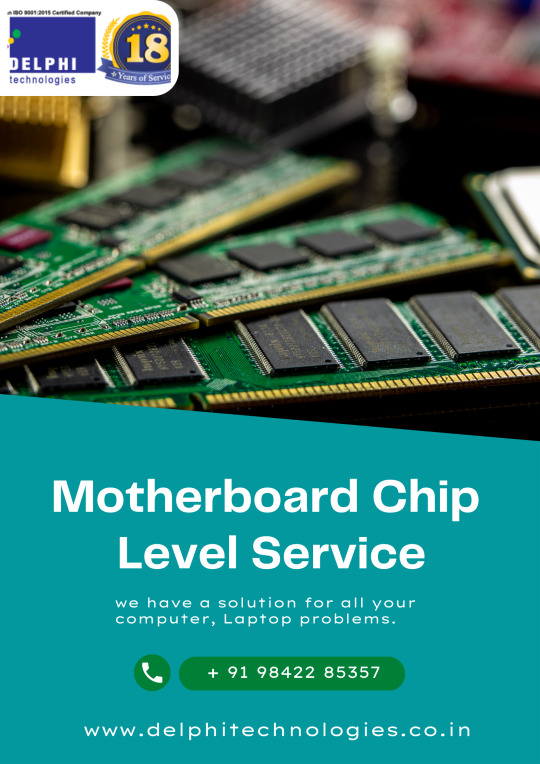
#laptop#motherboard#computer#chiplevel#services#computer service center#laptop service centre#dell laptop service center#lenovo laptop service center#lenovo laptop authorised service centre#dell laptop authorised service centre#chip level service training#apple laptop service centre#macbook pro laptop service center
0 notes
Text
Maple - Apple Premium Reseller | Authorized Service Provider
Buy any apple products & accessories with exciting deals at Maple Store, the Apple premium reseller. Find the full range of iPhone, MacBook, iPad, Watch & more at your nearest store.
#apple authorised service centre#apple authorized service center#apple authorised service centre in mumbai#maple store mumbai#apple authorized reseller india#apple premium reseller india#apple authorised reseller mumbai#apple premium reseller#maple store
1 note
·
View note
Text
Sriram Laptops and Mobiles Service Center – One-Stop Service Centre for Laptops and Mobiles Repair in Hyderabad

Almost everyone owns a laptop or a mobile device, which have become indispensable in our life. But having it fixed is a significant issue that lots of users run through. There is no way to verify the reasonableness of the repair estimate or the authenticity of the spare parts used. In the overcrowded market in Hyderabad, Sriram Laptops and Mobile Service Center stands out as a laptop and mobile repair service center.
The company which one had just one outlet, is currently present in Ameerpet, Kukatpally, ECIL – Secunderabad and Uppal. Due to the use of Original Spare Parts for replacement with a warranty and the availability of Same Day Service, Sriram Laptops and Mobiles Service Center serving since many years, has become an esteemed destination for laptop and mobile phone repairs. They operate a multi-brand laptops and mobile phones repair service center and brand authorised for Realme and Other brands. The business provides the best possible laptop and mobile device repair services at the most affordable costs.
With a team of trained and skilled technicians Sriram Laptops and Mobile Service Center is client-centric in their dealings with a commitment to putting the interest of customers above anything else and providing them with the best possible services at the most reasonable price. The customers can avail of their services without even setting foot outside their home or office as the company provides Pickup and delivery service in the No Fix – No Fee Policy.
Sriram Laptops and Mobile Service Center – Services offered
In-house tech for a quick turnaround result
Support available for local small to medium business
Onsite support available
Multi-brand repairs available for laptops ASUS, TOSHIBA, ACER, SONY, HP, DELL, IBM, LENOVO, SAMSUNG, MSI
Multi-brand repairs available for mobile phones REALME, VIVO, OPPO, ONEPLUS, REDMI, GOOGLE PIXEL, MOTOROLA, NOKIA etc.
Certified technicians at your repairs
Repair of all Apple products like (Apple MacBook’s, Apple iPhone, Apple iWatch, Apple iMac etc
Additionally, Sriram Laptops and Mobile Service Center also handle all software and hardware-related issues. Their other services include virus removal, data recovery, operating system repair and installation, and internet/Wi-Fi installation, Screen Replacement. Their hardware upgrade service includes but is not limited to the replacement of low-capacity hard drives with better performing hard drives, upgrade of the graphics cards, replacement of faulty power supplies, increasing the RAM of laptops/desktops, building a custom computer to suit your needs and replacement of noisy CPU/GPU cooling fans.
With over a decade of experience Sriram Laptops and Mobiles Service Center has serviced over 45 thousand of customers over the years since its inception and has a customer satisfaction ratio of 99% which speaks innovative, creative, and passionate volumes about their work. Since screens are one of the most frequent issues that users of computers and mobile devices encounter, Sriram Laptops & Mobile Repairs has developed unique expertise in the replacement and repair of damaged mobile and computer screens.
Sriram Laptops and Mobiles Service Center are soon expanding its wings in MADHAPUR, MEHDIPATNAM, MANIKONDA and MIYAPUR.
Learn more: www.sriramrepair.com
0 notes
Text
Your Guide to iPad Repair in Delhi
The iPad has become an indispensable tool for many, offering a blend of portability, functionality, and style. From browsing the internet and watching videos to managing work and staying connected, it serves a multitude of purposes. However, like any electronic device, iPads are prone to damage and technical issues. If you're in Delhi and facing problems with your iPad, finding a reliable repair service is essential. This guide will help you navigate the best options for iPad repair in Delhi.

Common iPad Issues
Screen Damage: Cracks, scratches, or shattered screens are common, especially if the device is dropped or mishandled.
Battery Problems: The battery might drain quickly, fail to charge, or not hold a charge for long periods.
Software Glitches: The iPad may freeze, crash, or experience slow performance due to software issues.
Hardware Failures: Issues with the home button, volume controls, speakers, or camera can affect the device's usability.
Water Damage: Accidental spills or submersion can lead to significant damage.
Authorised Apple Service Centers
For the most reliable repair service, visiting an authorised Apple service centre is recommended. These centres have trained technicians who use genuine Apple parts to ensure high-quality repairs. Authorised centres provide peace of mind with their expertise and warranties.
Reputable Third-Party Repair Shops
Delhi also boasts several reputable third-party repair shops that offer quality iPad repair services. These shops can often provide faster service and lower prices compared to authorised centres. However, it's crucial to choose a shop with good reviews and experienced technicians to avoid further issues.
DIY Repairs
For those who are tech-savvy, attempting a DIY repair might be an option. There are numerous online guides and videos available to help with common repairs. However, DIY repairs carry the risk of voiding warranties and potentially causing more damage if not done correctly.
Tips for Choosing a Repair Service
Reputation: Look for reviews and ratings from previous customers to gauge the quality of service.
Warranty: Ensure the repair service offers a warranty on parts and labour.
Cost: Compare prices among different repair options, but remember that the cheapest option isn't always the best.
Turnaround Time: Ask about the expected repair time, especially if you need your iPad back quickly.
Conclusion
Finding a reliable iPad repair service in Delhi doesn't have to be challenging. Whether you choose an authorised service centre, a reputable third-party shop, or attempt a DIY fix, it’s important to weigh your options carefully. By considering factors like reputation, warranty, cost, and turnaround time, you can ensure that your iPad is in good hands and will be back to working condition soon. Keep your iPad functioning smoothly with the right repair service in Delhi.
0 notes
Text
Apple Watch Repair in Delhi: Keeping Your Smartwatch Running Smoothly
The Apple Watch is a valuable companion in our daily lives, but like any device, it can encounter issues. If you’re in Delhi and your Apple Watch needs repair, here’s a quick guide to help you find the best solution.

Common Apple Watch Issues
Screen Damage: Cracks or scratches.
Battery Problems: Rapid drainage or charging issues.
Water Damage: Issues after exposure to water.
Software Glitches: Freezing or app crashes.
Hardware Failures: Problems with buttons, sensors, or connectivity.
Repair Options
Authorised Service Centers: These offer reliable repairs using genuine parts. The technicians are trained by Apple, ensuring high-quality service.
Third-Party Repair Shops: These can be quicker and less expensive. Look for shops with good reviews and experienced technicians.
DIY Repairs: For the tech-savvy, online guides and videos can help with simple repairs. Be cautious, as this can void your warranty and risk further damage.
Tips for Choosing a Repair Service
Reputation: Check reviews and ratings.
Warranty: Ensure the repair service offers a warranty.
Cost: Compare prices, but don’t compromise on quality.
Turnaround Time: Ask about the repair duration, especially if you need your watch quickly.
Conclusion
Finding the right Apple Watch repair service in Delhi is essential to keep your device functioning smoothly. Whether you opt for an authorized center, a trusted third-party shop, or a DIY approach, make sure to choose wisely to get your watch back in perfect working order.
0 notes
Text
𝑸𝒖𝒊𝒄𝒌 𝒊𝑶𝑺 𝑭𝒊𝒙𝒆𝒔: 𝑹𝒆𝒔𝒐𝒍𝒗𝒊𝒏𝒈 𝒊𝑷𝒉𝒐𝒏𝒆 𝑴𝒂𝒍𝒇𝒖𝒏𝒄𝒕𝒊𝒐𝒏𝒔 𝒊𝒏 𝟐𝟎𝟐𝟒
Are you experiencing minor malfunctions with your iPhone and unsure about how to fix them?
Look no further than Apple Authorised Service Center for expert solutions. We will cover common iPhone malfunctions and provide step-by-step guidance on troubleshooting them effectively. Whether it's a glitch in the software or a physical issue, a team of professional experts is here to help you get your device back to optimal working condition.
Water Damaged iPhone
You revealed a glass of water on your iPhone or accidentally dropped it in the pool! Water-damaged iPhones may or may not turn on. There's a high possibility of iPhone data loss. Indeed Apple does not cover damage from under its warranty period. Dry it with a handkerchief and remove the SIM card. Don't plug it in or turn it on. You can also store it in silica gel bags for about two days to dry. Unfortunately, water or any other liquid in your iPhone causes iPhone data loss. Do not fear. You can recover lost images, videos, audio, contacts, etc. from an iCloud or iTunes backup. However, contact iPhone Service Center for iPhone, If unfit to restore from backup.
iPhone Battery Life Problems
iPhone battery draining fast is one of the most common problems of all models of iPhone. Battery life problems are generally encountered after an iOS upgrade. The poor iPhone battery performance can be dived through plant reset, controlling the operation of apps that consume high battery similar as Uber, Google Charts, YouTube, etc
iPhone Touch Screen Not Working
If your iPhone's touch screen isn't working, ensure the screen is clean and dry. Next, restart the iPhone, and the touch screen should work. However, clear the cache data and free up iOS storehouse space, If not. In case the screen is damaged, or broken, or the iPhone was dropped, also take the device to the Authorized Apple Service Center.
Face ID not Working
Face ID point in iPhone 14 allows you to access your device, App Store, iTunes, etc., without entering a passcode. Complaints of failure of Face ID after the iOS upgrade are common. Reboot the iPhone or simply turn off/ on the device to make the Face ID functional. However, reset the Face ID under Settings, If these don't work. However, contact Apple Service Center If still unfit to fix the iPhone X Face ID.
iPhone Speaker not Working
If you don't hear sound from your iPhone first ensure the device isn't in silent mode, the volume button is all up, and Bluetooth is turned off. However, open any app that has music and set the volume with the slider or volume button, If you still can not hear or a distorted sound is coming. You can also restart your device, as resuming resolves numerous phone issues. However, the problem couldn't be solved your iPhone speaker needs to be replaced or repaired.
0 notes
Text
Navigating Apple Service Centers in Qatar and Doha: A Comprehensive Guide

Introduction: The Importance of Apple Service Centers
In a world where technology is an integral part of our daily lives, having reliable customer service and repair options is paramount. Apple, a renowned technology company, is no exception. Apple service centres play a crucial role in ensuring that users receive adequate support, repairs, and genuine parts for their Apple devices. This guide provides an in-depth overview of Apple service centres in Qatar and Doha, emphasizing the significance of these centres and the services they offer.
Locating an Authorized Apple Service Center in Qatar and Doha
When facing technical issues with Apple devices, it's essential to seek assistance from an authorized Apple service centre in Doha. These centres are equipped with trained professionals with the expertise to accurately diagnose and repair Apple products. In Qatar and Doha, authorized Apple service centres can be found through various channels, including Apple's official website, local directories, or by reaching out to Apple support. Always ensure you choose authorised service centres in Doha to guarantee genuine repairs and optimal performance.
The Range of Services Offered at Apple Service Centers in Qatar and Doha
Apple service centres in Qatar offer a wide array of services to cater to diverse customer needs. Some common services include:
1. Diagnosis and Troubleshooting: Trained technicians assess the issues with your Apple device and identify the root cause of the problem.
2. Repairs and Replacements: Authorized centres provide genuine parts for repairs, ensuring your device functions effectively after any necessary replacements.
3. Software Updates and Installations: Centers assist in updating or reinstalling software to improve device performance and security.
4. Data Recovery: In cases of data loss, professionals can help recover important files from Apple devices.
5. Battery Replacement: Service centres offer genuine battery replacements to enhance device longevity and performance.
6. Technical Support: Knowledgeable staff provide guidance and support on various Apple products and services.
Tips for Making the Most out of Your Visit to an Apple Service Center
To optimize your experience at an Apple service centre in Doha, consider the following tips:
1. Schedule an Appointment: Booking an appointment can minimize wait times and ensure you receive prompt assistance.
2. Back Up Your Data: Before visiting, back up your data to prevent potential loss during repairs or troubleshooting.
3. Provide Detailed Information: Clearly describe the issue you're facing, including any recent updates or changes to your device, aiding technicians in accurate diagnosis.
4. Check Warranty Coverage: Verify your warranty status to determine if the repair is covered or if there are associated costs.
Genuine Parts and Warranty Coverage at Apple Service Centers in Qatar and Doha
Apple service centre in Doha, Qatar use genuine parts for repairs, ensuring the integrity and performance of your devices. These genuine components maintain the quality and reliability of your Apple product. Additionally, warranty coverage provided by authorised Apple service centres in Qatar and Doha guarantees that your repairs are conducted at no extra cost, given that the issue is within the specified warranty terms.
Conclusion
Navigating the Apple service centre in Doha, Qatar is essential to maintaining the functionality and longevity of your Apple devices. By choosing authorized centres, understanding the range of services offered, and adhering to best practices during your visit, you can ensure a seamless experience. Trusting genuine parts and warranty coverage ensures the integrity of your Apple products, allowing you to continue enjoying the innovative technology they provide.
#Apple service centre in Qatar#Apple service centre in Doha#Apple service centre in Al hilal#iPhone service centre in Qatar#iPhone service centre in Doha
0 notes
Text

Efficient Authorised Apple Service Solutions: Nagpur's Top Service Center
#apple service center#apple service center nagpur#apple authorised service center in nagpur#apple service centre nagpur#apple service center in nagpur#apple service centre#apple authorized service centre in nagpur#apple service centre in nagpur
0 notes
Text
5 Possible Reasons Why Your MacBook Pro Screen is Flickering
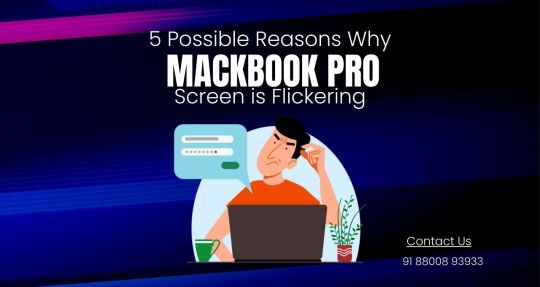
It might be annoying and unsettling to have a flickering screen on your MacBook Pro. However, there are a number of potential causes for this problem, and the most of them are simple to address. Here are five typical reasons why the screen on a MacBook Pro flickers, along with their fixes.
Outdated operating system or software.
Older software or an older operating system might be to blame for the flickering on your MacBook Pro screen. The newest software updates and programmes might not work with your MacBook Pro if it is running an earlier version of macOS, which could result in screen flickering. Make sure your MacBook Pro is running the most recent version of macOS and update all of your software and programmes to resolve this issue. To accomplish this, open the Apple menu, choose "System Preferences," then click "Software Update."
Display or graphics card malfunction.
Flickering on your MacBook Pro screen might also be caused by a bad graphics card or display. Physical harm, excessive heat, or even wear and tear over time can all cause this. You might have to get a new graphics card or display to resolve this problem. If your MacBook Pro is still covered under warranty, get help from Apple support. If not, bring it to a licenced repair center for evaluation and maintenance.
Display cable that is faulty or loose.
A loose or broken display cable is one potential cause of the flickering on your MacBook Pro display. The screen may flicker or go black if this wire, which links the display to the logic board, is loose or broken. You might try detaching and rejoining the cable to reset it in an effort to resolve this problem. If it doesn't solve the problem, you might need to replace the cable or seek help from a reputable repair facility.
Excessive heating or dust accumulation.
The flickering on your MacBook Pro's screen might also be caused by overheating or a buildup of excessive dust. The graphics card may malfunction as a result of overheating in your MacBook Pro, which will result in screen flickering. Try cleaning the fans and vents to get rid of any dust accumulation to resolve this problem. To avoid overheating, you might also consider using a cooling pad. If the problem continues, you might need to bring your MacBook Pro to a licenced repair center for more help.
Faulty hardware or software from a third party.
Your MacBook Pro may be experiencing compatibility problems as a result of recent software or hardware upgrades, which might result in screen flickering. To test whether the problem goes away, try deleting any recently installed software or unplugging any new hardware. If the issue continues, you might need to contact the software or hardware developer for support or take your MacBook Pro to an authorised repair facility.
https://www.repairlaptops.in/screen-repair-replacement-services
#apple laptop screen flickering#macbook screen flickering repair cost#macbook screen replacement cost india#macbook pro 13 inch screen replacement cost india#macbook pro screen flickering vertical lines#macbook screen flickering horizontal lines
0 notes
Text
#Apple Authorised Service Center in Hyderabad#Apple Service Centre in Hyderabad#Apple Service Center in Hyderabad#apple iPad touch service#apple iPad screen ervice#Apple Repair Center in Hyderabad#Apple Macbook Service Center in Hyderabad#Apple Laptop Service Center in Hyderabad#iPhone disabled in hyderabad#ios update and down grading in ameerpet#network issues on iphones and android phones in kukatpally#iPhone genuine spare parts in hyderabad#display replacement for all types of mobile phones hyderabad#chip level working on mobile motherboards in kukatpally
0 notes