#bestcrossplatformframeworks
Explore tagged Tumblr posts
Text
How To Make Cross Platform Apps: The Ultimate Guide
Are you looking to build an app that works on both iOS and Android with a single codebase? Whether you’re a beginner stepping into app development, a freelancer seeking cost-effective solutions, or a startup founder aiming to get your app to market quickly, cross-platform development can be the perfect approach. But how to make cross-platform apps successfully? What framework should you choose, and how do you overcome common challenges?
In this ultimate guide, I’ll walk you through everything you need to know to make cross-platform apps that deliver great performance, design, and functionality.

By the end of this blog, you’ll be equipped with the knowledge to choose the right tools, avoid common mistakes, and create a seamless app for both platforms with less time and budget.
What are Cross-Platform Apps?
Cross-platform apps are mobile applications that work on both iOS and Android with a single codebase. Unlike native apps, which require separate codebases for each platform, cross-platform mobile development allows you to write the code once and deploy it to multiple platforms.
Benefits of Cross-Platform Apps:
Cost-Effective: Building one app for both platforms cuts development costs significantly.
Faster Time to Market: Instead of coding twice, you write the app once, speeding up development.
Wider Audience Reach: You can target both iOS and Android users simultaneously.
Common Myths About Cross-Platform Development
Myth 1: Cross-Platform Apps Are Slow — With modern frameworks like React Native and Flutter, performance is often comparable to native apps.
Myth 2: Cross-Platform Apps Don’t Have All the Features — Cross-platform apps can leverage device-specific capabilities, though some advanced features may require native code.
Key Considerations Before You Start
Before diving into how to make cross-platform apps, there are a few key factors you need to consider. These will guide your development process and help you make informed decisions about your app’s design, framework, and performance.
1. Know Your Target Audience:
Understanding who will use your app is crucial for determining which features to include and which platforms to prioritize. Are most of your users Android or iOS? Consider their behavior and preferences before making decisions about features and design.
2. Performance vs. Flexibility:
While cross-platform frameworks save you time and money, they may not match native apps in terms of performance for resource-heavy apps like games or video editing apps. If you need high performance, you might want to focus on native development or optimize your cross-platform app for performance using specialized libraries.
3. Budget and Timeline:
Cross-platform development is ideal if you’re trying to build apps within a limited budget. However, you still need to choose the right framework and avoid unnecessary plugins and tools that could increase your costs.
4. App Complexity and Features:
Complex apps that require advanced device features (such as augmented reality or heavy graphics) may benefit from native development. However, for most apps, a cross-platform solution can work just as well, saving you time and money.
5. Native vs. Cross-Platform Development:
When deciding between native and cross-platform, ask yourself: What is your budget? How complex is your app? Are you targeting multiple platforms? If you need to quickly target both iOS and Android with a simple app, cross-platform development is the way to go.
Popular Cross-Platform Frameworks and Tools
To understand how to make cross-platform apps effectively, selecting the right framework is key.
Here are some popular cross-platform app development frameworks to consider:
1. React Native
React Native is one of the most popular frameworks, developed by Facebook, and allows you to build apps with JavaScript.
Pros:
Reusable components.
Large community and lots of resources.
Fast development.
Cons:
Some platform-specific code may be required for complex features.
Performance may not be optimal for very complex or heavy apps.
2. Flutter
Flutter, created by Google, is known for its ability to create visually appealing apps with custom UIs.
Pros:
Great performance due to direct compilation to native code.
Customizable UI and animations.
Cons:
Newer than React Native, so it has fewer libraries and resources.
Larger app size due to the engine.
3. Xamarin
Developed by Microsoft, Xamarin is ideal if you’re working within the .NET ecosystem.
Pros:
Seamless integration with Microsoft tools.
Single codebase for iOS, Android, and Windows.
Cons:
Not as fast as React Native or Flutter.
Apps can be large.
4. Ionic
Ionic allows developers to build apps using web technologies like HTML, CSS, and JavaScript. It’s a great choice for simpler apps.
Pros:
Uses familiar web technologies.
Large set of pre-built UI components.
Cons:
Not ideal for complex apps that require heavy native functionality.
5. Unity (for Games)
If you’re focused on game development, Unity is the go-to framework for creating 2D and 3D games.
Pros:
Excellent for game development.
Supports both Android and iOS.
Cons:
Not suitable for typical mobile apps.
How to Choose the Best Framework?
Your Skillset: If you already know JavaScript, React Native might be your best choice.
Your App’s Needs: If you need a highly customizable design, Flutter is great. If you’re focused on games, go with Unity.
Community and Resources: Look for a framework with a large community, especially if you’re new to cross-platform development.
The Step-by-Step Development Process
Now that you know the basics, let’s look at the process for building your app.
Step 1: Plan Your App
Start by defining your app’s features. Create a clear roadmap outlining the core functionality, design requirements, and platform-specific needs. The more detailed your plan, the easier the next steps will be.
Step 2: Design Your App
Designing a consistent UI/UX across both iOS and Android is crucial. Use design principles that ensure your app is intuitive and responsive, but also consider platform-specific design guidelines (iOS has a different design language than Android).
Step 3: Code the App
Use a shared codebase for your cross-platform app, with some platform-specific tweaks if necessary. Write reusable components and make sure your app performs well on both platforms.
Step 4: Test Thoroughly
Testing is crucial for cross-platform apps. Use real devices and emulators to test your app on both iOS and Android to ensure it works as expected. Check for performance issues, UI bugs, and device-specific quirks.
Step 5: Deploy and Maintain
Once your app is tested, it’s time to submit it to the App Store and Google Play. After launch, monitor feedback, and address bugs or performance issues. Keep updating your app based on user feedback.
Common Challenges in Cross-Platform Development
While building a cross-platform app is cost-effective, it does come with challenges. Here are some common ones and how to overcome them:
Performance Issues: If your app is laggy or crashes, it may be because of poorly optimized code. Use performance tools to track and fix bottlenecks.
Platform Compatibility: Different devices may behave differently, so extensive testing is necessary.
Learning Curve: New frameworks like Flutter may take time to learn. Start small, and gradually build your expertise.
Keeping the App Updated: Cross-platform frameworks evolve, so you’ll need to stay updated to avoid future compatibility issues.
Best Practices for Successful Cross-Platform Apps
Focus on UI/UX: Ensure your app is user-friendly and looks great on both platforms.
Optimize for Speed: Reduce app size, optimize images, and ensure smooth performance.
Test on Real Devices: Emulators are useful, but nothing beats testing on actual devices to catch issues.
Stay Updated: Keep your frameworks and libraries updated to avoid bugs and security risks.
Use Plugins Wisely: Don’t overload your app with unnecessary plugins that could bloat your code.
Conclusion:
To make cross-platform apps, choose the right framework (like React Native or Flutter), write a shared codebase, test across platforms, and optimize for performance. Cross-platform development enables you to target both iOS and Android efficiently with a single app.
Ready to take your app development to the next level? iQlance specializes in building high-quality, cross-platform apps that deliver fast performance and great user experiences. Let’s collaborate to bring your app idea to life!
#howtomakecrossplatformapps#iqlance#bestcrossplatformframeworks#buildappsforiosandandroid#crossplatformmobileappdevelopment#createappsformultipleplatforms#crossplatformcodingbestpractices#crossplatformappdevelopment#crossplatformdevelopmenttools#mobileappdevelopmentguide#reactnativedevelopment#multiplatformappdevelopment#singlecodebaseappdevelopment#hybridmobileapps#crossplatformuiuxdesign#appdevelopmentlifecycle#mobileapptestingtools#scalableappdevelopment#howtochoosethebestcrossplatformframework#stepbystepguidetobuildingcrossplatformapps#commonmistakesincrossplatformappdevelopment#howtooptimizeperformanceinhybridapps#costeffectivewaystodevelopappsforandroidandios#toolstotestcrossplatformmobileappseffectively#reactnativevsflutterwhichisbetterforyourproject
0 notes
Text
AngularJS Vs ReactJS VS NodeJS – Which One Is Best for You?
JavaScript frameworks are the most favored stages to make a powerful web application, e-commerce site, preparing, stock, constant talk, and much more. These frameworks are creating at an extraordinary speed, implying that nowadays, there are routinely refreshed system forms of Angular, Node, and React.
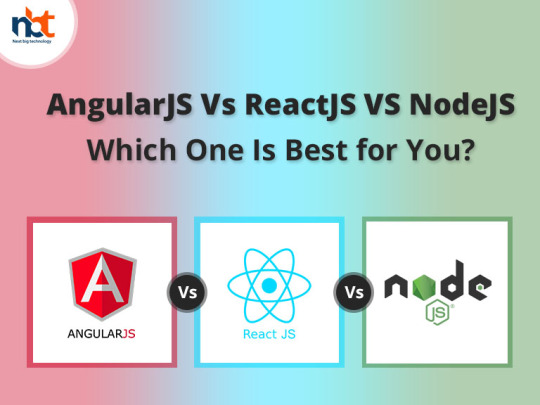
Explore more here - AngularJS Vs ReactJS VS NodeJS – Which One Is Best for You?
#bestframeworkappmobile#bestentityframeworktutorial#bestcssframeworkforreact#bestcrossplatformframework#bestappsforxposedframework#bestnetframeworkversion#angularjsvsreactjsvsnodejstutorial#angularjsvsreactjsvsnodejsapp
0 notes
Text
Best Cross Platform Framework
“Are you looking for a Flutter app development company? Do you want to hire a Flutter app developer? Before taking any further step towards the creation of the application, understand the technology, Flutter. What makes it different from others? Will it be used for futuristic applications? Is there any alternative for Flutter in the coming years?”
Introduction to Google Flutter for Mobile App Development
Applications are the vast world of technology that is made in various other creative ways. Applications nowadays are so captivating and unique, that one cannot believe the eye. The jaw-dropping designs, high-performance, advanced chat systems, sensors, and whatnot. Creating an application requires plenty of ideas, creativity and of course use of best technology.
The market is flooded with mobile applications. One with the best user-interface and good performance wins the race. Similarly, the market has a lot of technologies for mobile app creations, but some of them are highly in demand. Out of them, one rising star is Flutter. The Flutter development company in India has begun to hire Flutter programmers and are providing advanced knowledge about the relevant technology.
Launched in 2017 by Google, Flutter framework made the developers of the world go gaga around it. The best feature observed is Single codebase, i.e., using a single code, one can develop an app in both Android and iOS.
What Makes Flutter App Development Different?
Experts say that Flutter is the future of mobile application technology. Well, is it? Let’s mark the fair answer to the experts’ opinions.
1. UI Views
In the Android application, the View is the soul of the screen. UI/UX designers take care of the view of screen, which matters for user engagement. Widgets somewhere play a good role in constructing UI and for its declaration. Widgets are helpful in custom development of code. The Android view is drawn only one time and does redraw till invalidate function is called. In a nutshell, Flutter developers are roughly equivalent to the android developers. Build your UI using a custom widget feature. Flutter has provided a document that is the complete guide of why the Flutter widgets are beneficial for Android. Flutter gives a seamless user interface and long lasting user experience.
2. Dart Programming King
Flutter and Android are both babies of Google, but they have entirely different architectures. Flutter uses Dart, whereas Android development uses Kotlin or Java.
Although Flutter and android app development can be done in Android Studio, the Flutter is easier as it can be developed in light-weighted editors such as Sublime Text, IDE (like IntelliJ), Atom, etc. As mentioned previously, Flutter uses the Dart framework, which does not need any mode of communication with native modules. Flutter has everything which can turn an Android developer to Flutter developer.
3. Single Codebase
Flutter helps the Android developers to create cross-platform application with ease by using a single codebase programming language. It is accepted by the mass of developers that Flutter apps developed with Android Studio have better features and are smoother than apps developed with other cross-platform technology. They can be easily identified because of fewer features but with the launch of Flutter apps, it’s not easy to determine that the application was built in Flutter.
Related Article: What Makes Flutter Ideal For Cross-Platform App Development?
4. Hot Reload and Development
For native Android applications, hire Android developers who uses platform tools and the other native build provided by Android Studio. It has all SDK tools embedded in IDE, Now these tools need Android Virtual Device to run the application. Whenever the developers make changes in the app, they have to rebuild the app or the third-party dependencies to see the changes in the Android Virtual Device. In this case, developers might experience the slow process of Gradle.
In Flutter, the fabulous yet very time-saving feature, Hot Reload makes the developer see the instant changes. With the increase in the size of the app, developers need to plan new tricks to use this feature effectively. Here, dependency management for Android is handled by Gradle and for a Flutter, it is Pub Package Manager. Flutter has its dependency management system called Pub whereas android doesn’t have its own.
5. Flutter Testing Support
It is commonly known among the developers that Native Android tools support testing. Testing for native apps can be done using the command line of Gradle. One can add elements, integration and UI tests for Android apps. Numerous frameworks in Java and Kotlin are available got lower-level testing and also for UI testing. There are various levels of testing Android apps.
Flutter provides solid testing that allows quality analysts to write tests at various levels of such as unit, UI. One of the best features Flutters offers is Widget testing which runs UI test fast, equivalent to unit tests. If you are a beginner Flutter developer, you can refer to several levels of testing Android apps in this shell. It runs in a separate process that can be run on real devices or emulators. Flutter has a separate package called Flutter Driver to drives the test in an easy manner.
Scope of Flutter Mobile App Development in 2023?
We did a simple comparison of Flutter and Android development. But this does not conclude the dominance of Flutter over Android apps. Android has set its market for years and the launch of Flutter has evolved the Android application standard. When you hire any Flutter developer make sure one has some experience of application in other app technology. Since Flutter is new, the developer must have an idea about the other frameworks to experiment fruitfully on your app. The ratio of Flutter mobile app development company is rising day-by-day.
When you are looking for Flutter app development companies, look for Flutter programmers who are either expertise or have certification of Flutter app development. This lessens the chance of mistakes. You may find many dedicated Flutter developers from India who have actively certified themselves in Flutter mobile app technology. In case, you are unable to find Flutter programmers from your region. There’s an option to hire offshore Flutter developers, it gives you a wide variety of options of Flutter professionals.
We can’t predict the future for Flutter development, but Flutter has a lot of potential to cover the mass (developers).
Flutter, in today’s scenarios, is hot discussion over Quora and other IT sessions. Its first stable version is widely accepted around the globe. One can’t predict what the next version of Flutter carries along. By 2023, this may have half of the application’s framework.
There are a lot of questions that may arise in the present.
Will companies choose Flutter as their first choice?
Will Android get outdated due to Flutter acceptance?
Should Android developers become Flutter developers?
When hire expert Flutter developer, the developer must have Android skills?
Final Words
Predictions and questions walk simultaneously. It is maybe an alarm to the native developers about the Flutter enhancement in mobile application technology.
In today’s era, Whether Flutter is loved or hated, but can’t be ignored.
Originally published by The NineHertz

#FlutterAppDevelopmentCompany#HireFlutterAppDevelopers#FlutterAppDevelopers#BestCrossPlatformFramework
0 notes