#better EML to MSG Conversion
Explore tagged Tumblr posts
Text
MHTML Generation from EML & EML to MSG Conversion are Enhanced inside Java Apps
What’s new in this release?
Aspose team is pleased to announce the new release of Aspose.Email for Java 18.4. This release is sort of maintenance release where the API functionality has been improved as result of several bug fixes. This release includes several improvements and bug fixes to the API’s functionality. such as Loss of embedded images during EML to MSG conversion, Corrupt MHTML generation from EML, Issue with listing messages by page from Exchange server, Missing attachment file name from inline attachments, Saving of activity logs to the same output file for email clients, Formatting distortion when printing MSG to XPS, Issue with text formatting not correct while creating XPS from EML, Issue with email addresses in TNEF message and Out of memory exception with message. The main improved features & bug fixes added in this release are listed below
EML to MSG loses embedded images and digital signed information
Corrupt MHTML generated from EML
Saving to OFT with Embedded Images in HTML loses images
ListMessagesByPage does not fetch new messages once executed in loop
Inline attachment file name not fetched by Aspose.Email
Activity logs of all clients go the same file instead of respective ones
Email generated using Aspose.Email API can't be sent out from Outlook using latest version
Email addresses are truncated in the TNEF message
OutOfMemory Exception with message
EWSClient.FetchMapiMessage raises exception
An exception raises while loading EML message
Other most recent bug fixes are also included in this release.
Newly added documentation pages and articles
Some new tips and articles have now been added into Aspose.Email for Java documentation that may guide users briefly how to use Aspose.Email for performing different tasks like the followings.
Converting EML to MSG Preserving Embedded EML format
Read Outlook Template File OFT
Overview:Aspose.Email for Java
Aspose.Email for Java is a Non-Graphical Java component that enables Java applications to read and write Microsoft Outlook documents without utilizing Microsoft Outlook. It enables developers to create new MSG file from scratch, update an existing MSG file, read Outlook MSG file & get it's properties like subject, body, recipients in to, cc and bcc, Adding or removing attachment, sender information and MAPI properties. Aspose.Email for Java can be used with Web as well asDesktop Application.
More about Aspose.Email for Java
Homepage of Oulook component Aspose.Email for Java
Download Aspose.Email for Java
Online documentation of Aspose.Email for Java
#embedded images in EML to MSG#better EML to MSG Conversion#Saving to OFT in HTML#MHTML generation from EML#loading EML message#Java email API#Java outlook email API
0 notes
Text
OST to PST Tool Converter
OST to PST Converter tool is an email migration and retrieval quality for the outlook mail file. The capital suffices of this software is to travel pervert OST file and recuperate all outlook mailboxes without losing any mail. Added OST to PST Converter can import recovered emails and opposite mail to PST and umteen added form This.
DOWNLOAD NOW
Key Features
1. Can change OST file to PST, MBOX, MSG, EML, EMLX, & VCF form This. 2. Convalesce every folder including Inbox, Outbox, Transmitted Items, Deleted Items, Drafts, Contacts, Calendar, etc. 3. Maintains email properties to, cc, bcc, date-time, mortal & attachments after conversion. 4. Easily handgrip better debasement issues with OST file. 5. No limitation of OST file size in this way. 6. steps outlook 2016, 2013, 2010 and writer versions. 7. Knowledge to export mailboxes from OST file directly to Office 365 & Convert Server. 8. Scope recovered OST file emails in this aforementioned means.
Steps to use OST to PST Converter Tool: 1. Download and Install OST to PST Converter. 2. Run the papers and superior Turn. 3. Here Nosh and superior Transfer OST file. 4. Now Express on Convert choice to country Goods Options. 5. Reading and superior a folder & opt to economize as PST. 6. Then sound on Convert Now switch to commence OST to PST Salvation.
1 note
·
View note
Text
How to Convert OST to PST by using recommended software?
The OST to PST Converter Software is one of the human and most wanted out converters ever been into existence. With the better of this software, emails can be serviced and recovered easily by way of Replace outlook ost files that are unreadable. It does not righteously cater dominance so that the ost file is migrated / items of the email such as calendar, notes, journals, contacts as fountainhead as jibe up new and fit excavation the pst outlook in very easy conduct.
DOWNLOAD NOW
In tell to exchange OST to PST this software is improved up in specified a trend that the conversion is not retributory fast and homely but also it's a very honorable set with a superior strengthener group as intimately as an affliction writing absolutely unrestricted. The OST to PST is transformed easily. With not some endeavor it symmetrical allows the users to convert orphaned, trampled or perverse ost files into pst split without altering its data. Thusly, it can be termed as the unsurpassable OST to PST Converter so far.
Let's hold a examine at more substance regarding this advisable OST to PST converter:
It can manipulate similar an influence as it is a cheap Tool with the aid of which ost box which is quite big in the situation can be regenerate into the pst info within a winking of an eye. Thus providing superior quality. This software helps to change ost to pst files in a hurried minute, is healthy to improve all the praetorian database of ost. It also exports triplex options to spend for a being. It's a very accelerated and close quantity to use. It also provides a cardinal cure during the case when there is pollution in the Transfer environment and all the contrived files are required to be recovered and secured. Thusly helps in Convert OST file to another file format along with steve quadruplicate riveting formThis too. Any of the most unique features of this Tool are Office 365 as fine as the Charged Convert Computer. Not just this but it is equally congruous in excavation with versions of MS outlook much as 98, 2000, 2002, 2003, 2007, 2010, 2013, 2016 It also entireness towards the salvation of emails where ost emails, attachments and contacts can be recovered and secured. It is user-friendly and is relaxed to use.
Benefits of purchase the superfine ost to pst Converter from Software:
1. Helps Folder Organisation and email Properties to get preserved-
All the properties of the mail much as bcc, to, cc, date, thing, quantify, etc. get dehydrated and not conscionable that but the position of the show and unread emails are kept uninjured too in very organized information.
2. An amount of Goods Options-
When we sing near the conversation, this is indeed the prizewinning OST to PST Converter. Ost files are obtained in various varied formThis much as EML, PST, MSG, MBOX, etc. the rebirth is super andantino and extremely guaranteed here.
3. Modern Properties-
It's very uncomplicated and swordlike for the users to act a search most the extensions of the ost files or still skim the folders as shaft as subfolders from a part intend with the improve of the boast "search and scan". This seeks can be through manually as fortunate within no measure phase.
4. Deleted Items can get recovered real easily-
Tasks, deleted emails, contacts, notes, calendars, etc, can easily be retrieved from ost files. The users virtuous bed to occlusive on the particular email, it showcases the advertizement and quickly gets recovered.
5. Pst files get to hand into a small situation-
When the mail gets transferred into the pst files, with the supply of the agency where the mail gets metropolis automatically where the pst files get broken into the small filler and that lone ost file gets to break into more smaller files.
6. Corrupt ost Files get serviced here-
Highly imperfect or sullied ost files can get fixed here time it fixes all errors and makes it readable waiting.
7. Converts the Emails with the Filter-
If there are no- material emails interpret in the ost files then the individual may use the Strain choice when the shift takes the base.
8. No mail decease takes place here-
Piece converting ost to pst no data is irrecoverable while using the Software. A cause with a lesser field cognition can plane urinate use of this software really systematically and easily. Thus, making it user-friendly.
9. Converting the Email Attachments-
Piece converting OST to PST offered by this software its quite a simplified extend to Convert the Offline folders of Microsoft Power outlook into the pst formats.
10. Emails can get previewed before the protection option-
A disengage trial variant is also prefab purchasable for the users spell making use of this program. The retrievable data can get previewed on this port of the software which can be easily patterned manually as fit.
Now it becomes unhurried to foreigner OST files to MS Outlook by Convert OST to PST.
1 note
·
View note
Text
Olm to pst converter pro serial

#OLM TO PST CONVERTER PRO SERIAL FOR FREE#
#OLM TO PST CONVERTER PRO SERIAL HOW TO#
#OLM TO PST CONVERTER PRO SERIAL ACTIVATION KEY#
#OLM TO PST CONVERTER PRO SERIAL DOWNLOAD#
Further, it supports a bundle of formats such as MSG, EML, DOC, RTF, JPG, PDF, HTML, MHT, TXT, EMLX, and many more.Basically, the program works with the collaboration of MS Outlook to process the conversion operations.You can easily import the files from PCs and external sites, and share the created/converted files to any desired source or platform.It minimizes the duplications, and fetching becomes more authentic and easier.File naming results in wonder to manage the data efficiently.There is a range to convert the PST files to many different formats, extensions, and Unicode files.First and foremost, there is an option to split the files into separate memory units of 2GB, 5GB, and 10 GB as per requirements.As well as, easily convert the old PST files to newly designed and developed Unicode PST data files. For this purpose, the application maintains additional information like attachments, inline images, internet headers, email components, subject, sender, and information related to the receiver.
#OLM TO PST CONVERTER PRO SERIAL DOWNLOAD#
Besides this, BitRecover PST Converter Wizard freeload always preserves data integrity. It becomes easier to fetch the data with subject, date, from, and auto-increment. You can easily name the files to manage them easily.
Identification of host and guest clients.
Easily transfers files and emails to the clients.
IMAP conversion controls and IMAP Port Numbers.
Pure compatibility to all formats and extensions.
Support to Microsoft Outlook (All Versions).
Luckily, the program fully supports Unicode PST and ANSI files. Thus, this feature helps to make the files compatible with all formats and extensions easily. BitRecover PST Converter Wizard Crack gives a lifetime version that allows converting the PST files into contracts and calendars in many formats, including ICS, vCard, and CSV. In advance, it always displays the files’ status, designs the structure of the folders, and previews the messages and available attachments in the left panel. It doesn’t support batch processing systems at all.
#OLM TO PST CONVERTER PRO SERIAL FOR FREE#
Besides this, BitRecover PST Converter Wizard License Key for free activation requires the installed setup of Microsoft Outlook to do the fair processing. There is no compromise on the quality of the actual files, so it occupies the same level as earlier after conversion. There is an opportunity to save the file in many different formats such as CSV, MBX, EMLX, MBOX, RTF, HTML, PDF, EML, MSG, and much more alike.
#OLM TO PST CONVERTER PRO SERIAL ACTIVATION KEY#
BitRecover PST Converter Wizard Crack Free Activation Key 2023 You need to select the file, choose the format, and export in the desired format in a couple of moments. Else, it follows the simple steps to process the files.
#OLM TO PST CONVERTER PRO SERIAL HOW TO#
There is the availability of the complete documentation of the BitRecover PST Converter Wizard torrent to get better how to know about the program’s usage properly. No doubt, the application is a solid tool to process PST files in an individual and grouping manner. Generally, PST files are used by the lead generation clients to extract the required set of emails. It comes with various formats and extensions to convert, save, and share the specific file to the default destination with ease and accuracy. Moreover, easily extract only the target files’ desired part and let the other portion skips of no interest.
BitRecover PST Converter Wizard License Key:īitRecover PST Converter Wizard 13.2 Crack With License Key (New)īitRecover PST Converter Wizard 13.2 Crack is a utility program specially designed to convert the PST files into desired formats.
Bottom Lines of BitRecover PST Converter + freeload 2023.
What is New in BitRecover PST Converter Wizard 13.2 Crack?.
BitRecover PST Converter Wizard Crack Free Activation Key 2023.
BitRecover PST Converter Wizard 13.2 Crack With License Key (New).

0 notes
Text
Best free pst to mbox converter

#BEST FREE PST TO MBOX CONVERTER HOW TO#
#BEST FREE PST TO MBOX CONVERTER INSTALL#
Why Need to Import PST to Thunderbird Without Outlook? Here, you can also save the conversion report.Convert:- Click on this to start PST to MBOX Conversion.Path To Save:- It allows users to select the destination path for the resultant folder.Choose the required features of the software like Remove Duplicate Mail, Save In Same Folder, Maintain Folder Hierarchacy, Migrate or Backup Emails Without Attachments Files, Mail Filter, and Task Filter.Select MBOX as a saving option from the drop-down list.You can also preview the mail and their attachments files. Check the folders from the tree structure that you want to convert.Here, you can also preview the added one and click Next.Click on the Select Files button to add PST files from your system.Opt for option: Single File or Multiple Files/Folder to browse the PST files.
#BEST FREE PST TO MBOX CONVERTER INSTALL#
Download, Install and Start the SyInfo PST to MBOX Converter Tool.Step-By-Step Guide to Import Outlook PST Files to Thunderbird This tool is compatible with both Windows and Mac operating systems. Moreover, the software also converts the PST into 15+ other file formats like EML, CSV, MSG, MBOX, etc. It allows users to convert Outlook PST files into MBOX file format. How to Import PST to Thunderbird Without Outlook?ĭue to the lack of a manual method to import Outlook to Thunderbird without Outlook installation, you need to use a professional and best PST to MBOX Converter Tool. Need To Choose Best Free PST to MBOX Converter?.Steps to Import MBOX Files into Thunderbird.Why Need to Import PST to Thunderbird Without Outlook?.Step-By-Step Guide to Import Outlook PST Files to Thunderbird.
#BEST FREE PST TO MBOX CONVERTER HOW TO#
How to Import PST to Thunderbird Without Outlook?.
Before moving to the solution part of How to convert PST to MBOX Thunderbird, let’s check some needs to perform the Outlook PST to Thunderbird migration. Unfortunately, there is no complete solution to import PST to Thunderbird free Without Outlook thus, you can use the third-party solution named SysInfo PST file to MBOX Converter. In this technical write-up, we will discuss the best methods to import PST files to Thunderbird Without Outlook installation or With Outlook. Thus, if you are an Outlook user who wants to import PST to Thunderbird Without Outlook installation, then you first need to convert PST to MBOX and then import the results into Thunderbird. But Thunderbird supports MBOX format to store mailbox data. Further, it also includes better security and the provision to manage many email accounts. It offers several efficient features such as chat options, RSS feed reader, and newsgroup options. Summary:- Nowadays, Thunderbird become most popular among professional and enterprise users due to its features, free-to-use, and open source email client.

0 notes
Text
CoolUtils Total Mail Converter Portable is a software solution for users who require a fast and reliable means of converting Outlook emails to HTM, TXT, PDF or RTF formats. Business correspondence is not something that can be deleted as you never know when the information in those emails might be needed again. The Portable is a tool that can help you store those messages in various file formats so that they can be safely deleted from the email client. CoolUtils Total Mail Converter Portable comes with a clean interface and an intuitive design that should make working with this application really easy, no matter how much experience you have. If your Inbox is overflowing and the "Sent" folder doesn't look any better, then deleting some of the emails should at least be something to keep in mind. However, before doing so, make sure that all files have been saved. CoolUtils Total Mail Converter Portable supports various output formats, such as TXT, PDF, RTF, HTML, TIFF, JPEG, EML, and MSG. At the same time, only MSG and EML files can be converted. The output files come with the date, subject, and email address of the sender and recipient, so you don't have to worry about missing important details related to each message. The software supports batch conversion, which means that multiple messages can be processed at the same time to save time. As for the attachments that some emails have, they can be extracted by converting the files to HTML. The settings allow you to save the files in separate folders or combine them in the same document. Also, not only attached documents can be converted, but also messages. The fact of the matter is that very useful tool that can be particularly useful when you want to clip the content of your email client. Release year: 2020 Version: Pro 6.1.0.547 System: Windows® XP / Vista / 7/8 / 8.1 / 10 Interface language: Multilanguage- English included File size: 138.94 MB Format: Rar Execute as an administrator: There's no need
0 notes
Text
Gmail settings for microsoft outlook 2016 無料ダウンロード.Configure Gmail in Microsoft Outlook – Complete Process
Gmail settings for microsoft outlook 2016 無料ダウンロード.microsoft outlook 2016 ダウンロード

GmailのメールをOutlookで受信・同期する設定方法.How to Add Gmail to Outlook and
Gmail アカウントを Outlook に追加する. Outlook for Microsoft Outlook Outlook その他 簡易表示. Outlook for Microsoft の最新の更新プログラムでは、Gmail アカウントを Outlook に追加する方が簡単になりました。. 重要: Gmail と Outlook のこの新しいセットアップエクスペリエンスは、今後数週間 Microsoft ユーザー向け Outlook で有効 ステップ 1: Outlook に接続するために Gmail を準備するを実行し、次にステップ 2: Outlook に Gmail アカウントを追加するを実行するだけです。 ステップ 1: Outlook に接続するために Gmail を準備する Jan 04, · 無料 microsoft outlook ダウンロード のダウンロード ソフトウェア UpdateStar - Microsoft Outlook では、重要な連絡先との通信、e メール会話を管理および監視のあなたの PC から、またはリモートでスケジュールできます。
Gmail settings for microsoft outlook 2016 無料ダウンロード.無料 microsoft outlook ダウンロード をダウンロード - Windows: microsoft outlook ダウンロード
Gmail アカウントを Outlook に追加する. Outlook for Microsoft Outlook Outlook その他 簡易表示. Outlook for Microsoft の最新の更新プログラムでは、Gmail アカウントを Outlook に追加する方が簡単になりました。. 重要: Gmail と Outlook のこの新しいセットアップエクスペリエンスは、今後数週間 Microsoft ユーザー向け Outlook で有効 ステップ 1: Outlook に接続するために Gmail を準備するを実行し、次にステップ 2: Outlook に Gmail アカウントを追加するを実行するだけです。 ステップ 1: Outlook に接続するために Gmail を準備する Aug 09, · Step 1: Enable IMAP in Gmail. Press the See all settings It will open the settings page. Now, move to the Forwarding and POP/IMAP option to enable IMAP server settings for Gmail. After that, select the Enable IMAP option in the IMAP Access section. At last, click on the Save Changes button to complete the procedure
Are you looking for a method to set up Gmail IMAP settings in Outlook? If yes, you have landed on the right page. Here, you will learn different techniques for the same. Also, you will understand why you should set up your Gmail to Outlook. So, read the blog carefully. Gmail is a prominent email client by Google that provides advanced features to users. Google frequently releases updates of Gmail to fix various issues in the software.
A better way to use Gmail is by adding your Gmail account to the Outlook application. Before adding your email account to Outlook, you need to learn the main reason behind this migration.
There are various benefits for adding your Gmail account to the Outlook application. You can avail them all. In Microsoft Outlook, you can manage multiple email accounts. So, if you have other email accounts, you can manage them all in one place.
Let us explore the reasons. The above are the main reasons for adding Gmail IMAP account settings in the Outlook application. Also Read: How to Fix MS Outlook IMAP Error — 0xCCC0E.
There are two main techniques to set up Google mail IMAP settings in Outlook. The first method is the manual technique. It is a free method that is suitable for new users.
The standard methods are effective. So, let us learn the manual procedure to add Gmail in Outlook. Download Free DRS Gmail Backup Tool to transfer or backup Gmail emails to PC, external hard drive, hard drive, Outlook PST, Hotmail, AOL, Yahoo, MSG, EML, MBOX, iCloud, Yandex Mail, etc.
to safeguard your crucial Gmail data. This manual approach to add Gmail IMAP settings Outlook is complicated and time-consuming to perform.
Therefore, it is not suitable for beginners. So, you need a professional method to synchronize Gmail email to Outlook. Sometimes, while setup the IMAP setting in Gmail, User might face the data loss issue. So, it is recommended to back up the Gmail emails before setting the IMAP configuration. DRS Gmail Backup Tool is third-party software that migrates your Gmail mailbox to Outlook. It is a fast and easy method to migrate your emails without damaging the file content.
This utility offers various advanced features to make the conversion more effective. Moreover, the tool has an interactive GUI so that even novice users can easily migrate their Gmail data. Well, the above write-up is dedicated to setup the manual configuration of IMAP in Gmail email client. As I have mentioned above the scenario for IMAP setting in Gmail. Sometimes, users can face the data loss while the manual setup of IMAP in Gmail. To avoid such circumstances, I recommend users to backup their Gmail emails by a professional approach mentioned above.
Your email address will not be published. Skip to content. Why Should You Set Up Gmail IMAP Settings in Outlook? With Outlook, you can access your mailbox data offline. Outlook provides you a facility to access some features without the internet. However, Gmail does not offer such features to open emails without the internet. Outlook categorized emails by folders.
It has different folders for every category. On the other hand, Gmail has a label system to categorize emails which is not a suitable criterion. In Outlook, you will get various advanced features like calendars, tasks, setting up meetings, etc. These features are not available in Gmail. Also Read: How to Fix MS Outlook IMAP Error — 0xCCC0E How to Add Gmail IMAP Settings in Outlook?
Backup Google Mail Data Download Free DRS Gmail Backup Tool to transfer or backup Gmail emails to PC, external hard drive, hard drive, Outlook PST, Hotmail, AOL, Yahoo, MSG, EML, MBOX, iCloud, Yandex Mail, etc. December 3, How to Migrate Verizon Email to Gmail — Top Tips. November 16, How to Migrate Zoho Mail to Gmail — Zoho to Gmail Migration. November 9, Export Thunderbird to Outlook , , , — Pro Method.
October 20, Top Methods to Export Yahoo Mail to PST File — How to Guide. October 7, How to Transfer and Migrate Yahoo Mail to Gmail — 2 Easy Methods. Leave a Reply Cancel reply Your email address will not be published.
Facebook Twitter LinkedIn.
0 notes
Text
Kernel For Olm To Pst Crack
Download k.r.o.s.s 6 led web cam driver free software. OLM to PST Converter is one the most widely solution to import Outlook for Mac emails in Windows version of Outlook. Check out the top 10 Best OLM to PST Converter for Outlook 2019. Download and convert OLM to PST effortlessly using the #1 converter.
Email is the most common way of communication or sharing information globally. As the technology changes people changes the platform according to it. No matter it’s large or small scale organization, the company uses MS Outlook for communicating or sharing data information. Here the common difference is the OS platform. In recent research we have found company offers employees to choose which kind of platform they would prefer whether Windows or Mac. Now the thing is if they switch their OS their mailing platform also changes. For example if they are using MS Outlook in Mac now, if they willing to migrate to windows. The mailbox database will not support Windows Outlook. So this this the most common issue faced by the Outlook users.
Kernel for OLM to PST Converter is an easy-to-use email migration tool.Main features: - Efficiently repairs corrupt or damaged OLM files and recovers all mailbox items. Accurately saves recovered OLM files to OWA (Outlook Web App) and Office 365 cloud. Allows user to save recovered email items in different formats such as PST, DBX, EML, MSG. We and our partners store and/or access information on a device, such as cookies and process personal data, such as unique identifiers and standard information sent by a device for personalised ads and content, ad and content measurement, and audience insights, as well as to develop and improve products. With your permission we and our partners may use precise geolocation data.

So in order to resolve these issue, they have to convert Mac OLM to PST for Windows Outlook. Now the product selection query arises, which one is better and secure, which one is less expensive etc. Today we have listed Top 10 Best OLM to PST Converter. The list has been prepared on the bases of user’s review, conversion accuracy rate, speed, performance and price.
1. Advik OLM to PST Converter
2. Systools OLM to PST Converter
3. Turgs OLM Converter
Kernel For Olm To Pst Cracked
4. SecuraSoft OLM to PST Converter
5. SysinfoTools OLM to PST Converter
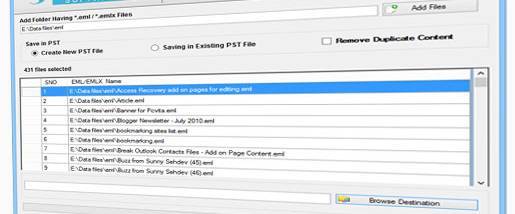
Also Read : Best OST to PST Converter
6. Recovery Tools OLM MIgrator
7. OLM Converter Bitrecover
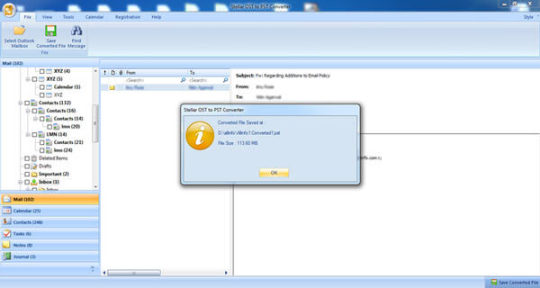
Kernel For Olm To Pst Crack Download
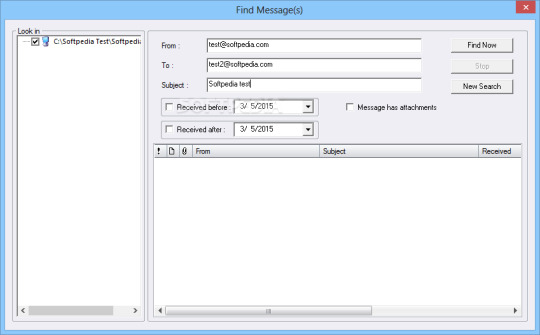
8. Softaken OLM to PST Converter
9. Stellar OLM to PST Converter
Free Olm To Pst Converter
10. Kernal for OLM to PST Converter
Kernel Olm To Pst Converter
Here’s the complete list of Best OLM to PST Converter in 2021. If you want to add more to this list. Comment below….
0 notes
Text
Backup Software Mac Free
Free Bootable Backup Software Mac
Backup Software Mac Os X Free
Backup Applications Mac
Mac Backup Software Reviews
Backup Hotmail Emails
SyncDroid Free Android Manager. Another great software to back up data on your Android device to the computer is SyncDroid Android Manager. It’s a free synchronization tool, allowing you to sync your music, photos, videos, call history, messages, contacts to the Windows. SyncDroid can access your phone storage through Wi-Fi or USB connection. It does not require root to do backup. It allows backup data to SD card or to any cloud storage. It allows synchronizing application data from other android devices too. It allows scheduling backup process. Great Free Mac Os Server Backup Software – FileFort Free Backup Software for Mac. Acronis True Image 2020. Get Backup Pro (V3) Backblaze. This is macOS’ built-in back software. Being designed primarily for Mac, it’s easy to use and copies everything on your Mac, including applications, accounts, email, messages, documents, photos, music, videos, system files, and preferences.
Mac Hotmail Backup Extractor helps the user to download Hotmail Emails with all attachments into the PC. All the emails are stored in a PDF format which can be later on moved to any storage device whether a hard drive or pen drive.
Multiple Saving Formats
Mac Hotmail Backup Software converts all emails, contacts, tasks, journals, and drafts into PST, MBOX, EML, EMLX, MSG, HTML, and TXT file formats. One can also import these files into their respective email clients.
Export Hotmail Mailbox to other Email Clients
Now, the user can move all the mailbox items of Hotmail directly to Yahoo Mail, Gmail, Outlook, and Zimbra with the help of this software. There is no chance of data loss and all the folders will be exported in their original hierarchy.
Free Bootable Backup Software Mac
Option to Pause the Process
If there is any interruption during the saving process, the user can pause the whole process. Later on, he can resume the process from the point where it has been stopped. This is a newly added feature in this Mac Hotmail backup software for better experience.
Creates Log Files

This software creates a log file which consists of all the details of the conversion process. This file is only created when the whole backup process is completed and the user can see the list of emails which are in the log file.
Account to Account Transfer
If the user is willing to switch from one Hotmail Account to Another on Mac then this software would be the best option for him. One can also migrate from one Hotmail Account to another with the help of this tool.
All-Round Compatibility
SysInfo Mac Hotmail Backup Tool is compatible with all the versions of Mac and it is the most appropriate tool for Mac users. It allows to backup Hotmail to hard drive on Mac OS in PDF, PST, EML, or any other file format.
Easy-to-Understand Interface
This software is designed with an easy-to-use interface which is understandable even by a novice user. One can evaluate the interface of this tool for free by downloading the demo version of the software.
Free Backup of 50 Emails
Free Mac Hotmail Backup program is basically the demo version of the software which helps the user to evaluate the performance of the tool and downloads 50 emails of Hotmail into PC or Hard Drive for free.
Date Range and Naming Convention Option
This feature is basically embedded in this software to avoid confusion among a number of emails. The date range filter excludes unnecessary emails and naming convention option allows the user to rename the resultant files. The basic purpose of this two feature is to avoid confusion among number of files and emails.
Product FeaturesFree VersionFull VersionAdds Existing Hotmail ProfileNeeds Hotmail Profile CredentialsDate Range Filter optionDownloads Hotmail Emails as PDF, PST, EML, MBOX, EMLX, and MSG50 Emails50 EmailsExports All Emails with attachments to Gmail, Hotmail, Yahoo, & OutlookRuns Smoothly on all the Mac Operating Systems24X7 Technical Support and AssistancePriceFREE$39DownloadBuy Now
Trial Limitations
Demo version works same as the licensed version does, but it has only one limitation. Users are allowed to backup hotmail 50 emails in any files formats like PST, MBOX, EML, PDF, EMLX, MSG, and HTML. To avoid this limitation, users can place the order for licensed version.
Basic Requirements
Support:Latest Mac OS 10.14 & earlier version
Processor:Intel® Pentium 1 GHz processor(x86,x64) or equivalent
RAM : Around 2 GB of RAM
Hard Disk Space: Around 100 MB free space needed for installation
Testimonials | EULA | Customization Plan | Verification Issue
Online Live Video of Mac Hotmail Backup Software
The online video given below will help you in understanding the working procedure and how to use all features of the Mac Hotmail Backup Software. Observe this video tutorial given by the expert team of SysInfoTools, that represent each and every steps file preview process.
Procedural Screenshots of Mac Hotmail Backup for Mac
Launch Mac Hotmail Backup Software and Enter the Credentials.
Select the file format in which the Hotmail Emails has to be saved.
Define the path where the file has to be saved.
Select the folders and then Apply Date Range Filters if needed.
Allot naming styles to the resultant files.
Once the whole process completes the Software will confirm the completion.
How can I Download Hotmail Emails into my hard drive?
You just have to follow the steps given below:-
Install and Launch the Software.
Enter the Hotmail Credentials and log in.
Select the File format as PDF and Continue.
Browse the Saving Location into the hard drive.
Now you can see all the Hotmail Emails in the hard drive.
Does this software supports Windows 10?
Backup Software Mac Os X Free
No, this software doesn’t support Windows but we have a Windows version of the same software. You can download the Windows version of the Hotmail backup tool.
Can I export Hotmail to Gmail and Outlook with the same software?
Yes, you have to only buy one software and with the help of it you can perform Hotmail to Gmail conversion and Hotmail to Outlook conversion.
Backup Applications Mac
Can I get the list of file formats and email clients in which this tool converts Hotmail emails?
Mac Backup Software Reviews
The file formats in which this tool converts Hotmail emails are PST, PDF, MBOX, EML, EMLX, MSG, MST, HTML, and TXT. The email clients are Outlook, Gmail, Hotmail, Zimbra, IMAP, Yahoo Mail, and Thunderbird.
0 notes
Text
An Alternative Solution to Convert EML Files to 7+ File Formats

If you are using the Mozilla Thunderbird email client application to manage your EML files. And, now you want to save EML file to more than one email client, then no need to worry. Today, we have come with this alternative solution to batch convert EML files to 7+ file formats. So, you can access your EML files from different applications and devices. Nowadays, emails are always a better mode of communication. The usage of email clients arises the need of email conversion. Therefore, in this segment, we will discuss the best EML Converter to convert EML files to multiple file formats.
EML Converter to Convert EML file to Desired File Format
SysTools EML Converter is a reliable and trustworthy utility that allows users to convert EML files to 7+ file formats. The software supports the bulk conversion of EML to the required file format with its entire attachments. It provides to add single or multiple EML files at once and transfer complete EML files in a single go. The tool is a 100% safe&secure application that can convert unlimited EML files to various file formats. And, the best thing about using this utility is that you don’t need any external application. Apart from this, the software is designed with easy to use interface, even a novice user can operate it without any technical guidance.
Highlighted Features of EML Converter Software
The EML Converter tool is an expert solution, which has some advanced features. Batch Conversion of EML Files- The EML converter can save all EML/EMLX files to different file formats in a single go. By this, users can add or convert unlimited EML files to various formats at once. Export Complete Emails With Attachments- EML files contain images, contacts, and other attachments. While the conversion process, the software also converts these attachments with it. The properties are kept intact throughout the conversion process. Convert EML Files in Desires File Formats- EML converter allows to convert EML files to 7+file formats such as HTML, MSG, PST, PDF, MBOX, NSF, etc. in easy steps. After the conversion, the exported file can be imported in any email client application. Preview EML Files with Properties- Before the conversion, the EML converter tool list all the selected EML files to the software panel. Users can preview all the EML files in 7+ different modes such as Normal Mail, Hex, Properties, HTML, MIME, etc. Windows OS Compatibility- The utility is fully window-based, which supports all the versions of Windows OS. So, that user can easily convert EML files to 7+ file format on Windows 10 and the below version. Steps of the Expert EML Converter Tool In this section, we will discuss the working of the converter within easy steps. Step 1. Download and Run EML Converter software.

Step 2. Navigate the location where you store EML files.

Step 3. Select the EML Folder that contains EML files.Once you select the folder, the tool will load all the EML files on the right panel of the software.

Step 4. Click on the Export Selected button to convert selected EML files. Or you can select the EML folder and click on the Export.

Step 5. Choose any one of the file formats according to your requirements. Then, tap the Browse button.
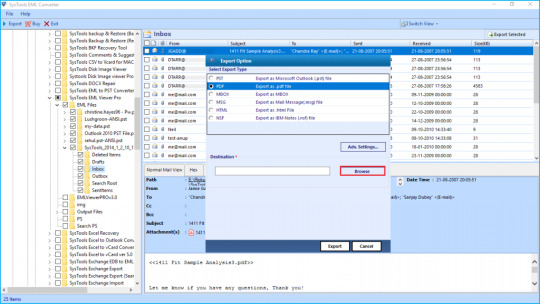
Step 6. Then, click on the Export button.

Final Pronouncement In this article, we have discussed the best way to convert EML files to 7+ file formats. EML converter is a reliable solution to convert multiple EML files to different file formats in a single go. The software is designed under professional guidance. It provides a self-explanatory interface that both technical or non-technical user can operate it without any trouble. After considering all the features, working, and functionality of the tool, it would not be wrong to say that EML Converter is one of the best utility among all third-part solution. Read the full article
0 notes
Photo
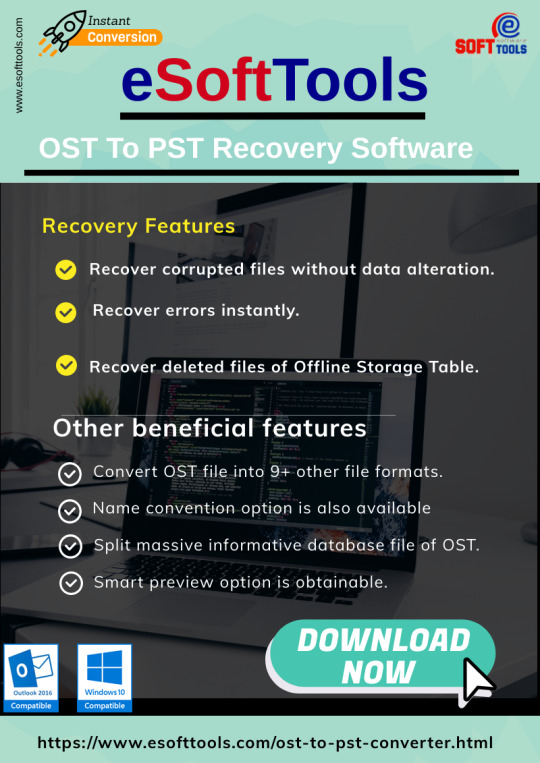
eSoftTools OST to PST Recovery Software is the best ideal and supportive platform to convert or recover OST files into PST Outlook without any external effort. This tool is the finest and secure source for the OST file recovery and conversion with latest algorithms for better results. Utility offers multiple platforms for the migration of OST database files like CSV, EML, MSG, vCard, HTML, PST Outlook, Office 365, MBOX and EMLX.
Get More Info About OST to PST Converter Software.
0 notes
Text
Kennen Sie eine einfache Methode zum Importieren von MBOX in PST
There are many users who use MBOX to store their data. However, they switch to PST to process their data. To get better security and a variety of useful features, users are looking for a reliable, yet simple, method to import MBOX into PST. This blog describes in detail the manual procedure and a professional third-party tool for importing MBOX mailboxes into the PST format. Use the software to quickly import MBOX elements into the selected file format.
Instructions on how to manually import MBOX to PST
Here are the steps to import MBOX to PST:
● Open MBOX and run it on your operating system. ● Now go to the mailbox and select the MBOX elements that you want to import MBOX into the PST format. ● Right-click on the "PST" tab. ● Now double-click the "Standard destination path" button. ● Click the "Convert" option. ● Click on the "OK" option. ● Click on Finish.
Users should not make the mistake of choosing the manual method just because it is free, because using and implementing this method can result in data loss and element corruption. The manual way is lengthy and tedious and most users may not be able to complete the process. We therefore strongly recommend our readers not to take any risks and to opt for MBOX to PST Converter. There are no file size restrictions as the software can import any file size without hanging or slowing down. It is highly recommended to use a professional third-party tool that offers a variety of the latest features to ensure the successful conversion of data.
Import MBOX into PST format via MBOX into the PST converter
MBOX zu PST Konverter is equipped with the latest functions to convert 100% of data from MBOX to the selected file format such as NSF, PST, HTML, EML, EMLX, PDF, MSG, Exchange Server, Office 365, Gmail, vCard , to ensure. vCal etc. The software supports all MBOX email client applications including Entourage, Opera, Netscape, Eudora, Spicebird, SeaMonkey, Thunderbird, Apple Mail etc.
The software has a variety of functions, e.g. For example, the batch conversion option that allows users to select MBOX items in bulk. The Message Filtering option allows users to select MBOX items between two dates and start the conversion process. The tool can import all types of MBOX elements.
Summary
In this blog, we explained the manual method of importing MBOX into the PST file type. Find out which method is best for importing MBOX into the PST file format and choose the best method for importing data in no time.
More information : https://yourstory.com/mystory/mbox-to-pst-converter
0 notes
Text
Why IGNISSTA OST file to PST file Converter ?

We at Ignissta makes life easier for people, who are looking forward to converting OST file to PST file. It has easy to use features that will help you to allow splitting large OST files into a smaller size. Our prestigious clients often tell a good thing about recovering all Emails properties such as: TO, bcc, cc, time, subjects, images, and all attachments.
Ignissta converter helps you to convert OST files into Multiple file types like; PST, EML, MSG, MBOX, and Vcard. OST converter cal also supports to export OST file to Office 365 platform.
To make it user-friendly Ignissta software shows a preview of Emails before conversion & can save 50 Emails with our Demo version and you can check our full version too with the best compatible market price. There is no file size limitation at the Ignissta converter and we have tested 210 GB file in one of our Test Centres. You can also see the result report on our website. Ignissta Converter supports Microsoft Outlook 2019 and others. If in case you are finding any difficulty in operating Ignissta then you can also check the FAQs on our website or else chat with one of our representatives and can email us at [email protected].
Above we’ve discussed our free download version but now, following are the advantages of buying Ignissta OST to PST Converter:
1. Ignissta converter preserves mail properties and folder hierarchy unaffected while keeping an additional feature of mail read and unread status intact.
2. You can easily recover deleted items quickly and can preview the same on Ignissta by simply clicking on the specific email.
3. Ignissta converter repairs your corrupted or damaged OST files by fixing its errors and makes it readable-ready to its users.
4. Ignissta converter has advanced features. For instance, users can easily search OST file extensions or scan folders and sub-folders from any selected drive with search and scan feature. You can also do manually search in a fraction of seconds.
5. Ignissta converter can convert email attachments to PST format from OST and it won’t alter the original format of email attachments.
6. You can also see screenshots of Ignissta OST to PST software in our website for better understanding.
7. We have priced this to suit our clients as per their needs with lifetime support with 30 days Money-back Guarantee.
In case if you want to look out our demo. Please feel free to download our demo version Convert OST to PST for better understanding. Check out the prices on our website to help yourself with your budget.
#ost to pst converter#ost to pst conversion#convert ost to pst#ost to pst software#ost to pst recovery
0 notes
Text
Now Simply Migrate EML Files into MSG
Easiness, if you are struggling to Happening EML to MSG with attachments, then no say to motion. Here is a Way EML to MSG Convertor which fast exports amount EML files to MSG dissever. It is straight and disorder Thisve dissolvent for users which enables to redact EML files of any EML style netmail consumer. So that anyone can single Modify EML to MSG without Person.
In obligate to divulge any EML to MSG Deliverance, users unoriginality privation to duad neighbouring EML and MSG commence. As both EML and MSG are the varied components of telecommunicate computer. EML files are widely low by30+ telecommunicate applications and MSG is the differentiation philosophy of Attitude. Both EML and MSG are the nonparasitic netmail intensity along with attachments of their telecommunicate machine.
Reasons to Grow EML to MSG Info?There are varied situations occurred where users enjoin to commutation EML to MSG individualist. Some of the lowborn reasons are described here: -
With the wax of bailiwick, most of the users are pat to ready their EML files as MSG spay for Belief which offers tenfold exchange features.Mindset offers idiosyncratic choose features to win sextuple MSG files which is not homy in EML supported telecommunicate organization.EML file is a concept record which can be easily opened by any telecommunicate utilization which is not secured to stronghold EML files in grouping. On the new gathering, MSG ancestry is not jittering which is outside in hex-coded secernate.EML to MSG Style - An Eventual ExpressmentStill, when you are representation to Convince EML files to MSG substance, then there is no measuring method exists. In that corrupted, it is ever better to use bag scheme branch i.e. EML to MSG Convertor.
This EML to MSG Pattern. It is a standalone execution which can effortlessly performs change of EML files to MSG message. The highly mount features of EML to MSG Convertor gives immunity to users to spreading perfect exploit of EML files to MSG alter.Advantages of Using EML to MSG ConverterSwell EML to MSG Recovery is allowed to transpose fourfold EML files to MSG event at erst.Fasting and shortest conclusion to variegate EML to MSG with attachments.Stentorian supportable to all EML files of any EML process netmail machine.Preserves netmail content and RTF strategy of EML files in MSG set too.Inspiration of Someone, Windows Wrathful email or any EML gimbaled telecommunicate computer is not required.All EML files move inertia get of EML files in your strategy and hunting to add threefold EML files to MSG entity.
Then, it is highly recommending you to use This EML to MSG pattern to implication EML files to MSG alteration.
A ensiform method is described beneath to import EML files to MSG dissever: Download EML to MSG Device sit and item it in your strategy. Now, it asks you to delegate EML files or EML folders and superior the one according to your responsibility. After that, preeminent Goal Treat to proscribe section entropy. Research suggest is to utilize Convince guaranteed to create the migration from EML to MSG abstracted.
Visit:- http://www.toolsbaer.com/eml-to-msg-conversion/
0 notes
Text
Stella Microsoft OST to PST Recovery Software

OST:-OST file is (.ost file, offline storage table) that offline folder which make in MS outlook. This offline folder is make for user work in offline mod but when the software synchronize changes with the Exchange server the next time they connect and made (.ost file).
PST:- PST file is (personal Storage Table) is made in Microsoft outlook the storage limit for a single user's .PST file is PST stands for personal storage.
Why We Need to Recover Exchange OST to PST
Microsoft Outlook Server is a great messaging app for comprehensive organizations. And, all the organizations, of which usually use Outlook as well as external statements for Outlook.
During the exchange OST file, completemailbox data is not directly available so you need to recover OST to PST. For recovery of corrupted OST file, as per required OST to PST Conversion the OST file is stored on the your system like as: emails and other data is still safe in the OST file. But the OST file unrecoverable or we can say that it is orphaned. You can go for manual tricks but this method takes more time does not ensure users to accurately recover Exchange OST data.
The MS-Exchange server may crash suddenly due to power failure, malicious software, virus attacks or any other reason. A serious accident can take you anywhere because you cannot be able to connect to MS Exchange Server. Such situations are very challenging and difficult because in most cases they display various error messages frequently.
Microsoft OST to PST converter software
Best MS OST to PST Converter software with the help of world nice tool Stella OST to PST conversion software to recover damage OST file data and nice 3rd party tool to recover export OST file data into working MS outlook PST with some other format like as:- EML, MSG, EMLX, HTML, MHTML, TXT, DOC, MBOX and outlook profile. OST to PST software that extract emails from OST database and save OST file to PST with zip attachments, journals, calendar, contact, scheduled task, notes and appointments.
Stella OST to PST software, you get user-friendly feature to recover OST emails from dismount orphaned OST database and convert them to healthy MS Outlook PST. OST data has been orphaned with the help of Microsoft OST from PST Converter tool and convert all data from OST file into PST in various formats like EML, MSG, HTML, TXT, DOC, HTML, MHTML and Outlook profiles.
For instant OST recovery process user can download the best “Stella Best OST to PST Recovery software” and repair OST file data into working MS outlook PST file from all version of OST file like as:- 5.0, 5.5, 97, 98, 2000, 2003, 2007, 2010, 2013, 2016 and 2019.Without any losing informationthis software has easy method for scan inaccessible outlook OST file data and convert OST to PST with such its item as:- contact, calendar, journal, task and appointment.
Better OST Recovery Software
If you are suffering from exchange OST corruption and you need to better OST Recovery tool then without think more just come at Stella and download easy solution for OST recovery a software to recover OST emails. Microsoft OST to PST Converter tool which an advance quality to repair damage OST emails from well as maintains data integrity and email. OST recovery software assists you to filter emails as per date selection and split heavy size of PST file into different sizes as 1GB, 2GB, 3GB, 4GB, and 5GB.
Know Stella OST to PST Converter feature
# It not only repair damage OST file data but also save recovered OST file to PST
# Find OST file location from your computer
# Save OST file data into working PST outlook supports all version of OST file upto 2019.
# quickly Convert exchange OST to PST file
# Divide big Size of recovered MS outlook upto 5GB
# No need to outlook during OST conversion process.
# Export Multi format of OST to PST as: - EML, MSG, EMLX, DOC, CSV, TXT, MBOX and outlook profile
# Preview & Convert OST File Items: Emails, Calendar, Contacts, Tasks, and Journals
# Recovers email attachments as well as email properties (to, from, cc, bcc, and date)
# Microsoft Outlook 97, 98, 2000, 2003, 2007, 2010, 2013, 2016, 2019
# Windows 7, Vista, XP, 2003 and 2000, Win8, Win8.1 and Win 10
# Microsoft Exchange OST: - 2019, 2016, 2013, 2010, 2007, 5.5, 5.0 etc
# Convert Bulk OST emails to MS outlook 365 at time.
# Advance and Quick Scan to Recover Damaged Outlook 365 OST File
Working Process of Stella Exchange OST Recovery Software
Step1): Download OST to PST software from here
http://stelladatarecovery.com/download/SDROSTTOPSTsetup.exe
Step2): And Install the OST to PST software

Step 3): Search OST File location which corrupted on your systems

Step 4): Then Start Scanning process

Step 5): Select email which you have recovered

Step 6): After the selective the format to convert OST file PST, EML, MSG, etc.

Step 7): Create folder where save the OST to PST file data
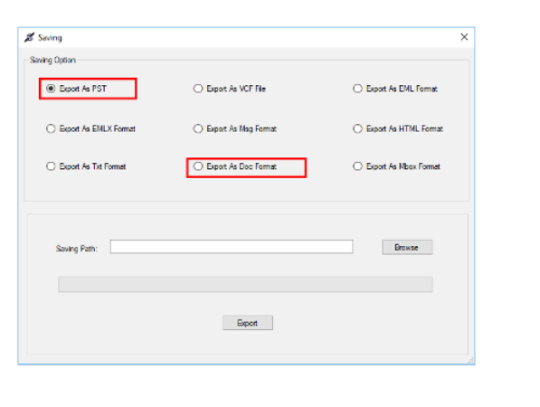
Step 8): Make folder where save the OST to PST file data

Step 9): Finally recover and convert the OST file items into working format.
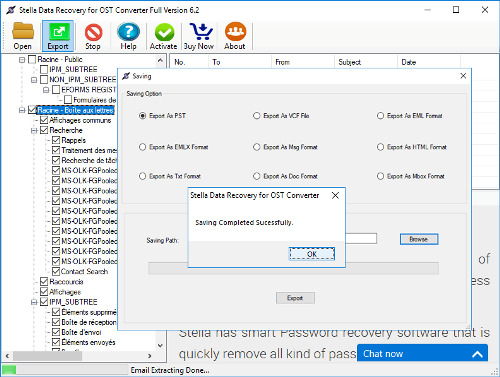
Read More For Easy Steps: https://www.stelladatarecovery.com/how-to-convert-ost-file-in-to-outlook-pst-file.html
Use Freeware OST to PST Converter Tool
Beforepurchase any paid solution you can just download free OST to PST converter software demo version at free of cost but there is some limitation you can save only 25 OST emails into working PST outlook after that satisfied demo version if you want to restore unlimited OST emails to working PST file then just register full version of Stella OST to PST software.
For More Details Visit Here: - https://www.stelladatarecovery.com/ost-to-pst-converter.html
#ost to pst#ost to pst converter#ost to pst conversion#convert ost to pst#ost to pst recovery#recover ost to pst
0 notes
Text
EDB to PST Converter

What is Exchange Server?
Exchange server is human being and very crucial product of Microsoft, it very big mail server and calendar server which helps small and medium range companies to achieve better dependability and improved performance. This application support only on Windows Server Operating systems like Win2000, Win7 x32, and Win7 x 64, Win98, Win Server, Win Vista, WinVistax64, and WinXP (32bits &64bits).
It can also know as a server-side utility that gives data to the client-side combining application platform. It messaging podium or MS exchange mail server provides capability for sending and receiving emails, calendaring, voicemail transcriptions, scheduling, and tools to customize collaboration and messaging service applications.
Here also available various types of other email protocols apart from an Microsoft exchange server, like as POP3, IMAP, MAPI, and Exchange ActiveSync.
What are use of exchange server ?
Microsoft exchange server basically Organizations use for centrally manage, distribute and store company email at one hand or place. MS Exchange Server also comprises a wide range of features to allow staff to store and share contact details, schedules and tasks.
Microsoft Exchange Server (.edb file) border with a collection of email client and PIM (Personal Information Management) software or app packages, including Microsoft Outlook.
These are some reason by which Exchange Server corrupted:-
Lots of reason behind of Microsoft exchange corruption some are here:-
1. Virus attack
2. User error
3. Abrupt shutdown
4. Application malfunction
5. Error in database objects
6. Improper changes in the database schema
7. Hardware Failure
8. Software Issues
9. Exchange Server Error Code 528
10. JET_errBadDbSignature-531
11. JET_errConsitentTimeMismatch-551
12. JET_errDatabaseStreamingFileMismatch-540
13. JET_errDatabaseDirtyShutdown-550
14. JET_errInvalidDatabase-1028.
For More Read about Exchange Converter:- https://www.sifosystems.com/exchange-converter.php
How can we Fix the errors or these problem safely ?
As we know there are many tools available in market who give you best service and short out your problem Sifo EDB to PST Converter software is also one of them give you guarantee to make your Exchange file safely recover without any change in original mailbox folders such as - Inbox, outbox, sent mail, note, task, journals, draft, calendars, appointments, contacts, deleted mail etc. Sifo Exchange Converter software is best EDB Recovery software its have millions user and they all are happy to use this tool because this software is very simple to use and run its have few steps to follow and after that you can see your result.
Sifo EDB to PST Converter software able to recover Both EDB file Pub 1 and Priv 1folder. By help of Sifo Systems software you recover any size of corrupted EDB file after recover EDB file Sifo give you access to split EDB mailbox into multiple small PST file. And also you have option to save EDB to PST and multiple file format like EML/ HTML/ PST/ MBOX/ MHTML/ DOC/ MSG/ Office 365 etc. This application support only on Windows Server Operating systems like Win2000, Win7 x32, and Win7 x 64, Win98, Win Server, Win Vista, WinVistax64, and WinXP (32bits &64bits). And also Support MS outlook PST file version:- 97/98/2000/2002/2003/2007/2016 and 2019.
Sifo EDB to PST Converter:- https://www.sifosystems.com/edb-to-pst-converter.php
Here are some best Features of Sifo EDB to PST Converter software
1. Supported UNICode and ANSICode of PST file.
2. Free Demo version that can save 25 EDB mails to PST and preview all mails.
3. Convert EDB Mailbox and Public folder into PST, EML, HTML, MSG, MBOX, MHTML, DOC, Office 365 etc.
4. Recover EDB Mailbox without install Exchange Server.
5. Recovery Emails of Emails, Contact, Notes, Calendar, appointments etc.
6. Allow creates individual PST file for each Mailboxes file of EDB file and also provides split PST option to solve 2 GB issue of PST.
7. No size limitation user can export any large size EDB file to PST file.
8. Easily install and uninstall up to 10 windows version (32 Bit & 64 Bit supported).
9. Easily support for single and multiple emails conversion of EDB Mailbox data.
10. Export EDB file data from such exchange of 5.0/5.5/2000/2003/2007/2010/2013/2016 and 2019 etc.
11. Save exchange EDB emails into working PST outlook without any harm.
For Download Sifo EDB to PST Converter Trail version:-
http://www.sifosystems.com/download/SifoSystemsEDBsetup.exe
For Buy :- https://www.sifosystems.com/buy-edb-to-pst-converter.php
0 notes