#blade in laravel 8. Here
Explore tagged Tumblr posts
Text

Laravel has emerged as a powerhouse among PHP frameworks, renowned for its elegant syntax, robust features, and active community support. For developers aspiring to excel in Laravel development, mastering a blend of technical skills and best practices is essential. Here’s a comprehensive guide to the must-have skills that define successful Laravel developers
1. Proficiency in PHP and Object-Oriented Programming (OOP)
At the core of Laravel development lies PHP, the language upon which Laravel is built. A strong understanding of PHP fundamentals and OOP concepts is crucial for effective Laravel development. Developers should be adept at leveraging PHP's features, such as classes, inheritance, and namespaces, to write clean and efficient code.
2. Understanding of Laravel Architecture and MVC
Laravel follows the Model-View-Controller (MVC) architectural pattern, which promotes separation of concerns and enhances code organization.
A deep understanding of how Laravel implements MVC, including routing, controllers, models, and views, is essential for building scalable and maintainable applications.
3. Mastery of Laravel's Eloquent ORM
Eloquent ORM simplifies database interactions in Laravel by providing an intuitive Active Record implementation. Laravel developers should be proficient in defining relationships between models, querying databases using Eloquent fluent syntax, and optimizing database performance through eager loading and query caching.
4. Knowledge of the Laravel Blade Templating Engine
Blade, Laravel's powerful templating engine, facilitates the creation of dynamic and reusable views. Proficiency in Blade includes mastering directives, layouts, components, and partials to build responsive and feature-rich user interfaces.
5. Experience with RESTful API Development
In modern web development, building and consuming RESTful APIs is a fundamental skill. Laravel's built-in features, such as resource controllers and route model binding, simplify API development. Successful Laravel developer are adept at designing RESTful APIs, handling authentication mechanisms, and ensuring API security.
6. Unit Testing and Test-Driven Development (TDD)
Quality assurance is integral to delivering robust Laravel applications. Developers should be proficient in writing unit tests using Laravel's testing utilities, like PHPUnit. Embracing TDD principles ensures code reliability, accelerates development cycles, and fosters a culture of continuous integration and deployment.
7. Version Control with Git
Git proficiency is non-negotiable for collaborative Laravel development. Understanding Git workflows, branching strategies, and utilizing repositories (e.g., GitHub, GitLab) effectively streamlines team collaboration, code reviews, and deployment processes.
8. Awareness of the Laravel Ecosystem and Community
Staying updated with Laravel's evolving ecosystem, including official packages (e.g., Passport for API authentication, Horizon for job queue monitoring), and actively participating in the Laravel community through forums, conferences, and open-source contributions, enhances skill growth and professional networking.
Conclusion
Becoming a successful Laravel developer entails more than just technical proficiency. It requires a commitment to continuous learning, adherence to best practices, and active engagement with the Laravel community. By mastering these essential skills, developers can leverage Laravel's capabilities to deliver scalable, secure, and high-performance web applications that meet modern industry standards.
In conclusion, Laravel remains a preferred framework for developers due to its versatility, scalability, and extensive community support. By honing the must-have skills outlined in this guide, developers can position themselves as proficient Laravel developers capable of building cutting-edge web solutions that exceed client expectations.
0 notes
Text
Top Reasons Why Laravel is the Best Choice for Your SaaS Business in 2024

Laravel, a well-known PHP framework, has emerged as a top choice for developing strong and scalable SaaS (Software as a Service) applications. Its vast features and capabilities make it suitable for creating complex web-based applications that fit the needs of today's organizations. Here are the main reasons why you should choose Laravel for SaaS business development in 2024:
1. Robust Framework: Laravel is known for its robustness and stability. It provides a solid foundation for building complex web applications, including SaaS platforms. The framework offers built-in features such as authentication, routing, sessions, and caching, which are essential for developing secure and efficient applications.
2. Elegant Syntax: Laravel's syntax is clean, elegant, and expressive, making it a joy to work with. The ability of developers to generate legible and maintainable code is essential for collaborative SaaS projects whose needs change over time.
3. Rapid Development: Laravel significantly speeds up the development process with its powerful toolkit and modular architecture.With pre-built components like Blade templating engine, Eloquent ORM, and Artisan CLI, developers can concentrate on business logic instead of tedious activities.
4. Security Features: Security is paramount for SaaS applications handling sensitive user data. Laravel offers built-in security features such as hashed password storage, protection against SQL injection, and cross-site request forgery (CSRF) protection. Additionally, Laravel follows best practices for web application security.
5. Community Support: Laravel has a large and active community of developers who contribute to its growth and offer support through forums, tutorials, and open-source packages. This community-driven ecosystem ensures that Laravel remains up-to-date with the latest trends and security patches.
6. RESTful APIs: Laravel makes it easy to build RESTful APIs with its built-in support for API development. This is crucial for SaaS applications that need to integrate with other services or provide a robust API for third-party developers.
7. Code Reusability: Laravel promotes code reusability and maintainability through its modular structure and support for components such as packages and libraries. This allows developers to reuse existing code across different parts of the application, saving time and effort.
8. Community Packages: Laravel's ecosystem has been enhanced with an array of community-contributed packages that enhance its capability. These solutions include everything from authentication and authorization to payment gateways and connectivity with popular services.
Why Choose XcelTec for Laravel Development Services?
XcelTec offers top Laravel development services in the USA, backed by an experienced team of Laravel developers specialized in building websites and web-based applications. As a Laravel development service provider, XcelTec has a proven track record of delivering high-quality Laravel solutions tailored to meet the unique needs of SaaS businesses.
If you're looking to develop a SaaS application in 2024, Laravel is undoubtedly the best choice. Its robust framework, elegant syntax, rapid development capabilities, security features, and strong community support make it the ideal platform for building scalable and secure SaaS applications. Partner with XcelTec to leverage the power of Laravel and propel your SaaS business forward.
#Laravel Web Development#laravel website development services#Laravel#Laravel Development company#laravel development company usa#laravel development company#laravel development
0 notes
Text
How to Set Up Laravel 8 on Your Android Phone
Introduction
In today's fast-paced world, mobile devices have become an essential part of our lives, enabling us to stay connected and productive on the go. With the advancement of technology, it's now possible to set up a robust development environment on your Android phone, allowing you to work on projects even when you're away from your desktop. One such platform that empowers developers is Laravel 8, a popular PHP framework for web application development. In this tutorial, we will guide you through the process of setting up Laravel 8 on your Android phone using the Wama technology stack.
Why Laravel 8?
Laravel is renowned for its elegant syntax, powerful features, and comprehensive documentation. Laravel 8, the latest version at the time of writing, brings several improvements and new features that make it even more appealing for developers. Some of these enhancements include Laravel Jetstream for user authentication and scaffolding, enhanced job batching, dynamic Blade components, and improvements to the Artisan command-line interface.
Introducing Wama Technology
Wama technology is an innovative approach that enables you to create a development environment on your Android device. It combines Web Server for Android (WSA), a web server application for Android, with MySQL and PHP, to offer a complete stack for web development. With Wama technology, you can run web applications directly on your Android phone, allowing you to work on projects without the need for a traditional desktop setup.
Follow these steps to set up Laravel 8 on your Android phone using Wama technology:
Step 1: Install Wama Technology Stack
Open the Google Play Store on your Android phone.
Once installed, open the app and follow the instructions to start the server.
Step 2: Download Composer
Open the browser on your Android phone and navigate to https://getcomposer.org/download/.
Download the latest version of Composer.
Step 3: Install Laravel 8
Open the terminal in your Android device (you can use an app like Termux).
Navigate to the root directory of your web server (usually a folder named "htdocs" in the WSA directory).
Use the following command to install Laravel 8:
lua
Copy code
composer create-project --prefer-dist laravel/laravel myproject
Replace "myproject" with your preferred project name.
Step 4: Accessing Laravel 8 on Your Android Phone
Open the browser on your Android phone.
Enter the URL for your Laravel project. It will typically be something like http://localhost:8080/myproject/public/.
You should see the Laravel welcome page, indicating that your setup was successful.
Step 5: Configure the Database
Open the Web Server for Android app and click on the "MySQL" tab.
Open the .env file in your Laravel project and update the database configuration with the values you noted down.
Step 6: Start Developing
Congratulations! You now have Laravel 8 set up on your Android phone. You can start developing your web applications by editing the files in the "myproject" directory.
Tips for Efficient Development
While developing on your Android phone can be convenient, here are some tips to ensure an efficient workflow:
Use a Code Editor: Install a code editor app on your Android device for a better coding experience. Apps like "QuickEdit Text Editor" or "Dcoder, Compiler IDE" can be helpful.
You can set up Git on your Android phone using apps like "Termux."
Testing: Test your web applications on various devices and screen sizes to ensure responsiveness.
Backup: Regularly back up your projects to prevent data loss.
External Keyboard: Consider using an external keyboard for longer coding sessions to improve typing speed and comfort.
Conclusion
In this tutorial, we explored how to set up Laravel 8 on your Android phone using the Wama technology stack. This innovative approach empowers developers to work on web projects even when they are on the move. With the right tools and techniques, you can harness the power of Laravel 8 and create exceptional web applications, all from the convenience of your Android device. Embrace the flexibility and mobility that Wama technology offers and embark on your journey to efficient and productive laravel app development Services.
0 notes
Text
Why Choose Laravel for Your Web Application Development?
Laravel has emerged as one of the most popular and preferred PHP frameworks for web application development, and for good reason. Its elegant syntax, robust features, and comprehensive ecosystem make it an ideal choice for building modern and scalable web applications. If you are considering web application development, here are compelling reasons to choose Laravel as your go-to framework:
1. Elegant and Expressive Syntax: Laravel follows an expressive syntax, which means developers can write clean and concise code, enhancing the readability and maintainability of the application.
2. Comprehensive Documentation: Laravel boasts extensive and well-organized documentation, making it easier for developers to get started with the framework and find solutions to various challenges during development.
3. Model-View-Controller (MVC) Architecture: Laravel adopts the MVC architecture, which promotes separation of concerns and facilitates code organization, leading to more structured and modular applications.
4. Robust Authentication and Authorization: Laravel provides a powerful and flexible system for authentication and authorization, making it seamless to implement user registration, login, and access control features.
5. Built-in ORM: Laravel's Eloquent ORM (Object-Relational Mapping) simplifies database interactions by allowing developers to work with database records as objects, eliminating the need for raw SQL queries.
6. Blade Templating Engine: Laravel's Blade templating engine enables developers to create dynamic and reusable templates, enhancing code reusability and simplifying the rendering process.
7. Artisan CLI Tool: Laravel's Artisan command-line interface offers a range of helpful commands to streamline various development tasks, from generating code scaffolding to running database migrations.
8. Laravel Mix for Frontend Asset Compilation: Laravel Mix simplifies frontend asset compilation and management, allowing developers to leverage the latest frontend technologies effortlessly.
9. Community and Ecosystem: Laravel has a thriving community and a rich ecosystem of packages, extensions, and integrations, which accelerates development and makes it easier to extend the application's functionality.
10. Continuous Improvement: The Laravel team is committed to continuous improvement, regularly releasing updates and security patches to ensure the framework remains cutting-edge and secure.
In conclusion, Laravel is a powerful and versatile PHP framework that offers an array of features to expedite web application development. With its expressive syntax, robust features, and extensive documentation, Laravel is a top choice for developers seeking an efficient and enjoyable development experience. By opting for Laravel development services, businesses can build sophisticated and high-performing web applications that cater to their unique needs and leave a lasting impact on their users.
0 notes
Text
Laravel 8 Generate PDF File using DomPDF | Laravel 8 PDF
New Post has been published on https://www.codesolutionstuff.com/laravel-8-generate-pdf-file-using-dompdf-laravel-8-pdf/
Laravel 8 Generate PDF File using DomPDF | Laravel 8 PDF

The focus of this example is on the laravel 8 pdf file from view. Laravel 8 generate pdf file is a concept that you may grasp. I described laravel 8 pdf dompdf in simple terms. This post will show you how to generate a PDF document in Laravel 8.Here, Using Laravel 8 to create
#blade in laravel 8. Here#How to generate pdf from view#html#we would share with you how to generate pdf file from blade view in laravel 8
0 notes
Text
Laravel 10 is Released: A Deep Dive Into the Latest Updates and Features

Laravel is an open-source PHP web application framework that Taylor Otwell developed in 2011. Its elegant syntax, powerful features, and intuitive design have gained a significant following. Laravel provides tools and resources that make it easier for developers to build web applications and APIs
One of the most significant advantages of using Laravel is its ability to simplify the development process by providing a range of built-in tools and features that enable developers to focus on creating great applications without getting bogged down in the details of web development. These tools and features include built-in authentication, routing, templating, and database management, all designed to save developers time and streamline the development process.
Laravel is also highly flexible, allowing developers to customize and extend its features to fit their project requirements. This makes it an ideal framework for building web applications of all sizes, from simple blog sites to complex enterprise-level systems.
Laravel Release Schedule:
The Laravel core team previously released two major framework versions yearly, with one release every six months. However, to dedicate more time and effort to each significant version and avoid introducing breaking changes, the team changed the release cycle to one major version per year.
Laravel 10 was initially set for release on February 7, 2023, following Laravel 9's release on February 8, 2022. However, the team required additional time to perfect their work, and Laravel 10 was ultimately released on February 14, 2023. Laravel 11 is anticipated to be launched in the first quarter of February 2024.
Laravel offers bug fixes for 18 months and security updates for two years. Laravel 9 will receive bug fixes until August 8, 2023, and security updates until February 6, 2024. Laravel 10 will be eligible for bug fixes until August 6, 2024, and security updates until February 4, 2025. Lastly, 11 is expected to receive bug fixes until August 5, 2025, and security updates until February 3, 2026.
A Deep Dive into the New Features of Laravel 10
Laravel 10 is released on the latest open-source PHP web application framework version. This version has many new features and improvements, making it even more powerful and user-friendly for developers. Here are some of the new features and updates in Laravel 10:
Laravel 10 drops support for PHP 8.0 & Support for PHP 8.2
Laravel 10 requires a minimum PHP version of 8.1, with several features of PHP 8.1, such as readonly properties and array_is_list, being used in the framework. Despite the release of PHP 8.2, which occurred only two months before Laravel 10, developers need not worry about Laravel 10 being incompatible with PHP 8.2 features. Laravel 10 is already equipped to support PHP 8.2 without requiring any additional steps.
Furthermore, the entire Laravel ecosystem, including Forge, Vapor, and Envoyer, supports PHP 8.2, meaning developers can use PHP 8.2 with Laravel 9 and take full advantage of the latest features. This seamless integration between Laravel and the newest version of PHP is a significant advantage for developers, allowing them to create cutting-edge applications easily.
Route caching:
Laravel 10 introduces a new feature called Route caching, which allows developers to cache their application's routes. This can significantly improve the performance of their application by reducing the time it takes to boot up the framework.
Blade components: Blade components are a new way to define reusable UI elements in Laravel. Developers can use Blade components to create UI elements, such as forms or alerts, that can be easily reused across their entire application.
Packages Upgrade: The Laravel framework is professionally maintained and updated regularly, and the official packages and ecosystem are also. The following official Laravel packages have recently been updated to support Laravel 10: Breeze Cashier Stripe Dusk Horizon Installer Jetstream Passport Pint Sail Scout Valet In addition, Inertiajs 1.0.1 now supports Laravel 10, which is excellent news for fans of Rails, Vue, React, and Svelte.
Predis Version Upgrade: Predis is a powerful Redis client for PHP that can help maximize caching and enhance the user experience. Previously, Laravel supported both versions 1 and 2 of Predis, but with the release of Laravel 10, support for Predis 1 has been discontinued. While Laravel documentation suggests using Predis as the package for interacting with Redis, the official PHP extension can also be used. The extension offers an API for communicating with Redis servers.
All Validation Rules Invokable by Default: In Laravel 9, adding an --invokable flag was necessary when creating an invokable validation rule using the Artisan command. However, this is no longer required in Laravel 10, as all rules are now invokable by default. Therefore, creating a new invokable rule in Laravel 10 is as simple as running the following command:
Laravel Pennant: Feature flags are critical in web applications that undergo frequent updates. However, implementing and maintaining feature flags can be a significant undertaking. Fortunately, Laravel has introduced the first-party Laravel Pennant package to make this task easier. Laravel Pennant offers a simple, user-friendly solution for managing feature flags, supporting an in-memory array driver and a database.
Dispatch() Method Behavior In Laravel 10, the dispatch() method within the DispatchesJobs trait now verifies unique jobs, just like the global dispatch() helper function. This ensures that dispatch() methods have consistent functionality throughout Laravel 10.
Related Article: Major 10 Reasons Why You Should Choose Laravel
How To Install Laravel 10 on various OS
To install Laravel 10, you must have PHP, a database, and a web server installed on your system. Here are the steps to install Laravel 10 on various operating systems:
Windows
1. Install XAMPP or WAMP server, which includes PHP and Apache web servers.
2. Download and install Composer, a PHP dependency manager.
3. Open the Command Prompt and navigate to the directory where you want to install Laravel.
4. Run the command composer create-project --prefer-dist laravel/laravel myproject to install Laravel.
5. Once the installation is complete, you can run the Laravel application by running the command php artisan serve in the Command Prompt.
macOS
1. Install Homebrew, a package manager for macOS.
2. Install PHP and Composer using Homebrew.
3. Install a database server such as MySQL or PostgreSQL using Homebrew.
4. Open the Terminal and navigate to the directory where you want to install Laravel.
5. Run the command composer create-project --prefer-dist laravel/laravel myproject to install Laravel.
Once the installation is complete, you can run the Laravel application by running the command php artisan serve in the Terminal.
Linux
1. Install PHP, a web server, and a database server using your distribution's package manager.
2. Install Composer using the instructions on the Composer website.
3. Open the Terminal and navigate to the directory where you want to install Laravel.
4. Run the command composer create-project --prefer-dist laravel/laravel myproject to install Laravel.
5. Once the installation is complete, you can run the Laravel application by running the command php artisan serve in the Terminal. To install Laravel 10, you must have PHP, a database, and a web server installed on your system. Once you have installed these prerequisites, you can install Laravel 10 using Composer by running the composer create-project command. After the installation, you can run the Laravel application by running the php artisan serve command in the Terminal or Command Prompt.
Best Practices for Upgrading to Laravel 10

Contributing to Laravel 10 is a great way to become a part of the Laravel community and help improve the framework. Here are the steps to contribute to Laravel 10:
Upgrade to Laravel 10
1. Fork the Laravel GitHub repository The first step in contributing to Laravel 10 is to create a personal fork of the official Laravel GitHub repository. This can be done by navigating to the Laravel repository on GitHub and clicking the "Fork" button in the page's upper right-hand corner.
2. Clone the Laravel repository. Next, clone the Laravel repository to your local machine by running the following command in your terminal: git clone https://github.com/{your-username}/laravel.git
3. Make sure to replace {your-username} with your GitHub username.
4. Install Laravel dependencies. After cloning the repository, navigate to the Laravel directory and install the framework dependencies by running the following command:
composer install
5. Create a new branch. Create a new Git branch to make your changes by running the following command: Git checkout -b {new-branch-name}
6. Replace {new-branch-name} with a name that describes the changes you plan to make.
7. Make your changes. Make the desired changes to the codebase in your new Git branch. Make sure to follow Laravel's coding standards and practices. Write tests Writing tests is an essential part of contributing to Laravel 10. Write tests to ensure your code functions as expected and doesn't break any existing functionality. Commit your changes. Once you have made your changes, commit them to your Git branch by running the following command: Git commit -m "Brief description of changes."
8. Make sure to provide a brief description of the changes you made.
9. Push changes to your forked repository. Push the changes to your forked repository by running the following command: git push origin {new-branch-name}
10. Create a pull request. Finally, create a pull request by navigating to the Laravel repository on GitHub and clicking the "New pull request" button. Select your Git branch and provide a detailed description of the changes you made. That's it! The Laravel core team will review your pull request and merge it into the framework if it meets the project's quality standards.
Related Article: Laravel vs NodeJS – The Never-Ending Battle of Winning the Title of Best Framework For Businesses
How AddWeb Solution Helps You to Upgrade to Laravel 10
A leading Laravel development agency can help you upgrade to Laravel 10 by providing expert guidance, support, and resources. Here are some ways that a Laravel development company can help you upgrade to Laravel 10:
Assessment and planning:
A Laravel development agency can assess your current Laravel application and plan the upgrade process. They can identify any compatibility issues, recommend the best approach, and provide a timeline for the upgrade.
Custom development:
If your application requires custom development, a Laravel development agency can create a customized plan for the upgrade process that meets your specific needs.
Code review and optimization:
We review and optimize your code for Laravel 10. This can include refactoring deprecated code, improving performance, and implementing best practices.
Testing and quality assurance:
A Laravel development company can thoroughly test your application to ensure all features and functionality work as expected. They can also perform quality assurance to ensure your application is of the highest quality.
Training and support:
We will provide training and support for your team to help them understand the new features and changes in Laravel 10.
Ongoing maintenance and support:
We provides ongoing maintenance and support for your application after the upgrade to ensure it performs at its best.
Conclusion
Whether upgrading an existing Laravel application or starting a new project from scratch, it is essential to work with a team of experienced developers who can guide you through the upgrade process and help you get the most out of Laravel 10. By staying up-to-date on the latest version of Laravel and following best practices for upgrading, developers can build high-quality web applications that meet users' needs and keep pace with the ever-changing world of web development.
Source: Laravel 10 is Released: A Deep Dive Into the Latest Updates and Features
0 notes
Text
Laravel is the best PHP Framework
Why Laravel Is The Best PHP Framework In 2023? To develop a web application available a right PHP development framework for the business can be a very difficult task because there are so many frameworks are there. We have worked and tested other PHP development frameworks as well. However, we needed some additional features and capabilities. Laravel is the best PHP framework in 2018. Why Laravel is used by many industries worldwide? The major technical advantages which make Laravel the best out of all. Reasons why Laravel is the best PHP framework: 1) Authorization Technique: PHP framework: Laravel makes implementation of authentication techniques very simple. Almost everything is configured extraordinarily. Laravel also provides a simple way to organize authorization logic and control access to resources. 2) Object-Oriented Libraries: One of the top reasons which make Laravel the best PHP framework is it has Object Oriented libraries and many other pre-installed ones. One of the pre-installed libraries is the Authentication library. Although it is easy to implement, it has many advanced features, such as checking active users, Bcrypt hashing, password reset, CSRF (Cross-site Request Forgery) protection, and encryption. PHP framework: 3) Artisan: Laravel offers a build in tool named as Artisan. A developer has to usually interact with the Laravel framework using a command line that creates and handles the Laravel project environment. Laravel provides a built-in tool for command-line called Artisan. This tool allows us to perform the majority of those repetitive and tedious programming tasks that most of the developers avoid performing manually. 4) MVC Support: Another reason which makes Laravel the best PHP framework is it supports MVC Architecture like Symfony, ensuring clarity between logic and presentation. MVC helps in improving the performance, allows better documentation, and has multiple built-in functionalities. Here’s how the MVC works for Laravel. 5) Security: While developing an application everyone has to use some or the other ways too make the application secure. Laravel takes care of the security within its framework. It uses salted and hashed password, which means Laravel that the password would never save as the plain text in database. It uses Bcrypt hashing algorithm for generating an encrypted representation of a password. Laravel uses prepared SQL statements which make injection attacks unimaginable. 6) Database Migration: One pain point for developers is to keep database in sync between development machines. With Laravel database migrations, it is extremely easy. Enter Migrations. As long as you keep all of the database work in migrations and seeds, you can easily migrate the changes into any other development machine you have. This is yet another reason which makes Laravel the best PHP framework. 7) Great Tutorials (Laracasts): Unlike others (Codeigniter, Yii, CakePHP etc.) Laravel offers Laracasts which features a mix of free and paid video tutorials that show you how to use Laravel. The videos are all made by Jeffery Way, an expert and experienced instructor. He seems to have his finger on the pulse of the essentials and offers clear and concise instructions. The production quality is high, and the lessons are well-thought out and meaningful. 8) Blade Templating Engine: The Blade templating engine of Laravel is very intuitive and helps to work with the typical PHP/HTML spaghetti so much better, that’s it one of the best features of the framework. If you ever have had to chop up an if statement with HTML inside of it, you know exactly what I mean. But with blade, it’s almost effortless. Here’s how it goes: 9) Responsable Interface: Responsable Interface is a new feature added in the Laravel with the release of Laravel 5.5 in August 2017. It is a class which is used to implement the interface which can be returned by using controller method. After that, the router is going to check for the instance of Responsable when preparing the response from “Illuminate\Routing\Router”. 10) Automatic Package Discovery: Previously in the earlier versions of Laravel, it was not easy to install packages. However, in Laravel 5.5 a new feature called Automatic Package Discovery detects the packages automatically which users want to install. Meaning that now users don’t have to setup any aliases or providers from installing new packages in Laravel. Also, Laravel 5.5 allows developers to disable this feature for specific packages. The amazing features as mentioned above are quite enough to understand that it’s the best PHP framework in 2017. However, you need developers to start your web development project. If you have a long-term project in mind that needs attention from the scratch then dedicated development team are appropriate. However, if you want to make some minor tweaks or renovate your site you can extend your existing PHP development team with co-developers. Regardless of the needs, you must rely on a technology partner likeValueCoders for all your development needs. The popularity of Laravel framework is on the rise due to its incredible features. Also, Laravel provides extensive community support as well. For Laravel 5.6/5.7 Training - Contact DOCC Kolkata, Call 9433526196 / Visit www.docckolkata.com
0 notes
Text
Laravel: A Free Course for Beginners

Laravel: A Free Course for Beginners
Are you a beginner looking to learn Laravel, one of the most popular PHP frameworks for web development? Look no further, as this blog post will guide you through a comprehensive, yet simple and free Laravel course designed specifically for beginners.
Laravel is an open-source PHP framework that provides a simple and elegant syntax. It is used to build robust, high-quality web applications with ease. With its modular structure, Laravel allows developers to build complex applications in a shorter amount of time.
In this course, you will learn the basics of Laravel and how to build a simple web application from scratch. By the end of the course, you will have a solid understanding of Laravel and be able to build your own web applications with confidence.
Here is a step-by-step outline of the course:
1. Introduction to Laravel: In this section, you will get an overview of Laravel and its features. You will also learn about the prerequisites for this course, including PHP and its fundamentals.
2. Installing Laravel: In this section, you will learn how to install Laravel on your computer. You will also learn how to set up a development environment and run your first Laravel application.
3. Laravel Routes: In this section, you will learn about Laravel routes and how to define them. You will also learn about different types of courses and how to use them in your application.
4. Laravel Controllers: In this section, you will learn about Laravel controllers and how to create them. You will also learn about how controllers handle HTTP requests and how to pass data from the controller to the view.
5. Laravel Views: In this section, you will learn about Laravel views and how to create them. You will also learn about blade templates and how to use them in your application.
6. Laravel Models: In this section, you will learn about Laravel models and how to create them. You will also learn about Eloquent, Laravel's ORM, and how to use it to interact with the database.
7. Laravel Migrations: In this section, you will learn about Laravel migrations and how to use them to manage your database schema. You will also learn about the different types of migrations and how to use them in your application.
8. Laravel Forms: In this section, you will learn about Laravel forms and how to create them. You will also learn about form validation and how to handle form submissions in your application.
9. Laravel Authentication: In this section, you will learn about Laravel authentication and how to implement it in your application. You will also learn about how to protect routes and how to handle user authentication.
10. Laravel Deployment: In this section, you will learn about deploying Laravel applications to a production server. You will also learn about the different deployment options and how to choose the best one for your application.
By the end of this course, you will have a solid understanding of Laravel and be able to build web applications with ease. You can also continue to learn more advanced concepts in Laravel and take your skills to the next level.
So, what are you waiting for? Start learning Laravel today with Course Vidya - https://coursevidya.com/ and take your web development skills to the next level!
#laravel tutorial free#laravel free course for beginners#free laravel course#laravel free course#laravel online course free#learn laravel free#best laravel course online#learn laravel online free
0 notes
Text
Laravel 8 Generate PDF File using DomPDF | Laravel 8 PDF - CodeSolutionStuff
#artificial intelligence#Programming#php#cloud#machine learning#laravel#JavaScript#DataScience#MachineLearning#Analytics#AI#ML#angular#Tech#Python#ReactJS#DataScientist#Coding#SQL#bot#Cloud#Typescript#Github#Data#BigData#DL#machinelearning
0 notes
Text
Postman download pdf

Postman download pdf how to#
Postman download pdf pdf#
Postman download pdf install#
So, Open the providers/config/app.php file and register the DOMPDF provider and aliases. In this step, registered this package in laravel application.
Postman download pdf install#
To install DOMPDF package: composer require barryvdh/laravel-dompdf Step 3 – Register DOMPDF Package In this step, open again your command prompt. So, open terminal and type the following command to install new laravel 8 app into your machine: composer create-project -prefer-dist laravel/laravel FormValidation Step 2 – Install domPDF Package
Step 7 – Run Development Server Step 1 – Download Laravel 8 Applicationįirst of all download or install laravel 8 new setup.
If the data file was loaded successfully, you can preview the values within the Collection Runner. Select Choose files from the file and load the data file in the collection runner. Download either of the files linked below.
Postman download pdf pdf#
Step 5 – Create PDF Controller By Artisan Command Open the Collection Runner window and select the Walkthrough Data files collection.Step 1 – Download Laravel 8 Application.How to Generate PDF File in Laravel 8 Using DOM PDFįollow the below steps and generate pdf in laravel 8 using DOMPdf library: Also, check the written exam pattern and exam date details. Then, I get the response data in easy-to. All I have to do is plug the route into the address bar, select the GET response method on the dropdown box to its left, punch in my API key in the Headers section, specify that I want the response in pretty JSON format, and hit send. The direct download links for the Kerala postman and mail guard previous papers are given on our page. With Postman, such a test is much more streamlined. Candidates who applied for postman and mail guard vacancies can find the exam model question paper here. The CPP is NP-complete in general, but is polynomial-time solvable if the network is totally undirected, totally directed, mixed but even, windy with symmetric. The laravel 8 domPDF package make it simple to create/generate and download pdf file from views, blade and html. Kerala Postal Circle Previous Papers free pdf is available. The postman delivers the news of happiness and sorrows in the epoch of people’s life. The means of communication among people started in the course of writing letters to, the far and the dear ones. The onset of Postman brought scores of changes in the lives of people. So, this tutorial completely guides you on laravel 8 pdf generate a file from view, blade, and html with dompdf package step by step. A postman is a person assigned to the post office and works for the people. Sometimes, you need to generate a pdf file for various purposes. So i wnat to download the pdf file with data. But when i hit this api in postman and click on the download button then pdf file download. i want when i hit this route then pdf file will download. They��re commonly used for documents like user manuals, eBooks, application forms, and scanned documents, to name just a few. Hello, We are using this code to download the pdf file but we are getting problem. PDFs are typically used to distribute read-only documents that preserve the layout of a page. PDF stands for “ portable document format“.
Postman download pdf how to#
Laravel 8 generate pdf from html view example In this tutorial, you will learn how to generate or create pdf from view, blade, html in laravel 8.

0 notes
Text
How to Install and Use MomentJS in Laravel 9 Application
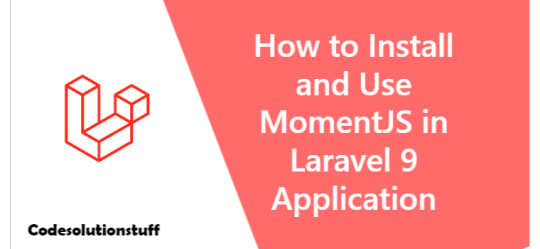
This tutorial will show you how to use MomentJS in Laravel using examples. How to install Moment in Laravel Vue is explained step-by-step. We will assist you by providing a Laravel installation example. You may find a straightforward example of using MomentJS in Laravel in this article. In this example, I'll walk you through installing Moment in Laravel Mix step-by-step. I'll give you two illustrations of how to install a moment in Laravel. Laravel Mix will be used in one example, which will use the npm command, and CDN Js in the other. Moment is simple to utilize in versions of Laravel 6, Laravel 7, Laravel 8, and Laravel 9. So let's look at the technique below step by step.
Install Using Npm
first, we will install laravel fresh version. so let's run bellow command: composer create-project --prefer-dist laravel/laravel blog Now that we have a new Laravel application, we must install npm. Let's simply execute the following command. this command will create "mode_modules" folder in your root directory and store all npm module there. npm install Following that, we must install the Font Awesome library using the npm command below. Let's execute the command below: npm install moment Use in our app.js file after a successful install. Let's import then as follows: resources/js/app.js require('./bootstrap'); var moment = require('moment'); console.log(moment().format()); We can now execute the npm dev command by executing the following command: npm run dev Here, we will use the produced app.css file as seen below in our blade file: resources/views/welcome.blade.php
How to use moment js in Laravel? - CodeSolutionStuff.com
You can now launch your application and check the home page. You'll get the following output: 2020-06-10T19:58:17+05:30
Install Using CDNJS
Here, we'll utilize a cdn js file to add moment js, so take a look at the file code below: resources/views/welcome.blade.php
How to use moment js in Laravel? - CodeSolutionStuff.com
Read the full article
#howtoinstallmomentinlaravelvue#howtousemomentjsinlaravel#installmomentinlaravel#installmoment.jslaravel#laravelmixmomentjsexample#usemomentinlaravelblade#usemomentjsinlaravel
0 notes
Text
How to Make Form Input Validation rules in Laravel 8 ?
How to Make Form Input Validation rules in Laravel 8 ?
Today now in this post i will show you How to Make Form Input Validation rules in Laravel 8 ? Here I am going to teach you how we can make input form validation rules on Laravel application. We always need to use the form also with validation in our Laravel application. So now we will learn about how we can implement validation rules and also how we can print all error message on blade…
View On WordPress
0 notes
Text
Phpstorm Xdebug Laravel

Phpstorm Xdebug Laravel Tutorial
Phpstorm Xdebug Laravel Artisan Serve
Xdebug Phpstorm Cli
Integrate Xdebug with the PHP interpreter Open the active php.ini file in the editor: In the Settings/Preferences dialog Ctrl+Alt+S, click PHP. On the PHP page that opens, click next to the CLI Interpreter field. I have a AngularJS + Laravel application and not able to setup debugging. On project root folder I have a PHP file and the debugger breaks at this file always. I use PHPStorm and have unchecked the '.
Features
Lots of PHP developers create their applications using Laravel, a free, open source PHP web application framework. It is built on top of several Symfony components, and provides a development framework that makes common tasks such as authentication, routing, sessions and caching much easier to implement.
Last summer, we introduced support for Blade, the template language used by Laravel. Recoverit download mac. Support for artisan, the command line tool for Laravel developers, is baked into PhpStorm as well. Using the Laravel plugin and the Laravel IDE helper, we can further extend PhpStorm’s support for Laravel applications. Let’s see how!
The Laravel IDE Helper
After making sure Composer is available for use in our project, we can install the Laravel IDE helper into our project using the Composer | Add dependency… context menu. We can search for barryvdh/laravel-ide-helper and click Install to download the package and add it to our project.
After registering the ‘BarryvdhLaravelIdeHelperIdeHelperServiceProvider’service provider in our application and running artisan ide-helper:generate, PhpStorm will have code completion support and syntax highlighting for many of Laravel’s facades.
The Laravel Plugin for PhpStorm
To further enhance the Laravel experience, we can also install the Laravel Plugin. Under Settings (Preferences) | Plugins, click the Browse repositories… button and search for Laravel. The Install plugin button will download and install the plugin into our IDE.
Restart the IDE and enable the plugin under Settings (Preferences) | Other Settings | Laravel Plugin | Enable Plugin for this Project. All of a sudden, PhpStorm will know what all Laravel facades do, and provide code completion for controllers, views, routes, configuration, translations and many other things!
There’s not only code completion… We can navigate to these items as well! Using Ctrl+Click (CMD+Click on Mac OS X) or Go To Declaration (Ctrl+B / CMD+B), PhpStorm will navigate us to where, for example, a configuration entry is declared.
Working in Blade templates? The Laravel plugin also enhances that experience, for example with code completion for @section directives.
Anxious to learn more? Check our Laravel tutorial, which covers getting PhpStorm ready for Laravel development, code completion, navigation, automatic code inspections, command line tool support, debugging and unit testing!
Are you a Laravel developer? Give PhpStorm 8 a try! We have an elaborate tutorial on Laravel support in PhpStorm which will help you get the most out of our IDE. Your feedback is very welcome through the issue tracker, by posting in the comments below, or in our forums!
Develop with pleasure! – JetBrains PhpStorm Team
Stef Rouschop
min read
TLDR;
This guide will make you install Xdebug on your Mac without the performance downsides, but still being able to use all the Xdebug goodnesses. Most Xdebug setups only allow you to use it through a web browser plugin. This is not helpful when you’re following a TDD approach. So we’ll get it to work right from your tests in PhpStorm, no browser needed!
Having tests is awesome!
I’m a huge fan of tests in Laravel and try to develop as much as possible using the TDD approach. When a project grows over the years, your tests are becoming like a guard that will tell when you messed up functionality by adding or changing some code later on. This gives a peace of mind and has saved my bacon many times already.
PhpStorm has a great GUI for running PHPUnit tests where you’re able to click directly on the links to the scripts where a test fails. I love this workflow and I’ve never used phpunit on the command line since. Praat phonetics. However, when your tests fail, it can become somewhat cumbersome to figure out what is going on. The first thing I always do is add ->dump() to the request, that will point me in the right direction most of the time. But there are cases where you really need to dig into the code. This is where I previously placed some dd() in the code and then tried to follow the steps. Raise your hand if you’ve been there 🤚!
Xdebug is a wonderful tool that can help you with that, but I previously used it a long time ago with a browser plugin. Since PHPUnit gets really slow when Xdebug is installed and it also impacts the composer performance, I removed it from my system and never used it since. Until I recently discovered “on-demand Xdebug” in PhpStorm! This will not enable Xdebug by default, and will only use it when you need to.It’s really simple to set up and I love using it! You can also use it directly in your tests, so you don’t have to recreate the situation in your browser. I’ll show you how to install and use it in this article.
Install
In our company we only use Mac’s, I have no idea how to set this up on Windows, so you’ll have to google around if that’s your case. For Linux, it will more or less be the same (except for PHP installation) I think.
I’m assuming you’ve been using Homebrew to install the latest version of PHP. It’s as simple as brew install php.
Extensions as Xdebug have recently been removed from Homebrew and need to be installed using PECL. Luckily that is also really easy!pecl install xdebugThe install will add a reference to Xdebug in your php.ini file so it will be loaded by default. We don’t want that! So we’ll remove this reference. Here’s how to do it:On your command line enter: php --ini this will give you the path of the php.ini file that is used on your system.
Open the file in an editor of your choice, or use the default editor for this filetype. In the case of our example, we can do this with the command open /usr/local/etc/php/7.2/php.ini. This will open the php.ini file. We can see the reference added by the Xdebug installer on line 1: zend_extension=”xdebug.so”. We need to remove this line so Xdebug is not loaded by default anymore. Twitch deere. There, all done 🥳!

PhpStorm setup
I’ll assume you have a setup for your TDD workflow in PhpStorm. The purpose of this guide is only to extend it with Xdebug. If you don’t have it, here is an old but still relevant video from Laracasts.com: Be Awesome in PHPStorm: Testing in PHPStorm.
We will need to tell PhpStorm where Xdebug is located for using it on demand. In the settings navigate to Languages and Frameworks and then PHP. On the CLI Interpreter click on the … button like in the screenshot.
Now we can specify where Xdebug is located on your system. In our example this is in /usr/local/lib/php/pecl/20170718/xdebug.so, but this path depends on the version and can be different on your system. So be sure to click on the folder icon to navigate through your system and find it.
When the path is correct and you hit the refresh button, you will see the Xdebug version that was found by PhpStorm.
Using it
Phpstorm Xdebug Laravel Tutorial
For sake of simplicity, we’ll create a simple test where we assert the content of two routes. The routes we’re about to test will just return some variables, nothing fancy going on here, you’ll get the idea. Laravel makes creating tests really easy with the artisan helper php artisan make:test TwoRoutesTest.
In the image below you can see how the tests are run when you’ll hit the green “play” button, nothing new here. Did you also know about the SHIFT + CTRL + R shortcut? Place your cursor in a test and hit the shortcut and only this single test will run. When you place the cursor outside of a test, all the tests of this test-file will run. I really love this shortcut 😍!
Now, let's use Xdebug!
Phpstorm Xdebug Laravel Artisan Serve
Go to your code and place some breakpoints on the left side of the lines. They will be marked with red circles when you click them. This time, don’t click the green “play” button, but the red bug on the right side of it.
Xdebug Phpstorm Cli
The test will stop on the first breakpoint. You’ll get a nice overview of all (global) variables in the debug screen. When you press the green “play / pause” button on the left side of the screen you’ll go to the next breakpoint. You can really dig in the code now to figure out where your bugs happen. I won’t go into detail about all the PhpStorm/Xdebug functionality. That might be a completely different blog post.
Happy debugging
I hope this will enhance your debugging workflow as much as it did for me!

0 notes
Text
What Makes Concetto Labs Best For Laravel Web Development?

Laravel is a popular open-source framework available for website development. It’s one of the powerful tools used to meet specific needs. It used to construct an exceptional web app or CMS. Laravel Development company use Laravel to create websites with MVC patterns. It helps to simplify major project tasks, time, and efforts. Concetto Labs is the best Laravel web development company to offer dedicated Laravel developers to satisfy your business needs.
What experts Laravel solutions you get from us?
Concetto provides a wide-range of flawless custom Laravel solutions to clients. Hire Laravel expert from us and get top-quality website structures. We work very closely with our clients and build scalable web applications using Laravel frameworks. Hire our Laravel development services team, Elevate your business and get high-quality web applications.
Our Laravel programmers help to move your existing projects to the Laravel framework. With years of experience, we can quickly help you migrate to Laravel from other frameworks or PHP. Our superior foundation code, resilient features can easily maintain and proves best among the best available PHP frameworks. Hire PHP developer to structure a detailed approach for developing Laravel powered websites.
What are the reasons to choose Laravel Frameworks?
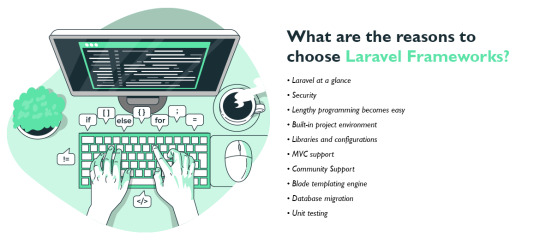
We know web development is a vital process for doing any business. Choosing the right platform can make a massive difference to the quality and functionality of the application. If you’re looking for the best development platform, the Laravel PHP framework is a suitable option to carry out businesses. Several reasons show why Laravel development services are considered the best part of doing business. Have a closer look at its framework.
1. Laravel at a glance
The framework tailors the support of web development by using web resources and web APIs for various purposes. Based on MVC, the Laravel framework deliver a result quickly. The impressive and elegant syntax has the potential to speed up the development process. Moreover, it comes with powerful features and vibrant developers to support the community.
2. Security
Security is the main reason why we should prefer using Laravel for web development. Laravel extends security parameter that’s not available in other frameworks. It protects someone who changes POST to GET the request. It renders additional security for the framework. Hire Laravel developer who determines how secure the application is.
3. Lengthy programming becomes easy.
One of the best reasons to use Laravel is that developers can access Laracast and practice tools using specialized learning. It provides a free tutorial and paid experts to help developers resolve complex issues with ease. The platform developed by experts enables the development of optimized solutions based on business requirements.
4. Built-in project environment
The framework provides an integrated project environment for developers to manage efficiently. As it gets simplified, the complex and lengthy programming tasks get involved. The framework offers a more structured and transparent way for web development requirements. Get simple, easy, and speedy development and invest in Laravel development instead of another platform.
5. Libraries and configurations
To get a build-in project environment, Laravel supports a multitude of development, environment and aligns itself based on the platform where the app runs. The authorized library integrates into the platform with empowering auto-complete feature.
6. MVC support
It’s the best features that make an ideal option for the PHP framework to develop web applications. Many platforms lack the content to provide support to MVC but over here, Laravel is the winner. Improve the overall performance, get better documentation, and offer multiple functionalities for the applications.
7. Community Support
One can avail extensive community support using Laravel for your business. Laravel is open source and has a vast community, and it never fails to take a backup of your files. Whenever any team is stuck during the development process, the community offers assistance to resolve your concern.
8. Blade templating engine
It’s one of the best and distinct features of the Laravel platform. The engine works well with typical PHP/HTML code. It creates an impressive layout with a comfortable and lightweight template. Developers Leverage the widgets of CSS with giving an appealing look and less loading time.
9. Database migration
The most challenging task is to synchronize the database with various development machines. The feature allows developers to share the database with other developers in the team. This way, we can save time in the development process.
10. Unit testing
Using this feature one can increase the deployment chances of an excellent product. Tests performed to avoid an unexpected breakdown of a developer working on the project.
What benefits do you get by hiring Laravel developers from us?
Fast and Efficient Laravel Development
Custom Laravel Frameworks
Mobile Application Development
Laravel Integration and Upgrades
Scalable and Managed to host solutions
Laravel Consulting and Strategy
Related:
Laravel Web Development: Why So Much Trending?
What makes Concetto Labs unique from others?
use attractive and user-friendly features.
We have inbuilt ORM support.
We do use the MVC structure for coding purposes.
Our team is dedicated and committed to working closely with clients.
100% Client Satisfaction with excellent services.
Concetto Labs is the best Laravel development company to gain a high level of expertise and create impressive web applications. Hire dedicated PHP programmers and develop apps with complex CMS for your business needs. We build websites at a rapid pace without any additional cost. Our expert team does focus on security feature and offer effective authentication process. Get in touch with our Laravel expert team and digitize your idea.
0 notes
Text
The Web development wars- Laravel vs. Core PHP

From its launch back in 1995, PHP has since taken the web development world by storm, and now a decade and a half later, PHP is still going strong. According to data from W3tech, 79% of all websites with a server-side programming language use PHP. That roughly translates into 8 out of every 10 websites you visit, making PHP one of the most popular and opted for web development languages in the industry. But in this article, we are going to pit the old against the new, a brawl between Core PHP and Laravel, a framework of PHP itself.
The question arises, why would you want to compare a programming language and a framework based on the same programming language? The answer is simple- to find the optimal techniques for robust and rapid web development. Thanks to the extra edge that newer frameworks like Laravel provide, Core PHP might face tough competition from its spawn. So without further ado, let the clash commence.
The contenders- Core PHP vs. Laravel
As a fitting initiation of this clash, let us begin with a brief introduction to the contenders touching upon their strengths-
Core PHP
Core PHP is the foundation programming language of all PHP frameworks, including Laravel. Web application development through Core PHP can enable creating an exceptionally dynamic application that can test the limits of web development possibilities.
Some notable enterprises using Core PHP for their websites and web apps are-
WordPress, Etsy, Wikipedia, MailChimp, Slack, Tumblr, Facebook.
Enumerated below are the advantages that Core PHP brings to your web development initiative-
1. Flexibility
Core PHP is 'custom-based,' which makes it the perfect platform for experimentation and execution of ‘out of the box’ ideas that go beyond set structures of frameworks to deliver completely new efficiencies and features that add real-world value to your enterprise's development initiative.
2. Ease of development
With core PHP, no library that needs to be referenced, which means that you will have little or no additions while creating your website/web application, thus doing away with the constrictive hassle and building your app through a framework.
Laravel
Laravel sports and elegant and expressive syntax that makes development a creative and fulfilling experience. By easing out inherent tasks of web development such as routing, caching, sessions, and authentication, Laravel makes development enjoyable while not sacrificing app functionality in the least. Laravel provides powerful tools such as inverted control containers, expressive migration systems, and integrated unit testing, to name a few.
Some enterprises using Laravel for their websites and web apps are-
BBC, Pfizer, 9Gag, Aboutyou, Ratio, Crowdcube, TourRadar
Here are a few of the many advantages that Laravel can bring to your web development project-
1. Authentication
Laravel has an extremely sorted and structure authentication process that is simple to implement.
2. Libraries
Laravel sports massive object-oriented libraries optimized to provide a clear modular structure while easing maintenance and later modifications.
1. Artisan
A tool unique to the Laravel framework, Artisan, serves as a command terminal to efficiently control a project by easing repetitive and tedious coding tasks.
2. Migration
Unlike other databases, migration projects in Laravel are simplistic and easy with ‘seeding’ that allows data changes across all development machines.
Utilizations for Core PHP and Laravel
Both PHP and Laravel are extensively used by enterprises across industry verticals with a variety of applications. To illustrate the capabilities of Core PHP and Laravel, here a few utilities of both-
· Core PHP utilities-
PHP is one of the longest standing and easily the most preferred programming language for web applications and sites. Business giants like Facebook, Google, and Wikipedia utilize PHP. Here are some of the utilizations of Core PHP-
· Enhanced Cybersecurity
PHP development helps you integrate robust cybersecurity protocols on your website/web application development initiative that effectively prevent and diffuse cyber attacks. With PHP code forming the base of your web application, developers can easily identify attacks and take necessary precautions.
· Customizable script codes
Core PHP offers minimized dependency on third-party email features. With PHP code in place, it is easy for a website to send notifications to clients. These notifications can also be used as sales tools, given that they can carry important messages about new products and services.
· Cloud integration
Cloud is the new enfant-terrible of the IT ecosystem. Hire PHP developers for adding powerful integration capabilities to bring cloud tech to your website and give it a competitive edge by easing workflows and allowing for innovative sales and service administrations.
· CMS systems
Content management systems are a pre-requisite for almost all businesses. PHP-powered solutions allow for the ease of adding and updating content aligned to your target audience.
· Laravel utilities
Laravel development allows programmers to rapidly create integrative and extensible services/features for web applications. Some of the primary utilities of the framework are-
· Custom applications
Laravel development can create a wide variety of custom web applications that flexibly fit the requirements of both large and small enterprises and their target customers. Custom applications built with Laravel are fast and effective, and as an added advantage, help front-end developers in delivering an impactful output with its integrated blade templating engine.
· MVC architecture
While the modular architecture of Core PHP works just fine, Laravel’s MVC ( Model View Controller) architecture facilitates exceptional support and performance capacities. In large projects with tons of unstructured code, MVC architecture can help simplify coding structure and subsequently easing workflows.
· Eloquent ORM
With Laravel models, business application performance can be enhanced easily. Laravel is the only PHP framework that enables easy construction and customization of models using the Eloquent ORM (object-relational mapper). It maintains fluid interactions with app database objects with simple syntax.
· App testing
Laravel development services offer a set of features that facilitate unit and feature testing on your web applications through PHPUnit. Unit tests are best for smaller code portions and feature tests for larger codebases. Laravel is capable of running numerous unit tests simultaneously while making sure that all new changes are properly tested, making your application highly performant and bug-free.
Core PHP and Laravel- The Face-Off
It may seem that Laravel has already begun swinging heavy blows at its progenitor Core PHP, but the battle has only just begun. Now that we know what each contender has brought to the battlefield, let's begin the bout and have a Face-Off (Read: feature comparison) between the two.
1. Structure- Core PHP has a modular structure, while Laravel sports an MVC structure.
Point to- Laravel
2. Code reusability- Core PHP has a faster development process, yet Laravel beats this with code reusability.
Point to- Laravel
3. Flexibility- Being a framework Laravel has strict development rules while Core PHP is a programming language, and therefore sports enhanced code flexibility.
Point to- Core PHP
4. Caching- Laravel facilitates cache back ends with multiple configurations while Core PHP has no caching mechanism.
Point to- Laravel
5.�� External dependency- In Laravel, your app will have external dependencies, which may affect stability, while Core PHP has no external dependencies.
Point to-Core PHP
6. Security- Laravel has default authorization and authentication systems, while Core PHP needs security rules to be integrated during development.
Point to- Laravel
3. Data communication- In Laravel, data communication is authorized via a security token that prevents posting data from other domains, while Core PHP does not have default data communication authorizations.
Point to- Laravel
7. Error and exception handling- Error and exception handling protocols are already configured in Laravel, while Core PHP does not support default error and exception handling facilities.
Point to- Laravel
The bout's ruling:
After 8 rounds (read: points) of throwing concussive jabs at each other, Core PHP stands its ground with code structure, flexibility, and lack of external dependencies in applications developed while Laravel gains the upper hand by scoring over Core PHP in terms of Data communication, error and exception handling, security, caching and code reusability.
Laravel emerges as a next-gen solution that doesn't undermine Core PHP's efficiency and yet adds value to the overall PHP development ecosystem. To make the comparison simpler, development in Core PHP is like solving a mathematical problem on paper, while Laravel mimics solving the problem using a calculator.
Summing it all up
Now Comes the question, What should you choose for your development initiative, Core PHP, or Laravel. The answer is subjective.
Your choice between Laravel and Core PHP should be based entirely on the type of project you wish to commence working on. Selecting the right web application development company and the right tool for the right job is of paramount importance in all forms of development efforts, and you must reflect upon which advantages of Laravel and Core PHP would your enterprise benefit the most by cashing upon.
0 notes