#but it was fun; i had a fun time learning how capcut and after effects worked
Text
Life's too short to even care at all, whoa-oh-oh
I'm losing my mind, losing my mind, losing control...
#jang han seo#kwak dong yeon#vincenzo#this is my first time doing video edit; spent wayyyyy too much on it haha#but it was fun; i had a fun time learning how capcut and after effects worked#this is just something that's been on my mind for way too long and i'm glad i've finally got to make it a reality now#enjoy :3#*mine#*edits
39 notes
·
View notes
Note
Hi! Hope it's all good, I wanted to ask you what software you use for your edits I've honestly no clue where to start but I've loads of little clips of yours saved :D
hiya!! im so sorry for the delayed answer, i swear tumblr doesnt give me notifs about my inbox im fuming. this is quite long so the answer and some editing tips are under the cut! please feel free to reach out if there's something that doesn't make sense or if you ever need any tips or help!
i personally use adobe after effect 2020 with some plugins! most people would probably use adobe premiere pro for compilations like the ones i do but im WAY WAY WAY more used to after effect due do making daily fancams/edits in the past (i do not recommend doing this btw- got burned out after doing it for about a year LMAO). so for example if you're interested in making edits like this or this i'd go for after effect but if you wanna make stuff like this or this, premiere pro is probably the way to go, even if i use AE for both 😭
adobe products are very expensive and you need quite the computer for it to run it without crashing all the time so if you dont have the resources or want to dedicate some time into researching turrenting + vpn and how to install it properly + the plugins on top of learning a pretty confusing (at first) program i'd recommend capcut! it's a free phone app and ive personally never used it, but ive had a lot of mutuals before use it and it looks great and pretty simple to use once you get the hang of it.
learning after affect is extremely frustrating i wont lie, but it's probably the best software if you want to do complicated stuff or simply just get smooth slow mo that you often use in edits! it's worth it in the end after you get the hang of it! there's a lot of youtube tutorials out there and i'd love to help with settings and keyframes if needed!
using AE can be a little bit of an overkill if you're only looking into trying editing to see if you think it's fun and worth the time it takes, so phone apps is honestly an amazing start to get into it. i just decided to go 120% out of nowhere due to getting a hyperfixiation on deciding to learn how to edit and doing it in a more "professional" way and potentially become an editor in the future -> which did not happen. or well. i did end up having a tiktok account with 45k followers when i posted a lot of my edits of shows that i liked but i was potentially thinking of becoming a yt editor or maybe work in media more. however im a burned out nurse student now LMAO
personal tips when it comes to editing;
i use while editing is to make a mindmap or simply just write down key elements you want in your edit to make it easier and prevents you from having to redo your edit (which is painful).
to make the edit "run more smoothly" make sure to fade the clip to be more dark at the end and start the next coming clip with a fade from dark to light. learning slow mo can be tricky in any app, but if possible i use the same thing with clips where it starts faster, is the slowest in the middle of the clip, and starts to get to normal speed at the end of the clip to make the transition over to another clip seem smoother and not like a raw cut.
this might be more of a editing style preference but i always add a slight zoom (either in or out depending on the transition) at every clip so that it's not as awkwardly still. i also always add a slight shake that you cant really see unless you focus on it for the same reason as the zoom. i found that even if the transitions are extremely simple or not even there at all, these small things make an edit look way more "professional" and less choppy.
next thing is "just" to learn what transitions you like after that and dont be afraid to mess with settings, even if you follow a tutorial. its all about finding your own editing style and what you like more!
i download youtube videos using loader.to but screen recording also works! i download mine to make the fps be correct to match when im slowing down a clip but that might be a bit overkill. youtube4kdownloader.com is a great website to cut clips from youtube videos to download too! just make sure to use adblockers when using the websites!
also: editing takes a lot of time and dont feel discouraged if it takes long to finish one! once you have more of an editing style it becomes more of a routine the more you edit!
these tips can be used on any editing app (with the slow mo being an exception in some apps) but then again, dont feel like you need any of it and just go ham on whatever ideas you have! id love to see any edit of yours :D
#.asks#sorry. this is like an extremely long post for nothing AHAHAH#believe it or not but i held back a lot here PFFT
4 notes
·
View notes
Note
[@distinguished-turtle-enjoyer ]
i actually have not stopped thinkin bout your bb!edit like,,,, its so good and scratches my brain right
how long have you been doin edits for? do have any tips for someone, who hypothetically, wants to start doin edits too? what programs do you use? how did you do the cool animated bits?
im so sorry for all the qustions 😭😭 i just think youre very talented and inspirational and i hope you have a good day ^_^
hi firstly oh my gosh you're literally so sweet i am gently shaking you i love you so much /p. secondly, i apologize for the long answer! (it's all under the cut. this got away from me. i'm so sorry apparently i have a lot to say.) (also you're so good about the questions i would constantly be asking one of my professors questions during class to the point where she said i didn't have to go "i have a question" every time i approached her)
i've been editing since 2016! around march/april, i think? loved it so much i went into film & video production in college as a major so i could do editing for a living. (i have done more motion graphics for my classmates than i have done edits outside of class assignments, BUT!)
the program i use is after effects - i started learning it when covid first hit the united states because i had nothing better to do with my time (other than music theory but i failed that bc my professor focused more on the history aspects than the actual theory soooo) and my ipad kept giving me the "no more storage" whenever i tried to use videostar lmao. (vs has, apparently, gotten a LOT of good updates, so if you're looking to start editing and have an ios system, i'd look into it! only downside is you have to pay for some of the cool stuff).
also the program i use for masking (i think i explain this later dwdw) is superimpose. i've been using it since 2014 and it's SO nice bc i can use my fingers to erase backgrounds & stuff instead of hoping i can get it to work correctly in ae or photoshop (photoshop my DETESTED i'll use it but i'll complain the entire time).
for people who want to start editing: tutorials on how your program works and how to do specific transitions are gonna be your best friend when you're first figuring things out! i forced a friend to literally walk me through how after effects worked when i was first figuring it out, and when i had swapped to videostar back in 2017/2018(?) i had watched a Lot of tutorials. that and played around a lot and figured things out on my own - which is also always a good way to start!! it's also totally valid to look at other people's edits for inspiration - most editors don't really care, as long as you don't flat-out remake their edit (some people don't like that!). i have a style insp folder on instagram where i save edits that i like so if i need transition ideas or i'm doing a different style, i can look there for inspiration. at the end of the day, as long as you're having fun with it that's all that matters!
also, starting simple is always okay!! my edits for a year were just me slapping gifs & video segments together on a timeline in cute cut pro bc imovie didn't load them lol & it'd crash every time i breathed. ++ it never hurts to ask people for feedback/constructive(!!!) criticism/etc! (also not to sound like everyone else but practice? good. it's so good. if i showed my 14/15y/o self some of the edits i can make now they would've passed out on the spot bc i was still trying to figure out transitions back then. programs can also sometimes make a difference in edits, but usually it's not super noticeable until you start getting to the Complicated Shit.)
a lot of popular programs i've seen are ones like video star (ios only), alight motion (android only), after effects (i recommend 🏴☠️ing it tbh, i only use it legally bc i had to use adobe programs for school), capcut, and i think some people still use sony vegas pro & maybe cute cut pro (i've heard it may have actually gotten better since i last used it in 2018)? i have no idea. programs also depend on whatever device you're using to edit on! since i've been using my laptop, i'm able to use after effects (it's computer-only), but when i used my phone/ipad to edit i used ccp & vs.
for the animation - it's a lot of cutting up the image and masking! more complex animations, like the one i had of leo walking down that red 'hallway' have several different layers that have been masked. (i removed the background & filled in the spot where leo originally was in two different apps - superimpose (taking leo out) & photoshop (filling in the bg)) in after effects, the way i've done this was mask out the specific thing i wanted to move (like an eye) and then put that mask on what i've called a "base" (not animated), and then stick a solid behind the base to match the color of the object. (some of my layers are not named appropriately; base 2 is the left arm & the four "SIX_[...]" layers are the mask/bandana tails)
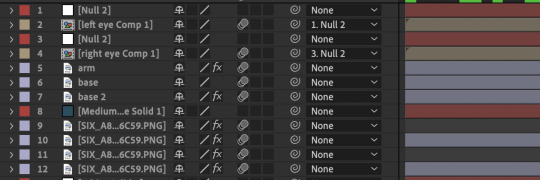


an example of this would be for any of the eye blink animations i did! this (above) is the same shot, with and without the eye - since it's masked out and i have the background solid behind it, it doesn't look too unnatural/have a black outline/mass where his eye should be.

what it looks like without the solid layer behind it ^ (the red lines are from the null layers - ignore that)
this is what my timeline looks like if it's a more simplistic animation - the only five things being animated here are leo & raph's eyes. (there's only this many layers bc it's two characters in one shot & i was also animating their pupils - typically, an eye-blink animation is about 4-6 layers for me (solid, base, mask, & null to animate with, 6 if i'm animating both eyes & 4 if just one))

in after effects, there's this really cool tool called the puppet pin that one of my friends (lovingly) yelled at me for not knowing about - which. yeah fair she wasn't wrong it's SUPER useful in animating, provided you chop up your image first. if you don't it's a mess.
(separated by layer vs i should've really put the mask tails & leo's head on separate layers and didn't bc that was the 2nd to last animation i had to do and i was losing my mind bc i wanted to be done with the edit lmao)

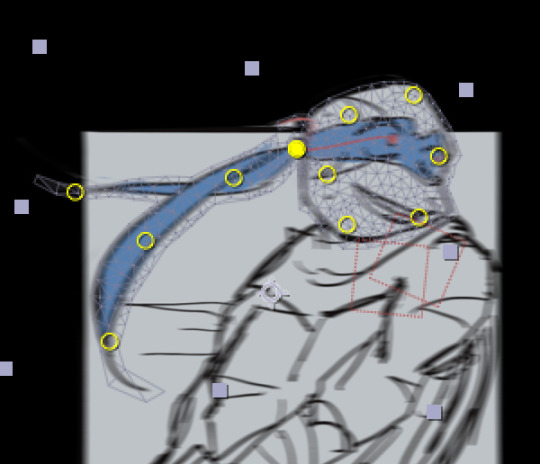
the way people animate depends all on their style (there's two common ways to do blinking animation - having the anchor point at the bottom of the eye, or the middle of it) and the program they use. it's been a while, but i could probably tell you how to do some basic animations on videostar still even though i've been doing them in after effects for about 2-3years now. ALSO the best way to have an animation be noticeable is to over-exaggerate it/make them Big - which, yes, can mean 'breaking bones' and having the limbs be a little wonky at the start. (if you want it to be realistic though go Just to the point where it looks uncomfortable lmao)
uhm. again i am so sorry that this is so long i THINK this is everything? if not: my inbox/dms are always open if you ever want to ask more questions, wanna follow up on something, etc etc!! (also if you ever start editing please send me your edits!!! i'd love to see them <3)
#this got away from me im SO sorry (just put this in google docs out of curiosity. 1255 words. i am so sorry for the essay.)#uhm. ANYWAY YES like i said if you have any other questions feel free to reach out!!! i am always alway willing to help people out#with stuff like this!!! i can talk your ear off though if this wasn't enough proof of that /j#if nothing makes sense it's bc i'm responding to this at like. 5am my time. so. my bad if there's typos i'm so sorry#like i think i saw this ask at 4:40ish am and i'm still making sure i've got everything covered and its like 5:32am LMAO#me when i dont sleep bc i have no routine now#ask box pals#art creds in the screenshots to trubblegumm !! <- tagging to be safe#still in shock at the amount of positive feedback im getting from my bb!leo edit like oh my god you guys are incredible ilysm /p#sorry i discovered in the middle of typing out my tags that you can edit them now after you've hit enter where am i.#also this is offtopic so its down here but i am Not complaining about doing more motion graphics than actual editing.#a bitch has won two awards for their motion graphics at festivals and i've been doing them for a YEAR#(laughs in the first time i ever did a real one i won a student award. idk how. but i DID and i won the pro category this year <3)#it would be nice tho to do more editing for short films tho :( had a professor tell me i was good at it.#i should rly start using my camera and shoot my own stuff and edit it huh. maybe i will eventually i have a few ideas.#anyway. i need to stop rambling abt my experience as a film student and go to bed i apparently need to be up in the morning but idk WHEN
7 notes
·
View notes
Text
Exploring the Unknown ! (Week 7)
One may find it daunting when exploring and experiencing something for the first time. I felt the same way too in midst of completing the first assessment for Creative Collaborations. Everything felt extremely new to me, from the planning of script and storyboarding to the actual filming as well as editing of clips. To be honest, I felt much like a lost sheep.
During the filming, I was very hesitant and extremely uncertain of what I wanted. As such, it was rather hard to communicate with my group mates, as I could not find the right expressions and words to explain to them exactly what I wanted for my short film. I slowly gained more confidence as time passed and eventually was able to get the shots I needed.
While I did enjoy and had fun with my group mates in the process, I did make a few mistakes that I had only realized only a few days after the filming day when I wanted to start editing the video. However, due to clashing schedules, I had to do a reshoot with another group of classmates. There was a day when everyone was available, but it would have been too late for me to complete the other parts of the assessment by then. I learnt that it is very important to check through my clips and make sure everything I needed are filmed before calling it a day.
On the bright side, it is only through this blunder of mine that I managed to improve on certain parts of the short film. I figured out on ways to make the shots shorter so as to fit within the time requirement of the assessment, which is 30 seconds, and changed my script and storyboards accordingly.
As for the editing, it went smoother than I had expected. One trouble I faced was finding the right effects to showcase the main character’s friends disappearing from the scene. I took some time to search through Capcut’s available effects and finally settled down on one which I thought fit the best.
All in all, this assessment was a huge learning experience for me. I further understood how important communication is when it comes to working with others, especially when you want your casts to be able to correctly express the feelings and emotions you are trying to bring across in the film to the audience.
(400 words)
1 note
·
View note