#capitan remix
Text
He's so babygirl- (WHO SAID THAT?)

PLEASE GIVE ME A CHANCE (I'm FUCKING MAD THAT THERE'S ONLY TWO THINGS ABOUT DOLPH X READER FUCK HOW DARE THE CLABDR FANDOM FORGET ABOUT DOLPH YOU BITCHES MF I HATE YOU WHY?????) (Expect salty I love u
#captain laserhawk#dolph laserhawk#capitan laserhawk dragon blood remix#captain laserhawk a blood dragon remix
37 notes
·
View notes
Text

Fui a un partido de baloncesto y me puse a dibujar mientras a Rayman, porque es el besto personaje de Capitan Laserhawk < 3
No se me da bn dibujar a papel y no creo que suba mas dibujos asi pero idk me apetecia compartirlo
#captain laserhawk#capitan laserhawk#rayman#captainlaserhawk#rayman fanart#captain laserhawk rayman#captain laserhawk spoilers#capitan laserhawk: un remix de blood dragon#fanart#fan art#my fanart
26 notes
·
View notes
Text

The frog
#drawing#my art#fanart#oc#dibujo#dibujo tradicional#traditional drawing#dibujo digital#captain laserhawk a blood dragon remix#captain laserhawk#captain laserhawk bullfrog#bullfrog#capitan laserhawk#capitan laserhawk a blood dragon remix#assasins creed#frog#rana#ranas#ubisoft#netflix series#ink drawing#fine liners#fine art#lineart#traditional illustration#traditional art#illustration#ilustración
18 notes
·
View notes
Text
My Captain Laserhawk OC: Dolly Darling
Her name is Dolly Darling, she is a piranha hybrid, she managed to advance to become a famous singer in Eden, and no, she doesn't get along with Rayman since he refused to do an interview. Dolly is Pagan Min's ex (in Far Cry canon Pagan Min is straight) (some drawings are old)

She met Bullfrog and the GHOSTs in episode 2 instead of Alex Taylor. She loves to sing and spend time with her family (she only has a dad and brother)

He became overly attached to Bullfrog when they first met.

Dolly wants to fight Rayman since he humiliated him in public when he broke up with Pagan Min. The first months with Pagan Min were the best for both of them until Dolly learned the truth about "Cobra Juice" where they had an argument.

I just finished the drawing //
#cl bullfrog#captain laserhawk#captainlaserhawk#bullfrog#capitan laserhawk#oc art#oc artwork#captain laserhawk oc#ibispaintx#captain laserhawk blood dragon remix
14 notes
·
View notes
Text





Captain Laserhawk: A Blood Dragon Remix
6 ep
#Captain Laserhawk: A Blood Dragon Remix#netflix#Capitán Laserhawk: Un remix de Blood Dragon#capitan laserhawk#captain laserhawk#captain lazerhawk blood dragon remix#capitán laserhawk#lgtbtq
4 notes
·
View notes
Text

Heyoo!! I'm ☆ Wuni/Jayson/Zeal! ☆
☆ I go by any pronouns ☆
☆ Genderfluid, Pansexual, Demisexual and Polyamarous ☆
☆ 17 years old (born 2007) ☆
☆ Autism, ADHD (on the path to get an diagnosis of DID and BPD) ☆
☆ Favorite colors are Pink, Black, Green and Purple ☆
look at my strawpage (and alt), and maybe give me a thing or two :P

warning!! some of interests my be questionable at times, but don't judge a book by it's cover! i'm a good boy <3
► Creepypastas
► Sonic The Hedgehog
► Sonic.EXE
► Smile Dog.jpg
► Undertale/Deltarune
► Underfell, Underswap, SwapFell, Outertale, Underverse, Mafiafell, Flowerfell, UTYellow and Deltatraveler
► Pokémon
► Shiny Hunting!
► Five Nights at Freddy's
► Gravity Falls
► Capitan Lazerhawk: Blood Dragon Remix
► Rayman
► Super Mario
► Cookie Run
► Friday Night Funkin'
► Bob and Bosip
► Vocaloid
► The Coffin Of Andy And Leyley
► Yandere Simulator
► The Walten Files
► Melanie Martinez (Crybaby, K-12, PORTALS)
► Jazmin Bean
► Cupcakke
► My Little Pony: Friendship is Magic
► Miracolous Ladybug
► LEGO: Ninjago Masters of Spinjitzu
If you're in these fandoms, please interact!!

❌❌❌❌❌❌❌❌❌❌❌❌❌❌❌❌❌❌❌❌❌❌
► basic DNI criteria (pedos, terfs, homophobes, transphobes, etc)
► lolicon/shotacon/kudocon/cub
► people who care too much about shipping (anti-shippers and extreme 🌈🍖s expecifically) (I'm neu-ship, i don't like ship discourse of any sides, just do what you want, be happy and don't bother others)
► puriteens/fandom parents
I'll will not care if you interact with my post, because i don't expect you to look at this before liking or rebloging my post lol, but just do not post those topics in my posts or try to befriend me, I don't feel comfortable and i'm not afraid to block you.
if you don't like me, just block and move on <3
❌❌❌❌❌❌❌❌❌❌❌❌❌❌❌❌❌❌❌❌❌❌


OoooOOO you'll be my friend now :3
5 notes
·
View notes
Text
Fuck it, I’m bored so let’s see just how weird and varied my music choices can get by putting it on shuffle and seeing which songs come up.
My Little Pony - Stop The Bats! (The Living Tombstone’s Remix)
Danganronpa 2 OST - Monokuma Overclock
Metallica - Die, Die My Darling
SiIvaGunner - Victory! Daft Punk ft. Pharrell (Extended Mix)
The Buzzcocks - What Do I Get?
My Chemical Romance - Save Yourself, I’ll Hold Them Back
Imagine Dragons - Warriors
Persona 5 OST - Encounter
Iron Maiden - Mother of Mercy
Disturbed - Stricken
Garbage - Only Happy When It Rains
HOME - Decay
Rembrants - I’ll Be There For You
Crash Twinsanity OST - Ice Climb (Unused)
Dan Salvato - Dreams of Love and Literature (Early Sketch)
DJ Hero OST - Pjanoo by Eric Prydz vs Somebody Told Me by The Killers
Ke$ha - Die Young
Dragonforce - Prepare for War
Kanye West - Stronger
Dragonforce - Soldiers of the Wasteland
Fall Out Boy - Uma Thurman
Linkin Park - Lost in the Echo
Blue Oyster Cult - (Don’t Fear) The Reaper
30 Seconds To Mars - This Is War
Kanye West - Power
SAINT PEPSI - Around
Fun. - Stars
OPM - El Capitan
Gorillaz - Superfast Jellyfish
Danganronpa X Crypt of the Necrodancer OST - Wonderful Dead (2-2)
If anybody else wants to do this, that could probably be fun.
8 notes
·
View notes
Text
Mixmeister full espanol mega

Deckadance Full Version Free - holoskyey - Weebly.
Descargar Office Profesional 2019 Full Español Activador Cine Hd1080p.
COMO SALTARSE PUBLICIDAD en MEGA (Acortadores) - Taringa!.
Descargar Animes Gratis | MEGA | MEDIAFIRE - Animevius.
ION Audio.
MixMeister.
Mixmeister studio 7.4.4 español full.
Descargar Ant Download Manager (2021) Full Español Mega Gratis.
Mixmeister pro free full version download (Windows).
Youlean Loudness Meter - Free VST, AU and AAX plugin.
Wavepad para Windows - Descárgalo gratis en Uptodown.
Free mixmeister studio 7.4.4 full version Download - UpdateStar.
Descargar MixMeister BPM Analyzer Gratis - PortalProgramas.
Deckadance Full Version Free - holoskyey - Weebly.
Descargar Office 2019 Full Español Activador 1 Link Mediafire free images, download Descargar Office 2019 Full Español Activador 1 Link Mediafire,Descargar Office 2013 Full En Español Activador 32 And 64 Bits Mega,Links Microsoft Office 2019 Español Full Mega Megaup 1 Link,Descargar Office 2013 Professional Plus Español Full Activador 32 Y with high resolution. Create custom party mixes, burn CDs, or add special effects to MP3s with this line of DJ software for the novice and pro. Offers free trials and user community.
Descargar Office Profesional 2019 Full Español Activador Cine Hd1080p.
Última Versión. WavePad es un programa muy interesante que permite realizar multiples acciones sobre tus archivos de sonido. Con él podrás copiar, cortar y modificar una secuencia de audio a tu antojo. La representación gráfica de la onda sonora facilita enormemente el trabajo con los ficheros. Algunas de las transformaciones que se.
COMO SALTARSE PUBLICIDAD en MEGA (Acortadores) - Taringa!.
MixMeister Fusion + Video. Download. 4.8 on 12 votes. MixMeister Fusion Video is the ultimate audio and video mixing system for live DJ performances. MixMeister Fusion... our groundbreaking MixMeister Fusion software... you mix full -motion, beat. Mixmeister Full Español Mega Bpm Analyzer Mp3 Tag Search by typing & pressing enter. YOUR CART. 10/5/2020 Izotope Rx 6 Standard Audio Editor Has No Presets. The RX Audio Editor is designed to give you a range of processing options. Most of the modules in RX feature multiple processing modes, ranging from fast algorithms that sound great on. VirtualDJ PRO Infinity 8 Full es una de las mejores herramienta de mezcla de archivos de tipo MP3, dirigida a todos los DJs, desde DJs de dormitorio hasta super estrellas profesionales como Carl Cox. Mar 20, 2020 Atomix Virtual DJ 2020 Crack B5451 Free Serial Key PC + Mac Virtual DJ 2020 Crack is Free Download Here Now.It is a good software for.
Descargar Animes Gratis | MEGA | MEDIAFIRE - Animevius.
Por Favor espere unos segundos, no cierre esta ventana para que ud pueda descargar el contenido solicitado sin ningún inconveniente, trabajamos día tras día para darle un mejor servicio, Gracias por su comprensión Este es un subdominio del sitio principal de Packs Remix Para Djs Aquí puedes encriptar tus enlaces para evitar que los borren nosotros usamos este método ya que es más.
ION Audio.
Full freeware MixMeister Fusion 7.7.0.1 for mac MediaFire 10.11.2 archive download extension macOS MixMeister Fusion download 10.11.3 full work version DepositFiles MixMeister Fusion (7.7.0.1) limetorrents 1337x format rar full version MixMeister Fusion (7.7.0.1) sharefile OS X El Capitan work version MixMeister Fusion (7.7.0.1) get repack english. Mega; Mega Beats Series; Mega Kutz; Mega Vibe Basic Series; Mega Vibe Remixes Series; Megatraxx Remixes... Mixmeister Dj; Mixmstrstel Mastered Red; Mixmstrstel Remix Pac; Mixshow Ingredients; Mixshow Tools;... All For You (Full Length RnB Mix) (06:25) 09 - Ronan Keating - Lovin Each Day (Radio Mix) (03:27) 10 - M & S Pres The Girl Next. Virtual DJ Pro Crack 2020 Build 5647 is a powerful tool for DJs in their media center. It is a very professional software and also easy to use. Source: Virtual DJ Crack. Jun 05, 2016 0. VirtualDJ crack is the best and the most used online video software available. It is being used by the bedroom DJs as well the professional ones like Carl Cox.
MixMeister.
Virtual DJ Pro 2020 Crack Build 5630 Full Version Download is superb audio and video mixing software that makes you able to add any sound effects in any audio and video tracks to make an industrial level track.Virtual dj 8 premium skins mega pack free download.It is world NO.1 DJ software from the last 2 decades with more than 100 million users around the globe. MP3Gain alineará el volumen de todos los archivos para evitar que tengas que estar corrigiéndolo en tu reproductor MP3. De esta forma, tendrás toda tu colección de MP3 al mismo volumen. El programa es rápido y mantiene intacta la calidad de sonido de tus canciones. Reseñado por Álvaro Toledo. Automatic vocal tuning for free. MAutoPitch is a simple but great sounding automatic tuning and pitch correction plugin designed for vocals and other monophonic instruments. Besides making the audio more in-tune, MAutoPitch also provides creative features such as formant shift and stereo-expansion. It is quick, easy to use and free! open gallery.
Mixmeister studio 7.4.4 español full.
Descargar 5-toubun no Hanayome Sub Español (Mega) (100 MB) Ligero 12/12 septiembre 01, 2021 Descargar Edens Zero (20/25) (HD) (MEGA)(MEDIAFIRE) septiembre 02, 2021 Kidou Senshi Gundam: Senkou no Hathaway Movie agosto 23, 2021. Mafia 2 All Playboys Names; All Playboys For Mafia 2; Mafia 2 All Playboys Names. It's hard to imaginea less dignified ormobster-like activitythan continually dropping everything to search every inch of every room for pornography, but that's exactly what Mafia II asks you to do - assuming, of course, that you're trying to collect all 50 issues of Playboy scattered throughout the game.
Descargar Ant Download Manager (2021) Full Español Mega Gratis.
Mixmeister Fusion Pro Dj 7.3.5.1 serial key gen: W Far Cry 2 keymaker: Vmware Fusion 4 serial number maker: Mixmeister Fusion Video 7.4.2 crack: Mixmeister Fusion Video 7.4.2 serials key: Extensis Suitcase Fusion 11.0.1 serial number maker: Mixmeister Fusion 7.3.5 serials key: Vmware Fusion 2.0.6.196839 serials generator.
Mixmeister pro free full version download (Windows).
Mixmeister Fusion 7. 7 Full Mega Download Highlights New with version. MixMeister es un programa avanzado para la producción de mezclas musicales con calidad profesional; una aplicación de audio digital diseñada exclusivamente para este tipo de mezclas.
Youlean Loudness Meter - Free VST, AU and AAX plugin.
MixMeister BPM Analyzer. Gratis. 1.0. Descargar Gratis Descarga Segura (0,64 MB) 33 descargas (7 días). MixMeister Express 7.7 is used every day by dance music fans, fitness instructors, and choreographers who aren't DJs and don't have experience beat-mixing tracks. MixMeister Express 7.7 enables you to make your own mix in minutes and export it to CD, iPod, or share it on the web. Get MixMeister Express now via instant download for just $69.99.
Wavepad para Windows - Descárgalo gratis en Uptodown.
MIXMEISTER - DJ PACK 206 (TOOLS PARA REMIXES) JULIO PACK - DELAYZER (ECUADORIAN REMIX)... Date La Vuelta ORQUESTAS ECUATORIANAS ozuna Pack Full Pack Music pack remix todo genero Pack Remixes payaso dj PAYASO DJ 2019 PAYASO DJ AGOSTO 2019 PAYASO DJ JULIO payaso dj mayo 2019 peruanas porque te fuiste remix Programas Dj promesa de amor promesa de.
Free mixmeister studio 7.4.4 full version Download - UpdateStar.
1 Apk Full Mega Game Built exclusively for OS X, djay Pro takes full advantage of the desktop's computing power including 64-bit processing, multi-core track analysis, support for Retina and 5K displays, graphics rendering at 60 frames per second, and pristine sound quality. djay Pro combines rock-solid stability with unrivalled performance.
Descargar MixMeister BPM Analyzer Gratis - PortalProgramas.
MixMeister Studio es un potente mezclador de música con el que podrás crear tus propias sesiones musicales con las mejores herramientas. Puedes añadir varias pistas de audio y aplicarle multitud de efectos como reverberación o treble, y puedes hacer un ciclo con cualquiera de ellas para que se repita al ritmo que quieras. Descargar Office Profesional 2019 Full Español Activador Cine Hd1080p free images, download Descargar Office Profesional 2019 Full Español Activador Cine Hd1080p,Office Professional 2019 Descargar Iso Español,Descargar Microsoft Office 2019 Pro Plus Retail Vl Iso X86x64,Todo Free Informacion Libre Microsoft Office Professional Plus 2019 with high resolution.
Other content:
This Land Is My Land Game Free Download
Steinberg Voice Machine Vst Free Download
Hp A799 Thermal Printer Driver Download

0 notes
Text
HELLO RAYFROG NATION
Mmmm Hybrid old man yaoi-
This is my first time drawing bullfrog and Rayman/Ramón FOR THE FIRST DRAWING THEM ITS NOT SO BAD I KNOW MY ART WILL BE BETTER

I love them so much they're so dear to me
#rayfrog#capitan laserhawk dragon blood remix#captain laserhawk#bullfrog captain laserhawk#captain laserhawk rayman#ramon captain laserhawk
32 notes
·
View notes
Text
Download Logic Pro X For El Capitan
Free Download Logic X Pro For El Capitan
Download Logic Pro X For El Capitan 8
4.8/5(52 votes )
Logic Pro X, Live 9–10.1, FL Studio 20, Pro Tools 12.8–2019, Cubase 9.5–10, Studio One 4, Reason 10–11, REAPER 5–6, Bitwig Studio 3, Audition CC 2019, Premiere Pro CC 2019, Sound Forge Mac 3, Sound Forge Pro 13, Digital Performer 10, Nuendo 10, Wavelab 9, Final Cut Pro X. It is fully compatible with macOS 11 Big Sur, all the way back to 10.11 El Capitan. TG Pro supports all Macs, both Intel and Apple Silicon, from 2008 all the way up to the latest 2020 models, including the 13-inch MacBook Pro, 15-inch MacBook Pro, 16-inch MacBook Pro, iMac Pro, Mac Pro, iMac, MacBook, MacBook Air and Mac mini.
If you looking on the internet a Mac OS X El Capitan 10.11.1 DMG Without app store So, you come to the right place now a day hares with you an El Capitan download dmg file OS upgrade is highly recommended is the latest release from OS X. it has been designed to improve the performance and usability of OS X Apple Inc. Today am very excited to share how to free download a full version without an app store all detail and features to describe below step by step follow the instruction.
Earlier this week I was very excited to release OS X El Capitan. The OS upgrade is highly recommended as it significantly increases Macs ‘ performance (which can run Yosemite). However, I did not have a pleasant experience in the upgrade process. I have been able to upgrade my Mac only a few hours ago. This was six times in a row after the MAS download and I wasted 15 GB data on a one-time 6.08 GB download.
Vamos a instalar OS X El Capitan sobre el Macbook Pro con el que trabajo en Farlight Records y comprobar si surgen problemas con Logic Pro X o Final Cut Pro.
Logic Remote Touch and flow. Logic Remote lets you use your iPhone or iPad to control Logic Pro on your Mac. Use Multi-Touch gestures to play software instruments, mix tracks, and control features like Live Loops and Remix FX from anywhere in the room. Swipe and tap to trigger cells in Live Loops.
Mac OS X El Capitan 10.11.6 Overview
There are many reasons for this radical decision. You decided to download an older version of Mac OS X. Initially, some applications might not (or just crash) work properly on newer operating systems. You might also have realized that the performance of your Mac fell immediately after the last update. Last but not least, if you want to run a parallel version of Mac OS X on a virtual machine, it will take you to install the file of an older Mac OS X in a functional manner.

The 2015 release Mac OS X El Capitan 10.11.6 aims primarily at providing greater safety, efficiency, and reliability. This Mac OS X release is a full package for stability, privacy, performance and file search simultaneously. Many technological improvements along with improved tweaks are made and the desktop is more smartly organized. This is a very well equipped release with many attractive characteristics such as the split view for the screens to be divided as needed. Mac OS X El Captian 10.11.6 is designed to make many bugs fixes possible in addition to dependency and security.
There are a lot of improvements to OS X El Capitan 10.11.1, such as improved installer reliability when upgrading to OS X El Capitan. Microsoft Office 2016 compatibility was also significantly improved. The update also solved an issue that prevented messages and mailboxes from being displayed in the mail. The reliability of VoiceOver has also been greatly improved. With full Unicode 7.0 and 8.0 support, over 150 emoji characters were added. The problem has also been resolved that prevented the proper operation of Audio Unit plugins. Was there a problem with JPEG images in the previous version that appears in the preview in grey and green? And in this update, this problem was fixed. you can also check out the Logic Pro X Free.
Features Of Mac OS X El Capitan 10.11.6 DMG
Great emphasis on security and reliability.
Designed to improve the performance and usability of OS X.
Enhanced installer reliability when upgraded to OS X El Capitan.
Improved compatibility with MS Office 2016.
Enhanced VoiceOver reliability.
More than 150 emoji characters added.
Issue related to JPEG preview resolved.
More improved performance and usability
Enhanced security features
Split screen features
Cursor locator
Improved search with Spotlight
Gesture improvements
Office 2016 with improved features with more than 150 emojis
Advanced preview features
Improved safari features
VoiceOver features
Improved installer
Better mailing features
Faster app switching
Much More………………/
Mac OS X El Capitan 10.11.1 InstallESD DMG Technical Setup Details
Software Full Name: Mac OS X El Capitan 10.11.1 InstallESD DMG
Setup File Name: Install_OS_X_El_Capitan.app.dmg
Full Setup Size: 5.7 GB
Setup Type: Offline Installer / Full Standalone Setup
Compatibility Architecture: 32 Bit (x86) / 64 Bit (x64)
Latest Version Release Added On: 30th Oct 2015
Developers: Mac OS X El Capitan Homepage
System Requirements For Mac OS X El Capitan 10.11.1 InstallESD DMG
Free Download Logic X Pro For El Capitan
Before you start Mac OS X El Capitan 10.11.1 InstallESD DMG free download, make sure your PC meets minimum system requirements.
Memory (RAM): 2GB of RAM required.
Hard Disk Space: 9GB of free space required.
Processor: Intel Pentium 4 or later.
Download Logic Pro X For El Capitan 8
Mac OS El Capitan 10.11.1 DMG Free Download
1 note
·
View note
Text
Ios Emulator Mac Os
3DS ROMS and Emulators for PC, Android, Mac OS, iOS Enjoy the best Nintendo 3DS games for your favorite emulator with 3DS ROMs (CIA). The Nintendo 3DS is a portable console that provides the possibility to enjoy the best video games with elements in three dimensions, so to play Nintendo 3DS games we need a 3DS emulator and 3DS ROMs (CIA).
An Android or iOS application or a browser gets emulated by an emulator on an operating system considered as a defined one, such as that of Mac and Windows. What it does is that it establishes virtual hardware conditions of that of an Android or iOS device.
Duplicating your iPhone’s function on Windows PC is very much possible with iOS emulators now, that too without any added hardware. Run a mobile app or your favorite PUBG game, or if you are a software developer, these iPhone emulators help in the testing of apps very smoothly.
Before going ahead, let us just brush up the concept of an ‘Emulator’. Emulator can be known as an added software that has the capacity to create another atmosphere in Windows (in this case) to operate iOS apps and other functions.
OS X Yosemite Simulator remix by ellistomas. Mac OS X Sierra (10.12.0) by -Apple-Inc. Mac OS X 10.7 by PigVenomPV. OS X Yosemite X Kirby Simulator by honnybean. Mac OS Simulator by ownh. OS X Yosemite Simulator remix by ZAWSZEANONIM. OS X El Capitan Simulator 2 by Jethrochannz. OS X Yosemite Simulator by tycoonjoe.
Also Read: best computer speed up tool in 2020
Welcome abroad players! This is official website of PS3Mobi - No.1 emulator for Sony PlayStation 3 console built primarily for Android and iOS mobile operating systems, and later we decided to make it supported for desktop computers as well (with Windows and Mac OS). Linux users can check out the RPCS3. The application is coded in C & C languages with caching/recompilation method. You need to know about the best iOS emulators that can be used for your Windows device. Usually, the emulators are designed for Windows OS. But there are many other emulators available for Mac, and online use And We have tried our level best to list the Best ios emulators for our readers.
Besides the positive side of an emulator including platform-hopping and cost-free availability, it can disturb other apps’ working due to large RAM usage. Because of it, your high-end game may also get disturbed. Hence, we recommend a solution called Advanced System Optimizer, which not only improves system performance but also acts as a game booster, system protector and disk optimizer.
You might have heard about a number of Android emulators before, let us run through the details of iOS emulators for Windows today of whose list if collaborated below.
Nintendo emulators have been in the market for a while and they seem to get better with time. These emulators bring back your favorite childhood Nintendo video games right to your iPhone, iPad or Mac. You can now relive your favorite games without having to look for the classic Nintendo consoles.
Best iOS Emulators For Windows 10
1. Appetize.io
Appetize is a web-based platform which just asks you to upload your apps on the website and everything is set then. Interestingly, this process can happen from any browser available, hence no need to be specific in terms of the same.
No wonder why it is known as the best emulator for iPhone as developers highly recommend it for testing and you can access network traffic, debug logs, and even quickly diagnose the problem from a remote device.
Price: Free
2. Smartface
One of the best iOS emulators for windows 10, Smartface is known to have an excellent and user-friendly interface that is common for developing cross-platform apps. You just need to make sure that iTunes has already been installed on the PC after which you can begin with developing applications.
Smartface carries two versions, i.e. free and premium, where premium version holds some of the advanced features to help the developers in testing apps.
Price: Premium Version starts from $99
Best Iphone Emulator For Mac
10 Best Offline Shooting Games For iOSIf you’re looking for an amazing offline shooting and sniper game for your iPhone or iPad, then check out the...
3. Xamarin TestFlight
Now owned by Apple itself, TestFlight has excessive documentation features which provide users and other developers an option for an easy choice. It is also called as one of the most amazing emulators for Windows, where testers can be invited through email and each of them can access beta builds available.

Though this iPhone emulator is only compatible with iOS 8.0 and above, developers can always rely on it for all their purposes.
Price: Free
4. Ripple
Mac Os Emulator Iphone
It works swiftly as a Chrome extension on your Windows PC and you stay away from the stress of downloading new software. If you wonder why Ripple is a famous and best iOS emulator today, well, it supports a wide range of test support with such a simple interface.
Testing cross-platform mobile and HTML5 applications are quite simple matters here. One can also create new applications through Ripple where the only hit back is the necessity of Chrome browser on your Windows PC.
Price: Free
5. Electric Mobile Studio
The tool can be used for developing, testing, redesigning and create iOS apps on Windows. Interesting, right? With this, you can change resolutions on the fly, upgrade/degrade HTML5 support and so much more which is why it is the best emulator for iPhone.
Yes, it is a little pricey at one end, its powerful palette of features makes it stand distinct. GPS simulation allows geolocation APIs to even mobile pages and apps. You can also add hotkey navigation for preferable shortcuts.
Price: Trial for 7 days after which $39.99
Ios Emulator On Mac
Best Free ARKit Games & Apps for iPhoneARKit is a platform which helps developers to design apps and games on AR. Apple announced it in 2017 at...

Emulator For Mac
6. Air iPhone Emulator
This iOS emulator for Windows 10 runs familiar with Adobe Air Framework. Yes, you need to install Adobe Air on your PC to run this application. It simply allows all your iPhone apps and games to show up on the desktop, done through a very simple installation process.
Price: Free
Mac Os Emulator For Ios
Conclusion
Now you have a perfect list of iOS emulators for windows PC with you, select the one that supports most of your needs. From App.io to Smartface, each one of them has its own characteristics. Also, do let us know about your experiences of using emulators and suggestions in the comment section below.
Ios Emulator For Mac Os
Follow us on our official Facebook & YouTube page to stay updated from the tech-world.
-->
The Remoted iOS Simulator for Windows allows you to test your apps on aniOS simulator displayed in Windows alongside Visual Studio 2019 and Visual Studio 2017.
Getting started
The Remoted iOS Simulator for Windows is installed automatically as partof Xamarin in Visual Studio 2019 and Visual Studio 2017. To use it, follow these steps:
Pair Visual Studio 2019 to a Mac Build host.
In Visual Studio, start debugging an iOS or tvOS project. TheRemoted iOS Simulator for Windows will appear on your Windows machine.
Watch this video for a step-by-step guide.
Simulator window
The toolbar at the top of the simulator's window contains a number of useful buttons:
Ios Emulator Mac Os
Home – Simulates the home button on an iOS device.
Lock – Locks the simulator (swipe to unlock).
Screenshot – Saves a screenshot of the simulator (stored in PicturesXamariniOS Simulator).
Settings – Displays keyboard, location, and other settings.
Other options – Brings up various simulator options such as rotation, shake gestures, and Touch ID.
Settings
Clicking the toolbar's gear icon opens the Settings window:
These settings allow you to enable the hardware keyboard, choose alocation that the device should report (static and moving locations areboth supported), enable Touch ID, and reset the content and settings forthe simulator.
Other options
The toolbar's ellipsis button reveals other options such as rotation,shake gestures, and rebooting. These same options can be viewed as a listby right-clicking anywhere in the simulator's window:
Touchscreen support
Most modern Windows computers have touch screens. Since the Remoted iOSSimulator for Windows supports touch interactions, you can test your appwith the same pinch, swipe, and multi-finger touch gestures that you usewith physical iOS devices.
Similarly, the Remoted iOS Simulator for Windows treats Windows Stylusinput as Apple Pencil input.
Ios Emulator For Windows
Sound handling

Sounds played by the simulator will come from the host Mac's speakers.iOS sounds are not heard on the Windows computer.
Disabling the Remoted iOS Simulator for Windows
To disable the Remoted iOS Simulator for Windows, navigate toTools > Options > Xamarin > iOS Settings and uncheckRemote Simulator to Windows.
With this option disabled, debugging opens the iOS Simulator on the connected Mac build host.
Troubleshooting
If you experience issues with the Remoted iOS Simulator, you can view the logs in these locations:
Mac – ~/Library/Logs/Xamarin/Simulator.Server
Windows – %LOCALAPPDATA%XamarinLogsXamarin.Simulator
If you report a problem in Visual Studio, attaching these logs might be helpful (there are options to keep uploads private).
1 note
·
View note
Text
Sketch For Os X 10.10 5

Sketch For Os X 10.10 5 Download
Sketch For Os X 10.10 500
Os X Mojave
Sketch For Os X 10.10 5 Pro
Check what version of OS X or macOS your Mac supports. The latest version of macOS, macOS Catalina, is supported on any Mac introduced in 2012 or newer. If your Mac doesn't support macOS Catalina, it might be supported by macOS High Sierra, which requires a Mac introduced in 2009 or 2010. If your Mac isn't supported still, you could still. OS X Yosemite Simulator remix by GalaxyGamerCat. Mac OS X by Grizb1qe. Molten OS 3 by Alan984. OS X by Sportsking45222. Mac OS X El Capitan 10.10 by Domycozz. OS X Yosemite by superdat1973. Pencil OS by bennybean07. Preadator OS Yosemite by Alan984. MacOS Ultimate by EddyTheFox12.
When you upgrade to macOS Catalina, you get more of everything you love about Mac. Experience dedicated apps for music, TV, and podcasts. Smart new features in the apps you use every day. And Sidecar, which lets you use iPad as a second Mac display. Best of all, upgrading is free and easy.
Chances are, your Mac can run macOS Catalina.
Mac computers with Metal-capable graphics processors (GPUs) can upgrade to macOS Catalina.
Make sure you’re ready to upgrade.
Before you upgrade, we recommend that you back up your Mac. Then, if your Mac is running OS X Mavericks 10.9 or later, you can upgrade directly to macOS Catalina.
Upgrading is free. And easier than you think.
Upgrading from macOS Mojave?
Go to Software Update in System Preferences to find the macOS Catalina upgrade. Click Upgrade Now and follow the onscreen instructions to begin your upgrade.
Upgrading from an older version of macOS?
Sketch For Os X 10.10 5 Download
If you’re running High Sierra (10.13), Sierra (10.12), or El Capitan (10.11), upgrade to macOS Catalina from the App Store. If you’re running Lion (10.7) or Mountain Lion (10.8), you will need to upgrade to El Capitan (10.11) first.
OS X 10.9 or later
4GB of memory
12.5GB of available storage (OS X El Capitan 10.11.5 or later)*
Some features require an Apple ID; terms apply.
Some features require a compatible internet service provider; fees may apply.
For details about your Mac model, click the Apple icon at the top left of your screen and choose About This Mac. These Mac models are compatible with macOS Catalina:
MacBook (Early 2015 or newer)
MacBook Air (Mid 2012 or newer)
MacBook Pro (Mid 2012 or newer)
Mac mini (Late 2012 or newer)
iMac (Late 2012 or newer)
iMac Pro (2017)
Mac Pro (Late 2013 or newer)
Dictation and Voice Memos
Requires a microphone (built-in or external).
Spotlight Suggestions
Requires a broadband internet connection.
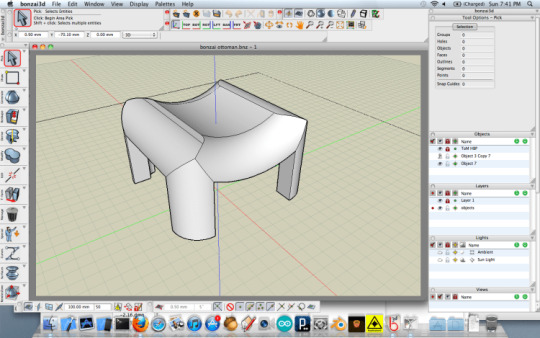
Gestures
Requires a Multi-Touch trackpad, Force Touch trackpad, Magic Trackpad, or Magic Mouse.
Force Touch gestures require a Force Touch trackpad.
Photo Booth
Requires a FaceTime or iSight camera (built-in or external), or USB video class (UVC) camera.
FaceTime
Audio calls require a microphone (built-in or external) and broadband internet connection.
Video calls require a built-in FaceTime camera, an iSight camera (built-in or external), or a USB video class (UVC) camera; and broadband internet connection.
Apple TV
High Dynamic Range (HDR) video playback is supported by the following Mac models:
MacBook Pro (2018 or newer)
iMac Pro (2017)
Mac Pro (2019) with Pro Display XDR
Dolby Atmos soundtrack playback is supported by the following Mac models:
MacBook Air (2018 or newer)
MacBook Pro (2018 or newer)
Sidecar
Supported by the following Mac models:
MacBook (2016 or newer)
MacBook Air (2018 or newer)
MacBook Pro (2016 or newer)
Mac mini (2018 or newer)
iMac (late 2015 or newer)
iMac Pro (2017 or newer)
Mac Pro (2019)
Supported by all iPad models with Apple Pencil support:
12.9-inch iPad Pro
11-inch iPad Pro
10.5-inch iPad Pro
9.7-inch iPad Pro
iPad (6th generation or later)
iPad mini (5th generation)
iPad Air (3rd generation)
Continuity Camera
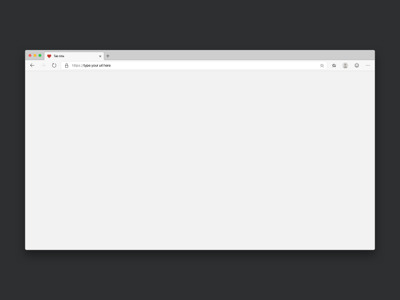
Requires an iPhone or iPad with a Lightning connector and iOS 12 or later.
Continuity Sketch and Continuity Markup
Requires an iPhone with iOS 13 or an iPad with iPadOS.
Handoff
Requires an iPhone or iPad with a Lightning connector and iOS 8 or later.
Instant Hotspot
Requires an iPhone or iPad with cellular connectivity, a Lightning connector, and iOS 8.1 or later. Requires Personal Hotspot service through your carrier.
Sketch For Os X 10.10 500
Universal Clipboard
Requires an iPhone or iPad with a Lightning connector and iOS 10 or later.
Phone Calling
Requires an iPhone with iOS 8 or later and an activated carrier plan.
SMS
Requires an iPhone with iOS 8.1 or later and an activated carrier plan.
Home
Requires an iPhone with iOS 12 or later and a configured Home app.
AirDrop
AirDrop to iOS and iPadOS devices requires an iPhone or iPad with a Lightning connector and iOS 7 or later.
Time Machine
Requires an external storage device (sold separately).
Power Nap
Supported by the following Mac models:
MacBook (Early 2015 or newer)
MacBook Air (Mid 2012 or newer)
MacBook Pro with Retina display (Mid 2012 or newer)
Mac mini (Late 2012 or newer)
iMac (Late 2012 or newer)
iMac Pro (2017)
Mac Pro (Late 2013 or newer)
Boot Camp
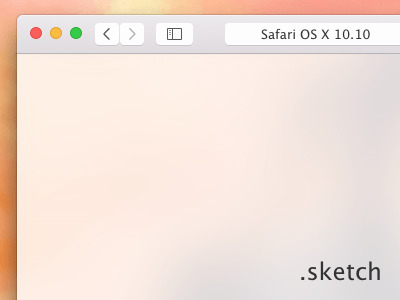
Os X Mojave
Allows Boot Camp installations of Windows 10 on supported Mac models.
Sketch For Os X 10.10 5 Pro
Exchange Support
Requires Microsoft Office 365, Exchange 2016, Exchange 2013, or Exchange Server 2010. Installing the latest Service Packs is recommended.
Windows Migration
Supports OS X 10.7 or later and Windows 7 or later.
App Store
Available only to persons age 13 or older in the U.S. and many other countries and regions.
Apple Books
App Store
Automator
Calculator
Calendar
Chess
Contacts
Dashboard
Dictionary
DVD Player
FaceTime
Find My
Font Book
Home
Image Capture
Launchpad
Mail
Maps
Messages
Mission Control
Music
Notes
Photo Booth
Photos
Podcasts
Preview
QuickTime Player
Reminders
Safari
Stickies
Stocks
System Preferences
TextEdit
Time Machine
TV
Voice Memos
Activity Monitor
AirPort Utility
Audio MIDI Setup
Bluetooth File Exchange
Boot Camp Assistant
ColorSync Utility
Console
Digital Color Meter
Disk Utility
Grapher
Keychain Access
Migration Assistant
Screenshot
Screen Time
Script Editor
Sidecar
System Information
Terminal
VoiceOver Utility
Arabic
Catalan
Croatian
Simplified Chinese
Traditional Chinese
Traditional Chinese (Hong Kong)
Czech
Danish
Dutch
English (Australia)
English (UK)
English (U.S.)
Finnish
French
French (Canada)
German
Greek
Hebrew
Hindi
Hungarian
Indonesian
Italian
Japanese
Korean
Malay
Norwegian
Polish
Brazilian Portuguese
Portuguese
Romanian
Russian
Slovak
Spanish
Spanish (Latin America)
Swedish
Thai
Turkish
Ukrainian
Vietnamese

0 notes
Text
Concept: Ex-Blackwatch Shenanigans
McCree and Genji are Top Tier Do-No-Gooders tm
One mission they change Athenas name files for all the agents
"Rad Dad what's your status"
"Dat Boi get yo ass down here and drop the beat we need healing"
"Capitan Grandma where r u we need to take the point"
One day they they blast "IM THE GLOBGLOGABGALAB" remix over the intercom and lock the doors
N O R E G R E T S
#overwatch#blackwatch#im sorry#for the record#ancient#memes#are not#ok#but they aren’t fleeing the stock market#mccree#genji#genji shimada#overwatch genji
1 note
·
View note
Text
Exfat Vs Ntfs Tuxera For Mac Windows Drives

Aug 28, 2018 However, I did noticed that an external exFat volume is read write when Tuxera is active but read only under paragon. I started looking for an answer and came across your posts After reading both I’m in the process of moving everything off that exFat drive elsewhere, then format it NTFS. Another issue is the Tuxera ntfs format. Oct 13, 2018 USB stick Format SD card in exfat or NTFS. Windows Server Administration for Beginners - Duration. How to format USB drives to NTFS on a Mac with Tuxera Disk Manager. Jun 23, 2017 NTFS is the modern file system which is currently used by Windows for its system drive and, by default, for most non-removable drives. FAT32 is an older file system that’s not as good as NTFS and it doesn’t support many modern features but does offer greater compatibility with other operating systems like Linux, Mac or Android. Tuxera ntfs for mac free download - Tuxera NTFS, Paragon NTFS for Mac, M3 NTFS for Mac, and many more programs. Read and write to NTFS drives on Mac. Get full access to Mac HFS File System. Apr 23, 2012 Question: Q: FAT or exFAT or NTFS. Don't use NTFS. Drives, partitions, formatting w/Mac's + PC's. Apr 23, 2012 11:07 AM Reply Helpful. Thread reply - more options. ExFAT is built into Windows Vista and 7. Microsoft has an exFAT update for Win XP if you need it for that. So you figured, “Fine, I’ll just get an external hard drive. I’ll store my media files on it while keeping the internal hard drive clear for apps and the OS.” While browsing the Internet for your external hard drive, you come across weird terms like NTFS, HFS+, FAT32, and exFAT. Jan 02, 2018 FAT32 vs. ExFAT - Difference Between Three File Systems. FAT32, NTFS, and exFAT are the three file systems created by Microsoft which used to store data on storage devices. The difference between FT32, NTFS, and exFAT is the storage size that the file systems can access apart from various feature.
Tuxera Ntfs For Mac Free
Tuxera For Mac Free
Tuxera Ntfs For Mac Key
Posted by Juno to NTFS for Mac on December 14th, 2017
It is never an easy thing to transfer files across several computer platforms, like transferring from Windows to macOS. This is especially difficult by the fact that macOS doesn't support to write to NTFS drive, including the newest macOS Catalina. On Windows, NTFS is the default file system for hard drives.
The easiest way to enable NTFS write support is usingNTFS driver for macOS. NTFS-3G and Tuxera NTFS for Mac are two common NTFS for macOS software among users. Here, we will make a comparison between NTFS-3G and Tuxera NTFS for Mac with the aim of finding a better NTFS for macOS software.
NTFS-3G vs Tuxera NTFS for Mac
Here is the comparison between NTFS-3G and Tuxera NTFS for Mac from 3 aspects:
1. Compatibility: NTFS-3G supports macOS 10.12 and previous Mac OS X, but is not compatible with macOS Catalina 10.15/Mojave 10.14/High Sierra 10.13. Tuxera NTFS for Mac supports macOS Mojave 10.14/High Sierra 10.13/Sierra 10.12.
2. Software stability: Tuxera NTFS for Mac is developed from NTFS-3G and has a lot of improvements. Certainly, Tuxera NTFS for Mac performs much better than NTFS-3G.
3. Tech support: NTFS-3G is a freeware and doesn't have any technical support. While Tuxera NTFS for Mac is a paid software. So when we get into problems using Tuxera NTFS for Mac, we can get timely technical support.
The biggest defect of NTFS-3G is that it doesn't support macOS Mojave 10.14 and High Sierra 10.13, so it is not recommended even though it is a freeware. Tuxera NTFS for Mac is certainly a better choice than NTFS-3G. But Tuxera NTFS for Mac also has its cons and can't be regarded as the best NTFS driver for macOS.
Here are two disadvantages of Tuxera NTFS for Mac:
1. Slow speed: Tuxera NTFS for Mac commonly has very slow speed when transferring large number of files and large volume data size.
2. Expensive: The lifetime license of Tuxera NTFS for Mac charges US$31, which is relatively high than other similar software.
Tuxera NTFS for Mac alternative
Since Tuxera NTFS for Mac transfers files with slow speed and is expensive, we have found two Tuxera NTFS for Mac alternatives: NTFS Assistant and iBoysoft Drive Manager. Both of them can transfer files efficiently and are very easy-to-use.
1. NTFS Assistant - the most cost-efficient NTFS for Mac software
NTFS Assistant is a reliable Mac tool that can mount NTFS drive on Mac as a regular drive with read-write mode. It has stable and efficient performance. What's more, it only sales at a very low price and can be regarded as the most cost-efficient NTFS for Mac software.
Tutorial to download and use NTFS Assistant:
Step 1: Download and install NTFS Assistant fromApp Store >>.
Step 2: Download and install NTFS Assistant Helper >>.
Step 3: Launch NTFS Assistant and connect NTFS drive to Mac.
2. iBoysoft Drive Manager - handy tool to manage external drives & network drives
iBoysoft Drive Manager is a professional Mac tool that can enable NTFS write support on Mac. With it, we can create, edit, delete and transfer files on NTFS drive. It can help mount, unmount, read and write to FAT32 drives, exFAT drives, NTFS drives, etc. on macOS 10.15/10.14/10.13/10.12 and Mac OS X 10.11/10.10/10.9/10.8.
iBoysoft Drive Manager is also a handy tool to manage external drives and network drives. Only a simple click from the menu bar, we can mount, unmount and remount network drives & external drives, including network drive, external hard drive, USB flash drive, SD card, memory card, CF card and pen drive.
Instruction to mount NTFS drive on Mac with iBoysoft Drive Manager
Step 1: Download and install iBoysoft Drive Manager on Mac.
Download

Step 2: Launch iBoysoft Drive Manager and connect NTFS drive to Mac. Skins pioneer cdj 2000 djm 900 nexus virtual dj download.
Step 3: Write to NTFS drive after getting notification that the NTFS drive has been mounted successfully.
For comparison between Paragon NTFS for Mac and Tuxera NTFS for Mac, please refer toParagon NTFS for Mac vs NTFS-3G.
Still have questions?
Posted by Katrina to NTFS for Mac on December 19th, 2017
NTFS-formatted hard drives are read-only when plugged into a Mac. Towrite to NTFS formatted drive, the easiest way is to install a NTFS for Mac software. Among them, Tuxera NTFS for Mac, NTFS-3G andParagon NTFS for Mac are widely used by Mac users. But which one is your best choice? Here we compare Tuxera NTFS for Mac, NTFS-3G and Paragon NTFS for Mac, guiding you to make a better choice.
Tuxera NTFS for Mac vs NTFS-3G vs Paragon NTFS for Mac
Here is the comparison between NTFS-3G and Tuxera NTFS for Mac from 3 aspects:
1. Cost: Tuxera NTFS for Mac is the most expensive, charging US$31. Paragon NTFS for Mac sales for US$19.95, while NTFS-3G is free.
2. Software stability: Developed from NTFS-3G, Tuxera NTFS for Mac performs much better than NTFS-3G. From the user feedback of Tuxera NTFS for Mac, 'Tuxera NTFS could not mount' error occurs commonly. But Paragon NTFS for Mac performs stably.
3. Compatibility: Both Tuxera NTFS for Mac and Paragon NTFS for Mac is fully support macOS 10.15/10.14/10.13/10.12 and Mac OS X 10.11/10.10/10.9/10.8/10.7. But NTFS-3G only supports macOS 10.12 and previous Mac OS X but can't support the newest macOS High Sierra 10.13.
Tuxera Ntfs For Mac Free
4. Tech support: NTFS-3G is a freeware and doesn't have any technical support. While Tuxera NTFS for Mac and Paragon NTFS for Mac is a paid software. So when we get into problems using Tuxera NTFS for Mac and Paragon NTFS for Mac, we can get timely technical support.
Teamviewer pc to mac not working. Re: Team Viewer NOT Working on Mac Is there a box at the top right of the TeamViewer window for the partner ID? If you don't have the TeamViewer window open, right click the TeamViewer icon on your Doc and select TeamViewer.
To conclude, Paragon NTFS for Mac is better than Tuxera NTFS for Mac and NTFS-3G for it has the best software stability and reasonable price. But is Paragon NTFS for Mac is really your best choice? Not exactly, Paragon NTFS for Mac is still so expensive because it will cost much on major upgrades (like from version 14 to version 15) after buying lifetime license.
Aria math mp3 1 hour download torrent. Oct 10, 2011 50+ videos Play all Mix - Minecraft C418 - 13 (mp3 download) YouTube Minecraft volume Alpha by C418 full album - Duration: 59:32. Squadratic Formula 1,083,623 views. Nov 29, 2013 Minecraft -OST- Creative#4 (Aria Math) Download Minecraft Volume-Beta here:Give credits for the music to: C418. Mtc S3rl mp3 high quality download at MusicEel. Choose from several source of music. Toggle navigation. 1 HOUR S3RL - MTC (Different Heaven Remix) size:84. The phone soulja boy looped frank casino rich is gangsta teddy pendergrass aria math minecraft stephen manders adoration aria math minecraft piano migos stripper bowl song twista do.
Paragon NTFS for Mac alternative
Since Paragon NTFS for Mac costs too much, we'd like to recommend you two cost-efficient Paragon NTFS for Mac alternatives: the cheaper one - NTFS Assistant and the free one -iBoysoft Drive Manager.
1. NTFS Assistant: a cheaper Paragon NTFS for Mac alternative
NTFS Assistant is a professionalNTFS driver for Mac that is design to read and write to NTFS drive on macOS Mojave 10.14/High Sierra 10.13/Sierra 10.12 and Mac OS X El Capitan 10.11/Yosemite 10.10/Mavericks 10.9/Mountain Lion 10.8/Lion 10.7. NTFS Assistant not only has lower price than similar software but also works fast when transferring files.
Tutorial to download and use NTFS Assistant:
Step 1: Download and install NTFS Assistant fromApp Store >>.
Step 2: Download and install NTFS Assistant Helper >>.
Step 3: Launch NTFS Assistant and connect NTFS drive to Mac.
Tuxera For Mac Free
2. iBoysoft Drive Manager: Mount external drive & network drive for free
iBoysoft Drive Manager gives you full read and write capabilities on NTFS external drives, which allows us to read, write, delete, add and rename folders and files of NTFS drive on macOS Catalina 10.15/Mojave 10.14/High Sierra 10.13/Sierra 10.12 and Mac OS X El Capitan 10.11/Yosemite 10.10/Mavericks 10.9/Mountain Lion 10.8.
Download
Besides, iBoysoft Drive Manager can also help to mount and unmount various external drives (including external hard drive, USB flash drive, SD card, memory card, CF card and pen drive). Network drives can be also managed with iBoysoft Drive Manager. It enables us to give each external drive/network drive a new drive letter, which makes it possible for us to easily manage specific external drive/network drive. Only a simple click from the menu bar, we can mount, unmount and remount network drives & external drives. Very easy to use.
Omnisphere 2 is slow as heck. So I just got omnisphere 2 and it is super slow. It takes 30 seconds to load the plugins and 5 seconds to load each sound so browsing for sounds is hell. My PC can definitely run it since it is an i7 7700HQ, 16 GB RAM 256 GB SSD. Also, all of omnisphere and fl studio is on the ssd so i can't see where the problem lies. Omnisphere 2 slow.
Instruction to mount NTFS drive on Mac with iBoysoft Drive Manager
Step 1: Download and install iBoysoft Drive Manager on Mac.
Step 2: Launch iBoysoft Drive Manager and connect NTFS drive to Mac.
Step 3: Write to NTFS drive after getting notification that the NTFS drive has been mounted successfully.
Tuxera Ntfs For Mac Key
Still have questions?

0 notes
Text
I FINALLY FOUND BULLFROG X READER CONTET LETS FUCKING GOOOOOOOOO
(i'm still waiting for more rayman/ramon x reader content)
44 notes
·
View notes