#checkvist
Text
New Bookmarks and Slack integration
Bookmarks
A bookmark in Checkvist is a place you can quickly jump to from anywhere.
What can you bookmark?
Global searches
Filters in lists (including focused lists)
Filtered due pages
List items
How to add a bookmark or save a search?
When you search, there is the 'bookmark' icon in the search field. Click it, and save those search parameters.

To add a bookmark to a list item, either click the 'bookmark' icon on the left margin, or press ab to 'add bookmark'.
You can also assign a keyboard shortcut to any bookmark to simplify navigation. Press ab or simply b followed by a number key, and save the shortcut to the selected position. Like this 👇
youtube
Where to find _all_ your bookmarks?
Press bb to see all your bookmarks in the Shift-Shift command palette.

Slack integration ensures you won’t get lost in your 'Saved for later' messages.
Integrate Slack with Checkvist, and every time you press 'Save for later', that item will appear in the 'Slack inbox' list or another list of your choice.
Organize, bookmark, prioritize, tag, and turn those saved messages into a real to-do list, or store the information for future reference.
💡 This is especially useful for free, time-limited Slack accounts.
Both features are now available to PRO users, and we've reset all trials (again!) so everyone can try them out.
We plan to work more on bookmarks, and some interesting ideas have already been shared in the forum. We'd love to hear yours — feel free to chime in - https://discuss.checkvist.com.
Till soon!
Kir and Sasha
🤓 🤓
0 notes
Text
Task coach android

Task coach android full#
Task coach android android#
I TAKE NO RESPONSIBILITY FOR ANY DAMAGE IT MAY CAUSE.
Task coach android android#
THERE IS NO WARRANTY THAT THIS PROGRAM WILL WORK on your Android phone or tablet. It is being developed as I see fit, have time and am interested in doing it. This is still being developed as a hobby, and is not a final version. This is a beta version, and I encourage comments or bug reports sent by email. Since I am not the developer of the desktop version of this program, some of the features available on the desktop might not work on the Android version.Īny list files stored on the sd card will be left after uninstallation. Checkvist As simple or as complex as you need Limited capability in the android app Tasks can be managed with custom tags vim-like commands Convenient. Add, view and edit your list on your phone, then use the same list on your computer (requires the use of an external program for. (This feature can be turned off in the settings menu. This is a program to organize todos/tasks in a treeview form. Quickly document relationship touchpoints with teachers without needing to. Use your mobile device to take photos of student learning or other evidence and attach it to your teacher’s profile with ease.
Task coach android full#
List can be sorted based on due date, title, completion or priority, or it can be unsorted.Ĭan be integrated with the Minimalistic Text Widget (if installed), or use built-in widget to show today's due tasks.Ĭurrently supports editing of these fields:īecause this is a beta version, every time your list is saved, the previous version will be saved too. Key features: Capture coaching work on-the-go and our mobile app will sync with your full TeachBoost Coach account automatically. Move or copy tasks around with cut and paste. It’s definitely a must have program for any busy family or busy corporation, but will be equally useful to anyone that enjoys organization. Use built-in date picker or custom calendar. Task Coach is an application for your Windows system that will help you make sure that you’re not forgetting to do anything on any given day It allows you to make task lists and then sort them to suit your unique individual needs. Tasks can be exported to Google calendar. This is a program to organize todo's/tasks in a treeview form.Īdd, view and edit your list on your phone, then use the same list on your computer (requires the use of an external program for automatic synchronization).įiles are stored in user defined folders on the sd card.

0 notes
Text
Free vsd viewer for mac

Free vsd viewer for mac for free#
Free vsd viewer for mac for mac#
Free vsd viewer for mac mac os x#
Free vsd viewer for mac download for windows#
Download starts from the authorized website of the VSD Viewer for Visio Drawings app. are the property of the respective owner of VSD Viewer for Visio Drawings.Īlso, we do not use our server to download VSD Viewer for Visio Drawings apps. Every element about VSD Viewer for Visio Drawings apps like images and trademarks etc. We are not an affiliated partner of VSD Viewer for Visio Drawings. This app is the property of its developer/inc. What’s New On New Version Of VSD Viewer for Visio Drawings Microsoft, Visio are registered trademarks of Microsoft corp. Your ideas and feedbacks are highly appreciated at Looking forward hearing from you! Metafiles are sent to remote server for rendering. Some alternative products to VSD Viewer include Sitrion One, Quip, and Checkvist. 38bdf500dc VSD Viewer is a free-to-try Microsoft Visio Viewer for Mac.
Free vsd viewer for mac download for windows#
The free viewer is easy to install and use. Microsoft Visio 2016 freeload for Windows supporting 64 bit architecture.
Built-in metafiles rendering requires internet connection. The VSD viewer is available online and also as a freeload to be installed on the personal computer.
Processing of huge documents and documents with multiple images may take time.
** VSD Viewer allows you to preview complex multilayered drawings and switch layers visibility * Tabulated texts are generally used for technical diagrams as a part of object’s and document’s frames
View objects placed outside page boundaries.
View complex formatted objects: lines, fill, color, gradients, text formatting, text subscript and superscript, tabulated text*.
It's particularly useful for workgroups that need to collaborate their visual documentation in a multi-platform environment.
Scroll, zoom and navigate multipage documents By using VSD Viewer you can freely distribute Visio drawings and diagrams to team members, partners and customers.
Preview drawings of VDX/VSDX file format.
Open and preview any MS Visio 2000-2013 VSD drawing.
Free vsd viewer for mac for free#
Download Visio Viewer to see diagrams made in Visio for Desktop Use Visio Viewer to view or print files for free without an on. To view files offline, just download the Visio Viewer web app. VSD Viewer supports binary VSD 2000-2013, and XML-based.
Free vsd viewer for mac mac os x#
VSDX and VSD 2013 drawing formats are supported as well! VSD Viewer Mac is a tool designed to support the use of the Visio documents by Mac OS X users.
Free vsd viewer for mac for mac#
VSD Viewer opens and renders Visio Drawings of VSD, VDX, VSDX formats. Product key viewer download - VSD Viewer - Visio Viewer for Mac 6.2.1 freeload - Professional Visio Drawings viewer for Mac. View any MS Visio drawing with VSD Viewer. Your best option would be to setup a virtual machine with Windows on your Mac if you need to view Visio diagrams.VSD Viewer – Professional Visio Drawings Viewer for Android. Unfortunately, there isn't a native Visio Viewer for Mac, but there is a web based one, which requires a more expensive subscription. VSD Viewer supports binary VSD 2000-2013, and XML-based VDX/VSDX document formats. VSD Viewer Mac is a tool designed to support the use of the Visio documents by Mac OS X users. The program lies within Design & Photo Tools, more precisely Viewers & Editors. Our built-in antivirus scanned this Mac download and rated it as 100% safe. This application was developed to work on Mac OS X 10.8 or later. VSD Viewer 6.13 for Mac can be downloaded from our software library for free. With Visio viewer Mac, you needn’t installing Windows on your Mac anymore. But fortunately, there are several Visio viewers Mac which will help Mac users to view Visio files on Mac. 6 Best Visio Viewer for Mac in 2020 (Online & Offline) Visio, designed for Windows users, can’t be viewed directly on Mac. There are limited freeware which can let your view VSD file. Visio file with.VSD (stands for Visio drawing) file extension contains a raster graphics image and it is mainly use for representing diagrams and flowcharts.It is a very popular file format of Microsoft Visio software. If you want to view this kind of file without any complications, then you're in luck. Here is a list of 5 best free Visio viewer software for Windows. Free Vsd Viewer VSD Viewer is an application you can use to open files generated by Visio, Microsoft's famous application, on your Mac.

0 notes
Link
I discovered Checkvist a while back via another RP friend on a different platform and I use it on-and-off for various things in addition to RP-related content. Basically, this kind of covers the area that RPThreadTracker can’t - Stuff you’re tagged in, but haven’t replied to and can’t very well track, yet. Granted, you can like a post and go back through your Likes (a tedious undertaking if you’re generous with the like button); You can go through your tracked tag, if you use one (but what if you don’t?). But, what if Tumblr is screwing up (again)? In the end, I’m sure we all have our systems in place to keep track of the stuff we need to reply to before moving it over to the RPT, if you use it. If you like checklists and using keyboard shortcuts, then I recommend trying Checkvist out - You don’t need to sign up for anything to start using it.
With that said, I was curious to know from anyone that had threads with Declan from the old blog (@furandlatin), if I missed anything since I am, after all, only human. On RPT, I’ve untracked all of Declan’s threads from the old blog and added them to Checkvist. Please let me know if you think I’ve missed a thread of ours so I can add it. Additionally, please let me know if there is a thread (either on Checkvist or RPT) you would like to drop (for any reason) because I am always, always happy to continue with our threads unless I personally contact you otherwise.
RELATED LINKS
TUMBLR (To Start/Complete) - I have too much shit to do. 😂😂😂
TUMBLR (Not Yet Tracked)
RELEVANT PLAYERS
@ourpieceoutoftime ; @huntresscaraquinn (Cara & Reagan) ; @enduringalpha ; @qceensofkings ; @concentratedbitterness ; @cryptidofficer ; @speciosusmortem ; @pushspacetocontinue ; @thornsarerosey ; @waydcwnwego
3 notes
·
View notes
Text
أفضل 5 بدائل لـ Google Tasks Canvas يجب أن تجربها

مقبرة جوجل مليئة بالمشروعات الميتة التي قتلتها الشركة لأسباب مختلفة. آخر من انضم إلى القائمة هو Google Tasks Canvas - واجهة الويب لخدمة قائمة مهام لـ Google.

على الرغم من أن Google Tasks قد عثر على منزل جديد داخل Gmail ، إلا أنه ليس هو نفسه. إلى جانب الواجهة ، تخلصت Google من بعض وظائفها ، ولهذا السبب تبحث هنا عن بدائل.
عند التحدث عن الوظائف المفقودة ، لا تتضمن مهام Google "الجديدة" دعمًا لمستويات متعددة من المهام المتداخلة. يسمح لك فقط بإنشاء مهمة فرعية واحدة لكل إدخال ، مما يجعلها غير قابلة للاستخدام عملياً لمعظم المستخدمين القدامى.
فيما يلي بعض البدائل الرائعة لـ Google Tasks Canvas والتي تأتي مزودة بدعم للمهام المتداخلة ومجموعة من الميزات الرائعة الأخرى التي ستساعدك على تنظيم سير العمل لديك:
1. DYNALIST
دعنا نطلق الأمور في تطبيق Dynalist ، وهو بديل Google Tasks Canvas الموصى به. إنه مهم مليئ بالميزات يحدد التطبيق الذي يتضمن دعمًا للمهام المتداخلة ، من بين الكثير من الأشياء الأخرى.

إنه يتميز بتصميم بسيط للغاية من الناحية الجمالية وهو عالم بعيد عن الواجهة القديمة التي كنت تستخدمها حتى الآن. إنه سهل الاستخدام نسبيًا ، ويتيح لك إنشاء مهام غير محدودة مع تواريخ وقوائم قابلة للبحث يمكن تتبعها بسهولة.

يقدم Dynalist أيضًا دعمًا للعلامات ، والتي يمكنك من خلالها تنظيم جميع المهام الخاصة بك تحت أقسام مختلفة ، وتنسيق غني للميزات ، وملاحظات. يمكنك حتى تمييز العناصر الموجودة في قائمتك باستخدام ملصقات ملونة لتسهيل التمييز بينها.

حتى أنه يتضمن دعمًا للربط الداخلي ، والذي يمكن أن يكون مفيدًا حقًا إذا كنت تريد ربط بعض المهام ببعضها البعض. وكل هذا متاح في النسخة المجانية.

هناك إصدار مدفوع من التطبيق يبدأ أيضًا من 7.99 دولارًا شهريًا ويفتح مجموعة كبيرة من الميزات الأخرى ، بما في ذلك تكامل تقويم Google ، ومرفقات الملفات ، والنسخ الاحتياطي في Dropbox و Google Drive ، وغير ذلك الكثير. جميع ميزات التطبيق قابلة للاستخدام مع لوحة المفاتيح الخاصة بك ، وذلك بفضل دعم اختصار لوحة المفاتيح واسعة النطاق.
Download Dynalist
2. workflowy
إذا كنت تبحث عن شيء أقل حدًا ويقدم الدعم للمهام المتداخلة غير المحدودة تقريبًا ، فيجب عليك مراجعة Workflowy. التطبيق هو نسخة أنظف من Dynalist ويمنحك حق الوصول إلى وثيقة واحدة لا نهاية لها.

يمكن أن يحتوي هذا المستند على أي عدد من المستندات التي تحتوي على عدد كبير من المهام والملاحظات والمعلومات الأخرى. وكل هذا يمكن الوصول إليه من خلال النقر فقط على الرمز النقطي المجاور لنقاط النقاط التفاعلية.
يؤدي النقر فوق الرمز النقطي إلى فتح جميع المهام الفرعية المدرجة ضمن المهمة ، والتي يمكن أن تتضمن المزيد من المهام الفرعية في الداخل. (أدخل ميم التأسيس هنا)

إنه ليس معقدة مثل Dynalist ، ولكنه يأتي مع معظم الميزات الأساسية. يمكنك إضافة علامات إلى مهامك ، وإعادة ترتيبها بسرعة عن طريق سحب الرمز النقطي المجاور لها ومشاركة أي من القوائم مع الآخرين والمزيد.

يمكنك إضافة ملاحظات إلى كل مهمة فرعية ، وتكرارها بسهولة ووضع علامة عليها كاملة. على الرغم من أن معظم هذه الميزات متاحة مجانًا ، فإن Workflowy يقدم أيضًا خطة اشتراك بقيمة 5 دولارات شهريًا لإلغاء تأمين عدد غير محدود من الرموز النقطية ونسخ احتياطي Dropbox ودعم الأولوية. اعتقد ان ذلك يستحق.
Download Workflowy
3. NOTION
تعتبر NOTION خيارًا ممتازًا آخر يمكنك اختياره ما إذا كنت ترغب في إضافة بعض أدوات التعاون المفيدة في هذا المزيج. إنه يحتوي على جميع ميزات إدارة المهام التي قد ترغب فيها على الإطلاق ، بما في ذلك لوحة Kanban وتقويم متكامل.

بالإضافة إلى ذلك ، يمكنك استخدام Notion لتدوين الملاحظات وإنشاء المستندات وإعداد قاعدة معرفة لفريقك والاحتفاظ بسجلات لكل شيء في جدول بيانات أنيق.

تعد Notion أداة متعددة الإمكانات لأي مكان عمل ، ولكن يمكنك استخدامه لاحتياجاتك الشخصية وترتيب جميع المهام بدقة. تمامًا كما تفعل في Google Tasks Canvas. يتيح لك الإصدار المجاني من التطبيق إضافة أعضاء غير محددين ويتيح لك إضافة ما يصل إلى 1000 إدخال ، بحد أقصى 5 ميجابايت على الملفات.

تقدم النسخة المدفوعة ، والتي تبدأ من 4 دولارات شهريا للاستخدام الشخصي و 8 دولارات لكل عضو شهريا للفرق ، العديد من الميزات الإضافية. كما أنه يزيل جميع القيود المفروضة على الإدخالات وعمليات تحميل الملفات التي ستجدها في الإصدار المجاني.
Download Notion
4. CHECKVIST
في المرحلة التالية ، لدينا Checkvist ، وهي أداة خارجية سهلة الاستخدام ومدير مهام يفتخر بواجهة تركز على لوحة المفاتيح. في حين أن جميع التطبيقات الأخرى في هذه القائمة تشمل اختصارات لوحة المفاتيح في متناول يدي ، إلا أن Checkvist يأخذها كأولوية.

وهو يدعم التسلسل الهرمي غير المحدود ، وإدخالات القوائم ، ويسمح لك بإضافة تواريخ وعلامات الاستحقاق ، ويوفر أداة بحث وتصفية مريحة للغاية ، كما أنه يتيح لك إضافة مهام عبر البريد الإلكتروني.

علاوة على ذلك ، فإنه يأتي مع مجموعة من الميزات المتقدمة للمطورين ، بما في ذلك إبراز الكود ، وبناء الجملة الذكي مع الانتهاء ، وتخصيصات واجهة المستخدم الأخرى. توفر النسخة المجانية من Checkvist كل ما تحتاجه للاستخدام الشخصي.

توفر النسخة المدفوعة ، والتي تبدأ من 3.9 دولار للشخص الواحد في الشهر ، بعض الميزات الإضافية الرائعة بما في ذلك تخصيصات واجهة المستخدم ، ودعم ما يصل إلى 1 جيجابايت من المرفقات ، وتكامل تطبيق التقويم ، وأكثر من ذلك بكثير.
Visit Checkvist
5. GTASKD
إذا لم تكن أي من البدائل المذكورة أعلاه تعمل من أجلك وترغب في شيء يشبه تمامًا Google Tasks Canvas ، فعليك بالتأكيد مراجعة GTaskD. مطورًا من قبل مستخدم Canvas المتحمس ، يبدو GTaskD وكأنه البديل المثالي.

يحتوي على واجهة قديمة مماثلة ، وجميع ميزات Google Tasks المحببة واثنين من الإضافات المفيدة. يعتمد على Google Tasks API ، لذلك ستشعر أنك في المنزل أثناء استخدام GTaskD.
ولكن قبل أن تستقر على استخدام GTaskD ، هناك بضعة أشياء يجب أن تعرفها. لا يزال GTaskD قيد التقدم ، لذا كن مستعدًا لمواجهة مشكلات غير متوقعة. نظرًا لأنه يعتمد على واجهة برمجة تطبيقات مهام Google ، فقد تؤدي أي تغييرات في واجهة برمجة التطبيقات إلى حدوث مشكلات.
على الرغم من أن المطور نشط تمامًا ويقوم بإصدار تحديثات بشكل متكرر للتغلب على أي مشكلات ، فإن التجربة الإجمالية لن تكون سلسة مثلما ستحصل عليه مع أي من الخيارات الأخرى.

Visit GTaskD
البقاء على رأس المهام الخاصة بك
حسنًا ، ��عمل هذا على تجميع قائمتنا لأفضل بدائل Google Tasks Canvas. خارج نطاق العمل ، يعتبر Workflowy هو المفضل لدي لأنه بسيط للغاية ولكنه عملي.
Read the full article
0 notes
Text
Checkvist story — New export to rich text - Outline in Checkvist,...
Checkvist story — New export to rich text – Outline in Checkvist,…
https://blog.checkvist.com/post/184900246298/new-export-to-rich-text-outline-in-checkvist
View On WordPress
0 notes
Text
2019 Checkvist Reviews, Pricing & Popular Alternatives
Checkvist is a cloud-based outliner and task management tool for small to medium-sized businesses. It costs $11.7 per person per quarter.
The post 2019 Checkvist Reviews, Pricing & Popular Alternatives appeared first on Fit Small Business.
from Teri Crawford Business Tips https://fitsmallbusiness.com/checkvist-reviews-pricing/
0 notes
Link

As the person responsible for all the corporate compliance requirements of a business, the corporate secretary handles important duties.
#companysecretary#corporatesecretarialservices#companysecretarialservicessingapore#businesssecretary
0 notes
Text
無料でキーボードからサクサク操作できるアウトラインエディタ&タスクマネージャー「Checkvist」
さまざまなタスクを同時に処理することが求められる場面では、自分が現在抱えている複数のタスクを管理するタスクマネージャーや、思いついたアイデアを忘れずに書きとどめておくアウトラインエディタがあると非常に便利。内容をキーボードで簡単に編集可能で、タスクマネージャーとしても活用できるアウトラインエディタ「Checkvist」を使ってみました。 続きを読む… Source: Gigazine
View On WordPress
0 notes
Text
Checkvist: what's new & what's next?
New users are awesome 😎
Have you noticed how often we are blind to old familiar things? A fresh eye and a flow of questions brings a clearer perspective, and you start improving.
In this update, we bring you a new, simpler Repeating due dialog (many thanks to @Christian for that flow of questions), a handful of bug-fixes, and a glimpse of new things we are working on.
New repeating due options
Repeating patterns are endless - from ‘clean your teeth every day’ to ‘submit tax declaration on 15.03 each year’. We tried making Checkvist options flexible and clear at the same time. Now you see the dependency between the two types of due patterns - the fixed Due and the flexible (based on the Actual completion date). The new "Re-open" options let you manage when a task you've completed reappears on your list -
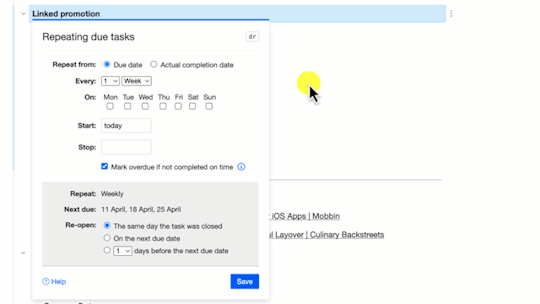
Here are more details on how repeating due works 👉
WebClipper integration with Jira and YouTrack
With Checkvist WebClipper, you can organize all your browser finds—and even save all open tabs as a branch in a list. Now, our WebClipper integrates with Atlassian Jira and JetBrains YouTrack. When you save a link to an issue ticket, it's displayed in the most convenient way.
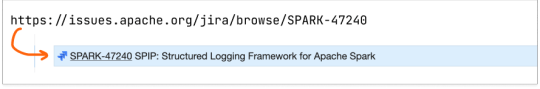
Support time-stamps in embedded YouTube videos
Did you know that when you paste a YouTube video link into Checkvist, it offers to embed the video in the list item?
Now, we support video links with the 'Start at' timestamp -
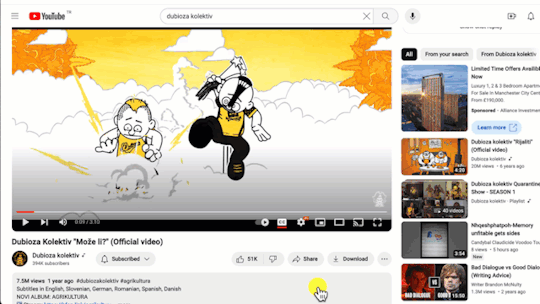
What’s next?
Here are a couple of new features you can explore—and help us with your feedback.
Integration with Slack
If you are overwhelmed with many Slack messages that you 'Save for later', try the new Checkvist integration: every time you press 'Save for later', that Slack message appears in your 'Slack Inbox' in Checkvist. Here, you can treat it like any other task: add sub-tasks or notes, tag, or set a priority.
If you want to work with Slack messages in another list, select a new inbox list on your Profile > Tools page.
The feature is currently in Beta, and will be a part of PRO plan later.
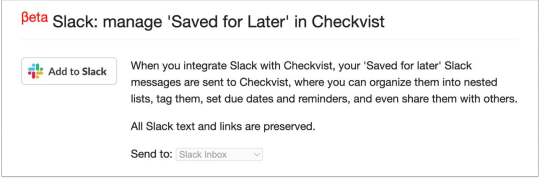
Saved searches and bookmarks
Bookmark a cross-list search, a filter in a list, a single list item, or a branch… and navigate with keyboard shortcuts, of course. That’s what we are currently working on.
Join the discussion and be among the first to try it out.
Thanks a lot once again to those who help us find bugs and improve Checkvist!
Until next time,
Kir and Sasha 🤓🤓
1 note
·
View note
Link
さまざまなタスクを同時に処理することが求められる場面では、自分が現在抱えている複数のタスクを管理するタスクマネージャーや、思いついたアイデアを忘れずに書きとどめておくアウトラインエディタがあると
0 notes
Text
無料でキーボードからサクサク操作できるアウトラインエディタ&タスクマネージャー「Checkvist」
さまざまなタスクを同時に処理することが求められる場面では、自分が現在抱えている複数のタスクを管理するタスクマネージャーや、思いついたアイデアを忘れずに書きとどめておくアウトラインエディタがあると非常に便利。内容をキーボードで簡単に編集可能で、タスクマネージャーとしても活用できるアウトラインエディタ「Checkvist」を使ってみました。 続きを読む… Source: GIGAZINE
View On WordPress
0 notes
Photo

When pasting mutiple lines of text into Checkvist, it asks you if you want create separate items
0 notes
Text
How to organize browser tabs with Checkvist
Many people keep open hundreds of browser tabs and multiple windows, and on top of that, juggle different projects.
Well, we do.
And when you need to find that specific page on another computer or in another browser... it's frustrating.
With the new Checkvist Web Clipper, we scratched our own itch: now you can save, annotate, and organize all open browser tabs in Checkvist. And then you can open all your links - with one keyboard shortcut - on any machine and in any browser.
Take it as a combination of a bookmark manager on steroids - and a lightweight project management tool 🤓
🗂 Collect links to all open browser tabs
Press "Add all tabs" and save all browser tabs to Checkvist. The links will appear under a common parent - Tabs /date/.
You can collapse the parent link and even if you save 100+ tab links, they will not clutter your Checkvist list.
🔖 Re-organise and annotate tab links in Checkvist
Now when the links are in Checkvist, you can re-organise them into a meaningful structure, set due dates and tags, and add notes.
⌨️ Open all links at once
Open multiple links at once with one keyboard shortcut - gg (go).
Select a parent list item - press gg - and Checkvist will open all links from the children items in browser tabs. If you want to open all links from the list, use Ctrl-a first to select all list items, and then gg.
If you changed the order of the links, Checkvist will open them accordingly. All those 100+ browser tabs will open in a meaningful sequence. Much more convenient.
Don't forget to allow the browser open multiple tabs at once - you'll see the security warning like this:
🎉 Supported browsers - welcome MS Edge
The new WebClipper works with
Chrome
Firefox
and - tadam! Microsoft Edge
We hope the new feature will help you organize many open tabs and keep all your web research in one place. And do something great with all those bits and pieces from webpages, email, or issue trackers, of course 💪
And as always - if you found a bug or have an idea - don't keep them to yourself - do let us know. Connect on Twitter or in the Discuss forum. We are always glad to make Checkvist better.
Thanks!
Kir and Sasha
🤓🤓
1 note
·
View note