#chrome also displays in desaturated colors for some reason and i cannot figure out why.
Text
i think i am going to actually go insane
every program on my computer is displaying images differently
if i take a snipping tool snippet and paste it, it becomes desaturated. but if i go to the original place it automatically saves snips, it looks fine.
photoshop is more desaturated than my firefox browser window
if i download a photo from the internet, open it in photoshop, and make no changes but press save, then reupload it to the internet through imgur, it is desaturated like in photoshop
if i upload it to tumblr it looks fine
......nevermind this time upon uploading it to imgur it did not keep the photoshop desaturation
EDIT: if i upload it to discord it is desaturated tho. edit again nevermind it's ALL of discord that's desaturated
but to prove my point, image / image after i used snipping tool and then pasted that into the post / image from the automatically saved snipping tool screenshot



i just wanted to give my neopet's petpet a transparent background instead of the white box.
this is the image if i copy the contents in photoshop then paste it / if i use the snipping tool to snip the photoshop document then paste it / the saved snipping tool screenshot

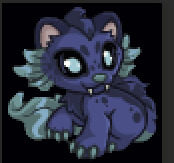
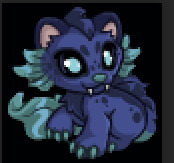
yet when i saved the photoshop doc as a png and uploaded it it did in fact look like the very first one posted.
I JUST WANTED TO GIVE MY NEOPET'S PETPET A TRANSPARENT BACKGROUND INSTEAD OF A WHITE BOX.
#i have been messing with this for over an hour now and idk why it finally started uploading correctly but thanks i guess#i don't know if i blame this laptop having an oled screen or windows 11.#photoshop also doesn't respect my monitor resolution scaling so i have to use it in at least 200% zoom#*new creative post tag here*#this is a long post sorry i kinda dont' care tho#i think i lost the ability to care in the last 60 minutes. i lost the ability to think at all. my brain was ground into dust.#chrome also displays in desaturated colors for some reason and i cannot figure out why.#i think my laptop is attempting to use HDR which makes everything look like shit but it won't let me turn it off even tho HDR is not#enabled at all whatsoever. i kinda wanna crush electronic devices with a hammer violently rn
3 notes
·
View notes