#custom android ui items
Explore tagged Tumblr posts
Text
Inazuma Eleven: Victory Road Worldwide Beta Test Demo for PS5, PS4, and PC launches July 18 - Gematsu

The Inazuma Eleven: Victory Road Worldwide Beta Test Demo will launch for PlayStation 5, PlayStation 4, and PC via Steam on July 18 at 4:00 a.m. PT / 7:00 a.m. ET, developer LEVEL-5 announced.
The demo launched first for Switch on March 28 and ended distribution on June 28.
The Worldwide Beta Test Demo includes the following contents:
Single-Player Matches – Team Selection / Difficulty Selection
Online Competition – Random Matches / Private Matches / Team Selection / Character Progression / Save Function (no transfer to the main game)
Story Mode – Chapter 1 / Save Function Available (no carryover to the main game and no cross-save support)
Supported languages include English, Japanese, Traditional Chinese, Simplified Chinese, French, Italian, German, Spanish, and Brazilian Portuguese.
The PlayStation and PC release of the demo also comes with the following updates:
Adjustments for the PlayStation 5, PlayStation 4, and Steam Versions
4K support, HDR support, high frame rate support, and more.
ON / OFF setting for HQ Mode.
Changes to the title screen for certain platforms.
Additional Storyline and Gameplay Features
You will be able to experience the continuation of the main story, picking up from where Briar / Sakurazaki kicks the football.
As a new feature, the Football Chest gimmick will change based on your story progression.
Parameters Updated to the Final Release Version’s Specifications
The Training Gauge, initially planned for the final release version, will be implemented in this update ahead of time.
Improvements to Focus Squabbles
Pressing the L2 button during combat will bring up icons showing the enemies’ Rock Paper Scissors hands.
Additionally, this display will remain on the screen for a short period of time after releasing the button.
The Recovery button will flash when you’re in a pinch.
Tutorials have been added to better explain the Rock Paper Scissors and Recovery features.
The player’s cooldowns have been decreased, effectively speeding up the pace of combat.
Implementation of Training Effects
To increase motivation for Focus Squabbles, “Training Effects” originally intended to appear partway through the story will now be displayed at the start of combat.
Gradual Changes in the Focus Squabble System
With the addition of new story content, you will experience the Focus Squabble System evolving to resemble football more closely as the story progresses.
Cats Are Pettable
You will be able to pet cats. By doing so, you may gain an increase in Training parameters or obtain items.
Improvements to Football Chests
An arrow indicating the direction of the kick has been implemented for more accurate aiming.
Items dropped from Football Chests can be picked up from a more forgiving distance.
Addition of Equipment and Outfits
You will be able to obtain equipment usable in Story Mode.
You can customize the appearance of your character by equipping different outfits.
Camera Sensitivity Settings
The default camera sensitivity will be slightly increased, and the speed can be adjusted in the Options.
Improvements to the Map
A full-screen map display for close-up areas will be added.
An option to rotate the Minimap will be added, and can be turned ON/OFF in the Options.
Adjustments to the Quest Marker
The sorting priority of the UI above characters will be improved.
A marker for quest items will be displayed onscreen.
Other Bugs and UI Changes
Minor bugs and UI changes will also be addressed.
Visit the official website for the Worldwide Beta Test Demo here.
Inazuma Eleven: Victory Road is due out for PlayStation 5, PlayStation 4, Switch, PC via Steam, iOS, and Android in 2024.
Watch a new trailer below.
Trailer #6
English
youtube
Japanese
youtube
Traditional Chinese
youtube
Simplified Chinese
youtube
15 notes
·
View notes
Text
Top features you’ll love in the neighbours app android version
As more people seek meaningful, local connections through technology, the neighbours app android version is emerging as an essential digital tool for community engagement. With growing demand for location-focused functionality, platforms like neighbrsnook have optimized the mobile experience to ensure that Android users can seamlessly interact with those living around them. These apps are not just communication tools—they're enablers of a better, more connected lifestyle within your own surroundings.
The neighbours app android is designed with simplicity and neighbourhood relevance in mind. It goes beyond traditional chat or feed-based platforms by focusing on hyperlocal interaction. From instant updates on events to safety alerts and service recommendations, this app ensures Android users stay connected in meaningful ways.
Smart features tailored for local living
One of the most attractive benefits of using a neighbourhood-focused Community app is its customization for everyday use. You don’t have to scroll through irrelevant content—everything you see is curated for your locality.
Through the app, users gain access to a real-time Neighbourhood digital experience, where they can view updates posted by neighbours, building managers, or community groups. This transparency fosters trust and provides a space where people feel informed and supported.
The integration with a local event finder app also means you’ll never miss a gathering, celebration, or initiative happening right around the corner. It encourages participation and helps build deeper social ties.
Built for connection and safety
A core strength of this Android-based app is its role in improving residential safety. With built-in tools that allow you to share and receive Neighbourhood safety tips, users can actively participate in keeping their community secure. From spotting unfamiliar activity to alerting others about environmental concerns, the feature builds collective vigilance.
The app also functions as a neighbour connect app—ideal for striking up conversations, organizing group activities, or offering local help. Whether you’re asking for a plumber recommendation or planning a kids’ playdate, it provides a comfortable platform for reaching out.
In addition, it connects you to a vibrant Local classifieds app space, where neighbours can buy, sell, or lend items, supporting sustainability and financial savings.
Discover more with hyperlocal integration
Android users particularly appreciate how the app integrates smart features from various verticals, including its connection to a hyperlocal marketplace. This turns your device into a gateway to discover offers, services, and promotions that are happening right next door.
For socially active individuals, features that help find local events and access the local events app interface are game changers. These ensure that you’re never out of the loop when it comes to your surroundings—be it a community cleanup, food fest, or cultural event.
Meanwhile, the app’s UI is intuitive, fast, and efficient—ideal for users of all ages looking to navigate a Best neighbourhood app with minimal learning curve. Also read: The ultimate guide to finding the Top community apps this year
0 notes
Text
The Real Cost of Zalando-Style eCommerce App Development in 2025

As the eCommerce industry continues to thrive in 2025, fashion and lifestyle marketplaces like Zalando have become a benchmark for entrepreneurs aiming to build scalable, feature-rich online shopping platforms. Creating a Zalando-style eCommerce app may sound ambitious, but with the right strategy and development team, it's achievable. However, before diving in, understanding the real cost of development in 2025 is crucial for making informed business decisions.
Why Create an App Like Zalando?
Zalando is one of Europe’s leading online fashion marketplaces, known for its extensive product range, seamless user experience, and advanced personalization features. Businesses are inspired to build similar platforms to tap into the booming online fashion industry. An app like Zalando allows users to:
Browse and buy fashion items from multiple brands
Use personalized search and recommendation tools
Access detailed product info and reviews
Enjoy secure, multi-payment options
Track orders and returns easily
To replicate this success, companies must invest in development that goes beyond basic eCommerce functionality.
Key Features Required in a Zalando Like App
Before estimating cost, let’s understand what makes an app like Zalando successful. A high-performing eCommerce app must include:
1. User-Friendly Interface
Easy registration and login
Intuitive navigation
Smart search and filtering
Wishlist and favorite options
2. Product Management
High-quality images and detailed descriptions
Real-time stock updates
Multiple size and color options
Price and discount handling
3. Personalized User Experience
AI-based product recommendations
Browsing history tracking
Behavior-driven suggestions
4. Secure Payment and Checkout
Multi-currency support
Multiple payment gateways (UPI, card, wallet)
One-click checkout
Promo codes and loyalty rewards
5. Order Management
Order tracking
Easy return/refund management
Push notifications
6. Admin Panel
User management
Product and vendor control
Data analytics
Content management system (CMS)
Technology Stack for a Zalando-Like App
To build a scalable, fast, and secure platform, here’s a commonly used tech stack:
Frontend (Mobile): Flutter, React Native (for iOS and Android)
Frontend (Web): React.js or Angular
Backend: Node.js, Python (Django), or Laravel
Database: PostgreSQL, MongoDB, MySQL
Payment Gateways: Stripe, Razorpay, PayPal
Cloud Services: AWS, Google Cloud, or Microsoft Azure
Analytics & Notifications: Firebase, Mixpanel, OneSignal
The choice of tech stack impacts both performance and cost. Using open-source tools can reduce licensing fees, while cloud solutions ensure easy scalability.
Factors Affecting the Development Cost
Several variables influence the overall cost of building a Zalando-style eCommerce app in 2025:
1. App Complexity
The number and type of features you want to include will significantly affect cost. A basic app with essential shopping features is more affordable than one with AI-driven recommendations and AR-based virtual try-ons.
2. Platform Choice
Developing for Android, iOS, and Web simultaneously will increase cost. Cross-platform frameworks like Flutter can save time and money.
3. Design Requirements
Custom UI/UX designs tailored for your brand elevate the user experience but can add to development hours and costs.
4. Development Team Location
Outsourcing development to countries like India or Eastern Europe is more budget-friendly compared to hiring agencies in the US or UK.
5. Third-Party Integrations
Payment gateways, shipping APIs, CRM tools, and analytics tools often require additional configuration and licensing fees.
6. Testing and QA
To ensure bug-free performance across all devices, comprehensive testing is essential. It adds cost but saves money long-term by reducing post-launch issues.
Cost Breakdown of Zalando-Like App Development in 2025
Here’s a rough estimate of what each component might cost:
Development Component Estimated Cost (USD)
UI/UX Design $5,000 – $10,000
Mobile App (Android & iOS) $20,000 – $40,000
Web App $10,000 – $20,000
Backend Development $15,000 – $30,000
Admin Dashboard $5,000 – $10,000
Advanced Features (AI, AR, etc.) $10,000 – $25,000
Testing & QA $5,000 – $8,000
Maintenance (Annual) $5,000 – $10,000
Total Cost $70,000 – $150,000+
Keep in mind, if you start with an MVP (Minimum Viable Product), you could reduce your initial budget by 40–50%, focusing only on core features.
Ways to Save on Development Without Compromising Quality
Start Small – Focus on building an MVP and then scale.
Use Cross-Platform Tools – Frameworks like Flutter reduce development time.
Outsource Smartly – Work with reputable but cost-effective development agencies.
Use Existing APIs – Instead of building custom solutions for every feature.
Partner with IMG Global Infotech for Affordable Development
If you want a trusted development partner to help build a scalable eCommerce platform, IMG Global Infotech can deliver custom solutions tailored to your goals. With a focus on modern tech stacks, scalable architecture, and UX-rich designs, their team is well-equipped to build Zalando-style apps that align with your business vision and budget.
They offer:
End-to-end mobile and web app development
Custom UI/UX design
Integration with payment gateways, logistics, and CRM systems
Post-launch maintenance and support
Flexible hiring models for dedicated developers
Final Analysis
Building a Zalando-style eCommerce app in 2025 is a substantial but worthwhile investment. Whether you're a startup or an established brand, understanding the real cost and planning your development smartly can help you avoid pitfalls and get to market faster.
With the right development team—like IMG Global Infotech—you can build a competitive, scalable platform that captures market share and delights your users.
#software development#fashion shopping app#online clothing shop#shop fashion online#fashion app#fashion design software#online fashion shopping#ecommerce website development#hire ecommerce developers#ecommerce developers#mobile application development#web development
0 notes
Text
Gacha Nebula v1.6

Gacha Nebula v1.6 is the latest and most exciting update to the popular Gacha Club mod, bringing a wave of new features, creative tools, and a fresh space-themed interface. Designed for Android and Windows PC users, GachaNebula <👈 new version gives fans even more freedom to express their creativity with hundreds of new items, improved customization, and smoother performance. Whether you’re creating characters, crafting stories, or setting up scenes, Gacha Nebula v1.6 makes it more fun than ever.
✨ Gacha Nebula v1.6 New Features List
🌌 New Space-Themed UI – A galactic design makeover for a fresh look
🎨 80+ New Colors – More options to bring your characters to life
🧍♀️ 1500+ New Items, Poses, and Backgrounds – Endless customization possibilities
👁 Pupil Masking – Keeps eye designs clean and realistic
👥 +450 Extra Character Slots – More room to save your unique characters
🎭 New Emotes and Effects – Express your stories better
📂 New Item Categories – Easier navigation and organization
👤 Profile Enhancements – Add pronouns, gender, sexuality, and generate names
⚙️ Better Adjustments – Fine-tune nearly every character detail
🎵 New Background Music - Enjoy a fresh soundtrack while creating
🧹 Bug Fixes & Smoother Performance - More stable and user-friendly experience
🚫 Traced Assets Removed - Original designs and fair use maintained
🪄 New Mascot + Redesigned Nebula Theme – A brand-new identity for Gacha Nebula
Explore all these new additions and more with Gacha Nebula v1.6 today.
#gacha nebula#gachanebula#gacha#character design#character art#character concept#outfits#anime#anime art#anime and manga#anime fanart
1 note
·
View note
Text
Why Mobile Apps Are Essential for Business Success in 2025
The year is 2025. The smartphone is no longer a luxury item; it's an integral part of daily life for billions globally. This ubiquitous presence profoundly impacts how businesses operate and connect with their customers. A robust mobile app is no longer a supplementary feature; it's a fundamental requirement for businesses aiming for success and sustained growth in this increasingly mobile-first world. This article explores why mobile apps are indispensable for business success in 2025.

The Mobile-First Revolution: Why Your Business Needs a Mobile App Now
The shift to a mobile-first world is undeniable. Consumers utilize their smartphones for an expansive range of activities, from communication and shopping to banking, entertainment, and accessing vital services. Businesses ignoring this reality risk losing significant market share and revenue. A well-designed mobile app bridges the gap between your business and your customers, offering unparalleled opportunities for engagement and growth.
Here’s why a dedicated mobile app is crucial for businesses thriving in 2025:
Enhanced Customer Engagement: Mobile apps provide a direct and personalized connection with your customer base. Features like push notifications, in-app messaging, and loyalty programs foster stronger relationships and build brand loyalty. This level of personalized interaction is significantly more effective than traditional marketing channels.
Increased Brand Visibility & Reach: A well-crafted mobile app significantly increases your brand's visibility and reach. It offers a dedicated platform to showcase products or services, strengthen brand identity, and expand your market presence. A strong mobile app presence enhances brand recognition and recall among potential customers.
Streamlined Customer Service: Mobile apps offer convenient customer support options, such as integrated FAQs, live chat features, and direct contact information. This improves response times, enhances customer satisfaction, and leads to higher retention rates. Self-service options within apps can further improve efficiency and reduce support costs.
Valuable Data-Driven Insights: Mobile apps provide a wealth of data on user behavior, preferences, and engagement levels. This data is invaluable for refining marketing strategies, optimizing app functionality, and enhancing the overall customer experience. Data analytics allows for informed decision-making and continuous improvement.
Direct Impact on Sales & Revenue: Mobile apps can directly boost sales and revenue. The convenience of mobile commerce significantly influences purchase decisions, especially among younger demographics. In-app purchases, simplified checkout processes, and targeted promotions all contribute to increased sales.
Gaining a Competitive Edge: In a competitive marketplace, a well-designed mobile app provides a distinct advantage. It differentiates your business from competitors lacking a comparable mobile presence, allowing you to attract and retain more customers.
Navigating the Mobile App Development Landscape
Developing a successful mobile app demands careful planning and expertise. The process involves several key considerations:
Defining Your App's Purpose & Target Audience: Before embarking on mobile application development, clearly define your app's core purpose and your target audience. This crucial initial step shapes every subsequent decision.
Choosing the Right Development Approach: Consider the optimal approach for your app: native app development (iOS and Android), cross-platform app development, or a hybrid model. Each approach has its advantages and disadvantages depending on your specific needs and budget.
UI/UX Design: A user-friendly and visually appealing interface is critical for app success. Invest in professional UI/UX design to ensure a positive user experience.
Selecting the Right Technology Stack: The choice of programming languages and frameworks significantly impacts the app's performance and scalability. Selecting the appropriate technology stack is crucial for long-term success.
Testing & Quality Assurance: Rigorous testing throughout the development process is paramount to identifying and resolving bugs before launch. A thorough quality assurance (QA) process ensures a high-quality user experience.
Post-Launch Support & Maintenance: App development doesn't end at launch. Ongoing maintenance, updates, and bug fixes are essential for ensuring the app's continued performance and security.
Mobile App Development Services: Finding the Right Partner
Successfully navigating the complexities of mobile app development often requires partnering with a reputable mobile app development agency or app development company. Consider these factors when choosing a development partner:
Experience & Portfolio: Review the agency's portfolio and case studies to assess their experience and capabilities. Look for evidence of successful projects in your industry.
Technological Expertise: Ensure the agency possesses the necessary expertise in the chosen development approach and technologies. Staying current with the latest advancements is key.
Communication & Collaboration: Effective communication is crucial. Choose an agency that values client collaboration and provides transparent updates.
Post-Launch Support: Confirm the agency's commitment to providing ongoing support, including maintenance, updates, and bug fixes.
The Future of Business is Mobile
In conclusion, the importance of mobile apps for business success in 2025 cannot be overstated. They are no longer a luxury but a necessity for enhancing customer engagement, boosting brand visibility, streamlining customer service, gathering valuable data, and gaining a competitive edge. By carefully planning your mobile application development strategy and partnering with a skilled mobile app development company, you can unlock the immense potential of mobile technology and ensure your business thrives in the years to come. Whether you need mobile application development in Noida, mobile application development in Tomball, or services across India & USA, a strategic mobile app is paramount for future growth. Investing in a robust mobile presence is investing in the future of your business.
0 notes
Text
Overcoming Challenges in Mobile Food Ordering App Development
The demand for mobile food ordering apps has skyrocketed in recent years, offering convenience to customers and increased revenue opportunities for restaurants. However, developing and maintaining a successful food ordering app comes with several challenges. From handling high order volumes to ensuring seamless technological integration, overcoming these obstacles is key to providing a smooth user experience. Below, we explore common challenges in mobile food ordering app development and strategies to address them.

1. Managing High Order Volumes Efficiently
A significant challenge in mobile food ordering is handling peak-time order surges without causing delays. If an app fails to process orders efficiently, it can result in frustrated customers and lost revenue.
Solution:
Implement a smart order management system that prioritizes orders based on preparation time and kitchen capacity.
Use predictive analytics to anticipate peak hours and optimize workflow accordingly.
Integrate automated notifications to keep customers informed about order status in real time.
2. Ensuring Seamless Payment Integration
Payment processing issues can be a major roadblock for food ordering apps. Failed transactions, security concerns, and limited payment options can drive customers away.
Solution:
Integrate multiple secure payment gateways, including credit/debit cards, digital wallets, and UPI.
Implement end-to-end encryption and multi-factor authentication for secure transactions.
Offer a guest checkout option to simplify the payment process for new users.
3. Enhancing User Experience (UX) and Interface (UI)
A complicated or slow interface can result in cart abandonment and poor user retention. A well-designed app should be intuitive, fast, and visually appealing.
Solution:
Optimize app design with a simple and user-friendly interface.
Improve loading speeds by compressing images and utilizing a content delivery network (CDN).
Conduct usability testing to identify and fix navigation issues before launch.
4. Maintaining Order Accuracy and Communication
Order mistakes, such as missing or incorrect items, can lead to customer dissatisfaction and negative reviews.
Solution:
Integrate an automated order confirmation feature that allows customers to review their selections before finalizing.
Provide a real-time chat option for customers to communicate with restaurants regarding special requests.
Use AI-driven order tracking to give customers real-time updates on their orders.
5. Managing Delivery Logistics Effectively
Delivery inefficiencies, such as delays or wrong address entries, can result in unhappy customers and operational setbacks.
Solution:
Implement a GPS-enabled delivery tracking system to provide accurate ETA updates.
Use an AI-powered route optimization system to reduce delivery time and fuel costs.
Partner with third-party delivery providers to handle demand surges efficiently.
6. Addressing Compatibility and Performance Issues
An app that frequently crashes or is incompatible with different devices can hinder the overall user experience.
Solution:
Optimize the app for both iOS and Android devices using cross-platform development frameworks.
Regularly update and test the app to ensure smooth functionality across various screen sizes and operating system versions.
Minimize app size by leveraging cloud-based data storage and lightweight code structures.
7. Ensuring Data Security and Compliance
Food ordering apps handle sensitive customer information, making them a target for cyber threats.
Solution:
Comply with industry security standards like PCI-DSS for payment transactions.
Regularly conduct security audits to detect and fix vulnerabilities.
Educate users about data privacy and provide clear opt-in options for data sharing.
Conclusion
Developing a mobile food ordering app is a complex yet rewarding endeavor. By addressing these challenges proactively, businesses can enhance customer experience, streamline operations, and drive long-term success. Leveraging the right technologies and best practices will not only help overcome obstacles but also position your food ordering app for sustainable growth in a competitive market.
0 notes
Text
How Much Does It Cost to Pay a Company to Build an App?

In the digital age, mobile apps are becoming a must-have tool for businesses. By improving services and connecting with customers, apps add lots of value. But one of the perennial items that bother businesses is: “How much does it cost to pay a company for an app to be developed?” App development cost varies widely, depending on the complexity of the app, the platform, and of course the mobile app development company you decide to pick. Here are the main factors affecting app development costs and an estimation process involving a cost breakdown.
Key Factors Influencing App Development Cost
The cost to develop a mobile app depends on several factors, including its purpose, functionality, and design. Here’s a deeper look:
Type and Complexity of the App
Simple Apps: Apps with basic features, like a simple user interface and basic functionalities (e.g., calculators, notes apps), generally cost less.
Moderate Apps: These have more features like user profiles, payment gateways, and geolocation. Social media, e-commerce, and fitness tracking apps typically fall into this category.
Complex Apps: Apps with heavy functionality, such as augmented reality (AR), complex databases, or artificial intelligence (AI), cost more. Examples include apps for financial services, gaming, and healthcare with advanced data security needs.
Platform Choice
iOS vs. Android: The choice between Android app development and iOS development affects cost. While both platforms have unique development requirements, Android development often requires more testing due to device diversity, which can impact cost.
Hybrid vs. Native: A hybrid app (one that works across platforms) can be more cost-effective, but may sacrifice some user experience aspects compared to a native app (built specifically for iOS or Android). A mobile app development company can help you decide the best option based on your budget and user base.
Design Requirements
Apps with minimalistic designs and standard user interfaces cost less, while those with complex animations, interactive elements, and custom visuals may increase the cost significantly.
Features and Functionality
Advanced features like real-time chat, payment integration, geolocation services, push notifications, and offline functionality will increase the overall cost of development. Businesses should identify essential features first and consider additional features as optional.
Backend Development and APIs
For apps requiring data storage, synchronization, or heavy data processing, backend development costs should be factored in. Integrating third-party APIs (such as payment processors, geolocation, and analytics) can also add to costs.
Maintenance and Updates
Post-launch maintenance is crucial for keeping the app secure and up-to-date. Ongoing maintenance costs are generally 15-20% of the initial development cost annually.
App Development Cost Breakdown
Understanding the cost breakdown for mobile app development can provide a clearer picture of where your money goes. Here’s an approximate breakdown:
Planning and Research: 10-15%
This stage includes defining the app’s requirements, conducting market research, and designing the initial framework.
Design: 10-20%
Creating wireframes, UI/UX designs, and interactive prototypes. A polished design can attract users and improve engagement.
Development: 40-50%
Includes front-end and back-end development, database integration, and API development.
Testing: 15-20%
Comprehensive testing ensures that the app is stable, user-friendly, and bug-free across different devices.
Deployment and Launch: 5-10%
This involves app store submission, server setup, and other final steps to make the app available to users.
Maintenance: 15-20% annually
Maintenance includes updates for OS compatibility, fixing bugs, and adding new features.
This breakdown is a rough guide and may vary based on the complexity and scope of your project. However, it provides a solid foundation to estimate the cost and plan a budget.
Estimated Costs Based on App Type
Let’s look at estimated costs for different types of apps. Note that prices may vary based on location, company expertise, and other factors.
Simple App: $5,000 - $20,000
Apps with basic functions like a calculator or calendar with no backend.
Moderate App: $20,000 - $100,000
Apps with login functions, payment processing, and data syncing.
Complex App: $100,000 - $500,000+
Complex apps, such as social media apps or games, with real-time user data and high-level security.
How Location Affects App Development Costs
The cost to Hire Mobile App Developers varies significantly across regions:
North America: $100 - $250 per hour
Western Europe: $50 - $150 per hour
Eastern Europe: $30 - $70 per hour
Asia (especially India): $20 - $50 per hour
Some companies opt for outsourcing to regions with lower hourly rates to reduce costs, but it’s essential to balance cost with quality and reliability.
Using an App Development Cost Calculator
The app development cost calculators are a service offered by many companies on their websites, allowing clients to estimate the respective costs. These calculators inquire about the platform, required features, design, and time for the development. While they are able only to provide estimates, asking a mobile app development company would provide one with a fairly accurate estimate.
Additional Costs to Consider
App Store Fees: There are fees associated with hosting your app on app stores. For example, Apple charges $99 per year, while Google Play has a one-time $25 fee.
Marketing and User Acquisition: Building the app is only the first step. Budgeting for marketing and user acquisition is crucial to ensure your app reaches its target audience.
Legal and Compliance: Apps in industries like healthcare and finance may require legal compliance, which can add costs. Data privacy compliance, especially if you collect sensitive user data, is also essential.
Choosing a Mobile App Development Company
Selecting the right mobile app development company is crucial for getting a good return on investment. Here are some factors to consider when choosing a company:
Experience: Look for a company with a proven track record in delivering similar projects. Established companies often have refined processes that ensure timely and quality project delivery.
Expertise in Specific Technologies: If you need specific features like AI or AR, choose a company with expertise in those areas.
Communication and Collaboration: Clear communication and a collaborative approach are key to achieving your vision. Choose a company that values transparency and provides regular updates.
Benefits of Hiring Mobile App Developers from a Reliable Company
Hiring developers through a trusted company ensures:
Expert Guidance: From app idea validation to post-launch support, experienced companies can guide you through each phase.
Comprehensive Mobile App Development Services: Reputable companies offer end-to-end services, including design, development, testing, and maintenance.
Quality Assurance: Quality is crucial in app development. A reliable mobile app development company conducts thorough testing to ensure your app is bug-free and user-friendly.
Scalability: As your business grows, you may need to scale your app. An experienced company will design the app with scalability in mind, allowing for future updates and feature expansions.
Final Thoughts on App Development Costs
App building costs will depend on many factors, from complexity and platform to design requirements and choice of development company. The account of such an assessment would require consulting with a reputable Mobile App Development Company so that they can assess their needs.
On top of the above points, alongside a breakdown of app development costs, this will help you plan your budget for your chosen app. Whether you are developing an Android application or considering the mixed one, good planning and the selection of an effective development collaborator can help put your concept for an application into practice.
This article summarizes the overall cost of app development to help you know what investment is about to go into app building. If you are appraising making an app for your business, begin by getting a rough estimate with a mobile app development cost calculator, and seek to connect with a reputed company before embarking on your venture.
Be it for an established business or a startup, Techno Softwares blend of technical know-how, customer focus, and clarity of pricing is what will help you achieve its app development goals. Consult Techno Softwares for project discussion, an estimate, and launch into building that app that can wow your competition in today's digital age.
#mobile app development#app developers#hire mobile app developers#app development#app development for mobile#custom mobile app development company#mobile app design#mobile app design bd
0 notes
Text
Pros and Cons of Flutter Development – Why Use It in 2024?
Introduction
Flutter is unquestionably the most widely used framework for developing cross-platform mobile apps. Flutter app development services provides a number of advantages to speed up the app development process in addition to the advantages of cross-platform development over native app development in terms of saving time and resources.
What is Flutter?
Vacillate is a cross-stage application development system based upon the Dart programming language and zeroed in on conveying versatile, web, and work area applications from the equivalent codebase, and conveying natural, performant, and rich UIs. Dart is an item situated programming language with a C-style punctuation and is principally utilized for front-end interfaces. A software development kit with tools for translating code to the native machine language and built-in testing tools are the two main components of Flutter.
Flutter app development supports desktop platforms and web development in addition to mobile app development for iOS and Android from a single codebase.
"Flutter: Where the 'pros' fly high and the 'cons' flutter away like butterflies."
Pros of Flutter
Flutter hangs out in the domain of cross-stage versatile application development. Its characterizing highlight is the capacity to utilize a solitary codebase across different stages, including iOS, Android, web, and work area (MacOS, Windows, and Linux). The forthcoming Flutter variant 4 further improves work area development support.
Vacillate's Exhaustive SDK
Dissimilar to common systems or libraries, Flutter gives an extensive programming development unit (SDK). This SDK outfits developers with instruments for both front-end and back-end development, supporting an assortment of programming dialects like JavaScript, Java, C++, and Dart. Highlights include:
Headless test sprinters for Windows, Macintosh, and Linux
Dart DevTools for application testing, investigating, and profiling
Order line devices for application creation, building, testing, and arranging
Superior Execution Delivering Motor
Flutter's presentation intently reflects that of local applications, because of its elite exhibition delivering motor that utilizes the 2D material SKIA. Flutter, in contrast to other cross-platform frameworks, does not require an abstraction layer between the user interface and the hardware of the device, ensuring performance comparable to that of native Android and iOS app development.
Smooth, Instinctive UI Plan
Flutter is eminent for its capacity to convey connecting with and instinctive UIs. It does this by using a large number of UI widgets that provide a wide variety of customizable and functional components like text fields, buttons, and user input fields. Complex UI features can be easily customized and integrated thanks to these widgets' availability in both iOS (Cupertino) and Android (Material Components) styles.
Accelerating Development
Key to Vacillate's allure is its fast development process. There are a number of tools in the SDK that make app delivery easier. Furthermore, Flutter's hot reload highlight empowers prompt testing of minor changes in the application UI without full recompilation, altogether speeding up the development cycle.
Cons of Flutter
Prologue to Flutter's Assets and Shortcomings Vacillate, as a cross-stage structure, offers huge benefits, however it's critical to perceive that its shortcomings are frequently situational and stem more from the application development biological system instead of the actual system.
Programming Language
A Blade that cuts both ways Flutter's special programming language is a possible shortcoming. Although it does not have any inherent flaws, its limited use outside of Flutter app development makes it difficult to locate skilled developers. This differences with the more extensive work market for dialects like JavaScript, utilized in various different systems.
Software Maintenance on Different Platforms
The way React Native uses a JavaScript bridge to communicate with native components has implications for app maintenance. Flutter, on the other hand, may be more difficult to maintain because updating Material Components and Cupertino widgets for iOS and Android requires constant attention.
In comparison to Ionic
Compromises in Cross-Stage Development Ionic, a more seasoned cross-stage arrangement, accentuates fast development across numerous stages utilizing web interface innovations. Nonetheless, its exhibition, particularly in UI delivering, lingers behind Vacillate and Respond Local.
Flutter's Way to deal
With UI and Application Size Flutter's far reaching approach includes its own UI material, parts, and delivering motor. This can prompt bigger application measures yet in addition empowers execution contrasting Flutter applications with local applications.
Structure Prescriptiveness and Inventive Requirements
Flutter's temperament as an undeniable SDK, in addition to a system, can here and there be prescriptive. It directs key plan choices, device decisions, and explicit work processes, which could restrict the inventive flow opportunity in application development.
When is Flutter Useful in 2024?
Flutter app Development Company is a good option for many different use cases, but it's especially good for teams working on MVPs and startups. If you need to quickly set up an application's basic functionality and have a limited budget, Flutter app development services are ideal. This is on the grounds that:
The flexible and user-friendly UI makes the design simpler and simpler by integrating functionality into the components through UI widgets.
Hot reload and the numerous different apparatuses given by the Vacillate SDK can assist with accelerating tests, fix bugs, and development time.
Vacillate tasks can frequently be conveyed with more modest groups.
Flutter works well in situations where you're just getting started. In the event that you don't as of now have huge development time put into JavaScript or different arrangements, and you wish to make another biological system of utilizations across portable, work area, and web, utilizing Vacillate innovation may be the quickest method for setting up a coordinated arrangement across all stages.
Flutter app development services are suitable for almost any project in which you want to develop cross-platform applications due to the typical benefits of such solutions. It is serious areas of strength for a practically any venture that Respond Local is appropriate for and a preferred decision for execution over web innovation driven arrangements like Ionic.
When should you avoid flutter?
There are a couple of circumstances where Flutter may not accommodate your hierarchical requirements. Of course, there are situations in which cross-platform app development is not appropriate, particularly when you require both performance and a lightweight app. The primary reasons to consider alternatives to Flutter for cross-platform software development are largely determined by the resources you currently have and the investments you have made in your technology stack.
For instance, on the off chance that you presently can't seem to construct a group, and are under a period mash to convey an item, shaping a group without prior warning Vacillate developers can be troublesome. Because we've already mentioned how well it works for MVP development, working with a team generally speeds up development. Consider nearshore staff augmentation services if you don't already have a team but still want to use Flutter.
On the off chance that you are fundamentally put resources into JavaScript-based arrangements, including Respond. JS, or back-end arrangements like Node.js, then, at that point, Respond Local can convey the cross-stage abilities you really want to incorporate well with your current framework. Chances are, the developers associated with these tasks will have the range of abilities important to handle the ongoing cross-stage project.
Respond Local may likewise be more reasonable for projects in which long haul upkeep and manageability are of essential significance. It very well may be harder to track down developers to fill holes in a Flutter group, and to track down top-end ability to oversee and keep up with Flutter projects. Besides, while Flutter is very much upheld by Google, and has a moderately solid local area, the general indefinite quality of Dart programming language, the more modest bundle store for customizations, and Google's propensity to leave projects really intends that there is no assurance that Vacillate will keep up with its positive progress. For instance, a lead project based on Flutter innovation, Google Stadia, was as of late closed somewhere near Google. While this was surely through no shortcoming of Flutter, it can prompt an impression of precariousness. This is the slope that each exceptional innovation should climb, and for this situation, being "past that certain point" may simply be something to be thankful for.
"Fluttering into the future: Pros make it a breeze, cons get blown away in the wind of progress."
Summary
Developing cross-platform apps with Flutter is more than just a sure thing; it's a solid choice that can save money on development in addition to providing cross-platform capabilities. Siddhi Infosoft have a more up to date innovation, and all things considered, has less committed and experienced development specialists, yet it is not difficult to learn and can convey versatile applications, as well as web and work area applications, in an expense proficient and ideal way. It's especially useful for MVP projects where you want to quickly demonstrate an idea to app owners. There is a good reason why Flutter continues to gain ground and is, by many metrics, surpassing the popularity of the incumbent player. Flutter and React Native are the two top cross-platform technologies on the market today.
Resource: Pros and Cons of Flutter Development – Why Use It in 2024?
0 notes
Link
1 note
·
View note
Text
A comprehensive guide for handling the mobile app development environment
Mobile app development companies play an important role in bringing app concepts to fruition. We will look at what makes up a mobile app development business, the services they provide, and the variables to consider when selecting the best company for your project. Case studies and examples of successful mobile app development projects by major organizations will be featured to help readers understand the abilities and knowledge they possess.

Our Experience in Mobile Application Development
Our agile mobile app developers use cutting-edge technology and industry-leading mobile app development procedures to create apps that serve as business catalysts.
Android App Development
We assist organizations redesign, manage, or construct unique Android apps from the ground up by using modern Android app development programming languages and technologies such as Kotlin, Java, and Jetpack Compose. As a result, businesses benefit from the best-in-class with mobile app development solution that supports their company's operations.
iOS App Development
We understand the high standards necessary for an iPhone app. We provide our clients with robust native iOS apps that fulfill all iPhone standards and user performance expectations, drawing on our considerable knowledge and experience in modern iOS mobile app development technologies.
React Native App Development
MindInventory provides end-to-end React Native app development services, whether you want to build your app from scratch, need restructuring, or require ongoing support and maintenance. We deliver custom mobile apps that share the same code base, leveraging our expertise in the React Native technology.

As the app stores of major platforms such as Apple's App Store and Google Play continue to expand with new items, competition has increased. However, mobile app development companies have responded to the challenge by not only creating innovative apps, but also carefully positioning them within these ecosystems. These companies understand the importance of visibility and user engagement. They apply their experience to navigate the difficulties of app store optimization (ASO), user interface (UI) design, and UX enhancement. By doing so, companies ensure that their apps stand out in a sea of options.
Mobile app development is an ongoing process of iteratively developing your product. The devices and technologies via which consumers interact with your product will change, as will the users, their needs, and their behavior. With us, you can be sure that you have the resources and battle-tested techniques to overcome these challenges.
PrimaFelicitas is a Web3, Blockchain, and Metaverse Development Company. A team dedicated to driving digital change through innovation in the Web3, Blockchain, and Metaverse spaces. PrimaFelicitas' global clientele has been constantly captivated by its cutting-edge business snowballing solutions throughout the Web3 protocols.
Visit Us : https://www.primafelicitas.com/
1 note
·
View note
Text
15 Useful Flutter Libraries For Mobile App Development
Flutter is Google's child. The open-source framework builds captivating and user-friendly UI designs for web and mobile app development. Its functionality and ease of creating apps have won developers' hearts, making Flutter the latest tech attraction.
Let's first understand the meaning of libraries.
A library is a collection of pre-written codes and programs developers can use to optimize the process of software development. They are standard codebases that are gateways to thoroughly functional software at scale.
This article presents a lot of 15 Flutter libraries for successful Android, iOS, and web application development.
We have considered several factors such as functionality, popularity, and the most updated resources for efficient mobile app development.
Let’s begin.
15 Useful Flutter Libraries
1. Cupertino icons
Use: Cupertino icons are used by Cupertino widgets in Flutter app development. They are the default asset icon based on iOS style icons.
Explanation: Cupertino apps are Apple or iOS styled apps with a classic look and feel of the iOS framework. Every mobile app development company can use the Cupertino library to code in a standard iOS design language based on Apple's user interface guidelines.
2. Flutter Bloc
Use: BLoc can separate your presentation and business logic. A developer can write business logic in a BLoc file. BLoc designs new UIs using a given event and a state.
Explanation: BLoc stands for Business Logic Object Components. It is a popular design pattern library in Flutter development.
Android and iOS designers significantly promoted the MVC model. The example includes the Model holding the information type, the View showing the information from the Model, and the Controller remaining in the middle to operate and control both. This MVC model has been used in variation in BLoc.
3. Animations
Use: Pre-built customizable animations for exclusive user experience.
Explanation: Fade, slide, and size transitions are the most common Flutter animations. The Animation framework in Flutter depends on Animation objects. App development companies can either fuse these movements in their app's built capacities or utilize the animations as the basis of more complex transitions given to other software developments.
4. Flutter Local Notifications
Use: It consists of a Cross-platform plugin customizable for each framework for displaying notifications.
Explanation: Flutter local notifications are a boon to every cross-platform app development company. Notifications are an excellent way to lure users back to the app. Local notifications originate from the app itself. The library consists of a plugin to help localize, schedule, and display notifications for the user's device.
5. Flutter Slidable
Use: It offers a slidable list of items inside the app. The user can dismiss these directional slide options as per his will.
Explanation: This feature is an excellent time-saver in custom software development services; otherwise overburdens the developer with redundant and hectic tasks at hand. It makes the user design extremely user-friendly and immersive.
These Flutter Slidables are more than simple left or right swipes. Developers can experiment with-
1. Behind Motion 2. Draw Motion 3. Stretch Motion 4. Scroll Motion
6. Flutter Native Splash
Use: Adds and customizes the default white native splash screen.
Explanation: This is a prevalent library that supports Flutter app development. Any top mobile app development company can customize the brief period of the app's first screen while loading the rest of its features, resources, and content. The default native splash screen is white. Developers can use a different color or splash image with it. The library supports dark mode, full screen, and platform-specific options.
7. Google Maps Flutter
Use: Integrating Google Maps in apps using Flutter development
Explanation: This flutter plugin helps implement Google Maps using a widget to your Android and iOS app development. It can automatically gain access to Google servers and respond effectively to users' gestures in identifying, locating, and marking the spots.
8. Permission Handler
Use: It provides a Plugin to request and check Cross-platform API
Explanation: Most operating systems limit the permission to download apps on the user's device. The developers must ask for the user's consent to enable installation even while the app is running. This plugin allows a cross-platform API that can automatically ask users' permission and update their status as soon as authentication is received. Flutter Plugin also provides a reason behind asking permission on Android operating systems.
9. Connectivity Plus
Use: Identify and configure network connectivity
Explanation: The flutter app development provides the most potent pre-programmed library to recognize web connectivity and adapt to the requirements. It works with both cellular or WiFi arrangements.
10. Webview Flutter
Use: Improves and maintains presentation of web pages on both Android and iOS.
Explanation: The Webview Plugin provides a seamless browsing experience for app users regardless of the operating system. It offers high flexibility to every web and mobile app development company in the USA and beyond, displaying the web content in the apps.
11. File Picker
Use: A library extension that allows the app to select single or native files from the native file explorer of the user's device.
Explanation: File picker is a beneficial resource to every mobile app developer. It supports multiple platforms for single or multiple picks. It provides valuable filtering support for media, image, video, or audio. Flutter's file picker also extends its support to custom file formats filtering like pdf, jpeg, zip, etc.
12. Pull To Refresh
Use: A library supporting pull-down refresh and pull-up load for Android and iOS.
Explanation: You might have refreshed your apps dragging down the screen on various apps. Although it is more common for Android apps, app development companies can also add this functionality to iOS. It supports horizontal, vertical, and reverse scroll views.
13. Just Audio
Use: Supports various features for the audio player for different operating systems.
Explanation: Amongst various Flutter plugins, the Flutter ecosystem uses a variety of audio plugins to enable a smooth user experience. Just audio helps users play audio in the background while running other apps in the foreground. It also syncs the audio for Carplay, smartwatch, or any other device. Using this plugin, users can respond to the audio app using the controls on the lock screen.
14. Sign In With Apple
Use: Helps sign in with an Apple ID and retrieve credentials using Apple Keychain.
Explanation: This library is more popular with iOS app developers because it enables quick login into Apple and helps in using Keychain effectively. Sign in with Apple also supports the Android platform.
15. Google Firebase Crashlytics
Use: Helps identify and track dysfunctionality in apps in real-time.
Explanation: Google Firebase Crashlytics helps you prioritize and resolve app performance issues in real-time. It assesses the impact of app crashes on users on an ongoing basis and saves mobile app developers time to enable better development operations. It's pretty easy to use and offers high-quality end-to-end support for troubleshooting emerging issues as and when they appear.
Wrap Up-
Are you thinking of using Flutter for efficient app development support?
Flutter is the most popular app development framework because of its low code requirements, multi-platform support, and built-in library of features that support a reliable ecosystem for app building.
If Flutter is your best option for development, Consagous Technologies is your best bet for a highly innovative mobile app design and development LA.
Connect with us to enthrall your users with avant-garde designs and performance-oriented apps.
0 notes
Text
Unleashing the Excitement: Teen Patti Master App and APK
The popular card game Teen Patti, which originated on the Indian subcontinent, has become a digital phenomenon that has won over millions of fans. Thanks to the Teen Patti Master app and its APK version, fans of Teen Patti can now enjoy the excitement of the game whenever and wherever they choose in this technological age. This post delves into the fascinating universe of Teen Patti Master, examining its features, gameplay, and the accessibility it offers ardent card players.
Teen Patti Master's Ascent:
With an immersive and captivating experience for players of all skill levels, Teen Patti Master has become a leader in the world of online card games. The app's dynamic gameplay, inviting layout, and ability to connect users with friends around the world are all factors in its success. Whether you're an experienced Teen Patti player or a beginner looking to pick up the basics, Teen Patti Master offers a welcoming and entertaining gaming experience for a variety of users.
https://teenpattimastergame.fun/image/teen-patti-master-.webp
The Teen Patti Master App's main features are:
Numerous Game options: To accommodate a range of tastes, the Teen Patti Master app offers a multitude of game options. Gamers can select the mode that best suits their preferred style of gameplay, ranging from the traditional Teen Patti to variants like AK47, Muflis, and others. Because of its diversity, users can be confident that the app will always be a source of amusement, challenging and engaging them.
Real-Time Multiplayer Experience: Teen Patti Master's real-time multiplayer mode is one of its best aspects. Gamers may replicate the social element of classic card games by inviting friends or joining tables with players from across the globe. Players can talk, plan, and participate in the excitement of each hand with each other thanks to the interactive chat function, which gives the game a more personal touch.
Fair and Secure Gaming: When it comes to online gaming, security is crucial. Teen Patti Master places a high priority on user security, using strong encryption techniques to protect sensitive data like financial and personal information. Furthermore, the software uses a verified Random Number Generator (RNG) to guarantee fair gameplay and impartial, transparent transactions.
User-Friendly UI: The Teen Patti Master app's user-friendly UI makes navigating it a pleasure. Whether you're a novice to online gaming or a computer experienced player, the app's design guarantees a smooth and entertaining experience. Players are free to concentrate on the game without being distracted by complicated controls because to the simple layout.
Daily Challenges, Bonuses, and Rewards: Teen Patti Master provides a variety of daily challenges, bonuses, and rewards to maintain the excitement. These bonuses give gamers the chance to acquire priceless in-game items in addition to improving the gaming experience. The software makes sure that players are constantly encouraged to come back for more exciting rounds, whether it's through the provision of chips, coins, or other exclusive goodies.
Unleashing Mobility with Teen Patti Master APK:
The APK version is helpful for gamers who want to have flexibility and freedom to play Teen Patti Master while they're on the road. Users may easily access the enthralling world of Teen Patti anytime, anywhere by downloading and installing the app on their Android smartphones outside of the official app stores with the help of the Teen Patti Master APK.
It's simple to install the APK version, which lets users play the game without relying on conventional app stores and get around some limitations. For customers who might have trouble getting apps through traditional channels, this strategy creates additional options.
In summary:
To sum up, the Teen Patti Master software and its APK version have completely changed how fans enjoy the excitement of Teen Patti. Teen Patti Master is a prime example of how well-integrated classic card games are into the digital age thanks to its wealth of features, safe gameplay, and dedication to user pleasure. Everyone is welcome to explore a world of excitement, strategy, and social engagement with the app, regardless of their level of experience as a player or passion for Teen Patti. Roll the dice, accept the cards, and let Teen Patti Master to completely transform your gaming experience.
0 notes
Text
Samsung Galaxy S24 Series Launch Date Confirmed- Pre-Book Open: Samsung has finally said that the next Galaxy Unpacked event will happen on January 17 in more than one country. The Galaxy S24 line of top phones and the Galaxy AI will be shown off at the event. Samsung's website now has a landing page for the Galaxy Unpacked event that confirms how to make a reservation. The Benefits Of Preserving The Samsung Galaxy S24 Series Have Been Proven. Samsung has stated that people who pre-order the upcoming Galaxy S24 series will get unique benefits in India. Customers can reserve the Galaxy S24 series for a fee of Rs 1,999 (about $24) and get extra perks worth Rs 5,000 (about $60). People who do this can get the Galaxy S24 series early through Samsung Live and be among the first to own it. Some of the perks are an upgrade program for old phones with the best exchange value, the ability to get devices in unique colors, and membership in the Smart Club, which comes with a Rs 5,000 welcome voucher and 2% loyalty points through the Samsung Shop app. A "Buy More, Save More" promotion also exists, which gives a 5% discount on the whole buy when two or more eligible items are bought simultaneously. Depending on the area, the Galaxy S24 and Galaxy S24 Plus will come with either the Exynos 2400 chip or the Snapdragon 8 Gen 3 chip. The Galaxy S24 Ultra, on the other hand, is likely to have the Snapdragon 8 Gen 3 in all countries. Samsung's generative AI feature, Galaxy AI, will work with the Galaxy S24 line because it will run on Android 14 with One UI 6.1. There will be real-time language translation during voice calls, dynamic weather effects for the lock screen wallpaper, a wallpaper generator powered by Generative AI, summarization of notes in Samsung Notes, voice tagging, and transliteration for up to ten people from voice recordings, and the ability to use Generative AI to fill in images.
0 notes
Text
5 Reliable Tech-Stack That Power Your Go-To Workout Apps
Looking to build the next big workout & training app or fitness training app?
With over 71000 health and fitness apps on the market, creating one that stands out takes more than a great idea.
The secret lies in choosing a robust tech stack. The right combinations of frameworks, databases, and APIs separate the top workout & training apps from the rest.
So let's explore the 5 most reliable tech stacks powering cutting-edge workout training apps and fitness app development today:
What are the best tech stacks for mobile workout apps?
1. React Native - The Go-To Framework for Workout & Training Apps
React Native has emerged as the ideal framework for building fast, high-performing mobile workout & training apps on both iOS and Android. Leading apps using React Native include Skype, Facebook, Instagram, Discord, and UberEATS.
For workout & training app development, React Native enables devs to write code once and deploy it to both platforms. This saves substantial development time and costs compared to native app development.
React Native also utilizes native components for ultra-smooth UI interactions. This results in fitness training apps that “feel” entirely native with fast rendering and minimal bugs across operating systems.
Additionally, React Native allows leveraging skills like JavaScript, CSS, and React to build mobile apps. This enables web developers to more easily transition to building workout training apps.
No wonder React Native powers top workout training apps like:
- Gymaholic - React Native handles detailed workout logging and timers.
- Fitbod - React Native provides smooth UIs for exercise demos and voice control.
- Sworkit - React Native enables fast rendering of HD workout videos.
2. Apollo GraphQL - The Modern API Layer
The Apollo GraphQL framework supercharges the backend and API layer of your workout & training app. Leading apps using Apollo include Airbnb, Expedia, and The New York Times.
GraphQL acts as “middleware” connecting the app front-end to back-end data sources. It replaces REST APIs enabling you to query and manipulate data faster and more flexibly.
For workout training app development, GraphQL is ideal for:
- Fetching exercise data like instructions, videos, reps, and sets in a customizable way.
- Enabling real-time syncing of workout data across devices.
- Easily aggregating data from diverse sources like wearables, sensors, user input, etc.
Apollo builds on raw GraphQL providing helpful tools like caching, error handling, and data management.
Top workout training apps powered by Apollo:
- Lifesum - Apollo manages complex nutrition data syncing across devices.
- 8fit - Apollo delivers customized workout plans and recipes.
- HealthifyMe - Apollo powers real-time tracking of workouts, meals, and goals.
Comparison of Top Tech Stacks for Workout & Fitness Apps
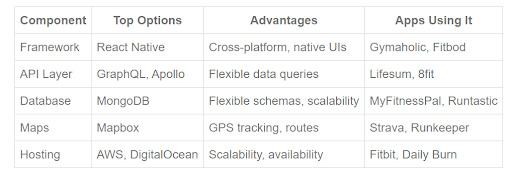
3. MongoDB - The Workout Training App Data Workhorse
MongoDB is the leading NoSQL document database used in over 15 million downloads. Major apps powered by MongoDB include eBay, Forbes, and Adobe.
For workout & training app development, MongoDB provides:
- Flexible schemas to store diverse workout data like exercises, weights, sets, reps, distances, times, etc.
- Scalability to handle exponentially growing volumes of workout data.
- High performance for complex queries to analyze workout trends and patterns.
- Easy integration with complementary tech like React Native and Node.js.
Leading workout training apps using MongoDB include:
- MyFitnessPal - MongoDB stores millions of food items with custom nutrition data.
- Runtastic - MongoDB manages activity tracking and reporting.
- Fitocracy - MongoDB powers the social fitness network backend.
4. Mapbox - Integrating Maps for Outdoor Workout & Training Apps
Mapbox provides customizable maps and location data services for apps. Major Mapbox users include CNN, The Weather Channel, Lonely Planet, and Snapchat.
For fitness app development, Mapbox enables:
- Tracking outdoor workouts via GPS like running, cycling, hiking.
- Mapping running and cycling routes with turn-by-turn directions.
- Providing elevation profiles and terrain data for trail runs and rides.
- Analyzing post-workout metrics like pace, distance and elevation gain.
Top workout & training apps powered by Mapbox:
- Strava - Mapbox maps and analyzes bike rides and runs.
- Runkeeper - Mapbox tracks and maps outdoor workouts.
- Trailforks - Mapbox maps mountain biking and hiking trails globally.
5. DigitalOcean or AWS - Robust Cloud Infrastructure
Leading cloud platforms like DigitalOcean or AWS provide the server infrastructure to host and scale your workout training app.
Key advantages include:
- Flexible configure your own virtual servers and storage.
- Quickly scale up capacity as your userbase grows.
- High availability across multiple global data centers.
- Tools to rapidly deploy updates and new features.
Popular training workout apps hosted on DigitalOcean and AWS:
- Fitbit - AWS provides the backbone for its fitness platform.
- MyFitnessPal - DigitalOcean provides fast and scalable cloud infrastructure.
- Daily Burn - DigitalOcean hosts streaming workout videos on demand.
Conclusion;
Bring Your Workout & Training App Vision to Life
Those were 5 proven and scalable tech stacks to build the next big workout & training app or fitness training app. Each provides unique advantages from fast UIs to flexible data and mapping integrations.
The ideal tech stack depends on your app’s specific needs and budget. But combining tools like React Native, Apollo, MongoDB and cloud hosting will empower you to turn your workout training app vision into reality.
If you need an experienced partner, check out Consagous Technologies. Our team of developers and designers have delivered successful apps for leading startups and brands. We can bring deep expertise in selecting the optimal tech stack for your app’s performance, scale, and user experience.
Contact us today to kick start building your workout & training app MVP. And get ready to crush your fitness goals!
0 notes