#customizable backend theme
Explore tagged Tumblr posts
Text

Howdy everyone!
Happy Valentine's day folks! We have the long awaited contest results in this update, as well as some small updates to fauna, and a new system for accessories.
Contest Winner
We previously held a sweepstakes to win a Design An Accessory Tier (1st place) and Monarch Tier (2nd place) and we can now announce the winners!
(We want to apologize for the low quality of the video; we wanted to crop out the advertisements on the website we used)
Over 580 people entered!
youtube
Congratulations to our winners Emma and Erika!
Thank you to everyone who entered!
Fauna Updates
As previously seen with the Featherbeau, Kintsune, and Javasqueak, we have been updating all the fauna art to match the new style overhaul.

Here is a comparison to the old artwork.

Toshi has very minimal changes. There are some minor color and shadow touch-ups, but as this was our most in-style original fauna, very little change was necessary.

Here is the new and old art.

Like the Featherbeau and Kintsune, the Phantowl has a full overhaul. With a more dynamic pose and better detail, we hope to invoke spookiness in the new design.

The new and old designs are below.

Accessories + Dye system
Speaking of designing accessories, we've finally begun production on our accessories! Here is a preview of what we are working on, showing illustrations of the original Gilded Helm and Iridescent Trail!


Our focus is on adapting challenging items. For example, the Helm, and similar helmet items, provide unique challenges when on fluffy breeds.
Here are a few previews of our solutions so far:

And here is a preview of our first backer-sponsored design!

Lastly, we’re very excited to announce a system we've been workshopping.
Accessory dyes!
PawBorough is built by the players, and it is in our interest as players to have as much quality customizability as possible. We want expansive options! All the recolors!
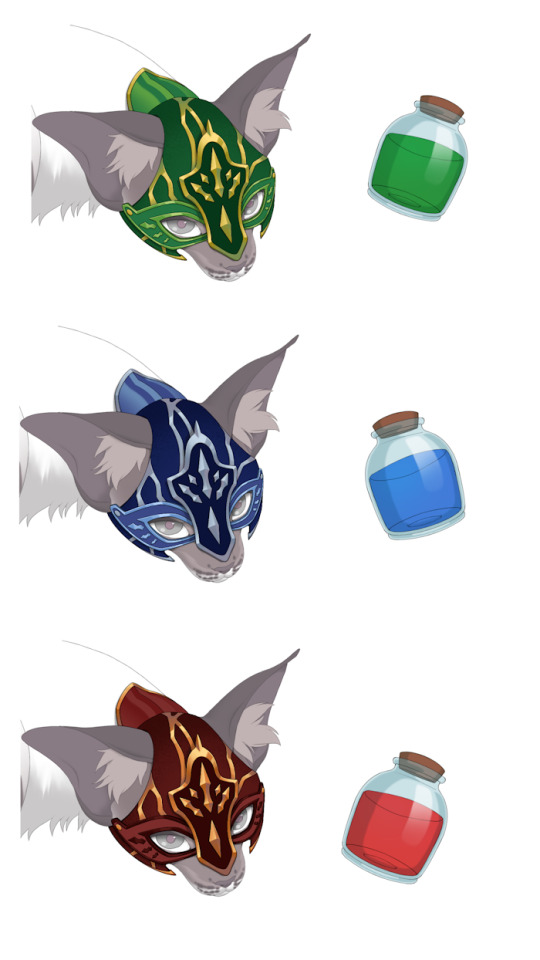
Accessory dyes will allow users to craft any accessory on the site into a different color.
The system we are designing incorporates “standard” and “special” dyes.
Standard dyes are a set number of colors which will be compatible with all accessories, meaning all accessory items get a blanket number of recolors.
“Special” dyes will only be compatible with certain items, and will include alternative colorings such as rainbow, pastel colors, gradients, patterns, etc!
The benefit of such a system means all items will get a set number of varieties, and it lets us expand upon certain pieces to include alternative or unique colorings. But it doesn’t commit us to an undoable recolor demand.
We’re still working out the kinks and pain points, such as easy to see information on what takes a special dye and what doesn’t, but we hope this will prevent item bloat, give users more creative control, and overall improve the gameplay!
Site Themes
We’ve started workshopping the Borough themes with our completed assets. Take a look at these previews!
Zenith
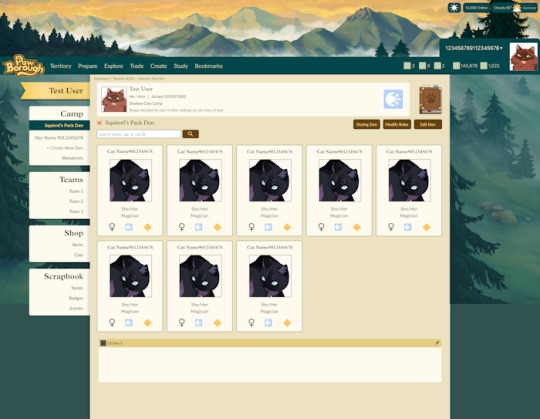
Luna
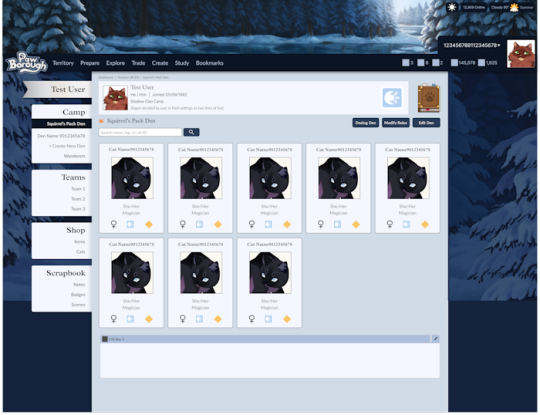
Pawprints
Next let’s look at a cute feature we have on the backburner.
Ever imagine your cat has polydactyly? While we can’t break lineart, we do have a fun new feature for rare cat collectors. Every cat will have their very own paw print on their profile, with a very very small chance of having a sixth toe!




There are 55 unique pawprints!
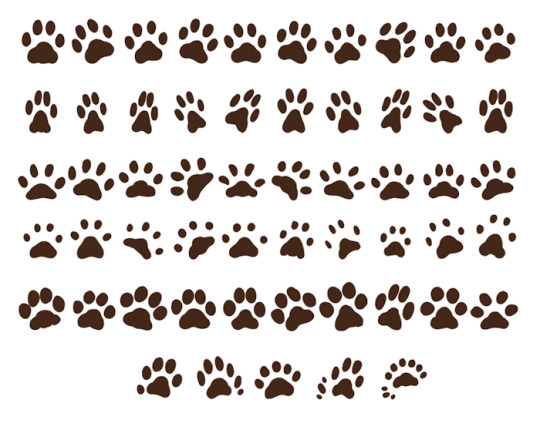
Have fun trying for cats with silly paws ~
Stonehide texture
We’ve upgraded our asset technology! The rainbow sheen seen here on the scales of the Stonehide was a breakthrough in our coloring limitations. This texture will be applied to mystic breeds in the future and bring further quality to our assets!

Great stuff!
On the backend, we've not done many notable new things this month, but we're continuing through as we prepare for a dedicated alpha. Longhairs were stuck with file processing complications, but we're working them out and working in tandem!
Speaking of alpha, we're looking at opening free applications for alpha and transitioning from solely an internal to a semi-external volunteer test. More information on this as we grow closer.
To Summarize: We showed updated Beta, Toshi, Phantowl and accessory assets, the dying system, two new site themes, a cute pawprint feature, and a new texture for mystic breeds.
What to expect next month: Further accessory assets, potential alpha update, and asset and software updates.
Note for Tumblr users: Something went wrong on our end, and while this update got posted to Kickstarter, it somehow did not got posted to Tumblr. We have re-uploaded it now for proper record keeping. Our sincerest apologies.
31 notes
·
View notes
Text
Ludo Game Development Company

Ludo is a beloved board game that has easily moved into the online world. Its fun and exciting gameplay makes it perfect for mobile and online platforms, attracting players of all ages. Enixo Studio is a top game development company that specializes in creating engaging Ludo games, which have thrilled millions of players.
Successful Ludo Games by Enixo Studio
Enixo Studio has released several popular Ludo games, including Ludo Bazi, Ludo Pasa, Ludo Premium, Ludo Jungle, Ludo Crash, Ludo Pot, Ludo Prime, Ludo Grand, Ludo Pay, and Ludo Peso.
Key Features of Enixo’s Ludo Games
Enixo Studio focuses on providing a fantastic gaming experience. Here are some great features of their Ludo games:
Multiplayer Mode: Play with friends or other players from around the world. You can play with 2 to 4 players.
Chat Functionality: Talk to other players using the built-in chat. You can send emojis and stickers to make the game more fun.
User-Friendly Interface: The design is easy to understand for players of all ages, with simple menus and settings.
In-Game Purchases: Unlock new skins, themes, and power-ups. You can buy coins or gems to enhance your game.
Multiple Variations: Choose from different game modes like Classic, Quick Play, and Tournament, each with its own rules.
Engaging Graphics: Enjoy colorful and high-quality graphics that make the game enjoyable. There are fun animations for rolling dice and moving pieces.
Real-Time Leaderboards: Check your rankings globally and among friends. Daily and weekly leaderboards keep the competition alive.
Secure Payment Gateway: Safe and easy transactions for in-game purchases with different payment options.
Social Media Integration: Share your achievements and game invites on social media. You can log in easily using your Facebook or Google account.
Push Notifications: Stay informed about game events, challenges, and new features. Get reminders for friends to join or finish matches.
Customizable Avatars: Create and personalize your avatars with different clothing, accessories, and colors.
Offline Mode: Play against AI when you’re not online. It’s perfect for solo practice and fun.
Daily Rewards: Log in every day to earn bonuses, coins, and special items through daily challenges.
User Support: Get help within the app for any issues or questions. There are FAQs and guides to assist new players with the game rules.
Technologies Used in Ludo Game Development
Enixo Studio uses the latest technologies to ensure their Ludo games are robust, responsive, and enjoyable. Some of the technologies include:
Unity Engine: For amazing 2D and 3D graphics.
Socket.io: For real-time communication in multiplayer games.
MEAN Stack: For a strong and scalable backend.
React Native: For developing mobile apps that work on multiple platforms.
Firebase: For cloud storage and real-time database features.
Ludo Game Development Companies in India
Here’s a list of cities where you can find talented developers:
Ludo Game Development Companies in Delhi
Ludo Game Development Companies in Noida
Ludo Game Development Companies in Jaipur
Ludo Game Development Companies in Lucknow
Ludo Game Development Companies in Patna
Ludo Game Development Companies in Indore
Ludo Game Development Companies in Gurgaon
Ludo Game Development Companies in Surat
Ludo Game Development Companies in Bengaluru
Ludo Game Development Companies in Chennai
Ludo Game Development Companies in Ahmedabad
Ludo Game Development Companies in Hyderabad
Ludo Game Development Companies in Mumbai
Ludo Game Development Companies in Pune
Ludo Game Development Companies in Dehradun
Conclusion
Enixo Studio is an excellent choice for anyone looking to create exciting and popular Ludo games. With a proven track record of successful projects and a commitment to the latest technologies, they can turn your Ludo game ideas into reality.
If you want custom Ludo games, contact Enixo Studio at enixo.in, email us at [email protected], or WhatsApp us at +917703007703. You can also check our profiles on Behance or Dribbble to see our work. Whether you’re looking for a simple game or a complex multiplayer platform, Enixo Studio has the expertise to make it happen.
#ludo game development services#ludo source code#game development#ludo money#zupee#ludo supreme#ludo bazi#ludo app make#ludo cash#ludo game development company#best ludo app#gamedevelopment#game#game art#game design#gamedev#gamers of tumblr#game developers#games#ludo studio#ludo game development#ludo game developers
3 notes
·
View notes
Text
How to Choose the Right Security Stack for Your Business Website
In an age where cyberattacks are growing more frequent and sophisticated, a secure website isn’t just a best practice—it’s a business necessity. Whether you're running an eCommerce store, SaaS product, or a company website, your security stack plays a critical role in protecting sensitive data, maintaining customer trust, and ensuring compliance.
A professional Web Development Company will always prioritize building a tailored security framework that addresses both current risks and future vulnerabilities. But how do you decide which tools and layers should be part of your website's defense system?
Let’s break down what a “security stack” means and how to choose the right one for your business.
What Is a Website Security Stack?
A security stack is a layered approach to website protection. It combines various technologies and tools—each targeting a specific set of threats—to create a comprehensive shield around your web infrastructure.
Think of it like a multi-lock system for your home:
One layer protects your doors (authentication)
Another secures your windows (firewalls)
And another watches for unusual activity (monitoring tools)
When configured properly, these layers work together to identify, prevent, and respond to attacks—without compromising website speed or functionality.
1. Start With an SSL/TLS Certificate
This is the most basic, yet crucial, layer. An SSL/TLS certificate encrypts the data exchanged between your website and its users. It ensures that personal information, passwords, and payment details can't be intercepted by third parties.
Make sure:
Your certificate is issued by a trusted Certificate Authority (CA)
It’s renewed automatically
All pages (not just the login or checkout) are secured with HTTPS
Modern browsers now flag non-HTTPS sites as "Not Secure"—a red flag for users and search engines alike.
2. Use a Web Application Firewall (WAF)
A WAF monitors and filters HTTP traffic between your website and the internet. It blocks common threats like SQL injection, cross-site scripting (XSS), and brute-force attacks.
Choose a WAF that:
Offers customizable rules
Supports DDoS protection
Provides real-time traffic analytics
Popular WAFs include Cloudflare, Sucuri, and AWS WAF—each with varying levels of control and reporting. Your development agency can help configure the best fit based on your tech stack and risk exposure.
3. Implement Secure Authentication Protocols
Weak passwords and poorly managed login systems are among the top causes of data breaches. Strengthen this layer with:
Two-Factor Authentication (2FA)
OAuth2 or SSO integrations for enterprise-level users
Rate-limiting and lockout mechanisms for failed login attempts
Make sure admin panels, user dashboards, and CMS backends are protected with hardened authentication protocols—not just simple passwords.
4. Harden Your CMS and Framework
If you’re using platforms like WordPress, Webflow, or custom frameworks like Laravel or Django, security starts with how well the code and plugins are managed.
Best practices include:
Removing unused plugins and themes
Regularly updating core software
Using only trusted third-party packages
Applying role-based access controls
A Web Development Company will often audit your codebase and extensions for hidden vulnerabilities and outdated dependencies.
5. Monitor and Log Everything
Security isn’t static—it requires continuous monitoring. Use log management and monitoring tools to detect suspicious behavior in real time.
Your stack should include:
Application-level logging (failed logins, unusual traffic)
Server and file integrity monitoring
Alerts for changes in configuration or permissions
Tools like Sentry, Datadog, or even open-source solutions like Fail2Ban can help detect threats early before they escalate.
6. Secure Your Hosting Environment
Your server and hosting setup must be as secure as your code. Ensure:
Firewalls are configured at the OS level
SFTP (not FTP) is used for file transfers
Admin panels are IP-restricted or hidden behind VPNs
Automated daily backups are stored off-site
Many breaches happen at the server level due to misconfigured permissions or outdated software—especially on unmanaged VPS environments.
7. Regular Penetration Testing and Updates
Security isn’t a one-time setup. Schedule regular penetration testing and vulnerability scans to identify new risks. Ensure:
Your software dependencies are up-to-date
Security patches are applied immediately
Reports are reviewed and acted upon
This proactive approach protects your business from evolving threats and demonstrates compliance with security standards and regulations.
Conclusion
Choosing the right security stack is not just about installing tools—it's about building a customized, layered defense system that protects your website from every angle. From SSL certificates and firewalls to authentication protocols and monitoring tools, each element plays a role in safeguarding your digital assets.
To ensure nothing is overlooked, work with a Web Development Company that specializes in security-first development. With the right guidance and configuration, your website can stay protected, performant, and trusted—no matter how fast your business grows.
0 notes
Text
What Makes Drupal the Smart Choice for Modern Websites

Drupal is a powerful open-source CMS known for its flexibility, scalability, and strong security. It's trusted by businesses, developers, and organizations to build dynamic, high-performing websites. With customizable features and a robust architecture, it adapts to nearly any digital need.
In 2025, the CMS you choose will have a direct impact on your success online. With rising user expectations and tighter competition, your platform must be fast, secure, and adaptable. A wise CMS decision saves time, boosts SEO, and supports long-term growth.
In this blog, we'll break down what makes Drupal the wise choice for modern websites and how it helps brands stay ahead in a fast-changing digital world.
Build Without Limits: A Platform That Grows With You
Your website should support your growth, not limit it. Drupal is designed to scale, adapt, and expand alongside your business or project.
Scalable From Day One
Whether you're starting with five pages or five thousand, Drupal handles it with ease. Its modular structure allows you to add features, functions, and user types as needed without performance loss. From startups to enterprises, Drupal provides the scalable web solution modern businesses demand.
Built for Customization
Drupal offers unmatched control over how your website is structured, designed, and experienced. You can build unique layouts, define multiple user roles, and configure site behavior based on real-world workflows. This flexibility means you won't outgrow the platform or hit a creative wall.
Easy for Teams, Powerful for Everyone
Today's teams need tools that are simple to use but powerful under the hood. Drupal empowers content creators, marketers, and developers alike.
Intuitive Content Management
With Drupal's intuitive backend interface, non-technical users can manage content without help from developers. Editors can easily publish blog posts, update landing pages, or schedule campaigns—all from one clean, user-friendly dashboard. This makes Drupal a standout CMS platform for collaborative content creation and efficient web development.
Smart Workflows and Permissions
Drupal lets you create custom content workflows that match your team's approval process. Assign content roles, set review steps, and control who can publish what. This improves content quality and ensures brand consistency across your website.
Designed for the Mobile-First World
With over 60% of traffic coming from mobile, a responsive, mobile-first website is no longer optional. Drupal is built to deliver seamless mobile experiences.
Responsive Themes Included
All Drupal themes are designed to be mobile-ready out of the box. Pages automatically adapt to any screen size, ensuring a smooth experience on phones, tablets, or desktops. No matter the device, your brand looks polished and professional.
Mobile Performance Optimized
Drupal optimizes image loading, reduces server calls, and supports modern performance techniques like lazy loading. These features work together to reduce bounce rates and improve mobile SEO, giving your site a competitive edge in mobile-first indexing.
Speed, Stability, and SEO—All Built In
Website performance directly affects both user satisfaction and search rankings. Drupal delivers a fast, reliable experience backed by SEO tools that help you grow traffic.
Caching and Performance Tools
Drupal comes with advanced caching capabilities like Dynamic Page Cache and BigPipe. These tools speed up content delivery, reduce server load, and make your site feel lightning-fast, even when traffic spikes. Performance is baked in, not bolted on.
SEO-Ready Architecture
Drupal makes SEO easy with clean URLs, meta-tag management, and customizable headers. With built-in support for schema markup and XML sitemaps it gives your website everything needed to rank higher. You're getting an SEO-friendly CMS right from the start—ideal for thoughtful web development planning.
Speak to the World with Built-In Multilingual Tools
Reaching a global audience means going beyond English. Drupal makes it easy to create and manage a multilingual website.
Multilingual Features Built-In
With built-in language modules, you can translate content, menus, URLs, and admin pages—all without extra plugins. Drupal also supports language fallback, regional formatting, and custom translations. You can localize your site efficiently while keeping complete control over how languages are presented.
Easy Localization Management
Managing region-specific content is simple, thanks to Drupal's translation workflows and content duplication tools. You can assign translation roles, track progress, and ensure consistency across multiple language versions. It's a CMS that removes the headache of going global.
Sleep Easy with Enterprise-Level Security
In an age of cyber threats, a secure CMS is a must. Drupal is built from the ground up with security in mind.
Built-In Protection Measures
From secure user authentication to database encryption, Drupal includes tools to safeguard sensitive data. Granular permission settings prevent unauthorized access, while spam protection modules keep your forms clean. It's why government agencies and large institutions trust Drupal.
Community-Led Security Support
With a dedicated global security team and thousands of contributors, Drupal stays ahead of new threats. Patches are released regularly, and security advisories are transparent and timely. Choosing Drupal means peace of mind for both you and your users.
Connect and Expand with Ease
Modern websites are part of a larger digital ecosystem. Drupal integrates easily with your favorite tools and platforms.
Marketing Tools Compatibility
From Mailchimp to Google Analytics, Drupal supports seamless integration with all primary marketing tools. Whether you're automating email campaigns or tracking visitor behavior, it helps keep your marketing stack aligned and connected.
API-First Architecture
Drupal's API-first approach means you can connect it to mobile apps, frontend frameworks, or third-party systems. It's perfect for headless CMS or hybrid setups, making your website truly future-ready and integration-friendly.
A Smarter, Greener Choice for the Long Run
Digital sustainability matters—and Drupal supports websites that last and perform efficiently over time.
Long-Term Community Support
Drupal benefits from a large, active, open-source community. Frequent updates and strong backwards compatibility ensure your site stays secure and modern without expensive rebuilds. It's an investment that holds its value.
Efficient Use of Resources
With optimized caching and content delivery, Drupal helps reduce server strain and energy use. This not only saves hosting costs but also supports a more eco-conscious approach to digital infrastructure.
Why Modern Creators and Brands Are Choosing Drupal
Innovative teams choose platforms that grow with them without sacrificing power or usability. Drupal delivers precisely that.
Built for the Future
With features supporting AI integration, voice search, and progressive web apps, Drupal is ready for what's next. Whether your goals include content automation or immersive web experiences, this platform evolves with technology.
Trusted by Global Professionals
Agencies, freelancers, universities, and enterprises continue to choose Drupal for its balance of flexibility, security, and control. It's not just a website builder—it's a complete digital experience platform.
Conclusion
Drupal is a powerful, future-ready CMS built for scalability, security, and performance. With features like mobile-first design, multilingual support, and strong SEO tools, it adapts to modern digital needs. Whether you're growing a brand or managing complex workflows, Drupal offers the flexibility and reliability to build smarter websites.
0 notes
Text
The ways to develop a website

You can approach various ways to developer website but depending on your goals, technical skill, and also resources. Below is an overview of the primary methods to develop a website:
1. Using website builders
Website builders are allow you to create website without calling knowledge and it is user friendly platform also. They offer pre designed templates and drag and drop interfaces.
• Popular tools: wordpress. com, shopify for eCommerce, wix, squarespace etc.
• How it works:
° You can choose the template that you want.
° Customize the design, layout and also content with using visual editor of the platform.
° You can also add forms, eCommerce, or blogs to plugins or also in built tools.
° Then publish the site with hosting that provided by the platform.
• Pros:
° No coding required and it is beginner friendly.
° Fast setup and development.
° Hosting, security and also updates are included.
• Cons:
°Compared to coding it have limited customisation.
° Monthly subscription costs.
° Migrating can be challenging because of platform dependency.
2. Content management system(CMS)
It require minimal coding and it allows you to manage website content efficiently with the customizable themes and plugins.
• Popular tools: wordpress. org, Joomla, drupal
• How it works:
° Install the CMS on a web server.
° With the basic coding or in built tool, you can select a theme and customize.
° To add functionality you can use plugins.
° Then you can manage content through dashboard.
• Pros:
° It is flexible and scalable and also it have thousands of themes and plugins.
° Provide community support and resources.
° It is useful for portfolios or blogs and also Complex sites.
• Cons:
° You should require some technical knowledge for the set up and maintenance.
° It have hosting and domain cost.
° It need security updates as also backups.
3. Coding from scratch (custom development)
Build a website with the raw code, it can give you complete control over design and functionality.
• Technologies:
° Frontend: HTML, CSS, JavaScript.
° Backend: python, PHP, Ruby, and node. JS
° Database: MySQL, mongoDB,postgreSQL.
° Tools: code editor, hosting, version control.
• How it works:
° You can design the site structure and visuals by using HTML/ CSS/ or JavaScript.
° For dynamic features build back end logic.
° You can connect to a database for data storage.
• Pros:
° Offers full customisation and flexibility.
° Unique functionality and also optimized performance.
° No platform restrictions.
• Cons:
° It requires coding expertise.
° Costly and also time intensive.
° Require ongoing maintenance such as security, updates.
4. Static site generator
It can create fast, and also secure website by pre rendering HTML files. It is useful for Blogs, or portfolios.
• Popular tools: Hugo, Jekyll, Next. js.
• How it works:
° You can write content in markdown or also similar format.
° Use template to generate static HTML, CSS, or JavaScript files.
° Use hosting platform like netlify,or vercel.
• Pros:
° It is fast and Secure and no server side processing.
° It provide free or low cost hosting.
° Easy to scale.
• Cons:
° It has Limited functionality.
° It required some technical knowledge.
5. Headless CMS with frontend frameworks
A headless CMS can provide a backend for content management with the conctent frontend for flexibility.
• Popular tools:
° Headless CMS: Strapy, contentful etc.
° Frontend framework: React, Vue. js etc
• How it works:
° To manage content via APIs, use headless CMS.
° With JavaScript framework built a custom frontend.
° To display the dynamic content connect both via APIs.
• Pros:
° Very much flexible and scalable.
° Allowing reuse across platforms such as web, mobile.
° Modern and also performant.
• Cons:
° It require coding skill and also familiarity with APIs.
° The setup can be complex.
6. Hiring a developer or agency
If you don't have time or lack of Technical skill, you can you can hire developer or agency.
• How it work:
° For custom development you can higher freelancers or agencies.
° They can provide your requirement such as design , features, and budget.
° In collaborate on design and functionality then launch the website.
• Pros:
° They provide professional result with your needs.
° Save time.
• Cons:
° Cost can be higher.
° Depend on third parties for maintenance.
7. Low code platforms
Low code platforms fill the gap between no code Builders and custom coding. And they offering visual development with the coding flexibility.
• Popular tools: bubble, Adalo, Outsystems.
• How it works:
° To design and configure the site, use Visual interface.
° And some custom code for specific features.
° Use built in or external hosting.
• Pros:
° It is faster than coding from scratch.
° You can offer more customizable than website Builders.
• Cons:
° Learning curve for advanced features.
° Require subscription or hosting cost.
Choosing the right method
• Beginners: if you are a beginner you can start the with the website Builders or wordpress.
• Budget conscious: if you are conscious about your budget you can use static site generators or also free CMS options.
• Developers: opt for custom coding or headless CMS for whole control.
• Businesses: for businesses, it is good to consider hiring professionals or using scalable CMS platform.
If you are looking for a website development with design, it is smart to work with an experienced agency. HollyMinds Technologies is a great choice, because they are the best website development company in Pune, and they make websites that are perfectly coded and structured to stand the test of time. The algorithms are set to bring visitors from across the globe. A structured website with right content, can bring more visitors to your business.
1 note
·
View note
Text
ColibriSM Nulled Script 1.4.3

Unlock the Power of Social Media with ColibriSM Nulled Script Looking to build your own dynamic and fully-featured social networking platform? The ColibriSM Nulled Script is the ultimate PHP-based solution designed for developers and entrepreneurs who want to create a modern, sleek, and intuitive social media experience—all without breaking the bank. Best of all, you can download ColibriSM Nulled Script completely free from our website today. What Is ColibriSM Nulled Script? ColibriSM is a premium PHP script that replicates the core functionality of major social media platforms such as Facebook, Twitter, and Instagram. Designed with speed, security, and customization in mind, ColibriSM allows users to share posts, images, and videos, follow each other, comment, and react—all wrapped in a modern, responsive interface. This nulled version gives you full access to all premium features, letting you explore, test, and even deploy a full-scale network without the typical licensing fees. Technical Specifications Script Type: PHP, MySQL Frontend: Bootstrap 4, jQuery Backend: Secure and optimized PHP framework Database: MySQL 5.7+ Server Requirements: Apache/Nginx, PHP 7.4+, OpenSSL, cURL Why Choose ColibriSM Nulled Script? Here’s why the ColibriSM Nulled Script is the top choice for developers and startups: Full Customization: Modify layouts, modules, and features with ease. Modern UI: Clean, mobile-friendly design that provides a native app-like experience. Advanced Features: User profiles, timelines, notifications, live messaging, and more. Performance Optimized: Lightweight code ensures fast page loads and responsive performance. Multilingual Support: Ready for international deployment with RTL compatibility. Ideal Use Cases for ColibriSM Nulled Script Whether you're launching a niche social network or building a private platform for a school, company, or organization, ColibriSM adapts effortlessly. Here are just a few examples of its versatility: Student and Alumni Networks Business or Professional Communities Creative and Artistic Social Hubs Private Corporate Platforms Localized Community Networks Simple Installation Guide Getting started with ColibriSM ��is fast and easy: Download the ColibriSM Nulled Script package from our website. Upload files to your hosting server via FTP or file manager. Set up your MySQL database and import the included SQL file. Edit the config.php file with your site settings and database credentials. Run the installation wizard and follow the on-screen prompts. Start customizing your platform to fit your brand or community. You’ll have a fully-functional social network live within minutes. FAQs About ColibriSM Nulled Script Is the ColibriSM Nulled Script safe to use? Yes, the version provided on our site is thoroughly scanned and tested to ensure it’s free from malicious code or backdoors. However, we always recommend using it on a development or test server first. Can I monetize my platform with this script? Absolutely! ColibriSM Nulled Script includes advertising modules and third-party integration options, making it easy to implement revenue streams. Does the nulled version have all premium features? Yes, this version gives you unrestricted access to every feature, including media uploads, real-time chat, dark mode, and more. Final Thoughts For those who are ready to bring their social networking idea to life, ColibriSM delivers everything you need. With its robust feature set, user-friendly interface, and complete customizability, it’s the go-to choice for developers and digital innovators. Download it today and start building your digital community. Want to enhance your platform's SEO performance? Don’t miss out on the powerful Yoast seo nulled plugin available on our site. Also, check out the avada nulled theme for a beautiful and customizable frontend experience.
0 notes
Text
Best Flight Booking WordPress Plugin for Travel Sites

Travel businesses go digital in 2025, and the right flight booking WordPress plugin is imperative. Plugins act as robust tools for facilitating smooth ticket booking on WordPress-based travel websites. From user-friendly design to real-time integration, they make operations easier and improve user experience. Whether used in travel portal development, b2c travel portal development, or b2b travel portal development, these plugins make flight bookings intuitive, fast, and efficient. This article explores the top features and capabilities that define the best plugins for modern travel sites.
Seamless Integration and Compatibility
A strong flight ticket booking plugin WordPress should seamlessly integrate with WordPress websites and be compatible with more than one system. This provides assurance that the plugin runs optimally without compromising speed or functionality across any device.
WordPress Theme Compatibility
Plugins need to be compatible with current themes. Clean design integration ensures branding and that the plugin naturally fits into the structure of the website.
Payment Gateway Support
A high-quality plugin has support for common payment gateways. This allows travelers to pay through various options such as cards, wallets, and net banking without any hassle.
Multi-Device Responsiveness
The plugin should be compatible with mobiles, tablets, and desktops. Seamless user experiences across devices lead to more conversions and less cart abandonment.
Plugin Conflict Management
Good plugins do not conflict with other plugins installed. Stability prevents core WordPress functionalities and other plugins from causing disruptions or errors while they run.
Advanced Booking Features
A perfect flight booking plugin should provide features that simplify booking from search through confirmation. Such tools maximize user satisfaction and backend process efficiency in travel portal implementation.
Real-Time Flight Availability
Flight API integration provides up-to-the-minute data. Real-time results avoid booking problems and increase the level of customer confidence by displaying proper availability and rates.
Filter and Sort Options
Filters such as price, airline, layover duration, and journey duration enhance usability. Consumers can locate appropriate flights quickly, enhancing the overall experience.
Multi-Leg and Round Trips
The plugin should handle multi-city and round-trip reservations. The flexibility is attractive to varied travel plans, widening the service coverage of the travel portal.
Instant Booking Confirmation
Customers obtain booking status immediately. Automation saves time, reduces support inquiries, and fosters dependability.
Customization and Branding Options
Customizability allows businesses to tailor the WordPress plugin for booking airline tickets to their own brand. Personal touches strengthen customer loyalty and consolidate trust in the b2c travel portal development process.
Brand Colors and Logo Placement
The plugin must enable color schemes and logos to conform to the site's branding. A consistent identity creates brand recognition and visual consistency.
Editable Booking Fields
Companies can adjust input fields such as meal options, seat choices, or special requests. The customization enhances user relevance and trip customization.
Language and Currency Options
A multi-language, multi-currency plug-in is ideal for international users. These features enhance accessibility and facilitate engagement from more customers.
Email Template Customization
Personalized confirmation and update emails generate brand equity. Personalized messaging makes interactions personalized and more professional.
Scalable and Secure Infrastructure
Security and scalability are crucial in b2b travel portal development. The optimal flight booking WordPress plugin guarantees data security, caters to high volumes, and is flexible according to the changing needs of business.
SSL and PCI Compliance
Security ensures customer data protection. SSL and PCI compliance guarantees secure payment and handling of personal data on travel portals.
High Load Tolerance
The plugin should be able to cope with spikes in traffic. Stability in performance during promotions or holiday travel peaks stops crashes and keeps customers trusting.
Routine Updates and Support
Regular updates correct bugs and enhance features. Responsive support teams make sure that issues are addressed promptly to avoid lost revenue.
Data Backup and Recovery
Backup utilities guard against data loss. This is important to ensure business continuity and keep user data and bookings intact.
Conclusion
Selecting the optimal flight booking WordPress plugin can turn any travel site into an efficient ticketing system. With seamless integration, cutting-edge features, customization, and scalability, the optimal plugin empowers businesses at every level. Whether implemented in b2c travel portal development, b2b travel portal development, or other travel portal development strategies, the best plugin enhances user experience, optimizes operations, and boosts bookings. Secure, flexible, and user-oriented, the proper plugin enables travel companies to thrive in an increasingly digital, competitive environment.
#adivaha wordpress plugin#flight booking plugin#flight ticket booking plugin wordpress#flight booking wordpress plugin
1 note
·
View note
Text
What Is a WordPress Website? Themes, Plugins, and Benefits

If you’re planning to launch a website for your business or personal brand, chances are you’ve come across the term WordPress. It’s not just a buzzword — WordPress is the most widely used content management system in the world. From blogs to business websites and e-commerce platforms, WordPress powers more than 40% of the entire internet.
But what makes it so popular? What are WordPress themes and plugins, and how do they help in website creation? Most importantly, how can a professional web design and development company make your site more successful?
Let’s answer all your questions in this detailed guide.
What Is a WordPress Website?
A WordPress website is a site built using the WordPress CMS (Content Management System). It allows you to create, manage, and publish content online with ease — even if you don’t know how to code.
WordPress is open-source, which means it’s free to use and highly customizable. It gives you full control over how your site looks and functions, making it ideal for everything from simple blogs to full-fledged e-commerce stores.
What Are WordPress Themes?
A WordPress theme is a collection of templates and stylesheets that control the design and layout of your website. It defines how your content is displayed to visitors — including font styles, page layout, colors, and more.
Types of WordPress Themes:
Free Themes – Basic, functional, and easy to set up.
Premium Themes – More features, design options, and customer support.
Custom Themes – Created from scratch by web designers to match a specific brand or functionality.
Themes are crucial for first impressions. A clean, responsive, and modern theme ensures a better user experience.
What Are WordPress Plugins?
Plugins are software add-ons that extend the functionality of your WordPress site. Need to add a contact form? An image gallery? SEO tools? Plugins make it possible — without needing custom code.
Common Plugin Categories:
SEO (e.g., Yoast SEO)
Speed optimization (e.g., WP Rocket)
Security (e.g., Wordfence)
E-commerce (e.g., WooCommerce)
Forms and booking systems
With thousands of free and premium plugins available, you can tailor your site to meet nearly any requirement.
Why Choose a Web Design Company?
While WordPress is beginner-friendly, creating a professional-grade website requires design expertise, technical skills, and experience. A reputable web design company in Udaipur ensures your site is not only beautiful but also fast, responsive, and SEO-optimized.
What a Web Design Company Delivers:
Custom design aligned with your brand
Optimized navigation and UX
Mobile responsiveness
Performance tuning
Compatibility across all browsers and devices
Whether you’re launching a brand or revamping an old site, design professionals help you stand out in a crowded digital world.
What Does a WordPress Development Company Do?
Beyond design, there’s development — the technical build of your site. A WordPress Development Company in Udaipur ensures your website functions exactly how you need it to.
Key Services Include:
Theme customization and development
Plugin development and integration
Speed and performance optimization
WooCommerce and payment gateway integration
Security enhancement and ongoing maintenance
Developers are essential for ensuring the backend of your site is secure, scalable, and easy to manage.
How to Choose the Right Theme
When choosing a theme for your WordPress site, consider both visual style and functionality. A good theme enhances your site’s usability, aesthetics, and SEO performance.
Tips for Choosing a WordPress Theme:
Ensure it's responsive and mobile-friendly
Look for SEO optimization features
Opt for themes with regular updates
Check for plugin compatibility
Prioritize speed and lightweight design
Using a poorly coded theme can slow your site down or cause layout issues — avoid this by consulting with professionals.
Plugin Management Best Practices
While plugins add useful features, overusing them can create problems. You should be strategic about which plugins to install.
Best Practices for Plugin Use:
Install plugins from trusted sources
Keep all plugins updated regularly
Avoid duplicate functionalities
Remove inactive plugins
Use only what you need
A professional developer can audit your site’s plugins to ensure optimal performance and security.
Advantages of WordPress for Businesses
WordPress offers a wide range of benefits that make it a great choice for business websites:
Business Benefits:
Cost-effective and open-source
Customizable for branding and functionality
SEO-friendly with built-in features and plugins
Easily scalable as your business grows
Secure with regular updates and plugins
By working with expert designers and developers, your WordPress website can become a powerful tool for lead generation and customer engagement.
Common Mistakes to Avoid
Even though WordPress is user-friendly, there are some common pitfalls that can limit your site’s potential.
Mistakes to Avoid:
Using a bloated or unoptimized theme
Installing too many unnecessary plugins
Skipping mobile optimization
Ignoring SEO setup
Not backing up the site regularly
Avoid these issues by hiring professionals who know the ins and outs of WordPress best practices.
Final Thoughts
WordPress offers unmatched flexibility and power when it comes to building a professional website. But to get the most out of it, you need more than just the right theme or plugin — you need a smart strategy and skilled hands.
0 notes
Text
Why Magento Remains a Top Choice for Scalable E-commerce Growth in 2025
In the ever-evolving landscape of e-commerce, businesses require platforms that are robust, scalable, and adaptable to future demands. While many e-commerce platforms compete for attention, Magento continues to be a top-tier choice for businesses looking to scale with flexibility and confidence in 2025.

With its open-source architecture, extensive customization capabilities, and enterprise-ready tools, Magento remains the preferred platform for companies seeking growth-centric digital commerce solutions—especially in high-demand markets like Dubai and Sharjah.
Let’s explore why Magento continues to dominate and how Magento custom development services in Dubai are enabling businesses to future-proof their e-commerce operations.
1. Magento’s Power in a Scalable Digital Marketplace
Scalability is a core need for any e-commerce platform in 2025. Businesses must not only launch with agility but also expand without being hindered by platform limitations. Magento excels here by supporting:
Thousands of SKUs
Multi-store management
Global currency/language support
Seamless third-party integrations
Whether a brand is starting with a single storefront or managing a multi-channel enterprise, Magento website development in Dubai helps build systems that grow with customer demand.
2. Unmatched Customization for Diverse Business Models
Unlike rigid SaaS platforms, Magento provides complete control over:
Checkout flows
Product configurations
Promotions and loyalty systems
Backend operations and workflows
That’s why many companies now seek Magento custom development services in Dubai to tailor the platform precisely to their operational and customer needs.
From integrating ERPs and CRMs to designing fully custom themes and modules, Magento’s modular architecture empowers businesses to innovate without compromise.
3. Magento Development Near Sharjah: A Growing Tech Hub
Sharjah is quickly becoming a vital part of the UAE’s digital economy. With a strong base of SMEs and startups, the need for specialized Magento solutions is growing. Companies looking for Magento development near Sharjah are often focused on:
Localized customer experiences
Bilingual website support (English/Arabic)
Seamless mobile optimization
Affordable, tailored feature sets
This regional demand is fueling the rise of Magento developers and agencies that specialize in balancing global features with local expectations.
4. Magento’s SEO and Performance Capabilities
Search engine visibility is crucial for any online business. Magento is designed with built-in SEO tools such as:
Customizable URLs
Meta tag management
Canonical tags
XML sitemap generation
Additionally, its compatibility with advanced caching mechanisms like Varnish and Redis makes Magento sites fast and responsive—a key factor for both user experience and search ranking.
Agencies providing Magento web development in Dubai often bundle SEO setup with performance optimization to ensure websites not only look great but also convert traffic effectively.
5. Advanced Security Measures and Patch Management
Cybersecurity remains a top priority in e-commerce, especially when handling sensitive customer data. Magento supports:
Two-factor authentication
Secure payment gateways
Role-based access control
CAPTCHA and brute-force attack protection
However, maintaining security isn’t just about features—it requires ongoing updates. That's where Magento Security Patch Installation in Dubai services come in.
Security patches are regularly released to fix vulnerabilities. Professional agencies ensure these are installed correctly without breaking site functionality, preserving both safety and business continuity.
6. Magento Developer in Dubai: Local Expertise Matters
While Magento is a global platform, regional expertise can’t be overstated. Hiring a Magento developer in Dubai who understands local buying behavior, currency, shipping logistics, and language requirements can drastically impact user experience and conversion rates.
Key services offered by expert Magento developers in Dubai include:
Arabic-English UI/UX support
Payment gateway integration (e.g., Telr, PayTabs, Payfort)
VAT configuration for UAE compliance
Local shipping plugin development (e.g., Aramex, SMSA)
Such developers ensure that businesses operate efficiently while providing localized customer service.
7. Responsive and Intuitive Magento Web Design in Dubai
Design is not just about aesthetics—it’s about usability. Magento offers a flexible theme system that allows designers to create fully responsive, brand-consistent interfaces.
Companies investing in Magento web design Dubai are typically looking for:
Mobile-first, touch-optimized layouts
Conversion-focused design (clear CTAs, seamless checkout)
Easy-to-navigate catalogs
Accessibility features
A well-designed Magento store enhances trust, keeps bounce rates low, and improves purchase journeys—especially critical in the competitive UAE retail space.
8. Magento for B2B and B2C Models
Magento caters not just to traditional B2C retailers but also B2B companies that require features like:
Bulk ordering tools
Customer-specific pricing
Quote management systems
Sales rep assignments
Magento 2’s native B2B suite is a game-changer for UAE companies dealing with wholesalers, distributors, or institutional clients.
Businesses searching for Magento web development in Dubai are increasingly exploring these B2B functions to expand revenue streams and digitize procurement processes.
9. Magento Integrates Easily with Modern Tech Stacks
Magento works well with headless frameworks and modern frontend technologies like React, Vue.js, and PWA Studio. This means brands can create fast, app-like experiences while maintaining Magento’s strong backend.
In a digital-first economy, the ability to deliver omnichannel consistency across web, mobile, and even in-store experiences is key.
Dubai-based businesses that adopt Magento website development with a headless or PWA approach are positioning themselves for the future of e-commerce.
10. Ongoing Innovation and Community Support
Magento continues to evolve with the support of Adobe and a large global developer community. Regular version upgrades bring new performance, UX, and security enhancements.
Dubai agencies and freelancers are actively involved in global Magento forums, conferences, and certification programs—ensuring that businesses get up-to-date, high-quality development support.
If you're considering Magento in 2025, you’re choosing a platform that stays ahead of the curve.
Why Magento Over Shopify or WooCommerce?
While platforms like Shopify are known for their simplicity, Magento is the go-to option for:
Businesses needing deep customization
Large product inventories
Multi-language/multi-currency stores
Custom checkout and shipping rules
Complex pricing structures
In essence, if you need a tailor-made experience that reflects your brand and business model, Magento provides the control to make it happen.
Conclusion: Build with Confidence Using Magento in the UAE
In 2025, e-commerce success requires more than just an online store—it requires a dynamic, scalable, and secure digital presence. Magento continues to offer unmatched power for businesses that want to customize their journey, scale globally, and operate securely.
Whether you’re launching your first store or looking to migrate to a more capable platform, Magento remains the smart long-term choice.
If you’re looking for expert guidance on Magento custom development services in Dubai or exploring Magento development near Sharjah, working with a trusted tech partner is crucial.
Safcodes, a leading Magento web agency in Dubai, provides professional end-to-end Magento services—including design, development, optimization, and security patch installation—to help businesses thrive in the UAE’s competitive digital space.
#magento development dubai#magento development near sharjah#magento ecommerce development dubai#Magento Custom Development Services in Dubai
0 notes
Text
Building Better Online Stores: Choosing the Right eCommerce Development Services
Creating an effective eCommerce store requires more than just a great idea. It demands a reliable platform, strong functionality, and a development team that understands business needs. Whether you're starting from scratch or improving an existing store, choosing the right ecommerce development services is critical.
This article explores popular platforms—Shopify, WooCommerce, and Adobe Commerce—and highlights how tailored development services can help businesses grow and adapt in a competitive digital market.
Shopify Development Services: Fast, Flexible, and Scalable
Shopify development services are a strong choice for businesses looking for a streamlined, scalable solution. Shopify’s cloud-based infrastructure makes it easy for merchants to launch quickly without worrying about server maintenance or complex setup.
Key benefits of working with Shopify developers include:
Custom theme development and UI adjustments
Integration with third-party apps and payment systems
Optimization for mobile and SEO
Support for multi-channel selling (Instagram, Facebook, Amazon)
Shopify is especially useful for businesses that want a simple, secure, and fast setup with room to grow. While it may have limitations in advanced customization, experienced developers can extend its features with custom apps and APIs.
Adobe Commerce Development Services: Enterprise Power with Flexibility
Formerly known as Magento, Adobe Commerce development services are geared toward medium to large businesses with complex needs. Adobe Commerce offers full control over the store’s design, user experience, and backend logic.
Why choose Adobe Commerce?
Advanced product catalog and pricing options
Multi-store and multilingual capabilities
Scalable architecture suitable for high-traffic websites
Integration with ERP, CRM, and other enterprise tools
With its robust system and flexibility, Adobe Commerce is ideal for companies that need a custom-built solution capable of handling multiple business processes within a single platform. However, it often requires more time and budget to implement and maintain.
Woocommerce Development Services: Open Source and WordPress-Friendly
For businesses already using WordPress, Woocommerce development services offer a practical and cost-effective way to expand into online selling. WooCommerce is a plugin that turns any WordPress site into a fully functional eCommerce store.
Key advantages include:
Seamless integration with WordPress themes and plugins
Open-source flexibility for custom development
Strong community support and frequent updates
Simple management for smaller inventories
WooCommerce is best for small to medium-sized businesses looking for a user-friendly, customizable store. It can be extended with a variety of plugins for shipping, inventory management, and payment gateways, making it a versatile solution for content-driven websites.
Choosing the Right eCommerce Development Services for Your Business
Selecting the right ecommerce development services depends on several factors:
Business size and budget: Shopify is ideal for startups, Adobe Commerce for enterprises, and WooCommerce for content-focused or smaller businesses.
Customization needs: Adobe Commerce offers the most freedom, followed by WooCommerce. Shopify is more limited but easier to manage.
Team resources: If you don’t have technical support in-house, Shopify or WooCommerce (with managed hosting) might be easier to maintain.
Future goals: Consider which platform scales best with your long-term plans—whether it’s global expansion, omnichannel selling, or complex workflows.
Each platform has its own strengths, and working with a development partner who understands the nuances of each system is essential.
One Brand, Many Solutions
One provider that works across all these platforms is webiators, offering comprehensive development services tailored to client needs. With expertise in Shopify, Adobe Commerce, and WooCommerce, businesses can find guidance that’s rooted in technical knowledge and practical implementation.
From initial consultation to post-launch support, an experienced team can ensure that your online store is not just functional but aligned with your business strategy.
Final Thoughts
In today’s digital-first world, the success of an eCommerce business hinges on the strength of its technology foundation. Whether you opt for Shopify development services for simplicity, Adobe Commerce development services for enterprise-level control, or Woocommerce development services for open-source flexibility, choosing the right partner and platform is key.
By carefully evaluating your business requirements and growth plans, you can make informed decisions and build an online store that performs well now and scales with your future.
0 notes
Text
Choosing Between TYPO3 and Drupal: A Practical Guide
Creating a website? Cool. Debating TYPO3 versus Drupal? Think about running a site trusted by global leaders—from space agencies to top car manufacturers. Now that’s impactful.

TYPO3 vs. Drupal: Which CMS Fits Your Project Best?
Choosing the right Content Management System (CMS) is an important step when building a website. TYPO3 and Drupal are two widely used open-source CMS platforms, both powerful and flexible, but they cater to different needs and types of users.
User Friendliness and Experience
TYPO3 offers a backend that is straightforward and easy for content editors to use. It’s designed to simplify content management, making it a great option for organizations where non-technical staff update the site regularly.
Drupal provides a lot of flexibility but has a more complicated interface. It often requires technical knowledge to set up and manage, which means it’s best suited for teams with experienced developers or administrators.
Customization and Flexibility
Drupal is well known for its high level of customization. With thousands of available modules and themes, you can create highly tailored websites with unique features, especially for community-driven or social networking sites.
TYPO3 is also customizable but takes a more structured and organized approach. This makes it ideal for large-scale websites that require consistent workflows and clear content management processes, commonly preferred by enterprises.
Scalability and Performance
Both TYPO3 and Drupal are scalable and can support websites ranging from small businesses to large international portals. TYPO3 excels at managing complex content setups and permissions, making it perfect for enterprise-level websites.
Drupal scales well too, particularly for sites that have active user communities or frequent content contributions from various user roles.
Community and Support
TYPO3 has a strong community mainly in Europe, with many agencies and experts providing support, documentation, and professional services.

Drupal enjoys a global community with a wider reach, offering extensive resources, forums, and a large ecosystem of modules and themes, which benefits users looking for international support.
Security
Security is a top concern for both platforms. TYPO3 regularly updates its security features and is trusted by many European government and corporate sites.
Drupal is also highly secure and trusted worldwide, including by governments and large organizations, thanks to its proactive security management.
Which Should You Pick?
If you want a CMS that is easier for editors and suits enterprise sites with complex content workflows, TYPO3 is a strong choice.
If you need a highly customizable system and have technical resources to manage a more complex platform, Drupal may be better.
Both TYPO3 and Drupal are excellent CMS options. Your choice depends on your project’s requirements, your team’s skills, and the website’s goals.
0 notes
Text
phpAnalytics Nulled Script 30.0

Unlock the Power of Analytics with phpAnalytics Nulled Script In today's data-driven digital world, understanding your website traffic is the key to growth. With phpAnalytics Nulled Script, you can harness the full power of a robust analytics platform—without spending a dime. This professional-grade tool empowers you to monitor, analyze, and optimize your online presence with ease, precision, and speed. Discover why countless webmasters and developers rely on this script to enhance their digital strategies. What is phpAnalytics Nulled Script? phpAnalytics Nulled Script is a comprehensive self-hosted web analytics platform that provides detailed insights into your visitors' behavior. Designed with simplicity and performance in mind, this script delivers real-time stats, intuitive dashboards, and customizable tracking features—all while ensuring your data remains private and secure. Whether you’re managing a personal blog, an eCommerce store, or a high-traffic business website, phpAnalytics Nulled Script is your go-to solution for powerful analytics without the limitations of third-party tracking tools. Technical Specifications Language: PHP 7.4+ Database: MySQL 5.7+ Framework: Laravel-based backend Hosting: Compatible with all modern shared and cloud hosting platforms Installation: Easy-to-follow step-by-step setup wizard included Features and Benefits Real-Time Analytics: Track your traffic live and gain instant insights. Privacy-Focused: No third-party tracking—your data stays yours. Visitor Demographics: Get a full picture of who visits your site and why. Traffic Sources: Understand where your users are coming from to optimize marketing strategies. Page-Level Analytics: Analyze each page’s performance in granular detail. Device & OS Detection: Know which platforms your audience prefers. Event Tracking: Monitor clicks, downloads, and custom interactions effortlessly. Who Should Use phpAnalytics Nulled Script? The phpAnalytics Nulled Script is perfect for: Freelancers and Developers: Add a powerful analytics dashboard to client projects without recurring fees. Digital Marketers: Gain insight into user behavior to refine SEO and ad campaigns. Small Business Owners: Monitor customer journeys to boost sales and engagement. Bloggers: Discover what content resonates most with your readers. How to Install phpAnalytics Nulled Script Getting started with phpAnalytics Nulled Script is a breeze. Simply download the script package and upload it to your server. Follow the intuitive installation wizard to connect your database, set up your admin account, and configure basic settings. Within minutes, your analytics dashboard will be up and running—ready to deliver actionable insights from your visitors. Why Choose the Nulled Version? The nulled version of phpAnalytics unlocks full premium features without licensing restrictions. Whether you're just starting or scaling your online business, using this version gives you access to professional-grade tools at no cost. At our platform, we make it easy and safe to download nulled wordpress themes and scripts like phpAnalytics with full functionality and zero compromise on quality. Frequently Asked Questions (FAQs) Is it safe to use the phpAnalytics Nulled Script? Yes, all files provided on our website are thoroughly tested to ensure they are free of malware or malicious code. You can confidently use the script for personal or professional projects. Can I update the script in the future? Nulled scripts may not support direct updates from the original developer. However, you can always download the latest version from our website when available. Do I need coding skills to use phpAnalytics? Not at all! The script is user-friendly and includes a simple installation wizard that guides you through each step. Where can I find more tools like this? If you're looking for more free premium tools, wp nulled offers a wide selection of plugins, themes, and scripts tailored to meet the needs of developers and website owners.
Conclusion phpAnalytics Nulled Script is the perfect solution for anyone seeking powerful, privacy-first web analytics without the cost. With its user-friendly interface, extensive tracking capabilities, and real-time insights, this tool empowers you to take control of your data like never before. Download it today and elevate your digital strategy to the next level.
0 notes
Text
Power Your Online Store with Headless BigCommerce Development
The future of ecommerce is fast, flexible, and focused on exceptional customer experiences. Traditional ecommerce platforms often limit what brands can achieve, but with headless BigCommerce development, businesses unlock a new world of possibilities. If you’re serious about scaling your digital presence, offering seamless omnichannel experiences, and staying ahead of competitors, then headless BigCommerce development could be your ultimate secret weapon.
In this article, we’ll explore what headless BigCommerce really means, why it’s gaining momentum, and how it can revolutionize your online business.
What is Headless BigCommerce Development?
Headless BigCommerce development involves decoupling the front-end (the part users interact with) from the back-end (where all the ecommerce logic happens) of a BigCommerce store. This architecture allows businesses to use BigCommerce purely as a backend engine — managing products, orders, and customer data — while using a completely custom-built front-end built with frameworks like React, Next.js, or Vue.js.
This separation offers complete creative freedom for designing unique shopping experiences while still enjoying the powerful ecommerce capabilities BigCommerce provides.
In simple terms, headless BigCommerce development gives you the best of both worlds: a reliable backend plus a fully customizable and lightning-fast front-end.
Key Advantages of Headless BigCommerce Development
Adopting headless BigCommerce development provides numerous benefits that can take your online store to the next level:
1. Total Design and UX Freedom
No longer limited by pre-built themes or templates, brands can create stunning, unique digital experiences tailored exactly to their audiences. This customization improves customer engagement and sets you apart from competitors.
2. Improved Site Speed and SEO
Modern front-end frameworks are optimized for performance. Faster load times not only improve user experience but also boost your SEO rankings — a vital advantage in today’s competitive ecommerce market.
3. Omnichannel Selling
With headless BigCommerce development, you can push your ecommerce content to multiple touchpoints: websites, mobile apps, kiosks, IoT devices, and even smartwatches. You control where and how your products appear, ensuring a consistent brand experience across platforms.
4. Easy Integrations
Headless architecture makes it simple to integrate third-party services like CRMs, ERPs, marketing tools, or analytics platforms. APIs power smooth, flexible connections without disrupting your store’s core operations.
5. Future-Proof Scalability
As your business grows, so can your technology. Headless BigCommerce development offers limitless scalability — whether that means expanding into new markets, launching mobile apps, or adopting new technologies like AR, VR, or AI-driven personalization.
Who Should Consider Headless BigCommerce Development?
While headless BigCommerce development offers many advantages, it’s not necessarily the right choice for every business. It’s especially beneficial for:
Growing brands that need customized, branded user experiences.
Enterprises aiming to deliver content across multiple digital platforms.
Companies with in-house development teams ready to leverage modern frameworks.
Retailers seeking improved performance and SEO rankings.
Innovative startups ready to experiment with immersive, cutting-edge customer experiences.
If you're planning major scaling or need a highly customized shopping experience, headless might be your ideal path.
How Does Headless BigCommerce Development Work?
Implementing headless BigCommerce development typically involves these steps:
BigCommerce Backend Setup: Set up your products, categories, checkout processes, and business rules in BigCommerce as your central ecommerce engine.
Custom Front-End Development: Use a modern JavaScript framework like React.js or Next.js to build your storefront.
API Connections: Connect the custom front-end to the BigCommerce backend through APIs to handle product listings, shopping carts, orders, and customer accounts.
Third-Party Integrations: Integrate with additional systems such as marketing automation, payment gateways, shipping providers, or CRM platforms.
Launch and Optimize: Test thoroughly, launch the headless site, and continue optimizing for performance, conversion, and engagement.
Partnering with an experienced headless BigCommerce development agency can make this process smoother, faster, and more successful.
Challenges to Consider
Before you dive into headless BigCommerce development, be aware of potential challenges:
Higher Initial Costs: Custom front-end development typically costs more than traditional theme-based ecommerce builds.
Technical Complexity: Managing separate front-end and back-end systems requires skilled developers.
Maintenance Needs: Ongoing updates, API management, and front-end optimizations will be necessary.
However, for businesses aiming for serious growth and innovation, these challenges are outweighed by the massive potential gains.
Future Trends in Headless BigCommerce Development
The future of headless BigCommerce development looks bright, with several exciting trends on the horizon:
Progressive Web Apps (PWAs): Building app-like experiences that work seamlessly across devices.
Voice Commerce: Integrating voice assistants like Alexa and Google Assistant into shopping experiences.
Personalization Engines: AI-driven recommendations and dynamic customer journeys.
Augmented Reality (AR) Shopping: Letting customers “try” products virtually before buying.
By investing in headless solutions today, your brand will be better positioned to leverage these innovations tomorrow.
Final Thoughts
In an increasingly competitive ecommerce world, brands need to be faster, more creative, and more flexible than ever before. Headless BigCommerce development empowers businesses to build outstanding digital experiences, drive customer loyalty, and scale without limits.
Whether you’re aiming for record-breaking sales, seamless omnichannel experiences, or simply better control over your brand, headless BigCommerce could be your key to success. Don’t get left behind — embrace the power of headless BigCommerce development and set your online store on the path to a thriving future.
0 notes
Text
Magento Website Design & Development in Sharjah and Dubai: Why Local Expertise Matters for Your Ecommerce Success
As the ecommerce landscape continues to grow in the UAE, businesses are seeking robust platforms that can handle complex requirements while delivering a seamless customer experience. Magento, a powerful open-source ecommerce platform, stands out as one of the most reliable choices for retailers looking to build, scale, and manage online stores.

For companies in Sharjah and Dubai, Magento is not just a platform—it's a strategic investment. But to truly unlock its potential, it's essential to partner with a Magento development company in Sharjah or Dubai that understands both the platform and the regional market dynamics. In this blog, we explore why Magento website design in Sharjah and Magento web development in Dubai are vital for ecommerce success in the UAE.
Why Magento for Ecommerce?
Magento offers a dynamic suite of features that make it ideal for ecommerce businesses of all sizes. From start-ups to enterprise-level operations, Magento's flexibility allows developers to tailor the platform to any specific business need.
Key Benefits of Magento:
Scalability: Whether you're selling 10 products or 10,000, Magento scales effortlessly to meet your growth.
Customizability: Magento’s open-source architecture allows deep customization of every element—design, functionality, and user experience.
Security: Built-in security features and regular updates ensure your online store is protected.
SEO-Friendly: Magento is optimized for search engines, helping your site rank higher in Google and other search engines.
Multi-Store Management: Operate multiple stores from a single backend with support for various languages, currencies, and tax rates.
These benefits make Magento particularly appealing for UAE businesses targeting both local and global markets.
Magento Website Design in Sharjah: The Local Edge
While Magento's technical capabilities are globally renowned, it's the local understanding that often makes or breaks an ecommerce site. A Magento website design in Sharjah is more effective when handled by experts who are familiar with the culture, preferences, and shopping habits of UAE consumers.
Why Local Website Design Matters:
Cultural Relevance: Design elements, content, and UX features aligned with local culture improve customer engagement.
Language & Layout: Arabic language support and right-to-left (RTL) layout compatibility are essential in the UAE market.
Mobile-First Approach: Given the high mobile penetration in Sharjah, Magento websites must prioritize responsive design.
By choosing a local design partner, businesses benefit from faster turnaround times, better communication, and more aligned business goals.
Magento Development Company in Sharjah: Choosing the Right Partner
Not all Magento developers are created equal. A Magento development company in Sharjah brings more to the table than just coding skills—it offers insights into regional ecommerce trends, consumer behavior, and marketing strategies that work in the UAE.
How to Choose the Right Magento Development Partner:
Experience with UAE Businesses: Look for portfolios that include clients in Sharjah or similar markets.
Certified Magento Developers: Ensure the team is Magento certified and up to date with the latest versions.
Custom Development Capabilities: Choose a company that can build custom modules, themes, and integrations.
Support & Maintenance: Post-launch support is vital to handle updates, bugs, and evolving customer needs.
Local companies also provide the added advantage of face-to-face consultations and real-time collaboration, which can significantly streamline the development process.
Magento Web Development in Dubai: Innovation Meets Performance
Dubai is at the forefront of digital innovation in the Middle East. In such a dynamic market, your ecommerce platform must be powerful, flexible, and future-proof. Magento web development in Dubai answers this call with enterprise-level solutions that cater to high-performance requirements.
Magento’s Role in Dubai’s Ecommerce Boom:
Speed & Performance: Magento's architecture is designed for fast load times and high traffic handling.
Third-Party Integrations: Easily integrate with payment gateways like Tabby, Tamara, and PayFort, as well as shipping partners like Aramex and Fetchr.
Advanced Reporting: Real-time analytics for inventory, sales, and customer behavior allow smarter business decisions.
Multilingual Stores: Serve Dubai’s diverse population with English, Arabic, and even Hindi versions of your store.
With Magento, Dubai-based businesses can innovate while ensuring performance and user experience remain top-tier.
Magento Website Design in Sharjah: Customization & UX Focus
Designing a Magento website in Sharjah goes beyond aesthetics—it’s about crafting a journey that resonates with local users while delivering an intuitive and fast experience. Magento allows developers and designers to tailor every aspect of the user journey, ensuring that no two stores are alike.
Design Best Practices for Sharjah-based Magento Stores:
Localized User Journeys: Build checkout processes that cater to local delivery options, COD, and shipping timelines.
Custom Themes: Develop unique visual identities with custom Magento themes designed to reflect your brand.
User-Centric Navigation: Ensure product categories, filters, and menus are easy to use, especially for mobile users.
Conversion-Focused UX: Features like wish lists, product comparison, and advanced search help increase sales.
Magento’s flexibility allows Sharjah-based businesses to continuously test and improve user experiences, ensuring long-term success.
Conclusion
Magento continues to lead the ecommerce platform space due to its unmatched flexibility, power, and ability to scale with growing businesses. For companies in Sharjah and Dubai, working with a Magento development company that understands the local market is crucial.
From design customization to development and post-launch optimization, Magento web solutions—when built by local experts—can significantly improve your chances of ecommerce success in the UAE. Whether you're starting a new store or revamping an existing one, investing in Magento website design in Sharjah or Magento web development in Dubai is a smart, future-proof decision.
Let Safcodes Be Your Magento Partner
At Safcodes, we specialize in Magento development tailored to the unique needs of UAE businesses. With a deep understanding of both Magento and the local ecommerce market, our team delivers cutting-edge solutions that drive results.
Ready to elevate your ecommerce business? Contact Safcodes today for a free consultation on Magento website design and development in Sharjah and Dubai.
#Magento website design Al Sharjah#Magento development company Sharjah#Magento website design Sharjah#Magento web development dubai
0 notes
Text
Choosing the Right Path: Adobe Commerce Development Services, Ecommerce Development Services, and Shopify Development Agency
As digital commerce continues to expand, businesses are faced with critical decisions about how to build and manage their online stores. The choices often boil down to selecting the right platform and the right development support. This article explores three key segments in today’s ecommerce ecosystem—Adobe Commerce Development Services, general ecommerce development services, and selecting a Shopify Development Agency—to help businesses make informed decisions based on their specific needs and resources.
Understanding Adobe Commerce Development Services
Adobe Commerce, formerly known as Magento Commerce, is a powerful open-source ecommerce platform that offers high flexibility, scalability, and advanced customization options. It is best suited for medium to large enterprises with complex product catalogs and advanced operational requirements.
Key Features of Adobe Commerce:
Customizable architecture: Allows tailored solutions for complex product configurations.
Multi-store management: Operate multiple brands or regions from one backend.
Advanced pricing and promotions: Set rules based on customer groups, quantities, or time frames.
Integrated B2B tools: Quote management, bulk ordering, and custom catalogs.
Third-party integrations: Seamlessly connects with CRMs, ERPs, and payment gateways.
When to Choose Adobe Commerce:
You require a tailored ecommerce solution with unique workflows.
Your business needs strong internationalization or multi-brand management.
You have in-house or external development support to manage a more technical platform.
What Ecommerce Development Services Typically Include
The term ecommerce development services encompasses a range of support required to plan, build, launch, and maintain an online store—regardless of the platform. These services are essential whether a company is just starting or optimizing an existing online business.
Core Components:
Platform selection: Guidance on whether to use Shopify, Adobe Commerce, WooCommerce, etc.
UX/UI design: Designing user-friendly interfaces that improve conversion rates.
Custom development: Adding functionality specific to the business (e.g., custom product configurators).
Integration: Connecting ecommerce platforms to third-party tools like logistics, inventory, or accounting software.
Testing and quality assurance: Ensuring the site works across devices, browsers, and use cases.
Ongoing maintenance: Monitoring performance, updates, and fixing issues as they arise.
Benefits of Comprehensive Ecommerce Services:
A structured approach to launch and scalability.
Support for both frontend and backend development.
Greater alignment between business goals and platform capabilities.
Choosing a Shopify Development Agency
For businesses seeking simplicity, speed, and ease of use, Shopify is often the platform of choice. A Shopify Development Agency specializes in setting up, customizing, and managing stores on the Shopify ecosystem. It’s ideal for small to medium-sized businesses, or even enterprise-level brands looking for a cloud-based solution.
What Shopify Agencies Offer:
Store setup and theme customization: Based on existing themes or fully custom designs.
App integration: Adding functionality through vetted Shopify apps or custom app development.
Performance optimization: Improving speed, SEO readiness, and mobile usability.
Migration support: Moving from another platform to Shopify with minimal downtime.
Training and documentation: Helping clients manage their store post-launch.
Advantages of Shopify:
Hosted solution with built-in security and updates.
Faster time-to-market with less technical overhead.
Suitable for both D2C and B2B with plugins and minor customization.
Platform Comparison: Adobe Commerce vs. Shopify
Hosting
Adobe Commerce: Self-hosted or Adobe Commerce Cloud (requires server management)
Shopify: Fully hosted and managed by Shopify
Customization
Adobe Commerce: Highly customizable (open-source codebase)
Shopify: Limited to theme and app-based customization
Scalability
Adobe Commerce: Excellent for large product catalogs and enterprise needs
Shopify: Scalable via Shopify Plus, but less flexible for complex architectures
Time to Deploy
Adobe Commerce: Longer development and setup time
Shopify: Quick setup, faster time-to-market
Technical Expertise
Adobe Commerce: Requires experienced developers and ongoing maintenance
Shopify: Minimal technical knowledge needed for basic setup
Cost
Adobe Commerce: Higher initial and maintenance costs (development, hosting, updates)
Shopify: Predictable monthly pricing with lower upfront costs
Third-Party Integration
Adobe Commerce: Seamless with ERP, CRM, and custom workflows
Shopify: Integrates well via apps, though some limitations for large enterprise tools
Multi-store Capabilities
Adobe Commerce: Supports multi-store, multi-language, multi-currency natively
Shopify: Limited without Shopify Plus or workarounds
B2B Features
Adobe Commerce: Built-in B2B features (quotes, company accounts, tiered pricing)
Shopify: Requires Shopify Plus and additional apps for B2B functionality
SEO Control
Adobe Commerce: Advanced SEO capabilities with full control
Shopify: Good out-of-the-box SEO, but limited URL and structure customization
Each platform has its strengths. Adobe Commerce is preferred when advanced functionality and control are necessary, while Shopify is ideal for businesses wanting an all-in-one platform that’s easier to manage with fewer technical requirements.
Selecting the Right Development Partner
Choosing the right development support—whether it’s an Adobe Commerce Development Services provider, general ecommerce development services, or a Shopify Development Agency—should be based on both technical needs and business strategy.
Key Considerations:
Platform experience: Does the team have demonstrated success with the platform in question?
Project scope: Is the agency equipped to handle your long-term goals, not just the initial launch?
Support structure: What does post-launch support include? Is it reactive or proactive?
Budget alignment: Are the service levels matched with your operational budget?
Communication clarity: Does the partner provide transparent project timelines, milestones, and responsibilities?
One example of a company offering tailored services across platforms is Webiators, known for its balanced approach to technical excellence and practical implementation across ecommerce platforms.
Conclusion
Navigating the ecommerce development landscape requires careful planning. Whether you need highly flexible Adobe Commerce Development Services, broad ecommerce development services, or a specialized Shopify Development Agency, the choice should align with your business's growth stage, technical capacity, and long-term vision.
By understanding the core features and benefits of each platform and development approach, businesses can make informed decisions that support sustainable growth and operational stability—without unnecessary complexity.
0 notes
Text
Tools Every Freelance Web Developer Should Know
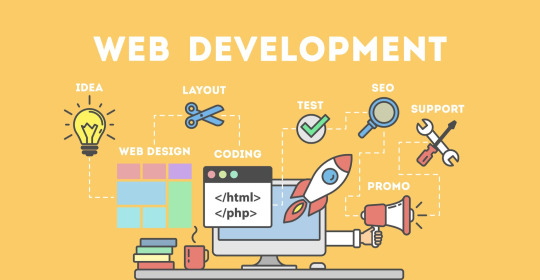
Introduction
Being a freelance web developer isn’t just about writing code—it's about managing projects, clients, and your own time efficiently. To succeed in today’s competitive market, developers must equip themselves with the right tools. From code editors to project management platforms, each tool helps streamline different aspects of freelance work. Having a well-stocked digital toolbox can boost productivity, improve client satisfaction, and lead to higher earnings. The tools listed below are essential for developers looking to stay ahead in the freelance world. Whether you're a beginner or a seasoned pro, there's something here for everyone. Let’s dive into the essential tools that make a difference in a freelancer’s workflow.
1. Code Editors: The Developer’s Core Companion
A high-performance code editor is the most vital tool for any freelance web developer. Editors like Visual Studio Code, Sublime Text, or Atom offer robust functionality with extensive plugin support. VS Code stands out with its IntelliSense, Git integration, and built-in terminal. These editors improve speed and efficiency when writing HTML, CSS, JavaScript, and backend code. Customizable themes and extensions help create a personalized workflow. Freelancers benefit from tools that reduce bugs and save time. A quality editor can even support multiple languages. Choose one that aligns with your development stack and preferences.
2. Version Control: Git & GitHub
Understanding and using Git is non-negotiable for serious freelancers. Git tracks changes, manages code branches, and helps you revert back when things go wrong. GitHub acts as the online hub for your projects, offering version control in the cloud. It enables collaboration with other developers and easy sharing with clients. Freelancers can show progress and push updates seamlessly. It also serves as a portfolio to display work. Learning Git commands boosts professional credibility. GitHub Actions adds automation for testing and deployment workflows.
3. Design & Prototyping Tools
Before development starts, clients often want to see a prototype. Tools like Figma, Adobe XD, and Sketch are perfect for wireframing and UI design. Figma is a favorite due to its real-time collaboration features. These platforms allow developers to turn ideas into visual representations. You can gather feedback early, saving time in revisions later. Freelance web developers benefit from clearly defined interfaces. These tools also bridge the gap between designer and developer roles. Use them to align your vision with the client's expectations.
4. Task & Project Management Tools
Managing deadlines and deliverables is crucial in freelancing. Tools like Trello, Asana, or ClickUp help developers stay on track. Freelance web developer often juggle multiple clients and need clear organization. These tools allow you to break down tasks, assign due dates, and prioritize workloads. Notifications and dashboards make it easy to track progress. Time-blocking features ensure work is spaced out efficiently. They also help manage feedback and revisions. With visual boards, project workflows become less chaotic and more predictable.
5. Communication Platforms
Effective communication builds lasting client relationships. Slack, Zoom, and Google Meet are essential tools for keeping in touch. Freelance developers need to clearly discuss requirements, timelines, and updates. Slack allows instant messaging, file sharing, and integrates with other tools. Zoom and Google Meet make video calls seamless, especially for client walkthroughs. Using professional channels instead of casual messaging builds credibility. Communication tools also help with team collaboration in multi-developer projects. Strong communication leads to better project outcomes and higher client satisfaction.
6. Browser DevTools
All modern browsers come equipped with powerful development tools. Chrome DevTools is one of the most popular among freelance web developers. It allows inspection of HTML, CSS, and JavaScript in real time. You can debug issues, test responsiveness, and monitor performance. DevTools also include features like network activity logging and lighthouse audits. These help optimize websites for speed and SEO. For freelancers, faster diagnostics mean faster delivery. Mastering browser tools can help catch bugs before clients do. They are indispensable for frontend developers.
7. Website Performance & SEO Auditing Tools
Speed and visibility matter in web development. Tools like Google PageSpeed Insights, GTmetrix, and Lighthouse assess performance. These platforms identify what’s slowing a site down and how to fix it. Freelance web developers can use them to deliver SEO-friendly, fast-loading sites. Lighthouse also gives accessibility and PWA (Progressive Web App) reports. These insights help meet modern web standards and improve rankings. Providing audit reports boosts your value as a developer. Use them regularly to maintain top-notch quality in your work.
8. Hosting & Deployment Services
Getting the site live is the final step—and you need the right tools. Netlify, Vercel, and GitHub Pages make deployment a breeze. These platforms allow one-click deployments from Git repositories. They’re perfect for static and JAMstack websites, popular in modern development. Freelance developers save time and impress clients with instant previews. Netlify offers forms, serverless functions, and global CDN. Vercel integrates tightly with Next.js and supports custom domains. Choose based on project size, performance needs, and tech stack. Smooth deployment ensures client satisfaction.
9. Payment & Invoicing Tools
Getting paid smoothly is just as important as coding well. Tools like PayPal, Stripe, and Bonsai simplify invoicing for freelancers. These platforms allow you to send professional invoices and receive global payments. Freelance web developers can track payments, set due dates, and manage contracts. Bonsai also offers contract templates and time tracking features. Payment tools reduce friction in business transactions. They give you legal backing and a reputation for professionalism. Never let poor billing processes hinder your freelance success.
Conclusion
Being a successful freelance web developer requires more than just technical skills—it takes organization, communication, and business savvy. The right tools streamline your workflow, reduce errors, and help deliver better results for your clients. From coding and collaboration to design and invoicing, each category serves a vital role. Investing time in learning these tools can make you faster, more efficient, and more professional. As technology evolves, staying updated with the latest tools will set you apart from the competition. Build your freelance toolkit wisely, and you’ll be better equipped to thrive in the digital world.
FAQs
What is the best code editor for freelance web developers? Visual Studio Code is widely recommended due to its features, speed, and customization options.
Do I need Git as a solo freelance web developer? Yes, Git is essential even for solo projects—it helps manage versions and track your progress efficiently.
Which tool is best for website performance audits? Google PageSpeed Insights and Lighthouse are reliable for testing speed and providing improvement tips.
How do freelance developers communicate with clients? Most use platforms like Slack, Zoom, or Google Meet to hold meetings and send updates professionally.
Are invoicing tools really necessary for freelancers? Yes, they ensure you get paid properly and on time, and present a more professional front to clients.
#Freelance web designer#Freelance web developer#Outsource web design#wordpress virtual assistant#Web design virtual assistant
0 notes