#ddr3l
Explore tagged Tumblr posts
Text

Upgrade Your Laptop's Performance with ValueTech Pro DDR3L RAM! Experience lightning-fast speed, unmatched efficiency, and seamless multitasking.
0 notes
Text
I've got an old laptop that I wanna beef up a little bit 👌 so that it's, like, useable- anyone got any tips on finding like the best/newest version of my current ram sticks that still work on my 2014 laptop?
1 note
·
View note
Note
Quick question about Framework laptops: Can you not actually upgrade the motherboards on them? Because their site/Ifixit makes it look like you can.
https://guides.frame.work/Guide/Mainboard+Replacement+Guide/79?lang=en
It has admittedly been a few years since I looked at their site and it does look like they've launched an upgradeable motherboard.
I will admit that this doesn't necessarily do much to quell my skepticism, for this reason:
When I first started working with computers professionally in 2011 it was maybe a 70/30 split between SATA/IDE drives that came in with laptops and it was still quite common to pick up PCs with 32bit operating systems.
About 5 years ago it started becoming more normal for us to send computers out of the shop with either an SSD and an HDD or just an SSD.
Then it went to M.2s. Then NVMEs.
About every three to four years I've watched memory technology change - when I started is was DDR3, then DDR3L, then DDR4, and DDR5 has been shipping recently.
When I look at the Framework website I see that all the DDR4 is on sale and all the DDR5 is pre-order. Is motherboard that's compatible with DDR5 going to be backwards compatible with the parts of your framework laptop - like the keyboard, screen connections, battery, etc, that you've ordered over the years? Apparently the last three generations have been compatible for major components, but there have been issues with chargers between generations. It won't be compatible with the RAM, that's for sure - or your M.2 drive.
At that point you're replacing the motherboard every couple of years and possibly other components and will just be keeping the frame and body? I feel aluminum is not the biggest extractive concern associated with computer manufacturing. (Like at what point are we reducing actual waste and at what point are we bound up in aesthetics? If you're replacing your motherboard, processor, RAM, and storage drive every few years what is the waste that you're saving - the screen? The touchpad? how many motherboard cycles do you think a screen will last?)
Basically I have doubts about the durability of the modular model and the ability of framework to keep pace with the inevitable changes that will happen in computer technology as time goes on.
And if you have to replace your motherboard, processor, and RAM every two to three years to stay up to date I'm really not certain that I see much advantage (ecologically or technologically) in doing that over using a single laptop for 7+ years and upgrading it periodically.
Basically, here, what this user on the framework subreddit says:
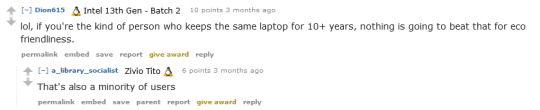
(I'm not certain that IS the minority of users - tons of people on the specs post are talking about their 10-15 year old laptops, and I feel like if we could teach people more about computers from a purchasing and maintenance standpoint we'd have more people using their computers for ten years)
And also, it's expensive. The motherboard upgrade for a framework owner is as much as a lot of people would hope to spend on a new computer, and you'd still have to get new RAM at a minimum.
And I mean look I know that I think about computer part compatibility more than most people; i have probably purchased more computers in my life than anybody but corporate buyers at this point.
I think that framework is a great option for the people who know that that's the option that they want, but there seems to be the assumption among the community that people are blithely buying computers every two years and throwing out the old ones because they don't know any better and that misses a couple of points:
1 - most people work as hard as possible to get the most out of their computers, often pushing past the realistic ability to upgrade or maintain their existing devices
2 - people who do replace their computers on a 2-3 year schedule tend to do so either because they are very wealthy or because they are pretty broke. Most people who I encounter would *love* to keep their computers longer, but also find that $400 is prohibitively expensive and so are stuck in a cycle of refurbs and chromebooks and black friday sales.
Basically i think that framework is a great idea for people who need to have a new top of the line computer every three years; it is an improvement over buying a new computer every three years, it is doing the "re-use" bit of reduce, re-use, recycle.
However I think that's not most users and I think we could pretty easily get to a place where more users would benefit from reducing through better proactive purchases and maintenance.
Basically: I'm leery of telling people who aren't power users to get a power user computer even if it is theoretically easier to install RAM in a framework than to pop the bottom off of a Dell because it's not actually that hard to pop the bottom off of a Dell.
IDK the entire computer industry is fucked in a major way and at least framework is acknowledging that so props to them on that, and hey it rules that they have a refurb marketplace. That is definitely a company I'd trust for refurbished devices.
69 notes
·
View notes
Text
Not sure where i would even go to talk about this so im posting it here to my tumblr.
I have this laptop, a lenovo thinkpad t420 ive been customizing mostly because of the funny weed number, but as it turns out this laptop has a few neat features and can often be bought used for under 50 usd. My first change was to, of course, upgrade the dual core sandybridge cpu to a quad core, so i ordered a 2760qm for under 20$ from ebay. The performance was good and it ran the thinkpad a little hot but it was acceptable, especially since the heatsink is only rated for 35w and the 2760qm is 45w.
My second change was to improve the cooling and I had a few original ideas. I opened up the laptop, swapped the stock heatsink for one with a gpu heatpipe that came with some t420's (but not this one obv). As part of my original idea I decided to do my own version of the "copper tape" mod where I used thermal tape instead of copper tape (this mod aims to use copper tape to join the gpu heatpipe to the main heatpipe or heatpipes). My thought process is that copper tape is probablly better than nothing but the adhesive adds an insulating layer decreasing its effectiveness and copper tape isnt mesnt to be used like this so why not just use a tape made to move heat instead? Thermal tape should in theory be much better than copper tape since its actually designed for this kind of work, with the downside being it will eventually dry out like thermal pads and paste. I didnt just experiment with this new mod though I also tried adding thermal pads to the underside of the gpu heatpipe where it would contact the gpu, the idea here being thick folded thermal pads would fill the gap well and drain heat from around the cpu through the board. I figured it would at least be better than covering the whole gpu pipe with tape. Finally i drilled some holes beneath the fan for added airflow using a design printed on paper and taped to the inside of the case as a stencil. While I had the laptop dissasembled I figured i might as well swap the cpu out one more time since i noticed an elitebook I got had a 2860qm, the fastest 45w sandybridge laptop cpu. I also applied some thermal grizzle duronaut thermal paste since its added thickness should fill the slightly larger space between the cpu die and heatsink better.
And finally the results were astounding, I can stream 1080p 60 fps video and the fans hardly make a sound, the laptop is unbeleivably cool and quiet for a 14 year old cpu. Even the passmark scores were incredible, its multicore score in windows was 5268 and 5168 in linux vs the average of 4559, over 10% increase with just a cooling mod! Its singlecore scores were even better though with a 1717 in windows and an 1826 in linux vs the average of 1562 almost a 20% boost in performance with just a cooling mod, no overclocking OR underclocking! This 2860qm is besting the 2960xm by a large amount and its in spitting distance of the next generatioms best chip the 3940xm!
Im not sure if i lucked out and found a golden superperformimg 2860qm or if i discovered a new goated cooling mod for the t420/t430, i corebooted the laptop the other day and i have a 3940xm on its way from china so im gonna figure it out. Dont worry if the 3940xm is somehow too hot for my mod i have a w520 to put it in and a 3632qm on its way too, although if it is just a golden 2860qm i might keep using it since its scores are also much higher than the average 3632qm!
Theres other mods you can do, and im doing most of them. I already installed a modded bios to remove the wifi whitelist and ordered a wifi 7 compatible adapter, the modded bios also allows faster ram so i ordered 2 8gb 1866mhz ddr3l sticks. I got an express card to dual usb 3.0 adapter, I also bought a w520 charger and cut out the wedges so it woukd fit the t420. I threw in a 2tb msata ssd, found an xl slice battery for cheap on ebay (2, 9 cell batterys installed, i get over 10 hours of hd youtube streaming!) And lastly i ordered a 1080p ips panel and an adapter board for it. This is a lovely laptop with one of the best keyboard ive used ever, and its performance is astoundingly good.
For someone not wanting to go as far as me you could get a used t420 or t430 for under 50$ a 256gb ssd for 10$ a cheap quad core for 20$ or less and a charger for around 14$. Thats a sturdy, fast, reliable, and genuinly cool laptop for under 100$. It is luck of the draw if you get a good batt or not though, of the three I got 1 9 cell was in perfect health another 9 cell was worn but usable and the 6 cell was mostly used up, add 20$ if you get unlucky with the battery and another 10$ for an 8gb ram stick if yours comes with 4gb or less.
#t420#thinkpad#sandybridge#sandy bridge#intel#lenovo#t430#w520#mods#computer#pc#linux#windows#thinkpad mod#ivybridge#2860qm#2760qm#3940xm#coreboot#libreboot#3632qm#2960xm#passmark#performance test#performancetest#lucky#vintage laptop#laptop#laptops#laptop mods
4 notes
·
View notes
Text
Upgrading Your Computer's Memory: A 4-Year Journey in Laptop, Desktop, and Motherboard Memory
In today's fast-paced digital world, computers play an essential role in our daily lives. Whether you're a professional, a student, or a casual user, the performance of your computer greatly depends on its memory. Over the past four years, I've gained valuable experience in upgrading and replacing memory in various computer systems, including laptops, desktop PCs, and motherboards. In this article, I'll share insights and tips to help you enhance your computing experience.

Laptop Notebook Memory:
Laptops are known for their portability, but they often come with limited memory. Upgrading laptop memory can significantly boost performance. When choosing a laptop memory module, consider compatibility with your laptop's model and the operating system. DDR4 and DDR3L are common memory types, but ensure that you choose the right one.
Desktop PC Computer Memory:
Desktop PCs offer more flexibility for memory upgrades. Adding or replacing memory modules in a desktop is relatively straightforward. When upgrading desktop memory, focus on the type of RAM (DDR3, DDR4, etc.) and the memory speed. Faster memory can enhance multitasking and gaming performance.
Motherboard Memory:
Motherboard memory, also known as BIOS or CMOS memory, is vital for storing system settings and configurations. In some cases, you may need to replace a motherboard's memory component if it's causing issues. Ensure you're cautious when handling the motherboard and consult the manufacturer's guidelines to avoid any mishaps.
Dell Laptop Memory:
Dell laptops are popular for their quality and reliability. Upgrading memory in a Dell laptop can be a game-changer, making your laptop faster and more responsive. Always check for compatibility with your specific Dell laptop model to ensure the memory module fits perfectly.
Replacing and Upgrading Memory:
Upgrading memory is a cost-effective way to extend the life of your computer. Before starting, back up your data to prevent any potential data loss. Consult your computer's manual or the manufacturer's website for instructions on how to replace or upgrade memory. Make sure you have the necessary tools and components.
In conclusion, upgrading and replacing memory in your computer can transform your computing experience. My four years of experience in this field have taught me the importance of compatibility, research, and careful handling of computer components. With the right memory upgrade, your laptop, desktop, or motherboard can become faster and more efficient, ensuring that your computer keeps up with the demands of today's digital world.
2 notes
·
View notes
Text

RAM Speicher Kingston KCP3L16SD8/8 8 GB DDR3L http://dlvr.it/TLJl6z
0 notes
Text
R36S Portable Handheld Retro Arcade Joystick All-in-One Open-Source Gaming Console
Product Description Product Name R36S Handheld game console Screen 3.5 Inch/640*480 Memory support 64GB/128GB CPU RK3326 /ARM 64bit Cortex-A35 CPU up to 1.5GHz GPU Mali-G31MP2(520MHz)/OpenGL ES 3.2 RAM DDR3L 1GB Battery capacity 3500mAh Input 5V/2A Charging time 2H Support Typ-C port/Type-C-OTG This handheld game console is not only functional, but also stylish with its…
0 notes
Text
RAM LAPTOP DDR3 8GB 1600MHZ KINGMAX - GIẢI PHÁP NÂNG CẤP TỐC ĐỘ MƯỢT MÀ CHO MÁY TÍNH CŨ
Bạn đang sử dụng laptop đời cũ chạy chậm, mở vài tab Chrome là đơ? Nâng cấp RAM chính là giải pháp tiết kiệm - hiệu quả để cải thiện tốc độ tổng thể! Với RAM Laptop DDR3 8GB 1600MHz từ thương hiệu Kingmax, bạn sẽ cảm nhận rõ rệt sự mượt mà, nhanh chóng chỉ sau vài phút lắp đặt.
https://tinhocthanhkhang.vn/ram-laptop-ddr3l-kingmax-8gb-1600

1 note
·
View note
Text
Hey POS Retail, NCR 7773-1216-0225 CP: CX5 15.6" PCAP; Cel; 8GB DDR3L; 120GB SSD; MSR; Integrated Serial I/O; Win10; US $1,694.00 (IN STOCK, NEW) P&A, always best CCG, LLC! Best techs. Best tools. Best svc ctr. Anywhere!

#NCR#Repair#Service#Grocery#NCRParts#PointOfsale#Scanner#NCRSystem#NCRTerminal#NCRHardware#NCRVOYIX @capitalcomputer
0 notes
Text
Benefits of Upgrading to Bulk ValueTech Pro DDR3L RAM: Improving System Performance and Efficiency
In the realm of computing, the efficiency and speed of system operations hinge significantly on the quality and capability of the Random Access Memory (RAM) installed. DDR3L RAM, known for its balance of performance and energy efficiency, plays a crucial role in enhancing overall system performance. This article delves into the benefits of upgrading to Bulk ValueTech Pro DDR3L RAM, exploring how it improves system efficiency and contributes to a smoother computing experience.
Understanding DDR3L RAM
DDR3L (Double Data Rate 3 Low Voltage) RAM is a type of memory module designed to operate at lower voltage levels than its predecessor, DDR3. This lower voltage requirement not only reduces power consumption but also helps in generating less heat, which is crucial for maintaining system stability and longevity. ValueTech Pro DDR3L RAM, offered in bulk quantities, caters to businesses and organizations looking to upgrade their systems without compromising on reliability or performance.
Enhanced System Performance
Upgrading to Bulk ValueTech Pro DDR3L RAM brings immediate benefits in terms of system performance. By increasing the amount of RAM available, applications can run more smoothly and efficiently. This is particularly noticeable in tasks that require significant memory resources, such as multimedia editing, gaming, and virtualization.
1. Improved Multitasking Capability: With more RAM, computers can handle multiple tasks simultaneously without experiencing slowdowns or crashes. This is essential for professionals who rely on seamless multitasking to boost productivity.
2. Faster Data Access Speeds: DDR3L RAM offers faster data transfer rates compared to older RAM types, enhancing the speed at which data is accessed and processed. This results in quicker application load times and smoother overall system responsiveness.
3. Optimized Performance in Complex Applications: Applications that demand high computational power, such as complex simulations or rendering software, benefit significantly from upgraded DDR3L RAM. The increased memory capacity and speed enable these applications to perform optimally, reducing rendering times and improving workflow efficiency.
Energy Efficiency and Cost Savings
Apart from performance enhancements, Bulk ValueTech Pro DDR3L RAM contributes to energy efficiency and cost savings, making it a sustainable choice for businesses and organizations.
1. Lower Power Consumption: DDR3L RAM operates at lower voltage levels (typically 1.35V), consuming less power compared to its predecessors. This not only reduces electricity bills but also minimizes the environmental impact of computing operations.
2. Extended Hardware Lifespan: By generating less heat and operating more efficiently, DDR3L RAM helps prolong the lifespan of other system components, such as processors and motherboards. This results in fewer hardware failures and reduced maintenance costs over time.
3. Scalability and Cost-Effectiveness: Purchasing Bulk ValueTech Pro DDR3L RAM allows businesses to scale their IT infrastructure cost-effectively. Buying in bulk often leads to significant cost savings per unit, making it a financially prudent choice for organizations looking to upgrade multiple systems simultaneously.
Compatibility and Reliability
When upgrading RAM, compatibility with existing hardware and reliability are paramount considerations. Bulk ValueTech Pro DDR3L RAM is designed to be compatible with a wide range of systems, ensuring seamless integration and minimal downtime during installation.
1. Plug-and-Play Compatibility: ValueTech Pro DDR3L RAM modules are engineered to be plug-and-play, simplifying the upgrade process for IT administrators and end-users alike. This reduces the need for extensive technical expertise and minimizes the risk of installation errors.
2. Rigorous Quality Assurance: As a trusted supplier, ValueTech Pro adheres to stringent quality assurance protocols, ensuring that each RAM module meets industry standards for performance, reliability, and durability. This commitment to quality translates into dependable operation and fewer issues related to memory failures or compatibility issues.
Future-Proofing and Investment Protection
Investing in Bulk ValueTech Pro DDR3L RAM not only enhances current system performance but also future-proofs IT infrastructure investments. As technology continues to advance, having sufficient RAM capacity ensures that systems can accommodate future software upgrades and evolving computing requirements.
1. Support for Future Applications: DDR3L RAM provides ample capacity and performance capabilities to support upcoming software updates and applications. This future-proofing minimizes the need for frequent upgrades and allows organizations to allocate resources strategically.
2. Adaptability to Changing Workloads: In dynamic business environments, workload requirements can fluctuate. Upgraded DDR3L RAM equips systems to handle increased workloads and operational demands without compromising performance or reliability.
Conclusion
In conclusion, upgrading to Bulk ValueTech Pro DDR3L RAM offers substantial benefits in terms of system performance, efficiency, and cost-effectiveness. By improving multitasking capabilities, accelerating data access speeds, and enhancing energy efficiency, DDR3L RAM contributes to a smoother and more productive computing experience. Moreover, its compatibility, reliability, and scalability make it a practical choice for businesses seeking to optimize their IT infrastructure. Whether for enhancing productivity in professional environments or bolstering gaming performance at home, investing in Bulk ValueTech Pro DDR3L RAM represents a sound decision towards achieving peak system performance and efficiency.
WANT TO BUY VALUETECH PR0 DDR3L RAM IN BULK?
VALUETECH is a premier global supplier specializing in bulk ValueTech Pro DDR3L RAM distribution, catering to diverse business needs worldwide. Renowned for reliability and excellence, VALUETECH offers a comprehensive range of RAM models at competitive prices, tailored to meet the demands of large corporations, educational institutions, and government agencies. With a commitment to quality and customer satisfaction, VALUETECH ensures seamless procurement processes, from personalized quotations to efficient logistics and support services. Whether scaling up operations, upgrading technology infrastructure, or launching new initiatives, businesses trust VALUETECH for their bulk ValueTech Pro DDR3L RAM purchases, backed by extensive industry expertise and a dedication to delivering superior products and services on a global scale.
0 notes
Photo

Acer Chromebook C730E-555 11.6" Celeron N2840 You'll never be short on a room with large storage space. Boost performance with an Intel processor. Run multiple programs at once so you can edit videos, listen to music or watch a movie at the same time with less lag. SPECIFICATIONS: Cloud-based Google™ Chrome OS™ Intel® Celeron® Processor N2840 @ 2.167GHz - 2.58GHz 11.6” LCD,1366 x 768 resolution,16:9 aspect ratio Integrated Intel® HD Graphics 4GB DDR3L SDRAM 16GB eMMC SD™ card reader Integrated microphone Two stereo speakers 802.11ac WLAN/MIMO technology Bluetooth® 4.0 HD 1MP Webcam DC-in/Headphone/speaker/HDMI®/USB 3.0/USB 2.0 45W AC adapter Four-cell lithium-polymer battery Up to 13 hours of life Acer FineTip keyboard TPM, Kensington® lock slot EPEAT® Silver, MIL-STD 11.91"(302.6mm) x 8.13" (206.6mm) x 0.86" (21.75mm) 1.4kg OPERATING SYSTEM: These computers will ship with ChromeOS installed. ChromeOS is a cloud-based operating system that is meant to utilize Google's web-based applications. However multiple apps are able to be downloaded via the Google Store. CONFIGURATION: These computers are configured with RAM and storage drives soldered to the motherboard and cannot be upgraded. PLEASE NOTE: This item does not come with charger.
0 notes
Photo

MEMORIA RAM ADATA DDR3L, 1600MHZ, 8GB, CL11, U-DIMM
0 notes
Text
Price: [price_with_discount] (as of [price_update_date] - Details) [ad_1] R35s 2.4G HD Arcade Machine 3.5 Inch IPS Screen Handheld Video Game Console Built in Li Battery 3500mAh 8W Loudspeaker for Boys Girls Package included: 1 x Game Console 1 x USB Charging Cable 1 x Manual R35s R35s Specification: Color Display: Yes Package: Yes Type of devices R35s Retro Game Console Material: R35s plastic/electronic components Size: 10.4 * 13.4 * 4.7cm System: Open source Linux system Built in simulator: supports MAME/N64/PS1/NEOGEO/GBA/FC/SFC/MD/CPS1/CPS2/CPS3/PSP, etc Screen specification: 3.5 inch IPS OCA full fit high-definition MIPI R35s screen Resolution: 640 * 480 CPU:R35s RK3326 ARM 64bit quad core Cortex-A35 CPU up to 1.5GHz GPU: R35s Mali-G31MP2 (520MHz) R35s supports OpenGL ES 3.2 RAM: DDR3L 1GB TF card: 16G-256G Horn: built-in 8W cavity horn Battery: built-in lithium battery 3500mAh Input power: 5V/2A Maximum power consumption: 5W Battery life: 8H Charging time: 2H Type-C Charging Interface: Supported Type-C OTG data port: supported Headphones: standard 3.5mm interface Model: Black 64G/Orange 64G/Blue 64G/White 64G/Black 128G/Orange 128G/Blue 128G/White 128G Product Dimensions : 13.4 x 4.7 x 10.4 cm; 400 g ASIN : B0CH4YGKBN Country of Origin : China Manufacturer : MICROMINI Packer : Micromini india Importer : Micromini india Item Weight : 400 g Item Dimensions LxWxH : 13.4 x 4.7 x 10.4 Centimeters Net Quantity : 1.00 Set 1. R35s Retro Design: Handheld game console features a classic retro R35s design that allows people to relive their gaming memories from the past. It not only adds a sense of nostalgia but also enhances the product's fashion and collectible value. 2. R35s Linux System: Equipped with a Linux operating system, R35s handheld video game console supports the installation and running of various games and applications, providing users with a wide range of entertainment options. Enjoy a diverse selection of games and apps on this versatile device. 3. R35s High Quality Screen: HD arcade machine is equipped with a 3.5-inch IPS screen, R35s delivering clear, detailed visuals with vibrant and realistic colors. The high-quality display enhances the gaming and video-watching experience, making the content more engaging and immersive. 4. R35s Powerful Processor: Powered by a Cortex-A9 processor, R35s mini game console offers robust performance and smooth operation. It can handle demanding tasks, including running high-definition games and playing videos without any lag or slowdowns. 5. R35s Large Storage Capacity: With either 64GB or 128GB of internal storage available,R35s wireless game machine provides ample space to store a vast collection of games, music, movies, photos, and other files.
Enjoy the convenience of having all your favorite content right at your fingertips. [ad_2]
0 notes
Text
Portáteis R36S e Vertical Game Console em mãos
O R36S é um retroconsole portátil bastante popular entre canais especializados tais como Retro Game Corps e Mão na Luva, aliando baixo custo, design agradável e compacto e bom desempenho. Possuindo um processador RK3326 quad-core de 1,5 GHz, 1Gb de memória RAM DDR3l, tela IPS de 3,5 polegadas, bateria de 3200 mAh com estimadas 6 horas de duração e suporte a wi-fi e Bluetooth, o R36S roda com…

View On WordPress
0 notes
Text
🇲🇲 🇳🇦 🇳🇷 Máy tính tiền cảm ứng POSBANK APEXA A1500 (Hàn Quốc)
----------------
🚀- Bộ vi xử lý: Cortex™- A17 Quad-Core (lên đến 1.8GHz)
🚀- Hệ điều hành: Android 7.x
🚀- RAM 2GB Standard, DDR3L 1600 MT/s, On-board
🚀- Bộ nhớ trong: eMMC 16GB, On-board (Max. 64GB Optional)
🚀- Kích cỡ màn hình chính 15 inch
-----------------
🏪🏪🏪 Mua hàng trực tiếp tại: 495/1 Nguyễn Trãi, Quận Thanh Xuân
☎️☎️☎️Hotline: 0962.097.408
0 notes