#easy guide to unroot
Explore tagged Tumblr posts
Text
Supersu
SuperSU: Mastering Android Control with Root Access
In the realm of Android customization and control, SuperSU apk has long been regarded as a powerful tool for enthusiasts and advanced users seeking to unlock the full potential of their devices.
Developed by Chainfire, SuperSU serves as a management tool for root permissions, granting users elevated access to the Android operating system. This capability opens doors to extensive customization, performance tweaks, and the installation of apps that require deep-level access. Let's delve into what makes SuperSU an essential companion for those looking to explore Android beyond its default settings.
Understanding Root Access and SuperSU
Rooting an Android device involves gaining administrative privileges, akin to gaining "superuser" access on a computer's operating system. By default, Android devices are configured with restricted access to system files and settings to maintain stability and security. SuperSU acts as a gatekeeper, managing requests from apps and processes seeking root permissions. This ensures that users have control over which apps can access sensitive system functions, mitigating potential security risks associated with unrestricted access.

Features and Capabilities of SuperSU
SuperSU offers a range of features designed to enhance user control and security:
Root Permissions Management: SuperSU provides a prompt whenever an app or process requests root access. Users can choose to grant or deny these requests, effectively controlling which apps can make changes to the system.
Logging and Notifications: The app logs all root access attempts, providing transparency and allowing users to review which apps are requesting root permissions. Notifications alert users in real-time, ensuring they are aware of any attempts to access sensitive functions.
Temporary Unroot: SuperSU includes an option to temporarily unroot the device. This feature is useful for users who need to temporarily revert to a non-rooted state for activities that may require it, such as banking apps that do not support rooted devices.
OTA Survival Mode: SuperSU offers OTA survival mode, which ensures that users can apply official Over-The-Air updates from device manufacturers without losing root access. This feature manages system partitions to preserve root during the update process.
User Interface and Ease of Use
SuperSU boasts a user-friendly interface that simplifies the management of root permissions. Upon installation, users are guided through the initial setup and prompted to configure settings based on their preferences. The straightforward interface allows for easy navigation between logs, settings, and permissions management, making it accessible even to those new to rooting.
Community and Support
SuperSU benefits from a dedicated community of users and developers who contribute to its evolution. Forums, online communities, and resources provide support, tutorials, and insights into optimizing Android devices through root access. This collaborative environment ensures that users have access to the latest tips, troubleshooting advice, and custom modifications to enhance their Android experience.
Security and Reliability
Security is paramount with SuperSU. Chainfire, the developer behind SuperSU, maintains a commitment to providing robust security measures to protect users' devices and data. Regular updates address vulnerabilities and ensure compatibility with new Android versions, enhancing both security and functionality.
Conclusion: Empowering Android Enthusiasts
SuperSU remains an indispensable tool for Android enthusiasts and power users who seek to customize their devices beyond manufacturer limitations. By granting root access responsibly, users can unlock advanced features, optimize performance, and tailor their Android experience to suit their preferences.
In essence, SuperSU exemplifies the spirit of Android's open-source nature, offering a pathway to unparalleled customization and control. For those willing to explore the capabilities of their Android devices and embrace the possibilities of rooting, SuperSU stands as a trusted companion in mastering Android's full potential.
0 notes
Text
An excerpt from the unfinished Part 6 of Fortunate To Be Loved By You, which takes place post S3
“I am with child.”
Anne thought she might have caught the slightest twitch of Milady’s eyebrows, otherwise the woman only stared at her for several seconds before blinking. ‘I know a woman, I will see if she’s still in Paris, but rest assured, Majesty, I’ll get you what you need as soon as possible.”
Anne’s own eyebrows knitted together. “What do you mean?”
“Surely you can’t risk suspicion that the King is also Aramis’ son, and I doubt a prolonged absence from court to have the child in secret would go over well either.”
Anne lowered her gaze, understanding her meaning. If this had happened later on, she would have had to consider that option, and it made her wonder how or why Milady knew such a woman, but those were questions for another time.
“I carry my late husband’s child,” Anne corrected her. Looking straight into Milady’s eyes, she further clarified, “As I will explain to the Council, we were together before he passed.”
Raising her chin slightly as understanding washed over her features, Milady then bowed her head. “Of course. Forgive me, Your Majesty, I did not realise how far along you are,” she said, easily going along with the change in direction. “What do you need of me then?”
“I need you to spread the word. I will not make a public announcement until the child quickens as is tradition, but I want the people to be aware of my condition sooner. I want to be in control of the gossip.” The people did not know the truth about her and Aramis’ relationship as Milady did, but Anne did not want to rely on their ignorance and the assumptions they might come up with on their own.
“I see. Well then, I would advise keeping things simple and vague, but is there anything specific you would like me to include?”
“Our grain of truth is that the King visited my apartments in the weeks before his death and we reconciled. Servants can attest to leaving us alone. Build on that. Embellish it. Make it romantic. He knew he was dying and so we started trying for another child, a new heir for France. He named Treville regent so that I could focus on our children. Something like that." Something to make it sound like he loved her.
“As you wish, but may I suggest something?” said Milady, and after Anne nodded, she continued, “If you don’t want anyone to suspect that Aramis is the father, then allow me to start spending some time with him.”
“You mean to make everyone think he is sleeping with you and not me?”
“Indeed.” She crossed her arms in front of her. “Believe me, I have no intention of stealing your lover from you. All it would take is me being seen entering or leaving his rooms, perhaps a few tokens of affection, and they’ll be calling me a--well, names, in no time.”
As uneasy as the thought initially made her, she had to admit that it did sound like a good plan the more she considered it. “You would do this for us?” she asked. She supposed the woman might seek an increase in pay for this, but still, to volunteer to put herself out there and sacrifice what remained of her reputation for a fake relationship was no easy thing, at least not to Anne.
“I wish you all to keep your heads on your shoulders.”
MMMMMMMMMM
“What’s all this?” d’Artagnan questioned as he and Constance reached the top of the stairs and saw the small crowd of people standing at the end of the hallway leading to Aramis’ quarters.
“Her Majesty has been feeling unwell as of late, a minor cold most likely,” they heard Aramis announce, and Constance had to stifle a laugh, knowing full-well that what ailed the Queen was no minor cold. “Come back later and I’ll have found out whether she’ll be up to receiving anyone today.”
As the crowd of murmuring courtiers made their way to the stairs, Constance and d’Artagnan stepped aside to let them pass, and caught the odd comment as they went by.
“Shooing us away to return to his bed most likely,” one said with a shake of his head.
“Couldn’t look in a mirror before coming out?” said another.
Constance chuckled softly, and exchanged an incredulous look with d’Artagnan. That didn’t sound like Aramis. What did the first comment mean though? Did he look like he just rolled out of bed? His hair always looked somewhat of a mess, albeit an artfully dishevelled mess that many women found dashing--or so she’d heard.
“Look!” someone whispered sharply, bringing the crowd to a halt.
Turning their heads in the indicated direction, Constance saw a dark-haired woman with her back to them, walking in the opposite direction of the courtiers.
“Is that...?” d’Artagnan wondered beside her.
Before going down another hallway, the woman turned and Constance watched as Milady de Winter put her fingers to her bright red lips and blew a kiss in the direction of...in the direction of Aramis. And now that the crowd had cleared, not only could she see him blow a kiss in return, but she could see that his hair did look more ruffled than usual and he had...he had a pair of bright red lips stamped right in the middle of his cheek.
Her feet moved on their own accord, swiftly going after Aramis’ now-retreating figure.
"How could you!" she called out as she caught up to him just outside his office. How could he do this to Anne? Does pregnancy make her less desirable? Is she too busy, too tired to fulfill his needs?
Aramis whirled around, his eyes widening at the sight of her. "Constance, wait--" but before he could say anymore, Constance punched him square in the face.
“Constance!” she heard d’Artagnan shout behind her as she clutched her now-throbbing hand.
Ignoring him, as well as the pain, she began to berate Aramis as he straightened, a hand covering his face where she hit him, though she had already caught sight of his own red-stained mouth and could even now see the outline of lips that marked his neck and, oh God, even the patch of skin where his shirt opened was not unmarked. It made her want to punch him again, or perhaps kick him where it mattered. "I ought to tie you down and--"
"Get in!" Aramis pleaded from behind his hand. Grabbing her by the elbow with the other, he practically dragged her into his office just as Anne came through the doors connecting to Aramis’ bedroom.
“What...?” Anne asked, looking slightly alarmed. She held up a white cloth in her hand and it had a red smear on it, the same colour as the lips that stamped Aramis’s face and neck...the same colour that still partially remained on Anne’s own lips.
Constance heard the office door close behind her before d’Artagnan spoke up, “Can someone please explain what’s going on.”
Aramis groaned in pain. “You broke my nose!”
Whipping her head around, she saw Aramis with his head thrown back, fishing his handkerchief out of his pocket. Pulling his hand away from his face, she saw the blood on it, and the streams coming from his nostrils and spreading into his reddening mustache.
Anne immediately went to him, offering the cloth in her hand and guiding him to a chair d’Artagnan quickly pulled over.
“Constance, there’s a basin of water in his bedroom, could you fetch it?”
Snapping out of her stupor, Constance unrooted her feet from the ground to fulfill Anne’s request. Minutes later, once the bleeding had stopped and Aramis was somewhat cleaned up, Anne and d’Artagnan stood on either side of the small mirror Aramis held up to examine his nose.
“Nothing looks out of place,” said d’Artagnan. “I don’t think it’s actually broken, or at least, not badly.”
Anne hummed in agreement. “Still straight, though I do believe it’s started to swell.”
Letting the hand holding the mirror drop to his lap, Aramis closed his eyes and sighed but Constance couldn’t tell whether it was out of relief or discomfort. When he opened his eyes again, they slid over to her.
“How’s your hand?” he asked.
Constance shook her head. “It’s fine,” she answered, flexing her fingers. Her hand was aching but she felt too guilty to say so. “Surprising considering how thick your head is.” The corner of his mouth lifted in a half smile and it made her relax some. “I am so sorry Aramis,” she began, turning serious. “I shouldn’t have thought--”
Aramis put up a hand to stop her before accepting the wet cloth d’Artagnan offered him. “You thought exactly what we want people to think. And if we fooled you, we can fool anyone,” he told her, and then placed the cloth on his nose.
Anne smiled at her sympathetically. “We were going to tell you our plan, that’s why we summoned you both, only you arrived earlier than expected.”
“To be fair, Majesty, I think your thoroughness in the, um, application of certain cosmetic touches took longer than expected as well,” Aramis added with a suggestive lift of his eyebrows, to which Anne glanced over to the bright red stain of rouge that peeked out from the opening in his shirt, a faint blush then creeping up her neck as she avoided the eyes of the room’s other occupants.
Once she had taken a breath and composed herself, Anne looked to Constance. “It warms my heart to know you would defend my honour so fiercely, Constance, but I’m afraid we’ll have to come up with a different excuse for Aramis’ injury.”
Aramis softly groaned. “I’ll be needing your powders then, Majesty.”
“To cover up the bruising?”
“Mhm, and then d’Artagnan can re-break my nose.”
#annamis#the musketeers#milady de winter#constance bonacieux#d'artagnan#anne of austria#aramis#anne and aramis#and voila!#the start of annamis + milady becoming friends#milady goes to aramis' rooms where anne already is via secret passageways#and the three of them pass the time playing cards. talking.#annamis try to get milady to participate in their bible discussion (a no-go)#*seagull voice* mine#msktrs fanfic
25 notes
·
View notes
Text
The 100 Fic: On My Way Amongst the Stars
Summary: Otan used to say they were from everywhere. But Emori knows that's wrong. They don't belong everywhere; they belong nowhere.
Or: Emori struggles to find a place in the world, meets a boy who says he's from the Sky, and eventually visits it herself. Emori character study.
Relationships: Memori, Emori & Otan
Read on ao3
I finished one of those wips
“God will mercifully guide me on my way amongst the stars.” -The Old Astronomer (To His Pupil) by Sarah Williams
Otan used to say they were from everywhere.
He said it when the desert nights were long and cold and they were without shelter, lying curled together to stay warm. He whispered it as they left towns after trading, suspicious eyes pressing heavy on their backs until they were out of sight.
The reason they couldn’t root themselves in any one place, he’d insisted, was because they belonged to too many. They had bits of the boat people in them because they knew the smell of the sea and the bitter taste of salt water. But they also knew the sharp burn of the desert sun and the icy bite of mountain air.
Emori never knew if Otan truly believed his lie or if he said it only for her sake, but she had never been able to believe it. She remembered too well the hot flashes of shame and fear when her hand was exposed, or the bitter envy that grew like an thick, knotted weed in her stomach when she watched young children playing freely without care in the villages they passed through.
They don’t belong everywhere, Emori knows. They belong nowhere.
But Otan was right about one thing – they have been everywhere. In her earliest memories, she is small and young, draped on Otan’s back, her hands wrapped securely around his neck, as they move from forest to forest and village to village – in each place catching only the slightest glimpse into lives they could never have.
Most people, she knows, never leave the clans they’re born in – never even travel beyond their borders. There are people of the southern forests who have never seen snow or desert sand, and people from the desert who have never seen the ocean shore.
But it’s easy to travel when you’re unrooted.
She’s seen the lake people, located to the west on the lake shore, who build their houses on poles to escape the mud. Their boats are larger than her and Otan’s and run on louder, angrier motors. They traded old machinery there once for a fishing net and later had taught themselves to use it. Otan had ended up more tangled than the fish he was trying to catch, and Emori had laughed at him, loud and joyous.
“I will be forced to eat you for dinner,” she’d teased, then screamed with laugher when he pushed her overboard.
Soon they added fish to their usual diet, learned how to clean them and repurpose the scales and bones into jewelry they could sell in landlocked clans. Emori made herself a few pieces as well, sometimes hanging them from her ear or asking Otan to braid them into her hair, other times weaving them into her clothing. She doesn’t hold onto many personal belongings beyond necessities – the more you have to carry, the slower you move, and the slower you move, the faster death catches up with you – but sometimes it’s nice to own something just for the sake of owning it – just because it’s pleasant to look at and it makes her happy.
One winter, they traveled through Azgeda territory and saw snow for the very first time. Struck mute with wonder, Emori had cupped it in her hand and shivered at the sting of it. When Otan wasn’t looking, she’d snuck up behind him and shoved it against his exposed forehead, ducking away as quickly as a hare before he could retaliate.
Emori knows Sangedakru, too – the people that make the desert their home, as few of them as there are. There is a trading post and a small camp on the northern edge of the Dead Zone that deals in food and water instead of tech. Supplies that help them survive their harsh environment have great value there, and occasionally they give her pieces of tech they’d found in the desert in exchange for the meat and edible plants she brings from the forest. The people there have grown familiar with her and Otan; they pass word of interested buyers when they have it. Still, Emori had always kept her hand well covered and Otan, his face.
Familiarity doesn’t necessarily breed trust or safety.
There is another Sangedakru settlement towards the south. Emori has only been there once and vows never to return. She steers clear of it when she needs to cross the Dead Zone. It has been months, but sometimes she still wakes up with Baylis’s face in her mind. Otan had always been able to recognize when her nightmares were about him; he would silently wrap her in his arms, and, though on most days she would huff at his mothering and insist she was no longer a child, on those nights she would bury her head in Otan’s chest and let herself feel safe and loved.
She misses Otan like a misplaced part of her, like a limb that has been cut off and can still be felt but no longer used. She misses him with a painful desperation – if only I hadn’t let him go with Jaha, if only I hadn’t left in the boat – if only, if only, if only. She hopes he’s safe. She hopes he’s alive. She hopes John will agree to help her find him.
John is a mystery.
He’s different from any people she’s ever met. Emori can’t tell what clan he’s from, though she studies him closely when he isn’t looking, searching for details she recognizes. He wears no identifying marks on his skin or in his hair. His pale skin is covered in scars, but not the ceremonial scarring of Azgeda. His clothing is strange; he carries no trinkets.
One day, as they sort through their recent score, she decides to ask. “What clan are you from?”
He looks up from his pile. She’d taught him what can get a good price and what isn’t worth carrying, but he seems to instinctively have a good eye for what can still be reused. Sometimes when she sorts something as waste, he pulls it out of the pile and suggests another purpose for it, and she can’t help but wonder if he also grew up as a scavenger.
“I’m not from a clan,” John answers. Emori understands that – the sense that you can’t classify yourself as any one people, that you can no longer claim the clan you were born into. She knows he was banished from his own people, same as her. Still, she’s curious, so she waits, watching him expectantly, and raises her eyebrows in silent question. “I’m from the Ark,” he clarifies. “You guys call us, uh, sky crew, I think.”
Emori has never heard of the Ark. Skaikru sounds familiar, though. Perhaps she’s heard it in passing at a trading post. “I’ve never heard of the Ark. Is it far from the Dead Zone?”
John laughs. “You could say that.” His voice is light with amusement. Emori feels like she’s missed a joke. “The Ark’s on the ground now,” he continues, “but it used to be in space. Uh, in the sky.”
Emori stares at him without comprehension. “What do you mean in the sky?”
“Uh…” John looks unsure of how to phrase his reply. His mouth twists. He scratches the back of his neck awkwardly. “Guess you guys don’t really understand space, huh?”
The insinuation is insulting. She’s sure she would understand it if he would just explain. She continues to stare at him, expectant, slightly more peeved now.
“In the stars,” he says finally.
The metal cup she had been examining falls from her grasp. It clatters to the boat floor, spinning and rolling away. She stares at him. “You’re from the stars?” She doesn’t know if her voice sounds incredulous or just skeptical – she doesn’t know which way she’s feeling, either.
The stars are familiar to her. She has spent many nights staring up at them, from the gently rocking floor of her boat or the cold desert sand or the uneven forest floor. When she was younger, she would trace them with her hand, finding shapes and pictures hidden amongst them, and Otan would add to them, crafting stories to entertain her out of the glittering lights above them.
He taught her how to navigate with them, too – how to find her place and her destination, how to use them to guide her path. The stars are a comfort, because they’re a constant in a world that never lets her settle.
But she’d never thought of the stars as a place you could live.
“I don’t believe you,” she says finally, because ever since that first meeting, she’s never lied to him.
John bristles. “I’m telling the truth.” Emori knows she’s hit a nerve; his voice is sharp and tight, his shoulders hunched. He throws the shredded fabric he’s holding in the trash pile. “I’m not the one who goes around lying.”
It’s Emori’s turn to tense. She’d thought they’d gotten over that, honestly. He’s never brought it up again. “I apologized,” she snaps. “And I haven’t lied to you since.”
John doesn’t reply. Nor does he look at her. She watches him places a decent looking wire in the trash pile without hardly looking at it. When she leans closer to him to move it to the keep pile, he tenses.
Sometimes he reminds her of cornered prey. She can’t fault him for it; the world is hard and cruel and she’s often been made to feel like cornered prey herself, though she’s gotten skilled at hiding it behind a smile. The only time she lets herself appear vulnerable anymore is when she’s pulling a con.
“I didn’t say I thought you were lying,” she explains softly. With Otan gone, the thought of John growing angry with her and leaving is terrifying. “But I don’t understand how it can be real.”
“It’s not my fault grounders don’t understand science.” He still sounds defensive.
Emori scrunches her nose up at the unfamiliar word. “Grounders?”
“That’s what we call your people. Because you live on the ground.”
“I don’t have a people,” Emori corrects sharply. John looks up abruptly at her tone and locks eyes with her.
“Right,” he says, and something softens in his eyes. “Yeah, I know. Skaikru aren’t my people, either. We’re just from the same place.”
“The sky,” she says, still trying to wrap her mind around the idea. She looks up into the sky and images a city built in the clouds. It sounds impossible.
“You believe me now?”
Emori stares at the sky for a moment longer. She doesn’t understand it still, but, if nothing else, John believes it. He isn’t lying to her on purpose. She shrugs. “Well, you’re a terrible liar, so it must be true.”
“What? That’s not true.”
Emori grins at him. “It is. You’ll have to play a corpse in our next con because it was so bad. I thought I would have to come out of the trees early to save you.”
“You’ve just had more practice,” John snaps, but his tone is not truly angry. This is a friendly argument, like she would have with Otan, and it fills her with happiness. She’s glad that John is here with her; she’s glad he still seems to like her.
They continue to bicker playfully as they sort the rest of the stolen goods, and Emori can’t keep the smile from her face. She likes him, she realizes. She’s never had anyone to like before. It’s a wonderfully addictive feeling.
--
“So how do you live in the sky?” she asks one day as she’s repairing the boat engine.
“I don’t know,” John replies. He’s no help at all with machinery, so he’s lying in the shade of the boat cover, fanning himself with a spare piece of fabric. It’s hot with the sun beating down on them, but he’s still too scared of the water to jump in and cool himself off. “Same as down here, I guess.”
She stares at him, shrewd and unbelieving; seeing it, he falters.
“Well, not exactly the same. You can’t live outside in space because there’s no oxygen, so you have to live in a ship.”
“Oxygen?” she asks curiously, catching on the unfamiliar word.
“It’s an element in the air that you need to breathe.”
She takes that in, processes it. “And there’s lots of oxygen here?”
“Yeah, there’s tons on Earth. Lot more than the Ark had.”
When she asks him to explain further what oxygen is, he fumbles over his words, unsure how better to describe it. Eventually, she tires of both bombarding him with questions and messing with the stubborn engine and decides to teach him to swim instead.
--
“Everything floats in space,” John tells her one night when they’re cleaning fish for dinner.
“Why?” she asks.
“There’s no gravity.”
And then she has a new word and a new concept that John finds difficult to explain. She mentally adds it to the list.
--
“How do you travel to your home in the sky?”
“With a rocket ship.”
“Like a boat?”
“No, not really. It has a massive engine, and it just sort of shoots you up there.”
Emori tries to picture it, but the only image she can produce is their little boat fitted with a bigger engine, floating up towards the clouds, and she knows that isn’t what John means. It’s frustrating to be unable to fully understand him. She’s not stupid, but the concepts he talks about are so unfamiliar it’s nearly impossible to wrap her head around them. And John, much as he tries, seems unsure how to explain them so she can.
Still, when she asks questions, he answers them honestly and as best he can, and she appreciates it.
She understands better when the chip is in her head and ALIE is feeding information into her brain. Everything comes easier to her then, even the explanations that John had struggled to give her.
Still, she won’t fully understand space for nearly another year, not until she sits beside John in a rocket ship – not at all like her boat with a bigger engine attached – and leaves the only places she’s ever known behind for the stars. Suddenly, she can understand all of it. The lack of gravity is what lets Raven float into the air like she’s weightless. The lack of oxygen is what nearly kills them all. The concepts that John had tried his best to explain become real in a way they never had before.
Space is deadly, she learns. Perhaps more deadly than the deserts or the oceans or the fierce cold of Azgeda territory. It is cold and dark and empty and vast.
And yet, it feels safer than any place she has ever been before. None of the people there threaten to cast her out because of her hand; most of them don’t even treat her differently because of it. The Ring is small and confined, but she learns to be free in a way she has never been before. She stretches herself out and grows, one day, she realizes she's stopped covering her hand at all.
Otan used to say they were from everywhere, but the first real home that Emori ever knows is in the sky.
15 notes
·
View notes
Text
How To Root Android - a quick guide to fast root any android device
So what could be the best way to root any android device fast and easy? Today we try and explore this topic! This topic is extremely popular and many people are trying to find proper and accurate information when it comes to this as rooting is a delicate process and accurate information will make sure that your device will under go a smooth and riskless rooting process. So to ensure the rooting app is decent at doing their job, proper information on popular rooting apps must be done.
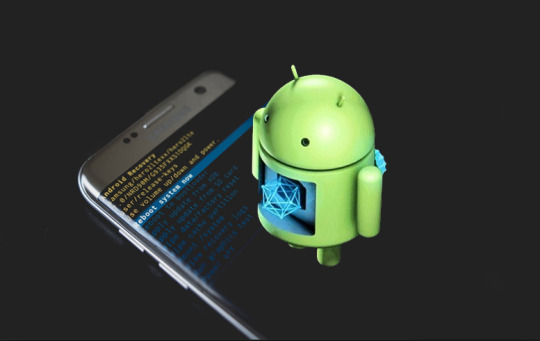
Rooting explained for the noobs - How to root android.
First things first, I think it is fair that we explore what rooting actually is before everything else. If not our visiting noobs will feel out of place and we do not want that do we? We are a friendly community here. Rooting basically means getting access to super user privileges that give the normal user the admin authority to manipulate root access as they want. With acquired root access, the user is now capable of modifying as well as customize any and every part of the Android Linux Operating system. This means the root user can customize the features that were already in it.
Root Access.

So root access is basically the main player of the whole thing. rooting is all about acquiring root access. without this, you cannot actually do anything. this is what gives you the ability to use super user admin privileges it has over a device. and with it, you are basically restoring features that were previously restricted for you and disabled. With acquired root access, device modification is the pinnacle of the whole process. Without root access, you can't even know how to unroot android phone manually.
Commercial rooting software.
So this is the cream of the crop. Without rooting applications, you can't actually root any device at all. So making sure you download the rooting software meant for the specific android device you carry with you is a very important aspect of the whole process. Without making sure you actually get the proper software that has patches up to date to suit your device is one of the main things you need to give a lot of consideration to. Because it is one of the facts of people bricking their devices trying to root. So do your research on how to root android properly.
youtube
2 notes
·
View notes
Text
Lg Phone Windows 10 Driver

LG Stylo 4 Drivers Download, how to - HardR.
Lg Sp80Nb80 Driver Windows 10.
Download LG PC Suite 5.3.28 for Windows - F.
G3 & windows 10 | XDA Forums.
(Download) LG Monitor Drivers On Windows 10/8.1/7 - TechPout.
LG Velvet 5G Drivers Download, how to - HardR.
Tethering LG 4 to Windows 10 PC for Mobile Internet Connectivity.
LG Mobile USB Driver v3.10.1 Download USA for Windows and MacOS.
Download Latest LG USB Drivers v4.1.10 (Old Version Included).
LG Software & Firmware | LG Canada.
LG Mobile Drivers and Software | LG USA Support.
Download LG Communications Port Driver 6.3.9600.4 for Windows.
Wireclass visa revoked.
Download LG Mobile Phones drivers for Windows.
LG Stylo 4 Drivers Download, how to - HardR.
Jul 11, 2021 · Below you can download lg sp80nb80 windows 10 driver for Windows. File name: Version: 1.668 File size: 13.51 MB Upload source: manufactuter website Antivirus software passed: Panda ver 4.99 Lg Sp80Nb80 Driver Windows 10 (click above to download).
Lg Sp80Nb80 Driver Windows 10.
LG Smartphone Drivers with Android OS. Computer with Windows 7/8/10 OS. Download a file LGMobileDriver_WHQL_V. Install the file LGMobileDriver_WHQL_V When the installation starts Windows OS will ask about admin rights, tap Yes button. Next, use the next button to start an installation procedure. Mar 09, 2017 · The phone would formerly show up under This PC: (Devices and Drives) with the image of a phone. Now it only shows up in Control Panel/Devices as Unknown Device with a yellow warning triangle Also in Devices and Printer as Unspecified: LGE Android Phone. Attempts to update driver software results in: "Windows found driver software for your.
Download LG PC Suite 5.3.28 for Windows - F.
Installs the Intel® PROSet/Wireless Software for Bluetooth® technology driver for Intel® NUC using Windows® 10 & Windows 11*. Intel Software License Agreement. Download Latest Version for Windows. 1/6. LG PC Suite is a dedicated tool that can facilitate the connection between your computer and your LG mobile device and help you manage and transfer data between the two. The LG PC Suite is an easy way to manage data on your LG phone or tablet by providing USB and Bluetooth connectivity functions, called. To use the driver, select your operating system below to download then install: Windows Mac. LG Mobile Software Downloads. For devices released after 2015: Click here for LG Bridge download link and instructions. For devices released before 2015: Click here for LG PC Suite download link and instructions. LG Mobile Support tool for Windows.
G3 & windows 10 | XDA Forums.
Jun 22, 2022 · Download Android USB Drivers for Windows and Mac. 1) Google USB Driver: 2) HTC USB Driver: 3) Samsung USB Driver: 4) LG USB Driver: 5) Sony USB Driver: 6) Motorola USB Driver: 7) Xiaomi USB Driver: 8) OPPO USB Driver. Here in this article, we collected to share LG Flash Tool all version download link with proper installation guide to flash or unlock your phone quite easily. LG Flash Tool offers to flash, repair, upgrade, update, Unroot, Root, Remove Screen lock (Pattern/Password/Pin), and FRP unlock easily. LG AirDrive, free download. LG AirDrive 3.1.10: LG Electronics. Overview. LG AirDrive is a Shareware software in the category Home & Hobby developed by LG Electronics.. It was checked for updates 94 times by the users of our client application UpdateStar during the last month.. The latest version of LG AirDrive is 3.1.10, released on 04/13/2020.
(Download) LG Monitor Drivers On Windows 10/8.1/7 - TechPout.
In order to manually update your driver, follow the steps below (the next steps): 1. Extract the file to a folder of your choice. 2. Go to Device Manager (right click on My Computer, choose Manage and then find Device Manager in the left panel), or right click on Start Menu for Windows 10 and select Device Manager. 3..
LG Velvet 5G Drivers Download, how to - HardR.
Find the latest software and drivers for your LG product.... Find out how to update your phone's software. See More. Windows 10 S. Windows 10 S Information. See More.... See More. Windows 10 S. Windows 10 S Information. See More. Smart Share. Connect portable devices to your smart TV through a Wi-Fi network or USB connection to view Photos. Download the LG USB Driver file on your Windows PC. Go to the location where the file was downloaded. Double-click on the executable file ( LGMobileDriver_WHQL_V) to launch the installation wizard.. Jan 27, 2022 · Click the Driver tab, click Update Driver, and follow the instructions. Windows 7. To install the Android USB driver on Windows 7 for the first time, do the following: Connect your Android device to your computer's USB port. Right-click on Computer from your desktop or Windows Explorer, and select Manage. Select Devices in the left pane.
Tethering LG 4 to Windows 10 PC for Mobile Internet Connectivity.
Drivers designed to work with Windows Vista, 7, 8, 8.1, and 10 See More LG Mobile Drivers Need drivers for your cell phone or tablet? See More LG PC Suite Move pictures, music, and other files between your phone, tablet, and computer. Learn More LG BRIDGE Move pictures, music, and other files between your phone, tablet, and computer. Learn More.
LG Mobile USB Driver v3.10.1 Download USA for Windows and MacOS.
May 04, 2020 · If you have bought this device and want to connect it to PC, which is obvious, then this post simply enables you to download the latest LG Velvet USB Drivers for Windows 7, 8, and 10 very simple. It is very necessary to have USB drivers whenever you have to connect LG Velvet to the Pc for the purpose of transferring data or important files. You just need to download the files and run them on your computer. The process is very similar to installing software on your PC. So here are the links. Supported LG Devices: For Windows users Download Drivers For Windows. DOWNLOAD LG G4 DRIVERS v3.14.1. Driver for Windows | Driver for Mac. For VERIZON LG G4 — Driver for Windows. LG G4 Mac Windows. Shivam. Shivam is our resident designer and web developer who also enjoys writing. He loves to meditate, drive on the freeways and hunt for snipers during his Call Of Duty playtime. Email.
Download Latest LG USB Drivers v4.1.10 (Old Version Included).
Download LG USB Driver Latest for Windows. 2. Go to the download location. 3. To install LG_Mobile_D, double-click it. 4. Select the language and click 'Next.'. 5. To install LG Mobile USB Driver on Windows, click 'Next' twice. Apart from updating your Drivers, installing a Driver Update Tool gives: Up to 3 times faster internet connection and download speeds. Better PC performance for games and audio applications. Smooth-running of all your PC devices such as printers, scanners etc. Better all-round performance of your PC due to automatic driver updates which will. May 30, 2018 · From the Home screen, touch and hold the Recent Apps Key (in the Touch Keys bar) > Settings > Storage > the Menu icon (at the upper-right corner of the screen) > USB PC connection. Tap Media sync (MTP), Internet connection, or Camera (PTP) to connect to the PC. Tap Charge phone to use only the charging function and not the USB function.
LG Software & Firmware | LG Canada.
The drivers will works for all LG G3 models, including LS990,US990,AS985 D850,D851,D855 and F400L/K/S and other LG devices too. In case if you need the LG PC Suite for your LG G3 android smartphone than visit the official LG website and install the PC suite on your MAC or Windows. USB device not recognized fix, install Android USB Driver for Windows 10. How to fix the last USB device malfunctioned, by installing OEM USB drivers.Subscri. Feb 14, 2016 · Method 2: Update the Bluetooth drivers. Step 1: Check for the latest driver update through Windows Updates. At the Start screen, type Windows Update. Click or tap Settings on the right side of the screen, and then select Install optional updates from the left results. When the Windows Update control panel opens, click on “Check for Updates.
LG Mobile Drivers and Software | LG USA Support.
Updating your LG Drivers regularly is very important if you wish to keep your device running smoothly and effectively. Our Driver Downloader Tool will... Home; Download Drivers;... Operating System: Windows 10, 8, 7, Vista, XP. System Requirements - Windows Platform: Windows 10, Windows 8, Windows 7, Vista, XP 8.1 MB free disk space 256 MB RAM. Softpedia reports that LG has quietly released a Virtoo app ( Android, Windows) that can sync its phone lineup with Windows 10 PCs. As you'd expect, the sync app brings calls, contacts, and text.
Download LG Communications Port Driver 6.3.9600.4 for Windows.
Step 1:- Go to the official LG support page. Step 2:- Then, locate the Support tab and click on it. Step 3:- After this, find the Software and Drivers option and click on it. Step 4:- Now next is you have to search for the correct variant of the LG monitor driver. And, you can do it either by clicking on the Find my Model option which is.
Wireclass visa revoked.
Follow these steps - How to Install LG USB Driver on Windows 7 / 8 / 8.1 / 10 PC, if you want to install LG device drivers with file installation.How do. E.G. Drivers for Windows 10 devices such as: Monitors CD, DVD, Blu-ray players and recorders Mice & Keyboards Are installed automatically and updated through Windows Update. In the specific case of monitors, Windows will automatically detect the model and use a plug-and-play (PnP) driver to provide the supported resolutions in most cases.
Download LG Mobile Phones drivers for Windows.
Computer with Windows 7/8/10 OS. Download a file LGMobileDriver_WHQL_V. Install the file LGMobileDriver_WHQL_V When the installation starts Windows OS will ask about admin rights, tap Yes button. Next, use the next button to start an installation procedure. Wait 30-60 seconds until drivers installation process end. Download LG Mobile Phones drivers, firmware,... Latest downloads from LG in Mobile Phones. sort by: last update. platform. Page 1. LG Communications Port Driver 6.3.9600.4 for Windows 10 Creators Update 64-bit 5,002 downloads. Mobile Phones | LG. Windows 10 64 bit. May 20th.
Other content:
Adobe Flash Player 9.0.28 For Mac
Download Game Gta 5 Lspdfr
Qcad 3 Professional Serial
Minecraft 0.14 0 Apk Free Download For Android

0 notes
Text
Cheat Engine Mod APK Download


Cheat Engine Mod APK

Cheat Engine Mod APK With this extremely useful application, you can now cheat on any of your games and applications. Download Cheat Engine Android right now to start editing, modifying, and altering the values of your apps and games. This app is best suited for users who are already familiar with scanning and calculating the values of various aspects of an app or game. Those who are unfamiliar with the process, on the other hand, can learn it with some practice and trial and error. Suggested Downloads: - ACMarket APK Download - WPS Office APK - BlackMart APK - Cooking Madness Mod APK - Race Rocket Arena APK
Cheat Engine APK
Cheat Engine is a well-known android app and game cracking tool. It is used by Android users to crack and add more content to their favorite games and apps. It's all the same if you've heard of the luck patcher app. If you crack an app with it, you will have access to some of the most bizarre features. Previously, it could only be used on rooted Android devices. However, the Cheat Engine APK that we provide can be used on non-rooted Android devices. We'll go over its distinguishing features later, but first, let me give you a proper introduction. The cheat engine app has over ten million registered users, with millions of them using it on a daily basis, making it one of the best and most popular tools apps for Android mobile devices. Many of its users were devastated by the ads which are shown in it. So we are providing the Cheat Engine APK with no root needed.
Cheat Engine APK Features
CRACK ALMOST ANY ANDROID VIDEO GAME - You can play over a billion different games on Android. However, there are only a million of them that are popular and have millions of players. So you have a very good chance of cracking it using the cheat engine app we provide. USE ON BOTH ROOTED AND UNROOTED ANDROID DEVICES - Previously, it could only be used on rooted Android devices, but it can now be used on any Android device. However, on rooted Android, you have more customisation options for the games you play. There are no issues if you do not want to root your Android, and you can still enjoy it. EASY TO USE UI - Because it deals with all the technical stuff, you might think it's difficult for an average user to use, but wait until you see how simple it is to use. You can crack games with a few simple clicks, and the app will guide you through the process. EXTEND YOUR LIFE - Cheat Engine Apk allows you to extend the life of your characters. Because of this tool running in the background of the game, the main character of the game can survive longer in the game. - You can bring your character to life as many times as you want. Even after losing all of its life, your superhero character will face the supervillain. DECREASE LIFE - You can also reduce the lifelines of any of the characters in the game. Simply tap on the required module from this tool. COINS INDEFINITELY - Winning rewards and coins at the end of each task is quite normal in any game. However, sometimes completing a phase or any task can take so long that the amount of rewards and coins at the end is reduced. - However, with this cheat tool, you can earn an unlimited number of coins from this game. In short, this tool can be used to earn rewards in an unexpected way. NO CRASH - As previously stated, this tool will operate in the background of the games over which you wish to implement cheat codes. Nonetheless, this app will never cause your device to lag or the game to crash. Despite the fact that this tool is running in the background, the required game will run smoothly and quickly.

Cheat Engine Mod APK Features
How Does Cheat Engine Mod APK Work?
Let's go over the steps to make it happen. To use the Cheat Engine Android app, you must first download an APK file. On our website, you can find an almost limitless supply of APK files. When a game is scanned, the internet is searched for any Modified versions of the app or game that are available. There should be positive results if you have a compatible app/game. Without further ado, let’s begin cheating: - Launch the Cheat Engine Android app. - After that, you'll need to launch any game that you want to begin editing. - On the list provided by Cheat Engine for Android, you will be able to locate the process for your specific game. Otherwise, the game may be incompatible with this app. - Start the procedure. Then, look around for the value that you want to change manually. - Purchasing something causes the value to decrease in number. From there, you'll see how changing the value affects the game. - You can now add the value's address to the fourth list in the tab. Then, in order to apply that value to your game, you must tap on Active. - From this point forward, the value should have completely altered what you were attempting to influence within the game.
Download Cheat Engine Mod APK on Android
Follow the instructions below to download the most recent Cheat Engine Apk. - Continue reading until the end of this article. - There is a download button that contains the application's Apk file. - Tap or click on the file. - To download the file, navigate to the desired folder. - Now wait a few minutes, but this can vary depending on your internet connection; if you have a faster connection, it should never take more than 3 to 5 minutes. - Now launch the app and enjoy unlimited free gold, life, diamonds, hacks, health, and other benefits.
Install Cheat Engine Mod APK on Android
- To begin, download the most recent version of the cheat engine Apk from the link provided below. - Once you've downloaded the app, the next step is to go to settings and allow third-party apps. - Now, click on the Apk and allow the permissions to install the app. - You now have the most recent version of the App on your smartphone. - Open the app and choose the game for which you want to cheat.
Frequently Asked Questions
What is Cheat Engine Apk? It is an Android package that allows you to install the application and hack various game resources on Android phones. What exactly is Cheat Engine? It is a hacking and unlocking application for free unlimited gold, health, points, life, diamonds, and other game resources. How does Cheat Engine work? Check out the answer in the main article, where I've provided a detailed step-by-step guide. How Do I Cheat Engine on Android? Because it is an Android application that can be used for Android, I have provided a detailed answer to its usage that you can find in the main article again. Is it safe to use CE (Cheat Engine)? Yes, it is a completely safe and secure application to use on your Android smartphones and tablets.

Cheat Engine Mod APK Overview
Conclusion
Cheat Engine for Android is available for free download from lusogamer for all Android-powered smartphones and tablets. To download and install the Apk file on your Android device, tap or click on the download button below. By editing the memory of your favorite games, you can enjoy them even more. Read the full article
#cheatenginemodapk#cheatenginemodapkdownload#cheatenginemodapkforandroid#cheatenginemodapkfreeapk#cheatenginemodapklatestversion#cheatenginemodapkmodmenu
0 notes
Text
Rooting is now so easy with Root genius

Not only this, however I will additionally inform you how to root Android smartphones using PC software. There’s no danger at all in trying out this rooting software program as they aren’t going to lump your devices. But first of all, let’s talk about what genuinely Rooting is and why it is vital to root your device.
What Is Rooting an Android smartphone or tablet?
Rooting is a technique that permits you to acquire complete rights over your Android device. In more easy words, rooting allows you to personalize the smartphones as per your needs. By the use of a dependable root App for PC, you can free up a lot of features on your Android mobile.
Root Genius is the high-quality software which you can use to root your smartphones where its 1.8.7 version is well suited with extra than 10,000 Android devices. Root Genius for PC is comes in apk and PC version which you can pick out which will be convenient for you. But the advantage of the PC version of the Root Genius for PC in evaluating to the different PC version rooting tool, Root Genius for PC version, doesn't require any set up on your PC. Therefore now you have the ability to download Root Genius for PC straight to your PC or laptop and run it while connecting your smartphone to PC or laptop. Therefore no similarly extra steps to root your smartphones with the assist of your PC or laptop.
Root Genius for PC System Requirements
Android smartphone with a well suited OS
A windows PC with (Windows XP, Vista, 7, 8, 8.1, 10 - 32/64 bit)
Download the brand new USB drivers on your Windows PC
USB cable to just connect your Android smartphone with the Windows PC.
Before you root the use of Root Genius for PC make certain you have obtained a full Backup of the smartphones and its content.
Make certain your smartphones has a battery of over 70%
Make certain to have a secure WiFi connection via the complete rooting process
Click here to download - Root Genius for PC
Pros
Support thousands of Android smartphones (over 10,000)
Has a one-click ability which makes it easy and convenient to use
It is well suited with a number of Android versions (from 2.2 to 4.4)
Cons
Have no unroot functions
Not accessible in different languages other than English and Chinese
How to Root Android the use of Root Genius for PC guide
First go and Download and set up Root Genius for PC clicking above link
Go to “Settings of your smartphone” > “Developer Options” > “USB Debugging” and tick USB Debugging mode
Connect your Android to smartphone to PC through USB cable
Open the software on your PC
Root Genius for PC download
Click “Root It” to begin rooting
Within a few minutes rooting technique will whole and your Android smartphone will get Root get entry to
0 notes
Text
How to root Android phones and tablets and unroot them
Android rooting is the perfect way to gain more control over your smartphone, and open up a world of unknown, yet important, possibilities.

Root Android phones and tablets and unroot them
Rooting isn't without its risks - and if something goes wrong, it could void the warranty, leave you a broken smartphone or tablet, or worse.
Before continuing, it is important to understand that rooting is not always a straightforward process, and you may experience hiccups along the way. If you decide that you should root your Android device then continue below, but know that this is not for the faint of heart or tech geek.
Manufacturers and vectors will discourage you from taking root, and they're not just a freak out of fear. If you don't follow the instructions properly, the worst-case scenario could damage your device irreparably, but many people find the potential benefits worth it. With a rooted phone, you can remove bloatware, speed up your processor, and customize every element of your phone's software appearance.
This guide will guide you on how to root Android phones through the steps to root your device. While we can reach some phones within minutes, others will require more research. But one thing is clear: Rooting your phone is one of the best ways to harness the true potential of your Android device.
What is rooting?
Rooting an Android phone or tablet is like jailbreaking an iPhone - it essentially lets you dive deeper into the phone's subsystem. Once the rooting process is complete, you have access to the entire operating system to customize almost everything on your Android device, and you can bypass any restrictions that your manufacturer or carrier might have imposed.
Rooting is best done with caution. You must back up your phone's software before installing - or "flashing" in terms of root - a custom ROM (modified version of Android).
Why should you root?
One of the biggest incentives in rooting your Android phone is to allow you to remove bloatware that cannot be uninstalled otherwise (although you can sometimes turn it off - see our guide on disabling bloatware). On some devices, rooting will enable settings that were previously disabled, such as wireless tethering. Additional features include the ability to install specialized tools and dedicated flash ROMs, each of which can add additional features and improve the performance of your phone or tablet.
There aren't many root apps to have, but there are enough of them to make them worth it. Certaines applications vous permettront de sauvegarder automatiquement toutes vos applications et données dans le cloud, de bloquer les publicités Web et intégrées aux applications, de créer des tunnels sécurisés verses Internet, d'overclocker votre processeur ou de faire de votre appareil un point d'accès cellular. Take a look at the best root accessed apps for devices to get a better idea of what is possible.
Why shouldn’t you root?
I am a fixture on non-influencing abilities based on the Android voting system.
Voiding Your Warranty: Some manufacturers or carriers will void your warranty if you root your device, so it should be borne in mind that you can always unroot. If you need to return the device for repair, all you need to do is flash the software backup you made and it will be like new.
Brick your phone: choose If something goes wrong during the rooting process, you risk breaking - i.e. corrupting - your device. The easiest way to appear to happen is to follow the media carefully. Make sure that the guide you are following is up to date and that the custom ROM you are flashing is specifically for your phone. If you do your research, you won't have to worry about bricking your smartphone.
Security Risks: Rooting presents some security risks. Depending on the services or apps you use on your device, this could create a security hole. And I have seen malicious elements that play a big role in data protection, the combination of malicious and invented launchers and made available from devices inaccessible through the annoying web.
Disabled apps: a few apps and services: Security-conscious doesn't work on rooted devices - financial platforms like Google Pay and Barclays Mobile Banking don't support them. Popular apps for human rights-protected TV works and movies, like Sky Go and Virgin TV Anywhere, won't start on rooted devices either - and neither will Netflix.
How to prepare your Android device for rooting
One of the easiest ways to root an Android device is through an app, and several rooting apps have received attention over the years - Framaroot, Firmware.mobi, Kingo Root, BaiduRoot, One Click Root, SuperSU, and Root Master are among the most reliable.
Typically, these services root your device during the time you spend brushing your teeth. But some of them only support devices running older versions of Android, so you might need to do some research to find a device that works with your device. If you are looking to root an older device, you may need to check out Firmware. Mobi.
Previously, root Android versions of Android 7.0 Nougat was more difficult. The certified startup service will check the integrity of the device's encryption to detect if your device's system files have been compromised, preventing legitimate root applications. Thankfully, I faced the curve root apps and it became much easier to root newer versions of Android than before.
If your phone is not compatible with the one-click rooting app, then you need to spend some time looking for alternatives in Android forums. A great place to start is the XDA Developers Forum. Look for a thread on your phone or tablet and you'll likely find a way.
Preparing for rooting
Back up anything you can't live without before you start. You should always back up your current ROM to your phone before flashing a new one. You'll also need to make sure your device is fully charged before you begin.
You will need to turn on USB Debugging and OEM Unlocking. Do this by opening Settings on your device. If you do not see Developer Options toward the bottom of the Settings screen, follow these steps to activate it.
Tap on About Phone and find the Build Number. The exact path depends on your phone, but it’ll usually be found with other software information.
Tap on the Build Number seven times, and the Developer Options will appear on the Settings main page. You may need to confirm your security passcode to enable this.
Tap on the Back key to see your new developer options.
Tap Developer Options.
Check to enable USB Debugging.
Check to enable OEM Unlocking.
Installing the Android SDK Platform Tools
Previously rooting included downloading the entire Android SDK from Google. Thankfully, this is no longer the case, and all you need is the Android SDK platform tools.
Download and install the Android SDK Platform Tools from Google's developer site. There are options for Windows, Mac, and Linux systems. These are instructions for Windows devices. Extract zip files. When asked to select the directory where you want to install the program, we recommend that you set it to C: android-SDK. If you've chosen a different site, be sure to remember this.
Installing device drivers
To ensure that your computer can properly communicate with your smartphone or tablet, you will need to install the correct USB driver.
Devices from some manufacturers come with drivers included in the phone software, so all you need to do to install the correct USB driver is to connect your phone to your computer with a USB cable. OnePlus is an example, but it's worth connecting your phone first to see if the USB drivers will be installed automatically.
Other than that, here is a list of the most popular manufacturers' drivers:
Asus
Acer
Alcatel
Coolpad
Google / Nexus / Pixel
HTC
Huawei / Honor
Lenovo / Motorola
LG
Samsung
Sony
Xiaomi
Follow the installer’s instructions. Once the drivers are installed, proceed to the next step.
Unlock your bootloader
Before you begin, you need to unlock your device's bootloader. Bootloader, in simple terms, is the program that loads a device's operating system. Identifies the apps that run during the booting process of your phone or tablet.
Some manufacturers require you to have a key to unlock the bootloader. Motorola, HTC, LG, and Sony provide step-by-step instructions on how to do this, but a word of caution: it requires you to sign up for a developer account.
Unfortunately for Huawei and Honor device users, it is no longer possible to unlock the boot chargers on these phones. Huawei revoked the ability to request unlock codes in July 2018. If you still want to root a Huawei or Honor device, you need to use a third-party service like DC-Unlocker.
Once you follow these steps, you can start the unlocking process. You will need to put your device in fast boot mode. It's different for each phone, but on most devices, restarting the device and holding the Power and Volume Down buttons for 10 seconds does the trick (HTC phones require you to press the Volume Down button and press the Power button to select it).
Once Fastboot starts up, head to the folder where you previously unzipped the Android SDK files. Next, open the command prompt on your computer by pressing Shift + right-click and choosing Open Command Prompt here. If your device requires a passcode, you'll get a long string of characters. Paste it in the box on the manufacturer's website for your device, then submit the form and wait for an email with a key, file, and additional instructions.
Unlock the bootloader of your device by connecting it to your computer and returning it to Fastboot Mode. Open a command prompt by typing cmd into the start menu.
For Google Nexus and Pixel devices, the commands are easy:
Nexus phones: Type “fast-boot OEM unlock” (without quotes) and hit Enter.
Pixel phones: Type “fast-boot flashing unlock” (without quotes) and hit Enter.
It’s the same for Samsung devices:
Samsung phones: Type “fast-boot flashing unlock” (without quotes) and hit Enter.
Motorola’s command is a little different:
Type “OEM unlock UNIQUE_KEY” (without quotes), replacing “UNIQUE KEY” with the code you received
So is HTC’s:
Type “unlock token Unlock_code.bin” (without quotes), replacing “Unlock_code.bin” with the file you received.
Confirm the unlock, and you’re one step closer to rooting your Android device.
Some manufacturers and carriers don’t sanction bootloader unlocking, but that doesn’t mean it can’t be done. Try searching the XDA Developers forum for workarounds and unofficial solutions.
How to root Android phones and tablets and unroot them How to root Android phones, HOWTO, one click root, root Android phone, root android phones, root my android, root my device, root my phone, rooting definition, unroot android phone, What is rooting via exercisesfatburnig.blogspot.com https://ift.tt/3mJ1MWf
0 notes
Text
How to Change IMEI Number of Android Mobile in 2018
I will split trick or the way, to alter your android IMEI number. Here, I'll supply the info regarding programs and tricks utilized to you.
What is the IMEI Number? International Mobile Equipment Identity or IMEI number is a serial or identification along with the number of a cellular and smartphones. It's a number of a cellphone. You may view it on your telephone, under your own battery or in your telephone' packing box. This number can enable you to stop your telephone being used by somebody else when somebody else loses and obtained the telephone, or stolen. But we must modify android IMEI number of our cellular.

The question is there is need to modify android IMEI amount??? If you may alter android IMEI amount, then your device's identity is going to be altered. A few of the software asks to your IMEI number to confirm your mobile phone. This means that you can not use time to the program in your cell phone. However, by altering your IMEI number, you are able to use that app.
You will understand of altering it in under segment about significance.
Friends, here I shall supply two approaches to you to change your phone's IMEI. To start with, You want to root your android device. When you root your cellphone, then follow.
Once rooting your android mobile device, you need to set up Xposed installer program on your device (link is provided below from the content).After downloading the Xposed installer program successfully and before going on the measures, just take a look on the fundamental requirements you want to modify android IMEI number.
Before moving toward steps l you need to allow it to be certain your Android cellphone is rooted and Xposed frame is set up on your device. Consequently, you are able to move on to additional measures personally, if you fulfill these demands. This method may work on most of android variants, even on Marshmallow (6.0+) device too. Let's move on the measures description.
Measures:
to start with, you want to replicate original IMEI number of your device, so that in case you require original IMEI later on, then it is easy to paste it.
To acquire first IMEI number of your Android, simply dial *#6 variant dial-pad. Or you may also visit settings > Around. open Xposed installer program in your android device and proceed to modules and output signal on IMEI Changer program. Afterward, you have to restart your Android device. After restarting your android cellphone, start IMEI Changer. It'll present your IMEI number that is Actual . Today you have to modify your IMEI Number from this amount to some new number by clicking on New IMEI number option click Apply. Subsequently IMEI changer program will reveal your New IMEI amount in Present IMEI amount box. If you would like to confirm ! . Reboot your device and check your IMEI number again.
Friends, here we are with another suggestion to alter android IMEI amount without root. This is just another system to modify android IMEI in that, no rooted device is needed to alter android IMEI number. You merely need just 1 application called Mobile Uncle Tool in your android telephone to change your phone's IMEI number. Consequently, you need to adhere to the below-given actions to alter android IMEI amount in unrooted android cellular telephone. In case you have an IPhone and you want to change its IMEI Number , you can read this awesome article from Gadget teacher
Measures:
to start with you want to download Mobile Uncle tool in your device. Download Today After finish downloading, you will need to install it and start it on your android. scroll down and locate CDS Info alternative, when you receive this choice then click it. Click Radio Info alternative, after clicking it, you may see two choices within this program named Phone 1 and Phone 2. You Will Need to click Telephone Two alternative. Today You Have to substitute AT+ into "AT+(distance)Your 15 Digit New IMEI Number". Eventually, you've got the click in SEND AT COMMAND to store your preferences. If you would like to confirm ! . Reboot your device and check your IMEI number again. Eventually, Your IMEI number will probably be altered. We Are Not Responsible For Any Harm Happened To Your Android Device From Our Approaches. But Our Both Approaches Are Working And Tested. But in Case You've Done Any Mistake In This Process Your Android Device Could Be Damaged. Use This Trick For Your Own Risk.
Since a lot of men and women prefer Hindi terminology, So here I've supplied you a video (in Hindi) for the purpose of giving you further assistance. See it, like it, and then please discuss it with your family and friends.
https://www.youtube.com/watch?time_continue=2&v=v3JN5R16wq8
Last Words:
Thank for reading this report, you, friends. I hope that you enjoy it. Please inquire in case you have any query concerning this guide. You may ask your question. I can assist you. If you enjoy this article please discuss it into your social media websites and along with your family and friends too. I'll come back with a brand new post.
3 notes
·
View notes
Text
JJ, you are our only hope
The problem is that the film destroys the magic, it crushed what people has loved over the years and what made this saga special. It was like watching any other blockbuster. This makes me think of art, for instance, a new style doesn’t need to forget everything the previous period offered, it never does when it is good, it just takes what it needs from the past to innovate and offer something new.
For me, what this movie did was to take away all the magic and trascendence of the past jedi and the Resistance heroes’ glory and give us nothing relevant in its place. Even the Dark Side was less, just felt less powerful and important than it used to be. Snoke needed to be important but we never got to know why. Kylo is not a clear bad guy either, they didn’t even let us see Hux as a menacing threat.
This film makes me wonder if all the promise we saw in TFA was for nothing in all respects. Perhaps all this tale about balance is just smoke, like everything else, and with Kylo they are going for what they call an interesting movie villain but nothing more. We expected more, that he was an anti-villain, an anti-hero or at least a bad guy that didn’t feel like a carboard baddie. Now I am not sure, perhaps they were only trying to construct a new era baddie, a millenial Darth Vader, but a baddie at the end of the day and not the deep complicated character TFA seemed to promise.
Not even Reylo was satisfying in this movie, there were beatiful scenes but devoid of meaning and impact. The story matters and it wasn’t told right. It wasn’t clear if their connection was really important or not because it wasn’t explored at all, not even Kylo’s tragedy ( including how Luke tried to kill him) was given the time and weight it deserved. Why? They let Del Toro explain why he betrayed Finn and Rose, for instance, but they couldn’t waste time showing us what was behind Kylo’s obsession with killing the past, his dependance on Snoke when it was so easy to kill him after all, why Luke never gave up on Vader but thought killing a boy instead of helping him before he went too far into darkness was a solution, why this same man had to remind his sister nobody is completely far gone, to the same sister who firmly believed there was still light in her son, etc.
Nothing made sense. It was true that Leia seemed to have chosen a surrogate son in Poe and liked him despite his arrogance and lack of concern for the loss of lives or setting up a mutiny whereas she didn’t have time to guide her own son before it was too late. I had read it before in some theories but it was too painful to see it on screen. It was as if they were telling the viewers to give up on him too. When a mother gives up on her son, he must be beyond redemption. Anyone who is a mother can tell you this and probably every child can too.
Leia is good and noble, if she thinks her son is not worth it, who will? Rey? Why? The movie doesn’t show us why she believes in him when no one else does only to be wrong because in the end he disappoints her. Those beautiful connection scenes added up to nothing in the end because the story was told badly. It could make sense that she loves a bad man despite herself, I could have bought that, even a tragic ending, but with depth, not like this.
I have no idea what I saw, really. A beautifully made but empty movie. It had no soul and no magic. I saw no structure, just mess of plots and characters and none of them grabbed my interest, and I wanted to like it. I couldn’t. They didn’t destroy only the original trilogy magic, but also what TFA promised. All the characters and themes became irrelevant, the old ones and the new. For instance, Poe was dashing and charismatic and Finn was relatable, funny and endearing in TFA and they feel just less in TLJ, they disappoint and so do their stories.
Why adding new characters if you can’t make any of the ones you have interesting? Is this Rian’s way to show the audience that we should forget the past and its heroes and baddies because nobody is essential? Are we supposed to forget about the caracters we grew to love, incuding Rey and Finn and root for a different one any time? Do we have too root for the nobodys, meaning the ones the writers did very little to let us know?
This doesn’t work, I was ready to root for the new characters and let go of the old ones but the only character that was treated somewhat right was Luke’s. Now I have to wonder whose story we are meant to watch in the next movie. Are we meant to root for Rey or for any random broom boy?
If I hadn’t seen the posters I wouldn’t know who the protagonists were meant to be. I have no idea why Rian said Rey and Kylo are “the two halves of our protagonists”. That’s not what I saw on screen. I saw Luke’s story and secondly Rey’s but not Kylo’s. JJ and also Mark said this trilogy wasn’t about Luke, Han and Leia but in Rian’s movie only Luke shone.
Well, at this point I have to say JJ is my only hope, but I am very disappointed. Only my love of SW that was born so many years ago and how JJ brought back the magic in TFA stops me from giving up on ST like everyone gave up on Kylo. TFA was not perfect but it was damn good. I don’t agree it was a rehearsal of the OT, it did what creators have to do, not unrooting the old magic but letting a new tree with its new branches and green leaves grow up from it.
11 notes
·
View notes
Photo

Begonia X semperflorens-cultorum ‘Charm’ ~ Wax Begonia
**Bee-gō’ni-a**
EASY TO GROW!!!
There are many, many types of begonias. They are classified by their root systems. Tuberous begonias - although beautiful - are not typically grown indoors. This begonia pictured is a fibrous-rooted plant.
Begonias are typically grown for their flowers need several hours of sun a day. The fancy leaved types that may also flower, need only bright light. Average temperatures are good. Begonias like and benefit from extra humidity, but cannot tolerate too much moisture around their roots or stems. I.e., they don’t like their feet to stay wet. If left standing in water, their roots and stems can and will rot. Let the soil dry out a bit between watering. Fertilize lightly every two weeks when the plants are actively growing.
Re-pot this plant, and other fibrous-rooted begonias in spring. Use a soilless mix or a mixture of half potting soil and half peat moss. Propagate by taking tip cuttings.
This plant, specifically the Begonia x semperflorens-cultorum ‘Charm’, is typically grown outdoors as a potting or bedding plant. But, it will thrive indoors, in sun. ^^ (Taylors guide to houseplants, 1987)
pc: North Carolina Farms, Inc. (n.d.). Wholesale Begonia Charm Pink Unrooted Cuttings. Retrieved from https://ncfarmsinc.com/unrooted-cuttings/Begonia-Charm-Pink
reference: Houghton Mifflin. (1987). Taylors guide to houseplants. Boston, MA.
0 notes
Text
Kingoroot For PC Latest Official (Updated) Download
Rooting is a term that refers to a method of allowing access to the operating system along with the code of a device. You can remove all the basic restrictions and boundaries of the system. The process allows you to unlock the third party access by its jailbreaking method. Of course, like most procedures, rooting has its own risk factors. Not only that but also it is illegal in some cases as well. Regardless of its risk factors, rooting has always been an extremely effective technique. If you come to the procedure of rooting a device, many questions might raise. As people tan to find easier ways to deal with a problem, rooting applications have gained a lot of popularity recently.

Download For Windows Download For Android Kingoroot for PC is an amazing solution when it comes to rooting your device. It will take you to the next level of diving deeper into your device's sub-system.However, you need to have a clear concept about all the risks and be prepared for them. Learn the necessary information along with proper guidelines to using it and you are all good to go.
What is Kingoroot for PC
Kingoroot a trustworthy name among all the rooting software. It is safe, easy and most importantly free.The software supports a huge amount of devices and their versions and it’s still developing on the features through the hard work of their developer team.The Kingoroot pc version of the software is loaded with outstanding features. It is very compatible and extremely user-friendly.The software speeds up the device and ensures proper protection. It also increases the battery timing of your device at the same time.

Root Android with Kingoroot When it comes to rooting your Android device, kingoroot can make the job quite easy for you.The APK file is easily available and it is free. So, start the procedure by downloading the file first.After downloading the APK file, install the software. It shouldn’t take long and you will eventually complete that without any hustle.Launching the software is the next thing that you’ll have to do. After that, you are all prepared for the one-tap action.You’ll find a one-click option to root your android device in the interface. Clicking the option will start rooting your device and after a while, you will hopefully get your desired result. Kingoroot for pc free download The kingoroot provides free versions for PC to download. There are also a lot of versions of the software to choose from.The files are safe with an optimum size. Not only that but also the interface is very simple to use.You can easily go to the kingoroot website and download the kingoroot for the PC 2020 file. After installing the software you can both root and unroot your device according to your choice.You May Also Check:Supersu Binary Zip Latest VersionMagisk Manager Latest VersionDownload TWRP Recovery

How to Use Kingoroot For PC
Using kingoroot for the PC requires some distinct steps that you must follow. These steps will guide you to get the perfect result that you are searching for.Before starting anything, there are some prerequisites. You should be careful about them as the procedures won’t work properly if you miss any of these.Turn on your PC and maintain a decent amount of battery. It is better to have a 50% of battery. Of course, the constant power supply can also be provided to ensure the battery level.You will need constant internet access so try to keep a balance of that. You can use any method while providing the internet.The cables, mainly USB cables might be needed. For a better result, it is safer to go with the original one.Thus by ensuring these prerequisites, you can carry out the rest of the steps described below.Downloading Kingoroot officialThe kingoroot of version software is free to download and it doesn’t require any additional permission of difficulties. So download the file and install it on your PC.

Launching the softwareAfter downloading the file, you will find an icon of the application. Launch the application by double-clicking the mentioned icon.Plugging your deviceConnect your device with your PC via a USB cable. You can install the device driver on your PC.However, you can also skip the step if you are having an internet connection. The driver will automatically be downloaded and installed.You might face some difficulties of you are using Windows 8 on your PC. But the necessary changes in the settings will solve the problem.

Allowing the permissionsA message will eventually pop on your screen by this time. All you have to do is to allow and enable the debugging mode of the USB. Be careful about doing that otherwise, the process would not work.

Start rooting By clicking the rooting option, you will start the main process. It may take a while.Having patience is a must while doing the step. You may observe that your device is rebooting multiple times. However, you are not allowed to unplug or do anything at this stage.After a while, your device will hopefully be rooted correctly.

Checking resultsIf everything is done correctly, you will find an application for your device named SuperUser. This resembles that you have successfully done the rooting.

Verdict Rooting your device will obviously help you to reach the level of becoming a superuser but it is not unmixed with risks. However, is up to you to decide whether you want to root your device or not. Make sure your PC is ready to be rooted and follow the guidelines. Of course, you can choose the version that suits your PC the most. Unlike other software, Kingoroot for PC provides the maximum protection and reliability. So, download the kingoroot software and unlock the complete access of your device by a single tap. Read the full article
0 notes
Link
If a device is only rooted, you can go back to the default version of a phone. In this situation, unrooting can be easy. The SuperSU app can make unrooting easy by removing roots and replace stock recovery of Android. A phone with a custom ROM or Xposed Framework may need alteration of individual parts in the system.
http://hiddenfly.com/a-step-by-step-guide-to-lock-the-bootloader-on-android/
0 notes
Text
How to root android with third-party applications in 2019

Acquire root access on your device with this simple guide on how to get root access with or without a computer with these top rooting software tools of 2019. In order to get root access, it is essentially required to get a device model compatible third party rooting software that will do the rooting process and some apps do the rooting with or without the integration with a computer. Today we explore how this takes place with the top rooting applications that are massively trendy in the 2019s. Users after finally making up their minds to root their devices will get stuck at selecting the right rooting applications. This guide will simplify the matter.
Rooting explained - How to root android
Rooting is known as the equivalent of iOS jailbreaking. But little do most know that these two concepts are completely different from each other. Only the end result is actually the same, which is acquiring root access to the device's system so that the user gets full privileges to modify the device as they desire. Getting access to the Android devices’ Linux Operating System's Super User privileges which in turn enables the user to do many device system adjustments. All the restrictions are gone in the wind with android rooting and the user has access to a whole new level of possibilities.
Rooting Applications explored

Kingo
Kingo is a free software for Android rooting. it also enables you to root your Android phone or tablet in 1 click. It supports Android 2.3 up to Android 4.2.2 and works well with HTC, Samsung, Sony, Motorola, Lenovo, LG, Acer, and many other device models.
Root Genius
Root genius is also one of the most famous free of charge rooting applications in 2019. It is a software that makes rooting simple, easy and extremely fast.
Supports more than 10,000 Android device models.
One-click to root, simple and easy.
Flash custom ROMs, and remove built-in-apps after rooting along with bloatware.
Compatible with Android versions from 2.2 to 6.
iRoot
This application is quite similar to Root Genius but its more powerful than Root Genius. It's so because it has a high success rate in rooting android devices. Though the only setback is the fact this app doesn't have any unroot functions.
Conclusion
These are some of the most popular apps that are used for rooting android especially by freelancers as well. For more information on this, visit the XDA developer forum or Github.
youtube
0 notes
Text
The Story of the Lord of Hope
(A bedtime story, from a Muse to her children)
I have a lot of stories I want to tell you, stories that connect with each other. Important stories. But too many for one night. So let’s start with one – the story of the Lord of Hope.
There once was a troll, born far in the past, in a lab on a meteor falling towards a planet. He was made, like you were – material of several parent trolls combined to create someone new. But unlike you, when this new troll emerged from his tank, there was no one there to greet him. His parents had long gone. So the Lord of Hope’s earliest moments were of loneliness and falling, on the meteor.
A meteor – it’s a big rock that comes out of the sky. It’s rare for them to come into contact with planets, though, or for them to be big enough to cause any damage. And this one was not very big, nor very heavy, and it fell into the sea and became an island, on a planet called Earth. And the troll was alone on this island on Earth for a very long time.
Alone, but not with nothing. He spent his childhood exploring the halls of the lab, playing with the strange assortment of objects that his parents had left there and trying to figure out who they were based on what they had left behind. He was a bit of a scientist in that way, an archaeologist. Digging through pieces of the past.
As the years passed, he turned his attention from the items in the labs to the technology, the computers that still ran on whatever power had turned them on long before he was born. He had no guide, no manuals teaching him, so it took a long time of trying and failing to figure out what the computers were for. Finally, he figured it out – they had information. So much information. Ectobiological data. Records of worlds that no longer existed. And, most interestingly for him, chat logs written by his parents. Hours and hours of conversation and arguments, twelve distinct personalities established through text. He read it all, over and over again, until he felt he knew them as well as if they had actually been there.
But for all he learned about his parents, there was something unsatisfying about it all. Because nowhere in all of the chat logs was there any mention of him. Nothing about his creation, and no clue as to why they were not there when he was born. Where had they gone? And why had they made him at all?
That last question consumed him more than any other. Why did he exist? What was his purpose?
The questions grew more urgent the older he grew. He could tell that his body was slowly failing him, becoming weaker and more prone to illness. He didn’t know if it was the natural declination of age, or if something was very wrong – all he knew was that he was running out of time.
He pored over the information in the chatlogs and realized that most of them were about a game. A game that had triggered the end of the world that his parents had come from, and taken them off the world and into somewhere else entirely, a series of Lands of mysteries and adventures and world-shaping information. Everything his parents did seemed to have purpose in the game.
By this point enough time had passed that the people of the planet he was on, the humans on this planet called Earth, had created radio and television and internet signals, and his computers occasionally intercepted them. And the Lord realized that Earth was going to have a game just like the one his parents had played.
And so he came to believe that there, in the game, was where he would find the answers he wanted. He believed that the game would give his life sense and meaning.
I think that is when he became the Lord of Hope, or started to be the Lord of Hope. The master and commander of belief.
It certainly was when he started using his power, or what little power he had yet.
The Lord was not a human, not a player in this game. But he believed his way in. One night, he went to sleep and awoke himself in the game – but really, what he did was shape the game, altering it to fit him, forcing it to grow from a game of four to a game of six. And he was one of those six, he knew it for sure from his dreams.
But the game had not yet truly begun. It depended on teamwork, and all six players would have to agree to enter in order for it to take place at all.
So the Lord got to work, tracking down his five co-players across the world. Using the Earth’s internet, he quickly found them – a Knight, a Sylph, a Page, a Prince, and a Muse. All of them human children. The Lord wrote to each of them, eager to convince them to play, to sacrifice their world and get him into the game.
The Knight was easy to convince. He believed in destiny, that things were meant to be. The Lord told the Knight that he was already a part of the game whether he liked it or not, that the world was doomed to die whether he played or not, and that the game would inevitably lead him to achieve godhood. And the Knight thought, if I am supposed to have this kind of power, then by all means, I should take it! And so he agreed to play the game.
The Sylph was also easy to convince, though she took some more time to think about it. She had lived a life of privilege and praise, without ever having to work for it, and she felt ashamed of this. She wanted to strive for something. The Lord told the Sylph that the game would challenge her, and that by beating it she would finally prove her worth to herself. And so she agreed to play the game.
The Page, it took the Lord some time to figure out the right way to convince him to play. The key was the Page’s sister, a strong, heroic figure in the Page’s life. The Page wanted to be just like her. The Lord told the Page that the game would make him a hero. And so he agreed to play the game.
The Prince was the quickest to say yes, almost frighteningly quick. It was as though he knew something that the Lord did not. Whatever his reasons, as soon as the Lord approached him, the Prince agreed to play the game.
But the Muse, she was difficult to convince. Power, godhood, destiny – these things had no importance to her. She was content where she was and how she was, in her home on Earth. And when a stranger trolled her online, she dismissed everything he said about a mysterious game and the end of the world as annoying jokes and refused to believe a single word of it.
Time passed, and the Lord grew desperate as the day the game would begin drew near and as his body grew ever weaker. He reached out for advice from the players who had already agreed – they were human, after all, and might have a better insight into the Muse. It was the Knight who figured out how to gain the Muse’s agreement, who learned what it was that she wanted. He advised the Lord to tell the Muse that it had all in fact been a joke, that the game was harmless, and that by playing it she would gain her co-players as friends.
That was all she wanted, back then. People to be her friends.
And so she agreed to play the game.
The day of the game came, and the players entered, one by one. The Lord was last in the order, though he had meant to be the first; his increasing illness kept him away from his computer for most of the day. But he did enter, in the end, as meteors bombarded the planet that had been his refuge for so long.
I could tell you so many stories from this point, about each of the players. I could tell you how the Sylph found purpose, and how the Page found courage. I could tell you how the Knight struggled to maintain control of lives that were never his to control, and how the Prince betrayed them all in his self-serving agenda. I could tell you how the Muse struggled and grieved, how she found companions and lost them again, how she lost herself and found herself again, and how she finally, after a long time, found love and peace in a new kind of normal. I will tell you all of these things, eventually. Once I figure out how.
But for now I will tell you what became of the Lord of Hope.
His powers of belief could only do so much. He had thought that in the game he would find answers about his past. All he found was a Land of Silence and Ash, a barren landscape home to a denizen that mocked his frailness and world-altering ambitions and gave him nothing. But he forged on. He had come too far to give up. He had made his co-players, his new human friends and only companions in the world, lose their home world for him. That sacrifice couldn’t be for nothing. He believed that it couldn’t be for nothing. But as days turned to weeks, and the countdown to the reckoning at the end of the game began, he realized that his belief wasn’t enough.
Or at least, it wasn’t enough yet.
He was, after all, a Lord of Hope. The master of belief. If he could unlock that power, the entirety of that power, he could alter more than just one game and the lives of five humans. He could make there be answers. He could dictate the behavior of the entire universe. He could make it all be worth it.
And so he set out across his land, in search of the quest bed that would turn him into a god. The journey was difficult, given the harshness of the world and his deteriorating health, and especially difficult now that he knew that belief could only get him so far. But hope was no longer his only asset. The Lord of Hope was no longer alone. The Muse had reached a point of knowledge, and she sat high above the Lands on a golden moon, where the clouds showed her the present, future, and past. She used what they showed her to guide the Lord. And as he travelled, they spoke, and for the first time there was no doubt or deceit between them, and over the days the Muse grew to know the Lord, and to think of him as something like a friend.
And, perhaps more importantly, the Lord grew to know the Muse, to know her not as a means to an end, not as an obstacle stubbornly refusing to go along with his plans, but as a person. A girl who had herself had hopes, but now sat, unrooted, in a universe she no longer understood. A child trying to redefine herself in a game full of restrictions, this game that he had forced into play – and perhaps, destiny aside, one that he had truly forced her to play.
You see, the Lord knew that the game had gone from four to six once he had intervened. He was the fifth player. But he did not know for certain which human player had been drawn in to balance him out as the sixth. The Muse… She thought she knew, but she never asked him about it. Knowing wouldn’t have made any of it easier.
At long last, the Muse watched the clouds, and saw in them that the Lord had reached his quest bed. She saw him look at it, and go to sit on it, but then he stopped.
He stopped and turned away.
She asked him what he was doing, why he didn’t lie down. He was dying by then, that much was clear, and the quest bed required him to die in order to ascend. It would have been easy, so easy to become a god and change everything.
But the Lord did not do it. He chose differently. He took up his computer and sent all the information on it, all that he knew about the game and how to win it, to the human players. He gave them everything he had that could help them win and move on.
And then he set his computer down and walked back down the mountain, away from the quest bed, away from the Muse’s increasingly urgent questions.
Once the Lord had asked the Muse what the function of a parent was. He had known no parents, after all. She told him that a parent was someone who had grown old and reached a point where their job was no longer to make the world in their image, but to raise a child and enable them to run the world.
She said a lot of things back then that she didn’t yet understand. She said a lot of things without knowing how they could change people’s hearts.
And now the Muse could only guess what was in the Lord’s heart, what was going through his mind. She could only think that maybe, having grown to know her, the human child, he saw himself for what he truly was: he was old. He had lived, and he had grown, and the planet had spun around and made new generations while he tried in vain to tear open the mysteries of the past.
Perhaps, at last, he had given up on remaking the world in his image. After all, it is the job of the old to enable the young.
Santek--the Lord of Hope--he didn’t need to shape the world anymore. He didn’t need to take anything from it, or force it to do anything, not anymore. He just needed a hand to hold his in his last moments. And the Sylph provided that hand.
And that is how the Lord of Hope died, leaving behind not a perfect world in which all questions were answered, but a world with potential for growth and change, one that the human players could create and find spaces for themselves in.
I believe he is content with his choice.
2 notes
·
View notes
Note
it was an accident. did he know that? she wasn't sure. but she had to keep telling herself that, over and over. IT WAS JUST AN ACCIDENT. she didn't mean to harm him, for a brief second she had lost control, her excitement and her strength got the better of her, hearing his sharp gasp of pain, left her trembling, she had moved back, left the room. sitting in the darkness of the makeshift 'living room' of steve trevor's apartment. knees up against her chest on the couch, head dug between her knees
HER STRENGTH is one thing he knows to never underestimate --- he has seen her jump over rooftops and unroot tanks from the ground, has seen her in battle and amidst diplomats. he is aware, more than anything, of his own frail mortality, one which places him always in the danger of either hospitalisation or imminent death. how easy it is to end !! one step wrong, swallowed by flame & time, only to be spit out once more, how easy can his breath turn to naught.
but he also trusts her. he knows that she would never willingly harm him in any way, that she treasures his life & well-being ( as odd as it is, to have a goddess, AN ANGEL, looking out for him when he doesn’t know what he did to deserve it . . . ), so when, in the midst of playful fighting, she wraps her fingers around him too hard, he is about to laugh it off when she stands and runs off, leaving behind a very confused man.
he is HESITANT to follow, mindful of the bruises blooming upon scarred flesh, but he does not linger for long --- and when he finds her not too far, trying to make herself as small as possible in the dark, he knows he had made the right choice. “ hey, hey, diana -------- ” bones groaning from the movement, he kneels next to her, so he may brush aside long hair & guide her chin upwards ; there is WORRY evident in his gaze, but he tempers it, offering a gentle, lopsided smile instead.

“ you can’t keep runnin’ off whenever something like this happens, love. ” blue eyes twinkle with mirth, despite the situation & he leans forward until he can brush a kiss onto her forehead, down her cheek. “ --- besides, i’m not gonna break. i may not have been sculpted from clay, but i’m made from stronger stuff. i’m pretty sure i’ve been through stuff more life-threatening than you squeezing a little too hard. ”
#lassotruth#❝ | I’M A SPY; THAT’S WHAT I DO! → ( answered. )#he loves her so much i can't believe this
2 notes
·
View notes