#edit: dumb dumb forgot to crop first photo
Text
I just realized that Kieran no longer looks tired in mochi mayhem
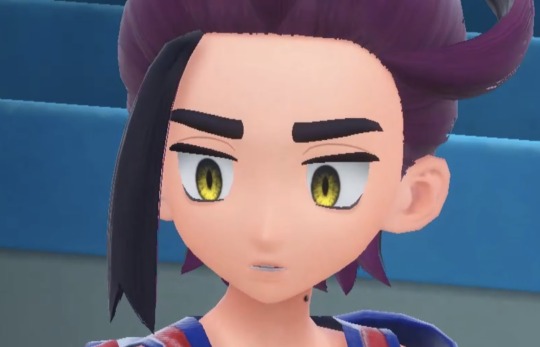
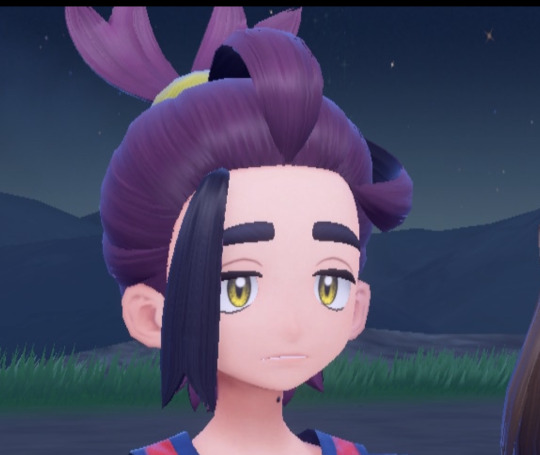
My son finally got his sleep
#his eyes his eyes!#hooray ヽ(´▽`)/#edit: dumb dumb forgot to crop first photo#kieran pokemon#pokémon kieran#pokemon kieran#pokemon sv#pokemon sv spoilers#pokemon scarlet and violet#pokemon scarlet and violet spoilers#pokemon dlc#pokemon dlc spoilers#mochi mayhem#mochi mayhem spoilers#the indigo disk#the indigo disk spoilers#pokemon the indigo disk#pokemon the indigo disk spoilers
523 notes
·
View notes
Text
New Post has been published on Irene North
New Post has been published on http://www.irenenorth.com/writings/2018/01/how-did-you-choose-that-photo/
How did you choose that photo?
Kyle Van Newkirk taps around the dance floor showing off his skills at the Soroptimist’s “Dancing with the Stars” event at the Gering Civic Center. Of all the dancing, this is my favorite photograph from the night.
Whenever there is a big event happening and you work for a media company, you want to be the first one to have the story. So, when the Soroptimist International of Scotts Bluff County host their “Dancing with the Stars” event, you know ahead of time it’s going to be a long night.
I arrived at the Gering Civic Center just before the event began and took some crowd shots. Most of them turned out to be garbage. I got an interview from Betsy Vidlak, who helped organize the event, and wrote up my story quickly before emailing it back to our Lead Copy Editor Candice Pederson. Candice needed to have an idea of how long the story would be so she could place it on the page as she was building the paper. I didn’t proofread it. In this case, it’s okay. Candice has my back.
I left a spot for quotes from dancers. I promised Candice I would keep it to 100 words. We all know this is a difficult task for me, but I did it. I also wrote the end with the winners, with “XXX” holding the place for their names. Both tasks would be accomplished after all the dancers had performed.
Candice texted me a few minutes later.
“Aren’t there supposed to be 10 dancers?”
“One of the couples is sick and dropped out.”
“And does Van Newkirck have that extra c in his last name?”
“No c. I’m dumb.”
“Oh ok. Just checking.”
I’m still not sure if she was checking to see if I was dumb or not. Again, Candice had my back.
I texted her a few more times over the next two hours to ask if I had put this or that into the story. She’s good at dealing with my panicking. Everything I asked was already there.
I readily admit that taking photographs at the Gering Civic Center is a pain in the ass. The lighting always throws me off and when there are people dancing in a dimly lit room during a contest, you don’t have time to ask them to do it again. You’ve got to get it right the first time.
My editor, Brad Staman, was one of several Star-Herald employees who planned to attend the event. He offered to take his camera and grab a few shots just in case mine didn’t turn out. In the end, we had more than 1,500 photographs to sort through. Once I figured out the lighting, I settled in, moving around the room to get the best angle and the best photo. Sometimes, the lighting messed with a good shot and sometimes it enhanced it.
An okay picture, but not the greatest. The lighting works well enough, but you can’t see much of the lady’s face.
Brad and I looked for each other after one couple competed. We didn’t get what we thought would be the great shot and worried that no pictures of that couple were good. Fortunately, we had a few that worked.
This is not a good picture.
Once the dancers, including two who came for entertainment only, had performed, I sat down on the floor of the Civic Center and quickly typed up my notes. I emailed them to Candice. The winners still hadn’t been announced. I needed to get back to the Star-Herald and start sorting my and Brad’s photographs. But I needed to know who won. And there would be time for dancing and pictures of the community who came out to support the event. But I needed to get back to the paper.
I ripped out a sheet of paper from my reporter’s notebook and grabbed a pen. I put both in front of Brad and asked, kind of ordered, him to get the information for me. He said he would and he’d text me when he knew.
I grabbed my coat and my gear and headed out the door.
At the paper, I got to work on sorting the photographs. Candice told me the shape and size of photos she was looking for to fit into the paper.
Publisher Greg Awtry laughed when I told him that I took 1,407 photos and didn’t know how many Brad took because I hadn’t looked at them yet. He watched me sorting for a while before leaving me alone once he noticed I get freaked out when people watch me over my shoulder.
Brad texted me the information and I gave Candice my cell phone to type it into the story. I got back to work, whittling down the photos to just the best ones. I was nearly finished with the photos when Brad got back to the office.
While I had methodically gone through my photographs, I quickly jumped to the winners on Brad’s compact flash card so we could pull out his best photos and compare them to mine. Candice and Brad stood behind me as we looked at the choices.
There was room in the paper for three photographs. Brad and Candice quickly picked a photo of Julianne and Sam Bradley that I had taken. I didn’t think it was the best one I took of the couple, but whatever. I’m outvoted 2-1 and I was too tired to argue.
Then came the hard part. Mike and Julie Schaff won the Judge’s Choice and Betsy Vidlak and Marv Richard won the People’s Choice. I had a great photo of Mike and Julie, but there wasn’t enough of Julie’s face showing. That photo is in the Star-Herald’s photo gallery and below. Brad got the better photo of the couple. He had two that were good, but there were flaws all three of us saw in the photos.
Julie and Mike Schaff won the Judge’s Choice award at “Dancing with the Stars.” Although this is a good photograph, you can’t see Julie’s face and was ultimately rejected as the photo for the front page of the Star-Herald.
We discussed back and forth which one we should use. After everyone sighed enough, I switched over to the photos of Betsy and Marv. We had three choices. One of Brad’s photos was quickly discarded. He really didn’t like it. We had one taken by me and one taken by Brad left. We flipped back and forth, then back and forth between the two, picking out flaws, how to crop the photo, sighing that we should have gotten something better.
Brad hesitated a bit on Mike and Julie’s photo. I was being honest that he got the better shot of the couple. He didn’t want to overshadow all the other great photos I took. He wasn’t. Sometimes, it’s a crap shoot. There are nine couples competing. Brad will have great photos of some. I will have great photos of some. He just happened to get the best photos of the two winners.
Ten minutes later, Candice, Brad and I had the three photos for the paper picked. I wrote the file numbers down and a yellow post-it and ran back to the “morgue” to crop them, put our bylines in and write cutlines. Candice was only a few minutes away from her deadline. We ended up being late, but it was worth it.
As I finished up the photographs, I looked at the text Brad had sent me. Something was wrong between it and what Candice wrote. I quickly ran over to her desk.
“Did you write that Betsy and Marv raised $5,888 or that the entire evening was that much?” I asked.
“Uhm, let me look,” Candice replied as she opened the file. Yep, it was wrong, but now the computer program wasn’t letting her edit the file. We both cursed at the “fucking stupid machine.” It finally worked and was corrected.
I went back to my desk and attached the photos to the story file so Candice could lay them out on the page. Then, I quickly finished adding Brad’s photos to the folder for the photo gallery. There were 90 photos.
I heard Candice yell at me across the room, “You cropped this one in too much.” I gave her the post-it note with the original file numbers so she could grab the originals and crop them as she needed.
“Thanks.”
“No problem.”
I like the photo, but, ultimately, the purple from the dance lights sent this photo to the photo gallery instead of into the newspaper.
But I still wasn’t finished. Copy Editor Jeff Van Patten let me use his computer to sort, resize, and batch edit the gallery photos with Adobe Bridge. It’s not a hard task, but I’ve only done it twice and I had to keep asking him what to do next. The hardest part is that you usually only have to do one thing to have your name marked as the photographer on all the photos. This folder was mixed, so I carefully went through and highlighted all the ones Brad took and got his name on them. Then, I had to figure out where the setting was to invert the selection and put my name on the rest. Once that was finished, Jeff uploaded the gallery to the website.
It was well after 11 p.m. I worried about whether I got all the photos labeled right. I wanted to reread my story one more time because I was sure it was crap and I must have messed up something. Candice told me it was fine and not to worry about it. She also gave me that look that says, “Irene stop freaking out about your story.” So I let it go and headed back to my desk.
I opened the program we use to fill out our time cards and put my time in. I was about to finish an 11.5 hour day. The clock on the computer read 11:27 p.m. I saved my time. It’s the end of the two-week time period. I told Brad he could sign off on my time sheet.
Paul texted me asking if I wanted tea. It was waiting for me when I got home. Then, I realized I put my Saturday time in on Friday’s slot and forgot to fill in Friday’s time. I texted Brad. He was already on his way home. We’d sort it out on Monday.
And I don’t remember a thing I wrote for the “Dances with the Stars” story. And I’m not sure if it’s any good.
I finally got to bed 20 hours after I got up.
1 note
·
View note
Text
I ’m making a tutorial for @victuuri-moonandsun on how I downloaded the YOI episodes and how to make a basic gif. I decided just to make a tutorial for everyone else who wants to learn? I’m like hella basic at making gifs so ill be providing resources in hopes it will help!
The tutorial includes:
How to download
Capturing Method: VLC vs KMPlayer
Importing + Making the gif (Timing, Cropping, Sharpening, Saving)
Ill teach u how to go from:

to this:

+ A shit ton of screencaps to make up for the fact i’m bad at explanation.
++ what is grammar n spelling?
+++ cursing a lot of it
its like legit 3 am and this tutorial is so bad good luck
You will need:
Vuze
Photoshop (I use CS6)
VLC Player or KMPlayer (I will later discuss the difference usage of these programs)
I. Downloading
Sup yo! Okay let’s start with downloading the actual episodes! I usually use torrents when i’m downloading the episodes. This is what Vuze is for. Like most things u wanna be careful when you download shit off the internet but idgaf i’ve been downloading shit off the interwebs for a while.
So you wanna either google “yuri on ice 1080p torrent”, but im gonna use HorribleSubs for my example. You wanna make sure you download the 1080p version of the episodes so you can have the clearest/more HQ gifs.
If you’re using the horriblesubs site then you wanna click on “1080p” for whatever episode you want and right click the magnet link.
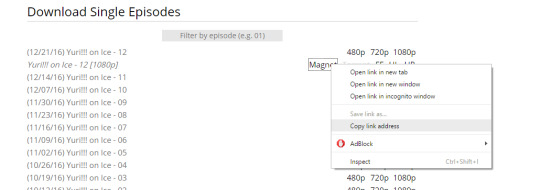
Yay! Now we gonna wanna open Vuze. First you gonna want to click the “add” folder > Add Magnet > Paste URL > Then hit okay.
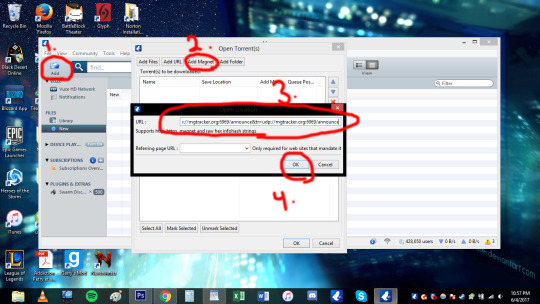
Okay. So once you hit ok this should pop up:
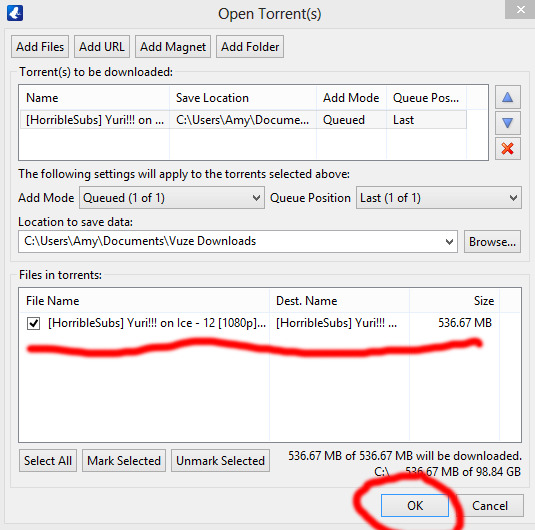
Then hit ok again! You can also change where you wanna save it at this stage too. Okay now your file is downloading and now we wait! The more seeds the faster the download.

Once the file is done downloading we can move on to actually capturing for gif making.
II. Capturing:
OKay. SO I personally use the VLC capturing way because it’s easier for me. With VLC you;re basically recording the scene you want so you can import it into Photoshop. With the KMPlayer you’re taking a shit ton of sceencaps and you’re importing each image into Photoshop. I used both methods and they both get the job done. The only time i use KMPlayer is when VLC is acting wonky. Ill show the VLC method first then the KMPlayer (cringes).
Yay VLC. My fav bby right here. OKay So you’re gonna wanna open that shit up. Okay, so the first thing you wanna do when you open the program is go to view > advance controls. This gives you the option to record!
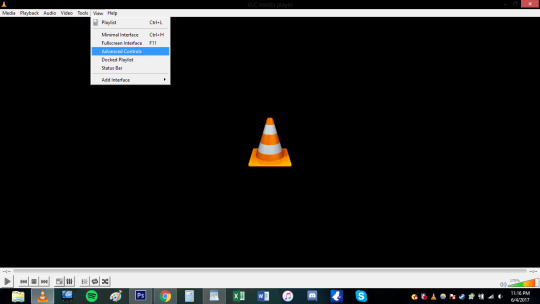
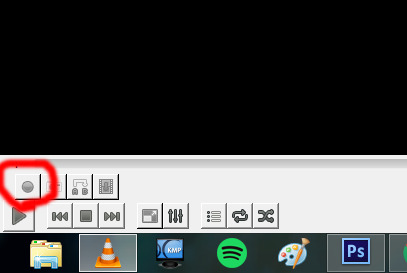
Hell yeah bro now we in business. Okay you’re gonna wanna open the episode you wanna be gif-ing. Since I showed how to download episode 12 i’m just gonna use episode 12 for this too cause fuck it man. You’re gonna wanna decide what scene you’re gonna want to make a gif of. I think for the purpose of the tutorial i’m just gonna do the scene where yurio finishes his program and creys cause hella yeha bro.
okay so for myself, i tend to start recording couple seconds (like 5-10 *my computer is really wonky ) before the actual scene because I want to make sure I record the whole scene without cutting anything out.
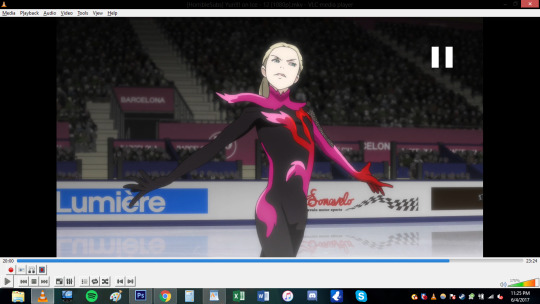
You also notice that the record button is red now. So you’re basically just gonna click it once and let it record until you want it to stop!
Where i began to record (actual a couple secs before becuz i forgot to screencap):
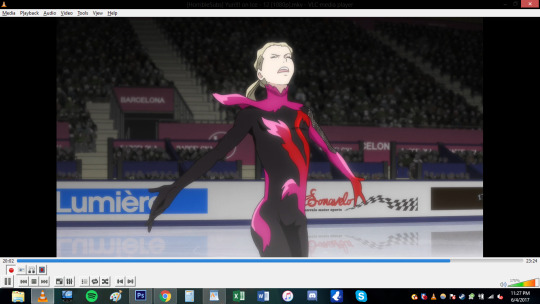
Where I ended:
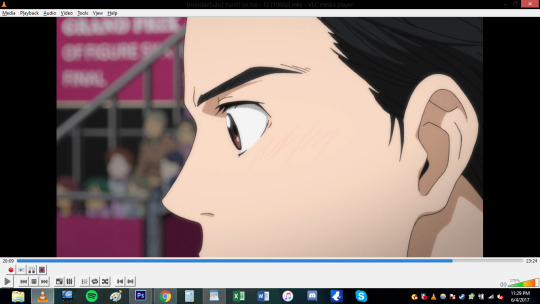
***note: Notice how the record button changes while you’re recording vs not recording! (i’ve done the dumb thing where i forgot to stop recording and watched the rest of the episode .-. )
Now that short clip will be saved. my video was saved in my video file im sure you can change where you want it saved but idk how. This is where it is saved on my computer. Probably can search “vlc” on your computer if it is absolutely lost (sorry I can’t help much in finding the file).

Basically after this step you’re done deezy. You can skip the KMPlayer and go directly to the gif making portion of this shit tutorial.
OKAY FOLKS HERE’S THE KMPLAYER TUTORIAL ON HOW TO DO GIFS HAHAHAhahaha *sobbing*
I need to explain this program a bit more. So unlike VLC you’re not recording or anything like that. This captures screencaps into jpg or png files. When you do the VLC method, photoshop will make the screencaps for u. This method you’re gonna have to load the each photo (This usually takes photoshop longer to load for me, but than again my computer is old as shit so it may not matter to you).
OKay u gonna wanna open that satan spawn and open the episode u wanna do. Again here im gonna do the same scene cause yeah. Basically just go to the scene you want.

Okay here the annoying shit happens. SO unlike VLC for me, I don’t have to a big gap of recording time. I can get closer to the actual scene and want and start capturing (ctrl+G).

When you hit ctrl+G, this window pops up and this where all the settings happen. 1. You decided where you all the pictures will be saved! 2. You can pic the image quality. I go for JPG because my computer just cant handle doing png. If you’re computer can do the png go for it. 3.) Seconds refers to how long you want the program to capture for. I just put 5 seconds to make sure i get the whole scene. You also want the images to be in the original size. 4.) I WILL DISCUSS THE TIMING THING MORE INDEPTH LATER, but for the time being i’ll do every 1 frame.
When you click start on the small window your video has to be playing to actually capture. I just hit start and hhit play cuz fuck it.

When the program finish capturing this will pop up in the corner. *note: I ended up doing 10 seconds because my computer hates me. So there’s a lot more caps than i needed. this is what you end up with!

A shit ton of fucking photos! YOU READy TO GO TO PHOTOSHOP.
III. IMPORTING-VLC
*if you need help downloading photoshop send me an ask and ill try my best to help you. I downloaded ps cs6 a long time ago and the link i used to download it doesn't exist anymore.
THis step is gonna be different depending on what method you used for the capturing. I’m going to begin with the VLC method. So you’re gonna wanna go to file > importing > video frame to layers.

Find the clip file and hit open. a window will open and now you can select what part of the video you want to actually gif! the two point thingies on the bottom are adjustable. FOr example maybe you recorded too much in the beginning? drag the 1st arrow thing to where you want the gif to start. Same with if you recorded to much at the tale end of the video. You can adjust the right one.
Make sure to have frame animation box is check.
And now we’re at the frames part.This is where I feel conflicted and you will see why when I get to the timing part of the video. (I use to make a lot of gifs for real action tv shows and this is the first anime I ever edited and I just feel like i haven’t found the best timing yet?). For this screencape i left the limit box and just do every frame.

So my video was too long at the end and decided to cut that unwanted shit out. (you can hit the play button just to make sure you’re happy with what you got. Hit ok when u done deezy

THEN BOOM THIS IS WHAT IT LOOKS LIKE. THAT BOOTIFUL ASS YURIO’S FACE HELL yeAH. Okay. So on the right hand side you have all your layers. but we missing the timeline bro. SO you go to window> timeline
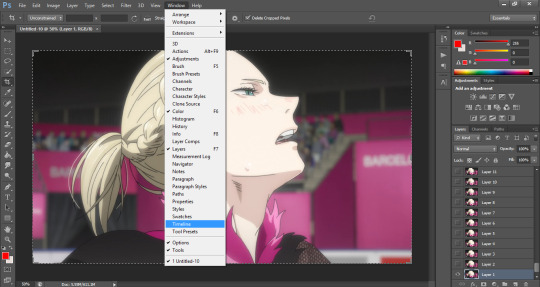
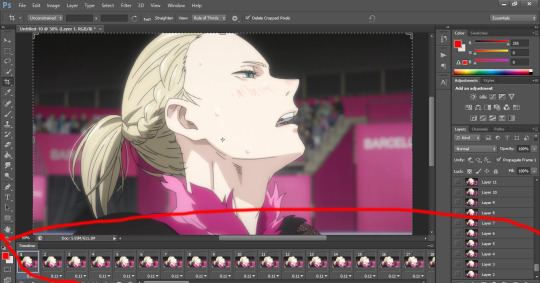
DAMN LOOK AT YOU YOU’RE READY TO MAKE A GIF. You can skip ahead and learn about timing. Keep reading for the KMPLAYER way.
III. IMPORTING- KMPLAYER
oKAY. You’re gonna wanna go to file> scripts > load files to stacks
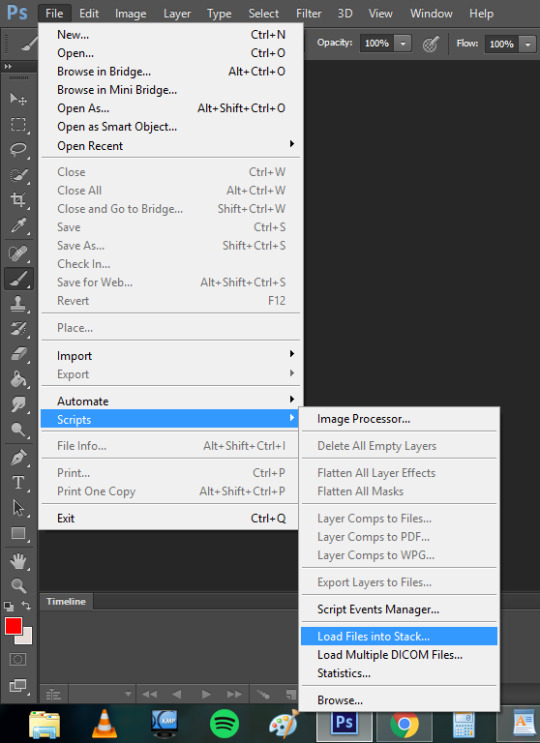
A window will pop up and basically you’re gonna select all the screencaps you want for the gif and hit okay.
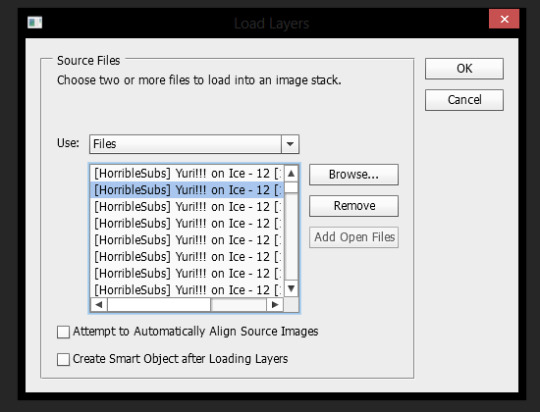
This shit takes my compouter f o r e v e r (compared to the VLC method.) to load and even longer afterwards when it’s being uploaded as layers. This method took my computer to load the files 3 minutes compared to the 5 seconds the VLC method took me. Like i’ve mentioned before it might just be my ancient ass computer’s fault. But this it what it looks like when it’s done loading
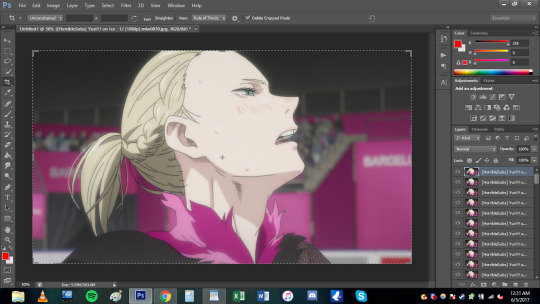
Okay you;re gonna wanna do the same step as VLC to create the timeline (Window>timeline).
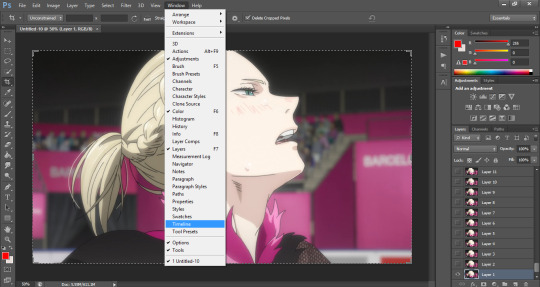
But because this was loaded in differently the the stacks will not automatically have frames. You’re gonna want to click create timeline and you will notice you have one frame only.
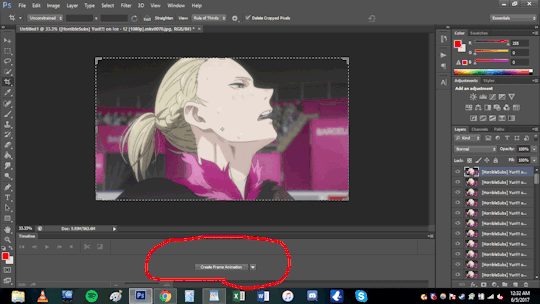
So on the top right corner of the timeline you will have the option to make the layers into frames.
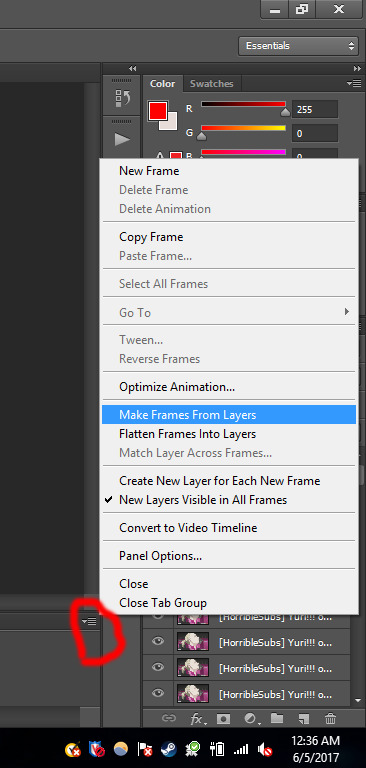
Now you maybe noticed that the frames are fucking backwards son like wtf man. a simple fix to that! in the list of options where you made the frames from layers, you can reverse the frames.
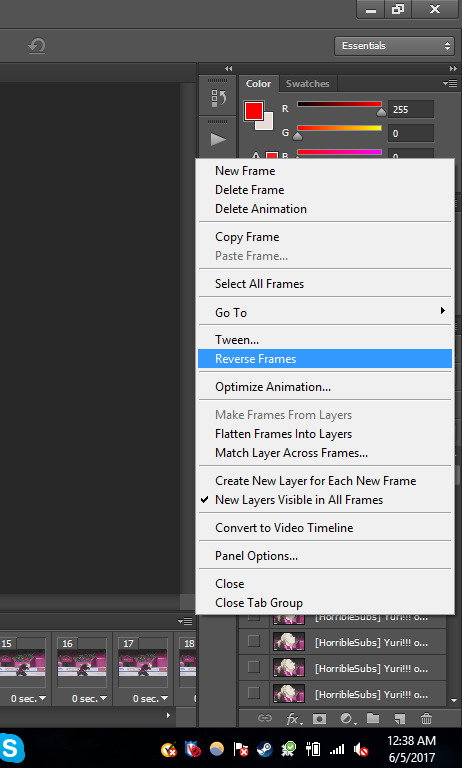
NOW YOU’RE DONE DEEZY. WE CAN MOVE ONE.
IV. TIMING
OKay this gets really iffy for me. I’ll just basically show you the times I use and what it may look if you capture every frame of you choose to do every 2 times (anything else isn’t recommended). In this section it’s what I use and probably not the best, but you can play around with photoshop and you can do whatever the fuck you want yo!
Anyways as you can imagine if you decide to do every frame youre gonna get a shit ton of layers(i’m gonna be working with the vlc method from this point on. any kmplayer question can be sent my way!). But it may look smoother! *will make a note on this*. Downside, the file is prob gonna be WAY bigger.
For ex: Every frame. 103 FRAMES FUCK MAN.
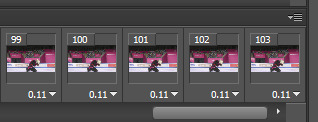
Every 2 frames: 53 frames
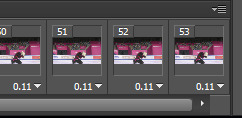
So it’s basically about half cuz u know math
OKay. so when i do gifs I usually set the time to “0.06″ but I put “0.07
for every 2 frames. To change the timing make sure you have all the frames selected (click the first frame then go to the last frame and Shift+click it). Now that all the frames are highlighted you want to hit the down arrow and click other. This is where you set the time and hit okay.
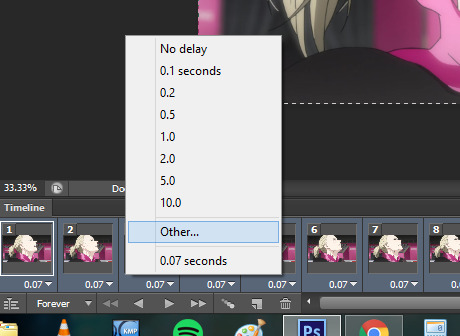
every frame @ 0.06 (No cropping/no coloring/no sharpening)

every 2 frames @ 0.07

So it’s really personal preference. I just have it so ingrained to do every frame at 0.06 since i started making gifs years ago, but i feel like the every 2 frames at 0.07 looks smoother for anime? Really guys experiment and see what you like better!
V. CROPPING
Yay lets get to cropping! These are the current dimensions for tumblr
one picture/gif: 540px width
two pictures/gifs: 268px
three pictures/gifs: 177px, 178px (middle), 177px
spaces: 4px
-itsphotoshop
I always crop my gifs. I just think they look nicer when they’re crop.To start cropping you either wanna hit “C” on your keyboard or clip the crop tool. Afterwards you can put a value of the dimensions (i tend to do 268x165 or 268x170 when I to he gifset with 8 different gifs). Now you can drag the box over the gif to position it where exactly you want the focus to be. You either double click the box or hit enter when you wanna crop.
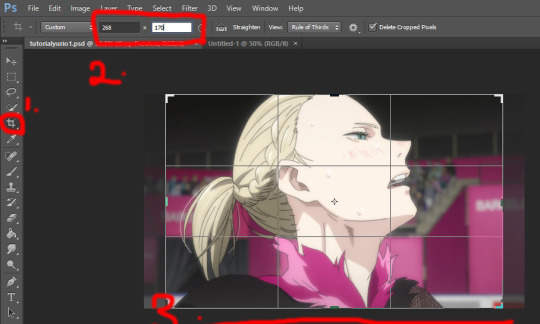
You might not want to have it dead center. so yeah this what it looks like if you just dragged it:

Damn yurio is looking good dead in center, but you noticed the 2nd half yurio isn’t in the middle no more. When you’re cropping you wanna keep this in mind. (you can always make two separate gif to have it all centered but i can make a dif tutorial for that).
This what it looks like if i decided to keep the cropping in the center:

Overall both scenes are more centered.
BUT WHAT IFF YOU JUST WANNA ZOOM IN ONTO YURIO’S FACE?? i got chu bro. I’m goning to delete the 2nd half of the gif for the purpose of this example. So what you’re gonan want to do is drag a side of the square until you’re happy with what you want.
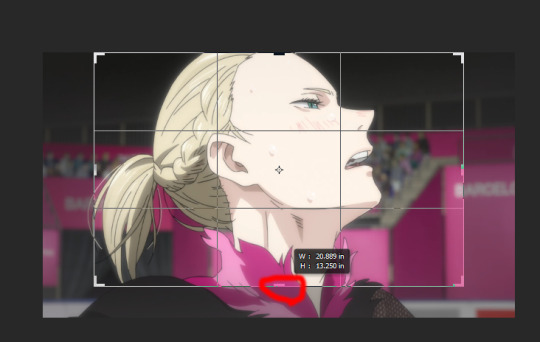
Here i just dragged the bottom. Since I have my measure inplace from before, no matter what side i drag it it’s always gonna be the same ratio of 268x170 so no need to worry !
Regular crop:

Crop to zoom in on the face:

THE MORE YOU KNOW ABOUT CROPPING :D!!!
OKay. Once you’re done cropping you’re gonna want to resize that!
I’m going back to the original gif with both scenes.
To resize an image you either can hol the CTRL+ALT+i or go to image>image size
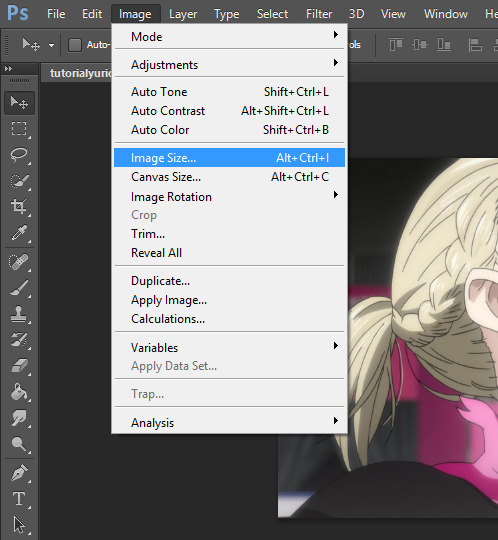
a window will pop up and youll type in what size you wanted. Because i had the dimensions typed in while i was cropping it will basically do the ratio for u

the original size was 1702x1080. Once i typed 268, the program kept the ratio and changed the height. SORRY IM NOT EXPLAINING THIS WELL I REALLY DONT KNOW HOW.
We went from this:

to this:

it’s not a HUGE change but there is a change!
VI. Coloring *bonus
I have no authority on color tbh It takes me to forever to color shit and i’m h o r r i b l e at it. so i aint gonna discuss this much but here what coloring can do for u!
original:

to this garbage:

I don’t really like it but i just did it quickly for the sake of this tutorial.
If you wanted an idea of what I did

The best way I learned to color was from PSDs others made or just fucking around in PS. Here are some resources:
PSDs: x x x
Tutorials: x x
VII: Sharpening:
Oh man okay so i use an action for my gifs but the thing is i downloaded a long ass time ago. It may be this, but im not entirely sure. This hella easy yo!
so you wanna select all the layers:

then you wanna convert the frame animation to a timeline (make sure you changed the time you want the frames to be before you convert!)

You will notice the frames changed on the bottom. Now you wanna go to filter>convert to smart layer

Now you only have one layer!
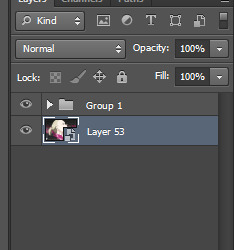
With this one magic layer you can sharpen all your goddamn layers all at once.
If you don’t have the action you can do the basic sharpening. Okay now go back to the filter tab>Sharpen>smart sharpen. I have use this option in YEARS but i believe the kinda go too was this:
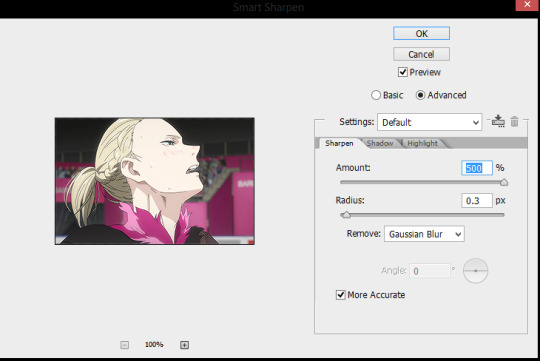
and hit okay!
Before sharpening:

After sharpening:
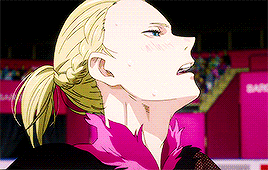
the lines are more defined in the 2nd gif, If you were able to download the action this is how you use it.
GO to Windows> actions.
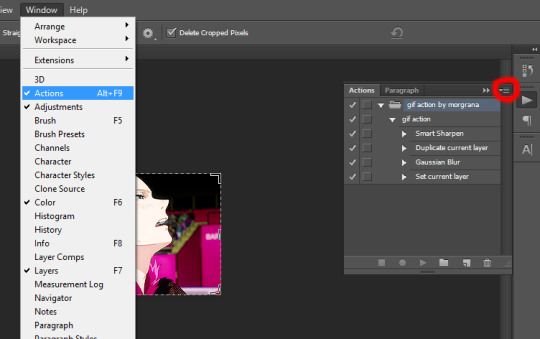
WHere the red circle you click, and find the option for load actions. Once you load it you wanna make sure you selected the smart layer and hit th eplay button and the action should sharpen it for u
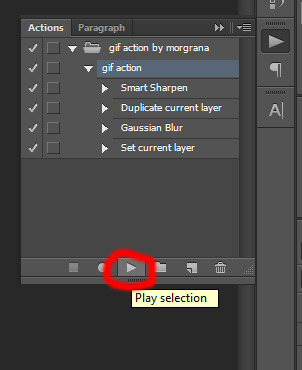
BOOM. your gif is sharpen. So lts compare all three now.
No sharpening:

Smart sharpening only:

Action (Smart sharpening + blur)

I like the action th most because it’s not as intense as the smart sharpening only. WOW U FINISH A GIF CONGRATULATIONS NOW YOU WANNA SHOW THIS BABY TO THE WHOLE WORLD RIGHT? WELL IMMA SHOW U HOW,
VIII. SAVING THAT SON OF A BTICH
So basically you either hold alt+ctrl+shift+S or file>save as for web
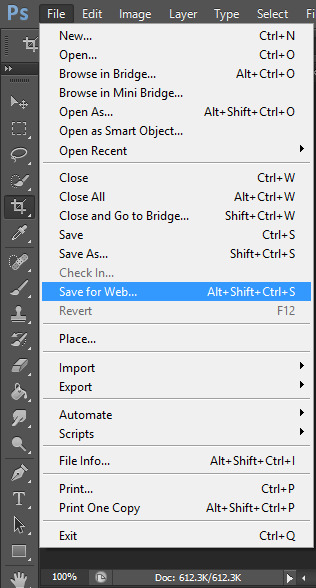
and a window aPPEARS. These are the settings i use to save:
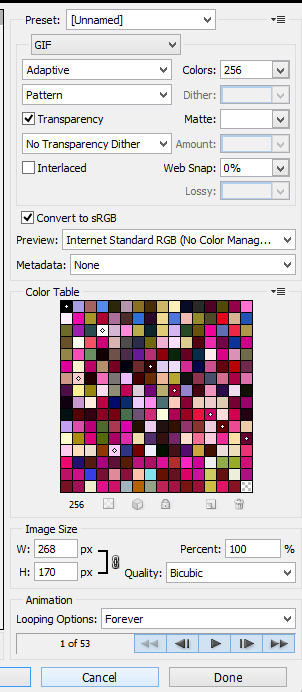
BE CAUTIOUS OF THE SIZE OF THE GIFS: I BELIEVE THE MAX SIZE IS 2MB


this gif is under 1mb so im safe yo! Some tips if gif is too large is to add a selective layer>black> then +5-10
another tip is to use optimize tool if yOU HAVE TO: go to the top right corner


now u done deezy
u save that shit
and cry
send me an ask if you need shit cleared up.
125 notes
·
View notes
Text
Not so haute: six writers on their biggest fashion mistakes
From tights on the beach to head-to-toe taffeta, writers reveal the outfits they regret
Kenya Hunt My version of day-to-night dressing was a night-time look worn all day
Despite working at a fashion magazine, Ive made a few sartorial mistakes. I comfort myself with the sentiment of an Instagram edict I saw: If youve never looked a little dumb, youre not having fun.
Id count the moment I met my husband as an off day, so it pains me no end that the clothes I wore have become a part of our marital lore. In his mind, the outfit is key to a story that must be retold, again and again: She wore a shiny shirt, tight jeans, big, gold hoop earrings, tall boots and a giant white furry jacket. And I said, I need to know this woman.
This visual loudness the metallics, the big proportions, the shaggy texture was my everyday look back in my late 20s, when I was living and working in New York. I dressed this way to please no one other than myself. I relished being able finally to buy and wear the labels I read about in magazines, but could never find in my suburban childhood home in Virginia.
My version of day-to-night dressing was basically a night-time look worn all day ready for whatever fun might happen later. Id think nothing of a morning commute in glittery Miu Miu heels or a gold Chlo sequin skirt. (To be fair, it was the era of high heels, flashy coats and skirts that were either very big and long, or very short.) No matter what the prevailing trend, Ive always had a soft spot for the razzle. For further proof, see this old image of me in Milan, in bright colour and print, layered on top of more colour and print.
Now, my wardrobe stands on a foundation of grey, navy and black, mostly because it suits my lifestyle and the London weather. I limit the flamboyance to my accessories (a bright shoe, big earring, bold handbag) or show it through shape, such as an enormous puffer jacket. Its just that now I choose pragmatic black rather than hot pink.
Theres a real joy that comes with loud dressing, because it requires a certain kind of go-to-hell spirit. Ive come to indulge this in a more restrained way, but I dont regret the mistakes. If I did, Id have divorced my husband a long time ago, for telling that story so very, very often.
Kenya Hunt is fashion features director of Elle.
Ruth Lewy: To think that this was my coolest look
Ruth Lewy, aged 20, with Dizzee Rascal.
It was May 2006 and I was coming to the end of my first year of university. I had just received my first proper student journalism commission: an interview with Dizzee Rascal. I borrowed a Dictaphone and hastily scrawled down three pages of uninventive questions (What is the best thing youve ever got for free?).
Now the important bit: my look. I loved Dizzee; I knew his two albums back to front and had mastered all the words to Fix Up, Look Sharp. What was I going to wear?
To think, looking back, that this was my very best outfit. My coolest look. Not one floral print top but two, a T-shirt layered over a shirt. Not one necklace, but two. (Made with beads collected while InterRailing around Europe. I know.) My curly hair was slicked back with Brylcreem. Off I went, looking like Laura Ashleys long-lost daughter.
He was courteous, holding eye contact and answering all my inane questions with grace. (The best thing he ever got for free? A lifetimes supply of trainers.) I stood up and shook his hand, and he invited me to his afterparty. The next student journalist sat down and went straight in with a question about homophobic lyrics and issues of representation in pop music, and I thought, Ohhhh, thats what journalism is.
The evening took a strange turn. My friends and I crowded into a bar on the high street, where Dizzee had a roped-off section at the back. It didnt take him long to zone in on my gorgeous friend L, persuading her to leave with him. We were agog.
Twenty minutes later, she was back, laughing her head off at the way he had clumsily propositioned her. She chose us over him.
What do I see when I look at this picture? I feel embarrassed at my choices. But Im also glad I spent my 20s dressing like a weirdo: it demonstrates a self-confidence that I dont think I appreciated at the time. These days, you could still file most of my clothes under eclectic, but Im much more careful, uninventive even. Now I tend to wear only one necklace at a time.
My interview never appeared in the end; the other journalist broke the embargo (she went on to write for the Daily Mail: go figure). I was left with only this blurry picture, a reminder of my youthful enthusiasm for floral prints, and an uncanny impression of Dizzee Rascals best chat-up line.
Ruth Lewy is assistant editor of Guardian Weekend.
Nosheen Iqbal: Everyone else on the beach was 89% naked
Nosheen Iqbal in Tuscany, aged 21.
I was a skittish 21-year-old in the mid noughties and I had, against my will, ended up on a Tuscan beach. It was the height of summer, but I was wearing thick black tights, thicker black skirt, black scarf and witchy pumps . Everyone else was dressed in 89% naked and the entire beach was rammed. Id been sent on a work trip with four other journalists who were, as far as I was concerned, super-old (fortysomething) and, I hoped, probably willing to buy my stubborn refusal to strip as some cool youth thing. (They didnt.) I made an attempt to style it out by looking casually moody, staring out to sea behind sunglasses, pretending not to notice my shoes sinking in the sand, legs looking like inky black stumps.
Why dont you take off your tights?
No.
What about if
No.
A couple of key things: the seaside was not on my itinerary and I hadnt packed for it. I didnt (and dont) own swimwear or a bikini, and I didnt (and dont) know how to swim.
Being Muslim is barely an excuse to look as daft as I did; there are chic ways to be modest by the sea childhood memories of Karachis Clifton beach were proof, where lawn cotton tunic and trousers were everyones friend. But being Muslim, plus an average level of body dysmorphia, was my bikini body ready get-out card. I knew there had to be more comfortable ways to be in public than permanently sucking my stomach in wearing what is, essentially, waterproof underwear. But 100-denier hosiery was definitely not the answer.
The general advice to give a shy 21-year-old should always be, Its not as bad as you think, to allay their disproportionate embarrassment. Except, in this case, the cringe levels are fully warranted; I havent been to a hot, sunny beach since.
Nosheen Iqbal is a commissioning editor for G2.
Morwenna Ferrier: I cant remember why I decided to cut off my hair
Morwenna Ferrier in Aldeburgh in her early 20s.
Other outfits have been more challenging. The mother-of-pearl bustier I wore to my graduation, say. Or, recently, the T-shirt printed with Valerie Solanass Scum manifesto I wore to meet a friends baby. But the outfit I am wearing here, worn on a walk along Aldeburgh beach in Suffolk, is the one I most regret.
It started a few months earlier when, in my early 20s, I decided to cut off my hair. I cant remember why. I imagine I fancied a change and, in fairness, I liked it. But then, I looked like a boy in a dress. I reacted by phasing out dresses and instead wearing drainpipes, striped T-shirts and headscarves. None of this was good. In the photo, Im wearing tight cropped trousers under the dress.
I had spent my late teens in dresses, grungy or flowery, with self-cut hems. It was a more innocent time, when I didnt really care what I wore. But the haircut triggered an anxiety.
What is it I regret? Back then it was the haircut; now, its that I ever worried about looking like a boy. I clearly hadnt been paying attention in those Judith Butler seminars; maybe I was still too attached to the binary. As my hair grew out, I started to care for the first time about how I looked. At 24, late in life, I became self-conscious.
Morwenna Ferrier is the Guardians online fashion editor.
Pam Lucas: I looked like a turkey at Christmas
Pam Lucas at a family party, aged 39.
As a single parent in the 80s, I was dirt poor. I didnt have the opportunity to make fashion faux pas because I didnt have any money. We shopped in jumble sales, and we had fun.
My family was invited to a party to celebrate my aunt and uncles golden wedding anniversary. I didnt know them that well, but my mum wanted me to impress them by looking modern. In the 80s, that meant puffy sleeves and big shoulders. My mother came with me to buy the outfit from BHS , so I had to comply. I was 39 at the time.
It was a beautiful colour between purple and lilac but I didnt like the synthetic fabric. It was watermarked all over and had a flared, taffeta skirt and a little jacket with a peplum. I looked like a turkey at Christmas, but it was such a fab party, I soon forgot how uncomfortable I felt.
In a way the outfit is a testament to my relationship with my mother. I was a grownup, with a child of my own, but she was still trying to keep hold of the mum bit of herself.
Pam Lucas is a model and appears regularly in All Ages.
Tshepo Mokoena: I settled on a vague hippy child look
Tshepo Mokoena at 19.
It would be nice if we could start over. To spare me, and others my age, a fair bit of niggling shame, by wiping all early photos from our Facebook accounts. Anyone who set up a profile between 2004 and 2009 now lugs around the digital baggage of horrible pictures of misspent youth and terrible outfits.
Case in point: this delight of a photo. I was 19, killing time between the second and third years of uni in Brighton. In a few weeks, my housemate and I would set off on an impulsive charity volunteering trip to Kerala because and I still cringe wed watched Wes Andersons The Darjeeling Limited.
Until my early 20s, my aesthetic consisted of not knowing when to edit. At 18, I would layer at least three beaded necklaces, two chunky bracelets, about 17 bangles and seven rings, for no good reason.
I attended secondary school in Harare, Zimbabwe, largely insulated from fashion, more concerned with my whizzing hormones than the latest velour tracksuit. I settled on a vague hippy child look at 15 and filled my wardrobe with earthy prints, flared denim and jewellery picked up in local markets. By 19, I looked like a substitute art teacher.
If youre old enough to have only private, analogue photography from your youth, or young enough to have crafted a near-fictional version of yourself online, youre spared the permanent reminder of your mistakes: 1,287 grim images owned by Mark Zuckerberg. I implore other twentysomethings to join me in calling for a digital purge. Its time.
Tshepo Mokoena is the editor of Noisey.
Read more: http://bit.ly/2oSS1JN
from Not so haute: six writers on their biggest fashion mistakes
0 notes