#everything is in my pdf reader/markup app
Explore tagged Tumblr posts
Text
Omfg ppl I literally just attempted to apply the index finger and thumb pinch-zoom gesture to a photograph printed out in a PAPER document.
#and then it took a moment to realize why#nothing happened#haven’t been using paper documents all that much ….#everything is in my pdf reader/markup app#on my iPad
5 notes
·
View notes
Text
Adobe fireworks cs6 classroom in a book lesson files 無料ダウンロード.Adobe Fireworks CS6 Classroom in a Book
Adobe fireworks cs6 classroom in a book lesson files 無料ダウンロード.Adobe® Fireworks® CS6 Classroom in a Book®: The official training workbook from Adobe Systems by

Where are the Lesson Files?.Adobe Fireworks CS6 Classroom in a Book | Adobe Press
Jun 14, · Adobe Fireworks CS6 Classroom in a Book. Those creative professionals seeking the fastest, easiest, most comprehensive way to learn Adobe Fireworks choose Adobe Fireworks CS6 Classroom in a Book from the Adobe Creative Team. The 14 project-based lessons in this book show readers step-by-step the key techniques for working in Fireworks.4/5(1) Jun 07, · ISBN ISBN Those creative professionals seeking the fastest, easiest, most comprehensive way to learn Adobe Fireworks choose Adobe Fireworks CS6 Classroom in a Book from the Adobe Creative Team. The 14 project-based lessons in this book show readers step-by-step the key techniques for working Where are the Lesson Files? Thank you for purchasing this digital version of: Adobe Fireworks CS6 Classroom in a Book. The print version of this title comes with a disc of lesson files. As an eBook reader, you have access to these files by following the steps below: 1. On your PC or Mac, open a web browser and go to this URL
Adobe fireworks cs6 classroom in a book lesson files 無料ダウンロード.Adobe Fireworks CS6 Classroom in a Book | Free eBooks Download - EBOOKEE!
Jun 14, · Adobe Fireworks CS6 Classroom in a Book. Those creative professionals seeking the fastest, easiest, most comprehensive way to learn Adobe Fireworks choose Adobe Fireworks CS6 Classroom in a Book from the Adobe Creative Team. The 14 project-based lessons in this book show readers step-by-step the key techniques for working in Fireworks.4/5(1) Those creative professionals seeking the fastest, easiest, most comprehensive way to learn Adobe Fireworks choose Adobe Fireworks CS6 Classroom in a Book from the Adobe Creative Team. The 14 project-based lessons in this book show readers step-by-step the key techniques for working in Fireworks Jun 07, · ISBN ISBN Those creative professionals seeking the fastest, easiest, most comprehensive way to learn Adobe Fireworks choose Adobe Fireworks CS6 Classroom in a Book from the Adobe Creative Team. The 14 project-based lessons in this book show readers step-by-step the key techniques for working
Add To My Wish List. Register your product to gain access to bonus material or receive a coupon. This eBook includes the following formats, accessible from your Account page after purchase:. EPUB The open industry format known for its reflowable content and usability on supported mobile devices. MOBI The eBook format compatible with the Amazon Kindle and Amazon Kindle applications. This eBook requires no passwords or activation to read.
We customize your eBook by discreetly watermarking it with your name, making it uniquely yours. Those creative professionals seeking the fastest, easiest, most comprehensive way to learn Adobe Fireworks choose Adobe Fireworks CS6 Classroom in a Book from the Adobe Creative Team.
The 14 project-based lessons in this book show readers step-by-step the key techniques for working in Fireworks. Readers will learn what they need to know to design and mock up Web pages or interfaces for rich Internet applications or tablet apps.
In addition readers will learn how to demo a design for a client in real time, export the design as an interactive PDF, and export vector design elements as CSS3-only markup for use in websites. This edition, fully revised for CS6, covers CSS extraction using the CSS Properties panel, jQuery Mobile skinning, and sprite creation.
It also includes instruction on working with the Styles panel and several new enhancements to the Properties panel, including the new color selection and gradient editing features. The companion DVD includes lesson files so readers can work along with the book. Everything you need to master the software is included: clear explanations of each lesson, step-by-step instructions, and the project files for the students. Classroom in a Book offers what no other book or training program does—an official training series from Adobe Systems Incorporated, developed with the support of Adobe product experts.
I would like to receive exclusive offers and hear about products from Adobe Press and its family of brands. I can unsubscribe at any time. Pearson Education, Inc. This privacy notice provides an overview of our commitment to privacy and describes how we collect, protect, use and share personal information collected through this site. Please note that other Pearson websites and online products and services have their own separate privacy policies.
To conduct business and deliver products and services, Pearson collects and uses personal information in several ways in connection with this site, including:. For inquiries and questions, we collect the inquiry or question, together with name, contact details email address, phone number and mailing address and any other additional information voluntarily submitted to us through a Contact Us form or an email.
We use this information to address the inquiry and respond to the question. We use this information to complete transactions, fulfill orders, communicate with individuals placing orders or visiting the online store, and for related purposes. Pearson may offer opportunities to provide feedback or participate in surveys, including surveys evaluating Pearson products, services or sites. Participation is voluntary. Pearson collects information requested in the survey questions and uses the information to evaluate, support, maintain and improve products, services or sites; develop new products and services; conduct educational research; and for other purposes specified in the survey.
Occasionally, we may sponsor a contest or drawing. Participation is optional. Pearson collects name, contact information and other information specified on the entry form for the contest or drawing to conduct the contest or drawing. Pearson may collect additional personal information from the winners of a contest or drawing in order to award the prize and for tax reporting purposes, as required by law. If you have elected to receive email newsletters or promotional mailings and special offers but want to unsubscribe, simply email ask peachpit.
On rare occasions it is necessary to send out a strictly service related announcement. For instance, if our service is temporarily suspended for maintenance we might send users an email. Generally, users may not opt-out of these communications, though they can deactivate their account information. However, these communications are not promotional in nature. We communicate with users on a regular basis to provide requested services and in regard to issues relating to their account we reply via email or phone in accordance with the users' wishes when a user submits their information through our Contact Us form.
Pearson automatically collects log data to help ensure the delivery, availability and security of this site. We use this information for support purposes and to monitor the health of the site, identify problems, improve service, detect unauthorized access and fraudulent activity, prevent and respond to security incidents and appropriately scale computing resources.
Pearson may use third party web trend analytical services, including Google Analytics, to collect visitor information, such as IP addresses, browser types, referring pages, pages visited and time spent on a particular site.
While these analytical services collect and report information on an anonymous basis, they may use cookies to gather web trend information. The information gathered may enable Pearson but not the third party web trend services to link information with application and system log data.
Pearson uses this information for system administration and to identify problems, improve service, detect unauthorized access and fraudulent activity, prevent and respond to security incidents, appropriately scale computing resources and otherwise support and deliver this site and its services.
This site uses cookies and similar technologies to personalize content, measure traffic patterns, control security, track use and access of information on this site, and provide interest-based messages and advertising.
Users can manage and block the use of cookies through their browser. Disabling or blocking certain cookies may limit the functionality of this site. Pearson uses appropriate physical, administrative and technical security measures to protect personal information from unauthorized access, use and disclosure. Pearson may provide personal information to a third party service provider on a restricted basis to provide marketing solely on behalf of Pearson or an affiliate or customer for whom Pearson is a service provider.
Marketing preferences may be changed at any time. If a user's personally identifiable information changes such as your postal address or email address , we provide a way to correct or update that user's personal data provided to us. This can be done on the Account page. If a user no longer desires our service and desires to delete his or her account, please contact us at customer-service informit.
com and we will process the deletion of a user's account. Users can always make an informed choice as to whether they should proceed with certain services offered by Adobe Press. If you choose to remove yourself from our mailing list s simply visit the following page and uncheck any communication you no longer want to receive: www.
While Pearson does not sell personal information, as defined in Nevada law, Nevada residents may email a request for no sale of their personal information to NevadaDesignatedRequest pearson.
California residents should read our Supplemental privacy statement for California residents in conjunction with this Privacy Notice. The Supplemental privacy statement for California residents explains Pearson's commitment to comply with California law and applies to personal information of California residents collected in connection with this site and the Services.
This web site contains links to other sites. Please be aware that we are not responsible for the privacy practices of such other sites. We encourage our users to be aware when they leave our site and to read the privacy statements of each and every web site that collects Personal Information.
This privacy statement applies solely to information collected by this web site. Please contact us about this Privacy Notice or if you have any requests or questions relating to the privacy of your personal information. We may revise this Privacy Notice through an updated posting. We will identify the effective date of the revision in the posting. Often, updates are made to provide greater clarity or to comply with changes in regulatory requirements.
If the updates involve material changes to the collection, protection, use or disclosure of Personal Information, Pearson will provide notice of the change through a conspicuous notice on this site or other appropriate way.
Continued use of the site after the effective date of a posted revision evidences acceptance. Please contact us if you have questions or concerns about the Privacy Notice or any objection to any revisions.
All rights reserved. Join Sign In. Topics Adobe Acrobat Adobe After Effects Adobe ColdFusion Adobe Creative Suite Adobe Dreamweaver Adobe Flash Adobe Illustrator Adobe InDesign Adobe Photoshop Adobe Photoshop Elements Adobe Photoshop Lightroom Adobe Premiere Pro Store Books eBooks Video Web Editions Explore About Us Academic Resources Articles Authors International Newsletters Press Promotions Register a Product Sales Series User Groups.
View Larger Image. Adobe Fireworks CS6 Classroom in a Book By. Adobe Creative Team Published Jun 7, by Adobe Press. Watermarked eBook FAQ eBook Download Instructions.
Description Sample Content Updates. Getting to know the Workspace 2. The Pages, States, and Layers Panels: Fundamental Workflow tools 3. Working with Bitmap Images 4. Working with Selections 5. Working with Vector Graphics 6.
Masking 7. Working with Text 8. Using Symbols 9. Using styles and the styles panel Optimizing for the Web Prototyping Basics Advanced Prototyping Improving Your Workflow Designing for Mobile design and beyond. Submit Errata. Overview Pearson Education, Inc. Collection and Use of Information To conduct business and deliver products and services, Pearson collects and uses personal information in several ways in connection with this site, including: Questions and Inquiries For inquiries and questions, we collect the inquiry or question, together with name, contact details email address, phone number and mailing address and any other additional information voluntarily submitted to us through a Contact Us form or an email.
Surveys Pearson may offer opportunities to provide feedback or participate in surveys, including surveys evaluating Pearson products, services or sites. Contests and Drawings Occasionally, we may sponsor a contest or drawing.
Newsletters If you have elected to receive email newsletters or promotional mailings and special offers but want to unsubscribe, simply email ask peachpit. Service Announcements On rare occasions it is necessary to send out a strictly service related announcement.
0 notes
Text
Onenote 101

Onenote 101 Download
Microsoft Onenote 2016 Tutorial Pdf
Onenote 1015
Onenote Tutorial For Beginners
Microsoft Onenote Training
OneNote is a useful but underutilized app that comes with Microsoft Office. It enables you to create and share digital notebooks that contain text, audio, video, and other multimedia, taking your note-taking to another level. Discover the ins and outs of this wonderful app by reading on.
Organize your digital notebook
OneNote 101 A virtual notebook, with incredible search capabilities, that synchronizes across all your devices and between multiple users in real time. A universal platform, it works on Windows, Mac, iOS, Android, and Online. Everything is stored as a separate element so markups can be removed, files or images can be saved or moved. OneNote (formerly called “OneNote 2016”), the free desktop app which runs on all supported versions of Microsoft Windows and which is part of Office 2019 and Microsoft 365. OneNote for Windows 10, the OneNote app which is pre-installed on all editions of Windows 10, and which can also be downloaded for free in the Microsoft Store. Keyboard Shortcuts. Writing a life story examples. Let’s begin the guide with some handy, time-saving keyboard shortcuts.
While both Microsoft Word and OneNote let you create text-heavy documents, they store and display saved information differently. Laurie lee memoir crossword clue. Word displays one document at a time, but OneNote shows you all your documents at once.
When you open OneNote for the first time, it shows you a default Notebook called “My Notebook.” If you want to create another notebook, click on the < beside the name of your current Notebook, then choose +Notebook at the bottom of your screen.
To use the default notebook, you can immediately customize it. The easiest way to do this is to separate the Notebook into sub-categories called Sections, similar to what dividers do in a physical notebook. For example, you can organize your client notes by dedicating a specific Section for them. Sections are shown as color-coded tabs along the top of the screen, next to the name of your Notebook. Add one by clicking on +Section at the bottom left of your screen.

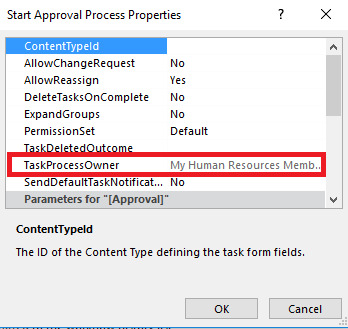
After you’ve created Sections, it’s time to add individual pages to them. For example, under the Section Client A, you can add pages pertaining to Client Contact, Project Status, and Billing Information. To begin adding pages under a Section, simply click +Page. Rename your Notebook, Section, or Page by right-clicking the bar with its name and choosing the rename option.
Onenote 101 Download
Start experimenting
Microsoft Onenote 2016 Tutorial Pdf
There’s no hard-and-fast rule to enjoy OneNote, because each person’s note-taking habits are unique. The only way to find out if OneNote works for you is to try out all the features, and decide which works for you. Here are some things you can try to get a feel of the OneNote experience. However, keep in mind that these only work in OneNote for Windows 10. If you’re using an older version, you need to upgrade to the latest version to enjoy these benefits:

Add tags to your notes so you can search for them efficiently
Instantly turn your drawings into shapes or text using the Ink to Shape and Ink to Text functions, respectively
Solve equations by using the Ink Math Assistant, an in-app function that will help you graph or solve math problems
Use “Immersive Reader” to read texts out loud
Write on a web page in Microsoft Edge and save your annotations to OneNote
Onenote 1015
Share your OneNote

Onenote Tutorial For Beginners
So you’ve created a detailed plan for an upcoming event complete with visual pegs and handwritten instructions, and you want to share that with your team. That’s easy as pie with OneNote. Just go to the upper right corner of your ribbon, click on the Share button, and type in the email addresses of the people to whom you wish to send your notes. You can also set the sharing permissions to either “can view” or “can edit,” giving you more control of your data.
Microsoft Onenote Training
OneNote has innumerable tricks up its sleeve, and it can take months for you to master all of them. Call us today, and we’ll make sure you’ll get the hang of OneNote in no time.

0 notes
Text
“Is maintaining a personal blog a good way to keep track of one's research?” Forum.
Source: https://www.quora.com/Is-maintaining-a-personal-blog-a-good-way-to-keep-track-of-ones-research
Forum Question: I'am just starting out as a Grad student, and I find that I need to keep track of ideas and new concepts that I keep coming across in an organized manner. A friend suggested keeping a journal. Is having a personal blog a good way to implement this?
-11 Answers-
1) Rishabh Jain, MIT PhD, Imperial MSE, UPenn undergrad
--> Answered Mar 24, 2015
I think you should answer this question by first asking what you want to accomplish. Shriram Krishnamurthi argues that the greatest value to him comes from committing ideas to paper. For me, the most useful reason to keep track of ideas was so I could refer to them over the course of my PhD. Most importantly, when it came time to writing a paper, to be able to find relevant results easily. So you might have your own reasons, and this will certainly be field dependent.
Regardless of how you choose to document your ideas and work, I would strongly recommend that you think about what are the most important common themes of your work and link your 'documents' or 'ideas' accordingly. A simple example is if you are an organic chemist, perhaps the relevant strategy is to organize your work by molecule (whether that is a folder, a single document, or a blog 'topic'). So try to be exhaustive in how you will want to refer to it in the future and 'save' it in that fashion.
Finally, to the blog point specifically, I think that as long as you can create thoughtful tags and links between 'posts,' that using a blog will be very effective. As a plug, this issue was one of the big motivations for creating Open Lab, we enable you to create links between your thoughts and data sets arbitrarily so it is easy and fast to find and store your ideas/results! We are hard at work building a beta that we can deploy, but please feel free to follow us on twitter for updates (@openlab_app)--> *Personal Note: Sadly, this app seems to be defunct.*
-Are there any good personal blog?How do researchers keep track of all of their ideas?How do you keep track of research and developments in your field?How can professors in universities, especially top schools like MIT, Stanford, and Berkeley, publish so many papers per year?Is it a good thing to make a personal blog?
2) Shriram Krishnamurthi, Professor of Computer Science, Brown University
--> Updated Apr 1, 2015
First of all, congratulations on realizing this. Far too many students go through too many years of graduate school without ever coming to this realization. The fact that you did early on will serve you well.
By blogging, I assume a private blog. Maybe you even mean a public blog. However, before you go down the latter path, make sure you talk to your advisor and confirm that they're okay with you publicizing everything you're working on. They may have good reasons for you to not do so (some of which are obvious and apply to everyone, some of which may be specific to their projects).
Next, by blogging I wonder you really mean blogging in the conventional sense. I stopped blogging because blogs are focused on temporal order, but so often the things I want to write about are not temporally meaningful: i.e., blogs induce a false temporality. They also make it slightly annoying to add forward pointers from older material. You should consider whether, say, a wiki would be better, because a better organization may be to have a collection of tightly interlinked pages.
Next, ask yourself whether the technology is at the right point. Depending on your subject, it may be onerous, painful, or even impossible to get the right notations, markup, etc. in a conventional blogging platform. Do you really want to spend all your time fighting with stupid markup and/or the hideous posting interfaces of some blogging systems? The more painful it is the less you'll feel like writing at all, which is the opposite of the intended effect.
So what is the real value you might get out of "blogging"? There is a very real one: it's that committing ideas to prose forces you to clarify them. I find it's much easier to think incoherent thoughts than to write them. Especially if you share the blog with someone who might read it—a group mate or even your advisor—you're forced to think more clearly. In fact, I advised a student long-distance who I forced, once a week, to post a message to a private Posterous (RIP) board—it had a great interface (just email to an address, attach a variety of formats, etc.). He kept it up for a while and it was good, but then he lost the habit.
Of course, you can get this value from other media too. For instance, buying a notebook and writing it in could be just as good, maybe even better if you are in a subject where presentation on the Web is painful (writing a lot of math, drawing a lot of organic compounds, etc.). It's also very easy to sketch out things (for any discipline) on paper. Of course, you lose the benefits of sharing—unless you photograph and upload images of the notebook pages (don't laugh, this is a perfectly sensible thing to do).
So, step back and ask yourself some key questions. Whom is this for? Who will read it? Is it temporal? Will it be tightly interlinked? Will the computer get in the way of writing and cause me to not write as much? Etc. Answering all these will help you figure out for yourself what medium and format is best. But either way, do something. It'll be a great practice.
[Personal aside. As a grad student, I had a file in my research directory in which I wrote down ideas. No blog, just a big ol' file of ASCII text. Most times that I added something, I also went back and cleaned up some of the old entries, etc.
I picked off very few of them in grad school, but when I accepted a faculty position, I felt this was finally my chance to attack all the ideas I'd been writing down and curating for so long. Then I hit on two new problems, one just before finishing up and the other on the drive from my grad school institution to my work institution.
You can see where this is going: I never even opened that file again, and have long since lost it. But there was no harm in writing any of it down anyway!]
3) Shenoy Handiru, 3rd year of my PhD journey !
-->Answered Mar 30, 2015
If your intention is to just to keep track of your research progress, then I would recommend a simple cloud-based software. Personally, I use Evernote as a daily journal.
There is a blogging assistance tool as well -https://github.com/matigo/Notewo..., If you want to organize your ideas, you can have different notebooks within Evernote with appropriate labels/tags. For ex: I have a notebook named "Daily journal" where I write my ideas and literature review of papers that I read (almost everyday).
In my opinion, Evernote is one of the must-have tools for researchers. It comes very handy, where you can record the audio during your lab meeting and post it in Evernote. You can take the snapshots of presentation slides of others (ex: lab meeting/ conference/ workshop etc.) and sync it with Evernote.
I apologize if my answer sounded like an advertisement of Evernote. But, trust me, you will not regret using Evernote to organize your research progress.
4) Pavao Pahljina, Philosopher & Entrepreneur.
--> Answered Mar 23, 2015
For the last 4 months, I have been writing a journal every single day. Journal is a place to simply "dump" your brain, but it has to make it easy for you. I've tried journaling using MS Word, Notepad, Evernote, Wordpress blog on private, various paper notebooks... but nothing really stuck. I would keep going for a few days, and then give up.That is until I found the perfect place for this kind of continuous "get ideas in writing" endeavour.
Ideal journal.It's a simple little site 750 Words - Write every day. But it is amazing because of it's underlying gamification mechanism that makes you motivated to keep your journal up to date. And it is extremely fast and clean to use. Try it out. Later you can extract and organise everything you wrote and sort it out for research papers.
5) Ferdinand Brueggemann, runs a Wordpress blog since 2004.
--> Updated Jul 29, 2015
I guess it depends on your field of study. If you just write down well published stuff for your own records a blog doesn't make much sense.
a) blogs are highly static. You can't work well with the memos afterwards (reorganize, sort, restructure, e.g.
b) If you have a lot of entries it's cumbersome to find old memos (even with the search function)
c) text book stuff won't attract a considerable readership except some peers who are too lazy to read the books themselves.
Therefore for collecting thoughts, notes, webpages, PDF's, whatever, like Vikram Shenoy Handiru, I would recommend Evernote The workspace for your life’s work. IMHO it's the most versatile solution for collecting _everything_ which comes into your mind. I use it frequently for my research, travels, receipts.
If you collect stuff which might be of interest for your peers, other academics or laymen start a public blog. Daily hits and communication with the readers IMHO is huge incentive to keep on blogging. - Since you are writing 'in public' you will learn to structure your thoughts and get a deeper understanding of the stuff you are interested in.- You will improve your writing skills. - You might get in contact with people around the world.- And it's a great tool for self-marketing in your area of interest.
Anyway. Just Do It. That's the only way to find out what's working for you. Most blogs don't survive the first months, very, very few still exist after a few years. Quality content and persistence are the keys to a successful blog.
6) Arvind Devaraj, Researcher in Computer Science
--> Answered Oct 24, 2015
There is a difference in being a researcher and a blogger.
Maintaining a blog just to keep a tab on your research may not be very useful. Blogging is cumbersome, technology-based and time-consuming. I prefer applications like Evernote or OneNote to organize, categorize and retrieve all that I want from time to time.
Maybe you could try these or something similar and see if they work for you: 5 Apps To Help Students Organize What They Learn
I tried various techniques to keep track of my research work while writing my thesis. Tools like Diigo, Mendeley helped to some extent. There is still more lot of work to be done in the knowledge management space.
I got so fascinated by the possibilities in this field. Now started working on Hyperbook - a tool that helps researchers to keep track of their research content.
7) Amy Hicks, I only excel at the nearly impossible. Otherwise, I'm lazy.
--> Answered Mar 31, 2015
I track my research - even books I read aloud - through audio recordings. Or brainstorming sessions, I do it on my phone, whenever inspiration strikes or I don't want to take notes. I lock it on my server if I'm not done yet. And try to keep the following limited. (Is 4.4K plays limited?) my favorites require lots of research before they're released.
8) Nita Ostroff, A short step from needing a boss, to being one.
--> Answered Mar 21, 2015.
If you do a blog, it normally gets shared, right? So if you want it to be private, maybe a word document would be better. But if you don't mind sharing, honestly I love reading research blogs. I've seen some great ones out there.
One of the cool things about them, in my opinion, is that if yo keep having problems and nothing is "working" together, sometimes someone can read your blog and figure out where the logic problem comes in. It can be a big help.
Sometimes I read stuff and am so wowed at the person writing the blog!
9) Joe Velikovsky, PhD & Bio-Cultural Evolutionary Systems Theory Scholar
--> Answered Mar 28, 2015
I certainly think it is.
Here's my PhD research blog: StoryAlityI try and post once a week, but sometimes it doesn't happen (too busy). But I do post about conferences, and major events that I attend, etc.
It's also a great way to get feedback on your ideas, etc.
And I also have met many like-minded scholars via my blog.
I personally think: it's priceless.
10) Mark Hawkins
--> Answered Mar 24, 2015
Blogging can help you to 'keep track' in that it can aid your memory of certain stages you went through. And it acts as a neat reference point.
But more than this, the practice of personal writing in various forms serves to deeper embed and imprint memories and experience in the brain. In writing you reinforce and validate to yourself, which can strengthen a memory or learning, as well as merely leaving a record.
11) Robert J. Kolker
--> Answered Mar 25, 2015
Keeping a diary is always a good idea. If you get a bright idea or even a piece of a bright idea write it down before you forget it. Later on, when you have time you can review your bright thoughts and decide which if any to take action on.
*Personal Note: I copy and paste articles and forums like this (especially the forums) because sometimes the sources or the sites go defunct and I lose the info. It’s also time-consuming though. I’d like to find a way around that--some way to save the info that’s more efficient. I use Evernote, but it doesn’t let me link articles to my research notes. Until I find a better way, I’m going to have to keep doing this.*
0 notes