#fastest M.2 SSD
Text

Amazon Drops the Price on One of the Fastest 2TB M.2 SSDs Currently Available https://www.ign.com/articles/amazon-drops-the-price-on-one-of-the-fastest-2tb-m2-ssds-currently-available
0 notes
Link
1 note
·
View note
Text
CORSAIR MP700 PRO SE 4TB PCIe 5.0 NVMe 2.0 M.2 SSDs

PCIe 5.0 SSDs
CORSAIR released the CORSAIR MP700 PRO SE PCIe 5.0 SSD today, which can read and write at 12,000 and 14,000 MB/sec, respectively, boosting SSD speed. These incredible speeds are 25 times faster than conventional SATA SSDs and nearly twice as fast as the fastest PCIe 4.0 SSDs. There are two and four TB capacities available for the MP700 PRO SE.
Apart from its exceptional sequential read and write capabilities, the MP700 PRO SE leverages the most recent advancements in interface, controller, and NAND flash technologies to provide exceptional random read and write performance. This performance is crucial for transferring smaller files and functioning as the primary operating system disc. Enjoy quicker startup times for Windows, programmes, and games, and find it easier to transfer big files.
The MP700 PRO SE, equipped with native support for Microsoft DirectStorage, is prepared to offer a competitive edge in games of the present as well as those of the future.
When combined with the newest platforms, like PCIe 5.0 motherboards and AMD Ryzen 7000 series and Intel 14th Gen CPUs, it operates at peak efficiency. To ensure the drive’s lifespan for many years to come, it also retains backwards compatibility with PCIe 4.0 motherboards, offering a clear upgrade path.
Following the industry standard M.2 2280 form factor, it ensures broad compatibility with a variety of systems and platforms while retaining installation simplicity. While the drive has to be cooled in order to operate at its best, most motherboards have integrated M.2 cooling, which is more than sufficient. Furthermore, the MP700 PRO SE has an attractive active cooler that reduces throttling and maintains the drive’s smooth operation.
Designed to meet the needs of the pickiest gamers, content makers, and pros, the MP700 PRO SE also comes with a Hydro X Series water block version that can be easily included into a unique cooling loop. This version, which has 1/4′′ industry standard connections, is perfect for people who want to get the most out of their drive’s throughput under the hardest workloads. CORSAIR offers a solution that works for your system and meets all of your cooling demands.
PCIe 5.0 M.2 SSDs
The free CORSAIR SSD Toolbox software, which offers practical features like secure erase and firmware upgrades straight from your desktop, supports the MP700 PRO SE. The MP700 PRO SE fully utilizes PCIe 5.0 technology to raise the bar for M.2 performance, and comes with a five-year guarantee that offers extended peace of mind that your storage will continue to be fast and dependable. Capacity affects both endurance and performance.
Reduced PCIe 3.0 and 4.0 device performance.
Price, availability, warranty
CORSAIR MP700 PRO SE Availability
The 2TB and 4TB CORSAIR MP700 PRO SE PCIe 5.0 x4 NVMe 2.0 M.2 SSDs are available now from the CORSAIR webstore and its global network of licenced dealers and distributors. In June, the MP700 PRO SE with Air Cooler will launch.
CORSAIR MP700 PRO SE warranty
It comes with a five-year warranty and CORSAIR’s global technical support and customer service.
CORSAIR MP700 PRO SE price
MP700 PRO SE 4TB NVMe M.2 SSD PCIe 5.0 x 4
Enjoy the latest PCIe 5.0 technology, 3D TLC NAND memory, and NVMe 2.0 interface for fast sequential read and write speeds.
The cost is $624.99.
SKU: CSSD-F4000GBMP700PNHS Gen5 SSD Performances That Stunds
The CORSAIR MP700 PRO SE unleashes faster data transfers and better M.2 SSD performance than ever before by fusing the newest PCIe 5.0 technologies with the NVMe 2.0 interface.
UP TO 14,000 MB/sec consecutive GO OVER.
A maximum of 12,000 MB/sec Read high-density 3D TLC NAND Sequentially.
Combines exceptional endurance with high-speed performance to guarantee that your drive will continue to function properly for years to come.
M.2 2280 COMPACT FORM FACTOR
Is made to be utilized with the inbuilt SSD cooling that your motherboard provides and fits right into it.
Choose motherboards from the AMD 600 Series, Intel Z690, and Z790. Reduced performance on motherboards with PCIe 4.0 M.2.
Direct storage for Microsoft
Allows for incredibly quick load times by allowing the MP700 PRO SE to speak directly with your graphics card when you’re playing games that support it.
A DirectX12 GPU that supports Shader Model 6.0 is needed for Direct Storage.
PCIe Gen 5 NVMe SSD for gamers, multimedia artists, and other power users, the CORSAIR MP700 PRO SE provides rapid storage.
CORSAIR MP700 PRO SE primary features
One of the fastest SSDs on the market, the MP700 PRO SE can read and write 14,000MB/s.
This allows you to start your system, load games and apps, and transfer files faster than with a SATA SSD.
Next-generation PCIe Gen 5 connectivity: The MP700 PRO SE has the latest PCIe Gen 5 interface, which doubles bandwidth above Gen 4.
This allows the drive to perform at its best without motherboard or other component bottlenecks.
High endurance: The MP700 PRO SE can handle up to 3,000 TBW (Terabytes Written) before running out. This makes it ideal for gamers and video editors who save and load large files.
Low-profile heat spreader, high-performance air cooler, and water block cooling options are available for the MP700 PRO SE.
This lets you choose the optimal cooling solution for your system and cooling arrangement.
For quick storage, the powerful and versatile MP700 PRO SE SSD is ideal. Before buying a costly SSD, examine the pros and cons.
CORSAIR MP700 PRO SE specs:
Interface: x4 PCIe Gen 5.
NVMe 2.0.
Format: M.2 2280 (standard SSD size).
2TB and 4TB capacities.
Controller: Phison PS5026-E26 NAND Flash: Micron TLC (232 layers).
DRAM Cache: 4GB or 8GB LPDDR4 (model-dependent).
Max sequential read speed: 14,000 MB/s.
Sequential Up to 12,000 MB/s write speed.
Maximum 1,700,000 random read IOPS
Maximum Random Write IOPS: 1,600,000.
Up to 1400 TBW endurance.
Low-profile heat spreader, high-performance air cooler, water block (hydro X Series available separately).
Additional Notes:
Gaming, content creation, and professional applications benefit from the MP700 PRO SE’s fast read and write rates.
The durability rating (1400 TBW) is lower than other high-end SSDs.
Retailers may provide different capacity and cooling choices.
Read more on Govindhtech.com
#CORSAIRMP700PROSE#corsair#pcie5#nvmessd#ssd#4tbssd#nandflash#satassd#technology#technews#news#govindhtech
0 notes
Link
$199.00 $ MSI MAG B550M PRO-VDH WIFI mATX Motherboard For AMD 3rd Gen 5000 Series CPU - Socket AM4 - B550 Chipset - 2x M.2 - 1x Internal USB 3.2 - 2x Internal USB 2.0 - 1x Internal Type C Header https://nzdepot.co.nz/product/msi-mag-b550m-pro-vdh-wifi-matx-motherboard-for-amd-3rd-gen-5000-series-cpu-socket-am4-b550-chipset-2x-m-2-1x-internal-usb-3-2-2x-internal-usb-2-0-1x-internal-type-c-header/?feed_id=148845&_unique_id=661cecc23c7e2 Features: PRO series helps users work smarter by delivering an efficient and productive experience. Featuring stable functionality and high-quality assembly, PRO series motherboards provide not only optimized professional workflows but also less troubleshooting and longevity. USER FRIENDLY DESIGN MSI motherboards feature tons of convenient and smart design for DIY users, countless system tuning and troubleshooting tools are at your disposal to push your system to new heights and satisfy even the most demanding tweaker. Makes it so easy to install your own motherboard without any issue. – Design – Compatibility – Reliable Components Cooling M.2 SHIELD FROZR World’s fastest SSDs […] #
0 notes
Text
Notice: This page contains links that are sponsored by the affiliate programs of Amazon, Rakuten Advertising, eBa, Skimlinks, and Liliputing. All prices are subject to change, and the prices mentioned in this article are the most recent as of the time of publication. This article only represents the prices that were in effect at the time of publication; all prices are subject to change.
One of the things that makes the Raspberry Pi 5 different from previous models is its fastest processor to date. However, that is not all. Its PCIe connector is another, allowing for fast connections to expansion boards.
Many businesses have created HATs that enable you to connect a PCIe NVMe SSD to a Raspberry Pi 5 using that PCIe connector. However, the MCUzone MPW7 is a little different—it is a tiny board with an M.2 2230 module attachment port. You can purchase the MPW7 for as little as $10 (shipping included) on AliExpress.
Why would someone want to upgrade their Raspberry Pi 5 with an M.2 2230 connector? The tiny computer's integrated hardware is limited to WiFi 5 and Bluetooth 5.0 because wireless connectivity is supported by design.
With the help of this adapter, you can add a WiFi 6, WiFi 6E, or WiFi 7 module that supports more network bands, lower latency, and faster speeds, among other features. The board is said to support wireless modules by MCUZone, including Intel's:
The board, an FPC cable (for connecting to the PCIe interface on a Raspberry Pi 5), and a set of four screws for mounting the board on top of the single-board computer are all included in the $10 starting price for the MPW7.
Customers who intend to add a wireless module to the board may want to invest an additional $2 or so in a package that also comes with two wireless antennas. Alternatively, for a little bit extra, you can purchase a bundle that also comes with an aluminum case made to hold a Raspberry Pi 5 + MPW7.
But the MPW7 isn’t only useful for connecting wireless cards. You can also use it for other M.2 2230 cards, including an AI accelerator featuring Google Edge TPU coprocessors.
One other thing to keep in mind is that if you plan to use the MPW7 for Bluetooth, you’ll need to run a cable from a connector on the board to one of the Raspberry Pi’s USB ports.
via CNX Software
The two main revenue streams for Liliputing are affiliate links and advertising. For example, if you click the "Shop" button at the top of the page and make a purchase on Amazon, we will receive a small commission.
Nevertheless, even if you detest online shopping and use an ad blocker, there are a few ways you can directly support the website.
0 notes
Text
The cheapest 4TB PCIe 4.0 SSD on Amazon has been tested ahead of Prime Day — and it reveals a worrying trend
(Image credit: FanXiang)
Getting your hands on a 4TB SSD for simply $158 ahead of Amazon Prime Day appears simply too great to be real– however that’s precisely what you’ll get with the FanXiang S660, a high-capacity and inexpensive NVMe PCIe 4.0 M. 2 SSD.
Amazon Prime Day begins on October 10, with a few of the best SSDs and fastest hard disk drives most likely to be readily available at…

View On WordPress
0 notes
Text
ASUS TUF Gaming Dash F15 Launched in Nepal
Slim and Stylish: The 15: chassis is 19.9mm thin, weighs just 2kg, and is wrapped in a sleek and streamlined new look for the TUF brand.
Fastest Tiger Lake Laptop: The latest 11th Gen Intel Tiger Lake Core CPU clocks up to 5GHz to blaze through a wide range of tasks.
Powered by Ampere: With Geforce RTX 30 series GPU, fully saturates high-refresh displays up to 240Hz gaming panel with 100% sRGB.
Portable power: Up to 16.6 hrs of battery life, Type-C charging, and a chassis built with military-grade durability, gamers can stay connected anywhere.
Kathmandu, May 12, 2021 — ASUS today announced the new TUF Dash F15 gaming laptop, a super slim 15-inch device that represents a more portable, lightweight, and inclusive direction for the TUF Gaming series in Nepal. Engineered to empower more gamers with the ability to game, work, and stay productive anywhere, it uses latest-gen processors up to an 11th Gen Intel® Tiger Lake Core™ i7-11370H CPU and GeForce RTX™ 30 series GPU.
Its powerful core experience is rounded out with high-end features not typically seen at accessible price points, such as a tournament-level gaming panel with up to a 240Hz refresh rate, a versatile Thunderbolt 4 port, and Two-Way AI Noise Cancelation technology. Gamers can be productive longer on the go thanks to an expansive battery that nets up to 16.6 hours of video playback and Type-C charging that extends battery life from a variety of adapters and power packs. The TUF Dash F15 fits all of these features in a chassis that is stylish without sacrificing the TUF Gaming series’ signature military-grade durability.
Slim and stylish
The all-new Dash F15 is lighter and thinner than standard TUF Gaming laptops, at only 19.9mm thin and 2kg (4.4lb), while still meeting MIL-STD-810H military standards. It has been rigorously tested to survive everything from extreme environments and ambient vibration to accidental knocks and bumps, making it a device that’s reliable to take on the road.
Because it represents such a new direction for TUF Gaming, the Dash F15 was designed with a streamlined new look and feel. Moonlight White and Eclipse Gray color options are both professional and understated, accentuated by bolt blue backlighting on the keyboard. The refreshed TUF logo boasts a modern look that evokes the strength of the series, while the thin lettering across the lid underscores the slim new design direction.
Fastest Tiger Lake laptop
Users can do more than game with up to the latest 11th Gen Intel Core i7-11370H CPU. The Dash F15 is the fastest Tiger Lake-powered laptop to date, accelerating everything from gaming and streaming to intensive tasks like compiling code.
Room for up to 32GB of DDR4-3200 memory means there’s enough RAM for productive multitasking and content creation. Everything loads at warp speed thanks to a PCI Express® SSD that makes systems feel more responsive. Up to 1TB of space holds a massive collection of games, while an additional SSD slot makes it easy to add terabytes of extra capacity for massive multimedia files and more.
The Dash F15 features an easy-upgrade design that puts the SO-DIMM slot and both M.2 slots just behind the bottom panel, held in place with standard Philips screws. A special pop-open screw pushes the bottom corner away from the chassis so it’s easy to get under the hood fast. The surrounding hooks holding the edges together are smaller and stronger than conventional counterparts, making it easy to lift off the panel without scuffing the body or special tools.
Powered by Ampere
Graphics power is assured with up to a GeForce RTX GPU, allowing it to pump out massive frame rates in the latest blockbuster games and popular esports titles alike.
A powerful GPU puts triple-digit FPS within reach in popular games, but a fast display is essential to get the full effect. A gaming panel with up to a 240Hz refresh rate offers gamers the same edge as esports athletes, with a 3ms response time that reduces motion blur to make fast-paced target tracking more precise. This top IPS-level panel option covers 100% of the sRGB spectrum, the most widely used digital color space, letting users game, create, and do more in true color.
Other configurations of the Dash F15 feature a 144Hz display that still offers competitive gaming speed, more than doubling the refresh rate of conventional laptop displays. Its panel maintains colors and contrast across wide viewing angles, so you can sit off to the side while playing games or streaming videos with friends.
Adaptive-Sync support across all display options enables ultra-smooth gameplay by synchronizing the refresh rate with the GPU’s frame rate, reducing lag, minimizing stuttering, and eliminating visual tearing. The display is framed by 6.2mm super-narrow bezels that minimize distractions from the action. The slim border shrinks the footprint of the chassis, too, making the laptop more compact.
Portable power
Working anywhere is more flexible with ample battery life. Up to 16.6 hours of continuous video playback time means gamers can stream or take care of other tasks without tethering themselves to an outlet. When a full recharge is needed, new fast-charging technology takes the battery from 0% to 50% in under 30 minutes. Battery life can be extended even further with Type-C charging support that can top off a charge from compatible adapters and power packs.
Type-C adapters up to 100W are supported, meaning users can travel lighter and save the standard AC adapter for gaming or other intensive tasks that need full performance. The Type-C port works with Thunderbolt 4 and USB4, so it connects to the latest generation of premium devices.
Thunderbolt 4 lets users plug in a docking station to drive a desktop setup or hook up an external GPU to boost gaming performance and overall graphics power on demand. The Dash F15 is also equipped with a wide variety of additional ports keep users flexible for any situation.
Three USB 3.2 Type-A ports make room for vital peripherals like a gamepad, mouse, and external storage. HDMI 2.0b can be connected to a wide range of displays at resolutions up to 4K. The Type-C port also doubles as a DisplayPort 1.4 output, making it simple to connect a secondary display. Getting online is easy with ultrafast Intel Wi-Fi 6 Gig+ (802.11ax). It’s hard to beat the convenience of wireless networking, but wired connections have lower latency for serious multiplayer gaming, so Gigabit Ethernet is also included.
Comprehensive cooling
Advanced cooling enables the Dash F15 to fit top tier processors in a super slim form factor. A substantial heat spreader and five copper heat pipes distribute thermal energy from the CPU, GPU, VRAM, and VRM into four heatsinks, each lined with thin fins that maximize surface area for heat dissipation and minimize resistance to airflow.
Dual fans channel air through four outlets that expel heat faster and with less noise than typical ultraslim designs. The n-Blade fans are specially sculpted to move more air. They’re made from a special liquid crystal polymer that makes enough space to fit 83 blades per fan and still ensure that each blade is strong enough to hold up at high RPMs. Such a high blade density means each fan can draw and push more air per rotation, cooling components faster. With 0dB Technology, the fans switch off completely when CPU and GPU temperatures are low in the Silent operating mode. This makes cooling truly silent under light workloads.
The self-cleaning cooling module maintains long-term stability and performance by preventing build-up on critical components like fan blades and heatsink fins. Updated anti-dust tunnels are shorter to create more space for airflow around the fan, while still redirecting particles away from crucial hardware. Users can take fine-tuned control of the Dash F15 with Scenario Profiles, which can be set to switch seamlessly between three operating modes that mix different cooling and performance profiles.
Turbo mode delivers maximum performance and fan speeds for intensive tasks, while Performance mode optimizes speed and acoustics for the best gaming experience. Silent mode reduces power and noise for lighter loads like web surfing and video streaming. Scenario Profiles can be set to trigger automatically when you launch specific apps and games, and they can also change additional system settings, like the display profile and behavior of the Windows key.
Premium sound
The Dash F15 is topped off with a range of premium features that enhance its everyday user experience for gaming, entertainment, and more.
Voice chat is crystal clear thanks to new Two-Way AI Noise Cancelation technology. This advanced technology removes a broad range of unwanted background noise from both input and output audio, meaning that both the user’s voice and incoming communications are fuzz-free. It supports any input device, and noise cancelation settings can be applied and adjusted for specific apps, so unwanted sounds can be filtered out of voice chat software without adversely affecting game audio or music apps. Best of all, this technology runs on the CPU, allowing the GPU to focus all its resources on maximizing gaming performance.
A new, quiet keyboard design keeps inputs under 30dB. Commands can be input freely and discreetly no matter where users want to play. Its desktop-style design is optimized for gaming, with four dedicated hotkeys allow for quick access to essential features like volume, mic mute, and Armoury Crate. Function keys are separated in the usual groups to make shortcuts more intuitive, while arrow keys are offset for effortless navigation. The stealthy keyboard switches have a 1.7mm travel distance that makes typing more comfortable.
Entertainment experiences are more immersive with DTS:X Ultra technology that brings 7.1-channel virtual surround sound to stereo headsets or speakers. Users can choose between built-in presets for games, movies, and sports or try customize their tuning with the embedded equalizer.
“The TUF series has always provided gaming customers high performance to price. In the past, this typically meant a slight compromise in the size. The TUF DASH F15 changes this by now offering them an additional premium thin-and-light design like our Zephyrus series in addition to high performance for a compelling price.”, - said Peter Chang, General Manager of ASUS APAC
Availability & Pricing
Model Name
Starting Price(NPR)
Availability
TUF Dash F15 FX516PM
(i5) —Rs. 183,333
(i7) —Rs.215,555
From May 12th, 2021 – at all leading computer stores, and nagmani.com.np
TUF Dash F15 FX516PR
(I7) – Rs.278,888
From May 12th, 2021 – at all leading computer stores, and nagmani.com.np
SPECIFICATIONS
TUF Dash F15 FX516PM
Processor
11th Gen Intel® Tiger Lake Core™ i7-11370H
11th Gen Intel® Tiger Lake Core™ i5-11300H
Graphics
NVIDIA® GeForce RTX™ 3060 GPU
Operating system
Windows 10 Home
Display
15.6-inch FHD (1920 x 1080), IPS-level panel, 144Hz, 100% sRGB, Adaptive-Sync
Memory
16GB DDR4 3200MHz on board (i7)
16GB DDR4 3200MHz on board (i5)
Storage
512 GB NVMe® PCIe® SSD
Keyboard
Backlit Chiclet Keyboard, 4 Hot Keys, 1.7mm travel distance
Audio
2 speakers, DTSX: Ultra
Two-Way AI Noise Cancelation
Wi-Fi / Bluetooth
Wi-Fi 6 (802.11ax)
Bluetooth® 5.1
I/O Ports
1 x Thunderbolt 4 (Support USB4.0, Display port 1.4a, PD3.0)
3 x USB 3.2 Gen1 (Type-A)
1 x HDMI 2.0
1 x 3.5mm audio jack
1 x Kensington lock
1 x RJ45
Battery
76Wh
Power Supply
200W power adapter
Support for 100W PD Charging
Size
360x 252 x 19.9mm
Weight
2kg
SPECIFICATIONS
TUF Dash F15 FX516PR
Processor
11th Gen Intel® Tiger Lake Core™ i7-11370H
Graphics
NVIDIA® GeForce RTX™ 3070 GPU
Operating system
Windows 10 Home
Display
15.6-inch FHD (1920 x 1080), IPS-level panel, 240Hz, 100% sRGB, Adaptive-Sync
Memory
16GB DDR4 3200MHz on board
Storage
512 GB NVMe® PCIe® SSD
Keyboard
Backlit Chiclet Keyboard, 4 Hot Keys, 1.7mm travel distance
Audio
2 speakers, DTSX: Ultra
Two-Way AI Noise Cancelation
Wi-Fi / Bluetooth
Wi-Fi 6 (802.11ax)
Bluetooth® 5.1
I/O Ports
1 x Thunderbolt 4 (Support USB4.0, Display port 1.4a, PD3.0)
3 x USB 3.2 Gen1 (Type-A)
1 x HDMI 2.0
1 x 3.5mm audio jack
1 x Kensington lock
1 x RJ45
Battery
76Wh
Power Supply
200W power adapter
Support for 100W PD Charging
Size
360x 252 x 19.9mm
Weight
2kg
About ASUS
ASUS is a multinational company known for the world’s best motherboards, PCs, monitors, graphics cards and routers. Along with an expanding range of superior gaming, content-creation and AIoT solutions, ASUS leads the industry through cutting-edge design and innovations made to create the most ubiquitous, intelligent, heartfelt and joyful smart life for everyone. With a global workforce that includes more than 5,000 R&D professionals, ASUS is driven to become the world’s most admired innovative leading technology enterprise. Inspired by the In Search of Incredible brand spirit, ASUS won more than 11 awards every day in 2019 and ranks as one of Forbes’ World’s Best Regarded Companies and Fortune’s World’s Most Admired Companies.
Distributor In Nepal:
Nagmani International is one of the leading IT hardware distributors in Nepal with a dealer / reseller network of more than 250 stores across Nepal. Nagmani is the Exclusive Distribution Partner for mainstream worldwide brand ASUS. Nagmani is generally perceived in the retail channels for its item assortment and qualities in distribution.
0 notes
Text

Crucial P3 Plus
👉 Crucial P3Plus
Impressive read/write speeds up to 5000/4200MB/s
Spacious storage up to 4TB
NVMe PCIe 4.0 M.2 (2280)
Backward compatibility with Gen3
Micron® Advanced 3D NAND
Performs up to 43% faster than the fastest Gen3 NVMe SSDs
💻 Visit for more details: https://luckyfalconcomputers.com/product/1-tb-m2-nvme-ssd-ct1000p3ssd8/
☎️ 042662570
📱 sales@luckyfc
0 notes
Text
ASRock B450M/Ac WiFi Motherboard Features:
Supports AMD AM4 Socket Ryzen™ 2000, 3000, 4000 G-Series, 5000 and 5000 G-Series Desktop Processors
Supports DDR4 3200+ (OC)
1 PCIe 3.0 x16, 1 PCIe 2.0 x16
AMD Quad CrossFireX™
Graphics Output: HDMI
7.1 CH HD Audio (Realtek ALC892 Audio Codec), ELNA Audio Caps
4 SATA3, 1 Ultra M.2 (PCIe Gen3 x4)*
6 x USB 3.1 Gen1 (2 Front, 4 Rear)
Realtek Gigabit LAN
ASRock Polychrome SYNC
*Actual support may vary by CPU.
ASRock B450M/Ac WiFi Motherboard Specifications
RULE YOUR OWN LIGHTING WAY – POLYCHROME RGB
This motherboard features onboard RGB headers and an addressable RGB header that allow motherboard to be connected to compatible LED devices such as strip, CPU fans, coolers, chassis and so on. Users may also synchronize RGB LED devices across the Polychrome RGB Sync-certified accessories to create their own unique lighting effects.
Ultra M.2 32 Gb/s (PCIe Gen3 x4)
The PCIe Gen3 x4 Ultra M.2 interface pushes data transfer speeds up to 32Gb/s, and is compatible with ASRock's U.2 Kit for installing some of the world's fastest U.2 PCIe Gen3 x4 SSDs.
Dual Band 802.11ac WiFi
No one has time for weak WiFi signals and sluggish internet! That’s why this motherboard comes with a 802.11ac WiFi (2.4G / 5G WiFi) module which supports wireless networks and Bluetooth v4.2.
4 x USB3.2 Gen1
Delivering data transfer rates up to 10X faster than USB 2.0 with optimized power efficiency. USB 3.2 Gen1 technology advances the data transfer rate up to 5Gb/s. ASRock provides 4 x USB 3.2 Gen1 ports onboard allows you to have a stunning data transfer experience.
Sapphire Black PCB
Pure black PCB appearance. The new Sapphire Black PCB represents rock-solid quality and gives the motherboard a more mysterious touch.
High Density Glass Fabric PCB
High Density Glass Fabric PCB design that reduces the gaps between the PCB layers to protect the motherboard against electrical shorts caused by humidity.
2oz Copper PCB
Using only carefully selected copper materials for PCB layers, 2oz Copper PCB delivers lower temperature and higher energy efficiency for overclocking.
ELNA Audio Caps
Who says high quality audio is only available on high-end motherboards? ASRock applied ELNA audio capacitors on mainstream and entry-level motherboards! Compared with traditional solid caps, the leakage current of ELNA audio caps is merely 3uA. This is the key to reduce noise level significantly and satisfy even the pickiest audiophiles.
Full Spike Protection
Some sensitive digital components on the motherboard are vulnerable to power surges, the excessive current may cause your system to malfunction immediately. ASRock Full Spike Protection includes various technologies to prevent your motherboard's components from being damaged by these unexpected voltage spikes.
ASRock B450M/Ac WiFi Motherboard
0 notes
Text
Price: [price_with_discount]
(as of [price_update_date] - Details)
[ad_1]
Product Description
Powered by the latest Intel Celeron J4125 (Gemini Lake) quad-core processors
Dual M.2 NVMe SSD ports for fast caching
Two 2.5 GbE ports with up to 5 Gbps under Link Aggregation
Hardware Specs Powered by the latest Intel Celeron J4125 (Gemini Lake) quad-core processors The Lockerstor 4 utilizes the Intel Gemini Lake Celeron J4125 Quad Core CPU and is 30% faster than Apollo lake. The Celeron J4125 also doubles the on-chip cache to 4MB, making the Lockerstor 4 one of our fastest NAS devices ever. 150% Faster with 2.5-Gigabit Ethernet The Lockerstor 4 provides two 2.5-Gigabit Ethernet ports. Enable up to 150% faster performance than Gigabit Ethernet with compatible hardware and up to 5 Gbps using Link Aggregation. Easy M.2 SSD installation Dual M.2 slots for NVMe SSDs for SSD Caching.
Intel Celeron J4125 (Gemini Lake) quad-core processors 4GB DDR4-2400 - 30% faster than DDR3 Dual M.2 NVMe SSD ports for fast caching Two 2.5 GbE ports with up to 5 Gbps under Link Aggregation Overwhelming 4K experience Supports Wake on LAN and Wake on WAN
Product Features
Snapshot Center Snapshot Center is a new feature for ASUSTOR NAS devices to utilize Btrfs and iSCSI volumes to take snapshots of the information inside a NAS. Snapshot Center supports up to 256 snapshots of a volume and can be done every five minutes, creating a backup that can be restored easily if data is damaged or lost.
Thumbscrews for easy M.2 SSD installation Regular screws are difficult to handle.Thumbscrews are easier to manipulateTwo M.2 2280, 2260 or 2242 slots supporting NVMe and AHCI SSDs
PC-less Software Installation Mobile installation with AiMaster takes only 3 steps! Finding your NAS, system initialization and installation, power management, ADM firmware updates, system information and more are all available from the convenience of your mobile device at any time.
Wake Up From Anywhere The Lockerstor 2 and 4 feature Wake on WAN technology. No specialized equipment or settings are needed to wake the NAS. Simply use ASUSTOR’s wide variety of mobile apps, including but not limited to AiMaster, AiMusic, AiVideos and AiData to turn the NAS on or off remotely. Wake on WAN helps protect data by keeping the NAS powered off when not in use; thereby helping to prevent attacks, protects data integrity by remaining powered off during power failures and Wake on WAN also saves electricity, making for an even more efficient NAS.
Protected From Ransomware The Lockerstor comes with the most up-to-date version of ADM to help protect against ransomware attacks. Snapshot Center and Btrfs provide the ability to efficiently create snapshots to protect and easily restore lost data. Other security features found on the Lockerstor are the ability to create one or more replacement administrator accounts, a firewall by ADM Defender that features blacklists and whitelists, the ability to change default ports, disable SSH and Terminal to prevent remote attacks. MyArchive cold storage hard drive security can also be increased by implementing AES 256bit encryption.
Cross-Platform Multi-User Access The ASUSTOR NAS provides seamless
cross-platform and multi-user access, allowing you to easily connect to your NAS from Windows, Mac OS X or Unix-like operating systems no matter if you are using a PC, notebook, tablet or smartphone.
Enterprise Versatility ASUSTOR NAS offers rich variety of services for business users. For the efficiencies of one NAS you can create a multifunctional server that is worth much more.
Comprehensive Backup Solutions ASUSTOR’s comprehensive backup solution provides more than twelve backup options, including, but not limited to Amazon S3, Dropbox, Google Drive, and Onedrive. ASUSTOR Backup Plan for Windows as well as Time Machine for macOS provide easy backups for desktop and laptops while MyArchive removable hard drives provide long term storage. Btrfs is now supported and with Snapshot Center, can take snapshots of your information in the event of unintentional modification. Restore previous versions easily with Snapshot Center.
CPU
Intel Celeron J4105 Quad-Core 1.5 GHz (burst up 2.5GHz) Processor Intel Celeron J3455 Quad-Core 1.5 GHz (burst up 2.3GHz) Processor Intel Celeron J4125 Quad Core 2.0GHz (burst up 2.70 GHz) Processor
Memory
4GB SO-DIMM DDR4 (4GB x1, Expandable. Max 8GB) 8GB SO-DIMM DDR3L (4GB x2, Expandable. Max 8GB) 4GB SO-DIMM DDR4 (4GB x1, Expandable. Max 8GB)
HDD
4 x SATA3 6Gb/s; 3.5"/2.5" HDD/SSD 4x HDD 2.5" / 3.5" SATA II/ III or SSD 4 x SATA3 6Gb/s; 3.5"/2.5" HDD/SSD
Expansion
USB 3.2 Gen 1 x3 USB 3.0 x 4 (Type A x3, Type C x1) USB 3.2 Gen 1 x3
Network
2.5 Gigabit Ethernet x 2 Gigabit Ethernet x 2 2.5 Gigabit Ethernet x 2
Output
HDMI 2.0a x1 HDMI 2.0 x 1, S/PDIF x1 HDMI 2.0a x1
M.2 Drive Slots
✓
FEATURES – Asustor Backup Plan allows you to automatically schedule a backup of your data from any PC or MAC to your NAS.
Asustor EZ-Connect allows you to connect to your NAS remotely from any computer or mobile phone. Asustor EZ-Sync turns your NAS into a real-time file syncing personal cloud space with file versioning.
APPS – Over 200+ free unique apps for any home or business use. The apps offered cover a wide range of utility and features such as: server backup, cloud backup, anti-virus, media server, photo syncing, music and video streaming.
FREE – Asustor offers 4 free IP camera licenses with all their NAS products. IP camera licenses can be used to setup IP cameras on your NAS for your home or business NVR / surveillance center without having to pay any service or monthly fees.
WARRANTY – Asustor offers the best 3-year NAS warranty in the market. Asustor will repair or replace any unit that is hardware damaged during the 3-year period so you can feel worry free when using any Asustor product.
[ad_2]
0 notes
Text
XMG Fusion 15: A Portable Powerhouse for Gamers & Creators

XMG Fusion 15 Review
The XMG FUSION 15, with its sleek 2.1 kg all-aluminum chassis and remarkable performance, skillfully blends the powers of a multimedia powerhouse with those of an incredibly small gaming laptop in its new 15.3-inch configuration.
Equipped with the most recent generation of high-performance technology, this highly tuned all-around performer offers unmatched mobility. With an incredibly small form factor, the FUSION 15 boasts the fastest mobile CPU from Intel in addition to powerful NVIDIA graphics cards, a bright, high-resolution 16:10 display with 500 nits of brightness, a 99.8 Wh battery, and a sizable, feature-rich edge-to-edge keyboard. This laptop raises the bar for excellence with its luxurious finish and flexible networking choices.
All-Aluminum Structure
Small, Lightweight, and Exquisitely Made
The XMG FUSION 15‘s black anodized all-aluminum chassis, which weighs only 2.1 kg and features a torsion-resistant, all-around sturdy construction, gives a flawless fit and is constructed from first-class materials with an exclusive elegance. This elegant laptop exudes class with its purposefully simple design. The ultra-slim display bezels on all four sides of this device, which emphasise its sleek appearance and emphasise the idea of maximum functionality inside its compact 15.3-inch shape, are also part of this design approach.
Innovative GPU Features & Effective CPU Performance
Core i9-14900HX from Intel
The undisputed leader in high-performance mobile computing is Intel’s Core i9-14900HX. With desktop DNA, this incredible laptop CPU unleashes the FUSION 15’s limitless power of 24 cores, 32 threads, and an astounding 36 MB Intel Smart Cache. Driven by the cutting-edge Raptor Lake Refresh architecture, this processor makes a statement in both single- and multi-threaded workloads. With a 5.8 GHz boost clock, it guarantees optimal performance for all applications.
GeForce RTX 40 from NVIDIA
The upper mid-range GeForce graphics cards from NVIDIA provide enough of processing power for video production and gaming. Select from the swift RTX 4060 and the powerful RTX 4070, both of which maximise power to reach their greatest potential. Furthermore, AI-based DLSS significantly increases the frame rate on both GPUs, which is especially helpful when playing high-resolution games with ray tracing turned on.
Personalised Composite Cooling System
Appropriately Chilled Parts
The XMG FUSION 15‘s composite cooling system has been painstakingly tuned to provide high continuous performance. Particular improvements include dual fresh air supply coming from the keyboard region and the bottom shell, as well as all-copper heat sinks on all four air outlets, which help to preserve component performance and control temperature. The phase-changing Honeywell PTM7957 pads on the CPU and GPU further improve heat efficiency. In addition, each of the two M.2 SSD slots has its own heat shield and thermal pad.
Upscale display featuring 500 nits
Angular and Intense
The anti-glare display presents material with a pixel density of 2,560 x 1,600 pixels spread across 15.3 inches, giving it an impressive resolution and clarity. The brightness has been greatly raised to 500 nits, which ensures exceptional readability even in bright situations or outside. This is a huge improvement. Moreover, the IPS display stuns with its vivid, strong colours, sharp contrasts, excellent viewing angle stability, and one-handed 180-degree opening.
240 Hz Lightning-Quick Gaming
Looking for a remarkably fluid gaming experience? The XMG FUSION 15, which has a high refresh rate of 240 Hz, is the only option. You can select between connecting the monitor directly to an NVIDIA dedicated graphics card or an Intel efficient integrated graphics unit by using a MUX switch. With its support for Adaptive Sync, the panel guarantees smooth gameplay by rendering all material on the powerful dGPU and sending it to the display via the iGPU.
Expert Colour Precision in 16:10
The XMG FUSION 15, with its color-calibrated display and useful 16:10 aspect ratio, is made especially to satisfy the demanding needs of creative professionals. The additional vertical screen space and 100% coverage of the sRGB colour gamut will greatly increase the usefulness of your picture and video editing jobs.
Take Control of Your Settings with XMG Control Centre
You have complete control over the performance parameters of your laptop with the XMG Control Centre, which is very powerful. It puts you in control with features like personalised performance profiles that let you quickly choose the perfect mix of performance, noise levels, and temperatures, as well as the ability to create custom profiles with manual tweaking options. Get the most out of your laptop’s premium components by activating advanced BIOS options, adjusting power limitations to their maximum, or both. You may optimise your system and settings with these options, which include RAM tweaking and CPU undervolting.
Keyboard with edge-to-edge
Unwavering precision and functionality
The XMG FUSION 15‘s keyboard, with its contemporary edge-to-edge design, makes use of the full width of the chassis to support an expanded layout without sacrificing functionality despite its small size. Advanced features like N-key rollover, anti-ghosting, a precise actuation point, and completely configurable RGB illumination for each key are advantageous to gamers. The FUSION 15 is a multipurpose multimedia workstation that can also be used as a complete four-row numeric keypad with full-size offset arrow keys, navigation keys, and a Fn lock feature. Furthermore, the 123 x 77.5 mm glass touchpad that complies with Windows Precision offers comfortable navigation.
99.8 Wh for Mobile Use
Maximum capacity of batteries
With a massive 99.8 Wh battery, the XMG FUSION 15 offers the most capacity allowed for unconstrained, mobile laptop usage. Whether you use the laptop mostly at your desk or while travelling, you may customise the integrated battery’s performance with three customisable charging settings. In order to reduce natural battery wear, these profiles directly affect charging speed and maximum capacity.
Superior Communication
Every Port You Require
In addition to having a wide variety of ports, the XMG FUSION 15 arranges them thoughtfully. Larger connectivity, such as the Thunderbolt 4 port, which allows laptop charging using a USB-C charger with 100 watts, Gigabit Ethernet, HDMI 2.1, and power supply connection, are easily located at the back. A full-size SD card reader, three USB-A ports, a second USB-C port, and a 2-in-1 headset audio connection are located on the sides. In addition, the webcam has a physical privacy shutter and an independent infrared sensor for a smooth Windows Hello login.
Read more on Govindhtech.com
1 note
·
View note
Text
What features should an ideal video editing PC have?
Many devices will allow you to edit video; pretty much any computer can handle simple video editing, and even your phone can give you some video editing tools. However, if you want to produce professional quality content, you'll need a high-performance computer to make the video you want. Especially with 4K, 6k and even 8k video, you need a computer that can handle and process all that information. You don't want your computer crashing every few minutes, do you? A superbly customized RTX 3080 video editing PC can thus make a world of difference in your work.

Central Processing Unit (CPU)
The Central Processing Unit is always considered the brain of your PC. All your PC's operating system functions run through the CPU, including functions that matter in video editing programs like Adobe Premiere, Final Cut Pro, and Sony Vegas Pro.
To make 4K video editing, you'll require a CPU with several processor cores. Each processor core can take care of a distinct task while the remaining CPU works on something else. As a general norm, the more processor cores a chip has, the more it can perform. You can also get a multi-threaded CPU, meaning each computing core is broken into several "threads." These threads allow individual cores to perform more than one task simultaneously, making processing more efficient. For many professional editors, the best video editing build must consist of a multi-threaded CPU. These multi-threaded cores allow you to make complex video edits without overburdening your machine, which might lead to overheating, and failure.
Hard Drive (HD)
A hard drive or HD is the computer's memory represented by the highest number. For instance: if a PC has 8 GB/500 GB, it has 8 GB of RAM and a 500 GB HD. HD is the memory not lost when the system is turned off that is responsible for storing programs and files.
Ideally, a video editing computer should be an HD and SSD – Solid State Drive hybrid. This combination allows the PC to run faster, although it costs just a little more. The slightest memory requirement should be 500 GB depending on the editing frequency. But if you have an intense work schedule, you should get a video editing system with less than 1 TB capacity, like the RTX 3080 video editing PC.
If all this space isn't enough, a good alternative is to use external HDs or cloud storage to save your content. A good HD needs ample storage space since it allows faster data transmission.
Random-access memory (RAM)
A video editor needs a lot of RAM to handle the different high-density files transmitting video information. A professional video editor should have at least 16 gigabytes of RAM on their system to handle large files, and the high-demand programs also used to edit them. If your budget permits, 32GB of RAM is better. You can even boost up to 64GB or 128GB, but this may need to be revised for most editors.
Graphics processing unit (GPU)
A GPU, or graphics processing unit, is usually known as a graphics card. It interprets the digital files and renders them as visual images, whether videos or still images. Unless you're adding effects and graphics, most video editing tasks tend to lean more heavily on a CPU than a graphics card. So if you're on a budget, focus on getting the best CPU you can first and then choose a graphics card. The power of a GPU is measured in video RAM or VRAM. So for 4K video editing, you'll want a GPU with at least 8 gigabytes of VRAM. You can get away with a 4-to-6 VRAM graphics card for videos with lower resolution or faster compression.
Storage
There are diverse storage options, as we've recently covered, but an M.2 NVMe PCIe SSD is the best. An NVMe SSD is considered the fastest type of consumer-grade storage presently available, and while it is expensive, it has a speed nearly 25 times faster than a standard hard disk drive (HDD). However, unless you have an excessive budget, it is recommended to use a dual storage system that uses an NVMe SSD in conjunction with a slower, larger-capacity HDD.

Cooling
Proper cooling is recommended as the best way to prevent your system from overheating. The hot air expelled from the CPU and GPU must escape. Otherwise, the heat increases and overheats the system. Every system case varies in the number of fans it can support, but there is a standard procedure for fan cooling. For better cooling, you should also place fans at the bottom of the case to intake cool air and fans at the top for air outtake. There are also two types of fans: airflow fans and static pressure fans. The former is excellent for air intake, while the latter is better at removing the hot air trapped within the PC. If you truly want to optimize cooling, buy the proper fans for each situation, though the differences are minimal. One final thing to ponder is the number of fan headers available on your motherboard. The fan header powers a PC fan, and while it's best to plug one fan per fan header, it's also possible to connect the fan cables to a fan splitter, which turns one fan header into three or more.
In conclusion
If you choose wisely, you'll end up with a machine that exceeds the functionality of retail models at a much friendlier price. Plus, you'll have a lot of fun in the process as you assemble a beastly video-editing PC from parts.
0 notes
Text
SAMSUNG 980 PRO SSD 2TB
Intruduction:
Introducing the Samsung 980 PRO SSD 2TB PCIe NVMe Gen 4 Gaming M.2 Internal Solid State Drive Memory Card. This advanced internal storage device provides unparalleled speed and performance thanks to its advanced PCIe Gen 4 NVMe technology. With a maximum speed of 7000 MB/s, this drive is one of the fastest on the market. It also features advanced thermal control, which helps maintain optimal operating temperatures and prevents overheating and potential damage. The MZ-V8P2T0B model is the perfect choice for gamers and professionals alike, offering the ultimate combination of speed, capacity, and reliability.
Read More>>
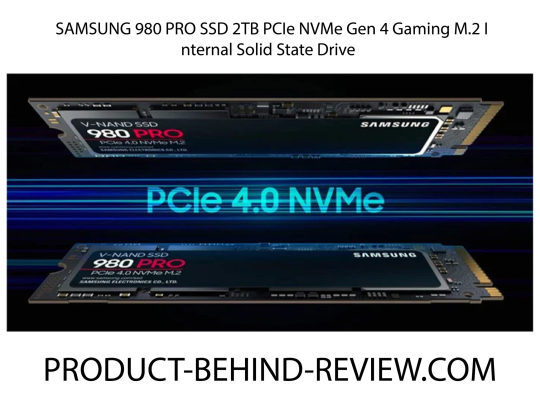
#Samsung980PRO#SSD2TB#HighSpeedStorage#NextGenStorage#PCUpgrade#TechGuru#PerformanceBoost#GamingStorage#DataSecurity#WorkFromHomeEssential
1 note
·
View note
Text
Seagate’s Star Wars Super Fast 💨 Beskar Ingot 7000 MB/s SSD Drive Is So Nice To Look 👀 At. It’s at home in your gaming 🎮 PC 🖥 with A clear side. Add some of these cool stickers to your computer too. The Mandalorian is so popular and Seagate’s other custom HDD is a winner too. I can’t wait to load up my PC at the fastest rate via this PCIe NVMe M.2 drive. 👏 ad
https://www.instagram.com/reel/CkpTRe4vjVY/
#charger #techwear #smartphone #earbuds #accessory #mytravelgram #travelingram #travelinggram #instavids #technews #android #ios #travelblog #bluetooth #fast #ipadpro #gaming #nest #videogames #computer #windows #iphonography #travelvideo #SSD #artificalintelligence #speaker #macbookpro #robot #lightshow
0 notes