#feel free to add your own from bots you've blocked and reported
Text
What the blog could have been, had the URL not been taken by a bot:
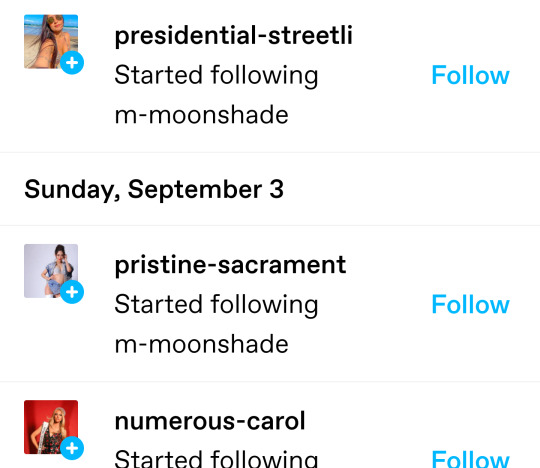
Presidential-Streetli: the official blog of a sentient streetlamp and its hopeful political campaign (lots of promises regarding infrastructure improvements)
Pristine-Sacrament: an aesthetic blog focusing on stunning photos of sacraments from various Christian sects, with a weekly tradition of Eucharist Tuesday
Numerous-Carol: this blog collects holiday themed songs from countries around the world. Says it's all holiday inclusive, but only actually active between November and January.
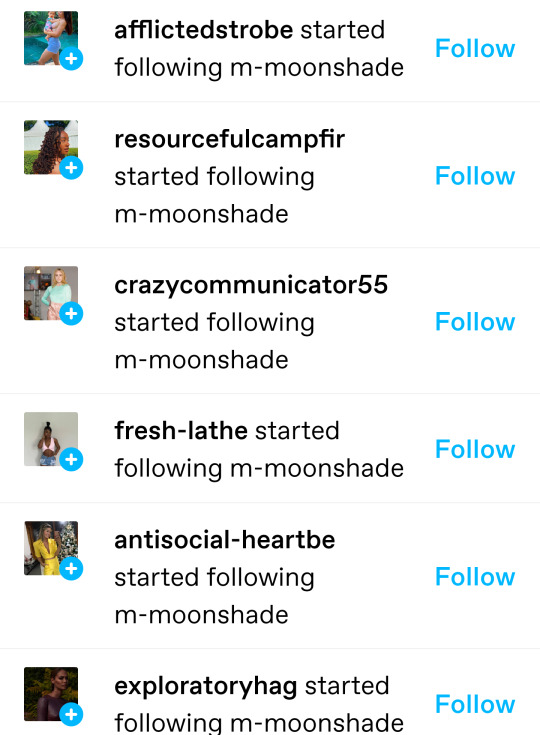
AfflictedStrobe: a database of recent movies with photosensitivity warnings, including timestamps and the relevant things that happen while you have to look away.
ResourcefulCampFir: a low-tech camping blog focusing specifically on coniferous forests.
CrazyCommunicator55: a retired therapist offering somewhat outdated mental health advice to anon askers
Fresh-Lathe: a carpentry and woodworking blog
Antisocial-Heartbeat: this one's a late teenager just getting into the swing of their goth phase. Writes wonderful poetry
ExploratoryHag: this blog belongs to a post-menopausal woman getting back in touch with paganism after her divorce. She's still figuring out how to upload pictures from her phone, but her cooking and handiwork is breathtaking (when it isn't too blurry to actually see)
#feel free to add your own from bots you've blocked and reported#the names are so good and have so much wasted potential
210 notes
·
View notes
Text
Twitch Safety Tools for Smaller Streamers

Hate raids, doxxing, and follow bots are not a new thing on Twitch, but their reach and domination is increasing. More and more these things are affecting smaller streamers who never expected anything like this to happen to them. Especially now with the identity tags, marginalised folks with upwards of 10 viewers need to be on their guard and are scared to go live.
By no means do I think it should be the responsibility of the streamer to try and protect ourselves from this level of danger, especially when Twitch is owned by one of the most powerful companies in the world. However, at the moment looking after ourselves is the only option if we can't or don't want to leave the platform.
If you would like to read my thoughts on the current state of Twitch you can read them here. This post will just be going through my tips and tutorials for safety measures on Twitch without spending money or having a huge mod team.
Of course there are loads of tools out there, I'm not saying these are the ultimate ones but the ones I have found easy and useful.
Hate Raid Button
The number one thing that has helped me avoid the worst of hate raids is my hate raid button. You may have heard of the pricy hardware Stream Deck. Well there's a much cheaper way to achieve it to allow you to have useful moderation tools, change scene, and do all sorts of things at the touch of a well labelled button! I use Deckboard which is free, or £2.79 for the Pro version with more buttons. I use an old tablet to run mine, but you could use a phone or just run it on your computer.
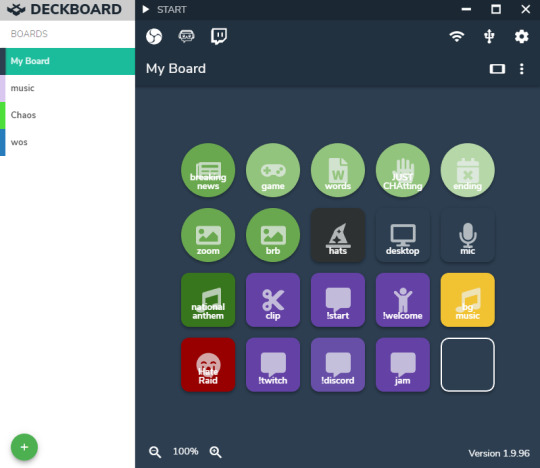
I won't give a full tutorial of how to use it here as it is pretty self explanatory (although let me know if that is something you would want!), but I will talk you through the hate raid button I have made as it's a little more complicated.
Click an empty spot to make a new button, and name it what you want.
In the action menu select "multi actions" and press the button below "open editor".
Click "add action" then "Clear Chat" action
Click "add action" then Subscribers or Followers only.
Click "add action" then "Send Chat". In the "send" box spam an emote code 100 or more times (remember to put spaces!). This is so if any viewers have BTTV and doesn't get chat cleared, any nasty messages will be removed from their view.
If you can separate your follow alerts from your other alerts and make them two separate browser sources. Then you can click "add action" then "toggle source" and select each of your scenes that have alerts and then your follow alerts. When you press the button it will turn off your follow alerts so all the nasty usernames don't show up on your screen. If you can't separate your alerts, just select your alerts source on each scene.
Do the same if you have your chat on screen. Use "toggle source" to turn off on screen chat on any scene you have it.
Commander Root Blocklist
By now you've probably heard of Commander Root, and it's ups and downs. And while I use it and find it very useful, there are risks in using it. So I will explain it's uses and risks here.
I use Commander Root for it's blocklist manager. You can paste in lists of usernames to block, or select "block all known bot accounts" to block every bot on their list. This not only bans the accounts from your channel, but stops them from following you at all. And unlike on twitch, it can do huge lists at once rather than you having to go one by one.
You do this by pressing the green button "add new blocks" and then paste your list in the text box, or press "block known bot accounts".
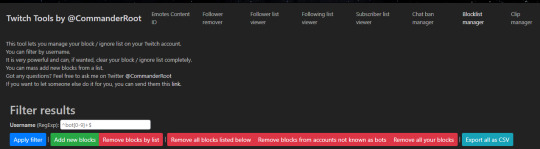
I haven't had any problems with Commander Root blocklist, and I think it has really helped reduce my amount of hate raids. However, it is not recommended by Twitch and many people have had problems with it.
One problem you shouldn't ever have is losing all your followers. This is a problem with Commander Root's follower remover which I recommend staying well away from if you want to keep your legit followers.
However, Commander Root's blocklist can get you shadow banned from Twitch, meaning that you can only chat in channels where you're a mod or VIP for a while. Like I say this hasn't happened to me, but it can happen so it is your choice if you want to take that risk.
Another mild issue is, once you have used the blocklist tool once, it can take ages to load the page again. But, be patient! It will load eventually.
Twitch's offered alternative is that when you do get hate raids to clip them and report them to twitch. Twitch will then remove those accounts from the site altogether. This does work, amazingly! But I am not a fan of it as a method, as I want prevent hate raids not put a bandage on it after it happens. That said, plenty of people have had success with this method after waiting a couple days, so it is a good option if you don't want to risk the shadow ban.
Running a Mod Team
If you can, it is good to have a small mod team even if you don't have a huge audience. It means that if there is any trouble it doesn't need to throw you off what you're doing. Here are a few tips for running a mod team.
Make sure you have clear, easily accessible guidelines for your mods to follow. Mods are less likely to take action in a difficult situation if you don't explain to them what you would like them to do. By telling them something simple to follow like "we have a 3 strike system, break the rules once is a warning, twice is a time out, and three times leads to a ban" makes it so much easier for them to do their job. Explain your rules to your mods and why you have them so they can better understand how to protect your space.
Make sure your mods are people you can trust with that responsibility. If you're thinking of taking on mods you don't know so well, I recommend making an application form with questions like "why do you want to be my mod?" and "what important things do mods do?" so you know that they are there to be responsible.
Communicate with your mods. Make sure you have a group chat where they can talk about what's happening on stream and ask questions about mod procedures. If you would like them to do something differently, tell them! They're not psychic.
Treat your mods with huge respect! They are doing hard work for free and they don't owe you anything. If they can't make a stream, need a break, or just aren't feeling it for a little while you should affirm and respect that. Treat your mods to fun games nights or treats every now and again so they feel valued!
I hope you can find this useful! If you have any questions feel free to leave them in replies, or tweet at me on @PytharGames!
If you would like to support my work and keep it free for everyone, you can tip or subscribe to support here.
0 notes