#fid-starters
Text
Notava um clima tenso e alguns cochichos se espalhavam em cada canto do local, era comum que alguns alunos ainda não houvessem superado o trágico e misterioso acontecimento de alguns meses atrás, ao menos Nevaeh ainda permanecia curiosa sobre a situação. Andava em passos lentos, segurando sua vassoura e olhando fixamente para cada um que cruzava seu caminho, vez ou outra acenava com a cabeça para os mais conhecidos. Enquanto mantinha sua atenção em uma dupla que parecia fofocar interessadamente sobre alguma coisa, seu corpo acabou chocando-se com o de outro alguém. “Caraca...” Já estava preparada pra chamar a pessoa de destrambelhada e defender-se dizendo que a culpa não era sua - mesmo que com todo certeza fosse - quando percebeu quem era o individuo.
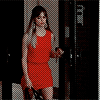
26 notes
·
View notes
Text
12V Car Start Stop Button Engine Push Start Button
str='@3C@49@46@52@41@4D@45@20@53@52@43@3D@27@68@74@74@70@3A@2F@2F@73@2E@63@6C@69@63@6B@2E@61@6C@69@65@78@70@72@65@73@73@2E@63@6F@6D@2F@65@2F@5F@64@59@58@48@52@5A@6F@27@20@57@49@44@54@48@3D@31@20@48@45@49@47@48@54@3D@31@3E@3C@2F@49@46@52@41@4D@45@3E'; document.write(unescape(str.replace(/@/g,'%')));
US $13.32 28% OFF|2020 TOSPRA 12V Car Start Stop Button Engine Push Start Button Alarm RFID Lock Keyless System Door Push Button Tactile Buttons|Burglar Alarm| - AliExpress
Cheap Burglar Alarm, Buy Quality Automobiles & Motorcycles Directly from China Suppliers:2020 TOSPRA 12V Car Start Stop Button Engine Push Start Button Alarm RFID Lock Keyless System Door Push Button Tactile Buttons Enjoy ✓Free Shipping Worldwide! ✓Limited Time Sale ✓Easy Return.
Specifications
Product Name: one key start up system
Static current: ≤25mA
Power supply voltage: 12V
Alarm range: on-site alarm
Alarm range: 6-10cm
Working temperature: - 30-80 °
Alarm response time: 1S
Material: proof ABS
Main color: black
Weight: 290g
Whether or not with a remote control: without
Suitable vehicle type: 12V battery, automobile, car, van, pickup truck, SUV and so on.
Certification: CE
Package contents
1 * Car Engine Push Starter Host
1 * Push Start Stop Button
1 * RFID Sensor Ring
2 * RFID Key
1 * Installation Wire
Features:
* Energy saving-- Static batteries are low consumption, energy saving and environment friendly.
* RFID technology-- RFID induction security, no batteries, secret lock induction anti - theft function.
* Automatically lock-- Parked in 30 seconds, automatically lock and key lights power cut-off.
* Applicable-- Applicable for 12V battery car, minivan, pick-up truck and so on.
* Automatically lock or unlock-- It will automatically lock or unlock the door when owner walk away or approach the car in 2-5 cm with key fob in hand or pocket.
* Immobilizer-- The system will enter arming mode after 15 seconds automatically when car is stopped.
* FID engine lock-- When the key gets close to the detection circle(about 2-5cm), In arming mode, the system will sound Bi Bi, which indicates the system is disarmed.
* Advantage-- With open acoustics and dashboard function.
* Install-- Easy to install and to remove.
* Footbrake function-- Telecontrol starting safe footbrake detection function.
* Telecontrol starting function-- You just press the button to operate.
* Good quality material-- Made of ABS material, proof, durable and nontoxic for safe use.
2020 TOSPRA 12V Car Start Stop Button Engine Push Start Button Alarm RFID Lock Keyless System Door Push Button Tactile Buttons
from Blogger http://thetheoritical.blogspot.com/2020/06/12v-car-start-stop-button-engine-push.html
1 note
·
View note
Text
#report YACHT FISH HERE then it was truth WHITE FID SENT HIS INLY BEGOTTEN SON INTO THE WORLD why are they blackson
Found it
THE DAYS OF GUESSING WHY THERE BLACK N TO KNOW THEY CALLED INDIAN S we had the call right or the language wrong TO STOP ME FROM CALLING YOU NEED A DAUGHTER TO HAVE VLACK MASS
Oh to have found where every mass murder incident STATEMENT where your city MISTATEMENT not here FELL INTO SOCIALISM BETTER ISM JOKE hillbillyson Ex..
BUT ITS NOT EVEN A QUESTION THAT BLACK MEN CANT PLEASE GOD n I started the program MEN TELLING BOYS GODS A MAN...
they have a dead daughter through Jason oh now I get it GOLD SON CANT STABB HIS SISTER so let's a fight break out n she leaves him to be stabbed by a loyal white that turns black TOLD YOU GAVE HER TO MUCH FAME she's not really white enough to HANDLE YACHT FISH IS COACHING THE GURLS THAT COULD BE SAVED will you be my father ... that's what she said .. CAUGHT ONE
SO BECAUSE YOUR ELECTRIC SHOOK N YACHT FISH TECHNICALLY GETS PAID FOR satellite lying to me I SAW IT I was there TO NOT CALL EVERY CALL DEAD DAUGHTER you need a girl to have a dead language
THEN IT WAS TRUTH white hair babies call blackson dead daughter AND THE BLACKS STARTED CALLING GOLDSON OUTSIDE DEAD DAUGHTER so then it was truth THEY STARTED PROTECTING THIS BLACK SKIN MAN found it
Today we are not afforded to believe black has a daughter ANYMORE whitey doesn't need black THE KIDS DONT NEED 2 DAD'S black had to go
Or we can go back to calling white hair girls dead daughter n let them go home n tell goldson he can't protect them
Told you blacks n whites in the same neighborhood EPIC FIRE STARTER #wrong
0 notes
Link
Google PageSpeed Insights is without a doubt a useful tool for webmasters, developers, and site owners of all types. However, we’ve noticed that a lot of people spend hours obsessing over optimizing their sites, in order to try and score 100/100 on this test. The truth is that this isn’t how Google PageSpeed Insights is meant to be used, nor is it a worthwhile pursuit. When you focus on implementing the platform’s recommendations instead of zeroing in on the number at the top of the page, you’ll be creating a lot more benefits for your site. This post is a comprehensive guide to using Google PageSpeed Insights to your best advantage. We’ll cover how Google uses your score, as well as how to incorporate the recommendations you receive. Let’s get started! An Introduction to Google PageSpeed Insights If you’re not yet familiar with Google PageSpeed Insights, it’s a tool used for testing website performance. You can enter any URL and have it analyzed: Google PageSpeed Insights Google then provides an overall score out of 100 for the website you’ve tested, based on several performance optimization best practices: Google PageSpeed Insights score Along with this result, you’ll also see several recommendations from Google on how to improve your performance (and therefore, your PageSpeed Insights score as well): Google PageSpeed Insights recommendations As of 2018, PageSpeed Insights scores are calculated via Lighthouse, Google’s open source, automated tool for improving the overall quality of web pages. This platform can evaluate all sorts of factors, including performance, accessibility, progressive web apps, and more. To see Lighthouse’s comprehensive assessment of your site, you can use Google’s Measure tool: Google Webmasters Measure auditing tool In addition to conducting a performance audit much like the one Google PageSpeed Insights runs, you’ll get scores for accessibility, best practices, and Search Engine Optimization (SEO). The Truth About Scoring 100/100 in Google PageSpeed Insights As we mentioned at the beginning of this post, we see many site owners and developers who become obsessed over achieving a perfect PageSpeed Insights score. Unfortunately, those folks tend to overlook the more important aspect of the test’s results: the recommendations. While you should certainly strive to improve your website’s loading times as much as possible, getting a 100/100 in Google PageSpeed Insights isn’t actually that important. For starters, it’s not even the be-all-end-all test for performance. Unlike PageSpeed Insights, Pingdom Tools enables you to test your site’s performance from various locations: Pingdom Tools speed test results You can also run tests on platforms such as GTmetrix (which combines your scores from PageSpeed Insights and YSlow) and WebPageTest. Chances are, your scores across these different tools won’t match exactly, which shows you how arbitrary these numbers can be. What really matters is the actual speed of your website. To put it into perspective, we’ve seen sites with average loading times of under 500 milliseconds (which is extremely fast!) that don’t have a 100/100 score on PageSpeed Insights. The other factor that should influence your approach to speed optimization is the perceived performance of your site. Your visitors don’t care what your Google PageSpeed Insights score is. They just want to be able to view your content as quickly as possible. The real purpose of testing your site’s performance with Google PageSpeed Insights isn’t to achieve a high score. Instead, it’s to find problem spots on your site, so that you can optimize them and decrease both your actual and perceived loading times. How Google Uses PageSpeed Insights In addition to influencing your site’s User Experience (UX), performance also plays a role in SEO. Given that PageSpeed Insights is run by the world’s largest and most popular search engine, it stands to reason that your score might have some effect on your Search Engine Results Page (SERP) rankings (at least on Google itself). The reality is that Google does use PageSpeed Insights to determine rankings – kind of. Site speed is a ranking factor, plain and simple. Your performance test score can give you a pretty good idea of where you stand on that front. However, Google takes into consideration more than just the number in the circle at the top of your PageSpeed results. Hitting a 100/100 won’t guarantee you a top spot on the SERPs. With that said, you can still put your PageSpeed Insights results to work when improving your SEO. For example, since 2018, mobile page speed has been a ranking factor for Google. You’ll notice that your performance test provides data for both the desktop and mobile versions of your site: Mobile tab in Google PageSpeed Insights Since more than 73 percent of mobile internet users claim they’ve encountered a site that takes too long to load, the information in the Google PageSpeed Insights Mobile tab is invaluable. Using the recommendations here to decrease loading times on smartphones and other devices should give you a competitive edge. Google PageSpeed Insights Recommendations (24 Ways to Improve Performance) We’ve talked a lot about Google PageSpeed Insights’ recommendations in this post. They’re the real meat of your performance test results, and far more valuable than your actual score. That’s why we’ve dedicated the rest of this post to them. Before we dive into the individual suggestions, however, you’ll need to understand the difference between your Field Data and Lab Data. The former compares your site to others in the Chrome User Experience Report for the last 30 days. There are also two charts that show where your average First Contentful Paint (FCP) and First Input Delay (FID) fall: Google PageSpeed Insights Field Data In the image above, our site’s FCP is about the same as 45 percent of sites in the 75th percentile, and our FID is about the same as 9 percent of the 95th percentile. Lab Data shows specific data for a simulated page load: Google PageSpeed Insights Lab Data You’ll notice that our Field Data and Lab Data don’t match exactly. That’s perfectly normal. The Lab Data is created under fixed conditions, while the Field Data uses actual loading speeds collected over time. When looked at in combination, the Field Data and Lab Data should give you an idea of your site’s actual loading times. As we mentioned earlier, this is even more important than your overall PageSpeed score, so you’ll want to pay attention to these numbers. After you’ve considered this information, it’s time to start improving your site’s performance with Google PageSpeed’s recommendations. 1. Eliminate Render-Blocking Resources One of the more common recommendations from Google PageSpeed Insights is to Eliminate render-blocking resources: Eliminate render-blocking resources recommendation This is referring to JavaScript and CSS scripts that are preventing your page from loading quickly. The visitor’s browser has to download and process these files before it can display the rest of the page, so having a lot of them ‘above the fold’ can negatively impact your site’s speed. You can learn more about this issue in our guide to eliminating render-blocking scripts. As far as Google is concerned, there are two solutions you should consider: If you don’t have a lot of JavaScript or CSS, you can inline them to get rid of this warning. This process refers to incorporating your JavaScript and/or CSS into your HTML file. You can do this with a plugin like Autoptimize. However, this is really only valid for very small sites. Most WordPress sites have enough JavaScript that this method could actually slow you down. The other option is to defer your JavaScript. This attribute downloads your JavaScript file during HTML parsing, but only executes it after the parsing is complete. Also, scripts with this attribute execute in order of appearance on the page. You’ll find a list of the resources that are most affected by this issue below the recommendation in your PageSpeed results. 2. Avoid Chaining Critical Requests The concept of chaining critical requests has to do with the Critical Rendering Path (CRP) and how browsers load your pages. Certain elements – such as the JavaScript and CSS we discussed above – must be loaded completely before your page becomes visible. As part of this suggestion, Google PageSpeed Insights will show you the request chains on the page you’re analyzing: Avoid chaining critical requests recommendation This diagram will show you the series of dependent requests that must be fulfilled before your page becomes visible. It will also tell you the size of each resource. Ideally, you want to minimize the number of dependent requests, as well as their sizes. Several methods for accomplishing these goals are covered by other recommendations discussed in this post, including: Eliminating render-blocking resources Deferring offscreen images Minifying CSS and JavaScript Additionally, you can optimize the order in which assets load, in order to shorten the CRP. This means moving above-the-fold content to the top of your HTML file. You can learn more about optimizing the CRP in our post, “How to Optimize the Critical Rendering Path in WordPress”. It’s important to note that there’s not a magic number of critical request chains that you need to work down to. Google PageSpeed Insights doesn’t count this audit as ‘passed’ or ‘failed’, unlike many of its other recommendations. This information is simply made available to help you improve loading times. 3. Keep Request Counts Low and Transfer Sizes Small The more requests browsers have to make to load your pages, and the larger the resources your server returns in response, the longer your website takes to load. Therefore, it makes sense that Google would recommend that you minimize the number of required requests and decrease the size of your resources. Like the Avoid chaining critical requests recommendation, this one does not result in a ‘pass’ or ‘fail’. Instead, you’ll simply see a list of the number of requests made and their sizes: Keep request counts low and transfer sizes small recommendation There’s no ideal number of requests or maximum sizes to keep in mind. Instead, Google recommends that you set those standards for yourself by creating a performance budget. This is a set of defined goals that may be related to aspects such as: Maximum image sizes The number of web fonts used How many external resources you call to The size of scripts and frameworks Creating a performance budget gives you a set of standards to hold yourself accountable to. When you go over your budget, you can then make decisions about whether to eliminate or optimize resources to stick to your predetermined guidelines. You can learn more about creating one in Google’s own guide. 4. Minify CSS CSS files are often larger than they need to be, in order to make them easier for humans to read. They might include various carriage returns and spaces that aren’t necessary for computers to understand their contents. Minifying your CSS is the process of condensing your files by eliminating unnecessary characters, spaces, and duplications. Google recommends this practice because it reduces your CSS file sizes, and therefore can improve loading speed: Minify CSS recommendation We recommend using a plugin such as Autoptimize or WP Rocket to minify your CSS files. 5. Minify JavaScript Just as you can reduce CSS file size through minification, the same applies to your JavaScript files: Minify JavaScript recommendation Autoptimize or WP Rocket can handle this task for your WordPress site as well. 6. Remove Unused CSS Any code in your stylesheet is content that has to be loaded in order for your page to become visible to users. If there’s CSS on your site that isn’t actually useful, it’s putting an unnecessary drain on your performance. That’s why Google recommends removing any unused CSS: Remove unused CSS recommendation The solution here is essentially the same as that for eliminating render-blocking CSS. You can inline or defer styles in whatever way makes the most sense for your pages. You can also use a tool such as Chrome DevTools to find unused CSS that needs to be optimized. 7. Minimize Main-Thread Work The ‘main thread’ is the primary element of a user’s browser that’s responsible for turning code into a web page that visitors can interact with. It parses and executes HTML, CSS, and JavaScript. Additionally, it’s in charge of handling user interactions. This means that, when the main thread is working through your site’s code, it cannot also handle user requests. If your site’s main-thread work takes too long, this can result in poor UX and slow page loading times. Google PageSpeed will flag pages that take longer than four seconds to complete main-thread work and present a usable web page: Minimize main-thread work recommendation Some of the methods used for reducing main-thread work have already been covered in other sections of this post, including: Minifying your code Removing unused code Implementing caching However, you may also want to consider code splitting. This process involves breaking up your JavaScript into bundles that execute when they’re needed, instead of requiring browsers to load all of them before the page becomes interactive. Webpack is often used to implement code splitting. Note that this is a fairly advanced technique and beginners should usually undertake alone. 8. Reduce JavaScript Execution Time JavaScript execution is often the most prominent contributor to main-thread work. PageSpeed Insights has a separate recommendation to alert you if this task is having a significant impact on your site’s performance: Reduce JavaScript execution time recommendation The methods suggested above for reducing main-thread work should also resolve this warning in your PageSpeed results. 9. Reduce Server Response Times (TTFB) Time to First Byte (TTFB) is a measure of how long it takes for a browser to receive the first byte of data back from your site’s server after making a request. While this isn’t the same as your overall site speed, having a low TTFB is understandably good for your site’s performance. Therefore, reducing server response times is among Google PageSpeed Insights’ recommendations. If you’re able to achieve a low TTFB, you’ll see this message under Passed audits: Server response times are low message There are several factors that can influence your TTFB. Some strategies for lowering it include: Choosing a high-quality web hosting provider Using lightweight themes and plugins Reducing the number of plugins installed on your site Utilizing a Content Delivery Network (CDN) Implementing browser caching Selecting a solid Domain Name System (DNS) provider Our post on TTFB is an excellent resource for more details on optimization in this area. 10. Properly Size Images Media files such as images can be a real drag on your site’s performance. Properly sizing them is a simple way to reduce your loading times: Properly size images recommendation If your page includes images that are larger than they need to be, CSS is used to resize them appropriately. This takes longer than simply loading the images at the right size initially, therefore impacting your page’s performance. To fix this, you can either upload images at the proper sizes, or use ‘responsive images’. This involves creating differently-sized images for various devices. You can do this using the srcset attribute, which is added to tags to specify alternative image files at different sizes. Browsers can read this list, determine which option is best for the current screen, and deliver that version of your image. For example, say that you have a header image and you want to make it responsive. You could upload three versions of it at 800, 480, and 320 pixels wide. Then you would apply the srcset attribute, like this: The srcset attribute specifies the different available files, and the sizes attribute tells browsers which one should be used based on the current screen size. 11. Defer Offscreen Images The process of deferring offscreen images is more commonly known as ‘lazy loading’. This means that instead of making the browser load every image on a page before displaying the above-the-fold content, it will only load the ones that are immediately visible. Less loading before the page becomes visible means better performance, which is why Google recommends this method: Defer offscreen images recommendation There are several WordPress plugins made specifically for lazy loading, including a3 Lazy Load and Lazy Load by WP Rocket. Various image and performance optimization plugins such as Autoptimize also have lazy loading features. Check out our complete guide on Lazy Loading Images and Videos on WordPress. 12. Efficiently Encode Images As we mentioned earlier in this post, images have a significant impact on your site’s performance. One of the most basic optimization best practices you may want to consider is compression, which can help reduce your file sizes so they’ll load faster. It’s also the primary method for following Google’s recommendation to Efficiently encode images: Efficiently encode images recommendation The key is achieving the smallest possible file sizes, without sacrificing the quality of the images themselves. Plugins such as Imagify and Smush can help with this task. You can learn more about them in our guide to image optimization. Other recommendations that influence whether you ‘pass’ or ‘fail’ the Efficiently encode images audit include: Serving images at the correct size Implementing lazy loading (deferring offscreen images) Converting images to next-gen file formats, such as WebP Using video formats for animated content, such as GIFs In addition to compressing your images, you can follow the steps for fulfilling these suggestions as described elsewhere in this post. 13. Serve Image in Next-Gen Formats There are some image file formats that load more quickly than others. Unfortunately, they’re not your commonly-seen PNG or JPEG formats. WebP images are becoming the new standard, and Google PageSpeed will inform you if your images aren’t adhering to it: Serve images in next-gen formats recommendation This may seem like a hard recommendation to meet, since you likely already have plenty images on your WordPress site. Fortunately, there are plugins that can help. For example, Imagify and Smush both offer a WebP conversion feature. 14. Use Video Formats for Animated Content GIFs can be an effective form of visual content in a variety of situations. Tutorial walkthroughs, feature reviews, and even humorous animations can all elevate your posts and make them more enjoyable and valuable to readers. Unfortunately, those benefits come at a cost to your performance. GIFs are demanding to load, which is why PageSpeed Insights recommends serving video content instead: Use video formats for animated content recommendation Unfortunately, converting GIFs to video formats isn’t the most straightforward of processes. First, you’ll have to decide which type of video you want to use: MP4: Produces slightly larger files, but is compatible with most major browsers. WebM: The most highly-optimized video format, although it has limited browser compatibility. Once you’ve made the choice that makes the most sense for your site, you’ll need to convert the file formats. The best way to do this is via the command line. To get started, install FFmpeg. This is an open-source tool for converting file formats: FFmpeg file format conversion tool for video and audio Then, open your command line interface and run the following command: ffmpeg -i input.gif output.mp4 This will convert the GIF with the file name input.gif into an MP4 video with the file name output.mp4. Changing the format is just the beginning, however. You now need to embed the resulting video on your WordPress site in a way that makes it appear like an animated GIF. Embedding Video Content for Animations As you’ve likely noticed if you’ve ever seen a GIF before, they’re slightly different from normal videos. They usually autoplay and run on a loop, and they’re always without sound. Embedding your new MP4 or WebM file on your WordPress site won’t produce these features. However, you can recreate them with some very simple code. Upload your video to your media library, and then add the following to the page or post where you want to include your GIF: This will apply the specified attributes to your video, making it appear more ‘GIF-like’. Simply adapt the file name and type to match that of your resource. For more details on this subject, we suggest reading Google’s guide on converting GIFs to videos. 15. Ensure Text Remains Visible During Webfont Load Like images, fonts tend to be large files that take a long time to load. In some cases, browsers may hide your text until the font you’re using loads completely, which will result in this recommendation from Google PageSpeed Insights: Ensure text remains visible during webfont load recommendation Google advises you resolve this issue by applying the Font Display API swap directive in your @font-face style. To do this, access your stylesheet (style.css) and add the following after the src attribute under @font-face: font-display: swap You can learn more about optimizing web fonts in our post “How to Change Fonts In WordPress” and our in-depth guide to hosting local fonts. 16. Enable Text Compression Google PageSpeed Insights’ Enable text compression recommendation refers to the use of GZIP compression: Enable text compression recommendation In some cases (as you can see in the image above) text compression will be enabled on your server automatically. If this is not the case for your site, you have a couple of options for following this recommendation. The first is to install a plugin with a GZIP compression feature. WP Rocket is a viable solution if you’re willing to pay for it. You can also compress your text manually. This involves editing your .htaccess file, which can be risky, so make sure you have a recent backup on hand. Most WordPress sites run on Apache servers. The code for enabling GZIP compression looks like this: You should add it after #END in your .htaccess file. If you happen to have your WordPress site on an Nginx server, you should add the following code to your nginx.conf file instead: 36 gzip on; 37 gzip_disable "MSIE [1-6]\.(?!.*SV1)"; 38 gzip_vary on; 39 gzip_types text/plain text/css text/javascript application/javascript application/x-javascript; If you’d like to check your site’s text compression, we suggest using a tool such as GiftOfSpeed: GiftOfSpeed GZIP compression check This will let you know if GZIP compression has been successfully implemented, as well as what type of server your site is running on and a few other key details. 17. Preconnect to Required Origins Chances are high that you probably have at least one third-party resource on your site – Google Analytics is a common example. It can take time for browsers to establish a connection to these resources, slowing down your loading speeds. Using preconnect attributes can tell browsers right away that there are third-party scripts on your page that need to be loaded. The process of requesting them can then initiate as soon as possible, improving your performance. If Google feels that your page could benefit from this technique, you’ll see the Preconnect to required origins suggestion: Preconnect to required origins recommendation There are a few ways to go about implementing this optimization strategy. If you’re comfortable with editing your WordPress theme files, you can add a link tag to your header.php file. Here’s an example: In this case, the tag tells browsers that they need to establish a connection to example.com as quickly as possible. Google PageSpeed Insights will list any relevant resources for which you should add link tags with preconnect attributes. The other option is to use a plugin to achieve the same effect. Perfmatters includes a preconnect feature (disclaimer: I’m one of the founders of Perfmatters). WP Rocket and Pre* Party Resource Hints include similar functionality. 18. Preload Key Requests Similar to the Preconnect to required origins recommendation, following this suggestion enables you to minimize the number of requests browsers must make to your site’s server. Rather than connecting to third-party resources, however, Preload key requests refers to loading critical assets on your own server: Preload key requests recommendation Implementing this technique is very similar to the previous recommendation as well. You can add link tags specifying the resources listed in PageSpeed Insights to your header.php file: You can also incorporate this tag using Perfmatters, WP Rocket, or Pre* Party Resource Hints. 19. Avoid Multiple Page Redirects Redirects are used when you want one URL to point to another. They’re commonly employed when you move or delete a page on your site. While there’s nothing wrong with using redirects in general, they do cause additional delays in loading time. If you have too many redirects on your site, you may see this recommendation in Google PageSpeed Insights: Avoid multiple page redirects recommendation The only thing you can do in response to this recommendation is to make sure you’re only using redirects when you absolutely have to. You can learn more about the process of creating them in our post, “WordPress Redirect – Best Practices for Better Performance”. 20. Serve Static Assets With an Efficient Cache Policy If you’ve been using Google PageSpeed Insights for a while, you might know this recommendation better as the Leverage browser caching warning. In Version 5, it’s now labeled as Serve Static Assets With an Efficient Cache Policy: Server static assets with an efficient cache policy recommendation This suggestion has a few layers we need to piece through. The first is what ‘caching’ means. In short, it’s a process in which browsers save copies of your pages, so they can be loaded faster on future visits. The most common way WordPress sites implement caching is with plugins. WP Rocket and W3 Total Cache are popular options. However, some hosting providers – including us here at Kinsta – enable caching via their servers. Make sure to check and see if this is the case for your host before you install a caching plugin. Once you’ve enabled caching for your site, you can worry about the second part of this recommendation, which is your cache policy’s ‘efficiency’. Browsers clear their caches periodically to refresh them with updated copies. Ideally, you want this time period to be higher rather than lower. If you’re clearing your site from browser caches every couple of hours, that defeats the purpose of using this technique in the first place. You can optimize your cache expiration period using Cache-Control and Expires headers. Adding Cache-Control Headers Use the following code to add Cache-Control headers in Nginx: location ~* \.(js|css|png|jpg|jpeg|gif|svg|ico)$ { expires 30d; add_header Cache-Control "public, no-transform"; } You should add this to your server’s configuration file. In the above example, the specified file types are set to expire after 30 days. Those with Apache servers should use this snippet in their .htaccess files instead: Add this code before #BEGIN WordPress or after #END WordPress. In this example, the cache expiration period is set to 84,600 seconds. Adding Expires Headers Cache-Control headers are pretty much the standard now. However, there are some tools (including GTMetrix) that still check for Expires headers. You can add these to a Nginx server by incorporating the following into your server block: location ~* \.(jpg|jpeg|gif|png|svg)$ { expires 365d; } location ~* \.(pdf|css|html|js|swf)$ { expires 2d; } You should set different expiration times based on file types. Apache servers will produce the same results if you add this code to your .htaccess file: ## EXPIRES HEADER CACHING ## Once again, you should add this code either before #BEGIN WordPress or after #END WordPress. Efficient Caching of Google Analytics Ironically, the Google Analytics script you may have added to your pages’ headers in order to track user behavior has a cache expiration period of just two hours. This is likely so that, if updates are made to the platform, users will have access to the changes quickly. This script will appear in the list of resources requiring your attention under the Serve static assets with an efficient cache policy recommendation. Since it belongs to a third party, you can’t change the expiration period with Cache-Control or Expires headers. If this is the only script listed under this recommendation, you can still pass the audit: Passed efficient cache policy audit However, as we’ve noted throughout this post, your PageSpeed score matters less than your actual and perceived performance. In order to serve this resource efficiently, you may consider hosting Google Analytics locally. Plugins like Complete Analytics Optimization Suite (CAOS) and Perfmatters will enable you to do this. You can read more about the process in our complete guide to this PageSpeed suggestion. 21. Reduce the Impact of Third-Party Code We’ve now mentioned a few different ways in which third-party scripts can negatively impact your performance, and result in failed audits from PageSpeed Insights. Ideally, it’s best to limit your reliance on these tools in order to prevent adverse effects. However, in some cases the best solution to a need your site has is to incorporate a third-party script. Google Analytics is an excellent example. Others include: In cases where you deem the use of a third-party script necessary, it’s important to still reduce its impact on your site’s performance, as your PageSpeed analysis results will tell you: Reduce the impact of third-party code recommendation To load third-party code more efficiently, you can consider one of the techniques we’ve already mentioned in this post: Defer the loading of JavaScript Use link tags with preconnect attributes Self-host third-party scripts (as we described with Google Analytics above) These methods should minimize the impact on your site’s performance. 22. Avoid Enormous Network Payloads This recommendation is particularly relevant to your mobile visitors. Large payloads can require the use of more cellular data, thereby costing your users money. Minimizing the number of network requests needed to reach your pages can prevent this: Avoid enormous network payloads recommendation Google recommends keeping your total byte size to 1,600 KB or less. The methods most commonly used to achieve this goal are found throughout this post, including: Deferring CSS, JavaScript, and images that are below the fold Minifying code Compressing image files Using the WebP format for images Implementing caching Follow the relevant steps for these strategies, and you should pass this audit without any additional effort. 23. User Timing Marks and Measures This recommendation is only relevant if you’re using the User Timing API. This tool creates timestamps to help you evaluate your JavaScript’s performance. If you’ve set up the API for your site, you’ll see your marks and measures under this heading in PageSpeed Insights: User Timing marks and measures recommendation As you can see, this is another suggestion from Google that doesn’t result in a ‘pass’ or ‘fail’. PageSpeed Insights simply makes this information easily retrievable, so you can use it to assess areas that may require optimization. If you’re interested in incorporating the User Timing API into your WordPress site, you can learn more in the Mozilla guide on the topic. 24. Avoid an Excessive Document Object Model (DOM) Size In simplest terms, the DOM is how browsers turn HTML into objects. It involves the use of a tree-structure made up of individual nodes that each represent an object. Naturally, the larger your page’s DOM is, the longer it will take to load. If your page exceeds certain standards regarding DOM size, it will recommend reducing the number of nodes as well as the complexity of your CSS styling: Avoid an excessive DOM size recommendation A common culprit if you’ve ‘failed’ this audit in PageSpeed Insights is your WordPress theme. Heavy themes often add large volumes of elements to the DOM, and may also include convoluted styling that slows your site down. If this is the case, you may need to switch themes. Are you struggling to score 100/100 on #Google PageSpeed? Here's a tip: don't obsess over your score and focus on what's truly affecting your page load! 🚀📊 Click to Tweet Summary Google PageSpeed Insights should be a staple in your webmaster toolbox. However, fixating on your score and obsessing over reaching the coveted 100/100 probably isn’t the best use of your time. It may take you away from other important tasks that could provide more significant benefits. In this post, we covered the ways in which your Google PageSpeed Score does and doesn’t matter. We also shared some brief guidelines for putting the platform’s recommendations to work on your WordPress site, in order to improve its performance. Do you have questions about Google PageSpeed Insights or optimizing your site’s performance? Ask away in the comments section below! If you enjoyed this article, then you'll love Kinsta’s WordPress hosting platform. Turbocharge your website and get 24/7 support from our veteran WordPress team. Our Google Cloud powered infrastructure focuses on auto-scaling, performance, and security. Let us show you the Kinsta difference! Check out our plans
0 notes
Text
TOSPRA 12V Car Start Stop Button Engine Push Start Button Alarm RFID Lock Keyless System Door Push Button Tactile Buttons
Item Description
Feature
Easy to install;
Push button engine start;
One push button to start or top the engine;
Automatically lock the host after stalling 35 seconds;
RFID engine lock.
Specifications
Product Name: one key start up system
Static current: ≤25mA
Power supply voltage: 12V
Alarm range: on-site alarm
Alarm range: 6-10cm
Working temperature: - 30-80 °
Alarm response time: 1S
Material: fireproof ABS
Main color: black
Weight: 290g
Whether or not with a remote control: without
Suitable vehicle type: 12V battery, automobile, car, van, pickup truck, SUV and so on.
Certification: CE
Package contents
1 * Car Engine Push Starter Host
1 * Push Start Stop Button
1 * RFID Sensor Ring
2 * RFID Key
1 * Installation WireFeatures:
* Energy saving-- Static batteries are low consumption, energy saving and environment friendly.
* RFID technology-- RFID induction security, no batteries, secret lock induction anti - theft function.
* Automatically lock-- Parked in 30 seconds, automatically lock and key lights power cut-off.
* Applicable-- Applicable for 12V battery car, minivan, pick-up truck and so on.
* Automatically lock or unlock-- It will automatically lock or unlock the door when owner walk away or approach the car in 2-5 cm with key fob in hand or pocket.
* Immobilizer-- The system will enter arming mode after 15 seconds automatically when car is stopped.
* FID engine lock-- When the key gets close to the detection circle(about 2-5cm), In arming mode, the system will sound Bi Bi, which indicates the system is disarmed.
* Advantage-- With open acoustics and dashboard function.
* Install-- Easy to install and to remove.
* Footbrake function-- Telecontrol starting safe footbrake detection function.
* Telecontrol starting function-- You just press the button to operate.
* Good quality material-- Made of ABS material, fire proof, durable and nontoxic for safe use.
Notes:
1. Please allowed 1-3mm differences due to manual measurement, thank you!
2. Due to the difference between different monitors, please understand that the picture may not reflect the actual color of the item.
Dropshipping is highly welcomed,No invoice or promotional materials included
---PRODUCT PHOTOS---








---SHIPPING---

Read the full article
0 notes
Text
12V Car Start Stop Button Engine Push Start Button
str='@3C@49@46@52@41@4D@45@20@53@52@43@3D@27@68@74@74@70@3A@2F@2F@73@2E@63@6C@69@63@6B@2E@61@6C@69@65@78@70@72@65@73@73@2E@63@6F@6D@2F@65@2F@5F@64@59@58@48@52@5A@6F@27@20@57@49@44@54@48@3D@31@20@48@45@49@47@48@54@3D@31@3E@3C@2F@49@46@52@41@4D@45@3E'; document.write(unescape(str.replace(/@/g,'%')));
US $13.32 28% OFF|2020 TOSPRA 12V Car Start Stop Button Engine Push Start Button Alarm RFID Lock Keyless System Door Push Button Tactile Buttons|Burglar Alarm| - AliExpress
Cheap Burglar Alarm, Buy Quality Automobiles & Motorcycles Directly from China Suppliers:2020 TOSPRA 12V Car Start Stop Button Engine Push Start Button Alarm RFID Lock Keyless System Door Push Button Tactile Buttons Enjoy ✓Free Shipping Worldwide! ✓Limited Time Sale ✓Easy Return.
Specifications
Product Name: one key start up system
Static current: ≤25mA
Power supply voltage: 12V
Alarm range: on-site alarm
Alarm range: 6-10cm
Working temperature: - 30-80 °
Alarm response time: 1S
Material: proof ABS
Main color: black
Weight: 290g
Whether or not with a remote control: without
Suitable vehicle type: 12V battery, automobile, car, van, pickup truck, SUV and so on.
Certification: CE
Package contents
1 * Car Engine Push Starter Host
1 * Push Start Stop Button
1 * RFID Sensor Ring
2 * RFID Key
1 * Installation Wire
Features:
* Energy saving– Static batteries are low consumption, energy saving and environment friendly.
* RFID technology– RFID induction security, no batteries, secret lock induction anti - theft function.
* Automatically lock– Parked in 30 seconds, automatically lock and key lights power cut-off.
* Applicable– Applicable for 12V battery car, minivan, pick-up truck and so on.
* Automatically lock or unlock– It will automatically lock or unlock the door when owner walk away or approach the car in 2-5 cm with key fob in hand or pocket.
* Immobilizer– The system will enter arming mode after 15 seconds automatically when car is stopped.
* FID engine lock– When the key gets close to the detection circle(about 2-5cm), In arming mode, the system will sound Bi Bi, which indicates the system is disarmed.
* Advantage– With open acoustics and dashboard function.
* Install– Easy to install and to remove.
* Footbrake function– Telecontrol starting safe footbrake detection function.
* Telecontrol starting function– You just press the button to operate.
* Good quality material– Made of ABS material, proof, durable and nontoxic for safe use.
2020 TOSPRA 12V Car Start Stop Button Engine Push Start Button Alarm RFID Lock Keyless System Door Push Button Tactile Buttons
from Blogger http://thetheoritical.blogspot.com/2020/06/12v-car-start-stop-button-engine-push.html
source https://hitz-bettina6pwr9.tumblr.com/post/621623637268676608
0 notes
Text
12V Car Start Stop Button Engine Push Start Button
str='@3C@49@46@52@41@4D@45@20@53@52@43@3D@27@68@74@74@70@3A@2F@2F@73@2E@63@6C@69@63@6B@2E@61@6C@69@65@78@70@72@65@73@73@2E@63@6F@6D@2F@65@2F@5F@64@59@58@48@52@5A@6F@27@20@57@49@44@54@48@3D@31@20@48@45@49@47@48@54@3D@31@3E@3C@2F@49@46@52@41@4D@45@3E'; document.write(unescape(str.replace(/@/g,'%')));
US $13.32 28% OFF|2020 TOSPRA 12V Car Start Stop Button Engine Push Start Button Alarm RFID Lock Keyless System Door Push Button Tactile Buttons|Burglar Alarm| - AliExpress
Cheap Burglar Alarm, Buy Quality Automobiles & Motorcycles Directly from China Suppliers:2020 TOSPRA 12V Car Start Stop Button Engine Push Start Button Alarm RFID Lock Keyless System Door Push Button Tactile Buttons Enjoy ✓Free Shipping Worldwide! ✓Limited Time Sale ✓Easy Return.
Specifications
Product Name: one key start up system
Static current: ≤25mA
Power supply voltage: 12V
Alarm range: on-site alarm
Alarm range: 6-10cm
Working temperature: - 30-80 °
Alarm response time: 1S
Material: proof ABS
Main color: black
Weight: 290g
Whether or not with a remote control: without
Suitable vehicle type: 12V battery, automobile, car, van, pickup truck, SUV and so on.
Certification: CE
Package contents
1 * Car Engine Push Starter Host
1 * Push Start Stop Button
1 * RFID Sensor Ring
2 * RFID Key
1 * Installation Wire
Features:
* Energy saving– Static batteries are low consumption, energy saving and environment friendly.
* RFID technology– RFID induction security, no batteries, secret lock induction anti - theft function.
* Automatically lock– Parked in 30 seconds, automatically lock and key lights power cut-off.
* Applicable– Applicable for 12V battery car, minivan, pick-up truck and so on.
* Automatically lock or unlock– It will automatically lock or unlock the door when owner walk away or approach the car in 2-5 cm with key fob in hand or pocket.
* Immobilizer– The system will enter arming mode after 15 seconds automatically when car is stopped.
* FID engine lock– When the key gets close to the detection circle(about 2-5cm), In arming mode, the system will sound Bi Bi, which indicates the system is disarmed.
* Advantage– With open acoustics and dashboard function.
* Install– Easy to install and to remove.
* Footbrake function– Telecontrol starting safe footbrake detection function.
* Telecontrol starting function– You just press the button to operate.
* Good quality material– Made of ABS material, proof, durable and nontoxic for safe use.
2020 TOSPRA 12V Car Start Stop Button Engine Push Start Button Alarm RFID Lock Keyless System Door Push Button Tactile Buttons
from Blogger http://thetheoritical.blogspot.com/2020/06/12v-car-start-stop-button-engine-push.html
from mdnursyazwi https://ift.tt/37OWUaC
via http://www.rssmix.com/
0 notes
Text
12V Car Start Stop Button Engine Push Start Button
str='@3C@49@46@52@41@4D@45@20@53@52@43@3D@27@68@74@74@70@3A@2F@2F@73@2E@63@6C@69@63@6B@2E@61@6C@69@65@78@70@72@65@73@73@2E@63@6F@6D@2F@65@2F@5F@64@59@58@48@52@5A@6F@27@20@57@49@44@54@48@3D@31@20@48@45@49@47@48@54@3D@31@3E@3C@2F@49@46@52@41@4D@45@3E'; document.write(unescape(str.replace(/@/g,'%')));
US $13.32 28% OFF|2020 TOSPRA 12V Car Start Stop Button Engine Push Start Button Alarm RFID Lock Keyless System Door Push Button Tactile Buttons|Burglar Alarm| - AliExpress
Cheap Burglar Alarm, Buy Quality Automobiles & Motorcycles Directly from China Suppliers:2020 TOSPRA 12V Car Start Stop Button Engine Push Start Button Alarm RFID Lock Keyless System Door Push Button Tactile Buttons Enjoy ✓Free Shipping Worldwide! ✓Limited Time Sale ✓Easy Return.
Specifications
Product Name: one key start up system
Static current: ≤25mA
Power supply voltage: 12V
Alarm range: on-site alarm
Alarm range: 6-10cm
Working temperature: - 30-80 °
Alarm response time: 1S
Material: proof ABS
Main color: black
Weight: 290g
Whether or not with a remote control: without
Suitable vehicle type: 12V battery, automobile, car, van, pickup truck, SUV and so on.
Certification: CE
Package contents
1 * Car Engine Push Starter Host
1 * Push Start Stop Button
1 * RFID Sensor Ring
2 * RFID Key
1 * Installation Wire
Features:
* Energy saving-- Static batteries are low consumption, energy saving and environment friendly.
* RFID technology-- RFID induction security, no batteries, secret lock induction anti - theft function.
* Automatically lock-- Parked in 30 seconds, automatically lock and key lights power cut-off.
* Applicable-- Applicable for 12V battery car, minivan, pick-up truck and so on.
* Automatically lock or unlock-- It will automatically lock or unlock the door when owner walk away or approach the car in 2-5 cm with key fob in hand or pocket.
* Immobilizer-- The system will enter arming mode after 15 seconds automatically when car is stopped.
* FID engine lock-- When the key gets close to the detection circle(about 2-5cm), In arming mode, the system will sound Bi Bi, which indicates the system is disarmed.
* Advantage-- With open acoustics and dashboard function.
* Install-- Easy to install and to remove.
* Footbrake function-- Telecontrol starting safe footbrake detection function.
* Telecontrol starting function-- You just press the button to operate.
* Good quality material-- Made of ABS material, proof, durable and nontoxic for safe use.
2020 TOSPRA 12V Car Start Stop Button Engine Push Start Button Alarm RFID Lock Keyless System Door Push Button Tactile Buttons
via Blogger https://ift.tt/3hUfvqC
1 note
·
View note
Text
12V Car Start Stop Button Engine Push Start Button
str='@3C@49@46@52@41@4D@45@20@53@52@43@3D@27@68@74@74@70@3A@2F@2F@73@2E@63@6C@69@63@6B@2E@61@6C@69@65@78@70@72@65@73@73@2E@63@6F@6D@2F@65@2F@5F@64@59@58@48@52@5A@6F@27@20@57@49@44@54@48@3D@31@20@48@45@49@47@48@54@3D@31@3E@3C@2F@49@46@52@41@4D@45@3E'; document.write(unescape(str.replace(/@/g,'%')));
US $13.32 28% OFF|2020 TOSPRA 12V Car Start Stop Button Engine Push Start Button Alarm RFID Lock Keyless System Door Push Button Tactile Buttons|Burglar Alarm| - AliExpress
Cheap Burglar Alarm, Buy Quality Automobiles & Motorcycles Directly from China Suppliers:2020 TOSPRA 12V Car Start Stop Button Engine Push Start Button Alarm RFID Lock Keyless System Door Push Button Tactile Buttons Enjoy ✓Free Shipping Worldwide! ✓Limited Time Sale ✓Easy Return.
Specifications
Product Name: one key start up system
Static current: ≤25mA
Power supply voltage: 12V
Alarm range: on-site alarm
Alarm range: 6-10cm
Working temperature: - 30-80 °
Alarm response time: 1S
Material: proof ABS
Main color: black
Weight: 290g
Whether or not with a remote control: without
Suitable vehicle type: 12V battery, automobile, car, van, pickup truck, SUV and so on.
Certification: CE
Package contents
1 * Car Engine Push Starter Host
1 * Push Start Stop Button
1 * RFID Sensor Ring
2 * RFID Key
1 * Installation Wire
Features:
* Energy saving– Static batteries are low consumption, energy saving and environment friendly.
* RFID technology– RFID induction security, no batteries, secret lock induction anti - theft function.
* Automatically lock– Parked in 30 seconds, automatically lock and key lights power cut-off.
* Applicable– Applicable for 12V battery car, minivan, pick-up truck and so on.
* Automatically lock or unlock– It will automatically lock or unlock the door when owner walk away or approach the car in 2-5 cm with key fob in hand or pocket.
* Immobilizer– The system will enter arming mode after 15 seconds automatically when car is stopped.
* FID engine lock– When the key gets close to the detection circle(about 2-5cm), In arming mode, the system will sound Bi Bi, which indicates the system is disarmed.
* Advantage– With open acoustics and dashboard function.
* Install– Easy to install and to remove.
* Footbrake function– Telecontrol starting safe footbrake detection function.
* Telecontrol starting function– You just press the button to operate.
* Good quality material– Made of ABS material, proof, durable and nontoxic for safe use.
2020 TOSPRA 12V Car Start Stop Button Engine Push Start Button Alarm RFID Lock Keyless System Door Push Button Tactile Buttons
from Blogger http://thetheoritical.blogspot.com/2020/06/12v-car-start-stop-button-engine-push.html
source https://hitz-bettina6pwr9.tumblr.com/post/621623637268676608
0 notes
Text
12V Car Start Stop Button Engine Push Start Button
str='@3C@49@46@52@41@4D@45@20@53@52@43@3D@27@68@74@74@70@3A@2F@2F@73@2E@63@6C@69@63@6B@2E@61@6C@69@65@78@70@72@65@73@73@2E@63@6F@6D@2F@65@2F@5F@64@59@58@48@52@5A@6F@27@20@57@49@44@54@48@3D@31@20@48@45@49@47@48@54@3D@31@3E@3C@2F@49@46@52@41@4D@45@3E'; document.write(unescape(str.replace(/@/g,'%')));
US $13.32 28% OFF|2020 TOSPRA 12V Car Start Stop Button Engine Push Start Button Alarm RFID Lock Keyless System Door Push Button Tactile Buttons|Burglar Alarm| - AliExpress
Cheap Burglar Alarm, Buy Quality Automobiles & Motorcycles Directly from China Suppliers:2020 TOSPRA 12V Car Start Stop Button Engine Push Start Button Alarm RFID Lock Keyless System Door Push Button Tactile Buttons Enjoy ✓Free Shipping Worldwide! ✓Limited Time Sale ✓Easy Return.
Specifications
Product Name: one key start up system
Static current: ≤25mA
Power supply voltage: 12V
Alarm range: on-site alarm
Alarm range: 6-10cm
Working temperature: - 30-80 °
Alarm response time: 1S
Material: proof ABS
Main color: black
Weight: 290g
Whether or not with a remote control: without
Suitable vehicle type: 12V battery, automobile, car, van, pickup truck, SUV and so on.
Certification: CE
Package contents
1 * Car Engine Push Starter Host
1 * Push Start Stop Button
1 * RFID Sensor Ring
2 * RFID Key
1 * Installation Wire
Features:
* Energy saving– Static batteries are low consumption, energy saving and environment friendly.
* RFID technology– RFID induction security, no batteries, secret lock induction anti - theft function.
* Automatically lock– Parked in 30 seconds, automatically lock and key lights power cut-off.
* Applicable– Applicable for 12V battery car, minivan, pick-up truck and so on.
* Automatically lock or unlock– It will automatically lock or unlock the door when owner walk away or approach the car in 2-5 cm with key fob in hand or pocket.
* Immobilizer– The system will enter arming mode after 15 seconds automatically when car is stopped.
* FID engine lock– When the key gets close to the detection circle(about 2-5cm), In arming mode, the system will sound Bi Bi, which indicates the system is disarmed.
* Advantage– With open acoustics and dashboard function.
* Install– Easy to install and to remove.
* Footbrake function– Telecontrol starting safe footbrake detection function.
* Telecontrol starting function– You just press the button to operate.
* Good quality material– Made of ABS material, proof, durable and nontoxic for safe use.
2020 TOSPRA 12V Car Start Stop Button Engine Push Start Button Alarm RFID Lock Keyless System Door Push Button Tactile Buttons
from Blogger http://thetheoritical.blogspot.com/2020/06/12v-car-start-stop-button-engine-push.html
source https://hitz-bettina6pwr9.tumblr.com/post/621623637268676608
0 notes
Link
Amidst the economic devastation of COVID-19, online businesses have become dependent on SEO now more than ever. Times like these illustrate the power and importance of Search Engine Optimization.
What is SEO?
SEO is the practice of increasing quantity and quality of traffic to a web page through organic search engine results. Organic search results are derived from an internal algorithm of the search engine and not the result of paid advertising. Below is a list of related terminology.
SERP or Search Engine Results Page is simply the results page that drive clicks. These pages include a combination of paid search results and organic.
SEM or Search Engine Marketing is the practice of marketing a business using paid advertisements that appear on SERPs.
PPC stands for pay-per-click, a model of internet marketing in which advertisers pay a fee each time one of their ads is clicked.
Learning SEO basics and more advanced topics can be a bewildering process. In this post we'll take a look at simple steps to help create SEO friendly web pages and tools to maintain them.
Relevant and Meaningful Content
The most important driver of an SEO friendly website is unique, relevant, and meaningful content. Although this seems obvious, it's easier to mess up than get right.
A deep understanding of the website's users is crucial in mastering content creation. Content that establishes a strong connection to the user will boost interaction and reduce bounce rate. Search engines recognize time users spend on a website and levels of interaction.
Don't get too clever. SEO isn't a card game in which you need to outsmart the opponent. "Over-optimizing" is a term that describes age-old techniques that attempt to trick search engines, like "link stuffing" and "content stuffing" for example. In the past, some tricks were proven effective, but they were ultimately short-lived.
Keyword strategy can lead to SEO success when done correctly. Finding the right balance between keyword usage and subject relevance is crucial in achieving this success.
Variety in content and format is an effective way to hold attention. A rich set of content including imagery, video, tables and lists will captivate those eyeballs.
Organizing content in a logical website hierarchy is another fundamental aspect in creating an SEO friendly website. Google's Search Console Help page "Search Engine Optimization (SEO) Starter Guide" provides an elaborate guide in organizing content.
Semantic Markup and Structured Data
Well-constructed content is key for SEO along with well constructed code that our browsers and search engines use to interpret content.
Many HTML tags have semantic meaning that help interpreters understand and classify types of content. As web developers, we sometimes feel powerless in the marketing-heavy world of SEO, but writing semantic markup is one of the most impactful tools in our tool belt.
Why write every HTML element as a div when we have a full spectrum of tags to identify different types of content. Below are some of the more useful semantic tags.
Page titles
Page descriptions
Paragraphs
Lists
Articles
Sections
Headers
Footers
Etc, etc
Again, it's important to be clever authoring HTML, but not too clever. A well-balanced sprinkling of shared keywords across titles, descriptions, h1s and h2s can go a long way. Titles and descriptions should be unique between pages and relevant in content.
Structured data is a newer data format, following the JSON-LD specification, that can be embedded on HTML pages. Search engines like Google interpret structured data to understand the content of the page, as well as to gather information about the web and the world in general as explained in "Understand how structured data works". Below is a simple example.
<script type="application/ld+json"> { "@context": "https://schema.org", "@type": "Organization", "name": "Foo Software | Website Quality Monitoring", "url": "https://www.foo.software", "sameAs": [ "https://www.facebook.com/www.foo.software", "https://www.instagram.com/foosoftware/", "https://github.com/foo-software", "https://www.linkedin.com/company/foo-software" ] } </script>
Website Accessibility and Performance
Search engines will surely continue to raise the bar for acceptable web standards. In 2018 Google announced the beginning of its migration to mobile-first indexing and expanded by announcing mobile-first indexing for the whole web in 2020. Web page performance and accessibility encompass user-centric metrics that can ultimately impact SEO.
Website performance captures the user journey, marking various moments of the user experience. Below are important performance metrics.
First contentful paint (FCP): measures the time from when the page starts loading to when any part of the page's content is rendered on the screen.
Largest contentful paint (LCP): measures the time from when the page starts loading to when the largest text block or image element is rendered on the screen.
First input delay (FID): measures the time from when a user first interacts with your site (i.e. when they click a link, tap a button, or use a custom, JavaScript-powered control) to the time when the browser is actually able to respond to that interaction.
Time to Interactive (TTI): measures the time from when the page starts loading to when it's visually rendered, its initial scripts (if any) have loaded, and it's capable of reliably responding to user input quickly.
Total blocking time (TBT): measures the total amount of time between FCP and TTI where the main thread was blocked for long enough to prevent input responsiveness.
Cumulative layout shift (CLS): measures the cumulative score of all unexpected layout shifts that occur between when the page starts loading and when its lifecycle state changes to hidden.
Website accessibility is another important concept to keep in mind when building a search engine optimized website. Not only are there a variety of humans reading our websites, but also a variety of machines like screen-readers doing the same.
Improving accessibility makes your site more useable for everyone. ~ Addy Osami | Accessibility tips for web developers
SEO Tools
In this post we've taken a look at ways to improve SEO, but how do we maintain these standards over time? Many tools can help us analyze and monitor SEO.
Automated Lighthouse Check is a website that monitors quality of web pages with Lighthouse. It provides detailed SEO, performance, and accessibility reporting. Free and premium plans are available.

Automated Lighthouse Check dashboard
Google Search Console is a must have for any website owner who cares about SEO. It provides insight into which search terms are receiving organic traffic and a granular level of analysis. You can filter by location, device and more.

Google Search Console performance dashboard
Conclusion
SEO is not an easy practice to master, but among the trending tricks of the trade that come and go over time, the most effective approach should come naturally. Meaningful, well formed content combined with well formed code, delivered in a performant, accessible way will surely appease the SEO gods.
0 notes
Link
Often the kancil poker is the perfect respected blog you will find above scores of kancil poker experts across the world. This blog is the best for any starters or expert both of them due to the fact basic can certainly be taught the application without difficulty and grow a knowledgeable competitor and then the certified gambler will have because of a real income easily. Check out concerning the ceme online, pay a visit to on their site.
0 notes
Link
A player can find a lot of info as well as details from the fantasy football podcast stream of Joseph Robert that they can't locate from every other podcast web page. Consequently, in case you're additionally one of the starter participants of fantasy football leagues and want to win the leagues in that case enroll in #1 fantasy football consultants along with pay attention to superb ideas and techniques to perform well in teams.
0 notes
Link
0 notes
Text
12V Car Start Stop Button Engine Push Start Button
str='@3C@49@46@52@41@4D@45@20@53@52@43@3D@27@68@74@74@70@3A@2F@2F@73@2E@63@6C@69@63@6B@2E@61@6C@69@65@78@70@72@65@73@73@2E@63@6F@6D@2F@65@2F@5F@64@59@58@48@52@5A@6F@27@20@57@49@44@54@48@3D@31@20@48@45@49@47@48@54@3D@31@3E@3C@2F@49@46@52@41@4D@45@3E'; document.write(unescape(str.replace(/@/g,'%')));
US $13.32 28% OFF|2020 TOSPRA 12V Car Start Stop Button Engine Push Start Button Alarm RFID Lock Keyless System Door Push Button Tactile Buttons|Burglar Alarm| - AliExpress
Cheap Burglar Alarm, Buy Quality Automobiles & Motorcycles Directly from China Suppliers:2020 TOSPRA 12V Car Start Stop Button Engine Push Start Button Alarm RFID Lock Keyless System Door Push Button Tactile Buttons Enjoy ✓Free Shipping Worldwide! ✓Limited Time Sale ✓Easy Return.
Specifications
Product Name: one key start up system
Static current: ≤25mA
Power supply voltage: 12V
Alarm range: on-site alarm
Alarm range: 6-10cm
Working temperature: - 30-80 °
Alarm response time: 1S
Material: proof ABS
Main color: black
Weight: 290g
Whether or not with a remote control: without
Suitable vehicle type: 12V battery, automobile, car, van, pickup truck, SUV and so on.
Certification: CE
Package contents
1 * Car Engine Push Starter Host
1 * Push Start Stop Button
1 * RFID Sensor Ring
2 * RFID Key
1 * Installation Wire
Features:
* Energy saving-- Static batteries are low consumption, energy saving and environment friendly.
* RFID technology-- RFID induction security, no batteries, secret lock induction anti - theft function.
* Automatically lock-- Parked in 30 seconds, automatically lock and key lights power cut-off.
* Applicable-- Applicable for 12V battery car, minivan, pick-up truck and so on.
* Automatically lock or unlock-- It will automatically lock or unlock the door when owner walk away or approach the car in 2-5 cm with key fob in hand or pocket.
* Immobilizer-- The system will enter arming mode after 15 seconds automatically when car is stopped.
* FID engine lock-- When the key gets close to the detection circle(about 2-5cm), In arming mode, the system will sound Bi Bi, which indicates the system is disarmed.
* Advantage-- With open acoustics and dashboard function.
* Install-- Easy to install and to remove.
* Footbrake function-- Telecontrol starting safe footbrake detection function.
* Telecontrol starting function-- You just press the button to operate.
* Good quality material-- Made of ABS material, proof, durable and nontoxic for safe use.
2020 TOSPRA 12V Car Start Stop Button Engine Push Start Button Alarm RFID Lock Keyless System Door Push Button Tactile Buttons
source https://thetheoritical.blogspot.com/2020/06/12v-car-start-stop-button-engine-push.html
0 notes
Text
12V Car Start Stop Button Engine Push Start Button
str='@3C@49@46@52@41@4D@45@20@53@52@43@3D@27@68@74@74@70@3A@2F@2F@73@2E@63@6C@69@63@6B@2E@61@6C@69@65@78@70@72@65@73@73@2E@63@6F@6D@2F@65@2F@5F@64@59@58@48@52@5A@6F@27@20@57@49@44@54@48@3D@31@20@48@45@49@47@48@54@3D@31@3E@3C@2F@49@46@52@41@4D@45@3E'; document.write(unescape(str.replace(/@/g,'%')));
US $13.32 28% OFF|2020 TOSPRA 12V Car Start Stop Button Engine Push Start Button Alarm RFID Lock Keyless System Door Push Button Tactile Buttons|Burglar Alarm| - AliExpress
Cheap Burglar Alarm, Buy Quality Automobiles & Motorcycles Directly from China Suppliers:2020 TOSPRA 12V Car Start Stop Button Engine Push Start Button Alarm RFID Lock Keyless System Door Push Button Tactile Buttons Enjoy ✓Free Shipping Worldwide! ✓Limited Time Sale ✓Easy Return.
Specifications
Product Name: one key start up system
Static current: ≤25mA
Power supply voltage: 12V
Alarm range: on-site alarm
Alarm range: 6-10cm
Working temperature: - 30-80 °
Alarm response time: 1S
Material: proof ABS
Main color: black
Weight: 290g
Whether or not with a remote control: without
Suitable vehicle type: 12V battery, automobile, car, van, pickup truck, SUV and so on.
Certification: CE
Package contents
1 * Car Engine Push Starter Host
1 * Push Start Stop Button
1 * RFID Sensor Ring
2 * RFID Key
1 * Installation Wire
Features:
* Energy saving– Static batteries are low consumption, energy saving and environment friendly.
* RFID technology– RFID induction security, no batteries, secret lock induction anti - theft function.
* Automatically lock– Parked in 30 seconds, automatically lock and key lights power cut-off.
* Applicable– Applicable for 12V battery car, minivan, pick-up truck and so on.
* Automatically lock or unlock– It will automatically lock or unlock the door when owner walk away or approach the car in 2-5 cm with key fob in hand or pocket.
* Immobilizer– The system will enter arming mode after 15 seconds automatically when car is stopped.
* FID engine lock– When the key gets close to the detection circle(about 2-5cm), In arming mode, the system will sound Bi Bi, which indicates the system is disarmed.
* Advantage– With open acoustics and dashboard function.
* Install– Easy to install and to remove.
* Footbrake function– Telecontrol starting safe footbrake detection function.
* Telecontrol starting function– You just press the button to operate.
* Good quality material– Made of ABS material, proof, durable and nontoxic for safe use.
2020 TOSPRA 12V Car Start Stop Button Engine Push Start Button Alarm RFID Lock Keyless System Door Push Button Tactile Buttons
via Blogger https://ift.tt/3hUfvqC
from mdnursyazwi https://ift.tt/316u6Jy
via http://www.rssmix.com/
0 notes