#file storage salesforce
Explore tagged Tumblr posts
Text
Embracing AI for Document Management in Salesforce: MyDocify's Game-Changing Features
Salesforce is an integral platform for managing customer relationships and business processes. Document management plays a critical role within Salesforce by storing, organizing, and retrieving essential data, including contracts, proposals, and client information. Efficient document management ensures that teams can access accurate information swiftly, streamlining sales and customer service processes.
The evolution of AI in document management system software marks a significant shift from manual, time-consuming processes to intelligent, automated solutions. Traditionally, document handling involved manual data entry, storage, and retrieval, leading to inefficiencies and errors. However, AI-driven technologies have revolutionized this landscape by automating tasks, enhancing accuracy, and optimizing workflows. The integration of AI in document management systems has brought about increased efficiency, improved data accuracy, and better decision-making.
The Need for AI in Salesforce Document Management: Challenges Faced by Salesforce Users: Salesforce users grapple with multifaceted challenges in managing documents within their ecosystem. These obstacles often involve the daunting task of organizing extensive data repositories, engrossing manual data entry processes prone to errors, limited collaboration tools, and inefficient document tracking and management systems. The cumulative effect of these challenges results in hampered productivity, compromised data accuracy, and impediments in sustaining efficient customer relationship management (CRM).
Advantages of Integrating AI in Document Management The integration of Artificial Intelligence (AI) into Salesforce document management systems yields an array of compelling advantages. AI-powered solutions serve to automate repetitive tasks, such as mundane data entry and meticulous document tagging, thereby conserving substantial time and significantly reducing errors. Furthermore, the inclusion of AI augments search functionalities, facilitating swift and precise document retrieval within the Salesforce platform. This integration not only bolsters collaboration but also introduces predictive analytics capabilities and reinforces document security measures, fortifying the overall efficiency and reliability of document management within Salesforce.
Exploring MyDocify's AI-Enabled Features: Overview of MyDocify MyDocify is a cutting-edge document management system seamlessly integrated with Salesforce. It harnesses the power of AI to offer advanced features tailored for efficient document handling. With MyDocify, users can access a comprehensive suite of tools designed to streamline document management workflows, enhance productivity, and ensure data security.
Key Features: AI Analysis, Simplified Sharing, eSignature, and more At its core, MyDocify integrates AI Analysis, a powerful tool that extracts invaluable insights and information from documents, enabling users to access crucial data swiftly and effortlessly. This feature enhances decision-making processes by transforming unstructured data into actionable intelligence.
The platform's Simplified Sharing feature fosters seamless collaboration among teams, both internally and externally. It enables users to share and access documents effortlessly while maintaining strict control over document access, ensuring data confidentiality.
Moreover, the eSignature functionality within MyDocify ensures secure and hassle-free document signing processes, allowing users to obtain signatures promptly and track document statuses efficiently. Alongside these core features, MyDocify offers additional capabilities such as Auto Categorization, enabling automatic categorization of documents based on user-defined rules, and an advanced Search function that allows users to find specific documents swiftly through various search parameters.
MyDocify's Advanced Security measures, including robust encryption protocols, bolster the platform's credibility in maintaining data integrity and security. By amalgamating these diverse features and functionalities, MyDocify epitomizes a comprehensive document management solution tailored specifically for Salesforce users, optimizing their document-handling workflows while ensuring efficiency, security, and ease of use.
Benefits of AI in Document Management for Salesforce: Improved Efficiency and Productivity: By automating repetitive tasks, AI enhances efficiency, enabling Salesforce users to focus on high-value activities. MyDocify's AI Analysis and Search functionalities expedite document retrieval, saving time and boosting productivity. Additionally, streamlined workflows and simplified collaboration tools contribute to increased efficiency.
Enhanced Security and Compliance Measures: AI-driven document management solutions prioritize data security. MyDocify's Advanced Security features, such as encryption and access controls, ensure that sensitive information remains protected. Compliance with industry standards and regulations is also facilitated, mitigating risks associated with data breaches or non-compliance.
Streamlined Workflows and Collaboration: AI-enabled document management simplifies workflows by providing tools for easy sharing, collaboration, and version control. MyDocify's Simplified Sharing feature fosters seamless collaboration among teams, clients, and partners. This ensures real-time updates, reduces errors, and accelerates decision-making processes within Salesforce.
Implementation and Adoption Strategies: Best Practices for Leveraging AI-Enabled Document Management Implementing AI in Salesforce document management requires careful planning and execution. Strategies include comprehensive user training for seamless adoption, effective change management to align with organizational goals, and continuous evaluation of system performance. Ensuring user buy-in and defining clear objectives are crucial for successful implementation.
Future Prospects: The Future Trajectory of AI in Document Management for Salesforce The future of AI in Salesforce document management holds promising advancements. Predictive analytics, natural language processing (NLP), and continued integration with other Salesforce features are anticipated. These developments will further enhance efficiency, accuracy, and user experience within document management systems.
Final Thoughts: Embracing Artificial Intelligence (AI) in document management is a pivotal step for Salesforce users seeking streamlined operations, amplified productivity, and enhanced data accuracy. MyDocify stands as a powerful solution offering AI-driven functionalities that redefine document management within Salesforce.
With its robust integration of AI, MyDocify adeptly tackles challenges inherent in document management, significantly boosting operational efficiency, and improving overall user experiences. This comprehensive suite of AI-powered tools ensures secure, efficient, and collaborative document handling, making MyDocify an indispensable asset for contemporary businesses operating within the Salesforce ecosystem.
#salesforce#document management software#file sharing software#Salesforce Document Management#Cloud Storage Solutions#salesforce storage solution#Salesforce file storage software#file storage salesforce#Document Management Solution#Document Solutions for SF CRM#Document Management in Salesforce#Salesforce document management App#Salesforce CMS#Document management system#Salesforce documents management#document management system open source#cloud based storage#document control system#best document management software#document management system software#salesforce document management system#salesforce document storage
0 notes
Text
#salesforce integration#Salesforce cloud storage#Salesforce folder management#Salesforce file management#Salesforce external storage integration
0 notes
Text
#Salesforce File Archiving#Salesforce file collaboration#Salesforce file management#Salesforce FIle Migration#Salesforce File Storage#Salesforce File Storage Limit Exceeded#Salesforce File Storage Limits#Salesforce file storage management#Salesforce Storage
1 note
·
View note
Text
2024 team sponsors recap!
this is completely irrelevant to F1 but i study and do these stuffs for a living sooo 😩😩 2023 sponsors are based on the sponsors that are there at the beginning of the season (new sponsors that join in the middle of the season will be classified as 2024's)
Mercedes AMG Petronas F1 Team:

New sponsors: Whatsapp, Luminar (American tech company), SAP (German software company), nuvei (Canadian credit card services), Sherwin Williams (American painting company) 2024 data last update: 2024/02/14
Old sponsors that left: Monster Energy, Pure Storage (American technology company), fastly (American cloud computing services), Axalta (American painting company), Eight sleep (American mattresses company) 2023 data last update: 2023/01/07
Oracle Red Bull Racing F1 Team:

New sponsors: Yeti (American cooler manufacturer, joined later in 2023), APL (American footwear/athletic apparel manufacturer, joined later in 2023), CDW (American IT company, joined later in 2023), Sui (American tech app by Mysten Labs, joined later in 2023), Patron Tequila (Mexican alcoholic beverages company, joined later in 2023) 2024 data last update: 2024/02/15
Old sponsors that left: CashApp, Walmart, Therabody (American wellness technology company), Ocean Bottle (Norwegian reusable bottle manufacturer), PokerStars (Costa Rican gambling site), Alpha Tauri (? no info if they're official partners or not but Austrian clothing company made by Red Bull), BMC (Switzerland bicycle/cycling manufacturer), Esso (American fuel company, subsidiary of ExxonMobil), Hewlett Packard Enterprise (American technology company) 2023 data last update: 2023/03/07
More: Esso is a subsidiary of Mobil so there's possibility they merged or something
Scuderia Ferrari:

New sponsors: VGW Play (Australian tech game company, joined later in 2023), DXC Technology (American IT company, joined later in 2023), Peroni (Italian brewing company), Z Capital Group/ZCG (American private asset management/merchant bank company), Celsius (Swedish energy drink manufacturer) 2024 data last update: 2024/02/15
Old sponsors that left: Mission Winnow (American content lab by Phillip Morris International aka Marlboro), Estrella Garcia (Spanish alcoholic beverages manufacturer), Frecciarossa (Italian high speed train company) 2023 data last update: 2023/02/16
More: Mission Winnow is a part of Phillip Morris International. They are no longer listed as team sponsor but PMI is listed instead.
(starting here, 2023 data last update is 2023/02/23 and 2024 data last update is 2024/02/15)
McLaren F1 Team: (Only McLaren RACING's data is available idk if some of these are XE/FE team partners but anw..)

New sponsors: Monster Energy, Salesforce (American cloud based software company, joined later in 2023), Estrella Garcia (Spanish alcoholic beverages manufacturer), Dropbox (American file hosting company), Workday (American system software company, joined later in 2023), Ecolab (American water purification/hygiene company), Airwallex (Australian financial tech company), Optimum Nutrition (American nutritional supplement manufacturer), Halo ITSM (American software company, joined later in 2023), Udemy (American educational tech company, joined later in 2023), New Era (American cap manufacturer, joined in 2023), K-Swiss (American shoes manufacturer, joined later in 2023), Alpinestars (Italian motorsports safety equipment manufacturer)
Old sponsors that left: DP World (Emirati logistics company), EasyPost (American shipping API company), Immersive Labs (UK cybersecurity training company?), Logitech, Mind (UK mental health charity), PartyCasino (UK? online casino site), PartyPoker (American? gambling site), Sparco (Italian auto part & accessory manufacturer), Tezos (Switzerland crypto company)
Aston Martin Aramco F1 Team:
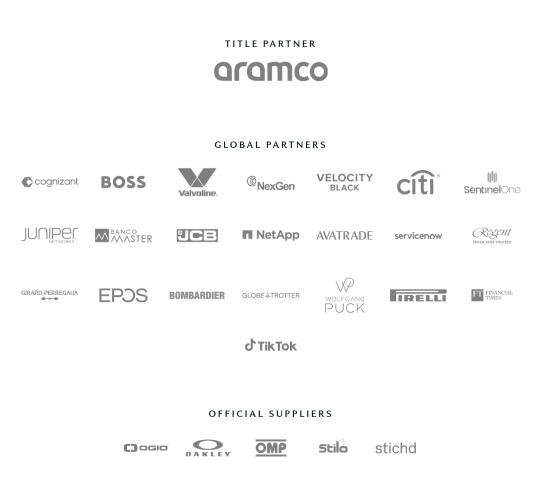
New sponsors: Valvoline (American retail automotives service company, joined later in 2023), NexGen (Canadian sustainable? fuel company), Banco Master (Brazilian digital banking platform, joined later in 2023), ServiceNow (American software company, joined later in 2023), Regent Seven Seas Cruise, Wolfgang Puck (Austrian-American chef and restaurant owner, joined later in 2023), Financial Times (British business newspaper), OMP (Italian racing safety equipment manufacturer), stichd (Netherlands fashion & apparel manufacturer)
Old sponsors that left: Alpinestars (Italian motorsports safety equipment manufacturer), crypto.com (Singaporean cryptocurrency company), ebb3 (UK? software company), Pelmark (UK fashion and apparel manufacturer), Peroni (Italian brewing company), Porto Seguro (Brazilian insurance company), Socios (Malta's blockchain-based platform), XP (Brazilian investment company)
Stake F1 Team (prev. Alfa Romeo):
???? Can't found their website (might be geoblocked in my country???)
BWT Alpine F1 Team:
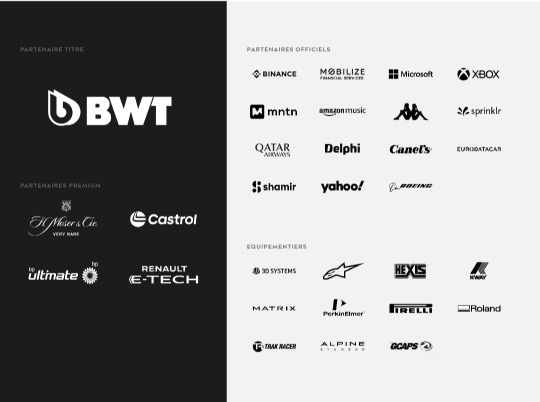
New sponsors: MNTN (American software company), H. Moser & Cie (Switzerland watch manufacturer), Amazon Music
Old sponsors that left: Bell & Ross (French watch company), Ecowatt (??? afaik French less-energy smthn smthn company), Elysium (French? American? Software company), KX (UK software company), Plug (American electrical equipment manufacturing company)
Visa CashApp RB F1 Team (prev. Scuderia Alpha Tauri):

New Sponsors: Visa, CashApp, Hugo Boss, Tudor, Neft Vodka (Austrian alcoholic beverages company), Piquadro (Italian luxury bag manufacturer)
Old sponsors that left: Buzz (?), Carl Friedrik (UK travel goods manufacturer), Flex Box (Hongkong? shipping containers manufacturer), GMG (Emirati global wellbeing company), RapidAPI (American API company)
Haas F1 Team:
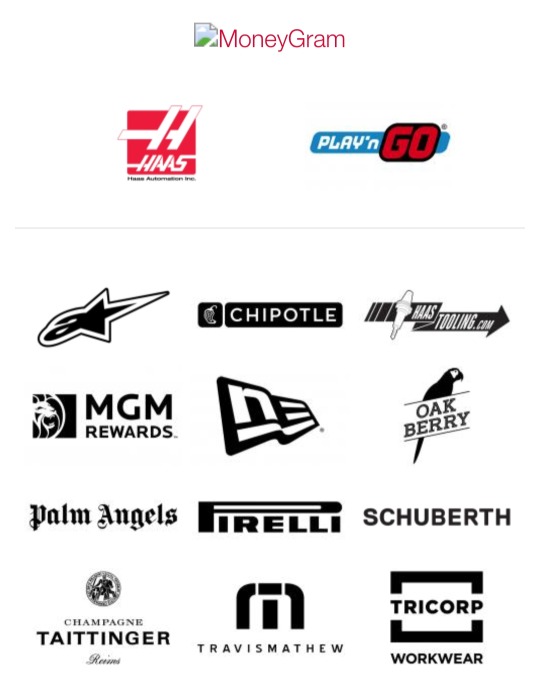
New sponsors: New Era (American cap manufacturer, joined later in 2023)
Old sponsors that left: Hantec Markets (Hongkong capital markets company), OpenSea (American NFT/Crypto company)
Williams Racing:
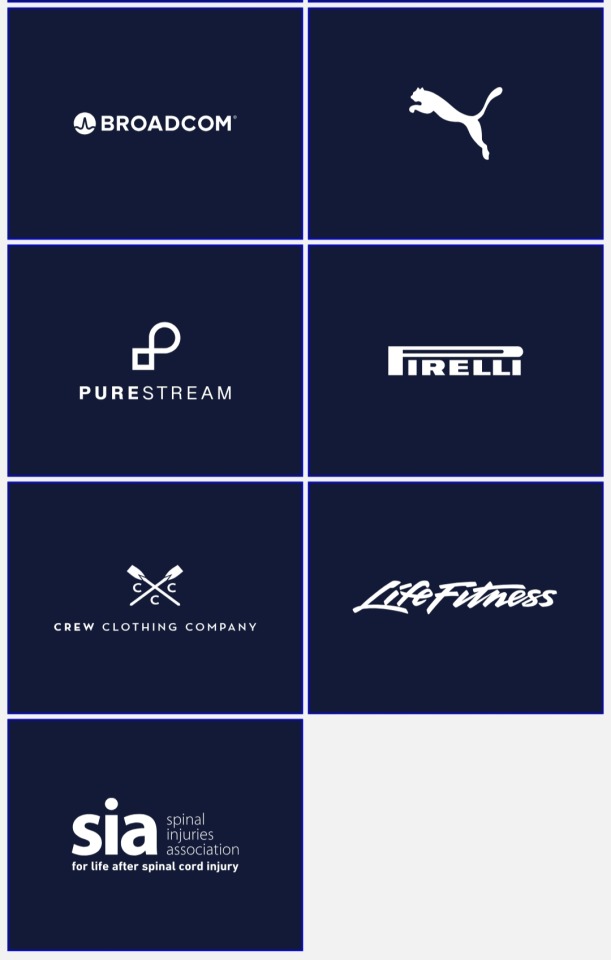
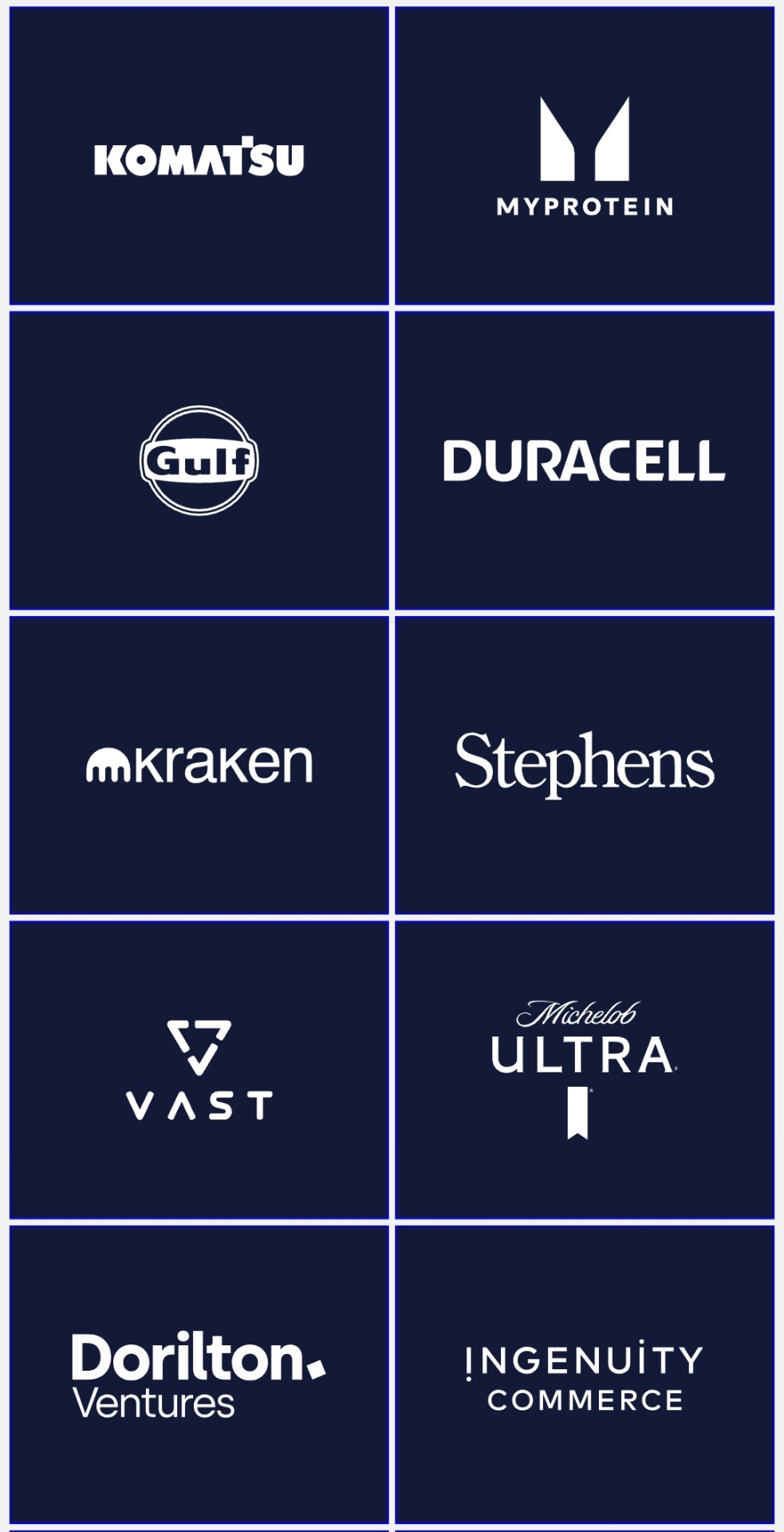
New sponsors: Komatsu, MyProtein (British bodybuilding supplement), Kraken (American crypto company, joined later in 2023), VAST Data (American tech company), Ingenuity Commerce (UK e-commerce platform), Puma (joined later in 2023)
Old sponsors that left: Acronis (Swiss software company), Bremont (British watch manufacturer), Dtex Systems (American? cybersecurity company), Financial Times (British business newspaper), Jumeirah Hotels & Resorts, KX (UK software company), OMP (Italian racing safety equipment manufacturer), PPG (American painting manufacturer), Umbro (English sports equipment manufacturer), Zeiss (German opticals/optometrics manufacturing company)
#mercedes amg petronas#red bull racing#scuderia ferrari#visa cash app rb#haas f1 team#mclaren f1#aston martin#alpine f1#williams racing#stake f1 team#f1#ari's rant#sponsor talks
42 notes
·
View notes
Text
5 Trends in ICT
Exploring the 5 ICT Trends Shaping the Future The Information and Communication Technology (ICT) landscape is evolving at a rapid pace, driven by advancements that are transforming how we live, work, and interact. Here are five key trends in ICT that are making a significant impact:
1. Convergence of Technologies
Technologies are merging into integrated systems, like smart devices that combine communication, media, and internet functions into one seamless tool. This trend enhances user experience and drives innovation across various sectors
Convergence technologies merge different systems, like smartphones combining communication and computing, smart homes using IoT, telemedicine linking healthcare with telecom, AR headsets overlaying digital on reality, and electric vehicles integrating AI and renewable energy.
2. Social Media
Social media platforms are central to modern communication and marketing, offering real-time interaction and advanced engagement tools. New features and analytics are making these platforms more powerful for personal and business use.
Social media examples linked to ICT trends include Facebook with cloud computing, TikTok using AI for personalized content, Instagram focusing on mobile technology, LinkedIn applying big data analytics, and YouTube leading in video streaming.
3. Mobile Technologies
Mobile technology is advancing with faster 5G networks and more sophisticated devices, transforming how we use smartphones and tablets. These improvements enable new applications and services, enhancing connectivity and user experiences.
Mobile technologies tied to ICT trends include 5G for high-speed connectivity, mobile payment apps in fintech, wearables linked to IoT, AR apps like Pokémon GO, and mobile cloud storage services like Google Drive.
4. Assistive Media
Assistive media technologies improve accessibility for people with disabilities, including tools like screen readers and voice recognition software. These innovations ensure that digital environments are navigable for everyone, promoting inclusivity.
Assistive media examples linked to ICT trends include screen readers for accessibility, AI-driven voice assistants, speech-to-text software using NLP, eye-tracking devices for HCI, and closed captioning on video platforms for digital media accessibility.
5. Cloud Computing
Cloud computing allows for scalable and flexible data storage and application hosting on remote servers. This trend supports software-as-a-service (SaaS) models and drives advancements in data analytics, cybersecurity, and collaborative tools.
Cloud computing examples related to ICT trends include AWS for IaaS, Google Drive for cloud storage, Microsoft Azure for PaaS, Salesforce for SaaS, and Dropbox for file synchronization.

Submitted by: Van Dexter G. Tirado
3 notes
·
View notes
Text
CLOUD COMPUTING: A CONCEPT OF NEW ERA FOR DATA SCIENCE

Cloud Computing is the most interesting and evolving topic in computing in the recent decade. The concept of storing data or accessing software from another computer that you are not aware of seems to be confusing to many users. Most the people/organizations that use cloud computing on their daily basis claim that they do not understand the subject of cloud computing. But the concept of cloud computing is not as confusing as it sounds. Cloud Computing is a type of service where the computer resources are sent over a network. In simple words, the concept of cloud computing can be compared to the electricity supply that we daily use. We do not have to bother how the electricity is made and transported to our houses or we do not have to worry from where the electricity is coming from, all we do is just use it. The ideology behind the cloud computing is also the same: People/organizations can simply use it. This concept is a huge and major development of the decade in computing.
Cloud computing is a service that is provided to the user who can sit in one location and remotely access the data or software or program applications from another location. Usually, this process is done with the use of a web browser over a network i.e., in most cases over the internet. Nowadays browsers and the internet are easily usable on almost all the devices that people are using these days. If the user wants to access a file in his device and does not have the necessary software to access that file, then the user would take the help of cloud computing to access that file with the help of the internet.
Cloud computing provide over hundreds and thousands of services and one of the most used services of cloud computing is the cloud storage. All these services are accessible to the public throughout the globe and they do not require to have the software on their devices. The general public can access and utilize these services from the cloud with the help of the internet. These services will be free to an extent and then later the users will be billed for further usage. Few of the well-known cloud services that are drop box, Sugar Sync, Amazon Cloud Drive, Google Docs etc.
Finally, that the use of cloud services is not guaranteed let it be because of the technical problems or because the services go out of business. The example they have used is about the Mega upload, a service that was banned and closed by the government of U.S and the FBI for their illegal file sharing allegations. And due to this, they had to delete all the files in their storage and due to which the customers cannot get their files back from the storage.
Service Models Cloud Software as a Service Use the provider's applications running on a cloud infrastructure Accessible from various client devices through thin client interface such as a web browser Consumer does not manage or control the underlying cloud infrastructure including network, servers, operating systems, storage
Google Apps, Microsoft Office 365, Petrosoft, Onlive, GT Nexus, Marketo, Casengo, TradeCard, Rally Software, Salesforce, ExactTarget and CallidusCloud
Cloud Platform as a Service Cloud providers deliver a computing platform, typically including operating system, programming language execution environment, database, and web server Application developers can develop and run their software solutions on a cloud platform without the cost and complexity of buying and managing the underlying hardware and software layers
AWS Elastic Beanstalk, Cloud Foundry, Heroku, Force.com, Engine Yard, Mendix, OpenShift, Google App Engine, AppScale, Windows Azure Cloud Services, OrangeScape and Jelastic.
Cloud Infrastructure as a Service Cloud provider offers processing, storage, networks, and other fundamental computing resources Consumer is able to deploy and run arbitrary software, which can include operating systems and applications Amazon EC2, Google Compute Engine, HP Cloud, Joyent, Linode, NaviSite, Rackspace, Windows Azure, ReadySpace Cloud Services, and Internap Agile
Deployment Models Private Cloud: Cloud infrastructure is operated solely for an organization Community Cloud : Shared by several organizations and supports a specific community that has shared concerns Public Cloud: Cloud infrastructure is made available to the general public Hybrid Cloud: Cloud infrastructure is a composition of two or more clouds
Advantages of Cloud Computing • Improved performance • Better performance for large programs • Unlimited storage capacity and computing power • Reduced software costs • Universal document access • Just computer with internet connection is required • Instant software updates • No need to pay for or download an upgrade
Disadvantages of Cloud Computing • Requires a constant Internet connection • Does not work well with low-speed connections • Even with a fast connection, web-based applications can sometimes be slower than accessing a similar software program on your desktop PC • Everything about the program, from the interface to the current document, has to be sent back and forth from your computer to the computers in the cloud
About Rang Technologies: Headquartered in New Jersey, Rang Technologies has dedicated over a decade delivering innovative solutions and best talent to help businesses get the most out of the latest technologies in their digital transformation journey. Read More...
#CloudComputing#CloudTech#HybridCloud#ArtificialIntelligence#MachineLearning#Rangtechnologies#Ranghealthcare#Ranglifesciences
9 notes
·
View notes
Text
Top 5 Benefits Of Integrating Salesforce With Your External Storage For File Management
If you have been using Salesforce for a while to boost sales and customer experience, you must have heard about the need for ‘external storage integration.’ The high chances are that you have probably ignored learning about that ‘integration’ since it was not relevant to you at that point. Read More
4 notes
·
View notes
Text
How does cloud computing enable faster business scaling for me
Cloud Computing Market was valued at USD 605.3 billion in 2023 and is expected to reach USD 2619.2 billion by 2032, growing at a CAGR of 17.7% from 2024-2032.
Cloud Computing Market is witnessing unprecedented growth as businesses across sectors rapidly adopt digital infrastructure to boost agility, scalability, and cost-efficiency. From small startups to global enterprises, organizations are shifting workloads to the cloud to enhance productivity, improve collaboration, and ensure business continuity.
U.S. Market Leads Cloud Innovation with Expanding Enterprise Adoption
Cloud Computing Market continues to expand as emerging technologies such as AI, machine learning, and edge computing become more integrated into enterprise strategies. With increased reliance on hybrid and multi-cloud environments, providers are innovating faster to deliver seamless, secure, and flexible solutions.
Get Sample Copy of This Report: https://www.snsinsider.com/sample-request/2779
Market Keyplayers:
Amazon Web Services (AWS) (EC2, S3)
Microsoft (Azure Virtual Machines, Azure Storage)
Google Cloud (Google Compute Engine, Google Kubernetes Engine)
IBM (IBM Cloud Private, IBM Cloud Kubernetes Service)
Oracle (Oracle Cloud Infrastructure, Oracle Autonomous Database)
Alibaba Cloud (Elastic Compute Service, Object Storage Service)
Salesforce (Salesforce Sales Cloud, Salesforce Service Cloud)
SAP (SAP HANA Enterprise Cloud, SAP Business Technology Platform)
VMware (VMware vCloud, VMware Cloud on AWS)
Rackspace (Rackspace Cloud Servers, Rackspace Cloud Files)
Dell Technologies (VMware Cloud Foundation, Virtustream Enterprise Cloud)
Hewlett Packard Enterprise (HPE) (HPE GreenLake, HPE Helion)
Tencent Cloud (Tencent Cloud Compute, Tencent Cloud Object Storage)
Adobe (Adobe Creative Cloud, Adobe Document Cloud)
Red Hat (OpenShift, Red Hat Cloud Infrastructure)
Cisco Systems (Cisco Webex Cloud, Cisco Intersight)
Fujitsu (Fujitsu Cloud Service K5, Fujitsu Cloud IaaS Trusted Public S5)
Huawei (Huawei Cloud ECS, Huawei Cloud OBS)
Workday (Workday Human Capital Management, Workday Financial Management)
Market Analysis
The global cloud computing landscape is being redefined by increasing demand for on-demand IT services, software-as-a-service (SaaS) platforms, and data-intensive workloads. In the U.S., cloud adoption is accelerating due to widespread digital transformation initiatives and investments in advanced technologies. Europe is also experiencing significant growth, driven by data sovereignty concerns and regulatory frameworks like GDPR, which are encouraging localized cloud infrastructure development.
Market Trends
Surge in hybrid and multi-cloud deployments
Integration of AI and ML for intelligent workload management
Growth of edge computing reducing latency in critical applications
Expansion of industry-specific cloud solutions (e.g., healthcare, finance)
Emphasis on cybersecurity and compliance-ready infrastructure
Rise of serverless computing for agile development and scalability
Sustainability focus driving adoption of green data centers
Market Scope
Cloud computing's scope spans nearly every industry, supporting digital-first strategies, automation, and real-time analytics. Organizations are leveraging cloud platforms not just for storage, but as a foundation for innovation, resilience, and global expansion.
On-demand infrastructure scaling for startups and enterprises
Support for remote workforces with secure virtual environments
Cross-border collaboration powered by cloud-native tools
Cloud-based disaster recovery solutions
AI-as-a-Service and Data-as-a-Service models gaining traction
Regulatory-compliant cloud hosting driving European market growth
Forecast Outlook
The future of the Cloud Computing Market is driven by relentless demand for agile digital infrastructure. As cloud-native technologies become standard in enterprise IT strategies, both U.S. and European markets are expected to play pivotal roles. Advanced cloud security, integrated data services, and sustainability-focused infrastructure will be at the forefront of upcoming innovations. Strategic alliances between cloud providers and industry players will further fuel momentum, especially in AI, 5G, and IoT-powered environments.
Access Complete Report: https://www.snsinsider.com/reports/cloud-computing-market-2779
Conclusion
As the digital economy accelerates, the Cloud Computing Market stands at the core of modern enterprise transformation. It empowers businesses with the tools to scale intelligently, respond to market shifts rapidly, and innovate without limits. For leaders across the U.S. and Europe, embracing cloud technology is no longer optional—it's the strategic engine driving competitive advantage and sustainable growth.
Related Reports:
U.S.A drives innovation as Data Monetization Market gains momentum
U.S.A Wealth Management Platform Market Poised for Strategic Digital Transformation
U.S.A Trade Management Software Market Sees Surge Amid Cross-Border Trade Expansion
About Us:
SNS Insider is one of the leading market research and consulting agencies that dominates the market research industry globally. Our company's aim is to give clients the knowledge they require in order to function in changing circumstances. In order to give you current, accurate market data, consumer insights, and opinions so that you can make decisions with confidence, we employ a variety of techniques, including surveys, video talks, and focus groups around the world.
Contact Us:
Jagney Dave - Vice President of Client Engagement
Phone: +1-315 636 4242 (US) | +44- 20 3290 5010 (UK)
Mail us: [email protected]
0 notes
Text
Nonprofit Case Management Tool: Streamlining Services, Strengthening Impact
Nonprofits play a vital role in supporting communities — whether it’s helping families in crisis, housing individuals experiencing homelessness, supporting survivors of abuse, or mentoring at-risk youth. These organizations handle complex cases, often under tight budgets and with limited staff. That’s where a nonrpfoit case management tool becomes not just helpful, but essential.
Designed specifically for the unique needs of human services and social impact work, a nonprofit case management tool allows organizations to centralize client data, streamline workflows, and report on outcomes — all while maintaining the flexibility and security needed for sensitive, high-touch work.
What Is a Nonprofit Case Management Tool?
A nonprofit case management tool is a software platform that helps organizations manage client interactions, track services, measure progress, and maintain accurate records — all in one place.
Unlike generic customer relationship management (CRM) tools or spreadsheets, nonprofit case management tools are built for mission-driven work, with features designed to support human-centered services, collaboration, and outcome measurement.
Key Features and Functions
1. Centralized Client Records
Track everything in one system — from initial intake to final outcomes. Store demographics, case notes, service history, and documents in a secure, centralized database accessible by authorized staff.
2. Customizable Workflows
Every nonprofit is different. A good case management tool allows you to configure workflows, forms, and service tracking to fit your specific programs and reporting needs.
3. Outcome and Impact Tracking
Measure what matters. Whether you’re tracking housing stability, employment, educational progress, or mental health improvement, these tools help you define and monitor key outcomes.
4. Integrated Reporting
Generate reports for funders, boards, and grantors with just a few clicks. Build custom dashboards to visualize your organization’s performance in real time.
5. Secure, Role-Based Access
Ensure data privacy and compliance (such as HIPAA or GDPR) with encrypted storage, user permissions, and audit trails.
6. Collaboration and Notes
Allow multiple caseworkers, volunteers, or departments to collaborate on cases, log notes, and share updates — ensuring continuity of care.
Benefits for Nonprofits
Who Can Benefit?
This tool is ideal for a wide range of mission-driven organizations, including:
Homeless shelters and housing programs
Food banks and community outreach centers
Domestic violence and crisis response organizations
Youth and mentoring programs
Reentry and workforce development programs
Behavioral health and substance use recovery providers
Popular Nonprofit Case Management Tools
Some of the most widely used platforms in the nonprofit space include:
Apricot by Bonterra – Known for flexibility and strong outcome tracking.
CaseWorthy – Great for multi-program, data-driven organizations.
ETO (Efforts to Outcomes) – Focuses on performance and impact.
Penelope by Athena Software – Designed for complex, long-term case management.
Salesforce Nonprofit Cloud – Highly customizable, with case management modules.
Final Thoughts
A nonprofit case management tool is more than a digital filing system — it’s a central hub that empowers your team to work smarter, serve more people, and demonstrate your mission’s true impact. In a field where every resource and every moment matters, the right tool can make all the difference.
0 notes
Text
HBase is the Hadoop Database, which is a NoSQL database running on top of Hadoop. HBase combines the Hadoop scalability by running on the HDFS (Hadoop Distributed File System) with real-time data. In this article, Hadoop and big data professionals are introducing HBase and the major reasons behind its popularity. What is HBase? HBase is one of the open source distributed databases designed to store record-oriented data throughout a scalable machine cluster. Professionals refer HBase as a “sparse, distributed, consistent, persistent, multi-dimensional, sorted map.” Didn’t get it? Let explain a bit – Sparse – If a row has null value in a column, it doesn’t take space Distributed – rows are spread across several machines Consistent – It is strongly consistent Persistent – HBase stores data on disk with a log, hence it sticks around Sorted – All the rows in HBase are stored in sorted order so that user can seek them faster Multi-dimensional – Data stored in HBase is addressable in several dimensions- rows, tables, columns, versions, etc. Why companies are using NoSQL store even if they have a relational database? We are not saying that relational database is useless. In fact, relational databases are terrific offering killer features- Ability to decompose the physical data storage into different conceptual buckets Modify the state of many related values atomically. Salesforce is heavily dependent on the relational database. But then there is a subset of use cases that include unique requirements for relational data. Less emphasis on relationship webs that need complex transactions for correctness; and more emphasis on large data streams that accrue over time, and require linear access uniqueness. Companies can store these in RDBMS. However, when they do, they pay a penalty (of scale and performance limitations) for features they don’t require. For those new use cases, HBase has been added to their toolkit. HBase can leverage the distributed processing paradigm available in HDFS. It can host large tables with billions of rows with millions of columns and run all over a cluster of commodity hardware. HBase is a robust and sturdy database that takes help of MapReduce to combine real-time query capabilities with value store speed and batch processing. In simple words, with HBase, companies can make a query for individual records and obtain aggregate analytic reports. Scalability – HBase supports scalability in both modular and linear format Sharding – Sharding of tables is supported by HBase. It is also configurable. Consistency – HBase also supports consistent read and write operations Distributed storage – Distributed storage like HDFS is supported by HBase Failover support – HBase supports automatic failover API support - Java APIs are supported by HBase Backup support - Backup support for Hadoop MapReduce jobs in Hbase tables is available in HBase. MapReduce support – MapReduce support is available for parallel processing of bulk data Real-time processing – HBase supports block cache and Bloom filters to make real-time processing easy. HBase is different from a relational database and needs a unique approach to modeling the data. It defines a four-dimensional data model and the below four coordinates explain each cell – Row key – Each row contains a unique row key. The row key doesn’t include data type and is treated internally as a byte array. Column family – row data is organized within column families; each row has the same set of column families, however across rows, the same column families don’t require the same column qualifiers. HBase stores column families within own data files. Column qualifier – Column families explain actual columns known as column qualifiers. Version – Each column can have configurable version numbers. You can access the data for certain version of a column qualifier. Why HBase is the foremost choice of all the NoSQL stores? Choosing HBase is a key area of investment.
There are three factors that influence the decision making – HBase is a strongly consistent store – HBase is a CP store and not the AP store. Its consistency is amazing if used for an apt reason. It’s a high-quality project – It is well respected in the community. Social networking platform like Facebook built its whole messaging infrastructure on HBase. Hadoop ecosystem had an operational presence at Salesforce. Experts are applying Hadoop in the product for ages, and they know how it works. HBase uses HDFS for persistence and provides first-class integration with MapReduce. How HBase works? HBase scales in a linear way in order to provide a primary key to each table. Each key space is distributed into sequential block allotted to a region. The RegionServers control each region and distribute the load uniformly in a collected environment. In HBase, you get automating data sharding support, which eliminates the need for manual intervention. After deployment of HBase, HMaster and Zookeeper server are configured to offer cluster topology data to the HBase clients. Client apps linked to these utilities and acquire the list of RegionServers, key ranges, and regions information. It assists the client to determine the accurate data position and connect to the RegionServer directly. Caching support is provided by RegionServers that help in accessing rows frequently. This enhances the performance. Major reasons to use HBase are as under- Even if HBase offers multiple great functionalities, it is still not a ‘Fit for all’ solution. You need to consider following key areas prior using HBase for the application- Data volume – The data volume is one of the common things to consider. You should have PETA data bytes that have to be processed in a distributed environment. Application type – Hbase is unsuitable for transactional apps, relational analytics, large volume MapReduce jobs, etc. If you have a variable schema with different rows or if you are going for a key dependent access to stored data, you can use HBase. Hardware environment – HBase runs on top of HDFS that works efficiently with a massive amount of nodes. If you are using good hardware, HBase can work for you. No relational features are needed Quick access to data These are the things making HBase so popular among Hadoop and Big data solutions companies. If you are planning to deploy HBase, do consider the above-discussed scenarios for better and efficient performance.
0 notes
Text
Top Skills You Need to Succeed as a Virtual Assistant

In the fast-evolving world of remote work, Virtual Assistants (VAs) are in high demand. They support businesses and entrepreneurs by handling tasks that free up valuable time and increase efficiency. But being a VA isn't just about working from home, it requires a diverse skill set, discipline, and professionalism.
Whether you're just starting out or aiming to improve, mastering the right skills can set you apart in a competitive freelance market. This blog explores the top skills every Virtual Assistant must have to succeed in 2025 and beyond.
1. Communication Skills
Clear and effective communication is the foundation of any successful VA-client relationship.
Written Communication: You’ll often communicate via email, chat, or task management tools. Your writing must be clear, professional, and concise.
Verbal Communication: Video calls, client briefings, or training sessions demand confidence in speaking and active listening.
Language Proficiency: Fluency in English is essential for working with international clients.
Tip: Tools like Grammarly and Hemingway App can help polish your writing.
2. Time Management
Virtual Assistants often juggle multiple tasks or clients, making time management a critical skill.
Prioritization: Knowing which tasks are urgent and which can wait is key.
Scheduling Tools: Mastering calendars, reminders, and time trackers (like Google Calendar, Toggl, Clockify) helps maintain focus.
Meeting Deadlines: Consistency and punctuality build long-term client trust.
A VA who respects time is always respected in return.
3. Tech Savviness
VAs must navigate various tools and platforms depending on client needs.
Communication Tools: Slack, Zoom, Microsoft Teams
Project Management: Trello, Asana, ClickUp, Notion
Cloud Storage & Docs: Google Workspace, Dropbox
CRM Software: HubSpot, Zoho, Salesforce
Basic Troubleshooting: Understanding and resolving common tech issues saves time and frustration.
You don’t need to be an IT expert, but you must be comfortable with digital tools.
4. Organizational Skills
An organized VA is a productive VA. This means managing files, tasks, and schedules systematically.
Inbox Management: Organize emails, use filters, and respond promptly.
File Naming & Storage: Use clear naming conventions and cloud folders.
Documentation: Keep records of tasks, meetings, and deliverables.
When you’re organized, clients feel in control — and that’s a big win.
5. Attention to Detail
Small errors can lead to big problems. Whether you’re managing emails, posting on social media, or entering data, attention to detail ensures accuracy and professionalism.
Proofread your work.
Double-check deadlines, instructions, and names.
Test links, check attachments, and validate data before submission.
Your clients trust you with their brand — precision matters.

6. Adaptability and Problem-Solving
Every client is different. Their needs, systems, and preferences will vary — and you must adapt quickly.
Be open to learning new tools and workflows.
Stay calm under pressure.
Find solutions instead of just reporting problems.
A flexible VA is an invaluable asset to any team.
7. Self-Motivation and Discipline
Without a boss watching over your shoulder, it’s up to you to stay productive.
Create a dedicated workspace.
Set daily goals and work routines.
Avoid distractions and stick to your schedule.
Clients expect reliability, not excuses.
8. Basic Marketing Knowledge (Bonus Skill)
Many clients expect their VA to assist with content scheduling, social media, or email campaigns.
Understanding social media platforms (Facebook, Instagram, LinkedIn)
Familiarity with basic SEO and content writing
Knowledge of email tools like Mailchimp or ConvertKit
Even basic marketing knowledge adds great value to your profile.

9. Confidentiality and Ethics
As a VA, you may handle private data, passwords, finances, or customer information.
Always maintain client confidentiality.
Avoid discussing client projects publicly.
Use password managers like LastPass or 1Password to store sensitive credentials securely.
Trust is your most valuable currency as a virtual assistant.
10. Customer Service Mindset
You’re not just doing tasks — you’re helping clients succeed.
Be polite, patient, and solution-focused.
Go the extra mile when possible.
Build positive, long-term relationships with clients.
Your soft skills are just as important as your technical ones.
Final Thoughts
Becoming a successful Virtual Assistant isn’t about knowing everything — it’s about learning fast, being dependable, and delivering value with confidence. The most in-demand VAs are those who combine hard skills (tools, platforms, tasks) with soft skills (communication, organization, integrity).
The beauty of the VA journey is that you can start with what you know and grow as you go. With time, experience, and continuous learning, you can turn your VA career into a flexible, fulfilling, and financially rewarding path.
0 notes
Text
Salesforce SharePoint Integration Made Easy with XfilesPro | Overcome Challenges & Unlock Benefits
Explore seamless Salesforce SharePoint integration with XfilesPro. Learn how to tackle integration challenges, enhance file management, and boost collaboration with our expert guide. Discover the benefits of connecting Salesforce and SharePoint today.
0 notes
Text
#Salesforce file management#Salesforce File Storage#Salesforce File Storage Limit#Salesforce File Storage Limitation#Salesforce File Storage Space
1 note
·
View note
Text
Integrating AI Call Transcription into Your VoIP or CRM System
In today’s hyper-connected business environment, customer communication is one of the most valuable assets a company possesses. Every sales call, support ticket, or service request contains rich data that can improve business processes—if captured and analyzed properly. This is where AI call transcription becomes a game changer. By converting voice conversations into searchable, structured text, businesses can unlock powerful insights. The real value, however, comes when these capabilities are integrated directly into VoIP and CRM systems, streamlining operations and enhancing customer experiences.
Why AI Call Transcription Matters
AI call transcription leverages advanced technologies such as Automatic Speech Recognition (ASR) and Natural Language Processing (NLP) to convert real-time or recorded voice conversations into text. These transcripts can then be used for:
Compliance and auditing
Agent performance evaluation
Customer sentiment analysis
CRM data enrichment
Automated note-taking
Keyword tracking and lead scoring
Traditionally, analyzing calls was a manual and time-consuming task. AI makes this process scalable and real-time.
Key Components of AI Call Transcription Systems
Before diving into integration, it’s essential to understand the key components of an AI transcription pipeline:
Speech-to-Text Engine (ASR): Converts audio to raw text.
Speaker Diarization: Identifies and separates different speakers.
Timestamping: Tags text with time information for playback syncing.
Language Modeling: Uses NLP to enhance context, punctuation, and accuracy.
Post-processing Modules: Cleans up the transcript for readability.
APIs/SDKs: Interface for integration with external systems like CRMs or VoIP platforms.
Common Use Cases for VoIP + CRM + AI Transcription
The integration of AI transcription with VoIP and CRM platforms opens up a wide range of operational enhancements:
Sales teams: Automatically log conversations, extract deal-related data, and trigger follow-up tasks.
Customer support: Analyze tone, keywords, and escalation patterns for better agent training.
Compliance teams: Use searchable transcripts to verify adherence to legal and regulatory requirements.
Marketing teams: Mine conversation data for campaign insights, objections, and buying signals.
Step-by-Step: Integrating AI Call Transcription into VoIP Systems
Step 1: Capture the Audio Stream
Most modern VoIP systems like Twilio, RingCentral, Zoom Phone, or Aircall provide APIs or webhooks that allow you to:
Record calls in real time
Access audio streams post-call
Configure cloud storage for call files (MP3, WAV)
Ensure that you're adhering to legal and privacy regulations such as GDPR or HIPAA when capturing and storing call data.
Step 2: Choose an AI Transcription Provider
Several commercial and open-source options exist, including:
Google Speech-to-Text
AWS Transcribe
Microsoft Azure Speech
AssemblyAI
Deepgram
Whisper by OpenAI (open-source)
When selecting a provider, evaluate:
Language support
Real-time vs. batch processing capabilities
Accuracy in noisy environments
Speaker diarization support
API response latency
Security/compliance features
Step 3: Transcribe the Audio
Using the API of your chosen ASR provider, submit the call recording. Many platforms allow streaming input for real-time use cases, or you can upload an audio file for asynchronous transcription.
Here’s a basic flow using an API:
python
CopyEdit
import requests
response = requests.post(
"https://api.transcriptionprovider.com/v1/transcribe",
headers={"Authorization": "Bearer YOUR_API_KEY"},
json={"audio_url": "https://storage.yourvoip.com/call123.wav"}
)
transcript = response.json()
The returned transcript typically includes speaker turns, timestamps, and a confidence score.
Step-by-Step: Integrating Transcription with CRM Systems
Once you’ve obtained the transcription, you can inject it into your CRM platform (e.g., Salesforce, HubSpot, Zoho, GoHighLevel) using their APIs.
Step 4: Map Transcripts to CRM Records
You’ll need to determine where and how transcripts should appear in your CRM:
Contact record timeline
Activity or task notes
Custom transcription field
Opportunity or deal notes
For example, in HubSpot:
python
CopyEdit
requests.post(
"https://api.hubapi.com/engagements/v1/engagements",
headers={"Authorization": "Bearer YOUR_HUBSPOT_TOKEN"},
json={
"engagement": {"active": True, "type": "NOTE"},
"associations": {"contactIds": [contact_id]},
"metadata": {"body": transcript_text}
}
)
Step 5: Automate Trigger-Based Actions
You can automate workflows based on keywords or intent in the transcript, such as:
Create follow-up tasks if "schedule demo" is mentioned
Alert a manager if "cancel account" is detected
Move deal stage if certain intent phrases are spoken
This is where NLP tagging or intent classification models can add value.
Advanced Features and Enhancements
1. Sentiment Analysis
Apply sentiment models to gauge caller mood and flag negative experiences for review.
2. Custom Vocabulary
Teach the transcription engine brand-specific terms, product names, or industry jargon for better accuracy.
3. Voice Biometrics
Authenticate speakers based on voiceprints for added security.
4. Real-Time Transcription
Show live captions during calls or video meetings for accessibility and note-taking.
Challenges to Consider
Privacy & Consent: Ensure callers are aware that calls are recorded and transcribed.
Data Storage: Securely store transcripts, especially when handling sensitive data.
Accuracy Limitations: Background noise, accents, or low-quality audio can degrade results.
System Compatibility: Some CRMs may require custom middleware or third-party plugins for integration.
Tools That Make It Easy
Zapier/Integromat: For non-developers to connect transcription services with CRMs.
Webhooks: Trigger events based on call status or new transcriptions.
CRM Plugins: Some platforms offer native transcription integrations.
Final Thoughts
Integrating AI call transcription into your VoIP and CRM systems can significantly boost your team’s productivity, improve customer relationships, and offer new layers of business intelligence. As the technology matures and becomes more accessible, now is the right time to embrace it.
With the right strategy and tools in place, what used to be fleeting conversations can now become a core part of your data-driven decision-making process.

#AI call transcription#VoIP integration#CRM integration#Speech-to-text software#Call transcription software#Real-time transcription#VoIP call recording#CRM automation#Customer call insights#Voice analytics#AI transcription for sales calls#Transcription in customer support#CRM call log automation#Automatic call summary#AI speech recognition tools#Sales call transcript analysis#Customer service call transcription#AI voice to text CRM#Call center compliance tools#Conversation intelligence software
0 notes
Text
10 Reasons Microsoft 365 Business Standard Is the Best Choice for Remote Teams In the wake of the remote work revolution, businesses around the globe have had to reimagine how teams collaborate, communicate, and stay productive without sharing the same physical space. For small and medium-sized businesses (SMBs), the challenge is even more significant—balancing costs, security, and usability while maintaining efficiency.
Enter Microsoft 365 Business Standard—a powerful, cloud-first productivity suite designed for modern workplaces, especially remote teams. From real-time collaboration to enterprise-grade security, this plan offers the right mix of tools and flexibility for distributed workforces.
In this article, we’ll break down 10 compelling reasons why Microsoft 365 Business Standard stands out as the best choice for remote teams in 2025 and beyond.
Comprehensive Productivity Tools, Anywhere Access Remote teams need access to the same tools and documents regardless of location or device. Microsoft 365 Business Standard includes the full suite of Microsoft Office apps—Word, Excel, PowerPoint, Outlook, and more—not only as web apps but also as installable desktop and mobile apps.
Employees can:
Edit documents offline and sync later
Access shared files in real time
Use familiar tools with consistent interfaces across platforms
Whether you're using a laptop, tablet, or smartphone, productivity doesn’t stop.
Microsoft Teams: A Hub for Remote Collaboration Microsoft Teams is the beating heart of remote collaboration within Microsoft 365 Business Standard. It combines:
Chat for quick conversations
Video conferencing for meetings
File sharing and co-authoring
Integrated calendars and task assignments
For remote teams, this means:
Seamless daily communication
Reduced reliance on third-party apps like Slack or Zoom
Everything in one place, minimizing context switching
Teams also integrates with other apps and services, like Planner, OneNote, SharePoint, and even third-party services like Trello or Salesforce, creating a unified digital workspace.
Cloud Storage with OneDrive and SharePoint One of the biggest hurdles for remote teams is accessing and organizing files. Microsoft 365 Business Standard includes:
1 TB of OneDrive storage per user
Team collaboration via SharePoint
Benefits include:
Real-time file sync across devices
Version history and rollback
Permission management (read/write/share)
Secure cloud backup
Employees can collaborate on documents simultaneously, eliminate duplicate file versions, and never lose track of changes.
Enterprise-Grade Security and Compliance Working remotely increases exposure to cyber threats, especially when employees work from home networks or use personal devices. Microsoft 365 Business Standard includes built-in security features such as:
Multi-Factor Authentication (MFA)
Data Loss Prevention (DLP)
Message Encryption
Microsoft Defender for Office 365 (optional upgrade)
Additionally, businesses can comply with regulations like GDPR, HIPAA, and ISO standards using built-in tools and security dashboards. This is peace of mind for business owners managing remote teams without a dedicated IT department.
Streamlined Email and Calendar with Outlook and Exchange Remote teams rely heavily on organized communication and scheduling. Microsoft 365 Business Standard includes Outlook with Exchange, providing:
50 GB mailboxes per user
Custom email domains ([email protected])
Shared calendars and scheduling tools
Smart filtering and focused inbox
This makes it easier for teams to coordinate meetings across time zones, schedule recurring events, and stay organized with to-do lists and calendar integrations.
Easy Deployment and Device Management Getting new remote employees set up quickly is crucial. Microsoft 365 Business Standard supports:
Automatic app deployment
Centralized admin portal
User-based licensing (up to 300 users)
Admins can:
Assign or revoke licenses remotely
Install apps on up to 5 PCs or Macs, 5 tablets, and 5 phones per user
Manage devices and apply security policies through Microsoft Intune (available in Business Premium, but many features work in Standard)
This allows for quick onboarding and simplified IT management—even for non-technical users.
Cost-Effective for SMBs Compared to building out your own IT infrastructure or subscribing to multiple standalone tools, Microsoft 365 Business Standard is a budget-friendly option.
At the time of writing (2025), it costs $12.50/user/month (annual commitment) and includes:
Office apps
Email hosting
1 TB OneDrive storage
Microsoft Teams
SharePoint
Admin controls
This makes it ideal for businesses with limited IT budgets who still want world-class tools for remote work.
Real-Time Collaboration Features Unlike traditional office suites that rely on local file versions, Microsoft 365 enables real-time collaboration across Word, Excel, and PowerPoint.
Remote teams can:
Co-author documents simultaneously
Add comments and @mentions
Track changes with full version history
These features help reduce endless email attachments, avoid overwriting each other’s work, and maintain a clear audit trail—all critical for asynchronous teams spread across time zones.
Built-In Business Tools and Automations Microsoft 365 Business Standard comes with access to Microsoft Forms, Planner, and basic Power Automate capabilities, which help remote teams stay organized and efficient.
Use cases include: Planner for task management and Kanban boards
Forms for internal surveys or customer feedback
Power Automate to build simple workflows (e.g., send a Teams alert when a form is submitted)
These tools reduce manual work, improve team visibility, and automate repetitive tasks without requiring coding knowledge.
Scalability and Integration-Friendly As your team grows, Microsoft 365 Business Standard scales with you. It's easy to:
Add or remove users
Upgrade to Business Premium or Enterprise plans
Integrate with thousands of third-party apps (e.g., Zoom, Dropbox, Salesforce, Adobe Sign)
Microsoft’s open ecosystem and support for modern APIs make it easy to build custom workflows or connect existing tools your team already uses.
Scalability is vital for remote-first businesses aiming to grow without constant tool switching.
Bonus: Regular Updates and 24/7 Support One often-overlooked benefit of Microsoft 365 is its continuous improvement. Subscribers always get the latest features and security patches without paying extra or reinstalling software.
Plus, Microsoft offers:
24/7 phone and web support
Rich documentation and video training
Dedicated community forums
This reduces downtime and helps teams solve problems fast—an essential need for remote teams operating across different time zones.
Final Thoughts In 2025, remote and hybrid work are no longer trends—they’re the norm. Businesses need tools that support this evolution with security, flexibility, affordability, and ease of use.
Microsoft 365 Business Standard checks all the right boxes for remote teams:
Unified collaboration
Secure cloud infrastructure
Cross-device productivity
Cost-effective scalability
Whether you’re building a remote-first startup, scaling a distributed team, or supporting hybrid workers, Microsoft 365 Business Standard offers the complete toolkit to keep your team connected, productive, and secure—no matter where they work from.
Ready to Empower Your Remote Team? If you haven’t already tried Microsoft 365 Business Standard, now’s a great time to take advantage of its 1-month free trial. Equip your team with the tools they need to thrive—wherever they are.
#Microsoft365#MicrosoftE5#MicrosoftE3#Office365#MicrosoftBusiness#CloudComputing#BusinessSolutions#ProductivityTools#MicrosoftTeams#OfficeApps#MicrosoftSecurity#BusinessTech#TechSolutions#MicrosoftOffice#Windows365#MicrosoftDefender#WindowsServer#ProjectManagement#CloudCollaboration#ITInfrastructure#TechProducts#EnterpriseSolutions#Windows10#Windows11#DataSecurity#BusinessContinuity#DisasterRecovery#AI#BusinessInnovation#TechForBusiness
0 notes
Text
Cloud Computing Tutorial for Beginners
Introduction Think of a world where you can use your files, run applications, or even write software without carrying around a high-end computer. That's cloud computing magic — a revolutionary technology that's redefining the manner in which we interact with computers and the web. Be a student, an entrepreneur, or a geek; learning cloud computing opens doors to endless possibilities. In this simple-to-get-start tutorial, we'll de-mystify what cloud computing is, how it works, the main models and services, and why it matters in today's digital age.
What is Cloud Computing? Cloud computing is the provision of computer services — including servers, storage, databases, networking, software, analytics, and intelligence — over the internet ("the cloud") to provide faster innovation, elastic resources, and economies of scale. In straightforward terms, rather than executing software or storing information on your local computer or server, you use a distant system that you access via the internet.
Key Features • On-demand self-service: Compute resources can be provisioned by end-users without human intervention. • Broad network access: Services are made available from anywhere on internet-enabled devices. • Pooling of resources: Cloud providers employ multi-tenant models to host several customers. • Rapid elasticity: Resources can be scaled up or down rapidly depending on demand. • Measured service: You only pay for what you use.
Why Cloud Computing? • Economical: No investment in costly hardware or infrastructure. • Scalable: Simply scale your resources as your needs expand or contract. • Reliable: Cloud providers offer strong disaster recovery and backup solutions. • Accessible: Work anytime, anywhere. • No maintenance: Cloud providers handle updates, security patches, and so forth.
Types of Cloud Deployment Models There are three primary deployment models in cloud computing: 1. Public Cloud • They are offered on the public internet and are used by numerous users. • Examples: Amazon Web Services (AWS), Microsoft Azure, Google Cloud Platform (GCP).
• Suitable for: Small and medium-sized businesses, start-ups, or individuals who need instant access to assets. 2. Private Cloud • Reserved for a single organization. • Either on-premises deployed or by a third-party provider. • Provides greater control and security but is expensive. 3. Hybrid Cloud • Ties public and private clouds together for greater flexibility. • Businesses can have sensitive data on a private cloud and use public cloud for less sensitive processes.
Cloud Service Models Cloud computing services are mostly classified into three models: 1. IaaS (Infrastructure as a Service) • Provides virtualized computing resources over the internet. • You control the operating system, applications, and data. • Example: AWS EC2, Google Compute Engine. Usage: Storing web site hosting, running virtual machine executions, and backup data storage.
2. PaaS (Platform as a Service) • Provides a platform to customers to write, run, and host applications without the burden of infrastructure management. • Example: Google App Engine, Heroku. Use case: Developing apps fast without worrying about the hardware or operating system. 3. SaaS (Software as a Service) • Delivers software applications over the internet on a subscription model. • Example: Google Workspace, Microsoft 365, Dropbox. Use case: Having access to software like email, file storage, or CRM without installing it locally. Real-World Examples •Netflix uses AWS to provide videos to hundreds of millions of customers across the globe. •Dropbox allows users to save and share documents through cloud storage. •Salesforce offers a cloud-based CRM application to manage business relationships. •Zoom hosts its video conferencing website on the cloud with high availability. Main Cloud Providers Some of these companies own the marketplace in the cloud: •Amazon Web Services (AWS): Most used and veteran cloud platform. •Microsoft Azure: Biggest in hybrid cloud and enterprise cloud. •Google Cloud Platform (GCP): Focused on data analytics and machine learning. •IBM Cloud, Oracle Cloud, Alibaba Cloud: Other prominent ones. Everyone provides similar essential services but differing tools and cost structures.
Getting Started with Cloud Computing Follows is a step-by-step way in which you can begin to try cloud computing as a beginner: Step 1: Sign Up for a Free Tier Free tiers are provided by all the big cloud providers. For instance: • tAWS Free Tier provides EC2, S3, Lambda, etc. • tAzure Free Account provides $200 credits. • tGoogle Cloud Free Tier provides Compute Engine and BigQuery. Step 2: Explore Basic Services • Install a Virtual Machine (VM): Start a minimal server using EC2 (AWS) or Compute Engine (GCP). • Install Cloud Storage: Store data in S3 (AWS) or Google Cloud Storage. • Test a SaaS App: Mess around with applications such as Google Docs or Trello. Step 3: Learn by Projects Mess around with small projects such as: • Serving a static web page. • Creating a to-do application with Firebase. • Hosting a chatbot on Azure.
Step 4: Study and Certify Cloud certifications can give your career a boost: • AWS Certified Cloud Practitioner • Microsoft Certified: Azure Fundamentals • Google Cloud Digital Leader These beginner certifications prove your grasp of cloud concepts.
Security in Cloud Security is top of the mind for cloud computing. Even as providers put huge investments in security, end users have some responsibilities too. Shared Responsibility Model: •Cloud provider secures infrastructure. •Customer secures user access, data, and application-level settings. Key Practices: •Employ strong authentication (e.g., multi-factor). •Encrypt data in transit and at rest. •Monitor activity on a regular basis and audit it. •Set proper permissions on users.
Challenges of Cloud Computing The cloud is wonderful, but it's not all sunshine: •Downtime: Disruptions may occur in accessing essential services. •Vendor Lock-in: It is complicated and costly to switch vendors. •Security Risks: Erroneous configuration can compromise security. •Cost Overruns: Pay-as-you-go arrangements become prohibitively expensive if left unmonitored. It's great to be aware of these challenges in order to make smart decisions. The Future of Cloud Computing Cloud computing just keeps improving with fascinating trends such as: •Serverless computing: Code is the focus for developers, while the infrastructure is handled by the provider. •Edge computing: Processing data close to the source (e.g., IoT devices) for enhanced performance. •AI and ML Integration: Cloud platforms allow for powerful tools for model training and deployment. •Multi-cloud strategies: Organizations use multiple providers to avoid dependence on a sole one. Final Thoughts Cloud computing is not a fad buzzword — it's actually the backbone of contemporary digital life. Whether streaming entertainment and smart homes or business applications and mobile phones, the cloud permeates nearly all aspects of everyday life. By learning the basics now, you're setting yourself up to take advantage of one of the greatest technology shifts of the 21st century. If you love development, data, or infrastructure, the cloud has something for you.
0 notes