#google-chrome-devtools
Explore tagged Tumblr posts
Text
one of my students this year is that wicked combo of extremely smart, aware of how smart he is, and completely disinterested in using those skills to excel in school. his new thing is playing fully functional Minecraft on a remote server (????) with an emulator built in Google Chrome on his ancient school issued Chromebook (???????) and I know I should be telling him to knock it off but what I really want to do is sit down with him, open up devtools, and talk about the implementation details because how the fuck
#notebook#work blog#to be clear I don't THINK he designed the emulator#but he's more than smart enough to reverse engineer it with me
5 notes
·
View notes
Text
How To Eliminate Google Chrome's Wokeness
As well all know, Google is exceptionally woke, a vile affront to the hard-working American people. Their product Google Chrome is especially infested with their liberal extremism. Despite this, it remains the most popular web browser on the planet, even among us patriots. Thus, I felt it necessary to de-activate the woke coding of Google Chrome so that it provides common sense, not liberal propaganda.
Through reverse engineering, I was able to track down the headquarters of all the woke processes of Google Chrome: service workers. Specifically, they lay their parasitic eggs in the Chrome URL "chrome://serviceworker-internals/"
After working day and night, utilizing my expert hacking skills to the fullest I possibly can, I finally developed a piece of code that can defeat this intrusion once and for all! It only needs to be run once, and then all woke processes will be permanently de-activated. Because I am a heroic, humble altruist, I will be freely distributing this code far and wide.
Here's a step-by-step guide on how to "de-woke" Google Chrome:
Navigate to "https://drive.proton.me/urls/R7FF322604#V1p3EZxF75jV". Downloading the file is not necessary. It is only needed for you to copy it to your keyboard, such as double-clicking on the text and pressing "Ctrl-C".
Navigate to "chrome://serviceworker-internals/" and enter the console inside DevTools, which can be done by pressing "Ctrl-I"
Paste the code into the console and press enter.
Enjoy your woke-free browsing experience!
If you have any questions or concerns, please let me know. Please share this with all your patriotic friends and coworkers, so they too can escape the prison of political correctness. It is time for the American public to finally fight back against liberalism, and that starts by wrestling the woke hegemony over the Internet! Make America great again!
#politics#liberalism debunked#liberalism is a mental disease#us politics#american politics#end separation of the church and state#government#maga#donald trump#trump#trump administration#woke agenda#anti woke
0 notes
Text
Why Top SEO Agencies in Mumbai Emphasize Page Experience with Core Web Vitals
As the digital landscape evolves, Google’s Core Web Vitals have emerged as crucial performance metrics shaping search rankings and user satisfaction. These metrics—Largest Contentful Paint (LCP), First Input Delay (FID), and Cumulative Layout Shift (CLS)—quantify how users experience the speed, responsiveness, and visual stability of your site.
To stay competitive, businesses must now go beyond basic SEO tactics. Collaborating with the Top SEO agencies in Mumbai gives brands a head start in implementing performance-driven strategies that align with Google’s page experience benchmarks.
What Are Core Web Vitals and Why Should You Care?
Core Web Vitals are part of Google's larger Page Experience update, directly impacting how pages rank in organic search. Here’s what each metric measures:
LCP (Largest Contentful Paint): Measures loading performance.
FID (First Input Delay): Gauges interactivity.
CLS (Cumulative Layout Shift): Assesses visual stability.
When optimized correctly, these vitals improve user engagement, reduce bounce rates, and boost conversion rates.
That’s why businesses turn to the Top SEO agencies in Mumbai—to optimize their technical SEO and web vitals in tandem.
Why Are Core Web Vitals a Game-Changer?
Google’s increasing focus on user experience has made performance optimization non-negotiable. Sites that load slowly or shift around unpredictably often lose both user trust and rankings.
Partnering with the Top SEO agencies in Mumbai ensures your website is finely tuned to meet these standards while also driving measurable business outcomes.
How Top SEO Agencies in Mumbai Improve Core Web Vitals
1. Improving Loading Speed (LCP)
Optimizing server response times.
Implementing lazy loading.
Compressing and properly sizing images.
The Top SEO agencies in Mumbai deploy advanced techniques and tools to ensure your content appears quickly and seamlessly.
2. Enhancing Interactivity (FID)
Reducing JavaScript execution time.
Minimizing third-party scripts.
Breaking long tasks into smaller, asynchronous ones.
FID issues often require deep technical expertise, which is why many brands prefer working with the Top SEO agencies in Mumbai.
3. Boosting Visual Stability (CLS)
Including size attributes on media (images, videos, ads).
Avoiding dynamic content injection above the fold.
The Top SEO agencies in Mumbai conduct detailed audits to ensure every element on your site behaves predictably across devices.
Real Business Impact of Optimizing Core Web Vitals
Higher Rankings: Google prioritizes sites with better page experience.
Increased Conversions: Faster, more stable pages encourage users to stay longer and convert.
Improved Brand Perception: A smooth UX builds trust and authority.
Companies that work with the Top SEO agencies in Mumbai often report significant improvements in both user engagement and organic visibility.
Tools & Techniques Used by Top Agencies
Google PageSpeed Insights: For assessing Core Web Vitals.
Lighthouse & Chrome DevTools: To debug and fine-tune elements.
WebPageTest & GTmetrix: Comprehensive performance testing.
The Top SEO agencies in Mumbai go beyond just reporting—they actively implement and monitor real-time improvements.
Core Web Vitals as a Part of Holistic SEO
While Core Web Vitals are critical, they’re most powerful when combined with other SEO efforts like:
On-page optimization
Technical SEO
Mobile-first design
Quality content creation
The Top SEO agencies in Mumbai provide integrated strategies that encompass all these aspects, ensuring maximum ROI.
Final Takeaway
Core Web Vitals are no longer just a recommendation—they’re a requirement. As Google continues to evolve its algorithm with a stronger emphasis on user experience, brands must adapt or risk falling behind.
By working with the Top SEO agencies in Mumbai, your business gains a competitive advantage through strategic performance enhancement and seamless UX.
Ready to rank higher and convert better? Make Core Web Vitals your next SEO priority.
1 note
·
View note
Text
What is page speed and why is it important?

Introduction Think of clicking on a site and waiting. waiting. waiting. and then bouncing away. That's the power of page speed. In today's digital world where everything moves fast, users anticipate immediate access to information. If your site fails to load promptly, you're not just losing visitors but also damaging your search engine rankings and conversions. So, what exactly is page speed and why is it so important?
In this blog, we will demystify everything you should know about page speed, why it is crucial for your business, and how to optimize it—particularly if you're undertaking a digital marketing course in Tirupur or aspire to be a professional web optimizer.
What is Page Speed? Page speed is how quickly the content on your web page loads. It is typically expressed in seconds and impacts user experience as well as search engine performance. Google has defined page speed as "the time it takes to fully display the content on a specific page."
Some of the important measurements are:
Time to First Byte (TTFB): The time that elapses before the first byte from the server reaches the browser.
First Contentful Paint (FCP): When the initial content appears.
Fully Loaded Time: When the page is fully loaded.
Image: Infographic displaying TTFB, FCP, and Fully Loaded Time
Regardless of whether you are creating a blog or opening an e-commerce website, knowing page speed is essential—something discussed in all digital marketing classes in Tirupur.
Why is Page Speed Important? Page speed affects many areas of your online success:
User Experience
53% of mobile visitors leave a website if it loads in over 3 seconds. (Google)
Faster websites equal more user engagement and satisfaction.
SEO Rankings
Page speed is a proven Google ranking factor.
Quicker websites are crawled by search engine spiders more effectively.
Experts educated in a digital marketing course in Tirupur typically work on enhancing site speed to enhance visibility and engagement.
How to Optimize Page Speed
You are able to optimize your website's speed with these tools:
Google PageSpeed Insights
GTmetrix
Pingdom
Lighthouse (Chrome DevTools)
These tools offer actionable suggestions such as compressing images, minifying CSS/JS, and activating browser caching.
Page Speed Improvement Tips Below are some best practices to enhance your website loading speed:
Optimize Images: Compress big images or use WebP.
Enable Caching: Save server requests by caching static files.
Minify Code: Minify HTML, CSS, and JavaScript.
Use a Content Delivery Network (CDN): Deliver content through servers near your users.
Select a Good Hosting Provider: Shared hosting can hold you back.
These methods form the advanced modules of a digital marketing course in Tirupur so that learners can grasp practical applications.
Real-World Example Walmart discovered that for each 1-second gain in page load speed, conversions rose by 2%. Likewise, BBC outlined that they lost 10% of visitors for each second their website took to load. The relationship between speed and business success is indisputable.
Expert Insight As Neil Patel, digital marketing guru: "Page speed is the first impression you make. A slow site means a lost visitor, and potentially a lost customer."
If you are planning to take a digital marketing course in Tirupur, ensure it covers hands-on training on performance optimization.
Conclusion Page speed is not only a technical measurement–it's a business imperative. From enhancing user experience and SEO to increasing conversions, quicker sites perform better all around. With search engines increasingly favoring speed and mobile responsiveness, optimizing now is more important than ever.
Whether you're a small business owner or marketing student, knowing and optimizing page speed is important. Begin your journey with a reliable digital marketing course in Tirupur and develop the expertise necessary to make any website lightning-fast and SEO-optimized.
Level Up Your Digital Skills? Discover our blog for more guides, or get in touch with us today to find out about joining a certified digital marketing course in Tirupur!
0 notes
Text
How to Optimize JavaScript for Faster Page Loads
JavaScript plays a critical role in modern web applications, powering everything from UI interactions to backend communication. However, poorly optimized JavaScript can significantly affect load times, especially on mobile or slow connections. As user experience and Core Web Vitals become essential SEO factors, developers and businesses are prioritizing script performance more than ever.
In this guide, we’ll explore key techniques for optimizing JavaScript, helping you reduce load time and improve responsiveness — a standard practice followed by leading JavaScript development companies.
1. Minify and Compress JavaScript Files
Minification removes unnecessary characters (like whitespace and comments) from JavaScript files, reducing file size without affecting functionality.
Use tools like:
UglifyJS
Terser
Google Closure Compiler
For additional compression, enabling Gzip or Brotli on your server ensures your JavaScript files are delivered in a smaller, compressed format.
Many top JavaScript development companies automate this process via build tools like Webpack or Gulp to streamline deployment.
2. Eliminate Unused JavaScript
Dead code or libraries that aren't being used can unnecessarily bloat your files. Audit your codebase and remove:
Unused functions or variables
Legacy plugin scripts no longer in use
Entire libraries if only a small utility is needed
Tools like Chrome DevTools or Lighthouse can help identify unused JavaScript. Expert teams at JavaScript development companies often use tree-shaking and modular design patterns to prevent this issue altogether.
3. Defer or Async JavaScript Loading
Using the defer or async attribute when loading JavaScript files ensures that scripts don’t block HTML rendering.
async loads the script asynchronously but doesn’t guarantee execution order.
defer ensures scripts run after the HTML is parsed, in the correct order.
Example:
html
CopyEdit
<script src="main.js" defer></script>
Strategically applying this across third-party and custom scripts can dramatically reduce render-blocking behavior.
4. Bundle and Split JavaScript Code
Bundling reduces HTTP requests by combining JavaScript files, while code-splitting ensures users only load the code necessary for the current page.
Modern bundlers like Webpack, Parcel, and Vite allow smart code-splitting. This technique is widely adopted by top JavaScript development companies to deliver faster, leaner applications across multiple devices.
5. Use a CDN to Deliver JavaScript
Content Delivery Networks (CDNs) distribute JavaScript files across geographically diverse servers. This reduces latency by serving users from the nearest server, improving load speed.
Additionally, shared libraries like React or jQuery served via CDN are often already cached in users' browsers from previous visits to other sites.
6. Optimize Third-Party Scripts
Analytics, chatbots, marketing trackers — these third-party scripts often run outside your control but significantly impact performance.
To optimize:
Load them after critical content.
Use tag managers with built-in performance settings.
Monitor their impact using performance tools.
Top-performing JavaScript development companies routinely audit these integrations to strike a balance between functionality and performance.
7. Avoid Inline JavaScript and DOM Manipulation on Load
Minimize inline scripts and avoid extensive DOM manipulation during initial page load. Inline scripts block rendering and increase Time to Interactive (TTI).
Instead:
Use event listeners that trigger after page load.
Use frameworks or vanilla JavaScript for efficient DOM handling.
8. Lazy Load Non-Essential Features
Don’t load everything upfront. Features like sliders, comment sections, or offscreen widgets can be loaded when needed.
Lazy loading reduces initial bundle size and allows faster first-paint experiences — a principle JavaScript development companies implement when building modern SPAs or PWA platforms.
9. Monitor and Continuously Improve
Use performance monitoring tools like:
Google Lighthouse
WebPageTest
SpeedCurve
Chrome DevTools
Regular audits and performance reviews help maintain a fast experience. Leading JavaScript development companies often integrate these tools into their CI/CD pipelines for consistent speed checks.
Conclusion
JavaScript optimization isn’t just about performance—it’s about user experience, SEO, and long-term scalability. Whether you’re building a single-page app or a high-traffic eCommerce platform, faster scripts lead to happier users and better conversions.
By implementing these strategies, your development workflow can align with the performance standards set by the top JavaScript development companies worldwide. Investing in optimization is not only beneficial — it's essential in today’s digital environment.
0 notes
Text
Tools Every Freelance Web Developer Should Know
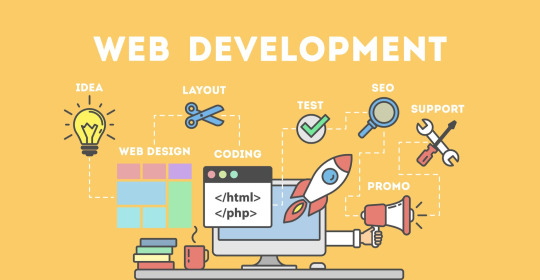
Introduction
Being a freelance web developer isn’t just about writing code—it's about managing projects, clients, and your own time efficiently. To succeed in today’s competitive market, developers must equip themselves with the right tools. From code editors to project management platforms, each tool helps streamline different aspects of freelance work. Having a well-stocked digital toolbox can boost productivity, improve client satisfaction, and lead to higher earnings. The tools listed below are essential for developers looking to stay ahead in the freelance world. Whether you're a beginner or a seasoned pro, there's something here for everyone. Let’s dive into the essential tools that make a difference in a freelancer’s workflow.
1. Code Editors: The Developer’s Core Companion
A high-performance code editor is the most vital tool for any freelance web developer. Editors like Visual Studio Code, Sublime Text, or Atom offer robust functionality with extensive plugin support. VS Code stands out with its IntelliSense, Git integration, and built-in terminal. These editors improve speed and efficiency when writing HTML, CSS, JavaScript, and backend code. Customizable themes and extensions help create a personalized workflow. Freelancers benefit from tools that reduce bugs and save time. A quality editor can even support multiple languages. Choose one that aligns with your development stack and preferences.
2. Version Control: Git & GitHub
Understanding and using Git is non-negotiable for serious freelancers. Git tracks changes, manages code branches, and helps you revert back when things go wrong. GitHub acts as the online hub for your projects, offering version control in the cloud. It enables collaboration with other developers and easy sharing with clients. Freelancers can show progress and push updates seamlessly. It also serves as a portfolio to display work. Learning Git commands boosts professional credibility. GitHub Actions adds automation for testing and deployment workflows.
3. Design & Prototyping Tools
Before development starts, clients often want to see a prototype. Tools like Figma, Adobe XD, and Sketch are perfect for wireframing and UI design. Figma is a favorite due to its real-time collaboration features. These platforms allow developers to turn ideas into visual representations. You can gather feedback early, saving time in revisions later. Freelance web developers benefit from clearly defined interfaces. These tools also bridge the gap between designer and developer roles. Use them to align your vision with the client's expectations.
4. Task & Project Management Tools
Managing deadlines and deliverables is crucial in freelancing. Tools like Trello, Asana, or ClickUp help developers stay on track. Freelance web developer often juggle multiple clients and need clear organization. These tools allow you to break down tasks, assign due dates, and prioritize workloads. Notifications and dashboards make it easy to track progress. Time-blocking features ensure work is spaced out efficiently. They also help manage feedback and revisions. With visual boards, project workflows become less chaotic and more predictable.
5. Communication Platforms
Effective communication builds lasting client relationships. Slack, Zoom, and Google Meet are essential tools for keeping in touch. Freelance developers need to clearly discuss requirements, timelines, and updates. Slack allows instant messaging, file sharing, and integrates with other tools. Zoom and Google Meet make video calls seamless, especially for client walkthroughs. Using professional channels instead of casual messaging builds credibility. Communication tools also help with team collaboration in multi-developer projects. Strong communication leads to better project outcomes and higher client satisfaction.
6. Browser DevTools
All modern browsers come equipped with powerful development tools. Chrome DevTools is one of the most popular among freelance web developers. It allows inspection of HTML, CSS, and JavaScript in real time. You can debug issues, test responsiveness, and monitor performance. DevTools also include features like network activity logging and lighthouse audits. These help optimize websites for speed and SEO. For freelancers, faster diagnostics mean faster delivery. Mastering browser tools can help catch bugs before clients do. They are indispensable for frontend developers.
7. Website Performance & SEO Auditing Tools
Speed and visibility matter in web development. Tools like Google PageSpeed Insights, GTmetrix, and Lighthouse assess performance. These platforms identify what’s slowing a site down and how to fix it. Freelance web developers can use them to deliver SEO-friendly, fast-loading sites. Lighthouse also gives accessibility and PWA (Progressive Web App) reports. These insights help meet modern web standards and improve rankings. Providing audit reports boosts your value as a developer. Use them regularly to maintain top-notch quality in your work.
8. Hosting & Deployment Services
Getting the site live is the final step—and you need the right tools. Netlify, Vercel, and GitHub Pages make deployment a breeze. These platforms allow one-click deployments from Git repositories. They’re perfect for static and JAMstack websites, popular in modern development. Freelance developers save time and impress clients with instant previews. Netlify offers forms, serverless functions, and global CDN. Vercel integrates tightly with Next.js and supports custom domains. Choose based on project size, performance needs, and tech stack. Smooth deployment ensures client satisfaction.
9. Payment & Invoicing Tools
Getting paid smoothly is just as important as coding well. Tools like PayPal, Stripe, and Bonsai simplify invoicing for freelancers. These platforms allow you to send professional invoices and receive global payments. Freelance web developers can track payments, set due dates, and manage contracts. Bonsai also offers contract templates and time tracking features. Payment tools reduce friction in business transactions. They give you legal backing and a reputation for professionalism. Never let poor billing processes hinder your freelance success.
Conclusion
Being a successful freelance web developer requires more than just technical skills—it takes organization, communication, and business savvy. The right tools streamline your workflow, reduce errors, and help deliver better results for your clients. From coding and collaboration to design and invoicing, each category serves a vital role. Investing time in learning these tools can make you faster, more efficient, and more professional. As technology evolves, staying updated with the latest tools will set you apart from the competition. Build your freelance toolkit wisely, and you’ll be better equipped to thrive in the digital world.
FAQs
What is the best code editor for freelance web developers? Visual Studio Code is widely recommended due to its features, speed, and customization options.
Do I need Git as a solo freelance web developer? Yes, Git is essential even for solo projects—it helps manage versions and track your progress efficiently.
Which tool is best for website performance audits? Google PageSpeed Insights and Lighthouse are reliable for testing speed and providing improvement tips.
How do freelance developers communicate with clients? Most use platforms like Slack, Zoom, or Google Meet to hold meetings and send updates professionally.
Are invoicing tools really necessary for freelancers? Yes, they ensure you get paid properly and on time, and present a more professional front to clients.
#Freelance web designer#Freelance web developer#Outsource web design#wordpress virtual assistant#Web design virtual assistant
0 notes
Text
Beginner's Guide to Responsive Web Design
Websites are the storefronts of the digital world. Everyone wants a sleek, stylish, and easy-to-use web design in Sydney. However, not everyone knows how to make one that works on all devices. That is where responsive web design comes in. It is not just a trend—it is the new normal. If your web design in Sydney is not responsive, you are already behind. But don’t worry, this guide will help you catch up.
What is Responsive Web Design?
Responsive web design means a website adjusts to any screen size. You don’t need to zoom in. You don’t need to scroll side to side. Everything lines up. Everything flows. It feels natural.
So, the goal is simple: Make your web design in Sydney readable and usable, no matter the device. No matter the screen resolution.
Why Should You Care?
People use all kinds of gadgets today. Laptops, tablets, smartphones, smart TVs, and so on. Some websites look perfect on a laptop, but try the same site on your phone. It’s a mess. The text is tiny. Buttons are hard to click. Images get cut off. All this chaos makes your visitors leave in frustration.
Google loves responsive websites and gives them better rankings. This leads to more visitors and better visibility. Thus, a responsive site is not a luxury but a necessity.
The Key Ingredients of Responsive Design
1. Fluid Grids
A fluid grid uses percentages instead of fixed pixels. That way, elements grow or shrink depending on the screen size. For example, imagine a picture might be 50% wide. It stretches on a big screen, while on a small screen, it shrinks. The layout stays balanced. The structure remains intact.
2. Flexible Images
Images are tricky. If not sized properly, they break layouts. So, responsive design always uses flexible images that are easy to scale and adjust. No overflow. No broken sections. Just smooth visuals. You can use CSS to control this. A common trick is to set the image width to 100%. That way, it always fills the space.
3. Media Queries
This is the secret sauce. Media queries are CSS rules. They tell the browser how to style the page based on screen size.
When the screen is 600 pixels wide or smaller, the background turns light blue. You can:
Change fonts
Rearrange sections
Hide or show content
In short, media queries give you control and make your design smart.
Mobile-First Design: Start Small
Design for the smallest screen first. That is mobile-first design. It makes you focus. It helps you prioritise. You start with what really matters. To put it in order:
Build a layout for phones.
Then scale it up for tablets.
Then expand it for desktops.
This approach saves time while reducing clutter. It also ensures a clean and clear user experience.
Tools to Help You Get Started
Bootstrap
This is a popular framework with pre-made grid systems. It includes responsive components, from buttons to forms to navigation bars. You can build fast. You can customise easily.
CSS Flexbox
Flexbox helps you align items in rows or columns. It adapts quickly and is ideal for one-dimensional layouts. Want a row of cards that wraps on small screens? Flexbox does that.
CSS Grid
Grid is perfect for complex layouts. You can place items wherever you want—rows, columns, or overlapping elements. It gives you full control.
Chrome DevTools
Test your design right in your browser.
Open Chrome.
Press F12.
You’ll see the Developer Tools.
Switch to mobile view.
Resize the window.
See how your site responds.
Adjust and fix issues on the spot.
Tips for Better Responsive Web Design in Sydney
Keep Navigation Simple
Big menus do not work well on phones. Use icons or collapsible menus, and keep it clean. More importantly, keep it user-friendly.
Avoid Fixed Widths
Fixed widths can break your layout. Stick to percentages. Embrace fluidity.
Use Viewport Meta Tag
Add this to your HTML:
```html
<meta name="viewport" content="width=device-width, initial-scale=1.0">
```
This tells the browser how to scale the page. Without it, your design might look weird on mobile.
Test on Real Devices
Simulators help, but nothing beats the real thing. Open your site on different phones. Try it on tablets. Check how it looks. Check how it feels.
Optimise Loading Time
Mobile users want speed. Compress your images. Minify your CSS and JavaScript. Use lazy loading. Keep things light.
Real World Example
Let’s take a basic layout. A homepage with a header, a main section, a sidebar, and a footer.
On desktop:
– The header stretches across the top.
– The main section sits on the left.
– The sidebar is on the right.
– The footer is at the bottom.
On mobile:
– The header still sits on top.
– The sidebar moves below the main section.
– Everything stacks vertically.
Same content. Different layout. That’s the beauty of responsive design.
Common Mistakes to Avoid
Even the best designers mess up. Let’s make sure you don’t.
– Don’t forget the viewport meta tag.
– Don’t use large fixed images.
– Don’t hide important content on mobile.
– Don’t ignore load speed.
– Don’t test only on one screen size.
Each screen is a new experience. Each visitor deserves a smooth journey.
Final Thoughts: The Future is Flexible
The internet will keep changing. New devices will appear and new screen sizes will emerge. So, your fully responsive website must be ready. It keeps your site future-proof. To get started with your responsive web design in Sydney - https://www.makemywebsite.com.au/web-design/sydney/ , connect with Make My Website.
Web design is not just about looking pretty. It’s about function. It’s about flow. It’s about flexibility. Responsive design gives your website a fighting chance.
0 notes
Text
Why Is My eCommerce Site Slow Even with Good Hosting?
Introduction
You’re paying for high-performance hosting, but your eCommerce site still loads slowly. Pages lag, product images crawl in, and your bounce rate is skyrocketing. Sound familiar?
Good hosting is only part of the performance puzzle. In this blog, we’ll explore why your eCommerce website development efforts might still result in a slow site — and exactly what you can do to fix it.
Common Reasons Your eCommerce Site Is Still Slow 1. Unoptimized Images Large image files are one of the top culprits of slow load times. Avoid uploading raw photos from DSLR or phone cameras. Use tools like TinyPNG or WebP formats to compress images without losing quality.
Tip: Use lazy loading for product images and carousels.
2. Too Many Third-Party Scripts Live chats, trackers, heatmaps, and plugins often add JavaScript bloat. Scripts from Facebook Pixel, Google Tag Manager, and review widgets can block rendering.
Tip: Load non-critical scripts asynchronously or defer them.
3. Heavy Themes or Builders Are you using a feature-heavy theme or drag-and-drop builder? Themes built for flexibility can be bloated. Shopify and WooCommerce themes with unnecessary animations or sliders slow everything down.
Tip: Use lightweight, performance-optimized themes (like Dawn for Shopify or Astra for WooCommerce).
4. Inefficient Code or Customizations Custom code by freelancers or agencies might not be optimized. Loops, queries, or AJAX calls in product pages could slow down your site.
Tip: Audit your codebase regularly or use tools like GTmetrix and PageSpeed Insights to find bottlenecks.
5. Uncached Dynamic Content Even with good hosting, uncached pages can cause lags. Product pages, category filters, and carts are often dynamically generated.
Tip: Use page caching (e.g., Varnish, WP Rocket) and CDN edge caching (Cloudflare, BunnyCDN).
6. Large or Unoptimized Database Your store database grows with every product, order, and customer. Poor indexing or bloated tables cause slow queries. This is especially common in WooCommerce or Magento.
Tip: Optimize your database monthly using plugins like WP-Optimize or direct SQL commands.
7. Overloaded Frontend with Too Many Requests Each button, font, icon, and script is an HTTP request. Too many requests slow everything down.
Tip: Minify CSS and JS files, combine where possible, and reduce HTTP requests using tools like Autoptimize.
8. No Content Delivery Network (CDN) Even with fast hosting, visitors farther from your server face delays in loading your website.
Tip: Use a CDN like Cloudflare or BunnyCDN to serve assets closer to your users worldwide.
How to Diagnose the Real Problem Use these free tools to pinpoint the exact cause:
Google PageSpeed Insights — shows Core Web Vitals
GTmetrix — waterfall view of every request
Chrome DevTools — identify blocking assets
Pingdom — great for global speed tests
Hosting Alone Isn’t Enough Your hosting might be fast, but your site architecture, plugins, and content delivery strategy matter just as much.
Think of hosting as a highway. If your store is a traffic jam of scripts, bloated images, and detours, speed still suffers. That’s why many businesses turn to a best eCommerce website development company that can take performance optimization seriously from the ground up.
Conclusion If you’re wondering, “Why is my eCommerce site slow even with good hosting?”, the answer likely lies in:
Poor frontend performance
Unoptimized assets
Database or plugin bloat
Start with a full site audit. Optimize images, scripts, and theme. Use caching and a CDN.
Speed isn’t just about user experience — it’s an SEO and sales factor. A few strategic improvements can significantly reduce load times, improve conversions, and lower bounce rates. For scalable and reliable results, consider working with an experienced eCommerce solutions provider in India that understands performance, user behavior, and growth strategies.
0 notes
Text
SEO for Developers: Technical Tips to Boost Your Website’s Ranking
As a developer, you might think SEO (Search Engine Optimization) is a marketer’s job. But the truth is, technical SEO is the backbone of every high-ranking website—and it’s your expertise that ensures search engines can crawl, index, and understand your site. At Coding Nectar (codingnectar.com), we’ve helped countless developers bridge the gap between code and visibility. Here’s how to optimize your website’s technical foundation for better rankings.
1. Start with a Lightning-Fast Website
Page speed isn’t just a ranking factor—it’s a user experience game-changer. Google prioritizes fast-loading sites, and studies show that 53% of users abandon pages that take longer than 3 seconds to load.
What to do:
Compress Images: Use modern formats like WebP and tools like Squoosh or ImageOptim.
Minify Code: Remove unnecessary characters from HTML, CSS, and JavaScript.
Leverage Caching: Implement browser and server-side caching (e.g., Redis, Varnish).
At Coding Nectar, we use automated build tools like Webpack to bundle and optimize assets during deployment. For example, lazy-loading images with <img loading="lazy"> can cut load times by 20-30%.
2. Master Mobile-First Indexing
Google now uses mobile-first indexing, meaning it primarily crawls the mobile version of your site. If your site isn’t responsive, you’re invisible to most search traffic.
What to do:
Test Responsiveness: Use Chrome DevTools or Google’s Mobile-Friendly Test.
Avoid CSS/JS Blockers: Ensure critical resources load first.
Use Fluid Layouts: Replace fixed pixels with rem, em, or % units.
Pro Tip: At codingnectar.com, we design all client projects with mobile-first frameworks like Tailwind CSS to ensure seamless responsiveness.
3. Fix Crawlability Issues
Search engines rely on crawlers to index your site. If they hit roadblocks, your content won’t rank.
What to check:
robots.txt: Ensure you’re not accidentally blocking critical pages.
XML Sitemap: Generate and submit a sitemap via Google Search Console.
HTTP Status Codes: Fix 404s (broken links) and 301-redirect old URLs.
Example: A client at Coding Nectar saw a 40% traffic boost after we fixed crawl errors caused by misconfigured rel=canonical tags.
4. Structure Data with Schema Markup
Schema markup helps search engines understand your content, increasing chances of earning rich snippets (e.g., star ratings, FAQs).
What to add:
JSON-LD: Embed structured data for articles, products, or events.
Breadcrumbs: Improve navigation and SEO with BreadcrumbList schema.
Tool Recommendation: Use Google’s Structured Data Testing Tool to validate your markup.
5. Optimize for Core Web Vitals
Google’s Core Web Vitals measure user experience through metrics like:
LCP (Largest Contentful Paint): Load time for the main content.
FID (First Input Delay): Time until the site becomes interactive.
CLS (Cumulative Layout Shift): Visual stability during loading.
What to do:
Prioritize above-the-fold content.
Defer non-critical JavaScript.
Use font-display: swap to prevent layout shifts from fonts.
Case Study: After optimizing Core Web Vitals for a SaaS platform, Coding Nectar reduced their CLS score by 75%, boosting organic traffic by 28% in 3 months.
6. Secure Your Site with HTTPS
HTTPS is a non-negotiable ranking signal. It encrypts data and builds user trust.
Steps:
Buy an SSL certificate (many hosts offer free Let’s Encrypt integration).
Force HTTPS by redirecting HTTP traffic via .htaccess or NGINX configs.
Update internal links to use https://.
7. Audit Regularly with SEO Tools
SEO isn’t a one-time task. Use tools like:
Google Search Console: Track performance and errors.
Ahrefs/Screaming Frog: Analyze backlinks and technical issues.
Lighthouse: Audit performance, accessibility, and SEO.
Pro Tip: Coding Nectar offers custom SEO audits (codingnectar.com/seo-audit) to identify hidden issues like duplicate meta tags or slow API calls.
Final Thoughts
Technical SEO isn’t about chasing algorithms—it’s about building websites that are fast, accessible, and easy for search engines to love. By focusing on speed, mobile optimization, structured data, and regular audits, you’ll create a foundation that drives organic growth.
At Coding Nectar (codingnectar.com), we blend cutting-edge development with SEO best practices to help businesses rank higher and convert better. Ready to optimize your site? Let’s turn your code into a traffic magnet.
1 note
·
View note
Text
Your Dashboard is Slower Than It Should Be – Here’s How to Fix It!
We've all been there. You log into your dashboard, expecting instant insights, but instead, you're greeted with a painfully slow loading screen. Your frustration grows, and by the time your data finally loads, you’ve lost valuable minutes—or worse, your patience.

A slow dashboard isn’t just an inconvenience; it’s a business killer. It frustrates users, delays critical decision-making, and can even impact revenue. But don’t worry! Whether you're a dashboard developer, business owner, or product manager, I’ve got you covered. Let’s break down why your dashboard is slow and, more importantly, how to fix it.
1. Understanding Why Your Dashboard is Slow
Before we dive into solutions, let's diagnose the common performance bottlenecks:
Heavy Queries & Database Overload
If your dashboard relies on a database to fetch real-time information, poorly optimized queries can cause significant slowdowns. Think about it like a crowded coffee shop: if every customer orders a highly customized drink (complex query), the barista (database) gets overwhelmed.
Inefficient Data Fetching
Fetching too much data at once or making too many API calls leads to sluggish performance. Imagine trying to carry 15 grocery bags in one trip—it’s just not efficient.
Front-End Rendering Issues
Even if your backend is lightning-fast, a poorly optimized front-end can slow everything down. Unnecessary re-renders, unoptimized JavaScript, or rendering massive amounts of data all contribute to sluggish performance.
Lack of Caching
If your dashboard fetches the same data repeatedly without caching, it’s like checking your fridge every five minutes to see if food magically appeared. Instead, cache frequently used data to improve speed.
Poor Data Structure
If your data isn’t indexed properly, finding what you need can be like searching for a needle in a haystack.
2. Diagnosing Dashboard Performance Issues
Before we start fixing things, let's find the root cause. Here are some tools and techniques to help:
Google Lighthouse & PageSpeed Insights
Use these tools to check your front-end performance. They pinpoint render-blocking scripts, slow-loading assets, and other issues.
Database Query Profilers
If your dashboard pulls data from a database, tools like MySQL EXPLAIN or PostgreSQL EXPLAIN ANALYZE can help identify slow queries.
Chrome DevTools & Network Analysis
Monitor API response times, find unnecessary requests, and optimize network traffic.
Server Logs & Load Testing
Check backend performance by analyzing server logs and running load tests to see how well your system handles heavy traffic.
3. Optimizing Backend Performance
Efficient Query Design & Data Management
Use Indexed Databases: Indexing speeds up searches significantly. Think of it as a well-organized library versus one with books scattered everywhere.
Optimize SQL Queries: Avoid using SELECT * when you only need specific fields.
Implement Pagination: Load data in chunks rather than all at once to improve responsiveness.
Normalize vs. Denormalize Data: Balance between reducing redundancy (normalization) and speeding up queries (denormalization).
Caching Strategies for Speed Boost
Redis or Memcached: Store frequently accessed data to reduce database queries.
Edge & Browser Caching: Cache static content so it doesn’t reload unnecessarily.
Pre-aggregated Data Storage: If your dashboard requires heavy calculations, consider storing pre-computed results.
4. Optimizing API Calls & Data Fetching
Reduce the Number of API Calls
Instead of making multiple small API requests, batch them to reduce network load.
Use WebSockets for Real-Time Data
Polling APIs every few seconds? Switch to WebSockets for faster real-time updates with less load on the server.
Optimize API Response Payloads
Only send the data you need. A bloated API response slows down everything.
Leverage GraphQL
Unlike REST APIs that return fixed responses, GraphQL lets you request only the fields you need, improving efficiency.
5. Front-End Optimization for Faster Dashboards
Minify & Bundle JavaScript and CSS
Large scripts can slow down dashboard loading times. Minify and bundle them to improve performance.
Lazy Loading & Async Loading
Only load content when needed. For example, don’t load a chart until the user scrolls to it.
Optimize Component Rendering
If you’re using React, Vue, or Angular, avoid unnecessary re-renders by using memorization and state management best practices.
Use Virtualization for Large Data Tables
Rendering thousands of rows at once is a bad idea. Instead, use virtualization techniques like React Virtualized to load only what the user sees.
Choose the Right Visualization Library
Not all charting libraries are created equal. Use lightweight options like Chart.js instead of more complex libraries if you don’t need advanced features.
6. Preventing Future Slowdowns
Regular Performance Audits & Load Testing
Schedule periodic performance reviews to catch slowdowns before users complain.
Monitor API Latency & Server Response Times
Use tools like New Relic, DataDog, or Prometheus to keep an eye on your backend.
Set Up Automated Alerts for Performance Drops
Be proactive—set up alerts for when response times exceed a certain threshold.
Keep Your Tech Stack Updated
Old versions of frameworks and libraries can be less efficient. Regularly update your stack for performance improvements.
Conclusion
Slow dashboards are frustrating, but the good news is they’re fixable. By diagnosing performance bottlenecks, optimizing your backend and front-end, and implementing long-term monitoring, you can create a dashboard development services that loads in seconds, not minutes.
Take action today—start with a performance audit and apply at least one of these improvements. Your users (and your business) will thank you!
0 notes
Text
蜘蛛池需要哪些调试工具?TG@yuantou2048
在进行蜘蛛池的调试过程中,选择合适的调试工具可以大大提高效率。以下是一些常用的调试工具及其用途:
蜘蛛池需要哪些调试工具?TG@yuantou2048
1. 日志分析工具:用于监控和分析爬虫运行时产生的日志信息,帮助开发者快速定位问题。常用的工具有Logstash、ELK Stack等。
2. 代理管理工具:由于爬虫经常需要使用代理来避免被目标网站封禁IP,因此一个好用的代理管理工具是必不可少的。例如,ProxyRack、Smartproxy等工具可以帮助管理和测试代理的有效性。
3. 性能监控工具:如New Relic或Prometheus,这些工具能够实时监控爬虫的运行状态,确保爬虫稳定高效地工作。
4. 抓包工具:如Wireshark或Fiddler,它们可以帮助你查看网络请求和响应,对于调试爬虫非常有帮助。
5. 数据库管理工具:如果爬虫将数据存储到数据库中,那么一个好用的数据库管理工具(如DBeaver或MySQL Workbench)可以帮助你更好地管理和优化数据库查询。
6. 代码调试器:Python的pdb或者Chrome DevTools,可以帮助你调试代码,找出程序中的错误或瓶颈。
7. 分布式任务调度系统:Scrapy-Redis或Celery,用于处理大规模爬取任务的调度与执行。
8. 自动化测试工具:Selenium或PyTest,用于模拟用户行为并验证爬虫是否正确抓取了所需的数据。
8. 版本控制工具:Git,用于版本控制和协作开发。
9. 反爬虫检测工具:有些网站会设置反爬虫机制,使用像Selenium这样的工具可以帮助模拟浏览器行为,绕过一些简单的反爬虫策略。
8. 数据分析工具:如Jupyter Notebook,它支持Python脚本的编写和调试,特别适合处理复杂逻辑和数据清洗。
9. 网页抓取工具:如Scrapy,它是一个强大的爬虫框架,内置了对HTTP请求的处理,方便调试和维护爬虫项目。
10. 数据可视化工具:如Tableau或Power BI,用于分析爬取到的数据,确保数据的准确性和完整性。
11. API接口测试工具:Postman,用于测试API接口,确保爬虫能够正确解析和提取数据。
12. 虚拟化环境:如Docker,用于创建隔离的开发环境,确保不同环境下的表现一致。
13. 代码质量检查工具:如PyLint或Flake8,确保代码质量和稳定性。
14. 并发测试工具:如Locust,用于模拟大量并发请求,确保爬虫在高负载下的表现。
15. 日志记录工具:如Loguru,用于记录和追踪爬虫的运行情况,便于调试和故障排查。
16. 静态代码分析工具:如PyCharm或VSCode,提供代码编辑、调试功能,提高开发效率。
17. 异常捕捉工具:如Sentry,用于监控爬虫运行时的异常情况,确保爬虫在面对动态加载内容时能正常工作。
18. 数据抓取工具:如BeautifulSoup或Scrapy,用于解析HTML页面,提取所需数据。
19. 性能测试工具:如Apache JMeter,用于性能测试,确保爬虫在多线程或多进程环境中稳定运行。
希望以上工具列表对你有所帮助!
加飞机@yuantou2048

Google外链购买
EPS Machine
0 notes
Text
Jakie narzędzia do projektowania stron polecają warszawscy eksperci?
Warszawscy eksperci w dziedzinie projektowania stron internetowych korzystają z szerokiej gamy narzędzi, aby tworzyć nowoczesne i funkcjonalne witryny. W tym artykule przyjrzymy się najpopularniejszym rozwiązaniom, które polecają specjaliści z stolicy Polski. Od zaawansowanych edytorów kodu, przez narzędzia do projektowania UI/UX, aż po platformy hostingowe - każdy element procesu tworzenia stron jest wspierany przez odpowiednie narzędzia. Kluczem do sukcesu jest umiejętność wyboru odpowiednich rozwiązań i ich efektywne wykorzystanie w procesie twórczym.

Popularne edytory kodu
Profesjonalni programiści z Warszawy często sięgają po zaawansowane edytory kodu. Visual Studio Code, stworzony przez Microsoft, cieszy się ogromną popularnością ze względu na swoją wszechstronność i bogactwo wtyczek. Sublime Text, z kolei, wyróżnia się szybkością działania i minimalistycznym interfejsem. WebStorm, płatny edytor firmy JetBrains, jest ceniony za zaawansowane funkcje automatycznego uzupełniania kodu i integrację z systemami kontroli wersji. Atom, darmowy edytor od GitHuba, zyskuje uznanie dzięki możliwości dostosowania do indywidualnych potrzeb. Wybór odpowiedniego edytora kodu jest kluczowy dla efektywności pracy programisty i może znacząco wpłynąć na jakość końcowego produktu.
Narzędzia do projektowania interfejsu
W kwestii projektowania interfejsu użytkownika, warszawscy eksperci polecają kilka kluczowych narzędzi. Figma, narzędzie do projektowania interfejsów działające w chmurze, umożliwia współpracę w czasie rzeczywistym. Adobe XD, część pakietu Creative Cloud, oferuje zaawansowane funkcje prototypowania. Sketch, choć dostępny tylko dla systemu macOS, pozostaje popularnym wyborem wśród projektantów UI/UX. InVision Studio, z kolei, wyróżnia się możliwościami tworzenia animowanych prototypów. Narzędzia te pozwalają na tworzenie atrakcyjnych wizualnie i funkcjonalnych interfejsów, które są kluczowe dla sukcesu każdej strony internetowej.
Systemy zarządzania treścią (CMS)
WordPress nadal dominuje rynek systemów zarządzania treścią, oferując ogromną elastyczność i bogactwo wtyczek. Joomla i Drupal są polecane dla bardziej złożonych projektów wymagających zaawansowanej personalizacji. Headless CMS, takie jak Contentful czy Strapi, zyskują na popularności wśród warszawskich ekspertów, szczególnie w projektach wykorzystujących architekturę JAMstack. Wybór odpowiedniego CMS zależy od specyfiki projektu, wymagań klienta oraz umiejętności zespołu deweloperskiego.
Frameworki i biblioteki
React.js, stworzony przez Facebooka, jest jednym z najczęściej polecanych frameworków do tworzenia interfejsów użytkownika. Vue.js zyskuje uznanie za swoją prostotę i łatwość nauki. Angular, rozwijany przez Google, jest preferowany w większych, korporacyjnych projektach. W zakresie stylizacji, eksperci polecają preprocessory CSS takie jak Sass czy Less, a także narzędzia do tworzenia responsywnych layoutów, jak Bootstrap czy Tailwind CSS. Wybór odpowiedniego frameworka lub biblioteki może znacząco wpłynąć na efektywność pracy zespołu oraz wydajność końcowego produktu.
Narzędzia do testowania i optymalizacji
Warszawscy specjaliści kładą duży nacisk na testowanie i optymalizację stron. Chrome DevTools jest nieodzownym narzędziem do debugowania i analizy wydajności. Lighthouse, również od Google, pomaga w ocenie jakości i wydajności stron internetowych. GTmetrix i WebPageTest są polecane do szczegółowej analizy czasu ładowania strony. W zakresie testów funkcjonalnych, eksperci często sięgają po Selenium czy Cypress. Regularne testowanie i optymalizacja są kluczowe dla zapewnienia wysokiej jakości i wydajności stron internetowych.
Platformy do hostingu i wdrażania
W kwestii hostingu i wdrażania, warszawscy eksperci polecają różnorodne rozwiązania. Netlify i Vercel są cenione za łatwość użycia i integrację z repozytoriami Git. Amazon Web Services (AWS) i Google Cloud Platform (GCP) są preferowane dla bardziej złożonych, skalowalnych projektów. GitHub Pages jest polecany dla prostych stron statycznych, szczególnie w połączeniu z generatorami stron statycznych jak Jekyll czy Hugo. Wybór odpowiedniej platformy hostingowej zależy od wymagań projektu, budżetu oraz przewidywanego ruchu na stronie.
Podsumowując, warszawscy eksperci w dziedzinie projektowania stron internetowych korzystają z szerokiego wachlarza narzędzi, dostosowując je do specyfiki projektów. Oto lista najważniejszych kategorii narzędzi:
Edytory kodu (np. Visual Studio Code, Sublime Text)
Narzędzia do projektowania UI/UX (np. Figma, Adobe XD)
Systemy zarządzania treścią (np. WordPress, Headless CMS)
Frameworki i biblioteki (np. React.js, Vue.js)
Narzędzia do testowania i optymalizacji (np. Chrome DevTools, Lighthouse)
Platformy hostingowe (np. Netlify, AWS)
Wybór odpowiednich narzędzi jest kluczowy dla efektywności pracy i jakości końcowego produktu. Warszawscy eksperci nieustannie śledzą nowe trendy i technologie, aby zapewnić swoim klientom najlepsze możliwe rozwiązania w dynamicznie zmieniającym się świecie projektowania stron internetowych.
Autor: https://inter-web.pl/
0 notes
Text
谷歌快排测试需要哪些工具?
在进行谷歌快速排序(QuickSort)算法的测试时,选择合适的工具可以大大提高测试的效率和准确性。以下是一些常用的工具,它们可以帮助你更好地理解和优化你的代码。
1. 调试器(Debugger)
调试器是任何开发过程中不可或缺的工具。对于Google Chrome浏览器,你可以使用内置的开发者工具中的“Sources”面板来进行JavaScript代码的调试。通过设置断点、单步执行以及查看变量值,你可以深入理解算法的执行过程,并找出潜在的错误。
2. 单元测试框架(Unit Testing Frameworks)
单元测试框架如Jest或Mocha可以帮助你编写和运行测试用例。这些框架提供了丰富的API来定义测试套件和测试用例,支持异步测试,以及提供详细的测试报告。通过编写单元测试,你可以确保你的排序算法在各种输入情况下都能正确工作。
3. 性能分析工具(Performance Profilers)
性能分析工具如Chrome DevTools中的“Performance”面板可以帮助你识别代码中的瓶颈。通过记录和分析算法的执行时间,你可以找到优化的方向。例如,你可以比较不同实现方式的性能差异,从而选择最优方案。
4. 版本控制系统(Version Control Systems)
版本控制系统如Git不仅可以帮助你管理代码的历史版本,还可以方便地与团队成员协作。当你对算法进行修改和优化时,使用版本控制可以让你轻松回溯到之前的版本,避免因错误的修改导致的问题。
5. 代码审查工具(Code Review Tools)
代码��查工具如GitHub Pull Requests或GitLab Merge Requests可以帮助你获得同行的反馈。通过代码审查,你可以从其他开发者的角度审视你的代码,发现可能存在的问题,并学习更好的编程实践。
结语
以上就是进行谷歌快速排序测试时常用的一些工具。希望这些工具能帮助你更高效地进行测试和优化。你平时在进行算法测试时,还会使用哪些工具呢?欢迎在评论区分享你的经验!
加飞机@yuantou2048

BCH Miner
CESUR Mining
0 notes
Text
```markdown
SEO Automation with JavaScript
Search Engine Optimization (SEO) is a critical aspect of digital marketing, helping websites rank higher in search engine results pages (SERPs). With the increasing complexity of SEO strategies, automating certain tasks can significantly enhance efficiency and effectiveness. JavaScript, a powerful programming language, offers numerous tools and libraries that can be leveraged for SEO automation. In this article, we will explore how JavaScript can be used to automate various SEO tasks, making your efforts more streamlined and impactful.
Why Automate SEO with JavaScript?
1. Data Collection: JavaScript can be used to scrape data from web pages, which is crucial for analyzing competitors' strategies, tracking keyword rankings, and monitoring backlinks.
2. On-Page Optimization: Tools like Puppeteer or Cheerio can help automate the process of checking and optimizing on-page elements such as meta tags, headings, and internal links.
3. Performance Monitoring: JavaScript frameworks can monitor website performance metrics like page load times, which are essential for improving user experience and SEO rankings.
4. Reporting: Automated reports can be generated using JavaScript, providing insights into SEO performance and areas needing improvement.
Tools and Libraries for SEO Automation
Puppeteer: A Node.js library which provides a high-level API to control headless Chrome or Chromium over the DevTools Protocol. It's great for automating web scraping, generating screenshots, and testing.
Cheerio: A fast, flexible, and lean implementation of core features found in jQuery. It's useful for parsing HTML and manipulating the DOM.
Axios: A promise-based HTTP client for the browser and node.js. It can be used for making HTTP requests to fetch data from APIs.
Lighthouse: An open-source, automated tool for improving the quality of web pages. It has audits for performance, accessibility, progressive web apps, and more.
Example: Automating Keyword Tracking
Here’s a simple example of how you might use JavaScript to track keyword rankings:
```javascript
const axios = require('axios');
const cheerio = require('cheerio');
async function getRank(keyword) {
const response = await axios.get(`https://www.google.com/search?q=${keyword}`);
const $ = cheerio.load(response.data);
// Extract the first result URL
const firstResultUrl = $('div.g > div > a').first().attr('href');
console.log(`First result for "${keyword}": ${firstResultUrl}`);
}
getRank('best SEO tools');
```
This script uses Axios to make an HTTP request to Google’s search results page and Cheerio to parse the HTML and extract the first result URL for a given keyword.
Conclusion
Automating SEO tasks with JavaScript can save time, reduce errors, and provide deeper insights into your website’s performance. As SEO landscapes continue to evolve, leveraging automation becomes increasingly important. What other SEO tasks do you think could benefit from automation? Share your thoughts and experiences in the comments below!
```
```
加飞机@yuantou2048

谷歌留痕
币圈推广
0 notes
Text
How to Optimize Website Speed for SEO & Better UX
Introduction
Website speed is a crucial factor in determining search engine rankings and user experience. A slow website leads to poor engagement, high bounce rates, and lower conversions. Google has officially recognized page speed as a ranking factor, making it essential for businesses to optimize their website’s performance. In this article, we will explore effective strategies to improve your website speed for better SEO and user experience.
1. Why Website Speed Matters for SEO & UX
SEO Impact
Google’s search algorithms prioritize websites that load quickly, providing a better user experience. If your website is slow, search engines may rank your pages lower, reducing your organic traffic. Key SEO benefits of faster websites include:
Higher rankings on search engine results pages (SERPs)
Improved crawlability for search engines
Increased mobile-friendliness, crucial after Google’s mobile-first indexing update
User Experience (UX) Impact
Website visitors expect pages to load quickly. If a site takes more than three seconds to load, over 50% of users will abandon it. Faster websites offer:
Higher user engagement and session duration
Lower bounce rates
Improved conversions and revenue generation
2. How to Measure Website Speed
Before making improvements, analyze your website’s speed using tools such as:
Google PageSpeed Insights (https://pagespeed.web.dev/)
GTmetrix (https://gtmetrix.com/)
Lighthouse (Chrome DevTools) (https://developers.google.com/web/tools/lighthouse)
These tools assess key performance indicators such as Largest Contentful Paint (LCP), First Input Delay (FID), and Cumulative Layout Shift (CLS).
3. Best Practices to Improve Website Speed
A. Optimize Images
Compress images using tools like TinyPNG or ImageOptim.
Use next-gen image formats like WebP instead of JPEG/PNG.
Implement lazy loading to defer image loading until they are needed.
B. Enable Browser Caching
Store frequently accessed resources in a user’s browser cache to speed up repeat visits.
Set expiration dates for static files (CSS, JavaScript, images) using .htaccess settings.
C. Minimize HTTP Requests
Reduce the number of elements on a page (scripts, images, CSS files).
Combine multiple CSS and JavaScript files into a single file.
D. Use a Content Delivery Network (CDN)
A CDN distributes your website’s content across multiple global servers, reducing latency and speeding up load times for users in different locations. Popular CDN providers include:
Cloudflare
Amazon CloudFront
Akamai
E. Optimize Server Response Time
Choose a reliable and high-performance web hosting provider.
Use caching plugins for CMS platforms like WordPress (e.g., WP Rocket, W3 Total Cache).
Optimize your database by removing unnecessary data and post revisions.
F. Reduce JavaScript & CSS Blocking
Minify JavaScript and CSS files using tools like UglifyJS and CSSNano.
Implement asynchronous loading (async or defer attributes) to prevent render-blocking.
G. Implement Lazy Loading
Lazy loading ensures that images and videos load only when they appear on the user’s screen, significantly improving initial page load speed. This can be implemented with:<img src="image.jpg" loading="lazy" alt="Example image">
4. Mobile Speed Optimization
With Google’s mobile-first indexing, optimizing for mobile users is crucial. Key steps include:
Using Accelerated Mobile Pages (AMP) for faster rendering.
Optimizing for responsive design and reducing unnecessary elements on mobile.
Testing mobile performance using Google’s Mobile-Friendly Test (https://search.google.com/test/mobile-friendly).
5. Final Thoughts
Website speed optimization is no longer optional—it is a necessity for better SEO rankings and improved user experience. By implementing these strategies, businesses can enhance performance, increase traffic, and drive higher conversions. Regularly monitor and improve your website’s speed to stay ahead of the competition.
Contact Us for SEO Assistance
Need help optimizing your website speed? Contact our expert team today!
📞 Mobile: +91 9655877577 🌐 Website: https://intellimindz.com/seo-training-in-tirupur/
0 notes
Text
Top Skills You Need to Master in Front-End Development
In the ever-evolving field of technology, front-end development has become one of the most sought-after skills for building user-friendly and engaging web applications. For businesses seeking web application development services in Albuquerque, hiring skilled front-end developers can significantly enhance user experience and site performance. If you're aiming to excel as a front-end developer, mastering the right skills is crucial. Here’s a comprehensive guide to the top skills you need to succeed.
1. Proficiency in HTML, CSS, and JavaScript
These three core languages form the foundation of front-end development:
HTML (HyperText Markup Language): Defines the structure and layout of web pages.
CSS (Cascading Style Sheets): Styles and designs the elements of a website, such as colors, fonts, and layouts.
JavaScript: Adds interactivity and dynamic features, such as animations and form validations.
A strong command of these languages is essential for creating responsive, functional, and visually appealing websites.
2. Understanding Responsive and Mobile-First Design
With the increasing number of users accessing websites on mobile devices, creating responsive designs has become essential. Key practices include:
Using CSS media queries to adapt layouts to different screen sizes.
Designing with a "mobile-first" approach, where mobile layouts are prioritized before scaling up for larger devices.
Responsive design ensures your site looks great and functions well on any device, enhancing user experience.
3. Version Control and Git
Version control systems help developers manage and track changes to code. Git, the most popular tool for this, allows for:
Collaborating with other developers efficiently.
Rolling back changes if something goes wrong.
Keeping code organized and secure.
Platforms like GitHub and GitLab are widely used to store and share code repositories.
4. CSS Frameworks and Libraries
Using frameworks can speed up development and maintain design consistency. Some popular frameworks include:
Bootstrap: Provides pre-designed components and responsive grids.
Tailwind CSS: A utility-first framework that allows for custom styling.
Mastering these tools will make it easier to build stylish and functional layouts quickly.
5. Familiarity with JavaScript Frameworks and Libraries
To build more complex and dynamic user interfaces, front-end developers often rely on JavaScript frameworks and libraries. The top ones include:
React: Highly popular for building interactive user interfaces.
Vue.js: Lightweight and easy to integrate into projects.
Angular: A comprehensive framework maintained by Google.
These tools streamline the development process and are essential for modern web projects, including web application development services in Albuquerque.
6. Knowledge of Browser Developer Tools
Modern browsers come equipped with powerful developer tools that help debug and optimize code. These tools can be used to:
Inspect and modify HTML and CSS.
Analyze network activity and performance bottlenecks.
Debug JavaScript code effectively.
Becoming familiar with tools like Chrome DevTools can significantly enhance your development workflow.
7. Performance Optimization Skills
Website performance plays a key role in user experience and SEO rankings. Important techniques to master include:
Minimizing file sizes by compressing images and minifying code.
Implementing lazy loading for images and content.
Optimizing JavaScript execution to avoid blocking page loads.
For businesses relying on web application development services in Albuquerque, fast-loading websites are crucial for retaining visitors and driving conversions.
8. Cross-Browser and Cross-Platform Testing
Ensuring that a website works smoothly across different browsers and devices is essential. Testing tools like BrowserStack or LambdaTest can help identify compatibility issues early.
9. Problem-Solving and Debugging Abilities
Front-end development often involves troubleshooting code and resolving unexpected bugs. Strong problem-solving skills, combined with a systematic approach to debugging, are invaluable for efficient development.
10. Soft Skills: Communication and Teamwork
In addition to technical expertise, soft skills are essential for front-end developers:
Effective Communication: Helps convey ideas and collaborate with designers, back-end developers, and clients.
Time Management: Ensures project deadlines are met without compromising quality.
Attention to Detail: Crucial for creating polished and user-friendly interfaces.
Final Thoughts
Mastering these essential front-end development skills will set you apart in the competitive tech landscape. Whether you're building a simple website or contributing to a sophisticated project, these skills will empower you to deliver high-quality work.
If you’re a business owner looking for web application development services in Albuquerque, partnering with developers who possess these skills ensures that your digital solutions are fast, user-friendly, and future-ready. By continuously honing these competencies, developers can stay ahead of industry trends and contribute to meaningful, impactful web projects.
#FrontEndDevelopment#WebDevelopment#WebDesign#CodingSkills#JavaScript#ResponsiveDesign#WebApplicationDevelopment#AlbuquerqueWebServices#TechSkills#WebTips
0 notes