#grid elementor
Explore tagged Tumblr posts
Text
Elementor 3.14 Beta Comes With Exclusive Improvements
Elementor has it’s newest release, verson 3.14 Beta with some exclusive improvements. It has upgrades to the Loop Grid and Loop Carousel Widgets and introduces the new Global Styles preview. Thus, It’s packed with exciting improvements and new features that will make building websites even more amazing and fun. Thanks to the Elementor team for the amazing works. Special thanks to Ashley…

View On WordPress
#artificial intelligence#elementor#Global Style#Loop Grid#Nested Carousel#plugin#UI UX#widget#woocommerce#WordPress
0 notes
Text
Essential Grid Versus WP Grid Builder
When building a modern WordPress website, how you display your content can make or break your site's user experience. For portfolios, blogs, online shops, or directories, grid layouts are an attractive, organized way to present your posts, images, or products. Two top contenders in this space are Essential Grid Versus WP Grid Builder—both powerful plugins that serve different purposes.
If you're deciding between the two, this article breaks down their strengths, differences, and ideal use cases to help you choose the right tool for your project.
Also Read:- https://www.linkedin.com/pulse/essential-grid-versus-wp-builder-practical-guide-users-ashar-siddiqui-dr7yf
What Is Essential Grid?
Essential Grid is a premium WordPress plugin developed by ThemePunch, known for creating visually rich content layouts. It allows you to create stunning, customizable grids for any type of content, including blog posts, galleries, WooCommerce products, and even social media feeds.
Key Features:
Also Read:- https://substack.com/home/post/p-163374118
Drag-and-drop skin editor for detailed visual customization
Dozens of pre-designed templates
Supports images, videos, and audio content
Multiple layout styles (masonry, cobbles, grid)
Works with page builders like WPBakery and Elementor
Best for: Designers, photographers, and content creators who want full visual control and animation effects for creative portfolios or media-heavy sites.
What Is WP Grid Builder?
WP Grid Builder is a modern grid plugin that focuses on functionality, speed, and user interaction. It includes advanced faceted filtering that lets visitors filter grid items in real time, without page reloads. This makes it ideal for content-heavy sites, e-commerce stores, and directories.
Key Features:
Built-in Ajax filtering and search
Integration with Gutenberg, Elementor, and Bricks
Seamless compatibility with WooCommerce and ACF
Fast, responsive grid layouts
Developer-friendly with custom field and taxonomy support
Best for: Site owners who need interactive filtering for large product catalogs, blog archives, or directory-style websites.
Essential Grid vs. WP Grid Builder: A Feature Comparison
FeatureEssential GridWP Grid BuilderVisual CustomizationAdvanced (drag-and-drop skin editor)Basic styling, more layout focusedFilteringBasic filters and sortingAdvanced faceted Ajax filteringPerformanceHeavier due to visual featuresLightweight and optimized for speedPage Builder SupportWPBakery, ElementorElementor, Gutenberg, BricksWooCommerce SupportYesExcellent with advanced filteringEase of UseModerate learning curveUser-friendly and beginner accessible
Which One Should You Choose?
Choose Essential Grid if you want full design flexibility, animation-rich layouts, and beautiful visual presentation. It's ideal for artistic portfolios or high-impact galleries.
Choose WP Grid Builder if you need fast, scalable, and filterable grids for content-heavy or e-commerce websites. It's built for performance and functionality over form.
Final Thoughts
Both plugins are excellent in their own right, but they serve different needs. Essential Grid gives you creative freedom, while WP Grid Builder gives you functional power. Understanding your project goals—whether visual impact or usability—is the key to making the right choice.
0 notes
Text
Architecture Website Design Best Practices: What Works in 2025

Introduction
In 2025, an architecture firm’s website is more than just a digital brochure — it's a virtual showroom, brand ambassador, and client acquisition engine rolled into one. The expectations from architecture website design have evolved significantly, driven by advancements in design technology, user behavior, and the competitive digital landscape. For architects looking to stand out, adopting the latest best practices in Architecture Website Design is essential for building trust, showcasing expertise, and winning new business.
Let’s dive into the most effective architecture website design strategies that are defining success in 2025.
Core Elements of Successful Architecture Website Design
At its foundation, every architecture website must seamlessly blend aesthetics with usability. The following core elements ensure a strong foundation:
Visual Storytelling: Architecture is visual by nature. In 2025, websites are leveraging high-resolution imagery, short cinematic videos, and immersive galleries to communicate design philosophy and project details.
Responsive & Mobile-First Design: With mobile usage exceeding desktop for most web traffic, responsive layouts that adapt fluidly across devices are non-negotiable.
Performance Optimization: A slow-loading website will quickly lose potential clients. Optimizing images, using lightweight frameworks, and leveraging CDNs are standard practices.
Clear Navigation Structure: Architecture Website Design should include intuitive menus and logical content hierarchy so users can easily browse portfolios, services, and contact information.
Design Trends That Work in 2025
2025 introduces new visual and interactive paradigms that elevate user engagement:
3D Models and Interactive Walkthroughs: Cutting-edge firms now embed real-time 3D models and virtual tours using WebGL and tools like Matterport to allow users to explore spaces dynamically.
Minimalist and Grid-Based Layouts: Clean lines, consistent spacing, and a grid-first approach help maintain visual clarity and elegance — essential for architectural firms.
Micro-Interactions and Animations: Smooth hover effects, project loading transitions, and subtle animations enhance the user journey without overwhelming the design.
Dark Mode & Accessibility-First Design: Offering dark mode toggle options and ensuring color contrast and screen reader compatibility are now part of inclusive design.
Technical Best Practices
Under the hood, robust architecture ensures a website is visible, secure, and future-proof:
SEO-Optimized Architecture: Use of semantic HTML5, clean URLs, schema markup (especially for projects and team pages), and optimized image alt tags improve search engine visibility.
Accessibility Compliance (ADA): Architecture Website Design in 2025 must meet WCAG 2.2 standards. This includes keyboard navigation, alt text, ARIA labels, and color contrast.
Website Security: Secure SSL (HTTPS), anti-spam forms, and up-to-date plugins/frameworks protect client data and enhance trust.
Core Web Vitals: Google’s performance metrics — Largest Contentful Paint (LCP), First Input Delay (FID), and Cumulative Layout Shift (CLS) — must be optimized to ensure ranking and user satisfaction.
User Experience and Conversion Optimization
Design should not only impress but also convert:
Strategic CTAs: “Schedule a Consultation,” “Download Portfolio,” or “Request a Quote” placed contextually across the site.
Integrated Tools: Live chat, appointment booking tools, and downloadable lead magnets (like design brochures) improve engagement.
Smart Portfolio Filters: Allow users to filter projects by type (residential, commercial, interiors, etc.) to quickly find relevant examples.
CMS and Tech Stack Recommendations
Choosing the right technology is as crucial as design:
WordPress with Elementor or Webflow: Ideal for firms needing full control with visual editors.
Headless CMS with Next.js or Gatsby: Perfect for high-performance, custom-built sites with decoupled frontends.
Reliable Hosting: Use providers offering global CDNs, automatic backups, and high uptime. Services like Vercel, Kinsta, or Cloudflare-backed hosting are great choices.
Case Studies and Real-World Inspirations
Here are a few standout architecture website examples that reflect 2025’s best practices:
BIG (Bjarke Ingels Group) – A masterclass in minimalist, content-first design with immersive project visuals.
Zaha Hadid Architects – A clean UX with strong branding, video headers, and interactive case studies.
Snøhetta – Uses storytelling and bold typography with structured navigation to guide users effectively.
Each of these websites exemplifies how great architecture website design combines beauty with performance.
Conclusion
The bar for Architecture Website Design in 2025 is higher than ever. It's no longer enough to showcase projects — your website must create immersive experiences, offer intuitive functionality, and load flawlessly across all devices. From implementing 3D walkthroughs to optimizing Core Web Vitals and integrating modern tech stacks, every element matters.
0 notes
Text
Amplify – Agency Website Concept
Project Type: Mock Website HomepageTools Used: WordPress, Elementor, Custom CSSDescription:Amplify is a creative agency homepage designed to make a strong first impression. Bold colors, high-contrast text, and a clean grid layout were used to communicate confidence and professionalism. This project demonstrates a thoughtful balance between visual appeal and user-centric content structure.

View On WordPress
0 notes
Text
Top 15 WooCommerce Themes to Enhance Your Online Store’s Design
Choosing the right theme for your Ecommerce shop is crucial for creating a visually appealing and user-friendly shopping experience. A well-designed theme not only attracts customers but also ensures seamless navigation and functionality, which are critical for boosting conversions.

With hundreds of themes available, selecting the right one can be overwhelming. To help you make an informed decision, here are the top 15 WooCommerce themes to enhance your online store’s design in 2025.
1. WoodMart

Get Theme
Integrated with Elementor Page Builder
WoodMart is a powerful WooCommerce theme built with a focus on performance and customisation. It comes with a built-in drag-and-drop header builder and is fully compatible with Elementor, making it a favourite among online store owners.
Key Features:
Over 70 demo layouts for various niches.
Advanced customisation options for headers, footers, and product pages.
Optimised for speed with lazy loading and AJAX navigation.
Full integration with Elementor for easy page building.
Best For: Fashion, furniture, electronics, and multipurpose online stores.
2. Astra

Get Theme
With The Pro WooCommerce Add-On
Astra is one of the most popular WordPress themes due to its lightweight design and high performance. With the Pro WooCommerce add-on, Astra enhances its e-commerce capabilities, offering advanced product page layouts and customisation options.
Key Features:
Optimised for fast loading speeds.
Customised checkout and cart page designs.
Seamless integration with popular page builders like Elementor and Beaver Builder.
Pre-built WooCommerce templates for quick setup.
Best For: Small to large-scale online stores looking for speed and customisation.
3. Flatsome

Get Theme
Featuring the UX Theme Builder
Flatsome is a versatile WooCommerce theme equipped with the UX Theme Builder, allowing store owners to create unique layouts without coding. Its live customisation options make it a great choice for beginners and professionals alike.
Key Features:
Drag-and-drop builder with live preview.
Customisable shop and product page layouts.
Built-in slider and banner functionality for promotions.
Highly responsive design for mobile shoppers.
Best For: Creative online stores in fashion, art, or handmade goods.
4. Avada

Get Theme
With the Fusion WooCommerce Builder
Avada is a multipurpose WordPress theme known for its flexibility and customisation capabilities. Its Fusion WooCommerce Builder allows you to design every aspect of your store, from product pages to checkout forms.
Key Features:
Intuitive drag-and-drop page building with Fusion Builder.
Unlimited design options for headers, footers, and layouts.
Advanced performance optimisation tools.
Pre-designed WooCommerce templates for various industries.
Best For: Businesses seeking a highly customisable and feature-rich theme.
5. Divi

Get Theme
With the Divi WooCommerce Builder
Divi, developed by Elegant Themes, is a powerful and visually stunning WordPress theme. Its Divi WooCommerce Builder offers incredible flexibility for creating product pages, category layouts, and custom shop designs.
Key Features:
Visual drag-and-drop editor for real-time design updates.
Pre-built WooCommerce modules for product showcases and grids.
Advanced split-testing tools to optimise design and conversions.
Global design settings for consistency across the site.
Best For: Store owners who want complete control over their website’s design.
6. BeTheme

Get Theme
With BeBuilder
BeTheme is a versatile WooCommerce theme that includes the BeBuilder, a custom page-building tool. With over 650 pre-built websites, BeTheme caters to virtually any niche.
Key Features:
100+ WooCommerce-specific demos.
Advanced typography and colour settings for branding.
Built-in performance optimisation features.
Drag-and-drop customisation using BeBuilder.
Best For: Store owners seeking a high level of design flexibility without coding.
7. The 7

Get Theme
Powered by Elementor Page Builder
The 7 is a multipurpose WordPress website theme that integrates seamlessly with Elementor, making it easy to design unique layouts for your WooCommerce store. It’s highly versatile and packed with customisation options.
Key Features:
Unlimited header, footer, and sidebar designs.
Over 50 pre-built WooCommerce demos.
Built-in performance optimisation for fast loading times.
Fully compatible with Elementor and WPBakery.
Best For: Stores looking for professional, modern designs tailored to their niche.
8. OceanWP

Get Theme
Fully Compatible with Elementor Page Builder
OceanWP is a lightweight WooCommerce theme that offers excellent design flexibility and performance. With its integration with Elementor, it allows users to build stunning, responsive layouts effortlessly.
Key Features:
Multiple WooCommerce demos for different industries.
Native support for AJAX add-to-cart and product filtering.
Optimised for SEO and fast loading speeds.
Extendable with premium add-ons for advanced features.
Best For: Beginners and professionals looking for a free yet powerful WooCommerce theme.
9. Storefront

Get Theme
Storefront is the official WooCommerce theme, developed and maintained by the WooCommerce team. It offers a clean and straightforward design, ensuring seamless integration with WooCommerce extensions and updates.
Key Features:
Lightweight and optimised for speed.
Fully responsive and mobile-friendly.
Compatible with all official WooCommerce plugins.
Simple customisation options for beginners.
Best For: New store owners who want a reliable and hassle-free theme.
10. Porto

Get Theme
Porto is a highly versatile WooCommerce theme that comes with a variety of pre-designed layouts. Its intuitive customisation tools make it ideal for building unique and attractive online stores.
Key Features:
Over 90 pre-built WooCommerce demos.
Built-in speed optimisation settings.
Customisable shop and product page layouts.
Compatible with Elementor and WPBakery.
Best For: Multipurpose stores requiring advanced customisation.
11. Neve

Get Theme
Neve is a lightweight and fast-loading WooCommerce theme perfect for small businesses and startups. It’s compatible with multiple page builders, including Elementor and Beaver Builder.
Key Features:
Mobile-first design for excellent responsiveness.
Pre-built WooCommerce starter sites.
Seamless integration with popular plugins like WP Rocket.
Fast loading times for improved user experience.
Best For: Small online stores and startups looking for simplicity.
12. XStore

Get Theme
XStore is a premium WooCommerce theme designed to provide store owners with a vast array of design options. Its pre-built templates cater to a wide range of industries.
Key Features:
Over 100 pre-designed demos.
Advanced theme options panel for easy customisation.
Built-in product filters and AJAX search functionality.
Optimised for SEO and performance.
Best For: Businesses looking for a feature-rich theme with multiple design options.
13. Kalium

Get Theme
Kalium is a visually appealing WooCommerce theme known for its minimalist and clean design. It’s perfect for creating stylish, high-end online stores.
Key Features:
Drag-and-drop builder for effortless customisation.
Multiple product showcase styles.
Lightweight and fast-loading design.
Fully responsive and retina-ready.
Best For: High-end fashion, jewellery, or design-focused stores.
14. Shoptimizer

Get Theme
Shoptimizer is a WooCommerce theme designed specifically for optimising conversions and sales. Its lightweight design ensures fast loading times and a superior shopping experience.
Key Features:
Built-in features for faster checkout and improved conversions.
SEO-focused code structure.
Mobile-first design for seamless user experience.
Pre-built templates tailored for WooCommerce.
Best For: Store owners focused on maximising sales and conversions.
15. Electro

Get Theme
Electro is a WooCommerce theme built for electronics stores. It’s packed with features tailored for showcasing technology products and accessories.
Key Features:
Product comparison and advanced filtering options.
Customisable category and product page layouts.
Optimised for mobile shoppers and fast loading speeds.
Pre-designed demos for electronics and gadgets.
Best For: Electronics, technology, and gadget stores.
Conclusion
Choosing the right WooCommerce theme is a critical decision that impacts your store’s design, user experience, and overall performance. Each theme listed here offers unique features and benefits, catering to different industries and business needs.
Best for Beginners: Astra, OceanWP, Storefront.
Best for Customisation: Flatsome, Divi, BeTheme.
Best for Performance: Shoptimizer, Neve.
Best for Niche Stores: Electro, Porto.
Take the time to evaluate your business requirements, budget, and design preferences. With the right theme, your WooCommerce store will not only look stunning but also deliver a seamless shopping experience that drives conversions and boosts sales.
Article first published: https://dcpweb.co.uk/blog/top-15-woocommerce-themes-to-enhance-your-online-stores-design
#wordpress#woocommercethemes#woocommerce#webdesign#webdesigners#webdevelopment#dcp web designers#dcpweb#webdeveloper#wordpresswebdesign
1 note
·
View note
Photo

Creating Stunning Websites with Elementor's Loop Grid: Tips, Tricks, and Best Practices
0 notes
Text
How to Choose the Perfect Theme for Your Blog: Tips for Success 🚀

Creating a blog is an exciting adventure, but choosing the right theme can make or break your blogging experience. Your theme serves as the foundation for your blog's aesthetics, functionality, and user experience. Whether you’re a newbie or a seasoned blogger, selecting the perfect theme is crucial to ensuring your blog resonates with your audience and supports your goals.
If you’re feeling overwhelmed by the countless options available, don’t worry. In this article, we’ll guide you through essential features to look for in a theme and provide tips to make the process easier. For an even deeper dive into choosing the perfect blog theme.
Understand Your Blog’s Purpose
Before exploring themes, identify your blog's purpose and niche. Are you starting a personal blog, a professional portfolio, a lifestyle website, or an e-commerce store? Different niches require different features. For example:Personal Blogs: Minimalist themes help focus on storytelling. Portfolios: Grid layouts showcase work beautifully. Lifestyle Blogs: Stylish and colorful designs attract readers. E-commerce Sites: Themes with WooCommerce integration and product showcases work best.
By defining your blog’s purpose, you can narrow down options to themes that align with your goals.
Prioritize Responsiveness
With mobile devices accounting for a significant portion of web traffic, responsiveness is non-negotiable. A responsive theme ensures your blog looks great and functions smoothly on all devices, from desktops to smartphones.
Test a theme’s responsiveness by resizing your browser window or checking its demo on multiple devices. A mobile-friendly design will not only enhance user experience but also boost your blog’s search engine rankings.
Check for Customization Options
A great theme allows you to personalize it to reflect your unique style or brand. Look for customization options such as:Color schemes and fonts Layout variations Custom widgets Flexible header and footer designs
The ability to tweak your theme ensures your blog stands out while maintaining a cohesive look that resonates with your audience.
Focus on Speed and Performance
A visually stunning blog is pointless if it loads slowly. Slow websites drive users away and hurt SEO rankings. Choose themes known for their lightweight design and optimized code.
You can test a theme’s performance using tools like Google PageSpeed Insights to ensure it won’t hinder your blog’s growth.
Ensure SEO-Friendliness
Your blog’s success depends heavily on search engine visibility. Opt for themes with clean code, fast load times, and built-in SEO features. For example, look for themes that:Use proper heading tags (H1, H2, etc.). Include schema markup for better search engine understanding. Have structured layouts that align with SEO best practices.
SEO-friendly themes will help drive organic traffic and improve your blog’s overall reach.
Look for Plugin Compatibility
Plugins add essential functionality to your blog, such as social sharing, SEO optimization, and advanced design tools. Ensure your chosen theme supports popular plugins like:Yoast SEO for optimization. Elementor for page building. WooCommerce for e-commerce features (if needed).
Themes compatible with these plugins minimize the risk of compatibility issues later.
Assess User Support and Documentation
Even experienced bloggers may need help with theme setup or troubleshooting. Check if the theme developer provides:Reliable customer support. Detailed documentation or FAQs. Community forums or video tutorials for extra assistance.
Premium themes often offer better support, making them worth the investment.
Test the Demo
Live demos are your best friend when evaluating themes. Spend time exploring how menus, widgets, and layouts work. Ensure the demo aligns with your expectations for functionality, design, and user experience.
Decide Between Free and Premium Themes
Both free and premium themes have their pros and cons:Free Themes: Budget-friendly but often limited in features and support. Premium Themes: Offer advanced customization, better support, and unique designs.
Evaluate your budget and long-term needs before making a choice.
Conclusion
Choosing the perfect theme for your blog is a crucial step toward building a successful online presence. By focusing on features like responsiveness, customization, performance, and compatibility, you can ensure your blog is not only visually appealing but also user-friendly and optimized for growth.
Ready to find the perfect theme? Read the full article for more insights and tips!
Whether you're starting a new blog or revamping an old one, selecting the right theme sets the tone for your blogging journey. Take your time, explore your options, and choose a theme that aligns with your vision and goals. Happy blogging!
0 notes
Photo
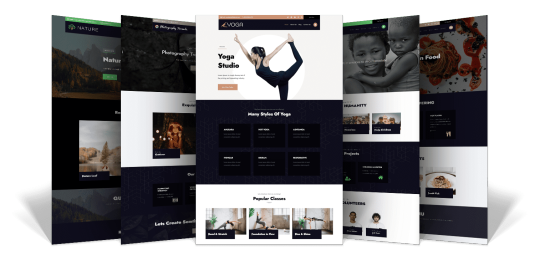
Exciting announcement! Introducing the Formula Premium WordPress theme, designed for multiple websites! 😍 Featuring stunning and responsive designs, it includes a range of external theme templates such as Front-Page, About Us, Services, Portfolio, Blog-Grid, Pages, Contact Us, and more. 💼 Enjoy seamless integration with popular plugins like Elementor, Contact Form 7, SEO tools, Theme Builder, Woo Commerce, and more! 💪 # #PremiumTheme
🔥 Grab your free copy here: [https://bit.ly/3JG6KjC] 💻 Check out the live demo: [http://bit.ly/3ZPSsT6]
5 notes
·
View notes
Text
Effortless Figma to Elementor Conversion for Your WordPress Needs
When it comes to building dynamic, aesthetically appealing websites for WordPress, the integration of design tools with page builders is crucial. Figma and Elementor are two powerful platforms that, when combined, can take your web design to the next level. The process of converting Figma designs into Elementor layouts might seem daunting at first, but with the right strategies and tools, the transition from Figma to Elementor can be incredibly seamless. This guide will help you understand how to effortlessly perform a figma to elementor conversion, ensuring your website looks exactly as envisioned and functions perfectly.
Understanding Figma to Elementor Conversion
Figma is a popular design tool widely used by UX/UI designers to create wireframes, prototypes, and high-fidelity mockups. Elementor, on the other hand, is a drag-and-drop page builder for WordPress that allows users to build stunning websites without needing to write a single line of code. The combination of these two tools makes designing and building a website faster and more efficient.
The key to a successful Figma to Elementor conversion lies in understanding the relationship between a static design and the dynamic elements that Elementor offers. While Figma provides an accurate visual representation of how a page should look, Elementor helps translate that design into a fully functional website. With the right workflow, converting your Figma designs into Elementor pages becomes a straightforward task.
Preparing Your Figma Design for Elementor
Before diving into the actual Figma to Elementor conversion, it’s important to ensure that your Figma design is structured in a way that is compatible with Elementor. Start by ensuring that your design is clean, organized, and broken down into sections that make sense for a web page layout. Proper use of grids, alignments, and spacing in Figma will make the conversion process smoother.
Additionally, ensure that all the images, typography, and colors used in your Figma design are clearly defined. By keeping a consistent design language, you’ll save time when transferring assets into Elementor. It’s also helpful to export Figma elements like icons, logos, and images in high-quality formats that are optimized for the web. This will ensure that the design’s integrity remains intact when using Elementor.
Tools for Effortless Figma to Elementor Conversion
There are several tools available that can significantly speed up the Figma to Elementor conversion process. For instance, there are plugins that allow you to import your Figma design directly into Elementor, reducing the manual effort of recreating each element. These tools automatically map the visual elements from Figma to their Elementor counterparts, preserving the design’s layout, typography, and other key components.
Additionally, using a Figma-to-HTML converter can also streamline the conversion. This tool generates an HTML version of your Figma design, which can then be imported into Elementor as custom HTML. Once you have the design in Elementor, you can further refine it using Elementor’s advanced styling options to ensure that it matches the original Figma design.
Steps for Converting Figma to Elementor
The process of converting Figma to Elementor involves several key steps that can be broken down into manageable tasks. First, begin by preparing your design files in Figma for export. This involves ensuring that all elements are grouped and organized in layers, so they can be easily manipulated once in Elementor.
Next, export the Figma files you need, such as images, icons, and any other assets you want to keep. These files should be saved in a web-friendly format, such as PNG or SVG, ensuring that they retain their clarity and resolution when used on your WordPress website. Now, create a new page or post in WordPress and open it with Elementor. Begin the process of building your page by replicating the design structure from Figma, using Elementor’s widgets to add elements like text, images, and buttons.
For more advanced users, Elementor allows custom CSS and HTML integration, which can be used to fine-tune the design to match Figma precisely. During this stage of the Figma to Elementor conversion, be mindful of responsiveness. Make sure your design looks great on both desktop and mobile devices by utilizing Elementor’s responsive editing features.
Customizing Your Elementor Design
Once the basic structure of your page is built, it’s time to dive into the customization options that Elementor offers. Elementor’s theme builder allows you to fine-tune the design by customizing headers, footers, and even global design settings like fonts, colors, and spacing. This gives you full control over the look and feel of your website while keeping it in line with the original Figma design.
You can also take advantage of Elementor’s advanced features, such as animations, hover effects, and dynamic content. These features enable you to add interactivity and visual appeal to your website, which might not be possible with static Figma designs alone.
Testing and Refining Your Figma to Elementor Conversion
After the Figma to Elementor conversion is complete, it’s important to thoroughly test your website for functionality and visual consistency. This includes checking how it looks on different devices and browsers to ensure that your design remains responsive and fully functional across various platforms. You may need to adjust certain elements for optimal display, especially for mobile users.
Additionally, check for any broken links, missing images, or alignment issues that might have occurred during the conversion process. Elementor’s preview mode allows you to see how your design will look once published, which is an essential step before going live with the new page.
Conclusion
The process of Figma to Elementor conversion doesn’t have to be time-consuming or complicated. With careful planning, the right tools, and an understanding of how to leverage both platforms effectively, you can easily turn your Figma designs into fully functional WordPress pages. Whether you’re a designer or developer, mastering this workflow will help streamline your web design process and ensure that your website looks exactly as envisioned.
1 note
·
View note
Text
7 Reasons Why Elementor WordPress Plugin is Essential for Your Website Design

You may have heard about the Elementor WordPress plugin if you're considering building or redesigning a website. But why should you utilize it and what makes it such a strong tool?
The Elementor WordPress plugin offers amazing features that can elevate your website, regardless of your level of experience. This is true whether you're a novice trying to start a personal blog, a business owner hoping to establish an online store or an experienced web designer searching for a more effective solution.
We'll go over seven reasons why the Elementor WordPress plugin is crucial for the design of your website in this blog. By the end you'll know why it's so highly recommended and why millions of WordPress users around the world now utilize it.
1. No Coding Experience Needed: Drag-and-Drop Easyness
Not everyone wants to hire a developer, and not everyone is a developer, let's face it. You don't need to know any coding to create a beautiful website thanks to the Elementor WordPress plugin. Yes, you can create a polished and professional-looking website without knowing HTML, CSS or JavaScript.
You may easily move elements across the page with Elementor's drag-and-drop editor. Do you want to include a button, image or heading? To personalize the widget, simply drag it into position. With a straightforward visual interface, you can change everything from font sizes and colors to margins and padding. Anyone who desires complete control over the design of their website without the daunting learning curve will love it.
Quick Tip: Have you ever tried editing a page and been disappointed when you couldn't obtain the exact layout you wanted? This annoyance is eliminated by Elementor's drag-and-drop editor which gives you total design flexibility. Take a look!
2. Time-saving pre-made templates and blocks
Not everyone has the time to devote to website design. The good news is that a vast collection of professionally designed pre-made templates and blocks are included with the Elementor WordPress plugin. You can discover a template that works for you, whether you want to make a blog post layout, landing page, or homepage.
You may quickly alter a design to match your brand once you've chosen one. With a few clicks, you can customize the text, colors and fonts. You may still develop a distinctive, customized website without having to start from scratch saving you a significant amount of time.
A Quick Tip: Look through the Elementor templates for a bit. Which ones best represent your brand? You can mix and match them to get a unified, polished effect!
3. By default, mobile-responsive
It's critical that your website works well on all platforms, particularly smartphones and tablets, in today's mobile-first market. This is where the responsiveness of Elementor on mobile devices is useful.
Every design you make with the Elementor WordPress plugin is automatically optimized for mobile devices. To see how your material will look on various screen sizes you may alternate between desktop, tablet and mobile views while you construct your website. Do you need to modify for mobile? No issue! For mobile devices you can change certain components without changing the desktop version.
A Quick Tip: When creating your page consider switching to mobile view. What is the appearance of your design on smaller screens? You may observe certain changes that can enhance mobile visitors' experience.
4. Complexity-Free Advanced Design Capabilities
The Elementor WordPress plugin stands out from the many other WordPress page builders by providing sophisticated design options that are easy to use but very powerful.
Do you want to use full-width photos, grids, or columns to construct intricate layouts? You'll have no trouble at all. To adjust spacing, font, colors and even animations, the plugin offers a number of widgets and settings. Designers can develop stunning, eye-catching websites with Elementor without requiring sophisticated coding knowledge.
Furthermore, even more sophisticated tools like theme builder, dynamic content and custom CSS for greater control are unlocked by the Elementor Pro version.
Quick Tip: Try exploring with Elementor's many widgets and design components. Experiment with the hover effects and animations; they may truly make your website come to life!
5. Integrated Features for SEO Optimization
SEO and website performance are closely related. If your website isn't search engine optimized, it doesn't matter how gorgeous it is. Fortunately the Elementor WordPress Plugin comes with built-in SEO tools to assist make sure your website is search engine friendly.
To increase your SEO you may quickly change headings, alt text for photos and meta tags. You can further improve your ability to optimize content for higher results by integrating Elementor with SEO plugins like Yoast SEO.
You can make sure your website is optimized for search engine exposure and looks fantastic by utilizing Elementor.
Quick Tip: After using Elementor to create your page, launch the Yoast SEO plugin. Is there anything you can do to improve SEO, such as changing meta descriptions or adding target keywords?
6. Quick Loading for an Improved User Experience
Slow websites have higher bounce rates, as we all know. Visitors will abandon your website before they have had a chance to view your material if it takes too long to load. Speed is a priority in the design of the Elementor WordPress plugin.
Your website loads faster thanks to Elementor's simple, light code. Additionally, it has features like lazy loading, which improves performance by delaying the loading of videos and graphics until they are needed.
For those who like speed, Elementor is a great option because a speedier website offers a better user experience and may rank higher in search results.
Quick Tip: Check the loading speed of your website with tools like Google PageSpeed Insights. Can you resolve any performance issues? The amount of speed you can achieve with a few easy adjustments may surprise you.
7. A vibrant community with frequent updates
The Elementor WordPress Plugin is always becoming better. Elementor keeps up with the times with frequent upgrades, new features, and bug fixes.
Additionally, Elementor WordPress Plugin boasts a sizable user, developer, and designer community that participates in social media groups, forums, and tutorials. It's simple to solve issues and pick up new skills in this vibrant community.
Quick Tip: Visit the official forums or become a member of the Elementor community on Facebook. Have you faced any difficulties with Elementor? There are many beneficial conversations and resources available to assist you in overcoming them.
FAQs Regarding the Elementor WordPress Plugin
1. What is the Elementor WordPress Plugin?
With the help of the Elementor WordPress plugin, users may create websites with a drag-and-drop interface. It allows you complete control over the appearance of your website and does away with the necessity for coding. You can apply sophisticated design elements, add widgets, and alter layouts.
2. Does using Elementor require coding knowledge?
No, coding knowledge is not required to utilize Elementor. For both novice and expert users, the plugin is made. Anyone can easily create websites that appear professional without knowing a single line of code thanks to the drag-and-drop editor.
3. Is it free to use Elementor?
Yes, you may design stunning websites with Elementor's free edition, which has modest functionality. Even more sophisticated capabilities, like a theme builder, dynamic content, and access to more widgets and templates, are available with Elementor Pro, the paid edition.
4. How simple is it to move from another builder to Elementor?
Making the switch to Elementor is not too difficult, particularly if you are currently using WordPress. You may immediately begin utilizing Elementor's drag-and-drop editor after the plugin smoothly integrates into your current WordPress setup. The change is seamless overall, though you may need to rethink a few pages.
5. Is Elementor compatible with SEO?
Indeed, Elementor is compatible with well-known SEO plugins like Yoast SEO and is SEO-friendly. For improved search engine optimization, you can quickly alter the headlines, pictures, and metadata on your website. Additionally, Elementor's lightweight and clean code contributes to a faster website, which is important for SEO rankings.
6. Can eCommerce websites be made with Elementor?
Elementor is excellent for creating eCommerce websites, indeed. Elementor Pro's WooCommerce widgets allow you to personalize your product pages, checkout procedures, and other elements, giving your customers a distinctive and easy-to-use shopping experience.
7. Can mobile devices use Elementor?
Of course! Elementor is responsive on all mobile devices. To ensure a fantastic user experience on all screen sizes, you can quickly switch to mobile view when designing your website and make changes especially for mobile devices.
8. How can I begin using Elementor?
Just install the plugin from the WordPress plugin directory to begin using Elementor. After installation, you may use the Elementor editor to alter pre-existing pages or begin creating a new page from scratch. You can upgrade to Elementor Pro to access additional features.
Important Data Regarding Elementor
1. 5+ Million Active Installs: With more than 5 million active installations globally, Elementor is one of the most widely used WordPress page builder plugins.
2. More than 50 Widgets: Elementor includes more than 50 editable widgets that let you easily construct beautiful webpages with text, photos, videos, buttons, and more.
3. 3,000+ Templates: Elementor users can simply customize over 3,000 pre-designed templates for any kind of website
4. Every day more than 500,000 new websites are generated thanks to Elementor, which has facilitated the rapid and effective creation of websites by millions of users.
5. Mobile-Friendly Design: More than 90% of websites made with Elementor are fully optimized for mobile devices thanks to its responsive design features.
6. Page Speed: Because Elementor's code is lightweight, websites created with it load more quickly. Many users have reported that their page loads are up to 50% quicker than those of competing page builders.
7. Global Reach: As a leader in website design and development, Elementor is utilized by companies, web designers, and developers in more than 180 nations.
8. Customer satisfaction: The plugin's functionality, convenience of use, and capacity to expedite the web design process have been praised by more than 95% of Elementor customers.
These figures demonstrate Elementor's widespread use and track record of revolutionizing website development, making it a vital resource for anyone wishing to create a polished WordPress website.
In summary: Your Secret to a Professional Website Is the Elementor WordPress Plugin
The Elementor WordPress plugin is ideal for building a polished, high-performing website because of its drag-and-drop ease of use, mobile flexibility, and SEO optimization. Elementor WordPress Plugin provides all the tools you need to create beautiful, useful websites that engage your audience and achieve your objectives, regardless of your level of experience as a web designer.
What are you waiting for, then? Elementor WordPress Plugin is the best option if you want to improve the look of your website without adding too much complexity.
Quick Tip: Try Elementor if you haven't already! Set it up on your WordPress website and begin using all of its robust features right now. Awaiting you is the metamorphosis of your website!
It should be obvious to you by now why the Elementor WordPress plugin is essential for building beautiful websites. Are you prepared to begin? Use Elementor to let your creativity run wild!
0 notes
Text
Experiences - The Kanini Estate | Kona Coast Vacations
Discover the ultimate Hawaiian escape with The Kanini Estate on the beautiful Kona Coast. Luxurious accommodations, breathtaking ocean views, and top-notch amenities make every moment unforgettable. Experience paradise with family and friends on your next Kona Coast vacation!
#Kona Coast Vacations#Kona coast vacations#Kailua Kona vacation rentals#Kona vacation rentals#Kona vacation rentals oceanfront#Volcanoes national park safari#Best volcanoes national park safari#Big island zipline over kolekole falls#Kohala coast vacation rentals#Big island night volcano tour#Kona coast resort rentals by owner#Big island condo rentals oceanfront
1 note
·
View note
Text
Wedding Bands: A Timeless Choice for Every Couple
https://www.wjdexclusives.com/blog/wedding-bands-a-timeless-choice-for-every-couple/
Wedding Bands: A Timeless Choice for Every Couple
.elementor-608357 .elementor-element.elementor-element-fc1a644--display:flex;--background-transition:0.3s;.elementor-608357 .elementor-element.elementor-element-cc874f4--display:flex;--background-transition:0.3s;.elementor-608357 .elementor-element.elementor-element-72dea22 .elementor-heading-titlefont-family:"Roboto", Sans-serif;font-size:40px;font-weight:500;line-height:55px;.elementor-608357 .elementor-element.elementor-element-bc7d6ec--display:flex;--background-transition:0.3s;.elementor-608357 .elementor-element.elementor-element-d672545 .elementor-heading-titlefont-family:"Roboto", Sans-serif;font-size:30px;font-weight:normal;.elementor-608357 .elementor-element.elementor-element-3d95975--display:flex;--background-transition:0.3s;.elementor-608357 .elementor-element.elementor-element-51558e7 > .elementor-widget-containermargin:0px 0px -20px 0px;.elementor-608357 .elementor-element.elementor-element-46076c6--display:flex;--background-transition:0.3s;.elementor-608357 .elementor-element.elementor-element-ae2b158 .elementor-heading-titlefont-family:"Roboto", Sans-serif;font-size:30px;font-weight:normal;.elementor-608357 .elementor-element.elementor-element-3986b17--display:flex;--background-transition:0.3s;.elementor-608357 .elementor-element.elementor-element-aa5e0dc > .elementor-widget-containermargin:0px 0px -20px 0px;.elementor-608357 .elementor-element.elementor-element-d0d09fe--display:flex;--flex-direction:column;--container-widget-width:100%;--container-widget-height:initial;--container-widget-flex-grow:0;--container-widget-align-self:initial;--flex-wrap-mobile:wrap;--background-transition:0.3s;.elementor-608357 .elementor-element.elementor-element-dfe472c--spacer-size:20px;.elementor-608357 .elementor-element.elementor-element-2eb425e--display:flex;--background-transition:0.3s;.elementor-608357 .elementor-element.elementor-element-be6e0bb .elementor-heading-titlefont-family:"Roboto", Sans-serif;font-size:30px;font-weight:normal;.elementor-608357 .elementor-element.elementor-element-0a8dc78--display:flex;--background-transition:0.3s;.elementor-608357 .elementor-element.elementor-element-5d52de5 .elementor-heading-titlefont-family:"Roboto", Sans-serif;font-size:20px;font-weight:normal;.elementor-608357 .elementor-element.elementor-element-c6cf03c--display:flex;--background-transition:0.3s;.elementor-608357 .elementor-element.elementor-element-5fda964 > .elementor-widget-containermargin:0px 0px -20px 0px;.elementor-608357 .elementor-element.elementor-element-4c081f5--display:flex;--background-transition:0.3s;.elementor-608357 .elementor-element.elementor-element-6896aeb .elementor-heading-titlefont-family:"Roboto", Sans-serif;font-size:20px;font-weight:normal;.elementor-608357 .elementor-element.elementor-element-bf65db5--display:flex;--background-transition:0.3s;.elementor-608357 .elementor-element.elementor-element-d20ae64 > .elementor-widget-containermargin:0px 0px -20px 0px;.elementor-608357 .elementor-element.elementor-element-038ffaa--display:flex;--flex-direction:column;--container-widget-width:100%;--container-widget-height:initial;--container-widget-flex-grow:0;--container-widget-align-self:initial;--flex-wrap-mobile:wrap;--background-transition:0.3s;--margin-top:0px;--margin-bottom:0px;--margin-left:0px;--margin-right:0px;.elementor-608357 .elementor-element.elementor-element-282da97.elementor-wc-products ul.productsgrid-column-gap:20px;grid-row-gap:40px;.elementor-608357 .elementor-element.elementor-element-282da97.elementor-wc-products ul.products li.product span.onsaledisplay:block;.elementor-608357 .elementor-element.elementor-element-282da97 > .elementor-widget-containermargin:0px 0px -70px 0px;.elementor-608357 .elementor-element.elementor-element-6fcc75b--display:flex;--flex-direction:column;--container-widget-width:100%;--container-widget-height:initial;--container-widget-flex-grow:0;--container-widget-align-self:initial;--flex-wrap-mobile:wrap;--background-transition:0.3s;.elementor-608357 .elementor-element.elementor-element-0dec45f--spacer-size:20px;.elementor-608357 .elementor-element.elementor-element-3b65834--display:flex;--background-transition:0.3s;.elementor-608357 .elementor-element.elementor-element-c4d1c72 .elementor-heading-titlefont-family:"Roboto", Sans-serif;font-size:30px;font-weight:normal;.elementor-608357 .elementor-element.elementor-element-d569f6f--display:flex;--background-transition:0.3s;.elementor-608357 .elementor-element.elementor-element-f45fd69 .elementor-heading-titlefont-family:"Roboto", Sans-serif;font-size:20px;font-weight:normal;.elementor-608357 .elementor-element.elementor-element-2bdb916--display:flex;--background-transition:0.3s;.elementor-608357 .elementor-element.elementor-element-2bd6f5e > .elementor-widget-containermargin:0px 0px -20px 0px;.elementor-608357 .elementor-element.elementor-element-cd0ccc2--display:flex;--background-transition:0.3s;.elementor-608357 .elementor-element.elementor-element-3c2d16b .elementor-heading-titlefont-family:"Roboto", Sans-serif;font-size:20px;font-weight:normal;.elementor-608357 .elementor-element.elementor-element-1422bf0--display:flex;--background-transition:0.3s;.elementor-608357 .elementor-element.elementor-element-b19c82f > .elementor-widget-containermargin:0px 0px -20px 0px;.elementor-608357 .elementor-element.elementor-element-53768f8--display:flex;--flex-direction:column;--container-widget-width:100%;--container-widget-height:initial;--container-widget-flex-grow:0;--container-widget-align-self:initial;--flex-wrap-mobile:wrap;--background-transition:0.3s;.elementor-608357 .elementor-element.elementor-element-7937870--spacer-size:20px;.elementor-608357 .elementor-element.elementor-element-33cd0cb--display:flex;--background-transition:0.3s;.elementor-608357 .elementor-element.elementor-element-e16e87d .elementor-heading-titlefont-family:"Roboto", Sans-serif;font-size:30px;font-weight:normal;.elementor-608357 .elementor-element.elementor-element-6889d60--display:flex;--background-transition:0.3s;.elementor-608357 .elementor-element.elementor-element-b694b4a .elementor-heading-titlefont-family:"Roboto", Sans-serif;font-size:20px;font-weight:normal;.elementor-608357 .elementor-element.elementor-element-167e0f9--display:flex;--background-transition:0.3s;.elementor-608357 .elementor-element.elementor-element-929c1fb > .elementor-widget-containermargin:0px 0px -20px 0px;.elementor-608357 .elementor-element.elementor-element-abc8b0f--display:flex;--background-transition:0.3s;.elementor-608357 .elementor-element.elementor-element-0eb7399 .elementor-heading-titlefont-family:"Roboto", Sans-serif;font-size:20px;font-weight:normal;.elementor-608357 .elementor-element.elementor-element-755dd42--display:flex;--background-transition:0.3s;.elementor-608357 .elementor-element.elementor-element-6f54212 > .elementor-widget-containermargin:0px 0px -20px 0px;.elementor-608357 .elementor-element.elementor-element-08cbe1b--display:flex;--flex-direction:column;--container-widget-width:100%;--container-widget-height:initial;--container-widget-flex-grow:0;--container-widget-align-self:initial;--flex-wrap-mobile:wrap;--background-transition:0.3s;.elementor-608357 .elementor-element.elementor-element-75073d9--spacer-size:20px;.elementor-608357 .elementor-element.elementor-element-b55deea--display:flex;--background-transition:0.3s;.elementor-608357 .elementor-element.elementor-element-94d53d5 .elementor-heading-titlefont-family:"Roboto", Sans-serif;font-size:30px;font-weight:normal;.elementor-608357 .elementor-element.elementor-element-46c9f6b--display:flex;--background-transition:0.3s;.elementor-608357 .elementor-element.elementor-element-ef00003 .elementor-heading-titlefont-family:"Roboto", Sans-serif;font-size:20px;font-weight:normal;.elementor-608357 .elementor-element.elementor-element-6bebd26--display:flex;--background-transition:0.3s;.elementor-608357 .elementor-element.elementor-element-cc08834 > .elementor-widget-containermargin:0px 0px -20px 0px;.elementor-608357 .elementor-element.elementor-element-8b31ee8--display:flex;--background-transition:0.3s;.elementor-608357 .elementor-element.elementor-element-dbdf2d5 .elementor-heading-titlefont-family:"Roboto", Sans-serif;font-size:20px;font-weight:normal;.elementor-608357 .elementor-element.elementor-element-fc1b405--display:flex;--background-transition:0.3s;.elementor-608357 .elementor-element.elementor-element-75ba016 > .elementor-widget-containermargin:0px 0px -20px 0px;.elementor-608357 .elementor-element.elementor-element-dffdf43--display:flex;--background-transition:0.3s;.elementor-608357 .elementor-element.elementor-element-856f71e--spacer-size:20px;.elementor-608357 .elementor-element.elementor-element-ee5d634--display:flex;--background-transition:0.3s;.elementor-608357 .elementor-element.elementor-element-a25174d .elementor-heading-titlefont-family:"Roboto", Sans-serif;font-size:30px;font-weight:normal;.elementor-608357 .elementor-element.elementor-element-4b02fb9--display:flex;--background-transition:0.3s;.elementor-608357 .elementor-element.elementor-element-8679e25 .elementor-heading-titlefont-family:"Roboto", Sans-serif;font-size:20px;font-weight:normal;.elementor-608357 .elementor-element.elementor-element-bdeb25b--display:flex;--background-transition:0.3s;.elementor-608357 .elementor-element.elementor-element-e6956c0 > .elementor-widget-containermargin:0px 0px -20px 0px;.elementor-608357 .elementor-element.elementor-element-afc3b82--display:flex;--background-transition:0.3s;.elementor-608357 .elementor-element.elementor-element-bc40782 .elementor-heading-titlefont-family:"Roboto", Sans-serif;font-size:20px;font-weight:normal;.elementor-608357 .elementor-element.elementor-element-10b5c95--display:flex;--background-transition:0.3s;.elementor-608357 .elementor-element.elementor-element-7cb2ff3 > .elementor-widget-containermargin:0px 0px -20px 0px;.elementor-608357 .elementor-element.elementor-element-978d237--display:flex;--flex-direction:column;--container-widget-width:100%;--container-widget-height:initial;--container-widget-flex-grow:0;--container-widget-align-self:initial;--flex-wrap-mobile:wrap;--background-transition:0.3s;.elementor-608357 .elementor-element.elementor-element-fa5ce65--spacer-size:20px;.elementor-608357 .elementor-element.elementor-element-200ff55--display:flex;--background-transition:0.3s;.elementor-608357 .elementor-element.elementor-element-1795039 .elementor-heading-titlefont-family:"Roboto", Sans-serif;font-size:30px;font-weight:normal;.elementor-608357 .elementor-element.elementor-element-dc20ac6--display:flex;--background-transition:0.3s;.elementor-608357 .elementor-element.elementor-element-4fb8de8 > .elementor-widget-containermargin:0px 0px -20px 0px;@media(max-width:1024px).elementor-608357 .elementor-element.elementor-element-282da97.elementor-wc-products ul.productsgrid-column-gap:20px;grid-row-gap:40px;@media(max-width:767px).elementor-608357 .elementor-element.elementor-element-282da97.elementor-wc-products ul.productsgrid-column-gap:20px;grid-row-gap:40px;
Wedding Bands: A Timeless Choice for Every Couple
Introduction
Wedding bands represent more than just a person's love and devotion to one another. We'll look at the many wedding band possibilities in this post, from classic gold to stunning designs adorned with sparkling diamonds, to help you choose the ideal ring to represent your unbreakable relationship.
Modern Trends in Wedding Band Design
Modern flair is combined with tradition in contemporary wedding bands. To satisfy a wide range of tastes, designers are increasingly utilizing several metals, such as 14k white gold and conventional yellow gold, as well as techniques. These range from simple bands to intricate designs with a mix of metals and textures.
Choosing the Right Mens Wedding Bands
Materials and Styles in Mens Wedding Bands
There are many different types and materials of mens wedding bands. Traditional selections like 14k gold are still well-liked, but those seeking durability and a more modern aesthetic can choose from contemporary materials like titanium and tungsten. A man's ring can have a basic or detailed design, depending on his preferences. Custom touches like engraved patterns or inset stones can make the band truly unique.
How to Pick the Right Size and Fit
Getting the perfect fit and size is vital for comfort, especially because a wedding band is worn every day. It's essential to measure your ring size at different times of the day and after physical activity to ensure the best fit. To assist customers in making educated decisions, online retailers frequently include sizing charts and tools.
61% off
Wedding Bands for Men
0.75CTW Real Diamond 14K Real Gold Two-Row Yellow & White Wedding Band Ring
$4,895.00 Original price was: $4,895.00.$1,919.00Current price is: $1,919.00. Select options This product has multiple variants. The options may be chosen on the product page
61% off
Rings
0.15CTW Real Diamond 14K Real Gold Band Ring
$1,785.00 Original price was: $1,785.00.$699.00Current price is: $699.00. Select options This product has multiple variants. The options may be chosen on the product page
61% off
Rings
0.10CTW Real Diamond 14K Real Gold White 3-Stone Wedding Band Ring
$2,015.00 Original price was: $2,015.00.$789.00Current price is: $789.00. Select options This product has multiple variants. The options may be chosen on the product page
Elegant Wedding Bands for Women
Popular Designs for Women’s Wedding Bands
When it comes to selecting wedding bands for women, the options are vast and diverse. Many of these bands are designed to complement engagement rings, incorporating diamonds and other precious stones to create a cohesive look. For those who appreciate simplicity, a traditional band with a single row of diamonds may be the perfect choice.
Choosing the Right Gemstones and Metals
When selecting a wedding band, consider how the metal color complements the skin tone and engagement ring. Classic gold offers a warm warmth, while white gold and platinum are appreciated for their bright, contemporary appeal. The selection of stones is also important; diamonds are a popular choice due to their durability and brilliance.
The Allure of Diamond Wedding Bands
Different Settings and Styles in Diamond Bands
Settings for diamond wedding bands vary widely, with some bands featuring a continuous circle of diamonds, while others may have gems spread apart for a more understated appearance. The diamonds should be securely put, and the setting should complement the wearer's style, ensuring both beauty and brilliance are showcased.
Caring for Your Diamond Wedding Band
Cleaning and inspections must be done regularly to guarantee that the gemstones in a diamond wedding band are securely placed. To preserve the band's brightness and integrity, yearly professional cleanings are advised, while light cleanings at home can be completed with mild soap and water.
The Timeless Appeal of Gold Wedding Bands
The Varieties of Gold—Yellow, White, and Rose
Each type of gold offers a unique aesthetic, and gold wedding bands are available in yellow, white, and rose hues to suit various skin tones and personal styles. White gold, which has gained popularity in recent years, offers a cooler tone often enhanced with rhodium plating for added brilliance and durability.
Matching Gold Bands with Engagement Rings
Choosing a wedding band that complements an engagement ring is key. Choosing a matching gold band for someone who already has a gold engagement ring makes for a tasteful and cohesive pair. Make sure the band highlights the engagement ring rather than taking it away from it by taking into account its width and style.
How to Shop for Wedding Bands Online
Tips for Ensuring a Perfect Online Purchase
You can select from an extensive collection of designs when buying wedding bands online at your convenience. Look for reputable online jewelers who offer detailed product descriptions, high-quality photos, and customer reviews. Always check the return policy and guarantee details to ensure a secure purchase.
What to Look for in a Reputable Online Jeweler
A trustworthy online jeweler will be open and honest about their goods and services, including details about the cost, the manufacturing process, and the sources of the metals and stones. An online purchasing experience can be made more intimate and comforting by providing excellent customer service, which includes consulting with jewelry professionals.
Conclusion
Selecting the right wedding band is a significant part of wedding planning, symbolizing your love and commitment. Whether classic, modern, adorned with diamonds, or crafted in beautiful gold, the perfect wedding band awaits. For men seeking a wedding ring that reflects their strength and style, our extensive collection offers countless options. Shop wedding bands with us and discover a piece that not only marks your special day but also echoes your unique bond for a lifetime. We hope this guide assists you in finding a ring that truly represents your unique bond.
0 notes
Text
Foxiz – WordPress Newspaper News and Magazine v2.4.3
https://themesfores.com/product/foxiz-wordpress-newspaper-news-and-magazine/ Foxiz is a WordPress theme that lets you create your dream website with 1000+ Customizable Options, Mobile-Friendly and Lightweight Foxiz is a WordPress News theme Perfect for news magazine blog technology fashion beauty gadget phone hardware art creative lifestyle modern personal education culture travel viral architecture food recipe medical health game minimal video cryptocurrency science podcast audio government school sport pet animals wildlife fitness military review coffee shop business forum elementor guide agency car photography nature conference rating seo powerful fast top speed test simple mobile first lightweight responsive gutenberg newspaper blogging. Foxiz v2.4.3 – WordPress Newspaper News and Magazine Key Features Unlimited sidebars Cross-Browser Compatibility: Chrome, Safari, FireFox, Edge, Opera Auto YouTube, Dailymotion, and Vimeo featured image downloaders. Just need to paste a URL, and the theme will automatically download the featured image for the post. Built-in review system: stars and score, schema markup supported Automatically calculate reading time for posts. Create a custom entry meta Reading progress bar Sponsored posts Svg uploader Preview video: play a short preview video when hovering on featured image. Social followers counter Integrated with Instagram, Facebook, Twitter, Pinterest, Linkedin, Telegram… Instagram images grid Create custom social profiles Built with HTML5 and CSS3 Youtube and vimeo video playlist Floating video iframe Live Demo – https://themeforest.net/item/foxiz-wordpress-newspaper-and-magazine/34617430 Please note that any digital products presented on this website do not contain malicious code, viruses or advertising. https://themesfores.com/product/foxiz-wordpress-newspaper-news-and-magazine/ #NewspaperThemes #WordpressTheme
0 notes
Text
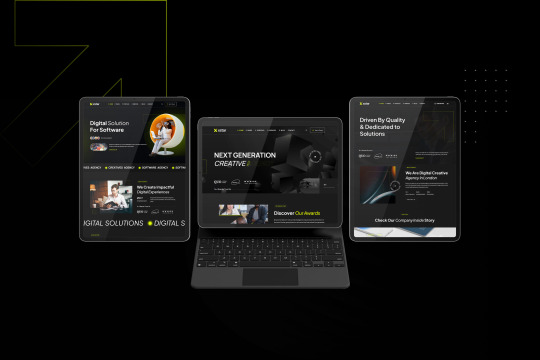
Creative Agency & Portfolio WordPress Theme
🚀 Xstar – the ultimate WordPress theme for creative agencies and freelancer's websites! Perfect for showcasing your portfolio with style and functionality. Xstar is designed to help you create a stunning and professional online presence. Whether you’re a designer, photographer, or agency, Xstar offers the tools to stand out.
✨ Features:
✅ Fully Responsive & Retina Ready
✅ One-Click Demo Import
✅ Multiple Pre-built Homepage Layouts
✅ Elementor Page Builder Integration
✅ Portfolio Grid & Masonry Layouts
✅ Customizable Portfolio Project Pages
✅ Slider Revolution Included
✅ Parallax Scrolling Effects
✅ Full-Screen Background Sections
✅ Creative Blog Layouts
✅ AJAX Page Transitions
✅ Theme Options Panel
✅ Customizable Header & Footer
✅ Smooth Scrolling
✅ Video Background Support
✅ FontAwesome & Icon Integration
✅ Google Fonts Integration
✅ Customizable Typography
✅ SEO Optimized
✅ Built-in Contact Form
✅ Social Media Integration
✅ Multi-Language & Translation Ready
✅ RTL Language Support
✅ WooCommerce Compatibility
✅ Testimonials & Reviews Section
✅ Team Member Profiles
✅ Portfolio Filtering Options
✅ Image & Video Galleries
✅ Regular Updates & Dedicated Support
🌟 Why Choose Xstar?
Xstar is designed to help you create a stunning and professional online presence. Whether you’re a designer, photographer, or agency, Xstar offers the tools to stand out.
🔗 Get Xstar Today and elevate your portfolio to the next level!
#CreativeAgency#Portfolio#WordPressTheme#WebDesign#Freelancers#ResponsiveDesign#SEO#WooCommerce#Elementor#SliderRevolution#ParallaxEffects#Customizable
0 notes
Text
Honeycombs Addon For Elementor
The Honeycombs Addon for Elementor is a unique and creative tool designed to bring a visually stunning honeycomb grid layout to your WordPress website. This addon allows users to create dynamic, eye-catching grid designs that showcase images, portfolio items, team members, or any content you want to highlight in a modern, geometric layout. Ideal for creative agencies, designers, and anyone…

View On WordPress
0 notes
Text
What are dynamic widgets in Elementor Pro, and how can they enhance my site?
In the rapidly evolving world of web design, staying ahead of the curve requires powerful tools that offer flexibility, customization, and ease of use. Elementor Pro, one of the most popular WordPress page builders, has introduced a feature that aligns perfectly with these needs: dynamic widgets. These widgets significantly enhance the functionality and versatility of a website. This article will delve into what dynamic widgets are and how they can be a game-changer for your site.
Understanding Dynamic Widgets
Dynamic widgets in Elementor Pro are essentially content elements that automatically update based on the data they are connected to. Unlike static content, which remains unchanged unless manually edited, dynamic widgets pull information from various sources such as WordPress posts, custom fields, user data, and more. This makes them particularly useful for sites that require frequent updates or personalized content.
For example, a blog site can use dynamic widgets to display the latest posts, ensuring that visitors always see the most recent content without the need for manual updates. Similarly, an e-commerce site can dynamically showcase featured products, sales, or customer reviews.
Key Features of Dynamic Widgets
Content Flexibility: Dynamic widgets can pull data from various sources including WordPress posts, pages, custom fields, and even user information. This allows for a high degree of customization and personalization.
Automated Updates: Since the content is dynamically generated, it updates automatically. This is particularly useful for blogs, news sites, or any platform that requires frequent content updates.
Enhanced Personalization: Dynamic widgets can be tailored to display personalized content based on user behavior, location, or profile information. This creates a more engaging and relevant user experience.
Time-Saving: By automating content updates, dynamic widgets save significant time and effort, allowing website administrators to focus on other critical tasks.
How Dynamic Widgets Enhance Your Site
Improved User Experience: Dynamic widgets contribute to a more engaging and interactive user experience. For instance, showing personalized product recommendations on an e-commerce site can increase user satisfaction and boost sales.
Streamlined Content Management: Managing content becomes much more efficient with dynamic widgets. Automated updates ensure that the site remains current without constant manual intervention, reducing the workload for site administrators.
SEO Benefits: Fresh and regularly updated content is a key factor in search engine optimization (SEO). Dynamic widgets help keep your site content up-to-date, improving your chances of ranking higher in search engine results.
Professional Appearance: Sites that frequently update their content appear more professional and trustworthy. Dynamic widgets help maintain a polished and current look, which can enhance the credibility of your brand.
Versatility in Design: Dynamic widgets offer a range of design possibilities. They can be used to create dynamic lists, grids, sliders, and other interactive elements that enhance the visual appeal and functionality of your site.
Examples of Dynamic Widgets in Action
Post Widget: This widget can be configured to display recent posts, related posts, or posts from a specific category. It automatically updates as new posts are published.
User Info Widget: Personalize your site by displaying user-specific information such as their name, profile picture, or recent activities. This is particularly useful for membership sites or social networks.
Custom Field Widget: Pull data from custom fields to display unique content that can be tailored to specific pages or sections of your site. This is ideal for creating detailed product pages or custom post types.
Dynamic Image Widget: Display images that change based on the content or context, such as a featured image for the latest post or a user’s profile picture.
Getting Started with Dynamic Widgets
To start using dynamic widgets in Elementor Pro, ensure that you have the latest version of the plugin installed. Navigate to the widget panel, and look for widgets labeled as ‘dynamic’. You can then drag and drop these widgets onto your page and configure their settings to pull data from the desired sources.
Conclusion
Dynamic widgets in Elementor Pro offer a powerful way to enhance your website by providing automated, personalized, and regularly updated content. By leveraging these widgets, you can significantly improve user engagement, streamline content management, and maintain a professional and current online presence.
Whether you’re running a blog, an e-commerce site, or any other type of online platform, dynamic widgets are a valuable tool in your web design arsenal. You can also buy the elementor pro plugin from here- https://delima.io/products/wordpress-elementor-pro-plugin-v3-22-0-lifetime-access
0 notes