Text
2024’s Most Effective WordPress Optimization Plugins for Better UX

Discover how to elevate your website’s performance and user experience with RocketPress-approved WordPress optimization plugins.
Table of Contents
Introduction to WordPress Optimization Plugins
Why Website Optimization Matters in 2024
Key Features to Look for in WordPress Optimization Plugins
Top 10 WordPress Optimization Plugins for 2024
Plugin 1: WP Rocket
Plugin 2: Smush
Plugin 3: Perfmatters
Plugin 4: W3 Total Cache
Plugin 5: Asset CleanUp
Plugin 6: Lazy Load by WP Rocket
Plugin 7: Autoptimize
Plugin 8: ShortPixel
Plugin 9: WP-Optimize
Plugin 10: RocketPress Optimization Suite
How to Choose the Right Plugin for Your Needs
Benefits of Using WordPress Optimization Plugins
Step-by-Step Guide to Installing and Configuring Plugins
Common Mistakes to Avoid in WordPress Optimization
Why RocketPress Recommends These Plugins
Conclusion: Boost UX with WordPress Optimization Plugins
Introduction to WordPress Optimization Plugins
Website optimization is the cornerstone of an engaging user experience (UX). WordPress, being a versatile CMS, offers countless plugins to enhance site speed, reduce unused code, and improve overall functionality. At RocketPress, we understand the importance of a fast-loading and user-friendly website, which is why we’ve curated this guide to the most effective WordPress optimization plugins of 2024.
Why Website Optimization Matters in 2024
In 2024, website performance is critical for both search engine rankings and user retention. A slow site can result in high bounce rates, lower SEO rankings, and decreased conversions. Here are the primary reasons why website optimization matters:
Improved SEO: Faster websites rank higher on search engines.
Enhanced User Experience: Visitors prefer smooth and responsive sites.
Higher Conversion Rates: Speed boosts customer trust and engagement.
Mobile-First Era: Mobile users demand lightning-fast performance.
RocketPress emphasizes leveraging the right optimization tools to address these challenges.
Key Features to Look for in WordPress Optimization Plugins
When choosing a plugin, keep the following in mind:
Ease of Use: A user-friendly interface is essential for quick implementation.
Caching Capabilities: Ensures faster load times by storing frequently accessed data.
Image Optimization: Reduces file sizes without compromising quality.
Minification: Eliminates unnecessary code from CSS, HTML, and JavaScript files.
Lazy Loading: Delays the loading of off-screen content for improved speed.
Top 10 WordPress Optimization Plugins for 2024
1. WP Rocket
WP Rocket remains a top choice for all-in-one optimization. Its advanced caching mechanisms, database cleanup tools, and lazy loading features make it ideal for beginners and experts alike.
2. Smush
Image-heavy websites benefit immensely from Smush. It compresses and optimizes images without losing quality, ensuring fast page loads.
3. Perfmatters
This plugin focuses on removing unnecessary features and scripts, reducing bloat, and improving load times.
4. W3 Total Cache
A classic optimization plugin, W3 Total Cache improves site performance by caching and minifying resources.
5. Asset CleanUp
Perfect for decluttering your WordPress site, Asset CleanUp allows you to selectively disable unused CSS and JavaScript.
6. Lazy Load by WP Rocket
A lightweight plugin that loads images and videos only when visible, Lazy Load significantly reduces initial page load time.
7. Autoptimize
Known for its code optimization capabilities, Autoptimize aggregates, minifies, and caches scripts and styles efficiently.
8. ShortPixel
This image optimizer excels in reducing file sizes, improving load times, and ensuring high-quality visuals.
9. WP-Optimize
Combining caching, database cleanup, and image compression, WP-Optimize is a robust all-rounder.
10. RocketPress Optimization Suite
Exclusive to RocketPress, this suite integrates advanced tools for caching, lazy loading, and code optimization, ensuring a premium UX.
How to Choose the Right Plugin for Your Needs
Selecting the ideal plugin depends on your specific requirements. Consider the following:
Site Size and Traffic
Budget Constraints
Technical Expertise
Required Features
Benefits of Using WordPress Optimization Plugins
Improved Speed: Faster load times for a better UX.
Reduced Bounce Rates: Keeps users engaged.
Enhanced SEO: Boosts rankings on search engines.
Better Resource Management: Optimizes server performance.
Step-by-Step Guide to Installing and Configuring Plugins
Access the WordPress Dashboard: Navigate to “Plugins” > “Add New.”
Search for the Desired Plugin: Enter the plugin name in the search bar.
Install and Activate: Click “Install Now” and then “Activate.”
Configure Settings: Customize the plugin as per your site’s needs.
Common Mistakes to Avoid in WordPress Optimization
Overloading your site with too many plugins.
Neglecting regular plugin updates.
Skipping performance testing after installation.
Ignoring mobile optimization.
Why RocketPress Recommends These Plugins
At RocketPress, we prioritize tools that offer measurable improvements in UX and performance. These plugins have been rigorously tested to ensure they deliver on their promises.
Conclusion: Boost UX with WordPress Optimization Plugins
By investing in the right WordPress optimization plugins, you can significantly enhance your site’s speed, user experience, and search engine performance. RocketPress encourages you to explore these tools and unlock the full potential of your website in 2024.
Ready to optimize your WordPress site? Let RocketPress guide you! 🚀
0 notes
Text
11 Best Video Slider WordPress Plugins to Increase Your Website's Visual Appeal

Are you seeking ways to make your website more engaging? Do you wish to present videos in an attractive and exciting way? Or have you been looking for a solution to include video sliders in your WordPress site to keep visitors interested and improve their browsing experience?
If you replied "yes" to any of these questions, a video slider WordPress plugin could be the ideal option for you! Video sliders are an excellent method to emphasize critical content, promote products, or provide multimedia in a visually appealing format. Whether you're a blogger, business owner, or creative professional, implementing a video slider can significantly improve how visitors interact with your website.
However, with so many video slider WordPress plugins available, it can be tough to determine which one is best for your website. That is where we come in. In this piece, we'll look at the top seven video slider plugins for improving the visual appeal and functionality of your website.
1. Smart Slider 3: The All-Rounder Plugin
When searching for a video slider WordPress plugin, Smart Slider 3 is generally at the top of the list. Highly regarded for its ease of use and extensive features. Whether you're a newbie or an experienced developer, this plugin finds the ideal blend of simplicity and deep customization.
Why Choose Smart Slider 3?
• The Drag-and-Drop Builder tool is ideal for users without coding experience. The drag-and-drop capability allows you to create video sliders quickly and easily.
• Customizable Templates: Choose from over 100 pre-built templates to create a slider that matches your website's theme. If you want to add a more personal touch, you can completely alter these designs.
• It is compatible with multiple video platforms, such as YouTube, Vimeo, and self-hosted videos. This versatility is extremely useful when presenting a tutorial or a product demo.
• Responsive Design: The plugin makes video sliders look excellent on all devices. Whether visitors are using a desktop or a mobile device, your sliders will automatically adjust to screen sizes.
2. Slider Revolution offers advanced video slider capabilities.
If you want the most customization and advanced capabilities, Slider Revolution is the plugin to choose. This plugin is well-known for its extensive capabilities, giving you complete control over the style, content, and movement of your video sliders.
Why Choose Slider Revolution?
Slider Revolution allows you to add video backgrounds to your slides, producing an immersive experience that captures visitors' attention right away. Imagine your site welcoming visitors with a captivating video playing in the background—it's the perfect way to create a lasting first impression.
• With Slider Revolution, you may add numerous layers to your slides, such as images, text, and buttons. This makes it ideal for creating visually appealing sliders with complex layouts.
• Slider Revolution offers powerful animations and transitions to make your video slider stand out. Whether you want subtle fades or spectacular zoom effects, you may design something unique that fits your brand.
• Mobile-Friendly: All elements, including videos, scale seamlessly on mobile devices. Since mobile users account for more than half of all web traffic, this functionality ensures that your video sliders provide an excellent user experience on every platform.
3. MetaSlider: Simple and Effective
Sometimes less is more. For users seeking a straightforward, feature-rich video slider WordPress plugin, MetaSlider provides an excellent option. If you prefer a simple method of integrating video sliders into your website, MetaSlider could be the right plugin for you.
Why Use MetaSlider?
• MetaSlider is renowned for its user-friendly user interface. If you're new to video sliders, you'll appreciate how quickly and easily you can create and tweak them with this plugin.
• MetaSlider allows you to easily add movies to your sliders by just pasting a URL from YouTube or Vimeo. You may also upload your own films.
• MetaSlider is lightweight and fast, which is one of its main features. It will not slow down your website, so you may reap the benefits of video sliders while maintaining performance.
• MetaSlider optimizes uploaded photos and videos for search engines, increasing site visibility.
4. Master Slider: Elegant and Professional Design
Master Slider is another fantastic video slider WordPress plugin for making stunning, high-quality video sliders. With its professional-grade design possibilities, it's an excellent alternative for anyone looking to build stylish and polished slides for their website.
Why Choose Master Slider?
• Master Slider allows touch navigation, ideal for smartphone and tablet users who like swiping around content. This can improve the overall user experience and make your site more intuitive.
• Customize video controls for a more personalized user experience.
• Master Slider supports high-definition videos, displaying them effectively and without lag. This is vital if you want to showcase high-quality videos of your products or services.
• Use pre-built templates to save time and get a professional appearance.
5. Solis: This template offers a clean and minimalist design.
If you want something simple and focused exclusively on content, Solis is the ideal video slider WordPress plugin. Solis caters to those who prefer not to overcrowd their website with extraneous features yet still wish to showcase video content in an elegant way.
Why Choose Solis?
• Solis' minimalist design is ideal for people seeking simplicity. It has a simple, straightforward layout that allows your films to shine.
• Solis supports multiple video formats, allowing for flexible embedding and uploading options.
• Solis' basic design allows for simple adjustment of slider height, width, and alignment to match your site's aesthetic.
6. Slide Anything: An Open-Source Plugin
Slide Anything, an open-source plugin with enormous versatility, is ideal for individuals who like a hands-on approach. Slide Anything allows you to make highly customizable sliders using videos, photos, and other types of content.
Why Choose Slide Anything?
• Enjoy a seamless experience with limitless looping video sliders, which automatically repeat without interruption.
• Mobile-friendly, with swipe and drag navigation for smaller screens.
• Multi-Slide Capability: Combine videos, photos, and text into a single slider for more dynamic content.
• Customize Slide Anywhere with a code to meet your individual needs.
7. WordPress Slick Slider with Image Carousel
If you want a plugin that combines image and video sliders, WP Slick Slider and Image Carousel is an excellent option. It allows you to make spectacular video sliders and image carousels.
Why use the WordPress Slick Slider and Image Carousel?
• The slider supports video and image integration, making it suitable for a variety of content formats.
• The plugin supports touch and drag navigation on mobile devices, including a swipe-to-slide function for improved usability.
• The plugin's responsive design ensures video sliders look excellent on PCs, tablets, and smartphones.
8. Ultimate Video Slider: A Solution for High-Quality Visual Content.
If you want to develop video sliders that focus on offering a rich, high-quality visual experience, Ultimate Video Slider is a plugin worth considering. Known for its capacity to manage high-definition videos without compromising performance, this plugin caters to users seeking to showcase their content to the fullest.
Why Choose Ultimate Video Slider?
• The Ultimate Video Slider supports high-definition videos, ensuring sharp and clear viewing across all platforms, including mobile phones and huge monitors.
• This plugin seamlessly integrates YouTube and Vimeo videos with sliders. You can embed your own videos, giving you more control over content presentation.
• Video display options include full-screen, backdrop, and custom-sized sliders. This adaptability enables you to use video sliders for a wide range of applications, from product presentations to site headers.
• Ultimate Video Slider offers customizable navigation buttons, autoplay options, and slide transitions for a seamless and personalized browsing experience.
9. LayerSlider: a highly visual and customizable plugin.
When it comes to highly visual, interactive features, LayerSlider is a popular WordPress plugin. This plugin goes above and beyond conventional video sliders, providing an astonishing range of customization capabilities, animation effects, and layering choices to bring your video material to life in a creative and functional manner.
Why Choose LayerSlider?
• LayerSlider supports different sorts of content, including photos, text, and buttons. This feature is ideal for designing interactive sliders that allow people to navigate and interact with your content.
• LayerSlider provides advanced animation effects for individual layers, allowing you complete control over content appearance and movement on screen. From fading text to sliding graphics, the possibilities are limitless.
• Easily add videos and audio files to your sliders. LayerSlider allows you to create an immersive experience, whether you're advertising a new video or setting the mood with background music.
• With LayerSlider's drag-and-drop builder, anyone with no coding knowledge can easily create stunning video sliders. It's simple and intuitive to use, allowing you to concentrate on the creative aspects of slider creation.
10. RoyalSlider provides a premium experience for video and image sliders.
For those looking for a high-quality plugin, RoyalSlider provides an appealing way to create video sliders on your WordPress site. This plugin, known for its rapid performance and smooth transitions, is ideal for customers who require a dependable video slider with premium features.
Why Choose RoyalSlider?
• RoyalSlider provides high-quality video support, including YouTube, Vimeo, and self-hosted media. With its emphasis on delivering high-quality information, your movies will appear clear and fluid regardless of resolution.
• RoyalSlider's touch and swipe navigation is user-friendly, making it ideal for mobile devices. Whether your visitors are using a smartphone, tablet, or desktop, the slider's fluid movement guarantees a consistent experience across all devices.
RoyalSlider incorporates built-in SEO assistance to guarantee that search engines properly index your videos and photos. This can dramatically improve your content's discoverability and search engine ranking.
• RoyalSlider prioritizes speed and responsiveness. The plugin is lightweight, so your video sliders will load quickly even on slower connections, which is important for user experience and SEO.
11. Solis: A Clean, Fast, and Minimalist Video Slider Plugin.
For consumers who value simplicity and quickness, Solis is a suitable minimalist solution. If you want to add video sliders to your WordPress site without complicating things, Solis provides a simple, quick, and lightweight experience.
Why Choose Solis?
• Solis has a minimalist design that is sleek and free of distractions. It emphasizes simplicity and avoids overwhelming users with too many features. The end result is a visually beautiful slider that is ideal for displaying video material without excessive frills.
• Fast loading time is crucial for enhancing the user experience. Solis is lightweight, so your video sliders will load quickly, even if they contain high-quality video. This is vital for maintaining visitors and lowering bounce rates on your website.
• Solis is responsive and mobile-friendly, similar to other premium sliders. However, what distinguishes it is its lightning-fast speed on mobile devices. Whether your users browse your site on mobile or desktop, they will have the same smooth experience.
• Solis allows for simple customization while maintaining a minimalist design. You may easily customize the slider's size, height, and overall appearance to match the style of your website.
How Do You Know Which Video Slider Plugin Is Best for You?
1. Define your needs.
The first step is to identify your major objectives for the video slider. Are you seeking a simple way to display a few promotional videos, or do you require a more advanced solution with interactive layers, animations, and integrations?
Stat Check: A HubSpot study found that 75% of people prefer to watch videos than read text. So, if video content is important to your strategy, selecting a plugin with strong video support is vital.
2. Performance & Speed:
Nobody appreciates a slow website. Video sliders can have an impact on load times, particularly if the video files are huge or the plugin is not performance tuned. Make sure the video slider WordPress plugin you choose has the least detrimental influence on the performance of your website.
Stat Check-Google reports that 53% of mobile site visitors abandon pages that take more than 3 seconds to load.
3. Mobile friendliness:
With mobile devices accounting for more than 55% of global internet traffic (source: Statista), you must ensure that your video slider is responsive and mobile-friendly. A video slider WordPress plugin with touch navigation and responsive design ensures that your content is available on all devices.
Stat Check: According to Google, 57% of internet users are unlikely to promote a business with a badly designed mobile website.
Mobile-optimized sliders can increase user engagement by up to 20% (source: Google Analytics).
4. Easy to Use:
If you don't have much technical knowledge or just want to save time, ease of use will be crucial. Some plugins come with drag-and-drop builders, while others may require more technical setup.
5. SEO and optimization:
A video slider WordPress plugin can make your website more visually appealing, but it must also be search engine optimized. Certain plugins incorporate SEO features to guarantee accurate indexing of videos, thereby enhancing your search rankings.
According to Forbes, websites with video content receive 41% more traffic than those without.
6. Customer Support and Updates:
Your experience with a plugin can be significantly impacted by the quality of its customer service. Choosing a video slider WordPress plugin with a robust support system and regular upgrades guarantees that your site functions effectively for the long term.
7. Pricing & Budget:
Finally, take a close look at your budget. Some video slider WordPress plugin for video sliders offer free versions with limited functionality, while others require a one-time fee or a membership to access premium features.
Boost Your Website Speed: Integrating RocketPress with Video Slider Plugin
Integrating RocketPress with video slider WordPress plugin can significantly improve the performance of your website while preserving the engaging visual appeal of video content. Video sliders are often heavy on resources, particularly when multiple videos are embedded on the same page. To address this, lazy loading can be enabled within RocketPress for videos, ensuring that they only load when they enter the user's viewport. This means videos aren’t all loaded at once when the page first loads, reducing the overall load time and improving the user experience. Additionally, it's essential to optimize video files before uploading them—by compressing video sizes and using more efficient formats like WebM or MP4. These formats offer better compression and faster loading speeds while maintaining good visual quality. For sliders with multiple video slides, displaying video thumbnails instead of autoplaying videos can further reduce unnecessary resource consumption, as the actual video content will only load when the user interacts with the slider.
In addition to these video-specific optimizations, RocketPress offers a suite of performance-enhancing features for improving overall site speed. Minification and combination of CSS and JavaScript files reduces the number of HTTP requests made when the page loads, streamlining the process and improving load times. Enabling caching helps store static content like video thumbnails, images, and other assets, so they don't need to be reloaded on every visit, speeding up repeated access to the site. RocketPress also allows integration with a Content Delivery Network (CDN), which can further optimize the delivery of video assets and other media files by serving them from a server geographically closer to the user. This reduces latency and ensures faster load times, especially for visitors located far from the website's primary server. By regularly testing performance with tools like Google PageSpeed Insights or GTmetrix, you can monitor the impact of these optimizations and make any necessary adjustments. In summary, combining RocketPress with a video slider WordPress plugin ensures that your website delivers an engaging, multimedia experience while maintaining fast load times and a smooth browsing experience.
Frequently asked questions (FAQs)
1. What is a video slider plugin for WordPress?
A video slider WordPress plugin lets you display videos in a slider fashion on your website. These plugins allow you to display several videos in an interactive and visually appealing manner, which increases user engagement and makes your website more dynamic.
2. How Do I Choose the Best Video Slider Plugin for My WordPress Website?
When selecting a video slider WordPress plugin, consider its simplicity of use, customization possibilities, video source compatibility (e.g., YouTube, Vimeo, self-hosted videos), responsiveness, and overall performance. If speed and simplicity are vital, choose a simple plugin such as Solis. LayerSlider and RoyalSlider are two plugins that offer further customization and animation effects.
3. Are video slider WordPress plugins compatible with mobile devices?
Most recent video slider WordPress plugin are responsive and mobile-friendly. This means they'll resize automatically to match multiple screen sizes and provide a seamless viewing experience on smartphones, tablets, and PCs.
4. Do video sliders affect loading speed?
While certain video slider WordPress plugin might slow down page load times, many are performance-optimized. To minimize the impact on your website's speed, pick lightweight plugins with rapid loading times, such as Solis or RoyalSlider. Additionally, optimizing video file sizes might aid in maintaining rapid load times.
5. Can I add videos from YouTube or Vimeo to my sliders?
Yes, most video slider WordPress plugin, such as Ultimate Video Slider and LayerSlider, let you integrate videos from YouTube, Vimeo, and other platforms. This feature allows you to showcase external movies without uploading them to your website's server.
6. Are there any free video slider plugins available?
Yes, there are free versions of video slider plugin accessible in the WordPress repository. Premium editions, on the other hand, usually have more complex features and greater customer support. Free plugins like MetaSlider give minimal functionality; however, commercial plugins like LayerSlider enable greater flexibility and animation effects.
7. Can I customize the appearance of my video sliders?
Yes, most video slider WordPress plugin allow for design modification, such as changing the slider's size, navigation buttons, transition effects, and other settings. Premium plugins such as LayerSlider and RoyalSlider provide extensive customization options to match your website's look.
8. Will a video slider increase user engagement?
Yes, video sliders can increase user engagement by offering an engaging and visually appealing experience. By presenting items, promotions, or video content in an appealing way, you may increase visitors' stay on your site and encourage them to explore further.
9. Can I add several types of content to my video slider?
Yes, some video slider WordPress plugin, such as LayerSlider and Slider Revolution, allow you to overlay material on top of movies, including text, photos, and buttons. This offers a versatile approach to designing interactive sliders with compelling calls to action.
10. How Can I Add a Video Slider to My WordPress Website?
Adding a video slider to your WordPress website is usually simple. After installing and activating your preferred video slider WordPress plugin, you can build a new slider, customize its settings, upload movies, and embed it in your posts or pages using a shortcode or a block editor widget.
Wrapping Up
As you explore the various video slider WordPress plugin, think about what works best for your individual needs. Your individual objectives ultimately determine the selection—do you desire ease of use, advanced customization, or the ability to create stunning visual effects? By researching these video slider WordPress plugin and learning their capabilities, you'll be able to choose the one that best meets your website's demands and your particular tastes.
Have you used any of these plugins before? Would you want a simple, quick solution, or do you require something with more advanced customization options? The appropriate video slider may alter your website, and it's now up to you to select the best tool for the job!
0 notes
Text
How to Remove Unused JavaScript Files on WordPress

Table of Contents
· What are Unused JavaScript Files?
· Why You Should Remove Unused JavaScript on WordPress
· How to Find the Unused JS to Eliminate or Reduce
· How to Remove Unused JS Files on WordPress: Two Methods
· Removing Unused JS Resources with Plugins
· Start Removing Unused JavaScript Right Now
“Remove unused Javascript” (or the latest: “Reduce unused Javascript”) is one of the most daunting PageSpeed Insights recommendations you can come across when testing your WordPress site performance. It’s also one of the most common, so you likely saw it in your performance report.
Let’s understand what unused JavaScript files mean and and what the impact of JavaScript code is on performance. You’ll learn how you can remove or reduce them and improve your WordPress performance.
What are Unused JavaScript Files?
Unused JavaScript code is about files that are not needed for rendering the page — that is, to load and display the main content of the page.
They may not be needed for two reasons:
1. They’re not part of the above-the-fold content — the most important content that needs to be rendered. To load the page faster, the browser should analyze and render only the essential resources – mainly HTML code. On a side note, that’s also why you should eliminate the JS and CSS render-blocking resources that slow down the page’s loading. A typical example of such JS files is third-party code, such as Google Analytics and Facebook tracking codes. Another helpful example for WordPress users is using plugins only when needed. All plugins load scripts that are mainly based on JS. That’s why you should be careful and load them only on the essential pages. Otherwise, the impact of the JavaScript files will be heavy on performance, and there won’t be another easy way to fix the issue. The same goes for themes and page builders that heavily rely on JavaScript.
2. They’re in the code, but they’re not used anymore. They’re completely useless.
Why You Should Remove Unused JavaScript on WordPress
The WordPress unused JavaScript files can hugely affect your site’s performance and user experience. The main metric involved is the First Input Delay (FID), one of the Core Web Vitals metrics.
The First Input Delay measures a page’s responsiveness by taking into account the user interaction — therefore, it can only be calculated on the field.
Total Blocking Time (TBT) replaces FID as the Lighthouse metric determining the page’s interactivity based on user input. TBT metric accounts for 25% of the Lighthouse performance score. It’s easy to see how important it is and why removing unused JavaScript code is essential.
As we explained, unused JavaScript can affect how fast the browser renders and loads the page. And a worse page loading time is no good for users, too.
How to Find the Unused JS to Eliminate or Reduce
There are different ways to analyze and identify the JavaScript files you should take care of.
Let’s go over two easy and straightforward tools: PageSpeed Insights and GTmetrix.
Finding Unused JS via PageSpeed Insights
The PageSpeed Insights report makes it very easy to identify the unused JavaScript you should eliminate. Go to the Opportunities section and look for “Remove unused JavaScript”. Here, you’ll find if and what JS resources are affecting your site’s performance. In the example below, the JS script is related to Google Tag Manager.
Finding Unused JS via GTmetrix
Another way to find the JavaScript files is through the Waterfall Chart provided by GTmetrix. After testing your URL’s performance, go to the Waterfall Chart and look at the JS tab. There, you’ll find the list of unused JS you should manage.
As we mentioned above, most heavy JS scripts are related to tracking codes (e.g., Google Tag Manager) and plugins. You can easily understand it by looking at the Domain column.
Let’s now understand how to address the PSI recommendation and tackle the unused JavaScript.
How to Remove Unused JS Files on WordPress: Two Methods
You can remove or reduce unused JS files in two ways:
1. You can delay JavaScript resources. By doing so, the JavaScript files will be loaded only when there’s user interaction, such as scrolling or tapping on a button. If no user interaction takes place, the JS files won’t be loaded at all. Please note that not all the scripts from the PageSpeed recommendation list can be safely delayed. You should only delay the JS files that are above the fold because they’re render-blocking resources. If you delay JavaScript, the Lighthouse tool won’t detect any JS files since they have not been loaded yet. Here’s how you can address the PSI recommendation and ensure that the vast majority of files won’t be included in the report.
2. You can load the JavaScript files only when needed. It means that the JS scripts will be executed only if and when certain pages need them. Once again, you can think about the plugins and specific themes or page builders that you use — it’s likely they are not helpful on all pages.
The two options are complementary as each method tackles a different aspect of managing unused JS.
On the one hand, delaying JS will control when the code is executed. It’s technically a workaround rather than a fix. But it has its effect since it’s making JS non-render-blocking. On the other hand, unloading unnecessary assets will reduce the size of JS on the page. It’s technically reducing unused JS rather than totally removing it.
Note: even using such methods, it’s hard to get rid of the PageSpeed Insights notification. Lighthouse flags any file with more than 20kb of unused JS code.
Since most themes and plugins come with bundled JS files, it’s very likely the above limit will be exceeded in many files. In other words, combining JS will almost guarantee that you will always get the recommendation showing.
That’s why in most cases, the ultimate goal is to reduce the effect of removing unused JS rather than completely fixing it.
A good example is the jQuery library when it can’t be delayed. It will always be flagged for unused JS.
Removing Unused JS Resources with Plugins
You have different options to remove or reduce unused JavaScript by using plugins.
If you want to delay the JavaScript files, you can use the Delay JavaScript Execution feature provided by RocktPress.
The option is straightforward to use and will help you save tons of time and effort!
In the File Optimization tab, go to the Delay JavaScript Execution option and flag it. You don’t have literally to do anything else.
RocketPress will take care of everything, and you’ll see an evident difference in your performance score and the PSI report.
Get RocketPress now and test the improvements right away!
Another way to delay JS files is to use a plugin such as Flying Scripts or WP Meteor.
On the other hand, you can use an asset manager plugin to control where specific files will be loaded, such as:
· Asset CleanUp
· Permatters
· Gonzales
· Plugin Organizer.
Start Removing Unused JavaScript Right Now
Removing or reducing unused JavaScript is an essential step for optimizing the FID grade and improve your site performance — and even score 100% on Google PageSpeed Insights!
Thanks to RocketPress, you can easily manage unused JS and tackle the performance issue.
Not a RocketPress customer yet? Save yourself time and let RocketPressdo the job for you. RocketPress is the easiest way to improve your PageSpeed Insights score.
You can always count on our 100% money-back guarantee. Although we don’t think you’ll ever want one, we’ll gladly provide a refund if you request it within 14 days of purchase.
🚀 The only risk you’ll be taking with our plugin is speeding up your website. RocketPress automatically applies 80% of web performance best practices, instantly boosting your Core Web Vitals scores.
0 notes
Text
10 Best SEO Plugins for WordPress to Boost Your Website Rankings

Is your website struggling to rank?
Are you tired of seeing your website buried on the second or third page of Google search results? Have you ever wondered why certain websites rank so high while yours does not receive the traffic it deserves? What if we told you that the best SEO plugin for WordPress may be the key to maximizing your website's potential?
Let's face it: SEO can be overwhelming, especially if you're new to it. But here's some good news: with the correct tools, you can turn your WordPress site into an SEO powerhouse.
In this blog, we'll walk you through the top ten best SEO plugins for WordPress, explaining how they operate and why they're so important for improving your rankings. Along the process, we'll provide real-world statistics and advice to keep things interesting and interactive.
1. Yoast SEO, The Ultimate SEO Assistant.
Have you heard about Yoast SEO? If not, you're losing out on one of the most popular SEO plugins, which powers more than 5 million websites worldwide.
The Best SEO Plugin for WordPress:
• Uses a simple traffic light system (red, orange, green) to optimize posts.
• Checks content for readability and user-friendliness.
• Generates XML sitemaps for improved indexing.
How confident are you in your present content's SEO performance? Yoast SEO eliminates guesswork.
2. All in One SEO (AIOSEO): Suitable for Beginners
Are you just beginning your SEO journey? AIOSEO is ideal for individuals looking for a simple and uncomplicated plugin. For someone who is starting their SEO journey, it is the best SEO plugin for wordpress.
Key Features:
• Easy setup wizard for quick setting.
• Use on-page optimization tools without technical competence.
• Use schema markup to improve search results visibility.
Did you know? AIOSEO helps over 3 million websites improve their search rankings.
A Quick Tip: Do you optimize for local SEO? AIOSEO provides specific tools for successfully targeting local customers.
3. Rank Math: The SEO Game Changer
Are you looking for more advanced features without breaking the bank? Rank Math is a modern, extremely customisable plugin.
Why Users Love It:
• The free edition offers sophisticated capabilities such as schema markup and Google Search Console integration.
• Allows multiple focus keywords per post.
• AI-powered ideas to enhance your content.
Quick stat-Rank Math is quickly gaining popularity, with over 1.5 million active installations and counting!
Have you ever attempted optimizing for numerous keywords at once? Rank Math makes things simple and effective.
4. SEOPress is both affordable and effective.
If you're on a tight budget, SEOPress could be the best WordPress SEO plugin for you. It won't be heavy on your pocket.
What It Provides:
•Unlimited keyword optimization.
• Implemented social media integration to enhance post sharing.
• Provide white-label features for agencies managing many sites.
Quick Thought: What is your SEO budget? SEOPress provides premium functionality for a fraction of the price of competitors.
5. The SEO Framework is lightweight and fast.
Is your website slow to load because of hefty plugins? The SEO Framework is a lightweight option that does not skimp on features.
Ideal for:
• Speedy and simple websites.
• Automated SEO optimizations, including meta descriptions and canonical URLs.
• Pre-configured parameters reduce the need for manual adjustments.
Is your existing SEO plugin slowing down your website? The SEO Framework ensures that you remain fast and efficient.
6. WP Meta SEO: Ideal for Meta Tag Management.
Meta tags are critical for SEO performance, but manually updating them can be time-consuming. WP Meta SEO makes this approach easier.
You'll enjoy the following features:
• Bulk editing of meta titles and descriptions.
• Automatically generates sitemaps for search engines.
• Integration with Google Analytics to monitor performance.
When was the last time you updated your meta tags? WP Meta SEO allows you to update them in bulk with simplicity.
7. Redirection: Handle Broken Links Efficiently
Were you aware that broken links might hurt your SEO rankings? Redirection is the best SEO plugin for WordPress that handles 301 redirects and corrects 404 issues.
What It Does:
• Automatically detects and resolves broken links.
• Generates thorough reports on link errors.
• Redirects obsolete URLs for a smoother user experience.
Fixing broken links can increase your website's SEO score by up to 15%, according to industry experts.
8. Broken Link Checker: Your Site's Watchdog
Similar to Redirection, Broken Link Checker checks your website for internal and external link issues.
Why You Need It:
• Prevents users from accessing error sites.
• Improves website reputation and user experience.
• Sends email notifications for broken links to prompt immediate action.
How often do you check for broken links on your website? This plugin automates the process, which saves you time.
9. Squirrly SEO: AI & SEO
Are you intrigued about AI-powered tools? Squirrly SEO uses AI and user-friendly tools to aid your optimization efforts.
Key features include personalized SEO chores based on your website's demands.
• Real-time performance tracking.
• Utilize the built-in keyword research tool for more targeted content.
Did you know? AI-driven SEO techniques enhance ranks 30% faster than manual methods.
Consider using an AI technology to guide your SEO approach step-by-step. Squirrly makes this feasible.
10. Schema Pro: Dominate Rich Snippets.
Do you want to make your website stand out in search results? Schema Pro allows you to include rich snippets such as FAQs, reviews, and star ratings.
Why It's a Must-Have:
• Automatically generates schema markup for pages and posts.
• Improves search results' visual appeal, leading to higher click-through rates.
• Works well with other SEO tools.
Have you noticed that certain Google results include star ratings or additional information? Schema Pro can also make this happen for your website!
Why Are SEO Plugins Essential for WordPress?
Best SEO plugins for wordpress help to ease the complex process of search engine optimization. Here's why you need them.
• Improved Rankings: SEO plugins offer practical insights to boost your ranking.
• Use time-saving tools to automate processes such as sitemap development and meta tag
optimization.
• Improve User Experience: Make content engaging and accessible to everybody.
Stat Spotlight: Implementing SEO plugins leads to a 25% boost in traffic after three months.
How to select the best SEO plugin for WordPress.
Not sure which plugin to choose? Here is a brief checklist to find the best SEO plugin for WordPress:
1. Does it provide the necessary functionality, such as keyword optimization and schema markup?
2. Is it simple to use, especially for beginners?
3. Does it meet your budget?
4. Can it scale with your website's growth?
Why combine multiple SEO plugins?
Did you know that using a combination of best SEO plugins for wordpress might give your WordPress site an added advantage? You can, for example, use Yoast SEO to optimize your content and Broken Link Checker to manage link issues.
Why combining best SEO plugins for wordpress works:
• Each plugin focuses on unique parts of SEO.
• Using numerous plugins covers all bases, including meta tags and site speed.
•Some plugins complement each other and function well together.
Have you tried combining plugins to meet your SEO needs? What combo works best for you?
The importance of regular updates and maintenance.
One common error that website owners make is to install an SEO plugin and then forget about it. However, search engine algorithms are constantly changing, and your SEO approach should be updated accordingly.
Did you know?
Google adjusts its search algorithm approximately 500-600 times every year! Staying on top of these changes is critical.
To stay up-to-date with the latest features, update your plugins often.
• Monitor site performance and make necessary improvements.
• Stay informed about SEO trends to stay ahead of the competition.
Quick Tip: When was the last time you updated your SEO plugins? Take a moment to check that everything is up to date.
Free vs. Paid Plugins: Which Should You Choose?
Another prevalent concern is whether to invest in paid plugins or continue with free ones.
Free Plugins:
• Ideal for beginners.
• Offer basic functionality such as keyword optimization and XML sitemaps.
• Suitable for tiny websites and blogs.
Quick Tip: Try a free plugin first. The majority of the plugins featured here include free versions with a wide range of functionality to get you started.
Paid plugins:
•Provide sophisticated capabilities like as schema markup, content insights, and AI suggestions. •They also typically include premium support and updates.
• Suitable for enterprises and large websites with sophisticated SEO requirements.
Quick Question: Do you use a free or premium plugin? What has been your experience this far?
5 Quick SEO Tips You Can Apply Now
1. Prioritize High-Quality material: Search engines value material that is useful, interesting, and original.
2. Optimize photos: Adding alt text to photos can enhance SEO.
3. Use Internal Links: Linking to other pages on your site improves navigation and SEO.
4. Target Long-Tail Keywords: Long-tail keywords are less competitive and more relevant to user inquiries.
5. Use Analytics to Track Performance: Plugins like MonsterInsights can track traffic and SEO performance.
Quick challenge: How many of these tips have you implemented? Begin with one today and track your progress!
Frequently asked questions about SEO plugins for WordPress.
1. Why should I use an SEO plugin for WordPress?
An SEO plugin makes the optimization process easier by giving tools for increasing visibility, ranks, and website performance in search engines.
2. Do SEO plugins guarantee first-page rankings?
No, SEO plugins can help you optimize your website, but rankings are determined by criteria such as content quality, competition, and overall strategy.
3. Are there any free WordPress SEO plugins?
Yes, plugins like as Yoast SEO, All in One SEO, and Rank Math provide free versions with advanced functionality for basic optimization.
4. What are the differences between Yoast SEO and Rank Math?
Yoast SEO focuses on simplicity and readability, whereas Rank Math provides more advanced tools such as multiple keyword optimization and AI-powered advice.
5. Do SEO plugins slow down websites?
SEO plugins have little impact on performance when correctly set. Lightweight solutions, such as The SEO Framework, are great for speedier websites.
6. How can SEO plugins help with content optimization?
They review your material for keywords, readability, and structure and make recommendations to improve rankings and user experience.
7. Do SEO plugins help with image optimization?
Yes, several plugins allow you to add alt text, compress photos, and increase loading speed to improve SEO.
8. How do SEO plugins manage broken links?
Specialized plugins, such as Broken Link Checker and Redirection, detect and repair broken links to improve user experience and SEO.
9. Do SEO plugins work on e-commerce websites?
Yes, SEO plugins like AIOSEO and Rank Math provide specialized tools for optimizing e-commerce sites, such as product schema and metadata.
10. Are paid SEO plugins worth the money?
Premium plugins provide extra capabilities such as priority assistance, additional keyword tracking, and expanded analytics, making them valuable for larger websites or organizations.
The bottom line: Your SEO journey begins here.
Selecting the best SEO plugin for WordPress is one of the most important decisions you can make to improve your website’s visibility and rankings on search engines. Whether you’re running a blog, a small business website, or an e-commerce store, the right SEO plugin can make a significant difference in how your site is optimized and how easily search engines can crawl and index your content. By carefully choosing from the best SEO plugins for WordPress, you ensure that you have the tools necessary to manage your on-page SEO, optimize metadata, generate sitemaps, and improve your site’s overall performance.
The best SEO plugin for WordPress will provide you with comprehensive features that cater to all levels of SEO expertise. For beginners, plugins like Yoast SEO or All in One SEO offer easy-to-use interfaces and helpful guidance. For more advanced users, Rank Math or SEOPress can provide additional customization options and in-depth tools for maximizing optimization. No matter your website’s needs, there is a plugin designed to help you get the most out of your SEO efforts.
By combining the best SEO plugin for WordPress with strategic content creation, performance enhancements, and regular SEO audits, you can create a website that not only ranks well but also attracts more traffic, enhances user experience, and drives conversions. Start exploring the best SEO plugins for WordPress today, and watch your website rise in search engine results, bringing more visitors and potential customers to your site.
Take action now and harness the full potential of your website with the power of the best SEO plugin for WordPress!
0 notes
Text
7 Reasons Why Elementor WordPress Plugin is Essential for Your Website Design

You may have heard about the Elementor WordPress plugin if you're considering building or redesigning a website. But why should you utilize it and what makes it such a strong tool?
The Elementor WordPress plugin offers amazing features that can elevate your website, regardless of your level of experience. This is true whether you're a novice trying to start a personal blog, a business owner hoping to establish an online store or an experienced web designer searching for a more effective solution.
We'll go over seven reasons why the Elementor WordPress plugin is crucial for the design of your website in this blog. By the end you'll know why it's so highly recommended and why millions of WordPress users around the world now utilize it.
1. No Coding Experience Needed: Drag-and-Drop Easyness
Not everyone wants to hire a developer, and not everyone is a developer, let's face it. You don't need to know any coding to create a beautiful website thanks to the Elementor WordPress plugin. Yes, you can create a polished and professional-looking website without knowing HTML, CSS or JavaScript.
You may easily move elements across the page with Elementor's drag-and-drop editor. Do you want to include a button, image or heading? To personalize the widget, simply drag it into position. With a straightforward visual interface, you can change everything from font sizes and colors to margins and padding. Anyone who desires complete control over the design of their website without the daunting learning curve will love it.
Quick Tip: Have you ever tried editing a page and been disappointed when you couldn't obtain the exact layout you wanted? This annoyance is eliminated by Elementor's drag-and-drop editor which gives you total design flexibility. Take a look!
2. Time-saving pre-made templates and blocks
Not everyone has the time to devote to website design. The good news is that a vast collection of professionally designed pre-made templates and blocks are included with the Elementor WordPress plugin. You can discover a template that works for you, whether you want to make a blog post layout, landing page, or homepage.
You may quickly alter a design to match your brand once you've chosen one. With a few clicks, you can customize the text, colors and fonts. You may still develop a distinctive, customized website without having to start from scratch saving you a significant amount of time.
A Quick Tip: Look through the Elementor templates for a bit. Which ones best represent your brand? You can mix and match them to get a unified, polished effect!
3. By default, mobile-responsive
It's critical that your website works well on all platforms, particularly smartphones and tablets, in today's mobile-first market. This is where the responsiveness of Elementor on mobile devices is useful.
Every design you make with the Elementor WordPress plugin is automatically optimized for mobile devices. To see how your material will look on various screen sizes you may alternate between desktop, tablet and mobile views while you construct your website. Do you need to modify for mobile? No issue! For mobile devices you can change certain components without changing the desktop version.
A Quick Tip: When creating your page consider switching to mobile view. What is the appearance of your design on smaller screens? You may observe certain changes that can enhance mobile visitors' experience.
4. Complexity-Free Advanced Design Capabilities
The Elementor WordPress plugin stands out from the many other WordPress page builders by providing sophisticated design options that are easy to use but very powerful.
Do you want to use full-width photos, grids, or columns to construct intricate layouts? You'll have no trouble at all. To adjust spacing, font, colors and even animations, the plugin offers a number of widgets and settings. Designers can develop stunning, eye-catching websites with Elementor without requiring sophisticated coding knowledge.
Furthermore, even more sophisticated tools like theme builder, dynamic content and custom CSS for greater control are unlocked by the Elementor Pro version.
Quick Tip: Try exploring with Elementor's many widgets and design components. Experiment with the hover effects and animations; they may truly make your website come to life!
5. Integrated Features for SEO Optimization
SEO and website performance are closely related. If your website isn't search engine optimized, it doesn't matter how gorgeous it is. Fortunately the Elementor WordPress Plugin comes with built-in SEO tools to assist make sure your website is search engine friendly.
To increase your SEO you may quickly change headings, alt text for photos and meta tags. You can further improve your ability to optimize content for higher results by integrating Elementor with SEO plugins like Yoast SEO.
You can make sure your website is optimized for search engine exposure and looks fantastic by utilizing Elementor.
Quick Tip: After using Elementor to create your page, launch the Yoast SEO plugin. Is there anything you can do to improve SEO, such as changing meta descriptions or adding target keywords?
6. Quick Loading for an Improved User Experience
Slow websites have higher bounce rates, as we all know. Visitors will abandon your website before they have had a chance to view your material if it takes too long to load. Speed is a priority in the design of the Elementor WordPress plugin.
Your website loads faster thanks to Elementor's simple, light code. Additionally, it has features like lazy loading, which improves performance by delaying the loading of videos and graphics until they are needed.
For those who like speed, Elementor is a great option because a speedier website offers a better user experience and may rank higher in search results.
Quick Tip: Check the loading speed of your website with tools like Google PageSpeed Insights. Can you resolve any performance issues? The amount of speed you can achieve with a few easy adjustments may surprise you.
7. A vibrant community with frequent updates
The Elementor WordPress Plugin is always becoming better. Elementor keeps up with the times with frequent upgrades, new features, and bug fixes.
Additionally, Elementor WordPress Plugin boasts a sizable user, developer, and designer community that participates in social media groups, forums, and tutorials. It's simple to solve issues and pick up new skills in this vibrant community.
Quick Tip: Visit the official forums or become a member of the Elementor community on Facebook. Have you faced any difficulties with Elementor? There are many beneficial conversations and resources available to assist you in overcoming them.
FAQs Regarding the Elementor WordPress Plugin
1. What is the Elementor WordPress Plugin?
With the help of the Elementor WordPress plugin, users may create websites with a drag-and-drop interface. It allows you complete control over the appearance of your website and does away with the necessity for coding. You can apply sophisticated design elements, add widgets, and alter layouts.
2. Does using Elementor require coding knowledge?
No, coding knowledge is not required to utilize Elementor. For both novice and expert users, the plugin is made. Anyone can easily create websites that appear professional without knowing a single line of code thanks to the drag-and-drop editor.
3. Is it free to use Elementor?
Yes, you may design stunning websites with Elementor's free edition, which has modest functionality. Even more sophisticated capabilities, like a theme builder, dynamic content, and access to more widgets and templates, are available with Elementor Pro, the paid edition.
4. How simple is it to move from another builder to Elementor?
Making the switch to Elementor is not too difficult, particularly if you are currently using WordPress. You may immediately begin utilizing Elementor's drag-and-drop editor after the plugin smoothly integrates into your current WordPress setup. The change is seamless overall, though you may need to rethink a few pages.
5. Is Elementor compatible with SEO?
Indeed, Elementor is compatible with well-known SEO plugins like Yoast SEO and is SEO-friendly. For improved search engine optimization, you can quickly alter the headlines, pictures, and metadata on your website. Additionally, Elementor's lightweight and clean code contributes to a faster website, which is important for SEO rankings.
6. Can eCommerce websites be made with Elementor?
Elementor is excellent for creating eCommerce websites, indeed. Elementor Pro's WooCommerce widgets allow you to personalize your product pages, checkout procedures, and other elements, giving your customers a distinctive and easy-to-use shopping experience.
7. Can mobile devices use Elementor?
Of course! Elementor is responsive on all mobile devices. To ensure a fantastic user experience on all screen sizes, you can quickly switch to mobile view when designing your website and make changes especially for mobile devices.
8. How can I begin using Elementor?
Just install the plugin from the WordPress plugin directory to begin using Elementor. After installation, you may use the Elementor editor to alter pre-existing pages or begin creating a new page from scratch. You can upgrade to Elementor Pro to access additional features.
Important Data Regarding Elementor
1. 5+ Million Active Installs: With more than 5 million active installations globally, Elementor is one of the most widely used WordPress page builder plugins.
2. More than 50 Widgets: Elementor includes more than 50 editable widgets that let you easily construct beautiful webpages with text, photos, videos, buttons, and more.
3. 3,000+ Templates: Elementor users can simply customize over 3,000 pre-designed templates for any kind of website
4. Every day more than 500,000 new websites are generated thanks to Elementor, which has facilitated the rapid and effective creation of websites by millions of users.
5. Mobile-Friendly Design: More than 90% of websites made with Elementor are fully optimized for mobile devices thanks to its responsive design features.
6. Page Speed: Because Elementor's code is lightweight, websites created with it load more quickly. Many users have reported that their page loads are up to 50% quicker than those of competing page builders.
7. Global Reach: As a leader in website design and development, Elementor is utilized by companies, web designers, and developers in more than 180 nations.
8. Customer satisfaction: The plugin's functionality, convenience of use, and capacity to expedite the web design process have been praised by more than 95% of Elementor customers.
These figures demonstrate Elementor's widespread use and track record of revolutionizing website development, making it a vital resource for anyone wishing to create a polished WordPress website.
In summary: Your Secret to a Professional Website Is the Elementor WordPress Plugin
The Elementor WordPress plugin is ideal for building a polished, high-performing website because of its drag-and-drop ease of use, mobile flexibility, and SEO optimization. Elementor WordPress Plugin provides all the tools you need to create beautiful, useful websites that engage your audience and achieve your objectives, regardless of your level of experience as a web designer.
What are you waiting for, then? Elementor WordPress Plugin is the best option if you want to improve the look of your website without adding too much complexity.
Quick Tip: Try Elementor if you haven't already! Set it up on your WordPress website and begin using all of its robust features right now. Awaiting you is the metamorphosis of your website!
It should be obvious to you by now why the Elementor WordPress plugin is essential for building beautiful websites. Are you prepared to begin? Use Elementor to let your creativity run wild!
0 notes
Text
Optimize Website Speed with RocketPress: The Best WordPress Speed Plugin for 2024

Table of Contents
Introduction: Why Website Speed Matters
What Is a WordPress Speed Plugin?
Why Is RocketPress the Ultimate WordPress Speed Plugin?
Core Features of RocketPress for Website Optimization
Feature 1: Advanced Caching System
Feature 2: Image Optimization
Feature 3: Lazy Loading
Feature 4: Minification of CSS, JS, and HTML Files
Feature 5: Database Optimization
Feature 6: Content Delivery Network (CDN) Integration
Feature 7: Mobile Optimization Tools
Benefits of Using RocketPress for WordPress Speed Optimization
How to Optimize Your Website Speed with RocketPress
Real-Life Results: Faster WordPress Sites with RocketPress
Frequently Asked Questions (FAQs)
Conclusion
Introduction: Why Website Speed Matters
Did you know that 40% of users abandon a website if it takes more than 3 seconds to load? In the fast-paced digital age, website speed is more important than ever. A slow website not only frustrates visitors but also impacts search engine rankings and conversions.
When it comes to optimizing WordPress website speed, the right plugin can make all the difference. That’s where RocketPress comes in—the ultimate WordPress speed plugin designed to supercharge your site performance. Whether you’re running a blog, an e-commerce store, or a corporate site, RocketPress ensures your WordPress site loads faster than ever before.
In this comprehensive guide, we’ll explain how RocketPress can optimize your website speed, improve user experience, and boost SEO rankings effortlessly.
What Is a WordPress Speed Plugin?
A WordPress speed plugin is a tool designed to enhance website performance by addressing elements that slow down loading times. These plugins optimize multiple aspects of your site, including:
Caching content
Minimizing file sizes
Optimizing images
Reducing server load
A well-optimized website not only loads quickly but also delivers a seamless experience for users, resulting in better retention rates and improved search engine visibility.
Why Is RocketPress the Ultimate WordPress Speed Plugin?
RocketPress is more than just another WordPress speed plugin—it’s a complete optimization solution built with precision to ensure your website delivers lightning-fast load times. Unlike other speed plugins, RocketPress is simple to use, beginner-friendly, and powerful enough for advanced users to customize.
Key Highlights of RocketPress:
User-friendly interface for hassle-free optimization
Cutting-edge caching technology for instant speed boosts
Built-in image and database optimization tools
Mobile performance enhancements to improve Core Web Vitals
Integration with top Content Delivery Networks (CDNs)
With RocketPress, you no longer need multiple plugins to optimize your WordPress site—everything you need for speed optimization is in one place.
Core Features of RocketPress for Website Optimization
RocketPress offers a variety of features to optimize your WordPress website. Let’s break down its key functionalities:
Feature 1: Advanced Caching System
RocketPress’s advanced caching technology accelerates website load times by:
Storing static versions of your pages
Reducing server response times
Enhancing repeat visitor performance
With page caching, browser caching, and object caching, RocketPress minimizes delays and makes your site load instantly.
Feature 2: Image Optimization
Large images are one of the primary causes of slow websites. RocketPress automatically optimizes your images by:
Compressing files without reducing quality
Converting images to next-gen formats like WebP
Resizing and lazy-loading images
This feature ensures your visuals look stunning while keeping file sizes small for faster loading times.
Feature 3: Lazy Loading
Lazy loading defers the loading of content that isn’t immediately visible on the screen. With RocketPress:
Images, videos, and iframes load only when needed
Initial page load speeds improve dramatically
User experience becomes smoother, especially for long pages
Lazy loading is critical for websites with multimedia-rich content like blogs or portfolios.
Feature 4: Minification of CSS, JS, and HTML Files
RocketPress minimizes and combines files to reduce website bloat. Benefits include:
Faster rendering of web pages
Reduced HTTP requests for improved speed
Optimized delivery of CSS, JS, and HTML
Minification cleans up your code by removing unnecessary spaces, comments, and line breaks.
Feature 5: Database Optimization
Over time, WordPress databases can become bloated with unnecessary data. RocketPress simplifies database cleanup by:
Removing post revisions, spam comments, and expired transients
Optimizing database tables for faster queries
Reducing database size to improve server efficiency
Regular database optimization can significantly improve site performance.
Feature 6: Content Delivery Network (CDN) Integration
RocketPress seamlessly integrates with popular CDNs to ensure your site loads quickly worldwide. Benefits of CDN integration include:
Faster content delivery by using global servers
Reduced server load and bandwidth consumption
Improved performance for international users
With RocketPress, you can connect with CDNs like Cloudflare, KeyCDN, and more.
Feature 7: Mobile Optimization Tools
RocketPress ensures your site performs flawlessly on mobile devices with tools like:
Responsive image optimization
Mobile-specific caching
Performance adjustments based on screen sizes
RocketPress enhances mobile Core Web Vitals like Largest Contentful Paint (LCP) and First Input Delay (FID).
Benefits of Using RocketPress for WordPress Speed Optimization
Using RocketPress delivers several benefits that set it apart:
Improved SEO Rankings: Google prioritizes fast websites. RocketPress helps you achieve better PageSpeed scores and improved SERP rankings.
Enhanced User Experience: Faster websites reduce bounce rates, keeping visitors engaged longer.
Higher Conversion Rates: E-commerce stores benefit from increased conversions when page load speeds improve.
Reduced Hosting Costs: Optimized websites use fewer server resources, reducing hosting expenses.
Simplified Optimization: RocketPress combines all optimization tools into one user-friendly plugin.
How to Optimize Your Website Speed with RocketPress
Follow these steps to unleash the full power of RocketPress:
Install RocketPress from the WordPress plugin repository or upload the premium version.
Activate the Plugin and navigate to the RocketPress dashboard.
Enable Caching Options to speed up content delivery.
Optimize Images using RocketPress’s image compression tool.
Minify CSS and JS Files with a single click.
Integrate CDN to deliver content worldwide.
Perform Database Cleanup regularly for optimal performance.
Test Your Site Speed using tools like Google PageSpeed Insights or GTmetrix to measure improvements.
Real-Life Results: Faster WordPress Sites with RocketPress
Countless WordPress users have seen dramatic improvements in their site speed after switching to RocketPress. For example:
Case Study 1: A WordPress blog reduced its load time from 6 seconds to 1.5 seconds using RocketPress.
Case Study 2: An e-commerce site experienced a 50% increase in conversion rates after optimizing with RocketPress.
Case Study 3: A corporate website improved its Google PageSpeed score from 50 to 95+.
Frequently Asked Questions (FAQs)
Q1: Is RocketPress suitable for beginners? Yes, RocketPress has a user-friendly interface, making it ideal for beginners and advanced users.
Q2: Will RocketPress work with my WordPress theme? Absolutely! RocketPress is compatible with most WordPress themes and plugins.
Q3: Can RocketPress improve my Google Core Web Vitals? Yes, RocketPress enhances website speed and performance metrics like LCP, FID, and CLS.
Q4: Is RocketPress a free or premium plugin? RocketPress offers both free and premium plans to suit your needs.
Conclusion
Website speed optimization is no longer optional—it’s essential for success in today’s digital world. With RocketPress, the ultimate WordPress speed plugin, you can supercharge your website performance, improve SEO rankings, and create a seamless user experience.
Say goodbye to slow-loading WordPress sites and welcome a faster, optimized website with RocketPress. Install RocketPress today and take your WordPress site to the next level!
0 notes
Text
6 Best & Fastest WordPress Image Slider Plugins – A RocketPress Guide

Sliders are a game-changer for websites. They provide an engaging way to showcase images, announcements, or featured content. With the right WordPress image slider plugins, you can add dynamic visuals to your website effortlessly, enhancing user experience and increasing engagement. RocketPress has curated a list of the 6 best and fastest WordPress image slider plugins to transform your website.
Table of Contents
What Are WordPress Image Slider Plugins?
Why Use an Image Slider on Your WordPress Website?
Key Features to Look for in a WordPress Slider Plugin
6 Best & Fastest WordPress Image Slider Plugins – RocketPress Picks
Plugin 1: Slider Revolution
Plugin 2: Smart Slider 3
Plugin 3: Soliloquy
Plugin 4: MetaSlider
Plugin 5: Master Slider
Plugin 6: RoyalSlider
How to Choose the Right WordPress Slider Plugin
Tips for Optimizing Sliders for Speed and SEO
RocketPress Recommends: Why Sliders Are Essential for Modern Websites
Conclusion
1. What Are WordPress Image Slider Plugins?
Image slider plugins allow website owners to display multiple images or content in a slideshow format. These plugins are often used to highlight:
Featured products
Portfolio work
Testimonials
Announcements or promotions
WordPress slider plugins offer easy customization, responsiveness, and animation options to suit various website themes and requirements.
2. Why Use an Image Slider on Your WordPress Website?
Here are a few reasons why sliders are a valuable addition to your WordPress site:
Visual Appeal: A well-designed slider adds dynamic visuals, grabbing visitors’ attention instantly.
Showcase Multiple Items: Ideal for displaying multiple products, services, or portfolio pieces in a compact space.
Improved Navigation: Sliders often feature clickable links or CTAs, improving user experience and conversions.
Engagement: Moving visuals keep users engaged, reducing bounce rates.
3. Key Features to Look for in a WordPress Slider Plugin
When choosing the best WordPress slider plugin, consider the following features:
Speed and Performance: Opt for lightweight plugins to avoid slowing down your website.
Mobile Responsiveness: Ensure the slider looks great on all devices.
Customization Options: Choose plugins offering various themes, animations, and layout options.
Ease of Use: The plugin should be user-friendly, even for non-developers.
SEO-Friendly: Plugins that support alt text and captions help with image optimization.
Integration: Compatibility with other WordPress plugins and themes.
4. 6 Best & Fastest WordPress Image Slider Plugins – RocketPress Picks
1. Slider Revolution
One of the most popular plugins in the WordPress ecosystem, Slider Revolution offers:
Advanced animations and transition effects.
Responsive design for all screen sizes.
Pre-built templates for quick setup.
Whether you’re building an e-commerce site or a portfolio, Slider Revolution is a versatile choice.
2. Smart Slider 3
A beginner-friendly option with professional features, Smart Slider 3 is perfect for users who want:
Drag-and-drop functionality.
Pre-designed templates for quick customization.
Advanced design options, including layers and animations.
3. Soliloquy
Soliloquy is known for its speed and simplicity. Features include:
Drag-and-drop builder.
SEO optimization for better ranking.
Lightweight design to enhance site performance.
4. MetaSlider
MetaSlider is a user-friendly plugin ideal for beginners. It offers:
Integration with various WordPress themes.
Support for image and video sliders.
Mobile-responsive designs.
5. Master Slider
A touch-friendly plugin, Master Slider stands out for:
Smooth transitions and animations.
Intuitive drag-and-drop interface.
Responsive and retina-ready designs.
6. RoyalSlider
Perfect for photographers and creatives, RoyalSlider focuses on simplicity and speed. Features include:
Full-screen support.
Automatic image scaling.
Minimalist design for faster loading times.
5. How to Choose the Right WordPress Slider Plugin
Here are some tips to find the ideal plugin:
Consider your website’s purpose (e.g., portfolio, e-commerce).
Evaluate the plugin’s speed and performance.
Check compatibility with your WordPress theme.
Look for additional features like touch support and video integration.
6. Tips for Optimizing Sliders for Speed and SEO
Sliders can impact your website’s speed and SEO if not optimized. Here are some tips:
Compress Images: Use tools like TinyPNG to reduce image sizes.
Enable Lazy Loading: Display sliders only when visible to the user.
Use Alt Text: Optimize images for search engines by including relevant keywords.
Limit Slides: Too many slides can slow down your site.
7. RocketPress Recommends: Why Sliders Are Essential for Modern Websites
At RocketPress, we understand the importance of functionality and aesthetics. Sliders help bridge the gap between engaging visuals and user-friendly design. They:
Add professionalism to your website.
Enhance user interaction.
Drive conversions by directing users to key pages.
8. Conclusion
WordPress image slider plugins are indispensable tools for website owners. By choosing the right plugin, you can elevate your site’s appearance and functionality.
RocketPress recommends top-notch plugins like Slider Revolution and Smart Slider 3 to bring your vision to life. Explore the options, optimize your slider for SEO, and watch your engagement soar!
For more tips and plugin recommendations, stay tuned to RocketPress – your trusted partner in web development solutions.
0 notes
Text
14 Best E-Commerce Plugins for WordPress to Supercharge Your Online Store in 2025

In the competitive online scenario today, selecting the perfect e-commerce plugin for WordPress is crucial for your online business's success. Whether you operate a small boutique or a large, full-fledged online store, the right plugin will provide you with the features, flexibility, and functionality needed to be successful. WordPress offers a vast range of plugins that can be used to create a completely functional e-commerce site with an excellent user experience. But how will you know which one is the best e-commerce plugin for WordPress?
In this blog, we'll discuss the top 18 e-commerce plugins guaranteed to help you supercharge your online store in 2025. By the end, you'll be able to tell which one is the best fit for your business.
1. WooCommerce
When it's time to pick the best e-commerce plugin for wordpress, WooCommerce is undeniably the crown of the market. Being the most popular e-commerce plugin for WordPress, it carries a decent reason with itself. This one is absolutely customizable and highly feature-loaded and scalable, through which you can start from small online shops to huge e-commerce empires.
Important Features:
•Complete Product Management: A simple management of products, categories, and inventories.
•Multiple Payment Gateways: Compatible with PayPal, Stripe, and many more payment options.
•Shipping Management: Customizable shipping arrangements and tax setup.
•Customizable: Free to use with numerous customizable add-ons to suit your specific needs.
•SEO-Friendly: Optimized for search engines, supporting your shop's better ranking in the marketplace.
Why is WooCommerce the Best
Do you know that you can basically add almost any feature that you need with WooCommerce? Not only does it have support for physical products, digital downloads, or even subscriptions, but scaling and growing a business becomes very easy. The giant community and very exhaustive documentation even make it the e-commerce plugin best suited for WordPress not only for beginners but also for experienced users.
2. Shopify WordPress Integration
Shopify is essentially an independent ecommerce platform; however, integrating Shopify and WordPress may give you the best of two worlds. You can handle content on WordPress while using Shopify's excellent e-commerce capabilities for payment, shipping and product management.
Key Features:
• Easy Integration: Sync your Shopify store with WordPress in few easy steps.
• Robust Payment Processing: Use Shopify's secure payment options.
•Mobile-Friendly: Optimized for mobile shopping, offering a seamless experience across all devices.
•Advanced Shopify's Tools: Leverage Shopify's advanced analytics, fraud prevention and marketing tools.
Why It's the Best:
This integration is the best e-commerce plugin for wordpress for businesses that require Shopify's robust features alongside the flexibility of WordPress. You can now enjoy the power of Shopify while still keeping WordPress as your content management system.
Are you contemplating integrating Shopify with your WordPress site? What Shopify features are you looking forward to utilizing most?
3. Easy Digital Downloads (EDD)
Easy Digital Downloads (EDD) is the best e-commerce plugin for WordPress for selling digital products. It is specifically engineered for selling digital goods, such as eBooks, software, audio files, or digital art. EDD provides a straightforward, yet effective, solution for managing and selling digital downloads.
•Simplified Digital Product Management: Simply manage all your digital files, customers, and orders.
•Multiple Payment Gateways: Fully integrated with PayPal, Stripe, and other popular gateways.
•Customer Management: Accumulate customer information and track sales data effectively.
•Discount Codes: Create and manage discount codes to increase more sales.
Why It's the Best:
EDD is the perfect e-commerce plugin for WordPress if you are selling digital products. It includes everything you need to get your digital store up and running, minus the hassle of handling physical products. Its simplicity and user-friendliness make it an excellent choice for digital entrepreneurs.
4. WP EasyCart
If you’re looking for a user-friendly and feature-rich best e-commerce plugin for WordPress, WP EasyCart is a strong contender. It’s perfect for small to medium sized businesses that want to sell products online without the complexity of other platforms. This plugin comes with built-in payment processing, product management, and customizable features.
Key Features:
•Multiple Payment Options: Supports PayPal, Stripe and credit card payments.
•Mobile Optimized: Fully responsive, offering a seamless experience on mobile devices.
•Product Variations: This includes the selection of product options like sizes, colors, or materials.
•Shipping and Taxes: Shipping rates and taxes could be automated.
Why It's the Best:
For an easy, simple solution that still doesn't compromise on features, the best e-commerce plugin for WordPress is WP EasyCart. Its wide range of built-in tools can be ideal for those looking for an easy setup and quick launch without much technical know-how.
5. WooCommerce Subscriptions
If you want to create a subscription-based service or product model, WooCommerce Subscriptions is the best e-commerce plugin for WordPress. This extension allows you to set up recurring billing for products or services, making it ideal for subscription boxes, memberships, or services that require regular payments.
Key Features:
•Automatic Recurring Payments: You can easily set up recurring payments for your customers.
•Multiple Subscription Plans: Provide different subscription levels or plans.
•Flexible Payment Options: Supports payments from credit card to PayPal and other gateways.
Why It's the Best:
WooCommerce Subscriptions is the perfect subscription-based business choice. Seamless integration with WooCommerce, so you can deal with your one-time and recurring products using the same platform.
6. WP Multivendor Marketplace
WP Multivendor Marketplace is one of the best e-commerce plugins for WordPress if you wish to create an online marketplace with many vendors. You can create a platform where many sellers can list their products and manage orders and commissions from a single dashboard.
Key Features:
• Vendor Management: Let vendors manage their own products, orders, and even profiles.
• Commission System: Set commissions for each vendor on every sale.
• Customizable Storefronts: Vendors can customize their individual store pages.
Why It’s the Best:
If you’re thinking about starting an online marketplace similar to Amazon or Etsy, WP Multivendor Marketplace is the best e-commerce plugin for WordPress. It offers all the necessary tools to set up and manage a multi-vendor platform with ease.
7. Product Add-Ons for WooCommerce
Description:
Get more out of your WooCommerce shop with the Product Add-Ons for WooCommerce plugin. This lets you offer customizable options for your products. Just perfect for businesses selling products that require personalization, such as custom engraving or gift wrapping.
•Options for Customization of Product: Select text field, checkbox, and radio button to help in customizing.
• Add-On Pricing: Charge customers some extra money for different options.
• Conditional Logic: Add specific options depending on the customers' selected options.
Why It's the Best:
This will bring more functionalities to WooCommerce by allowing more ways for customers to customize products. If you are looking for personalized products to help your company increase average value of orders placed then this WordPress e-commerce plugin is the best.
What customizations would you offer your products? How would Product Add-Ons enhance your store's offerings?
8. WooCommerce Bookings
Description:
If your business is about appointments or rentals, then WooCommerce Bookings is the best e-commerce plugin for WordPress for you. You can manage bookings and reservations directly on your website, making it ideal for businesses offering services such as consultations, appointments, or rentals.
Key Features:
• Availability Management: Set your availability and prevent overbooking.
•Customizable Booking Forms: Collect customer information and service details.
•Integrated Payments: Accept payments directly through WooCommerce.
Why It’s the Best:
WooCommerce Bookings simplifies the booking process for both you and your customers. It integrates seamlessly with WooCommerce, making it the best choice for businesses offering appointments or rental services.
9. YITH WooCommerce Wishlist
The other good point to upgrade the shopping experience of your customers is the YITH WooCommerce Wishlist plugin. This allows customers to create and manage wishlists, which can be shared with others or used as tracking lists for items they would like to buy at some time.
Key Features:
•You can allow customers to create and control their own product wishlists.
•You can let them share the wishlists via email or social media.
• Wishlist Reminders: Sends automated reminders when the wishlist items on sale.
Why It's the Best:
Adding wishlists into your WooCommerce store increases customer engagement, thus encouraging repeat purchases. It is a very simple yet effective tool in boosting conversions-the best e-commerce plugin for WordPress to enhance retention of customers.
Do you have a wishlist feature on your site? In how many ways has it helped you enhance customer engagement?
10. WooCommerce PDF Invoices & Packing Slips
Running an e-commerce business automatically requires generating professional invoices and packing slips. WooCommerce PDF Invoices & Packing Slips is the best WordPress e-commerce plugin that makes this process automated. This plugin allows you to generate customizable PDF invoices and packing slips, saving you time and achieving an increased professional image of your business.
Key Features:
•Automatic Invoices: Automatically generate invoices for customers after each order.
•Customizable Templates: Customize the look of your invoices and packing slips to match your branding.
•Download and Print: Let customers download and print invoices for their records.
•Bulk Invoice Generation: Make the process more efficient by generating invoices for multiple orders in one go.
Why It's the Best:
This plugin is an excellent choice for streamlining your order fulfillment process and enhancing customer trust. By providing professional-looking invoices and packing slips you can boost your business's credibility and ensure smooth operations. It's a must-have for any WooCommerce store, making it the best e-commerce plugin for WordPress when it comes to order management.
11. BigCommerce for WordPress Overview:
BigCommerce is a strong, cloud-based e-commerce solution that integrates well with WordPress, bringing enterprise-level features and scalability without sacrificing ease of use. It's ideal for businesses that want robust tools but do not want to manage the complexity of self-hosting.
Key Features:
Enterprise-Level Features: Access advanced inventory management, multi-channel selling, and marketing tools.
Cloud-Based: No heavy server resources or maintenance because it's hosted in the cloud.
•SEO-Friendly: BigCommerce is search engine optimized, and thus enhances your store's discoverability.
•Security & Compliance: It includes intrinsic security features and is PCI DSS compliant for payment card industry standards.
Why It's Awesome:
BigCommerce is a scalable platform for big businesses or those that are likely to grow rapidly. It is one of the excellent e-commerce WordPress plugins for a high-volume store or business needing high-end tools and global access.
12. WP Shop
WP Shop is a free lightweight e-commerce plugin designed to deliver a straightforward solution for small businesses. It could be an excellent solution for entrepreneurs or bloggers to generate sales, doing everything from a minimum setup without other complicated matters that other plugins bring.
Main features include-
• Simple Product Management: Manage your products easily along with orders and customers.
• Customizable: Many design options for customization of appearance.
•Mobile Optimized: Responsive, so your store looks great on a mobile.
•Payment Integration: Works with PayPal and Stripe.
Why It's Great:
WP Shop is the best e-commerce WordPress plugin for simple, straightforward product sales without overcomplicating anything. Easy to set up and easy to get started with ,not a lot of technical knowledge is required.
13. Ecwid Ecommerce Shopping Cart
Ecwid Ecommerce Shopping Cart is a flexible plugin that enables you to install an online store on your WordPress website without affecting the structure. Ecwid is an e-commerce platform cloud-based and, at the same time, can synchronize other websites or marketplaces such as Facebook, Instagram, or Amazon.
Key features:
• Omnichannel Selling: Sell through websites, mobile apps, social media and on marketplaces.
• Easy Integration: Effortlessly integrates with WordPress and existing sites.
•Customizable Design: Utilize Ecwid's store builder or embed a customizable shopping cart.
•Multi-Currency & Multi-Language Support: Tap international customers with built-in multi-currency and language options.
Why It's Great:
Ecwid is a cloud-based e-commerce solution, which reduces more maintenance and faster performance. It is the best e-commerce plugin for WordPress if the stores need the ability to carry out omnichannel selling and want to expand multiple platforms.
14. Cart66 Cloud
Cart66 Cloud is a WordPress e-commerce solution that provides everything you need to sell products safely. It is more well-known for its simplicity and security and compliance, making it particularly great for businesses dealing with customer information.
Key Features:
•It provides built-in payment gateways, including Stripe, PayPal, and Authorize.Net, for secure payment channels.
•Digital Product Support: Its sales support both electronic and physical products.
•Subscription Services: Supports recurring billing services and subscription-based business models.
• Purely PCI Compliant: Your store will be fully PCI compliant, so you can sit back and focus on the security of payments.
Why it is great:
For businesses that focus more on secure transactions and easy setup, Cart66 Cloud is one of the great e-commerce plugins for WordPress. It is a great fit for businesses working with sensitive customer information and sensitive payments.
Conclusion
The best choice for the e-commerce plugin for your WordPress online store depends on your needs. You either need an easy platform like WooCommerce, a digital products focus solution like Easy Digital Downloads, or a subscription-based model under WooCommerce Subscriptions. All these mentioned plugins provide unique features to comply with different business requirements.
Before deciding on a right plugin for you, consider what you are actually selling, the goals of your business and how customizable and supported the plugin needs to be. With a suitable e-commerce plugin in place, you'll be closer to setting up a successful online store that stimulates growth and customer loyalty.
Remember, the best e-commerce plugin for WordPress would vary depending on your type of business model and what objectives you are trying to meet. So take your time and explore the features of each plugin in order to select the appropriate one for you.
Commonly Asked Questions
1. What is the best e-commerce plugin for WordPress?
It depends on what the business requirements are. The most popular will always be WooCommerce, as its flexibility and scalability make it number one, but for digital products, there is Easy Digital Downloads (EDD).
2.Is WooCommerce the best e-commerce plugin for WordPress?
WooCommerce is generally the best WordPress e-commerce plugin overall due to its strong features, ease of use, and flexibility. It is suitable for businesses big or small.
3. Is it possible to use more than one e-commerce plugin on a single WordPress site?
It is generally discouraged to use one site with more than one plugin for e-commerce because it creates conflicts. Use one best e-commerce plugin for WordPress.
4.Can I sell digital products using WooCommerce?
Yes! WooCommerce is perfect for selling physical as well as digital products, which makes it the best e-commerce WordPress plugin for all kinds of businesses.
5.Are there free e-commerce plugins for WordPress?
Yes, most e-commerce plugins, including WooCommerce and Easy Digital Downloads, do offer free versions with the flexibility to purchase extra functionalities using paid extensions.
6.What is the best e-commerce WordPress plugin for small businesses?
For most small businesses, WooCommerce is often considered the best e-commerce plugin WordPress. It's free, highly customizable, and scales easily as your business grows. And thanks to its wide array of extensions, it is suitable for all sizes.
7. Can I integrate my WordPress e-commerce plugin with social media platforms?
Yes, many of the best e-commerce plugins for WordPress, such as WooCommerce allow integration with social media platforms like Facebook, Instagram, and Pinterest. This integrates your products into these services so you can sell, promote, and increase visibility.
8. Do I need coding to use the best e-commerce plugin for WordPress?
Most of the best e-commerce plugins for WordPress are user-friendly, though some customization may require basic HTML or CSS knowledge. Many offer drag-and-drop builders, making it easy to set up your online store without needing coding skills.
9. Can I add subscription-based services with a WordPress e-commerce plugin?
You can easily add subscription-based services via plugins like WooCommerce Subscriptions. Whether it is selling memberships or subscription boxes, subscription boxes, or digital subscriptions, the best WordPress e-commerce plugin will take proper care of recurring payments.
By getting the right e-commerce plugin for WordPress, you will then unlock your total online store potential, whether you start small or scale up. The correct e-commerce WordPress plugins for your venture are discussed in this article. Happy selling!
0 notes
Text
WordPress Optimization Plugin: The Secret to Lightning-Fast Websites

Table of Contents
Introduction
What is a WordPress Optimization Plugin?
Why WordPress Optimization is Crucial for Website Performance
How Does a WordPress Optimization Plugin Work?
The Key Features to Look for in a WordPress Optimization Plugin
RocketPress: The WordPress Optimization Plugin for Fast and Reliable Websites
Top WordPress Optimization Plugins for 2024
7.1. RocketPress Optimization Plugin
7.2. WP Rocket
7.3. W3 Total Cache
7.4. Autoptimize
7.5. Smush Image Compression and Optimization
Choosing the Right WordPress Optimization Plugin for Your Site
How to Set Up a WordPress Optimization Plugin
Advanced WordPress Optimization Techniques
Troubleshooting and Common Issues with WordPress Optimization Plugins
Conclusion
1. Introduction
When it comes to creating a successful website, speed is essential. A slow-loading website not only frustrates visitors but also negatively impacts your SEO rankings. In fact, Google has made it clear that page speed is a ranking factor in search engine results. As the demand for faster and more efficient websites continues to grow, optimizing your WordPress site is more important than ever.
One of the most effective ways to enhance website speed and performance is by using a WordPress optimization plugin. These powerful plugins help streamline various aspects of your website, from caching and image optimization to database management and code minification.
In this comprehensive guide, we’ll explore how a WordPress optimization plugin can drastically improve your site’s speed, delve into the essential features you should look for, and highlight some of the best plugins available in 2024. Additionally, we’ll introduce you to RocketPress, an optimization plugin designed to give your WordPress site the boost it needs to stay competitive.
2. What is a WordPress Optimization Plugin?
A WordPress optimization plugin is a tool that helps improve the speed, performance, and overall efficiency of your WordPress website. These plugins tackle multiple performance-related aspects of your site, including caching, image compression, database cleanup, code minification, and lazy loading.
WordPress optimization plugins generally focus on reducing the page load time of your website, which improves user experience, reduces bounce rates, and boosts SEO rankings. Some of the common features provided by these plugins include:
Caching: Storing a static version of your site to reduce server load.
Image Optimization: Compressing and resizing images to reduce their file size without compromising quality.
Minification: Removing unnecessary characters from CSS, JavaScript, and HTML files to make them smaller.
Database Optimization: Cleaning up unused data, such as post revisions, drafts, and spam comments.
Lazy Loading: Loading images only when they appear in the user’s viewport to reduce initial page load time.
With the right WordPress optimization plugin, you can ensure that your site loads quickly, even under heavy traffic, while also providing a seamless experience for your visitors.
3. Why WordPress Optimization is Crucial for Website Performance
In today’s digital world, speed is a critical factor for success. Websites that load quickly tend to have better user engagement, higher conversion rates, and improved SEO rankings. Let’s take a closer look at why WordPress optimization is crucial for your website’s performance.
a. Faster Loading Speeds Improve SEO
Google has explicitly stated that page load speed is a ranking factor in its search algorithms. A faster website is more likely to rank higher in search engine results, making it easier for users to find you. With a WordPress optimization plugin, you can improve your site’s loading speed and enhance its chances of ranking higher in search results.
b. Better User Experience
Visitors expect websites to load quickly. In fact, studies have shown that 47% of users will abandon a page if it takes more than 2 seconds to load. Slow websites lead to higher bounce rates, which not only affects user satisfaction but can also hurt your SEO rankings. Optimizing your WordPress site can significantly enhance the user experience by reducing load times and providing a smooth browsing experience.
c. Increased Conversion Rates
Site speed also plays a significant role in conversion rates. Whether you’re running an e-commerce store or a service-based website, slow load times can cause potential customers to abandon their shopping carts or leave your site without taking action. A fast website, on the other hand, fosters trust and encourages users to complete desired actions, such as making a purchase or filling out a contact form.
d. Mobile Optimization
With mobile traffic surpassing desktop traffic, optimizing your website for mobile devices is more critical than ever. A WordPress optimization plugin helps ensure that your site is mobile-friendly by reducing page load times and optimizing images and other elements for mobile devices.
4. How Does a WordPress Optimization Plugin Work?
A WordPress optimization plugin works by optimizing various aspects of your website to improve its speed and performance. Let’s break down the key processes that these plugins typically handle:
a. Caching
Caching is one of the most effective ways to speed up a WordPress website. When a user visits a webpage, the server usually processes dynamic content (e.g., PHP scripts, database queries) to generate the page. This process can be time-consuming. Caching plugins create static versions of the page that can be served to subsequent visitors, reducing server load and speeding up page load times.
b. Image Optimization
Images are often the largest files on a webpage, which can slow down loading times. WordPress optimization plugins can automatically compress and optimize images without losing quality. This significantly reduces their file size, making pages load faster.
c. Minification
Minification is the process of removing unnecessary characters, such as white spaces and comments, from CSS, JavaScript, and HTML files. This makes the files smaller and quicker to load. WordPress optimization plugins can automatically minify these files for you, improving your site’s load time.
d. Database Optimization
WordPress websites accumulate unnecessary data over time, such as post revisions, spam comments, and drafts. These excess files can bloat your database, slowing down your website. WordPress optimization plugins can clean up your database by removing this unnecessary data, improving performance.
e. Lazy Loading
Lazy loading delays the loading of non-essential content (like images and videos) until the user scrolls down to them. This technique reduces the initial page load time and ensures that only the content the user sees is loaded, improving overall performance.
5. The Key Features to Look for in a WordPress Optimization Plugin
Not all WordPress optimization plugins are created equal. When choosing a plugin, look for the following features:
Caching: Look for a plugin that offers robust caching features, including page caching, browser caching, and object caching.
Image Optimization: The ability to compress and resize images without sacrificing quality.
Minification: Support for minifying CSS, JavaScript, and HTML files.
Lazy Loading: Ensure the plugin includes lazy loading capabilities to speed up page loading.
Database Optimization: The ability to clean up your WordPress database by removing unnecessary data.
User-Friendliness: A simple, intuitive interface with easy-to-understand settings.
Mobile Optimization: Optimization for mobile devices, ensuring fast load times on smartphones and tablets.
CDN Integration: Integration with Content Delivery Networks (CDNs) to deliver content from the server closest to the user.
Compatibility: The plugin should work seamlessly with your theme, other plugins, and your hosting environment.
6. RocketPress: The WordPress Optimization Plugin for Fast and Reliable Websites
Introducing RocketPress—a WordPress optimization plugin designed to enhance your site’s performance effortlessly. Whether you’re running a blog, an e-commerce store, or a corporate website, RocketPress can help you optimize your WordPress site and improve load times significantly.
Key Features of RocketPress:
All-in-One Optimization: RocketPress combines multiple optimization techniques, including caching, image compression, database optimization, and code minification, into a single powerful plugin.
Easy Setup: With its user-friendly interface, RocketPress can be set up in just a few clicks, even by users with little technical experience.
Advanced Caching: RocketPress offers both server-side and browser caching, reducing server load and speeding up your site.
Automatic Image Optimization: Automatically compresses and optimizes images as you upload them to your WordPress media library.
Database Cleanup: RocketPress cleans up unnecessary data, including post revisions, drafts, and spam comments, to keep your database lean and fast.
Mobile Optimization: Ensures that your site loads quickly on mobile devices, improving the user experience for your mobile visitors.
Dedicated Support: RocketPress offers dedicated customer support to help with any optimization-related issues.
With RocketPress, you can be sure that your WordPress website will load faster, run more efficiently, and provide a better experience for your visitors.
7. Top WordPress Optimization
Plugins for 2024
In addition to RocketPress, there are several other top-notch WordPress optimization plugins that can help you enhance your site’s performance.
7.1. WP Rocket
WP Rocket is one of the most popular premium optimization plugins. It offers a wide range of features, including caching, image optimization, minification, and lazy loading. Its user-friendly interface and powerful capabilities make it a top choice for many WordPress site owners.
7.2. W3 Total Cache
W3 Total Cache is a free and feature-rich optimization plugin that offers advanced caching options, minification, and CDN integration. While it may be more complex to set up than other plugins, it offers extensive customization for advanced users.
7.3. Autoptimize
Autoptimize focuses on code optimization, including the minification of CSS, JavaScript, and HTML files. It is a lightweight plugin that can be used in combination with other caching plugins for added performance benefits.
7.4. Smush Image Compression and Optimization
Smush is an excellent image optimization plugin that automatically compresses images as you upload them. It also includes bulk image optimization and lazy loading features to improve site speed.
7.5. WP Fastest Cache
WP Fastest Cache is a simple and easy-to-use caching plugin that offers caching, minification, and GZIP compression. It is a great option for users who want a straightforward solution without too many complicated settings.
8. Choosing the Right WordPress Optimization Plugin for Your Site
When selecting a WordPress optimization plugin, consider the following:
Website Needs: If image optimization is a priority, look for plugins that focus on image compression, like RocketPress or Smush. If you need full-scale optimization, WP Rocket or W3 Total Cache might be better options.
Ease of Use: Some plugins, like RocketPress, are designed with beginners in mind and have easy-to-use interfaces.
Compatibility: Ensure the plugin is compatible with your theme and other plugins.
Budget: Free plugins like Autoptimize or W3 Total Cache can be great choices if you’re on a budget, but premium options like WP Rocket offer additional features and support.
9. How to Set Up a WordPress Optimization Plugin
Setting up a WordPress optimization plugin is usually a simple process. Here’s a general guide:
Install the Plugin: Navigate to the “Plugins” section in your WordPress dashboard and click “Add New.” Search for your desired plugin and click “Install.”
Activate the Plugin: Once installed, activate the plugin.
Configure Settings: Most plugins come with an easy-to-follow setup wizard. Choose the optimization options you want to enable.
Test Your Website: After activation, use tools like Google PageSpeed Insights or GTMetrix to measure your site’s performance and verify that the plugin has improved loading times.
10. Advanced WordPress Optimization Techniques
For more advanced optimization, consider the following techniques:
Content Delivery Networks (CDNs): A CDN distributes your website’s content across multiple servers worldwide, ensuring that your site loads quickly regardless of the user’s location.
Server-Side Caching: Implement server-side caching for dynamic content to reduce the load on your web server.
PHP Optimization: Ensure that your website is running the latest version of PHP for optimal performance.
11. Troubleshooting and Common Issues with WordPress Optimization Plugins
Sometimes, you might encounter issues after installing a WordPress optimization plugin. Common problems include:
Plugin Conflicts: Some plugins may conflict with one another, causing your website to malfunction. Ensure compatibility before installation.
Broken Layouts: Minifying or combining CSS/JavaScript files can sometimes break page layouts. Use exclusion settings in the plugin to prevent this.
Caching Issues: Cached pages may sometimes display outdated content. Clear your cache regularly to avoid this.
12. Conclusion
A WordPress optimization plugin is essential for any website owner who wants to enhance their site’s performance and speed. By optimizing various aspects of your WordPress site, including caching, image compression, and database cleanup, you can significantly improve user experience, SEO rankings, and conversion rates.
If you’re looking for an easy-to-use, powerful optimization plugin, look no further than RocketPress. With its robust set of features, including advanced caching, automatic image optimization, and mobile optimization, RocketPress is designed to help your website perform at its best.
By choosing the right WordPress optimization plugin and implementing best practices, you can unlock the full potential of your website and provide a lightning-fast experience for your visitors.
0 notes
Text
The Ultimate Guide to WordPress Optimization Plugin – Powered by RocketPress

Introduction: The Importance of Website Performance
What is a WordPress Optimization Plugin?
Why You Need a WordPress Optimization Plugin
Key Features of a WordPress Optimization Plugin
How RocketPress Can Help with WordPress Optimization
Top WordPress Optimization Plugins Recommended by RocketPress
How to Install and Configure a WordPress Optimization Plugin
Benefits of Using RocketPress’s WordPress Optimization Plugin
Common WordPress Optimization Issues and How to Solve Them
The Role of Caching in WordPress Optimization
Monitoring Your Website Performance After Optimization
Conclusion: Boost Your Site’s Speed and Performance with RocketPress
Introduction: The Importance of Website Performance
In the digital world, your website’s performance can make or break your business. Slow-loading websites result in higher bounce rates, lower user engagement, and ultimately, reduced conversions. As businesses strive to provide seamless and fast experiences for their users, optimizing WordPress sites has become essential.
One of the best ways to ensure your WordPress site is performing at its peak is by using a WordPress optimization plugin. This plugin is designed to improve your site’s speed, user experience, and overall functionality. With the right optimization techniques, you can dramatically enhance site performance, reduce loading times, and make your site more attractive to search engines.
At RocketPress, we are experts in WordPress optimization and offer the best solutions to help you optimize your website’s performance. In this comprehensive guide, we will discuss the importance of WordPress optimization plugins, key features to look for, and how our tools can boost your website’s performance.
What is a WordPress Optimization Plugin?
A WordPress optimization plugin is a tool or add-on designed to help optimize and improve the performance of your WordPress website. These plugins typically work by reducing your website’s loading time, increasing its efficiency, and enhancing user experience. The plugins achieve this by handling various tasks such as:
Speed optimization: By reducing the size of images, minimizing code, and leveraging caching, these plugins ensure your website loads faster.
Database optimization: Over time, your WordPress database can become cluttered with unnecessary data. Optimization plugins clean up and optimize the database to enhance website performance.
SEO improvements: Many optimization plugins help improve SEO by ensuring your site is configured to meet the best SEO practices.
Security enhancements: Some optimization plugins also offer security features to prevent malware, spam, and other malicious activities.
Using the right WordPress optimization plugin can drastically improve your website’s load time, SEO performance, and overall user experience. Whether you have a personal blog or an eCommerce website, optimization is crucial for success in today’s competitive online landscape.
Why You Need a WordPress Optimization Plugin
You may wonder, “Why do I need a WordPress optimization plugin?” There are several compelling reasons why optimizing your WordPress website is essential for both user experience and business growth:
1. Improved Website Speed
A slow website leads to a frustrating user experience. Studies show that if a website takes longer than three seconds to load, visitors are more likely to leave and visit a competitor’s site. Using a WordPress optimization plugin can help improve the speed of your site by compressing images, optimizing JavaScript and CSS files, and leveraging caching techniques.
2. Better User Engagement
A faster, more responsive website ensures that users remain engaged with your content. A positive user experience can increase engagement and retention, which is especially important for eCommerce websites. Optimizing your WordPress website enhances the user experience, leading to higher conversion rates.
3. Boosted SEO Performance
Website speed is a ranking factor in Google’s algorithm. A fast website is more likely to rank higher in search engine results, leading to more organic traffic. By using an optimization plugin to improve your site’s speed and functionality, you indirectly improve your SEO and search engine rankings.
4. Reduced Bounce Rate
Bounce rate refers to the percentage of visitors who leave your website without interacting with it. A slow or inefficient website can cause a high bounce rate, negatively impacting your site’s performance. Optimization plugins help reduce bounce rates by speeding up page load times and improving user experience.
5. Lower Server Load
Optimizing your WordPress site reduces the load on your server by compressing files, caching content, and eliminating unnecessary database queries. This helps improve overall server performance, especially if you are using shared hosting.
Key Features of a WordPress Optimization Plugin
When selecting a WordPress optimization plugin, it’s important to look for certain features that will help improve your website’s performance. Here are the key features you should consider:
1. Image Optimization
One of the biggest reasons for slow WordPress sites is large image files. A good optimization plugin will automatically compress and resize images without sacrificing quality. This reduces page load times and improves performance.
2. Database Cleanup
WordPress sites accumulate unnecessary data in the database, such as spam comments, post revisions, and transient options. Optimization plugins clean up the database by removing these unnecessary files, making your database leaner and faster.
3. Caching
Caching is essential for speeding up WordPress websites. Caching plugins save static copies of your website’s pages and serve them to users, reducing the need to regenerate the page every time it’s visited. A good WordPress optimization plugin will offer caching features to enhance website speed.
4. Minification of CSS, JavaScript, and HTML
Minifying your website’s CSS, JavaScript, and HTML files reduces the overall size of these files, which helps improve loading times. Many optimization plugins include this feature, automatically minifying and combining these files.
5. Lazy Loading
Lazy loading is a technique where images and other media are only loaded when they come into the user’s view. This reduces the initial load time and improves the user experience, especially for image-heavy websites.
6. Mobile Optimization
With a large portion of web traffic coming from mobile devices, it’s crucial that your website is optimized for mobile viewing. A good optimization plugin will help ensure that your website loads quickly on all devices.
How RocketPress Can Help with WordPress Optimization
At RocketPress, we specialize in helping businesses optimize their WordPress websites. Our expert team understands the intricacies of WordPress optimization and has developed a set of powerful tools designed to boost the performance of your site.
1. Comprehensive WordPress Optimization Tools
RocketPress offers a suite of optimization tools that help improve speed, SEO, and security. Our WordPress optimization plugin handles everything from image compression to caching, ensuring your website runs smoothly and efficiently.
2. Custom Solutions for Your Business
We don’t believe in one-size-fits-all solutions. RocketPress takes a tailored approach to WordPress optimization. Whether you need help with a slow-loading eCommerce site or a blog with high traffic, we customize our services to meet your specific needs.
3. Expert Support and Guidance
When you choose RocketPress for WordPress optimization, you get access to our expert support team. We provide ongoing maintenance and troubleshooting to ensure your website continues to perform at its best.
Top WordPress Optimization Plugins Recommended
There are several high-quality WordPress optimization plugins available that can help improve your site’s performance.
1. RocketPress
RocketPress is one of the best and most comprehensive optimization plugins available for WordPress. It includes features like caching, database optimization, and file compression to enhance your website’s performance.
2. Smush Image Compression and Optimization
Smush is a great image optimization plugin for WordPress. It automatically compresses images as you upload them and also helps optimize your existing images, improving page load times.
3. Autoptimize
Autoptimize is a powerful plugin that helps minify and cache CSS, JavaScript, and HTML files. It also provides image optimization features, ensuring that your site loads as quickly as possible.
4. W3 Total Cache
W3 Total Cache is a comprehensive caching plugin for WordPress. It provides browser caching, page caching, object caching, and database caching, which all help improve your site’s load time.
5. Lazy Load by WP Rocket
Lazy Load is a lightweight plugin that only loads images and media when they are visible to the user, improving page load speed and overall user experience.
How to Install and Configure a WordPress Optimization Plugin
Installing and configuring a WordPress optimization plugin
is simple. Here’s a step-by-step guide to get started:
Step 1: Install the Plugin
Go to your WordPress dashboard.
Navigate to Plugins > Add New.
Search for the optimization plugin you want to install (e.g., RocketPress, Smush, Autoptimize).
Click Install Now and then Activate.
Step 2: Configure the Plugin
After activation, go to the plugin settings page.
Configure the settings according to your needs. For example, enable image compression, enable caching, and set the level of minification for CSS and JavaScript.
Save your settings and test your site to ensure everything is working smoothly.
Step 3: Monitor Your Website Performance
After setting up the plugin, use tools like Google PageSpeed Insights or GTmetrix to test your site’s performance.
Continuously monitor your website’s performance and make adjustments to the plugin settings as needed.
Benefits of Using RocketPress’s WordPress Optimization Plugin
When you choose RocketPress as your WordPress optimization partner, you can expect a wide range of benefits, including:
1. Improved Website Speed
With RocketPress, you can expect significantly faster page load times due to optimized images, minified code, and advanced caching techniques.
2. Better User Experience
A faster, smoother website improves user experience and reduces bounce rates, leading to increased engagement and higher conversion rates.
3. Enhanced SEO Performance
By improving your website’s speed and performance, RocketPress helps you achieve better rankings on search engines, driving more organic traffic to your site.
4. Ongoing Support
We offer ongoing technical support to ensure that your website continues to perform optimally. Our team is always ready to help you troubleshoot and resolve any issues that may arise.
Common WordPress Optimization Issues and How to Solve Them
While optimizing a WordPress site, you may encounter some common issues, including:
1. Slow Loading Times
Solution: Use caching plugins, compress large images, and minify CSS and JavaScript files to reduce loading times.
2. High Bounce Rates
Solution: Improve page load speed and enhance mobile optimization to keep visitors engaged.
3. Unoptimized Images
Solution: Use image compression plugins like Smush to reduce the file size of your images without sacrificing quality.
The Role of Caching in WordPress Optimization
Caching is one of the most effective ways to speed up a WordPress site. By saving static versions of your pages, caching plugins reduce the need for the server to process requests each time a user visits a page. This leads to faster load times and reduced server load.
Monitoring Your Website Performance After Optimization
After optimizing your WordPress website, it’s important to monitor its performance regularly. Use tools like Google Analytics, GTmetrix, and Pingdom to track your website’s loading speed, bounce rate, and overall performance. Regular monitoring ensures that your optimization efforts remain effective over time.
Conclusion: Boost Your Site’s Speed and Performance with RocketPress
In today’s fast-paced digital world, website performance is crucial for user satisfaction and business success. A WordPress optimization plugin is an essential tool for improving your site’s speed, SEO performance, and overall user experience.
At RocketPress, we offer the best WordPress optimization plugin solutions tailored to your business’s needs. Whether you want to improve website speed, enhance security, or boost SEO, we have the expertise and tools to help you succeed. Optimize your website today with RocketPress and experience the difference in performance and user engagement.
0 notes
Text
The Ultimate Guide to Elementor WordPress Plugin: Boost Your Website’s Design with RocketPress

Introduction
What is the Elementor WordPress Plugin?
Key Features of the Elementor Plugin
Why Elementor is the Best Page Builder for WordPress
How to Install and Use Elementor on WordPress
Advanced Elementor Features
Benefits of Using RocketPress with Elementor
How RocketPress Optimizes Elementor for Better Performance
Common Problems with Elementor and How RocketPress Solves Them
Elementor vs. Other WordPress Page Builders
How to Maximize Elementor’s Potential for Your Website
Conclusion: Why Choose RocketPress for Your Elementor Website
Introduction
If you’re a WordPress user, you’re likely familiar with the Elementor WordPress plugin, one of the most powerful and user-friendly page builders on the market today. Elementor allows users to create stunning websites without needing to write any code, thanks to its intuitive drag-and-drop editor.
Whether you’re building a simple blog, a portfolio, or a complex e-commerce site, Elementor provides you with all the tools you need to design professional-looking websites. What makes it even more powerful is the ability to pair it with a high-performance WordPress hosting solution like RocketPress, which optimizes Elementor for maximum speed and efficiency.
In this guide, we will explore the features, benefits, and best practices for using the Elementor WordPress plugin, along with how RocketPress can help you get the most out of Elementor to build fast, secure, and high-performing websites.
What is the Elementor WordPress Plugin?
Elementor is a drag-and-drop page builder plugin for WordPress that allows users to create custom layouts and designs without touching a line of code. With its intuitive visual editor, Elementor revolutionizes the process of building a WordPress site by allowing users to design pages in real-time and see immediate results.
Since its inception, Elementor has become one of the most popular page builder plugins for WordPress. Its ease of use, flexibility, and extensive features have made it the go-to tool for everyone from beginners to experienced developers.
Key Features of Elementor
Some of the most notable features of the Elementor plugin include:
Drag-and-Drop Editor: Elementor’s visual interface allows users to simply drag widgets (text, images, buttons, etc.) into place, making website building a breeze.
Pre-designed Templates and Blocks: Elementor offers a wide range of ready-made templates and content blocks, which users can customize to suit their brand and style.
Responsive Design: With Elementor, you can ensure that your website looks great on mobile, tablet, and desktop devices without extra effort.
Theme Builder: Elementor’s Theme Builder lets you customize headers, footers, single post layouts, and more, giving you full control over your website’s design.
Widgets and Add-ons: Elementor comes with a wide variety of widgets, including image galleries, text editors, buttons, forms, social media icons, and many more. You can also extend functionality by adding third-party widgets.
Key Features of the Elementor Plugin
Elementor is packed with features designed to make building your website faster, easier, and more customizable. Below are some of the key features that make Elementor stand out:
1. Drag-and-Drop Editor
Elementor’s drag-and-drop interface is what makes it so accessible. You don’t need any coding knowledge to build a fully customized WordPress site. With just a few clicks, you can place elements like text, images, videos, and buttons into your page layout.
The live editor lets you see the changes in real-time, providing instant feedback as you build. It’s a user-friendly design experience that’s ideal for beginners and experienced developers alike.
2. Pre-built Templates
Elementor offers an extensive library of pre-designed templates that cover a variety of website types, including business pages, portfolios, landing pages, and blogs. You can simply import these templates and customize them to fit your needs. This is a huge time-saver, particularly if you’re working under tight deadlines.
3. Advanced Styling and Customization
For users who want to dive deeper into customization, Elementor offers a wide range of advanced styling options, including typography, animations, and background effects. You can also adjust margins, padding, and column widths with fine precision, ensuring your design is pixel-perfect.
4. Global Widgets
Elementor lets you save and reuse widgets across multiple pages. This is especially useful if you’re creating a website with consistent design elements, such as a call-to-action button or a testimonial slider. With Global Widgets, you only need to edit the widget once, and the changes will reflect across your entire website.
5. Theme Builder
The Elementor Theme Builder allows you to customize more than just your pages. You can design headers, footers, single post templates, and archive pages. This gives you complete control over your website’s layout, eliminating the need to rely on pre-built themes.
Why Elementor is the Best Page Builder for WordPress
When compared to other WordPress page builders, Elementor stands out as one of the most powerful, flexible, and user-friendly options available. Here’s why Elementor is a favorite among WordPress users:
1. User-Friendly Interface
Elementor’s drag-and-drop editor is intuitive and easy to use. You don’t need to know how to code to create stunning pages. The interface is clean, and elements can be added with a simple click.
2. Flexibility and Customization
Elementor offers unparalleled flexibility. Whether you’re building a personal blog or a corporate website, you have complete control over the design, layout, and functionality of your pages. You can customize your website down to the pixel, ensuring it meets your exact requirements.
3. Fast and Responsive
Elementor allows you to design websites that are not only visually appealing but also mobile-friendly. Its responsive design controls make it easy to ensure your site looks great across all devices, without needing separate mobile themes or additional customization.
4. Wide Range of Widgets and Add-ons
With Elementor, you have access to a wide variety of built-in widgets such as image galleries, sliders, buttons, forms, and testimonials. Furthermore, the Elementor ecosystem includes thousands of third-party add-ons, giving you even more tools to enhance your website.
5. Cost-Effective
Elementor offers both a free and a premium version, making it accessible for all types of users. While the free version provides basic features, the Pro version unlocks even more advanced functionality, such as the Theme Builder, WooCommerce Builder, and the ability to add custom CSS.
How to Install and Use Elementor on WordPress
Getting started with Elementor is easy. Here’s how to install the plugin and create your first page:
Step 1: Install Elementor Plugin
Go to your WordPress dashboard.
Navigate to Plugins > Add New.
Search for “Elementor” in the search bar.
Click Install Now, then click Activate once the plugin is installed.
Step 2: Create a New Page
From your WordPress dashboard, go to Pages > Add New.
Give your page a title.
Click the Edit with Elementor button. This will launch the Elementor editor.
Step 3: Design Your Page
With Elementor’s drag-and-drop editor, you can start adding widgets like text, images, buttons, and more. To add a widget, simply drag it from the left panel and drop it onto your page. You can then customize each widget’s settings in the left panel.
Step 4: Publish Your Page
Once you’re satisfied with the design, click Publish to make your page live. You can preview the page to see how it will look on mobile and desktop devices.
Advanced Elementor Features
1. Custom CSS
Elementor allows you to add custom CSS to your website. This is especially useful for users who have coding knowledge and want to implement more advanced styling options. You can add custom CSS at the page or global level to achieve a unique look.
2. Popup Builder
Elementor Pro includes a Popup Builder feature that lets you create custom popups for your website. Whether you want to display a newsletter signup form, a special promotion, or a cookie consent notification, Elementor’s Popup Builder gives you the tools to design and trigger popups that capture attention without being intrusive.
3. WooCommerce Builder
For users running an online store, Elementor’s WooCommerce Builder makes it easy to design product pages, shopping carts, and checkout pages. With WooCommerce widgets, you can display your products in a beautifully designed layout that integrates seamlessly
with your store.
Benefits of Using RocketPress with Elementor
While Elementor is a powerful page builder, having a fast, secure, and reliable hosting environment is crucial for optimal performance. RocketPress provides managed WordPress hosting that is optimized for Elementor websites. Here’s why RocketPress is the perfect companion for Elementor:
1. Blazing-Fast Website Speed
RocketPress optimizes your server settings, caching, and performance configurations to ensure that your Elementor-powered website loads lightning-fast. A faster website means a better user experience and improved SEO rankings.
2. Reliable Uptime and Security
RocketPress offers 99.9% uptime and robust security features, including regular backups, SSL certificates, and firewall protection. This ensures that your website is always available to visitors and protected from cyber threats.
3. Expert Support for Elementor
With RocketPress, you get access to expert support that understands the nuances of Elementor. If you ever run into technical issues or need help optimizing your site, the RocketPress support team is ready to assist.
4. Fully Managed Hosting
RocketPress takes care of all the technical aspects of hosting, so you don’t have to worry about server maintenance, updates, or security patches. This allows you to focus on creating great content and growing your website.
How RocketPress Optimizes Elementor for Better Performance
RocketPress ensures that your Elementor website runs at peak performance by providing:
PHP Optimization: RocketPress runs the latest stable version of PHP, which boosts Elementor’s performance.
Caching: Built-in caching ensures faster load times for your Elementor pages.
CDN Integration: RocketPress supports integration with Content Delivery Networks (CDNs), ensuring fast delivery of content across the globe.
Common Problems with Elementor and How RocketPress Solves Them
While Elementor is an amazing tool, there are a few common challenges that users might encounter. Here’s how RocketPress addresses these issues:
1. Slow Page Load Times
Elementor websites can slow down due to large media files or unoptimized hosting. RocketPress uses caching, optimized server settings, and a CDN to ensure that your site loads quickly.
2. Plugin Conflicts
Elementor sometimes faces compatibility issues with other plugins. RocketPress’ expert support can help troubleshoot these conflicts and ensure that your website functions smoothly.
3. Server Downtime
RocketPress offers 24/7 monitoring and automatic backups, reducing the risk of downtime and ensuring that your Elementor website remains operational at all times.
Elementor vs. Other WordPress Page Builders
While there are several page builder plugins for WordPress, Elementor stands out due to its comprehensive features, ease of use, and flexibility. Compared to other page builders like WPBakery or Beaver Builder, Elementor is generally seen as more modern, intuitive, and performance-oriented.
How to Maximize Elementor’s Potential for Your Website
To truly get the most out of Elementor, consider the following tips:
Use Pre-built Templates: Save time by using Elementor’s pre-built templates and customizing them to suit your brand.
Optimize Images: Ensure that your images are optimized for web use to improve page load times.
Leverage Global Settings: Use Elementor’s global settings to maintain consistent typography, colors, and styles across your entire website.
Conclusion: Why Choose RocketPress for Your Elementor Website
Elementor is an incredible tool for creating beautiful, custom WordPress websites, and RocketPress provides the perfect hosting environment to ensure that your Elementor site performs at its best. With RocketPress’ high-speed hosting, expert support, and security features, you can focus on building a stunning website while leaving the technical details to the experts.
By pairing Elementor with RocketPress, you can create a fast, secure, and scalable website that delivers an exceptional user experience. Ready to get started? Let RocketPress power your Elementor website today!
0 notes
Text
Best SEO Plugin for WordPress: Optimize Your Website for Success with RocketPress

In today’s digital landscape, search engine optimization (SEO) is crucial for the success of any website. Whether you are running a personal blog, a business website, or an eCommerce store, ensuring that your website is optimized for search engines is essential to drive organic traffic, boost rankings, and improve visibility. One of the easiest and most effective ways to achieve this is by using an SEO plugin for WordPress.
WordPress is the most popular content management system (CMS), powering millions of websites worldwide. Fortunately, WordPress offers a wide range of SEO plugins that make it easier for website owners to optimize their content without needing extensive technical knowledge. But with so many options available, how do you choose the best SEO plugin for WordPress?
In this comprehensive guide, we will explore the best SEO plugins for WordPress, provide insights into their features, and discuss how RocketPress, the ultimate WordPress hosting solution, can further enhance your SEO strategy. By the end of this blog, you’ll have a better understanding of how to improve your WordPress website’s SEO using the right tools.
Why SEO is Vital for WordPress Websites
Before diving into the best SEO plugin for WordPress, it’s important to understand why SEO is such a crucial part of your website’s overall strategy. SEO is the process of optimizing your website to ensure it ranks higher in search engine results pages (SERPs). The higher your ranking, the more likely you are to attract organic traffic from search engines like Google, Bing, and Yahoo.
For WordPress users, SEO is not just about keyword optimization; it involves a combination of factors, including:
On-Page SEO: This includes optimizing your content, meta tags, headers, and images to make it more discoverable and valuable to users and search engines.
Technical SEO: Optimizing the technical aspects of your site, such as website speed, mobile responsiveness, sitemaps, and schema markup, plays a significant role in improving search engine rankings.
Link Building: Acquiring backlinks from reputable websites signals to search engines that your content is valuable and trustworthy.
User Experience (UX): Providing a seamless, fast, and engaging experience for your website visitors is an essential ranking factor in SEO.
By using the best SEO plugin for WordPress, you can ensure that your website adheres to SEO best practices, making it easier for search engines to crawl, index, and rank your pages.
What is an SEO Plugin for WordPress?
An SEO plugin for WordPress is a tool that helps optimize your website for search engines. These plugins simplify the process of improving your website’s SEO by automating and streamlining various optimization tasks. Whether you are optimizing your content, generating sitemaps, or configuring technical settings, an SEO plugin helps you enhance your website’s SEO with minimal effort.
The best SEO plugin for WordPress typically includes features such as:
On-Page Optimization: Tools for optimizing your content, including meta titles, descriptions, and headings.
XML Sitemap Generation: Automatically generates sitemaps that help search engines crawl and index your site.
Schema Markup: Helps you add structured data to your site, improving its visibility in search results.
Content Analysis: Provides feedback on your content to help improve keyword usage, readability, and SEO scores.
Redirection Management: Allows you to set up 301 redirects to ensure broken links are properly redirected, preserving link equity.
Social Media Integration: Helps optimize your content for social sharing, boosting engagement.
Using an SEO plugin is an easy and effective way to implement SEO strategies and ensure your WordPress website ranks higher on search engines.
The Best SEO Plugins for WordPress
Now that we understand the importance of SEO and what an SEO plugin for WordPress does, let’s explore some of the best SEO plugins for WordPress. We’ll take a close look at the top plugins available and how they can help you optimize your website.
1. RocketPress
RocketPress is perhaps the most popular and widely used SEO plugin for WordPress. With over 5 million active installations, RocketPress has become a household name in the SEO world. It is known for its user-friendly interface, comprehensive features, and the ability to optimize every aspect of your website’s SEO.
Key Features of RocketPress:
Content Analysis: RocketPress provides real-time content analysis to ensure your posts and pages are optimized for your target keywords.
Meta Tags Optimization: Easily optimize your meta titles and descriptions for each page, post, and product.
XML Sitemaps: Automatically generates and submits sitemaps to search engines for better crawling and indexing.
Schema Markup: Adds structured data to your content, helping search engines understand your content better and display rich snippets.
Social Media Integration: Customize how your content appears on social media platforms like Facebook and Twitter.
Readability Check: RocketPress checks the readability of your content and provides suggestions to improve it for better user engagement.
Why Choose RocketPress: RocketPress is perfect for beginners due to its intuitive interface, yet it offers advanced features for more experienced users. It’s an all-in-one solution for on-page SEO and is regularly updated with new features and improvements.
2. Rank Math
Rank Math has quickly gained popularity as one of the best RocketPress alternatives. This plugin provides a feature-packed free version, making it an excellent choice for users who want more functionality without paying for a premium plugin.
Key Features of Rank Math:
Multi-Keyword Optimization: Rank Math allows you to optimize your posts and pages for multiple keywords, giving you more chances to rank for related terms.
Advanced Schema Markup: Rank Math offers advanced schema markup options, including Article, Product, Recipe, and Event schema, which improve your content’s visibility in search results.
SEO Audit: Rank Math has a built-in SEO audit tool that scans your website and provides actionable insights to improve your SEO.
Google Search Console Integration: Connects directly to Google Search Console and shows performance data from within the plugin’s dashboard.
WooCommerce SEO: Rank Math integrates with WooCommerce, providing powerful SEO tools for online stores.
Local SEO: Helps you optimize your website for local search results, especially useful for businesses targeting local customers.
Why Choose Rank Math: Rank Math is an excellent choice for users who want advanced features like multi-keyword optimization, detailed schema markup, and Google Search Console integration. It’s an ideal plugin for both beginners and experienced SEO professionals.
3. All in One SEO (AIOSEO)
All in One SEO (AIOSEO) is another trusted name in the WordPress SEO plugin space. With a long-standing reputation, AIOSEO offers a comprehensive set of tools to optimize your website’s SEO performance.
Key Features of AIOSEO:
Meta Tags and Title Customization: Easily customize your meta titles and descriptions for each page and post.
XML Sitemaps: AIOSEO generates XML sitemaps that are automatically submitted to search engines for better crawling and indexing.
Redirection Manager: AIOSEO includes a redirection manager to fix broken links and manage 301 redirects.
SEO for Custom Post Types: Supports SEO optimization for custom post types, making it ideal for websites with unique content structures.
Social Media Integration: Helps optimize your content for social media platforms to increase sharing and engagement.
WooCommerce SEO: AIOSEO provides deep integration with WooCommerce, helping eCommerce websites optimize product pages and categories.
Why Choose AIOSEO: AIOSEO is great for users who want a complete SEO solution with a user-friendly interface. It offers powerful features for on-page SEO, technical SEO, and eCommerce SEO, making it suitable for businesses of all sizes.
4. SEOPress
SEOPress is a robust yet lightweight SEO plugin that offers a solid set of features for WordPress users looking to optimize their websites for search engines.
Key Features of SEOPress:
Meta Tags and Title Customization: Customize your meta titles and descriptions for better on-page SEO.
XML and HTML Sitemaps: Generates both XML and HTML sitemaps to enhance site navigation and improve search engine crawling.
Social Media Optimization: SEOPress includes social media optimization tools to help your content look its best on Facebook, Twitter, and LinkedIn.
Advanced Schema Markup: SEOPress supports schema markup for articles, products, reviews, and more.
Redirection Manager: Like other top SEO plugins, SEOPress includes a redirection manager to handle 301 redirects and fix broken links.
Why Choose SEOPress: SEOPress is ideal for users who want a simple and lightweight SEO plugin that doesn’t sacrifice features. Its no-nonsense approach makes it a great choice for websites of all sizes.
5. The SEO Framework
For users who want a minimalistic and fast SEO plugin, The SEO Framework is a great option. This plugin focuses on simplicity while offering essential SEO features.
Key Features of The SEO Framework:
Automatic SEO Optimization: The plugin automatically optimizes your site for SEO, saving you time and effort.
Schema Markup: The SEO Framework includes automatic schema markup to help your pages stand out in search results.
Local SEO: The plugin provides tools to optimize your site for local SEO, which is essential for businesses targeting local search traffic.
Speed and Performance: Known for being lightweight, The
SEO Framework won’t slow down your website.
Why Choose The SEO Framework: The SEO Framework is perfect for users who want a fast, lightweight SEO plugin that focuses on the essentials. It’s particularly well-suited for websites that need a minimalist approach to SEO optimization.
How RocketPress Improves SEO Performance
While choosing the right SEO plugin is crucial for optimizing your WordPress website, it’s also important to consider your website’s hosting environment. RocketPress is a WordPress SEO Plugin that is optimized for performance and SEO, making it the perfect complement to any SEO plugin.
Key Benefits of RocketPress for SEO:
Speed and Performance: RocketPress uses high-performance servers to ensure that your website loads quickly, which is a critical ranking factor for SEO.
Free SSL Certificates: SSL certificates are essential for security and SEO. RocketPress offers free SSL certificates to keep your website secure and improve search engine rankings.
Optimized for WordPress: RocketPress is fully optimized for WordPress, ensuring that your SEO plugins work seamlessly without any conflicts.
99.9% Uptime Guarantee: RocketPress offers a reliable uptime guarantee, ensuring your website is always accessible to users and search engines.
SEO-Friendly Infrastructure: RocketPress provides an SEO-friendly infrastructure, ensuring your website is set up for success right out of the box.
By using RocketPress for your hosting needs, you can ensure that your SEO efforts are backed by a fast, secure, and reliable hosting environment, giving you the best chance of success in search engine rankings.
Conclusion
Choosing the best SEO plugin for WordPress is crucial for optimizing your website and improving your search engine rankings. Whether you opt for RocketPress, Rank Math, AIOSEO, SEOPress, or The SEO Framework, each of these plugins offers a unique set of features to help you enhance your website’s SEO performance.
To take your SEO efforts to the next level, be sure to pair your chosen SEO plugin with RocketPress hosting. With its fast speeds, secure infrastructure, and optimized environment for WordPress, RocketPress ensures that your website performs at its best and ranks higher in search engine results.
By combining the best SEO plugin with the power of RocketPress hosting, you can maximize your website’s visibility, attract more organic traffic, and ultimately achieve long-term SEO success.
0 notes
Text
The Best WP Cache Plugin for Speed, Performance, and SEO: Why RocketPress Should Be Your Top Choice

When it comes to optimizing your WordPress website for performance, speed, and SEO, one of the most essential tools you'll need is a caching plugin. A good WP cache plugin can help reduce load times, improve user experience, boost search engine rankings, and ultimately make your site more efficient. In this post, we’ll explore why caching is critical, the role of WP cache plugins, and why RocketPress is considered one of the best WP cache plugins for WordPress.
What is Caching and Why is It Important for WordPress Websites?
Before diving into the best WP cache plugin, let’s first understand what caching is and why it’s essential for WordPress websites.
Caching is the process of temporarily storing copies of files or data in a storage location for quick retrieval. In the context of a WordPress website, caching refers to the practice of storing a static version of your web pages and serving those versions to visitors, instead of generating them dynamically every time someone accesses your site.
Why is Caching Important for WordPress Websites?
Improved Load Speed: By serving cached content, your website loads faster because it reduces the need for WordPress to query the database and load scripts every time someone visits. Faster load times improve user experience, reduce bounce rates, and increase engagement.
Better SEO: Search engines like Google use page load speed as a ranking factor. Websites that load faster tend to rank higher on search engine results pages (SERPs), which directly impacts organic traffic.
Reduced Server Load: Caching reduces the load on your server by serving static files, which can significantly improve your website’s scalability. This is especially important for high-traffic websites or when your hosting environment is resource-constrained.
Enhanced User Experience: Faster load times mean a better experience for your site’s visitors. A delay of even a second in load time can cause users to abandon the site, hurting both your traffic and reputation.
With all these benefits in mind, it’s no surprise that using a WP cache plugin is one of the easiest and most effective ways to optimize your WordPress site.
How Does a WP Cache Plugin Work?
A WP cache plugin works by storing static versions of your web pages and content so that when a visitor requests the page, the server can serve the cached version rather than regenerating the content from scratch.
The main types of caching used by WordPress plugins are:
Page Caching: This type of caching saves a static HTML version of the page, so it can be served quickly without querying the database or re-running PHP code.
Browser Caching: This caches static resources (like images, CSS, and JavaScript files) in the user's browser so that they don’t need to be downloaded again on subsequent visits.
Object Caching: This type of caching stores database query results to speed up the retrieval of frequently accessed data, reducing the load on your database.
Database Caching: Caches entire database queries, which speeds up your site’s performance by reducing the need to repeatedly run database queries.
CDN (Content Delivery Network) Integration: Some WP cache plugins integrate with CDNs to deliver static content from servers that are geographically closer to the user, further enhancing load speed.
Now that we understand the role of a cache plugin, let’s take a look at some of the best WP cache plugins available for WordPress.
The Best WP Cache Plugin: An Overview
When it comes to selecting the best WP cache plugin, there are numerous options to choose from, but they can be categorized based on features, ease of use, and the type of websites they cater to. Here are a few popular choices:
RocketPress
RocketPress is one of the most widely used cache plugins in the WordPress ecosystem. It offers extensive features like page caching, database caching, object caching, and integration with CDNs. However, its configuration can be complex for beginners.
WP Rocket
WP Rocket is a premium caching plugin known for its ease of use and out-of-the-box functionality. It provides page caching, browser caching, database optimization, and CDN support. WP Rocket is ideal for those who want an effective caching solution without a lot of manual configuration.
LiteSpeed Cache
LiteSpeed Cache is a free caching plugin that is specifically designed for LiteSpeed web servers. It offers excellent caching performance, along with image optimization and browser caching. It’s a great choice for users on LiteSpeed-powered hosting environments.
Cache Enabler
Cache Enabler is a lightweight and simple caching plugin that focuses on speed. It’s easy to set up and use, making it perfect for beginner WordPress users who want a no-fuss caching solution.
Autoptimize
Autoptimize focuses on optimizing your website’s code, such as HTML, CSS, and JavaScript, to reduce the overall page size and improve performance. While it’s not a full-fledged caching plugin, it pairs well with other caching solutions like W3 Total Cache or WP Rocket.
Why RocketPress is the Best WP Cache Plugin for Your WordPress Site
Among the many available caching solutions, RocketPress stands out as a top choice for WordPress website owners. Here’s why RocketPress is the best WP cache plugin for your website.
RocketPress: The Best WP Cache Plugin for Speed and Performance
At RocketPress, we’ve built our plugin with one goal in mind: to make your WordPress website faster, more efficient, and optimized for the best performance. RocketPress doesn’t just cache content—it optimizes your website for speed, improves user experience, and ensures that your site is ready for high traffic volumes.
Here’s why RocketPress is the best choice for WordPress users:
1. Fast and Easy Setup
With RocketPress, setting up your cache plugin has never been easier. Unlike many other caching plugins that require advanced knowledge of caching mechanisms or server settings, RocketPress simplifies the setup process. You don’t need to be a developer to start seeing significant improvements in speed. Our intuitive interface guides you through the setup, ensuring that you can optimize your site in just a few clicks.
2. Advanced Cache Features for Power Users
While simplicity is key, we understand that some users need more advanced caching features. That’s why RocketPress offers a robust set of tools for power users, including:
Page Caching: RocketPress caches entire HTML pages, ensuring that users are served static content instantly.
Database Optimization: We help reduce database overhead by caching frequent database queries, which improves performance without burdening your server.
Object Caching: RocketPress also supports object caching, reducing the need for repeated queries to the database for frequently accessed data.
CDN Integration: RocketPress integrates seamlessly with leading CDNs, ensuring that your static assets are delivered from the server closest to your visitors, improving load times worldwide.
3. Automatic Cache Purging
One of the most critical aspects of a caching plugin is ensuring that cached content is refreshed whenever you update your website. RocketPress includes an automatic cache purging feature that automatically clears your cache every time you publish new content or make changes to your website. This ensures that visitors always see the latest version of your site, without you having to manually clear the cache.
4. Minification and Compression
Minifying and compressing files like CSS, JavaScript, and HTML can significantly reduce the size of your pages, leading to faster load times. RocketPress includes built-in minification and compression tools, which ensure that your pages load faster without compromising on content quality.
5. Mobile Optimization
In today’s mobile-first world, optimizing your site for mobile visitors is more important than ever. RocketPress ensures that your mobile visitors get the same fast, seamless experience as desktop users by implementing mobile-specific caching rules.
6. Advanced Security Features
Speed and performance are important, but security is just as critical. RocketPress comes with a suite of built-in security features, such as:
Cache Security: Prevent unauthorized access to cached content by securing cache files.
SSL Support: Full support for SSL and HTTPS, ensuring your site is secure and trustworthy.
Bot Protection: Prevent malicious bots from overloading your server by limiting the number of requests they can make.
7. Compatibility with Popular WordPress Themes and Plugins
RocketPress is designed to work seamlessly with a wide variety of WordPress themes and plugins. Whether you’re using a page builder like Elementor or WPBakery, an eCommerce plugin like WooCommerce, or any other popular WordPress tool, RocketPress will optimize your site without breaking any functionality.
How RocketPress Improves SEO and User Experience
A well-optimized website doesn’t just run faster; it also provides a better experience for your visitors, which can lead to increased engagement and higher conversion rates. Additionally, Google and other search engines consider site speed as a ranking factor, meaning that a faster website is more likely to rank higher.
RocketPress helps with SEO in several ways:
Faster Load Times: By serving cached content, RocketPress reduces your page load time, improving your chances of ranking higher in Google’s search results.
Mobile Optimization: Since Google also uses mobile-first indexing, optimizing your mobile experience with RocketPress helps ensure your rankings aren’t negatively impacted by slow mobile load times.
Enhanced User Experience: A faster website reduces bounce rates, which is another key factor that can influence your SEO rankings.
RocketPress vs. Other Caching Plugins: Why RocketPress is the Best WP Cache Plugin
While there are several WP cache plugins available, RocketPress offers a combination of ease of use, performance optimization, and advanced features that sets it apart from the competition.
Conclusion: Why RocketPress is the Best WP Cache Plugin
If you're serious about optimizing your WordPress website for speed, performance, and SEO, then RocketPress is the best WP cache plugin for your needs. With its easy setup, advanced features, automatic cache purging, and top-notch security, RocketPress offers a perfect blend of performance optimization and user-friendly functionality.
By using RocketPress, you'll be able to provide a faster, more secure experience for your visitors, improving SEO rankings, engagement, and overall user satisfaction. Whether you're running a small blog, a business website, or an eCommerce store, RocketPress can take your WordPress site’s performance to the next level.
Don’t let slow load times hold your website back. Try RocketPress today and experience the best in WordPress caching and optimization.
0 notes
Text
Top WordPress Plugins for Compressing Images: Boost Your Website's Speed and Performance

In the world of website development, performance is everything. Visitors expect fast-loading sites, and search engines like Google prioritize speed in their ranking algorithms. One of the most effective ways to improve website speed is by optimizing images, as they typically account for a large portion of a webpage's total size. Large, unoptimized images can slow down page loading times, which directly impacts user experience, bounce rates, and even SEO rankings.
Fortunately, if you're using WordPress, there are plenty of WordPress plugins for compressing images that can help you optimize your site. With the right plugin, you can automatically compress images without sacrificing quality, making your site faster and more efficient.
In this comprehensive guide, we will explore the top WordPress plugins for compressing images, why image optimization is critical, and how you can use these tools to improve your website's speed and performance. We will also discuss the key features, pros and cons, and which plugin might be best suited to your needs.
Why Image Compression is Essential for Website Speed
Before we dive into the plugins, let’s first understand why image compression is so important.
Reducing Load Times: Large image files can significantly slow down your website. The larger the image file, the longer it takes for the browser to download it. A compressed image is much smaller and quicker to load, improving your page speed and overall user experience.
Improving SEO Rankings: Page speed is a ranking factor for Google and other search engines. Sites that load quickly are more likely to rank higher, which means that optimizing your images can directly impact your site's SEO. Faster loading times also reduce bounce rates, which further boosts your SEO.
Saving Bandwidth: Compressed images take up less bandwidth, which is especially important for users with limited internet connections or for those browsing on mobile devices. By reducing the file size of your images, you help ensure your website is accessible to everyone, regardless of their connection speed.
Enhancing User Experience: No one likes a slow website. Slow page load times lead to higher bounce rates and lower user engagement. Compressed images help maintain fast, seamless browsing experiences that keep visitors on your site longer and encourage them to return.
Mobile Optimization: A large number of website visitors access sites via mobile devices. Compressing images ensures that mobile users have a smoother experience, without heavy data usage or long loading times.
Now that we’ve established why image compression is critical, let's dive into the best WordPress plugins for compressing images that can help you optimize your site.
Top WordPress Plugins for Compressing Images
1. RocketPress Image Compression and Optimization
RocketPress Image Compression and Optimization is one of the most widely used WordPress plugins for compressing images. RocketPress provides a simple and effective way to optimize your images, ensuring your website loads faster without compromising on quality. Whether you're a beginner or an experienced developer, RocketPress’s user-friendly interface makes it easy to use.
Key Features:
Lossless Compression: RocketPress compresses your images without reducing quality. It uses lossless compression, meaning the image quality remains intact while the file size is reduced.
Bulk Smush: You can optimize up to 50 images at a time with a single click. This bulk feature is especially useful for large websites with many images.
Lazy Load: RocketPress includes a lazy loading feature, which delays the loading of images until they are needed (i.e., when they come into view as the user scrolls).
Image Resizing: RocketPress automatically resizes images on upload to ensure they are not larger than necessary, helping to further reduce file sizes.
WebP Support: RocketPress offers support for the WebP format, a next-gen image format that allows for superior compression and faster loading times.
Pros:
Free version available with solid functionality.
Easy to use, especially for beginners.
Bulk optimization for large image libraries.
Automatically optimizes new images as you upload them.
RocketPress is ideal for users who want a straightforward, no-fuss plugin to automatically optimize images and speed up their WordPress site.
2. ShortPixel Image Optimizer
ShortPixel Image Optimizer is another highly rated WordPress plugin for compressing images. It supports a wide range of image formats, including JPEG, PNG, GIF, and even PDFs. ShortPixel provides both lossy and lossless image compression, giving users flexibility in how much they want to compress their images.
Key Features:
Lossy and Lossless Compression: You can choose between lossy compression for higher image reduction or lossless compression for minimal quality loss.
WebP Conversion: ShortPixel can convert your images to WebP format, ensuring the best compression and faster page load times.
Bulk Optimization: ShortPixel can compress all your existing images in one go, saving time on manual compression.
Backup Original Images: Before compressing images, ShortPixel creates backups, so you can restore the original images if you're not satisfied with the results.
Retina Images: ShortPixel supports high-definition images (retina display) and optimizes them without compromising quality.
Pros:
Supports a wide range of file formats.
High-quality image compression with minimal quality loss.
WebP conversion support for better performance.
Great for large image libraries with bulk optimization.
Cons:
Free version offers only 100 image compressions per month.
The premium version requires a subscription.
ShortPixel is perfect for website owners who need a powerful and flexible image compression tool and don’t mind paying for the additional features.
3. Imagify
Imagify is a powerful image optimization plugin by the same team behind WP Rocket. This plugin is known for providing high-quality image compression without sacrificing visual integrity, making it a great choice for websites that rely heavily on images for their design.
Key Features:
Three Levels of Compression: Imagify offers three levels of compression—Normal, Aggressive, and Ultra. You can choose the compression level that best suits your needs.
Automatic Optimization: Like many other image optimization plugins, Imagify automatically compresses images as you upload them to your WordPress site.
WebP Format: Imagify supports WebP format, allowing you to further reduce image sizes while maintaining quality.
Backup Original Images: The plugin creates a backup of the original images, which can be restored if needed.
Bulk Optimization: Imagify can optimize your entire image library with just a few clicks, helping you improve the performance of your entire site in no time.
Pros:
Very easy to use with an intuitive interface.
Three compression levels to fine-tune your image optimization.
Free version supports a reasonable amount of image optimization.
Automatically optimizes images on upload.
Cons:
Free version supports only up to 25 MB of image compression per month.
Advanced features require the premium version.
Imagify is an excellent choice for users who want more control over the level of compression applied to their images while maintaining high quality.
4. EWWW Image Optimizer
EWWW Image Optimizer is another great WordPress plugin for compressing images, with both free and premium versions. The plugin automatically compresses images as they are uploaded to WordPress, and it also includes bulk optimization features for existing images.
Key Features:
Lossless Compression: EWWW Image Optimizer uses lossless compression, ensuring that the images remain high quality after optimization.
Image Conversion: The plugin can convert images to the most optimized format (like WebP), improving site performance.
Cloud-based Optimization: For premium users, EWWW offers cloud-based optimization that offloads the compression process from your server, speeding up the process.
Advanced Settings: The plugin offers various advanced options for compression, including the ability to control the level of compression for different image types.
Pros:
Offers both free and premium versions.
Provides cloud-based optimization for faster image processing.
Supports multiple image formats.
Bulk image optimization feature.
Cons:
The free version lacks some of the advanced features, like cloud optimization.
Interface can be a bit complex for beginners.
EWWW Image Optimizer is a great choice for users who need an all-around image optimization solution with additional features like cloud optimization.
5. WP Smush Pro
WP Smush Pro is the premium version of the popular Smush plugin. While the free version offers excellent functionality, the Pro version unlocks additional features that are perfect for users with larger websites or those who need advanced optimization options.
Key Features:
Unlimited Image Optimization: Unlike the free version, WP Smush Pro lets you optimize an unlimited number of images.
Automatic Image Resizing: WP Smush Pro automatically resizes large images upon upload, ensuring they are appropriately sized for the web.
WebP Support: Like other top image optimization plugins, WP Smush Pro offers WebP conversion for improved site performance.
Lazy Loading: Smush Pro includes advanced lazy loading features that defer loading of images until they are visible on the screen.
Pros:
Unlimited image optimization for high-traffic websites.
Automatically resizes images to reduce their size further.
Excellent customer support.
Integrates well with other performance plugins like WP Rocket.
Cons:
Premium-only features, including unlimited optimization.
The Pro version requires a subscription.
WP Smush Pro is ideal for website owners with large image libraries who need advanced features and unlimited optimization.
How to Choose the Best WordPress Plugin for Compressing Images
When choosing a WordPress plugin for compressing images, it’s important to consider several factors:
Ease of Use: If you’re a beginner, you’ll want a plugin that’s easy to install and configure. Plugins like Smush and Imagify are known for their user-friendly interfaces.
Compression Options: Some plugins, like ShortPixel and Imagify, offer both lossy and lossless compression, giving you flexibility over the level of optimization.
Bulk Optimization: If your website contains many images, bulk optimization features (like those offered by RocketPress, ShortPixel, and Imagify) will save you time and effort.
Advanced Features: Features like WebP conversion, image resizing, and lazy loading are useful for optimizing page speed. Consider whether you need these features based on your website’s needs.
Budget: While there are many free options available, premium plugins like WP Smush Pro and ShortPixel often offer additional features and support. If you have a large website, investing in a premium plugin might be worthwhile.
Conclusion
Optimizing your images is one of the most effective ways to boost website performance, improve SEO, and enhance user experience. By choosing the right WordPress plugin for compressing images, you can significantly reduce image file sizes without compromising on quality. This, in turn, will help your website load faster, rank higher in search engines, and provide a better experience for your visitors.
Whether you opt for Smush, ShortPixel, Imagify, or any of the other plugins mentioned in this guide, the key is to regularly optimize your images to keep your site running smoothly. By taking advantage of these WordPress plugins for compressing images, you’ll be well on your way to achieving a faster, more efficient website that delights your visitors and helps you succeed online.
0 notes
Text
The Ultimate Guide to Using a Plugin to Reduce Unused Code and Improve Website Performance

In today’s fast-paced digital world, users expect websites to load quickly, run smoothly, and provide a seamless experience across devices. But have you ever wondered why some websites are sluggish despite having great content? The culprit could be unused code—dead code or unnecessary files that contribute to bloated and slow-performing websites. But what if there was a way to automatically reduce this unused code, boost performance, and improve the overall user experience?
Enter the plugin to reduce unused code.
In this comprehensive guide, we’ll dive deep into the concept of unused code, how it impacts website performance, and most importantly, how you can use plugins to reduce unused code effectively. We will explore the various tools available, how to integrate them into your workflow, and the long-term benefits of keeping your codebase clean and optimized.
What is Unused Code?
Before we discuss how to reduce unused code, it’s important to first understand what it actually means. Unused code refers to any piece of code—whether it’s CSS, JavaScript, HTML, or images—that is included in a website’s codebase but is never actually used or executed during runtime.
There are several types of unused code that might be present in your project:
1. Dead Code: This includes functions, variables, or blocks of code that were once necessary but are no longer used or called anywhere in your application.
2. Unused CSS: Style rules that are written but never applied to any elements on your page. This often happens in large projects or when elements are removed without removing corresponding styles.
3. Obsolete JavaScript: Scripts that were used in previous versions of the website or functionality that no longer exists. Even though these scripts aren’t actively used, they can still increase the load time of your website.
4. Redundant Libraries: External libraries or frameworks that are included in your project but are no longer needed, such as outdated jQuery versions or CSS libraries that you don’t use anymore.
Unused code may seem harmless, but over time, it adds up, making the website heavier and slower. Removing it can have a significant impact on both performance and maintainability.
Why Reducing Unused Code is Crucial for Performance
The impact of unused code on website performance is often underestimated. The more code a browser has to process, the longer it takes to render a page. This delay can cause frustration for users, leading to a higher bounce rate and a lower user retention rate.
Here’s why reducing unused code is so important:
1. Improved Loading Time: Every unnecessary line of code you have to load increases the size of your webpage and the time it takes for it to load. Removing unused code reduces the file size, leading to faster load times, which is critical for user engagement.
2. Reduced HTTP Requests: Unused resources, such as images, JavaScript, and CSS files, often result in unnecessary HTTP requests. Each request takes time and bandwidth. By eliminating unused files, you can minimize the number of requests made, speeding up your website’s response time.
3. Better SEO: Google and other search engines factor in page load speed when ranking websites. Sites that load quickly are more likely to rank higher. Reducing unused code can help improve your website’s SEO, making it easier for potential customers to find you.
4. Optimized Mobile Performance: Mobile devices often have slower internet connections and less processing power. Reducing unused code ensures that your website is optimized for mobile users, who are more likely to abandon a website that takes too long to load.
5. Easier Maintenance: A website full of unused code is harder to maintain. Code becomes bloated, and it’s difficult to troubleshoot or add new features. A clean codebase is much easier to manage, debug, and scale.
How Plugins Help Reduce Unused Code
Manually removing unused code can be a time-consuming and complex task, especially for large websites with many dependencies. While it’s possible to remove unused code manually by inspecting each file, this process can be inefficient and error-prone.
This is where plugins to reduce unused code come in. A plugin or tool can automate the process of identifying and eliminating unused code, saving you time and ensuring that your website runs smoothly. These tools typically scan through your entire codebase, identify unused elements, and either remove or flag them for your review.
Some plugins work by analyzing HTML files, JavaScript, and CSS to see which pieces are actually used in the project. Others integrate directly with your build process (e.g., Webpack, Gulp, or Grunt), making it easy to incorporate unused code reduction into your workflow.
Here’s a look at some of the most popular plugins and tools to reduce unused code:
1. RocketPress
RocketPress is a popular tool that helps identify and remove unused CSS from your project. It works by analyzing your HTML and JavaScript files to determine which CSS selectors are actually in use and which are redundant.
– How it works: RocketPress scans your HTML, JavaScript, and CSS files to detect which CSS selectors are being used. It then generates a new CSS file containing only the necessary rules, effectively reducing the size of your stylesheets.
– Why it’s useful: For large projects that use frameworks like Bootstrap or custom stylesheets, RocketPress can reduce unnecessary bloat and speed up page load times by removing unused styles.
– How to use it: To use RocketPress, you can either install it as a node module or use it in combination with your build tools like Gulp or Webpack.
Then, you can set it up in your build pipeline to purify your CSS automatically.
2. UnCSS
Another excellent tool for eliminating unused CSS is UnCSS. UnCSS works by rendering your HTML files in a headless browser and analyzing the CSS that’s actually used during rendering. Any unused CSS rules are removed from your stylesheets.
– How it works: UnCSS works by dynamically loading your HTML files and checking for which CSS rules are in use. The unused rules are then stripped from the final CSS output.
– Why it’s useful: It’s especially helpful when working with large CSS files or frameworks, such as Bootstrap or Tailwind CSS, where you might end up with a lot of unused styles.
– How to use it: UnCSS can be used with a task runner like Gulp or Grunt, or it can be used as a stand-alone command-line tool.
3. PurgeCSS
PurgeCSS is a highly efficient tool for removing unused CSS. It is particularly useful for modern CSS frameworks like Tailwind CSS, which generate large CSS files with many unused classes. PurgeCSS scans your HTML, JavaScript, and other files to determine which CSS rules are actually in use and removes the rest.
– How it works: PurgeCSS analyzes your HTML files and other template files to detect the CSS classes and selectors being used. It compares these selectors with your CSS and removes any unused ones.
– Why it’s useful: PurgeCSS is especially useful in projects that use utility-first CSS frameworks like Tailwind CSS. It can significantly reduce the file size of your CSS, improving website load time.
– How to use it: PurgeCSS integrates seamlessly with build tools like Webpack, PostCSS, or Gulp, making it easy to include in your development workflow.
4. Tree Shaking with Webpack
Tree shaking is a feature built into Webpack, a popular JavaScript bundler. Tree shaking eliminates dead code from your final JavaScript bundles. This is particularly useful for large applications that rely on external libraries or modules, as it ensures only the necessary code is included in the final bundle.
– How it works: Webpack analyzes your JavaScript code and removes any unused imports or functions that are not needed. This reduces the size of your JavaScript bundle, improving load times and performance.
– Why it’s useful: Tree shaking helps to keep your JavaScript bundles lean and efficient by removing unused functions, classes, or entire modules.
– How to use it: Tree shaking is automatically enabled in Webpack when you use ES6 modules (i.e., `import` and `export`). Simply configure your Webpack to run in production mode, and it will perform tree shaking automatically.
5. JSPurify
JSPurify is a tool designed to clean up unused or unnecessary JavaScript. It works by analyzing your JavaScript files and removing any unused functions, variables, or libraries. By doing so, it helps optimize the JavaScript code, reducing bloat and improving performance.
– How it works: JSPurify works by scanning through your JavaScript files, identifying unused functions, variables, and blocks of code, and removing them. The end result is a more efficient and lean JavaScript file.
– Why it’s useful: This plugin is useful for large JavaScript codebases, especially in single-page applications (SPAs) or projects that rely heavily on third-party JavaScript libraries.
– How to use it: JSPurify can be installed as a node module or used as part of your build process with Webpack or Gulp.
6. ImageOptim
While it’s not directly related to code, ImageOptim helps to optimize images that might contribute to unused code in the form of oversized or uncompressed images. Reducing the size of images can improve page load times and overall website performance.
– How it works: ImageOptim compresses images without losing quality. It works by removing unnecessary metadata and optimizing file formats.
– Why it’s useful: Optimizing images can reduce page weight and improve load times, especially on mobile devices where bandwidth may be limited.
– How to use it: You can use ImageOptim’s desktop app or integrate it into your build process using Gulp or Webpack.
—
Conclusion: Why Using a Plugin to Reduce Unused Code is Essential for Website Performance
Unused code is a silent performance killer for websites. It increases page load times, reduces SEO rankings, and creates unnecessary bloat in your project. By implementing a plugin to reduce unused code, you can drastically improve your website’s speed, efficiency, and user experience.
The tools mentioned above—such as RocketPress, UnCSS, PurgeCSS, Tree Shaking, and JSPurify—are essential for modern web development. They can help automate the process of identifying and removing unnecessary code, freeing up resources and optimizing performance.
So, why wait? Start integrating these plugins into your workflow and experience the performance benefits firsthand. A faster, leaner website is just a few clicks away, and the effort you put into reducing unused code will pay off in better performance, improved SEO, and happier users.
0 notes
Text
The Ultimate Guide to Plugins That Make Your Website Load Faster

Website speed is one of the most critical factors for user experience, SEO, and conversion rates. In today’s fast-paced digital world, users expect websites to load within a few seconds. If your website takes too long to load, you risk losing potential visitors and harming your search engine rankings.
Fortunately, there are many plugins to make your website load faster—whether you’re using WordPress, Shopify, or other content management systems. This blog will explore the best plugins, tools, and strategies that can help optimize your site’s speed, reduce bounce rates, and improve overall performance.
If you’re ready to enhance your website’s load time and create a better experience for your visitors, read on to discover the top plugins to make your website load faster.
Why Website Speed Matters
Before diving into the best plugins to make your website load faster, let’s first understand why speed is so important.
1. User Experience
Website speed directly impacts the user experience. If your website loads slowly, users are more likely to abandon it before even interacting with your content. According to studies, nearly 40% of visitors will leave a site if it takes more than 3 seconds to load.
2. SEO Benefits
Search engines like Google prioritize fast-loading websites. A faster website not only improves user satisfaction but also boosts your site’s ranking on search engine results pages (SERPs). Google uses page speed as a ranking factor, meaning slower websites may be penalized, affecting their visibility.
3. Increased Conversion Rates
A fast website leads to better conversion rates. If your pages load quickly, users are more likely to stay on your site and complete actions like purchasing a product, subscribing to a newsletter, or filling out a contact form. According to research by Google, if mobile pages take longer than 3 seconds to load, the probability of a bounce increases by 53%.
4. Mobile Friendliness
With mobile web traffic growing at an unprecedented rate, optimizing for mobile speed is crucial. Mobile users tend to have slower internet connections, making fast load times even more important. Using the right plugins to make your website load faster can help you cater to this demographic.
How to Speed Up Your Website
There are many ways to improve your website’s speed, but plugins are one of the easiest and most effective methods. Plugins can optimize various aspects of your website, from caching and image optimization to reducing the number of HTTP requests.
Below, we will review the most effective plugins to make your website load faster based on common platforms like WordPress. These plugins target different factors that contribute to website load time.
1. RocketPress: A Comprehensive Caching Plugin
One of the best plugins to make your website load faster on WordPress is RocketPress. Caching is an essential component of improving website speed, and RocketPress offers one of the most powerful caching solutions available. This plugin optimizes both front-end and back-end performance, making it a great choice for anyone serious about speeding up their WordPress site.
Key Features of RocketPress:
– Page Caching: RocketPress creates static HTML versions of your pages and serves them to users, reducing load times and server load.
– File Compression: It minifies HTML, CSS, and JavaScript files to reduce their size without compromising functionality.
– Lazy Loading: Images and videos are only loaded when they enter the viewport (as the user scrolls), reducing initial page load times.
– Database Optimization: RocketPress helps clean up and optimize your database by removing post revisions, spam comments, and unused database entries.
– Preloading: RocketPress automatically preloads your cache, ensuring that your visitors always get the fastest possible experience.
RocketPress is a premium plugin but well worth the investment for its comprehensive speed optimization capabilities.
2. W3 Total Cache: Free, Powerful Caching Plugin
W3 Total Cache is another powerful plugin to make your website load faster. It’s one of the most popular free caching plugins available for WordPress. W3 Total Cache works by caching static files and delivering them to users, so the server doesn’t have to generate a new page every time someone visits your site.
Key Features of W3 Total Cache:
– Browser Caching: Instructs browsers to cache static files locally on the user’s device, reducing load time for return visits.
– Content Delivery Network (CDN) Integration: You can integrate W3 Total Cache with popular CDNs like Cloudflare, which can speed up your website by serving content from a server closer to the user’s location.
– Minification: Reduces the size of HTML, CSS, and JavaScript files by removing unnecessary characters, such as spaces and comments.
– Database Caching: Stores database queries in memory to speed up dynamic websites that rely on databases.
While W3 Total Cache offers a free version, it also has a premium version with additional features for even better performance.
3. Smush: Image Optimization Plugin
Images are one of the most common reasons for slow page load times. Large, unoptimized images can slow down your website and hurt the user experience. Fortunately, Smush is a fantastic image optimization plugin that helps compress and optimize images without sacrificing quality.
Key Features of Smush:
– Image Compression: Smush automatically compresses your images, reducing file sizes without compromising quality.
– Lazy Load: Smush offers lazy loading, meaning images only load when the user scrolls to them, reducing initial page load times.
– Bulk Smush: You can optimize multiple images at once, which saves you time and ensures all images are optimized.
– WebP Conversion: Smush converts images to the WebP format, which provides smaller file sizes while maintaining image quality.
Smush is free with the option to upgrade to a pro version for additional features like automated image resizing and faster compression.
4. Autoptimize: Minify HTML, CSS, and JavaScript
Another excellent plugin to make your website load faster is Autoptimize. It focuses on reducing the size of your website’s HTML, CSS, and JavaScript files. This plugin can significantly improve website performance by minifying and optimizing code, reducing the overall load time.
Key Features of Autoptimize:
– Minification: Autoptimize minifies HTML, CSS, and JavaScript files by removing unnecessary characters, reducing their size without affecting functionality.
– Defer JS Loading: Autoptimize allows JavaScript files to load asynchronously, meaning they don’t block the page from rendering, which can improve perceived performance.
– CSS and JavaScript Aggregation: This feature combines multiple CSS or JavaScript files into a single file, reducing the number of HTTP requests required to load the page.
– Lazy Loading: Autoptimize can work with other plugins to implement lazy loading for images and videos, speeding up page load times.
Autoptimize is free and provides an easy way to optimize your website’s code, making it a great tool for improving speed.
5. Lazy Load by RocketPress: Lazy Loading for Faster Websites
Lazy Load by RocketPress is a lightweight plugin that implements lazy loading on your website, which can drastically improve page load times by only loading images and videos when they come into view.
Key Features of Lazy Load:
– Lazy Loading: Images and videos are only loaded when they are about to be viewed by the user, saving bandwidth and reducing page load time.
– Improved User Experience: By speeding up initial page load times, users experience a more responsive and faster website, especially on mobile devices.
– Simple and Lightweight: The plugin is easy to install and doesn’t add unnecessary bloat to your website.
Lazy Load by RocketPress is free and integrates seamlessly with other caching plugins, making it an essential tool for improving load times.
6. WP Super Cache: Free and Easy Caching Plugin
WP Super Cache is another widely-used caching plugin for WordPress. It generates static HTML files from dynamic WordPress pages and serves those files to users, significantly speeding up your website.
Key Features of WP Super Cache:
– Simple Caching: The plugin generates static HTML files and serves them to users, reducing server load and improving page load times.
– Content Delivery Network (CDN) Support: WP Super Cache can integrate with CDNs to serve content from the closest server to the user, improving load times globally.
– Preloading: The plugin preloads the cache to ensure that visitors receive the fastest page load speeds.
– Compression: WP Super Cache can compress static files to further reduce file sizes.
WP Super Cache is a simple, free plugin with an intuitive interface, making it an excellent choice for beginners.
7. Cloudflare: Global CDN to Speed Up Your Website
Cloudflare isn’t a plugin in the traditional sense, but it’s an essential tool for speeding up websites. Cloudflare is a Content Delivery Network (CDN) that caches content on its global network of servers, delivering your website’s content to users from the server nearest to them.
Key Features of Cloudflare:
– Global Content Delivery Network: Cloudflare distributes your website’s static content (like images, scripts, and stylesheets) to servers worldwide, reducing load times for users no matter where they are.
– Automatic Caching: Cloudflare automatically caches static assets, improving site speed and reducing the load on your server.
– Security Features: Cloudflare provides security features like DDoS protection and a Web Application Firewall (WAF), helping to protect your website from attacks while maintaining speed.
– SSL/TLS Encryption: Cloudflare provides free SSL certificates, ensuring your website is secure and fast.
While Cloudflare is not a traditional plugin, it integrates seamlessly with WordPress and many other platforms to improve both performance and security.
Conclusion: Speed Up Your Website with the Right Plugins
In today’s digital landscape, website load speed is more important than ever. Using the right plugins to make your website load faster can help improve user experience, boost your search engine rankings, and increase conversion rates. Whether you’re using caching plugins like RocketPress, image optimization tools like Smush, or CDNs like Cloudflare, there are plenty of effective solutions available to optimize your site.
By implementing these plugins and strategies, you can ensure that your website loads quickly and efficiently, providing a seamless experience for your users. Keep in mind that while plugins can help, it’s essential to monitor your site’s performance regularly to maintain fast load times.
Take action today and start optimizing your website with these powerful plugins. Your users—and search engines—will thank you for it!
0 notes
Text
The Ultimate Guide to WordPress Carousel Plugins with Rocketpress
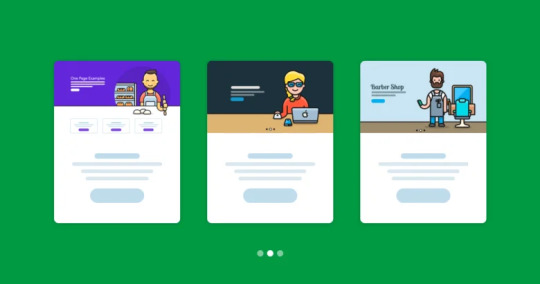
Introduction
In today’s visually-driven web environment, having an engaging website is crucial for capturing visitor attention. One of the most effective ways to present images, videos, testimonials, or products is by using a WordPress Carousel Plugin. At Rocketpress, we understand the importance of dynamic content presentation, which is why this comprehensive guide will explore the benefits of carousel plugins, highlight popular options, and provide practical tips for effective implementation. Whether you’re a beginner or an experienced developer, mastering carousel plugins can significantly enhance your WordPress site’s functionality and user experience.
What is a WordPress Carousel Plugin?
A WordPress Carousel Plugin allows you to display a series of images, videos, or other content types in a rotating or sliding format. These plugins can be used to showcase galleries, testimonials, featured products, or blog posts. By incorporating a carousel, you can present content in a visually appealing and organized manner, encouraging user engagement and interaction with your site.
Benefits of Using a Carousel Plugin
1. Enhanced Visual Appeal
A well-designed carousel enhances your website’s aesthetic by showcasing high-quality images and videos in an engaging format. This visual dynamism can captivate visitors and encourage them to explore more of your site.
2. Space Efficiency
Carousels effectively save screen space by consolidating multiple items into a single area. This is especially useful for mobile users, allowing them to access a larger amount of content without feeling overwhelmed.
3. Improved User Experience
Carousels can enhance user experience by simplifying navigation. Visitors can effortlessly scroll through items, making it easier for them to find the content they’re interested in.
4. Increased Engagement
Interactive carousels encourage visitors to stay longer on your site, leading to higher engagement rates. Whether showcasing products or testimonials, this can result in increased conversions.
5. Customization Options
Most carousel plugins, including those recommended by Rocketpress, offer extensive customization options. You can tailor the appearance and functionality to align with your brand, adjusting settings like speed, transition effects, and navigation controls.
Types of WordPress Carousel Plugins
1. Image Carousel Plugins
These plugins focus on displaying images in a rotating format. They are ideal for photographers, artists, and businesses looking to showcase their visual work.
2. Video Carousel Plugins
Video carousels allow for the dynamic display of multiple video pieces. This format is perfect for businesses using video marketing or showcasing client testimonials.
3. Testimonial Carousel Plugins
These specialized plugins enable you to present customer feedback attractively, helping to build trust and credibility for your brand.
4. Product Carousel Plugins
E-commerce sites often utilize product carousels to highlight featured items, sales, or new arrivals, encouraging visitors to make purchases.
How to Choose the Right Carousel Plugin
When selecting a WordPress carousel plugin, consider the following factors:
1. Compatibility
Ensure that the plugin is compatible with your current WordPress theme and other plugins. This will help prevent conflicts and ensure smooth functionality.
2. Features
Look for plugins that offer the features you need, such as responsive design, customization options, and various content types.
3. User Reviews
Check user reviews and ratings to assess the reliability and performance of the plugin. Positive feedback usually indicates a better user experience.
4. Support and Documentation
Good support and comprehensive documentation can save you time and frustration. Opt for plugins that offer thorough guides and responsive customer service.
5. Price
Consider your budget when selecting a carousel plugin. While many free options are available, premium plugins may offer more advanced features and better support.
Popular WordPress Carousel Plugins
1. RocketPress
RocketPress is one of the most widely used carousel plugins. It allows you to create responsive slideshows with various content types, including images and videos. Key features include:
– Multiple slideshow types (FlexSlider, Nivo Slider, etc.)
– SEO-friendly options
– Easy integration with WordPress
2. Soliloquy
Soliloquy is a user-friendly carousel plugin known for its drag-and-drop interface. It offers high performance and various customization options, making it ideal for both beginners and advanced users.
3. Smart Slider 3
Smart Slider 3 provides a robust set of features, allowing you to create stunning slideshows with ease. It includes a visual editor, making it simple to customize every aspect of your carousel.
4. Slider Revolution
Slider Revolution is a powerful plugin that offers advanced features, including animations and transitions. While it’s more complex, its versatility allows for highly customized presentations.
How to Implement a Carousel Plugin
Step 1: Install the Plugin
To get started, navigate to the WordPress dashboard, click on “Plugins,” and then “Add New.” Search for your chosen carousel plugin, click “Install,” and then activate it.
Step 2: Configure Plugin Settings
Once activated, you’ll typically find a new menu item in your dashboard. Click on it to access the settings and configuration options. Customize the carousel according to your preferences.
Step 3: Create Your Carousel
Follow the plugin’s instructions to create your carousel. This usually involves selecting images or videos, adjusting layout settings, and customizing transition effects.
Step 4: Embed the Carousel
After creating your carousel, you’ll receive a shortcode or block that you can insert into your posts or pages. Simply copy and paste it where you want the carousel to appear.
Step 5: Preview and Publish
Before finalizing, preview your carousel to ensure it displays correctly. Once satisfied, publish your changes and check how it appears on your live site.
Best Practices for Using Carousel Plugins
1. Limit the Number of Slides
While carousels can display multiple items, it’s best to limit the number of slides to avoid overwhelming visitors. Aim for 3-5 key items to keep it focused and engaging.
2. Use High-Quality Images
Always use high-quality images and videos to enhance the visual appeal of your carousel. Poor-quality visuals can detract from the overall experience.
3. Optimize for Mobile
Ensure your carousel is responsive and looks great on mobile devices. Most modern plugins, including those recommended by Rocketpress, offer responsive designs by default.
4. Include Clear Navigation
Make it easy for users to navigate through your carousel. Incorporate clear navigation arrows and indicators to enhance usability.
5. Test Performance
Regularly test your carousel’s performance to ensure it loads quickly and functions correctly. A slow-loading carousel can negatively impact user experience and SEO.
Conclusion
Utilizing a WordPress Carousel Plugin is a powerful way to enhance your website’s visual appeal and user engagement. With options like MetaSlider, Soliloquy, and Smart Slider 3, Rocketpress can help you find the perfect solution for your needs. By following best practices and choosing the right plugin, you can create dynamic, engaging content that captivates your visitors and keeps them coming back for more.
Take the next step in improving your WordPress site—explore the carousel plugins available and see how they can transform your content presentation today!
0 notes