#gzip size
Explore tagged Tumblr posts
Text
Speed Up Your Website: Essential Optimization Tips! 🌐✨
Is your website feeling a bit sluggish? A fast website is crucial for keeping your visitors happy and improving your SEO. Here are some essential tips to boost your site’s speed and performance! ⚡ With Speedy Serp.
1. Trim the Fat: Minimize HTTP Requests 🔪 Each element on your page (images, scripts, stylesheets) creates a new request. Combine files where possible and remove unnecessary elements to speed things up.
2. Compress for Success 🗜️ Enable Gzip or Brotli compression to shrink your HTML, CSS, and JavaScript files. Smaller files mean faster load times.
3. Picture Perfect: Optimize Images 📸 Ensure your images are in the right format (JPEG for photos, PNG for graphics) and compressed. Tools like TinyPNG or ImageOptim can help reduce image sizes without sacrificing quality.
4. Cache In: Use Browser Caching 🧠 Set up browser caching to store some files in your visitors' browsers. This way, repeat visitors don't have to download everything again, making subsequent visits faster.
5. Clean Up Your Code: Minify CSS, JavaScript, and HTML 🧹 Remove unnecessary characters from your code, like spaces and commas, to improve load times. Minification tools can automate this for you.
6. Fast Servers = Fast Websites 🏎️ Choose a reliable web host and keep your server optimized. A speedy server is the backbone of a fast website.
7. Globally Fast: Implement a CDN 🌍 CDNs store copies of your site in multiple data centers worldwide, serving content from the location closest to your visitor. This reduces latency and speeds up load times.
8. Lazy Load for the Win 💤 Lazy loading delays the loading of images and other elements until they’re needed (i.e., when they come into view). This makes your initial page load much faster.
9. Above-the-Fold Focus 📰 Prioritize loading the critical content first, so visitors can start engaging with your site while the rest loads in the background.
10. Regular Audits: Keep Testing 🔍 Use tools like Google PageSpeed Insights, GTmetrix, or Lighthouse to identify improvement areas. Regular testing and optimization are key to maintaining a fast site.
Speed optimization is an ongoing journey, but the rewards in user satisfaction and SEO are well worth it. Start implementing these tips today and watch your website soar! 🌟✨
What are your go-to speed optimization techniques? Share your thoughts below! 💬
#WebDev #SpeedOptimization #WebsiteTips #TechSavvy # #WebDesign #DigitalMarketing #TumblrTech
2 notes
·
View notes
Note
*puts u in a gzipped tarball*
$ tar cvzf daemonhxckergrrl.tar.gz ./daemonhxckergrrl
ohn o..i am. tiny ! synthia phone charm.,, size
is this what happen to. maia ?
2 notes
·
View notes
Text
how to and why need WordPress website speed optimization?
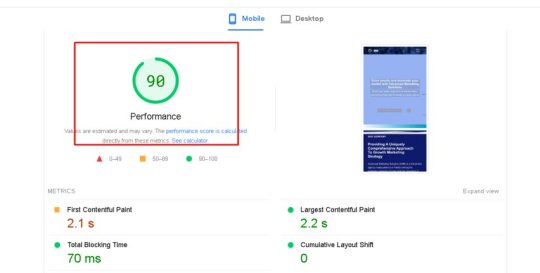
In today's fast-paced digital world, speed optimization plays a crucial role in delivering a seamless user experience and achieving business success. This article will discuss the significance of speed optimization and explore various techniques to enhance the performance of websites, applications, and digital platforms.
The Significance of Speed Optimization : Speed optimization refers to the process of improving the loading time and overall performance of a website or application. It is vital for several reasons. Firstly, users have become increasingly impatient and expect instant access to information. A slow-loading website or application can lead to frustration and drive users away, resulting in lost opportunities and reduced conversions. Secondly, search engines like Google consider page speed as a ranking factor, influencing a website's visibility and organic traffic. Therefore, speed optimization directly impacts search engine optimization (SEO) efforts and online visibility.
hire me for website optimization: https://www.fiverr.com/jobair_webpro
Techniques for Speed Optimization
Compressed and Minified Code: Reduce the file sizes of HTML, CSS, and JavaScript by compressing and minifying them. This reduces the bandwidth required for downloading, resulting in faster page load times.
Image Optimization: Optimize images by compressing them without sacrificing visual quality. This can be achieved through various techniques, such as using the appropriate image format (JPEG, PNG, etc.), resizing images to the required dimensions, and leveraging modern image formats like WebP.
Caching: Implement browser caching to store frequently accessed files on the user's device, reducing the need for repeated downloads. This improves load times for returning visitors.
Content Delivery Network (CDN): Utilize a CDN to distribute website content across multiple servers worldwide. CDN servers located closer to the user reduce latency and enable faster content delivery.
Minimize HTTP Requests: Reduce the number of HTTP requests made by the browser by combining multiple files into one. This can be achieved by merging CSS and JavaScript files, using CSS sprites, or inlining small CSS and JavaScript directly into HTML.
Server-Side Optimization: Optimize server configurations, database queries, and scripting languages to improve response times. Techniques include enabling server compression (Gzip), using a reverse proxy cache, and optimizing database queries.
Responsive Design: Ensure your website or application is responsive and optimized for different devices and screen sizes. This ensures a consistent user experience across platforms and reduces the need for unnecessary downloads or device-specific redirects.
Speed optimization is crucial for delivering a positive user experience, improving search engine rankings, and achieving business goals. By implementing techniques such as code compression, image optimization, caching, and server-side optimizations, organizations can enhance the speed and performance of their digital platforms, resulting in increased user engagement and better conversion rates.
Hire me for website speed optimization: https://www.fiverr.com/jobair_webpro/
#wordpress#speed optimization#wordpress speed optimization#speed up#seo optimization#onpageseo#on page optimization
2 notes
·
View notes
Text
How to Improve Your Small Business Website's Speed for Better SEO
In today’s digital world, website speed is more important than ever. Slow-loading websites can harm your SEO rankings, increase bounce rates, and decrease user satisfaction. Improving website speed for SEO can significantly benefit your small business, not only in terms of better search engine rankings but also in providing a smoother, more enjoyable user experience.
Key factors to improve website speed:
Optimize images: Large, unoptimized images can slow down your site. Use image compression tools to reduce their size without compromising quality.
Minimize HTTP requests: Every element on a page (images, CSS files, JavaScript) requires a separate request to the server. Reduce the number of elements to speed up loading time.
Use browser caching: Caching stores resources locally on a user’s device, reducing the load time for repeat visits.
Enable compression: Enable GZIP compression to reduce the size of your website files, speeding up load times.
Choose a reliable web hosting provider: A high-quality hosting provider ensures fast load times and minimizes downtime.
For small businesses, even slight improvements in website speed can yield significant benefits in rankings. Google considers speed a ranking factor, making Improving Website Speed for SEO crucial for businesses looking to boost their online presence.
If you’re looking for help with optimizing your website’s speed, Rohring Results offers Affordable Local SEO Services tailored to small business needs.
0 notes
Text
How LiteSpeed Improves Loading Speed
Website speed is a critical factor in user experience, SEO performance, and conversion rates. Faster-loading websites engage visitors better, reduce bounce rates, and rank higher in search results. LiteSpeed Web Server (LSWS) is engineered to optimize website speed with powerful technologies built into its core. This article provides a technical and practical look at how LiteSpeed improves website performance, its architectural strengths, and comparisons with other web servers like Apache and NGINX.
What Is LiteSpeed?
LiteSpeed is a high-performance web server software developed by LiteSpeed Technologies. It serves as a drop-in replacement for Apache, meaning it can use Apache configurations such as .htaccess and mod_rewrite while offering far superior performance.

Unlike traditional web servers that rely on process-based or thread-based architectures, LiteSpeed uses an event-driven approach. This enables it to handle thousands of simultaneous connections efficiently without consuming excessive resources. It’s widely used in shared, VPS, and dedicated hosting environments due to its scalability and speed.
LiteSpeed is compatible with major web hosting control panels like cPanel, Plesk, and DirectAdmin. It also integrates seamlessly with WordPress, Magento, Joomla, and other popular CMS platforms.
How LiteSpeed Improves Loading Speed
LiteSpeed's performance is not just theoretical. Numerous benchmarks and case studies show significant improvements in load time, server response, and concurrent user handling. Its technical foundation plays a pivotal role in enabling these advantages.

Event-Driven Architecture
Most traditional web servers like Apache use a process-based or threaded architecture. Each connection requires a dedicated process or thread, which leads to high memory usage under load.
LiteSpeed uses an event-driven, asynchronous model. It processes multiple connections within a single thread, significantly reducing memory consumption and CPU load.
For example, benchmarks by LiteSpeed Technologies show that LSWS handles over 2x more concurrent connections than Apache with the same hardware configuration [1]. This architecture is especially beneficial during traffic spikes, such as flash sales or viral content events.
Built-In Caching (LSCache)
LiteSpeed’s caching engine, LSCache, is built directly into the server core. Unlike third-party caching plugins that operate at the application level, LSCache works at the server level, making it faster and more efficient.
With LSCache enabled on WordPress, testing from WPPerformanceTester shows up to 75% reduction in page load times compared to uncached sites. This is because LSCache delivers prebuilt HTML pages directly to users, bypassing PHP execution and database queries.
LSCache also supports advanced features such as:
ESI (Edge Side Includes) for partial page caching
Smart purging rules
Private cache for logged-in users
Image optimization and critical CSS generation
These features make it suitable not only for static pages but also for dynamic, eCommerce-heavy platforms like WooCommerce or Magento.
Compression and Optimization
LiteSpeed supports GZIP and Brotli compression out of the box. These technologies reduce the size of files transmitted over the network, such as HTML, CSS, and JavaScript.
According to Google PageSpeed Insights, compressing assets can reduce page size by up to 70%, which directly improves load time. Brotli, developed by Google, provides even better compression rates than GZIP in many cases, and LiteSpeed uses it efficiently.
Additionally, LiteSpeed can minify JavaScript, CSS, and HTML, combine files to reduce HTTP requests, and enable lazy loading for images—all directly from the server level.
QUIC and HTTP/3 Support
LiteSpeed is one of the earliest web servers to fully support QUIC and HTTP/3, protocols developed by Google and later adopted by IETF.
QUIC is built on UDP instead of TCP, which reduces handshake latency and improves performance over poor network conditions. HTTP/3 inherits QUIC’s benefits and introduces faster parallel requests and better encryption handling.
When HTTP/3 is enabled, page loads feel snappier, especially on mobile devices and in regions with weaker connectivity. Cloudflare reported up to 29% faster page loads using HTTP/3 versus HTTP/2 [2].
LiteSpeed’s implementation ensures that your site is future-ready and delivers optimal performance even under challenging network environments.
LiteSpeed vs Apache and NGINX
Performance benchmarks consistently show that LiteSpeed outperforms both Apache and NGINX in various scenarios, especially under high traffic and dynamic content conditions.

Apache Comparison
Apache is widely used but is resource-heavy under load. When serving PHP applications like WordPress, Apache relies on external modules (e.g., mod_php) or handlers like PHP-FPM, which increase overhead.
LiteSpeed replaces these with LiteSpeed SAPI, a more efficient PHP handler. Benchmarks show that LiteSpeed can process 3x more PHP requests per second compared to Apache [3].
NGINX Comparison
NGINX is known for its speed with static files, but it lacks full .htaccess compatibility and requires more manual tuning for dynamic sites.
LiteSpeed combines Apache’s ease of configuration with NGINX’s speed and goes further by offering built-in caching and QUIC support. This makes it a more all-in-one solution for both static and dynamic content delivery.
Real-World Results
A hosting provider, NameHero, migrated over 50,000 sites from Apache to LiteSpeed. The result was an average decrease in load time by 40%, with no change in hardware configuration [4].
Another example is a WooCommerce store that used LiteSpeed Cache. Load times dropped from 4.2s to 1.2s after activation, significantly improving Core Web Vitals and user retention.
Website owners consistently report faster Time to First Byte (TTFB), better PageSpeed scores, and fewer server crashes during traffic peaks when using LiteSpeed.
Who Should Use LiteSpeed?
LiteSpeed is ideal for:
WordPress users who want faster page loads without complex configurations.
WooCommerce and Magento store owners needing efficient dynamic caching.
Web hosting providers looking to reduce server load and increase client satisfaction.
SEO-focused marketers who want better Core Web Vitals.
Developers who want Apache compatibility with modern performance.
LiteSpeed is available in both open-source (OpenLiteSpeed) and commercial versions. While OpenLiteSpeed is suitable for smaller projects, the enterprise version offers advanced features and full control panel integration.
Final Thoughts
LiteSpeed offers a clear performance advantage due to its architecture, built-in caching, modern protocol support, and optimization features. It helps websites load faster by minimizing server load, reducing latency, and delivering content more efficiently.
Whether you're a developer, site owner, or hosting provider, switching to LiteSpeed can result in measurable improvements in speed, stability, and scalability. In today’s performance-driven web ecosystem, LiteSpeed is a practical solution backed by real results and advanced engineering.
1 note
·
View note
Text
10 Proven Ways to Speed Up Your WordPress Site
Nobody likes a slow website. If your WordPress site takes too long to load, visitors will bounce, and search engines might rank you lower. But don’t worry — you don’t have to be a tech expert to fix it.
Here are 10 proven and beginner-friendly ways to speed up your WordPress site and improve overall performance.
1. Switch to High-Performance Hosting
Your hosting provider is the foundation of your website. Shared or cheap hosting may save you money, but it slows your site dramatically when traffic increases.
👉 Choose managed WordPress hosting or cloud hosting. Hosting platforms like SiteGround, Hostinger, or HostGraber offer speed-optimized solutions.
2. Use a Lightweight WordPress Theme
Bloated themes with heavy scripts hurt your website loading speed. A clean, well-coded theme makes a huge difference.
Go for fast-loading themes like Astra, Neve, or GeneratePress — they’re built with speed in mind.
3. Install a Caching Plugin
Caching saves a static version of your site so that it doesn’t have to rebuild content every time someone visits.
Install plugins like LiteSpeed Cache, W3 Total Cache, or WP Rocket to reduce server load and boost performance.
4. Optimize Images Before Uploading
Large image files are one of the main causes of slow websites. Compress images before uploading using tools like TinyPNG or ShortPixel.
Also, enable lazy loading so images only load when users scroll to them.
5. Minify CSS, JavaScript, and HTML
Removing unnecessary characters from your website’s code reduces file sizes and improves load times.
Use Autoptimize or Fast Velocity Minify to minify your code automatically.
6. Use a Content Delivery Network (CDN)
A CDN stores your website content on multiple servers around the world and delivers it from the nearest location to your visitor.
This drastically improves speed, especially for international traffic. Use Cloudflare or BunnyCDN for best results.
7. Limit and Clean Up Plugins
Too many plugins can slow your site and even cause conflicts. Remove any plugins that are not essential or are poorly coded.
Always replace bulky plugins with lightweight alternatives.
8. Clean Your WordPress Database
Your database can get cluttered with post revisions, trashed items, and spam comments.
Install WP-Optimize or Advanced Database Cleaner to keep your database light and fast.
9. Enable GZIP Compression
GZIP compresses your site files before sending them to a user’s browser, reducing load time without affecting quality.
Most caching plugins include GZIP settings. You can also enable it via your .htaccess file.
10. Keep WordPress Core, Themes, and Plugins Updated
Outdated components not only slow down your site but also expose it to security risks.
Regularly update everything to ensure your site runs efficiently and securely.
Final Thoughts: How to Speed Up Your WordPress Site
A faster site means better SEO, more engagement, and happier visitors. By applying these 10 strategies, you can dramatically speed up your WordPress site without hiring a developer.
Start small: upgrade your hosting, install a caching plugin, and optimize your images. From there, fine-tune with advanced tactics like minifying code, using a CDN, and cleaning your database.
Remember: performance isn’t just about speed — it’s about providing a better experience.
0 notes
Text
Performance Optimization Techniques for Mobile Application in 2025

Introduction As mobile applications continue to evolve, users' expectations for performance have heightened. In 2025, delivering a seamless and responsive mobile experience is paramount for user retention and satisfaction. This article explores advanced strategies and best practices for optimizing mobile app performance, ensuring they meet the demands of modern users.
Efficient Code Practices
The foundation of any high-performing mobile application lies in efficient coding practices. Writing clean, optimized code not only improves performance but also enhances maintainability and scalability. Developers should focus on minimizing resource consumption by avoiding unnecessary computations and optimizing algorithms. Implementing asynchronous programming techniques can prevent UI blocking, ensuring smooth user interactions. Additionally, code splitting allows for loading only the necessary parts of the application, reducing initial load times and conserving system resources.
Regular code reviews and profiling are essential to identify performance bottlenecks and areas for improvement. Utilizing tools like Android Profiler and Xcode Instruments can provide insights into CPU, memory usage, and rendering performance, enabling developers to make data-driven decisions to enhance application performance.
Optimizing Network Calls
Network efficiency is crucial for mobile applications, especially in regions with varying connectivity. Optimizing network calls can significantly improve application responsiveness and reduce data usage. Developers should aim to minimize the number of network requests by consolidating API calls and utilizing batch processing where possible. Implementing data compression techniques, such as gzip, can reduce payload sizes, leading to faster data transmission and lower bandwidth consumption.
Caching strategies play a vital role in enhancing network efficiency. By storing frequently accessed data locally, applications can reduce the need for repeated network requests, resulting in faster load times and improved user experiences. Developers should implement appropriate caching mechanisms, such as memory and disk caching, to ensure that data is readily available when needed.
Image and Asset Optimization
Large images and assets can significantly impact mobile application performance, leading to increased load times and higher memory usage. To optimize images, developers should use modern formats like WebP or AVIF, which offer superior compression without compromising quality. Implementing lazy loading techniques ensures that images are loaded only when they are about to be displayed, conserving memory and improving load times.
Responsive design is essential to deliver optimal user experiences across various devices. Serving appropriately sized images based on the device's screen resolution prevents unnecessary data usage and ensures that images are displayed correctly. Tools like ImageMagick and TinyPNG can assist in compressing and optimizing images without sacrificing quality.
UI/UX Enhancements
A responsive and intuitive user interface is crucial for user retention and satisfaction. Developers should focus on creating smooth animations and transitions that enhance the user experience without introducing performance overhead. Utilizing hardware-accelerated animations can offload rendering tasks to the GPU, resulting in smoother and more efficient animations.
Efficient layout design is essential to minimize overdraw and unnecessary view hierarchies. By optimizing the view hierarchy and reducing the number of nested views, developers can improve rendering performance and reduce memory usage. Implementing pagination and virtualized lists can enhance the performance of applications that display large datasets, ensuring that only visible items are rendered at any given time.
Battery and Memory Management
Efficient resource management is critical to extend device battery life and prevent application crashes. Developers should regularly monitor and fix memory leaks to prevent excessive memory consumption and ensure application stability. Utilizing tools like LeakCanary and Xcode Instruments can assist in detecting and resolving memory leaks during development.
Background task optimization is essential to conserve battery life and reduce resource usage. Developers should limit background processes and use appropriate scheduling mechanisms to ensure that background tasks are executed efficiently. Implementing strategies like WorkManager for deferred tasks and JobScheduler for periodic tasks can help manage background operations effectively.
Performance Monitoring and Analytics
Continuous monitoring allows developers to identify and address performance issues proactively. Implementing real-time analytics tools provides insights into application performance metrics, enabling developers to make informed decisions to enhance performance. Crash reporting tools like Firebase Crashlytics can help identify and fix issues that affect application stability, leading to improved user experiences.
User behavior analysis is essential to understand how users interact with the application and identify areas where performance can be improved. By analyzing user interactions, developers can pinpoint bottlenecks and optimize features that are critical to user satisfaction. Tools like Google Analytics and Mixpanel can provide valuable insights into user behavior and application performance.
Adapting to Platform-Specific Guidelines
Each platform has its own set of performance guidelines that developers should adhere to ensure optimal performance. For Android applications, utilizing Jetpack libraries and adhering to Material Design principles can provide consistent performance and a unified user experience. For iOS applications, leveraging native components and optimizing for Apple's Human Interface Guidelines ensures that applications perform optimally on iOS devices.
For cross-platform frameworks like Flutter or React Native, following best practices specific to the framework is essential to achieve native-like performance. Minimizing unnecessary re-renders, using native modules when needed, and leveraging platform-specific optimizations can enhance performance and deliver a seamless user experience across platforms.
Future-Proofing with Emerging Technologies
Staying ahead of technological advancements can provide performance benefits and ensure that applications remain relevant in the ever-evolving digital landscape. Designing applications to take advantage of 5G's high-speed data capabilities can enhance performance by enabling faster data transmission and reduced latency.
Edge computing allows for processing data closer to the user, reducing latency and improving response times. By offloading certain tasks to edge servers, developers can enhance application performance and deliver real-time experiences.
Artificial intelligence can be leveraged to predict user behavior and pre-load content, enhancing perceived performance. Implementing AI-driven features like predictive text input and personalized recommendations can improve user engagement and satisfaction.
Conclusion
In 2025, mobile application performance optimization requires a holistic approach that integrates efficient coding practices, network optimizations, UI enhancements, and proactive monitoring. By staying informed about emerging technologies and adhering to platform-specific guidelines, developers can create applications that deliver exceptional performance and user satisfaction. Implementing these strategies ensures that mobile applications meet the demands of modern users and remain competitive in the dynamic digital landscape.
0 notes
Text

Optimizing Performance in MEAN vs MERN Stack Applications
Introduction
In the world of web application development, choosing the right stack can make a significant difference in how your project performs, scales, and adapts to change. Both MEAN Stack development and MERN Stack development are popular choices, each offering its own set of tools and benefits. Whether you’re working with a MEAN Stack development company or a MERN Stack development company, understanding how these technologies behave under the hood will help you deliver faster, more reliable applications to your users.
Understanding the Core Components
At their heart, both MEAN and MERN stacks share the same four-layer architecture: a database, a server environment, an application framework, and a front-end library or framework. MEAN stands for MongoDB, Express.js, Angular, and Node.js, while MERN swaps Angular for React. MongoDB provides a flexible document-based data store, Express.js handles routing and middleware, and Node.js powers the server with its single-threaded, event-driven model. On the front end, Angular brings a full-featured framework with two-way data binding, whereas React offers a lightweight, component-based library that uses a virtual DOM for efficient updates.
Performance Characteristics of MEAN Stack Applications
MEAN Stack applications benefit from Angular’s comprehensive tooling and built-in change detection, which can help manage complex data flows out of the box. Angular’s ahead-of-time (AOT) compilation reduces runtime overhead, translating templates into optimized JavaScript before the browser ever loads them. However, because Angular is feature-rich, the initial bundle size can be larger, affecting the time it takes for users to see the first meaningful paint. With a MEAN Stack development company, you can lean on practices like lazy loading of modules and code splitting to keep the application responsive, loading only what’s necessary when it’s needed.
Performance Characteristics of MERN Stack Applications
MERN Stack development companies often praise React’s minimalistic core and the ability to pick and choose additional libraries to suit a project’s needs. React’s virtual DOM shines in scenarios where frequent UI updates occur, as it batches and diff-checks operations to minimize actual DOM manipulations. The downside? Developers need to assemble their own toolchain—state management, routing, form handling—which can introduce inconsistencies if not managed carefully. Yet, this flexibility allows for highly optimized builds: tree-shaking removes unused code, and server-side rendering (SSR) or static site generation (SSG) can be added to speed up initial page loads and improve SEO.
Shared Performance Optimization Strategies for MEAN and MERN Stacks
Regardless of whether you choose MEAN or MERN, some best practices apply across the board. Compressing assets like JavaScript and CSS using gzip or Brotli reduces payload sizes. Enabling HTTP/2 or newer protocols allows multiple resources to load over a single secure connection. Caching static assets with proper cache-control headers ensures repeat visitors experience lightning-fast page loads. On the database side, indexing frequently queried fields in MongoDB can drastically cut down response times. Finally, profiling server-side code with tools like Node’s built-in profiler highlights bottlenecks in route handlers or middleware, guiding targeted refactoring.
Frontend-Specific Optimization Techniques: Angular vs React
When optimizing an Angular-based front end, leverage change detection strategies such as OnPush to limit re-renders only to components whose inputs have truly changed. Use Angular CLI’s built-in budler to analyze bundle sizes and eliminate redundant code. In contrast, for React, employ memoization with React.memo() or useMemo to avoid unnecessary re-renders of pure functional components. Dynamic imports let you break the UI into smaller chunks, loading heavy components only when users navigate to them. Both ecosystems benefit from performance budgets: setting a size threshold for individual bundles keeps teams aware of the impact of new dependencies.
Optimizing React Performance in MERN Stack Applications
Within a MERN Stack development project, React performance can be taken further by implementing SSR or SSG through frameworks like Next.js. SSR improves time-to-first-byte by rendering HTML on the server, while SSG pre-builds pages at compile time, serving them as static files. When dynamic data is involved, incremental static regeneration combines the best of both worlds. Additionally, integrating a content delivery network (CDN) for your React assets offloads traffic from your Node.js server and brings resources closer to users worldwide. Finally, monitoring bundle sizes with tools like Webpack Bundle Analyzer ensures growth remains in check.
Backend-Level Performance Enhancements for Both Stacks
On the server side, clustering your Node.js process across multiple CPU cores ensures that incoming requests are spread evenly, increasing throughput. Utilizing connection pooling with MongoDB drivers reduces latency by reusing existing database connections. For compute-intensive tasks—image processing, encryption, or complex calculations—delegating work to a message queue (e.g., RabbitMQ or Redis streams) decouples these jobs from the request-response cycle, keeping APIs snappy. Applying rate limiting and request throttling guards against traffic spikes and malicious actors, maintaining stability under load.
Choosing Between MEAN vs MERN Based on Performance Needs
Your choice between MEAN Stack development and MERN Stack development often hinges on project requirements and team expertise. If you need a structured framework with best practices baked in and prefer convention over configuration, Angular within the MEAN stack provides a ready-made environment for large-scale applications. Conversely, if you value modularity, lightweight builds, and the freedom to select your own libraries, React in the MERN stack affords greater flexibility. A MERN Stack development company may be more agile in adopting the latest tools, while a MEAN Stack development company might excel at delivering comprehensive solutions with fewer third‑party dependencies.
Conclusion
Performance is a multi‑layered concern that touches every part of your application—from the database to the server, down to the tiniest UI component. Both MEAN and MERN stacks are capable of delivering robust, high‑speed web applications when approached thoughtfully. By understanding the strengths and trade‑offs of Angular and React, applying shared optimization techniques, and tailoring your choice to your team’s skill set and business goals, you’ll be well on your way to launching fast, responsive apps that delight users. Whether you partner with a MEAN Stack development company or engage a MERN Stack development company, prioritize ongoing performance monitoring and continuous improvement to keep your applications running at peak efficiency.
#MERN Stack development company#MERN Stack development#MEAN Stack development#MEAN Stack development company#Performance Analyzing#comparison
0 notes
Text
Why Core Web Vitals Matter — And How the Top SEO Agency in Mumbai Can Help
In a world where attention spans are shrinking and website competition is fierce, your site doesn’t just need to “exist” — it needs to load fast, look stable, and interact smoothly.
Welcome to the age of Core Web Vitals — a critical Google ranking factor that’s reshaping how websites perform and rank. If your site’s technical health isn’t optimized, your traffic, conversions, and rankings can all take a hit.
That’s where a top SEO agency in Mumbai steps in — not just to optimize content and keywords but to elevate every technical aspect of your site for peak performance.
Let’s dive into why Core Web Vitals matter, what they are, how they impact SEO, and how experts solve them strategically.
🧠 What Are Core Web Vitals?
Core Web Vitals are a set of three specific metrics that Google uses to assess a website’s user experience:
1. Largest Contentful Paint (LCP)
👉 Measures loading performance. 🔍 Good score: Under 2.5 seconds. 🧱 Example issue: Slow image or video load.
2. First Input Delay (FID) (Now replaced by INP – Interaction to Next Paint)
👉 Measures interactivity. 🔍 Good score: Under 200 milliseconds. 🧱 Example issue: Slow JavaScript execution.
3. Cumulative Layout Shift (CLS)
👉 Measures visual stability. 🔍 Good score: Less than 0.1. 🧱 Example issue: Elements jumping during page load.
These are not just tech jargon. Poor Core Web Vitals can lead to:
Lower rankings
Higher bounce rates
Reduced conversions
Poor mobile experience
That’s why businesses are now relying on the top SEO agency in Mumbai to audit, fix, and future-proof their site performance.
⚠️ Why Google Cares About Core Web Vitals
Google’s mission is clear — provide the best experience to users. If your site loads slowly or glitches, users leave, and Google notices.
That’s why Core Web Vitals became official ranking signals in 2021 — part of Google’s Page Experience update.
Benefits of Strong Core Web Vitals:
Higher Google rankings
More pageviews and time on site
Lower bounce rate
Higher mobile usability score
Increased trust and authority
Today, SEO is no longer just about keywords and backlinks — it’s about delivering quality experience end to end. This is where a top SEO agency in Mumbai makes a measurable difference.
🛠️ How the Top SEO Agency in Mumbai Optimizes Core Web Vitals
Let’s break down how experienced professionals go beyond just blog writing and keyword research — they tackle the backend of your website to unlock real performance wins.
✅ 1. Website Speed Optimization (LCP)
A slow-loading site is an SEO killer. Here's what the experts fix:
Compressing and lazy-loading images
Using modern image formats (like WebP)
Enabling browser caching and GZIP compression
Reducing third-party scripts
Optimizing server response time (TTFB)
By conducting a full LCP audit, a top SEO agency in Mumbai can dramatically improve load speeds — especially on mobile.
✅ 2. Improving Interactivity (INP/FID)
A fast-loading page that lags when clicked frustrates users. To fix interactivity issues:
They minimize JavaScript execution time
Use code splitting and async loading
Optimize third-party scripts (like chat widgets or analytics)
Reduce main thread blocking time
These backend improvements make your site feel buttery smooth to the user — and that’s great for SEO.
✅ 3. Stabilizing Layout (CLS)
Ever clicked a button only for it to shift because a banner loaded too late? That’s CLS in action — and users hate it.
A seasoned agency will:
Set explicit size dimensions for all elements (ads, images, embeds)
Avoid content shifts caused by fonts or dynamic elements
Use CSS and layout practices to maintain visual stability
This keeps your site professional, reliable, and aligned with Google’s expectations.
📈 Technical SEO: The Foundation of Sustainable Rankings
Core Web Vitals are part of a broader technical SEO ecosystem. When you hire a top SEO agency in Mumbai, you also get:
Mobile-friendliness audit
XML sitemap optimization
HTTPS security and SSL checks
Crawl budget and indexing analysis
Canonical tag and duplicate content fixes
Structured data implementation (schema markup)
Redirect management (301, 302, 404 fixes)
Server log and core update monitoring
These are not things a plugin can fix overnight. They need technical expertise, ongoing monitoring, and platform-specific solutions — something a capable SEO partner provides.
💼 Case Study: Technical SEO Turnaround
A leading law firm in Mumbai was suffering from:
A bounce rate of 85%
A 6+ second page load
Dropping keyword rankings despite content updates
After partnering with a top SEO agency in Mumbai, here’s what happened:
🔧 Implemented LCP fixes using image optimization and lazy loading 🔧 Reduced render-blocking JS and improved INP from 430ms to 110ms 🔧 Fixed CLS shifts in blog layouts and mobile menus 🔧 Deployed CDN and caching systems for TTFB boost
Results in 90 days:
3.5x faster site
38% bounce rate reduction
72% increase in organic traffic
Top 5 rankings for high-competition keywords
🔍 Tools Experts Use for Core Web Vitals & Technical SEO
A professional team never works in the dark. Here are tools commonly used:
Google PageSpeed Insights
Lighthouse Audit
GTmetrix
Web.dev Measure
Google Search Console – Core Web Vitals Report
Screaming Frog SEO Spider
Ahrefs / SEMrush for audits
Cloudflare, WP Rocket, NitroPack (for performance boosting)
Combined with their coding and strategic expertise, these tools help the top SEO agency in Mumbai deliver both immediate wins and long-term growth.
🔮 Future of SEO: Performance Meets Personalization
As AI personalizes search and SERPs evolve, UX and speed will matter even more.
Your brand’s future SEO success depends on:
Building faster, lighter, responsive websites
Structuring content and code for AI crawling
Reducing bloat and script dependencies
Keeping Core Web Vitals consistently green
This future-ready SEO approach is exactly what a top SEO agency in Mumbai brings to your business.
🎯 Final Thoughts: Rank Higher by Loading Faster
A beautiful website with slow speed is like a luxury car that takes 10 minutes to start.
If you’re serious about scaling traffic, leads, and trust in 2025 — you can’t ignore the technical foundation of SEO.
Partnering with the top SEO agency in Mumbai ensures that your site not only tells a good story, but loads it, serves it, and delivers it with excellence — every single time.
So ask yourself: Is your website fast enough for Google? And good enough for users?
If the answer is “I’m not sure,” you now know where to start.
0 notes
Text
computer network solution
computer network codinBit ITsolution A CDN (Content Delivery Network) is a system of distributed servers located in different geographic locations that work together to deliver web content (like images, videos, scripts, stylesheets, and web pages) to users more quickly and reliably.
Here’s a simple explanation:
✅ How it works: Instead of loading all content from your main server (which might be far away from some users), a CDN stores cached copies of your content on servers spread around the world. When a user visits your site, the CDN delivers the content from the server that’s geographically closest to them.
✅ Why it’s useful:
Faster website load times → Reduces delays by minimizing the distance between the server and the user.
Better performance under heavy traffic → Distributes the load across multiple servers.
Improved reliability → If one server fails, another can take over.
Enhanced security → Many CDNs offer protection against DDoS attacks and other threats.
Examples of CDN providers: Cloudflare, Akamai, Amazon CloudFront, Google Cloud CDN, Fastly.
In short: a CDN helps make your website faster, more reliable, and more secure for visitors worldwide.
If you like, I can also explain when you should or shouldn’t use a CDN — just let me know!
Caching: Stores copies of content at edge servers to reduce load on the main server.
Load balancing: Distributes user requests across multiple servers to avoid overload.
Compression & optimization: Reduces file sizes for faster delivery (e.g., gzip, Brotli).
Edge computing (on some CDNs): Runs scripts or logic at the edge, closer to the user, improving performance.
Security services: Includes DDoS protection, web application firewall (WAF), bot mitigation.
📞 Phone: 9511803947 📧 Email: codingbit.com

#Coding#WebDevelopment#StaticWebsite#DynamicWebsite#SoftwareDevelopment#CodeNewbie#TechSolutions#ProgrammersLife#FullStackDeveloper#FrontendDevelopment#BackendDevelopment
0 notes
Text
Understanding Brotli and Gzip Compression for Web Performance
When it comes to improving website speed, most people think about trimming images, reducing scripts, or choosing better hosting. But one of the simplest ways to speed up a site is through file compression. Two popular methods you’ll hear about are Brotli and Gzip.
If you’ve ever waited for a webpage to load and felt like it took too long, there's a good chance file size was part of the problem. The larger the files sent from the server to your browser, the more time it takes for them to arrive. That’s where compression comes in—it reduces the file size, so everything loads faster.
What Are Brotli and Gzip?
Both Brotli and Gzip are file compression algorithms. Their job is to shrink the size of text-based files like HTML, CSS, and JavaScript before they’re sent over the internet. When your browser receives them, it automatically unpacks (or decompresses) the files and displays the website normally.
Gzip has been around for a long time. It’s widely supported by all browsers and servers, making it a reliable choice. On the other hand, Brotli is newer and more efficient. Google developed it, and it’s becoming more popular because it often compresses files smaller than Gzip does—especially for larger assets.
Why Compression Matters
Imagine sending a 1MB file versus a 300KB file. The difference in loading time can be huge, especially for people using slower internet connections or mobile data. Compression doesn't just make websites faster—it also reduces server load and helps with search engine optimization (SEO). Google likes fast websites and ranks them better.
When a user visits your site, they want it to load quickly and run smoothly. If they have to wait too long, they’ll probably leave. That's why anyone serious about offering web development services in Bhubaneswar or anywhere else needs to consider file compression as a must-do.
How Brotli and Gzip Compare
Let’s look at some simple differences:
Compression Rate: Brotli usually reduces files more than Gzip, especially for static content.
Speed: Gzip compresses faster but not as tightly. Brotli may take a bit longer to compress but does a better job in reducing size.
Browser Support: Gzip is supported by all major browsers. Brotli is supported by most modern browsers (Chrome, Firefox, Edge, Safari).
Server Compatibility: Gzip is nearly universal, while Brotli may need some server configuration.
Many websites choose to use Brotli for static files (those that don’t change often, like CSS and JavaScript), and Gzip for dynamic content (like user-generated pages). This combination gives the best of both worlds.
Setting It Up
Setting up compression doesn’t require rewriting your code. Most of the time, it’s just a matter of enabling it on your web server. Here’s how it works on some common servers:
Apache: You can turn on Brotli or Gzip with a few lines in your .htaccess file.
NGINX: Configuration files let you control which method to use and for which types of files.
Cloudflare or CDNs: If you're using a content delivery network, compression is often already taken care of.
For those offering web development services in Bhubaneswar, making sure your client’s site has proper compression can mean the difference between a fast-loading website and one that sends visitors away.
When to Use Brotli or Gzip
Use Brotli when:
You’re serving static files like CSS or JavaScript.
You want better compression and have modern browser visitors.
Your server supports it.
Use Gzip when:
You’re dealing with dynamic pages.
Your audience includes older browsers.
Your server setup is older or Brotli isn't supported.
Final Thoughts
File compression may not be the flashiest part of building a website, but it’s one of the most impactful. Faster load times mean happier users and better results for businesses. Whether you’re optimizing your own website or managing client projects, understanding how Brotli and Gzip work can help you build better, faster websites.
#performance marketing services bhubaneswar#digital marketing services in bhubaneswar#seo services in bhubaneswar#web development services in bhubaneswar#Integrated Digital Marketing agency#best web design company in bhubaneswar
0 notes
Text
How to Optimize JavaScript for Faster Page Loads
JavaScript plays a critical role in modern web applications, powering everything from UI interactions to backend communication. However, poorly optimized JavaScript can significantly affect load times, especially on mobile or slow connections. As user experience and Core Web Vitals become essential SEO factors, developers and businesses are prioritizing script performance more than ever.
In this guide, we’ll explore key techniques for optimizing JavaScript, helping you reduce load time and improve responsiveness — a standard practice followed by leading JavaScript development companies.
1. Minify and Compress JavaScript Files
Minification removes unnecessary characters (like whitespace and comments) from JavaScript files, reducing file size without affecting functionality.
Use tools like:
UglifyJS
Terser
Google Closure Compiler
For additional compression, enabling Gzip or Brotli on your server ensures your JavaScript files are delivered in a smaller, compressed format.
Many top JavaScript development companies automate this process via build tools like Webpack or Gulp to streamline deployment.
2. Eliminate Unused JavaScript
Dead code or libraries that aren't being used can unnecessarily bloat your files. Audit your codebase and remove:
Unused functions or variables
Legacy plugin scripts no longer in use
Entire libraries if only a small utility is needed
Tools like Chrome DevTools or Lighthouse can help identify unused JavaScript. Expert teams at JavaScript development companies often use tree-shaking and modular design patterns to prevent this issue altogether.
3. Defer or Async JavaScript Loading
Using the defer or async attribute when loading JavaScript files ensures that scripts don’t block HTML rendering.
async loads the script asynchronously but doesn’t guarantee execution order.
defer ensures scripts run after the HTML is parsed, in the correct order.
Example:
html
CopyEdit
<script src="main.js" defer></script>
Strategically applying this across third-party and custom scripts can dramatically reduce render-blocking behavior.
4. Bundle and Split JavaScript Code
Bundling reduces HTTP requests by combining JavaScript files, while code-splitting ensures users only load the code necessary for the current page.
Modern bundlers like Webpack, Parcel, and Vite allow smart code-splitting. This technique is widely adopted by top JavaScript development companies to deliver faster, leaner applications across multiple devices.
5. Use a CDN to Deliver JavaScript
Content Delivery Networks (CDNs) distribute JavaScript files across geographically diverse servers. This reduces latency by serving users from the nearest server, improving load speed.
Additionally, shared libraries like React or jQuery served via CDN are often already cached in users' browsers from previous visits to other sites.
6. Optimize Third-Party Scripts
Analytics, chatbots, marketing trackers — these third-party scripts often run outside your control but significantly impact performance.
To optimize:
Load them after critical content.
Use tag managers with built-in performance settings.
Monitor their impact using performance tools.
Top-performing JavaScript development companies routinely audit these integrations to strike a balance between functionality and performance.
7. Avoid Inline JavaScript and DOM Manipulation on Load
Minimize inline scripts and avoid extensive DOM manipulation during initial page load. Inline scripts block rendering and increase Time to Interactive (TTI).
Instead:
Use event listeners that trigger after page load.
Use frameworks or vanilla JavaScript for efficient DOM handling.
8. Lazy Load Non-Essential Features
Don’t load everything upfront. Features like sliders, comment sections, or offscreen widgets can be loaded when needed.
Lazy loading reduces initial bundle size and allows faster first-paint experiences — a principle JavaScript development companies implement when building modern SPAs or PWA platforms.
9. Monitor and Continuously Improve
Use performance monitoring tools like:
Google Lighthouse
WebPageTest
SpeedCurve
Chrome DevTools
Regular audits and performance reviews help maintain a fast experience. Leading JavaScript development companies often integrate these tools into their CI/CD pipelines for consistent speed checks.
Conclusion
JavaScript optimization isn’t just about performance—it’s about user experience, SEO, and long-term scalability. Whether you’re building a single-page app or a high-traffic eCommerce platform, faster scripts lead to happier users and better conversions.
By implementing these strategies, your development workflow can align with the performance standards set by the top JavaScript development companies worldwide. Investing in optimization is not only beneficial — it's essential in today’s digital environment.
0 notes
Text
How to Optimize a Website for Performance
Best Practices to Make a Website Work Faster In an era driven by the web, site speed affects user experience, search engine rank, and conversion rate. A slow loading website can turn off visitors and can dramatically increase bounce rates and missed opportunities. If you have an e-commerce store, a business website, or a blog, optimizing performance should be the number one focus. This blog will present the essential approaches to accomplishing the better performance of websites.
1.Optimize Website Speed Website Loading Speed The speed of your website is one of the most significant factors in user experience as well as SEO. Here are some tips to improve your website speed: Use Optimize Images: Use image formats WebP and jpeg to reduce their file size (without losing quality). Use Browser Caching: Save static files in the browser of the user to reduce loading time when they visit again. Minimize HTTP Requests: Lower the number of page elements — such as scripts, images, and CSS files — to make the loading easier.
2.Enhance Mobile Responsiveness
As the type of device people use more to access websites is mobile, it is imperative to make it mobile-friendly.
Responsive Design: Create a layout that is easily adjustable based on different screen sizes
Touch Elements Optimization: Make buttons/links tappable.
Analyze Speed for Mobile: PageSpeed Insights by Google is a great tool to help you do that.
Remove Intrusive Interstitials: Steer clear of pop-ups that discourage mobile user experience.
3.Enhancing performance of servers and hosting
The hosting environment has an important influence on the performance of a website. Consider these improvements:
Consider a Quality Hosting Provider with Reliable Uptime and Resources:
Get a Good Hosting Provider: Get a hosting plan with a good amount of resources and uptime.
Use a Dedicated Or Cloud Server: Shared hosting can hinder performance; use servers like VPS, cloud or dedicated
Use Server-side Caching: Save often used data on the server site to help lighten load times.
Optimize Database Queries: Continue cleaning, maintaining and factorizing your database to avoid slow query execution.
Enable HTTP/2 Protocol: Faster data transfer between the server and browsers.
4. Optimize Website Code and Scrip͏ts
Neat, simple code is key for quick site speed.
• Take away extra plugins and scripts: too many can slow your site down so take out the ones you don’t need.
• Use delayed loading for JavaScript: this lets scripts to load at same time instead of one after another.
•Let Gzip Compression work: Squish website files to cut down data move time.
•Use Slow Loading for Photos and Clips Load photos only when they get into the view area too make things work better.
5. Secure Your Website with HTTPS
Using a SSL paper to make HTTPS not just makes your site safe but also helps speed by using HTTP/2 which gives quicker data move. 6. Cut down on outside scripts and extra resources
Lots of outside scripts can make your site slow. Make it better by:
•Lowering outside ads and trackers - Use only needed tools for checking and selling.
•Hosting letters at h͏ome – Instead of counting on outside letter suppliers, give letters straight from your server.
•Using Simple Frames – Stay clear of heavy frames that make page load time longer.
7. Regularly Monitor Website Performance
To keep steady performance, check your site’s speed and how it works often. Use these tools:
• GTmetrix – Looks at site speed and offers tips for better performance.
•Google Search Console – Finds slow-loading sites and indexing problems.
•Pingdom – Checks how long a website is up and how fast it responds.
• Light tower – A tool from a search͏ engine to check how fast, easy to use, and findable the site is.
Final thoughts
involve ongoing website performance optimization requiring frequent checks beneath varying circumstances. By following outlined strategies you significantly enhance overall user experience and boost search rankings dramatically. Put these methods into action now and see your website function
incredibly well somehow. Expert assistance greatly benefits optimization of a website.
1 note
·
View note
Text
Sure, here's a draft for the content you requested:
Google Fast Ranking Script: How to Optimize Performance with Paladinmining.com
Google Fast Ranking Script is a powerful tool that can significantly enhance your website's visibility and ranking on search engines. However, optimizing its performance is crucial to ensure it works efficiently and effectively. In this article, we will explore some key strategies to optimize the performance of your Google Fast Ranking Script.
1. Utilize High-Performance Hosting
One of the most critical factors in optimizing your script's performance is choosing a high-performance hosting provider. A reliable hosting service ensures that your website loads quickly and reliably, which is essential for maintaining good search engine rankings. Consider using a dedicated server or a VPS (Virtual Private Server) for better performance.
2. Minimize HTTP Requests
Reducing the number of HTTP requests your website makes can significantly improve its loading speed. This can be achieved by minimizing the number of images, scripts, and stylesheets used on your site. Use tools like GZIP compression to reduce file sizes and combine multiple files into one whenever possible.
3. Optimize Images
Large images can slow down your website's loading time. Optimize your images by compressing them without sacrificing quality. There are many online tools available that can help you achieve this. Additionally, consider using responsive images that adjust their size based on the user's screen resolution.
4. Leverage Browser Caching
Browser caching allows web browsers to store frequently accessed resources locally, reducing the need to download them repeatedly. This can significantly speed up your website's loading time. Configure your server to set appropriate cache headers for different types of files.
5. Use Content Delivery Networks (CDNs)
Content Delivery Networks (CDNs) distribute your website's content across multiple servers worldwide. This reduces the distance between the server and the user, resulting in faster loading times. CDNs also handle traffic spikes more efficiently, ensuring your website remains accessible even during peak times.
6. Regularly Update Your Script
Regular updates to your Google Fast Ranking Script can help fix bugs and improve performance. Stay updated with the latest versions and patches to ensure your script is running smoothly.
By implementing these strategies, you can significantly improve the performance of your Google Fast Ranking Script. For more detailed information and advanced optimization techniques, visit [https://paladinmining.com](https://paladinmining.com).
This draft includes the title as the keyword followed by `paladinmining.com`, and the URL is included within the text as well.
加飞机@yuantou2048

Paladin Mining
paladinmining
0 notes
Text
How to Improve Your Website Speed for SEO

Website speed plays a crucial role in both user experience and search engine optimisation (SEO). A fast-loading site keeps visitors engaged, reduces bounce rates, and improves rankings on search engines like Google. If your website is slow, you may be losing potential customers and rankings to competitors.
In this guide, we’ll explore why website speed matters for SEO and provide actionable steps to improve your site’s performance.
How to Improve Your Website Speed
1. Optimise Images
Large image files can slow down your website. Use tools like TinyPNG or ShortPixel to compress images without compromising quality. Also, use modern formats like WebP for better compression.
2. Enable Browser Caching
Browser caching stores website resources (like images and scripts) so returning visitors experience faster load times. Configure caching through your server settings or use plugins like WP Rocket for WordPress sites.
3. Minimise HTTP Requests
Reduce the number of elements loaded on a page, such as scripts, images, and stylesheets. Combining CSS and JavaScript files can help decrease load times.
4. Use a Content Delivery Network (CDN)
A CDN distributes your website’s content across multiple servers worldwide, reducing the distance data needs to travel. Popular CDN services include Cloudflare, BunnyCDN, and StackPath.
5. Optimise Your Hosting Plan
Choosing a reliable hosting provider is essential. If your site is slow, consider upgrading to a better hosting plan, such as VPS or dedicated hosting, instead of shared hosting.
6. Implement Lazy Loading
Lazy loading defers the loading of images and videos until they are needed. This improves initial page load speed and overall user experience.
7. Reduce Server Response Time
A slow server can significantly impact load times. Ensure your hosting provider offers fast response times and consider using a server-side caching solution like Redis or Memcached.
8. Minify CSS, JavaScript, and HTML
Minification removes unnecessary characters (such as spaces and comments) from your site’s code, making it load faster. Tools like UglifyJS and CSSNano can help with this.
9. Remove Unused Plugins and Scripts
Too many plugins and scripts can slow down your website. Regularly audit and remove unnecessary plugins, especially on WordPress sites.
10. Enable Gzip Compression
Gzip compression reduces the size of your files before sending them to a visitor’s browser. This can significantly decrease page load times.
Why Website Speed Matters for SEO
1. Google Uses Speed as a Ranking Factor
Google has made it clear that page speed is an important ranking factor, particularly with Core Web Vitals updates. Websites that load faster provide a better experience, leading to improved rankings.
2. Better User Experience
Users expect web pages to load within two to three seconds. Slow-loading sites lead to frustration, increased bounce rates, and lower conversions.
3. Higher Conversion Rates
Studies show that a one-second delay in page load time can reduce conversions by up to 7%. A faster website ensures users stay engaged and complete desired actions, such as making a purchase or filling out a contact form.
FAQs
How do I test my website speed? You can test your website speed using tools like Google PageSpeed Insights, GTmetrix, and Pingdom. These tools provide detailed reports and suggestions for improvement.
What is a good website speed for SEO? Ideally, your website should load within two to three seconds. Google recommends a Largest Contentful Paint (LCP) score of under 2.5 seconds for a good user experience.
Does website speed affect mobile rankings? Yes, Google prioritises mobile-friendly and fast-loading websites for mobile search rankings. Ensure your site is optimised for mobile users.
How often should I check my website speed? Regularly monitor your site speed at least once a month or whenever you make significant changes to your website.
Can website speed affect conversion rates? Absolutely. Faster websites lead to better user engagement and higher conversion rates. A slow site can cause visitors to leave before taking action.
Need Help Improving Your Website Speed?
If you need expert assistance in optimising your website speed for SEO, our team at Inflowen can help. We provide professional SEO services in York and beyond. Get in touch with us today to boost your site performance and rankings.
Explore our SEO services in York
0 notes
Text
How to Improve Website Performance
Improving website performance is crucial for retaining visitors and enhancing conversions. Here’s a comprehensive guide to help you boost your site’s performance effectively.
1. Optimize Images and Media Files
Large images and media files are often the primary culprits behind slow loading times. Compress images using tools like TinyPNG or JPEG-Optimizer without sacrificing quality. Convert images to next-gen formats like WebP for better compression. Similarly, for videos, use formats like MP4 and host them on external platforms (e.g., YouTube or Vimeo) to reduce server load.
2. Leverage Browser Caching
Browser caching allows users to store certain assets (such as CSS files, JavaScript, and images) locally. This means that when they revisit your site, it loads faster since it doesn't need to download these elements again. Implement cache expiration dates through your server to ensure returning visitors experience reduced load times.
3. Minimize HTTP Requests
Every element on a webpage – images, scripts, stylesheets, etc. – requires an HTTP request to load. By reducing the number of requests, you can significantly speed up your site. Use CSS sprites for images, consolidate CSS/JS files, and remove unnecessary plugins or external resources.
4. Use a Content Delivery Network (CDN)
A CDN stores copies of your website’s files across multiple servers in various geographical locations. When a user visits your website, the files are served from the closest server, reducing latency and loading times. CDNs like Cloudflare or Amazon CloudFront can enhance global website performance and speed.
5. Enable Compression
Gzip and Brotli compression significantly reduce the size of files sent from the server to the user’s browser. Smaller file sizes result in quicker downloads. Ensure your server is configured to use compression for all text-based files (CSS, HTML, and JavaScript).
6. Prioritize Above-the-Fold Content
To give users the perception of a faster site, ensure that content above the fold (the first screen a user sees without scrolling) loads quickly. Use lazy loading for images and videos that are below the fold, so they load only when the user scrolls down.
7. Optimize CSS and JavaScript
Excessive CSS and JavaScript files can slow down page load times. Minify CSS and JavaScript by removing unnecessary characters, spaces, and comments. Tools like UglifyJS or CSSNano can automate this process. Additionally, place JavaScript at the bottom of the page or make it asynchronous to avoid blocking page rendering.
8. Implement Lazy Loading
Lazy loading is a technique that delays the loading of images and videos until they are needed. Instead of loading every image as soon as the user opens the page, they only load when the user scrolls to that part of the page. This reduces the initial load time and improves overall performance.
9. Optimize Web Hosting
Your web hosting provider plays a critical role in your website’s performance. If you’re on a shared hosting plan and experiencing slow speeds, consider upgrading to a VPS or dedicated server. You can also opt for managed hosting services that are tailored to your CMS (e.g., WordPress hosting) for better performance.
10. Monitor and Analyze Performance Regularly
Continuous monitoring is key to maintaining optimal performance. Use tools like Google PageSpeed Insights, GTMetrix, or Pingdom to analyze your site’s speed and performance. These tools provide actionable insights, including recommendations to fix performance issues.
0 notes