#home builder wordpress themes
Text
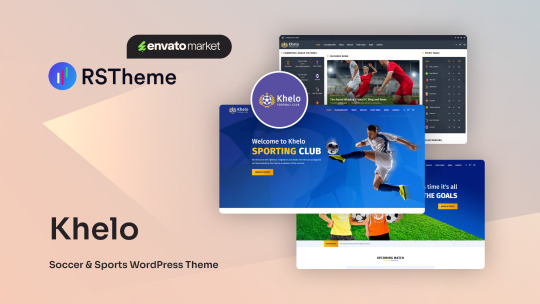
⚽ Introducing Khelo – The Ultimate Soccer & Football Club WordPress Theme! ⚽
Are you ready to take your soccer or football club’s online presence to the next level? Meet Khelo – a dynamic and adaptable WordPress theme designed specifically for sports enthusiasts. Whether you’re managing a soccer club, a football team, or any sports-related website, Khelo has everything you need to create an engaging and professional online presence. 🏆✨
Why Choose Khelo?
Modern & Clean Design: Khelo’s sleek and contemporary design captures the spirit of athleticism, passion, and sportsmanship. It’s perfect for showcasing your team’s achievements and events. 🏟️
Responsive & Mobile-Friendly: Ensure your website looks stunning and functions seamlessly on all devices, from desktops to smartphones. Khelo guarantees a flawless user experience. 📱💻
Multiple Homepage Demos: Choose from six fantastic homepage demos, each tailored to different sports environments. Whether it’s soccer, football, or other sports, Khelo has you covered. 🏅
Easy Customization: Built on Bootstrap 4, Khelo offers extensive customization options. Adjust layouts, colors, and fonts effortlessly to match your club’s identity. 🎨🖌️
Page Builder Integration: With WPBakery Page Builder and Revolution Slider, you can create stunning layouts and eye-catching sliders without any coding knowledge. Drag and drop your way to a beautiful website! 🖱️✨
One-Click Demo Import: Get your site up and running quickly by importing demo content with just one click. It’s the perfect way to jumpstart your website! 🚀
SEO Friendly: Khelo is designed with SEO in mind, ensuring your content is optimized for search engines. 📈🔍
Additional Features:
Club Pages: Highlight your soccer or football team’s members, achievements, and history.
Player Pages: Showcase standout players, their stats, and special moments.
Gallery Pages: Share thrilling photos and videos from games and events.
Testimonials: Post player endorsements and fan testimonials to build credibility and community.
Khelo is more than just a theme; it’s a celebration of sports excellence. 🌟 Let’s score some goals on the web and create a digital home for your club that fans will love!
👉 Get Khelo today and transform your soccer or football club’s online presence! 👈
#Khelo#Soccer#Football#WordPressTheme#SportsWebDesign#SoccerClub#FootballClub#SportsTheme#WebsiteDesign#ClubManagement#Athletics#OnlineClub#WordPressDesign#SoccerStyle#FootballCommunity#TeamManagement#SoccerFans#FootballForAll#DigitalSport
0 notes
Text
Free and Almost Free Design Tools: Building Affordable Websites in Sydney
In today’s competitive online marketplace, having a well-designed website is crucial for small and medium-sized businesses (SMBs) in Sydney. However, many SMBs struggle to allocate sufficient budgets for professional web design services. Fortunately, there are numerous free and low-cost design tools available that enable businesses to create affordable, visually appealing websites without sacrificing quality. These tools not only provide a cost-effective solution but also empower businesses to manage their digital presence independently.
In this article, we’ll explore some of the best free and almost-free design tools that can help you build an affordable web design in Sydney. Whether you’re launching a new website or giving your existing site a facelift, these tools can help you create an engaging online presence while keeping costs low. We’ll also highlight why leveraging affordable web design tools is a smart strategy for Sydney-based businesses.
Why Affordable Web Design in Sydney Matters
Sydney is home to a vibrant and diverse business community. For small and medium-sized businesses, standing out in such a crowded market can be challenging. A professional website is often the first point of contact between a business and its customers. It serves as a digital storefront, allowing potential clients to learn about your products, services, and values.
However, professional web design services can be expensive, especially for businesses on tight budgets. This is where affordable web design in Sydney becomes essential. By utilising free and low-cost design tools, businesses can achieve a professional-looking website without the hefty price tag. These tools offer a range of features, from customisable templates to advanced design options, enabling businesses to create a unique and functional website.
Top Free and Low-Cost Web Design Tools
1. Wix
Wix is one of the most popular website builders, offering a free version that allows users to create a fully functional website. Its intuitive drag-and-drop interface makes it easy for even those with no design experience to create a visually appealing website. Wix offers a wide range of templates, including options tailored for specific industries like retail, hospitality, and services. Additionally, Wix provides access to an app market where users can add extra functionality to their site, such as contact forms, booking systems, and online shops.
While the free version of Wix includes Wix branding, upgrading to a premium plan is affordable, with options starting from a few dollars a month. This makes it an excellent choice for businesses looking for affordable web design in Sydney.
2. Canva
Canva is an incredibly versatile graphic design tool that is perfect for creating everything from social media posts to website graphics. It offers a wide array of free templates, photos, fonts, and design elements, allowing businesses to create professional-grade visuals without any design skills. Canva’s easy-to-use interface enables users to customise their designs quickly, making it an excellent option for businesses looking to create eye-catching logos, banners, and other visual elements for their website.
The free version of Canva is robust, but businesses can access additional features such as premium images, advanced design tools, and brand kits through the affordable Canva Pro subscription.
3. WordPress
WordPress is one of the most widely used website-building platforms globally, powering over 40% of the web. For businesses seeking affordable web design in Sydney, WordPress offers a free version that allows users to create and manage websites with ease. With thousands of free themes and plugins available, businesses can customise their websites to reflect their brand while adding functionality such as contact forms, SEO tools, and eCommerce features.
While WordPress offers advanced options, including paid themes and plugins, many small businesses can build a fully functional website using the free version. Additionally, the open-source nature of WordPress makes it highly scalable, allowing businesses to grow their website as their needs evolve.
4. GIMP (GNU Image Manipulation Program)
For businesses that need an alternative to expensive design software like Adobe Photoshop, GIMP is an excellent free tool for editing images and creating high-quality visuals for websites. GIMP is a powerful image editor that offers many of the same features as Photoshop, including layers, filters, and advanced retouching tools.
While GIMP has a steeper learning curve compared to some other tools, it’s worth the investment of time for businesses looking to create polished, professional images for free. Plus, with the help of online tutorials, anyone can master the basics quickly.
5. Google Fonts
Typography plays a key role in website design, and Google Fonts offers a vast collection of free fonts that businesses can use to enhance their site’s aesthetics. With over 1,000 font families to choose from, Google Fonts makes it easy to find the perfect typeface to match your brand’s personality. The fonts are easy to implement on both WordPress and Wix websites, ensuring a cohesive and professional appearance.
The fact that Google Fonts is completely free makes it a must-have resource for businesses looking to achieve affordable web design.
6. Figma
Figma is a collaborative design tool that allows multiple team members to work on website designs in real-time. While Figma is primarily known for its use in prototyping and UI/UX design, it’s also an excellent tool for creating website mockups. Figma offers a free version with essential design tools, making it a great option for businesses working with a team or wanting to get feedback from stakeholders on their website layout and design.
7. Unsplash
Visuals are an integral part of any website, and high-quality images can significantly enhance your site’s appeal. Unsplash is a free stock photo website that offers a massive library of professional images across various categories. Businesses can download and use these images on their websites without worrying about licensing fees, making Unsplash a go-to resource for affordable web design in Sydney.
8. Weebly
Weebly is another easy-to-use website builder that offers a free plan suitable for small businesses. It features drag-and-drop design functionality and a range of customisable themes that can be tailored to various industries. Weebly also offers built-in SEO tools, which help businesses improve their website’s search engine rankings without requiring technical expertise.
Upgrading to Weebly’s paid plans unlocks additional features like removing Weebly branding and adding custom domains, all while keeping costs affordable.
Key Features to Consider for an Affordable Website
When building an affordable website, there are several key elements to consider ensuring your site is both functional and user-friendly:
Responsive Design: Ensure that your website is mobile-friendly and accessible across all devices. Most free and low-cost tools, such as Wix and WordPress, offer responsive design options.
SEO: Optimise your website for search engines to increase visibility. Free tools like Google Analytics and Yoast SEO (for WordPress) can help improve your site’s rankings.
Security: Protect your website from cyber threats by using free security plugins like Wordfence (for WordPress) or enabling SSL certificates.
User Experience: Make sure your website is easy to navigate, with clear calls to action and fast loading times. Tools like Google PageSpeed Insights can help you identify areas for improvement.
Conclusion
Building an affordable website in Sydney is no longer an insurmountable challenge for small and medium-sized businesses. With the wide range of free and almost-free design tools available today, it’s possible to create a professional, visually appealing website without breaking the bank. Tools like Wix, Canva, WordPress, and Unsplash provide businesses with the flexibility and functionality needed to design, customise, and maintain a strong online presence. By leveraging these cost-effective solutions, businesses can establish a competitive edge and reach their target audience effectively.
FAQs
1. What is the best free website builder for small businesses in Sydney?
Wix and Weebly are among the best free website builders for small businesses. They offer user-friendly drag-and-drop interfaces and provide customisable templates that are perfect for creating professional websites without needing any coding experience.
2. How can I ensure my website is mobile-friendly using free design tools?
Most free website builders, including Wix, Weebly, and WordPress, offer responsive design templates that automatically adjust to different screen sizes. This ensures your website looks great on both desktop and mobile devices.
3. Are there free tools for optimising my website for search engines?
Yes, tools like Google Analytics and Yoast SEO (for WordPress) can help you optimise your website for search engines. These tools are either free or offer free versions with basic SEO functionalities.
4. What is the best free graphic design tool for websites?
Canva is widely regarded as the best free graphic design tool for websites. It offers a wide range of templates and design elements, making it easy to create professional visuals for your site.
5. Can I add eCommerce functionality to a free website?
Yes, platforms like Wix and WordPress offer free versions that allow you to add basic eCommerce functionality. However, upgrading to a paid plan may be necessary for more advanced features like online payment processing.
affordable web design in melbourne
affordable web design in adelaide
0 notes
Text
Horoscope and Astrology with AI Content Generator Theme v2.3
https://themesfores.com/product/horoscope-and-astrology-with-ai-content-generator-theme-3234/
Horoscope and Astrology with AI Content Generator v2.3 Astrologer – Horoscope and Palmistry WordPress Theme Astrologer is a visually appealing WordPress theme tailored for astrologers. It features sophisticated and detailed home pages with smooth slider animations. This theme is perfect for showcasing a wide range of astrology-related services, including horoscope readings, gemstone consultancy, numerology, tarot card readings, birth journals, palm readings, crystal ball insights, and Vastu Shastra guidance. It also supports WooCommerce, allowing you to set up an online store for items such as gemstones, gifts, Feng Shui products, and books. Additionally, the theme includes a well-organized blog section with various layout options, enabling you to share valuable information on Vastu tips, love life remedies, Nakshatra advice, gemstones, and more. Both the slider and menus are fully responsive and compatible with multiple browsers. Key Features of the Astrologer Theme: 10 Pre-Made Demos Drag-and-Drop Page Builder WPML Compatibility and One-Click Demo Import Fully Responsive with Customizable Theme Settings Unique Shop Layouts WPBakery Page Builder Integration SEO Friendly with WooCommerce Integration Redux Framework Modern Design Slider Revolution Included Animation Effects Multiple Shortcodes https://themesfores.com/product/horoscope-and-astrology-with-ai-content-generator-theme-3234/ #HoroscopeandAstrology #WordpressTheme
0 notes
Text
How to Create a Law Firm Website

Why a Law firm needs a website
A law firm needs a website to establish a professional online presence, enhance visibility, and attract potential clients in an increasingly digital world. A well-designed website serves as a vital marketing tool, providing information about the firm’s services, areas of expertise, and team members, which helps build credibility and trust with clients.
Additionally, it allows for easy access to contact information and facilitates communication through forms or chat features. A website can also improve search engine rankings through effective SEO strategies, making it easier for potential clients to find the firm when searching for legal assistance.
Moreover, a law firm can showcase client testimonials and case studies, further demonstrating its capabilities and successes. In essence, a website is essential for reaching a broader audience, staying competitive, and effectively serving clients’ needs.
How to Create a Law Firm Website
Creating a law firm website is an essential step in establishing an online presence and attracting new clients. Here’s a comprehensive step-by-step guide to help you through the process.
Step 1: Define Your Goals
Before you start building your website, it’s crucial to define its purpose. Consider the following questions:
What services do you offer? Identify the specific areas of law you specialize in.
Who is your target audience? Understanding your potential clients will help tailor your content.
What actions do you want visitors to take? Do you want them to contact you, schedule a consultation, or subscribe to a newsletter?
Step 2: Choose a Domain Name
Your domain name is your website's address on the internet. It should be:
Relevant: Choose a name that reflects your law firm's name or services.
Memorable: Keep it short and easy to remember.
Professional: Avoid using numbers or special characters.
You can check domain availability through registrars like GoDaddy or Namecheap.
Step 3: Select a Hosting Provider
A hosting provider stores your website files and makes them accessible on the internet. When selecting a hosting service, consider:
Reliability: Look for a provider with high uptime guarantees.
Customer Support: Ensure they offer 24/7 support.
Scalability: Choose a host that can grow with your needs.
Popular hosting providers include Bluehost, SiteGround, and HostGator.
Step 4: Choose a Website Builder or CMS
A Content Management System (CMS) allows you to create and manage your website without extensive coding knowledge. Popular options include:
WordPress: Highly customizable with numerous themes and plugins.
Wix: User-friendly with drag-and-drop features.
Squarespace: Offers visually appealing templates suitable for professional sites.
Choose one that fits your skill level and design preferences.
Step 5: Select a Template or Theme
Most website builders and CMS platforms offer pre-designed templates. When choosing a theme for your law firm website:
Professional Appearance: Select a design that conveys trust and professionalism.
Mobile Responsiveness: Ensure the template looks good on mobile devices.
Customization Options: Look for themes that allow you to modify colors, fonts, and layouts.
Step 6: Plan Your Site Structure
Organize your website content by planning its structure. Common pages for a law firm website include:
Home Page: An overview of your firm, highlighting key services and features.
About Us: Information about your team, firm history, and values.
Practice Areas: Detailed descriptions of the legal services you offer.
Blog/Resources: Educational articles or resources relevant to your practice.
Contact Us: A page with your contact information, location, and a contact form.
Step 7: Create Compelling Content
Content is critical for engaging visitors and improving search engine rankings. Focus on:
Clear Messaging: Use straightforward language to explain your services.
SEO Optimization: Incorporate relevant keywords naturally into your content.
Client Testimonials: Include positive feedback from previous clients to build trust.
Step 8: Incorporate Essential Features
Enhance your website's functionality by adding essential features:
Contact Forms: Make it easy for potential clients to reach out.
Live Chat Option: Consider integrating a live chat feature for immediate assistance.
Social Media Links: Include links to your firm's social media profiles.
Newsletter Sign-Up: Offer visitors the option to subscribe to updates.
Step 9: Optimize for SEO
Search Engine Optimization (SEO) helps improve your website's visibility on search engines. Key SEO strategies include:
Keyword Research: Use tools like Google Keyword Planner to find relevant keywords.
Meta Tags: Write compelling meta titles and descriptions for each page.
Internal Linking: Link related content within your site to improve navigation.
Step 10: Test Your Website
Before launching, thoroughly test your website to ensure everything works correctly:
Check Links: Ensure all internal and external links function properly.
Review Content: Proofread for grammar, spelling, and clarity.
Verify Mobile Responsiveness: Test how your site looks on different devices.
Step 11: Launch Your Website
Once you're satisfied with the design and functionality, it’s time to launch:
Announce Your Launch: Use social media, email newsletters, and press releases to inform existing clients and the public.
Monitor Performance: Use tools like Google Analytics to track visitor behavior and site performance.
Step 12: Maintain Your Website
After launching, keep your website updated:
Regular Content Updates: Add new blog posts or articles to keep content fresh.
Software Updates: Regularly update your CMS, themes, and plugins for security.
Performance Monitoring: Keep an eye on site speed and make improvements as necessary.
Conclusion
Creating a law firm website involves careful planning, attention to detail, and ongoing maintenance. By following these steps, you can build a professional online presence that attracts clients and effectively showcases your legal expertise. Stay committed to optimizing and updating your site regularly to ensure it meets the needs of both your firm and the clients you serve.
0 notes
Text
Design Website using Wordpress

Designing a website using WordPress involves several steps, from planning the structure to launching the site. Here’s a guide to help you get started:
1. Planning
Define the Purpose: Determine the website's main goal (e.g., blog, business, portfolio).
Choose a Domain Name: Select a unique and memorable domain name that reflects your brand.
Select a Hosting Provider: Choose a reliable hosting provider that supports WordPress.
2. Set up WordPress
Install WordPress: Use the one-click installation feature available with most hosting providers or manually install WordPress.
Access the Dashboard: Log in to your WordPress dashboard using the credentials created during installation.
3. Choose a Theme
Browse Themes: Go to the ‘Appearance’ section and choose a theme that fits your website's style and purpose.
Customize the Theme: Use the WordPress Customizer to modify the theme’s colors, fonts, layout, and more.
4. Add Essential Plugins
Install Plugins: Enhance your site’s functionality with plugins. Common plugins include:
Yoast SEO: For search engine optimization.
WooCommerce: For e-commerce functionality.
Contact Form 7: For creating forms.
Elementor or WPBakery: For advanced page building.
5. Create Pages and Posts
Pages: Create static pages like Home, About, Services, and Contact.
Posts: Add blog posts if you plan to include a blog section.
Menus: Organize your content by creating menus in the ‘Appearance’ > ‘Menus’ section.
6. Design the Layout
Customize the Homepage: Set a static homepage or a blog page, depending on your needs.
Use Widgets: Add widgets to sidebars, footers, or other widget areas.
Page Builder: Use a drag-and-drop page builder (like Elementor) to design complex layouts without coding.
7. Optimize for SEO
Meta Tags: Add meta titles and descriptions using an SEO plugin.
Optimize Images: Use plugins like Smush to compress images without losing quality.
Internal Linking: Add internal links to keep users navigating through your content.
8. Test and Launch
Test Responsiveness: Ensure your site looks good on all devices.
Test Functionality: Check all forms, buttons, and links to ensure they work properly.
Backup: Set up regular backups using plugins like UpdraftPlus.
Launch: Once everything is set, go live by removing any maintenance mode plugins.
9. Post-Launch Activities
Monitor Performance: Use tools like Google Analytics and Search Console.
Update Regularly: Keep WordPress, themes, and plugins updated to ensure security.
Content Updates: Regularly add new content and optimize existing content for better engagement.
TCCI Computer classes provide the best training in all computer courses online and offline through different learning methods/media located in Bopal Ahmedabad and ISCON Ambli Road in Ahmedabad.
For More Information:
Call us @ +91 98256 18292
Visit us @ http://tccicomputercoaching.com/
#TCCI COMPUTER COACHING INSTITUTE#BEST COMPUTER CLASS IN ISCON-AMBLI ROAD AHMEDABAD#BEST COMPUTER CLASS IN BOPAL AHMEDABAD#BEST COMPUTER CLASS NEAR JOTHPUR ROAD AHMEDABAD#BEST COMPUTER CLASS NEAR PRAHLADNAGAR ROAD AHMEDABAD
0 notes
Text
Do you want to take your Gym & Fitness Center to the next level?
Here is the best option for you.
Stamin - Fitness and Gym WordPress Theme
Stamin is designed exclusively for Gyms, trainers, and fitness professionals that work on any number of screen sizes. The theme comes with classy home layouts and inner pages, all of which can be customized as required to be made for the fitness industry.
Features for Stamin:
Elementor Page Builder
Built with Bootstrap 5.x
One click install & Un-install Theme
One click Demo Importer
Also Demo content included
WPML, RTL & Translation Ready
Website ► https://1.envato.market/Rrzkv
We provide high-quality SEO-friendly website themes and templates with 100% responsive design.
Explore it ► https://zozothemes.com

0 notes
Text
The Ultimate Guide to Personal Website Design: From Concept to Launch
What is a Personal Website?
A personal website is a unique digital space where you can express yourself, showcase your work, and connect with others. Unlike corporate websites, which focus on businesses or brands, personal websites are all about you—whether you're a freelancer, artist, or hobbyist.
Why is Personal Website Design Important?
Your personal website is often the first impression people get of you online. A well-designed website can open doors to new opportunities, whether it's landing a job, gaining clients, or simply sharing your interests with a wider audience.
Defining Your Goals
Understanding Your Purpose
Before diving into the design, ask yourself: What do you want to achieve with your website? Are you looking to showcase your portfolio, write a blog, or create a hub for your projects? Your goals will guide every decision you make in the design process.
Identifying Your Target Audience
Knowing who your audience is will help you design a website that appeals to them. Are they potential employers, clients, or like-minded individuals? Tailoring your site to their needs will make it more effective.
Choosing a Domain Name
Tips for Selecting a Memorable Domain
Your domain name is your website’s address on the web, so it should be easy to remember and spell. Consider using your name, a relevant keyword, or a creative combination that reflects your personality or brand.
How to Check Domain Availability
Use domain registration websites like GoDaddy or Namecheap to see if your desired domain name is available. Try different variations or use a domain generator tool to find a suitable alternative if it's taken.
Planning Your Website Structure
Creating a Site Map
A site map outlines the structure of your website, including the main pages and their hierarchy. This helps you visualize how users navigate your site and ensures you don’t miss any important sections.
Essential Pages for Your Personal Website
Common pages include Home, About Me, Portfolio, Blog, and Contact. Depending on your goals, you might include a Resume page, Testimonials, or a Shop.
Designing Your Website
Choosing a Design Theme
Select a theme that reflects your style and purpose. Themes can be found on platforms like WordPress, Wix, or Squarespace. Look for themes that are both visually appealing and functional.
Importance of Responsive Design
A responsive design ensures your website looks good on all devices, from desktops to smartphones. This is crucial for user experience and SEO.
Building Your Website
DIY vs. Hiring a Professional Designer
Building the site yourself is cost-effective but requires time and skill. Hiring a professional can save time and ensure a polished look but can be expensive.
Website Builders vs. Custom Development
Website Builders: User-friendly and cost-effective but may have limitations.
Custom Development: Offers flexibility and uniqueness but is more complex and costly.
Optimizing for Search Engines (SEO)
On-Page SEO Best Practices
Focus on keywords relevant to your site, use meta descriptions, and optimize images. Good SEO practices will help your website rank higher in search engine results.
How to Improve Your Website’s Visibility
Build backlinks, engage on social media, and regularly update your content. These actions can drive traffic to your site and improve its search engine ranking.
Adding Functional Features
Essential Tools and Plugins
Consider adding features like contact forms, social media integration, and analytics tools. Plugins can extend your site’s functionality and improve user experience.
How to Enhance User Experience
Ensure fast load times, easy navigation, and clear calls to action. A great user experience encourages visitors to stay longer and explore more of your site.
Testing Your Website
Common Testing Procedures
Test your site on different devices and browsers to ensure compatibility. Check for broken links, typos, and usability issues before launching.
How to Fix Common Issues
Address issues by updating content, fixing broken links, or adjusting design elements. Regular maintenance will keep your site running smoothly.
Launching Your Website
Pre-Launch Checklist
Ensure everything is in place before you go live. This includes final testing, setting up analytics, and preparing a launch announcement.
Announcing Your Website Launch
Promote your website through social media, email newsletters, and word of mouth. A successful launch can drive initial traffic and generate buzz.
0 notes
Text
PressMart Modern Elementor WooCommerce WordPress Theme
PressMart is modern and unique Elementor WooCommerce WordPress Theme. It comes with high-quality 05+ Prebuild Home Pages that fit any online store such as fashion store, electronics store, furniture store, etc.
We used Elementor – a drag and drop page builder that doesn’t require coding skills from the users easily edit and build a new page. PressMart theme is fully responsive. It’s looks great…
0 notes
Text
Crafting a Successful Website: A Comprehensive Guide
In today’s digital era, having a website is essential for businesses, professionals, and even hobbyists. A well-designed website not only establishes your online presence but also helps you reach a wider audience, build credibility, and achieve your goals. This guide will walk you through the essential steps of creating a successful website, from planning and design to launch and maintenance.
1. Planning Your Website
Define Your Purpose
Before diving into design and development, it’s crucial to clearly define the purpose of your website. Ask yourself:
What do I want to achieve with my website? (e.g., brand awareness, sales, portfolio showcase)
Who is my target audience?
What are the key features and functionalities I need?
Research and Inspiration
Explore websites in your niche to gather inspiration and identify industry standards. Make notes on layout, color schemes, typography, and functionality that appeal to you.
Choose a Domain Name
Your domain name is your website’s address on the internet. It should be:
Short and Memorable: Easy to spell and remember.
Relevant: Reflects your brand or the content of your site.
Unique: Avoid names that are too similar to existing websites to prevent confusion.
Use domain registration services like GoDaddy or Namecheap to check availability and register your chosen name.
2. Selecting a Platform
Website Builders
For beginners or those looking for a quick solution, website builders like Wix, Squarespace, and Weebly offer user-friendly drag-and-drop interfaces, pre-designed templates, and integrated hosting.
Content Management Systems (CMS)
For more flexibility and scalability, consider using a CMS like WordPress, Joomla, or Drupal. WordPress is the most popular choice due to its vast array of themes, plugins, and community support.
Custom Development
If you need a highly customized website or have specific requirements, hiring a web developer to build your site from scratch using HTML, CSS, and JavaScript might be the best option.
3. Designing Your Website
Layout and Structure
Create a sitemap to outline the structure of your website. This should include:
Home Page: The main landing page that provides an overview of your site.
About Page: Information about you or your business.
Products/Services Page: Details of what you offer.
Blog: For content marketing and SEO purposes.
Contact Page: How visitors can reach you.
Visual Design
The visual design of your website should reflect your brand identity. Consider the following elements:
Color Scheme: Choose a color palette that aligns with your brand.
Typography: Select fonts that are readable and match your brand’s tone.
Imagery: Use high-quality images and graphics to enhance visual appeal.
User Experience (UX)
Ensure your website is easy to navigate and provides a positive user experience. Key considerations include:
Mobile Responsiveness: Your site should be accessible and look good on all devices.
Load Time: Optimize images and use efficient coding practices to ensure fast load times.
Intuitive Navigation: Use clear menus and internal linking to guide users through your site.
4. Content Creation
Quality Content
Content is king. High-quality, relevant content will engage your visitors and improve your search engine ranking. Focus on:
Clear Messaging: Communicate your value proposition clearly.
SEO Optimization: Use keywords strategically, optimize meta tags, and include alt text for images.
Call to Action (CTA): Encourage visitors to take specific actions (e.g., sign up, buy now).
Multimedia
Incorporate multimedia elements like videos, infographics, and interactive features to make your content more engaging and shareable.
5. Development and Testing
Building Your Site
Using your chosen platform, start building your site according to your design and content plan. If using a website builder or CMS, customize templates and plugins to match your vision.
Testing
Before launching, thoroughly test your website to ensure everything functions correctly. Check for:
Browser Compatibility: Ensure your site works across different browsers (Chrome, Firefox, Safari).
Mobile Compatibility: Test on various devices and screen sizes.
Functionality: Verify that forms, links, and interactive elements work properly.
Speed: Use tools like Google PageSpeed Insights to check load times and performance.
6. Launch and Promotion
Launch
Once you’re satisfied with the design, content, and functionality, it’s time to launch your website. Inform your audience and stakeholders through email newsletters, social media announcements, and other marketing channels.
SEO and Analytics
Optimize your website for search engines to increase visibility:
Keyword Research: Identify and use relevant keywords in your content.
Meta Tags: Optimize title tags, meta descriptions, and header tags.
Backlinks: Build backlinks from reputable sites to improve your site’s authority.
Set up Google Analytics to monitor traffic, user behavior, and other key metrics. This data will help you make informed decisions about future improvements.
7. Maintenance and Updates
Regular Updates
Keep your website fresh and relevant by regularly updating content, adding new features, and making improvements based on user feedback and analytics.
Security
Protect your website from threats by:
Regular Backups: Ensure you have up-to-date backups of your site.
Security Plugins: Use security plugins and tools to safeguard against malware and hacks.
SSL Certificates: Use HTTPS to encrypt data and provide a secure browsing experience.
User Engagement
Engage with your audience through blog posts, newsletters, and social media to keep them coming back to your site. Respond to comments and messages promptly to build a loyal community.
Conclusion
Creating a successful website involves careful planning, thoughtful design, quality content, and ongoing maintenance. By following these steps, you can build a website that not only meets your goals but also provides a valuable experience for your visitors. Whether you’re launching a personal blog, an online store, or a corporate site, the key to success lies in understanding your audience, delivering compelling content, and continuously improving your online presence.
Start your website journey today and watch your online presence flourish!
Read More : https://digitalmastergogo.com/
0 notes
Text
10 Best Exhibition WordPress Themes for Art Culture Based Events Gatherings

In today's digital age, showcasing your work, products, or services through an exhibition has transcended physical spaces. With the advent of the internet, exhibitions have found a new home online, reaching a global audience with just a few clicks. Enter Exhibition WordPress Themes, versatile tools designed to help you create stunning virtual exhibitions effortlessly. In this article, we delve into the realm of Exhibition WordPress Themes, exploring their features, advantages, benefits, and providing useful tips for leveraging them effectively.
Exploring the Themes
Exhibition WordPress Themes are specifically crafted to cater to the needs of artists, photographers, designers, and anyone else looking to exhibit their work online. These themes come packed with features and customization options tailored to showcase images, videos, portfolios, and other visual content in an elegant and engaging manner. Whether you're organizing a virtual art gallery, a photography exhibition, or showcasing your design portfolio, there's a WordPress theme designed to meet your needs.
Advantages
One of the primary advantages of using Exhibition WordPress Themes is their ease of use. Even those with limited technical knowledge can create a professional-looking website thanks to intuitive drag-and-drop page builders and pre-designed templates. Moreover, these themes are highly customizable, allowing you to tailor your website to reflect your unique style and brand identity.
Features
Exhibition WordPress Themes come equipped with an array of features designed to enhance the exhibition experience. From responsive layouts that ensure your website looks great on any device to gallery and portfolio functionality for showcasing your work beautifully, these themes offer everything you need to create a visually stunning online exhibition. Additionally, features like integrated social media buttons, contact forms, and e-commerce compatibility further enhance the functionality of these themes.
Benefits
The benefits of using Exhibition WordPress Themes extend beyond just aesthetics. By creating a virtual exhibition space, you can reach a global audience, allowing you to showcase your work to potential clients, collaborators, and admirers from around the world. Furthermore, with built-in SEO optimization features, you can improve the visibility of your website and attract more visitors, ultimately helping you grow your brand and expand your reach.
Tips
When using Exhibition WordPress Themes, it's essential to pay attention to the quality of your images and content. High-resolution images and compelling descriptions can help captivate your audience and create a memorable exhibition experience. Additionally, regularly updating your website with fresh content and promoting your exhibitions through social media and other channels can help drive traffic and engagement.
Conclusion
Exhibition WordPress Themes offer a powerful and flexible solution for creating virtual exhibitions that captivate and engage audiences. With their intuitive design, robust features, and customizable options, these themes empower artists, photographers, designers, and creatives of all kinds to showcase their work online effectively.
0 notes
Text

🌿 Elevate Your Business with Grassy – The Ultimate Business WordPress Theme! 🌿
Looking to create a professional and dynamic online presence for your business? Meet Grassy, the perfect WordPress theme designed to cater to all your corporate and business needs. Whether you’re in finance, consulting, creative industries, or any other sector, Grassy has the features to make your website stand out.
✨ Key Features:
6 Home Page Variations: Choose from multiple stunning home page layouts to best represent your brand.
Responsive Design: Ensure your site looks flawless on all devices, from desktops to smartphones.
WPBakery Page Builder: Customize your site effortlessly with the drag-and-drop page builder.
Revolution Slider: Create eye-catching sliders to highlight your services, projects, and success stories.
Unlimited Color Options: Personalize your site with endless color possibilities.
SEO Friendly: Boost your search engine rankings with built-in SEO optimization.
Powerful Admin Panel: Take full control of your website with an intuitive admin panel.
Multiple Blog Layouts: Share your insights and updates with various blog styles.
Clean Code: Enjoy fast loading times and a smooth user experience with clean, well-structured code.
💼 Perfect For:
Corporate Businesses
Financial Services
Consulting Firms
Creative Agencies
Investment Firms
Insurance Companies
And many more!
🌐 Why Choose Grassy?
Grassy is more than just a theme; it’s a comprehensive solution for your business website. With its modern design, robust features, and user-friendly interface, you can create a professional and engaging online presence that leaves a lasting impression on your clients.
🚀 Get Started Today! Transform your business website with Grassy and make a powerful impact. Click the link below to explore more and get started!
#Grassy#BusinessWordPressTheme#WordPress#WebsiteDesign#SmallBusiness#Entrepreneur#WebDevelopment#BusinessWebsite#ThemeReview#OnlinePresence#DigitalMarketing#UXDesign#Ecommerce#BrandIdentity#WebDesignTrends#WPHP#ResponsiveDesign#TechForBusiness#SEOOptimized
0 notes
Text
Free Blogging Platforms: A Guide for Professionals and Beginners
Blogging has become an essential tool for individuals and businesses alike to share their thoughts, ideas, and expertise with the world. With the rise of free blogging platforms, launching a blog has never been easier. Whether you're a professional looking to establish your online presence or a beginner eager to explore the world of blogging, there's a platform out there for you.
WordPress: WordPress.com is one of the most popular free blogging platforms, known for its user-friendly interface and robust features. With WordPress.com, you can create and customize your blog with ease, choosing from a wide range of themes and plugins to suit your style and needs. Whether you're a seasoned blogger or just starting out, WordPress.com offers everything you need to get started.
Blogger: Blogger is another popular free blogging platform, owned by Google. With its simple interface and easy-to-use tools, Blogger is perfect for beginners looking to dip their toes into the world of blogging. You can customize your blog with various templates and gadgets, and Google's robust infrastructure ensures that your blog will be reliable and secure.
Medium: Medium is a unique blogging platform that focuses on storytelling and content creation. With its minimalist design and clean layout, Medium allows you to focus on writing without any distractions. You can easily publish your posts and connect with a community of readers and writers who share your interests. Whether you're a professional writer or a hobbyist blogger, Medium offers a platform to share your voice with the world.
Tumblr: Tumblr is a microblogging platform that combines blogging with social networking. With its emphasis on visual content and short-form posts, Tumblr is perfect for creatives looking to share their work with a wider audience. You can easily customize your blog with themes and widgets, and Tumblr's reblogging feature makes it easy to share and discover new content.
Wix: Wix is a website builder that also offers blogging capabilities, making it a versatile option for professionals and beginners alike. With its drag-and-drop interface and customizable templates, Wix allows you to create a stunning blog that reflects your unique style and brand. Whether you're a business owner looking to showcase your products or a hobbyist blogger sharing your passions, Wix offers a platform to bring your ideas to life.
InsideTechie: A free blogging platform for content and video blogging that you can use to improve your SEO and off-page activities, like Web 2.0. Share your best ideas and videos to get featured on the home Page. With our insights and recommendations and Tracking your blog, you'll be well-equipped to choose the right platform for your needs and start sharing your voice with the world.

No matter your skill level or experience, there's InsideTechie's Free blogging platform out there that's perfect for you. With this guide, you'll be well-equipped to choose the right platform for your needs and start sharing your voice with the world. Happy blogging!
#best free blogging platform#best free blogging website#blogging website#free blogging#top blogging website
0 notes
Text
Vinkmag Multi Concept Creative Newspaper News Magazine Theme v5.0
https://themesfores.com/product/vinkmag-newspaper-news-magazine-theme/
Vinkmag Multi Concept Creative Newspaper News Magazine Theme v5.0 Vinkmag is a Multi-Concept, Unique, News, Magazine & Blog WordPress Theme created for News agencies, Travel websites, Business Magazine, Food Recipes, Crypto News, Health Magazine, Technology Sites and all type of publishing or review site. Vinkmag Multi-Concept Creative Newspaper News Magazine Theme Completely Unique Default Home Page Design 16+ Home Variations 10+ Different Header Layout 5+ Different niche Layout- Travel, Sports, Business, Technology, Food, Crypto, Health Multipage Design Built with elementor page builder Kirki Customizer Unyson framework RTL support theme Easy to customize Clean & Simple Design Fully Responsive Layout Cross-browser Compatible with Edge, IE11+, Firefox, Safari, Opera, Chrome Based on Twitter Bootstrap 4 Responsive Template FontAwesome, Icofont icons Google Web Fonts Stylist News Page Documentation Easy to customize and user friendly Please note that any digital products presented on this website do not contain malicious code, viruses or advertising. https://themesfores.com/product/vinkmag-newspaper-news-magazine-theme/ #NewspaperThemes #WordpressTheme
0 notes
Text
GOG release: "Frozenheim"
Paranoid Interactive, Untold Tales and Hyperstrange‘s viking city-builder/RTS mix Frozenheim makes itself at DRM-free home on GOG.
There are many city-builders around, and while the Viking theme isn’t very new, it’s nice to have a game like Frozenheim in spring that could last over summer into winter. As is to be expected, one plays as the leader of a clan and makes sure the village one builds…

View On WordPress
0 notes
Text
Full Features List
Elementor Page builder
HTML and Figma Files included Save $29
Based on Bootstrap 5.x
100% Responsive
Niche Specific WordPress Theme
WordPress Latest Version Compatibility
One-click Demo import
No coding knowledge required
2+ Home Pages
30+ Custom Elementor Widget
2+ Header Variation
1+ Footer Variation
SEO Optimized
Custom Widgets
Support WP Custumizer
Header and footer Setting
Cross Browser Support
Professional Support
Regular Updates
Google Fonts
Valid HTML5 / CSS3
Image background
Easy to customize
Flexible and multi-purpose
Google fonts
Valid HTML5 / CSS3
HTML & CSS & JS, psd files are included
Amazing 5 stars support
Detailed documentation
0 notes
Text
Responsive Multipurpose Themes For Your Business Requirements
WordPress offers responsive multipurpose themes catering to diverse needs. Choosing the right WordPress theme is important. Selecting responsive multipurpose themes for your requirements is the ideal choice. Listed below are multipurpose and professional WordPress themes.
Elastic Pro
Customizable WordPress theme comes with inbuilt SKT page builder. So, you can design inner pages of your website with much ease and effectiveness.
Customizable theme as its name suggests can be used to design any kind of website that is of multiple industries.
Your website can be viewed without any hassle in any of the devices like mobile, laptop, desktop or any other.
Tested crosswise various browsers like Chrome, Opera, Firefox, Safari, and others. So, anyone can find your website no matter search is made from any of the browsers.
You are made available with various shortcodes in order to add additional functionality to your website.
Creative Agency
Creative agency WordPress theme is simple and easy to use for neophyte users. Even can be handled well by those who are not much sound about handling websites.
Creative agency WordPress theme is completely responsive design so that fits well with any device like mobile, laptop, desktop etc.
Creative agency WordPress theme comes along with full documentation. Step-by-step working and setup process inhabited in the documentation.
One year support will be provided once after purchasing of the theme. You can contact us if you have any skepticism. Our expert designers will solve your doubt within no time.
Free installation will be provided if you are facing any trouble while installing creative agency WordPress theme.
Black and White
Black and White WordPress theme is a minimalist style website with all features.
Color changing theme which has colour pickers for changing colours of each and every element of this theme.
Fonts for loading font styles wherever you want and changing the typographic with Cyrillic and Latin sub set style of fonts also given for RTL compatibility and special characters compatibility.
Multilingual 100% with polylang, qTranslate X and WPML compatibility tested.
Translation Ready with POT file given for easy translation of strings.
SKT Dual
SKT Dual is a marketing WordPress theme
Ample choices of gallery and portfolio are given
Make it your own distinct choice with full color choices using color picker
Backgrounds of section and images easily changeable
Uses pages so one can add as much content and any type of content as they want
Bizness Lite
It is a responsive free business WordPress theme and looks good on all devices
Google mobile friendly
SEO friendly
Call to action with sidebar widgetized to include contact form and header having phone number and social icons
Set up of homepage super easy
Kraft Lite
All in one simple, adaptable and responsive free multipurpose WordPress theme
Google mobile friendly theme
Super fast loading multipurpose free WordPress theme
Slider with upto 5 slides working
Hover effect color can be changed in this free WordPress theme
I Am One
I Am One is a responsive free multipurpose WordPress themes.
Comes with beautiful Parallax Slider.
HomePage consists of more than 12 sections which are easily manageable.
One page WordPress theme which has more than 12 items in the homepage.
Sections are managed using visual or text editor (same editor which WordPress has in pages/posts).
Easy to set up.
SKT Biz
SKT Biz is a free responsive multipurpose WordPress theme.
Home Page manageable using theme options and sections.
Easy to use blog and other page templates.
WordPress theme check plugin test passed.
Compatible with all kinds of popular SEO, Ecommerce, Gallery and contact form plugins.
Popular social media icons are also present.
SKT Parallax Me
Free parallax WordPress theme is fully responsive and compatible on all devices.
Free parallax WordPress theme has the easiest framework and theme options require no HTML knowledge.
Free parallax WordPress theme has the ability to add as many as 10 different sections on the one-page theme.
Simple gallery area to showcase your portfolio.
Blog area to write what you want.
SKT Paranoma
SKT Panaroma is responsive WordPress theme
Easy to use no brainer theme options.
Default footer also set up with location and social media icons.
Five slides to showcase whatever you want on the homepage and easy to link to any external URL or internal pages.
SKT Corp
Free Responsive WordPress theme works in all devices.
5 slides on the homepage.
Home page easy to set up and use with the help of sections.
Testimonials section on the homepage.
SKT Black
Theme checked and security passed free dark and black WordPress theme.
Free dark and black WordPress theme is responsive and is mobile and tablet friendly.
Free dark and black WordPress theme is compatible with popular plugins like Contact form 7 and WooCommerce.
Compatible with all major browsers.
SEO and SMO ready theme.
0 notes