#how to install google analytics on wordpress
Explore tagged Tumblr posts
Text
Why WordPress Is Still the Best CMS for Business Websites in 2025

In a world full of website builders and content management systems (CMS), one name has stood the test of time — WordPress. Despite newer tools entering the market, WordPress continues to lead the way in 2025 as the most trusted platform for building professional, secure, and scalable websites.
But what makes WordPress such a powerful CMS? And why do businesses across all industries — from tech startups to cafes and tour operators — still rely on it?
What is a CMS, and Why Do You Need One?
A Content Management System (CMS) is a software platform that allows users to create, manage, and modify content on a website without needing to code everything from scratch.
Whether it’s updating a product page, writing a blog post, or adding new services, a CMS makes it simple and quick.
Popular CMS Options in 2025 Include:
WordPress
Wix
Squarespace
Shopify (for eCommerce)
Webflow
Among these, WordPress remains the most flexible and scalable, powering over 40% of all websites globally.
Top 7 Reasons Why WordPress Still Dominates in 2025
1. It’s Completely Open-Source and Free
One of WordPress’s biggest advantages is that it’s open-source — you have full control over your site’s design, content, and data.
There are no restrictions on how you use it. You can:
Customize every detail
Migrate your site anytime
Add as many users, pages, or plugins as needed
This level of freedom is unmatched by many other platforms.
2. Limitless Design Flexibility
With over 10,000+ themes and visual builders like Elementor and WPBakery, WordPress gives you endless creative control.
Want a minimalist portfolio? A vibrant online store? A multilingual booking system? WordPress can do it all — and look good while doing it.
3. Thousands of Plugins to Expand Your Site
From SEO and analytics to appointment booking and chat support — WordPress’s 60,000+ plugins let you build exactly what you need.
Popular plugin categories include:
SEO: Yoast, Rank Math
Ecommerce: WooCommerce
Security: Wordfence, Sucuri
Speed: LiteSpeed Cache
Forms: WPForms, Gravity Forms
You’re never limited by your theme — you can add new features anytime.
4. Built-In SEO Superpowers
WordPress is SEO-friendly out of the box. Combine that with tools like Yoast SEO, fast-loading themes, and schema plugins — and you’re looking at a website that’s ready to rank on Google.
Plus, it’s easy to:
Add meta titles and descriptions
Create sitemaps
Control URL structures (permalinks)
Optimize image alt tags
For businesses looking to grow organically, WordPress is the most reliable option.
5. Mobile-Responsive and Fast
Most WordPress themes in 2025 are designed to work seamlessly across all screen sizes — from phones to tablets to desktops. Speed optimization plugins like WP Rocket and LiteSpeed Cache make your website lightning fast — a key factor in both SEO and user retention.
6. Ideal for E-Commerce and Service Businesses
Want to sell products online? WooCommerce — WordPress’s native eCommerce plugin — is robust, easy to use, and supports everything from physical goods to digital services.
And if you’re a service-based business, you can add features like:
Appointment scheduling
Live chat
Online payments
Google Maps integration
All with just a few plugin installations.
7. Large Community and Ongoing Support
WordPress is backed by a massive global community. That means:
Regular software updates
Thousands of tutorials and guides
Developers ready to troubleshoot issues
Countless forums and YouTube channels for self-help
It’s a CMS that’s constantly evolving — and won’t be obsolete next year.
What Types of Businesses Use WordPress in 2025?
The beauty of WordPress is its universal adaptability. It’s used by:
Restaurants and cafes for menu display and reservations
Tour companies for blog posts, package listings, and online bookings
Real estate agents for showcasing properties
Startups for portfolio sites and landing pages
Hospitals and clinics for appointment systems and patient information
Online stores selling everything from handmade items to courses
Even major companies like TechCrunch, Sony, and The New Yorker still trust WordPress.
WordPress vs. Other CMS Platforms
FeatureWordPressWixShopifyWebflowOwnershipFullLimitedLimitedFullFlexibilityHighMediumE-commerce onlyHighCostLow to scalableMediumHighHighPlugin SupportMassiveLimitedApp-basedModerateCommunity SupportGlobalLimitedModerateModerate
WordPress wins for long-term growth and business scalability.
Should You DIY or Hire a Professional?
WordPress is beginner-friendly — but building a website that is fast, secure, mobile-optimized, and SEO-ready from day one takes expertise.
That’s where a professional web design company in Udaipur comes in. A team that understands design, development, SEO, and user behavior can help you:
Customize themes and plugins
Set up proper security and backup systems
Speed-optimize for Google ranking
Build landing pages that convert
You focus on your business — let the experts handle the tech.
Final Words: WordPress Is Still King in 2025
Trends come and go. Website builders rise and fall. But WordPress continues to rule the CMS world — and for good reason.
0 notes
Text
How to Start Blogging in India: A Complete Guide for Beginners
In the digital age, blogging has evolved into a powerful tool for sharing knowledge, building a brand, and even earning a sustainable income. For aspiring writers and entrepreneurs wondering how to start blogging in India, this article will provide a simple yet effective roadmap to get started.
1. Choose Your Niche
The first step is choosing a niche that aligns with your interests and has a good audience. Popular blogging niches in India include travel, tech, fashion, finance, health, education, and lifestyle. A focused niche helps you stand out and build authority.
2. Pick a Blogging Platform
To start blogging, you need a platform. WordPress.org is the most popular and flexible choice for professional blogging. It requires purchasing a domain and hosting plan, but it gives you full control. Other options include Blogger, Wix, and Medium for beginners who want to start without investing money initially.
3. Buy a Domain and Hosting
Choose a domain name that reflects your blog’s topic and is easy to remember. Hosting services like Bluehost, Hostinger, and SiteGround offer affordable plans suitable for Indian bloggers. Make sure the host provides fast speeds and good customer support.
4. Set Up Your Blog
Once hosting and domain are set, install WordPress (most hosts offer one-click installation). Choose a clean, responsive theme. Customize it with your logo, color scheme, and essential plugins like Yoast SEO, Jetpack, and Google Analytics.
5. Create Quality Content
Content is king. Start writing high-quality, original posts that solve problems or provide value to readers. Use keywords wisely to optimize your content for search engines (SEO). Create a content calendar and stay consistent with publishing.
6. Promote Your Blog
Use social media platforms like Instagram, Twitter, LinkedIn, and Facebook to share your posts. Join blogging communities and forums to network and gain visibility. Email marketing can also help build a loyal reader base.
7. Monetize Your Blog
Once you gain traffic, you can monetize your blog through ads (Google AdSense), affiliate marketing, sponsored posts, or selling digital products like eBooks and courses.
Alternatively, if you're more interested in building websites than writing, consider exploring the web development roadmap. It starts with learning HTML, CSS, and JavaScript, and moves into frameworks like React or backend skills like Node.js and databases. Web development is also a great skill to complement blogging, especially if you want full control over your site’s design and performance.
Final Thoughts
Starting a blog in India is easier than ever, thanks to accessible tools and a growing online audience. Whether your goal is to share your story, educate others, or build a business, now is the perfect time to start. Just stay consistent, keep learning, and adapt to feedback—and success will follow.
0 notes
Text
How to Start Blogging: A Step-by-Step Guide for Beginners
Starting a blog is one of the best ways to share your thoughts, showcase your expertise, or even build an online business. Whether you want to write about travel, food, technology, or personal development, blogging allows you to reach a global audience. In this post, you’ll learn exactly how to start blogging — from choosing your niche to publishing your first post.
1. Define Your Blog's Purpose and Niche
Before you dive into blogging, decide why you want to start a blog. Is it to educate, entertain, build a brand, or generate income? Once your purpose is clear, choose a specific niche. A niche helps you focus your content, attract a targeted audience, and stand out in search engine results.
Popular blog niches include:
Personal finance
Fitness and health
Travel
Food and recipes
Parenting
Tech and gadgets
Pro Tip: Choose a niche you’re passionate about and that has good search demand.
2. Choose a Blogging Platform
There are many blogging platforms available, but WordPress.org is the most recommended for beginners who want full control over their blog. It’s free, customizable, and SEO-friendly. Alternatives include Wix, Squarespace, and Blogger, but they offer less flexibility and control.
3. Get a Domain Name and Hosting
Your domain name is your blog’s web address, such as www.yourblogname.com. Try to pick a name that is short, brandable, and easy to spell.
For hosting, go with providers like:
Bluehost (ideal for beginners)
SiteGround
Hostinger
These hosting companies often offer one-click WordPress installations and 24/7 support.
4. Install WordPress and Set Up Your Blog
Once you have hosting and a domain name, install WordPress. Choose a theme that fits your style and is mobile-responsive. Free themes are available in the WordPress theme library, or you can buy premium themes for more advanced features.
Must-have WordPress plugins:
Yoast SEO – for on-page SEO
Elementor – drag-and-drop page builder
Google Site Kit – analytics and tracking
5. Plan and Create Valuable Content
Start by creating core pages like:
About Me
Contact
Privacy Policy
Blog (main content area)
Next, brainstorm blog topics based on what your target audience is searching for. Use tools like Google Trends, AnswerThePublic, or Ubersuggest to find popular keywords.
Write your blog posts using a clear structure:
Use headings (H2, H3) for readability
Include relevant keywords naturally
Add images and internal links
6. Promote Your Blog
After publishing, promote your blog across multiple platforms:
Share on social media
Join blogging communities
Write guest posts on other blogs
Start email marketing to build a loyal reader base
Consistency is key. Aim to publish at least one post per week and engage with your audience through comments or email newsletters.
7. Monetize Your Blog
Once your blog gains traffic, you can start monetizing it. Common methods include:
Display ads (Google AdSense)
Affiliate marketing
Sponsored posts
Selling digital products or services
Final Thoughts
Starting a blog takes effort, but it’s incredibly rewarding. By following these steps—choosing a niche, setting up WordPress, creating quality content, and promoting your blog—you’ll be well on your way to becoming a successful blogger. Don’t wait. Take action today and start your blogging journey!
Let me know if you'd like this turned into a downloadable PDF guide or want help with a blog post title, meta description, or keyword list!
0 notes
Text
How to Use Google Ads and Analytics as a Student Marketer
In the modern digital world, marketing is no longer limited to billboards and newspapers. It’s all about reaching the right audience, at the right time, with the right message—online for new learner. Two of the most powerful tools in the digital marketing course toolkit are Google Ads and Google Analytics for new learner as a students. For students who are just beginning their marketing journey, understanding how to use these tools can be a game-changer.
Whether you are a college student looking to build your resume, start freelancing, or launch your own project, this guide will help you get started with Google Ads and Analytics the smart way.
What Is Google Ads?
Google Ads is Google’s advertising platform that allows you to show your ads on Google’s search engine, YouTube, and millions of websites across the internet. It's based on a Pay-Per-Click (PPC) model, which means you only pay when someone clicks on your ad.
Why Google Ads is Great for Students:
Easy to learn with practice
Used by top companies worldwide
Helps you understand how online advertising works
Can be tested with small budgets (even ₹500)
What Is Google Analytics?
In simple words, it tells you what’s happening on your website—who’s visiting, where they’re coming from, what they’re clicking, and how long they’re staying.
Why Students Should Learn Google Analytics:
Gives deep insight into user behavior
Teaches data-driven decision-making
Essential for any digital marketing job or freelancing role
Step-by-Step: How to Start with Google Ads as a Student
1. Create a Google Ads Account
Visit and sign up using your Gmail ID.
You can skip campaign creation and explore the dashboard first.
2. Understand Campaign Structure
Google Ads is built like a tree:
Campaign → The main goal (e.g., website traffic, sales)
Ad Groups → Sub-groups with specific keywords or audience
Ads → The actual text/image/video that users will see
3. Set a Small Budget to Experiment
Start with as little as ₹500–₹1000. Create a campaign targeting your college project, blog, or even a fictional business idea.
4. Learn Keyword Planning
Use the Google Keyword Planner tool to find:
Keywords people are searching for
Their search volume
Cost per click (CPC)
This helps you choose relevant terms to trigger your ads.
5. Write Compelling Ads
Your ad should include:
A catchy headline
A benefit-oriented description
How to Start with Google Analytics
1. Create a Google Analytics Account
Go to
Set up your account, property (website), and data stream.
If you don’t have a website, try creating a free blog with Blogger or WordPress to experiment.
2. Install Tracking Code
To start collecting data, copy the tracking code provided and paste it into the <head> section of your website. If you're using platforms like WordPress, you can use plugins like Site Kit by Google to do this easily.
3. Explore Key Metrics
Once tracking begins, you can view:
Users: Total number of people who visited
Sessions: Total visits (one person can visit multiple times)
Bounce Rate: Percentage of people who left without interaction
Pages per Session: How many pages visitors explored
4. Use Real-Time Data
The “Real-Time” section in Google Analytics shows who is currently on your site, what pages they are viewing, and how they arrived there.
Combine Google Ads + Google Analytics
If you’re running Google Ads, it’s very helpful to link your Ads account with Google Analytics. This allows you to:
See which ads are bringing the most traffic
Understand what users do after they click your ad
Track conversions (sign-ups, purchases, etc.)
Here’s how to link them:
Go to Google Analytics → Admin
Under “Product Linking”, click on “Google Ads Linking”
Select your Ads account and link it
Real-World Applications for Students
1. Freelance or Intern
Run ads for small local businesses
Offer web traffic analysis to bloggers or companies
Apply for internships at digital agencies
2. Promote Your Own Projects
If you have a blog, YouTube channel, or product idea, use Google Ads to bring traffic and Analytics to measure success.
3. Build a Portfolio
Take screenshots of your campaigns and analytics reports and build a project portfolio.
Note:- If you want to become a Digital Marketer in just 6 months, click - e digitalindia
Conclusion
E Digital India's online digital marketing courses offer a student-friendly learning experience characterized by flexibility, comprehensive content, practical training, and supportive mentorship. By addressing the unique needs of students and aligning with industry standards, E Digital India empowers learners to build successful careers in digital marketing.
0 notes
Text
How to Build a Website: A Beginner’s Guide to Both Technical & Drag-and-Drop Methods

In today’s digital world, having your own website is not just a bonus — it’s a necessity. Whether you're starting a blog, a business, an online store, or a portfolio, creating a website has never been more accessible. In this guide, we'll walk you through the different ways to build a website — from beginner-friendly drag-and-drop builders to more technical methods for those who want full control.
If you're ready to start right away, we recommend checking out Hostinger, one of the most reliable and affordable hosting platforms out there.
1. Define Your Website’s Purpose
Before building your website, answer these questions:
What is the website for? (Business, portfolio, blog, online store, etc.)
Who is your audience?
What kind of content will you be posting?
Having clear goals helps you choose the right tools and design for your website.
2. Choose a Domain and Hosting Provider
Your domain is your website’s address (e.g., www.yoursite.com), and hosting is the service that keeps your site live on the internet.
Step-by-Step:
Pick a domain name that’s easy to remember and reflects your brand.
Register the domain and get web hosting.
👉 We recommend Hostinger — it offers affordable plans, free domain registration on premium packages, and fast loading speeds. Perfect for beginners!
3. Decide on Your Website Building Method
There are two main ways to build a website:
A. Drag-and-Drop Builders (No Coding Needed)
Ideal for: Beginners, small businesses, portfolios, bloggers
Popular platforms:
Wix
Squarespace
WordPress.com
Zyro (available via Hostinger)
Pros:
User-friendly
No coding knowledge required
Templates to choose from
Cons:
Limited customization
Monthly fees for premium features
How to Get Started:
Choose a drag-and-drop builder via Hostinger or directly from the platform.
Pick a template.
Customize your content (text, images, layout).
Publish your site.
B. Technical/Custom Websites (Coding or CMS Platforms)
Ideal for: Developers, tech-savvy users, complex websites, eCommerce
Popular methods:
WordPress.org (self-hosted) – most flexible and widely used
Joomla, Drupal
Custom coding with HTML/CSS/JavaScript
Pros:
Full control over design and features
Scalable and powerful
Great for SEO and performance
Cons:
Learning curve
Requires maintenance and security management
How to Build a Technical Website:
Get hosting and domain (e.g., via Hostinger)
Install a CMS like WordPress or upload custom code
Choose a theme/template or build your own
Add content and plugins as needed
Launch and promote your site
4. Optimize Your Website
Once your site is live:
Make it mobile-friendly
Use SEO practices to rank higher in search engines
Add Google Analytics for tracking
Set up security (SSL) — available for free with Hostinger
5. Promote and Update
Your job doesn't end at publishing:
Share your website on social media
Keep content updated
Use blog posts to attract visitors
Final Thoughts
Building a website is easier than ever. Whether you choose a drag-and-drop builder for simplicity or go the technical route for flexibility, the key is to get started and keep learning.
Ready to build your site? 👉 Start with Hostinger and bring your vision to life today!
🔗 Helpful Resource: Visit www.digitalcreator.org.in for more guides, tutorials, and digital marketing services.
0 notes
Text
Unlock Your Marketing Potential with This Google Tag Manager Course

If you've ever wondered how websites seem to track your every move, show you perfectly timed ads, or trigger emails after a click—it's not magic. It's smart digital marketing powered by tools like Google Tag Manager (GTM).
Now imagine having that power at your fingertips. Whether you're a marketer, business owner, or curious learner, mastering GTM can revolutionize how you understand and influence online behavior. And the best part? You don't need to be a coder or tech genius to get started.
In this blog, we’ll explore what GTM is, why it’s so important, and how this Google Tag Manager Course can take you from beginner to advanced level with confidence and clarity.
What Is Google Tag Manager, and Why Should You Care?
Think of your website as a busy city. There are events happening everywhere—button clicks, form submissions, scroll depth, video plays. But how do you monitor these events? That’s where Google Tag Manager comes in.
GTM is a free tool by Google that lets you easily add and manage tracking codes (called "tags") on your website—without needing a developer every time.
It acts like a remote control center, allowing you to:
Install tracking tools like Google Analytics, Facebook Pixel, LinkedIn Insight Tag
Set triggers for events (e.g., when someone clicks “buy now”)
Send data to platforms to retarget users or track conversions
In a data-driven world, understanding user behavior is everything. GTM makes it possible.
Why This Google Tag Manager Course Is a Game-Changer
There are tutorials all over the internet. So, why take a course? Because a structured learning path saves you time, frustration, and confusion.
The Google Tag Manager Course featured on Korshub does exactly that. It’s designed to walk you through everything—from foundational concepts to expert-level tagging strategies.
Here’s what makes it stand out:
✅ Beginner-Friendly with No Coding Required
Even if you’ve never heard of GTM before, you’ll feel right at home. The course starts with the basics: what tags are, how GTM works, and why it’s valuable.
✅ Real-World Examples & Practice
Theory is useless without action. This course includes hands-on exercises, so you’re not just watching—you’re doing. Learn how to set up tags, triggers, and variables step-by-step.
✅ Covers All Major Platforms
You’ll learn how to integrate GTM with Google Analytics, Facebook Ads, LinkedIn, TikTok Pixel, and other third-party tools.
✅ Advanced Techniques for Pros
Once you're comfortable, the course dives into advanced topics: custom JavaScript tags, dataLayer mastery, event tracking strategies, and ecommerce tracking.
Who Is This Course For?
You might be wondering if this course is right for you. If you fall into any of the following groups, the answer is yes:
Digital Marketers: Take control of your campaign tracking and boost ROI.
Freelancers & Consultants: Offer advanced tracking services to clients.
Startup Founders: Optimize every click and understand customer behavior.
Developers & Designers: Make websites marketing-friendly without touching the backend.
Students: Add an in-demand skill to your resume that employers love.
What You’ll Learn (Highlights from the Curriculum)
Let’s break down some of the key topics this course covers:
1. Understanding the GTM Interface
Learn your way around GTM, including container setup, workspaces, and debugging tools.
2. Installing GTM on Your Website
Whether you're using WordPress, Shopify, or custom HTML, you'll know how to install GTM in minutes.
3. Setting Up Tags, Triggers, and Variables
These are the core building blocks of GTM. You’ll learn how they work together to collect useful data.
4. Event Tracking
Track button clicks, downloads, video views, form submissions, and more.
5. Google Analytics 4 Integration
Send events directly to GA4 for clean, customized reports.
6. Custom HTML & JavaScript Tags
Unleash the full power of GTM with custom scripts and data manipulation.
7. Ecommerce Tracking
Set up purchase tracking, cart abandonment signals, and conversion funnels.
8. DataLayer & Debugging
Understand the DataLayer, how to push data into it, and how to use GTM's Preview Mode effectively.
The ROI of Learning GTM
Still on the fence? Let’s talk about the value this course can bring:
🔥 Increase Campaign Performance
With precise tracking, you know what’s working and what’s not. That means smarter spending and better returns.
📈 Career Growth & Higher Pay
Digital marketing professionals with GTM expertise are in high demand. Whether you're applying for jobs or freelancing, it's a serious competitive edge.
💡 Empowerment Without Tech Dependence
No more waiting on developers for every little change. You become your own tracking expert.
FAQs About the Google Tag Manager Course
Do I need to know how to code?
Nope! This course is beginner-friendly. While some advanced lessons involve code snippets, you can skip them if you prefer.
How long does the course take?
You can complete it in under 10 hours, but it’s self-paced, so go at your own speed.
Will I get lifetime access?
Yes. Once enrolled, you’ll always have access—even to future updates.
Is there a certificate?
Yes, you'll receive a certificate of completion, which you can showcase on LinkedIn or your resume.
Why You Should Enroll Today
The world of digital marketing changes fast. If you’re not tracking user behavior effectively, you’re flying blind.
But with the right guidance, you can set up advanced tracking systems that give you crystal-clear insights and full control.
This Google Tag Manager Course gives you a complete blueprint—from beginner to advanced—with no fluff, no jargon, and no tech headaches.
It’s perfect for marketers, entrepreneurs, and learners who want to unlock the power of data without wasting time or money.
So why wait?
Final Thoughts: GTM Is No Longer Optional—It’s Essential
Data isn’t just a bonus in modern marketing. It’s the foundation. And without tools like Google Tag Manager, you’re missing out on that foundation.
Whether you’re running ads, optimizing a website, or improving user experience, GTM gives you the tools to do it better and smarter.
And this course? It’s your fast-track to becoming a pro.
0 notes
Text
WooCommerce Waitlist nulled plugin 2.5.0

WooCommerce Waitlist nulled plugin Customers can subscribe to email alerts from WooCommerce Waitlist when items that are out of supply come back into stock. Important features: Let customers receive alerts when they purchase an item that is currently out of stock. Simply decide which of the "most sought" items to refill first. Permit customers to easily see and edit their waiting lists. Identify the users who received an in-stock notification. Managing your waitlists is simple with the WordPress admin. You may add waitlist components to any product, anywhere, by using our shortcode. Plug-and-play ease of use: simply install, turn on, and enjoy! Provide back-in-stock notifications to customers to keep them happy. Inform clients when a product is ready for purchase. You can keep an eye on demand for out-of-stock products with the WooCommerce Waitlist plugin, which will notify customers and encourage them to buy. You can make a waiting list of people who are interested in the unavailable item and have it notify them automatically when it becomes available using just a basic nulled plugin. It only takes a few seconds to set up. It's quite easy to implement and will start turning missed opportunities into future sales right away. Consumers are more likely to wait and make a purchase from you rather than your competitors when they sign up for an email alert to be informed when a product is back in stock. It makes clients feel valued by your business and makes it possible for you to prudently replenish inventory in response to demand. How it functions. Customers only need to click a button on the product listing to add themselves to your WooCommerce store's waiting list. Everyone on the list receives an email with a link to the product as soon as you update your stock numbers on the website, making it simple for them to make a purchase. WooCommerce Waitlist is compatible with base products, product variations, and children of group products. Check out who is awaiting what. Store owners can group products based on how many customers are waiting on them using WooCommerce Waitlist. They can quickly decide which products to refill as a result. Using a custom product tab, shop managers can now keep an eye on, manage, and get in touch with customers on each product's waiting list directly from the Edit Product page. You may simply add or remove users from the waiting list, examine lists that have been archived, obtain a CSV file with the names of users on a waiting list or archive, and modify the waiting list's specifications for this product here. Permit users to keep track of their own waiting lists. Customers can review any products for which they have added themselves to a waiting list by clicking the "Your Waitlists" link on the "My Account" page. All of a user's waiting lists may be conveniently managed in one location. Make things function the way you want them to. To help you make the most of the plugin, WooCommerce Waitlist includes a number of settings, such as the following: It is possible to display waitlist buttons on archive sites like the store and product category pages, or opt-in elements when users join up for a queue. Options for integrating WooCommerce with Google Analytics tracking tags. Setting a minimum stock requirement, sending email alerts, and more features are available for WooCommerce Waitlist. Expand and customize Although WooCommerce Waitlist has a "plug and play" default configuration, you may customize it to meet your unique needs with the help of the numerous WordPress action and filter hooks it includes (see documentation for more details). Among the modifications are: Selecting language for emails with notifications Modifying the "join waiting list" buttons' appearance Integrating more features when individuals are put on or taken off of a waiting list. Modifying the design of the "Your Waitlists" page that was included in the "My Account" area. WooCommerce plugin
0 notes
Text
How to Launch Your First Business Website Using WordPress

Launching your first website can feel overwhelming — especially when you're just starting a business. But with the right platform and guidance, it becomes a manageable, even exciting, milestone. And that platform, more often than not, is WordPress.
Used by over 40% of all websites globally, WordPress is beginner-friendly, flexible, and scalable — making it the top choice for startups, freelancers, and local businesses. In this guide, we’ll walk you through the exact steps to launch your first professional WordPress website, and highlight how expert help can make the process even smoother.
Why WordPress is Perfect for First-Time Website Owners
If you’re new to web development, you want something:
Easy to manage
Affordable
Customizable without coding
Reliable and secure
Optimized for SEO
WordPress checks all the boxes. You can build blogs, portfolios, landing pages, or even online stores — all under one roof.
And when paired with professional assistance from a trusted WordPress Development Company in Udaipur, your website can be set up the right way from day one — saving you time, stress, and costly mistakes.
Step-by-Step: Launching Your First WordPress Website
Let’s break down the process into actionable steps.
Step 1: Buy a Domain Name
Your domain is your web address (e.g., yourbusiness.com). Choose something:
Short and memorable
Easy to spell
Reflective of your business name or service
Buy it through registrars like GoDaddy, Namecheap, or Google Domains.
Step 2: Choose a Hosting Provider
Hosting is where your website lives on the internet. For WordPress, select a host that offers:
One-click WordPress installation
Fast load times
99.9% uptime
Good support
Recommended options include SiteGround, Hostinger, Bluehost, or A2 Hosting.
Step 3: Install WordPress
Most hosts allow you to install WordPress with a single click. Once installed, you can log into your dashboard (yourdomain.com/wp-admin) and start building.
Step 4: Pick a Theme That Matches Your Brand
A theme controls your site’s design. WordPress offers thousands of free and premium themes.
For beginners, use lightweight and customizable themes like:
Astra
Neve
OceanWP
Hello Elementor
Want a fully unique and brand-aligned design? Hire a professional web design company in Udaipur to customize a theme or build one from scratch.
Step 5: Add Essential Plugins
Plugins add functionality without needing to code. Start with these:
Elementor – drag-and-drop builder
Yoast SEO – optimize your site for search engines
WPForms – create contact forms
Smush – optimize image size
UpdraftPlus – automatic backups
Wordfence – security protection
Only install what you need to keep your site light and fast.
Step 6: Create the Core Pages
At minimum, your website should include:
Home – your value proposition
About – your story and credibility
Services/Products – what you offer
Contact – how to get in touch
Privacy Policy & Terms – especially if collecting user data
A blog page is also recommended to improve SEO and build trust.
Step 7: Customize with Your Branding
Upload your logo and favicon
Set your brand colors and fonts
Use real photos where possible
Write authentic, conversion-friendly copy
Consistency builds credibility. Your website should look and sound like your business.
Step 8: Set Up Google Tools
To track performance and improve SEO:
Connect your site to Google Analytics
Submit your sitemap via Google Search Console
Optimize for local search with Google Business Profile
WordPress plugins like Site Kit make this easy, or you can have your developer handle it.
Step 9: Optimize for Speed and Mobile
Google ranks mobile-first. Ensure:
Responsive layout
Fast load times
Compressed images
Minified CSS/JS
Mobile testing on tools like PageSpeed Insights
If you're unsure, have your site tested and fine-tuned by experts.
Step 10: Launch and Promote
Once your site is ready:
Test all pages, links, and forms
Enable SSL (https)
Share your site on social media and with clients
List it on local directories and map listings
Start blogging or updating content regularly
Remember — your website isn’t a one-time project. It’s a living, evolving asset.
Why Get Professional Help for Your First WordPress Site?
While DIY WordPress is possible, having experts on board can fast-track your launch and ensure your site is:
Custom-built for your audience
SEO-optimized from day one
Secure and backed up
Built with speed and scalability in mind
Integrated with tools and plugins professionally
The right developers also offer ongoing support so you can focus on growing your business, not fixing bugs.
Real-Life Example: A Freelancer’s First Website
A graphic designer in Udaipur wanted to go online. They bought a domain and used a free theme but struggled with:
Contact form not working
Poor mobile layout
Slow speed on mobile
Zero traffic after weeks of launch
After partnering with a professional agency, their site was redesigned, optimized, and integrated with Google tools. Within 30 days, they ranked on Google for “freelance designer in Udaipur” and started receiving inquiries.
Final Thoughts
Launching your first WordPress website is more than just picking a theme and hitting “publish.” It’s about creating a strategic online presence that reflects your brand, builds trust, and drives results.
By following this roadmap — and leaning on the support of a trusted web design company in Udaipur — you can confidently build a website that grows with your business.
0 notes
Text
How WordPress Development Services Can Skyrocket Your Brand's Growth?

These days, if you're not online with a strong, professional presence, you're missing out—it's no longer a choice, it's a must. Whether you're a startup, an e-commerce store, or a large enterprise, your website acts as the digital face of your brand. This is where WordPress development services come into play, offering the scalability, flexibility, and functionality needed to help your business thrive in a competitive online landscape.
In this blog, we’ll explore how leveraging professional WordPress solutions can elevate your brand’s visibility, credibility, and customer engagement—ultimately driving growth. We’ll also explore how expert WordPress companies, custom-built solutions, and smart design come together to help you build a standout online presence.
Why Choose WordPress for Your Brand?
With over 40% of all websites on the internet powered by WordPress, it’s clear that this content management system (CMS) is a favorite for a reason. WordPress offers:
User-friendly dashboards
Thousands of plugins and themes
SEO optimization tools
Scalability for businesses of all sizes
Whether you're just starting out or scaling a well-established enterprise, WordPress provides a robust framework for growth.
The Power of WordPress Development Services
Professional WordPress development services do much more than just install themes or plugins. Here’s how they help skyrocket your brand’s growth:
1. Customized Site Functionality
Out-of-the-box templates can only take your business so far. To truly stand out, brands require custom WordPress development that aligns with their goals. From custom plugins and themes to tailor-made functionalities, developers help create a unique site that reflects your brand’s identity and caters to your audience’s needs.
2. Enhanced User Experience (UX)
A fast, intuitive, and visually appealing website is key to retaining visitors. Professional WordPress design and development teams work to create seamless navigation, responsive design, and a smooth user journey—resulting in longer visits, higher conversions, and better brand loyalty.
3. SEO-Ready Architecture
Ranking high on Google is crucial for visibility. WordPress development experts ensure your website structure, meta-tags, loading speed, and mobile responsiveness are optimized for search engines. This gives your brand a significant edge in organic search rankings.
Role of WordPress Development Companies
Partnering with leading WordPress development companies can significantly reduce your time-to-market while improving the quality and scalability of your website. Here’s what they bring to the table:
Expertise: Skilled developers with years of experience in WordPress ecosystem
Security: Implementation of advanced security protocols and regular updates
Performance: Optimized site loading speed and performance monitoring
Support: Ongoing maintenance and troubleshooting support
These companies also provide strategic input, helping you grow your digital footprint with analytics, A/B testing, and UX improvements.
WordPress Site Development: Building from the Ground Up
Comprehensive WordPress site development goes beyond simply putting up a webpage. It involves:
Domain and hosting setup
Designing custom themes aligned with your brand
Setting up responsive frameworks
Integrating payment gateways, forms, CRMs, etc.
Ensuring site speed, mobile-friendliness, and accessibility
This holistic development ensures your website is not just functional but future-proof.
WordPress Design and Development: Combining Aesthetics & Functionality
Your website’s design is the first impression users get of your brand. With professional WordPress design and development, your site is:
Visually appealing
Consistent with your brand’s identity
Intuitive for navigation
Mobile and tablet responsive
Integrated with analytics and tracking tools
Designers and developers collaborate to balance aesthetics with performance—ensuring your site not only looks stunning but also performs brilliantly.
Case Study: Brand Growth Through WordPress
Let’s consider a real-world example.
Company: A mid-size fashion e-commerce brand Challenge: We’re unpacking how skilled developers, custom builds, and polished design work together to create a website that works—and wows. Solution:
Rebuilt with a fully custom WordPress development approach
Integrated WooCommerce and custom checkout process
Revamped mobile design
SEO-optimized page structure
Result:
60% increase in organic traffic
45% higher conversions within 3 months
Bounce rate dropped by 30%
This showcases how powerful tailored WordPress development services can be in accelerating business performance.
How to Choose the Right WordPress Development Partner
Looking to hire a WordPress expert? Here’s what to look for:
Proven portfolio of WordPress development companies
Clear pricing and timeline
Experience with custom WordPress development
Post-launch support
Expertise in SEO, UI/UX, and security
A good development partner should align with your brand’s vision and provide end-to-end solutions that evolve with your growth.
Conclusion
In a competitive digital marketplace, your website must be more than just attractive—it must be intelligent, responsive, and strategic. That’s exactly what professional WordPress development services deliver.
Whether you opt for full-scale WordPress site development, partner with top WordPress development companies, or invest in custom WordPress development, the results speak for themselves—greater visibility, better engagement, and stronger business growth.
So if you’re ready to take your brand to the next level, don’t just build a website—build a growth engine with expert WordPress design and development.
#WordPress site development#WordPress development companies#custom WordPress development#expert WordPress design#WordPress#WordPress Design
1 note
·
View note
Text
Top Payment Gateways for Membership Plugins
Choosing the right payment gateway is crucial for your membership website's success. It ensures smooth transactions, builds trust, and supports recurring billing.
Why Choosing the Right Payment Gateway Matters
A reliable gateway boosts user experience. It minimizes cart abandonment and supports global transactions. It also handles recurring payments securely.
1. Stripe – Best for Global Subscription Management
Stripe is a popular choice among developers and business owners. It supports multiple currencies and recurring billing out of the box.
Key Features:
Seamless integration with WordPress membership plugins
Real-time analytics and reporting
Supports Apple Pay, Google Pay, and major credit cards
Pros:
Developer-friendly API
Supports global payments
Strong fraud detection tools
Cons:
Account approval can take time
Not available in all countries
2. PayPal – Trusted and Widely Used
PayPal remains a top-tier payment solution. It's easy to set up and widely recognized.
Key Features:
Fast checkout with PayPal Express
Handles subscriptions and one-time payments
Accepts credit cards, PayPal Credit, and bank transfers
Pros:
User trust and brand reputation
Available in over 200 countries
Simple for non-tech users
Cons:
Higher transaction fees
Account holds in rare cases
3. Authorize.Net – Powerful for Enterprise Use
Owned by Visa, Authorize.Net is ideal for larger businesses with complex needs.
Key Features:
Advanced fraud detection suite
Supports recurring billing
Integrates with many CRMs and platforms
Pros:
Strong customer support
Highly secure
Long-standing reputation
Cons:
Monthly fees apply
Setup can be technical
4. Razorpay – Perfect for Indian Market
If your audience is primarily in India, Razorpay is an excellent option.
Key Features:
Multiple payment options including UPI and wallets
Supports EMI and subscriptions
Clean dashboard and reports
Pros:
Localized options for Indian users
Easy WordPress integration
No setup fee
Cons:
Primarily focused on Indian merchants
International support is limited
5. Square – Great for Online and In-Store Sync
Square works well if you sell both online and offline.
Key Features:
Unified dashboard for POS and online sales
Supports recurring payments
Built-in fraud prevention
Pros:
Easy to use
Free online store option
Strong analytics tools
Cons:
Limited international support
Not as flexible for developers
6. Mollie – Flexible and Developer-Friendly
Mollie offers a smooth payment experience for European markets.
Key Features:
Works with all major credit cards and local methods
Subscription and installment payment options
Transparent pricing
Pros:
Quick setup
API-first platform
Supports multi-currency
Cons:
Mainly focused on Europe
Less documentation compared to Stripe
7. WooPayments – Built for WooCommerce
WooPayments is ideal if you're running a WooCommerce-based membership site.
Key Features:
Built by WooCommerce team
Supports recurring payments with WooCommerce Subscriptions
Seamless backend experience
Pros:
No third-party redirects
Fully integrated
Free to start
Cons:
Only available in select countries
Not as flexible as Stripe
How to Pick the Best Payment Gateway
Consider your business model and audience location. Look for features like subscription handling, transaction fees, and global reach. Compatibility with your membership plugin is key.
Final Thoughts
Your payment gateway choice can directly impact conversions and member retention. Choose one that fits your goals, tech stack, and customer base. Whether you’re scaling globally or locally, there's a gateway tailored for your needs.
0 notes
Text
Website Development Using WordPress

WordPress is the world's most popular website building platform, powering over 40% of all websites on the internet. With its user-friendly interface, powerful plugins, and customizable themes, WordPress makes it easy for anyone to create professional websites without coding experience.
What is WordPress?
WordPress is a free, open-source content management system (CMS) that allows you to build and manage websites. There are two versions:
WordPress.org: Self-hosted, full control, installable on your web hosting
WordPress.com: Hosted service, more limited features (ideal for beginners)
Why Choose WordPress?
No coding required (but customizable with HTML/CSS/PHP)
Thousands of free and premium themes and plugins
SEO-friendly by design
Large support community
Supports blogs, business websites, portfolios, and online stores
How to Get Started
Choose a Domain Name: Example: mywebsite.com
Select a Hosting Provider: Bluehost, SiteGround, Hostinger, etc.
Install WordPress: Most hosting providers offer 1-click installation
Log in to the WordPress Dashboard: Go to yourdomain.com/wp-admin
Choosing a Theme
A theme controls the appearance of your site. You can choose one from:
WordPress Theme Directory
Premium theme marketplaces like ThemeForest
To install a theme:
Go to Appearance > Themes
Click Add New
Search for a theme and click Install then Activate
Essential Plugins to Install
Elementor: Drag-and-drop page builder
Yoast SEO: Optimize your content for search engines
WooCommerce: Create an online store
Wordfence: Security and firewall protection
UpdraftPlus: Backup and restore your site
Creating Pages and Posts
Pages are static (Home, About, Contact), while Posts are dynamic (Blog articles).
Go to Pages > Add New or Posts > Add New
Use the Gutenberg block editor or install a page builder
Add text, images, videos, and customize layout
Customizing Your Site
Go to Appearance > Customize to modify site identity, colors, menus, etc.
Use widgets to add content to sidebars and footers
Create menus for navigation from Appearance > Menus
Tips for a Professional Website
Use a responsive theme for mobile compatibility
Install SSL for security (HTTPS)
Add Google Analytics for visitor tracking
Keep WordPress, themes, and plugins updated
Write quality content and use proper headings (H1, H2, H3)
Conclusion
WordPress empowers you to create stunning, functional websites with ease. Whether you're building a blog, a business page, or an e-commerce store, WordPress offers the flexibility and power to bring your vision to life.
0 notes
Text

https://www.youtube.com/watch?v=Xe6BbDp00AA Maximizing Website ROI with Google Analytics 4: Essential Insights for Business Owners In today's digital landscape, having a website is the first step but should not be the last step. Understanding how that website performs and contributes to your business goals is what separates successful online ventures from those that struggle to gain traction. At Vertical Web, we frequently encounter business owners who have invested thousands in web design, SEO services, or SEM campaigns but have no idea whether that investment generates returns. This week's Internet Marketing Clinic focused on implementing Google Analytics 4 (GA4) correctly and using it to determine your website's true ROI. The Foundation: Choosing the Right Platform Before diving into analytics, we need to address a critical decision that affects everything else: your website platform. While builders like Wix, Squarespace, and Shopify offer convenience, they often limit your ability to optimize for search engines and implement proper tracking. WordPress remains our recommended solution for most businesses. Despite what some may perceive as a steeper learning curve, WordPress provides: - Superior customization options - Better search engine visibility - More robust analytics implementation - Greater control over your digital assets As we often say at our clinics, "You can't fix what you can't measure," and many website builders simply don't allow for proper measurement. Setting Up Google Analytics 4 Correctly Google Analytics 4 represents a significant shift from previous versions, focusing more on user journeys and engagement rather than simple pageviews. Proper setup involves two critical components: - Google Analytics 4 code - This needs to be added to your website header - Google Tag Manager - No longer optional, this must be implemented alongside GA4 The Site Kit plugin, made by Google, significantly simplifies this process for WordPress users. However, it's essential to verify that both components are working correctly after installation. Many businesses we've worked with had Analytics installed but were missing Tag Manager, resulting in incomplete data collection. Understanding Engagement Metrics vs. Vanity Metrics One of the most powerful insights from GA4 is the distinction between engaged users and total users. In our clinic, we demonstrated this using Vertical Web's own analytics data: According to our metrics, approximately half of our traffic consisted of engaged users—those who visited multiple pages during their session. This engagement metric has become increasingly important for two reasons: - Google's ranking algorithms now prioritize sites that keep users engaged - Engaged users are significantly more likely to convert into customers When we analyze client websites, we often find they're focused on total traffic numbers (a vanity metric) rather than engagement metrics (actionable data). A website with 1,000 monthly visitors and a 5% engagement rate is performing worse than one with 500 visitors and a 20% engagement rate. The Value of Search Console Insights Another invaluable tool we demonstrated was Google Search Console, which reveals exactly which search queries bring visitors to your site. Using Vertical Web as an example, we analyzed search impressions and clicks for various keywords: - "Web development services" generated 7,000 impressions - "Unlimited web hosting" showed 3,879 impressions with click-throughs despite being ranked 30th This data provides actionable intelligence about what potential customers are searching for and where you have opportunities to improve your visibility. It helps answer crucial questions like: - Which keywords are actually bringing in business? - Where are we visible but not getting clicks? - What content should we create to capture more relevant traffic? Tracking Actual Conversions, Not Just Traffic The most significant insight from our clinic was the importance of tracking conversions—the actions that translate into actual business revenue. For e-commerce sites, this is relatively straightforward: you can track purchases and their value. For service businesses, tracking becomes more nuanced, focusing on: - Form submissions - Phone calls (using call tracking) - Chat interactions - PDF downloads - Time spent on key pages During our session, we shared a revealing anecdote about a business that discovered 90% of their conversions came from a single keyword ("web hosting") despite spreading their efforts across dozens of terms. This insight allowed them to reallocate resources more effectively and significantly increase their ROI. The Direct Traffic Advantage An often-overlooked metric is direct traffic—users who type your URL directly or have bookmarked your site. In our analytics review, we found that direct traffic often indicates: - Brand recognition and strength - Repeat customers - Word-of-mouth referrals While organic search traffic typically represents new potential customers, direct traffic often indicates existing relationships. Both are valuable, but direct traffic is usually more likely to convert and costs less to acquire. Building a business that generates substantial direct traffic takes time but creates a significant competitive advantage. As we demonstrated with Vertical Web's own metrics, a substantial portion of our new business comes from direct traffic—people who know us by reputation or referral—which has taken years to develop but now provides a steady stream of qualified leads. Evaluating Web Designers One of the most practical segments of our clinic focused on how to evaluate web designers and SEO professionals before hiring them. The simple approach: ask to see websites they've worked on, then examine: - Do title tags include relevant keywords (not just "Services" or generic terms)? - Is the content naturally written for humans while still being SEO-friendly? - Does the site structure make logical sense for both users and search engines? Many business owners come to us after spending thousands on websites that were built without SEO considerations, requiring complete rebuilds. By examining a designer's past work through this lens, you can avoid this costly mistake. The ROI Bottom Line At the end of the day, website ROI comes down to a simple calculation: ROI = (Revenue Generated - Cost of Website) / Cost of Website The challenge lies in tracking that first number accurately. By implementing GA4 properly and focusing on the metrics that matter, you can: - Identify which keywords and content drive actual business - Understand user journeys that lead to conversions - Allocate marketing resources more effectively - Measure improvements over time Next Steps for Your Business If you're not currently tracking your website's ROI effectively, here's what we recommend: - Ensure both Google Analytics 4 and Google Tag Manager are properly installed - Connect Google Search Console to your analytics - Set up conversion tracking for important actions (forms, calls, etc.) - Begin regularly reviewing engagement metrics rather than just total traffic - Test different approaches and measure their impact on actual conversions At Vertical Web, we've helped hundreds of businesses transform their websites from expenses into revenue-generating assets through proper analytics implementation and data-driven optimization. The insights from this approach don't just improve your website—they can reshape your entire marketing strategy. Remember, the most beautiful website in the world is worthless if it doesn't contribute to your bottom line. Start measuring what matters today. Want to learn more about maximizing your website's ROI? Join our weekly Internet Marketing Clinic every Wednesday at 1 PM. Subscribe to our channel to get notifications when we go live! Read the full article
0 notes
Text
youtube
How to Set Up #GoogleAnalytics in 60 Seconds Stop flying blind with your website—set up Google Analytics in just 60 seconds to unlock powerful visitor insights. From creating your account to installing your tracking code, this lightning-fast setup is simpler than brewing coffee. Whether you use WordPress, Shopify, or Wix, you'll have actionable data at your fingertips before you finish your first sip. Comment "DONE" when complete for a free analytics dashboard template to maximize your new data superpowers. Please visit my website to book a free call to discuss questions or to request a proposal: https://ift.tt/BgTA2vM ✅ Important Links to Follow - Google Audit: https://ift.tt/A7swIip - Google Ads Management: https://ift.tt/eKuQL9G - SEO Website Update: https://ift.tt/vTgrPoQ - Visit for digital resources: https://ift.tt/vUXrHg7 - Join a free community: https://ift.tt/bB7Lc6s 🔔𝐃𝐨𝐧'𝐭 𝐟𝐨𝐫𝐠𝐞𝐭 𝐭𝐨 𝐬𝐮𝐛𝐬𝐜𝐫𝐢𝐛𝐞 𝐭𝐨 𝐦𝐲 𝐜𝐡𝐚𝐧𝐧𝐞𝐥 𝐟𝐨𝐫 𝐦𝐨𝐫𝐞 𝐮𝐩𝐝𝐚𝐭𝐞𝐬. https://www.youtube.com/@kaeraemarketing/?sub_confirmation=1 🔗 Stay Connected With Me. Facebook: https://ift.tt/2YXHaBK Instagram: https://ift.tt/ve9mLl1 Tiktok: https://ift.tt/h96Rf81 Linkedin: https://ift.tt/i7P3jgw Pinterest: https://ift.tt/iNna183 Website: https://ift.tt/BgTA2vM 📩 For business inquiries: [email protected] ============================= 🎬Suggested videos for you: ▶️ https://youtu.be/8ld3_DuQqXg ▶️ https://youtu.be/XOYPpbh3zaY ▶️ https://youtu.be/mQJoodRwM84 ▶️ https://youtu.be/xex_HqP0QWU ▶️ https://youtu.be/p_x_ubfygfM ▶️ https://youtu.be/pFkiL4fh6o0 ▶️ https://youtu.be/00tcBgRxjAI ▶️ https://youtu.be/Lc-F8HzoyFY ▶️ https://youtu.be/poLpFGWBvFM ▶️ https://youtu.be/E8mUUvMsUmU ▶️ https://youtu.be/d-o5pv-HDFw ▶️ https://youtu.be/NTdbrijJKyM ▶️ https://youtu.be/I5sxI9RaHXY ================================= ✅ About Kelsey Flannery (KaeRae Marketing). Welcome! I’m Kelsey Flannery, also known as KaeRae, a Google Ads expert helping business owners navigate Google tools with ease. Through simple, informative videos, I provide guidance on Google Analytics, Google Ads, Google Business, Search Console, Tag Manager, YouTube Ads, Local Services Ads, Merchant Center, and more. As the owner of KaeRae Marketing, Inc., I provide results-driven marketing for home service businesses and eCommerce. Certified in key Google tools, I specialize in lead generation, PPC advertising, and online growth strategies. Let’s maximize your business’s online reach and drive real results! For Business inquiries, please use the contact information below: 📩 Email: [email protected] 🔔 Struggling with Google Analytics, Ads, or SEO? Subscribe for expert tips, effective strategies, & the best tools on PPC, lead generation, and maximizing your online reach! https://www.youtube.com/@kaeraemarketing/?sub_confirmation=1 ================================= 🔎 Related Phrases: Google Analytics, website data, visitor tracking, analytics setup, quick tutorial, 60-second guide, website metrics, digital marketing, tracking code, measurement ID, WordPress plugin, Shopify integration, Wix dashboard, web traffic, user behavior, analytics dashboard, website analytics, beginner guide, tech tutorial, time-saving hack, website optimization, data insights, visitor statistics, user data, traffic analysis, website performance, Google account, analytics installation, digital metrics, website tracking Hashtags #GoogleAnalytics #WebsiteData #VisitorTracking #AnalyticsSetup #QuickTutorial #60SecondGuide #WebsiteMetrics #DigitalMarketing #TrackingCode #MeasurementID #WordPressPlugin #ShopifyIntegration #WixDashboard #WebTraffic #UserBehavior #AnalyticsDashboard #WebsiteAnalytics #BeginnerGuide #TechTutorial #TimeSavingHack #WebsiteOptimization #DataInsights #VisitorStatistics #UserData #TrafficAnalysis #WebsitePerformance #GoogleAccount #AnalyticsInstallation #DigitalMetrics #WebsiteTracking via Kelsey Flannery (KaeRae Marketing) https://www.youtube.com/channel/UCji8NuY6sx7RVYD85k_XJlQ March 15, 2025 at 04:15AM
#googleads#googleadwords#digitalads#ppcadvertising#digitalmarketing#businessgrowth#keywordsresearch#googlebusiness#Youtube
0 notes
Text
Best Digital Marketing Course in Telugu by ODMT
Why Choose a Digital Marketing Course in Telugu?
నేటి డిజిటల్ యుగంలో, వ్యాపారాలు ముందంజలో ఉండేందుకు శక్తివంతమైన ఆన్లైన్ మార్కెటింగ్ వ్యూహాలు అవసరం. డిజిటల్ మార్కెటింగ్ ఒక ముఖ్యమైన నైపుణ్యం, ఇది వ్యక్తులకు విజయవంతమైన వృత్తిపథాలను నిర్మించడంలో సహాయపడుతుంది మరియు వ్యాపారాలు వేగంగా పెరుగేందుకు అవకాశం కల్పిస్తుంది. మీరు ఉత్తమమైన డిజిటల్ మార్కెటింగ్ కోర్సును తెలుగు లో నేర్చుకోవాలనుకుంటే, ODMT (Online Digital Marketing Training) ప్రారంభదశలో ఉన్నవారికి మరియు నిపుణులకు సమగ్రమైన అభ్యాస అనుభవాన్ని అందిస్తుంది.
డిజిటల్ మార్కెటింగ్ కోర్స్ తెలుగు లో - Call 7386603165
What Makes ODMT’s Digital Marketing Course Stand Out?
ODMT provides a high-quality digital marketing course in Telugu that covers all major aspects of online marketing. The course is designed to help students understand digital marketing concepts clearly and apply them in real-time projects.
Key Features of ODMT’s Digital Marketing Course
Course in Telugu: Perfect for those who prefer learning in their native language.
Industry Expert Trainers: Learn from experienced professionals with hands-on expertise.
Practical Approach: Gain knowledge through real-time projects and live case studies.
Certifications: Get industry-recognized certificates to boost your career prospects.
Placement Assistance: Support in job placement and freelancing opportunities.
Comprehensive Syllabus – What You Will Learn
1. Introduction to Digital Marketing
What is Digital Marketing?
Importance of Digital Marketing in Today’s World
Differences Between Traditional and Digital Marketing
2. Search Engine Optimization (SEO)
Understanding Search Engines
On-Page & Off-Page SEO Techniques
Keyword Research & Analysis
SEO Tools & Strategies
3. Social Media Marketing (SMM)
Facebook, Instagram, Twitter, and LinkedIn Marketing
Creating Engaging Content for Social Media
Social Media Advertising & Analytics
4. Search Engine Marketing (SEM) & Google Ads
Google Ads Campaign Setup
PPC Advertising Strategies
Bidding Strategies & Quality Score Optimization
5. Content Marketing
Importance of Content Marketing
Writing SEO-Friendly Content
Blogging and Guest Posting
6. Email Marketing
Creating Effective Email Campaigns
Email Automation Tools
A/B Testing and Analytics
7. Affiliate Marketing
How to Earn Money with Affiliate Marketing
Best Affiliate Programs for Beginners
Strategies to Increase Affiliate Earnings
8. Website Development and WordPress
Creating a Website Without Coding
WordPress Installation and Setup
Best Plugins for SEO and Performance Optimization
9. E-commerce Marketing
Selling Products Online via Digital Marketing
Google Shopping Ads & Facebook Marketplace
Shopify and WooCommerce Marketing Strategies
10. Freelancing & Earning Opportunities
How to Become a Freelancer in Digital Marketing
Best Platforms to Find Freelance Digital Marketing Jobs
Creating a Strong Portfolio to Get Clients
Who Can Join This Course?
This Telugu digital marketing course is ideal for:
Students and Graduates looking for career opportunities
Entrepreneurs and Business Owners aiming to grow online
Freelancers wanting to earn money online
Working Professionals looking for career advancement
Benefits of Learning Digital Marketing from ODMT
Learning in Telugu: The biggest advantage of this course is that it is taught in Telugu, making it easier to grasp complex concepts.
Hands-On Training: Gain practical exposure through real-time projects.
Affordable Pricing: Get the best digital marketing training at a budget-friendly cost.
Lifetime Support: Access course materials and updates for a lifetime.
Job Assistance: Dedicated placement support for students.
Why ODMT is the Best Choice for Digital Marketing Training in Telugu?
ODMT stands out from the competition due to its expert faculty, practical approach, and high success rate. The course is carefully designed to provide 100% practical training, ensuring students not only learn but also implement their knowledge in real-time.
Success Stories from ODMT Students
Many students from ODMT have successfully built careers in digital marketing. Some have secured high-paying jobs, while others have established successful freelancing businesses. The testimonials from ODMT students highlight the quality training and real-world application of digital marketing concepts.
How to Enroll in ODMT’s Digital Marketing Course?
Enrolling in ODMT’s digital marketing course in Telugu is simple:
Visit the ODMT website.
Register for the course.
Attend a free demo session.
Start learning digital marketing from industry experts.
Conclusion
If you want to build a successful career in digital marketing, ODMT’s Telugu digital marketing course is the best choice. With expert guidance, practical training, and job assistance, you can achieve your digital marketing goals effectively.
0 notes
Text
```markdown
Understanding and Utilizing Rank Math API Scripts for Enhanced SEO
Rank Math is a powerful SEO plugin for WordPress that offers a wide array of features to help improve your website's search engine rankings. One of its lesser-known but highly useful features is the Rank Math API, which allows developers to interact with the plugin programmatically. In this article, we will delve into what the Rank Math API scripts are, how they can be used, and why they are essential for enhancing your SEO strategy.
What Are Rank Math API Scripts?
The Rank Math API provides a set of endpoints that allow you to retrieve and manipulate data related to your site's SEO performance. These scripts enable you to automate tasks such as keyword research, content optimization, and analytics tracking. By integrating these scripts into your site, you can gain deeper insights into your SEO metrics and make more informed decisions about your content strategy.
How Can You Use Rank Math API Scripts?
To start using the Rank Math API, you need to have the Rank Math plugin installed on your WordPress site. Once installed, you can access the API documentation from within the plugin settings. Here are a few ways you can utilize the API:
1. Keyword Research: Use the API to fetch keyword suggestions and their associated metrics like search volume and competition.
2. Content Optimization: Automate the process of analyzing your content for SEO readiness and get real-time feedback on how to improve it.
3. Analytics Tracking: Integrate the API with your analytics tools to track SEO-related metrics and monitor your site's performance over time.
Why Are Rank Math API Scripts Important for SEO?
The Rank Math API scripts are crucial for several reasons:
Efficiency: They save you time by automating repetitive tasks, allowing you to focus on creating high-quality content.
Insights: They provide valuable insights into your site's SEO performance, helping you identify areas for improvement.
Scalability: As your site grows, the API scripts can scale with it, ensuring that your SEO efforts remain effective.
Conclusion and Discussion Points
In conclusion, the Rank Math API scripts are a powerful tool for any WordPress site looking to enhance its SEO strategy. By leveraging these scripts, you can gain a competitive edge in search engine rankings and drive more traffic to your site.
What are some specific use cases where you think the Rank Math API could be particularly beneficial? Have you tried using the API before? Share your thoughts and experiences in the comments below!
```
加飞机@yuantou2048
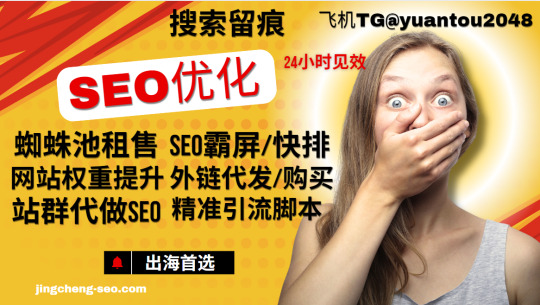
EPS Machine
Google外链代发
0 notes
Text
How to Set Up Google Tag Manager for Your Website (Step-by-Step)
Google Tag Manager (GTM) simplifies the process of managing and deploying marketing tags on your website without requiring direct code modifications. With GTM, you can efficiently track user interactions, improve analytics accuracy, and streamline your digital marketing efforts. This step-by-step guide will walk you through setting up Google Tag Manager on your website.

Step 1: Create a Google Tag Manager Account
Go to Google Tag Manager and sign in with your Google account.
Click "Create Account."
Enter your Account Name (e.g., your business name).
Choose your Country and decide if you want to share data with Google.
Click "Continue."
Step 2: Set Up a Container
Enter a Container Name (usually your website URL).
Select the Target Platform (Web, iOS, Android, AMP).
Click "Create" and agree to the GTM terms and conditions.
Step 3: Install the GTM Code on Your Website
After creating the container, Google Tag Manager provides two code snippets:
First code snippet (placed inside the <head> section of your website).
Second code snippet (placed immediately after the opening <body> tag).
Copy and paste these codes into your website’s HTML.
If using a CMS like WordPress, install the Google Tag Manager plugin or add the code in your theme settings.
Step 4: Configure Tags, Triggers, and Variables
1. Setting Up a Tag
Click "Tags" in the GTM dashboard.
Click "New" → Give your tag a name.
Click "Tag Configuration" and select a tag type (e.g., Google Analytics, Facebook Pixel).
Enter the necessary details (e.g., Tracking ID for Google Analytics).
2. Creating a Trigger
Click "Triggering" → "New."
Choose a trigger type (e.g., Page View, Click, Form Submission).
Set conditions to specify when the tag should fire.
3. Using Variables
Go to "Variables" → "Configure."
Enable built-in variables like Click URL, Page Path, and Form ID to enhance tracking.
Step 5: Preview and Debug Your Setup
Click "Preview" in GTM to open Debug Mode.
Open your website in a new tab to test if the tags fire correctly.
Check the GTM Debug Console to verify if triggers and variables are working as expected.
Step 6: Publish Your Container
Once everything is set up and tested, click "Submit" in GTM.
Add a version name and description (optional) to keep track of changes.
Click "Publish."
Conclusion
Setting up Google Tag Manager on your website enhances your ability to track user behavior, optimize marketing efforts, and deploy analytics tools efficiently. Following these steps ensures a seamless integration, allowing you to manage all your tracking codes from a single interface.
Start using GTM today and take control of your website's analytics and marketing performance!
0 notes