Don't wanna be here? Send us removal request.
Text
What Is Google Ads and How Does It Work? [2025 Guide]
If you've ever searched for something on Google and noticed the top results labeled “Ad,” you've already seen Google Ads in action. As we move through 2025, this powerful advertising platform continues to be one of the most effective tools for businesses to reach potential customers at the right time and place.
In this guide, we’ll break down what Google Ads is, how it works, and how you can use it to grow your business.
What Is Google Ads?
Google Ads (formerly known as Google AdWords) is Google’s online advertising platform where advertisers bid to display brief ads, service offerings, product listings, or videos to web users.
It works across:
Google Search
YouTube
Gmail
Google Display Network (millions of websites & apps)
Google Ads runs on a pay-per-click (PPC) model, which means you only pay when someone clicks on your ad.
How Does Google Ads Work?
Google Ads operates based on an auction system that takes place every time someone enters a search query. Here’s how it works step by step:
1. Choose Your Campaign Type
Google Ads offers multiple campaign types based on your goals:
Search Ads: Text ads on Google Search
Display Ads: Visual ads across websites
Video Ads: Ads on YouTube
Shopping Ads: Product-based ads for eCommerce
Performance Max: A fully automated campaign across all Google networks
App Campaigns: Promote mobile apps on Google Play, YouTube, and more
2. Select Your Keywords
You’ll choose keywords relevant to your product or service—what your target audience is likely to search.
3. Enter the Auction
When a user searches for a keyword, Google enters your ad into an auction alongside others bidding on the same keyword.
4. Determine Ad Rank
Google decides which ads show up based on:
Bid amount
Ad quality score
Expected impact of extensions and formats
The better your ad quality, the less you might pay for higher placement.
5. Pay Only for Results
You’ll be charged when someone:
Clicks your ad (Search & Display)
Views your video (YouTube)
Takes a specified action (like installing an app)
Key Features of Google Ads in 2025
Smart Bidding
AI-powered bidding strategies optimize your campaigns for conversions, ROAS (return on ad spend), or impression share.
Performance Max Campaigns
An all-in-one campaign that uses machine learning to find the best customers across all Google channels.
Enhanced Audience Targeting
Target users based on:
Search intent
Interests and behaviors
Custom segments (e.g., people who visited your site)
Responsive Ads
Create flexible ads that automatically adjust headlines, descriptions, and images to deliver the best results.
Who Should Use Google Ads?
Google Ads is great for:
eCommerce stores looking to drive product sales
Local businesses aiming to attract nearby customers
Service providers generating high-intent leads
B2B companies targeting decision-makers
App developers increasing downloads
Whether you're a startup or a large enterprise, Google Ads can scale with your goals and budget.
Why Google Ads Works
✦ Reach People With Intent
Unlike social media, users on Google are actively searching for something—making them more likely to convert.
✦ Fast Results
Once your campaign is approved, your ads can start showing within minutes.
✦ Measurable ROI
Track every click, impression, and conversion through Google Ads and Google Analytics.
Getting Started With Google Ads in 2025
Here’s a quick roadmap to launch your first campaign:
Create a Google Ads account at ads.google.com
Choose your goal: sales, leads, traffic, etc.
Select the campaign type (Search, Display, etc.)
Define your audience and budget
Write your ad copy and choose visuals (if needed)
Set keywords and bidding strategy
Launch, test, and optimize!
Pro Tips for Success in 2025
Focus on high-intent keywords with strong commercial value
Use ad extensions (callouts, sitelinks, phone numbers) to improve CTR
Monitor and tweak your campaigns weekly
A/B test ad variations and landing pages
Track conversions with Google Tag Manager or GA4
Final Thoughts
Google Ads remains one of the most effective and measurable ways to advertise online in 2025. Whether you're launching a new product, generating leads, or boosting brand visibility, it offers unmatched reach and targeting capabilities.
But remember, success doesn’t come from just running ads—it comes from smart strategy, ongoing optimization, and understanding your audience.
0 notes
Text
Social Media Manager Job Description: Roles, Skills, and Salary Explained (2025 Edition)
In today’s digital-first world, a brand’s presence on social media is often the first touchpoint with its audience. And behind that strong online voice is a skilled Social Media Manager. But what exactly does this role involve? Is it just about posting content and replying to comments? Absolutely not.
In this blog, we’ll break down the Social Media Manager job description, key roles and responsibilities, required skills, salary range in 2025, and how to grow in this exciting career.
Who Is a Social Media Manager?

A Social Media Manager (SMM) is the person responsible for managing a brand’s identity, voice, and engagement across social platforms like Instagram, LinkedIn, Facebook, X (Twitter), YouTube, and TikTok.
They are the face, voice, strategist, and analyst—rolled into one.
Job Description (2025 Version)
Here’s a sample job description you might find on a hiring portal:
Job Title: Social Media Manager
Location: Remote / On-site / Hybrid Experience: 1–5 years Industry: Digital Marketing, E-commerce, SaaS, Personal Branding, etc.
We are looking for a creative and data-driven Social Media Manager to manage our brand presence, grow engagement, and drive conversions. You’ll be responsible for strategy, content planning, publishing, and community management across major social platforms.
Key Responsibilities
Develop Social Media Strategy Align the content plan with marketing objectives, product launches, and trends.
Create & Curate Engaging Content Write captions, plan visual assets, create short videos, and ensure consistency in tone and design.
Content Scheduling & Publishing Use tools like Buffer, Hootsuite, or Meta Suite to schedule posts at optimal times.
Audience Engagement & Community Building Respond to DMs, comments, and mentions, and build meaningful interactions with the audience.
Performance Tracking & Analytics Monitor engagement, reach, CTRs, follower growth, and report metrics weekly/monthly.
Trendspotting Stay updated with social media trends, memes, algorithms, and platform updates.
Collaborate with Internal Teams Coordinate with design, video, SEO, and marketing teams for campaigns and consistency.
Influencer & UGC Collaboration Connect with influencers and manage user-generated content campaigns.
Key Skills Required
To thrive as a Social Media Manager in 2025, you need both creative and analytical skills. Here's what top employers look for:

What Tools Do Social Media Managers Use?
In 2025, top-performing SMMs use tools to save time and scale efficiently:
Design: Canva, Adobe Express, Figma
Scheduling: Later, Buffer, Sprout Social
Video Editing: CapCut, InShot, Premiere Rush
Analytics: Metricool, Google Analytics, Notion
Trend Research: TikTok Creative Center, Exploding Topics
Collaboration: Trello, Asana, Notion, Slack
Career Growth Opportunities
Social media isn’t a dead-end job—it’s a launchpad. Here's how the career ladder typically looks:
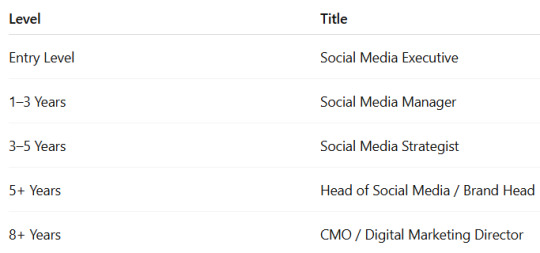
Salary of a Social Media Manager in 2025 (India & Global)

Note: Salaries vary depending on brand, niche, location, and skill.
How to Become a Social Media Manager
Start by building your own personal brand Show that you can create, post, and grow an audience.
Take up internships or freelance gigs Hands-on experience beats theory.
Learn through short courses Platforms like Coursera, HubSpot, Meta Blueprint, and Techiegigs offer industry-ready training.
Create a strong portfolio Show results from past accounts: follower growth, engagement spikes, viral posts.
Stay consistent and curious Social media is fast-changing—adaptability is your superpower.
Final Thoughts
A Social Media Manager in 2025 is no longer just a content poster—they are brand builders, storytellers, and ROI drivers. This role demands creativity, speed, attention to trends, and a sharp understanding of data.
Whether you're hiring one or becoming one, now is the best time to understand the evolving expectations of this role. It’s more than a job—it’s the digital face of the brand.
#social media manager#Social media manager job description#social media manager skills#social media manager role
0 notes
Text
SEO Executive Job Description: Roles, Responsibilities & Salary (Updated for 2025)
In the dynamic world of digital marketing, the role of an SEO Executive has evolved into a critical pillar for any brand that wants to stay visible, competitive, and authoritative online. As we move into 2025, understanding the exact job profile of an SEO Executive is more important than ever—whether you're hiring or aspiring to become one.
This blog will break down everything you need to know: what an SEO Executive does, what skills they need, the tools they use daily, and how much they typically earn in 2025.
Who is an SEO Executive?

An SEO Executive is a digital marketing professional responsible for improving a website's visibility on search engines like Google. Their ultimate goal is to generate more organic (non-paid) traffic to the website by optimizing content, website structure, and keyword strategies.
They act as the bridge between content creators, developers, and marketing teams to ensure every part of the website aligns with SEO best practices.
Key Roles and Responsibilities of an SEO Executive (2025)
Here are the major tasks and daily responsibilities you can expect:
1. Keyword Research and Strategy
Identifying high-traffic, low-competition keywords
Analyzing search intent and aligning it with content goals
Using tools like Google Keyword Planner, Ubersuggest, or SEMrush
2. On-Page Optimization
Optimizing titles, meta descriptions, headers, and content for target keywords
Ensuring proper internal linking and URL structure
Implementing schema markup and alt tags for images
3. Off-Page SEO and Link Building
Developing backlink strategies through guest posting, PR, and outreach
Monitoring backlinks using Ahrefs or Moz
Disavowing toxic or spammy links
4. Technical SEO
Ensuring website speed, mobile-friendliness, and crawlability
Fixing broken links, redirects, and sitemap errors
Coordinating with developers for advanced fixes (Core Web Vitals, indexability, etc.)
5. Content Optimization
Collaborating with content teams to publish SEO-friendly blogs
Updating old content to meet current SEO standards
Creating content briefs based on keyword data
6. Performance Tracking and Reporting
Using Google Analytics and Google Search Console to track metrics
Reporting on rankings, traffic, and ROI
Making data-driven decisions to improve performance
7. Staying Updated with Algorithm Changes
Keeping up with Google's core updates
Adapting strategies based on industry trends
Participating in SEO webinars, communities, and certifications
Essential Skills for an SEO Executive in 2025
Strong analytical skills
Deep understanding of search engine algorithms
Proficiency in SEO tools (SEMrush, Ahrefs, Screaming Frog)
Basic HTML/CSS knowledge
Content writing and editing skills
Communication and teamwork
Top Tools Used by SEO Executives
Google Search Console
Google Analytics 4 (GA4)
SEMrush / Ahrefs
Ubersuggest
Screaming Frog SEO Spider
Moz
Yoast SEO / Rank Math (for WordPress sites)
Google Trends
SEO Executive Salary in 2025
Salaries for SEO Executives vary by experience, company size, and location. Here’s a rough breakdown for 2025:
India
Entry-Level (0-1 year): ₹2.5 - ₹4 LPA
Mid-Level (2-4 years): ₹5 - ₹8 LPA
Senior-Level (5+ years): ₹9 - ₹12+ LPA
United States
Entry-Level: $45,000 - $60,000
Mid-Level: $65,000 - $85,000
Senior-Level: $90,000 - $120,000+
Final Thoughts
As the digital marketing space gets more competitive, the demand for skilled SEO Executives continues to rise. The role is no longer limited to just "ranking on Google" — it now requires a blend of technical expertise, content strategy, and data analytics.
Whether you're aiming to start your career in SEO or looking to hire the right talent for your team, understanding the updated job description of an SEO Executive in 2025 is your first step toward success.
Want to become an SEO expert in 2025? Stay updated, practice consistently, and never stop learning.
0 notes
Text
Top Digital Marketing Books for E-commerce Entrepreneurs
Running an e-commerce business can feel like you're juggling a dozen roles at once. From handling inventory and customer service to crafting emails and managing ad campaigns — it’s easy to get overwhelmed. That’s why having the right knowledge at your fingertips is crucial. While there are plenty of blogs and videos out there, nothing quite matches the depth and structure of a great book.

In this post, we’ll explore some of the top digital marketing books every e-commerce entrepreneur should read. Whether you're starting your first store or scaling to six figures and beyond, these books offer powerful insights to help you grow.
Digital Marketing Strategy by Simon Kingsnorth This book is a practical guide for anyone looking to build a solid marketing strategy. Kingsnorth covers everything from SEO and social media to analytics and content planning. What makes it perfect for e-commerce entrepreneurs is how it breaks down complex strategies into simple, actionable steps — ideal for business owners who want results without the fluff.
2. Dotcom Secrets by Russell Brunson If you run an online store and haven't read Dotcom Secrets, you're missing out on one of the most powerful frameworks for converting traffic into sales. Brunson reveals how to structure your sales funnels, write persuasive copy, and build relationships with customers that drive repeat purchases. It’s packed with templates and formulas you can apply immediately.
3. Contagious: How to Build Word of Mouth in the Digital Age by Jonah Berger Word of mouth is still one of the most effective marketing tools — and in this book, Berger explains how to engineer it. Using real-world examples and research-backed insights, he reveals why people share content and how to make your products and brand go viral. If you're looking to build a loyal customer base and create buzz, this is a must-read.
4. The 1-Page Marketing Plan by Allan Dib For busy e-commerce owners who want clarity, this book is a game-changer. Dib shows you how to map out a full marketing strategy on a single page. It’s incredibly actionable, covering everything from targeting your ideal customer to turning leads into buyers and repeat customers. If you're tired of random tactics and want a clear roadmap, start here.
5. Influence: The Psychology of Persuasion by Robert Cialdini Understanding how customers think is key to running a successful e-commerce business. This book dives into the six principles of persuasion that drive human behavior — like scarcity, authority, and social proof. Apply these insights to your product pages, email campaigns, and ads, and you’ll start seeing results.
6. Made to Stick by Chip Heath & Dan Heath A great product isn't enough — your message has to resonate. Made to Stick explains what makes ideas memorable and how to communicate them effectively. For e-commerce brands looking to craft powerful product descriptions or ad campaigns, this book will sharpen your storytelling skills.
7. Killing Marketing by Joe Pulizzi & Robert Rose This book challenges traditional marketing and encourages entrepreneurs to think like media companies. The authors explain how to turn your marketing efforts into a revenue-generating machine by building trust, providing value, and focusing on long-term content strategies. It’s ideal for store owners who want to create a brand, not just make sales.
8. E-commerce Evolved by Tanner Larsson This one’s written specifically for e-commerce business owners. Larsson gives you a complete blueprint for growing and automating your online store — from conversion rate optimization and traffic generation to back-end systems. If you're serious about scaling your e-commerce business, this is your handbook.
Conclusion Every successful e-commerce entrepreneur knows that learning never stops. These digital marketing books aren’t just filled with theory — they’re packed with real strategies, insights, and tools you can apply to your business right now. Whether you’re looking to improve traffic, boost conversions, or build a stronger brand, these books will help you move forward with confidence.
Ready to take your e-commerce store to the next level? Pick one of these books and start reading today.
0 notes
Text
The Ultimate Guide to On-Page and Off-Page SEO (2025 Edition)
Whether you're a beginner or a seasoned digital marketer, understanding on-page and off-page SEO is essential for online success. In 2025, SEO isn’t just about using the right keywords—it’s about creating a holistic strategy that combines optimization both on your website and beyond it.

In this guide, you'll get a complete breakdown of on-page and off-page SEO, key techniques, tools, and how to use both to rank higher on Google and stay competitive in the ever-changing SEO landscape.
What Is On-Page SEO?

On-page SEO refers to all the actions you take within your website to improve its visibility and performance in search engines.
Key Elements of On-Page SEO (2025):
Keyword Optimization – Use primary and related keywords naturally in titles, headings, and content.
Meta Tags – Write clear, compelling meta titles and descriptions.
URL Structure – Keep URLs short, readable, and keyword-rich.
Internal Linking – Link related pages to improve crawlability and user experience.
Content Quality – Focus on original, informative, and E-E-A-T-friendly content.
Image Optimization – Use proper alt text, file names, and compression.
Mobile Friendliness – Ensure your site is responsive and works smoothly on mobile.
Page Speed – Use tools like Google PageSpeed Insights to boost load time.
Schema Markup – Add structured data to improve how your pages appear in search results.
2025 Insight: Google places strong emphasis on user experience (UX), Core Web Vitals, and intent-focused content. Make sure your pages load fast and answer user queries clearly.
What Is Off-Page SEO?

Off-page SEO includes activities done outside your website to improve its authority, credibility, and trustworthiness in the eyes of search engines.
Key Off-Page SEO Strategies (2025):
Backlink Building – Earn links from high-authority, niche-relevant sites.
Brand Mentions – Get featured in news, blogs, and forums (even without links).
Guest Posting – Write content for other websites to build backlinks and visibility.
Social Signals – Share your content across social media for more reach.
Influencer Marketing – Collaborate with influencers to amplify content and brand.
Online Reviews – Encourage positive reviews on Google, Yelp, Trustpilot, etc.
Podcast Features & Interviews – Be a guest on industry podcasts for added exposure.
2025 Insight: Google’s algorithm increasingly values trust, brand recognition, and credibility. Off-page SEO helps prove that your website is worth trusting.
On-Page vs Off-Page SEO: Which One Matters More?
Both are important—but they serve different purposes: FactorOn-Page SEOOff-Page SEOControlFull controlLimited controlFocusContent quality & structureAuthority & reputationImmediate ImpactHighSlower but long-termKey MetricsBounce rate, dwell time, CTRBacklink profile, domain authority
Best Strategy? Combine both for sustainable growth and top rankings.
Tools to Help with On-Page & Off-Page SEO
On-Page SEO Tools:
Yoast SEO / Rank Math (for WordPress)
Google Search Console
Surfer SEO
PageSpeed Insights
Screaming Frog
Off-Page SEO Tools:
Ahrefs
SEMrush
BuzzSumo
Moz Link Explorer
BrandMentions
How to Create a Balanced SEO Strategy in 2025
Audit Your Website First Identify technical issues and content gaps.
Optimize Existing Pages Improve title tags, headers, readability, and speed.
Publish Valuable Content Use keyword research tools to write blog posts and guides that match search intent.
Promote Your Content Reach out for backlinks, guest post, and share your work on forums and social media.
Track Your Progress Use Google Analytics, GSC, and Ahrefs to monitor rankings, traffic, and backlinks.
Final Thoughts
In 2025, SEO is not just about stuffing keywords or chasing backlinks. It’s about creating a valuable, trustworthy, and seamless experience for users—both on and off your site. When you strike the right balance between on-page and off-page SEO, you're building a strategy that stands the test of time (and algorithm updates).
0 notes
Text
Best Places to Learn Digital Marketing in Delhi-NCR (Noida, Gurgaon, Lajpat Nagar)
Digital marketing is no longer just a buzzword—it’s a critical career path in today’s tech-driven world. With businesses across India shifting their focus online, there’s never been a better time to master digital marketing skills. Whether you live in Noida, Gurgaon, or Lajpat Nagar, Delhi-NCR offers some of the best digital marketing institutes that can kickstart or elevate your career.
This blog explores the best places to learn digital marketing in Delhi-NCR, covering the course structure, placement support, learning modes, and what makes each institute stand out.
1. Techiegigs – Lajpat Nagar
Overview: Techiegigs is one of the fastest-growing names in Delhi-NCR for practical digital marketing training. Based in Lajpat Nagar, this institute emphasizes hands-on learning, live projects, and real-world campaigns to ensure students are job-ready from day one.
Why Choose Techiegigs?
Project-based modules in SEO, SEM, SMM, Google Ads, and Analytics
Freelancing guidance + 100% placement assistance
Google & HubSpot certifications
Flexible batches for students and working professionals
Placement Support: Techiegigs partners with agencies and startups to provide internship & job placements with mock interviews and resume workshops.
2. Digital Vidya – Gurgaon & Online
Overview: Digital Vidya is one of the oldest and most trusted names in India’s digital marketing education space. Based in Gurgaon and available online, it caters to both beginners and professionals looking for specialization.
Key Features:
Certified Digital Marketing Master Course
10+ industry certifications (Google, HubSpot, Facebook)
Access to digital marketing tools worth ₹70,000
Hands-on projects and assignments
Career Support: They offer personalized career coaching and placement support with a dedicated job portal and interview preparation.
3. DigiPerform – Noida, Gurgaon, Lajpat Nagar
Overview: DigiPerform has a strong footprint in all three regions—Noida, Gurgaon, and Lajpat Nagar—making it one of the most accessible digital marketing institutes in Delhi-NCR. They specialize in corporate-style training.
What You'll Learn:
25+ modules including SEO, Paid Ads, YouTube Marketing, Influencer Marketing
Live classroom training with real business case studies
LMS access with recorded sessions & quizzes
Placement Edge: With over 15,000 students placed, DigiPerform offers one of the best placement track records in the industry.
4. IIDE – The Digital School (Online with Delhi Mentorship)
Overview: While IIDE operates mainly online, it has dedicated mentors for Delhi-NCR students. Their modern curriculum and industry masterclasses make it a favorite for those who prefer flexible, guided online learning.
Features Include:
100+ hours of live training + 20+ industry tools
AI-powered resume building
One-on-one mentorship and doubt-clearing sessions
Masterclasses from professionals at Google, Meta, etc.
Perfect For: Working professionals and students who want a structured, high-end course with remote flexibility.
5. PIMS – Noida
Overview: The Professional Institute of Marketing & Strategy (PIMS) in Noida offers a result-oriented approach with one of the most comprehensive digital marketing curriculums in NCR.
Highlights:
30+ modules including lead generation, automation & advanced SEO
Weekend batches available
Internship and live project opportunities
Trainers with 8+ years of experience in performance marketing
Placement Record: PIMS boasts partnerships with top digital agencies and tech companies, ensuring placement support after course completion.
6. Digital Edge Institute – Noida & South Delhi
Overview: A growing institute with presence in Noida and South Delhi, Digital Edge offers practical exposure along with certification and career training.
Course Advantages:
Training in WordPress, Mobile Marketing, Blogging & Affiliate Marketing
100% placement support + freelancing opportunities
Batch sizes limited for personal attention
Google and Bing Ads certification prep
Ideal For: Beginners, entrepreneurs, and students who want affordable digital marketing training with real-world value.
Why Learn Digital Marketing in Delhi-NCR?
Delhi-NCR is India’s startup and corporate capital – making it a hub for digital marketing jobs.
Many institutes offer live internships and agency tie-ups.
The region supports a strong freelance and influencer ecosystem, ideal for creators and entrepreneurs.
You get access to networking events, job fairs, and industry conferences.
Final Thoughts
Whether you're based in Noida, Gurgaon, or Lajpat Nagar, Delhi-NCR has no shortage of top-tier digital marketing institutes. Focus on your career goals—whether it’s getting hired, freelancing, or growing a business—and choose the course that aligns best.
From Techiegigs' real-time training in Lajpat Nagar to PIMS and DigiPerform's structured modules in Noida, you’re just one step away from launching your digital marketing career.
#Digital Marketing Course in Gurgaon#Digital Marketing Institutes in Noida#Digital Markeing courses in Lajpat Nagar
0 notes
Text
What’s the Best Time to Post on YouTube? A Complete Guide for Creators (2025)
Why Posting Time on YouTube Matters
When you upload a video, YouTube pushes it to a limited audience to test performance. If you post when your audience is most active, you're more likely to:
Get faster views and engagement
Appear in search results and suggested videos
Be shown on viewers' home feeds
In short: The right timing can supercharge your reach.
Best Time to Post on YouTube (General Rule in 2025)
Across most studies and creator data, these are the current high-performing windows:
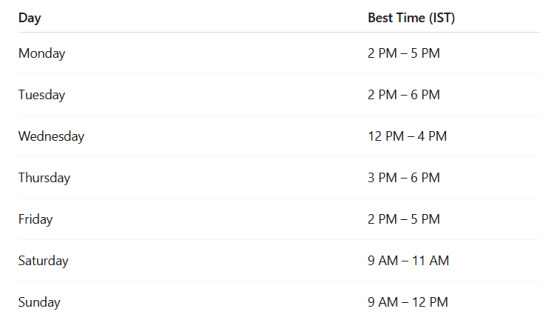
Best Overall Days: Thursday to Sunday Best Time Range: 2–6 PM IST on weekdays, mornings on weekends
Always post 1–2 hours before peak traffic, so YouTube can index and recommend your content properly.
How to Find YOUR Channel’s Best Posting Time
Once you have some traction (3+ weeks of uploads), YouTube gives you personalized data.
Step-by-step:
Open YouTube Studio
Click on Analytics
Navigate to Audience
Scroll to “When your viewers are on YouTube”
The darker the purple bars, the more active your viewers are at that time. Aim to post 90 minutes before peak hours.
Understanding YouTube Viewer Behavior
Here’s how audiences usually behave:
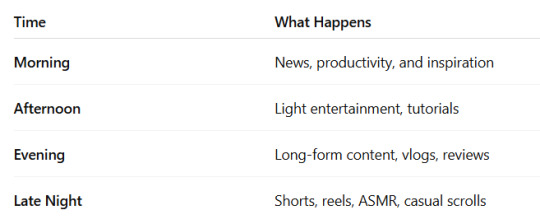
Post based on your niche + the user’s intent during that time.
Pro Tips for Scheduling Videos
Use Scheduled Posts: Upload early, schedule for the ideal time.
Premiere Feature: Builds anticipation and drives live chat engagement.
Check YouTube Studio Insights Weekly: Trends change – stay updated.
Posting Times by Content Type
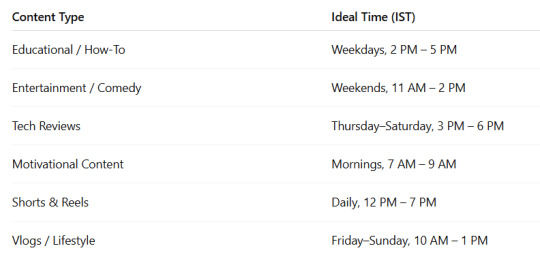
When NOT to Post on YouTube
Avoid:
Midnights (unless your audience is global)
During major local events (festivals, IPL finals, exam days)
Just before holidays (people are distracted)
Test and Optimize
Every channel is different. Here's what to do:
Test 2–3 different time slots for 2–3 weeks
Track views in the first 24–48 hours
Use click-through rate (CTR) and watch time as indicators
Double down on what works
Conclusion
There’s no one-size-fits-all timing for YouTube uploads — but data-driven consistency wins. Post 1–2 hours before your audience becomes active, analyze your metrics, and stick to a schedule.
Perfect your timing, and you’ll see better views, stronger engagement, and faster growth — even if you're just starting out.
0 notes
Text
50 Aesthetic Instagram Captions That Make Your Posts Stand Out
In the world of Instagram, your feed is your vibe — and your caption is your voice. While filters and poses catch the eye, it's the words you pair with them that leave a lasting impression. Whether you’re going for soft girl energy, minimalist chic, or dreamy VSCO vibes, these aesthetic Instagram captions will give your post the perfect finishing touch.

From short and sweet to poetic and powerful, here are 50 aesthetic captions that are effortlessly cool and totally Instagram-worthy.
✨ Short Aesthetic Instagram Captions
Golden hour glow 🌞
Lost in the moment
Pure vibes only
Messy bun and done
Somewhere between dreams and reality
Inhale peace, exhale chaos
Less perfection, more authenticity
Silent skies, loud hearts
Drenched in sun & self-love
Not everything needs a filter
🌿 Nature & Soft Girl Aesthetic Captions
Bloom with grace 🌸
Petals speak in silence
Caught in a sunbeam
Chasing clouds, not clout
Nature’s way of whispering
Stars in her eyes, flowers in her hair
Breathing in fresh moments
Rainy days & cozy sweaters
Wildflower soul with moonlight thoughts
The earth laughs in flowers 🌼
📸 Moody & Dreamy Aesthetic Captions
Eyes full of stories
Dusk till dawn thoughts
Art in chaos
Shadows dancing on walls
Fading into feelings
Stillness speaks
I write in silences
Dreaming with open eyes
A vibe you can’t find twice
Creating magic from ordinary
💫 Minimalist & Chill Aesthetic Captions
Just enough
Simplicity is a statement
Soft on the outside, strong within
Curated calm
Quiet confidence
Balance in every breath
Less, but better
Intentional days, effortless ways
Clean lines and clear skies
Mood: Minimal effort, maximum vibes
🌌 Deep & Thoughtful Aesthetic Captions
Made of moments, not things
The universe in her eyes
Chaos is just another kind of order
Not lost, just wandering
Collecting pieces of now
Her silence was louder than words
Time isn't real, but this feeling is
A heart that wanders is never empty
Somewhere in between who I was and who I’m becoming
Existing loud in a quiet world
Conclusion
Captions aren’t just text — they’re mood setters. Whether your Instagram is a soft aesthetic sanctuary or a bold self-expression zone, these 50 captions will give your posts depth, style, and originality. Bookmark this list for your next content drop and keep your aesthetic strong all year long!
0 notes
Text
What Does a Digital Marketing Executive Do? [Complete Job Description]
In today’s digital-first world, businesses rely heavily on online channels to reach and engage with their audience. That’s where a Digital Marketing Executive steps in. This role is crucial for building brand visibility, generating leads, and driving sales through well-planned digital campaigns.
Whether you’re a student exploring marketing careers or a professional looking to shift into the digital space, this blog will walk you through the complete job description of a digital marketing executive—covering responsibilities, key skills, and career growth in 2025.
Who Is a Digital Marketing Executive?
A digital marketing executive is responsible for executing and managing a company’s online marketing efforts. They take strategic plans and turn them into real-world campaigns across platforms like Google, Instagram, Facebook, LinkedIn, and email.
This role is highly dynamic. One day, you might be running a Facebook ad campaign, and the next, you’re optimizing a website for better SEO rankings. The goal is always the same—boost visibility, attract traffic, and convert leads into customers.
Key Responsibilities of a Digital Marketing Executive
Let’s explore what a digital marketing executive actually does on a daily basis:
1. Campaign Planning and Execution
They plan and execute campaigns across multiple platforms. This includes setting campaign objectives, defining the target audience, selecting appropriate channels, and measuring success.
Campaigns could be organic (like content marketing and SEO) or paid (like Google Ads and Facebook ads).
2. SEO and Website Optimization
A major part of the role involves optimizing website content and structure for search engines. This includes keyword research, on-page SEO, internal linking, meta tag creation, and keeping up with Google algorithm updates.
3. Managing Social Media Presence
Digital marketing executives create and schedule posts, respond to comments, and build community engagement across platforms like Instagram, Facebook, and LinkedIn.
They analyze post performance and adjust content strategies based on engagement rates.
4. Running Paid Ad Campaigns
They manage pay-per-click (PPC) campaigns on platforms like Google Ads and Meta Ads. This includes writing ad copy, setting budgets, tracking conversions, and improving ROI through A/B testing.
5. Email Marketing and Automation
Email remains one of the highest-converting channels. Executives build and send newsletters, promotional emails, and lead-nurturing sequences using tools like Mailchimp, Brevo, or ConvertKit.
6. Analytics and Performance Tracking
No campaign is complete without analyzing results. Using tools like Google Analytics, GA4, and Search Console, digital marketers track traffic, bounce rates, and conversion paths.
They generate reports and use insights to make data-driven decisions.
7. Collaboration with Other Teams
They work closely with content writers, designers, developers, and even the sales team to ensure campaigns are aligned with overall business goals.
Skills Required for a Digital Marketing Executive
To succeed in this role, you need both technical knowledge and soft skills. Here are some of the most in-demand skills in 2025:
SEO Knowledge – Understanding how search engines work and optimizing content accordingly.
Content Marketing – Knowing how to write or direct high-quality, engaging content.
PPC Management – Running ads and improving ROI through targeting and testing.
Social Media Strategy – Building presence and driving engagement across platforms.
Analytical Thinking – Making sense of data to improve campaign results.
Communication Skills – Conveying brand messages clearly and coordinating with teams.
Problem Solving – Adapting quickly to campaign changes or technical issues.
Tools Used by Digital Marketing Executives
Digital marketers in 2025 use a wide range of tools to manage campaigns effectively. These include:
Google Analytics 4 (GA4) – For traffic and user behavior analysis
Google Ads & Meta Ads Manager – For paid campaigns
Ahrefs / SEMrush – For SEO and keyword research
Canva / Adobe Express – For creative designs
WordPress / Elementor – For website updates and landing pages
Trello / Asana – For project management and workflow
Career Growth Opportunities
Digital marketing is not a dead-end job. You can progress through various levels:
Junior Digital Marketing Executive
Entry-level role involving keyword research, scheduling posts, and learning tools. Experience: 0–1 year Salary: ₹2.5–4 LPA in India
Mid-Level Digital Marketing Executive
Manages full campaigns, handles reports, and collaborates across departments. Experience: 1–3 years Salary: ₹4–6.5 LPA
Senior Digital Marketing Executive
Leads team projects, plans campaigns, and manages budgets. Experience: 3–5 years Salary: ₹6.5–9 LPA
Digital Marketing Manager / Strategist
Builds long-term strategies, handles team leadership, and aligns marketing with business goals. Experience: 5+ years Salary: ₹10–18 LPA+
Educational Requirements and Certifications
While a degree in marketing, business, or communications can help, it’s not mandatory. Skill-based hiring is becoming the norm.
Recommended Certifications:
Google Digital Marketing & E-commerce
Meta Blueprint Certification
Google Ads Certification
HubSpot Content Marketing
SEMRush SEO Certification
These courses validate your expertise and make your resume stand out.
Why This Role Matters in 2025
In 2025, brands want faster, smarter digital marketing. Executives who can balance creativity, data analytics, and adaptability will be in high demand.
As AI tools rise, your job will involve not just execution, but optimization, personalization, and automation. This is why the role is becoming more strategic and valuable than ever before.
Final Thoughts
So, what does a digital marketing executive do? Everything that helps a brand grow online—from launching social media campaigns to driving SEO traffic, analyzing performance, and creating content that converts.
If you’re passionate about marketing, eager to learn, and enjoy working in a fast-paced environment, becoming a digital marketing executive could be the perfect career path for you.
0 notes
Text
Keyword Intent Types Explained: Informational, Navigational, Commercial, and Transactional
Understanding the purpose behind a search query—known as keyword intent or search intent—has become fundamental to successful SEO and content marketing. Search engines have evolved beyond simply matching keywords to delivering results that satisfy the underlying goal of the searcher. This comprehensive guide breaks down the four primary types of keyword intent and shows you how to optimize your content strategy for each.
Why Understanding Keyword Intent Matters
Before we dive into the specific types of keyword intent, let's explore why this concept is crucial for your digital marketing success:
Improved search rankings: Search engines reward content that best satisfies user intent
Higher conversion rates: Content aligned with intent converts better
Enhanced user experience: Visitors find exactly what they're looking for
More efficient content creation: You create the right content for the right audience
Lower bounce rates: Users stay longer when content matches their intent
The Four Primary Types of Keyword Intent
Search queries typically fall into one of four intent categories, each representing a different user goal and stage in the customer journey.
1. Informational Intent: Seeking Knowledge

Definition: Users with informational intent are looking for knowledge, answers, or information. They want to learn something, understand a concept, or find a solution to a problem.
Common characteristics:
Often begins with question words (how, what, why, when)
Includes educational terms (guide, tutorial, ideas, tips)
Focuses on learning rather than purchasing
May be broad or specific in nature
Examples:
"How to change a flat tire"
"What causes climate change"
"iPhone 16 features"
"Keto diet benefits"
"Digital marketing basics"
Content types that work best:
How-to guides and tutorials
Informational articles and blog posts
Explainer videos
Infographics
FAQ pages
Definition pages
Listicles
Optimization tips for informational intent:
Answer the primary question comprehensively in the first few paragraphs
Use structured data for FAQ and How-to content
Include relevant subtopics and related questions
Incorporate visuals that enhance understanding
Focus on clarity and educational value over promotional content
Use headings and bullet points for scanability
Consider featured snippet optimization
Business value: While informational content may not drive immediate conversions, it:
Builds brand awareness and authority
Attracts top-of-funnel visitors
Creates opportunities for lead capture
Establishes trust that may later influence purchase decisions
Often earns backlinks and social shares
2. Navigational Intent: Finding a Specific Destination

Definition: Users with navigational intent are looking for a specific website, brand, or digital destination. They typically know exactly where they want to go but use search as their pathway.
Common characteristics:
Includes brand names, product names, or service names
Often contains terms like "login," "sign in," or "website"
Demonstrates familiarity with the destination
Usually very specific in nature
Examples:
"Facebook login"
"Amazon customer service"
"NY Times homepage"
"Southwest Airlines booking"
"Microsoft Word download"
Content types that work best:
Brand or product landing pages
Login or portal pages
App download pages
Contact or support pages
Location pages
Optimization tips for navigational intent:
Ensure straightforward navigation to the desired destination
Use schema markup for sitelinks
Create clean URL structures
Optimize page titles with brand names
Provide direct links to popular destinations
Consider branded search ads for competitive terms
Ensure mobile-friendly experience
Business value: Navigational intent searches are valuable because:
They represent users specifically seeking your brand
They often indicate existing brand awareness or loyalty
They can be highly convertible when optimized properly
They provide opportunities to control branded messaging
3. Commercial Intent: Researching Before Purchase

Definition: Users with commercial intent are actively researching products or services with the intention to make a purchase in the near future. They're in the evaluation stage, comparing options and looking for validation.
Common characteristics:
Includes comparison terms (best, top, vs, versus)
Contains evaluation terms (review, rating, comparison)
Includes qualifying terms (affordable, professional, reliable)
Demonstrates consideration of options
Examples:
"Best laptops for gaming 2025"
"Salesforce vs HubSpot CRM"
"Organic skincare brands reviews"
"Most reliable family SUVs"
"Top WordPress hosting services"
Content types that work best:
Product comparison pages
Best-of lists and rankings
Review articles
Buyer's guides
Case studies
Product feature highlights
Testimonial collections
Optimization tips for commercial intent:
Provide objective comparison criteria
Include pros and cons analysis
Use comparison tables for easy scanning
Incorporate relevant specifications and pricing information
Feature authentic customer testimonials
Include high-quality product images
Add trust signals (certifications, awards, ratings)
Provide clear next steps for further research
Business value: Commercial intent searches offer significant value because:
They represent users close to making a purchase decision
They provide opportunities to influence brand consideration
They often convert better than purely informational content
They allow you to position your offering favorably against alternatives
4. Transactional Intent: Ready to Act

Definition: Users with transactional intent are ready to complete a specific action—typically making a purchase, signing up for a service, or converting in some way. They've moved beyond research and are prepared to act.
Common characteristics:
Includes purchase terms (buy, order, purchase, discount, deal)
Contains action verbs (download, subscribe, reserve, book)
Includes product or service specifications
Often includes location qualifiers for local transactions
Demonstrates clear decision-making readiness
Examples:
"Buy iPhone 16 Pro Max 256GB"
"Subscribe to Netflix premium plan"
"Book Hilton hotel Chicago downtown"
"Order pizza delivery near me"
"Adobe Creative Cloud discount code"
Content types that work best:
Product or service pages
Ecommerce category pages
Booking or reservation systems
Signup forms
Shopping cart and checkout pages
Special offer landing pages
Local business landing pages
Optimization tips for transactional intent:
Create clear, prominent calls-to-action
Streamline the purchase/conversion process
Include all necessary purchasing information upfront
Use trust signals and security indicators
Implement schema markup for products and pricing
Optimize for local search when relevant
A/B test conversion elements
Minimize distractions that could interrupt the conversion path
Business value: Transactional intent searches are extremely valuable because:
They represent users at the bottom of the funnel
They have the highest conversion potential
They often have direct revenue impact
They provide opportunities for upselling and cross-selling
Mixed Intent: When Searches Span Multiple Categories
Many searches don't fit neatly into a single intent category. Modern search behavior often involves queries that combine elements of different intents:
Examples of mixed intent:
"iPhone 16 Pro reviews vs iPhone 15 Pro where to buy" (commercial + transactional)
"How to choose the best running shoes and discounts" (informational + transactional)
"Netflix login problems how to fix" (navigational + informational)
Handling mixed intent:
Identify the dominant intent and optimize primarily for that
Address secondary intents through structured content sections
Create clear pathways to satisfy each potential intent
Use tabbed content or expandable sections for different intent categories
Monitor user behavior to refine your understanding of the primary intent
How to Identify Keyword Intent
While some queries have obvious intent, others require deeper analysis. Here are effective methods for identifying keyword intent:
1. Analyze Language Patterns and Modifiers
Certain words and phrases strongly indicate specific intents:
Informational indicators:
Question words: how, what, why, when, where
Educational terms: guide, tutorial, learn, understand
Problem-focused: fix, solve, repair, improve
Navigational indicators:
Brand names and trademarks
Website-specific terms: login, portal, dashboard
Named digital destinations: homepage, contact page
Commercial indicators:
Comparison terms: best, top, vs, versus, compare
Evaluation terms: review, rating, opinion, recommendation
Quality indicators: reliable, professional, affordable
Transactional indicators:
Purchase terms: buy, order, price, cost, coupon
Action verbs: download, subscribe, sign up, register
Local modifiers: near me, in [location], delivery
2. Examine Search Engine Results Pages (SERPs)
Google's algorithm has gotten extremely good at detecting intent. By analyzing what currently ranks for keywords, you can infer the intent Google associates with them:
Informational SERPs typically feature:
Featured snippets
People Also Ask boxes
Knowledge panels
Video carousels
In-depth articles
Navigational SERPs typically feature:
Sitelinks
Knowledge panels for brands
Maps for physical locations
Official website in top position
Site search boxes
Commercial SERPs typically feature:
Review sites in top positions
Comparison tables
"Best" lists
Star ratings
Product carousels
Transactional SERPs typically feature:
Shopping results
Local packs for services
Price information
Merchant listings
Booking interfaces
3. Consider the Customer Journey Stage
Intent often corresponds to specific stages in the customer journey:
Awareness stage: Primarily informational intent
Consideration stage: Mix of informational and commercial intent
Decision stage: Commercial and transactional intent
Retention stage: Mix of navigational and informational intent
Creating an Intent-Based Content Strategy
Understanding these intent types allows you to develop a comprehensive content strategy that addresses each stage of the customer journey:
Step 1: Group Keywords by Intent
Organize your keyword research into intent-based clusters:
Create separate lists for each intent type
Note keywords with mixed intent
Prioritize based on business goals and search volume
Step 2: Map Content Types to Intent
Develop a content plan that matches appropriate formats to each intent:
Informational intent: Educational blog posts, guides, videos
Navigational intent: Optimized landing pages, streamlined user paths
Commercial intent: Comparison pages, reviews, feature highlights
Transactional intent: Product pages, booking systems, signup forms
Step 3: Create Intent-Optimized Content
For each piece of content:
Structure it to directly address the primary intent
Include elements that satisfy potential secondary intents
Use intent-appropriate calls-to-action
Optimize for relevant SERP features
Step 4: Build Intent Pathways
Create logical journeys between content targeting different intents:
Link informational content to relevant commercial content
Connect commercial content to transactional pages
Ensure easy navigation between related topics
Create intent-based internal linking structures
Common Intent Optimization Mistakes to Avoid
Even experienced marketers sometimes make these intent alignment mistakes:
Mistake 1: Intent Mismatch
Problem: Creating content that doesn't align with the dominant intent behind target keywords Example: Targeting "how to fix a leaky faucet" with a product page selling plumbing tools Solution: Always verify intent through SERP analysis before creating content
Mistake 2: Premature Conversion Attempts
Problem: Pushing sales too aggressively in informational content Example: Interrupting a how-to guide with multiple product promotions Solution: Respect the user's current journey stage; save strong CTAs for commercial and transactional content
Mistake 3: Neglecting Commercial Content
Problem: Focusing only on informational and transactional content Example: Having great product pages and blog posts but no comparison content Solution: Create dedicated content for the consideration phase of the buyer's journey
Mistake 4: Over-Optimizing Navigational Queries
Problem: Creating excessive content for simple navigational queries Example: Writing a 2,000-word article targeting "Facebook login" Solution: Keep navigational content simple and focused on getting users to their destination quickly
Measuring Success Across Different Intent Types
Each intent type requires different success metrics:
Informational Intent Metrics
Time on page
Scroll depth
Related page views
Newsletter signups
Social shares
Return visits
Navigational Intent Metrics
Bounce rate (lower can be better for navigational pages)
Task completion rate
Site search usage
Page load speed
Mobile usability
Commercial Intent Metrics
Click-through to product pages
Comparison tool usage
Product video views
Wishlist/favorites additions
Return visits before conversion
Transactional Intent Metrics
Conversion rate
Cart abandonment rate
Average order value
Form completion rate
Call-to-action click rate
The Future of Keyword Intent
As search technology evolves, keyword intent analysis is becoming more sophisticated:
Conversational Search and Voice Queries
Voice searches tend to be more conversational and question-based, often blending multiple intents in a single query. This requires more nuanced intent analysis and content that can address multifaceted questions.
Intent Shifting and Search Journeys
Search engines are increasingly tracking "search journeys" rather than isolated queries. A user's intent may evolve through a series of related searches, and content strategies need to account for these intent shifts.
Personalized Intent Recognition
Search engines factor in user history and context when determining intent. The same query may be interpreted differently based on the user's previous behavior, location, or device.
AI-Powered Intent Analysis
Advanced AI and machine learning are making intent detection more precise, allowing for more granular intent categories beyond the traditional four types.
Conclusion: Intent as the Foundation of SEO Success
Understanding and optimizing for keyword intent has evolved from a competitive advantage to a fundamental requirement for SEO success. As search engines continue to refine their ability to detect and satisfy user intent, content creators must:
Prioritize intent analysis in keyword research
Create content specifically designed for each intent type
Build logical pathways between different intent categories
Measure success using intent-appropriate metrics
By making keyword intent the foundation of your content strategy, you create a user-centric approach that satisfies both search engines and users—delivering the right content to the right people at the right time in their journey.
Remember that behind every search query is a person with a specific goal. Your job is not just to rank for keywords but to provide the exact solution your audience is searching for, whatever their intent may be.
0 notes
Text
Top SEO Interview Questions Related to Backlinks & Link Building
Backlinks are a cornerstone of SEO strategy, and understanding them is essential for any SEO role. If you're preparing for an interview in 2025, expect deep questions about backlinks, link-building tactics, and white-hat vs. black-hat methods. Here's a curated list of top interview questions to help you stand out and confidently explain your backlinking knowledge.

Why Interviewers Ask About Backlinks
Backlinks signal authority and trust to search engines like Google. When an SEO candidate understands the technical, strategic, and ethical aspects of link building, it shows they can improve a site’s authority and rankings organically.
Top Backlink-Related SEO Questions
1. What Are Backlinks and Why Are They Important for SEO?
This basic question evaluates your fundamental understanding. Explain how backlinks act as "votes" of trust from other websites and help improve domain authority and rankings.
2. What Is the Difference Between DoFollow and NoFollow Links?
Be clear about how DoFollow links pass link equity (ranking power), while NoFollow links don’t, though both can still bring traffic and brand exposure.
3. How Do You Check the Quality of a Backlink?
Mention tools like Ahrefs, SEMrush, or Moz and metrics like:
Domain Authority (DA) / Domain Rating (DR)
Relevance of linking domain
Anchor text usage
Spam score
Traffic of the referring domain
4. What Are White Hat and Black Hat Link Building Techniques?
White Hat: Guest posting, broken link building, HARO Black Hat: PBNs (Private Blog Networks), link farming, buying low-quality links Always emphasize your preference for white-hat SEO.
5. What Is Anchor Text and How Does It Impact SEO?
Anchor text is the clickable text in a hyperlink. Explain how keyword-rich anchor texts can boost rankings—but overuse can lead to penalties due to unnatural linking.
6. How Do You Analyze a Competitor’s Backlink Profile?
Mention tools like Ahrefs or SEMrush. Talk about identifying:
Their top backlinks
Content that attracts the most links
Link gaps between their site and yours
7. What Is a Link Audit and Why Is It Necessary?
A link audit helps to identify spammy or toxic backlinks that could harm rankings. Explain how you’d disavow bad links via Google Search Console if needed.
8. How Would You Build Backlinks for a New Website?
Focus on foundational link-building strategies:
Guest blogging
Business directories
Local citations (for local SEO)
Niche forums and Q&A platforms like Quora
Creating high-quality, shareable content
9. What Are Some Google Updates That Impacted Link Building?
Penguin update is key here. Discuss how it penalized manipulative or spammy backlink profiles, encouraging quality over quantity.
10. How Do You Track and Report Link Building Success?
Mention KPIs like:
Increase in referring domains
Growth in domain authority
Organic traffic changes
Rankings of linked pages
Tools: Google Analytics, Search Console, Ahrefs, SEMrush
Bonus Executive-Level Questions
11. How Do You Avoid Google Penalties While Doing Link Building?
Talk about:
Avoiding link schemes
Following Google's Webmaster Guidelines
Regular backlink audits
Earning links through content, not manipulation
12. What’s Your Opinion on Buying Backlinks? Is It Ever Justified?
Great question for a mid-to-senior SEO role. While buying backlinks is against Google’s policy, you can mention:
Risks involved
Short-term gain vs. long-term trust
Prefer building a link-worthy brand organically
0 notes
Text
How to Earn from Instagram Reels: Step-by-Step Guide
Instagram Reels have become a game-changer for creators who want to entertain, educate, or inspire—and yes, make money while doing it. Whether you're a budding influencer, a small business, or just someone who loves making short videos, this guide will walk you through how to turn your Reels into revenue.
Why Instagram Reels Are a Powerful Money-Making Tool
Instagram prioritizes Reels in its algorithm, giving you higher reach and more chances to grow your audience. And where there's audience, there's income potential.
Step-by-Step Guide to Earn from Instagram Reels
Step 1: Build a Niche-Focused Account
The first step is choosing a niche—whether it’s fashion, fitness, travel, cooking, tech tips, or finance. Instagram rewards consistency and value.
Tip: Your niche helps attract the right followers and brands looking to collaborate with creators in that space.
Step 2: Create High-Quality & Consistent Reels
Success on Reels is all about attention-grabbing content. Post consistently and use trending sounds, creative edits, and captions.
Tools: InShot, CapCut, and Instagram’s built-in editor.
Step 3: Grow and Engage Your Audience
Use relevant hashtags, engage in comments, respond to DMs, and collaborate with other creators to grow your visibility.
Tip: Aim for authentic engagement, not just views.
Step 4: Join Instagram’s Monetization Programs
Instagram offers several in-app monetization options for eligible creators:
Reels Play Bonus (Invite-only in many countries)
Instagram Subscriptions
Badges in Lives
Gifts on Reels
Visit your Professional Dashboard > Monetization to check your eligibility.
Step 5: Collaborate with Brands for Paid Promotions
Once you’ve built a decent following and engagement rate, brands will start noticing you. Sponsored Reels are one of the top income sources for creators.
Use platforms like:
Collabstr
Influencer.in
Upfluence
Or pitch directly via email/DM
Step 6: Use Affiliate Marketing in Reels
Promote products or services using affiliate links. You’ll earn a commission for every sale generated through your Reel.
Add the link in your bio, or direct users to a Linktree or Beacons page.
Step 7: Promote Your Own Products or Services
You can sell:
Digital Products (ebooks, presets, courses)
Physical Products (merch, accessories)
Services (consultations, coaching)
Use your Reels to show results, testimonials, or behind-the-scenes content.
Step 8: Repurpose Content for More Views and Income
One Reel can become:
A YouTube Short
A Facebook Reel
A TikTok video
This maximizes reach and potential monetization across platforms.
Final Thoughts
Instagram Reels offer real income opportunities—if you play your cards right. Consistency, creativity, and community-building are key. Follow these steps, track what works, and keep evolving your content to unlock the full earning potential of Reels.
0 notes
Text
Top 10 Common Guest Posting Mistakes That Can Harm Your SEO
Guest posting is one of the most powerful off-page SEO strategies for building backlinks, improving domain authority, and boosting search engine rankings. But when done the wrong way, it can do more harm than good.

In this blog, you'll discover the top 10 common guest posting mistakes many beginners (and even pros) make — and how to avoid them to protect your SEO in 2025.
1. Ignoring Website Relevance
Mistake: Submitting guest posts to sites that have nothing to do with your niche or audience. Why it’s harmful: Irrelevant backlinks look spammy to Google and can lower your site’s trust score.
Fix: Only pitch websites related to your niche, industry, or target audience. Relevance builds stronger SEO value.
2. Choosing Low-Quality or Spammy Sites
Mistake: Posting on websites with low domain authority, thin content, or spammy link profiles just to get a backlink. Why it’s harmful: Low-quality backlinks can trigger Google penalties and damage your site's authority.
Fix: Use tools like Moz, Ahrefs, or SEMrush to evaluate site authority, traffic, and backlink profiles before contributing.
3. Over-Optimizing Anchor Text
Mistake: Using exact-match keywords repeatedly in anchor texts like “buy cheap shoes” or “best SEO tools.” Why it’s harmful: Google sees this as manipulative and can penalize your site for unnatural link building.
Fix: Use a mix of branded, generic, and long-tail anchor texts naturally within the content.
4. Writing Low-Value Content
Mistake: Writing generic or shallow content that adds no value to the host blog’s audience. Why it’s harmful: Low engagement and poor content reflect badly on your brand and lead to rejection or removal.
Fix: Focus on original, informative, and well-structured content that solves a problem or teaches something valuable.
5. Focusing Only on Links, Not Relationships
Mistake: Treating guest posting purely as a link-building tactic without engaging with the blog owner or their community. Why it’s harmful: You miss out on long-term partnerships, visibility, and trust.
Fix: Build genuine connections, respond to comments, and share the post after publishing.
6. Ignoring Guest Post Guidelines
Mistake: Skipping or ignoring a website’s contributor guidelines. Why it’s harmful: Your submission is likely to be rejected or marked as unprofessional.
Fix: Read the guidelines carefully and follow every requirement — from word count to tone to image format.
7. Stuffing Keywords
Mistake: Overloading the post with keywords in an attempt to rank higher. Why it’s harmful: Keyword stuffing makes the content unreadable and can hurt SEO rankings.
Fix: Use keywords strategically and naturally, focusing more on readability and user intent.
8. Not Personalizing the Outreach Email
Mistake: Sending a generic, copy-pasted pitch to multiple blogs. Why it’s harmful: It shows a lack of effort and reduces your chances of getting accepted.
Fix: Customize each email. Mention the blog name, the author, and why you want to contribute to their platform.
9. Not Including Internal Links (When Allowed)
Mistake: Only adding external links to your website and ignoring the host site’s internal linking strategy. Why it’s harmful: It shows that you’re not adding real value to their blog or considering their SEO.
Fix: Add internal links to the host website’s relevant articles to improve SEO and show credibility.
10. Forgetting to Track Your Guest Posts
Mistake: Publishing a post and never tracking its performance. Why it’s harmful: You won’t know what’s working, what’s driving traffic, or how to improve.
Fix: Use tools like Google Analytics, UTM parameters, or Ahrefs to track referral traffic, ranking impact, and engagement.
Final Thoughts
Guest posting is still a powerful SEO tool in 2025 — but only when done strategically. Avoiding these common mistakes will help you:
Earn high-quality backlinks
Strengthen your authority
Improve your website’s search visibility
Focus on value, relevance, and authenticity, and your guest posting strategy will pay off in the long run.
0 notes
Text
How to Find the Right Influencers for Your Brand (Even on a Budget)
Influencer marketing in 2025 has become one of the most powerful ways to reach new audiences, boost credibility, and increase sales. But if you're a small business or startup, you might wonder — can I afford it? The answer is yes. Even with a limited budget, you can find the right influencers who align with your brand values and help drive real results.

This beginner-friendly guide will walk you through how to find the right influencers for your brand without overspending, along with practical strategies and tools.
Why Choosing the Right Influencer Matters
Not every influencer will be a good fit for your brand. Partnering with someone just because they have a large following can lead to low engagement, wasted budget, and poor ROI. That’s why quality, relevance, and trust are more important than just numbers.
The right influencer:
Shares your brand’s values
Reaches your ideal target audience
Has genuine engagement with their followers
Can create content that resonates
1. Define Your Influencer Marketing Goals
Before you search for influencers, get clear on what you want to achieve:
Increase brand awareness?
Promote a specific product or service?
Drive traffic to your website?
Boost conversions or sales?
Having a clear goal helps you decide the type of influencer you need — whether it’s a micro influencer for high engagement or a macro influencer for wide reach.
2. Know Your Audience
Understand who your ideal customers are:
What age group do they belong to?
What platforms do they spend time on — Instagram, YouTube, TikTok, LinkedIn?
What content do they engage with — tutorials, reviews, lifestyle posts?
When you know your audience, you can find influencers who already speak to them naturally.
3. Choose the Right Type of Influencer
Influencers come in various sizes and specializations:
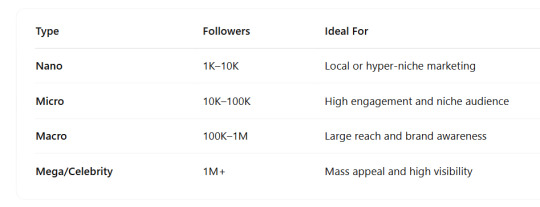
Budget tip: Nano, Micro, and Macro influencers are often more affordable and deliver better engagement. You can also partner with multiple small influencers instead of one big name.
are often more affordable and deliver better engagement. You can also partner with multiple small influencers instead of one big name.
4. Use Influencer Discovery Tools (Even Free Ones)
There are several platforms to help you search for influencers by niche, location, and audience demographics:
Free and Budget-Friendly Tools:
Influencity (Free Plan)
Heepsy
HypeAuditor
Upfluence
Collabstr
Instagram Search + Hashtags: Use hashtags like #veganblogger or #techinfluencer to find active creators in your niche.
You can also manually search on TikTok, YouTube, or LinkedIn using keywords related to your industry.
5. Check Key Metrics (Not Just Follower Count)
Once you shortlist influencers, analyze:
Engagement Rate: Are followers liking, commenting, and sharing their content?
Audience Quality: Are followers real and relevant to your niche?
Content Style: Is their content aligned with your brand's tone and aesthetics?
Consistency: Do they post regularly and maintain quality?
Even small influencers can drive great results if they have high trust with their followers.
6. Reach Out With a Personal Pitch
Don’t send generic messages. When you approach influencers:
Mention what you like about their content
Explain why you think they’d be a great fit
Be clear about what you’re offering (money, free products, affiliate link, or long-term collab)
Share how this partnership benefits them
Example pitch: “Hi [Name], I’ve been following your [niche] content and love how authentic and informative it is. I think our brand aligns well with your values, and I’d love to collaborate on a small campaign to introduce our new [product]. Let me know if you're interested — we can work out the details together.”
7. Offer Value, Not Just Money
Not all collaborations require big budgets. Some influencers are open to:
Free product samples
Affiliate commissions
Discount codes for their followers
Co-branded giveaways
Exposure through your brand’s platform
Make it a win-win. Many micro influencers appreciate creative opportunities and long-term partnerships.
8. Track and Measure Results
Use UTM links, discount codes, or affiliate tracking to measure:
Clicks and traffic
Engagement on sponsored posts
Conversions or sales
Tracking helps you see what’s working and improve future campaigns.
Final Thoughts
You don’t need a huge budget to make influencer marketing work. The key is to find the right influencers who truly connect with your audience and share your brand’s message authentically. By focusing on engagement, relevance, and smart outreach, even small brands can build successful influencer partnerships.
Whether you're just starting or scaling your marketing strategy, influencer marketing in 2025 is more accessible than ever — if you know how to find the right voices to speak for your brand.
0 notes
Text
The Ultimate YouTube Growth Hack: Boost Subscribers & Monetization with Ads
YouTube has transformed the way we consume content, making it one of the most powerful platforms for creators and businesses alike. With over 2 billion logged-in monthly users, it offers endless opportunities to grow your audience, build a personal brand, and generate revenue. However, with the sheer volume of content available, standing out on YouTube can be a challenge.
One of the most effective strategies for accelerating growth and boosting monetization is by using YouTube ads. Whether you’re a content creator, small business owner, or aspiring influencer, YouTube ads can help you rapidly grow your subscriber base and increase your revenue. This guide will walk you through the ultimate YouTube growth hack: how to leverage ads to boost your subscribers and maximize monetization.
Why YouTube Ads Matter for Growth?
YouTube ads are a powerful tool for growing your channel and monetizing your content. Here's why ads can give your channel the boost it needs:
Reach a Wider Audience: Ads help you target potential subscribers who may not have discovered your channel otherwise. By using targeted ads, you can ensure that your content is being shown to the right people based on interests, demographics, and behavior.
Increase Subscribers Quickly: With the right strategy, YouTube ads can increase your subscribers in a short amount of time. The key is creating compelling ad campaigns that encourage viewers to subscribe after watching your content.
Boost Revenue with Monetization: Once you’ve met YouTube's eligibility requirements for monetization, ads can help you earn money from both the content you create and the ads you run. This is especially valuable when you combine YouTube ads with other monetization strategies like merchandise sales or affiliate marketing.
Types of YouTube Ads You Can Use for Growth

YouTube offers several ad formats, each with unique benefits for different growth strategies. Here’s a breakdown of the most effective types of ads for gaining subscribers and boosting monetization:
1. Skippable Video Ads (TrueView Ads)
These are the ads that play before, during, or after a video. Viewers can skip the ad after 5 seconds, but if they watch it in full, you pay the cost-per-view (CPV).
How they help growth:
Targeted Reach: You can choose your target audience based on demographics, interests, and behaviors, ensuring your ad is seen by users who are most likely to engage with your channel.
Engagement Opportunity: With skippable ads, you only pay if someone watches your ad for at least 30 seconds (or the entire ad if it's shorter). This encourages advertisers to create ads that are interesting enough to hold attention.
Encourage Subscriptions: Include a compelling CTA (Call to Action) like “Subscribe now” in the ad’s message, especially if you're promoting a specific video that offers value.
2. Non-Skippable Video Ads
These ads last for 15-20 seconds and cannot be skipped. They're usually placed at the beginning of the video and must be watched in full before the content starts.
How they help growth:
Maximized Exposure: Non-skippable ads are perfect for grabbing attention because viewers must watch the full ad.
Brand Recognition: These ads can build recognition, even if the viewer doesn’t immediately subscribe. Repeat exposure leads to better brand recall.
3. Bumper Ads
Bumper ads are short, non-skippable video ads that last for only 6 seconds. While they are brief, they’re powerful in driving brand awareness.
How they help growth:
Quick and Memorable: Since they are only 6 seconds, bumper ads should deliver a concise and impactful message—this helps in capturing viewers’ attention in a short amount of time.
Perfect for Targeting: These are great for reinforcing your brand, introducing your channel, or creating curiosity that drives viewers to explore your content and subscribe.
4. Display Ads
Display ads appear on the right-hand side of the YouTube interface on both desktop and mobile. They can include text and images and are often seen on the homepage or next to videos.
How they help growth:
Less Intrusive: Since display ads don’t interrupt the video content, they can be a good option for gently nudging users to subscribe while they browse videos.
Great for Brand Visibility: Display ads work well when you want to build awareness without interrupting the viewing experience.
5. Overlay Ads
These ads are transparent banner ads that appear at the bottom of the video player. They can contain text and images and are clickable.
How they help growth:
Low-Cost Option: Overlay ads are less expensive than video ads, making them ideal for budget-conscious creators.
Encourage Clicks and Subscriptions: You can use overlay ads to encourage viewers to click and subscribe or check out your channel’s latest content.
Best Practices for Using YouTube Ads to Grow Your Subscribers
Simply running ads isn’t enough—you need to implement effective strategies to make the most of your ad campaigns. Here are some tips to get the best results:
1. Target the Right Audience
The success of your ad campaigns hinges on targeting the right people. Use YouTube’s powerful targeting options, such as:
Demographics: Age, gender, location, etc.
Interests: Viewers who are interested in topics related to your channel.
Keywords: Keywords related to your video content to show ads to those most likely to engage.
Remarketing: Target users who have previously interacted with your content or visited your channel but haven’t subscribed yet.
2. Create Engaging and Compelling Ads
Your ads need to stand out and captivate your audience. Here are some tips for crafting compelling ads:
Keep it short and to the point: Especially for non-skippable and bumper ads, get to your point quickly to capture attention.
Use a strong CTA: Whether it’s “Subscribe for more” or “Watch now,” ensure you have a clear call-to-action in your ads.
Showcase your best content: Highlight the most engaging, high-quality content on your channel. Make viewers want more.
Make it personal: Ads that feel personal or relatable tend to create stronger connections. Use humor, emotional appeal, or storytelling to engage viewers.
3. Optimize Your Landing Pages
When viewers click on your ad, ensure they land on the right content. The video you promote should align with your ad’s message and offer value to new viewers. For example:
Feature a video that introduces your channel and encourages subscriptions.
Promote a popular video that demonstrates your expertise or unique style.
Include easy-to-find subscription buttons or links to encourage sign-ups.
4. Track and Analyze Your Campaigns
Use YouTube Analytics to track the performance of your ads and understand what’s working (or not). Monitor key metrics such as:
CPV (Cost per View)
CTR (Click-Through Rate)
Subscriber Growth
Watch Time By analyzing these metrics, you can tweak your campaigns, refine your targeting, and optimize your budget for maximum results.
Monetizing Your YouTube Channel with Ads

Once you’ve grown your channel and started gaining subscribers, the next step is monetization. YouTube offers several ways to monetize your content, including:
YouTube Partner Program (YPP): This allows you to earn revenue from ads that run on your videos. To join YPP, you need at least 1,000 subscribers and 4,000 watch hours in the last 12 months.
Super Chat and Super Stickers: If you host live streams, viewers can purchase Super Chats or Super Stickers to support your channel.
Channel Memberships: Offer exclusive perks to subscribers who become paying members of your channel.
Merchandise Shelf: If you have merchandise, you can showcase it directly on your YouTube channel.
By using ads to grow your subscriber base and drive more views, you’ll unlock these monetization options and start earning from your content.
Conclusion
The ultimate YouTube growth hack combines the power of engaging content and the strategic use of ads. With targeted YouTube ads, you can accelerate subscriber growth, increase your brand’s reach, and boost monetization opportunities. By creating high-quality, relevant ads, optimizing your campaigns, and tracking performance, you’ll be well on your way to growing your channel and turning your YouTube presence into a profitable venture.
#Youtube channel growth#youtube monetization#Youtube ads#Youtube Subscribers#Boost Youtube Subscribers
0 notes
Text
Instagram Marketing: A Beginner’s Guide to Growing Your Brand
Instagram has quickly become one of the most powerful platforms for brand marketing. With over a billion active users worldwide, it offers an unparalleled opportunity to connect with a broad and diverse audience. Whether you’re a small business owner or a budding influencer, Instagram marketing can help you grow your brand and engage with customers in a creative and authentic way.

If you're just getting started with Instagram marketing, this guide will walk you through the essentials and provide you with the tools you need to successfully grow your brand on the platform.
Why Instagram?
Instagram is a visual platform that thrives on creativity and aesthetic appeal. It’s ideal for brands that want to showcase their products, services, or personality in a way that resonates with their audience. Whether through eye-catching photos, engaging stories, or entertaining videos, Instagram enables brands to tell their story in a compelling and relatable way.
Setting Up Your Instagram Account
Before diving into marketing, you need to set up a strong foundation. Here are the first steps to creating a successful Instagram profile:
1. Create a Business Account
If you haven’t already, switch your Instagram account to a business account. This is crucial for gaining access to insights, analytics, and the ability to run ads. To make the switch:
Go to your Instagram profile and tap on the three lines in the top right.
Select Settings > Account > Switch to Professional Account.
Choose a business category and complete your profile with important details (e.g., contact information, website link, and business hours).
2. Optimize Your Bio
Your bio is one of the first things users see when they visit your profile, so make it count. It should briefly explain who you are, what your brand offers, and why people should follow you. Be sure to:
Use a clear profile picture (like a logo for brands).
Add a link to your website or landing page.
Include a call-to-action (CTA), like “Shop now” or “Follow for more updates”.
3. Craft a Consistent Visual Identity
Instagram is all about aesthetics. Your feed should have a cohesive visual style that represents your brand’s identity. Use similar colors, filters, and tone to create a unified look. You want your followers to recognize your content instantly when they scroll through their feed.
Content is King: What to Post on Instagram
Content is the heart of Instagram marketing. Your goal is to create posts that not only showcase your brand but also engage your audience. Here are some content types you should consider:
1. High-Quality Photos and Videos
Instagram is a visual platform, so high-quality images and videos are crucial. Whether you're promoting products, services, or behind-the-scenes glimpses of your brand, make sure your content is eye-catching and well-produced.
2. Instagram Stories
Stories are a fantastic way to engage your audience with more casual, ephemeral content. You can use stories to:
Share promotions or new products.
Showcase customer testimonials or reviews.
Post polls, quizzes, and Q&A sessions for more interaction.
Take followers behind the scenes of your business.
3. Carousel Posts
Carousel posts allow you to share multiple images or videos in one post. This is ideal for showing a series of related products, step-by-step guides, or before-and-after transformations. It also increases engagement as followers swipe through your content.
4. Reels
Instagram Reels are short, engaging videos that can be up to 90 seconds long. They are a fantastic way to showcase your creativity and tap into trends. Reels have a high potential for virality, which can help you reach a broader audience.
5. User-Generated Content (UGC)
User-generated content is content created by your followers or customers, such as photos or videos of them using your products. Sharing UGC not only helps build trust with your audience, but it also encourages more users to engage with your brand.
Building Engagement on Instagram
Growing your Instagram account isn’t just about posting content; it’s about building a relationship with your audience. Here are some strategies for increasing engagement:
1. Use Relevant Hashtags
Hashtags are a great way to expand the reach of your posts. When used effectively, they can help your content get discovered by users who are interested in your niche. Research trending hashtags in your industry, and include a mix of popular and niche-specific hashtags to increase visibility.
2. Post Consistently
Consistency is key to building an engaged following. Create a content calendar to ensure that you're posting regularly and at the right times. Use Instagram Insights to track when your followers are most active and schedule your posts accordingly.
3. Engage with Your Audience
Respond to comments, DMs, and mentions to show your audience that you care about them. Engaging with your followers helps to build trust and fosters a sense of community. Take the time to like and comment on their posts as well, showing that you’re invested in their content.
4. Host Giveaways and Contests
Giveaways and contests are a great way to boost engagement and attract new followers. Encourage users to participate by following your account, tagging friends, and sharing your content. Be sure to make the prize something relevant to your brand to attract followers who are genuinely interested.
5. Collaborate with Influencers
Partnering with influencers who align with your brand can help you reach a wider audience. Look for influencers whose followers match your target demographic, and collaborate on content that feels authentic and true to your brand.
Leveraging Instagram Ads
Instagram offers several advertising options to help you reach a larger audience. Here’s a quick overview:
1. Photo and Video Ads
You can create ads in the form of images or videos to showcase your product or service. These ads can be placed in users' feeds or in stories.
2. Carousel Ads
Carousel ads allow you to showcase multiple images or videos in a single ad. This is useful for promoting various products or telling a story.
3. Stories Ads
Stories ads appear in between users’ stories and offer a full-screen, immersive experience. They are great for short, engaging messages or promotions.
Instagram Ads are managed through Facebook Ads Manager, so make sure you have a business account on both platforms for seamless ad creation and performance tracking.
Analyzing Your Performance
To truly succeed in Instagram marketing, you need to track your progress and adjust your strategy accordingly. Instagram provides a variety of analytics tools to help you do this:
Instagram Insights: Offers data on post engagement, reach, impressions, and audience demographics.
Third-Party Tools: Tools like Sprout Social, Hootsuite, and Later can provide deeper insights into your content performance and audience engagement.
Regularly assess your performance, experiment with new content ideas, and refine your approach based on the data.
Conclusion
Instagram marketing offers incredible potential for brands looking to grow their presence online. By optimizing your profile, creating engaging content, building strong relationships with your audience, and leveraging Instagram’s advertising tools, you can take your brand to the next level. Keep learning, stay consistent, and be authentic—Instagram is the perfect place to showcase the unique story of your brand.
0 notes
Text
How to Write and Submit Articles for Maximum SEO Impact
Writing high-quality articles is one of the most effective ways to boost your website’s SEO and improve its visibility on search engines like Google. However, creating an SEO-optimized article isn’t just about writing well; it involves strategically using keywords, structuring your content, and making sure it gets seen by the right people. By submitting your articles to various platforms, you can increase backlinks, drive traffic, and ultimately improve your website’s SEO performance.
In this blog, we’ll walk you through the essential steps for writing and submitting articles that have maximum SEO impact.
1. Understanding SEO: What It Means for Article Writing
SEO, or Search Engine Optimization, is the process of improving your website’s visibility in search engine results pages (SERPs). Articles that are optimized for SEO help search engines understand what your content is about and increase its chances of ranking higher.
Here are a few important factors that contribute to SEO:
Keyword Optimization: Using the right keywords throughout your article.
Content Quality: Creating valuable, relevant, and engaging content for your audience.
Backlinks: Getting other websites to link back to your article.
Page Speed and User Experience: Ensuring your website is easy to navigate and loads quickly.
Mobile Optimization: Ensuring your content is accessible and usable on mobile devices.
2. How to Write SEO-Friendly Articles
Writing articles that are optimized for search engines is an art and science. Here are some key strategies for crafting SEO-friendly content:
a. Conduct Keyword Research
Before you begin writing, conduct thorough keyword research. Keywords are the words and phrases people search for on Google when looking for information related to your topic. There are several tools available for keyword research, such as Google Keyword Planner, Ahrefs, SEMrush, and Ubersuggest.
Steps for effective keyword research:
Identify Primary and Secondary Keywords: Choose a primary keyword that best represents your article’s topic, and include secondary keywords (related terms) to help cover more search queries.
Check Search Intent: Make sure your keywords match the intent behind the user’s search. Are they looking for information, products, services, or a solution to a problem?
Analyze Competitors: Review what keywords are working for your competitors and try to find gaps that you can fill.
b. Optimize Your Title and Headings
Your article’s title plays a critical role in both SEO and user engagement. It’s one of the first things people see in search results, so it should grab attention and clearly communicate what your article is about. Here’s how to optimize it:
Include Your Primary Keyword: Make sure your title contains your main keyword, ideally at the beginning.
Create an Engaging Title: While SEO is important, don’t forget to make your title attractive to human readers. Use power words and numbers if appropriate (e.g., “10 Tips to Improve Your SEO”).
Use Headings (H1, H2, H3): Use heading tags to break down your article into sections. This helps search engines understand the structure of your content. Use your secondary keywords in subheadings (H2, H3) where appropriate.
c. Craft High-Quality, Engaging Content
Search engines prioritize high-quality, useful content. Focus on providing value to your readers and answering their questions thoroughly. Keep the following tips in mind:
Keep it Informative and Relevant: Your content should address your audience’s pain points or provide valuable insights. Make sure your article answers the specific query or search intent behind your target keywords.
Use Natural Language: Avoid keyword stuffing (excessively using keywords). Instead, use them naturally throughout the content. This ensures a smoother, more engaging read and helps prevent penalties from Google.
Length Matters: Longer articles (1,500+ words) tend to perform better in search rankings, but only if the content is valuable and well-organized. Longer content allows you to cover topics in-depth and increases the chances of including multiple relevant keywords.
Optimize for Readability: Break up your content into short paragraphs and use bullet points or numbered lists for easier scanning. This enhances the user experience, which can lead to more shares and engagement.
Add Multimedia: Including images, videos, or infographics in your articles can improve engagement and break up long blocks of text.
d. Optimize for On-Page SEO
Here are some on-page SEO elements to optimize for better search engine rankings:
Meta Description: Write a compelling meta description (the brief text that appears under the title in search results). Include your primary keyword and keep it under 160 characters.
Image Alt Text: Use descriptive, keyword-rich alt text for any images you include. This helps search engines understand the content of the images and can also improve accessibility.
Internal Linking: Link to other relevant articles or pages on your website to improve navigation and help search engines crawl your site more effectively.
External Links: Include links to reputable external sources that support your content. This builds trust with search engines and provides more value to readers.
3. Submit Articles to Relevant Platforms for Maximum SEO Impact
Once your article is written and optimized, the next step is to submit it to various platforms to increase its visibility and build backlinks.
a. Guest Blogging
Guest blogging involves writing an article for another website in exchange for a backlink to your site. Guest posts not only help build your authority but also create high-quality backlinks that improve your site’s SEO.
Tips for guest blogging:
Find Reputable Blogs: Reach out to websites in your niche with a good reputation and domain authority. The higher the authority of the site, the more valuable the backlink will be.
Pitch Valuable Content: Ensure your guest post adds value to the audience of the host website. Your content should be informative, relevant, and aligned with the host site’s content.
b. Article Submission Sites

There are a number of article submission platforms that allow you to submit your articles for SEO purposes. These platforms help you get backlinks and drive more traffic to your site. Some popular article submission sites include:
Medium
EzineArticles
LinkedIn Articles
HubPages
Scoop.it
While submitting to these sites can help increase your content’s reach, focus on sites that are respected in your niche and have high domain authority. Always ensure that your article is high-quality, well-researched, and valuable to the platform’s audience.
c. Press Release Sites
If you have newsworthy content or a launch, submitting articles through press release platforms like PRWeb, PR Newswire, or Newswire can help increase visibility and attract backlinks from reputable news sources. This can provide your website with a big SEO boost.
d. Social Media and Forums
While not traditional article submission sites, platforms like Reddit, Quora, and Pinterest allow you to share your articles and interact with potential readers. By answering questions and sharing relevant articles in your niche, you can build credibility and generate traffic to your website.
4. Monitor and Improve Your Results
After submitting your articles, it’s essential to track your SEO progress. Use tools like Google Analytics and Google Search Console to monitor the traffic, engagement, and backlinks generated from your submitted articles.
Here’s how to measure your success:
Traffic: Look at the number of visitors coming from your guest posts, article submission platforms, or social media links.
Backlinks: Track the number of backlinks you’ve earned from submitting articles. Backlinks are one of the most important factors for SEO ranking.
Keyword Rankings: Monitor how your keywords are performing in search rankings over time.
Conclusion: Boost Your SEO with Article Writing and Submission
Writing and submitting articles with a focus on SEO is a powerful strategy for boosting your online visibility and driving organic traffic. By conducting thorough keyword research, crafting high-quality, optimized content, and submitting your articles to reputable platforms, you can build backlinks, increase your reach, and see significant improvements in your SEO performance.
Remember that SEO is a long-term game. Be patient, stay consistent with your content creation and submissions, and you’ll start to see the results!
0 notes