#hp laserjet professional
Text
*Simon and Stella on a romantic date*
Stella: babe sometimes I feel like you're three chipmunks in a suit pretending to be a person haha
Simon: *visibly sweating* haha yeah and if they were a singing trio and two of them had terrible names like alvin that would be crazy whaaat
Stella: what
Simon: whaaat
#hawaii part ii#hawaii part 2#miracle musical#stella octangula#tally hall#simon hpii#hpii#hpii simon#hpii stella#the mind electric#stella hpii#hp2#hp laserjet professional#isle unto thyself#white ball#hpii white ball#hpii black rainbows
56 notes
·
View notes
Text
<strong>Hewlett Packard (HP)</strong>
New Post has been published on https://bankakredin.com/what-is-hewlett-packard-hp-who-is-the-hp-founder/
Hewlett Packard (HP)
What is Hewlett Packard (HP)? Who is the HP Founder?
Hewlett Packard (HP)
Hewlett-Packard (abbreviated HP) is a multinational information technology (IT in Turkish or IT in English) company that sells hardware, software and other technology services .
Headquartered in Palo Alto, California , the HP brand was founded in 1939 by Stanford University alumni Bill Hewlett and David Packard . It was a garage venture when it was first established. HP is also known as the symbolic founder of Silicon Valley . Located at 367 Addison Avenue , the garage is also known as the birthplace of Silicon Valley. The Hewlett-Packard brand sells the products and product groups listed below.
computing devices,
Enterprise and industrial level servers,
network products,
storage devices,
software,
consumables,
Printers and scanners and other display products.
In October 2014, for enterprise products and services , Hewlett-Packard Enterprise , personal computer and printer HP Inc. Separate entities were established under the brand names. The HP brand has become popular among users with laptops, LaserJet and InkJet technology printers. While Hewlett-Packard was the world’s leading computer manufacturer from 2007 to the first quarter of 2013, Lenovo brand took over this seat.
History
The first financially successful project was an audio oscillator called the HP 200A . Unlike its competitors, it attracted attention and became popular with half the price.
One of HP’s first customers was sound engineer Bud Hawkins, working for Walt Disney Studios , and he purchased 8 HP 200B audio oscillators for WD’s animated movie Fantasia .
The sales of the brand reached the level of 5.5 million dollars in 1951 with 215 personnel .
In the 1960s, partnerships were established with Japan-based Sony and Yokogawa Electric to produce high-quality devices. Due to the cost of the devices produced as a result of these partnerships, a great financial success could not be achieved.
In 1963, HP and Yokogawa entered into a joint venture, Yokogawa-Hewlett-Packard, to market HP brand products in Japan .
hewlett packard (hp),hewlett packard (hp) linkedin,hewlett packard (hp) 10bii plus calculator,hewlett-packard hp laserjet m1005,hewlett-packard hp laserjet professional p1102w driver,hewlett packard hp,hewlett packard and hp,
hewlett packard and hp inc,hewlett packard enterprise and hp,hewlett packard enterprise and hp inc,hewlett-packard hp pro 3420 aio pc,hewlett packard hp envy 4520 all-in-one printer,what is hewlett packard (hp) originally known for,how to open hp hewlett packard laptop,is hp and hewlett packard the same,is hewlett packard enterprise the same as hp,hp and hewlett packard,hp pavilion hewlett packard beats audio,difference between hp and hewlett packard enterprise,hp envy bang and olufsen hewlett packard,
#difference between hp and hewlett packard enterprise#hewlett packard (hp)#hewlett packard (hp) 10bii plus calculator#hewlett packard (hp) linkedin#hewlett packard and hp#hewlett packard and hp inc#hewlett packard enterprise and hp#hewlett packard enterprise and hp inc#hewlett packard hp#hewlett packard hp envy 4520 all-in-one printer#hewlett-packard hp laserjet m1005#hewlett-packard hp laserjet professional p1102w driver#hewlett-packard hp pro 3420 aio pc#how to open hp hewlett packard laptop#hp and hewlett packard#hp envy bang and olufsen hewlett packard#hp pavilion hewlett packard beats audio#is hewlett packard enterprise the same as hp#is hp and hewlett packard the same#what is hewlett packard (hp) originally known for
0 notes
Link
$458.00 $ HP LaserJet Pro 4001DW Mono Laser Wireless Printer Duplex Print https://nzdepot.co.nz/product/hp-laserjet-pro-4001dw-mono-laser-wireless-printer-duplex-print/?feed_id=149673&_unique_id=66244932ab4a9 Features: HP LaserJet Pro 4001dw Wireless Printer – Print, wireless and auto 2-sided printing – Blazing fast speeds for professional quality black & white prints – HP Wolf Pro security settings – Dynamic security enabled printer This printer is built for maximum productivity with fast speeds and reliable hardware, delivering effortless everyday use from wherever work happens so you can focus more on your business. Workteams excel with HP’s black-and-white office LaserJet printers, which pack extra punch with high-quality results, extra power, and more features. Maximum productivity. Support your dynamic workteam with this high-speed smart printer, ideal for up to […] #
0 notes
Text
Professional Printing Precision: Discover HP Color LaserJet Printers at HW-Egypt
Introduction:
Elevate your printing experience to a new level of quality and efficiency with HP Color LaserJet printers, renowned for their precision, speed, and vibrant color output. At HW-Egypt, we offer a comprehensive range of HP Color LaserJet printers designed to meet the diverse printing needs of businesses, professionals, and creative enthusiasts. In this article, we delve into the features and benefits of HP Color LaserJet printers available at HW-Egypt and how they can enhance your printing projects.
Features of HP Color LaserJet Printers:
1. High-Quality Color Printing:
Enjoy vivid and sharp color prints with HP Color LaserJet printers, engineered to deliver professional-grade color accuracy and consistency for marketing materials, reports, presentations, and more.
2. Fast Print Speeds:
Designed for productivity, HP Color LaserJet printers offer rapid print speeds, allowing you to produce documents and graphics with stunning efficiency, whether it's a single page or a large print job.
3. Reliable Performance:
Built for reliability and durability, HP Color LaserJet printers deliver consistent performance even in high-volume printing environments, ensuring your print jobs are completed smoothly.
4. Advanced Paper Handling:
With versatile paper handling capabilities, HP Color LaserJet printers support a wide range of media types and sizes, empowering you to customize your printing projects and achieve professional results with ease.
Why Choose HP Color LaserJet Printers from HW-Egypt:
1. Diverse Product Range:
HW-Egypt provides a diverse range of HP Color LaserJet printers to cater to different printing requirements, ensuring you can find the perfect printer model that meets your needs and preferences.
2. Expert Consultation and Support:
Our team of printing specialists at HW-Egypt offers expert consultation and support to help you choose the ideal HP Color LaserJet printer based on your print volume, color accuracy requirements, and budget considerations.
3. Customer Satisfaction Guarantee:
At HW-Egypt, customer satisfaction is paramount, and we are committed to delivering high-quality products and exceptional service to ensure your printing experience with HP Color LaserJet printers exceeds your expectations.
Conclusion:
Transform your printing projects into professional masterpieces with HP Color LaserJet printers from HW-Egypt. Explore the features and benefits of HP Color LaserJet printers, ranging from superior color printing to reliable performance, and equip yourself with a printing solution that delivers precision, speed, and quality for your business or creative endeavors. Trust HW-Egypt as your go-to destination for high-end printing solutions like HP Color LaserJet printers that empower you to elevate your printing capabilities and achieve exceptional results with every print job.
0 notes
Text
Hp 26x
The HP 26X is a high-performance laser toner cartridge designed to meet the demanding printing needs of businesses and individuals. With exceptional print quality and a generous page yield, this cartridge ensures sharp, professional documents. Its reliable performance and compatibility with HP LaserJet printers make it an ideal choice for those seeking efficient and cost-effective printing solutions. Upgrade your printing experience with the HP 26X for consistent, impressive results.
0 notes
Link
0 notes
Text
Festive Tech Deals: Huge Discount Offers on Laptops, Desktops, and Printers!

The festive season is here, and it's time to make your tech dreams come true. Whether you're in the market for a new laptop, desktop, or printer, you're in luck! This season brings with it a host of fantastic offers and discounts that will make upgrading your tech setup more affordable than ever. In this blog, we'll explore some of the top festive offers on laptops, desktops, and printers so you can make an informed decision and get the most bang for your buck.
1. Laptops for Every Need and Budget:
From stylish laptops to powerful gaming laptops, this festive season has it all. Brands are rolling out irresistible deals, including bundled software, extended warranties, and emi schemes, free gifts and many more. Whether you're a student, a professional, or a gaming enthusiast, there's a laptop deal tailored just for you.
2. Desktops for Home and Office:
If you prefer the reliability and performance of a desktop computer, you're in for a treat. Festive offers on desktops often include complementary accessories, such as monitors, keyboards, and mice. This is the perfect time to upgrade your home office or entertainment center.
3. Printers to Complete Your Setup:
A reliable printer is a must-have for any home or office. Many printer manufacturers are offering discounts and other offers on printers like Ink Tank, Inkjet, Lasertank, Laserjet etc. Look out for deals on ink or toner cartridges as well, ensuring you're ready for all your printing needs.
4. Comparing Brands and Models:
It's essential to research and compare different brands and models to find the one that suits your requirements. Read reviews, check specifications, and consider factors like performance, durability, and warranty before making your decision. RT Computers would be the best platform to compare the models as they have Exclusive stores like HP World, Dell Exclusive Store, Lenovo Exclusive Store, Asus Exclusive Store and RT Multibrand Store all located at one place having the display of 300+ laptops, desktops.
5. Online vs. In-Store Shopping:
With the convenience of online shopping, you can easily compare prices and features across various retailers. However, visiting physical stores can also be advantageous, as you can see and feel the products before making a purchase. Keep an eye out for exclusive in-store offers too. You can visit R T Computers exclusive stores like HP World, Dell Exclusive Store, Lenovo Exclusive Store, Asus Exclusive Store and Multi Brand Store.
6. Budget Planning:
Set a budget before you start shopping to avoid overspending. Festive deals can be enticing, but sticking to your budget ensures you make a wise investment without breaking the bank.
7. Timing is Key:
Keep track of when the offers start and end. Some deals might be time-limited or available on specific days, so plan your purchase accordingly.
Conclusion:
Festivals bring joy, and festival offers on laptops bring fantastic opportunities to upgrade your digital life. Make the most of these deals by following the tips mentioned above. As you embark on your laptop hunting journey, remember that the perfect laptop is not just a device; it's a companion for work, entertainment, and creativity. So, seize the moment, grab those festival offers, and take your computing experience to new heights! Happy shopping!
#RTComputers#FestivalOffer#Laptop#Computer#Desktop#PC#LaptopPurchase#BuyLaptop#FreeGifts#ShopAtRT#TechDeal#HPWorld#DellExclusiveStore#AsusExclusiveStore#MultiBrand#LenovoExclusiveStore
0 notes
Text
HP LaserJet CP5225 Cyan Toner (CE741A) (HPCE741A)
Αυθεντικό toner της HP για τους εκτυπωτές:
HP Color LaserJet Professional CP5220 Printer series

View On WordPress
0 notes
Text
3D Printing : Empowering Creations through Revolutionary 3D Printing

Anycubic's Amazon Prime Day Sale: Prepare for Your Next 3D Printing Endeavor
Anycubic, a renowned player in the 3D printing industry, is set to captivate enthusiasts and professionals alike with its remarkable offers during the upcoming Amazon Prime Day Sale. This exclusive event presents an excellent opportunity to gear up for your next 3D printing project, providing access to cutting-edge technology and exceptional deals. In this article, we will delve into the details of Anycubic's participation in the sale, highlighting the enticing offers and products that can elevate your 3D printing experience.
PRINTER FEATURES
HP laserjet m1005 printer driver download
HP 1005 printer
Epson m100 printer driver download
3D printing
What is 3D printing?
How does 3D printing work?
Why is 3D printing so useful ?
Types of 3D Printing
Harmful Effect of 3D Printing
Pricing and Market Cap of 3D Printing
- Anycubic's Prime Day Sale Participation:
Anycubic, known for its commitment to innovation and high-quality 3D printing solutions, is excited to be an active participant in the highly anticipated Amazon Prime Day Sale. As a leading brand in the industry, Anycubic aims to empower creators, hobbyists, and professionals by offering them exclusive access to its wide range of advanced 3D printers, accessories, and materials at unprecedented prices. This limited-time opportunity ensures that individuals can equip themselves with state-of-the-art tools, enabling them to bring their imaginative designs to life.
- Cutting-Edge 3D Printing Technology:
During the Amazon Prime Day Sale, Anycubic is showcasing its cutting-edge 3D printing technology, which has garnered widespread acclaim for its precision, speed, and reliability. The company's advanced printers boast features such as high-resolution printing, user-friendly interfaces, and robust build volumes, making them ideal for a diverse array of applications. By leveraging Anycubic's technology, enthusiasts and professionals can elevate their creative capabilities and explore the limitless possibilities of 3D printing.
- Exceptional Deals on 3D Printers:
Anycubic's participation in the Prime Day Sale brings forth an assortment of exceptional deals on its range of 3D printers. With substantial discounts and special offers, customers can acquire top-of-the-line printers from Anycubic's lineup at significantly reduced prices. These printers cater to various user requirements, whether it be entry-level models for beginners or high-performance machines for seasoned professionals. By availing themselves of these deals, individuals can embark on their 3D printing journey or upgrade their existing setup with cutting-edge technology while maximizing cost-effectiveness.
- Comprehensive Range of Accessories and Materials:
In addition to their impressive 3D printers, Anycubic is also offering a comprehensive range of accessories and materials to complement the printing process. From precision nozzles and extruders to high-quality filaments, Anycubic ensures that users have access to everything they need to optimize their printing experience. By utilizing these premium accessories and materials, creators can achieve enhanced print quality, greater efficiency, and improved overall performance, pushing the boundaries of what is possible with 3D printing.
- Unparalleled Customer Support and After-Sales Service:
Anycubic is renowned for its unwavering commitment to customer satisfaction. Along with the enticing deals and high-quality products offered during the Amazon Prime Day Sale, Anycubic ensures that customers receive unparalleled customer support and after-sales service. Their dedicated team of experts is readily available to address any queries or concerns, offering guidance and assistance throughout the 3D printing journey. By choosing Anycubic, customers can trust in a seamless and rewarding experience, backed by a company that values their success.
- Community Engagement and Resources:
Anycubic fosters a vibrant and supportive community of 3D printing enthusiasts and professionals. Beyond the sale itself, Anycubic encourages customers to engage with their community through online forums, social media platforms, and educational resources. This community provides a platform for individuals to share knowledge, exchange ideas, and seek inspiration from like-minded individuals. Additionally, Anycubic offers a wealth of resources, including tutorials, troubleshooting guides, and design libraries, empowering users to expand their skills and unlock the full potential of their 3D printers.
- Sustainability and Eco-Friendly Practices:
In line with its commitment to environmental responsibility, Anycubic embraces sustainable practices throughout its manufacturing processes. The company prioritizes the use of eco-friendly materials and promotes energy-efficient technologies in its products. By investing in an Anycubic 3D printer during the Amazon Prime Day Sale, customers contribute to a greener future while indulging their passion for 3D printing. Anycubic's dedication to sustainability ensures that users can create innovative designs while minimizing their ecological footprint.
- Early Access to Future Innovations:
By participating in Anycubic's Prime Day Sale, customers gain the advantage of early access to the brand's upcoming innovations and product launches. As a trailblazer in the 3D printing industry, Anycubic continuously pushes the boundaries of technology and introduces groundbreaking advancements. Through this exclusive event, customers can stay at the forefront of the industry, harnessing the latest features and capabilities to realize their creative visions with unprecedented precision and efficiency.
Anycubic's participation in the Amazon Prime Day Sale presents an exceptional opportunity for individuals interested in 3D printing to harness the power of advanced technology and secure enticing deals on cutting-edge equipment. By taking advantage of Anycubic's extensive range of 3D printers, accessories, and materials, enthusiasts and professionals alike can elevate their creative endeavors to new heights. Prepare to embark on your next 3D printing project with Anycubic's remarkable offerings during this exclusive event.
PRINTER FEATURES

PRINTER FEATURES
HP laserjet m1005 printer driver download
To download the driver for the HP LaserJet M1005 printer, you can follow these steps:
- Visit the official HP Support website at https://support.hp.com.
- Click on the "Drivers & Software" option.
- In the search box, type "HP LaserJet M1005" and press Enter.
- Select your printer model from the search results.
- Make sure you select the correct operating system that you are using (e.g., Windows 10, macOS).
- Scroll down and look for the "Driver" section.
- Click on the "Download" button next to the driver software package that matches your operating system.
- Save the downloaded file to your computer.
- Once the download is complete, locate the downloaded file and double-click on it to start the installation process.
- Follow the on-screen instructions to install the printer driver on your computer.
Please note that the availability of drivers may vary depending on your specific operating system version and region. Make sure to choose the appropriate driver for your system.
HP 1005 printer
The HP LaserJet M1005 is a multifunction printer that offers printing, scanning, and copying capabilities. It is a compact and reliable printer designed for home and small office use. Some key features of the HP LaserJet M1005 printer include:
- Printing: The printer supports monochrome (black and white) printing with a resolution of up to 600 x 600 dpi. It can print at a speed of up to 14 pages per minute.
- Scanning: The M1005 printer has a flatbed scanner that can scan documents and images with a resolution of up to 1200 dpi. It supports various file formats for scanning, including PDF, JPEG, and TIFF.
- Copying: With the built-in copier, you can make copies of documents without the need for a computer. It offers copy speeds of up to 14 pages per minute and can resize copies from 25% to 400%.
- Connectivity: The printer can be connected to a computer using a USB cable, and it does not support wireless connectivity.
- Paper Handling: It has a 150-sheet input tray and a 10-sheet priority input tray for different paper types and sizes. The output tray can hold up to 100 sheets.
- Energy Efficiency: The HP LaserJet M1005 is ENERGY STAR qualified, which means it is designed to reduce energy consumption and environmental impact.
Please note that the HP LaserJet M1005 printer is an older model, and it is always recommended to check the latest specifications and features on the official HP website or contact HP support for the most accurate and up-to-date information.
Epson m100 printer driver download
To download the driver for the Epson M100 printer, you can follow these steps:
- Visit the official Epson Support website at https://epson.com/support.
- Click on "Printers" or use the search function to find the printer support page.
- In the search box, type "Epson M100" and press Enter.
- Select your printer model from the search results.
- Make sure you select the correct operating system that you are using (e.g., Windows, macOS, Linux).
- Scroll down and look for the "Drivers and Downloads" section.
- Click on the "Download" button next to the driver software package that matches your operating system.
- Save the downloaded file to your computer.
- Once the download is complete, locate the downloaded file and double-click on it to start the installation process.
- Follow the on-screen instructions to install the printer driver on your computer.
Please note that the availability of drivers may vary depending on your specific operating system version and region. Make sure to choose the appropriate driver for your system.
3D printing
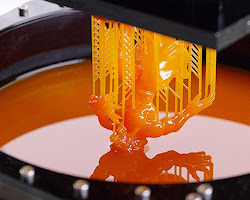
3D Printing
What is 3D printing?
3D printing, also known as additive manufacturing, is a process of creating three-dimensional objects from a digital file. The process works by adding material layer by layer until the object is complete. The materials that can be used for 3D printing include plastics, metals, ceramics, and even food.
How does 3D printing work?
There are many different 3D printing technologies, but they all work on the same basic principle. The first step is to create a digital file of the object that you want to print. This file can be created using a CAD (computer-aided design) software program.
Once the digital file is created, it is sent to the 3D printer. The 3D printer then reads the file and begins to add material layer by layer. The material is deposited in a specific location according to the instructions in the file. This process continues until the object is complete.
Different types of 3D printing technologies
There are many different types of 3D printing technologies, each with its own advantages and disadvantages. Some of the most common types of 3D printing technologies include:
- Fused deposition modeling (FDM): This is the most common type of 3D printing technology. It uses a heated nozzle to melt plastic filament, which is then deposited layer by layer to create the object.
- Stereolithography (SLA): This technology uses a laser to cure liquid resin to create the object.
- Selective laser sintering (SLS): This technology uses a laser to sinter (melt and fuse) powdered material to create the object.
- Digital light processing (DLP): This technology uses a projector to cure liquid resin to create the object.
- MultiJet Fusion (MJF): This technology uses a print head to apply a binder to powdered material, which is then heated to fuse the particles together.
Applications of 3D printing
3D printing is used in a wide variety of applications, including:
- Manufacturing: 3D printing is used to create prototypes, molds, and finished products.
- Healthcare: 3D printing is used to create custom medical devices, such as prosthetics and implants.
- Education: 3D printing is used to create educational models and tools.
- Arts and design: 3D printing is used to create sculptures, jewelry, and other objects.
- Food: 3D printing is used to create food items, such as chocolates and pizzas.
- Construction: 3D printing is used to create architectural models and building components.
Advantages and disadvantages of 3D printing
3D printing has many advantages, including:
- It can be used to create complex objects that would be difficult or impossible to manufacture using traditional methods.
- It can be used to create customized objects that are tailored to the specific needs of the user.
- It can be used to produce objects quickly and efficiently.
- It can be used to reduce waste.
However, 3D printing also has some disadvantages, including:
- It can be expensive to purchase and operate a 3D printer.
- The materials used for 3D printing can be expensive.
- The resolution of 3D printed objects is not always as high as that of objects manufactured using traditional methods.
- 3D printing can be time-consuming for some applications.
The future of 3D printing
3D printing is a rapidly growing technology with many potential applications. As the technology continues to develop, it is likely to become more affordable, efficient, and widespread. 3D printing has the potential to revolutionize many industries, and it is already having a significant impact on the way we manufacture, design, and create objects.
I hope this article has given you a comprehensive overview of 3D printing. If you have any further questions, please feel free to ask.
Why is 3D printing so useful ?
3D printing is useful for many reasons. Here are some of the most important ones:
- It can be used to create complex objects that would be difficult or impossible to manufacture using traditional methods. For example, 3D printing can be used to create objects with internal structures or objects with complex geometries.
- It can be used to create customized objects that are tailored to the specific needs of the user. This is especially useful in healthcare, where 3D printing can be used to create custom prosthetics and implants.
- It can be used to produce objects quickly and efficiently. 3D printers can produce objects in a matter of hours, which can save time and money.
- It can be used to reduce waste. 3D printing only uses the amount of material that is needed to create the object, which can help to reduce waste.
In addition to these general advantages, 3D printing also has specific benefits in a number of industries, including:
- Manufacturing: 3D printing can be used to create prototypes, molds, and finished products. This can help manufacturers to reduce costs, improve efficiency, and create new products more quickly.
- Healthcare: 3D printing can be used to create custom medical devices, such as prosthetics, implants, and surgical guides. This can help to improve the quality of care for patients and reduce the cost of healthcare.
- Education: 3D printing can be used to create educational models and tools. This can help students to learn about different concepts and ideas in a more hands-on way.
- Arts and design: 3D printing can be used to create sculptures, jewelry, and other objects. This can help artists and designers to create new and innovative works of art.
- Food: 3D printing can be used to create food items, such as chocolates and pizzas. This can help to create new and exciting food experiences.
- Construction: 3D printing can be used to create architectural models and building components. This can help to improve the efficiency of construction and reduce the cost of building materials.
Overall, 3D printing is a versatile and powerful technology with many potential applications. As the technology continues to develop, it is likely to become even more useful and widespread.
Types of 3D Printing
There are many different types of 3D printing, each with its own advantages and disadvantages. Here are some of the most common types:
- Fused deposition modeling (FDM): This is the most common type of 3D printing. It uses a heated nozzle to melt plastic filament, which is then deposited layer by layer to create the object. FDM printers are relatively inexpensive and easy to use, making them a good option for beginners. However, the quality of the prints can be inconsistent, and the materials that can be used are limited.
- Stereolithography (SLA): This technology uses a laser to cure liquid resin to create the object. SLA printers can create high-quality prints with smooth surfaces, but they are more expensive than FDM printers. SLA printers are also more difficult to use, making them a better option for experienced users.
- Selective laser sintering (SLS): This technology uses a laser to sinter (melt and fuse) powdered material to create the object. SLS printers can create objects with complex geometries and high strength, but they are also more expensive than FDM and SLA printers. SLS printers are also more difficult to use, making them a better option for experienced users.
- Digital light processing (DLP): This technology is similar to SLA, but it uses a projector to cure the liquid resin. DLP printers can create high-quality prints with smooth surfaces, and they are easier to use than SLA printers. However, DLP printers are more expensive than FDM printers.
- Multi Jet Fusion (MJF): This technology uses a print head to apply a binder to powdered material, which is then heated to fuse the particles together.
Read the full article
#Amazonprime#Aws#epsonm100printerdriverdownload#GOOGLE#howtoconnecthpprintertophone#hp1005printer#hp136wprinterdriver#hp580printerdriver#hp6075printer#hplaserjet1020plusprinter#hplaserjetm1005printerdriverdownload
0 notes
Text

HP Toner 70A Black (Q7570A)
With the HP LaserJet M5025 MFP and M5035 MFP series, the HP 70A Black Original LaserJet Toner Cartridge Q7570A is intended for use. For consumers who want professional results in A3 and A4, we deliver consistently excellent outcomes. The Original HP toner cartridge's HP Smart printing technology transmits data to the printer, causing modifications that improve print quality and dependability. The HP 70A Toner Cartridges are dependable and capable of everyday printing in high numbers.
#best Hp Toner Suppliers#HP Toner Cartridge distributor in UAE#best hp toner distributor in uae#hp toner distributor in dubai
0 notes
Text
Toner HP 307A Black
Return to the office without forgetting a single thing! Buy Toner HP 307A Black and be the envy of your colleagues!
Colour: Black
Compatible:
COLOR LASERJET PROFESSIONAL CP5225
COLOR LASERJET PROFESSIONAL CP5225DN
COLOR LASERJET PROFESSIONAL CP5225N
SKU: S8409742
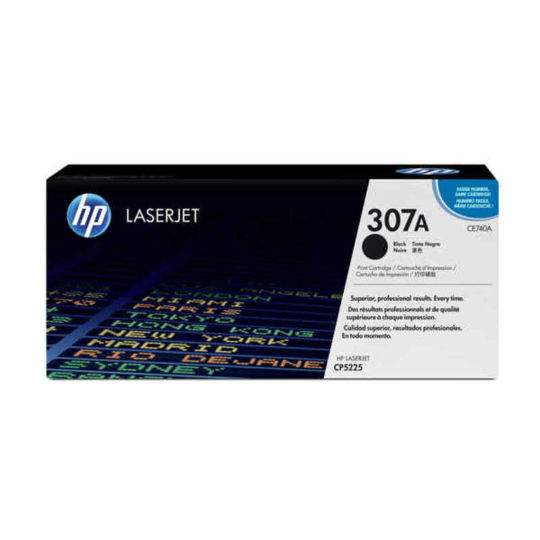
View On WordPress
0 notes
Text
TIME MACHINE POLL OUT NOW!! It's not joever yet lads
sorry but if you don't tell me your theories you get fined a billion trillion pounds. sorry I don't make the rules
I love hearing from ALL OF YOU and if you think "no one's going to like my theory" you're WRONG because I WILL. I will ANALYSE AND THINK ABOUT IT and WILL LOVE DOING THAT
if you think "haha all these other theories are trash and I'm going to say so and say my cooler, better theory" what I want you to do is something I like to call "block before glock" and basically you just block me before I come at you with a glock.
enspiel. I'm going to smash a glockenspiel over your head. It will hurt. I am definitely not in possession of a gun for I am a law abiding British citizen.
tumblr is so glitchy I had to redo this twice because it made all the options the same thing. I am never leaving my log around this dumpster fire no matter how hard the flames spit at my decaying body
#hawaii part ii#hawaii part 2#miracle musical#stella octangula#tally hall#simon hpii#hpii simon#the mind electric#simon whayle#simon hawaii part ii#isle unto thyself#dream sweet in sea major#hpii murders#hpii time machine#hp laserjet professional#stella hpii#hpii#introduction to the snow#hpii black rainbows#black rainbows#hpii ssl7#ssl7#space station level 7#stranded lullaby#hpii labrynth#hpii stella#stella hawaii part ii
76 notes
·
View notes
Text
LaserZone offers a wide range of services, including HP DesignJet and LaserJet repair and maintenance services in Los Angeles.
LaserZone Printer maintenance in Los Angeles is a reputable company that specializes in providing high-quality printers to businesses and individuals. Proper maintenance of these printers is crucial in ensuring their longevity and efficiency.
Regular Cleaning
One of the most important maintenance practices for LaserZone Printers is regular cleaning. Over time, dust and debris can accumulate on the printer’s internal parts, which can cause malfunctions and even damage to the printer. It is essential to clean the printer’s external and internal parts regularly to remove dirt and debris.

LaserZone is a trusted provider of Hp Designjet service in Los Angeles. With over 20 years of experience in the industry, they offer reliable repair and maintenance services for all types of HP DesignJet printers. Their team of certified technicians is equipped with the latest tools and technology to quickly diagnose and resolve any issues with your printer. LaserZone also provides genuine HP parts and supplies to ensure optimal performance and longevity of your device. Whether you need routine maintenance or emergency repairs, LaserZone is dedicated to providing efficient and affordable HP DesignJet service in Los Angeles.
Replace Toner and Other Consumables
Toner is the most important consumable in LaserZone Printers. The printer uses toner to create the text and images on the paper. It is important to replace the toner cartridge regularly to ensure that the printer produces high-quality prints consistently.
Other consumables that need a replacement include the fuser, imaging drum, and transfer belt. These parts have a limited lifespan and will need to be replaced periodically to maintain the printer’s performance. Follow the manufacturer’s instructions when replacing these parts to avoid damaging the printer.
Maintain Proper Temperature and Humidity
Laser printers are sensitive to temperature and humidity changes. High humidity can cause the paper to stick together, while low humidity can cause static electricity, which can damage the printer’s internal parts. It is important to maintain a consistent temperature and humidity level in the room where the printer is located.

Perform Firmware Updates
Firmware updates are essential for LaserZone Printers. These updates improve the printer’s performance and fix bugs and glitches. Check the manufacturer’s website regularly for firmware updates and install them as soon as they become available.
It is also essential to back up the printer’s firmware before updating it. This ensures that you can restore the printer’s firmware to its previous state in case the update causes problems.
Schedule Professional Maintenance
Despite regular cleaning and maintenance, LaserZone Printers may still develop problems that require professional repair. It is important to schedule regular professional maintenance to ensure that the printer is in good working condition.
A professional technician can perform a thorough inspection of the printer’s internal and external parts and identify any potential issues. They can also perform advanced cleaning techniques that are not possible with regular cleaning.

Overall LaserZone Printer maintenance in Los Angeles is crucial in ensuring that the printer operates efficiently and produces high-quality prints consistently. Regular cleaning, replacing toner and other consumables, maintaining proper temperature and humidity, performing firmware updates, and scheduling professional maintenance are some of the key maintenance practices that are necessary for LaserZone Printers. By following these maintenance practices, you can extend the life of your printer and avoid costly repairs.
0 notes
Link
Make documents and marketing materials look professional when you print with Original HP toner cartridges. Keep your home or office productive by avoiding wasted time and supplies.This standard yield toner cartridge lasts for up to 1,330 pages at 5% coverage.FEATURESCompatible With: LaserJet Pro M252dw, MFP M277 #
0 notes
Text
HP Color LaserJet Pro MFP M479fdw: Excellence in High-Performance Printing at HW-Egypt
Introduction:
The HP Color LaserJet Pro MFP M479fdw printer is a color multifunction laser printer that excels in delivering high-quality prints, efficient workflows, and advanced productivity features. At HW-Egypt, we cater to professionals and businesses seeking high-level printing solutions that boost their productivity and performance. In this article, we explore the features and benefits of the HP Color LaserJet Pro MFP M479fdw printer available at HW-Egypt, offering a premium printing experience in Egypt.
Features of the HP Color LaserJet Pro MFP M479fdw Printer:
Designed to meet the demanding needs of modern workplaces, the HP Color LaserJet Pro MFP M479fdw combines versatility, speed, and quality to streamline printing tasks. With its multifunction capabilities, wireless connectivity, and advanced security features, the HP Color LaserJet Pro MFP M479fdw sets a new standard for efficient and professional printing.
Key Features of the HP Color LaserJet Pro MFP M479fdw Printer:
Vivid Color Printing:
The HP Color LaserJet Pro MFP M479fdw produces vibrant and professional-quality color prints using HP's ColorSphere toner technology, ensuring crisp text, vivid graphics, and consistent results for a wide range of printing tasks.
Multifunction Capabilities:
With print, scan, copy, and fax functionalities, the HP Color LaserJet Pro MFP M479fdw offers versatile performance in a single device, allowing users to streamline workflows and integrate multiple tasks into one efficient machine.
Wireless Connectivity:
Built-in Wi-Fi and mobile printing capabilities allow users to print easily from smartphones, tablets, and laptops, providing convenient and flexible printing options for busy professionals and teams.
Efficient Workflow:
The HP Color LaserJet Pro MFP M479fdw features duplex printing, an automatic document feeder, and fast print speeds of up to 28 pages per minute, boosting workflow efficiency and productivity in high-demand environments.
Why Choose the HP Color LaserJet Pro MFP M479fdw from HW-Egypt:
Performance Excellence:
HW-Egypt offers the HP Color LaserJet Pro MFP M479fdw to users seeking high-level printing performance, reliability, and efficiency, empowering businesses and professionals to achieve exceptional results in their printing tasks.
Technical Support:
Our dedicated team at HW-Egypt provides technical support, installation assistance, and product guidance to help users maximize the capabilities of the HP Color LaserJet Pro MFP M479fdw and enhance their printing experience.
Quality Assurance:
The HP Color LaserJet Pro MFP M479fdw from HW-Egypt undergoes rigorous quality testing to ensure durability, functionality, and consistent performance, giving users confidence in their printing equipment.
Conclusion:
Experience the highest level of printing excellence with the HP Color LaserJet Pro MFP M479fdw printer from HW-Egypt. Whether you're printing documents, marketing materials, or presentations, the HP Color LaserJet Pro MFP M479fdw delivers unmatched color quality, multifunction capabilities, and advanced features that enhance productivity and efficiency for users in Egypt. Trust HW-Egypt as your reliable provider of the HP Color LaserJet Pro MFP M479fdw printer, offering premium printing solutions that meet your professional needs with precision and performance.
0 notes
Text
Best Home/Office Printers to Buy
With an increase in the number of people working from home, we have witnessed a rise in demand for devices like printers. However, a cyber cafe or stationery store may only be convenient sometimes; you need to print something important. When this happens, having a printer at home can be extremely helpful in terms of convenience and cost savings.
You can print various things with printers for home use, including documents and photos. When choosing a printer, you should consider factors such as paper output, connectivity options, and printing costs. It is also crucial to check if the printer is compatible with printing from a mobile phone if you plan to print from your phone.
Canon E4570 All-in-One Wi-Fi Ink Efficient Colour Printer
For those looking for an all-in-one printer that is both energy-efficient and compatible with smart speakers, the Canon E4570 may be the ideal choice. Besides its fast print speed, it has duplex printing, faxing, and an automatic document feeder (ADF). In addition, it produces impressive print yields, making it an excellent printer for anyone who does a lot of printing.
There is only one downside to this printer, which is that ink cartridges are expensive and must be replaced professionally. Nevertheless, the Canon E4570 is an excellent choice for people who want a high-quality home or small office printer. A Canon E4570 also features duplex printing, which means you can print on both sides of the paper. Furthermore, it works with AirPrint and the Canon Selphy App so that you can print from your smartphone.
Pros:
High-speed printing.
The printer is efficient in the printing process.
Cons:
This printer uses original Canon ink cartridges so the replacement cartridges can be quite costly.
HP Laserjet P1108 Single Function Monochrome Laser Printer
The HP Laserjet P1108 is outdated but has excellent reviews and ratings, so if all you need is a printer, pick this one. Due to its exclusive focus on printing, it is one of the most durable and handy printers. USB connectivity can be used for home, office, or commercial purposes. There are no worries about bulk printing, and the prints will be economical and optimum. Because it uses cartridges for printing, you'll need to be regular.
Pros:
Its compact design is the perfect solution for home offices and school projects.
Many people like it, and it is one of the best-selling printers of all time, according to reviews.
Cons:
Due to its slow printing speed, it can only produce 18 pages per minute.
HP Laserjet 136a Laser Printer
According to customer reviews and ratings, this HP all-in-one printer is the best because of its on-site support, easy installation, post-sales service, and economical printing costs. In addition, having a wireless printer and wireless connectivity in your office or home makes it one of the most fantastic printers. Featuring features like HP auto-off, dynamic security, colour scanning, and, most importantly, a compact design, this laser printer is a must-have if you want to print clean documents and high-quality images.
Pros:
Commercial and domestic users can use this printer, one of the cheapest in its segment.
A wireless connection makes connecting to laptops, mobile phones, and tablets easy.
Cons:
The printer can print up to 20 pages per minute in black and white, slightly slower than expected.
Epson EcoTank L3250 A4 Wi-Fi All-in-One Ink Tank Printer Ink
Among India's best printers for home and office, Epson's EcoTank L3250 is one of the best. Featuring high-yield ink bottles, integrated ink tanks are easy to fill thanks to specially designed ink bottles. You won't have to replace cartridges, and it has various connectivity options, making it the perfect printer for excellent quality prints at a low cost per page.
Pros:
An array of connectivity options.
It ensures high-quality printouts.
Cons:
The automatic document feeder (ADF) is not available.
Brother DCP-L2520D Multifunction Monochrome Laser Printer
This printer from Brother is an excellent option if you want a durable printer. In addition to its multifunctional capabilities, this printer is known for its ease of use. This printer is easy to operate and can be used for all kinds of office and homework and for bulk printing daily. This panel is known for its ease of use and easy controls. This printer can print up to 30 pages per minute, has a paper tray that holds up to 250 pages, and has automatic duplex printing.
Pros:
A monochrome printer like this can print up to 30 pages in a minute, making it one of the fastest on the market.
Due to its hardiness, it is an excellent choice for businesses and commercial households.
Cons:
The only connectivity option available is USB, and you won't be able to print or connect to Wi-Fi.
Epson EcoTank L3211 All-in-One Ink Tank Printer
For home and office users with standard or heavy printing requirements, the Epson EcoTank L3211 is a great choice. Several connectivity features are available, and it is easy to set up and use. In addition, due to the compact design, it is easy to store, and the reasonable cost per page makes it a very economical product.
The printer's maximum print resolution is 5760 x 1440 dpi, and the device offers printing, scanning, and copying functions. There is also support for multiple page sizes like A4, A5, A6, B5, C6 and DL on the printer. As per ISO standards, this printer costs just 7 paise for black & white pages and 15 paise for colour pages.
Pros:
Provides support for multiple page sizes.
The cost per page is reasonable.
Cons:
Automatic duplex printing is not available.
HP Laserjet 136w Compact Monochrome Multifunction Printer
Those looking for an affordable, reliable printer that can handle all their printing needs will find the HP Laserjet 136w an excellent choice. With Direct Wi-Fi connectivity, you can print from your smartphone or tablet with this compact and easy-to-use printer. Regarding reliability and affordability, the HP Laserjet 136w is an excellent printer for all your printing needs.
In addition, this printer supports USB connectivity and HP ePrint so that you can easily print from various devices. This compact printer can fit almost anywhere, making it an excellent choice for homes and offices.
Pros:
It has an exceptional quality print.
Easy printing without a network using direct Wi-Fi.
Cons: None
Wrapping Up
In the last hour, having a printer saves a lot of time when printing school projects or simple flight tickets. Nowadays, printers have become a part of several household and business workspaces as virtual devices. We hope we have assisted you in finding the perfect printer according to your requirements.
FAQs
What is a wireless printer?
Like traditional printers, you can connect cables to print with a wireless printer. Instead, you use a wireless connection. Users can use their smartphones, tablet, or computer to give commands.
How to use a Single-Function Printer or an MFP?
Single-function printers are best if you only need to print papers. In contrast, multifunction printers (MFPs) provide additional features such as photocopying, scanning, and sending faxes.
How can we connect a printer easily?
You can easily connect a smart, wireless printer by installing the recommended app and following the instructions.
0 notes