#iOS 10.2
Explore tagged Tumblr posts
Text
Celeste Map Reviews #30
This review is a bit shorter I think? But not really. I'm goung through a whole ass collab too after all. Let's meet our lucky THREE!
FIRST! - Difficulty Spike by Donker19 and Moladan! - Once meant for a collab that ceased to be, this map has released as a standalone, brought to us by two of modded's best, and with music by iosun!!! As the name may imply, this map is chock full of spikes! The refills are sharp, the floor, ceiling, blocks, stylegrounds; it's all spikes and it always have been! The gameplay is very dashful, featuring little tech Instead, the mosaic garden style of refills are used in conjunction with the vast amount of spiky gates to create semi-precise dashing sequences. I loved this gameplay style; it felt very fast paced without any speed tech and that is helped by the wonderful soundtrack composed by the awesome io herself! I was jamming out while navigating this spikefest and i enjoyed every minute! It's only about expert or so, so give it a go! Overall, no actual final room syndrome ZERO OUTTA TEN, 9.8/10
SECOND! - Winter Collab 3 by, well I'll let you know! - This supersurprise collab was put together in days! A quick meme it must be then right? WRONG! But not because of a gas leak, but because host Sapphire_Xer0 is insane and still managed to make a well decorated lobby and heartside for this thing! Anyway, I think I will do a rapid 7-review of this collab since it's small, here I go!!
UNO! - aon's Ultra by aonkeeper4! - Very fun, liked the 6a vibe. 9.6/10
DOS! - aon's Ultra R-side: Rambunctious Reverse Remix by 4repeeknoa! - ebiv a6 eht dekil ,nuf yreV, 01\6.9
TRES! - Ultras Can Go Back And Forth by aonkeeper4 and 4repeeknoa! - revese chain ultra wounce is a fun jaunty move. This map was cool too! 9.3/10
CUATRO! - The Heaven Below You by andytampan! - Keyhub!!! The custom bubbles were fun to see, 9.2/10.
CINCO! - Temple Tantrum by Daorex! - Fun, creative, though very routeful theo move block gameplay! Took me the longest of the seven! 9.1/10
SIX IN SPANISH! - The Mirror Inside by Daorex and andytampan! - Very cool fusion of the two ideas, thoroughly enjoyed it! Quite cheesy tho. 9.3/10
SEVEN IN SPANISH! - The Threeside by Sapphire_Xer0! - The 2 flags were huge bangers, the deco was sublime and the song choice was great too! The f1 wounce is a bit sideeye tho! 9.7/10.
What a cool (ha) collab! Go check it out! Overall, wait there's a FOURTH wollab in the works??, 10.2/10
THIRD! - Duetside by Crispybag! - This peak-filled journey will bring you on a trip down memory-lane, exploring not only the mapping history of creator Crispybag, but also the maps birthday recipient Donker19! A fusion style heartside of 2 epic mappers with cool looking deco? I expected a lot coming into this and crispy delivered it in spades! The map is impossibly beautiful; i love the overarching blue nature theme throughou and the stylegrounds and atmosphere are perfect. The music track is wonderful at conveying the celebration of maps old and new, and has a cool progression too! But of course the main focus is the fusion gameplay! There are 9 flags with varying amounts of tutorial rooms. Here's the thing, I never once really ran into anything I could say was amiss. EVERY FLAG was peak fiction gameplay, even the longer ones. If this map was in a try not to be fun challenge it is getting disqualified completely. It was so fucking GOOD! I've gotta play more crispy maps cuz I definitely recognized way more of the donker ones. Don't be surprised if cmr 32 is a crispybag special! (Yes cmr 31 is being reserved for something else). There's also a berry but I ain't routing allat sorry :3 But yeah yeah this map is perfect go play it. Overall, PLAY IT. 13.1/10
That'll do i think
4 notes
·
View notes
Text
2023年12月12日(火)
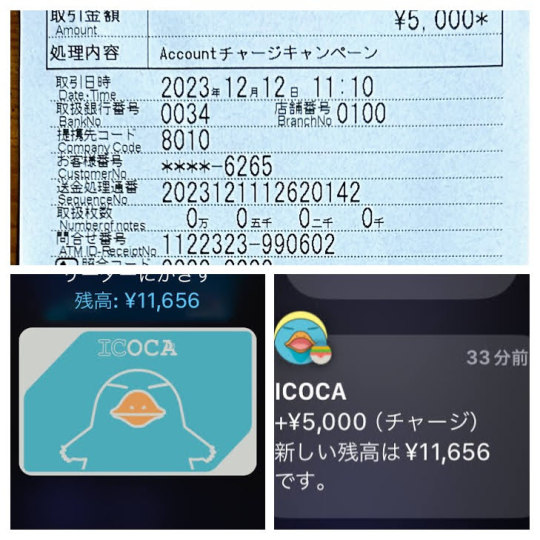
<2023年11月8日>に申し込んだ<AppleAccount チャージキャンペーン>、必要な情報が届いたので早速セブンイレブンへとやって来た。指示された通りにATMで操作するが、最後に<アプリを立ち上げて読み取り機にかざしてください>と言われたのでiPhoneを取り出すが、一向に反応しない。あれれ・・・と考えること2秒半、そうか、私は AppleWatch に ICOCA を入れて利用しているのだった。すぐに読み取り機にかざして無事に5,000円をチャージすることができた。不労所得のようなものだがやはり嬉しい、せいぜい落語会への交通費として利用させていただこう。
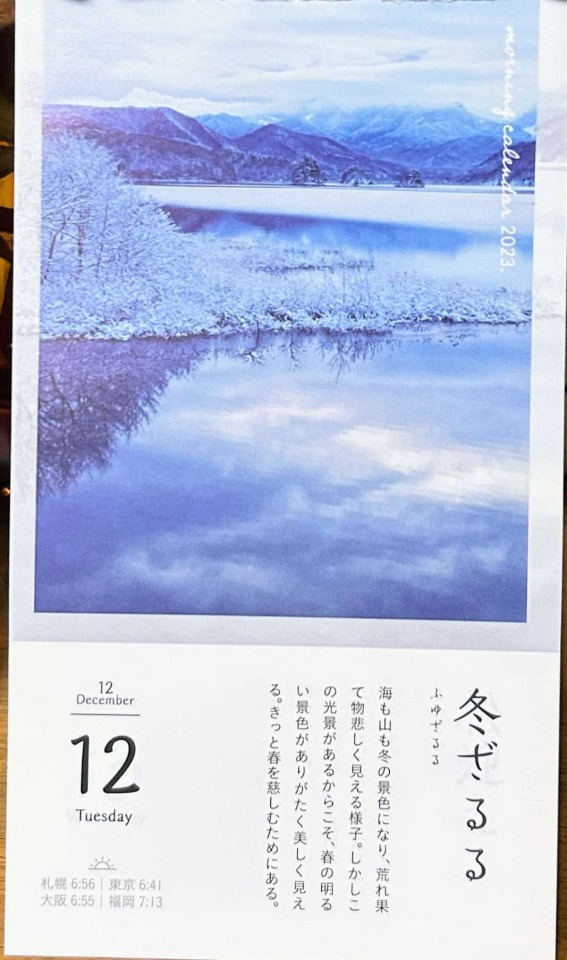
5時15分起床。
日誌書く。

朝食。
洗濯。
可燃ゴミ、30L*1&45L*1。
ヤクルトさんから、野菜ジュース購入。
AppleのOSアップデート、iOS 17.2, watchOS 10.2。
ツレアイは8時30分に自転車で出勤、今日は訪問終了後に打合せで山科へ向かうそうだ。
昨日の<入力再試験>の採点と結果報告、再試験対象者16名のうち15名が合格してくれた。残り1名も、次回に同じ問題を課すので大丈夫だろう。
シモジマ五条店へ、ゴミ用と新聞使用の紙袋を購入する。
セブンイレブンで、ICOCAに5000円をチャージする。
酢タマネギ仕込む。

ランチ、息子たちはラ王しょうゆ味、私は残り物カレー仕立て。
軽く午睡。
セントラルスクエア花屋町店で買物、トマト・キュウリ・ゴミ袋。
夕飯用に、ダイコン・サトイモ・ニンジンを炊く。

久しぶりに<まいどおおきに露の新治です>のキリ番ゲット、管理人に連絡する。
大型ゴミセンターへ申込、布団2枚と布団乾燥機、回収は12/18(月)。ファミリーマートで、チケット3枚購入する。

みなで夕飯、さんだかんと奥川ファームのあれこれ。
録画番組が無いので、<枝雀寄席>のDVDから「質屋蔵」「あくびの稽古」を楽しむ。
片付け、入浴、体重は200g増、在宅時はどうしても増えてしまう。

歩数は少し届かなかったが、なんとか3つのリング完成、しかし、エクササイズをもう少し伸ばさねば。
4 notes
·
View notes
Text
Monetizing Short Videos: Strategies for Success in the Expanding Platforms Market
The global short video platforms market size was valued at USD 1.52 billion in 2022 and is expected to grow at a compound annual growth rate (CAGR) of 10.2% during the forecast period. The increased global internet penetration, increased production of videos and online content, and the proliferation of smartphones are some of the main factors anticipated to propel the growth of the market. For instance, in November 2022, Jio Platforms, an Indian Multinational Technology company, partnered with Creative Android Asia, a creative services company, and Rolling Stone’s Indian edition launched a new app called Platform. Platform app aims to target celebrity entertainers with an ecosystem designed for organic growth and consistent monetization and empowers creators to advance through ranks and reputation.
Short video platforms have given companies a new option to distribute internet video adverts. The quality of commercials is the major component that draws customers to short video platforms.Advertisers want to leverage the power of short videos, combining it with the growing popularity of influencer marketing, to deliver their product and messaging effectively, which is a major factor driving the rise of short-video platforms.Shortvideo platforms in India, such as Dailyhunt’s Josh, Times Internet’s MX TakaTak, and ShareChat’s Moj, are enticing companies to advertise on their platforms over the holiday season since they have achieved sufficient scale in terms of audience reach.
Healthcare video production is an excellent method for delivering educational content since it is both cost-effective and visually & audibly conveys information. Healthcare video also ensures that each patient receives consistent clinical details in an easy-to-understand manner. For instance, MedPower LLC is a U.S.-based platform that provides training to doctors, nurses, and other medical personnel through short videos. The medical explanation video employs a combination of character animation and the analogy of the MedPower equipment. The video displays difficult training materials being fed into the machine and then spits them out in shorter video courses provided by MedPower.
The increasing penetration of wireless networks and easy internet access in developing countries are driving more people to short video platforms. Many users have easy access to high-quality short video content because of the widespread adoption of 4G and 5G networks, which is expected to significantly increase video content consumption on short video platforms. Ericcson’s Mobility Report, published in June 2021 stated that 22% of users of smartphones in India already own 5G-ready handsets. Moreover, the company also predicted that 5G adoption will be much faster than that of the 4G/LTE spectrum.
Detailed Segmentation:
Type Insights
The video post segment dominated the industry in 2022 and accounted for the maximum share of 59.1% of the overall revenue. Video post promotes stronger engagement with targeted audiences and is easier to consume and recall.
Deployment Insights
The application-based segment dominated the market with the revenue share of more than 75.7% in 2022. The application-based segment includes Instagram Reel, Tiktok, Beat.ly, Vimeo, and others. The availability of wireless broadband technology and the emergence of 4G/5G mobile networks are expected to drive the segment growth.
Platform Insights
The IOS segment dominated the market with a revenue share of 42.6% in 2022. The global increase in smartphone adoption is a primary factor driving the expansion of this segment. Consumer data is at risk when using the short video app, but IOS is designed in such a way that no one can obtain it without the user's permission. Moreover, the iPhone's memory is encrypted, making it impossible to hack the device and read confidential data.
End-use Insights
The media and entertainment segment led the industry with the revenue share of 47.4% in 2022.The surge in live streaming events and growing consumer base, and advancements in mobile technology are predicted to play a significant role in the development of the media and entertainment segment. The essential aspects of the entertainment market include electronic, exhibition, live, mass media, and musical.
Regional Insights
North America dominated the industry in 2022 with the revenue share of 37.6%. The region’s growth is projected to continue shortly with the advent of superior 5G network technology, which will make short video platforms much faster and more agile.
Key Players of Short Video Platforms Market
Beijing Wei Ran Internet Technology
ByteDance Ltd. (Toutiao)
Doupai
Facebook (Instagram)
Kuaishou Technology
Meipai
Snap Inc. (Snapchat)
Snow Corp. (B612)
Tencent Holdings Ltd. (Weishi)
Vimeo, Inc.
Yixia Technology (Miaopai)
Order a free sample PDF of the Market Intelligence Study, published by Grand View Research.
0 notes
Text
0 notes
Text
CQG reveals additional CQG and CQG Desktop platform
CQG, the provider of trading methods, movements, heminals and exchange, has changed one CQG one and CQG DESKTOP. To advance to one CQG & CQG Desktop type 10.2 Include access to the use of employees in Matrix. A new writer compares the IOS app has been added. Additional information related to the product with: The Changed Buldic Republic of Self-Order to Daidog Name of Name: A Standard…
0 notes
Text
My device is insurance-purchased with the help of my speech therapist. I paid nothing out of pocket for it, but my insurance company paid $7,500. It is by a company called Forbes AAC, and is called the proslate 10. From beginning to end, the process of getting my device took seven months.
The case is custom-built by Forbes and is permanently affixed to the device, which is an iPad 9th gen. with a 10.2 inch screen. The cost of the regular iPad off the shelf is $250.
Forbes also provided a custom keyguard to fit my layout of my app, which is proloquo2go, 10x6 grid. P2G only runs on IOS and also costs $250. Most AAC app developers offer discounts on their products in April and October for autism awareness month and aac awareness month respectively.
If you want a keyguard for a non-insurance device, there is a company called Keyguard AT that will customize them specifically for your device and app layout. They are quite expensive though, upwards of $100+ depending on specifics.



Hey AAC users! I’ve seen a lot of people struggling to find out about aac and how to start. Reblog this post with the type of device you have, the case, and program you use. Give a price breakdown if you can! Let’s help aac users and new aac users out.
I’ll go first!
iPad: I think I have an iPad 8. The price can range anywhere from $180 on Amazon (refurbished) to $300 new.
Case: robust foam case. Can be purchased off Amazon, don’t really know because my device is a program device and they provided the case
Program: Proloquo2go $250
I use an old program device that was once my little sisters (she doesn’t use it anymore) everything I’ve put is vague.
Photo of aac device in black case with Proloquo2go below
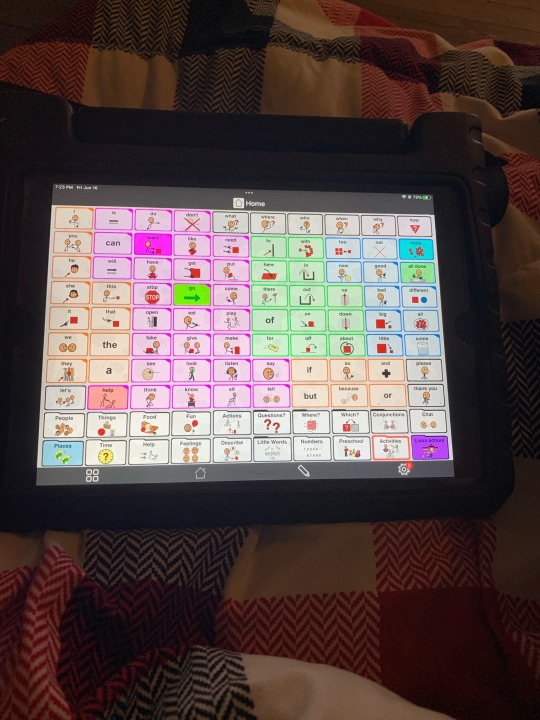
206 notes
·
View notes
Text
The Best Tablet for YOU in the USA: 2024 Edition
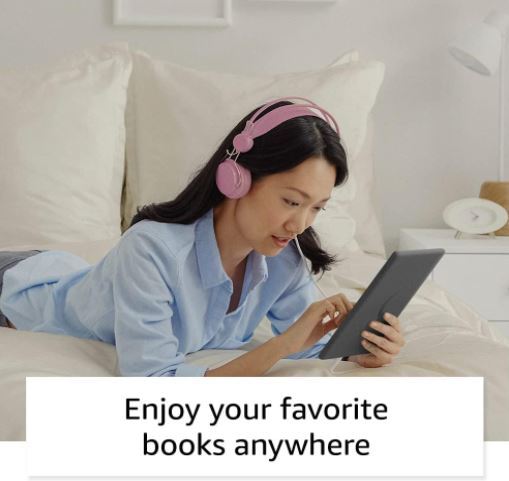

The Best Tablet 2024 Hey all tech enthusiasts! Feeling lost in the ever-expanding jungle of tablets? Don't fret, fellow gadget guru! Here at CNN TECH, we've been diving deep into the 2024 US tablet market, and let me tell you, it's a battle royale! From the familiar faces of Apple and Samsung to new contenders, the best tablet is out there, ready to become your trusty tech buddy. Regardless you're a productivity ninja conquering your to-do list, a creative maestro yearning to unleash your inner Picasso or simply a shameless couch potato who craves a bigger screen for binge-watching, this guide will help you find your best tablet.
For the Powerhouse Pro:
Look, if you're a productivity warrior who needs raw power to fuel your hustle, then the Apple iPad Pro 13 (2024) remains the undisputed king. Imagine this – the M4 chip inside this beast is like a fire-breathing dragon.

Image Source:apple store It obliterates any competition when it comes to demanding tasks like video editing and multitasking. Plus, the battery life is legendary, lasting from sunrise to sunset without needing a pit stop. Picture this: editing 4K footage on a plane ride to Bali – that's the kind of power you're getting here. (Price tag starts at $1,099 USD, but hey, serious power doesn't come cheap.)
Best Tablet For the Budget-Conscious Creator:

Image Credit:gsmarena Don't let the slightly older look fool you! The Apple iPad 10.2 (2021) is a fantastic option for everyday tasks and aspiring creatives. Think of browsing the web like a champ, conquering social media, or catching up on emails with ease. It's a fantastic value, offering the core functionality you need without feeling like a major splurge. You can even use it for light photo editing or sketching – perfect for sparking your creativity on a budget! (This one starts at $329 USD, much easier on the wallet.)
Best Tablet For The Android Aficionado:
Calling all Android fans! The Samsung Galaxy Tab S9 Plus is here to steal your heart (and maybe replace your current tablet).

Image Credit:gsmarena This premium Android device boasts a display so gorgeous it'll make your movies and games look like they're leaping off the screen. The Snapdragon 8 Gen 2 processor packs a serious punch, too. Plus, the included S Pen lets you unleash your inner artist or take meticulous notes with precision. Think sketching stunning landscapes on a hike or jotting down ideas on the go – the S Pen is your creative secret weapon! (Prices start at $849 USD, but you're getting a powerhouse with a fancy pen included.)
Best Tablet For the Entertainment Enthusiast:
The new kid on the block, the OnePlus Pad, is shaking things up with a surprisingly affordable price tag for what it offers. This tablet delivers a massive display, smooth performance, and a clear focus on making your entertainment experience epic. Stream shows without buffering headaches, get lost in new games with silky-smooth graphics or devour the latest ebooks with ease. The OnePlus Pad is basically your personal entertainment center you can take anywhere. (Starting at $499 USD, this is a great option for those who prioritize fun on the go.)

image source: OnePlus Pad
Thinking Outside the Box:
The Amazon Fire HD 8 Plus might not have the open ecosystem of Android or iOS, but hear me out. If you're already deep in Amazon's world (think Prime Video, Kindle books, and Audible audiobooks), this tablet is a great choice. Plus, the extended battery life makes it a perfect travel companion for those long journeys. Imagine catching up on your favorite shows on a long flight or reading an entire book on a beach vacation – the Fire HD 8 Plus is your Amazonian adventure buddy! ( Undoubtedly Prices start at a budget-friendly $99 USD.)

image credit: Amazon Fire HD 8 Plus
Beyond the Specs:
Specs are important, sure, but they're not the whole story. When choosing a tablet, it's all about what you'll be using it for most. For instance, are you a photo editing whiz who needs a powerful processor? Or a bookworm on the go who prioritizes long battery life? Additionally, consider the size and weight – will it feel comfortable in your hands for extended use? Furthermore, do you prefer the familiar interface of an operating system you already know, or are you adventurous and open to exploring something new? Happy Shopping, Go and Get the Tablet that Suits You Best The US tablet market in 2024 is a treasure trove of options, Especially meeting everyone need and budget. By taking the time to understand your workflow and preferences, you're sure to find the perfect device to elevate your mobile experience. So, ditch the buyer's remorse and get ready to find your tech match made in heaven! Happy shopping Disclaimer: We may be compensated by some of the companies whose products we talk about, but our articles and reviews are always our honest opinions Read the full article
0 notes
Text
أفضل الأجهزة الدفترية الذكية لكتابة المُلاحظات المُتاحة في عام 2024
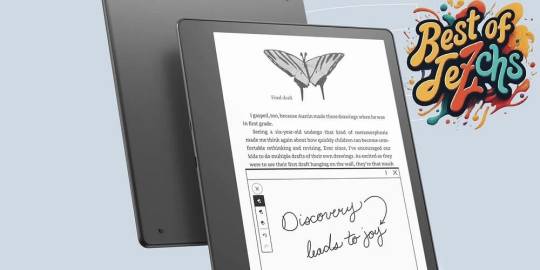
تُوفر الأجهزة الدفترية الذكية حلاً سلسًا للمشكلات التي قد تُواجهها مع دفاتر الملاحظات الورقية: فهي خفيفة الوزن وسهلة التحويل الرقمي وتُوفر ميزات مُتقدمة لتدوين الملاحظات، كل ذلك في جهاز لوحي واحد رفيع. فيما يلي بعض من أفضل لوحات الملاحظات الذكية ��لتي يُمكنك شراؤها اليوم. تحقق من أشياء يجب مراعاتها قبل شراء جهاز لوحي.
أفضل جهاز دفتري ذكي للمُلاحظات بشكل عام: Kobo Libra Color

سواء كانت هذه هي أول تجربة لك مع الأجهزة الدفترية الذكية أو كنت تبحث عن ترقية، فإنَّ الجهاز اللوحي Kobo Libra Color يُوفر توازنًا مثاليًا بين الجودة والقدرة على تحمل التكاليف. يُقدم هذا القارئ الإلكتروني شاشة جديدة بالحبر الإلكتروني مُلوَنة، مما يسمح لك بالقراءة والتمييز والتعليق أثناء عرض العمل كما كان مقصودًا في الأصل. مثل الأجهزة الدفترية الذكية الأخرى، يُوفر Kobo Libra Color تجربة قراءة مُبهجة وخالية من الإعلانات وغيرها من عوامل التشتيت. شاشة الجهاز اللوحي صغيرة، لكن زمن استجابة القلم الرائع وسطحه المُضاد للتوهج يجعلانه جديرًا بالقراءة أو العمل أثناء التنقل. عندما تكون مستعدًا لتصدير ملفاتك من Kobo، يُمكنك استخدام Kobo Cloud أو دمج Dropbox أو Google Drive. إذا كنت مهتمًا بالأجهزة اللوحية من Kobo ولكنك تُريد شاشة أكبر، فإنَّ Kobo Elipsa 2E هو الحل الأمثل. تحقق من تقييم Kobo Libra 2: اكتشف البديل المُمتاز لـ Kindle مع ميزاته وإمكانياته المُثيرة. الإيجابيات: السلبيات:
أفضل جهاز دفتري ذكي إقتصادي: Rocketbook Smart Everyday Planner

إذا كنت تُريد جهاز دفتري ذكي لا يجعلك تُنفق كل ما تحتويه محفظتك، فإنَّ Rocketbook تُقدم الحل الأمثل: فهي تُوفر جميع مزايا الأجهزة الدفترية الذكية أثناء استخدام هاتفك كجهاز. يُعد Rocketbook Everyday Planner أحد الإصدارات العديدة التي أصدرتها Rocketbook، ويضم 48 صفحة يُمكن مسحها وإعادة استخدامها إلى ما لا نهاية. بمجرد الانتهاء من كتابة جدولك الزمني، فإنَّ تحويل خططك إلى صيغة رقمية يصبح أمرًا بسيطًا مثل مسح كل صفحة ضوئيًا باستخدام تطبيق Rocketbook. وبعد ذلك، يُمكنك نقل الملفات بسهولة إلى الخدمات السحابية مثل Google Drive و Slack و OneNote. على الرغم من أنَّ جهاز Rocketbook ليس مُتقدمًا من حيث التقنيات المُضمَّنة، إلا أن بساطة القلم والورق تجعله خاليًا من التشتيت تمامًا مثل أفضل لوحات المُلاحظات الذكية. إذا كنت تُريد صفحات عادية مع مخطط، فقد يكون Rocketbook Fusion أكثر ملاءمة لاحتياجاتك. الإيجابيات: السلبيات:
أفضل جهاز دفتري ذكي للمُلاحظات مُتعدد الإستخدامات: Apple iPad

مع سعر يناسب أفضل الأجهزة اللوحية الذكية والعديد من الميزات الأخرى، يُعد Apple iPad هو الحل الأمثل إذا كنت تريد شيئًا عالي التقنية لا يقتصر على تدوين الملاحظات فقط. بالاقتران مع تطبيق Notability و Apple Pencil، يُمكنك كتابة الملاحظات المثالية ورسمها وصياغتها باستخدام مجموعة أدوات iOS القوية في متناول يدك. يتميز الـ iPad من الجيل العاشر بشريحة A14 Bionic قوية وبطارية مُمتدة، مما يجعل الجهاز اللوحي قويًا بما يكفي لمواكبة العمل دون الحاجة إلى الشحن أثناء يومك. أصبح تدوين الملاحظات باستخدام الـ iPad أمرًا سلسًا أيضًا، مع شاشة Liquid Retina الرائعة التي توفر زمن استجابة رائد في الصناعة أثناء اللمس واستخدام القلم. الإيجابيات: السلبيات:
أفضل جهاز دفتري ذكي: Amazon Kindle Scribe
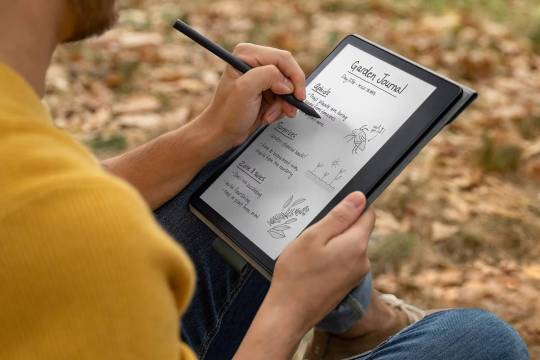
في حين أنَّ الأجهزة اللوحية الذكية الأخرى قد تحتوي على ميزات أكثر من Amazon Kindle Scribe، فإنَّ هذا الجهاز اللوحي يُوفر جميع الأساسيات التي تحتاجها بسعر رائع. يحتوي هذا الجهاز الدفتري الرقمي على شاشة عرض ضخمة مقاس 10.2 بوصة باللون الأبيض ومجموعة رائعة من نماذج الصفحات والفرش، مما يضمن إمكانية تدوين الملاحظات دون أي حدود عملية. يتضمن Amazon Kindle Scribe بعض أساسيات جودة الحياة، مثل التحويل السلس من الكتابة اليدوية للتعرف الضوئي على الحروف إلى نص والدعم المباشر لاستيراد المستندات من Microsoft Word. على الرغم من أن زمن إستجابة القلم على Amazon Kindle Scribe ليس جيدًا كما هو الحال مع reMarkable، إلا أن شاشة العرض التي تبلغ 300 نقطة في البوصة تضعه في مرتبة عالية الجودة تتجاوز معظم أجهزة الكمبيوتر المحمولة الذكية ذات الميزانية المتوسطة. تحقق من ميزات جديدة يُمكنك تجربتها على Kindle Scribe. الإيجابيات: السلبيات:
أفضل اختيار للجهاز الدفتري الذكي المُتميز: reMarkable 2

يُعد reMarkable 2 smart notebook من بين أشهر الأجهزة الدفترية الذكية المُتوفرة، وهو يرقى إلى مستوى سمعته. بالإضافة إلى شاشته سريعة الاستجابة بشكل مُثير للإعجاب، يتميز جهاز reMarkable 2 بنظام تنظيمي شامل مثير للإعجاب، ودعم تحويل الكتابة اليدوية إلى نص مُدمج بتقنية التعرف الضوئي على الحروف (OCR)، وتخزين سحابي غير محدود مع المزامنة التلقائية. العيب الأساسي في reMarkable 2 هو سعره، لكن جودته المُذهلة تجعله جديرًا بالاهتمام. يتميز القلم القابل لإعادة التحديد باستجابة مذهلة، كما أن شاشة عرض CANVAS بالحبر الإلكتروني للجهاز الدفتري مُضاءة جيدًا ولكنها خافتة بما يكفي لتُشبه الورق الفعلي. تحقق من مُراجعة Note Air3 C: كيف يُمكن لهذا الجهاز أن يستبدل دفاتر المُلاحظات التقليدية بكفاءة. الإيجابيات: السلبيات:
التعليمات
س: ما هو الجهاز الدفتري الذكي؟ الأجهزة الدفترية الذكية هي الأجهزة التي تحل محل أجهزة الكمبيوتر المحمولة التقليدية بشكل أساسي، كل ذلك مع تقديم ميزات إضافية مذهلة مثل الملاحظات القابلة للبحث، والتحويل الفوري لنصوص بتقنية OCR إلى PDF، وحتى التخزين السحابي. بعضها، مثل reMarkable 2، يُقلل من عيوب الأجهزة الرقمية من خلال تقديم ملمس لطيف يشبه الورق وتمييز رائع بين القلم واليد. س: هل جميع الأجهزة الدفترية الذكية قابلة لإعادة الاستخدام؟ جميع الأجهزة الدفترية الذكية قابلة لإعادة الاستخدام. يُمكنك إعادة استخدام معظم الأجهزة الدفترية الذكية، مثل reMarkable 2 والـ iPad المُزوَّد بتطبيقات المُخطط، وذلك ببساطة عن طريق التبديل إلى ص��حة جديدة في دفتر ملاحظاتك الافتراضي. يمكنك أيضًا إعادة استخدام Rocketbook، الذي يستخدم الصفحات الفعلية، لأنه يُمكن مسح الصفحات ضوئيًا وحذف مُحتوياتها كلما أردت إعادة استخدامها. س: هل أحتاج إلى قلم خاص لاستخدام الجهاز الدفتري الذكي؟ تتطلب بعض الأجهزة الدفترية الذكية قلمًا خاصًا، لكن معظمها لا يتطلبها للاستخدام. ستحتاج إلى شراء قلم لأجهزة مثل reMarkable 2، بينما تكون الأجهزة مثل iPad قادرة على الاستجابة للإدخال باللمس. إذا كنت تبحث عن بديل أرخص، تتوفر أقلام خارجية لمعظم الأجهزة الدفترية الذكية. تحقق من أفضل البدائل المُتاحة لـ Apple Pencil التي تجعل إبداعك يتجاوز التوقعات. س: هل يُمكن للجهاز الدفتري الرقمي تحويل الكتابة اليدوية إلى نص؟ تدعم بعض الأجهزة الدفترية الذكية الرقمية تحويل الكتابة اليدوية إلى نص باستخدام ميزة تسمى التعرف البصري على الأحرف (OCR). تحتوي بعض الأجهزة والتطبيقات، مثل Notability على iOS والجهاز الدفتري reMarkable 2، على ميزة التعرف الضوئي على الحروف (OCR) بشكل مُضمَّن. لا تتمتع بعض الأجهزة الدفترية الذكية بأي دعم لميزة التعرف الضوئي على الحروف (OCR)، ولكن من غير المألوف أن تفتقر إلى هذه الميزة. Read the full article
0 notes
Text
Ranking the couch emojis

iOS 10.0 I love the colors! Most of these toe the line between couch and sofa so I'm defaulting to couch- but this is definitely a sofa 9.5/10
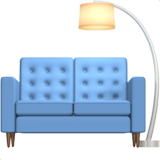
iOS 10.2 perfect and spectacular only I wish the lamp weren't so close to the legs 9/10
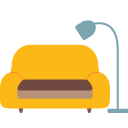
Android 6.0 ew. 4/10
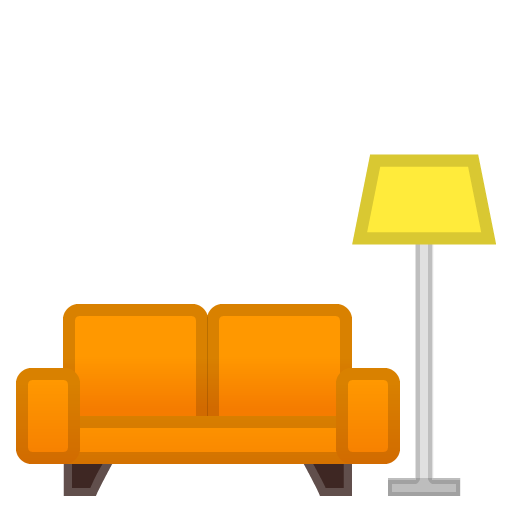
Android 8.0 somehow worse 3/10
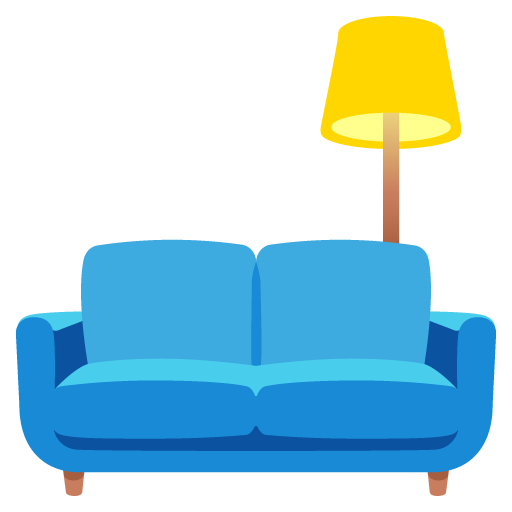
Android 12.0 I hate this shade of blue and I hate that the lamp is behind the couch 5/10
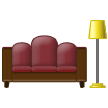
Samsung
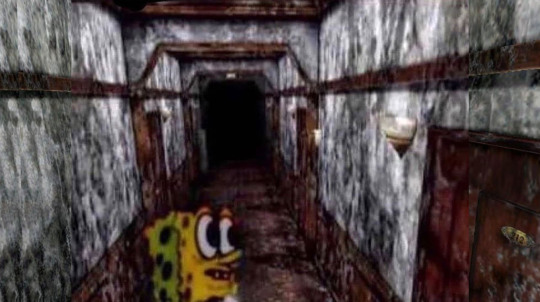
7/10
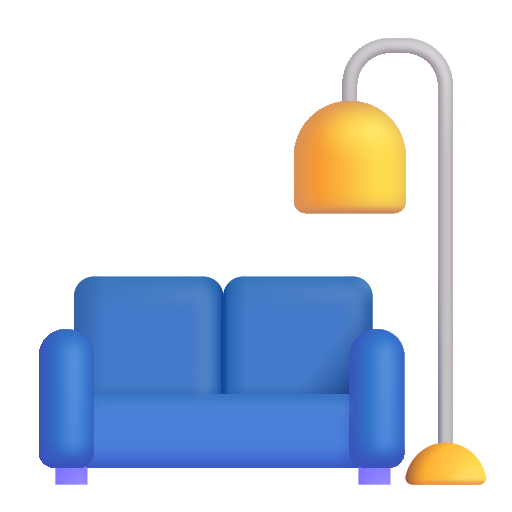
Microsoft Teams kind of like the exaggerated cloche of the lamp 6/10

Windows 10 I gasped 8/10

Windows 10 Anniversary Update Awful in a funny way 3/10
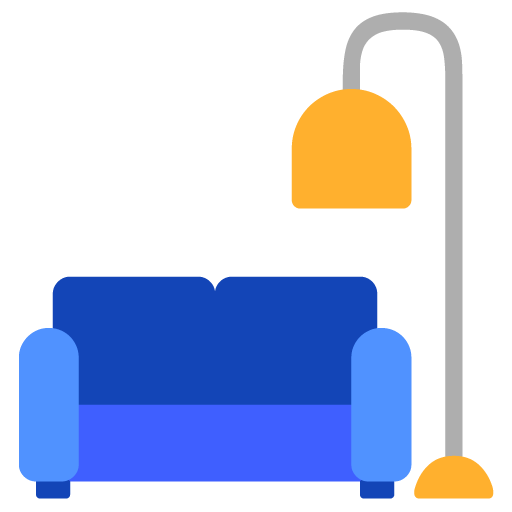
Windows 11 well it looks better than the clipart android one 6/10

Whatsapp this isn't a couch it's a sofa; I like the texture 7/10
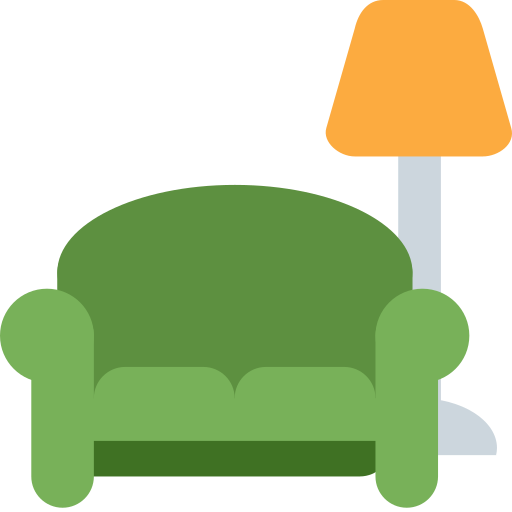
Twitter/X yay green, the bottom of this one is terrifying though what happened to the legs 6/10
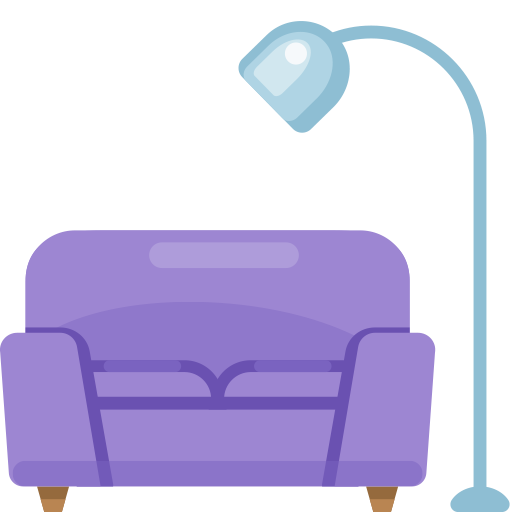
Facebook 2017 looks like a sex toy 4/10
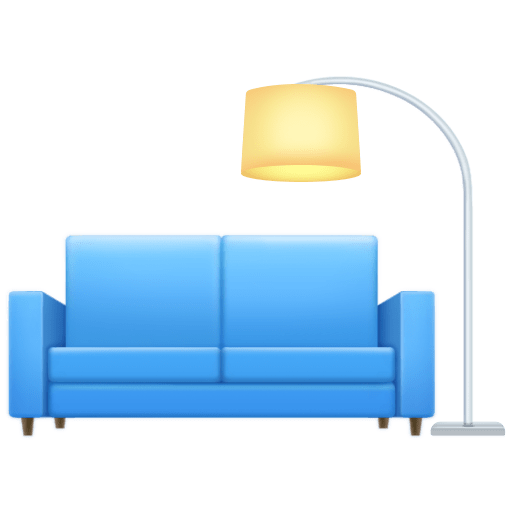
Facebook 2018- lamp is at a much better distance than iOS but the texture simply isn't inviting 6/10

Huawei Woah! 8/10
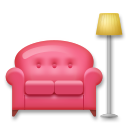
LG really rough perspective on this one 5/10
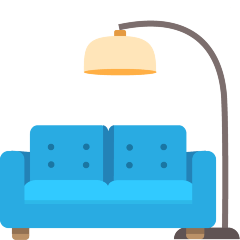
Skype it's fine. I like the colors-as-shading of the lamp 7/10

Twitter emoji YOOOO 9/10
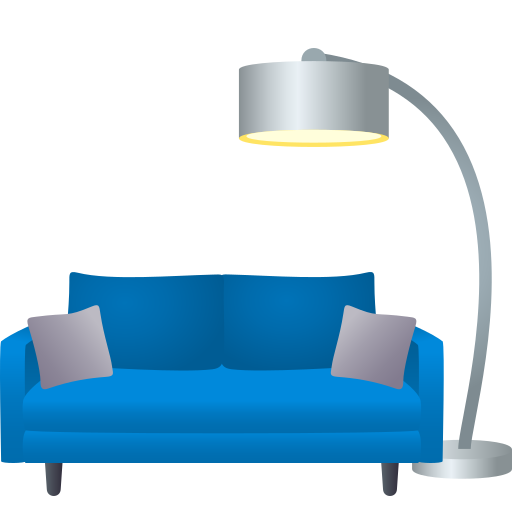
Joypixels We've got pillows! 8/10

토스페이스 horrible and I hate it 2/10

Playstation so awful to look upon it was demoted to the size of a pea 2/10

Google Noto 2/10
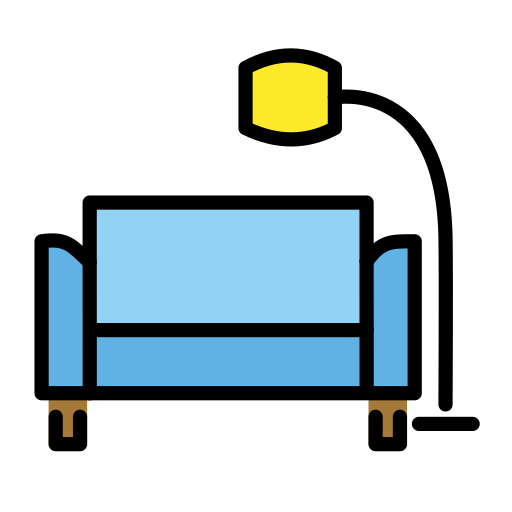
OpenMoji I normally hate openmoji but I'd actually find this one very charming if it weren't for the legs 6/10

Icons8 no room to sit, the shiny, almost pornographic texture of the cushions juxtaposed with the flatness of everything else is unnerving, and the lamp is blue. this is a couch that would feature in a nap nightmare 3/10
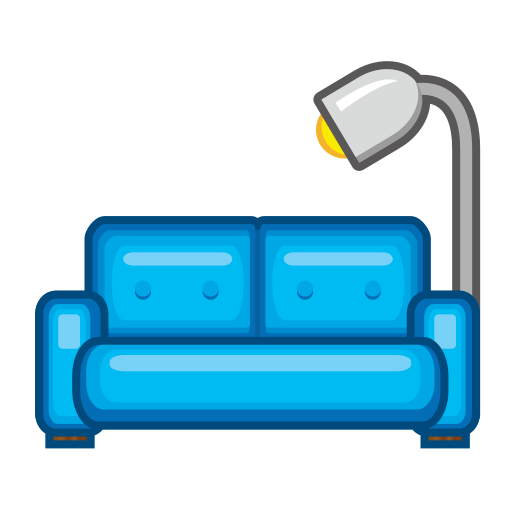
Emojidex pissing me off 2/10

SerenityOS 1/10
28 notes
·
View notes
Text
Tìm hiểu Jailbreak iOS: Lợi ích, rủi ro & hướng dẫn chi tiết
Jailbreak iOS là quá trình "mở khóa" hệ điều hành iOS giúp người dùng vượt qua những giới hạn mà Apple áp đặt để cài đặt ứng dụng không chính thức, tùy biến thiết bị và khám phá nhiều tính năng nâng cao. Tuy nhiên, đi kèm với tự do đó là những rủi ro về bảo mật, hiệu suất và mất bảo hành.
Bài viết này của Thành Trung Mobile sẽ cung cấp cho bạn cái nhìn toàn diện nhất về jailbreak: từ định nghĩa, lợi ích, nguy cơ cho đến cách thực hiện an toàn.
Jailbreak iOS là gì?
Jailbreak iOS là quá trình can thiệp vào hệ thống để loại bỏ các ràng buộc phần mềm của Apple, cho phép:
Truy cập vào hệ thống file của thiết bị
Cài đặt ứng dụng ngoài App Store
Tùy biến giao diện, biểu tượng, hiệu ứng và nhiều yếu tố khác
Kể từ khi iPhone đầu tiên ra đời vào năm 2007, cộng đồng hacker đã liên tục phát triển các công cụ jailbreak cho từng phiên bản iOS mới. Mặc dù Apple luôn nỗ lực cập nhật bảo mật để ngăn chặn, nhu cầu jailbreak vẫn tồn tại mạnh mẽ do người dùng muốn mở rộng khả năng cá nhân hóa.

Lợi Ích Khi Jailbreak iPhone
Sau khi jailbreak, người dùng có thể tận hưởng hàng loạt tiện ích vượt trội:
Tùy biến giao diện: Thay đổi theme, font, biểu tượng theo phong cách cá nhân
Cài đặt ứng dụng ngoài App Store: Bao gồm các app, game mod, tweak tiện ích
Tối ưu hiệu suất, tiết kiệm pin: Thông qua các tweak quản lý tài nguyên
Truy cập tính năng ẩn: Như quay màn hình, ghi âm cuộc gọi, điều chỉnh cảm biến...
Các phương pháp jailbreak iOS phổ biến là gì?
Có hai cách jailbreak iOS phổ biến: không cần máy tính và sử dụng máy tính. Cách đầu tiện lợi nhưng dễ bị Apple thu hồi chứng chỉ, trong khi cách thứ hai ổn định hơn và phù hợp với người dùng muốn jailbreak lâu dài. Việc chọn đúng phương pháp giúp hạn chế lỗi, đảm bảo thiết bị hoạt động ổn định.
Jailbreak không cần máy tính
Cài đặt trực tiếp công cụ jailbreak qua trình duyệt Safari hoặc ứng dụng hỗ trợ. Tiện lợi nhưng dễ bị Apple thu hồi chứng chỉ.
Jailbreak bằng máy tính
Ổn định và an toàn hơn, yêu cầu kết nối iPhone với máy tính để thực hiện qua phần mềm chuyên dụng.
Một số công cụ phổ biến:
Checkra1n: Tương thích với iPhone 5s đến iPhone X (chip A5-A11)
Unc0ver: Hỗ trợ iOS 11.0 – 14.3
Taurine: Dành cho iOS 14 trở lên, được đánh giá cao về độ ổn định
3uTools: Tích hợp jailbreak và nhiều công cụ quản lý iPhone
📥 Tải về công cụ:
Tải Unc0ver Jailbreak
Tải Winra1n Jailbreak
Để biết cách thực hiện jailbreak chi tiết cho từng phiên bản iOS, bạn có thể tham khảo hướng dẫn jailbreak iOS 10 – 10.2 ngay trên iPhone, với các bước đơn giản và dễ thực hiện cho người dùng mới bắt đầu.
Những Lưu Ý Trước Khi Jailbreak
Trước khi tiến hành, bạn nên:
Sao lưu toàn bộ dữ liệu để tránh mất mát
Kiểm tra phiên bản iOS và lựa chọn công cụ jailbreak tương thích
Cài tweak từ nguồn uy tín, tránh xung đột phần mềm
Biết cách restore iPhone nếu quá trình jailbreak gặp sự cố
Cân nhắc việc cập nhật iOS, vì có thể làm mất jailbreak hiện tại
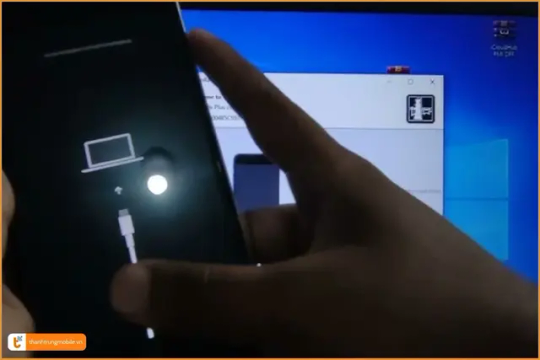
Kết luận
Jailbreak iOS iPhone/iPad có thể mang lại nhiều tùy biến và tiện ích, nhưng đi kèm là rủi ro về bảo mật, mất bảo hành và lỗi hệ thống. Bài viết đã giúp bạn hiểu rõ khái niệm jailbreak, các công cụ phổ biến, lợi ích, rủi ro và những lưu ý quan trọng khi thực hiện. Do đó, hãy cân nhắc kỹ lưỡng trước khi quyết định "mở khóa" thiết bị của mình. Nếu bạn còn băn khoăn về việc jailbreak iOS iPhone/iPad, đừng ngần ngại để lại bình luận hoặc chia sẻ bài viết để cùng thảo luận!
1 note
·
View note
Text
Apple 釋出 macOS Sonoma 14.2、watchOS 10.2、tvOS 17.2、HomePod 17.2 作業系統更新
0 notes
Link
0 notes
Text
Introducing the Acrylic Magnetic Bluetooth Keyboard Case for iPad 10.2 10.5, the ultimate accessory for enhanced productivity and style. Crafted with a combination of PU leather and Acrylic materials, this case offers full coverage, protecting your iPad from scratches and falls.
One of its standout features is the row of 14 shortcut keys, providing quick access to commonly used functions. The trackpad, compatible with iOS, further enhances your work experience by allowing smooth navigation and precise control.
Equipped with a 280 mAh Li-ion battery, this keyboard case ensures long-lasting usage. The digital screen conveniently indicates the battery status, keeping you informed at all times.
The magnetic patch not only secures your Apple Pencil, Logitech Pen, or any touch capacitive pen but also protects them from shocks. With Bluetooth labeling, upper and lower case indication, and a power indicator, this keyboard case offers a seamless and user-friendly experience.
Made of high-quality alloy, this keyboard case is not only comfortable to use but also highly durable. Its beautiful and fashionable design adds a touch of elegance to your iPad.
Upgrade your iPad experience with the Acrylic Magnetic Bluetooth Keyboard Case. Stay productive, stylish, and protected wherever you go.
0 notes
Text
283 - iOS Bluetooth Security and Streaming Bundling With Chuck Joiner Jeff Gamet, and Ben Roethig
The latest In Touch With iOS with Dave he is joined by guest Chuck Joiner, Jeff Gamet, and Ben Roethig. There is a big vulnerability with Bluetooth that hasn’t been fixed for a while now we discuss other iOS 17 bugs. Apple TV+ and Paramount+ may offer a bundle we discuss bundling of streaming services and streaming TV options. Dave reviews Tablo TV the service where you can access local TV stations over your local network. He also reviews Bexel, the app that mirrors an iPhone and iPad to your Mac.
The show notes are at InTouchwithiOS.com
Direct Link to Audio
Links to our Show
Give us a review on Apple Podcasts! CLICK HERE we would really appreciate it!
Click this link Buy me a Coffee to support the show we would really appreciate it. intouchwithios.com/coffee
Another way to support the show is to become a Patreon member patreon.com/intouchwithios
Website: In Touch With iOS
YouTube Channel
In Touch with iOS Magazine on Flipboard
Facebook Page
Mastadon
Twitter
Instagram
Spoutible
News
Apple's First iPhone SE Now Considered Vintage
Apple Releases New AirPods Pro 2 Firmware
Beeper Mini Brings iMessage to Android With No Need for Apple ID Sign-In
Apple Podcasts Announces 'Wiser Than Me With Julia Louis-Dreyfus' as 2023 Show of the Year
Instagram and Facebook Messenger Chats to Disconnect This Month
Entire team behind popular iPhone video app Filmic reportedly laid off
Topics
Beta this week. 17.2 RC 5th beta is out this week.
Stories on 17.2
Apple Seeds Release Candidate Versions of iOS 17.2 and iPadOS 17.2 to Developers
iOS 17.2 Brings Qi2 Support to iPhone 13 and iPhone 14 Models
Apple Seeds Release Candidate Version of watchOS 10.2 to Developers
Apple Seeds tvOS 17.2 Release Candidate to Developers
Apple Eliminating iTunes Movies and TV Show Apps in tvOS 17.2
iOS 17.2 and watchOS 10.2 Allow Siri to Access and Log Health Data
Bug fix we discuss
iOS 17 Bug Switches Apps While Typing - How to Fix
If you're using a Magic Keyboard, you've opened up an attack vector
Bluetooth security issues.
Apple devices vulnerable to new Bluetooth security hole attack
Streaming bundling discussion.
Apple and Paramount Considering Discounted TV+ Streaming Bundle
Hulu on Disney+ Beta Launches for Bundle Subscribers
Disney+ rolling out ‘Hulu Hub’ for bundle subscribers, but some content is missing
Disney Has Merged Hulu Into The Disney+ App Today
Dave reviews Tablo TV and how it makes it much easier to stream local over the air HD channels.
Tablo TV
Apps
Bezel App Dave reviews this latest app that mirrors iPhone and iPad on your Mac. Very fast performance.
Announcements
Macstock 7 2023 Digital Pass is now available. Relive the conference as you can Purchase a virtual pass to see the talks that many of our regular guests and contributors did including Dave, Brittany, Chuck, and Jeff. https://macstockconferenceandexpo.com
Our Host
Dave Ginsburg is an IT professional supporting Mac, iOS and Windows users and shares his wealth of knowledge of iPhone, iPad, Apple Watch, Apple TV and related technologies. Visit the YouTube channel https://youtube.com/intouchwithios follow him on Mastadon @daveg65, and the show @intouchwithios
Our Regular Contributors
Jeff Gamet is a podcaster, technology blogger, artist, and author. Previously, he was The Mac Observer’s managing editor, and Smile’s TextExpander Evangelist. You can find him on Mastadon @jgamet as well as Twitter and Instagram as @jgamet His YouTube channel https://youtube.com/jgamet
Ben Roethig Former Associate Editor of GeekBeat.TV and host of the Tech Hangout and Deconstruct with Patrice Mac user since the mid 90s. Tech support specialist. Twitter @benroethig Website: https://roethigtech.blogspot.com
About our Guest
Chuck Joiner is the host of MacVoices and hosts video podcasts with influential members of the Apple community. Make sure to visit macvoices.com and subscribe to his podcast. You can follow him on Twitter @chuckjoiner and join his MacVoices Facebook group.
Here is our latest Episode!
0 notes
Text
macOS 14.2, iOS 17.2, iPadOS 17.2, tvOS 17.2 et watchOS 10.2 en approche ! (RC)
http://dlvr.it/SzlPhg
0 notes