#iOS15 Beta
Explore tagged Tumblr posts
Photo

FAQ: Does Apple's iOS 15 Beta Software Run Slower Than iOS 14?
iOS 15 continues to move rapidly through its beta phase, and Apple users are wondering, “Just how much slower is iOS 15 compared to the version of iOS 14 that we’re using now?” Other users interested in upgrading to the beta for performance boosts also want to know if it’s worthwhile. Now we have some […] https://www.idropnews.com/news/faq-does-apples-ios-15-beta-software-run-slower-than-ios-14/165907/
0 notes
Text
iOS15新機能・ベータ版・Public Beta解説・ニューストピック【06/19更新】
iOS15新機能・ベータ版・Public Beta解説・ニューストピック【06/19更新】 #iOS15 #iOS15Beta #iOS15PublicBeta
WWDC21で紹介されたiOS15。現在Beta版が配布されています。各メディアでは情報公開もしているの内容で、Betaプログラムの機密内容に指定がされていない情報の公開内容をまとめてみました。 ご存知かと思いますがBetaプログラム参加している方��、一般に情報の発信やスクリーンショットなどをすることは禁止されています。ですので一般の方は機密情報に触れないように情報発信などに気をつけてください。ただしここでは許可を受けたメディアが発信している情報のみを厳選してご紹介するページとなっています。 2021年モデルのiPhone13(もしくはiPhone12s)では初めからiOS15がプリインストールされているのでiOS15の機能をフルで使いたい方は今年のモデルのiPhoneが秋に販売されるのでそちらを購入するといいと思います。Apple教では2021年モデルのiPhoneのリンクを載せて…

View On WordPress
0 notes
Text
iOS15 betas ipsw still signed by Apple
iOS15 betas ipsw still signed by Apple
If you need install or update your iphone 8 or x you still can use this beta options and download beta firmware that is still signed from iOS15. we don’t know for how long apple will keep this iOS15 firmwares signed. How to use this firmware? just download the ipsw and use put your device in recovery mode using mac or 3utools on windows select the download version and restore. DOWNLOAD Current…

View On WordPress
0 notes
Photo
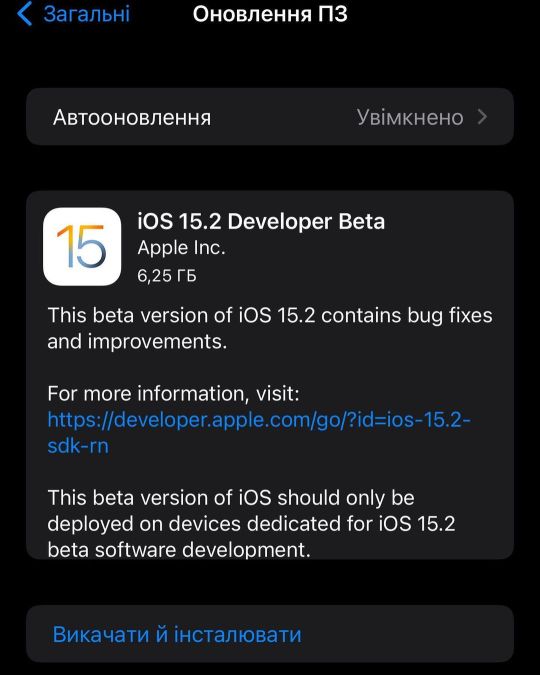
#ios #15 #ios15 #dev #developer #beta #2 #avalible #iphone #ipad #ipadpro #wathos #to #now #go #update (Печерский район) https://www.instagram.com/p/CVj856kgwpl/?utm_medium=tumblr
0 notes
Text
iOS15 Public Beta installieren
iOS15 Public Beta installieren
Hallo Leute, ich zeige euch heute wie ihr die iOS 15 Public Beta installieren könnt. https://beta.apple.com

View On WordPress
0 notes
Text
i downloaded iOS 16 and macOS ventura on my phone and macbook respectively, so im here to share about some of the cool stuff!
ios:
the lockscreen is POGGERS, but i still have no idea how to put people in front of the font and stuff. i'll probably figure that out later, but i'm happy with this rn. the font options go from nice and aesthetic to slightly deranged, with weird numbers and all. the widgets were a good idea.
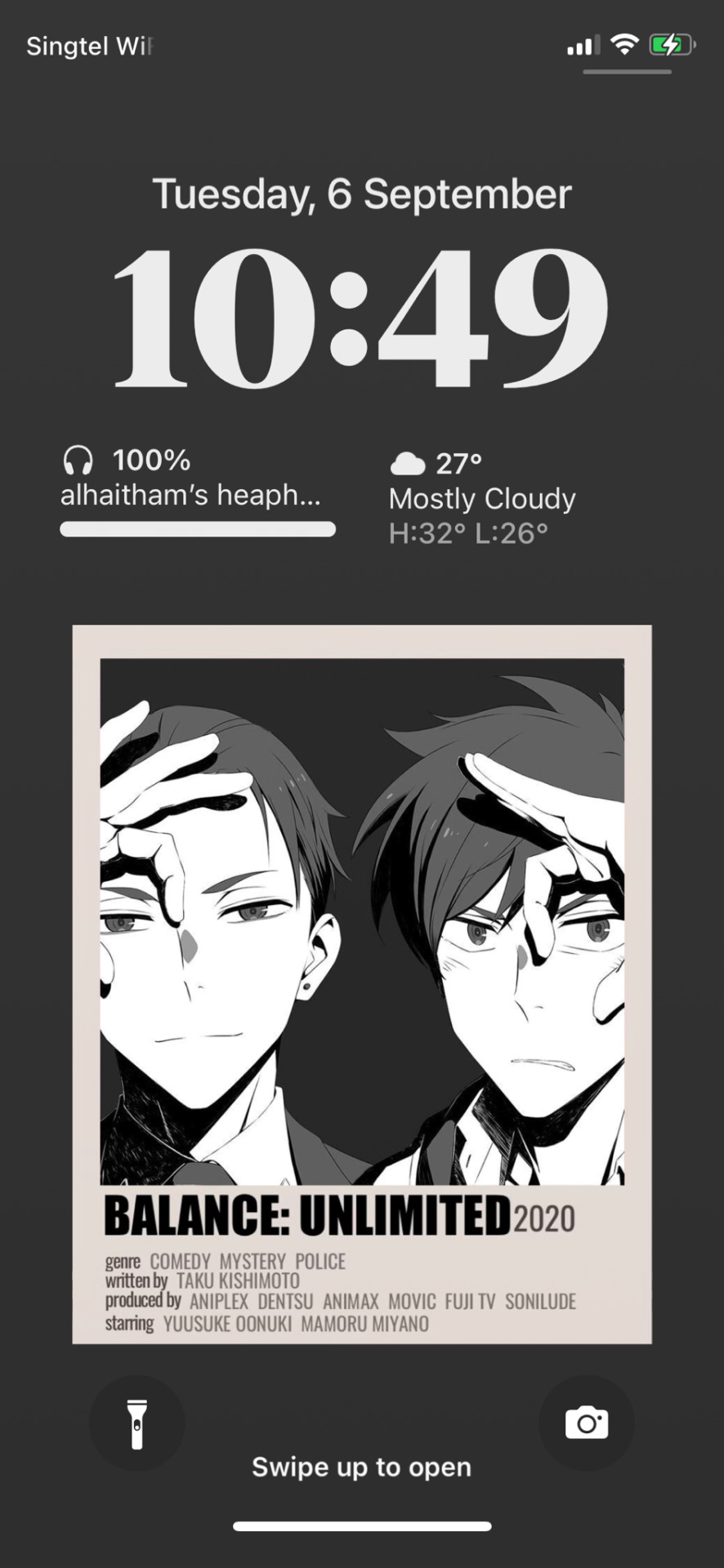
music player!!
the music player has two modes. one more compressed and compact:

and one more bigger zoomed-in version of the album art!

this is a really nice touch for people who are into album art and like seeing them, and the compact method works with those who want to be a little more private about what theyre listening to. theres also a little equaliser on the top right of the progress bar right next to the song title, which i think is pretty neat!
other stuffystuff:
overall, the animations seem a lot more natural, and i really like that. it makes me feel more comfortable using my phone, and it feels as if it's brand new. this just shows how much software affects the experience, and apple outdid themselves this time. although, there are a few slight animation errors that i've already informed them about, so hopefully they do something soon.
the scrolling on the home page is almost the same as iOS15, but instead the dots at the bottom have a search function when the phone is still. i think for small handed people like me would be okay to use it, but i'm not really sure this function is needed since all we can do is just swipe down for spotlight.
but when we DO swipe down, there's a new animation that makes the search button at the bottom of the screen come up to be the search bar itself. pretty cool ngl
the fixed app row at the bottom of the homescreen seems even closer to the edge, either that or my eyes are failing me. there's no battery percentage yet, but hopefully the actually update has it :')
the hold picture thing isn't working for me as for now, but that's maybe bc i'm on an older phone. can beta testers who use newer phones tell me if it works on yours?
the fitness app was a good thing i feel. im always super unmotivated to exercise, so i think seeing the rings themselves can help me force myself to exercise everyday :D
that's all for iOS! onto macOS!
ok first things first, ventura is BIG. like big BIG update. 12gb???? my computer was having a difficult time to download everything, but i eventually got it downloaded. and the biggest thing in this update:
stage manager!

(dont mind the ayato wallpaper thanks 💀)
stage manager actually boosted my productivity in class, a LOT. my moots know that we use our computers a lot in class, and stage manager helped me not only focus, but do my work more efficiently. i used to be a very everything-full-screen person. i would put all of my windows in full screen mode and travelling between them was a little bit torturous. but stage manager somewhat found a middleground for people who love full screen and minimised windows. they made it so that your current window was big enough to feel like it's full screen, but you still have the stage manager at the side for you to switch your windows whenever you want to.
however, it was a little difficult to navigate at first. i kept opening windows that i wasnt supposed to and i had no idea how to group tabs and separate them. hopefully the feedback i gave to apple will allow them to give more direct instructions on how to use the stage manager.
oh. that's pretty much everything. well for me at least, most of the update was an aesthetic upgrade, but self performance could also be boosted! i'm not sure about other features, but these few are the ones that really stuck with me!
#mac#ios#iOS#iOS 16#macOS ventura#macOS#mac tips#iphone tips#stage manager#homescreen#lockscreen#leexsa's opinions
10 notes
·
View notes
Text
How to install iOS 15 beta using 3uTools No Data Loss | Update iOS 15 Beta 3utools | Windows | 2021 #CHECKRA1N #IOS14 #UNC0VER #ODYSSEYJB #BURHANRANA #IPHONE #APPLE #WINDOWS #JAILBREAK #HOWTO #LINUX #CHECKN1X #IOS15 #IOS147 #CYDIA #IPHONE6 #IPHONE5S #IOS1253 #3u ios146 #3utools
How to install iOS 15 beta using 3uTools No Data Loss | Update iOS 15 Beta 3utools | Windows | 2021 #CHECKRA1N #IOS14 #UNC0VER #ODYSSEYJB #BURHANRANA #IPHONE #APPLE #WINDOWS #JAILBREAK #HOWTO #LINUX #CHECKN1X #IOS15 #IOS147 #CYDIA #IPHONE6 #IPHONE5S #IOS1253 #3u ios146 #3utools
youtube
View On WordPress
1 note
·
View note
Text
S3E13:Change Your Password, Apple WWDC, and Fastly Tech News Today
S3E13:Change Your Password, Apple WWDC, and Fastly Tech News Today #TheOneOffTechPodcast #ApplePodcasts
Listen on Google Podcasts Listen on Apple Podcasts Listen on Stitcher Listen on Amazon Music Listen on Spotify Chapter 1 Crap Crap Crap, change your passwords now Edition So it was announced that a compilation of 8.4 billion email and password combinations were released to the wild, meaning your password has probably been leaked for some website. So basically hackers have been collecting password…

View On WordPress
#1Password#Apple#apple event#CDN#Change your password#Change your password Apple WWDC 2021 and Fastly Tech News Today#Fastly#fastly Outage#Google Titan#ios 15#ios 15 features#iOS15 beta#Passwords#tech news#technology news#world wide developers conference#wwdc#wwdc 2021#wwdc 2021 what to expect#Yubikey#yubikey 5 nfc
0 notes
Text
Path of Titans due to experience dinosaur life this summer

Path of Titans dinosaur MMO games Closed Beta coming this Summer on Linux, Mac, and Windows PC. According to a recent details from developer Alderon Games. Which is available for purchase, should you choose. Admit it: you’ve secretly clung to that wish of becoming a dinosaur since you a kid. Well, Alderon Games is about to make your dreams come true. This summer Alderon invites players to experience dinosaur life in Path of Titans. A fully cross-platform massively multiplayer survival game. Take on the role of a dinosaur, evolving from egg to adult in a rich ecosystem. One that also offers 30+ dino species, AI creatures, and up to 200 other human players. Explore a setting full of natural events. All while avoiding death and augmenting your dinosaur to suit your play style. Survive, explore, and thrive through lifecycle events and social gaming. The Founders Edition lets players find and build a home cave within Panjura, the first of several 8km x 8km maps. While the second map, the islands of Gwonda will be releasing soon. Rank up on official Path of Titans servers and on custom community servers. You can also move between linked servers with your favorite dinosaurs on solo and social pack adventures. All due to exploring the open sandboxes through the detailed system. Along with dinosaur MMO side-questing for the menagerie of air, land, and sea dinosaurs. Along with rewards and incentives from egg to adult. The Closed Beta will support cross-platform play on Linux, Mac, Windows PC, mobile, and consoles.
Island Map News and More! Path of Titans Update
youtube
Key features include:
Massively Multiplayer: The huge, dynamic setting is all full of AI critters, quest zones, and caves. Due to let you create a home base, on Path of Titans
Character Customization: Unlock skins and alternate species of each dinosaur genus. Change the individual colours of your dinosaur character and apply alternate uet subtle marks. Choose between multiple species of your favorite dinosaur. Since each has its own unique visual features. Create a creature unique to you!
Questing & Events: Complete quests that push and reward more co-oper and unlock achievements. All due to collect exclusive in-game content. Collect materials to build nests to sleep in, hunt various rare critters, and PvP dinosaurs. Then forage for hidden plants, or defend your herd members. All while enduring natural world events that will shape the landscape around you.
Attributes & Abilities: Spend points to alter your abilities and attacks. So you can tailor your character to your preferred play style. Swap out one of your bite attacks for a claw attack or a tail swipe. You can also reduce your HP and damage in exchange for more stamina and faster movement speed.
Swimming, Diving & Fishing: Submerge fully underwater and hunt for AI fish. But also avoid being chomped by em>Path of Titans prehistoric crocodiles. Lurk just under the surface and lunge out of the water to surprise unsuspecting prey. Traverse the complex redwood river system and explore the depths of the swampy lakes. While making the most of your setting to survive as a semi-aquatic hunter. Coming soon is Gondwa, a map of islands with many inland waterways, lagoons, and shoreline inlets. Home to your creatures of the air, land, and water!
Yes there is Modding:
Modding: Community is important to any game. The Path of Titans team recognizes the amount of passion and talent dinosaur fans have. The game also has powerful modding tools that will be free for anyone to download and use. With detailed documentation to guide modders. So that anyone will be able to upload their content for cross-platform cross-play gamers to enjoy.
For more information, visit the Path of Titans official website. Offering support Linux (Tested on Ubuntu / Debian Based OS), Windows (10 and 11), MacOS (Monterey and later), Android (Must support Vulkan), and iOS (iOS15 and higher, and iPhone 6S or higher). Which is available for purchase now. With the Closed Beta due to arrive this summer. Along with support for Linux, Mac, and Windows PC. Stay on top of all the news by joining the official Discord, follow on Twitter and YouTube.
0 notes
Text
185 - Jeff Parted Waze and iPhone at 15 - With Guests Jeff Gamet and Guy Serle
The latest In Touch With iOS with Dave hes joined by guests Jeff Gamet and Guy Serle. The very first iPhone was introduced 15 years ago we reminisce thart day and where iPhone is today. Apple services were very successful and Jeff parted waze and went to Apple Maps. We talk about the growth of all Apple services. There is a rash unknown AirTag being found in cars and purses is Apple doing a good job notifying you if there is a rogue Tag tracking you. Uber no longer supports Apple Watch and more.
The show notes are at InTouchwithiOS.com
Direct Link to Audio
Links to our Show
Click this link Buy me a Coffee to support the show we would really appreciate it.
Website: In Touch With iOS
YouTube Page
In Touch with iOS Magazine on Flipboard
News
Report: Apple Considering Streaming MLB Games
Apple Releases Minor iOS 15.2.1 and iPadOS 15.2.1 Updates - MacRumors
Beats Fit Pro Launching Globally With Pre-Orders Starting January 24 - MacRumors
Gmail App for iOS Adds New Inbox Widget - MacRumors
Uber's Apple Watch App No Longer Works - MacRumors
iOS 15 Now Installed on 72% of iPhones From the Last Four Years - MacRumors
Apple is pushing upgrades from iOS14 to iOS15. We discuss this and how Apple iOS adoption is very high. Apple More Aggressively Pushing iOS 14 Users to Upgrade to iOS 15 - MacRumors
Topics
Beta this week. Apple Seeds Second Betas of iOS 15.3 and iPadOS 15.3 to Developers - MacRumors, Apple Seeds Second Public Betas of iOS 15.3 and iPadOS 15.3 - MacRumors
Apple Seeds Second Beta of watchOS 8.4 to Developers - MacRumors
Apple Seeds Second Beta of tvOS 15.3 to Developers - MacRumors
Private Relay in iCloud+ all of the sudden stops working on cellular connections including T-Mobile. We discuss what happened and explain what Private relay is.
Apple Says iOS 15.2 Included No Changes That Would Have Toggled iCloud Private Relay Off - MacRumor
T-Mobile explains why some users don't have Private Relay - TmoNews
Apple says there's no iCloud Private Relay bug in iOS 15.2 - 9to5Mac
iOS 15.3 clarifies to users how to fix iCloud Private Relay errors - 9to5Mac
iPhone is 15 years old January 9, 2007 and we reminisce where it started and what the future holds for this most popular smartphone. Here is a picture of the first iPhone in a case at MacWorld shortly after Steve Jobs introduced it as Jeff was drooling over it in 2007.
Photo sharing credit Mike LaPlante.
Stories related to the iPhone 15th anniversary. January 9, 2007
15 Features the Original iPhone Didn't Have When First Announced - MacRumors
My Reporting Notes From the Original iPhone Launch 15 Years Ago | PCMag
Apple introduced the first iPhone 15 years ago. Here's a look back at everything that's changed.
AirTag unwanted tracking continues to be a problem. There continues to be reports of rogue AirTag being placed in purses and cars. We discuss this issue and what Apple is doing to alert you. Are Apple AirTags Being Used to Track People and Steal Cars? - The New York Times
Apple issued a press release talking about Apple Services and how they enrich people's lives throughout the year 2021. We discuss how the services evolved and the future. .
Apple Press release: Apple services enrich peoples' lives throughout the year
Apple Highlights Services in 2021, Recaps Upcoming Features Like IDs on iPhone - MacRumors
Our Host
David Ginsburg is an IT professional supporting Mac, iOS and Windows users and his wealth of knowledge of iPhone, iPad, Apple Watch, and Apple TV.
Visit the YouTube channel https://youtube.com/daveg65 and find and follow him on Twitter @daveg65.
About our Guests
Jeff Gamet is a podcaster, technology blogger, artist, and author. Previously, he was The Mac Observer’s managing editor, and Smile’s TextExpander Evangelist. You can find him on Twitter and Instagram as @jgamet and YouTube https://youtube.com/jgamet
Guy Serle Is the host of the MyMac Podcast email [email protected] @MacParrot and @VertShark on Twitter Vertshark.com, Vertshark on YouTube, Skype +1 Area code 703-436-9501
About our Co-Host
Warren Sklar @Wsklar is an IT Consultant and moderator of the Mac To The Future FaceBook Group with over 3000 members talking about all things Apple. Request to join this group to be among people who love Apple.
Here is our latest Episode!
0 notes
Photo

Se publica la beta RC de iOS 15.2 WatchOS 8.3 y MacOS 12.1 próximas semanas serán públicas para todos #ios15 #watchos8 #macosmonterey (en Playa del Carmen, Quintana Roo) https://www.instagram.com/p/CXOf3TarKX1/?utm_medium=tumblr
0 notes
Text
Shortcuts in MacOS Monterey and iOS15
Shortcuts in MacOS Monterey and iOS15
macOS Monterey is nearly upon us – iOS 15 is already here Shortcuts is a very useful application and is now available on Mac OS Monterey. We’ve been enjoying the benefits of iOS automation using Shortcuts for quite some time now. So I made a video showing how to put together a shortcut in the Shortcuts app on my Mac in the beta version of Mac OS Monterey. There were a couple of actions I wanted a…

View On WordPress
0 notes
Text
just updated to ios15 beta and opened safari to have it tell me i have 173 tabs open and that was not something i needed to know
0 notes
Text
【朗報】最新のiOS15をインストールしたiPhone 6s Plusがサクサク動くと判明
1:風吹けば名無し 2021/08/16(月) 20:58:14.37 ID:GJsnAc4h0 iPhone6s PlusでiOS15がサクサク動く動画が話題に 2015年9月に発売されてから約6年を経たiPhone6sシリーズですが、最新のiOS15でもサポートされることがすでに決定しています。iPhone6s PlusにiOS15のベータ版をインストールしたユーザーが、高速ですべてアプリを開いていく動画が話題になっています。 https://twitter.com/43Huntley/status/1426841658805473280 https://iphone-mania.jp/news-390382/ iPhone 6S Plus running iOS 15 Public Beta 5. Anyone blaming older iPhones slow will…

View On WordPress
0 notes
Text
How to Install iOS 15 and iPadOS 15 Beta Without Developer Account
We all were waiting for the WWDC 21, and now the event is done. It has brought many major announcements and different features for iPadOS 15 and iOS 15. There is enough news to get everyone excited in the Apple community. Different features like offline Siri, powerful spotlight, and focus mode are being introduced. But the sad part of it is that the public beta version won’t be available till July 2021. But you don’t have to be sad. We are here with this blog to help you get the iOS 15 on your iPhone to test it now. Even if you don’t have a $99 developer account, you still have it on your iPhone. So, let’s jump into helping you install the iOS15 on the iPhone and iPad.
Note: The steps given below for installing iOS 15 on your iPhone can also be followed to get the latest iPadOS on your iPad as well. So, you can follow these in case you have either or both the devices. But first, look at some devices which will support this new iOS 15 update.
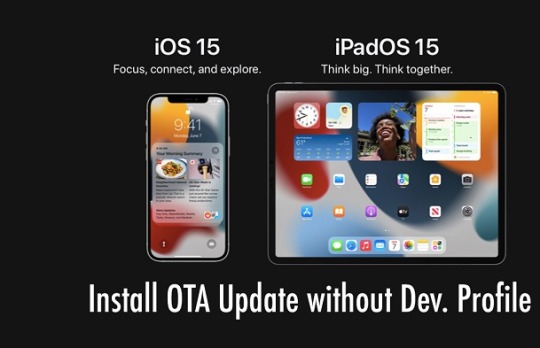
Which devices will support iOS 15?
iPhone 6s, 6s Plus
iPhone SE, SE (second generation)
iPod Touch (seventh generation)
iPhone 12 Mini, 12, 12 Pro, 12 Pro Max
iPhone 11, 11 Pro, 11 Pro Max
iPhone X, Xr, Xs, Xs Max
iPhone 8, 8 Plus
iPhone 7, 7 Plus
Which devices will support iPadOS 15?
9-inch iPad Pro 4th generation
11-inch M1 iPad Pro
9-inch M1 iPad Pro
iPad 5th generation
iPad 6th generation
iPad 7th generation
iPad 8th generation
5-inch iPad Pro
9-inch iPad Pro 3rd generation
11-inch iPad Pro
7-inch iPad Pro 1st generation
9-inch iPad Pro 1st generation
7-inch iPad Pro 2nd generation
9-inch iPad Pro 2nd generation
7-inch iPad Pro 1st generation
9-inch iPad Pro 1st generation
7-inch iPad Pro 2nd generation
9-inch iPad Pro 2nd generation
How to Install iOS 15 Beta on iPhone
One of the most reliable places to install developer profiles on your Apple devices is Beta profiles. The website doesn’t ask for any money, and it runs on donations and also offers you the latest developer builds of iOS and iPad OS. If you think a beta profile is not for you can also build an account on Apple’s Developer program. It would cost $99 per year to get you early access to the new and latest iOS updates and features. But if you want early access without any dent in your pocket, Beta profiles make your life much easier and more cost-free than Apple’s Developer program.
Just follow the steps given below, and it will be done easily.
Firstly, open the safari browser on your iPhone and then visit the website beta profiles. Then scroll down and search for the beta version you want to find for your phone. For now, search for the iOS 15 tile. When you find it, tap on the install profile button.
Secondly, when you tap on the install button, the website will ask you to download a profile on the iPhone and press the allow button. Now open your iPhone settings and tap the profile downloaded.
Thirdly, when you visit the profile downloaded, you will see the iOS 15 Beta software is already downloaded and ready to be installed. And now, just tap on the install button on the top right corner of your screen, and it will start automatically.
Lastly, Now go to the Settings > General > Software Update. Just download and install to begin downloading iOS 15. Sit back and enjoy now. Just take a sip of your tea, and your iOS 15 will be ready to use any minute.
Conclusion:
You can also just as easily install iPadOS 15. The OS installed is ready for use for all devices listed above and works fine and stable. But it may vary from device to device because it may depend on the mileage of the device.
Read more - https://blogtechsnews.blogspot.com/2021/08/how-to-install-ios-15-and-ipados-15.html
0 notes
Text
Which iPhones will receive the iOS15 update?
Which iPhones will receive the iOS15 update?
Apple’s; The iOS 15 update was introduced at the World Developers Conference (WWDC), where products such as iPhone, Apple Watch and iPad introduced new software and features. Talking about the innovations that will come to iPhones, technology giant Apple also announced all iPhone models where the new version can be used. The iOS 15 preview beta is now available for download by Apple Developer…

View On WordPress
0 notes