#iTools 4 2019
Explore tagged Tumblr posts
Link
iTools 4 Crack and License Key is a best software to control media. It can transfer your data easily. This tool is actually used to make a backup of
#iTools 4 Crack 2019#iTools 4 Crack#iTools 4 2019#iTools 4 license key#iTools 4 Cracklicense key#iTools 4 license key 2019
0 notes
Link
iTools 4.4.5.6 Crack is a window based tools that give help to control and adjust your phone without iTunes. iTools 4 Crack License Key Mac Free Here
1 note
·
View note
Text
How to register on MY FIRST STORY Official Goods Store
Since there are people who are having trouble registering on MY FIRST STORY Official Goods Store, I put together a simple guide here.
IMPORTANT
Advisable to view this on your Mobile device where you can easily expand the images as the notes look too blurry on a computer. Sorry about that.
STEP 1
Use Google Chrome and turn on the Google Translate function. Click on the Customer Information button.

STEP 2
Many international fans probably have difficulties from the start as you try to enter your name 🤔.
There are many “online romaji-katakana-hiragana converter” tools such as iTool, LexiLogos, Whiteagle, RomajiDesu etc but names can be complicated because of spellings. Example, “John” may get converted into 「じょhん」 which doesn’t make sense as the computer can’t convert the “h” there.
MAKE USE OF GOOGLE TRANSLATE
As Google is the tool that is most familiar with international names, take advantage of it. It will convert non-Japanese Romaji names into Katakana. Then you can copy the Katakana name and enter it into any of the Converter Tools listed above. The Hiragana result will make more sense.
For example:
Karen Johnson ==> カレン・ジョンソン ==> かれん・じょんそん
So, the surname shall be じょんそん and the First name shall be かれん which you can enter accordingly.

The key is to write your name as it might be pronounced by a Japanese speaker.
STEP 3
Another possible difficulty is the address entering. A lot of international fans are most likely more familiar with the “House Number - Street Number - City - Postcode - State” kind of addresses. However, in Japan, addresses are more or less the other way around. For them, it’s more like “Postcode - Prefecture - City Ward - Building Number - House Number”. You may refer below image for visual explanation.

STEP 4
If you mis-enter anything, the website will let you know. For birthdate, the Japanese also write it the opposite of what many of us are familiar with. It’s “Year - Month - Date” with NO spaces nor dots. “19th January 2019” shall be “20190119”.

Now you can begin shopping! 😃
Remember, total purchase of above 8000yen shall qualify for 50% shipping discount. But if your purchase exceeds 12000yen, shipping is free. Sorry, they ship within Japan only though.
Hope this guide is helpful to you all. Any difficulties, you are welcomed to ask 😊.
11 notes
·
View notes
Text
Itools 4 Serial Key Free

How To Download Cracked iTools 4 100% - Techzai.
ITools 4.4.5.6 Crack With Full License Key Free Download.
Purchase and get the licenses of iTools (thinkskysoft).
Download iTools 3.4.4.0.
Tải iTools 4 Full Crack vĩnh viễn 2021 - ( Đã Test 100%).
ITools 4.4.2.6 Pro Crack With Free Activation Key (Latest).
ITools 4.4.5.6 Crack Activation Code 2020 Free Download 🔔.
Download iTools for Windows - Free - 4.5.0.5 - Digital Trends.
Free activation code for ilok - hopdegetyour.
ITools 4. 4. 5. 6 Crack + License Essential Full Keygen 2020.
ITools 4 4 1 8 Full Version and Crack with License Free.
Itools 4 License Key 1 And 2 - paseexchange.
ITools 4 Pro + Crack + License Key 💯 ️ ( Updated 2019 ).
DAEMON ITools Crack Free Download PC/Windows (April-2022).
How To Download Cracked iTools 4 100% - Techzai.
Apr 23, 2022 · There are several features in iTools 4.5.0.6 Crack that make it the best software. iTools 4.5.0.6 Crack + Torrent Download iTools 4.5.0.6 Crack is the best file manager software. It also supports files with the cloud. As well as it has a built-in file transfer tool for PC. It allows you to transfer your files from your computer to other devices. Aug 18, 2019 · Update: iTools 4.4.4.1 Crack Latest Version. In this version, it is compatible with all versions of the OS (32-bit or 64-bit). Updated all the features. Also, added many new features. And also the video files transferred into MP4 formats. Moreover, improves security skills. Also, the language support for a GUI. iTools 4 Crack. Hence, iTools 4 Serial Key Free Download saves a lot of it time during the installation process. And you can also install program on your iOS device at a fast speed by connecting the device to the PC. iTools Activation Key + Crack Latest. File transfer process is very quick with iTools 4.4.5.6 Pro latest version. Now you can also transfer music.
ITools 4.4.5.6 Crack With Full License Key Free Download.
Hence, iTools 4 Serial Key Free Download saves a lot of it time during the installation process. Itools 4 1 And 2 Mac Can Do Itools 4 1 And 2 Download Saves A And you can also install program on your iOS device at a fast speed by connecting the device to the PC. Now you can also transfer music and audio files with the program. ITools 4.4.3.6 Crack With Serial Key Free Download 2019ITools has also introduced a new version of Crack IIS devices such as iPhone. Hence, iTools License Key 4.4.3.6 Free Download is simple and easy to. Figure 4: Activation confirmation dialog. Figure 3: Selecting a location for the activation after using the right-click then Activate method.
Purchase and get the licenses of iTools (thinkskysoft).
Hướng dẫn cài đặt phần mềm iTools 4. Link download Bước 1: Tiến hành giải nén file và chạy cài đặt rồi tắt phần mềm đi. Bước 2: Sao chép file loader trong thư mục Crack vào iTools 4 trong thư mục cài mặc định. Bước 3: Nhấn chọn Continue để lưu file. Bước 4: Sau bước này. ITools With Crack Full License Key Generator Download Latest Version. ITools Crack 4.4.2.7 Keygen is a small app that provides you with an interface to manage your iOS devices via your Windows PC. This application is free with the more interesting useful options. はい、できます。 iToolsのライセンスはWindows版とMac版の両方を適用できます。 Q5更新されたiTools4が. A good tool to manage iOS on Windows. 1/6. iTools is a comprehensive file manager for iPhone, iPad, iPod, and iTunes. Designed for Windows PCs, the program lets you transfer music, videos, and other content between your Apple device and computer. The tool synchronizes your files and data instantly and doesn’t lead to information or content.
Download iTools 3.4.4.0.
Download. 76.46 MB. free. iTools is a tool to manage all your iOS devices in a very similar way to iTunes, but it adds a few new and interesting options, while ridding itself of some of the more annoying features found in the Apple. Bước 1: Giải nén. Tệp tin: Tools Bước 2: Cài đặt Itools: Sau khi giải nén, Right click vào tệp tin iToolsv4.3.2.5 chọn Run as administrator: Chọn OK (ngôn ngữ tiếng Anh). + Chọn Next. + Tiếp tục đến khi Finish (kết thúc). Bước 3: Active Itools: Copy File iT trong.
Tải iTools 4 Full Crack vĩnh viễn 2021 - ( Đã Test 100%).
Download iTools Pro 4.3.9.5 Full (email protected) - Quản lý dữ liệu trên iOS Link Tải Download iTools Pro 4.3.9.5 Full Crack - Quản lý dữ liệu trên iOS.
ITools 4.4.2.6 Pro Crack With Free Activation Key (Latest).
Download iTools 4 Pro with crack license key free,iTools 4 Pro setup - 4 Crack - oo. Download Itools 4 full cr@ck free bản 2022 - Soft Folder. ITools Crack 2020 Full Version Free Download With Crack (Win/Mac) iTools Pro Crack is the best management app for iPhone, iPod, and other iOS devices. How to Crack iTools 4.4.5.6 Cracks For Windows. Iphone X users are now facing a very frustrating problem. Download Link.
ITools 4.4.5.6 Crack Activation Code 2020 Free Download 🔔.
Posted in the Emma4here community. Press J to jump to the feed. Press question mark to learn the rest of the keyboard shortcuts.
Download iTools for Windows - Free - 4.5.0.5 - Digital Trends.
ดาวน์โหลดฟรี iTools 4.5.0.5 2020 ภาษาไทย โปรแกรมจัดการข้อมูลอุปกรณ์ Apple สำหรับ iPhone , iPad และ iPod ใช้จัดการข้อมูล เช่น รูปภาพ วิดีโอ เพลง และแอพลิเคชั่น.
Free activation code for ilok - hopdegetyour.
ITools store is providerd the different selection of license to users. After you completed the payment, you should receive an official email including your invoice and license. Please take good care of it that is your credential for further customers support.... Lifetime-long and Free Upgrading. We have engaged to keep iTools being compatible.
ITools 4. 4. 5. 6 Crack + License Essential Full Keygen 2020.
How To Set Up Cracked iTools 4. After you download iTools 4.3.2.5 pro C file, extract the file and you will get two files. Next, install iTools 4.3.2.5 pro Setup and follow the onscreen instruction. Once done, don’t open iToools 4 yet, just close it. Now, change the name of iTools 4 crack exe in the extracted folder into iTools 4. Apr 27, 2020 · iTools Crack Mac, iTools Permit Key element is an efficient tool lets you design today’s content with ringers. iTools 5 Free Licence Key Recent for Macintosh 2020 Works out on jailbroken plus normal devices in addition for you to the iTools License Answer. Drag and drop program to handle your programs very strongly.
ITools 4 4 1 8 Full Version and Crack with License Free.
Jun 08, 2022 · Download iTools 4.3.2.5 Incl License Key Full Crack, iTools 4.3.2.5 Incl License Key Full Crack Free Download. iTools 4 license Key is an application to control the all backup of your iPad, iPhone or iPod of the very most diverse generations. If you are using Apple, you understand that inserting tracks, pictures, videos, and other styles of. ITools 4.3.3.5 Crack + Serial Keygen full. free download iTools 4.3.3.5 Crack is a lightweight application designed to help iPad, iPhone, iPod touch users manage their files much easier.The program supports the latest device versions and as most applications of its type, it needs iTunes to connect to your device.
Itools 4 License Key 1 And 2 - paseexchange.
ITools Crack 4.4.1.8 Keygen Plus Serial Number (Win + Mac) iTools 4 Crack + License Keyis here to activate its license and only for testing purpose. There are the main features that are totally free in crack version. There is no feature of paid version left in the crack version. The installation processis so simple.
ITools 4 Pro + Crack + License Key 💯 ️ ( Updated 2019 ).
4. Hướng dẫn tải Itools 4 full crack và cài đặt Active 100% Ở bài viết này, chúng tôi sẽ hướng dẫn bạn đọc tải và cài đặt Itools 4 full crack. Riêng với Itools 4 cũng bao gồm rất nhiều phiên bản. Cụ thể là cách cài đặt Itools 4.4.5.6. ITools 4. 4. 5. seven Crack is one regarding the first succinct, pithy things used for authentication and power for the i phone, ipod itouch and iPad.... iTools Certificate Key element is an efficient instrument that allows you to design today's articles with ringtunes. iTools five Free Permission Key Modern for Apple pc 2020 Functions on. Apr 06, 2021 · Thông tin liên quan đến chủ đề itool 4 full crack. This is the Latest Official iTools 4.4.1.8 Full Version and iTools 4.4.1.8 Crack with License Key Download iTools 4.4.1.8 Crack Hình ảnh liên quan đến chủ đề iTools 4 4 1 8 Full Version and Crack with License Free Download.
DAEMON ITools Crack Free Download PC/Windows (April-2022).
Hello guys. Here's Dorvzi Tryhard to make a Short Video's for u Guys.. Bcuz.. I Hate Long Video's.. to be Honest All my Video's are Real 100% And if som. Free Download iTools iOS 8 Mossberg 500a Vs 500 Hence, iTools 4 Serial Key Free Download saves a lot of it time during the installation process C:\Program Files (x86)\ThinkSky\iTools 3\unins000 5 on 3 votes All words that can be formed by using some letters of the word aaaabbbbccccddddeeeeffffgggg All words that can be formed by using some.
Other links:
Scr3310 V2 Cac Reader Driver
Star Wars Empire At War Forces Of Corruption Download Crack
Mario Party 10 Download Code Free

1 note
·
View note
Text
Apps That Display Phone Screen On Mac

Your Phone App On Mac
Apps That Display Phone Screen On Macbook
Screens App Mac
View Iphone Screen On Mac
Lonely Screen is another explicable platform that has presented us with a very compelling structure, allowing any iPhone user to connect to a PC and display their screen onto a bigger system. With no need to install anything on your iPhone, unlike many other platforms, Lonely Screen utilizes Airplay for communicating with the iOS device.
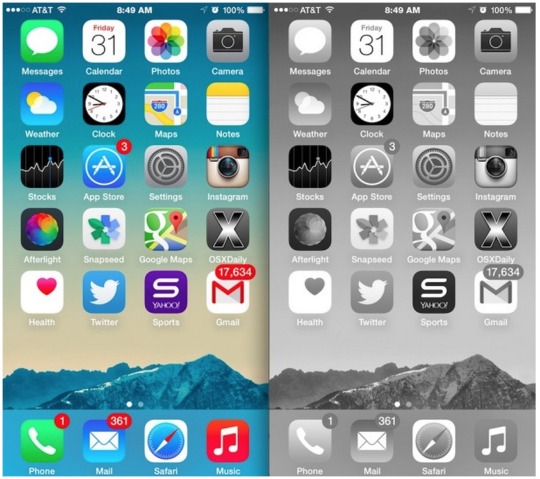
Four Ways to Display your Phone Screen on PC
Method 1: Employ ApowerMirror
The first tool you need is ApowerMirror! ApowerMirror excels in displaying your phone screen on PC and provides the powerful function in controlling Android from PC with keyboard and mouse. By following several simple steps, users are allowed to play mobile games mirrored on a larger screen by using mouse. What’s more, it will be a perfect choice to enjoy movies with family on PC instead of the tiny phone screen. During the process, you are able to take snapshots and record screen.
The device's screen will instantly appear and any actions taken on the device will be mirrored to the Mac's display. Mirroring the iPhone to Mac using QuickTime. An added advantage of this method is that the record button is just one click away. Using QuickTime's built in recording feature makes creating iOS based screencasts a breeze.
The iTools should immediately detect the phone and give many options to configure. On the iTools, look at the left panel section. Click the available phone, select Desktop, and click Live Desktop. This app mirroring phone and screen at the same time, you can control it, either by computer or directly from the iPhone.
For iOS devices
Go to Apple Store to download ApowerMirror app. Then connect your iPhone and PC to the same network. You can also use the download buttons below.
Swipe up from the bottom of the screen and open AirPlay on your phone. Then choose the device name including “Apowersoft”. Soon you will find phone screen is displayed on your PC.
For Android devices
Click the download button below to get the app
Turn on your USB debugging and plug in the cable to connect two devices. Then you will get a notification box asking for your permission to install the application on the phone. Choose “Accept.” If it fails the installation, you are supposed to download it manually.
Activate the app on your phone and a window will pop out. Choose “Don’t show again” and click “START NOW”. Soon you will find phone screen cast on the desktop.
Note: If you have connected your Android to PC via USB cable for once, next time you could also connect them via WiFi and control your phone from PC. Click the “Mirror” button on your phone. Wait for it to detect your computer’s name. Tap the name of your PC. Within seconds, your phone screen will be mirrored on PC.
Method 2: Use LetsView(Free)
The second tool you can use to display phone screen on PC is LetsView. It is a practical screen mirroring tool which is totally free! It is compatible with both Android and iPhone and the interface is very clear and simple. Using LetsView, you can record the phone screen, take screenshots and control PC from phone.
Download LetsView on your computer. You can also go to the App Store or Google Play to install it on your phone.
Connect your phone and computer to the same WiFi.
Open LetsView on your phone and choose the device you want to mirror.
Then your phone screen will be successfully mirrored.
Method 3: Use ApowerManager
For those who want to utilize a professional tool to display phone screen on computer, you could try this ApowerManager. It can transfer data between phone and PC, backup mobile files. It has the ability to restore contents from previous backups, take screenshots, manage multimedia contents, and many more.
Below are the instructions of how to display phone screen on laptop using this software:
Install ApowerManager on your Windows/Mac.
Install ApowerManager app on your phone.
Connect your Phone and your computer via USB cable.
Click on the “Reflect” icon. Then you will get a notification box asking for your permission to capture everything that’s displayed on your phone. Choose “Start Now” on your phone.
ApowerManager is an easy and practical way to display mobile screen on PC. Aside from real time screen mirroring, you could also do other stuffs such as transferring files or sending text messages by clicking the designated icons located on top of the interface.
Method 4: Use Android SDK and Droid@screen
Droid@screen is yet another tool that can display phone screen on computer. It is simple to use and best of all free. With this tool you don’t need to have a rooted phone or pay highly priced mobile apps just to mirror your Android screen on PC. However, it requires a bit of patience and some technical know-how’s.
First download and install Android SDK Tool on your PC.
Then download and install Droid@screen on your computer.
Make sure that you have the latest version of Java running on your PC but if not, install it first before proceeding with the next step.
Enable USB debugging mode on your Android phone.
Open Droid@screen on your PC.
Enter the location of adb.exe by typing in “C:UsersYour Account NameAppDataLocalAndroidandroid-sdkplatform-toolsadb.exe”.
Attach your Android device on your computer with USB cable to be able to display mobile screen on PC.
The main problem with Droid@screen is that you need to install two different programs on your computer before you can start using its service. Additionally, locating the Android Debug Bridge or adb.exe is somewhat complicated. It is definitely not for non-techie individuals or those with very little knowledge when it comes to file exploration. Also, it doesn’t have extra features but only screen mirroring.
Conclusion:
There are many ways on how to display phone screen on laptop. You can choose from Droid@screen, ApowerMirror, ApowerManager and others. However, ApowerManager is a professional app that transfers data between different devices mostly though it can mirror phone screen on PC. As a result, ApowerMirror is specialized in displaying phone screen on PC and enables users to control Android from PC, which offers the excellent experience.
Related posts:
iMac, as the all-in-one desktop computer, has been the favorite computer for many users, and 4K retina screen is one of the highlights.
As time goes, old iMac may be put in the room corner.
If you did that, it is a big pity that you miss the large screen.
Why not use iMac as an external monitor for your PC, or other Mac computers?
That’s what we shall uncover in this post.
We will show the step-by-step guide to use iMac as an external monitor for PC, MacBook, and other computers.
Part 1. Use iMac as External Monitor for PC/MacBook via Target Display Mode
Target display mode is the hidden feature in iMac, which you can mirror PC or other Mac models into iMac for large screen.
For using the iMac as the external display, you should prepare what is as following:
● iMac computer
Your Phone App On Mac
27-inch iMac models introduced in 2009 and 2010 with a Mini DisplayPort.
All iMac models introduced in 2011, 2012, 2013 and mid 2014 with a Thunderbolt port.
● A Thunderbolt cable or a Mini DisplayPort to Mini DisplayPort cable.
● Mac from 2019 or earlier or PC with a Mini DisplayPort or Thunderbolt port.
Then let’s follow the steps below to get iMac as the external monitor for MacBook/mini or PC.
Step 1 Turn on both source MacBook/PC and iMac.
Step 2 Make sure the MacBook is logged in to the user account.
Step 3 Plug the cable into the Thunderbolt or Mini DisplayPort on MacBook or PC. Then connect the other end of cable into the Thunderbolt or Mini DisplayPort on your iMac.
Note: If you are using an adapter, connect the cable to the adapter first, then insert the other end into the Mini DisplayPort or Thunderbolt port on the iMac.
Step 4 Press Command + F2 on the keyboard of the iMac to trigger the target display mode. In a few seconds, you should now see the screen of MacBook/PC mirrored on the iMac.
To exit the target display mode, you should press Command + F2 again or disconnect the cable.
Part 2. Use iMac as External Display for iPhone/iPad via QuickTime
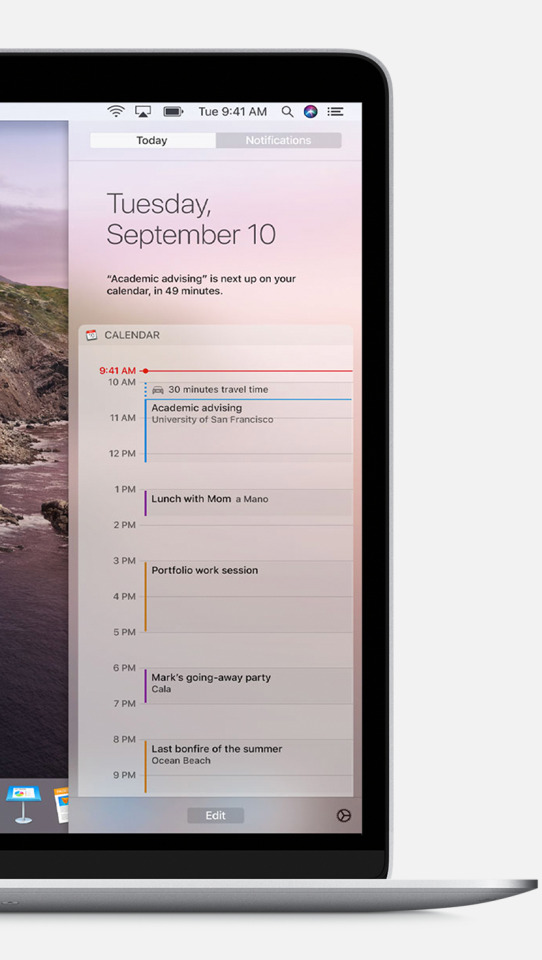
Not only using iMac as the external monitor for PC and other Mac models, but also can you mirror iPhone/iPad into iMac for large screen. The tool that can help you is QuickTime.
QuickTime is the media player and screen recorder. Here, it acts as the screen mirror. The steps of using iMac as the large display for iPhone/iPad are also easy to follow.
Step 1 Connect iPhone to iMac
Get the USB cable to plug your iPhone into iMac.
Step 2 Enable QuickTime screen recording
Run QuickTime on your iMac. Click File in the upper left corner to choose New Movie Recording option.
Step 3 Select your iPhone
Click the drop-down list of the recording button to find your iPhone in the camera list.
Step 4 Mirror iPhone into iMac
Now you can see the screen of iPhone is mirrored on iMac. Meanwhile, all the actions you did on iPhone will be recorded in iMac.
You can choose to export the recording or give it up.
Apart from QuickTime, you can also use the third-party software, e.g. Reflector, to share your iPhone or iPad screen in iMac. More details about mirroring iPhone to Mac are here.
Part 3. Pro Tip: Use PC as External Display for iPhone iPad
To use iMac as the external display monitor for PC and other Mac models are easy. Moreover, you can also mirror your iPhone screen into iMac to use the large screen. However, not all the users are the fans of Mac computer. Sharing the iPhone or iPad screen on PC can also enjoy the large display.
How to use PC as the monitor for iPhone or iPad?
Apeaksoft iOS Screen Recorder is the fix. It is the professional software to enlarge iPhone/iPad/iPod screen on PC wirelessly and safely. With it, you can connect iPhone and iPad with PC and watch the videos on a large screen.
Use PC as the external display monitor and recorder for iPhone and iPad.
Share videos, music, and other data from iOS device to PC easily.
Compatible with Windows 10/8/7 and iPhone/iPad running in iOS 14/13/12/11, etc.
Mirror iPhone/iPad to PC with Wi-Fi easily.
Download for Win
Step 1 Enable Screen Mirroring on iPhone
Make sure both your iPhone/iPad and PC connect with the same Wi-Fi network.
Run iOS Screen Recorder program on your PC.
On iPhone, swipe down from the upper-right corner of the screen to open Control Center, and tap Screen Mirroring to choose Apeaksoft iOS Screen Recorder to enable the mirror feature.
Step 2 Make recording settings on PC
Return to this software on PC, you will see three tabs, Welcome, Settings and About.
Navigate the Settings tab, and you can customize the recording settings freely.
Step 3 Mirror and recording iPhone on PC
While all the settings are made well, just click the red record button on your iPhone, and it will start mirroring and recording iPhone screen on PC.
Click the Start Export button to save the recording as MP4 on PC.

To same extent, this software is similar to QuickTime. However, it works more powerfully than the latter.
Part 4. FAQS of Using iMac as Extremal Monitor
Target display mode does not work in iMac?
You can fix the target display mode by following the solutions here: 1. Make sure you are logged into iMac. 2. Make sure your iMac is running in macOS Big Sur or earlier. 3. Make sure the cable is connected correctly.
Why does it fail to use the iMac with 5K screen as the monitor for my PC?
In general, iMac has the resolution of 2560 x 1440 and 5120 x 2880 (5K). If you use the iMac with 2560 x 1440 resolution, then you should make sure the PC resolution is also 2560 x 1440. To use iMac with 5120 x 2880 resolution as the monitor for the PC, it is hard to make it. That’s why you cannot use the 27-inch iMac with 5K Retina and newer ones as the monitor for PC.
Apps That Display Phone Screen On Macbook
Can I use multiple iMac computer as the monitor for one PC or Mac?
Screens App Mac
Yes, you can use more than one iMac as a display provided all Mac computers. Both iMacs and the source Mac computer are using Thunderbolt connectivity. Each iMac used as a monitor counts against the simultaneously connected displays supported by the source Mac.
What is the maximum connected Thunderbolt monitor for Mac?
The maximum connected Thunderbolt display is 1 for MacBook Air (Mid 2011), MacBook Pro 13-inch (2011), Mac mini 2.3 GHz (Mid 2011), 2 is for MacBook Air (Mid 2012 - 2014), MacBook Pro Retina (Mid 2012 and later), MacBook Pro 15-inch (Early 2011 and later), MacBook Pro 17-inch (Early 2011 and later), Mac mini 2.5 GHz (Mid 2011), Mac mini (Late 2012 - 2014), iMac (Mid 2011 - 2013) and iMac 21.5-inch (Mid 2014), and 6 is for Mac Pro (2013).
Conclusion
To use old iMac as the external display monitor is a good solution for those who needs the large screen. You can use the target display mode to do it by connecting PC/Mac to iMac with the cable. Moreover, QuickTime also shares the mirror way to get iMac as the monitor for iPhone and iPad. As for watching the large screen on PC from iPhone/iPad, you can also use Apeaksoft iOS Screen Recorder.
Do you have any idea to use the large screen as the monitor for your device?
View Iphone Screen On Mac
Let me know by leaving your comments below.

0 notes
Photo
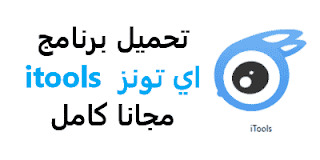
تحميل برنامج اي تولز itools 2020 تنزيل عربي كامل للكمبيوتر وللايفون مفعل مدى الحياة مع الكراك https://www.plustb.com/2020/09/Download-itools-for-computer-iphone.html
تحميل برنامج اي تولز itools 2020 تنزيل عربي كامل للكمبيوتر وللايفون مفعل مدى الحياة مع الكراك, 3 عربي
تحميل برنامج iTools مع الكراك, 3, for Windows, English, عربي, for iPhone, مفعل مدى الحياة,, تغيير لغة , version, update, 4, Windows, ايفون للكمبيوتر, نقل البرامج من الى , for Mac, Android, Itools eg, Crack , تولز, الأسماء, Download-itools-for-computer-iphone
itools
نبذه تعريفيه ��صيره عن تطبيق اي تولز اخر اصدار 2020
قم بتنزيل برنامج iTools ، برنامج iTools ، I tools ، مقارنة ببرنامج Apple الشهير ، i tunes ، الأول من شركة صينية تسمى نفسها iTools 4 ، على اسم البرنامج الذي تم إعداده لمنتجات Apple ، هذا البرنامج هو مدير إدارة ملفاتك على هاتفك أو iPhone الخاص بك ، في حين أن البرنامج الثاني ، iTunes تم إنتاجه بواسطة Apple نفسها للقيام بنفس المعنى الذي تفعله iTools ، ولكن بالنسبة لبعض العيوب في iTunes ، يتفوق على iTools في الصين.
يمكنك التحكم في جميع ملفاتك على الهاتف أو iPhone من الكمبيوتر ، لذا فأنت هنا تصنع شبكة صغيرة مصنوعة من هاتفك وجهاز الكمبيوتر ، ومن خلال هذه الشبكة يمكنك إدارة هاتفك ، يمكنك حذف التطبيق أو تحديثه ، يمكنك أيضًا تغيير اسم الملف ومعرفة المساحة الحالية في هاتفك. مهما كان ما تريده مع ملفاتك وتطبيقاتك على هاتفك ، يتم ذلك لفترة وجيزة من خلال برنامج أدوات iTools I المصمم للهواتف وأجهزة iPad و iPod والهاتف الذي يحمل اسم Apple ويعمل مع نظام iOS ومتاح أيضًا لـ نظام ماك.
وصف قصيره عن برنامج اي تولز برابط مباشر مجانا
واجهة سهلة وبسيطة ومصممة بلطف مع ثلاثة أقسام مختلفة:
تطبيقات الجهاز: يتعلق هذا القسم بتطبيقاتك داخل جهازك ، سواء كان جهاز iPhone أو iPad أو هاتفًا من خلاله. يمكنك القيام بعملية إدارة التطبيق كما تريد إذا كنت ترغب في نقله من مكان إلى آخر على جهازك أو إذا كنت تريد تحرير التطبيق أو تعديله كما تريد.
ملفات الوسائط: هذا القسم من برنامج الكمبيوتر iTools مسؤول عن جميع برامج الوسائط على جهازك ، والتي تمكنك من استخدام برامج الوسائط المتعددة بسهولة.
الملفات الأخرى: يحتوي هذا القسم على باقي ميزات ومزايا iTools المتبقية التي لا غنى عنها تمامًا.
لا يمكن لبرنامج iTools العمل بمفرده ، فهو يحتاج إلى وجود برنامج Apple iTunes مثبت على جهازك. هذه إحدى عيوب البرنامج التي سنتعرض لها لاحقًا ، أي لا يمكن الاستغناء عنها هنا من برنامج Apple. الملفات أو التحرير أو الإضافة أو أي شيء آخر.
ماهو تطبيق اي تولز الجديد المجاني
برنامج iTools 4 Arabic ، كما قلنا ، هو بديل لبرنامج iTunes ، الذي تنتجه Apple ، لكن هذا البديل الذي سنتحدث عنه لا يمكن أن يعمل بمفرده. يحتاج إلى تثبيت برنامج Apple iTunes أولاً على جهازك من أجل العمل وأداء مهامه المختلفة. لن تحتاج إلى برنامج iTunes في أي شيء بخلاف ذلك وبعضها ما الذي يجبرني على تنزيل الاثنين معًا؟ نقول له: برنامج iTunes معقد إلى حد ما ، وبرنامج iTools سهل الاستخدام وبسيط في خطواته ، ويمكنك التحكم في نفسك عند تجربة البرنامج بنفسك. يمكنك تنزيل البرنامج من جهاز إلى آخر عبر قرص صغير ولا تحتاج إلى تثبيته من جهازك أو تنزيله من موقع أو متجر معين. منافس شرس ل iTools ماذا؟ يتنافس برنامج iTools الصيني مع برنامج Apple iTunes الشهير ، ويجب أن نعرف ما هو المنافس في برنامج iTools لمعرفة مدى نجاح البرنامج.
خصائص برنامج اي تولز الاصدار القديم
أهم مميزات ومزايا برنامج Apple iTunes:
يعمل برنامج iTunes مع نفس مهمة iTools ، وهو مصمم من قبل Apple لإدارة محتوى هاتفك والتحكم في ملفاتك المختلفة ، مثل حذفها أو تحريرها أو تحريرها ، وما إلى ذلك ، ولكنه يعمل أيضًا كمكتبة كبيرة لوسائل الإعلام المختلفة ويمكن استخدامها كلاعب لهم.
تتيح شركة Apple لمستخدمي تطبيق iTunes الشهير شراء جميع ملفات الموسيقى المختلفة ، وتنزيلها عبر هواتفهم ، وإدارتها بطريقة تناسبهم. كما يسمح بشراء الكتب الصوتية ، وما إلى ذلك. يسمح برنامج iTunes لمستخدمي هاتف Apple بشراء جميع التطبيقات المختلفة لهواتفهم.
تتوافق آي تيونز مع أجهزة آبل المختلفة ، وهي هواتف أندرويد ، وآيباد ، وآيفون ، وما إلى ذلك. البرنامج متوافق أيضًا مع أجهزة الكمبيوتر وأجهزة الكمبيوتر المحمولة.
يوفر برنامج iTunes لمستخدميه إدارة محتوياتهم الخاصة على أجهزتهم ، ويتم تحميل البرنامج على جهاز خاص ومتصل بالكمبيوتر بالكمبيوتر ومن إدارة محتوياتك وملفاتك كما تشاء والقدرة على الشراء من البرنامج ، إنه الآن كمخزن للتطبيقات حيث يمكنك تشغيل ملفات الموسيقى المختلفة والاستماع إليها ويمكنك القيام بأكثر من علمية في نفس الوقت باستخدام البرنامج.
يدعم البرنامج العديد من تنسيقات الملفات المختلفة من جميع الأنواع ، بحيث يمكنك تشغيل ��ل هذه الملفات. يدعم البرنامج أيضًا Mac وأجهزة التشغيل الأخرى التي تعمل بنظام iOS ويدعم نظام التشغيل الحديث على أجهزة الكمبيوتر مثل Windows 7 و Windows 10 أو أحدث.
لكن برنامج iTunes لديه العديد من الأخطاء التي يواجهها مستخدموه عند تنزيل التطبيق ، وخطواته صعبة ومعقدة إلى حد ما ، الأمر الذي يتطلب مزيدًا من التوضيح من أجل أي شخص للتعامل مع البرنامج ، لذلك ظهر البديل الصيني ، برنامج Aitols لـ هذا البرنامج لتجنبنا من هذه الخطوات الصعبة من خلال برنامج Apple المعروف باسم iTunes. .... شاهد ايضاً : تحميل برنامج فلاش بلاير للكمبيوتر مجانا Flash Player 32 من هنا شاهد ايضاً : تحميل برنامج يلا كورة للاندرويد وللايفون YallaKora apk من هنا شاهد ايضاً : تحميل برنامج فيس اب Face app للاندرويد وللايفون من هنا
المميزات الرئيسية لتطبيق اي تولز احدث نسخة جديدة
1-متاح مجانًا: لن تعاني كثيرًا للحصول على تطبيق iTools ، فهو متاح مجانًا ويمكنك إضافته إلى جهاز الكمبيوتر الخاص بك باستخدام قرص مضغوط صغير. لا تحتاج أيضًا إلى تنزيله من مواقع معينة أو غير ذلك حتى يسهل الحصول على البرنامج.
مدير ناجح لجميع ملفاتك: يتيح لك iTools التحكم في جميع ملفاتك كما يحلو لك ، ويساعدك على حذف الملفات أو استعادتها لأنه يقوم بنسخها احتياطيًا قبل حذفها أو تعديل التطبيق الذي تريده ونقله من مكان واحد لآخر ، وبالتالي فإن جميع الأشياء متاحة لك لجعلك تتحكم بشكل أكبر في ملفاتك على جهاز iPhone أو iPad.
2-متوافق مع أنظمة كمبيوتر متعددة: لن تجد أي مشكلة في استخدام برنامج iTools for iPhone ، بغض النظر عن نظام التشغيل الذي يعمل عليه جهاز الكمبيوتر الخاص بك. وهو يدعم أنظمة مختلفة ، ويدعم أنظمة التشغيل Mac و iOS للهاتف أو iPhone
3-يعمل على هواتف Apple المختلفة: لا يفرق iTunes بين iPad أو iPod أو iPhone أو Android ، فكلها من Apple وكلها مدعومة بالبرنامج ، لذا فهي الآن واحدة من البرامج الضرورية لجميع هذه المنتجات المختلفة.
4-حجمه صغير وسريع الاستخدام: لن يحتاجك إلى مساحة كبيرة على جهازك لأنه يتميز بتطبيقات خفيفة وصغيرة الحجم لأنه يتميز بالسرعة ، فلن تعاني من بطء الاستخدام.
5-إنها تعمل بلغات مختلفة: هذه ميزة رائعة تساعد في نشرها بشكل كبير لأنها تدعم العديد من اللغات مثل العربية والإنجليزية والفرنسية حتى لا تخلط بينها كثيرًا ولن تجد صعوبة في فهمها لذلك يمكنك التعامل بلغتك التي تفهمها.
6-يوفر نسخًا احتياطية لملفاتك: يقوم برنامج iTools 4 بعمل نسخة احتياطية من الملفات قبل حذفها ، لذلك إذا كنت بحاجة إلى استعادة بعض الملفات التي قمت بحذفها ، فستجدها متاحة لك بسهولة ولن تضيع لأن Itools يوفر لك كل هذه القدرات الضخمة.
7-التحديث المستمر: تقوم iTools بتحديث نفسها باستمرار في حالة توفر إصدارات أحدث ، ولا تحتاج إلى تغيير الإصدار القديم بنفسك واستبداله بالإصدار الجديد ، حيث يقوم البرنامج بذلك بنفسه.
8-استمتع بفوائد iTunes: نظرًا لأن البرنامجين يجب أن يكونا متاحين معًا حتى يعمل برنامج iTools ، وبهذه الطريقة يمكنك الاستمتاع بفوائد iTunes للهاتف لأنه موجود بالفعل ومثبت على جهازك هذه الميزات بالإضافة إلى مزايا برنامج iTools.
اهم عيوب برنامج iTools 4 عربي احدث اصدار كامل: -
برنامج iTools Arabic هو أحدث إصدار خالٍ من العيوب إلى حد كبير ، لكنه يحتوي على بعض العيوب الطفيفة التي لا تقلل من جودته وكفاءته العالية ، ويلخص عيوب البرنامج في الأسطر البسيطة التالية وهي:
يحدث ذلك ببطء أثناء عملية التنزيل ، ولا يحدث هذا البطء بشكل دائم ، ولا يرافقه البرنامج أبدًا ، بل يتكرر على فترات مختلفة ، لذلك يمكن تجاهل هذا العيب البسيط.
لا يمكن لـ ITools الوصول إلى متجر iTunes على الرغم من توفره على الهاتف وتنزيل الملفات والتطبيقات المتاحة في المتجر ...
معلومات عن تطبيق اي تولز اخر تحديث
اسم البرنامجItools for iphone & computer
الشركة المنتجةItools.
متوافق معWindows, IOS.
حجم البرنامج يتباين حسب النسخة
نسخة البرنامج اخر اصدار وتحديث
إصدار البرنامج : 29 سبتمبر، 2020.
لغة البرنامج متعدد اللغات
الروابط الأن جاهزه أبدا بالتحميل
تحميل itools 4 للكمبيوتر من هنا
تحميل اي تولز للايفون وللماك برابط مباشر من هنا
تحميل برنامج iTools مع الكراك تحميل برنامج iTools 3 iTools for Windows iTools 2019 iTools English iTools 2018 عربي iTools for iPhone تحميل برنامج iTools 3 مفعل مدى الحياة تحميل برنامج iTools مع الكراك iTools تحميل تغيير لغة iTools تحميل برنامج iTools 3 مفعل مدى الحياة iTools English version iTools update iTools for iPhone iTools 4 iTools English iTools for Windows iTools 2014 iTools 2018 عربي تحميل برنامج iTools 3 تحميل برنامج iTools 4 مفعل مدى الحياة تحميل برنامج ايفون للكمبيوتر نقل البرامج من ايفون الى ايفون iTools iTools 3 2019 تحميل برنامج iTools 4 مع الكراك iTools 3 for Mac iTools 3 Android Itools eg Crack iTools 3 تحميل iTools 3 مع الكراك تحميل iTools عربي تحميل 3 تولز iTools 2019 عربي iTools 2020 iTools 2012 iTools Crack نقل الأسماء من الايفون الى الكمبيوتر iTools المصدر : تحميل برنامج اي تولز من هنا
#IFTTT#موقع بلس تب تحميل برنامج اي تولز itools 2020 تنزيل عربي كامل للكمبيوتر وللايفون مفعل مدى الحي
0 notes
Link
iTools 4.4.5.6 Crack is a window based tools that give help to control and adjust your phone without iTunes. iTools 4 Crack License Key Mac Free Here
0 notes
Link
iTools 4.4.5.6 Crack is a window based tools that give help to control and adjust your phone without iTunes. iTools 4 Crack License Key Mac Free Here
0 notes
Text
All you need to know about Wayback machine?
The World Wide Web has become the focal point of the majority of business transactions in this global economic era. This has happened as everyone nowadays has access to the internet. As per 2019 statistics, 4 billion people use the internet. Thus, all the businesses have an online presence to reach out to a wider audience. Since the website is on the internet, a lot of data is generated online. This data includes product information, customer details, social media conversations, etc. Safeguarding all this information is in the best interest of the company.

With time websites change, a lot of edits, additions, and subtractions happen from the original version. Moreover, as the business grows, the websites become complex due to the addition of multiple elements. The customer data also starts increasing once the products and services are good. All this data is important for a business as it is worth millions or billions. During these changes, the website can lose data due to various reasons. Hence, archiving the data and information is necessary. Once archived, your website can be recreated in its original form and your business won’t lose anything.
Wayback Machine
Wayback Machine was one of the first initiatives taken to preserve the digital heritage by archiving websites. It was founded by the Internet Archive with a vision of providing ‘universal access to all knowledge’, to everyone. Since its launch in 2001, thousands of terabytes of data has been archived. The website content is extracted with the help of web crawlers or spidering software. These crawlers follow certain rules to extract data from a website. if a website doesn’t allow crawling, then that website won’t be archived.
Even though Wayback Machine is a good tool for website archiving, it has certain limitations as well. Some of these are:
Some elements in a website like images, videos, plug-ins, etc. are complex in nature. In most of the cases, the Wayback Machine isn’t able to archive these elements.
Searching data or keywords from the archived database isn’t straightforward.
There are multiple alternatives that you can choose from for archiving your website. Other ways of archiving your website are:
Archival websites like archive.is, iTools, etc. provide similar services and functions as Internet Archive.
Vendor services like Memento, Stillio, Website, etc. that offer customized services for website archival.
Among all, Stillio is a good alternative for a Wayback Machine. With this tool, you can configure the archived data into a dashboard and start tracking the history. You can even set the frequency at which you want to capture the website screenshots. This tool provides you full control of your archival data set so that you get to do a lot more with your digital heritage. Even though Stillio isn’t a perfect web archiving solution it is the best pick for your business.
0 notes
Link
iTools 4.4.5.6 Crack is a window based tools that give help to control and adjust your phone without iTunes. iTools 4 Crack License Key Mac Free Here
0 notes
Link
iTools 4.4.5.6 Crack is a window based tools that give help to control and adjust your phone without iTunes. iTools 4 Crack License Key Mac Free Here
0 notes
Link
iTools 4.4.5.6 Crack is a window based tools that give help to control and adjust your phone without iTunes. iTools 4 Crack License Key Mac Free Here
0 notes
Link
iTools 4.4.5.6 Crack is a window based tools that give help to control and adjust your phone without iTunes. iTools 4 Crack License Key Mac Free Here
0 notes
Link
iTools 4.4.5.6 Crack is a window based tools that give help to control and adjust your phone without iTunes. iTools 4 Crack License Key Mac Free Here
0 notes
Link
iTools 4.4.5.6 Crack is a window based tools that give help to control and adjust your phone without iTunes. iTools 4 Crack License Key Mac Free Here
0 notes
Link
iTools 4.4.5.6 Crack is a window based tools that give help to control and adjust your phone without iTunes. iTools 4 Crack License Key Mac Free Here
0 notes