#if your sponsored post is like 3 times the length of my phone screen then FUCK YOU
Text
i fucking hate sponsored posts thatre SO FUCKING LONG and even blocking the op of them doesnt even work. burn in hell
#I DONT GIVE A SHIT ABOUT UR STUPID BOOK RECOMMENDATIONS#GET OFF MY SCREEN#if your sponsored post is like 3 times the length of my phone screen then FUCK YOU
3 notes
·
View notes
Text
Don’t Dream It’s Over Chapter 4
Series Summary: Liam and Ali thought that their relationship was perfect, but their whole world came crashing down when Constantine called him back to Cordonia. Four years later they meet again at Liam’s bachelor party, determined to make things between them work even if it isn’t always easy.
In this AU, Liam and MC (Ali Moonessar) dated for a year in New York while Leo was still crown prince. They broke up when Constantine asked Liam to come back to Cordonia, but they meet again at Liam’s bachelor party before the social season. The story will contain flashbacks, which will be italicized, of their relationship and follow them as they try to navigate the season with Ali as a suitor. I’ve messed around with the timeline a bit so that it fits the story better. I’ve also added in a few OCs of my own.
Pairing: Liam x MC (Ali Moonessar)
Word Count: 3,444
Taglist: @flowerpowell, @kingliam2019, @ao719, @emceesynonymroll, @hopefulmoonobject, @dcbbw, @qammh-blog, @liamxs-world, @drakesensworld, @i-only-signed-up-for-fanfiction, @timothygorgeous (tagging your new blog in case you still wanted to be on here, if not let me know)
A/N: This is my first time ever posting a fic. Please let me know if you enjoyed it and would like to read more. I thrive on validation, lol. Thanks for reading!
Chapter 1 Chapter 2 Chapter 3
Leo watched from his place beside Liam as their father’s face filled the computer screen. At first glance the king appeared to be completely calm, but as Leo looked closer into his eyes, he could see the fury beneath them. It was a look that he had been very accustomed to, having seen it directed to himself on many occasions. However, Leo couldn’t think of a time where he had ever seen Liam be the object of their father’s anger.
Liam had always been the perfect son and everything Constantine wanted in an heir. When the two were young Leo wondered how Liam always seemed to be so well adjusted. Although he loved his younger brother dearly, he was often angry that Liam always did what he was told and in turn made him look worse for wanting a life outside of politics and courtly events. It wasn’t until they were older that he realized how much Liam sacrificed his own happiness to please their father, and how much he himself was to blame for that sacrifice.
The first time he truly noticed it was when Liam returned to Cordonia from New York four years ago.
Leo opened the door to Liam’s room in the palace and dropped himself down on the sofa next to him. He grabbed the bottle of whiskey from the table in front of them and took a gulp before turning to his brother with a smile on his face.
“How are you, brother?” he asked.
It had been a while since the two had seen each other. The last time they had spoken, Liam had just begun working at the Cordonian embassy in New York.
“Where have you been, Leo?” Liam asked, sighing as he ran his fingers through his already disheveled hair.
“Fiji. It’s gorgeous this time of year. You would love it. When did you get back from New York?” he asked as he continued to drink from the bottle.
He still hadn’t sensed the other man’s agitation.
“Last week. Father asked me to return home because he had no idea when you would.”
Leo was taken aback by the sudden harshness of his sibling’s voice.
“Is there a problem, brother?” he asked, raising his own voice now.
Liam shot up from his seat and began pacing the length of the room.
“I shouldn’t have had to do it, Leo! You’re the heir to the throne, not me!”
“You’ve never had a problem pretending to be the heir before!” Leo yelled, getting to his own feet now as well.
“That’s because I couldn’t!”
Liam’s words stopped him completely. The two brothers just looked at each other for a moment, both trying to catch their breath after the intensity of the argument.
“You were always gone and father needed someone. I couldn’t have a problem with it because someone needed to be here while you weren’t,” Liam said more calmly this time. His shoulders slumped, and the tiredness was evident in words as he spoke. “I shouldn’t have had to do it this time, Leo. I shouldn’t have had to leave her.”
Leo properly looked at his brother for the first time that night and saw a sadness in his eyes that he had ever seen there before.
Liam dropped back down onto the sofa and rested his elbows on his knees before burying his face in his hands.
“I didn’t want to leave her.”
“What were you thinking?” Constantine asked, his voice calm but filled with control anger.
“Father, I-,” Liam began, before stopping himself.
He didn’t know what to tell his father. He didn’t know how to explain that when he saw Ali he felt as if he couldn’t control himself. She had always brought out a different side in him. A side that was more carefree and loved without consequence. A side of him that made him want what was best for himself and not just for his father or his country.
“How could you be so reckless, Liam?” Constantine yelled, his hand slamming down on the desk his computer was resting on. “The social season is only a month away, and you know how dangerous indiscretions like this can be. There are videos of you kissing this woman in the middle of the street! Are you honestly willing to ruin your reputation for some common whore?”
Leo watched as his brother’s face hardened.
“She is not a common whore or an indiscretion!” Liam yelled back, his fists clenched at his sides.
“She’s not a lady of the court. She shouldn’t matter!”
There was no denying that Constantine was furious now. He opened his mouth to speak again, but before he could get a word out, Leo took the chance to begin speaking himself.
“It’s obvious that Liam has very strong feelings for this girl,” he began calmly.
“Obvious? It’s more than just obvious. The entire country saw him kiss her, heard him beg her to stay with him!” Constantine exclaimed.
Leo took a breath to keep from losing his own temper, knowing that it would only worsen the situation.
“Yes, as I was saying, it’s clear to everyone that Liam has feelings for this girl. Father, you and I both know that Liam has never done something like this before. In all twenty-eight years of his life he has done nothing but follow your instructions and do what you think is best. But, the fact that he was willing to go after her and make a fool of himself in public must mean that she’s something special,” Leo said with a small laugh.
Both Liam and Constantine glared at him, and he immediately removed the smile from his face.
“Is there some point that you’re trying to make?” Liam asked, annoyed.
“My point is that we should give her a chance. If Liam thinks that she’s worth it then we should trust his judgement. Let her prove that she can fit in at court. I’ve already spoken to Lord Maxwell Beaumont, and he has agreed to sponsor her for the social season.”
Liam’s jaw dropped at his brother’s words. He had never considered the possibility of having Ali join the social season.
Leo looked on as his father mulled over his words, his face serious. When he saw Ali last night he knew that there was no way he could just let her go. It was his fault that the two had ever really separated in the first place. After the fight he and Liam had the night he got back from Fiji he had done enough self-reflection to see how his actions had changed his sibling’s life. He made the decision to abdicate the throne because he knew that he would never make a good king, but in the back of his mind he had always felt guilty for putting so much on to the other man’s shoulders. He had completely changed Liam’s life. However, seeing Ali gave him the opportunity to change it one more time in what he hoped would be the best way possible. He would do whatever he needed to do to make sure that Liam ended up with the love of his life.
He had spoken to Maxwell after everyone had gone back to their own rooms last night. It did not take much convincing for the young Beaumont to agree. He already seemed to have taken a liking to the girl, and it was quite clear to him and all of the other guys that she and Liam had never truly gotten over each other. Everything was already in place regardless of whether or not their father approved. Who House Beaumont chose as their suitor was entirely up to them, and it would seem inappropriate for the king to outwardly oppose them. The only thing really left now was to get Ali to agree to come back with them. Constantine was backed into a corner.
“The point of the social season is for Liam to find a suitable wife, someone capable of being queen. If the Beaumonts make the decision to bring this girl to court then that is their choice, but, Liam, you should do well to remember that it is your job to put Cordonia first,” he said, a note of finality in his voice.
Liam and Leo both knew what he meant. His words were a warning.
“Yes, father,” Liam said.
He ended the video chat and leaned back into his chair, looking up at his brother.
“Do you think she’ll actually agree to come back with us?” he asked.
“If you had asked me last night I would have said yes without a doubt, but now it’s going to depend on how much that whole ‘I apologize for my for my lapse in judgement’ thing pissed her off,” Leo said, bringing up his words from earlier.
~~~~~~
Ali sat alone in her room, the Mamma Mia soundtrack playing loudly in the background and Tuesdays with Morrie clenched tightly in her hands. They were two things that were guaranteed to make her feel better no matter how terrible her day was. However, as she mindlessly hummed “Super Trouper”, she realized that she couldn’t concentrate on the words on the paper in front of her. She grabbed her phone and huffed out a breath as she rolled over onto her stomach.
It had been buzzing all afternoon. She didn’t want to know how, but the press had already figured out who she was, and her social media accounts were blowing up. After the first few frantic messages asking her who she was and if she wanted to comment on this morning’s events, she had logged off of all her accounts altogether. There was nothing to tell. Liam was going back to Cordonia, and everything would blow over once the social season began.
“Some things never change,” came a soft voice from behind her.
“What are you doing here, Liam?” she asked tiredly without turning around.
“I wanted to apologize.”
“For what? Your momentary lapse in judgement?” she asked sarcastically, finally moving to look at him.
“I wanted to apologize for speaking to you the way I did this morning. I wanted to apologize for telling you that I loved you and then taking it back.”
Liam stepped further into her room, and when she didn’t object, he sat on the bed next to her. He pulled her closer to him, grabbing one of her hands in both of his.
“Ali, I love you and I’ve never stopped loving you. I’m sorry for everything that I’ve put you through,” he said softly.
He tried to look into her eyes, but she immediately pulled away, moving to stand in front of him instead.
“Okay.”
“Okay?” he questioned.
Ali sighed.
“I know you Liam. Or at least I think I do. I know that you didn’t intentionally want to hurt me this morning, but it was all so much, and it happened so fast. Everything just made me feel...gross,” she finally said, after not being able to find the right words.
“And I’m angry. I know you apologized, but I’m still angry with you and with this situation. I’m angry that you came after me when you knew that you were leaving again, and I’m angry that you called it a ‘lapse in judgement’. I’m not going to let you treat me like I was a mistake, and then just forgive you because you say that you’re sorry,” she continued defiantly, beginning to pace around the room.
Liam got to his feet and placed his fingers under her chin, tilting her head so that she looked up at him.
“I know that I can’t take back my actions, but I am so sorry, my love. You could never be a mistake. I hope that you can find some way to forgive me.”
Ali nodded, not saying anything. Her mind was still reeling, and she was still upset, but she couldn’t deny that finally getting her feelings off her chest helped her feel a little better. It also helped to know that he felt guilty about it.
“I’m sorry for trying to sneak out this morning,” she said quietly, “I just- I’m just so tired of missing you. I thought it would have been easier if we just didn’t have to say anymore goodbyes.”
“I don’t want to say goodbye to you either. That’s actually why I’m here.”
“What do you mean?” Ali asked, her brows furrowed.
“We should go talk downstairs,” Liam said, taking her hand and leading her back down to the living room of the penthouse.
Upon entering the room, Ali was surprised to see Maxwell sitting awkwardly on the edge of one of the recliners. Emma and Ezra were both sitting on the couch opposite him just as uncomfortably, glaring over at him ever so often. Drake, however, was leaning back comfortably on the couch next to them, his arm thrown carelessly over the back of it as if he was used to being there everyday.
“Maxwell? Drake? What are you guys doing here?” she asked.
“Oh, Ali! It’s so good to see you!” Maxwell said, letting out a sigh of relief and jumping to his feet to pull her into a tight hug.
Ali was caught off guard for a moment, but then hugged him back anyway. Drake nodded to her from his place on the couch, and she felt a wave of guilt surge up inside of her.
“Sorry for walking out the way I did this morning. I know you were trying to help when you offered to go for a walk, but I just couldn’t handle everything going on,” she said, quietly.
“I get it,” he said casually.
Ali could tell that he wasn’t upset with her, and she was grateful that he was willing to just let everything go.
“What’s going on, Liam?” she asked, turning to him again.
“Let’s sit, and I’ll explain everything,” he said, motioning for her to sit down.
“As you know the social season is beginning soon, and as the crown prince, I’ll be expected to find a wife. Each of the noble families of Cordonia will put forth a young woman, usually from their family, to represent their House as one of my... suitors,” Liam began, cringing at his own words. He had always known that finding a wife during the social season was old-fashioned, but saying the words out loud made him realize how bad it sounded.
“During the social season the women will attend court functions and participate in events, and I am in turn supposed to spend time with each of them so that we will be able to get to know each other. At the end of the season I’m supposed to pick one of the suitors to marry. I wish it could be as simple as me choosing the woman I love to become my wife, but it is important for me to choose someone the people like. Someone that would make a good queen, as they will inevitably be one day. One of the most important parts of the season for the suitor is proving to the people, the press, and the king and queen that she would be able to make a good leader.”
“Okay, I have a lot of opinions on everything you just said,” Ali began.
“Let him finish. You’ll definitely have a lot more when he’s done,” Drake piped up.
Ali and Emma shared a look of confusion and distaste.
“As I said earlier, it’s the job of each of the noble families to put forth a suitor. However, House Beaumont is only made up of Maxwell and his older brother Bertrand. They were still unsure of who they were going to choose until last night. Maxwell wants to sponsor you so that you may join the social season.” The hesitation was clear in Liam’s voice as he finished speaking and looked to the woman he loved with hope in his eyes.
Ali, however, stayed rooted to her spot, staring at him with her mouth slightly agape.
“Okay, so you’re telling me that you want me to leave my entire life here and follow you to Cordonia where I’ll have to participate in some royal version of The Bachelor that could very well end in us not getting married? Wow, Liam, I’m flattered,” Ali said sarcastically.
“My love, I know that it’s a lot to ask of you, but it’s the only way I can think of for us to still be together. I meant it when I said I couldn’t lose you again,” Liam said, rising to feet.
He walked over to where she sat on the couch and kneeled before her, taking both of her hands in his.
“Please tell me you’ll consider it,” he pleaded.
Ali pulled away from him and walked over to the drink cart that the Larsons had in the corner of the room. She had always made fun of them for having one, saying that it was something that only stuffy, rich people on TV shows had. But, now she was glad to have the alcohol in such a close vicinity. She grabbed the first bottle she touched and took a large gulp of the brown liquid.
“Liam, I’m twenty-five years old! I’m broke, working a minimum wage job as a waitress, and still trying to finish my Master’s degree! I can’t just pack up and leave based on a promise of ‘maybe we’ll live happily ever after, but there’s a good chance we won’t’,” she stopped to take a pull from the bottle before continuing, “Not to mention, I have a family here. The Larsons have been the only stable thing in my life for as long as I can remember. I can’t just walk away from them. I can’t just walk away from my life.”
Liam looked over at her sadly.
“I know that this is a big decision, and I don’t want to force you into something that you don’t want. You don’t need to decide right now. If it’s okay with you, I’d like to… to take you on a date first,” he said nervously.
“A date?” she asked, a hint of bewildered amusement in her voice. “Really?”
“Yes, a date,” he said, getting up and walking back over to her. “Let me remind you how good we were together.”
Ali sighed and took another sip from the bottle. It had been a long day. She stood still for a moment, focusing on her breathing.
“Fine. Take me on a date,” she said tiredly.
Liam’s face lit up with a smile. He pulled her into a tight hug, wrapping his arms over hers so that they were stuck at her sides, and she was only able to awkwardly pat his elbow in reciprocation. He quickly pulled away when he realized why she was doing this and smiled shyly at her.
“I’ll meet you here tomorrow night at 7:00,” he said, still beaming at her.
As Ali looked up at his happy face she couldn’t help but smile back, suddenly excited by the prospect of spending an evening with him. She momentarily scolded herself for the giddy feeling that came over her, regretting the choice to start drinking again. She needed to keep a clear head if she didn’t want to do something rash. Liam gave her one last gentle kiss on the forehead before the three men got ready to leave for the night.
“Drake, can you wait for a second?” she called after his retreating form.
He motioned for the other two to move on and turned back to meet her.
“Do you think I should do this? Go to Cordonia?” she asked.
Drake sighed and ran his fingers through his hair.
“Look, you know how I feel about court, but I think it’s pretty damn obvious that you two still love each other. I’ve watched him pine for you for the past four years, and from what Emma’s said, you’ve been doing the same thing.”
Ali furrowed her brows and turned to glare over at Emma. The other girl ducked behind her brother, a guilty smile on her face.
“If this means that you two have a chance at being happy together, then yeah, I think you should do it,” he finished.
Ali looked into his eyes and could see that he was telling the truth. She nodded, looking down at her feet as she listened to him walk away from her. She had a week to figure out whether or not she was going to uproot her entire life.
#the royal romance#trr#the royal heir#trh#liam x mc#the royal romance fic#trr fic#liam x mc fanfic#liam#king liam#my fics#choices fics#choices#playchoices#playchoices fic#king liam fanfic#the royal romance fanfic#liam fic#playchoices fanfic
39 notes
·
View notes
Text
Publicizing Your Business Needs To Implement In 2020
Posted in Advertising
Is your independent venture hoping to stretch out its range to a more extensive crowd? Assuming this is the case, it's basic for your Digital Marketing Agencies in Dallas independent company to stay aware of current patterns to give your image introduction. Promoting comes in the utilization of various stages, through focused crowds, with the utilization of up and coming innovation. With the movement of web based life at such a quick rate, sponsors have the assets to get their message out there at any second with an assortment of mediums.
Clients are searching for an increasingly customized understanding from organizations, and now they anticipate it. In addition to the fact that people expect a customized understanding, but on the other hand they're searching for increasingly innovative substance that pulls them in. The fate of promoting for entrepreneurs will be customized, mechanized, vivid, and quantifiable. The following are six promoting techniques that will help your organizations in getting presentation to the correct gathering of individuals who are keen on your item or administration.
6 ADVERTISING STRATEGIES FOR YOUR BUSINESS
1. Video Production
With 90% of buyers viewing on the web or versatile video content in any event week after week, a video is one of the most phenomenal devices of chance. Video promoting spending in 2017 came to $9 billion in the United States. That number is relied upon to keep on becoming throughout the following not many years. Video content is adaptable and will prevail on a large number of stages in various manners.

Facebook: Facebook offers organizations the chance to transfer a video for a post to make commitment. It likewise includes a "live" instrument that permits somebody to communicate live video to their crowd individuals. "Live" cautions individuals with a notice so they can check in and remark on the feed. This component is particularly valuable to organizations who are at an exceptional occasion or are doing a Q+A portion. This stage likewise uses recordings to make paid ads. Every one of the 3 of these parts of video offer an incentive to publicists.
Instagram: Instagram additionally enables publicists to make and transfer recordings in their feed, alongside a "live" video alternative too. Live empowers clients to participate continuously inside Instagram's "Accounts" highlight.
YouTube: YouTube is the second biggest web search tool on the planet. There are 1.9 billion clients consistently. Billions of individuals around the globe are scanning for recordings to watch. The stage is particularly advantageous to run advertisements and target explicit individuals.
Google My Business: Google My Business is a magnificent apparatus to enable your organization to pick up presentation through web crawlers. Google my business takes into account a video as long as 30 seconds in length. Organizations can modify the video to show their items or administrations.
2. Remarketing/Retargeting
Remarketing and retargeting center around promoting to individuals who've just interacted with your business. Regardless of whether they visited your site, saw an advertisement somewhere else, or tapped on a PPC promotion, you presently can showcase yourself to them once more. The two of them are systems used to change over traffic into clients. They share comparable ultimate objectives yet are both special.
Retargeting is a term regularly used to portray show advertisements and online promotion positions dependent on a client's movement on your site. A client goes to your site, a treat is dropped, and you would now be able to target advertisements to them on different destinations they visit. A treat is an information piece that inserts itself in the program of the client, empowering following of the sites they visit.
Remarketing, while at the same time sounding tradable with retargeting, is ordinarily used to reconnect individuals through email channels. All the more explicitly, remarketing portrays shopping basket relinquishment email battles, upsells, and strategically pitch messages.
3. Voice Search Optimization
Voice Search Optimization is a fundamental factor in promoting because of the critical move in shopper conduct. With the headway of individual aides, voice search is getting separated of individuals' day by day lives. Not exclusively are more individuals utilizing cell phones to get data from the web, but on the other hand they're utilizing voice look. ComScore affirms that by 2020, half of all hunts will be voice ruled and Gartner states about 30% of all inquiries will be managed without a screen by 2020.
Web crawlers are setting a higher accentuation on voice inquiry improvement because of its conspicuousness. Web optimization positions sites precisely so clients can discover the data they are searching for as fast as could be expected under the circumstances. Client experience is at the cutting edge of site improvement.
Here are a couple of key approaches to advance for voice search:
Utilize longer expressions in your substance
Ensure your site is responsive
Make a FAQ page
4. Snap Funnels
Snap Funnels is another incredible asset for organizations to use in their publicizing endeavors. This administration helps your organization in making a presentation page that will profit your business pipe and by and large traffic. Snap Funnels is tied in with building various varieties of advertising pipes. To separate it, a channel is a progression of pages your guests experience to arrive at a spot. These pipes direct clients through this excursion of pages that expect to sell your items and administrations by additionally adding choices to upsell your business procedure. Snap Funnels proceed until a client needs to arrive at their end goal and is not, at this point keen on extra items or administrations.
Here are a portion of the manners in which Click Funnels can support your business:
Fabricates total deals channels you can drive leads and purchasers to
Procedures installments carefully and incorporates with Stripe, Recurly, NMI and the sky is the limit from there
Has an adaptable page manufacturer to custom form pages
Takes into consideration upsells and downsells
Incorporates an AutoResponder and Affiliate Management apparatus
Propelled deals pipe examination
5. Web-based social networking
Web-based social networking is one of the most pertinent and accommodating assets for your publicizing endeavors. Various records, for example, Facebook, Twitter, and Instagram permit you to focus on a particular crowd and develop your business. As a general public, we are movings towards a portable commanded period, which means it's fundamental to stay aware of shopper practices to guarantee your message is arriving at where individuals are looking.
With web based life use on the ascent, promoters need to think of a technique to make astounding substance and afterward utilize that substance to arrive at the majority. One approach to widen your crowd via web-based networking media is through an influencer. Influencer showcasing is one of the top advanced advertising patterns in 2020. With internet based life stages becoming exponentially in the course of recent years, an ever increasing number of publicists are utilizing them for marking their business. Influencers are individuals who have a huge after of individuals on their web-based social networking accounts. Utilizing influencer promoting can help give your image authority and dependability among individuals.
How influencer showcasing can support your image:
Drive commitment: You can expand the quantity of preferences and commitment for your internet based life accounts.
Improve SEO: Many influencers have locales with high area authority, which implies that they are a reliable source and have a high positioning. This will help your SEO by sending more traffic to your site from their page.
Drive deals: Customers trust influencers and are probably going to purchase items and administrations dependent on influencer supports.
Alongside influencer advertising, your business can likewise utilize internet based life to follow your guests and utilize that data to help target various individuals. Facebook offers the Pixel. The Facebook Pixel is a free assistance that Facebook gives to its advertisers. You can introduce the code on your site to start following. Like Google Analytics, Facebook Pixel will track and record the movement of your site guests.
When your Pixel has been introduced, you would now be able to utilize the administration to redo your particular objective crowds in like manner. In case you're hoping to follow site visits, this is basically an accommodating instrument to have in your publicizing armory. While making a custom crowd in the Pixel make a point to choose Website Traffic. With this custom crowd, you can target individuals with Facebook accounts who as of late visited your site. This is an incredible method to retarget clients who have left your site without buying anything. With retargeting, individuals will be bound to tap on your promotion and purchase the second time around.
Read Also:- Top 5 SEO Gurus you must have to learn from them
6. Prescient Analytics
With regards to promoting, there is some experimentation to get the outcomes you're chasing. For the most part, you need your publicizing endeavors to have a premise in some exploration or investigation so you can adjust properly. Prescient examination is the subsequent stage of utilizing realized data to improve your showcasing methodology. Sponsors need to concentrate intensely on ROI, return of speculation to succeed. Recognizing what will happen is the most ideal approach to moderate your spending limit and assets. The major way to deal with utilizing prescient investigation is to have a comprehension of how your traffic increments from a particular asset.
It's basic to enhance your advertising efforts by utilizing prescient measures. You can utilize that information that you as of now need to figure out what client portions will be the best to reach and make Digital Marketing Company in Chicago bits of knowledge. With precise information, you learn if a crusade was fruitful and upgrade suitably. Prescient investigation establishes the framework for the best methodologies to follow in your promoting and deals endeavors.
0 notes
Text
courage of stars,
yifan/oc
canon compliant
765 w
a.n: yes, i wrote a kris/slight self-insert oc fic early in my descent to the chasm that is exo. do i regret it? a little. but it was written when i still have all of my braincells, so ig i should post this here as well. wrote this during the actual silent day three years ago? and was obsessed with sleeping at last.
"Come on, Fan! Wake up!"
Wu Yifan rolled to his stomach, stuffing his face back onto the pillows. His muffled voice was still thick with sleep as he whined "Baobei... You said we can't be seen out here."
"Doesn't mean we can't go outside." Kiran pulled one of his limbs to the floor. The female had a small grin upon her sharp features. "Now get your lazy butt up and follow me."
He let out a small grunt before pushing himself off the bed. "Fine… But don’t blame me if we get caught..."
“We won’t~! Don’t worry!” She smirked as she tugged on his pointer finger with her entire hand to follow her. Oddly, it’s still not enough to completely envelope the entire length.
A slight smile complimented Yifan’s expression, his eyes gazed adoringly into the back of his fiancee. Funny how this 5’3 ft female could pull a 6’0 ft male into following her when she could barely lift herself off the bed in the mornings.
Today was the 9th of March, the day where the people in the island of Bali celebrates what they call as 'Nyepi'. According to the locals, Nyepi is a day reserved for self-reflection, and as such, anything that might interfere with that purpose is restricted. The main restrictions are no lighting fires (and lights must be kept low); no working; no entertainment or pleasure; no traveling; and, for some, no talking or eating at all.
At first, Yifan was beyond confused when his Canadian-Indonesian blooded girlfriend suddenly pulled him to board a plane to Bali on March 7th--two days before the said celebration. He was still lying on his bare stomach on a bed in their shared condominium in Toronto, Canada when Kiran shook him awake, saying that they're going to miss their plane if he doesn't wake up right then. He was supposed to be filming for a scene for the action movie he's starring in at the 10th, but she retorted that she already spoke to his manager that they were going to attend her family's gathering on the 9th and will already board on the plane back by night time.
Of course, that was a huge, blatant lie.
To say that his manager was furious after discovering the truth behind the date would be an understatement. He demanded that Yifan take the earliest flight on March 9th morning, but the airport had already closed down from 6 am and there was no operating taxi or bus that could take them back to the city.
Yifan wasn't even mad--he only stared in disbelief with his drowsy eyes as Kiran took the courtesy to answer the call. It was 5 AM local time when the pair was awaken by the sound of Yifan's phone vibrating against the rattan nightstand. The sight of her naked figure holding onto the recliner to cover her bare chest on that exact morning was still fresh in the back of his mind, soft orange glow from the night lamp on her side accentuating the luscious curves of her body.
He wasn't surprised if Kiran knew exactly that the airport will be closed for the whole day at March 9th, and that tourists are not exempted from following through Nyepi's traditions. For the past few years of dating her, he wondered if she was born reckless or she spent too much time dealing with self-absorbed celebrities and senior designers that she lost all inhibition to think before she act. Nobody--even himself--fooled his manager and actually got away with it. Nobody.
And there was Sasikirana; his girlfriend who just 'abducted' him to the other side of the world just to have him for herself. What was that word she'd curse under her breaths after dealing with exhausting sponsors?
Ah, manusia sinting.
"I'm sorry, James. I really forgot," if he couldn't see the shit-eating grin that inhabited her usually stern features, he would've bought the regretful tone in her voice as a genuine apology. "Yeah--no, hey! Excuse you! I'm aware that we have Silent day this month! I just forgot today is the day." Kiran twirled her shoulder-length strands, eyes rolling at whatever crap his manager was sprouting to her. And from the sudden raise in her voice, he was probably saying something about her being ungrateful enough to forget her own roots.
Yifan watched with bleary eyes as the female continued to mock his manager with her worst impression of him, rolling her eyes upwards while making the shape of a bird's beak with her fingers. "Yeah, yeah. We'll catch the earliest flight to LA by the 10th. Don't worry. Bye."
Kiran swiftly pressed the red button on the monitor of Yifan's phone before setting it back to the nightstand by their bedside. Her grin was still plastered upon her face, even after realizing that her boyfriend has been staring at her with quirked eyebrows.
"What?"
Yifan suddenly let out an approving nod, slow-clapping in mock fascination. His voice was still thick with sleep. "Very impressive, Ms. LeBlanc."
Kiran let out a prideful snort as she leaned closer to place a kiss onto her boyfriend's lips, in which Yifan saw as an opportunity to snake his arms around the female's waist and pull her back inside the recliner with him. A melodious giggle coddled his ears as he placed another kiss on her forehead, fingers buried in her disheveled dark locks.
"I bet you'll be a better actor than I am if you actually auditioned for a movie." Yifan muttered sleepily against the female's forehead, his toned arms pulling her body tighter to his.
He could feel her lips stretch into a grin on his collarbones. "You're welcome, Fan." She gave the bone a soft peck, and Yifan felt a slight shiver shot through his spine.
"Are you joking me, baobei?" Despite his attempt to put on a serious expression, Yifan couldn't help but smirk. And he thought his stamina was high. "Again? We've only slept for like, an hour."
The female let out another chuckle before she pinched his lower abdomen as her answer, earning a low groan from him. "Lucky number seven, right fanfan?" She whispered as she nipped at his lower lips.
A predatory growl rumbled in his chest. "Oh, you're asking for it you little tease."
And they spent their whole day just like that; slow passionate sex, showering together (and another round, of course), cuddling on the messy bed while catching up with each other's stories, falling asleep in a mess of entangled limbs, watching TV with the lowest volume possible, falling asleep once more because the low TV volume were more of a lullaby than a distraction. It wasn't that romantic, but it's just what they needed.
With Yifan's recent breakthrough as one of Hollywood's most successful newcomers and Kiran's clothing line being featured in the annual London Fashion Week, they barely had time to spend with each other. Sure, they still get to Skype between their schedules, but that wasn't even close to enough.
Don't get it wrong; she has been the most supportive girlfriend he's had in years, and their relationship has gone to that stage where they both support each other's career so much that people wonder if their relationship was staged in order to gain more popularity for the both of them. But there was countless times when Yifan wanted to leave his job and fly to wherever Kiran was just to bury his nose into her strawberry-scented hair, or the latter greeting him on video chat with puffy eyes that are obviously not from designing too much dresses.
He made a mental note to lecture her about messing with his schedules later and cutting off several years of his manager's lifespan. Now? He gotta enjoy the moment while it lasts. Not often that he gets a break from his strenuous activities, especially now that his a not-so sane girlfriend is there within his arms, away from the buzz and noise of the city.
Then again, that was one of the many reasons why he chose her to be his future wife.
His bleary eyes were greeted by complete darkness as they reached the patio door of Kiran’s villa. After napping for what felt like 3 hours, Yifan’s eyes had to adjust to the darkness that engulf the usually lantern-lit pathway. The swimming pool bounced the reflection of the warm moonlight, providing a natural lighting that somehow sent Yifan a comforting vibe.
Kiran continued to tug at his finger until they reached the terrace swing located by the pool. "Okay, sit down." She instructed. Yifan lazily rested his posterior to the plush surface of the swing as told. The dark-haired female then rummaged the side pockets of her shorts, fishing out her IPhone and two sets of earphones with one of them being attached to a double jack.
The female continued to fumble with the device in her hand as she plugged the double jack in, then smoothed out a pair of earphones for her to use. Yifan’s gaze continued to rest upon her preoccupied figure before she finally sat down next to him, legs splayed on top of his lap after inserting the earphones inside her ears. "Put this on." She handed him the other pair of earphones.
“Why can’t we share?” Yifan asked, although he did as she said. Kiran took care to not let the light leak too much to divulge their presence to the security men by covering the side with her unoccupied palm, automatically covering it for him to peek through.
“It sounds better if you wear the two of them.” She replied, eyes never leaving the screen of her phone while her thumb scrolled on the glass surface. From the rapid scrolling of album artworks that reflected upon her clear brown eyes, Yifan guessed that she was looking for a particular song.
There’s a brief moment of silence before a violin starts playing from the earbuds, and realization immediately dawned upon him.
“Saturn?” he turned to face Kiran, whom just made herself comfortable by snuggling against him, head resting upon his broad shoulder. “You really love this song, huh?”
She merely let out a chuckle, arms snaking around the male this time. As if this position isn’t close enough for her, isn’t warm enough. Kiran had always been the clingiest one out of the two. “It helped me go through a lot of things, and I thought the song fits this.”
As if on cue, she tilted her head towards the sky with Yifan following suit.
What greets them is a sky glimmering with stars. There’s no clouds, no fog, nothing. Just a massive horizon of mountains stretching before them and starry skies above it.
“Since there’s no pollution or light, the air is clear and you can see the stars.” Her tone changes into something melancholic. Quiet. “This is my favorite part of Silent Day since I was just a kid.”
“And... I wanted to share this with you. Because in my entire life of listening this song while staring out to the sky from my window, I’ve always imagined I’m going to share this moment with the person that I love in the future.”
Then, turning to face Yifan, Kiran lets out a small smile. “I love you, Wu Yifan.”
0 notes
Text
Instagram Stories: What They Are and How to Make One Like a Pro
These days, social media is all about documentation.
Where you go, what you eat and drink, who you see, and what's most memorable: These are the typical fodder of Instagram Stories -- seconds-long glimpses of people's lives, shared on Instagram for only 24 hours.
Below, we've created a guide for you to learn what Instagram Stories are, how to share them with your followers, and how to make sure those Stories are exactly what your audience wants to see. In this post, we'll cover the following. Feel free to click on a bullet point below to jump to that section of the article.
What are Instagram Stories?
How do Instagram Stories work?
How long are Instagram Stories?
How to view Instagram Stories
How to Make an Instagram Story
How to Use Instagram Stories for Business
Instagram Stories Tricks and Hacks for Awesome Instagram Stories
What are Instagram Stories?
Instagram Stories allow Instagram users to share photos and videos to their "Story" -- which is visible to followers of the user's Instagram account -- and to specific users the Story's sender follows. Like in Snapchat, Instagram Stories are ephemeral, meaning they disappear after 24 hours.
Your Instagram Story is published separately from the photos and videos found in the tiled gallery of one's Instagram profile. And although you might know the basics of sharing them, there are hidden tools within the app that can make the photos and videos you add to your Story more creative and engaging.
How Do Instagram Stories Work?
Instagram Stories can drive a ton of engagement and value -- whether you're sharing a Story from a brand account or your own personal profile.
Since launching back in August 2016, a total of 250 million Instagram users have started sharing disappearing content on Instagram Stories -- contributing to the huge jump in time spent in-app every day from 24 minutes to 32.
What's more, a lot of brands have already seen success publishing content to this platform. Instagram Stories have fueled the growth of brands like Teen Vogue, Insider, and Bustle. Whether publishers are trying to grow brand awareness, grow traffic to videos or newsletter outside of Instagram, or share sponsored content, publishers are flocking to Instagram to publish fun disappearing content that infuses brand voice and personality without taking up too much of the average techie's dwindling attention span.
What's more, Instagram Stories are credited with fueling the massive growth of Instagram Direct -- private one-to-one messaging between users within the app. Instagram Direct has grown into one of the most popular messaging apps in the world with a staggering 375 million users.
Even more impressive, TechCrunch reports that one in five Instagram Stories shared by a brand receives a Direct reply -- giving brands a direct line to connect with their audience and learn more about them.
How long are Instagram Stories?
Instagram Stories last 24 hours on your profile before disappearing, but a video inside your Story can be up to 15 seconds long before cutting to the next piece of content. You can also use a third-party app to segment a longer video into 15-second increments to add to your Story.
Just as Instagram Stories only last 24 hours before disappearing, the photos and video themselves have a time limit when users view and play them.
As a blanket rule, the individual videos you add to your Instagram Story each have a maximum roll time of 15 seconds. If you add a video to your Instagram Story, for example, it'll play for up to 15 seconds, regardless of how long the original video was, and then end.
Despite Instagram Stories' 15-second runtime limit, there are ways to play longer videos in your Story. Specifically, you can split a video that's longer than 15 seconds into 15-second segments and add each segment to your Instagram Story so they play one after another. Here are some mobile apps that can help you make it happen:
Continual (iOS only)
Storeo (iOS only)
Story Cutter for iOS
Story Cutter for Android
CutStory (iOS only)
How to View Instagram Stories
Instagram Stories appear at the top of your screen when you're on the Instagram mobile app. Because they're often the first pieces of content users see when they open Instagram, these Stories can get a ton of engagement and help you advertise your regular Instagram photo gallery to more users.
1. Open Instagram and navigate to the home screen.
To start viewing Instagram Stories, open your Instagram mobile app and tap the home icon on the bottom-lefthand corner of your screen. Instagram Stories are not available for viewing on the desktop site.
Once you've navigated to Instagram's home screen, you'll see a series of circular icons along the top, each of which represents the active Stories posted by the users you follow. These icons are highlighted inside a red square in the screenshot below. As you can see, your own Story is available for viewing (and adding to) on the far left of the Stories you follow.
2. Tap on a circular icon to view that user's Story.
Each circular icon you see at the top of your home screen shows you a small preview of the Story that user has posted. Tap on it to expand the user's Story -- it'll either be a photo or a video, and the latter will play automatically once you tap on the Story.
3. Tap to navigate between a Story's photos and videos.
A single Instagram Story can contain numerous individual photos and videos strung together in order of when the user posted them. The first piece of content you'll see will be the most recent one. Tap your mobile device's screen to cut to the next photo or video that user has posted to their Story.
4. Swipe to navigate from one Instagram Story to another.
Swiping left and right while viewing an Instagram Story will allow you to shuffle between Stories from different users. When you first open an Instagram Story, you'll see the following menu:
Use the above screenshot as a reference for viewing the Instagram Stories of the accounts you follow.
How to Make an Instagram Story
Open Instagram, and tap the camera icon in the upper left-hand corner of your phone.
Share a photo or video you've already captured by swiping up on your screen to browse your gallery.
Or, choose a camera lens to capture a photo or video in the app.
Once you've edited your photo or video, tap "Your Story," or tap "Next" to share it to your Story and to other friends at the same time.
You can make Instagram Stories this successful too -- but it requires a few more hacks and tips to make them look like the Stories big brands and influencers share. (Some of my favorite Instagram Stories are shared by chef Chloe Coscarelli, actress Busy Phillips, mattress brand Casper, and interior design app Hutch -- and don't forget to check out HubSpot's Instagram Stories, either.)
But first, let's review the basics of how to share an Instagram Story:
1. Open Instagram, and tap the camera icon in the upper left-hand corner of your phone.
2. Share a photo or video you've already captured by swiping up on your screen to browse your gallery.
Disclosure: Yes, I did a photoshoot featuring my cats. Can you blame me though?
3. Or, choose a camera lens to capture a photo or video in the app.
You have a few different options to choose from:
1. Live
If you toggle your screen to the "Live" option, you'll start filming and broadcasting live on Instagram. Like Facebook Live, friends can follow along and leave comments, and when you're done with the broadcast, you'll have the option to let the video disappear, save it, or share it Instagram Stories for an additional 24 hours.
2. Normal
It means what it says: Tapping once will capture a photo, and holding down will record a video. Instagram Stories can be 15 seconds in length, so if you want to share a video that's longer, film in 15-second stints, or use CutStory to split your longer clip into 15-second installments.
3. Boomerang
Boomerang mode films looping GIFs up to three seconds in length.
4. Superzoom
Superzoom is, on the surface, a video recording lens that zooms in closer and closer on your subject. But turn up the volume, and you can use Superzoom to create a dramatic soundtrack to accompany your video.
As my friend Marissa put it, "It's like it's BUILT for cats."
I will forever be in love with this Insta lens!!!! pic.twitter.com/HvU6rarmNa
— Sophia Bernazzani (@soph_bern) November 17, 2017
5. Rewind
Use the rewind lens to film a video in reverse.
6. Stop Motion
Use this lens to film cool stop-motion videos: several different still images woven together in one seamless video. Think of it like the video version of a flip book (like this example below):
Stop-motion artist Alex Unger spends months creating incredibly detailed pieces. pic.twitter.com/m6R4MNLIQj
— Business Insider UK (@BIUK) November 14, 2017
7. Hands-Free
Use hands-free mode if you want to set up your camera to film a video for you. Make sure you prop it somewhere stable before you call "Action." We'll talk more about this feature in a minute.
4. Once you've edited your photo or video, tap "Your Story," or tap "Next" to share it to your Story and to other friends at the same time.
You can also save your edited photo or video to your gallery by tapping "Save" in the lower left-hand corner.
How to Use Instagram Stories for Business
Post footage of an office event.
Post breaking news about your industry.
Demonstrate your product.
Promote a company event.
Preview one of your company's blog posts.
Mention other companies who follow or work with you.
Knowing how to post to your Instagram Story is one thing, but knowing what to post is a different ... well, story. For businesses looking to tell their Story on Instagram, it's important to know who your ideal followers are and what they'd be interested in seeing on Instagram. Remember, Instagram is a visual platform, but that doesn't mean you can't teach or promote something in the process.
Here are a few ideas for using Instagram Stories to attract followers and build a customer base.
1. Post footage of an office event.
Sometimes, the best thing a business can do on Instagram is be as human as possible. One way to do this is to post a brief video of a company function. Whether it's an office holiday party or an award banquet, posting footage of it to your Story is easy and in-the-moment entertainment for your followers. This content also shows people you're a relevant and friendly voice in your market.
2. Post breaking news about your industry.
Just as you might on your company blog, you can use your Instagram Story to report on the latest happenings in your industry. With the right design work, you can turn small news breaks -- that don't merit an entire article -- into a Story on your Instagram account. This keeps users coming back to you to stay abreast with market trends. You can even ask users what they think, as shown in the Instagram Story by HubSpot below. We'll explain how Instagram "stickers" can help you do this in just a minute.
3. Demonstrate your product.
Your product might not be the simplest or sexiest product in the eyes of the layperson. Well, your Instagram Story is the perfect format for showing potential customers how that product is used. Post a long video, segmented into 15-second clips that show users what your product or service does and how it helps your customers.
If you sell software, for example, you might record a video of your computer screen, using a recording tool like Loom, that shows people how to log in, use the software's dashboard, and navigate to the various functions included in the product.
Just remember to modify your video's dimensions before uploading it to your Instagram Story. Remember, Instagram Stories' image dimensions are 1920px high and 1080px wide, with an aspect ratio of 9:16.
4. Promote a company event.
Does your organization host a trade conference or attend a big one every year? Use your Instagram Story to promote the event and tell your followers to look for you there. Work with a graphic designer, or do some artwork yourself, to illustrate an event flier with all the information one would need to find you. Most of this you can do directly in Instagram. For example, use the native text options in your Story to add:
The event's name.
Where the event is located.
Dates you'll be attending.
Your booth number.
The event's official hashtag.
5. Preview one of your company's blog posts.
Your blog posts need all the exposure they can get. Even if social media isn't your blog's primary source of traffic, your Instagram Story can help readers discover that blog for the first time and find it later.
In the screenshot below, Google used its Instagram Story to preview an article it published on six extraordinary young women involved in water technology. When you tap all the way to the end of the Story, Google prompts you to swipe up with your finger, where it then links you to the full blog post.
6. Mention other companies who follow or work with you.
As your Instagram following grows, you'll eventually pick up other business accounts who want to follow you as well. Whether those accounts are your business partners or simply fans of yours, consider giving them shout-outs on your Instagram Story. This is a passive but effective way to nurture your relationships with the users that matter most to your business's growth. We'll explain how to link to other accounts in an Instagram Story in the tips below.
Now that you know the basics, let's run through tips and hacks for producing high-quality, clickable Instagram Stories.
youtube
11 Instagram Story Tricks and Hacks
1. Use stickers.
Once you've captured a great photo or video, it's time to jazz it up with some fun stickers. You can access these by tapping the smiling sticker icon in the upper right-hand corner of your screen once you've captured a photo or video -- or swipe up from the bottom of your screen.
Change the size of your stickers.
You can pinch the sticker once you've added to your story to increase or decrease its size. You can also tap and drag it around the frame to change its position.
Check stickers every day for new and unique ones.
Instagram releases unique Story stickers often -- whether it's Monday, a holiday, or a season. Check this section every day for new and timely stickers to add to your Story.
Add location, hashtag, poll, and selfie stickers.
Boost the engagement on your Instagram Story by opening it up to other people doing the same things you are. Open up the stickers section, and tap any of these buttons to customize your story:
Location Stickers
Start typing in wherever you are, and you'll be able to pull in a geographically-specific sticker to show where you are.
When people view your Story, they'll be able to tap the location sticker and see other photos and Stories happening around the same place.
Hashtag Stickers
Same concept here: If you add this sticker and type in a hashtag, your Story will appear in searches for that hashtag, and viewers will be able to click it and see who else is using it. #MotivationMonday, amirite?
Poll Stickers
You can add a two-option poll to your Instagram Story, and you can even customize the possible answers so they're more unique than "Yes" or "No." Use a poll sticker to gauge if people are really engaging with your content.
Selfie Stickers
Open up the Stickers menu, and tap on the camera icon.
Then, take a selfie -- or take a picture of anyone else's face (that will work too). Then, you can use that face to decorate your Instagram Story. Somewhat creepy, but very memorable and funny, too.
2. Record a hands-free Instagram video.
If you're a frequent video-recorder on Instagram, you know you need to hold your thumb against the record button for as long as you're recording. This can make it tedious when attempting dynamic and interesting videos that require more hand mobility.
But did you know you can record these videos "hands-free"?
The hands-free video feature can be found in the carousel of camera lens options beneath the record button, as shown above. Simply tap the record button once to start the video, and again to stop it after you've gotten the footage you want.
3. Let viewers share your Stories.
Increase engagement and views of your Instagram Story by letting viewers share them with their friends -- as Direct Messages.
Go to your profile, tap the gear icon, and navigate to "Story Settings."
Toggle on "Allow Sharing" so viewers can DM your Story to friends to increase your audience reach. Voila!
4. Use the pen.
Use the pen to add embellishment, symbols, or more text to your Story. If you tap the pen icon in the upper right-hand corner of your screen once you've captured a photo or video, you'll open up your options.
From there, you can adjust the thickness of your pen stroke or change the color you're writing with (more on that later).
I like using the highlighter pen (the third option) to add emphasis to words -- or even the highlight of my photo or video.
5. Add a background color.
If you want to share a Story with a background color -- like the images I've shared above -- you can actually select it from the color palette.
Take a picture (it doesn't have to be a picture of anything in particular), and then tap the pen icon to open up the color palette. (Here's Leela again -- my unwitting cat model.)
You can choose one of the colors from the three available menus, or if you want a specific shade of one of those colors, you can open up the full color spectrum by pressing and holding one of the colors.
Then, scribble anywhere on the screen, and hold your finger down until you get the background color you want to appear.
If you want to get really crazy, you could use the eraser tool (the fourth option) to create new words or shapes from the background, too.
6. Mention another Instagram account in your Story.
Sometimes, it's just not enough to send an Instagram Story to a particular person -- you need to give them a shoutout in the photo or video itself. In these cases, Instagram allows you to tag up to 10 specific handles directly in your Story's photo or video.
To mention an Instagram account in your Story, shoot a photo or video and then tap the square "A" icon in the upper righthand corner of the screen. Enter the account you'd like to tag, starting with the "@" symbol and the account's first letter. Scroll through the suggested accounts that appear below your cursor until you find the account you have in mind, and tap it. See what these options look like below.
Once you post this Story, the person or account you've tagged in the photo or video will receive a notification of your shoutout, regardless of whether or not you send the Story to them.
7. Make your text funkier.
The text on Instagram Stories is pretty basic -- jazz it up with these tricks.
Customize your colors.
If you're unsatisfied with the color palette Instagram offers, create your own from one of the colors in the photo or video you've captured.
Open up the text icon, and tap the eyedropper icon in the lower left-hand corner of your screen.
Use the dropper to sample a color from somewhere in the image you've captured, and use it when typing out text or using the pen tool.
Add a drop shadow to your Story's text.
If you want to add some extra drama to your text, add highlighting or shadowing by retyping or rewriting your text in a different color. I recommend choosing black or white to add emphasis to a bright color you've picked. Then, move the text above or underneath the brighter text to add some drama to your words.
Turn your text into a rainbow.
This one's tricky, but you can actually turn your text into a gradient rainbow.
Tap the text icon, and type out your message to add to your Story. Then, highlight your text.
This is where it gets tricky: Turn your phone to the side so you can hold one finger down on the right side of your text, and with another finger, tap on a color and hold until the color wheel pops up.
Then, slowly drag both fingers across both the text and the color wheel from right to left to create rainbow text. Go slowly, letter by letter until you've created a rainbow. (This one took me several tries before I nailed it, and I succeeded using both thumbs to highlight the text and the color wheel.)
I wonder if Leela knows she is my model for when I write step-by-step instructions in blog posts pic.twitter.com/OgcKhmIdNV
— Sophia Bernazzani (@soph_bern) November 19, 2017
Gradually add text to a Story.
Sometimes, you might want to add text or stickers to an image to build on it -- perhaps to promote a content offer or event, or to encourage viewers to swipe up to read a link you've shared (this is only available to verified accounts).
Start editing the photo you want to share, post it, and save it to your camera roll. Then, swipe up on your screen to add the screenshot to the next installment of your Story -- adding new text or stickers on top of the first photo. Keep doing this for as long as you want the Story to last -- just make sure to keep taking screenshots of your latest photo so you can add to it.
8. See who has viewed your Instagram Story.
Snapchat users have always been able to see which of their friends have viewed their snapped Stories over the 24-hour period that the Story is visible. Well, Instagram Stories can do the same thing -- in exactly the same way.
To see who has viewed your Instagram Story, navigate to the homepage of Instagram on your phone and click on the circular icon denoting your Story. See what this looks like in the screenshot below.
Image by Mari Smith
Click on "Your Story" from the Instagram home screen and swipe up from the bottom of your open Story. This will pull up a list of all the accounts that have viewed this content.
Seeing who's viewed your Story might be an ego boost to personal Instagrammers, but business users can learn a lot about what their followers are interested in this way. By looking at which users view which Stories, you can figure out which types of photos and videos you should keep posting.
9. Center your text and stickers.
When you're moving around text and stickers on your story, you'll see blue lines appear vertically or horizontally in the frame. These are guiding lines you can use to make sure you're keeping everything centered.
Don't put your text too high or too low on the screen.
That said, make sure you don't add anything to your Story too high or too low in the frame -- or it will be cut off when viewers scroll through your Story, when Instagram adds things like your name and how long ago your story was posted that could block out your carefully-crafted text.
10. Add music to a Story.
This one's easy: Turn on music using your phone's native streaming app, and record a video Story. Once you get ready to edit and share, make sure the sound icon isn't muted so your viewers can jam with you.
Alternatively, if you'd rather your video be muted, tap the sound icon so an "X" appears over it.
11. Upload Instagram Stories from your phone's camera roll.
Great Instagram Stories aren't just created through the Instagram app. You can also upload photo and video content from your mobile device's native camera roll.
To upload a photo or video for use as an Instagram Story, open your Instagram Story's camera lens and tap the little square icon on the bottom lefthand of the screen. See what this looks like below.
Tapping the icon shown above will call up your phone's native media gallery, where you can select any photo or video to publish as an Instagram Story. It's that easy.
We hope these tips help you post killer Instagram Stories your audience won't be able to stop following. There are lots of hidden ways to take your Stories to the next level -- some we may not even have covered here. Our best advice? Keep clicking around and see what you can do with the latest updates from the app. Happy 'gramming!
0 notes
Quote
Hi friends! How’s the morning going? Today I’m popping in with a review for something I’ve used and LOVED for almost an entire year now: the Peloton app!
Peloton App Review
When I first saw the Peloton commercials, I knew I wanted to try their classes. They seemed interactive and fun, and I had a feeling they’d be something exciting to add to my home workout routine. At the same time, I couldn’t justify purchasing another spin bike because I already own a different brand. (When I was teaching at the resort in Tucson, they got all new bikes and had a lottery for employees to purchase their “old” Schwinn bikes. I scored mine for a sweet deal, but you can also check them out on Amazon.) I emailed customer service to see if there was any way to stream their classes, and to my luck, they told me all about the app.
I can stream live and on-demand classes from my iPad or phone, which I’ll prop up on the bike. This would also work extremely well if your gym has spin bikes in the cardio room to use or if you’re able to work out in the gym spin room. Different gyms have different policies regarding working out in the group fitness rooms if classes aren’t going on for liability purposes. I would just ask the front desk, and if they say no, ask if they’d consider moving a spin bike or two to the cardio room if they don’t already have some in there.
Currently the app is $12.99 for a monthly membership, or $5.99 for a week pass. I happily pay for the app (so nope, this post isn’t sponsored in any way) and feel like it’s way worth the subscription. For less than the price of one studio fitness class, I have access to literally hundreds on my own schedule, at home.
Here are my thoughts on the Peloton app, and review of the whole experience:
What do you need?
You obviously need a spin bike for this one. Whether you own one or use the gym’s, it’s a critical component of the workout. (I’ve also followed their spin class cues on the treadmill just to switch things up a bit!)
A pair of light weights for any strength workouts
Water
Optional: spin shoes. I cycle in sneakers most of the time, but feel like I get a better/different workout when I’m clipped in with cycling shoes
*Also worth adding: I think at this time the app is only available for iOS devices. Please let me know if this isn’t correct!
(Source)
What to expect:
– To get a killer workout. You can either hop into a live class, or choose from any of the on-demand selections. The rides are segmented by length, style, and instructor, so you can pick whatever works for you. They have a mix of groove rides, themed rides (70s, 80s, 90s, pop, hip hop, R&B, new tracks, country), intervals, strength combo classes, Live DJ rides (my personal fave!), scenic rides and yoga.
– An “experience.” I feel like Peloton has done an incredible job of branding themselves, and also setting themselves apart from other boutique spin studios. They truly offer something for everyone, and whatever class you take, you’ll feel almost like you’re in the spin room with the instructor.
Pros:
– Live classes. The live classes give you the opportunity to take a class with other people all over the world. You have a username for the classes, and it’s common for the instructor to cheer on participants during class. I feel like it adds a fun element, and makes it even more motivational.
– Functional and safe workouts. I’m Schwinn-Certified, which staunchly abhors the use of jumping on the bike. Jumping can be fun (especially if you’re using control and have enough resistance on the spin bike), but I don’t think it’s extremely safe to do all time, especially song after song, day after day. I feel like SO many spin studios focus entirely on jumping and dancing on the spin bike (which makes my lower back and spine tremble in fear). To my surprise, the Peloton classes have very minimal jumping. They’re largely focused on climbs and intervals, and you still get an incredible workout sans bouncing all over the place.
– The music! When I first downloaded the app, I was halfway expecting the music to be lame because of copyright issues and all that fun stuff. It’s SO GOOD. They use a lot of new stuff and crazy remixes.
– No need to spend time driving to a studio. I feel like travel time can be a huge barrier when it comes to sneaking in a workout on a busy schedule, and can often add at least 30 minutes to an hour to my actual workout time. The fact that I can just hop in the garage and take a class is priceless.
– The opportunity to take classes you may not have available to you. We don’t have any boutique spin studios in Valdosta, and I love to take classes because it helps me stay on my teaching A-game. It’s so awesome to take classes virtually from such a talented and knowledgeable team.
Cons:
– The Peloton bike has some important metrics you may be missing out on if you’re using your own. One of the coolest things about using a Peloton bike is that it displays your personal metrics during class (cadence, resistance, output) and performance against those who are also taking class (through the Leaderboard). It can be an effective way to gauge your performance over time, and see how you’re improving. It’s a little different to use any ol’ spin bike, but I feel like the instructors do a great job of cueing appropriate resistance and speed. My bike used to have a screen on it for wattage, cadence, and resistance… but it was broken off during the moving process. :/ Even so, I know what my personal 40% resistance feels like that day, so I just go by Rate of Perceived Exertion (RPE).
– You’re part of a community…but still kind of isolated. I always feel like I’m part of the class and part of the environment…until I remember that I’m really alone in my garage.
I think they do a great job of connecting riders and fantastic instructors, but there really is something special about taking a real class.
Tip:
– If you try a class and don’t love the instructor/music, try another one. It took me a little while to figure out my very favorite instructors and styles. The live DJ classes are almost always AMAZING (DJ John Michael is a PARTY), and there are quite a few different instructors and personalities to choose from. During one of my group fitness trainings, I learned that different participants will respond differently to instructor cues and styles (for example, some people like to be called out during class, while others hate it!). Peloton likely has an instructor that you will enjoy; you just have to find them! Robin and Emma are my very very faves.
So, tell me, friends: have you tried the Peloton app? Has anyone taken a class in NYC? Also, they have a treadmill coming out…and I kind of want it. What’s your favorite studio spin class?
Have a great day and I’ll see ya soon!
xoxo
Gina
PS. Thank you for all of your wonderful comments + congrats for the Pilot yesterday. I read him your notes and he was so appreciative for the kind words.
http://www.fitnessclub.cf/2018/04/focus-on-peloton-app.html
0 notes
Text
The Ultimate Guide to Using Instagram Story to Promote Your Business
Your company needs to be active on Instagram.
Establishing a social media presence is essential for businesses to thrive in today’s day and age.
But posting pictures isn’t enough.
You need to take your Instagram strategy one step further and take advantage of posting stories to your profile.
What’s an Instagram story?
If you are unfamiliar, they aren’t complicated to figure out.
Users have the opportunity to upload videos and photos that expire after 24 hours.
Some people think Instagram copied Snapchat with this concept, which to an extent is true.
But regardlesss, I think it’s an efficient and professional way to market your business.
Here are some statistics on what can help you increase engagement:
What can you take away from this?
Use these tips when you’re adding something to your Instagram story.
Use images with faces
Include multiple hashtags
Tag your location
Use images with people’s faces (yours or someone else’s)
Be mindful of the time of day you’re posting
Keep this information in mind as we continue to go through different ways to promote your business with Instagram stories.
How to post a story on Instagram
For those of you who haven’t done this before, I’ll give you a step-by-step guide to adding stories to your profile.
Step #1: Click on the photo icon in the top left corner:
From your homepage, you’ll see this small camera.
Tap it to proceed.
Step #2: Take a picture, or select one from your camera roll:
From this screen, you’ll have some options.
Take a photo
Record a video
Upload an image from your camera roll
Select a video from your camera roll
After you tap on the icon from the previous step, Instagram will access your phone’s camera.
To take a picture, tap on the circle located on the bottom of the screen.
If you want to take a video, hold the button down to record.
You can add a video up to 15 seconds in length.
Furthermore, you can upload previously recorded videos or pictures from your phone’s camera roll by tapping on the small square in the bottom left corner of this screen.
Step #3: Select a format:
You’ve got some options here as well.
Normal
Boomerang
Rewind
Hands-free
Normal is self-explanatory.
Boomerang creates an image similar to a GIF. Hold down the button for a few seconds, and the clip will play forward and backward continuously.
Rewind plays your video in reverse.
The hands-free option gives you a chance to put your phone down to record a video.
That’s a great option if you’re doing a demonstration requiring both hands.
Step #4: Add a location:
Swipe up from the bottom of the screen to access these features.
You can tag a location or add other cool effects like the time, temperature, or other stickers.
Step #5: Include some text:
If you want to write on your picture or video, simply tap anywhere on the screen to access the keyboard.
From here, you can change the color of your text as well as the size, angle, and location of it on the screen.
Step #6: Choose a filter, and add it to your story
The filter is optional.
If you want to add certain effects to your photo, swipe left or right on the screen.
Once you’re happy with the way everything looks, simply tap the “Your Story” button at the bottom left corner.
You can continue adding multiple pictures and videos to your story by repeating the process.
Each part of the story will play in the order it’s uploaded.
See how easy that was?
Now, I’ll give you some tips for what to include in your story.
Offer discounts and other promotions
Consumers love to get something at a good price.
Give the people what they want.
It may be the reason why they are following your profile in the first place.
Since stories are posted only for 24 hours, it’s a great opportunity for you to run a flash sale for your followers.
Here’s a great example from Paleo Passion Foods:
This sale can be exclusive to your Instagram followers. Or you can use Instagram as just another channel to advertise an existing promotion.
Try both methods to see what kind of response you’ll get.
You can try using different promo codes to see where your customers are coming from.
Looking at the above example, this company could use a code “LD20” for their email subscribers.
Then, they can compare the metrics from this promotion with those of their Instagram story to see which campaign was more successful.
Take over another account
Reach out to other Instagram accounts related to your brand.
See if they will let you take over their profile for a few hours.
It will give you a chance to reach a wider audience than just your existing followers.
But why would someone let you do this?
You might have to give them an incentive.
If they usually let companies take over their account to promote their personal profile, you can explain why your business is the perfect candidate for their next one.
However, if that’s not something they normally do, you may need to return the favor.
Let them take over your account as well so they can get the same benefit.
Just make sure everything is screened and appropriate before you post it.
You can use other platforms to promote an Instagram takeover as well.
Buffer Social promoted this Instagram takeover on their Twitter page.
It’s a great opportunity for you to get followers from other channels to start interacting with you on Instagram.
Celebrity social proof
Let’s take the profile takeover strategy one step further.
Instead of just posting on another brand’s account or letting them advertise on your profile, you can get a celebrity to take over your account.
If they promote the takeover on their personal account, you can get their followers to check out your profile as well when they view the story.
Plus, this strategy generates social proof.
Here’s an example of how Shopify did this on their story:
Amber Mac is a Canadian television personality.
She has nearly 25,000 followers on Instagram.
By getting her to take over their story, Shopify potentially increased brand awareness with 25,000 new prospective customers.
It’s a great idea.
People will take advice from people they know.
Even though they may not know Amber Mac personally, if she stands behind something, it must be good, right?
That’s the power of celebrity social proof.
Create mini versions of your website content
You can use an Instagram story to promote other pieces of content on your website.
Let’s say you have a blog and you’re trying to get more readers.
Put snippets of the content in your story.
Here’s an example of how Real Simple approached this strategy:
This story shows a sample of what their followers will see if they read the blog.
It teases the viewers and piques their interest.
But they don’t give it all away in the story.
It’s a great technique for increasing click rates and conversions.
Go live
Instagram lets you stream a live video story as well.
Consumers respond well to live content.
It gives you a chance to have a more authentic interaction with your followers.
When you’re live, the viewers have a chance to comment in real time.
Respond directly to those comments, and call out users by name.
It’s a great way for you to increase user engagement.
Do a Q&A segment to encourage lots of comments on your live video.
Once you finish, Instagram gives you the option to keep your video posted as a story for the next 24 hours.
Take them behind the scenes
Show your followers what your business is up to on a daily basis.
Taking people behind the scenes will make them feel as if they have access to exclusive content.
Look at how Happy Socks incorporated this method into their Instagram story:
Viewers got a chance to meet some of the employees.
It shows you’re human.
Nobody wants to support some nameless and faceless brand.
Adding a human element to your marketing campaigns can help customers feel more connected to your brand.
Earlier, I talked about how faces can impact how people feel about an image.
Happy Socks definitely achieves this by showcasing real people in the office.
Encourage user-generated content
UGC can grow your business without you having to put in too much work.
It’s one of my favorite forms of social media marketing.
The key is to get your customers to promote your business for you.
But how do you accomplish that?
Use your story to run a contest.
Create a hashtag, and encourage users to post photos to win a prize.
Look at how Starbucks does this in their Instagram story:
This post will get users to share a photo that has the Starbucks logo on it.
When these posts pop up on the newsfeeds of their followers, they could give someone the urge to buy a coffee from one of Starbucks’ locations.
Overall, it’s a great way to promote brand awareness.
It gets your name and image out there without costing you any money.
Use your story to promote UGC.
Launch a new product
Use Instagram story to reveal a new product to your customers.
You should obviously promote the release on other channels as well, but don’t forget about Instagram.
It will encourage your followers to stay connected and engaged with your brand.
They’ll know that if they continue to follow your profile, they will get instant access to new products.
Look at how Instagram has surpassed Twitter for marketing:
Marketing experts have recognized how powerful Instagram’s platform is.
They are using it to generate profits.
Make sure you’re using all the features to your advantage, and don’t forget to mention new products in your story.
Run a sponsored story
If you’re willing to spend some money on social media advertising, you can create a sponsored story.
The story will appear in your target audience’s feeds.
In 2012, Facebook bought Instagram for $1 billion dollars.
If you want to advertise on Instagram, you go through Facebook’s platform.
Here’s a quick step-by-step guide to running a sponsored story.
Step #1: Select a primary marketing objective:
What’s the goal of your marketing campaign?
I think some of the best options are:
engagement
lead generation
conversions
Consider those choices if you’re having trouble coming up with an objective.
Step #2: Create an advertising account:
Before you can proceed, you’ll need to provide some more information.
Your personal profile may not be the same as your advertising account, so you’ll set it all up here.
Step #3: Focus efforts on your target market:
From here, you can start to narrow down some general information about the consumers you plan to target:
age
location
gender
Narrow your focus based on your brand’s audience.
If your company sells dresses and skirts customized for college sorority girls, you shouldn’t be including men over the age of 65 in this advertisement.
Be specific.
Facebook allows you to include more filters such as:
demographics
interests
behaviors
It gives you a chance to narrow down your audience so that it’s directly related to your brand.
Step #4: Come up with a budget and schedule:
Your budget will determine how often your story gets run as an advertisement.
You can let it run continuously or select certain days to start and stop.
Make sure you compare these figures to your company’s marketing budget before you lock in a rate.
You get charged per impression or by post engagement, depending on what you select.
Step #5: Create your ad:
Select “Ad” from the bottom left corner of your navigation menu to access this screen.
From here, you can choose the format of your story.
For this example, I’ve selected a single video.
Single videos account for 25% of Instagram ads.
That’s it.
Those of you who have some money to spare in your marketing budget can take advantage of sponsored stories on Instagram.
While it’s not completely necessary for all businesses, it’s an option.
Conclusion
If you’re not using Instagram to promote your business, that needs to change right away.
But make sure you’re taking advantage of everything this platform has to offer.
Instagram stories are a great way to promote your brand and generate leads.
There are over 700 million people active on this platform each month.
This number continues to rise each year.
Use your Instagram story to offer exclusive discounts or promotions to your followers.
To increase brand awareness, see if another company will let you take over their account and post.
You can generate celebrity social proof by letting someone with a large following to take over your account as well.
Go live.
It’s one of the best ways to increase user engagement through Instagram story.
Give your followers a behind the scenes look at your organization. This will generate a more personal connection with your brand.
If you want to promote a feature on your website, e.g., a blog, give a preview of that content in your story.
You can also use Instagram story to promote user-generated content or launch a new product.
If you’re willing to spend some money, try running a sponsored story as well.
Do you think you’ll use more photos or videos to promote your brand through Instagram Story?
https://www.quicksprout.com/2017/11/06/the-ultimate-guide-for-using-instagram-story-to-promote-your-business/
Read more here - http://review-and-bonuss.blogspot.com/2017/11/the-ultimate-guide-to-using-instagram.html
0 notes
Text
3 Ways to Hack Classroom Presentations with James Sturtevant
Episode 122 of the 10-Minute Teacher Podcast
From the Cool Cat Teacher Blog by Vicki Davis
Follow @coolcatteacher on Twitter
Today James Sturtevant @jamessturtevant helps us hack our classroom presentations. So, whether they are flipped or in person, you can have more engagement with these tools and ideas. We’re also giving away a copy of his book to a lucky winner, Hacking Engagement Again. Awesome!
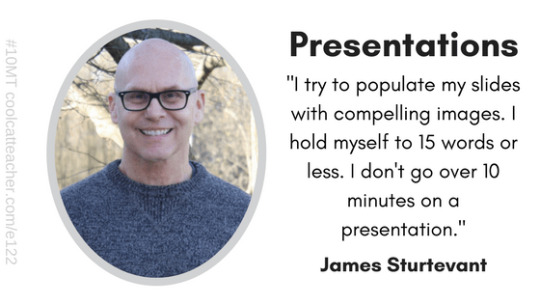
Listen Now
Listen on iTunes
Listen to the show on iTunes or Stitcher
Stream by clicking here.
Below is a transcript modified for your reading pleasure. For information on the guests and items mentioned in this show, scroll down to the bottom of this post.
Hacking Engagement Again Book Giveaway Contest
****
Transcript for Episode 122
3 Ways to Hack Classroom Presentations with James Sturtevant
Link for this show: www.coolcatteacher.com/e122
Download the PDF Transcript
VICKI: Today’s show is sponsored by Powerschool. I use their student information system and learning management system but do you know they have brought it together in one unified classroom? Stay tuned at the end of the show for more information.
Episode 122 – 3 Ways to hack presentations
Introduction
00:39
VICKI: Today we’re talking to James Sturtevant. He has a book coming out, Hacking Engagement Again. This is 50 more hacks to improve engagement and we will be doing a book giveaway. But today for edtech tool Tuesday we’re talking about three ways to present to 21st century students, so we are hacking those lame, boring presentations that some of us, yes, even me, I have given. So, James, what can we do to be better presenters?
JAMES: Here’s one thing that I’m really excited about. This is year 33 in education for me coming up. And I can’t retire because I’m having a lot of fun. One thing that’s happened to me over the last five years is I have totally evolved the way I present to students.
Now, one thing that I’m very bullish in is education is changing. We’re moving to more a self-directed model. We’re moving to more personalization and all those things are good. But there are occasionally times when you still have to go up and be the sage on the stage. There are times when you have to get in front of those kids and engage them.
But you can’t do it the old fashioned way. So, I remember being a college student and sitting in lecture halls for 50 minutes in this very passive method of instruction. And so what I’ve done over the last five years is revolutionize that. And I’m going to talk about three ways that I did that.
01:59
Idea #1: Use Presentation Zen Techniques from Garr Reynolds
VICKI: OK, let’s get started, what’s your first?
JAMES: Well, I read this book about four years a go that changed everything about the way I present. It’s called Presentation Zen by Garr Reynolds. And the whole…
VICKI: Great book.
JAMES: Oh, you’ve read it.
VICKI: Oh yeah, it changed mine too. And I changed how I taught presentations!
JAMES: Once you’ve read this book every presentation you go to and you look at a slide that is filled with bullet points. You just want to take the person aside and give them the book so they’ll stop doing that. So what Garr is all about is he wants image rich slides populated by very few bullet points, a sentence tops.
Or maybe, a title. And when I started doing this, I did a little research and I found out that the typical sentence is roughly 15 words long. And so I gave myself that limit. And then I tried to populate my slides with just incredibly compelling images. And, Vicki, I couldn’t get over the difference. My students were no longer having to multi task. They didn’t have to listen to me try to read the bullet point, try to take notes all simultaneously. They just relaxed and started to listen to me.
So that was a relatively old school fix to a problem of student engagement during presentations. And one other thing, the big change I made in that regard is [that] I shortened the length of the presentation. I was inspired to do that just by watching TED talks and then reading some of the research behind the length of TEd talks.
So, I try to populate my slides with compelling images. Hold myself to 15 words or less. And not go over 10 minutes on a presentation. That’s adjustment number one.
VICKI: Yes. And that’s great advice for all of us.
03:43
VICKI: I know some teachers are saying, “I wish somebody would tell so-and-so that.”
JAMES: laughter
Idea #2: Use PearDeck to Engage Students in Live Presentations
VICKI: OK, what’s our second?
JAMES: Here’s the other thing that happens with presentations is I don’t care how compelling your images are or how neat your explanations are. A lot of times you’re still just having a handful of kids participate by asking questions or answering questions or throwing up observations. And you have five kids doing that and twenty kids just sitting there passively. So, I was searching for some tech tools that will pull those 20 wallflowers in by the virtual lapels just pull them into the presentation. And what I found is called, Pear Deck. Have you used Peardeck?
VICKI: I haven’t. I’ve heard all about it. And, tell me.
JAMES: Here’s the thing. If you do your presentations on Google Slides or PowerPoint, it’s just simple to upload them to PearDeck. And, Vicki, I teach in a class. I imagine you teach in a similar situation where I have a projector in the front of the room. LIke a SmartBoard.
VICKI: Yes, I have a big old massive touch screen TV type thing.
JAMES: Yes, but here’s the thing. I have students that are twenty and twenty-five feet away from that board. In my room on a sunny day all of a sudden that board just isn’t quite as crisp as it is in a dark room. So, the first thing that PearDeck does is it instantly places your presentation on their device. So, its inches from their face. And all of a sudden it’s very clear and these compelling images are right there in front of them. You, then, control the pace of the presentation.
But here’s what makes it so cool. Is then you insert prompts into the presentation that the kids respond to. And then their responses come anonymously on your smartboard. It is one heck of a way to insert a hook at the beginning of a lesson. And if you have 25 kids it says 25 responses there. So those kids that were the wallflowers, those kids who were introverted who were reluctant, maybe, to put their hand up during a class discussion are participating.
06:00
VICKI: Love that, what’s our third?
Idea #3: Use Edpuzzle to Increase Engagement in Your Videos
JAMES: I’m a huge proponent of flipped presentations. I probably flip about 75% of my presentations. I did that because just in observing students in my class during their downtime, they are constantly on their phones watching absurd videos.
So, I thought, when in Rome, you just got to do like the Romans. So, I started flipping my presentations five years a go. And I was so pleased to hear those unsolicited compliments. That’s when you know you’re striking gold with kids. They’re like, we like this better. We watch at our own pace. We can watch parts of it and take a break. We can multi task like kids do and still watch a presentation. But, Vicki, there was something missing. I didn’t know for certain whether they were watching. And I also felt a little disconnect when they were watching my video at home.
VICKI: Yes.
JAMES: So, the key to me was Edpuzzle. Have you used Edpuzzle?
VICKI: I know about it. But tell us.
JAMES: So, Edpuzzle was the way, just like PearDeck, that you insert prompts into a video. And this is what’s beautiful, Vicki, its like on demand programming. The kids cannot fast forward through the video. They have to watch it in real time. They can pause it. And they can rewind. But they can’t fast forward. So, all of a sudden it’s like you are there with them wherever they are watching it. You’re asking them a question. They are responding. You can comment back to their responses. You can see the responses on your dashboard. And what’s also cool, this gives kids an incredible accountability factor as well because you can see what time they watched. You can see what percent they watched. So, gone is the concern that these kids just copied the notes off someone else and they didn’t even watch.
08:04
VICKI: I love that! Thank you! I’m sitting here and like “Oh wow.” I’ve been recording interviews all day and this amazing PD and you’ve just given me two great tools. And then, now, I understand Edpuzzle and appreciate that explanation in understanding it.
JAMES: And let me just say one more thing. With Edpuzzle and PearDeck if you teach in a Google School in particular, Edupuzzle, those kids just bam, they’re in. They sign in with Google and “Pow” they’re in, there’s nothing to it.
08:34
VICKI: So, the name of the book is Hacking Engagement Again, you can get lots more information from James Sturtevant. Please go to the show notes so you can enter to win because we all need more ideas to hack engagement and this is 50 more. Of course he has his first book, Hacking Engagement. And now we have fifty more Hacking Engagement again. And, you’ve just hacked our presentations in such a great way, James.
JAMES: Thank you.
09:05
Thank You to our Sponsor, PowerSchool, and their Unified Classroom Product
VICKI: This summer, Powerschool announced their Unified Classroom. The Unified Classroom brings together the teacher’s gradebook, Learning Management System, Student Information System, and assessment in one powerful platform with just one login. Take a look at the Unified Classroom from PowerSchool at coolcatteacher.com/powerschool.
Full Bio As Submitted
James Sturtevant

In August, I’ll begin my 33rd year teaching high school social studies. I’ve been married for 26 years to the lovely Penny. I have 3 children and 2 grandchildren. I live on the outskirts of Columbus, Ohio.
The post 3 Ways to Hack Classroom Presentations with James Sturtevant appeared first on Cool Cat Teacher Blog by Vicki Davis @coolcatteacher helping educators be excellent every day. Meow!
0 notes
Text
3 Ways to Hack Classroom Presentations with James Sturtevant
Episode 122 of the 10-Minute Teacher Podcast
From the Cool Cat Teacher Blog by Vicki Davis
Follow @coolcatteacher on Twitter
Today James Sturtevant @jamessturtevant helps us hack our classroom presentations. So, whether they are flipped or in person, you can have more engagement with these tools and ideas. We’re also giving away a copy of his book to a lucky winner, Hacking Engagement Again. Awesome!
Listen Now
Listen on iTunes
Listen to the show on iTunes or Stitcher
Stream by clicking here.
Below is a transcript modified for your reading pleasure. For information on the guests and items mentioned in this show, scroll down to the bottom of this post.
Hacking Engagement Again Book Giveaway Contest
****
Transcript for Episode 122
3 Ways to Hack Classroom Presentations with James Sturtevant
Link for this show: www.coolcatteacher.com/e122
Download the PDF Transcript
VICKI: Today’s show is sponsored by Powerschool. I use their student information system and learning management system but do you know they have brought it together in one unified classroom? Stay tuned at the end of the show for more information.
Episode 122 – 3 Ways to hack presentations
Introduction
00:39
VICKI: Today we’re talking to James Sturtevant. He has a book coming out, Hacking Engagement Again. This is 50 more hacks to improve engagement and we will be doing a book giveaway. But today for edtech tool Tuesday we’re talking about three ways to present to 21st century students, so we are hacking those lame, boring presentations that some of us, yes, even me, I have given. So, James, what can we do to be better presenters?
JAMES: Here’s one thing that I’m really excited about. This is year 33 in education for me coming up. And I can’t retire because I’m having a lot of fun. One thing that’s happened to me over the last five years is I have totally evolved the way I present to students.
Now, one thing that I’m very bullish in is education is changing. We’re moving to more a self-directed model. We’re moving to more personalization and all those things are good. But there are occasionally times when you still have to go up and be the sage on the stage. There are times when you have to get in front of those kids and engage them.
But you can’t do it the old fashioned way. So, I remember being a college student and sitting in lecture halls for 50 minutes in this very passive method of instruction. And so what I’ve done over the last five years is revolutionize that. And I’m going to talk about three ways that I did that.
01:59
Idea #1: Use Presentation Zen Techniques from Garr Reynolds
VICKI: OK, let’s get started, what’s your first?
JAMES: Well, I read this book about four years a go that changed everything about the way I present. It’s called Presentation Zen by Garr Reynolds. And the whole…
VICKI: Great book.
JAMES: Oh, you’ve read it.
VICKI: Oh yeah, it changed mine too. And I changed how I taught presentations!
JAMES: Once you’ve read this book every presentation you go to and you look at a slide that is filled with bullet points. You just want to take the person aside and give them the book so they’ll stop doing that. So what Garr is all about is he wants image rich slides populated by very few bullet points, a sentence tops.
Or maybe, a title. And when I started doing this, I did a little research and I found out that the typical sentence is roughly 15 words long. And so I gave myself that limit. And then I tried to populate my slides with just incredibly compelling images. And, Vicki, I couldn’t get over the difference. My students were no longer having to multi task. They didn’t have to listen to me try to read the bullet point, try to take notes all simultaneously. They just relaxed and started to listen to me.
So that was a relatively old school fix to a problem of student engagement during presentations. And one other thing, the big change I made in that regard is [that] I shortened the length of the presentation. I was inspired to do that just by watching TED talks and then reading some of the research behind the length of TEd talks.
So, I try to populate my slides with compelling images. Hold myself to 15 words or less. And not go over 10 minutes on a presentation. That’s adjustment number one.
VICKI: Yes. And that’s great advice for all of us.
03:43
VICKI: I know some teachers are saying, “I wish somebody would tell so-and-so that.”
JAMES: laughter
Idea #2: Use PearDeck to Engage Students in Live Presentations
VICKI: OK, what’s our second?
JAMES: Here’s the other thing that happens with presentations is I don’t care how compelling your images are or how neat your explanations are. A lot of times you’re still just having a handful of kids participate by asking questions or answering questions or throwing up observations. And you have five kids doing that and twenty kids just sitting there passively. So, I was searching for some tech tools that will pull those 20 wallflowers in by the virtual lapels just pull them into the presentation. And what I found is called, Pear Deck. Have you used Peardeck?
VICKI: I haven’t. I’ve heard all about it. And, tell me.
JAMES: Here’s the thing. If you do your presentations on Google Slides or PowerPoint, it’s just simple to upload them to PearDeck. And, Vicki, I teach in a class. I imagine you teach in a similar situation where I have a projector in the front of the room. LIke a SmartBoard.
VICKI: Yes, I have a big old massive touch screen TV type thing.
JAMES: Yes, but here’s the thing. I have students that are twenty and twenty-five feet away from that board. In my room on a sunny day all of a sudden that board just isn’t quite as crisp as it is in a dark room. So, the first thing that PearDeck does is it instantly places your presentation on their device. So, its inches from their face. And all of a sudden it’s very clear and these compelling images are right there in front of them. You, then, control the pace of the presentation.
But here’s what makes it so cool. Is then you insert prompts into the presentation that the kids respond to. And then their responses come anonymously on your smartboard. It is one heck of a way to insert a hook at the beginning of a lesson. And if you have 25 kids it says 25 responses there. So those kids that were the wallflowers, those kids who were introverted who were reluctant, maybe, to put their hand up during a class discussion are participating.
06:00
VICKI: Love that, what’s our third?
Idea #3: Use Edpuzzle to Increase Engagement in Your Videos
JAMES: I’m a huge proponent of flipped presentations. I probably flip about 75% of my presentations. I did that because just in observing students in my class during their downtime, they are constantly on their phones watching absurd videos.
So, I thought, when in Rome, you just got to do like the Romans. So, I started flipping my presentations five years a go. And I was so pleased to hear those unsolicited compliments. That’s when you know you’re striking gold with kids. They’re like, we like this better. We watch at our own pace. We can watch parts of it and take a break. We can multi task like kids do and still watch a presentation. But, Vicki, there was something missing. I didn’t know for certain whether they were watching. And I also felt a little disconnect when they were watching my video at home.
VICKI: Yes.
JAMES: So, the key to me was Edpuzzle. Have you used Edpuzzle?
VICKI: I know about it. But tell us.
JAMES: So, Edpuzzle was the way, just like PearDeck, that you insert prompts into a video. And this is what’s beautiful, Vicki, its like on demand programming. The kids cannot fast forward through the video. They have to watch it in real time. They can pause it. And they can rewind. But they can’t fast forward. So, all of a sudden it’s like you are there with them wherever they are watching it. You’re asking them a question. They are responding. You can comment back to their responses. You can see the responses on your dashboard. And what’s also cool, this gives kids an incredible accountability factor as well because you can see what time they watched. You can see what percent they watched. So, gone is the concern that these kids just copied the notes off someone else and they didn’t even watch.
08:04
VICKI: I love that! Thank you! I’m sitting here and like “Oh wow.” I’ve been recording interviews all day and this amazing PD and you’ve just given me two great tools. And then, now, I understand Edpuzzle and appreciate that explanation in understanding it.
JAMES: And let me just say one more thing. With Edpuzzle and PearDeck if you teach in a Google School in particular, Edupuzzle, those kids just bam, they’re in. They sign in with Google and “Pow” they’re in, there’s nothing to it.
08:34
VICKI: So, the name of the book is Hacking Engagement Again, you can get lots more information from James Sturtevant. Please go to the show notes so you can enter to win because we all need more ideas to hack engagement and this is 50 more. Of course he has his first book, Hacking Engagement. And now we have fifty more Hacking Engagement again. And, you’ve just hacked our presentations in such a great way, James.
JAMES: Thank you.
09:05
Thank You to our Sponsor, PowerSchool, and their Unified Classroom Product
VICKI: This summer, Powerschool announced their Unified Classroom. The Unified Classroom brings together the teacher’s gradebook, Learning Management System, Student Information System, and assessment in one powerful platform with just one login. Take a look at the Unified Classroom from PowerSchool at coolcatteacher.com/powerschool.
Full Bio As Submitted
James Sturtevant
In August, I’ll begin my 33rd year teaching high school social studies. I’ve been married for 26 years to the lovely Penny. I have 3 children and 2 grandchildren. I live on the outskirts of Columbus, Ohio.
The post 3 Ways to Hack Classroom Presentations with James Sturtevant appeared first on Cool Cat Teacher Blog by Vicki Davis @coolcatteacher helping educators be excellent every day. Meow!
from Cool Cat Teacher BlogCool Cat Teacher Blog http://www.coolcatteacher.com/e122/
0 notes
Text
3 Ways to Hack Classroom Presentations with James Sturtevant
Episode 122 of the 10-Minute Teacher Podcast
From the Cool Cat Teacher Blog by Vicki Davis
Follow @coolcatteacher on Twitter
Today James Sturtevant @jamessturtevant helps us hack our classroom presentations. So, whether they are flipped or in person, you can have more engagement with these tools and ideas. We’re also giving away a copy of his book to a lucky winner, Hacking Engagement Again. Awesome!
Listen Now
Listen on iTunes
Listen to the show on iTunes or Stitcher
Stream by clicking here.
Below is a transcript modified for your reading pleasure. For information on the guests and items mentioned in this show, scroll down to the bottom of this post.
Hacking Engagement Again Book Giveaway Contest
****
Transcript for Episode 122
3 Ways to Hack Classroom Presentations with James Sturtevant
Link for this show: www.coolcatteacher.com/e122
Download the PDF Transcript
VICKI: Today’s show is sponsored by Powerschool. I use their student information system and learning management system but do you know they have brought it together in one unified classroom? Stay tuned at the end of the show for more information.
Episode 122 – 3 Ways to hack presentations
Introduction
00:39
VICKI: Today we’re talking to James Sturtevant. He has a book coming out, Hacking Engagement Again. This is 50 more hacks to improve engagement and we will be doing a book giveaway. But today for edtech tool Tuesday we’re talking about three ways to present to 21st century students, so we are hacking those lame, boring presentations that some of us, yes, even me, I have given. So, James, what can we do to be better presenters?
JAMES: Here’s one thing that I’m really excited about. This is year 33 in education for me coming up. And I can’t retire because I’m having a lot of fun. One thing that’s happened to me over the last five years is I have totally evolved the way I present to students.
Now, one thing that I’m very bullish in is education is changing. We’re moving to more a self-directed model. We’re moving to more personalization and all those things are good. But there are occasionally times when you still have to go up and be the sage on the stage. There are times when you have to get in front of those kids and engage them.
But you can’t do it the old fashioned way. So, I remember being a college student and sitting in lecture halls for 50 minutes in this very passive method of instruction. And so what I’ve done over the last five years is revolutionize that. And I’m going to talk about three ways that I did that.
01:59
Idea #1: Use Presentation Zen Techniques from Garr Reynolds
VICKI: OK, let’s get started, what’s your first?
JAMES: Well, I read this book about four years a go that changed everything about the way I present. It’s called Presentation Zen by Garr Reynolds. And the whole…
VICKI: Great book.
JAMES: Oh, you’ve read it.
VICKI: Oh yeah, it changed mine too. And I changed how I taught presentations!
JAMES: Once you’ve read this book every presentation you go to and you look at a slide that is filled with bullet points. You just want to take the person aside and give them the book so they’ll stop doing that. So what Garr is all about is he wants image rich slides populated by very few bullet points, a sentence tops.
Or maybe, a title. And when I started doing this, I did a little research and I found out that the typical sentence is roughly 15 words long. And so I gave myself that limit. And then I tried to populate my slides with just incredibly compelling images. And, Vicki, I couldn’t get over the difference. My students were no longer having to multi task. They didn’t have to listen to me try to read the bullet point, try to take notes all simultaneously. They just relaxed and started to listen to me.
So that was a relatively old school fix to a problem of student engagement during presentations. And one other thing, the big change I made in that regard is [that] I shortened the length of the presentation. I was inspired to do that just by watching TED talks and then reading some of the research behind the length of TEd talks.
So, I try to populate my slides with compelling images. Hold myself to 15 words or less. And not go over 10 minutes on a presentation. That’s adjustment number one.
VICKI: Yes. And that’s great advice for all of us.
03:43
VICKI: I know some teachers are saying, “I wish somebody would tell so-and-so that.”
JAMES: laughter
Idea #2: Use PearDeck to Engage Students in Live Presentations
VICKI: OK, what’s our second?
JAMES: Here’s the other thing that happens with presentations is I don’t care how compelling your images are or how neat your explanations are. A lot of times you’re still just having a handful of kids participate by asking questions or answering questions or throwing up observations. And you have five kids doing that and twenty kids just sitting there passively. So, I was searching for some tech tools that will pull those 20 wallflowers in by the virtual lapels just pull them into the presentation. And what I found is called, Pear Deck. Have you used Peardeck?
VICKI: I haven’t. I’ve heard all about it. And, tell me.
JAMES: Here’s the thing. If you do your presentations on Google Slides or PowerPoint, it’s just simple to upload them to PearDeck. And, Vicki, I teach in a class. I imagine you teach in a similar situation where I have a projector in the front of the room. LIke a SmartBoard.
VICKI: Yes, I have a big old massive touch screen TV type thing.
JAMES: Yes, but here’s the thing. I have students that are twenty and twenty-five feet away from that board. In my room on a sunny day all of a sudden that board just isn’t quite as crisp as it is in a dark room. So, the first thing that PearDeck does is it instantly places your presentation on their device. So, its inches from their face. And all of a sudden it’s very clear and these compelling images are right there in front of them. You, then, control the pace of the presentation.
But here’s what makes it so cool. Is then you insert prompts into the presentation that the kids respond to. And then their responses come anonymously on your smartboard. It is one heck of a way to insert a hook at the beginning of a lesson. And if you have 25 kids it says 25 responses there. So those kids that were the wallflowers, those kids who were introverted who were reluctant, maybe, to put their hand up during a class discussion are participating.
06:00
VICKI: Love that, what’s our third?
Idea #3: Use Edpuzzle to Increase Engagement in Your Videos
JAMES: I’m a huge proponent of flipped presentations. I probably flip about 75% of my presentations. I did that because just in observing students in my class during their downtime, they are constantly on their phones watching absurd videos.
So, I thought, when in Rome, you just got to do like the Romans. So, I started flipping my presentations five years a go. And I was so pleased to hear those unsolicited compliments. That’s when you know you’re striking gold with kids. They’re like, we like this better. We watch at our own pace. We can watch parts of it and take a break. We can multi task like kids do and still watch a presentation. But, Vicki, there was something missing. I didn’t know for certain whether they were watching. And I also felt a little disconnect when they were watching my video at home.
VICKI: Yes.
JAMES: So, the key to me was Edpuzzle. Have you used Edpuzzle?
VICKI: I know about it. But tell us.
JAMES: So, Edpuzzle was the way, just like PearDeck, that you insert prompts into a video. And this is what’s beautiful, Vicki, its like on demand programming. The kids cannot fast forward through the video. They have to watch it in real time. They can pause it. And they can rewind. But they can’t fast forward. So, all of a sudden it’s like you are there with them wherever they are watching it. You’re asking them a question. They are responding. You can comment back to their responses. You can see the responses on your dashboard. And what’s also cool, this gives kids an incredible accountability factor as well because you can see what time they watched. You can see what percent they watched. So, gone is the concern that these kids just copied the notes off someone else and they didn’t even watch.
08:04
VICKI: I love that! Thank you! I’m sitting here and like “Oh wow.” I’ve been recording interviews all day and this amazing PD and you’ve just given me two great tools. And then, now, I understand Edpuzzle and appreciate that explanation in understanding it.
JAMES: And let me just say one more thing. With Edpuzzle and PearDeck if you teach in a Google School in particular, Edupuzzle, those kids just bam, they’re in. They sign in with Google and “Pow” they’re in, there’s nothing to it.
08:34
VICKI: So, the name of the book is Hacking Engagement Again, you can get lots more information from James Sturtevant. Please go to the show notes so you can enter to win because we all need more ideas to hack engagement and this is 50 more. Of course he has his first book, Hacking Engagement. And now we have fifty more Hacking Engagement again. And, you’ve just hacked our presentations in such a great way, James.
JAMES: Thank you.
09:05
Thank You to our Sponsor, PowerSchool, and their Unified Classroom Product
VICKI: This summer, Powerschool announced their Unified Classroom. The Unified Classroom brings together the teacher’s gradebook, Learning Management System, Student Information System, and assessment in one powerful platform with just one login. Take a look at the Unified Classroom from PowerSchool at coolcatteacher.com/powerschool.
Full Bio As Submitted
James Sturtevant
In August, I’ll begin my 33rd year teaching high school social studies. I’ve been married for 26 years to the lovely Penny. I have 3 children and 2 grandchildren. I live on the outskirts of Columbus, Ohio.
The post 3 Ways to Hack Classroom Presentations with James Sturtevant appeared first on Cool Cat Teacher Blog by Vicki Davis @coolcatteacher helping educators be excellent every day. Meow!
from Cool Cat Teacher BlogCool Cat Teacher Blog http://www.coolcatteacher.com/e122/
0 notes
Text
How to Make an Instagram Story Like a Pro
These days, social media is all about documentation.
Where you go, what you eat and drink, who you see, and what's most memorable: These are the typical fodder of Instagram Stories -- seconds-long glimpses of people's lives, shared on Instagram for only 24 hours.
The Instagram Story feature allows Instagram users to share photos and videos to their "Story" -- which is visible to followers of the user's Instagram account -- and to specific users the Story's sender follows. Like in Snapchat, Instagram Stories are ephemeral, meaning they vanish after 24 hours. Stories are published separately from the photos and videos found in the tiled gallery of one's Instagram profile.
You might know the basics of sharing Instagram Stories, but there are hidden tools within the app that can make the photos and videos you share more creative and more engaging.
Below, we've created this guide to how to share Instagram Stories, and how to make those Stories are compelling and cool as possible. In this post, we'll cover:
Why Share Instagram Stories in the First Place
How to Post Instagram Stories (The Basics)
Instagram Stories Tricks and Hacks for Awesome Instagram Stories
Why Share Instagram Stories?
Instagram Stories can drive a ton of engagement and value -- whether you're sharing a Story from a brand account or your own personal profile.
Since launching back in August 2016, a total of 250 million Instagram users have started sharing disappearing content on Instagram Stories -- contributing to the huge jump in time spent in-app every day from 24 minutes to 32.
What's more, a lot of brands have already seen success publishing content to this platform. Instagram Stories have fueled the growth of brands like Teen Vogue, Insider, and Bustle. Whether publishers are trying to grow brand awareness, grow traffic to videos or newsletter outside of Instagram, or share sponsored content, publishers are flocking to Instagram to publish fun disappearing content that infuses brand voice and personality without taking up too much of the average techie's dwindling attention span.
What's more, Instagram Stories are credited with fueling the massive growth of Instagram Direct -- private one-to-one messaging between users within the app. Instagram Direct has grown into one of the most popular messaging apps in the world with a staggering 375 million users. Even more impressive, TechCrunch reports that one in five Instagram Stories shared by a brand receives a Direct reply -- giving brands a direct line to connect with their audience and learn more about them.
How to Make a Story on Instagram
Open Instagram, and tap the camera icon in the upper left-hand corner of your phone.
Share a photo or video you've already captured by swiping up on your screen to browse your gallery.
Or, choose a camera lens to capture a photo or video in the app.
Once you've edited your photo or video, tap "Your Story," or tap "Next" to share it to your Story and to other friends at the same time.
You can make Instagram Stories this successful too -- but it requires a few more hacks and tips to make them look like the Stories big brands and influencers share. (Some of my favorite Instagram Stories are shared by chef Chloe Coscarelli, actress Busy Phillips, mattress brand Casper, and interior design app Hutch -- and don't forget to check out HubSpot's Instagram Stories, either.)
But first, let's review the basics of how to share an Instagram Story:
1. Open Instagram, and tap the camera icon in the upper left-hand corner of your phone.
2. Share a photo or video you've already captured by swiping up on your screen to browse your gallery.
Disclosure: Yes, I did a photoshoot featuring my cats. Can you blame me though?
3. Or, choose a camera lens to capture a photo or video in the app.
You have a few different options to choose from:
1. Live
If you toggle your screen to the "Live" option, you'll start filming and broadcasting live on Instagram. Like Facebook Live, friends can follow along and leave comments, and when you're done with the broadcast, you'll have the option to let the video disappear, save it, or share it Instagram Stories for an additional 24 hours.
2. Normal
It means what it says: Tapping once will capture a photo, and holding down will record a video. Instagram Stories can be 15 seconds in length, so if you want to share a video that's longer, film in 15-second stints, or use CutStory to split your longer clip into 15-second installments.
3. Boomerang
Boomerang mode films looping GIFs up to three seconds in length.
4. Superzoom
Superzoom is, on the surface, a video recording lens that zooms in closer and closer on your subject. But turn up the volume, and you can use Superzoom to create a dramatic soundtrack to accompany your video.
As my friend Marissa put it, "It's like it's BUILT for cats."
I will forever be in love with this Insta lens!!!! pic.twitter.com/HvU6rarmNa
— Sophia Bernazzani (@soph_bern) November 17, 2017
5. Rewind
Use the rewind lens to film a video in reverse.
6. Stop Motion
Use this lens to film cool stop-motion videos: several different still images woven together in one seamless video. Think of it like the video version of a flip book (like this example below):
Stop-motion artist Alex Unger spends months creating incredibly detailed pieces. pic.twitter.com/m6R4MNLIQj
— Business Insider UK (@BIUK) November 14, 2017
7. Hands-Free
Use hands-free mode if you want to set up your camera to film a video for you. Make sure you prop it somewhere stable before you call "Action." We'll talk more about this feature in a minute.
4. Once you've edited your photo or video, tap "Your Story," or tap "Next" to share it to your Story and to other friends at the same time.
You can also save your edited photo or video to your gallery by tapping "Save" in the lower left-hand corner.
Now that you know the basics, let's run through tips and hacks for producing high-quality, clickable Instagram Stories.
youtube
11 Instagram Story Tricks and Hacks
1. Use stickers.
Once you've captured a great photo or video, it's time to jazz it up with some fun stickers. You can access these by tapping the smiling sticker icon in the upper right-hand corner of your screen once you've captured a photo or video -- or swipe up from the bottom of your screen.
Change the size of your stickers.
You can pinch the sticker once you've added to your story to increase or decrease its size. You can also tap and drag it around the frame to change its position.
Check stickers every day for new and unique ones.
Instagram releases unique Story stickers often -- whether it's Monday, a holiday, or a season. Check this section every day for new and timely stickers to add to your Story.
Add location, hashtag, poll, and selfie stickers.
Boost the engagement on your Instagram Story by opening it up to other people doing the same things you are. Open up the stickers section, and tap any of these buttons to customize your story:
Location Stickers
Start typing in wherever you are, and you'll be able to pull in a geographically-specific sticker to show where you are.
When people view your Story, they'll be able to tap the location sticker and see other photos and Stories happening around the same place.
Hashtag Stickers
Same concept here: If you add this sticker and type in a hashtag, your Story will appear in searches for that hashtag, and viewers will be able to click it and see who else is using it. #MotivationMonday, amirite?
Poll Stickers
You can add a two-option poll to your Instagram Story, and you can even customize the possible answers so they're more unique than "Yes" or "No." Use a poll sticker to gauge if people are really engaging with your content.
Selfie Stickers
Open up the Stickers menu, and tap on the camera icon.
Then, take a selfie -- or take a picture of anyone else's face (that will work too). Then, you can use that face to decorate your Instagram Story. Somewhat creepy, but very memorable and funny, too.
2. Record a hands-free Instagram video.
If you're a frequent video-recorder on Instagram, you know you need to hold your thumb against the record button for as long as you're recording. This can make it tedious when attempting dynamic and interesting videos that require more hand mobility.
But did you know you can record these videos "hands-free"?
The hands-free video feature can be found in the carousel of camera lens options beneath the record button, as shown above. Simply tap the record button once to start the video, and again to stop it after you've gotten the footage you want.
3. Let viewers share your Stories.
Increase engagement and views of your Instagram Story by letting viewers share them with their friends -- as Direct Messages.
Go to your profile, tap the gear icon, and navigate to "Story Settings."
Toggle on "Allow Sharing" so viewers can DM your Story to friends to increase your audience reach. Voila!
4. Use the pen.
Use the pen to add embellishment, symbols, or more text to your Story. If you tap the pen icon in the upper right-hand corner of your screen once you've captured a photo or video, you'll open up your options.
From there, you can adjust the thickness of your pen stroke or change the color you're writing with (more on that later).
I like using the highlighter pen (the third option) to add emphasis to words -- or even the highlight of my photo or video.
5. Add a background color.
If you want to share a Story with a background color -- like the images I've shared above -- you can actually select it from the color palette.
Take a picture (it doesn't have to be a picture of anything in particular), and then tap the pen icon to open up the color palette. (Here's Leela again -- my unwitting cat model.)
You can choose one of the colors from the three available menus, or if you want a specific shade of one of those colors, you can open up the full color spectrum by pressing and holding one of the colors.
Then, scribble anywhere on the screen, and hold your finger down until you get the background color you want to appear.
If you want to get really crazy, you could use the eraser tool (the fourth option) to create new words or shapes from the background, too.
6. Mention another Instagram account in your Story.
Sometimes, it's just not enough to send an Instagram Story to a particular person -- you need to give them a shoutout in the photo or video itself. In these cases, Instagram allows you to tag up to 10 specific handles directly in your Story's photo or video.
To mention an Instagram account in your Story, shoot a photo or video and then tap the square "A" icon in the upper righthand corner of the screen. Enter the account you'd like to tag, starting with the "@" symbol and the account's first letter. Scroll through the suggested accounts that appear below your cursor until you find the account you have in mind, and tap it. See what these options look like below.
Once you post this Story, the person or account you've tagged in the photo or video will receive a notification of your shoutout, regardless of whether or not you send the Story to them.
7. Make your text funkier.
The text on Instagram Stories is pretty basic -- jazz it up with these tricks.
Customize your colors.
If you're unsatisfied with the color palette Instagram offers, create your own from one of the colors in the photo or video you've captured.
Open up the text icon, and tap the eyedropper icon in the lower left-hand corner of your screen.
Use the dropper to sample a color from somewhere in the image you've captured, and use it when typing out text or using the pen tool.
Add a drop shadow to your Story's text.
If you want to add some extra drama to your text, add highlighting or shadowing by retyping or rewriting your text in a different color. I recommend choosing black or white to add emphasis to a bright color you've picked. Then, move the text above or underneath the brighter text to add some drama to your words.
Turn your text into a rainbow.
This one's tricky, but you can actually turn your text into a gradient rainbow.
Tap the text icon, and type out your message to add to your Story. Then, highlight your text.
This is where it gets tricky: Turn your phone to the side so you can hold one finger down on the right side of your text, and with another finger, tap on a color and hold until the color wheel pops up.
Then, slowly drag both fingers across both the text and the color wheel from right to left to create rainbow text. Go slowly, letter by letter until you've created a rainbow. (This one took me several tries before I nailed it, and I succeeded using both thumbs to highlight the text and the color wheel.)
I wonder if Leela knows she is my model for when I write step-by-step instructions in blog posts pic.twitter.com/OgcKhmIdNV
— Sophia Bernazzani (@soph_bern) November 19, 2017
Gradually add text to a Story.
Sometimes, you might want to add text or stickers to an image to build on it -- perhaps to promote a content offer or event, or to encourage viewers to swipe up to read a link you've shared (this is only available to verified accounts).
Start editing the photo you want to share, post it, and save it to your camera roll. Then, swipe up on your screen to add the screenshot to the next installment of your Story -- adding new text or stickers on top of the first photo. Keep doing this for as long as you want the Story to last -- just make sure to keep taking screenshots of your latest photo so you can add to it.
8. See who has viewed your Instagram Story.
Snapchat users have always been able to see which of their friends have viewed their snapped Stories over the 24-hour period that the Story is visible. Well, Instagram Stories can do the same thing -- in exactly the same way.
To see who has viewed your Instagram Story, navigate to the homepage of Instagram on your phone and click on the circular icon denoting your Story. See what this looks like in the screenshot below.
Image by Mari Smith
Click on "Your Story" from the Instagram home screen and swipe up from the bottom of your open Story. This will pull up a list of all the accounts that have viewed this content.
Seeing who's viewed your Story might be an ego boost to personal Instagrammers, but business users can learn a lot about what their followers are interested in this way. By looking at which users view which Stories, you can figure out which types of photos and videos you should keep posting.
9. Center your text and stickers.
When you're moving around text and stickers on your story, you'll see blue lines appear vertically or horizontally in the frame. These are guiding lines you can use to make sure you're keeping everything centered.
Don't put your text too high or too low on the screen.
That said, make sure you don't add anything to your Story too high or too low in the frame -- or it will be cut off when viewers scroll through your Story, when Instagram adds things like your name and how long ago your story was posted that could block out your carefully-crafted text.
10. Add music to a Story.
This one's easy: Turn on music using your phone's native streaming app, and record a video Story. Once you get ready to edit and share, make sure the sound icon isn't muted so your viewers can jam with you.
Alternatively, if you'd rather your video be muted, tap the sound icon so an "X" appears over it.
11. Upload Instagram Stories from your phone's camera roll.
Great Instagram Stories aren't just created through the Instagram app. You can also upload photo and video content from your mobile device's native camera roll.
To upload a photo or video for use as an Instagram Story, open your Instagram Story's camera lens and tap the little square icon on the bottom lefthand of the screen. See what this looks like below.
Tapping the icon shown above will call up your phone's native media gallery, where you can select any photo or video to publish as an Instagram Story. It's that easy.
We hope these tips help you post killer Instagram Stories your audience won't be able to stop following. There are lots of hidden ways to take your Stories to the next level -- some we may not even have covered here. Our best advice? Keep clicking around and see what you can do with the latest updates from the app. Happy 'gramming!
0 notes