#im gonna regret this if it blows up and my notifications become a disaster but im tired of seeing the misinfo
Text
Everyone calm down, Discord didn't change your privacy settings — they just made a useless new checkbox
Okay, so, I'm sure you've all seen the "warning for discord users" post or one that looks like it by now. OP has retracted it, but the unedited version is still floating around and I know people are also getting the info third hand or more, so I'm making a simplified post.
So here's what you do, to make sure no one finds you on discord if you don't want them to.
Go to You -> Privacy and Safety and scroll down to find these settings
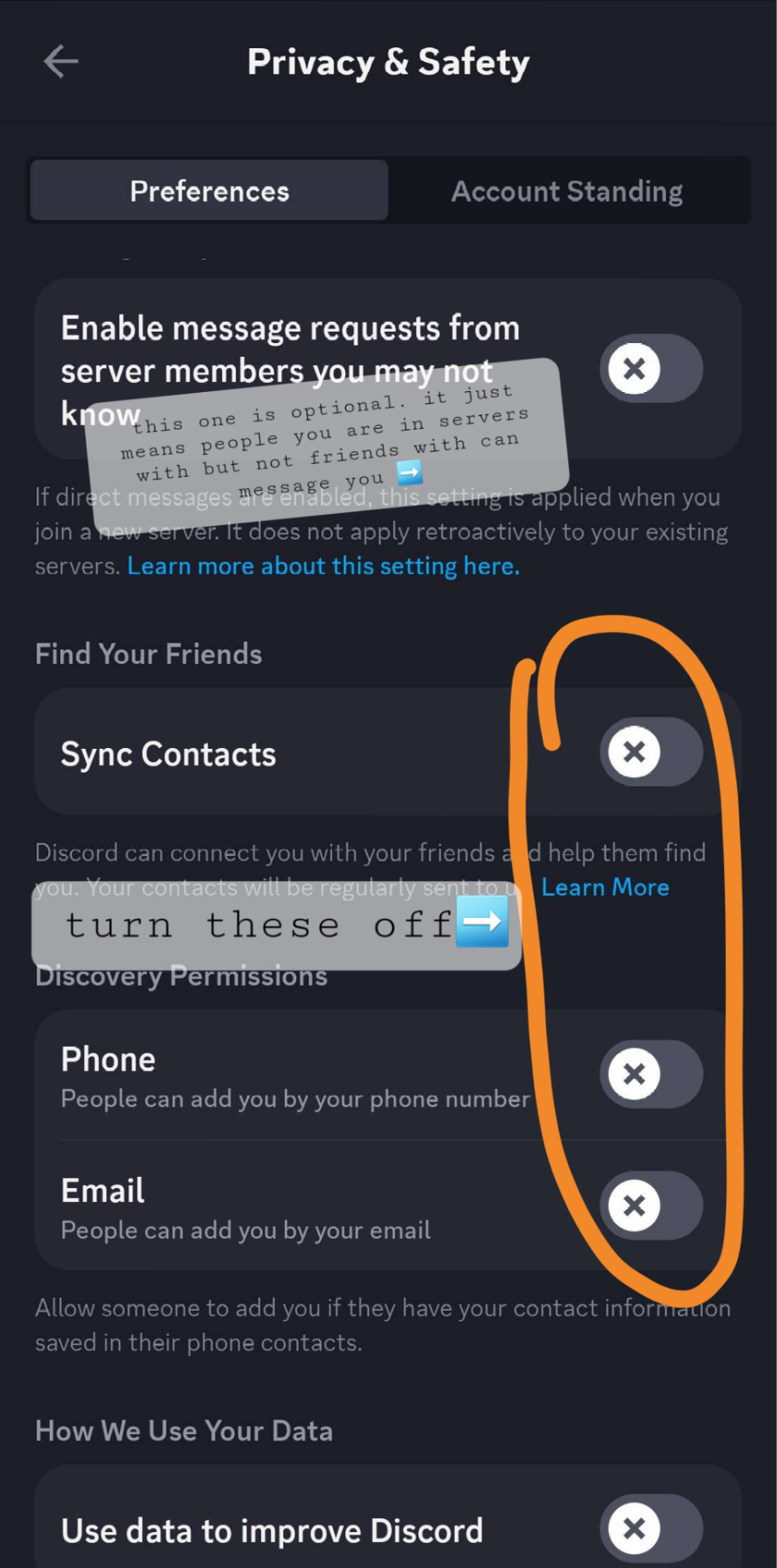
Turn off Sync Contacts, Phone, and Email.
As an extra precaution, go into your phone settings and make sure discord doesn't have permission to view your contacts, but if these are turned off, it probably doesn't.
Now, about THIS THING. This is the thing everyone is worked up about.
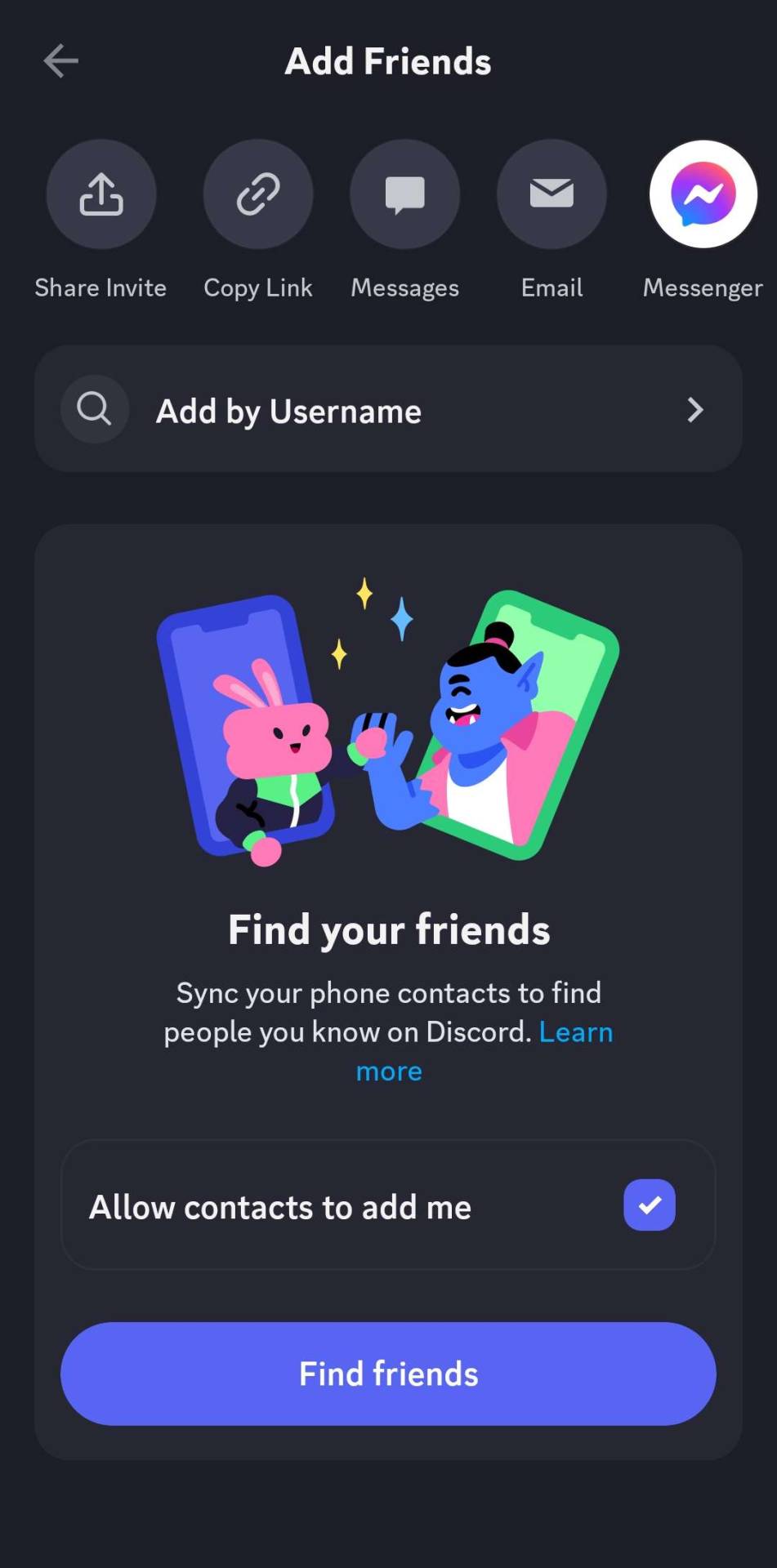
You cannot permanently uncheck this box. It will be re-checked every time you go to this page.
IT DOESNT DO ANYTHING BY BEING CHECKED
This checkbox is not an app setting. It's essentially an "I have read the terms and conditions" checkbox, and "Find friends" is the "next"/"I agree" button. It's stupid and it doesn't need to be there because they had this same page before without the checkbox, but they added a stupid little checkbox and confused everyone.
If you want to add a friend who is not already in a server with you, type their username into the "Add by Username" box and click this little arrow

If you never click on "Find friends", discord will not gain access to your contacts or share your username with them or make it possible to find you by your phone number or email.
TL;DR: CHECK YOUR PRIVACY AND SAFETY SETTINGS. DON'T CLICK "FIND FRIENDS". IGNORE THE DUMB CHECKBOX — IT CAN'T HURT YOU.
also this new layout absolutely sucks and you should tell discord so "by navigating to the You tab in the bottom right corner of the app → tapping the App Settings gear icon in the top right → selecting Appearance → scrolling to the New Layout section → and selecting Give us Feedback" (x), but it's not an insidious privacy violation
#discord#discord update#im gonna regret this if it blows up and my notifications become a disaster but im tired of seeing the misinfo
2K notes
·
View notes