#instead it was a Nearly Invisible formatting error
Explore tagged Tumblr posts
Text
Just had to bug fix my own viddy game
#recent watcher update seems to have borked a room in one of the early regions#I uninstalled and verified files and it Still was borked#checked world file to see connections expecting a doubled connection#instead it was a Nearly Invisible formatting error#like tbh I don’t even blame the smuck who did that like that’s freaked up
5 notes
·
View notes
Note
I think you've already talked about this before but I couldn't find the post on your Tumblr, so I was just wondering what your process was for making animated gifs. Like what methods you use to make them, what software you use, etc? Also, what parts do you find most fun or difficult or challenging? I've started making some animated gis, and while I don't know if I'll ever be nearly as prolific as you are, I was interested in learning more about them.
Oh hey! Thank you!! I don’t think I’ve ever gone through the process of how I make gifs in detail before, mainly because I don’t use Photoshop so I just assume my advice won’t be helpful to anybody. I don’t know how helpful this will be to you, but I’ve done a little step by step walkthrough of how I make a gif with a few general pointers thrown in. I was gonna try and keep it brief but it turned out much longer…..sorry.
I’ve put what I find most difficult and fun at the end, so you can just skip to that if you want.
As for the rest, here goes….
So, background: I taught myself how to make gifs using Serif Photoplus X2 because we used their products in highschool. Then a few years later, I updated to Photoplus X7 (made hardly any difference though). Serif doesn’t even make the Photoplus range anymore (they still sell X8 but it’s rubbish and crashes a lot, and their new product Affinity doesn’t even let you make gifs!). I’ve tried to use Photoshop in the past and everyone says it’s better, but I’m stuck in my ways like the stubborn old woman I am.
Anyways, when I want to make a gif I start off by capturing screenshots for the frames. I’ve always used GOM Player and their “Burst Capture” option to do this. GOM Player lets you choose the format your images are saved as and where you want the frames saved to. I have a special “captures” folder for temporarily storing the files in. So for example, these are my frames:
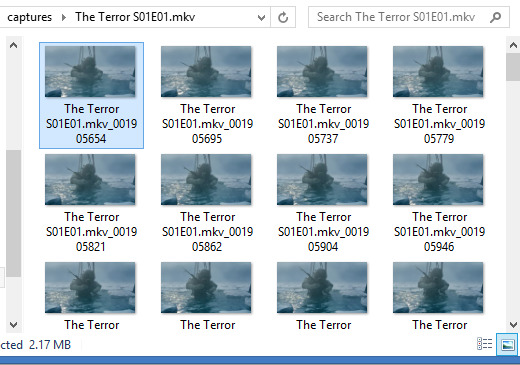
A good general tip for making gifs with any software is to use the best quality video you can find. Most of the stuff I make is with 1080p or 720p quality. I find it helps when it comes to colouring and making the gif look clearer.
Once I have my captures, I copy them into my animation “canvas” (or SPP file) which has a base colouring I’ve already made on it. It’s kind of like a PSD on Photoshop. I select my captures and drag them onto the canvas which looks like this:
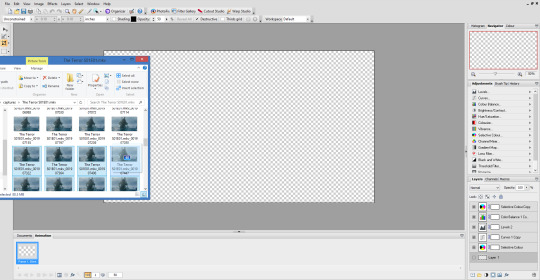
The canvas is 1080p, the same as the captures but everything will be resized later. I originally captured 100 screenshots here, but I’ve decided to use only 40 in the end because I want to make a 540px width gif. If I used all 100 frames for a 540px gif it would end up being way over the 3mb limit and it wouldn’t work on Tumblr.
Now this is where the time consuming work comes in for me. Once my captures have been copied into the SPP file, they actually become layers which I have to turn into gif frames (if that makes sense). So at the moment they look like this
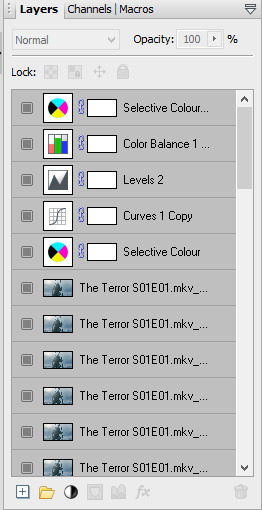
But I don’t have any actual frames yet at the bottom of the screen. So what I do next is go to the layers tab at the top of the screen and click “hide layers”, making them all invisible
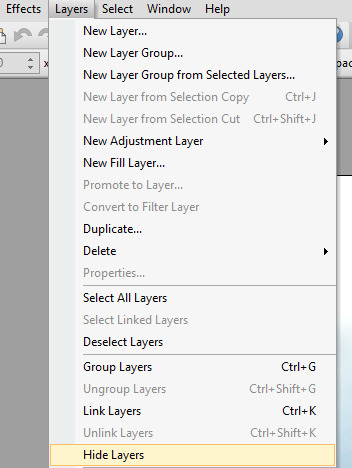
Then basically what I do next is create a frame at the bottom and assign an individual capture to it by clicking the little grey square (making it visible again). So as you can see, my first frame is for my first capture/layer. The next frame will be the capture/layer on top of that.

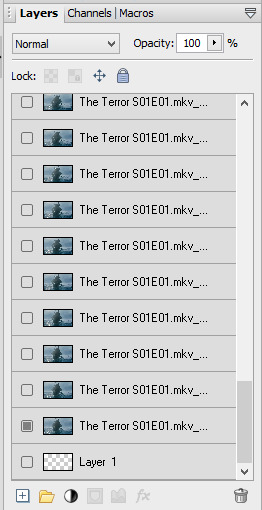
So yeah, that means I create each frame individually. It’s veeery time consuming but you get quicker at it the more you do it (it’s also faster to do on a laptop touch pad rather than a mouse.).
Once I’ve created all my frames, I reselect the colouring layers at the top so they’re visible on every frame. It should look like this

Next, you need to crop your gif and resize it. I want my gif to be 540px by 270px so I put 54.00 and 27.00 into the crop feature to get it accurate. This allows me to crop the canvas into the right dimensions.
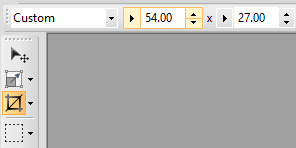
Once I’ve cropped the canvas, I then go to the Image tab at the top and click “Image Size…” and set the image size to 540px by 270px. I usually ignore the Print Size bit.

540px is the best size for a full width Tumblr gif, anything bigger or smaller will make your gif look blurry. This gifset is a good guide for making sure Tumblr doesn’t blur or crop your gifs.
My gif is almost ready to be exported. But I want it to look clearer, so I sharpen all the layer/captures (yes, individually again). I have no settings for sharpening, but I find using the standard “Sharpen” effect under the “Effects” tab is enough.
Once I’ve sharpened everything, I get to the colouring and exporting which is the biggest challenge for me. Photoplus’ options for exporting gifs are limited, so the only decent export options are these
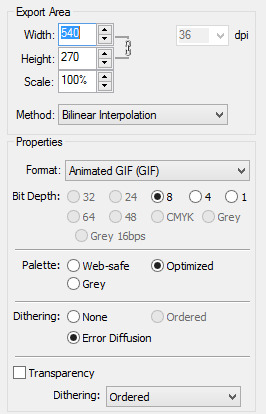
“Web-safe” and “Ordered” makes the gif look like this

“Optimized” and “None” makes it look like this. Okay, but the background looks low quality and patchy

“Optimized” and “Error Diffusion” is the only one that to me, looks the best quality. That’s probably why it produces the bigger file size too (the gif below is 2.78mb)

But there’s other downsides to Error Diffusion which I’m still trying to figure out to this day. Like how it makes parts of the gif “glitch” (that’s the only way I can describe it) or look extra fuzzy. The only way you can fix it is by playing around with the colouring. And by “playing” I mean adjusting and previewing until you want gouge ur eyes out :)
I think that’s why I like giffing The Terror so much, because the film they used has a grainy texture to it, making it easier to hide all my Error Diffusion sins. Though there’s been many times I’ve posted something and hoped no one’s noticed all the mistakes.
Some general tips for colouring
Unless you’re going for a certain effect, emphasise on the colours that are already in the shot. In my gif above for example, I turned up the blues and cyans.
Use Levels or Curves instead of Brightness and Contrast.
Zoom in on your gif to spot any Error Diffusion glitches.
Be mindful about whitewashing POC, especially if you’re following the pastel gif trend.
Look at how other people colour their gifs and use PSDs for reference but don’t rely on them too much.
Colouring can increase or decrease the gif file size. If you need to get below 3mb, try toning down super vibrant colours. If the shot you’re giffing is dark, make it a bit darker. If it’s light, make it a bit lighter.
If all else fails, just make the gif black and white.
Reading all this back makes how I make gifs look like a nightmare lmao. But I’ve been doing it this way since like, 2012 and i love it. I started out making very bad Star Wars and Lady Gaga gifs but as time has gone on and I’ve gotten better, I’ve found I enjoy making things for smaller fandoms much more. I like that if I want a certain set or edit on my blog, I can just go and make it (with varying degrees of success) instead of waiting for someone else to do it.
You appreciate the work that goes into making a movie or show when you make gifs too. Like, you notice subtle little things in the actors performances or something the cinematography is trying to convey. You get to revisit a scene in detail and then share it with everybody else and if you’re lucky, watch them scream in the tags get some nice comments.
There’s lots of other stuff I like about making gifs but I’ve rambled on far too much so I’m just gonna shut up for now. But I think I’ve covered all the important stuff. I don’t know how much of a help I’ve been (there’s still stuff I don’t understand myself) but if there’s anything else you want to know just drop me a message. Good luck with your own gifs!! I’m sure you can do a much better job than me!
#Ask#unspeakablehorror#phew! this is a full on essay i'm sorry#gif making#Serif Photoplus#photoplus#long post
22 notes
·
View notes
Text
Insta360 Evo: Now Anyone Can Make Movies for VR
Our verdict of the Insta360 EVO : Great quality footage for immersive viewing makes this convertible 360/180 stereoscopic device the best way to start making VR movies right now. It's only let down by a non-removable battery and weak plastic clips to lock the position. 910
If you have a VR headset, you’ll know how immersive 180-degree 3D videos can be. But the hardware to produce such videos has been either too pricey or only capable of grainy, low-resolution video. Insta360 EVO changes that. Now you can make beautiful 5.7K resolution 3D, VR180 videos … for less than $500. I’m confident in saying it’s the best consumer-grade camera around for VR moviemaking.
If that wasn’t enough, the convertible design means it can transform back to a 360-degree camera. This gives it the same “shoot now, point later” magical freedom of the Insta360 OneX.
Check out our video review below–preferably on a VR headset if you have one–to find out exactly what we thought of the Insta360 EVO. Nearly all of the review was shot directly on the EVO, so there’s no better way of sampling the footage. And as always, at the end of this review, we’re giving one of these amazing devices away to one lucky reader. Enter using the competition widget at the bottom of the review.
youtube
Insta360 EVO: Specifications and What’s In The Box?
Insta360 EVO Insta360 EVO Buy Now On Amazon $419.99
Insta360 EVO Hybrid 360/180 stereoscopic camera
Mini Tripod
Clip-on phone lenses for previewing videos on your phone
Felt carry case
Max video resolution (combined): 5760×2880 @30FPS
Max photo resolution: 6080×3040
Fixed f2.2 lenses
1200mAh non-removable battery, about 45 minutes continuous shooting
Bluetooth 4.0, micro-USB port
MicroSD storage slot (no card included in the basic set)
I’m not usually one to comment on packaging, but the unboxing experience of the EVO was exquisite. The camera is secured in the box mounted to a large metal stand with a tripod screw from underneath. I’m not sure if this is supposed to serve a later function given the inclusion of a mini tripod, but it’s quite dramatic if you want to keep your device out on display.
Also in our review set was the Holoframe, an accessory for your phone that enables you to view 3D content without the need for a VR headset or special glasses. More on that later.
Convertible Design
You can either use the EVO as a 360-degree camera, with each sensor recording a hemisphere of video; or it can be flipped open to become a stereoscopic 180-degree camera, with sensors recording the left and right eye viewpoint respectively.
When folded, the EVO is a neat little two-inch cube, weighing no more than four ounces. It’s minuscule and extremely easy to carry around.
Swapping between the two modes and locking them back involves some flimsy plastic clips. These seem like they’ll be the first things to break. The buttons to unlock those plastic clips are small and fiddly too. I found myself not actually knowing if it was locked, or halfway in. Just keep it unfolded if you’re unlikely to use the 360-mode.
Controls and indicators on the EVO device itself are sparse: there are two buttons and two LEDs on top, and two LEDs on the front. One button is a dual purpose power and shutter button; the other switches mode between photo and video. The current mode is indicated by one of two LEDs. All of the LEDs flash alternately when recording. There is no menu system or LED panel: any setting beyond photo/video and record/power are done through the app.
The battery is a little larger and therefore lasts longer than the OneX, but on the flip-side it’s non-removable. Still, when shooting for VR, it’s easy to plug the camera into an external power source, since the rear view is invisible (unlike 360-degree videos, where you can’t hide anything).
360-Degree Features Too? Why Would Anyone Buy the OneX Then?
Despite being a convertible design, don’t think this model is a replacement for the OneX device. They do share many of the same features: the core ability to shoot now and point later, automatic removal of the magic selfie stick, TimeShift and FlowState Stabilization, as well as some of the more obscure modes like Tiny Planet. You’ll find all that when shooting in 360-mode on the EVO. I’ve glossed all of this, despite being incredible, because they can all be seen in our Insta360 OneX review.
But two features are noticeably absent. You can’t LiveStream to social platforms, nor can you record Bullet Time sequences. If those were things that really stood out to your from the One X, stick with that. In addition, the lenses are physically further from each other, so the stitching along the horizon may contain more errors. This is a relatively minor gripe, but my point is that if 360-degree shots are your primary intent, buy the OneX instead.
FlowState Stabilization for VR Too
One feature that really differentiates the EVO from competitors is the FlowState Stabilization technology, which gives you ultra-smooth footage by using the onboard gyroscope. This works in both the standard 360-degree mode, as well as 180-degree stereoscopic.
That said: it’s important to remember that most new VR users (and even some experienced ones) will find artificial motion in VR makes them nauseous. It’s a bit like motion sickness, only in reverse. Your eyes perceive movement, but your body isn’t feeling it. For a while, the advice when filming for an intended VR audience was to remain static and simply observe the scene, but this has relaxed a little as most users develop their “VR legs” quickly. Still: know your audience before deciding whether to use camera movement.
If you do intend to move the camera, do it slowly. The FlowState Stabilization certainly helps to smooth things out compared to not having it all.
youtube
Preview the Shot in VR
When previewing something intended for VR on a flat screen, it’s practically impossible to get an idea of scale or presence.
But if you have a Vive Focus, Oculus Go or Oculus Quest, you can preview the footage live through the Insta360 VR app. This is yet another standout feature that sets apart the Insta360 EVO. You can view both the videos already taken and stored on the microSD card, as well as a live viewfinder. You can stream directly from the camera, while you’re shooting. This takes away the guesswork of framing correctly or ensuring objects aren’t too close. There is, of course, a small delay when streaming over Wi-Fi, and you can’t watch at the full resolution.
While it is an incredible feature to have, I didn’t find myself using it to preview shots that much. It was useful for checking out what I’d already recorded, though, and the whole process is about as seamless as it could be. Put on your headset, connect to the camera’s Wi-Fi, open the app. Done.
The Editing Workflow
If there’s one serious drawback to the EVO, it’s the amount of effort required to edit the video. This isn’t a unique problem to the EVO, but it is compounded by such high resolutions!
While the mobile app is perfectly functional for short clips, it’s limited to producing 4K content. For the full quality 5.7K resolution, you’ll need to process the files from the Insta360 Studio desktop app. It took about half a day just to output all the footage I took for the review video, with my MacBook Pro fans running full speed. You’ll also need an enormous hard drive: it works out at about 1 GB per minute.
That’s just to output the raw footage: you’ll need a professional editing suite like Adobe Premiere or Apple Final Cut Pro X to take advantage of 360-degree editing. (Pro-tip: For Final Cut, make sure you select horizontal 360-degree stereoscopic top/bottom as your output format. It’s the last option on the list, and not the default).
After you’re done editing, it will, of course, take longer than usual to render your final video, given such a high resolution.
But you’re not finished yet: for uploading to YouTube and displaying it as a VR180 video, you’ll need to use Google’s free VR180 Creator tool to inject the required metadata. Otherwise, YouTube doesn’t know it’s designed for VR, and will just try to compress it to a regular viewing window.
In short, it took an inordinate amount of time to process, edit, render, inject metadata, then upload the 15 GB review video you see embedded!
You’ll need a powerful machine, a big hard disk, an unlimited internet connection, and a mountain of patience. I should note that there is apparently a more direct integration with Adobe Premiere, but I don’t have that to test with.
The Holoframe and Clip-on Glasses
The Holoframe looks like a regular gel phone case, and is designed to be used as one when you’re not previewing videos. When you do want to use it, just snap it off the back and clip it onto the front of your phone instead. It works in a similar way to other glasses-less lenticular screens, but uses the phone’s front camera to see where your eyes are and adjust the 3D effect accordingly. Previous attempts at glasses-less 3D viewing through lenticular screens required you to sit in a particular place; the Holoframe uses the phone’s processing to adjust the image, rather than you needing to adjust your seat. If you want this, you’ll need to buy the model that matches your phone. Only a handful of the latest handsets are supported.
It works, but the 3D effect was overall unsatisfying, I felt.
In fact, I preferred the stereo separation and depth offered with the included clip-on 3D viewing glasses, which work with any phone.
Moreover, use of the Holoframe requires a scene to be processed before you can watch it. The processing time depends on the length of the clip, but even a relatively short clip will take a minute or so. And if you move your eyes, the app will need to “capture” where they are before you can resume watching. It just felt like far more effort than it was worth. The clip-on glasses could be used without any additional processing time: it’s just a generic side-by-side 3D output.
Should You Buy an Insta360 EVO?
The main attraction of the EVO is the ability to shoot for VR. If you’re not sure you even want to do that, and are primarily interested in the 360-degree features, go for the OneX model instead. You’ll get better quality stitching, a removable battery, and a few other features like the ability to shoot bullet-time that aren’t found on this device. Consider the EVO mainly for VR video production, with 360 features as a little bonus.
Insta360 EVO Insta360 EVO Buy Now On Amazon $419.99
The hardware isn’t perfect. The non-removable battery and flimsy plastic clips are annoying, but not enough to detract from the overall fantastic package on offer here. Finally, it’s feasible for everyone to produce good quality VR video content.
Just don’t bother with the Holoframe. The included clip-on glasses are fine for previews on your phone. For the ultimate live VR preview, put on your Oculus Go or Quest!
Enter the Competition!
Insta360 EVO VR180/360 Convertible Camera Giveaway
Read the full article: Insta360 Evo: Now Anyone Can Make Movies for VR
Insta360 Evo: Now Anyone Can Make Movies for VR published first on http://droneseco.tumblr.com/
0 notes
Text
Opinion: When bad money supports good foreign policy
![CDATA[
In November, the Charles Koch Foundation announced that it would provide nearly $4 million in grants to Harvard University and MIT to train the next generation of foreign policy professionals. It’s part of the foundation’s effort to steer US foreign policy away from its emphasis on military intervention and big Pentagon budgets.
Yes, that’s right: Charles Koch.
He’s the same fellow profiled in Jane Mayer’s devastating critique of how right-wing billionaires have injected their anti-government toxins into the American bloodstream. In Dark Money, Mayer describes how Charles and his brother David have funded organizations that have promoted tax cuts for the wealthy, an anti-regulatory agenda that trashes the environment in favor of energy companies (like Koch Industries) and Tea Party formations that want to shrink government to the point of non-existence.
The Kochs subscribe to a radical, right-wing version of libertarianism according to which nothing should stand in the way of free enterprise. No surprise that the Kochs’ philosophy helps their own bottom line. They spent nearly a million dollars in support of George W. Bush and other Republicans in 2000, and then benefited hugely from the Bush administration’s preferential treatment of energy companies (not to mention the tens of millions of dollars in government contracts they secured since 2000). Even during the Obama years, their efforts at the federal and state level to “get government off their backs” helped to double their fortune, from $19 billion each in 2008 to $41 billion each in 2016.
MAINSTREAM CREDIBILITY
The Kochs are disgusting in many ways. But they can’t be faulted for being inconsistent in their hatred of government, all government. Most right-wing deficit hawks employ a national-security exception when they try to defund all parts of the government except the Pentagon. But the Kochs at least treat defense spending like all other government spending. In this case, it even goes against their pecuniary interests. The Kochs made around $170 million between 1996 and 2011 from defense contracts. In the grand scheme of things, of course, $10 million a year is a rounding error for billionaires.
Their anti-war and anti-intervention philosophy has meant that the Cato Institute, the libertarian think tank started and funded by the Kochs, has taken consistently good positions on foreign policy over the years. But the Cato Institute, even with its huge budget and swank downtown headquarters, has always been a little off to the side in the Washington policy community. The Kochs crave mainstream credibility.
So that’s why the Charles Koch Foundation is providing money to Harvard and MIT — the very definition of mainstream credibility — to encourage anti-interventionist thinking in academia. The two people who will administer the program are thoughtful critics of US militarism: Harvard’s Steven Walt and MIT’s Barry Posen. Walt and John Mearsheimer wrote a perceptive essay in Foreign Affairs in 2016 laying out the argument for “offshore balancing,” a grand strategy of scaling back US military commitments overseas that Posen also supports.
I have a lot of respect for Walt and Posen. I have also worked with folks at Cato on various foreign policy initiatives. But in the current political climate, when the Trump administration is launching an all-out assault on federal programs and a Koch-supported tax bill is on its way to becoming law, should progressives welcome the few crumbs that the Kochs are throwing in the direction of anti-war initiatives?
THE KOCHS AND TRUMP
As a candidate for president, Donald Trump made some noises about opposing military interventions and reducing the Pentagon’s footprint overseas. Thanks largely to his senior advisor Steve Bannon, Trump also came to embrace the radical anti-government positions that right-wing libertarians favor.
But Charles and David Koch actively disliked Trump; a third brother, Bill, supported the Republican nominee. As the 2016 campaign heated up, rumors circulated of a Koch-funded anti-Trump campaign and of Charles Koch even supporting Hillary Clinton. Those turned out to be false. The Kochs didn’t activate their network to support Trump, but they also didn’t rule out cooperation.
Indeed, a number of Koch-friendly politicians and operatives were embedded in the campaign, from Mike Pence (Trump’s running mate) to Corey Lewandowski (Trump’s campaign manager, fired in June 2016). Marc Short, Pence’s communications advisor and then Trump’s legislative director, once headed up Freedom Partners, a Koch-funded organization. “The vacuum in Trump not having his own network is filled by people who’ve been cultivated for years by the Koch network,” Richard L. Hasen, a UC Irvine law professor told the Los Angeles Times.
It wasn’t long after the administration took office that the Koch brothers began to investigate how the Trump team could advance their agenda. They welcomed Trump’s pullout from the Paris Climate Agreement, the various environmental regulations that the administration rolled back and the congressional effort to kill the Affordable Care Act.
By May, the brothers identified Trump’s tax plan as something they could get behind — in a big way. As the fight intensified in Congress, the Koch network was going all out. Tim Phillips, president of the Koch-affiliated Americans for Prosperity, told The Boston Globe: “It’s the most significant federal effort we’ve ever taken on.” The Koch network has pooled $400 million for the next two years of political work, and it’s applying a good chunk of that to getting the tax bill passed. It’s been a full-court press with op-eds and $8 million in attack ads.
So, let’s dispense with the notion that the Kochs can be relied on to fund a big-tent effort against Trump. They don’t like his positions on immigration, marijuana or criminal justice reform. But they’re eager to exploit Trump as a “useful idiot” in their campaign to pillage the commonwealth.
AGAINST THE GLOBALISTS
It’s easy for me to take a principled stand against taking money from the Kochs. They haven’t offered me any. But here are some reasons why others might think twice about taking their anti-war resources.
The ideological reason: A progressive anti-war position is part of a larger internationalist program that supports global peacekeeping and post-conflict reconstruction, robust environmental programs, transnational anti-poverty efforts and human rights mechanisms that hold countries and individuals accountable. The Kochs aren’t interested in any of that.
All of the prescriptive elements of the progressive internationalist agenda require strong states. The Kochs believe that the invisible hand of the free market will solve all problems, without any state guidance or interference. In the same way that Margaret Thatcher didn’t believe in society, only individuals, the Kochs don’t really believe in the international community. The only transnational force that has any import for them are transnational corporations. Their anti-war funding thus comes with some serious (if often hidden) ideological strings attached.
The monetary reason: So far, the Charles Koch Foundation has shelled out less than $15 million to support programs at educational institutions to look at a less militaristic foreign policy. That’s a pittance compared to what it’s spending on efforts to unravel Obamacare or get Trump’s tax plan passed. It’s also about what the Kochs make every year off the US military. Perhaps if Koch Enterprises announced that it was divesting from all military-related activities, their charitable giving would have more impact.
The educational reason: As Jane Mayer points out in Dark Money, the Kochs have funded programs at universities to shift academic discourse away from liberal and progressive thinking. Their funding of programs on “law and economics,” for instance, has helped to shift the legal profession toward more laissez-faire thinking. And it’s not as if the Kochs have been particularly transparent about their methods. Jane Mayer quotes a Koch advisor, George Pearson: “Traditional gifts to universities, he warned, didn’t guarantee enough ideological control. Instead, he advocated funding private institutes within prestigious universities, where influence over hiring decisions and other forms of control could be exerted by donors while hiding the radicalism of their aims.”
The legitimacy reason: The Kochs have been trying to give the appearance of being transpartisan. They have collaborated with progressives on sentencing reform, though as Mayer points out they’re probably more interested in getting reduced sentences for corporations than for the poor. They work with the Negro College Fund, but the money goes toward demonstrating how “principled entrepreneurship, economics, and innovation contribute to well-being for individuals, communities, and society.”
The term “well-being,” as Mayer details, was something the Kochs came up with to put a smiley face on funding that otherwise destroys communities, social welfare programs and the environment. Even if their new foreign policy funding doesn’t come with such strings, it still helps with the image makeover of the Kochs.
So, even though Walt and Posen, not Charles Koch, will be administering the funds at Harvard and MIT, the program could well be the thin edge of the wedge. If the Kochs decide to pour money into foreign policy, they could successfully untether the anti-war position from its internationalist foundations.
If such arguments prove successful, the United States will scale back its military presence, but the world won’t become any safer as a result. Overall global military spending might increase to compensate for US retrenchment. US allies — South Korea, Japan — might decide to acquire their own nuclear weapons programs if the US nuclear umbrella becomes frayed. Absent a strong international security framework, other countries will inevitably fight each other for the mantle of US hegemonic authority.
The Kochs don’t care. They welcome global anarchy because they think they’ll be able to profit by it. Perhaps Walt and Posen believe that they are successfully using Charles Koch toward their own end of constructing a more realist US foreign policy. But the Kochs, with billions of dollars at their disposal, are more likely to be the ones manipulating, not being manipulated.
This article was first published in the Fair Observer
(Disclaimer: The author writes here in a personal capacity).
]]>
0 notes