#ios 16 beta
Explore tagged Tumblr posts
Text
iOS 26: La Actualización Sorpresa de Apple para iPhone
El mundo de la tecnología está lleno de sorpresas, y la gente de Apple acaba de darnos una de las buenas. El pasado lunes 9 de junio, se anunció el esperado lanzamiento de iOS 26, el nuevo sistema operativo para el iPhone. La llegada de iOS 26 La Actualización promete cambiar muchas cosas. Como es costumbre, la primera versión para desarrolladores (la beta) salió ese mismo día. Lo que nadie se…
#Actualización de software#almacenamiento inteligente#Apple#beta#iOS 26#Iphone#iphone 15#iPhone 16#Tecnología
0 notes
Text
Google Launches Android 16 Beta 1: Everything You Need to Know
Google has officially unveiled Android 16 Beta 1, marking a significant leap in its next-generation operating system. Designed to enhance adaptability, functionality, and inclusivity, this beta update is now available as an over-the-air (OTA) update for users enrolled in the Android Beta Program. Here’s everything you need to know about the exciting features, updates, and how it stacks up for…
#Adaptive apps Android#Android 16 Beta 1#Android 16 features#Android accessibility enhancements#Android API level 36#Android ART updates#Android Beta Program#Android camera advancements#Android compatibility changes#Android development roadmap#Android device support#Android updates 2025#Android vs iOS#Generic Ranging APIs#Google Android#Live updates Android#Predictive back navigation Android#Pro-grade video recording Android
0 notes
Text
Apple Intelligence Özellikleri ve Bekleme Listesi
Apple Intelligence Özellikleri Geliyor! Yapay zeka özelliklerini heyecanla bekleyen iPhone kullanıcıları, Apple’ın yeni yapay zeka hizmeti olan Apple Intelligence’a ekim ayı bitmeden kavuşma fırsatını yakalayacaklar. Eğer Apple Intelligence’ı destekleyen bir iPhone modeline sahipseniz, önümüzdeki hafta içinde bir dizi yeni ve heyecan verici özellik ile tanışacaksınız. Ancak dikkat, Apple…
#Apple Intelligence#bekleme listesi#iOS 18.1#iPhone#iPhone 15 Pro#iPhone 16#public beta#Siri#Yapay Zeka
0 notes
Text
iOS 18 Beta!
Customize your Apple iPhone with iOS 18! From Math Notes that make solving equations a breeze to the new Password app that enhances your security, iOS 18 is packed with features to improve your experience. The Vehicle Motion Cues help reduce motion sickness, ensuring a smoother ride. Dive into these and other exciting updates #iOS18Beta #Apple #iOS18features. Check out the link here:…
0 notes
Text
Chapter 16 - Aesop’s Secret

Short but sweet - all about our beloved potions master
@aesopsharpstuff thank you for beta reading! ❤️
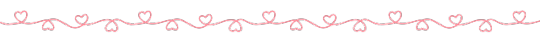
Ao3: https://archiveofourown.org/works/51959458/chapters/144780139
Wattpad: https://www.wattpad.com/1456931691?utm_source=ios&utm_medium=link&utm_content=share_writing&wp_page=create_writer&wp_uname=JulietPricee
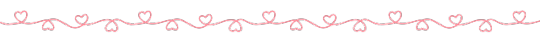
Aesop Sharp enters his classroom, shutting the door firmly behind him and enveloping himself in the thick silence. The room ahead of him paints a familiar picture. It’s unnervingly still and dark despite the candles that are spread out desperately attempting to illuminate the room. To any untrained eye the room looks lonely and bare, but to Aesop, it’s home.
He meanders over to the intimidating pile of unmarked essays on his desk, and strokes his calloused fingers across the uninviting parchments which flutter haphazardly under his touch, adding to the mess of his desk.
‘Maybe not’ he decides as he turns his back to them giving his wand a firm wave. As he peels his overcoat away from his body, a generous glass of whiskey appears before him. “You don’t have to worry about me,” he scoffs in repeat of Juliet, before taking a generous sip of whiskey with a rare smile. He leans back against the cold wooden desk letting a tense sigh pass his moistened lips. “…Let’s hope so”.
His thumb busies itself, tracing the intricate details engraved on the whiskey glass as silence demands the rest of the dungeon.
Sharp finds himself trapped in his thoughts, trying to convince himself that his concern for Juliet is justified. As much as he tries not to show it, he cares for his students and wants each and every one of them to succeed.
Especially Juliet.
His thumb pauses its exploration of the glass as the reminisce of whiskey suddenly sours in his mouth.
And why wouldn’t he want her to succeed? She’s intelligent, determined and puts her all into everything. Any Professor would be honoured to have her as a student.
‘And that’s all there is to it,’ he thinks to himself with hollow confidence. ‘She’s a tenacious young thing with a heart of gold that’s far too witty for her own good. It’s not like I have favourites.”
… but if he did.
Sharp's head snaps towards the door as a flicker of light captures his attention, but to his surprise the dungeon remains empty and still.
He turns his attention back to his whiskey. “Great,” he thinks to himself, “half a glass down and I’m already seeing things.”
He places the glass on the desk behind him and lowers his head into his hands for a moment. As his hands move up his face and through his hair, he raises his head and once again notices a dim flicker of light, but this time he instinctively reaches for his wand.
As his hand makes contact with the wooden handle a surge of energy floods his veins. He raises the wand out before him, allowing the energy to course into it and expel a bright stream of magic. All at once, the room is illuminated, eliciting an exasperated groan from Sharp. He shields his eyes as pools of light refract off the potion vials stacked high on the surrounding shelves. The enchanted books surge away from the intrusive brightness, their flapping pages disappearing into the shadows of the arched ceilings.
Sharp’s eyes squint shut as the magic grows brighter and stronger, demanding more and more of Sharp’s energy.
He falls onto his bad knee, releasing an agonised scream as he hits the ground with gritted teeth. In the agony, his wand clatters to the floor, instantly flooding the dungeon with a familiar darkness. He grabs his knee in an attempt to soothe the pain whilst his eyes remain tightly shut. His other hand quickly locates the wiggenweld he keeps close by in his trouser pocket and makes fast work of uncorking it and pouring it down his throat.
As the slimy liquid travels down his throat, filling his body with a soothing energy he slowly reopens his eyes. Despite the dramatics, the dungeon remains unchanged. That is apart from a small trail of ancient magic that leads outside the door.
Sharp smiles and he clambers to his feet.
“Hello old friend.”
#hogwarts legacy#hogwarts legacy fandom#professor sharp#aesop sharp#professor aesop sharp#daddy sharp#aesop sharp x mc#hogwarts#aesop sharp x reader#professor sharp x reader#professor sharp x mc#professor sharp x oc#aesop sharp x oc#potions master#hogwarts legacy mc#hogwarts fanfiction#harry potter hogwarts game#hogwarts legacy fanfic
18 notes
·
View notes
Text
[Missing-Link] iOS Closed Beta Test & Dearly Beloved
Emails have been sent out to those who were chosen to participate in the closed beta test for iOS devices. The test will take place from 11/29 16:00 - 12/8 17:59 JST (11/29 07:00 - 12/8 08:59 UTC).
I will personally be following Audrey on Twitter for her experience, but there will be more people posting their side. If you have other people to keep an eye on (especially those who will be playing in English), please share them!
Finally, here's the Missing-Link's Dearly Beloved:
https://twitter.com/aitaikimochi/status/1729449893725716669
11 notes
·
View notes
Text
Install Cydia for All iOS Versions [2024] — Full Guide
Cydia Plus is the jailbreak app manager developed for the latest iOS versions. With Cydia Plus, you can add repos and install amazing jailbreak tweaks, themes, and third-party apps, offering support for any iOS 15, iOS 16, and iOS 17 to iOS 17.4 iPhone and iPad devices.
Best No Jailbreak App Manager for iOS 16 — iOS 17.4
Install Cydia Plus 📥

Important: Cydia Plus provides the latest iOS customization tools for installing jailbreak apps, tweaks, themes, and more on iOS versions 15 through 17.5. It’s the best alternative to Cydia. Please note, Cydia Plus is not the official Cydia.
Cydia Plus Compatibility
Cydia Plus Supports Device Models:
A16: iPhone 15 Pro Max, iPhone 15 Pro, iPhone 15 Plus, iPhone 15
A15: iPhone 14 Pro Max, iPhone 14 Pro, iPhone 14 Plus, iPhone 14, iPhone 13 Pro Max, iPhone 13 Pro, iPhone 13 Mini, iPhone 13
A14: iPhone 12 Pro Max, iPhone 12 Pro, iPhone 12 Mini, iPhone 12
A13: iPhone 11 Pro Max, iPhone 11 Pro, iPhone 11
A12: iPhone XS Max, iPhone XS, iPhone XR, iPhone X
Cydia Plus Supports iOS Versions:
iOS 17.4, iOS 17.4 RC, iOS 17.4 Beta 4, iOS 17.4 Beta 3, iOS 17.4 Beta 2, iOS 17.4 Beta 1, iOS 17.3.1, iOS 17.3, iOS 17.2.1, iOS 17.2, iOS 17.1.2, iOS 17.1.1, iOS 17.1, iOS 17.0.3, iOS 17.0.2, iOS 17.0.1, iOS 17
iOS 16.7.5, iOS 16.7.4, iOS 16.7.3, iOS 16.7.2, iOS 16.7.1, iOS 16.7, iOS 16.6.1, iOS 16.6, iOS 16.5.1, iOS 16.5, iOS 16.4.1, iOS 16.4, iOS 16.3.1, iOS 16.3, iOS 16.2, iOS 16.1.2, iOS 16.1.1, iOS 16.1, iOS 16.0.3, iOS 16.0.2, iOS 16.0.1, iOS 16
Why Cydia Plus Special?
Cydia, once the reigning app manager for older iOS versions, held a prominent position in the jailbreaking community. It was the default choice for enthusiasts who sought to customize their devices beyond Apple’s restrictions.
Collaborating seamlessly with popular jailbreak tools like Checkra1n, Unc0ver, Chimera, Electra, Pangu, TaiG, Yalu Jailbreak, Meridian, and Phoenix, Cydia became synonymous with the jailbreaking experience.
However, in 2018, the original Cydia developer, Saurik, ceased updating the platform. The decline in untethered jailbreaking’s popularity contributed to this decision.
Cydia Plus is a modified version developed by the Cydia Plus team. This alternative to Cydia caters specifically to the latest iOS versions. It empowers users to install jailbreak tweaks and third-party apps without requiring an untethered jailbreak on their devices. A fresh approach for a new era of iOS customization.
Frequently Asked Questions about Cydia Plus
What is Cydia Plus?
Cydia Plus serves as a third-party package manager offering the latest iOS customization options that are not accessible in the official Apple App Store. It’s specifically tailored for the newest iOS versions, ranging from iOS 16 to iOS 17+.
What differentiates Cydia Plus from the original Cydia?
While Cydia was the default jailbreak manager for older jailbroken devices, it was discontinued by its developer, Saurik, in 2018. Cydia Plus emerged as a successor, catering to the needs of users seeking customization options for newer iOS versions.
Does installing Cydia Plus affect my device warranty?
No, installing Cydia Plus does not tamper with your device’s root system, thus preserving your warranty.
How do I install and utilize Cydia Plus?
Installing and using Cydia Plus is remarkably straightforward. You can bypass complex jailbreak procedures by simply tapping the designated button, downloading it to your Settings app, and completing the installation process. Once installed, you can effortlessly add repos and access a plethora of apps, tweaks, and themes through Cydia Plus repos.
Is it legal to install Cydia Plus?
Yes, installing Cydia Plus and similar third-party app managers is entirely legal.
Can I access all old jailbreak tweaks and themes using Cydia Plus?
While not all old jailbreak tweaks are available on Cydia Plus, users can explore alternative versions of certain tweaks. However, it’s important to note that the complete catalog of original Cydia tweaks may not be accessible.
Do I need to jailbreak my device to install Cydia Plus?
No, Cydia Plus can be installed on your device without the need for jailbreaking. This makes it accessible to a wider audience, offering customization options to users without the associated risks of jailbreaking.
Credits
Jay Freeman: Cydia is an app developed by Jay Freeman named “saurik”) to allow the installation of software on “jailbroken” devices designed by Apple Inc. This makes it possible the download and install software from sources other than the Apple App Store onto devices running operating systems such as iOS and iPadOS, which have protected privileges by default.
Cydia Plus developed by Cydia Plus dev team: Cydia Plus team goal is to empower people who want to bring true usability to their devices, people who aren’t afraid to express themselves through technology.
3 notes
·
View notes
Text
google announced this at a developer conference back in november 2024 as one of two 'security focused' system apps they were gonna add to the android system
the reason they did it this way is because android is different from iOS in a way that has historically been troublesome: google makes android and a lot of key android system apps, but they don't make all android devices.
by installing apps that add new functionality via the google play store, they can add features without having to rely on the phone's manufacturer or a cell carrier pushing an update, which is useful given manufacturers and cell carriers have mixed track records with regards to updating in a timely manner (if they do at all).
the two new apps work with android phones running as far back as android version 9. given android is beta testing OS version 16 right now, this was the best method to make sure the feature made its way onto those old devices.
to my knowledge, i believe the app install should respect your play store install settings, so if you have everything set to manual updates it should show up in the queue of downloads... but also i could've sworn that's how my stuff was set, maybe i hit download all and wasn't paying attention, or maybe it did it in the background, idk. i totally understand why people think it's sketchy, especially since a lot of users don't realize android is full of system apps that only appear in the app list under settings when you enable viewing system applications, which is why this doesn't show up in the normal app drawer.
now that the rationale is out of the way, here's google's explanation of the setting the app is made to facilitate and how it does so:
Sensitive Content Warnings is an optional feature that blurs images that may contain nudity before viewing, and then prompts with a “speed bump” that contains help-finding resources and options, including to view the content. When the feature is enabled, and an image that may contain nudity is about to be sent or forwarded, it also provides a speed bump to remind users of the risks of sending nude imagery and preventing accidental shares. All of this happens on-device to protect your privacy and keep end-to-end encrypted message content private to only sender and recipient. Sensitive Content Warnings doesn’t allow Google access to the contents of your images, nor does Google know that nudity may have been detected. This feature is opt-in for adults, managed via Android Settings, and is opt-out for users under 18 years of age. Sensitive Content Warnings will be rolling out to Android 9+ devices including Android Go devices with Google Messages in the coming months. Source: https://security.googleblog.com/2024/10/5-new-protections-on-google-messages.html
i have a recent google pixel phone and use the google message app for texting, so the app was automatically installed on my phone.
after seeing this post and doing more research, i went ahead and uninstalled the app as i do not intend to use the feature it facilitates.
if the app re-installs itself later, which seems likely at some point, then i plan to find the setting for the feature it facilitates and make sure it's set to 'off' the way google says it should be for adult users. then, i'll use an internet traffic monitoring app like glasswire to turn off its internet access just to be safe.)
-
the other app google installed without telling you is called Android System Key Verified, and i am gonna go ahead and suggest you leave that one on your device just in case:
To help you avoid sophisticated messaging threats where an attacker tries to impersonate one of your contacts, we’re working to add a contact verifying feature to Android. This new feature will allow you to verify your contacts' public keys so you can confirm you’re communicating with the person you intend to message. We’re creating a unified system for public key verification across different apps, which you can verify through QR code scanning or number comparison.
i use RCS chats with end-to-end encryption via google messages, and while odds are very low someone's going to try and hit me with a contact spoofing attack pretending to be one of the few people i text, it's better to be safe than sorry imo. especially if other messaging apps decide to integrate the functionality later.
if you've read this far i have a question for you... sound off in the replies or tags... is anyone still out here sending nudes via text message in 2025?
i think it's been over a decade since i got texted a nude. everybody's on some kind of messaging app now i feel like
hey folks if you have an android phone: google shadow installed a "security app".
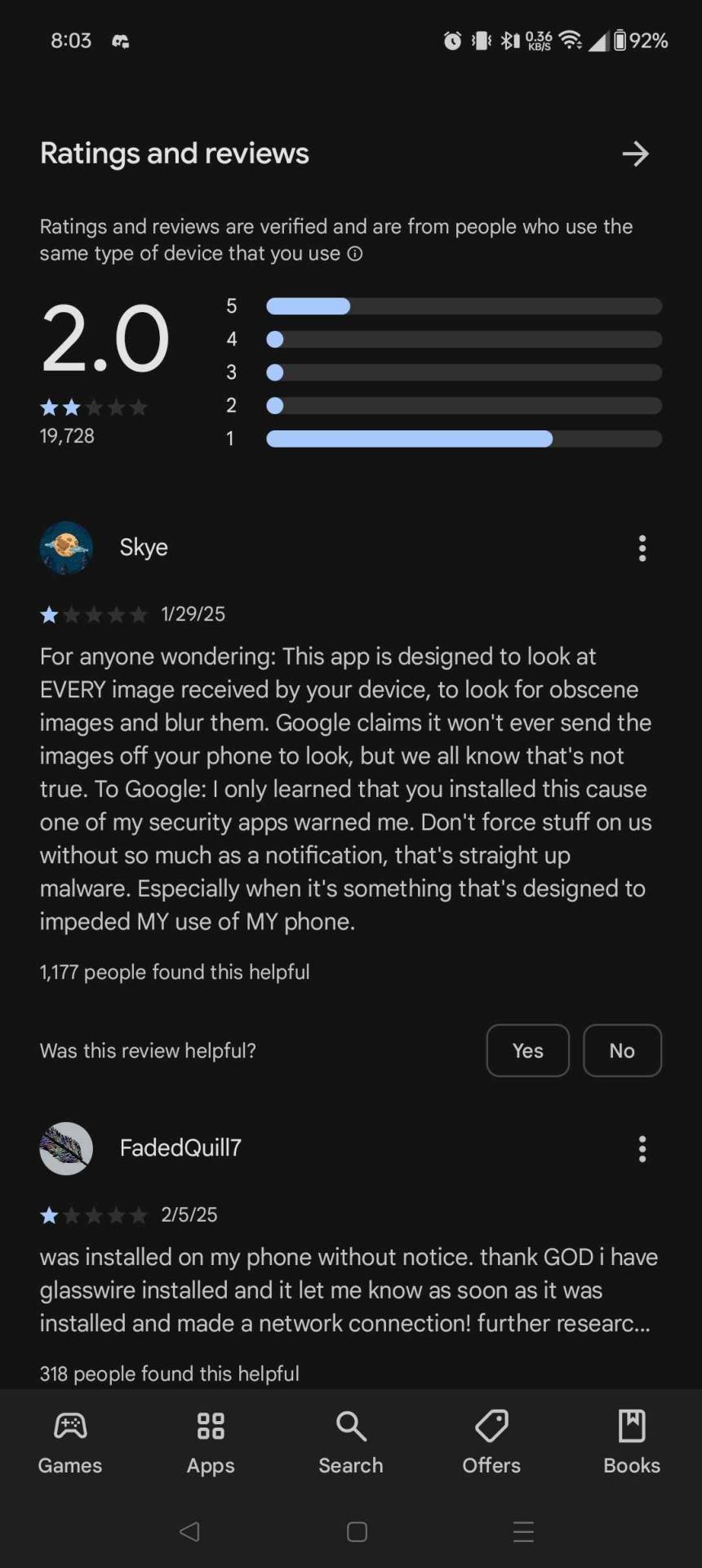
I had to go and delete it myself this morning.
95K notes
·
View notes
Text
iOS 16 allows private photo album locks, unlocked with faceid
After nearly 1 day of publication, Apple’s iOS 16 Beta update is attracting the attention of a large number of iPhone users worldwide. In addition to the new improvements that Apples mentioned during the launch, iOS 16 is expected to provide users with an extremely useful feature, which is to unlock the Face ID to the private photo album that the user has hidden. On the current iOS 15 version,…
0 notes
Text
iOS 18.6 Beta 1 e iPadOS 18.6 Beta 1 - Novità, Funzionalità e Come Installarle
iOS 18.6 Beta 1 e iPadOS 18.6 Beta 3: Novità, Funzionalità e Come Installarle. Apple ha rilasciato iOS 18.6 Beta 1 (build 22G5054d) e iPadOS 18.6 Beta 1 il 16 giugno 2025, destinati agli sviluppatori e agli utenti iscritti al programma beta. Questi aggiornamenti si concentrano su miglioramenti delle prestazioni, correzioni di bug e preparazione per le versioni stabili. In questo articolo,…
#aggiornamento iOS#Aggiornamento iPadOS#apple#beta#iOS 18.6#ios beta#ipad#iPadOS 18.6#iPadOS Beta#iphone#software Apple#tecnologia
0 notes
Text
I swapped my iPhone 16 for a gaming phone. Here's the good, the bad, and the ugly
In the wake of the iOS 26 announcement, I decided to do something stupid. Instead of hopping on the iOS Beta program train to try the new Liquid Glass design, I gave up on my iPhone 16 altogether. Why? To test if a gaming phone was good enough to be my daily driver. Here’s what I found. The good Gaming phones look different This phone grabbed a lot of attention | Image by…
0 notes
Text
iOS 18.1 Beta con Apple Intelligence: Primer Vistazo en los iPhone 16
Apple ha dado un paso emocionante al lanzar la beta de iOS 18.1 con Apple Intelligence, disponible exclusivamente para los flamantes iPhone 16. Esta actualización marca el debut de las esperadas funciones de inteligencia artificial de Apple, generando gran expectativa entre los usuarios. Novedades para los usuarios de iPhone 16 Instalación desde el primer día Los afortunados propietarios de un…
0 notes
Text
Android 16 is out now. Here are the new features.
[TECH AND FINANCIAL] Android 16 has just arrived, hot on the heels of the iOS 26 beta. Google is going all in on stealing Apple’s thunder as well, introducing some new updates that directly correlate to iOS features. While Google has historically released new Android versions between August and September, the tech giant confirmed last month that it would have an earlier June debut this year.…

View On WordPress
0 notes
Text
ACCA DipIFR Remote Exam: Requirement, Set-up & Tips

In our previous blog, we discussed ACCA DipIFR exam utility interface & answer writing tips which will help students to get comfortable with CBE interface and to be familiar with the examination pattern and face it with confidence.
This blog is especially for the students who chose Remote examination session i.e., who would appear from home or office instead of centre-based examination. This blog will guide you about technical requirements of the allowed devices and necessary care to be taken before and during the remote examination session.
System Requirements:
Operating System
• Windows 11 and 10 (64-bit) – (excluding ‘S Mode’) • macOS 13 and above – (excluding beta versions)
Note: • Mac OS, starting with Mojave, now requires permission from the user to allow any hardware access to an application, which includes OnVUE (proctorapp). Candidates should be prompted to allow this application • Windows Operating Systems must pass Genuine Windows Validation.
Unsupported operating systems
• Windows 8/8.1, Windows 7, Windows XP, and Windows Vista • Linux/Unix and Chrome based Operating Systems
Firewall
• Corporate firewalls should be avoided as they often cause this delivery method to fail. • VPNs and proxies should not be used. • We recommend testing on a personal computer. Work computers generally have more restrictions that may prevent successful delivery.
RAM Required
Recommended Minimum RAM of 4 GB or more
Display
Minimum Resolution: 1024 x 768 in 16-bit col Recommended Resolution: 1920 x 1080 or higher in 32-bit color • If using an external monitor, you must close your laptop and use an external keyboard, mouse, and webcam. • Multiple monitors are forbidden. • Touch screens are strictly forbidden.
Webcam
• The webcam may be internal or external. It must be forward-facing and at eye level to ensure your head and shoulders are visible within the webcam. • The webcam must remain in front of you and cannot be placed at an angle. • Webcam filters are not allowed (for example, Apple’s ‘Reactions’). • Webcam must have a minimum resolution of 640x480 @ 10 fps.
Note: • Mobile phones are strictly prohibited as a webcam for exam delivery. • Mac OS users may need to allow OnVUE within their System Preferences: Security & Privacy: Privacy settings for camera & microphone.
Speakers and microphone
Speakers: • Speakers must be built-in or wired. • Bluetooth speakers or the use of headphones* as speakers are not allowed. Headphones: • Headphones and headsets are not allowed unless explicitly approved by your test sponsor. • If allowed, headphones must be wired – Bluetooth are not allowed.
Browser settings
Internet Cookies must be enabled.
Device
All tablets are strictly prohibited, unless they have a physical keyboard and meet the operating system requirements mentioned earlier.
Power
Make sure you are connected to a power source before starting your exam to avoid draining your battery during the exam.
Internet Browser
The newest versions of Microsoft Edge, Safari, Chrome, and Firefox, for web registrations or downloading the secure browser.
Internet Connection
• For better performance, a reliable and stable connection speed of 12 Mbps download and 3 Mbps upload required. • We recommend testing on a wired network as opposed to a wireless network. • If testing from home, ask others within the household to avoid internet use during your exam session.
We strongly recommend using equipment that meets or exceeds the Recommended Specifications. The minimum requirements will change periodically based on the needs of exam sponsors.
Mobile phone: You may have the option to use your mobile phone to complete the check-in process. The mobile must meet the following requirements:
• Android (11+, Chrome) or IOS (15+, Safari) operating systems • A functioning camera with a stable internet connection
A mobile phone is used only for completing admission steps and must not be used during the exam. After completing the check-in steps, please place the mobile phone where it is not accessible to you during the exam. As a reminder, phones are a prohibited item and should not be within your reach or visible to you while sitting in front of your computer.
Pre-exam requirements
Passing the Mandatory system test
• You MUST pass mandatory system test prior to your check-in for exam. • When taking the test, use same device and the same location you we’ll use on exam day. • Make sure your last test run is a pass, so that you are eligible for all post-exam options. • Go to Exam Planner & hit the Run System Test button.
Practice using the scratch pad
Remember, you cannot use scratch paper for remote exam session. So, it’s important to get used to using the scratch pad on the Practice Platform before your live exam.
Exam set-up
Your room setup
You will be under exam conditions and monitored by an invigilator throughout. Make sure below conditions are being followed: • A private and quite room with solid walls and doors. • No other person can be visible or heard for full duration of exam. • Use curtains or blinds to cover windows if anyone can be seen through them. • Switch all other unnecessary electrical equipment off. • Refer below images to have an idea about ideal exam environment.
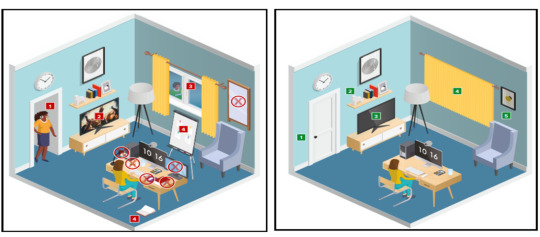
Prohibited Permitted
Your desk setup
Your desk must be setup in a way that meets the rules and regulations of the exam: • No scrap paper• Only one monitor • A glass/bottle of water with label removed permitted • No headphones / earbuds / earphones • No watches
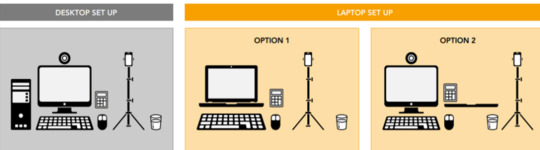
The check-in process
• Check in to your exam by going the exam planner and click launch exam button. • You can launch your exam 30 minutes prior your scheduled time. • If you are more than 15 minutes late you will miss your exam attempt and be marked as Absent.
Using your mobile phone:
• You may use your mobile phone during the check-in process – On-screen instruction will guide you.• You’ll be asked to take and upload photos of your exam environment, yourself and your ID. • Once completed this process place your mobile phone on silent and out of arm’s reach. • Do not use your mobile phone for any other purpose during exam (exception if invigilator calls you) • Taking photos of your screen or making calls during the exam is strictly prohibited.
Under exam conditions:
In addition to the desk/room requirements you should be aware that the following is also prohibited:
• Talking aloud during your exam. • People being audible outside your room. • Leaving the exam early – DO NOT end your exam early, you must stay supervised for the full-time duration.
Contacting the invigilator
• To start a chat with your invigilator, select the chat button. • Your invigilator will be with you as soon as they are available. • Unlikely they can assist you, but you should inform your invigilator if you are experiencing any technical difficulties. • You must inform your invigilator if you wish to use your permitted bathroom break.
Bathroom breaks
You can take one bathroom break during your exam of up to 5 minutes: • Notify your invigilator when you are leaving and returning from bathroom break. • You do not have to wait for the invigilator to give you their permission before taking your bathroom break. • The exam timing will continue to run – if you exceed 5 minutes your exam may be terminated.
Post-exam options: In the event of technical issue disrupting your exam, you may wish to use post-exam options which can be accessed on exam planner or under Contact Us on ACCA’s website.
Minimise the risk of the technical issue by: • Performing your equipment and connectivity test. • Accessing troubleshooting resources.
Using post exam options
To use rebook or withdrawal option you must have: • attempted to check-in your exam • experienced a technical issue impacting your ability to complete exam.
Additional withdrawal eligibility criteria
• The mandatory system test must be taken ahead of each exam session. • Student must have passed the mandatory system test in their last attempt prior to checking in for your exam.
Make sure that your device / other equipment’s are compatible as per the provided requirements and you are availed with the environment requisite for the exam purpose. Everyone should make sure to follow fair practices during exam to avoid any disqualification or disciplinary action.
We hope, this blog about ACCA DipIFR Remote Exam Requirement, Set-up & Tips shall assist in making the necessary arrangements.
Further, please watch video related to the remote examination on the below link: https://youtube.com/playlist?list=PLRYOefFr48S0apGK6f0kw0sX7fC6uSzsx&feature=shared
Best wishes from Team FinPro!
#finproconsulting#diploma in ifrs#accounting#dipifrs#ifrs#ifrs online classes#finpro consulting#dipifr course#diplomainifrs#acca
0 notes
Text
0 notes
Text
Netflix's AI-Powered Search Tool Could Redefine Content Discovery
In a move that reflects the streaming industry’s deepening relationship with artificial intelligence, Netflix is currently testing a new AI-powered search feature on iOS devices. As reported by The Verge (April 16, 2025), this tool uses OpenAI technology to allow users to search for content in conversational, natural language—phrases like “funny movies about friendship” or “a tense thriller with a twist ending” (The Verge).
The AI tool is part of Netflix’s broader effort to enhance user engagement by improving discoverability, particularly in a content-saturated environment(The Verge). The new feature is currently available in beta for a small group of iOS users in English-speaking markets, with feedback being collected before a wider rollout is considered.
This development is highly relevant to the evolving dynamics of the video streaming sector, where user retention and satisfaction are increasingly tied to personalization. The challenge isn’t lack of content—it’s helping users find content they’ll love. With hundreds of hours of new shows and films uploaded each month across platforms, AI-powered discovery tools could help differentiate Netflix in a crowded marketplace.
From a business perspective, this aligns with Netflix’s shift in focus from subscriber growth to revenue-per-user and engagement metrics. As noted in Yahoo Finance's report on the company’s Q1 2025 earnings, Netflix is no longer sharing subscriber numbers, underscoring a strategic pivot towards qualitative performance indicators such as time spent on the platform.
More broadly, Netflix’s use of AI here illustrates how technology is shaping not just content delivery but also user experience. As streaming services increasingly operate as tech companies, innovations like this signal how the sector may evolve—from passive libraries of content into intelligent, responsive entertainment ecosystems.
Word count: 392
0 notes