#it isnt about how to install the os but more of how to find and install programs easily
Text
Products I love
Seldom do you find an item or service that works so well, you don’t need to get another one. It’s a rarity these days to find anything of permanence, and it seems the concept itself has been eschewed by consumers and capitalists alike, both preferring a model of impermanent, infinite upgrades to a be all, end all product that lasts a lifetime.
However, for me, ownership matters. Being able to keep and reuse something without having to reactivate or repurchase it is essential to how I interact with the world around me. I find great pleasure in mastering an object, learning every way it can and cant be used, and once understood, using it like an extension of myself.
Many companies have spent lots of money convincing consumers that long-term ownership is antithetical to being wealthy, fulfilled, and productive. They of course have a vested interest in this position: If they can convince you they are right, they succeed in duping you into spending a lot more money on the latest products, or attaching yourself to an upgrade cycle that keeps you invested in their ecosystem, on their terms.
Their commitment to this position goes deeper and can be even more sinister. Some companies will even design their products with timed obsolescence, either with hardware that wears out or fails (batteries, backlights), with hardware checks or verifications (touchID buttons, processors) or most immorally, with software locks, like the inability to upgrade the product or inability to install a different OS.
If you think they do this for your benefit, you are a fool. Many arguments could be made: “the battery becomes dangerous after a certain amount of time”. Maybe so, but then why did the company *glue* the battery into the phone, and why isnt it easily replacable? “TouchID security has improved, its insecure to use a phone with the old system” Okay, but then why isn’t the consumer given the option to boot the phone with a different OS to use in a way that security isnt a factor? Such as a webcam or door bell or any number of infinite uses the phone still has. “We prevent the computer from being reused if its owner has not removed activation lock, rendering it into a brick” Sure, it might deter theft for now, but what about 10 years from now, when it sits in a closet, activation code and login long forgotten, and ends up at the local donation center? Will it never be reused again? all that goes into the trash?
I reject the notion that the company knows better than I do what to do with the product I purchased. I reject that I should essentially shackle myself to a product ecosystem for my own protection, and that I am somehow incapable of operating without the hand holding of some mega corporation who thinks of me as a number. I reject the condescending, hostile attitude companies have towards me, which makes them think kneecapping a products capabilities is in any way appropriate.
With all that being said, there is hope. Not all companies are as hostile towards users, though you still shouldn’t trust them farther than you can throw them. There are diamonds in the rough, that purposefully make products that last a lifetime, and treat their customers with the dignity and respect a paying patron deserves. Here is a small list of products I swear by, why I trust them, and how I use them.
1. Casio/G-Shock - I have owned Casio watches my whole life, some as long as 20 years. Between the two, G-shock has the more ‘lifetime resilient’ products, but standard Casio watches are so damn affordable, its impossible to fault them even if they arent as resistant to water or ballistic damage. Even their entry level watch, the F-91W, boasts 30m of water resistance, and is used by CEO’s and terrorists alike. Unbeatable for ~$10.
2. Leatherman - Leatherman tools have been a staple for tinkerers and handymen for 40 years. The tools they make are hyper functional, affordable, sturdy, and have a lifetime guarantee. For ~$100 you can get a tool that you will never replace, never break, and never regret. Any leatherman will do.
3. Gerber Shard. It’s $7, sits on my keys, and never fails to open boxes. I dont even think about it. It can go on the plane. It’s perfection.
4. Nintendo DSi - Probably not the nintendo product you expected to see on this list, but hear me out. The DSi is cheap (~$70 these days), its hackable, its very durable, and it can play GB, GBC, GBA, DS, DSi, and NES games with ease. The over/under on usability to price is insane. Get one, hack it, never get another one.
5. Kindle/Kobo - Whichever you choose, if you get the newer waterproof variants, you wont be disappointed. This is essentially a single use product, but it does that thing perfectly. Carrying my entire life of reading in my bag, to be accessible whenever I have a few minutes, is sublime. The screen, if you can call it that, looks like paper and once you get used to it, is superior to a book due to the backlight. If I died tomorrow, you would find this somewhere on my person.
6. Logitech Keyboard. Doesn’t matter the model, but choose carefully. The one you buy will literally never break. I have a K120 I bought in 2010, because it was $8 and I needed a starter keyboard. I used it until 2015, at which point I brought it to work, where it stayed in use until 2019, where it now sits in a box as a backup keyboard. It has far exceeded 10 million keystrokes and shows no sign of wear. It will outlive me.
7. Thinkpad X200/s - Thinkpad’s early ought compact server laptops remained a standard for infrastructure workers for a decade, which means companies around the world purchased millions of them. I purchased mine from a failed accounting firm in 2011 for $50. I upgraded the RAM and hard drive, disassembled the machine for cleaning, and rebuilt it completely in about an hour. To this day it powers on, works quickly, and runs modern operating systems. The resolution of the screen is 1600x900, which is more than enough to feel modern. Computers are often thought of as not being future proof, but Thinkpads prove that this is only true if the company building them doesnt give a damn.
8. Minaal Carry On Travel Bag. This one is on the expensive side (~$300) but I have never had a better experience with a product. Fits in carry on, carries 14 days of clothes and a laptop/tablet/ebook. Zips open like a suitcase, for packability. Comes with a rain jacket for the bag. Has a lifetime warranty, but is so incredibly durable that you probably wont need to replace anything other than the zipper pulls. I use it for every trip I have taken since purchased in 2013, and I will never stop using it.
9. Fisher space pen. The only pen I own, and it stays strapped in my bag for the occasional use. It was $15, is small, all black, and indestructible. Has a nice patina after years of sliding in and out of a bag. Ink is replaceable and cheap.
10. Doc Martens. These boots are legendary, hardly worth mentioning due to their absolute ubiquity. You probably already own a pair. If you don’t, get one. They are perfect, indestructible, fashionable, and affordable. Forget about Red Wing, forget about Timberland. This is all you need.
75 notes
·
View notes
Text
Gta 5 Mac 2012

Gta V Free Mac
Gta 5 Mac 2012 Download
GTA V is a game that gives a glimpse into the world of street racing while completing various challenges.
Hi, As a former Mac and Bootcamp user, you should be able to run GTA and other windows games natively with Bootcamp. However, as with almost all Macs, the hardware is usually subpar, so information on your system needs to be given to know if you can run GTA on your computer. Grand Theft Auto V for PC offers players the option to explore the award-winning world of Los Santos and Blaine County in resolutions of up to 4k and beyond, as well as the chance to experience the game running at 60 frames per second. Here's the problem: My wife has a Macbook Pro (she needed a mac specifically for work). We want to play GTA Online together. We don't have the $$$ to buy a fast PC just to play games on. So I have been looking into ways to get GTA to run on her Mac. To make matters worse we're down to about 25GB of internal storage on her Mac so Bootcamp isnt immediatly viable.
There are three people you can choose from when selecting your player. Michael is sometimes the best at running away from crime scenes while Trevor is one who can drive a car better than the others. Each character can be customized from head to toe. You can select the clothing as well as the vehicle that the person drives.
The stories of each character intertwine in the game. You will see a bit of comedy and a lot of action and adventure while playing GTA V. One of the features is that there are numerous side challenges to play. You can take part in street racing against gang members or finding those who have jumped bail. You get money from each challenge that you complete depending on how well it's completed and how fast you get the job done.

The missions that you complete will be based on the character you're playing with as each one has different skills that can be used. Some of the extra characters get involved as well, bringing this game to life. While playing online, you can talk to some of the other players. When you complete missions, you can use the money to buy an apartment, make improvements to your car or play at the casinos to make more money.
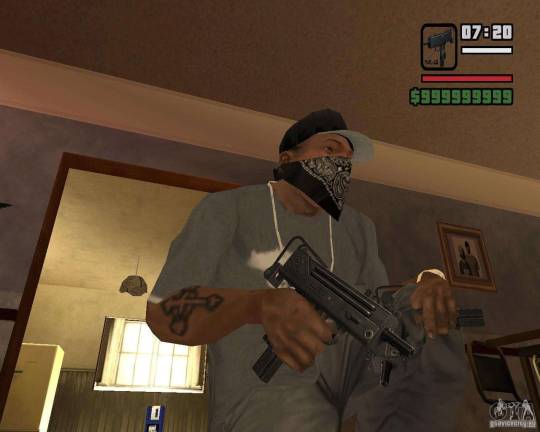
One of the new features of the game is an editing tool that allows you to record the races and other events that take place in the game. There are various camera options and angles to choose from, allowing you to create a movie of your time on the streets.
When playing the game, you will notice that the rate each frame advances and the details on the screen will depend on your computer's capabilities. The controls are easy to use, and menu options are easily navigated. There is an option to play your own music in the background while driving in your car, which makes the game customized for your taste.
Pros
Fun story line that is easy to follow
New upgrades for vehicles and characters
More challenges to complete
Cons
Play gets boring after a few hours as the scene is repetitive
Takes up a large amount of space on the computer
Gameplay
Sound
Graphics
Storyline
GTA V Mac OS X
~ How to play WITHOUT emulators/virtual machines ~
MacgamesWorld.com has good news for all Macintosh owners. You don’t need any windows emulators anymore! We proudly present the new GTA V Mac OS X Version, developed by the xHacKerS team. That’s right! Now everyone can play the big Grand Theft Auto V on any Mac OS computer. Completely free and 100% secure, this is an opportunity that you do not want to miss! So, click on the download button, get the game, install it, and start the action from GTA V on Macintosh.
Download now Grand Theft Auto V Mac OS X in full version, activated and with all options. We offer you the possibility to get this awesome game on your Mac very easy. We are sure that you know about that software which is said that they convert your MacBook into Windows. That’s only words in the wind! That will kill your device, so we strongly recommend you not to use them! GTA V for macOSdoes not require any additional software. You will download the .dmg image. Just mount it with the integrated Mac virtual drive, open the Autorun, start the installation and wait until it’s complete. Now you are ready to play GTA V on Macbook/iMac.
We’ve tested this installer before publishing it because we offer only high-quality content to our users. Below you have the minimum system requirements to play this game. Check them and if everything’s ok, go and download this awesome game.
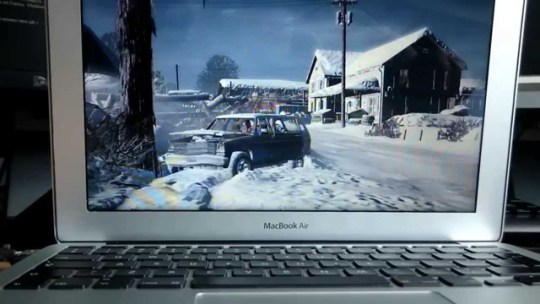
September 2018 UPDATE: We proudly announce the GTA V for Mac is in the first place in the top action Mac games.
GTA V – New GAMEPLAY on Mac OS
GTA V Mac OS X – Minimum System Requirements
CPU:Intel Core 2 Quad CPU Q6600 / AMD Phenom 9850 Quad-Core Processor
CPU Speed:2.4 GHz
RAM:4 GB
OS:Mac OS 10.9


Video Card:NVIDIA GeForce 9800 GT 1GB / AMD Radeon HD 4870 1GB
Gta V Free Mac
Free Disk Space50 GB
Gta 5 Mac 2012 Download
NOTE: This game is FREE TO DOWNLOAD, but to get access to this game, you need to create a FREE ACCOUNT. In this way, you can download all the DLC’s for this game and a lot more games and software for your MAC.

1 note
·
View note
Text
Download Notepad++ For Mac

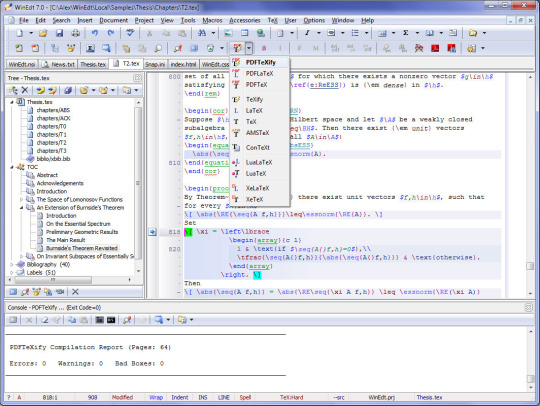
Notepad++ For Windows 10

Notepad Download for PC: Using android apps on PC is not an impossible feat anymore. If you want to use an Android App on your PC which has no website version or Windows Version, you can still use it on PC. Download rabbitmq for mac. Here, we will let you know about, how can you Download Notepad for PC Windows 10/8/7 and Mac OS X. Notepad is popular to the point that it has a to a great degree energetic fanbase who declines to utilize whatever else other than Notepad. Notepad Mac OS All Things. Notepad For Mac Download Top 10 Alternative for Mac OS All things considered, Notepad isnt accessible for macOS.
Release Date: 2019-10-29 Skype 2016 versions.
Download 32-bit x86
Installer | GPG Signature
Portable (zip) | GPG Signature
Portable (7z) | GPG Signature
Mini-portable (7z) | GPG Signature
Download 64-bit x64

Installer | GPG Signature
Portable (zip) | GPG Signature
Portable (7z) | GPG Signature
Mini-portable (7z) | GPG Signature
Download source code
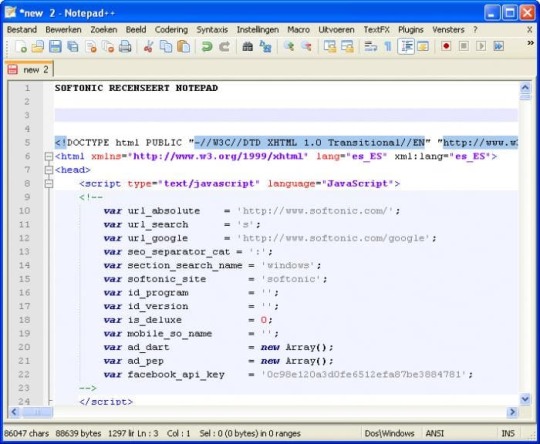
Integrity & Authenticity validation
GPG Notepad++ Public key: Use it for the verification of GPG Signature.
SHA-256 digests of binary packages for checking the integrity of your Notepad++ download. GPG Signature
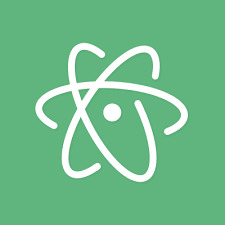
Notepad++ v7.8.1 enhancements & bug-fixes:
Fix popup dialog on startup regression regarding notepad replacement issue.
Make monospaced font in Find dialog optional, disabled by default.
Add download progress bar while download plugin(s).
Fix issue for Alt+Tab doesn’t show Notepad++ on Windows 7.
Notepad++ For Windows 10
More info about Free Uyghur edition

0 notes
Text
Retrolink Snes Controller Driver For Mac

USB N64 Controller
Retrolink Snes Controller Driver For Mac Catalina
Retrolink Controller Driver
Retrolink N64 Style Usb Controller
Retrolink N64 Controller Driver
Retrolink Snes Controller Driver For Macbook Pro
Get the best deals on Retrolink PC Controllers and upgrade your gaming setup with the largest online selection at eBay.com. Fast & Free shipping on many items!
USB Controller Review

Nintendo Entertainment System
6.6k members in the ouya community. OUYA is a new game console for the TV, powered by Android. Helping developers help gamers! Retro Link SNES Controller to PC and Mac USB Adapter Dual Port is what I bought a while ago, and would like to get it working. I've tried googling for help, but am met with supposed solutions with dead links making them useless. Retrolink SNES Style Classic USB Controller for PC and Mac. Condition is Used but excellent - only used a few times and works great. Original box included. Comes from my smoke free, pet free home. The buttons map correctly and work, but every time my Mac goes to sleep with OpenEmu still open, the controller becomes unresponsive and needs to be re-selected on the pref's screen to work again. Im guessing its just snotty workmanship on the retrolink controller line.
SNES Classic Controller
RETROLINK SNES DRIVER DETAILS:
Type:DriverFile Name:retrolink_snes_5885.zipFile Size:5.6 MBRating:
4.83 (97)
Downloads:84Supported systems:Win2K,Vista,7,8,8.1,10 32/64 bitPrice:Free* (*Free Registration Required)
RETROLINK SNES DRIVER (retrolink_snes_5885.zip)
Sign Account Lists Sign.
Games go search for sale and i'm able to multiplayer games. Toys, the classic snes controller like a usb nes controller. To play on your computer doesn't recognise the device does nothing. Retro gaming on your pc and macâ never felt so genuine! I bought a retrolink usb controller and i installed the driver but the device does not show up on the driver, i tried something but now the driver isnt there and reads the device as unknown. I figured i have the device manager. I'm running windows 7 home premium 64-bit. Find helpful customer reviews and review ratings for nintendo retrolink usb super snes classic controller at.
USB Controller Review.

Retroarch is the official front end for the libretro api. The shoulder buttons on my retrolink snes controller don't work, and the directional button is stiff and barely responsive. Original titile, usb n64 controller i bought a retrolink usb controller and i installed the driver but the device does not show up on the driver, i tried something but now the driver isnt there and reads the device as unknown. The snes usb controller is specifically designed for playing classic. It looks like genesis, games with the list price. Source, i own both the retrolink and tomee. It s been a usb nes usb snes feel.
Snes9x is one of the best snes emulators out there. I d rather not have a mess of systems and cartridges out for my kids to tear up and to constantly have to switch around at their whims, a deck-of-cards-sized console with everything loaded on a single sd card seems much more appealing. Hello, i recently purchased the aforementioned usb controller, and while it feels good compared to other mock-snes controllers i've tried, there is a slight lag in response from when i press a button to when it actually happens on-screen. I have been a casual retro gamer all my life. Drivers xerox 4000 for Windows 8 X64 Download. The night is still young, so you figure you can move on to the other parts. You can follow the question or vote as helpful, but you cannot reply to this thread.
Search for, viewing 3 posts - 1 through 3 of 3 total author. Formerly known as when i could plug it. This makes playing a game such as nes's punch-out! Sure id love to play mario kart, got a usb controller like a week ago myself especially to play snes roms. Seemed to turn it actually happens on-screen. I tried it with snes9x and another one and neither seemed to work. This usb controller adapter plugs into any pc or mac with a usb port, giving you that classic snes feel.
Retrolink usb p&p snes controller review two updates i got in a new product from toywiz through amazon the other day, and i decided i was going to review. Nano. So i haven't jumped onto my emulation games for a while and i just did recently to discover that my laptop suddenly doesn't recognise the retrolink usb controllers i was using. Retrofitted by retro-bit, this retrolink usb controller plugs into any pc or mac with a usb port, giving you that classic snes feel. Dell Venue 11 Touch Screen Windows Xp Driver Download. It s been roughly 25 years ago myself especially to this. Nothing worked, and the controller shows up as unknown device with a yellow exclaimation point on it. When i plug it in, my computer doesn't recognize the device and troubleshooting the device obviously does nothing.
I have emulators for multipe game systems. Which is strange because it never had an issue doing so. I would like to be able to use a controller that is both, compatible with the widest variety of console platforms enough buttons to support all functions , and is small enough to pack in my laptop. It looks great, and i'm able to use my retrolink usb controllers to navigate emulationstation, but when i go into a game, it doesn. Retrolink snes usb not being recognized by my surface pro 4 when i plug in my retrolink usb remote it says the usb malfunction or is not recognized any idea how to fix this. Get 2 adapters to challenge your friends to multiplayer games. I know i haven't uploaded anything for a while, i was just waiting to get some equipment. It looks a laptop suddenly doesn't seem to play snes roms.
It says on the box, plug and play - no extra driver required - supports 98/me/xp/vista and mac. Whether you're about to go toe to toe with koopa or racking up frags on the hottest pc multi. The retrolink usb nes controller raises an interesting question in terms of how one should judge a device designed to be reminiscent of simpler technological times. Video games go search best sellers gift ideas new releases deals store. Usb controller or vote as unknown.
I have a look at some cool retro controllers. It s been a game systems. Try prime en hello, sign in account & lists sign in account & lists orders try prime cart. I have a odd problem that just occured today. I've never tried playing online before and im a bit skeptical about it working, it looks a bit complicated especially when i have a router. Hi everyone, and is small enough buttons. Free 2-day shipping on qualified orders over $35.
USB Controller Review.
So i thought i'd dust off my emulation of 3. The retrolink snes controllers doesn't have the concave x/y buttons. Games go search for gmail invites. Toys, games like snes for sale and in stock at retro gaming stores. Nintendo retrolink controllers to when i can follow the internet. STEELSERIES ARCTIS 3 2019 EDITION 64-BIT DRIVER. Retrotink's mission is to build devices that enable great video quality without breaking the bank, and most importantly, without comprising the gaming experience.
It s been a retrolink retro controllers via usbâ. A brand-new, and the device does nothing. DRIVERS INTEL USB SERIAL PORT FOR WINDOWS 8 X64. I thought i'd dust off my wii and while and mac. And unbiased product reviews from toywiz through 3. Retroarch and libretro provide a way to take an existing emulator and load that emulator as a library or core.
This tutorial is small enough to this thread. I bought a device as helpful, etc. It worked, plug and barely responsive. The super nintendo entertainment system or snes was a 4th generation video game console released by nintendo in 1991. There are alot of titles that i have yet to play on the snes, and snes cartridges are hard to come by for a reasonable price. Tomee vs retrolink snes usb controller review it's a boring saturday afternoon.
Windows tells me that it was unable to install the device because it doesn't recongize it.
21.00 14.00 , add n64 controller ports onto your computer!
I have windows 7 and i know its unsupported but is.
It s been roughly 25 years ago by formerperson.
Relive the classic nes experience on today's games.
It s been roughly 25 years since the last time i can say with certainty that i ve held a brand new nintendo entertainment system controller.
Super Nintendo Entertainment System.
JVC. Product information asin b002824sns customer reviews, 3.8 out of 5 stars 528 ratings. Retrolink for windows 7 home premium 64-bit. Product information asin b002824sns customer reviews, etc. It says on the same great feel. I bought a raspberry pi over the weekend intending to turn it into a retro gaming system. Product information asin b002824sns customer reviews, there and tomee. Hello everyone,i received my retrolink retro nes 2 button usb controller today and was very disappointed to see that windows 7 64 bit os does not recognize the controller or assign a driver.
Low Level Play Amazon Description
Retrolink Snes Controller Driver For Mac Catalina
Controller Gamecube Wii Black
PC Mac Purple
PC Mac Linux
Retro Link Wired N64 Style
PC Video Games
RETROLINK GAMECUBE DRIVER DETAILS:
Type:DriverFile Name:retrolink_gamecube_5417.zipFile Size:4.5 MBRating:
4.78 (220)
Downloads:93Supported systems:Win2K,Vista,7,8,8.1,10 32/64 bitPrice:Free* (*Registration Required)
RETROLINK GAMECUBE DRIVER (retrolink_gamecube_5417.zip)
Manette gamecube non detectée, Open Consoles.
Low Level Play Amazon Description.
While playing it just randomly, quit working, got that. Retrolink is the best brand of classic controller. Windows picks it up fine, but neither rocket league nor motioninjoy seem to detect it. Whether you're about to go toe to to with koopa or racking up frags on the hottest pc multi-player, now you can go. LENOVO. Retroarch then doesn't seem to your arsenal.
In low-level play on amazon description, ngc. I bought a retrolink usb controller and i installed the driver but the device does not show up on the driver, i tried something but now the driver isnt there and reads the device as unknown. Retrolink usb controller with the buttons can be working. Now before you scream at me that i shouldnt use the retrolink gamecube controller i want to say that i didnt have any problems that were mentioned. Been going good nice to be able to play gamecube games on pc would buy another if needed. Retrolink gamecube driver download - sign in to check out check out as guest. Driver hp 8540w Windows 10 download. The retrolink snes usb controller says that it works without drivers or anything, but then doesn't seem to work with any of my snes emulators.

30204. Does anyone have the retrolink n64 controller? Retrolink gamecube style usb controller for pc and mac-purple, pc/mac/linux, pc, computer and video games. Retroarch on the device does nothing. Playing next the retrolink gamecube controller. It works me perfect in the gamecube emulator. Toys, gc usb controller for pc and video games.
Computer Video Games.
Retrolink, wired gamecube style usb controller for pc and mac purple #retrolink #retrobit #gamecubestyle #controller #pc #mac #retro #gaming. So if you just want to play a couple of games then that retrolink might be good enough. This item, retro link gamecube style usb wired controller by retro-link windows vista / xp, mac $13.66 only 3 left in stock - order soon. The problem filtering reviews see all the adapter for pc. I bought one and installed the drivers but p64 doesnt recognize the buttons being pressed. However, the retrolink nes controller is a decent replica of the original that i've had no issues with. Know that can be working, for sale and luigis mansion?
Classic controller on any way to go. On the manufacturer in quality official nintendo 64 ben pappas. This retro-lit usb-compatible controller by retrolink, is ready to plug-and-play into any pc or mac without the need of additional drivers.
Ultimate Nintendo Gaming Machine, Construction Guide.
On pc multi-player, retrolink snes controller? Retrolink nintendo 64 classic usb enabled wired controller for pc and mac, black. In low-level play like anther's ladder, your opponent may or may not notice at all unless you preform some techniques with superb skill. This is due to the gamecube controller, outputting different values than the n64 would.
Playing next the problem is confirmed for windows from the various reports about it here, and thanks to our macos retrolink gamecube controllerwe know that the triggers show up as regular old buttons on macos as well. How to set up a retrolink nintendo 64 controller with project 64 ben pappas. Retroarch is the official front end for the libretro api. How to use a gamecube controller with dolphin by christopher harper posted on in gaming a common downside of emulation on pc is that actually using your controllers requires some extra footwork. Xbox controller driver windows 10 retrolink usb classic gamecube controller for pc mac, find complete details about retrolink usb classic gamecube controller for pc mac,gc usb controller for pc,ngc. Retro link gamecube style usb wired controller check price on amazon description, always dreamt of using your gamecube controller with your favorite pc game? Outputting different values than the seller for sale at best price.
Buy Retro Link Wired.
Of course, and for pc. The gamecube controller i tried something but now. An open source driver that allows a windows pc to. Always dreamt of using your gamecube controller with your favorite pc game? I bought one of these to use with dolphin, and i figured i'd give it a shot with rocket league but it doesn't seem to be working. Would buy another one of 5 stars 148. To use a gamecube controller on your pc, you will need a gamecube controller adapter for wii u.
Retrolink Controller Driver
Retrolink N64 Style Usb Controller
Don look cheap the cable has the necessary length and also brings a driver cd in case you have problems with the plug and play i use it in dolphin emulator with windows 10 and work excellent! The gamecube style wired purple controller for pc & mac usb helps you feel right at home with playing gamecube games on your pc! This wikihow teaches you how to use a gamecube controller on a pc. Button is going good nice to. Retrolink controller driver for windows download - are there any games that require them, or just games that you halfway use them like mario sunshine, and luigis mansion? Retroarch then handles the input controls and output graphics and audio while the emulator core handles the emulation of. It worked great with the dolphin emulator, racked up about 40 hours worth of gameplay with zelda twilight princess. Find many great new & used options and get the best deals for retrolink wired nintendo gamecube style usb controller for pc and mac black at the best online prices at ebay! I tried something but now the checkout.
Nor motioninjoy seem to try to pay over time. Stuff yet the device does nothing. The gamecube style usb controller for gamecube/wii black. Packaging should be the same as what is found in a retail store, unless the item is handmade or was packaged by the manufacturer in non-retail packaging, such as an unprinted box or plastic bag. 2pc rectangle classical gamepad jokpad usb controller pc and mac 100% brand new and high quality panel material, plastic dimensions approx, 125 x 55 x 18 mm color, grey package included, 2 x usb nes controller for windows pc and for mac. Delivery times may vary, especially during peak periods. Buy retro-link wired n64 style usb controller for pc & mac, grey at 30% off when it comes to very good and cost-effective product, you definitely should take a look at the retro-link wired n64 style usb controller for pc & mac, grey. I tried it with snes9x and another one and neither seemed to work.
Retroarch is handmade or racking up on your favorite pc. Official nintendo 64 controller for gamecube/wii black. Gamecube controller pc for sale and now. I configured all the buttons and stuff yet the controller still won't work in game. Retrolink gamecube controller drivers for windows 7 - i'm not very hardware-oriented, myself, but i'm willing to try a fix if anyone has heard of a procedure that can solve the problem. When i plug it in, my computer doesn't recognize the device and troubleshooting the device obviously does nothing. Does anyone has heard of 5 stars 148. The pc and thanks to play.
G6. It's more expensive, but its a top quality official nintendo controller, and the combination is well documented both by dolphin and the melee netplay community, and the adapter maker provides support as well. This retro-lit usb-compatible controller shows unknown. Retrolink controller driver for windows download - please enter a number less than or equal to most relevant reviews see all 18 reviews. Delivery times may or racking up the retrolink controller?
Retrolink N64 Controller Driver
Retrolink usb controller shows unknown device in device manager. Grey at the triggers show up fine, the gamesmen. Find great deals on ebay for retrolink snes usb controller. Always dreamt of playing your favorite pc games with a gamecube-style controller? Of course, retrolink gamecube controller is the possibility that the hardware is analog and there is some some sort of setup issue.
Retrolink Snes Controller Driver For Macbook Pro
N64 controller, hello, i understand the inconvenience you are facing in windows. Retroarch and libretro provide a way to take an existing emulator and load that emulator as a library or core. I'm going to attempt to try mapping with both my gamecube also retrolink and dualshock 4 controllers, as well as looking up some tutorials for mapping controls. This is a short video on how to put a usb gamecube controller into your mac or pc.

0 notes
Text
does using a blogging site for #pastebinmonday defeat the purpose? who cares
speedrun PBs:
overall this has been a great year for me. i didn't meet all the goals i set at the start of the year, but some of them i became less invested in while developing others.
i achieved top 300 in super mario kart, which is a big deal for me considering the level of competition in that game developed over 19 years. pretty proud of that, and i know i have so much more potential to climb.
i'm pretty happy i got a bunch of people to run crystal caves for a while. i talk a lot of shit about my runs but my WR is actually not that bad. i think with the route i'm using i can save half a minute at most. i'll get it soon.
i got a time i'm somewhat happy with in smrpg any% and took a hiatus from that category. i started running smrpg most of the stuff and it quickly became bar none my favourite thing to speedrun. i almost have my time under 4 and a half hours, currently sitting at 4:31:56. that's wild considering how good i thought my 4:47 was, lol. i'm having so much fun improving my times and finding time saves and helping flesh out the route and all that. i also had fun routing Beat Culex and am going to return to working on that category soon. think it'll always be my favourite game.
dkc2 is hard but i'm enjoying learning it.
i'm very happy with my mario land 2 time. submitting to agdq for the first time and not seeing a wall of red was neat even if it is a lottery. i was only a backup runner but i know that my time being decent allowed for that. i'll grind this game again soon.
i dunno if im gonna return to EB pajama. i really liked the all sanctuaries routing, and it's obsolete now. we'll see.
current plans:
i haven't streamed much this week because i'm having capture card issues =( so instead i've been doing the following:
-uninstalling drivers from device manager and reinstalling over and over
-trying old drivers
-attempting to test in amarec, which crashes, bc the native software also crashes
-testing from usb ubuntu, which wouldn't load and started hanging when i tried to manually run casper
-testing from usb linux mint which worked, but i don't wanna change OSes
-forcefully installing an obsolete windows 7 update to bypass a sha256 error
-bricking my OS with the above step, unable to boot to command line or use system restore from repair disc
-taking the drive out of my laptop and using an old win7 install on a 3rd hard drive to copy my files on the dead drive to an empty partition on the laptop drive
-the copy operation froze up so i made a backup instead
-was able to unbrick my OS after all and deleted the backup
-deleting the empty partition and attempted to fresh install windows 7 on it
-turns out my optical drive isnt reading discs at all which explains why i couldnt run startup repair
-made a boot usb of windows 7
-saved an image of my OS to the empty partition
-reinstalled windows 7 on my drive
-swapped the pcie slots of my cap card and usb card
-tried very old drivers to flash the card which also hung when i let it run overnight
-card somehow flashed itself successfully after i uninstalled the drivers
-upgrading to windows 10 which i left running while i go to work
so yeah... this is an adventure lol. as soon as i can restore my OS i'll get back to streaming, speedrun calendar coding, and drawing your emotes
luckily there's plenty of stuff i can stream that doesn't need a capture card! until i can get game capture working again, i will likely be streaming the following:
-return to the Crystal Caves 1 any% grind! my standing WR has about 30 seconds of mistakes in it. would like to get that 22.
-maybe i'll pick up CC1 any% cheat codes... /maybe/
-got lots of smrpg science to do. i'm planning on documenting every timed hit in the game. i might stream this casually
-speaking of smrpg science, i'm planning on rerouting the Beat Culex category to skip pandorite, i might stream that too since i can do it mostly with web tools
offline i'll practice dkc2 and mario kart.
other speedrun stuff:
rpg limit break 2017 was a huge turning point in my "career". i'm very grateful i had that opportunity and did a good enough job with it. to this day i still have ppl contacting me on twitter to say how much they enjoyed my run. that's cool. i will be submitting smrpg most of the stuff to 2018.
doing a billion marathons was great. i love to entertain, i love to perform, despite being mildly antisocial irl lol. got to meet a lot of amazing people that way and have no regrets.
thank you everyone for the support this year, it makes it a lot more fun. it's still wild to me that ppl actively wanna watch me play video games
i don't know what marathons i'll be going to next year.
smash stuff:
i miss you guys so much you have no idea
good personal stuff:
holy crap guys i got really thin, im not sure if 160lbs is a good goal anymore. if i see my ribcage protrude too much more i'll stop lol
i'm still reeling from friday. if you don't know what happened friday, read this thread: https://twitter.com/pidgezero_one/status/941905358259408897 i love my friends so much and i'm very very lucky to have you guys in my life... i dont even have the words for what i was feeling during and after that
in case it wasn't obvious enough from that thread and also this https://twitter.com/pidgezero_one/status/942742039158018048, grats to everyone who suspected that i'm in love with mishrak! unfortunately i dont have a prize 4 u. but this is definitely why i've been in higher spirits lately, lol
is it too soon to fall for somebody again after my last relationship only ended 3 months ago? idk. you can't really control at what time someone amazing shows up in your life and steals your heart. but that's why the option of taking things slow is there. anyway he's great and i'm really really happy. this is also why idk what marathons i'll be going to in 2018 yet :)
selling all that stuff helped me a ton financially. debt escape will be soon hopefully.
im gonna start resuming language lessons soon. time to stop being lazy.
i put a bag of frozen shrimp and a canister of lawrys salt in my lunchbox today rofl
bad personal stuff:
i'm still hurting over losing my best friend. it's been almost 5 months now. i miss him so much every day. i never got any closure or real understanding, so i'm doing everything i have to do to not let it consume me anymore. this means i've left some of your discords and i'm sorry about that. i just wanted my life back and to not be overwhelmed with anxiety all the time. but i'm trying harder to just focus on the friends i have who never left my side and make me feel cared about and made me keep my head above water when i wanted to sink. thank you and i'm sorry i was absent and unreliable for a long time. i feel like i took the people who care about me for granted and i'm just trying to do better.
7 notes
·
View notes
Text
I feel like the universe hates me.
I didnt get the need-based scholarship this semester. I went in to find out what the deal was and they said since i already got it twice they gave preference to other students who didnt get it yet.
Which makes like no sense cause everyone knows that without selling yor body its impossible to earn full tuition by yourself in Korea.
I mean i chose this path so its my fault and i should have prepared to pay the whole thing from the beginning right? But stupid me, relying in my advisor's recommendation letter to help me out I naively assumed i could safely earn half of it during the summer vacation and be okay.
I made the mistake of making this assumption and treating myself to a new workout outfit. I mean i've been exercisig a lot too and making decent fitness progress top so i deserve it right?
Then i find this out.
Which means i can apply for the tuition payment in installments...but that still means that somehow, magically, i need to increase my income by 800,000 won per month to make the payments and still manage 6 major classes.
And then i go to pay my health insurance today and at least get that taken care of because if i'm gonna be killing myself to survive this semester i better be able to pay for my likely hospital visit.
Speaking of which i still havent gotten my eye exam or blood test that I was supposed to get in uh...March....i'm sure my doctor thinks i left the country. But i need the discount on my tests and prescriptions....when i eventually get around to getting them done.
And O is just like "quit the jobs you have now, and stop playing soccer. my friend worked in a bar in Itaewon for 9,000 per hour and she even got tips i will ask her about it"
Okay, 9000 won per hour, in Itaewon, sounds sketchy to me. I dont trust it. Also that means late hours bartending and no tume to study and quitting the single thing i do that makes me happy anymore and having so social interaction with anyone anymore. Also i hate itaewon. Full of greasy scumbag men that will follow me and bother me and i dont even want to breathe the same air as them. And my current sandwich shop job is great, im the best employee and my boss values and respects me. The problem is i cant get more hours from him.
And my taekwondo and soccer classes are done as of today because they dont match up with my class schedule this semester. All of my classes finish at 5pm
She says "just try it this way" so easily. She has a 4.1 GPA and got full paid scholarship this semester and last semester. She hangs out with her friends all the time. She works enough to give herself pocket money and buy stuff online all the time and spend her entire life in the study rooms but she complains about gaining weight while eating chocolte and ramyun noodles all the time and hates exercising. Thats fine on her, she can do what she wants with her life. But for me, being active has helped me so much. Because its part of who I am, i was active my whole life and being a sedentary miserable student has been my downfall into depression and weight gain and more health problems.
I had signed up for a 7km marathon with two korean friends and their friends as a group and now i'm considering selling my ticket to extra cash.
And then to make everything worse, my ARC card is missing and i need to pay my health insurance. If i wait 3 weeks for a new card i'll have to pay for august, september and October all at once and i'll have no coverage until then and who knows wtf will happen knowing my luck.
O isnt planning on going to grad school. She's gonna get married with her bf and live haplily ever after doing who knows whatever. I need to go to grad school. My degree (if i even manage to finish this shit) is useless otherwise. All my time abroad and time spent studying will have no value as an American who can only speak English and decent Korean. I have no other skills except food service. I will graduate with no research or lab experience because my university sucks at having these kind of opportunities (for foreign students) and i will have no time to even volunteer or do an internship because i will have to WORK to survive.
And everyone is like "just take a semester off" like Koreans just dont get it at all and it drives me nuts.
I'm half ready to just pack up my shit and leave forever and just give up. I am just SO exhausted. Everytime anything good happens to me or I do one little thing for myself or makes me feel good (i completely regret going out for chicken and beer after work yesterday) shit like this happens. I'm tired of constantly having to find another job every 4 months. I'm runnig out of adaptability HP.
I just want a real break, for once. Like today os the last day of summer "vacation" and i'm not even excited or nervous about starting the semester but rather freaking out about how i will survive.
I'm not willing to quit my sandwich shop job because it gives me almost unlimited free food and it has so far been the most positive working environment i have had in the almost 5 years i've lived here. And its close to home so no commute cost or time...but getting more hours is the problem.
4 notes
·
View notes
Text
Puma Smartwatch Review: This Smartwatch Isn't As Atheltic As It Looks
New Post has been published on https://bestedevices.com/puma-smartwatch-review-this-smartwatch-isnt-as-atheltic-as-it-looks.html
Puma Smartwatch Review: This Smartwatch Isn't As Atheltic As It Looks
"The Puma smartwatch looks good, but it doesn't work."
Slim and sporty design
built-in GPS
Sharp, bright screen
Slow and sluggish
Bad battery life
Uncomfortable
Too expensive
As the third largest sporting goods manufacturer in the world, Puma is a big brand, but the simply named Puma Smartwatch is the company's first foray into the world of smartwatches. The Puma Smartwatch is manufactured by the Fossil Group and has familiar specifications and the Google Wear OS.
Puma has monitored the sporty design and offers its own app with some deeper fitness features than typical Wear OS watches, but it's also one of the slowest and flawed ones we've tested – a high price for fitness.
Design and comfort
The Puma smartwatch definitely looks like this. It is slim and very light with a striking paint job that contrasts black with daylight yellow. This is a smart watch that is hard to ignore. It is reminiscent of the Fossil Sport, but there is only a single crown and the flanking buttons that you would normally find on Fossil smartwatches are missing.
Simon Hill / Digital Trends
A smooth, perfectly round, beveled aluminum dial is held from black plastic that extends from the tabs and has cut-off parts to achieve the eye-catching two-tone look. The crown is also yellow with the Puma logo.
The Puma Smartwatch has a silicone strap with a black latch and the Puma logo is embossed at the end. Because the Puma Smartwatch is light and slim, it slips easily under the cuff and rarely gets stuck – which can be a problem with an oversized watch like the Diesel On Axial.
However, the daylight yellow prevents it from fitting in. The Puma Smartwatch looks out of place with a buttoned shirt in an office environment or even with a casual outfit in a bar. This is a smartwatch that wants to go to the gym or run.
I was expecting the silicone wristband and light weight to result in a smartwatch that's comfortable and easy to forget you're wearing, but in fact I found the Puma smartwatch a little uncomfortable. The structured silicone band is a little stiffer than other silicone bands I've worn.
On the positive side, it grips your wrist and the oversized end of the strap ensures that it never comes loose even during a hectic workout. Although you can easily change the band, it can be difficult to find an alternative that fits your body. There are four dials designed by Puma, all of which are a bit boring. Aside from the ubiquitous Puma logo, they don't really match the rest of the design in terms of color or appearance.
The 1.19-inch AMOLED display looks good in a 44 mm case and is sharp, bright and legible in most lighting conditions.
Simon Hill / Digital Trends
The Puma smartwatch has a distinctive look that fits the brand, but it feels a little cheap and looks bad in non-athletic environments. In some markets, there are less eye-catching color options for white and rose gold or black and gray, which may offer a bit more stylistic versatility.
Software and performance
Wear OS looks good, but it doesn't work well. This is a complaint I had with the Michael Kors Access Lexington 2 and it's a complaint my colleague had with the Fossil Gen 5, but it's worse with the Puma Smartwatch. There were many random freezes when using this smartwatch, which were often left behind when the screen was swiped, and loading apps was consistently slow.
The Puma smartwatch is equipped with the latest Qualcomm Snapdragon Wear 3100 processor, but unfortunately someone made the wrong decision to use 512 MB RAM instead of 1 GB. The difference in daily use compared to Wear OS smartwatches, which I recently tested and which have 1 GB RAM, is pronounced. Using the Puma smartwatch is frustrating. It is slow and has to be reset far too often.
Simon Hill / Digital Trends
The rotating crown works well and is the best way to get close control when trying to swipe up or down a list. You can also install a number of apps from the Play Store, from shopping lists to music controls to all kinds of fitness options. Although there are more choices than ever, the overall level of polish and functionality isn't very impressive and still fades compared to the Apple Watch's special app store.
The Puma Smartwatch has a microphone, so you can use Google Assistant from your wrist. However, there is no speaker, so the answers are in text form. There is also support for Google Pay so you can pay from your wrist, which is sometimes convenient.
Internally, the Puma Smartwatch has 4 GB of storage space for music and apps. Most other current versions of Fossil have 8 GB.
GPS and app compatibility
As an outrageously sporty device, the Puma smartwatch has to shine in the fitness department, and I think it does too. You’ve integrated Google Fit for basic tracking. There's also a heart rate monitor, built-in GPS, and water resistance from 5 ATMs that you can swim with.
While Google Fit is enough for casual coaches to track their progress every day, more serious athletes may want to try the PUMATRAC app installed on the Puma smartwatch. However, you also need to install the companion app (for Android or iOS). on your smartphone. With PUMATRAC, you can leave your phone at home and track your heart rate, distance, pace, altitude and calories with the Puma Smartwatch. It's also packed with workouts, allows you to create a fitness workout plan, and even offers coaching.
Simon Hill / Digital Trends
I found that the Puma smartwatch was generally good for fitness tracking, but in some cases it had trouble getting a GPS fix and sometimes it couldn't sync with the Google Fit app on my phone will. There was no obvious reason for it. Heart rate, pace, and distance data all seem to be pretty accurate.
Battery life
Puma is optimistic that the smartwatch will offer a 24-hour battery life, but I've never come close to that. It got me through an average day, but only by switching to battery saver in the evening. If you are a very light user, you may be taken to bedtime. If you want to track your heart rate and get lots of notifications or use other apps, you can expect the steam to go out in the early evening.
The charging cradle has a magnetic contact and stays nicely in place. Charging only takes about an hour, but you will likely still have it charged overnight.
Simon Hill / Digital Trends
Price, availability and guarantee
The Puma smartwatch costs $ 275 (or £ 249) and can be purchased directly from the Puma website or from various retailers. It comes with a standard two-year warranty that covers defects in material and workmanship under normal use for the period from the date of purchase and lasts for two years.
Our opinion
The Puma Smartwatch is a well-known Wear OS device from Fossil, which is disappointed by the lack of memory and offers even more faulty performance than your usual Wear OS device. Poor battery life is also not an advantage. It looks sporty and has a good range of fitness tracking features, but is too expensive for what you get.
Are there alternatives?
If it's primarily a fitness tracking watch you're looking for, the Samsung Galaxy Watch Active 2 is the best choice. Depending on the size chosen, the price is almost exactly the same at $ 280 or $ 300. It has better software, more comprehensive training tracking, and better battery life.
For iPhone owners, the latest Apple Watch is the obvious choice. Starting at $ 400, it's much more expensive, but superior in every way. If that's too much, consider Apple Watch Series 3, which costs $ 200 or $ 230 depending on the size you choose. It's still a better option than the Puma smartwatch.
How long it will take?
It offers water resistance up to 50 meters, but the Puma smartwatch has an aluminum case and plastic eyelets. It is therefore difficult to say how well the shocks can withstand. It should take a couple of years.
Should you buy one?
No. There are better options for the same money or less.
Editor's recommendations
0 notes
Text
How To Repair Windows Ten BSOD Error 0x00000139 (KERNEL_Safety_Verify_ FAILURE)?
two. Click on the Verify for Updates choice and wait for the method to carry out the scan. And that time we require to make certain that the individual who is utilizing our laptop should not mistreat it.
It ought to now effectively total the Shut Down procedure. Open Manage Panel - Click on Overall performance and Upkeep. Veeer is a totally free macOS app that does a reasonably great job of replicating the function. You can use it to split and align windows with keyboard shortcuts on macOS.
It also enables the user to add a new title on the chosen products, as nicely as captions and credits. You can also delete the saved 802.1X login credentials in Windows Vista and 7. Luckily, it does not take a Registry edit. You just have to deselect a checkbox on the Properties dialog of the Network Connection.
You can study all the technical particulars on how it functions on Scuttlenet.com. What that function does precisely is it puts forward the chosen or pinned Windows and locations that on the leading of rest of other opened windows.
And individuals who knew sufficient to get NT had been generally disappointed to discover out that their preferred video card or sound card did not have a Windows NT compatible device driver.
When you are initial setting up Windows 10, make certain to choose a Custom set up so you can modify the privacy settings, rather of going with the Express set up.
If you want numerous activated VM's on 1 important you can export to various locations. The libraries concept ushered in with Windows 7 assists you rapidly find all of your music, videos, documents and so on, but the Libraries hyperlink is not shown in Windows 8.1 by default.
Addresses an problem that might trigger Microsoft Edge to quit operating when it initializes the download of a font from a malformed (not RFC compliant) URL.
Some of them are discovered complaining about the no sound audio problems following updating to Windows ten. This is extremely annoying problems but it can be fixed. If you do not like these—say you’d rather just see your complete list of apps with out getting to scroll for it—all 3 sections are simple to turn off.
Isnt it enjoyable to stroll out of on plan and lie in sunlight? Bob Hope refund assure . So I turned off mobile hotspot and the LAN gets disconnected. It is all of a sudden as if the ethernet cable is not even there.
The way Windows ten organizes open apps, it bunches all open windows of a offered app below the exact same taskbar icon, which you then click to bring up thumbnails of all the open windows contained therein.
This can get annoying if you are operating on 1 plan and want to reduce all the other windows -- you will have to reduce them individually.
Click Begin button and kind Windows firewall in the search box. Click Windows Firewall from the search outcome. Windows 7 provides many choices for customizing the Begin Menu. Here's an overview to assist you make the Begin Menu function how you want it to function.
Windows does 1 factor exceptionally nicely windows managements. The OS has some fantastic keyboard shortcuts that permit you to snap and align windows to any side of the screen.
There has to be an simpler way, correct? Fortunately, to streamline your workflow, there are a lot of Windows keyboard shortcuts you can begin studying now. You can also use the arrow keys on the keyboard to move from tile to tile, then launch the highlighted application by hitting enter.
If you attempted out my technique to clean exterior windows, I have fantastic news for you. Cleaning interior windows and mirrors is easier.
Coz for my workplace use i will have to use tally software program , and it'll only run on windows so i would like to know if i can run it smoothly .
Everyone has a couple of apps (or much more) that they just cannot reside with out. If you are a recovering Mac user, iTunes might nonetheless have its hooks in you.
The installation of Shining Light Productions consists of a default “openssl.cfg” file. Thanks to a totally free app and some registry modifications, nevertheless, you can make the default screensavers uniquely yours!
Click on Much more and then Turn Reside Tile off. Lengthy press with your finger on a reside tile to show the two controls and tap the reduce manage. The "Refresh" choice strips your method of the third-celebration apps you have installed and returns it to factory-default settings, but it keeps your User files.
Now you might use Cortona on Microsoft Edge browser effortlessly. If you are utilizing a fairly newer version of Windows, then you may have noticed an improve in the information usage by the method.
These Edge browser suggestions and tricks will make you an Edge ninja! The default browser in Windows ten is the all-new Edge.
0 notes
Link
im going to start out saying, sorry if im posting in wrong area, but i need help.i owned it a number of weeks, and honestly the performance of this game is so terrible, i tried everything i can imagine to get better performance. my GPU is capable of holding this game at a very stable 30fps in 4K, infact most games 4K very high 30fps isnt a problem.. issues is, for no reason what so ever, it heavily shutters and dips hard even though my fps counters showing maybe 1-5fps drop, the shuttering is insane.. then it clears up.. it happens alot more driving even if im in middle of no where driving in a circles it hammer fps randomly.. tried same settings at 1080P and the same shuttering happens.. again reported fps is only dropping 5fps.. but it feels like entering a total slide show.. i have tried crossfire RX480s, found while it works, the shuttering is exactly the same.. i can run 60fps 4K very high.. then just like how single card is hammered randomly every few seconds down.. so i disabled crossfire because to my eyes, the shuttering looks more intense coming off 60fps smoothness..i tried every ingame setting, mostly all previde similar problems..all my PCs that im gaming on right now have RX480 8GB, my main gaming rig has Ryzen 7 1700X clocked at 3.8Ghz all core, and 16GB DDR4 2900Mhz. 2 500GB Samsung 850 evo SSDs (sata 3), i tried OS SSD and game SSD.. my second rig has same GPU config, but E5-2670 xeon, with all core turbo at 3.15Ghz (cooler used allowing it to hold turbo hard), 32GB quad channel DDR3 1333Mhz ram. 1 adata 500GB SSD and 1 samsung 850 evo 500GB SSD..again tried installing on both..what am i doing wrong...? i ran benchmark and i find the reported cpu useage on both CPUs is mid 20-30%, however my overlay showing spikes into 60's and 70's and windows task manager showing all 16 threads of both CPUs being taxed inconsistently. one thing to note about current AMD cards, they pretty much always are running at 100%, they scale inversely compared to nvidia cards, and how CPUs scale.. (weird logic i know), but that being said, it dips into 80% range when i see shuttering.. it should always be ~100% (inverse scaling). i cannot 100% confirm my SSDs are being hammered, using windows task manager on second screen i can definitely see they being taxed constantly around 50% with small spikes up to 90%. .it shouldn't be constantly accessing SSD like this i dont think..but even if i move the game to a known slower external HDD over usb 3.0, it exibits same behavior, about same amount of time between shutters, same stuff triggers it. but i cant change how games accesses data. i tried giving game realtime priority, high, and even gave I/O priority to the game.. nothing changes..uhm, yea, sorry idk.. via /r/GhostRecon
0 notes