#javascrip
Explore tagged Tumblr posts
Text
Oh fuck yeah
Right click image, "open image in new tab" actually takes you to AN IMAGE, rather than a stupid fucking webpage container with the image displayed just as stupidly small as it was in the main page
3 notes
·
View notes
Text

En el complejo mundo del SEO, donde los algoritmos de los motores de búsqueda son cada vez más sofisticados y la competencia es feroz, es fácil cometer errores que pueden afectar negativamente el posicionamiento de tu sitio web. Esta guía exhaustiva te ayudará a identificar los errores comunes en SEO que debes evitar, proporcionándote las claves para optimizar tu estrategia, mejorar tu visibilidad en los resultados de búsqueda y alcanzar tus objetivos comerciales. 1. No realizar una investigación de palabras clave adecuada La investigación de palabras clave es la base de cualquier estrategia SEO exitosa. Si no investigas las palabras clave que utilizan tus clientes potenciales para buscar información relacionada con tu negocio, estarás creando contenido que no se alinea con la intención de búsqueda de los usuarios. Errores comunes: Elegir palabras clave al azar sin realizar una investigación previa. Centrarse solo en palabras clave de alto volumen de búsqueda, ignorando las palabras clave de cola larga (long-tail keywords). No analizar la competencia para identificar oportunidades de palabras clave. Cómo evitarlo: Utiliza herramientas de investigación de palabras clave, como Google Keyword Planner, SEMrush, Ahrefs y Moz Keyword Explorer. Analiza la página de resultados de búsqueda (SERP) para las palabras clave que te interesan. Investiga las palabras clave que utilizan tus competidores. Considera la intención de búsqueda detrás de cada palabra clave. 2. Crear contenido duplicado El contenido duplicado es un problema grave para el SEO, ya que puede confundir a los motores de búsqueda y afectar negativamente el posicionamiento de tu sitio web. Errores comunes: Copiar contenido de otros sitios web. Publicar el mismo contenido en diferentes páginas de tu sitio web. Tener contenido similar en diferentes dominios. Cómo evitarlo: Crea contenido original y único para cada página de tu sitio web. Utiliza la etiqueta canonical para indicar a los motores de búsqueda cuál es la versión original de una página. Revisa tu sitio web en busca de contenido duplicado utilizando herramientas como Copyscape o Siteliner. 3. Ignorar la optimización On-Page La optimización On-Page se refiere a las acciones que se realizan dentro de tu sitio web para mejorar su posicionamiento en los motores de búsqueda. Errores comunes: No optimizar los títulos de las páginas (title tags). No utilizar meta descripciones atractivas. No utilizar encabezados (H1, H2, etc.) para estructurar el contenido. No optimizar las imágenes con texto alternativo (alt text). No utilizar enlaces internos para conectar las diferentes páginas de tu sitio web. Cómo evitarlo: Optimiza los títulos de las páginas con palabras clave relevantes. Escribe meta descripciones atractivas que inciten a los usuarios a hacer clic. Utiliza encabezados para estructurar tu contenido y jerarquizar la información. Optimiza las imágenes con texto alternativo descriptivo. Utiliza enlaces internos para conectar las diferentes páginas de tu sitio web y facilitar la navegación. 4. No tener un sitio web responsive En la era móvil, es fundamental que tu sitio web sea responsive, es decir, que se adapte automáticamente al tamaño de la pantalla del dispositivo. Errores comunes: Tener un sitio web que no se visualiza correctamente en dispositivos móviles. Tener una versión móvil separada de tu sitio web. No optimizar la velocidad de carga en dispositivos móviles. Cómo evitarlo: Utiliza un diseño responsive que se adapte a todos los dispositivos. Optimiza la velocidad de carga de tu sitio web en dispositivos móviles. Asegúrate de que tu sitio web sea fácil de navegar y utilizar en dispositivos móviles. 5. No optimizar la velocidad de carga de tu sitio web La velocidad de carga es un factor crucial para el SEO, ya que afecta a la experiencia del usuario y al posicionamiento de tu web. Errores comunes: Tener imágenes de gran tamaño que ralentizan la carga de la página. No comprimir los archivos HTML, CSS y JavaScript. No utilizar un sistema de caché. Cómo evitarlo: Optimiza las imágenes para reducir su tamaño. Comprime los archivos HTML, CSS y JavaScript. Utiliza un sistema de caché para almacenar una copia de tu sitio web en el navegador del usuario. Utiliza una CDN (Content Delivery Network) para distribuir tu sitio web en diferentes servidores alrededor del mundo. 6. No construir enlaces de calidad (Link Building) Los enlaces de calidad (backlinks) desde otros sitios web relevantes a tu temática son un factor importante para el SEO, ya que actúan como "votos de confianza" que indican a Google que tu sitio web es relevante y autorizado. Errores comunes: Comprar enlaces de baja calidad. Participar en esquemas de enlaces recíprocos. No obtener enlaces desde sitios web relevantes a tu temática. Cómo evitarlo: Crea contenido de alta calidad que sea atractivo e interesante para otros sitios web. Escribe artículos de invitado en blogs relevantes a tu temática. Participa en foros y comunidades online relevantes a tu temática. Contacta con periodistas, bloggers e influencers para dar a conocer tu negocio. 7. No utilizar las redes sociales de forma estratégica Las redes sociales son un canal poderoso para el SEO, ya que te permiten conectar con tu público objetivo, construir una comunidad online y ampliar el alcance de tu contenido. Errores comunes: No tener perfiles en las redes sociales más relevantes para tu negocio. No compartir contenido de valor en las redes sociales. No interactuar con tu comunidad online. Cómo evitarlo: Crea perfiles optimizados en las redes sociales más relevantes para tu negocio. Comparte contenido relevante e interesante para tu audiencia. Interactúa con tu comunidad online respondiendo a los comentarios y mensajes. Utiliza hashtags relevantes para aumentar la visibilidad de tus publicaciones. 8. No monitorizar tus resultados Es fundamental monitorizar los resultados de tus esfuerzos de SEO para identificar qué funciona y qué no. Errores comunes: No utilizar herramientas de análisis web, como Google Analytics. No rastrear el posicionamiento de tu web en los resultados de búsqueda. No analizar los datos para identificar áreas de mejora. Cómo evitarlo: Utiliza Google Analytics para monitorizar el tráfico de tu sitio web, el comportamiento de los usuarios y el rendimiento de tus campañas de marketing. Rastrea el posicionamiento de tu web en los resultados de búsqueda utilizando herramientas como SEMrush o Ahrefs. Analiza los datos para identificar áreas de mejora y ajustar tu estrategia en consecuencia. 9. No ser paciente El SEO es un proceso a largo plazo que requiere tiempo y esfuerzo. No esperes ver resultados inmediatos. Errores comunes: Abandonar tu estrategia de SEO si no ves resultados en poco tiempo. Cambiar constantemente tu estrategia de SEO sin darle tiempo a funcionar. Cómo evitarlo: Sé paciente y constante con tu estrategia de SEO. Monitoriza tus resultados y realiza ajustes en tu estrategia cuando sea necesario. Mantente actualizado con las últimas tendencias y actualizaciones de Google. 10. No mantenerse actualizado El SEO está en constante evolución. Los algoritmos de los motores de búsqueda cambian constantemente, por lo que es importante mantenerse actualizado con las últimas tendencias y mejores prácticas. Errores comunes: - No seguir las actualizaciones de Google. - No leer blogs y artículos sobre SEO. - No participar en comunidades online de SEO. Cómo evitarlo: Suscríbete a blogs y newsletters sobre SEO. Sigue a expertos en SEO en las redes sociales. Participa en foros y comunidades online de SEO. Lee las últimas actualizaciones de Google sobre SEO. Conclusión Evitar los errores comunes en SEO es crucial para mejorar el posicionamiento de tu sitio web, atraer tráfico orgánico y alcanzar tus objetivos comerciales. Al comprender los errores más frecuentes y aplicar las mejores prácticas, puedes optimizar tu estrategia de SEO y conquistar el éxito en el competitivo mundo digital. Recuerda que el SEO es un proceso continuo que requiere tiempo, esfuerzo y adaptación. Mantente actualizado con las últimas tendencias y mejores prácticas, monitoriza tus resultados y ajusta tu estrategia en consecuencia. Con una estrategia de SEO sólida y bien ejecutada, podrás consolidar tu presencia online y alcanzar tus objetivos comerciales. Read the full article
0 notes
Text
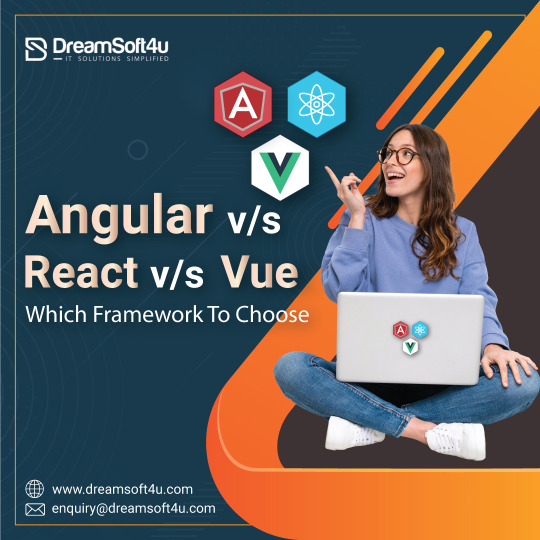
Angular is a TypeScript-based, open-source JavaScrip framework. Google maintains this framework. By using HTML and TypeScript, it builds a single-page application. React is a flexible, efficient, declarative JavaScript library that helps create user interfaces. It is an open-source front-end JavaScript library. It is a user interface library. Vue is an open-source model-view-ViewModel front-end JavaScript framework. It is used for developing single-page applications and user interfaces. The article will show the differences between Angular vs React vs Vue.
#angularjs development company#reactjs development company#reactjs development services#angularjs development services#vue vs react vs angular#vuejs development company#vuejs development services
0 notes
Text
Pollifill CVE that will deprecate many browsers! It is a trap? CVE-2024-38526
The new Chinese owner of the popular Polyfill JS CDN source domain for javascrip file delivery seems let to injects malware into more than 100 thousand sites CVE-2024-38526 : The chain attack, why?Malicious code injected when transferring the domain polyfill This is called: supply chain attack in the Hacker environment.. but the executor is not hackers but crackers.Explanations of the http://dlvr.it/T8vdTf
0 notes
Text
Crear dinamicamente el link a cups desde el index del server
Crear #dinamicamente el #link a #cups desde el index del #server con #javascript #html #tag #ip #linux #programacion
Esta descripcion es demasiado corta asi que podemos resumir en varios puntos que hace este tutorial: obtener la ip del servidor desde el index con javascrip, proque su ip es dinamica tratar de modificar el valor de texto de una pagina web en un punto especifico trata de crear el valor de un enlace al cargar la pagina, o de un tag html cualquiera modificar el atributo de nu tag html…
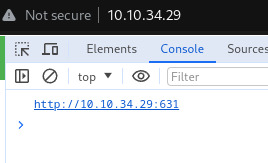
View On WordPress
0 notes
Text
KEY REASONS TO WORK WITH AN ANGULARJS DEVELOPMENT COMPANY

Enterprises have pivoted from product-centric to customer-centric approaches to stimulating sales and launching their trademarks. To enthrall themselves in this fiercely competitive demand, enterprises must prioritize consumers' needs and preferences.
As part of a business strategy focused on the needs and anticipations of the target market, designing and developing apps that discourse those explicit needs and expectations is paramount. By sympathizing with their customers' problems and offering customized experiences, businesses can reinforce their relationships with customers, extend user satisfaction, and drive revenue growth.
Hiring an Angularjs development company is essential to executing a customer-centric approach successfully. AngularJS is a JavaScript framework that delivers many practical tools and components for developing dynamic and interactive web applications. Operating AngularJS developers facilitates enterprises' use of the framework's capabilities to create remarkably responsive and user-friendly apps that cater to consumers' discretion.
Advantages of Using a Customer-Centric Approach to Business
Nowadays, more and more enterprises comprehend the significance of a customer-centric strategy to extend sales and enhance brand recognition. By placing the client at the center of their procedures and processes, enterprises may heighten their business norms and revise their offers to align with consumer necessities and anticipations.
User-centered mobile app development requires using AngularJS, an open-source front-end development framework built on JavaScript. Because it can produce extremely dynamic UI/UX experiences, it has been a favored option for businesses wishing to adopt a customer-centric strategy in online and mobile apps. Companies can offer exceptional user experiences customized to meet their customers' needs.
AngularJS is an excellent choice for effectively integrating a customer-centric strategy in mobile and online app development. It is strongly advised to hire Angularjs developers or contract out the work.
The Best 5 Incentives to Employ AngularJS Experts
Let us delve into the top 5 reasons to work with AngularJS developers.
Outstanding Work
AngularJS developers are well-versed in techniques for optimizing speed, including caching algorithms, code splitting, and lazy loading. The client-centric app's overall functionality and loading speed can be enhanced with these techniques. If the code written by your AngularJS developers is effective and optimized, it will reduce resource utilization and improve responsiveness, which will benefit users of your web apps.
Interactive User Interface
A 2022 Statista poll found that 20.39% of software developers already use the AngularJS framework to create user interfaces. This data shows how well-liked and useful AngularJS is for creating visually stunning user interfaces.
AngularJS offers many fully customizable elements, so Angular development services providers can create a user interface that best suits their client's needs and preferences.
Strong Front-End Programming
Because of its strong front-end capabilities, AngularJS is a great option for creating dynamic, feature-rich user interfaces.
AngularJS's extensive toolkit, architecture, and features enable the Angularjs development company to create highly dynamic and responsive frontend components. The framework's modular architecture allows developers to write scalable and maintainable code, which facilitates managing and updating applications' front ends.
Simple to Utilize Framework
AngularJS offers a developer-friendly environment that makes it easier and faster for developers to design client-centric applications.
Developers can express desired application behavior in HTML using AngularJS's declarative syntax and several preset directives. They will find the framework easier to understand and use, even without experience with complex JavaScript frameworks.
Cross-Platform Interoperability
Using AngularJS, programmers may design programs that work flawlessly on desktop environments, mobile devices, and web browsers.
AngularJS allows Angular development services providers to deploy a single codebase across several platforms, which minimizes the time and effort required for development and maintenance. Because client-centric apps are accessible to users on any device or operating system, cross-platform compatibility guarantees that a larger user base can utilize the applications.
Conclusion
Hiring AngularJS developers encourages businesses to use the framework's capabilities to design incredibly responsive and user-friendly apps that satisfy users' needs.Using AngularJS's capabilities, businesses may create dynamic web applications, increase productivity, and shorten development times. Hire AngularJS developers to take your customer-focused business to new heights and see the game-changing effects they can have on your web development projects.
0 notes
Text
24h美女客服VX:ada100-2
中国留学生代写代考
javascrip代写
电影代写
诗歌代写
统计学代写
音乐代写
#javascrip代写
#电影代写
#诗歌代写
#统计学代写
#音乐代写

0 notes
Text
24h美女客服VX:ada100-2
中国留学生代写代考
javascrip代写
电影代写
诗歌代写
统计学代写
音乐代写
#javascrip代写
#电影代写
#诗歌代写
#统计学代写
#音乐代写
0 notes
Text
24h美女客服VX:ada100-2
中国留学生代写代考
javascrip代写
电影代写
诗歌代写
统计学代写
音乐代写
#javascrip代写
#电影代写
#诗歌代写
#统计学代写
#音乐代写

0 notes
Text
TypeScript vs JavaScript
Remember the days when choosing the right cassette tape for your mixtape was a big deal? Just like in those days, today's developers face a similar dilemma when choosing when it comes to Typescript vs Javascript for their web development projects. According to StackOverflow, Typescript, and Javascript are the second and third most popular languages respectively that developers show interest in working on. JavaScript has been like a classic hit song in the world of web development - versatile, universally loved, and adaptable to various styles. It's the scripting language that brings websites to life, creating interactive and dynamic user experiences. Whether you’re building a small blog or a complex web development solution, JavaScript has been the go-to choice for developers. One of the studies from W3Techs showed, that Javascript is used by 98.8% of all the websites. TypeScript adds static typing to JavaScript, providing a more structured approach to coding. It is the 20th most popular on the Entire Internet in the JavaScript Library category according to BuiltWith. Leading front-end development companies use Typescript, especially for larger, more complex projects where managing a vast codebase can become a significant challenge.
Emergence of Typescript in the Era of Javascript
Imagine you have a trusty old toolbox. It’s served you well for basic DIY projects, but now you’re tackling something bigger. You realize you need more than just the basic tools. That’s essentially why TypeScript was developed, even though JavaScript was already popular and widely used.
Filling the Gaps in JavaScript
As web development solutions became more complex and larger, developers started facing challenges. They needed tools to manage this complexity efficiently, which is where JavaScript showed its limitations.
TypeScript: A More Structured Approach
TypeScript was created to offer a more structured approach to building applications. It introduced static typing, which means you define the types of variables, functions, and objects right from the start. This is like a detailed blueprint before starting a construction project, reducing the chances of errors and making the whole process smoother and more predictable.
Enhancing Code Quality and Scalability
In large-scale projects, maintaining code quality and ensuring it can be scaled and managed effectively are crucial challenges. TypeScript addresses these issues. With its advanced features, it helps leading front end development companies to write more robust code, which is easier to debug and maintain. It's like upgrading your toolbox with specialized tools, making it easier to handle complex projects.
TypeScript and Developer Productivity
Another reason for TypeScript's development was to boost developer productivity. The enhanced code structure and error detection capabilities mean developers spend less time fixing bugs and more time on actual development. It's like having a more efficient workflow that streamlines the entire development process.
Meeting Modern Web Development Solutions
The web development landscape is always evolving, and TypeScript was developed to meet these changing demands. It offers the flexibility of JavaScript but with added features to tackle the challenges of modern web development solutions, like building large-scale applications or complex front-end frameworks.
Read Also: Tailwind CSS vs. Bootstrap: Who is More Relevant in the Current Scenario
Key Differences - Typescript vs Javascript
Static vs. Dynamic Typing
JavaScript uses dynamic typing, where variable types are determined at runtime. This offers flexibility but can lead to unexpected bugs if the wrong type of data is used. TypeScript uses static typing, meaning you define the type of variables when you write the code. This makes the code more predictable and less prone to runtime errors, which is crucial for maintaining large-scale applications.
Code Complexity and Scale
JavaScript is ideal for smaller projects due to its simplicity and ease of use. TypeScript, with its advanced features like interfaces and generics, is better suited for larger, more complex projects. TypeScript's structure helps manage large codebases more efficiently, making it a go-to for enterprise-level applications.
Error Detection
In JavaScript, most errors are found when the code runs, which can be time-consuming to debug. TypeScript, on the other hand, identifies errors during the code compilation process, before the code runs. This early detection saves valuable time and resources in the leading front-end development companies, enhancing productivity.
Learning Curve and Developer Experience
JavaScript is generally easier to learn due to its widespread use and simpler syntax. TypeScript, while building upon JavaScript, introduces additional concepts like types and decorators, which can have a steeper learning curve. However, this added complexity brings long-term benefits to code manageability, especially for developers working on complex projects.
Compilation Requirement
JavaScript code can be run directly in browsers or Node.js environments as it’s an interpreted language. TypeScript, however, needs to be compiled into JavaScript before it can be executed. This compilation step allows TypeScript to catch errors and enforce types, but it adds an extra step to the development workflow, which is vital for ensuring code reliability in complex applications.
Type Annotations and Type Inference
TypeScript allows for type annotations, where developers can explicitly specify types for variables, function parameters, and return types. This explicit type of declaration enhances code clarity and predictability. JavaScript, lacking this feature, relies on type inference, where the types are assumed based on the assigned values, which can sometimes lead to ambiguity in larger codebases.
Interface and Class Implementation
TypeScript introduces the concept of interfaces, allowing for more structured and organized object-oriented programming. This feature is especially beneficial in large-scale projects where maintaining standard structures across the codebase is essential. JavaScript, primarily prototype-based, doesn’t natively support interfaces, which can limit its organization in complex applications.
Tooling and IDE Support
TypeScript’s tooling support, particularly in Integrated Development Environments (IDEs), is more advanced due to its static typing. But this requires hiring professional front-end development Services as IDEs can offer more intelligent code completion, navigation, and refactoring capabilities with TypeScript. JavaScript, while also well-supported, may not provide as rich an environment for code management, especially in large projects.
Ecosystem Compatibility
TypeScript is designed to be compatible with the existing JavaScript ecosystem. This means it can work with most JavaScript libraries, frameworks, and tools, often requiring only minimal adjustments. JavaScript, being the base language, naturally fits into the web ecosystem but lacks the additional features TypeScript brings, which can be critical for enhancing functionality and developer experience in complex projects.
Advanced Object-Oriented Programming (OOP) Features
TypeScript enhances object-oriented programming by offering advanced features like enums, mixins, and decorators, which are not natively available in JavaScript. These features provide a more robust framework for building complex applications, allowing developers to write cleaner, more modular, and maintainable code. This is particularly beneficial for projects that require a high degree of abstraction and complex architectural patterns.
Enhanced Support for Modern JavaScript Features
TypeScript is designed to support the latest JavaScript features and provides backward compatibility. It allows developers to use the newest JavaScript features while still ensuring the code runs on platforms that only support older versions. This forward compatibility is a significant advantage in maintaining cutting-edge web development solutions, ensuring developers can leverage new technologies without sacrificing compatibility. Read Complete Blog : TypeScript vs JavaScript: Top 11 Differences That You Must Know to Succeed
0 notes
Video
Amazing Photo Effect Landing Page Website Using HTML, CSS, and JavaScrip...
0 notes
Text
AI学習用コンピューターの設定完了
機械学習用に組んだモノづくり塾のPCに学習や研究に必要なソフトウェアを全てインストール・設定しました。 インストールしたのは主にPython、JavaScrip、Javaなどのプログラミングツール類とグラフィックス系アプリケーションと仮想化ソフトウェア(DockerやVirtualBox)など。IDEはVSCodiumです。 あとはデスクトップをカスタマイズして快適操作できるようにす��くらいかな。暇な時にやります。 システムモニターの画面です。 neofetchの実行結果です。 nvidia-smiの実行結果です。 あまりスペックには拘らないので必要十分な性能が得られれば満足です。Core i5 13600Kに比べると古いコアでキャッシュが少ないCore i5 13500は満足できる速度です。 NVIDIA RTX…

View On WordPress
0 notes
Text
Introduction to Web Development: HTML, CSS, and JavaScrip

"Introduction to Web Development: HTML, CSS, and JavaScript"
Web development is the process of creating websites and web applications for the internet. It involves a combination of technologies and languages, with three core components being HTML, CSS, and JavaScript. These three technologies work together to define the structure, appearance, and behavior of web pages. Let's take a closer look at each of them:
HTML (Hypertext Markup Language): HTML is the backbone of any web page. It provides the structure and content of a webpage. Web developers use HTML to define the elements on a page, such as headings, paragraphs, lists, images, links, and more. HTML uses a markup language composed of tags to structure the content and create links between different pages on the web.
CSS (Cascading Style Sheets): While HTML defines the structure of a webpage, CSS is used to control its presentation. With CSS, you can apply styles, such as colors, fonts, spacing, and layouts to HTML elements. CSS allows for the separation of content (HTML) from its presentation, making it easier to maintain and customize the look and feel of a website.
JavaScript: JavaScript is a programming language used to add interactivity and dynamic behavior to web pages. With JavaScript, you can create interactive forms, validate user inputs, add animations, handle user events (like clicks and keyboard input), and fetch data from external sources. JavaScript is essential for building modern web applications
0 notes
Video
youtube
How To Turn On JavaScript On Safari Browser On iPhone | Enable JavaScrip...
0 notes
Text
Dynamically create link to cups printer service from the index server page on dinamic ips
This description is too short so we can summarize this tutorial in several points:obtain the server's IP from the index with javascrip, because its IP is dynamictry to modify the text value of a web page at a specific pointIt tries to create the value of a link when the page loads, or of any html tagmodify the attribute of any html nu tag when loading the page with javascripmodify the attribute http://dlvr.it/T7yzX5
0 notes
Text
the only reason i still load some javascrips is bc you can't view images or go to the next page or click links without it
New dashboard update can't relate i'm still viewing tumblr with 60% of the javascript disabled
3 notes
·
View notes