#laravel9livewireexample.
Explore tagged Tumblr posts
Text
Laravel 9 Livewire Form Submit Tutorial
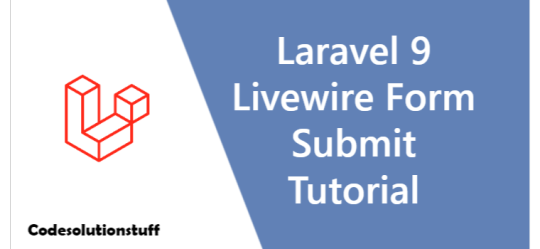
This article's lesson on Laravel 9's Work with Livewire form submission idea will be covered. Information regarding submitting a livewire form in Laravel 9 is classified in this article. This idea of submitting a form will be examined from scratch. This article will be of great assistance to you if you're looking for information on how to submit a Livewire form using Laravel 9. We'll create a form with a few inputs, such as Name, Email, and Body, submit it, and save the form's data to the database.
Laravel Installation
To create a Laravel project, use Terminal and enter the following line. composer create-project laravel/laravel myblog It will build a project folder inside of your local system called "myblog." Laravel's development server can be launched here. php artisan serve URL: http://127.0.0.1:8000 assuming your system already has Laravel installed.
Create Database & Connect
Either the Manual tool in PhpMyAdmin or a mysql command can be used to create a database. CREATE DATABASE laravel_app; Open the .env file from the application root to establish a connection with the database. Find DB_ and update your information. DB_CONNECTION=mysql DB_HOST=127.0.0.1 DB_PORT=3306 DB_DATABASE=laravel_app DB_USERNAME=root DB_PASSWORD=root
Create Model & Migration
Enter project's terminal address. Let's use a single command to construct the model and migration. Model construction and migration php artisan make:model Contact -m The command above will produce two files: - Contact.php is a model file located in the /app/Models folder. - /database/migrations folder contains a migration file with the name 2022_08_13_04051_create contacts table.php. Write the following line of code in the migration file. Read the full article
#createformwithlaravel9livewire#installlivewiretolaravel9#laravel9livewireexample.#laravel9livewiretutorial#Laravel9WorkWithLivewireFormSubmitTutorial.laravel9livewireformsubmitexample
0 notes