#legacy code refactoring its child
Explore tagged Tumblr posts
Text
Aya just feels like home you know? Like I feel safe and happy with her, and I want to know all the paintings in it and understand what they mean.
2 notes
·
View notes
Text
Unit Testing in React using Jest and Enzyme
According to Michael Feathers – “Any code that has no tests is a legacy code”. So as a developer it is your duty to avoid creating legacy code by using test-driven development (TDD).

There are many tools available for unit testing in ReactJS but we will be going through Enzyme and Jest. What is Test-Driven Development (TDD)? Test-Driven Development (TDD) is a programming practice which enables developers to write code only if an automated test has failed thereby avoiding duplication of the code. The primary aim of TDD is to write code which is clearer and bug-free. As a developer, you need to write tests for every small functionality of the application. It is a cyclic process and each cycle starts by writing a unit test. Test-Driven Development can easily be compiled in 4 easy steps –

1. Write a test – First, you are going to write a test for every possible challenge.
2. Run the test – Write the minimum code required to pass the test.
3. Refactor your code – Improvise on the code quality
4. Repeat the process – Now repeat this process for every new feature you introduce in the application.
Importance of Test Driven Development (TDD)
You have a clear picture of what you are trying to build before you write the actual codeHigh test coverageBug-free codeEasy refactoring of the code enables developers to write small test codes which are easy to debug.
Why use Test Driven Development (TDD) for ReactJS?
If you have worked with ReactJS, then you probably know that code grows really fast in ReactJS. The code gets filled up with a lot of complex conditions caused due to service calls and change of state. Every component of your React application that lacks unit tests become a legacy code which is very difficult to maintain. Although we can add unit test after we create the production code but it will be very risky as some scenarios can get overlooked which will cause the issue at the production stage.
Setting up the environment for Test Driven Development (TDD)
The most important thing to do first is to set up the environment for writing and running our tests. We need testing frameworks like Jest and Enzyme for implementing our test codes. Setting up the environment for TDD
For this tutorial, we are using the following versions -

Unit testing with Jest
Jest is an open-source testing framework created by Facebook. Jest offers the best integration with ReactJS including a command-line tool for test execution. Jest offers a set of matchers which makes assertions easy to read and allows us to create mock functions with zero configuration. Jest also offers “snapshot testing” to verify the component rendering result. For unit testing with Jest, first, install Jest using the following command –

After installing Jest, add the following lines to your package.json file –

Unit testing with Enzyme
Enzyme is also an open-source testing framework which is maintained by Airbnb. It is easier to assert, manipulate and traverse React components in Enzyme. You can use any of the testing frameworks but it is generally better to go with Jest as it offers all the required tools for unit testing and it is being used by Facebook in all its javascript codes. For unit testing with Enzyme, first, install Enzyme using the following command -

Enzyme API To render react components and to retrieve specific nodes, you need to focus on Enzyme API. There are three ways to render a react component – Shallow rendering Shallow rendering is used to ensure that your tests aren’t asserting on the behavior of child components and is also useful to constrain yourself from testing a component as a unit.
Import

Full rendering Full rendering or Full DOM rendering is best for use cases that require interaction between components and DOM APIs. Full rendering is also useful in use cases where the test components are wrapped in higher-order components. For Full rendering, it is required that the full DOM API is available at global scope. So you need a browser environment to run Full DOM rendering. If you do not want to run the test inside a browser you can use jsdom library which is a headless browser implemented in JavaScript. As in full rendering, components are actually mounted in the DOM, which means they can affect each other (if they are using the same DOM) Import

Static rendering
Static rendering uses render function to generate HTML from React tree. render function returns the similar output when compared with other Enzyme rendering methods such as shallow and mount but it uses a third-party library Cheerio for parsing and traversing HTML. Import

Creating a React.js component using TDD The very first step is to create a failing test which will try to render the ReactJS component using shallow rendering –

So when you run the test, you will get the following error –
ReferenceError: ComponentName is not defined.
After creating the failing test, we will create the ReactJS component using the basic syntax which will make the test pass -

Next, we need to make sure that our ReactJS component renders a predefined UI layout using the Jest toMatchSnapshot function.
Jest will automatically create a snapshot file [myTestFileName].snap under _snapshots_ folder. This file basically represents the UI layout we are expecting from the rendering of our ReactJS component.
However, as we are trying to implement a pure Test-Driven Development (TDD), we first need to create the file and then call the toMatchSnapshot function. This doesn’t mean that executing toMatchSnapshot function first and then seeing the results in the snapshot file is not a valid option. However, to execute a pure TDD, we need to learn the structuring in snapshot files. So first, we create the ComponentName.test.js.snap file –

After this, we create the unit test that will validate that the snapshot matches the component child elements.
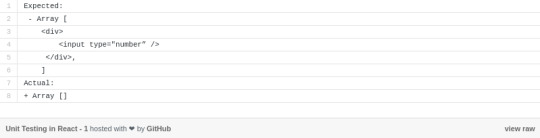
Now we consider that components.getElements is the result of the render method. Now we pass these elements to the expect method so that we can run the verification process against the snapshot file.
Read More
#jest#unittestinginreactjs#Webdevelopmentservices#webdevelopmentcompany#webdevelopment#VTNetwelt#Reactjs
0 notes