#limittime
Text
Homemade Dumplings #limittime #limitlights #hellkitchen so pretty #crying


That potato pickled yummy! Thank you world..
0 notes
Photo

#indiegogo 30% #discount for a #limittime only come support us.
0 notes
Text
[Sample]タピオカショット
物理演算エンジンFisicaを使い、グラスにタピオカを入れるゲームを作ります。水色のエリアでドラッグすると、その方向にタピオカが飛んでいきます。残り時間が0になると、「GAME OVER」とグラスに入っている個数が表示されます。
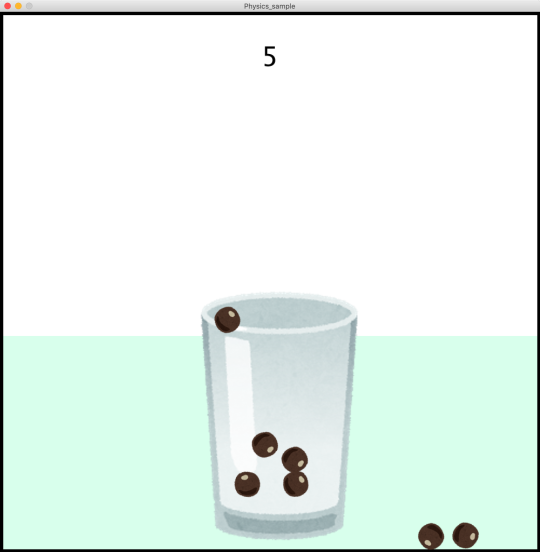
Fisicaのセットアップ

こちらのページを参考に、Fisicaのセットアップを行います。この段階ではまだ黒い枠が表示されるだけです。
import fisica.*;//ライブラリのインポート
FWorld world;//物理演算を司るオブジェクト
void setup() {
size(1000, 1000);
Fisica.init(this);//ライブラリを初期化
world = new FWorld();//世界を司るオブジェクトを生成
world.setEdges();//ウィンドウの端に壁を作る
}
void draw() {
background(255);
world.step();//物理演算を進める
world.draw();//オブジェクトを描画
}
タピオカの画像を取り込む
Processingのメニューの[スケッチ] > [ファイルを追加...]から、tapioca_black.pngを選択する。スケッチフォルダの中にdataフォルダが作られ、その中に画像ファイルがコピーされる。スケッチフォルダは、Processingのメニューの[スケッチ] > [スケッチフォルダを開く]で確認できる。
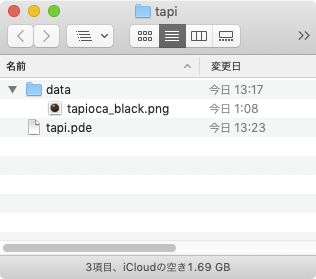
マウスでクリックしたところにタピオカを落とす
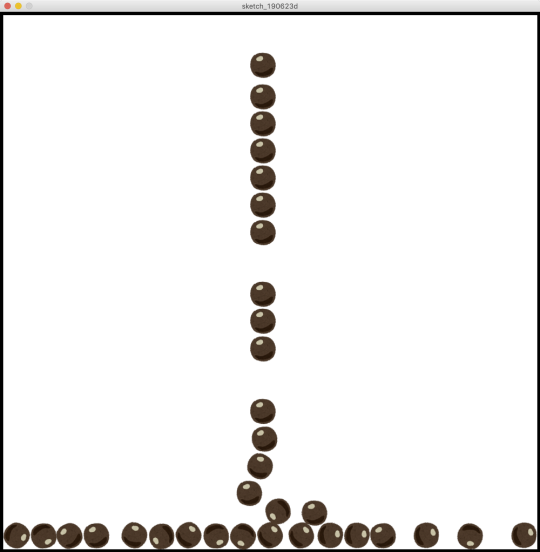
import fisica.*;//ライブラリのインポート
FWorld world;//物理演算を司るオブジェクト
PImage tapiocaImage;//タピオカの画像
float tapiocaSize;//タピオカの大きさ
void setup() {
size(1000, 1000);
Fisica.init(this);//ライブラリを初期化
world = new FWorld();//世界を司るオブジェクトを生成
world.setEdges();//ウィンドウの端に壁を作る
tapiocaSize = 50;//タピオカの大きさ
tapiocaImage = loadImage("tapioca_black.png");//タピオカの画像
tapiocaImage.resize(int(tapiocaSize), int(tapiocaSize));//画像サイズを円にあわせる
}
void draw() {
background(255);
world.step();//物理演算を進める
world.draw();//オブジェクトを描画
}
void mouseReleased() {
FCircle circle = new FCircle( tapiocaSize );//タピオカの大きさの円を作る
circle.setPosition(mouseX, mouseY);//マウスの位置に移動
circle.attachImage(tapiocaImage);//円に画像を貼り付ける。
world.add(circle);//物理演算に円を登録する
}
ドラッグしてタピオカを飛ばす
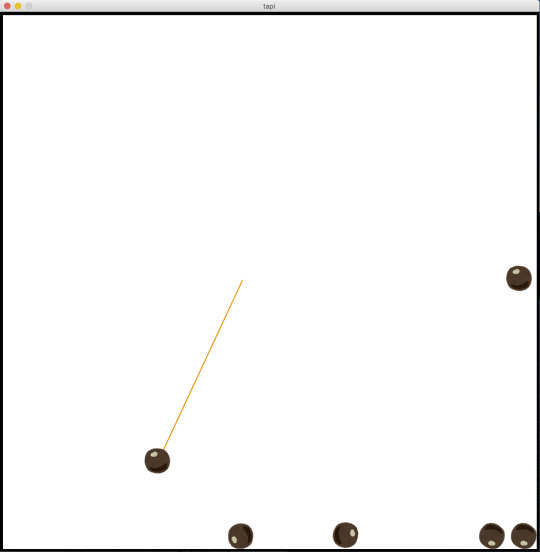
マウスのボタンを押した場所と離した場所を比較して、その方向の力を物体に加える。
import fisica.*;//ライブラリのインポート
FWorld world;//物理演算を司るオブジェクト
PImage tapiocaImage;//タピオカの画像
float tapiocaSize;//タピオカの大きさ
PVector pressPos;//マウスをクリックした位置
boolean isDrag;//ドラッグ中のフラグ
void setup() {
size(1000, 1000);
Fisica.init(this);//ライブラリを初期化
world = new FWorld();//世界を司るオブジェクトを生成
world.setEdges();//ウィンドウの端に壁を作る
tapiocaSize = 50;//タピオカの大きさ
tapiocaImage = loadImage("tapioca_black.png");//タピオカの画像
tapiocaImage.resize(int(tapiocaSize), int(tapiocaSize));//画像サイズを円にあわせる
isDrag = false;
}
void draw() {
background(255);
world.step();//物理演算を進める
world.draw();//オブジェクトを描画
if ( isDrag ) {//ドラッグ中ならば、
stroke( 255, 127, 0 );
strokeWeight(2);
line( pressPos.x, pressPos.y, mouseX, mouseY );
image( tapiocaImage, mouseX-tapiocaSize/2, mouseY-tapiocaSize/2, tapiocaSize, tapiocaSize );
}
}
void mousePressed() {
isDrag = true;
pressPos = new PVector( mouseX, mouseY );
}
void mouseReleased() {
isDrag = false;
FCircle circle = new FCircle( tapiocaSize );//タピオカの大きさの円を作る
circle.setPosition(mouseX, mouseY);//マウスの位置に移動
circle.attachImage(tapiocaImage);//円に画像を貼り付ける。
circle.addForce( (pressPos.x - mouseX )*3000, (pressPos.y - mouseY)*3000 );//クリックした位置と、現在のマウスの位置を比較して、物体に力を加える
world.add(circle);//物理演算に円を登録する
}
グラスを表示する
グラスの画像(glassware05.png)をスケッチに取り込む。
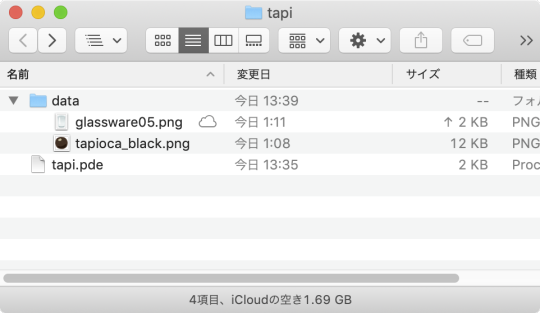
グラスの画像を読み込み背景に表示します。この段階では、画像として表示されるだけなので当たり判定はありません。

import fisica.*;//ライブラリのインポート
FWorld world;//物理演算を司るオブジェクト
PImage tapiocaImage;//タピオカの画像
float tapiocaSize;//タピオカの大きさ
PVector pressPos;//マウスをクリックした位置
boolean isDrag;//ドラッグ中のフラグ
PImage glassImage;//グラスの画像
void setup() {
size(1000, 1000);
Fisica.init(this);//ライブラリを初期化
world = new FWorld();//世界を司るオブジェクトを生成
world.setEdges();//ウィンドウの端に壁を作る
tapiocaSize = 50;//タピオカの大きさ
tapiocaImage = loadImage("tapioca_black.png");//タピオカの画像
tapiocaImage.resize(int(tapiocaSize), int(tapiocaSize));//画像サイズを円にあわせる
isDrag = false;
glassImage = loadImage("glassware05.png");//グラスの画像
}
void draw() {
background(255);
image( glassImage, 344, 500, 172*2, 250*2 );//背景画像を表示
world.step();//物理演算を進める
world.draw();//オブジェクトを描画
if ( isDrag ) {//ドラッグ中ならば、
stroke( 255, 127, 0 );
strokeWeight(2);
line( pressPos.x, pressPos.y, mouseX, mouseY );
image( tapiocaImage, mouseX-tapiocaSize/2, mouseY-tapiocaSize/2, tapiocaSize, tapiocaSize );
}
}
void mousePressed() {
isDrag = true;
pressPos = new PVector( mouseX, mouseY );
}
void mouseReleased() {
isDrag = false;
FCircle circle = new FCircle( tapiocaSize );//タピオカの大きさの円を作る
circle.setPosition(mouseX, mouseY);//マウスの位置に移動
circle.attachImage(tapiocaImage);//円に画像を貼り付ける。
circle.addForce( (pressPos.x - mouseX )*3000, (pressPos.y - mouseY)*3000 );//クリックした位置と、現在のマウスの位置を比較して、物体に力を加える
world.add(circle);//物理演算に円を登録する
}
グラスの当たり判定を加える

グラスの当たり判定を指定します。vertex( x, y );で指定した図形を作り、固定する設定を行います。
次の2行のコメントアウトを外すと、表示されなくなり、当たり判定だけが残ります。
glassBody.setNoFill();//塗りを非表示
glassBody.setNoStroke();//線を非表示
import fisica.*;//ライブラリのインポート
FWorld world;//物理演算を司るオブジェクト
PImage tapiocaImage;//タピオカの画像
float tapiocaSize;//タピオカの大きさ
PVector pressPos;//マウスをクリックした位置
boolean isDrag;//ドラッグ中のフラグ
PImage glassImage;//グラスの画像
void setup() {
size(1000, 1000);
Fisica.init(this);//ライブラリを初期化
world = new FWorld();//世界を司るオブジェクトを生成
world.setEdges();//ウィンドウの端に壁を作る
tapiocaSize = 50;//タピオカの大きさ
tapiocaImage = loadImage("tapioca_black.png");//タピオカの画像
tapiocaImage.resize(int(tapiocaSize), int(tapiocaSize));//画像サイズを円にあわせる
isDrag = false;
glassImage = loadImage("glassware05.png");//グラスの画像
FPoly glassBody = new FPoly();//グラスの形状
glassBody.vertex(380, 560);
glassBody.vertex(400, 910);
glassBody.vertex(630, 910);
glassBody.vertex(650, 560);
glassBody.vertex(640, 560);
glassBody.vertex(620, 900);
glassBody.vertex(410, 900);
glassBody.vertex(390, 560);
glassBody.setStatic(true);//固定する
//glassBody.setNoFill();//塗りを非表示
//glassBody.setNoStroke();//線を非表示
world.add(glassBody);//ワールドに追加
}
void draw() {
background(255);
image( glassImage, 344, 500, 172*2, 250*2 );//背景画像を表示
world.step();//物理演算を進める
world.draw();//オブジェクトを描画
if ( isDrag ) {//ドラッグ中ならば、
stroke( 255, 127, 0 );
strokeWeight(2);
line( pressPos.x, pressPos.y, mouseX, mouseY );
image( tapiocaImage, mouseX-tapiocaSize/2, mouseY-tapiocaSize/2, tapiocaSize, tapiocaSize );
}
}
void mousePressed() {
isDrag = true;
pressPos = new PVector( mouseX, mouseY );
}
void mouseReleased() {
isDrag = false;
FCircle circle = new FCircle( tapiocaSize );//タピオカの大きさの円を作る
circle.setPosition(mouseX, mouseY);//マウスの位置に移動
circle.attachImage(tapiocaImage);//円に画像を貼り付ける。
circle.addForce( (pressPos.x - mouseX )*3000, (pressPos.y - mouseY)*3000 );//クリックした位置と、現在のマウスの位置を比較して、物体に力を加える
world.add(circle);//物理演算に円を登録する
}
制限時間を設ける

制限時間を設けて、0になったらGAME OVERと表示します。
import fisica.*;//ライブラリのインポート
FWorld world;//物理演算を司るオブジェクト
PImage tapiocaImage;//タピオカの画像
float tapiocaSize;//タピオカの大きさ
PVector pressPos;//マウスをクリックした位置
boolean isDrag;//ドラッグ中のフラグ
PImage glassImage;//グラスの画像
int limitTime;//制限時間
int startTime;//開始時間
boolean isOver;//ゲームオーバーしているかどうか
void setup() {
size(1000, 1000);
Fisica.init(this);//ライブラリを初期化
world = new FWorld();//世界を司るオブジェクトを生成
world.setEdges();//ウィンドウの端に壁を作る
tapiocaSize = 50;//タピオカの大きさ
tapiocaImage = loadImage("tapioca_black.png");//タピオカの画像
tapiocaImage.resize(int(tapiocaSize), int(tapiocaSize));//画像サイズを円にあわせる
isDrag = false;
glassImage = loadImage("glassware05.png");//グラスの画像
FPoly glassBody = new FPoly();//グラスの形状
glassBody.vertex(380, 560);
glassBody.vertex(400, 910);
glassBody.vertex(630, 910);
glassBody.vertex(650, 560);
glassBody.vertex(640, 560);
glassBody.vertex(620, 900);
glassBody.vertex(410, 900);
glassBody.vertex(390, 560);
glassBody.setStatic(true);//固定する
glassBody.setNoFill();//塗りを非表示
glassBody.setNoStroke();//線を非表示
world.add(glassBody);//ワールドに追加
limitTime = 30000;//制限時間
startTime = millis();//開始時間
}
void draw() {
if ( isOver == false ) {
background(255);
image( glassImage, 344, 500, 172*2, 250*2 );//背景画像を表示
world.step();//物理演算を進める
world.draw();//オブジェクトを描画
if ( isDrag ) {//ドラッグ中ならば、
stroke( 255, 127, 0 );
strokeWeight(2);
line( pressPos.x, pressPos.y, mouseX, mouseY );
image( tapiocaImage, mouseX-tapiocaSize/2, mouseY-tapiocaSize/2, tapiocaSize, tapiocaSize );
}
int durationTime = millis() - startTime;//開始時間から現在時間を引いて、経過時間を求める
int remainingTime = limitTime - durationTime;//制限時間から経過時間を引いて、残り時間を求める
fill(0);
textAlign(CENTER);
textSize( 50 );
text( remainingTime/1000, width/2, 100 );//タピオカの残り数を表示
if ( remainingTime <= 0 ) {//残り時間が0以下になったら、
gameOver();//ゲームオーバーの処理
}
}
}
void mousePressed() {
isDrag = true;
pressPos = new PVector( mouseX, mouseY );
}
void mouseReleased() {
isDrag = false;
FCircle circle = new FCircle( tapiocaSize );//タピオカの大きさの円を作る
circle.setPosition(mouseX, mouseY);//マウスの位置に移動
circle.attachImage(tapiocaImage);//円に画像を貼り付ける。
circle.addForce( (pressPos.x - mouseX )*3000, (pressPos.y - mouseY)*3000 );//クリックした位置と、現在のマウスの位置を比較して、物体に力を加える
world.add(circle);//物理演算に円を登録する
}
void gameOver() {
isOver = true;
fill(255, 0, 0);
textAlign(CENTER);
textSize( 100 );
text("GAME OVER", width/2, height/2 );//ゲームオーバーの表示
}
グラスに入った個数を数える

制限時間になったときに、グラスに入っている個数を数えて表示します。
ArrayList bodys = world.getBodies();
この行で、worldに登録されているオブジェクトの配列(ArrayList)を取得します。
for ( Object object : bodys ) { }
for文をこのように書くとArrayListに含まれる項目がobjectとして取り出され、すべてのオブジェクトに操作を行うことができます。
if ( x>400 && x<640 && y>560 && y<900 ) {//グラスの範囲内ならば、
count++;//カウントを1増やす
}
とりだしたオブジェクトの座標が、グラスの範囲内ならカウントを1増やします。すべてをチェックすると入っている個数がわかります。
import fisica.*;//ライブラリのインポート
FWorld world;//物理演算を司るオブジェクト
PImage tapiocaImage;//タピオカの画像
float tapiocaSize;//タピオカの大きさ
PVector pressPos;//マウスをクリックした位置
boolean isDrag;//ドラッグ中のフラグ
PImage glassImage;//グラスの画像
int limitTime;//制限時間
int startTime;//開始時間
boolean isOver;//ゲームオーバーしているかどうか
void setup() {
size(1000, 1000);
Fisica.init(this);//ライブラリを初期化
world = new FWorld();//世界を司るオブジェクトを生成
world.setEdges();//ウィンドウの端に壁を作る
tapiocaSize = 50;//タピオカの大きさ
tapiocaImage = loadImage("tapioca_black.png");//タピオカの画像
tapiocaImage.resize(int(tapiocaSize), int(tapiocaSize));//画像サイズを円にあわせる
isDrag = false;
glassImage = loadImage("glassware05.png");//グラスの画像
FPoly glassBody = new FPoly();//グラスの形状
glassBody.vertex(380, 560);
glassBody.vertex(400, 910);
glassBody.vertex(630, 910);
glassBody.vertex(650, 560);
glassBody.vertex(640, 560);
glassBody.vertex(620, 900);
glassBody.vertex(410, 900);
glassBody.vertex(390, 560);
glassBody.setStatic(true);//固定する
glassBody.setNoFill();//塗りを非表示
glassBody.setNoStroke();//線を非表示
world.add(glassBody);//ワールドに追加
limitTime = 30000;//制限時間
startTime = millis();//開始時間
}
void draw() {
if ( isOver == false ) {
background(255);
image( glassImage, 344, 500, 172*2, 250*2 );//背景画像を表示
world.step();//物理演算を進める
world.draw();//オブジェクトを描画
if ( isDrag ) {//ドラッグ中ならば、
stroke( 255, 127, 0 );
strokeWeight(2);
line( pressPos.x, pressPos.y, mouseX, mouseY );
image( tapiocaImage, mouseX-tapiocaSize/2, mouseY-tapiocaSize/2, tapiocaSize, tapiocaSize );
}
int durationTime = millis() - startTime;//開始時間から現在時間を引いて、経過時間を求める
int remainingTime = limitTime - durationTime;//制限時間から経過時間を引いて、残り時間を求める
fill(0);
textAlign(CENTER);
textSize( 50 );
text( remainingTime/1000, width/2, 100 );//タピオカの残り数を表示
if ( remainingTime <= 0 ) {//残り時間が0以下になったら、
gameOver();//ゲームオーバーの処理
}
}
}
void mousePressed() {
isDrag = true;
pressPos = new PVector( mouseX, mouseY );
}
void mouseReleased() {
isDrag = false;
FCircle circle = new FCircle( tapiocaSize );//タピオカの大きさの円を作る
circle.setPosition(mouseX, mouseY);//マウスの位置に移動
circle.attachImage(tapiocaImage);//円に画像を貼り付ける。
circle.addForce( (pressPos.x - mouseX )*3000, (pressPos.y - mouseY)*3000 );//クリックした位置と、現在のマウスの位置を比較して、物体に力を加える
world.add(circle);//物理演算に円を登録する
}
void gameOver() {
isOver = true;
fill(255, 0, 0);
textAlign(CENTER);
textSize( 100 );
text("GAME OVER", width/2, height/2 );//ゲームオーバーの表示
textSize( 100 );
text( countInside(), width/2, height/2+100 );//グラスに入っているタピオカの数を表示
}
int countInside() {
ArrayList bodys = world.getBodies();//すべての物理オブジェクトを取り出す
int count = 0;
for ( Object object : bodys ) {
FBody body = (FBody)object;
float x = body.getX();//位置を取り出す
float y = body.getY();
if ( x>400 && x<640 && y>560 && y<900 ) {//グラスの範囲内ならば、
count++;//カウントを1増やす
}
}
return count;//グラス範囲内の数を返す
}
操作できる範囲を制限する

ゲーム性を加えるため、画面の下半分だけ操作できるように制限します。
import fisica.*;//ライブラリのインポート
FWorld world;//物理演算を司るオブジェクト
PImage tapiocaImage;//タピオカの画像
float tapiocaSize;//タピオカの大きさ
PVector pressPos;//マウスをクリックした位置
boolean isDrag;//ドラッグ中のフラグ
PImage glassImage;//グラスの画像
int limitTime;//制限時間
int startTime;//開始時間
boolean isOver;//ゲームオーバーしているかどうか
int operationalHeight;//タピオカを作れる範囲
void setup() {
size(1000, 1000);
Fisica.init(this);//ライブラリを初期化
world = new FWorld();//世界を司るオブジェクトを生成
world.setEdges();//ウィンドウの端に壁を作る
tapiocaSize = 50;//タピオカの大きさ
tapiocaImage = loadImage("tapioca_black.png");//タピオカの画像
tapiocaImage.resize(int(tapiocaSize), int(tapiocaSize));//画像サイズを円にあわせる
isDrag = false;
glassImage = loadImage("glassware05.png");//グラスの画像
FPoly glassBody = new FPoly();//グラスの形状
glassBody.vertex(380, 560);
glassBody.vertex(400, 910);
glassBody.vertex(630, 910);
glassBody.vertex(650, 560);
glassBody.vertex(640, 560);
glassBody.vertex(620, 900);
glassBody.vertex(410, 900);
glassBody.vertex(390, 560);
glassBody.setStatic(true);//固定する
glassBody.setNoFill();//塗りを非表示
glassBody.setNoStroke();//線を非表示
world.add(glassBody);//ワールドに追加
limitTime = 30000;//制限時間
startTime = millis();//開始時間
operationalHeight = 600;//タピオカを作れる高さ
}
void draw() {
if ( isOver == false ) {
background(255);
noStroke();
fill( 216, 255, 236 );
rect( 0, operationalHeight, width, height-operationalHeight );//操作できるエリアを塗りつぶす
image( glassImage, 344, 500, 172*2, 250*2 );//背景画像を表示
world.step();//物理演算を進める
world.draw();//オブジェクトを描画
if ( isDrag ) {//ドラッグ中ならば、
stroke( 255, 127, 0 );
strokeWeight(2);
line( pressPos.x, pressPos.y, mouseX, mouseY );
image( tapiocaImage, mouseX-tapiocaSize/2, mouseY-tapiocaSize/2, tapiocaSize, tapiocaSize );
}
int durationTime = millis() - startTime;//開始時間から現在時間を引いて、経過時間を求める
int remainingTime = limitTime - durationTime;//制限時間から経過時間を引いて、残り時間を求める
fill(0);
textAlign(CENTER);
textSize( 50 );
text( remainingTime/1000, width/2, 100 );//タピオカの残り数を表示
if ( remainingTime <= 0 ) {//残り時間が0以下になったら、
gameOver();//ゲームオーバーの処理
}
}
}
void mousePressed() {
if ( mouseY > operationalHeight) {
isDrag = true;
pressPos = new PVector( mouseX, mouseY );
}
}
void mouseReleased() {
if ( isDrag ) {
isDrag = false;
FCircle circle = new FCircle( tapiocaSize );//タピオカの大きさの円を作る
circle.setPosition(mouseX, mouseY);//マウスの位置に移動
circle.attachImage(tapiocaImage);//円に画像を貼り付ける。
circle.addForce( (pressPos.x - mouseX )*3000, (pressPos.y - mouseY)*3000 );//クリックした位置と、現在のマウスの位置を比較して、物体に力を加える
world.add(circle);//物理演算に円を登録する
}
}
void gameOver() {
isOver = true;
fill(255, 0, 0);
textAlign(CENTER);
textSize( 100 );
text("GAME OVER", width/2, height/2 );//ゲームオーバーの表示
textSize( 100 );
text( countInside(), width/2, height/2+100 );//グラスに入っているタピオカの数を表示
}
int countInside() {
ArrayList bodys = world.getBodies();//すべての物理オブジェクトを取り出す
int count = 0;
for ( Object object : bodys ) {
FBody body = (FBody)object;
float x = body.getX();//位置を取り出す
float y = body.getY();
if ( x>400 && x<640 && y>560 && y<900 ) {//グラスの範囲内ならば、
count++;//カウントを1増やす
}
}
return count;//グラス範囲内の数を返す
}
0 notes
Link
via RSS feed - SEOCheckOut Hello everyone. i will publish your article on my Google news approval website with Do-Follow backlink. did you know for a Google news approval website with other websites 500 time batter . google news approval. post permanent Do-Follow. what is required 100% unique content. 100% plastirmer. gurantee work. note. we don't. Sports betting casino adult sex related sites. limittime offer . Thanks
by: Hania8
Created: --
Category: Link Building
Viewed: 19
https://ift.tt/2NKAKOS
0 notes
Text
Hai all,simple story for today brunch. Like usually i cook homemade simple spontan recipe in a limit time. A savory soup with yummy dumplings that filled with mash yellow egg inside. Feel thankfull! I tried to combine all together with sweet croutons but not work it. The sweet croutons tastyness overpower the palate. You must eat it seperately with seperate menu. Sometimes yummy food makes us confusing if you not putting it. in the right menu.. yeaay..see you




Look at that so pretty right!! i am sorry the table still wet, that annoyed me too hahaha how do you feel when you see? #limittime #myhellkitchengoingtoheavenlykitchen
0 notes