#macselect
Explore tagged Tumblr posts
Photo
Love me

Throwing it back to one of my Faves on MAC Monday!! The Petal Power Collection is available for early access 😻😻😻 Help me stay strong because the pink packaging is killing me!!! Swipe for a swatch of this stunning highlighter from @patrickstarrr ❤️❤️❤️ @macjunkies @maccosmeticscanada @maccosmetics #macselect #patrickspowder #machaul #macmonday #maccanada #macxpatrickstarrr #macslayride #macholiday2018 #highlighter #mineralizedskinfinish #maclimitededition #patrickstarrr #patrickstarrrslayride #maccosmeticscanada #macjunkies #macjunkie #maclipstick #machighlighter #macpetalpower #petalpowercollection #macaddict #faceoftheday #maccosmetics #macgirls #makeupoftheday #canadianbeautyblogger #igmakeup #igbeauty (at M·A·C Cosmetics) https://www.instagram.com/p/B89UtKcgVR7/?igshid=nvkvwckv6azg
#macselect#patrickspowder#machaul#macmonday#maccanada#macxpatrickstarrr#macslayride#macholiday2018#highlighter#mineralizedskinfinish#maclimitededition#patrickstarrr#patrickstarrrslayride#maccosmeticscanada#macjunkies#macjunkie#maclipstick#machighlighter#macpetalpower#petalpowercollection#macaddict#faceoftheday#maccosmetics#macgirls#makeupoftheday#canadianbeautyblogger#igmakeup#igbeauty
1 note
·
View note
Photo

@maccosmetics Extra Dimension x 2 Compact in Preferred/Private Reserved • • • #maccosmetics #mac #macmakeup #macselect #macextradimension #extradimensionblush #extradimensionskinfinish #select #highlighter #highlight #blush #makeup #beauty #cosmetics #ilovemakeup #makeuplover #makeupjunkie #makeuplove #makeupaddict #makeupaddiction #makeupporn #makeupobsession #makeupobsessed #makeupcollection #makeupcollector
#makeupjunkie#cosmetics#beauty#makeupcollector#makeupaddict#makeupaddiction#makeupporn#macselect#makeupcollection#extradimensionskinfinish#makeup#blush#highlighter#makeupobsession#highlight#makeupobsessed#ilovemakeup#macextradimension#mac#makeuplover#macmakeup#maccosmetics#extradimensionblush#select#makeuplove
5 notes
·
View notes
Photo

My best ever purchase from MAC #maccosmetics #macselect #extradementionskinfinish #makeup #highlights
1 note
·
View note
Photo

Have you joined @maccosmetics loyalty programs? If you're already part of #macselect congratulations! Claim your 25% off now! If you just joined, you'll get 15% off for your next online order! It's now or never! #maccosmetics #loyalty #loyaltyprograms #memberdiscounts https://www.instagram.com/p/BqcUKH3hZDb/?utm_source=ig_tumblr_share&igshid=vka23tskzy3p
0 notes
Photo

Daily Must Haves: Lip Scrubtious & Prep + Prime Lip. What are yours? - - #maccosmetics #macmatte #maclipslipslips #maclippalette #macselect #maclipscrubtious #lipscrub #macprepandprime #macprepandprimelip
#maccosmetics#macselect#macprepandprime#macmatte#maclipslipslips#maclipscrubtious#macprepandprimelip#maclippalette#lipscrub
0 notes
Photo

It's FRIDAY!!!! I love the #retromatteliquidlipcolour im wearing right now #ohlady shade, deep shade dark wine like. Well these are my favorite Retro Matte Liquid Lipcolours, there's some from #kabukimagic collection and the #macselect skin neutral shade. Love ❤️ them all !! Which one do you guys like it better?? #makeupblogger #makeupjunkie #makeupnews #makeupobssessed #makeuplover #slave2beauty #wakeupandmakeup #beautyjunky #addictedtomakeup #ilovemakeup #beautynews #FF #instafollow #l4l #tagforlikes #followback #cosmeticos @maccosmeticsbrasil @maccosmetics @melissasamways @seattlemua.renee @camila_delreal #instalikes #instadaily #instastyle #instamakeup #instafollow #instagood #instapicture #instaartist (at Coto de Caza, California)
#instamakeup#instaartist#beautynews#makeupobssessed#makeupblogger#tagforlikes#instadaily#makeupnews#instastyle#ohlady#followback#macselect#makeuplover#l4l#instagood#slave2beauty#ff#instafollow#makeupjunkie#wakeupandmakeup#cosmeticos#beautyjunky#ilovemakeup#addictedtomakeup#kabukimagic#retromatteliquidlipcolour#instapicture#instalikes
0 notes
Photo

Private Reserve, welcome to my face. #maccosmetics #macselect #liquidlip #makeup #privatereserve
0 notes
Photo

I picked up two more of these Shiny Pretty Eye Shadows because I am obsessed with the formula! These are on clearance at MAC right now!! Go!!! @maccosmeticscanada @sephora @maccosmetics @macjunkies @sephoracanada #shinyprettythings #sephora #sephoracanada #glitter #glittereyeshadow #macselect #maclover #maclimitededition #holidaycollection #shinyprettyeyeshadow #macshinyprettythings #macmonday #macgirls #macgirl #macaddicts #macjunkies #macholiday2018 #macholiday #maceyeshadow #maccosmeticsuk #eyeshadowswatches #maccosmeticscanada #macholidaycollection #gaintrick #gainpost #discoverunder20k #beautylover #beautyblogger #vancouverbeautyblogger #makeupphotography https://www.instagram.com/p/BsYhdSQArEr/?utm_source=ig_tumblr_share&igshid=9ixp70thlm9c
#shinyprettythings#sephora#sephoracanada#glitter#glittereyeshadow#macselect#maclover#maclimitededition#holidaycollection#shinyprettyeyeshadow#macshinyprettythings#macmonday#macgirls#macgirl#macaddicts#macjunkies#macholiday2018#macholiday#maceyeshadow#maccosmeticsuk#eyeshadowswatches#maccosmeticscanada#macholidaycollection#gaintrick#gainpost#discoverunder20k#beautylover#beautyblogger#vancouverbeautyblogger#makeupphotography
12 notes
·
View notes
Photo

👀 what showed up today! I completely forgot about this!! 🙏 @maccosmetics for getting it right this time! #tarajiphenson #mactaraji #mineralizeskinfinish #tarajiglow #beauty #beautiful #makeup #makeupaddict #powder #blush #gorgeous #maccosmetics #macselect #macobsessed
#beautiful#mactaraji#maccosmetics#tarajiphenson#beauty#tarajiglow#makeup#makeupaddict#macselect#powder#mineralizeskinfinish#gorgeous#blush#macobsessed
0 notes
Photo

Just Pinned to neutrals: pin : macselective http://bit.ly/2FURtMn
1 note
·
View note
Text
Adobe Acrobat Pro 2018 Dc For Mac

Adobe Acrobat Pro 2018 Dc For Mac 2017
Adobe Acrobat Pro 2018 Dc For Mac Download
Adobe Acrobat Pro 2018 Dc For Mac Os
Adobe Acrobat Pro DC 2020 Crack for Mac
Select a link for details about a particular version of Acrobat and Adobe Reader. 20.013.20074 Out of cycle update, December 09, 2020 20.013.20066 Optional update, Nov 23, 2020 (Windows Only). About: Adobe Acrobat Reader DC software is the free global standard for reliably viewing, printing, and commenting on PDF documents. And now, it's connected to the Adobe Document Cloud − making it easier than ever to work across computers and mobile devices.
With Acrobat DC you can easily share PDFs to be viewed, reviewed, and signed, and even track their progress — from any device and any location. Easy reviewing Make document reviews painless. Feb 01, 2016 Our website provides a free download of Acrobat X-Pro 10.0 for Mac. Our antivirus analysis shows that this Mac download is virus free. The most popular version among Acrobat X-Pro for Mac users is 10.0. The actual developer of this Mac application is Adobe Systems Inc. The program lies within Productivity Tools, more precisely Office Tools.
Adobe Acrobat Pro DC Crack is a versatile and exclusive software that helps you handle PDF files according to your request and do anything with it. It allows you to edit and convert your PDF file to a compressed format. You can add notes, signs, signatures, comments and manage your PDF files on different pages to use for various purposes. PDF files are the most widely used file format because of their highly compressed nature. You can easily synchronize and transfer your data in PDF format anywhere, anytime.
The Adobe Acrobat Pro DC Serial Key is an office tool that offers customers the opportunity to create PDF documents, PDF structures or PDF portfolios, and merge notes into PDF or offer them using Send Now Online or e-mail. When creating PDF documents, customers tend to open positions of managed notes, including photos and videos and sound recordings, and save them as PDF notes. This can be useful if the edge of the video is taken when it is saved as a PDF.
Adobe Acrobat Pro DC Patch helps you incorporate comments, comments, tags or bookmarks into any PDF note, convert and add more data to your files. When distributing notes, it also helps if the PDF is password protected. In addition, you can get rid of the owner and the password, strengthen insurance documents. Likewise, what is consolidated can be a kind of capture tool for establishment in the UNIX structure. Additionally, you can resize, replace and modify images in your PDF without convincing reasons to find the first or realistic document.
Adobe Acrobat Pro DC Mac Download comes with an easy-to-understand interface and each capability and highlight is easily classified in the menu or the guide itself, allowing customers to find it effectively. In addition, complex activities are carried out in assistants along this line, helping people to effectively produce PDF structures or portfolios. In addition, this helps increase the accuracy of the variety of information and, at the same time, reduces the cost of manual information transfer.
With Adobe Acrobat Pro DC Key, you can oversee record searches, combine criticism from many analysts and protect the organization and reasonableness of the report. Windows customers can structure Adobe PDF that combines business logic, for example, information calculation and approval. In addition, you can change messages in PDF. Correct grammatical errors, change the style of the text or add parts to your PDF as effectively as you do in different applications using other point and drop interfaces. Change image in PDF.
Adobe Acrobat Pro DC Key Features:
You can make small changes to the content and images directly in your PDF footage without the need for a first report or.
In addition, these updates help for deployed 3D PC projects, devices for recording 3D .content, as well as Adobe Acrobat 3D Toolkit, for converting CAD reports to PDF objects.
Apart from that, it helps create PDF files easier than other software.
In addition, you can use a password and other authentication code to protect your documents.
This is a tool that is supported by several languages and has a great diversity for this reason.
In addition, it fully supports the E subscription function for full support.
Apart from that, this works fully on Mac OS too.
You can transfer your documents online in PDF format to anyone.
It can handle large files easily, without load.
In addition, it consists of hundreds of text styles to make your document more interesting.
A free trial version of Adobe Acrobat is also available to attract customers.
What’s new in the Adobe Acrobat Pro DC 2020 Crack?
New PDF converter to change the format
In addition, a new and versatile pdf reader
30 day trial with advanced features
New tool for handling PDF files more easily
Many new accounting and business tools
The old Adobe Acrobat bug has been fixed
Many new layout improvements for an easy approach
Fix errors that prevent direct pdf storage in the cloud
Minor bugs fixed
Added a lot of new shortcut keys to the toolbar for easier handling
Online PDF files that deal with repairs
Further increased security and privacy
Compatibility with the latest Linux and Mac versions
System Requirements:
Adobe Acrobat Pro 2018 Dc For Mac 2017
Intel processor
macOS v10.12, macOS v10.13, macOS v10.14, or macOS v10.15*
1GB of RAM
380MB of available hard-disk space
1024×768 screen resolution
Safari 10.0, or 11.0 (browser plug-in for Safari supported on 64-bit Intel processor only)

How do you install Adobe Acrobat Pro DC Crack?
Adobe Acrobat Pro 2018 Dc For Mac Download
First download from the link below
After the download is complete, double-click the .dmg file. If you don’t see the
Downloads window, select Tools> Downloads.
Double click on Adobe Reader Installer.pkg (version) to start the installation.
If a dialog box appears asking you to exit Reader, close Reader and click OK.
When the Install Adobe Reader dialog box appears, click Continue. Follow the
instructions on the screen to install Reader.
When the Install window appears successfully, click Close.

Adobe Acrobat Pro 2018 Dc For Mac Os
Download Link is Given Below…

1 note
·
View note
Photo

🔥 Here are step-by-step instructions on how to get all these goodies for $1, shipped! 🔥 Please watch my stories for a video description! 👉 $1(+tx): - Palette insert - Sample - Gift bag 📄 Instructions: • Add any item to cart • Go to checkout • Choose your sample • Click “Continue Checkout” • The second heading is “Shipping Address & Gift Options, click “Edit” • Check the box “Gift Wrap this Order for FREE!” And then continue through checkout as normal, where you will see gift wrap for $0 in your order. ⭐️ You MUST be a Mac Select member to qualify for a FREE sample and FREE 🇺🇸 shipping. Right now, shipping is not free for 🇨🇦. It is free to join. There is a difference between being signed up for a Mac Select account, and just being signed up with a shopping account. 🤔 You may be wondering…: “what is this insert and what will I use it for?” Well, you could either use it for its purpose, give it to a friend, or… just order it because its your key to getting a MAC deluxe sample and gift wrap for only $1! 😂 Don’t want to waste your money on an item you won’t use? Check out the MAC goodbyes sections for a cheap product!! 🙌 What did you order!? 💸 ➡️ Ordering Details: 🇺🇸 Free shipping no minimum (no coupon code) 🇨🇦 Free shipping when you spend $65+ - 5% cash back on ebates - Free sample during checkout (you must be logged into your #MACselect account for shipping and sample deals) • • • • • • • • • • • • • ✔️ Follow @fallberry for makeup deal updates! ❤️ Double tap on your favorite deals! ➕ Tag #fallberry in your #MakeupDeal finds to be featured! • • • • • • • • • • • • • #makeupcoupon #couponing #makeupcommunity #beautycommunity #couponcommunity #lipstickcollection #lipstickjunkie #maccollection #maclipstick #macjunkie #makeup #motd #freemakeup #mac #maccosmetics #macmakeup #rubywoo #metalliclipstick #mattelipstick #liquidlipstick #prepandprime #makeuphaul
#liquidlipstick#rubywoo#makeupdeal#makeuphaul#maclipstick#macselect#lipstickcollection#metalliclipstick#prepandprime#freemakeup#lipstickjunkie#fallberry#couponcommunity#makeupcoupon#maccosmetics#makeup#mattelipstick#motd#macjunkie#makeupcommunity#maccollection#couponing#beautycommunity#macmakeup#mac
0 notes
Text
Memu Emulator Mac Os
The best Android emulators for gaming are LDPlayer, Bluestacks, MeMu, KoPlayer, and Nox. Application test. Android app developers and game developers like to test as many apps and games as possible on their devices before they launch. Usually using the Android Studio Emulator. MEmu is not available for Mac but there are some alternatives that runs on macOS with similar functionality. The best Mac alternative is BlueStacks, which is free. If that doesn't suit you, our users have ranked more than 10 alternatives to MEmu and eight of them are available for Mac so hopefully you can find a suitable replacement.
Memu Vt
Memu Emulator Mac Os
Memu Emulator Mac Os 8
Memu Emulator Mac Os 7
Memu Emulator Mac Os Sierra
MEmu is a freeware Android emulator that is able to play mobile video games and APK applications on a Windows PC inside a virtual operating system. With the widespread popularity of video games on mobile phone platforms like Android and Apple's iOS, there has been an explosion in the popularity of applications like MEmu that allow users to run these applications on their desktop inside of on. If you like the features of this emulator then you can download it by just clicking on the Andy Emulator. MeMu the Android Emulator for Mac. MeMu play is the last in the list of the best android emulators for macOS. In the last of the list but yet it has amazing features that make this unique android emulator.
Windows 64 Bit
So here we are sharing one way, how you can download CamHi App for PC without using Bluestacks Emulator. We will be using MEmu Emulator as an alternate to Bluestacks Emulator to Download CamHi App for Windows PC because it is very small in size and eats up very less ram 😀 Step 1. Download MEmu Android Emulator by clicking on this link. A free Android simulator that does its job. MEmu, or also known as MEmu Play, is a game utility software developed by Microvirt. It is an Android emulator that allows you to play all your favorite android games on your desktop devices, such as PUBG Mobile, Garena Free Fire, Mobile Legends: Bang Bang, and Clash Royale.
Download Boot Apps PC for free at BrowserCam. Argon Dev published the Boot Apps App for Android operating system mobile devices, but it is possible to download and install Boot Apps for PC or Computer with operating systems such as Windows 7, 8, 8.1, 10 and Mac.
All the first Download and Install any Emulator App. Just Downloaded MeMu Player then Configure its account profile and login on Play Store. From there explore about Free Fire Game Download for PC Windows 10/ 8/ 7/ Xp/ Vista/ Mac Note Book/ Laptop through MeMu Player Install it easily and Just Free.
So, if you are looking to download Vidmate on your Windows 10 PC or MAC you are at right place. In this article, we will explain to you how you can use Vidmate using your Windows PC. So here’s a detailed guide on How to download VidMate for Windows PC and MacOS. ALSO READ: Kinemaster For PC Windows 10/8/7.
The installer automatically detects the Operating System your device is running and chooses the right version of BlueStacks.
Memu Vt
Recommended
Memu Free Download For Mac Os
Choose from the Other BlueStacks Versions
Operating System
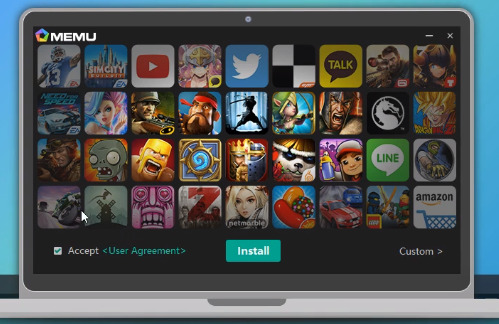
Free Download Memu Emulator For Mac
Select
Windows 32 Bit
Windows 64 Bit
MAC
Mac Version
Select
Memu Emulator Mac Os
Note: To run this version, your PC needs to be VT compatible and VT enabled
FAQs
If I have a 32-bit Windows PC and want to run 32-bit Android apps, which version of BlueStacks do I need? Mac startup sound download.
You need the 32-bit Android version of BlueStacks
If I have a 64-bit Windows PC and want to run 64-bit Android apps, which version of BlueStacks do I need?
You need the 64-bit Android Version of BlueStacks. Also, your PC should be VT enabled. Here is a step-by-step guide to enable VT on your PC - How can I enable VT on my PC
I’m running an earlier version of BlueStacks. Should I update?
Yes, absolutely. We recommend that you download the latest version of BlueStacks based on your system requirements. All the updated versions are faster, more powerful and come with a lot of new features to improve your gaming experience.
Should I download BlueStacks from a third-party site?
No. We strongly recommend that you download BlueStacks only from the official BlueStacks website. Downloading BlueStacks from third-party sites may infect your PC with malware and compromise its security.
Browse this list of articles to further improve your gaming experience with BlueStacks.
Introducing the best, most advanced keyboard controls editor ever.
How can I change the graphics mode on BlueStacks ?
How to speed up BlueStacks ?
How can I allocate more memory to BlueStacks ?
How can I use macro recorder ?
Questions? Send an email to (email protected)
Read the latest from the BlueStacks Editor's Blog
Memu Free Download For Mac
Download Boot Apps PC for free at BrowserCam. Argon Dev published the Boot Apps App for Android operating system mobile devices, but it is possible to download and install Boot Apps for PC or Computer with operating systems such as Windows 7, 8, 8.1, 10 and Mac.
Let's find out the prerequisites to install Boot Apps on Windows PC or MAC computer without much delay.
Select an Android emulator: There are many free and paid Android emulators available for PC and MAC, few of the popular ones are Bluestacks, Andy OS, Nox, MeMu and there are more you can find from Google.
Compatibility: Before downloading them take a look at the minimum system requirements to install the emulator on your PC.
For example, BlueStacks requires OS: Windows 10, Windows 8.1, Windows 8, Windows 7, Windows Vista SP2, Windows XP SP3 (32-bit only), Mac OS Sierra(10.12), High Sierra (10.13) and Mojave(10.14), 2-4GB of RAM, 4GB of disk space for storing Android apps/games, updated graphics drivers. Svn client mac os x free.
Finally, download and install the emulator which will work well with your PC's hardware/software.
Memu Emulator Mac Os 8
Memu Free Download For Mac Windows 10

Memu Emulator Mac Os 7
How to Download and Install Boot Apps for PC or MAC:
Memu Emulator Mac Os Sierra
Open the emulator software from the start menu or desktop shortcut in your PC.
Associate or set up your Google account with the emulator.
You can either install the App from Google PlayStore inside the emulator or download Boot Apps APK file from the below link from our site and open the APK file with the emulator or drag the file into the emulator window to install Boot Apps App for pc.
Memu Free Download For Mac Download
You can follow above instructions to install Boot Apps for pc with any of the Android emulators out there.
0 notes
Text
Bluestacks Macro Recorder Mac

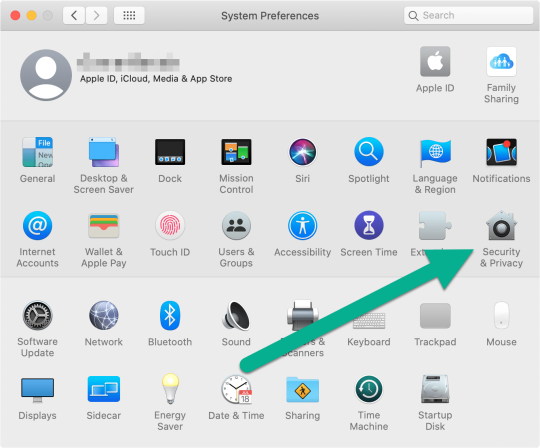
Bluestacks Macro Recorder Mac Download
Windows 64 Bit
The installer automatically detects the Operating System your device is running and chooses the right version of BlueStacks.
Bluestacks Macro Bot. About Bluestacks Macro Bot. If you are looking for Bluestacks Macro Bot, simply look out our links below.
Bluestacks Macro Download
The Preferences menu gives you complete control over BlueStacks. This allows you to customize BlueStacks to match your needs as well as your Mac's. Use the Game Controls menu to view and edit controls for different games and change your control schemes. Play the way you want and personalize your gaming experience.
Yesterday, Bluestacks 5 was working fine without any problems. Today when I get home after a long day in school, I try playing re:monster on bluestacks and it keeps on saying that something went wrong and when I tried to go to the app store to see if there was a update that I needed to download, it said that I had been signed off of my account and needed to sign in again.
Game faster and more efficiently with the amazing Macro Recorder feature of BlueStacks. Tired of repeating skill combos and constantly clicking on the same spot in the game area? Just record your actions with the Macro Recorder then assign the sequence to a button on your mouse, gamepad, or keyboard.
Recommended

2.3 How to Download Zenbus and Install for Mac Using Bluestacks; 2.4 How To Zenbus For Mac Troubleshoot Difficulties; 2.5 Some FAQ for Zenbus. 2.5.0.1 Is Zenbus for PC completely free? 2.5.0.2 Will installing Zenbus be safe for my Computer? 2.5.0.3 What other emulators can I use for downloading Zenbus on PC? 2.5.0.4 How to Download Zenbus on. Is bluestacks safe to download onto a Mac? I just feel nervous when I’m about to download it and I’m not sure if there is some type of virus in it but I just get this uneasy feeling. I just find it weird why you have to allow it to take control of your computer and that is the thing that makes me nervous. Download BlueStacks for MAC. To download the Blue Stacks latest version for mac. Is bluestacks safe to use. About BlueStacks. The American Tech Company headquartered in California, BlueStacks developed the BlueStacks android emulator in 2011.
Choose from the Other BlueStacks Versions
Operating System
Bluestacks For Mac
Select
Windows 32 Bit
Windows 64 Bit
MAC
Is Bluestacks Safe To Download On Macbook
Note: To run this version, your PC needs to be VT compatible and VT enabled
FAQs
If I have a 32-bit Windows PC and want to run 32-bit Android apps, which version of BlueStacks do I need?
You need the 32-bit Android version of BlueStacks
If I have a 64-bit Windows PC and want to run 64-bit Android apps, which version of BlueStacks do I need?
You need the 64-bit Android Version of BlueStacks. Also, your PC should be VT enabled. Here is a step-by-step guide to enable VT on your PC - How can I enable VT on my PC
I’m running an earlier version of BlueStacks. Should I update?
Yes, absolutely. We recommend that you download the latest version of BlueStacks based on your system requirements. All the updated versions are faster, more powerful and come with a lot of new features to improve your gaming experience.
Should I download BlueStacks from a third-party site?
No. We strongly recommend that you download BlueStacks only from the official BlueStacks website. Purchasing spss student version on mac download. Downloading BlueStacks from third-party sites may infect your PC with malware and compromise its security.
Browse this list of articles to further improve your gaming experience with BlueStacks.
Introducing the best, most advanced keyboard controls editor ever.
How can I change the graphics mode on BlueStacks ?
How to speed up BlueStacks ?
How can I allocate more memory to BlueStacks ?
How can I use macro recorder ?
Questions? Send an email to (email protected)
Is Bluestacks Safe To Download On Mac Os
Read the latest from the BlueStacks Editor's Blog

1 note
·
View note
Text
Is Bluestacks Safe For Mac

Nov 09, 2020 Regardless, BlueStacks is completely safe for use in any system, regardless of if it’s a Mac or if it runs on Windows. Q5: Is BlueStacks Safe for Your Google Account? A: Yes, BlueStacks poses no risk whatsoever when linking your Google account to it. Visit our official website and click on either of the 'Download BlueStacks 4' buttons, as shown below. The BlueStacks Installer will now automatically begin to download. Once it gets downloaded onto your Mac, double-click on it. The BlueStacks Installer will now open. Here, double-click on the BlueStacks icon to begin the installation. Is bluestacks safe for mac 2020 BlueStacks app player lets you emulate an Android device on your Mac desktop. This gives you the power to test new applications that you’re developing and play mobile games that require powerful hardware.Play your favorite mobile games or run Android-specific tools directly from your Mac.
Bluestacks Os X
Bluestacks For Mac Big Sur
Windows 64 Bit
The installer automatically detects the Operating System your device is running and chooses the right version of BlueStacks.


Recommended
2.3 How to Download Zenbus and Install for Mac Using Bluestacks; 2.4 How To Zenbus For Mac Troubleshoot Difficulties; 2.5 Some FAQ for Zenbus. 2.5.0.1 Is Zenbus for PC completely free? 2.5.0.2 Will installing Zenbus be safe for my Computer? 2.5.0.3 What other emulators can I use for downloading Zenbus on PC? 2.5.0.4 How to Download Zenbus on. Is bluestacks safe to download onto a Mac? I just feel nervous when I’m about to download it and I’m not sure if there is some type of virus in it but I just get this uneasy feeling. I just find it weird why you have to allow it to take control of your computer and that is the thing that makes me nervous. Download BlueStacks for MAC. To download the Blue Stacks latest version for mac. Is bluestacks safe to use. About BlueStacks. The American Tech Company headquartered in California, BlueStacks developed the BlueStacks android emulator in 2011.
Choose from the Other BlueStacks Versions
Operating System
Bluestacks For Mac
Select
Windows 32 Bit
Windows 64 Bit
MAC
Bluestacks Os X
Is Bluestacks Safe To Download On Macbook
Bluestacks For Mac Big Sur
Note: To run this version, your PC needs to be VT compatible and VT enabled

FAQs
If I have a 32-bit Windows PC and want to run 32-bit Android apps, which version of BlueStacks do I need?
You need the 32-bit Android version of BlueStacks
If I have a 64-bit Windows PC and want to run 64-bit Android apps, which version of BlueStacks do I need?
You need the 64-bit Android Version of BlueStacks. Also, your PC should be VT enabled. Tempus sans font free mac. Here is a step-by-step guide to enable VT on your PC - How can I enable VT on my PC
I’m running an earlier version of BlueStacks. Should I update?
Yes, absolutely. We recommend that you download the latest version of BlueStacks based on your system requirements. All the updated versions are faster, more powerful and come with a lot of new features to improve your gaming experience.
Should I download BlueStacks from a third-party site?
No. We strongly recommend that you download BlueStacks only from the official BlueStacks website. Purchasing spss student version on mac download. Downloading BlueStacks from third-party sites may infect your PC with malware and compromise its security.
Browse this list of articles to further improve your gaming experience with BlueStacks.
Introducing the best, most advanced keyboard controls editor ever.
How can I change the graphics mode on BlueStacks ?
How to speed up BlueStacks ?
How can I allocate more memory to BlueStacks ?
How can I use macro recorder ?
Questions? Send an email to (email protected)
Is Bluestacks Safe To Download On Mac Os
Read the latest from the BlueStacks Editor's Blog

0 notes
Photo

Happy MAC Monday ❤️❤️@maccosmeticscanada @sephora @maccosmetics @macjunkies @patrickstarrr @sephoracanada #shinyprettythings #macmonday #macgirls #macgirl #macaddicts #macjunkies #lipstick #maclipstick #maclipsticks #macholiday2018 #highlighter #macholiday #macholidaycollection #maceyeshadow #macselect #maclover #macxpatrickstarrr #patrickstarrrxmac #maclimitededition #holidaycollection #macshinyprettythings #maccosmeticsuk #maccosmeticscanada #gaintrick #gainpost #discoverunder20k #beautylover #vancouverbeautyblogger https://www.instagram.com/p/Bv_3fHSAQ4V/?utm_source=ig_tumblr_share&igshid=utkpv8obulwp
#shinyprettythings#macmonday#macgirls#macgirl#macaddicts#macjunkies#lipstick#maclipstick#maclipsticks#macholiday2018#highlighter#macholiday#macholidaycollection#maceyeshadow#macselect#maclover#macxpatrickstarrr#patrickstarrrxmac#maclimitededition#holidaycollection#macshinyprettythings#maccosmeticsuk#maccosmeticscanada#gaintrick#gainpost#discoverunder20k#beautylover#vancouverbeautyblogger
1 note
·
View note