#magento code migration
Explore tagged Tumblr posts
Text
Hire On-Demand Laravel Developers
Want to build a scalable, real-time, secure, and data-intensive web application to accelerate your business? Hire Laravel developer from Katalyst and get end to end Laravel development services.
Our Laravel developer hold years of experience and full technical expertise in developing simple and complex Laravel applications for startups as well as Fortune 500 companies. With Katalyst, you have the freedom to hire a Laravel developer on an hourly and full-time basis, depending on the need of your project.
Choose Laravel Developers in India as Per Your Need
Laravel Web Development
Laravel Extension Development
Laravel Customization & Integration
Laravel Migrations & Upgrades
Laravel Support & Maintenance
Laravel eCommerce Development
Laravel is a web app development framework that makes the entire development process faster, easier, and hassle-free for developers. Laravel simplifies the process through clean and reusable code, and provides flexibility, integration capabilities, and built-in features that make it a preferred PHP framework for web development. At Katalyst, our Laravel developers are experienced and highly-skilled, and deliver seamless, intuitive and visually-stunning web application
Our services
Hire PHP Developer
Hire Full Stack Developer
Hire Magento Developer
Hire Laravel Developer
2 notes
·
View notes
Text
Magento 1 to Magento 2 Migration Cost and Timeline
The article was initially published in WebMeridian blog.
Why Migrate Magento 1 to Magento 2?
The eCommerce giant; Magento 1, has come to an end to clear the path for the new and improved Magento 2. A number of eCommerce store owners have used Magento 1 for their online services for years now, and migration would be stressful or too expensive. However, if you consider moving to Magento 2, you would instantly see its advantages and a need to change to the platform.
Why does Magento 1 to Magento 2 migration service matter for the eCommerce business? Let us take a deeper look at some good reasons to upgrade.
The Core Reasons for Magento 2 Upgrade
If you have your eCommerce store on Magento 1 and have no reason to upgrade Magento 1 to Magento 2, there are some things you should understand. Adobe officially announced in June 2020 that there would be no support for Magento 1 anymore after extending the initial deadline by 18 months in 2018. What it means for you is that Adobe is no longer responsible for whatever you face if you continue to use it.
What would you do if you get hacked? What happens when you encounter errors that you cannot fix? Would you instead keep your business on pause to get it fixed on your own? Are you prepared to rush through the migration to Magento 2? You should ask yourself these questions with an understanding of the differences between Magento 1 and Magento 2 below.
Speed: Magento 2 loads pages faster than Magento 1
Technology Stack: Magento 2.0 uses the newest PHP for better coding
Analytics: Magento 2 has smart reporting and analytics intelligence, while Magento 1 does not
Security: Magento has a newer hashing algorithm and factor authentication for better security.
Safety of Content used: canonical tags are used by Magento 2 to prevent plagiarism.
If you think about it, you would see the need to upgrade without questions. If Magento 1 is strong and capable enough to run smoothly, why is there a new version? This might be a basic or even layman way to look at it, but you should not miss the point. Even the mobile apps on your phone and your OS gets updated from time to time for improvement and to keep things running smoothly. Why should upgrading your eCommerce platform not get the same or even more importance?
Now that you are convinced, your next line of action should be the process to migrate Magento 1.9 to the new server.
How to Migrate Magento 1 to Magento 2?
You should see a Magento migration process if you search the internet. However, there are many different processes online, and it is hard not to get confused about the right one to follow. Do not be confused. Just follow this breakdown of the main steps.
Planning: you need to be sure of everything you need on the new platform. This would save you time on data migration and give you room for new features to your platform. If you do not know how to get it done, you should get in touch with a Magento upgrade service.
Set aside an environment for development: Before you finish setting up Magento 2, your store would still be on Magento 1. So, until you are finished with the Magento 2 platform, you should make sure that the Magento 2 upgrade and Magento 1 installed on your device do not clash.
Install Magento 2: here, you install the latest version of Magento and every other patch, bug fix, and enhancements.
Create the necessary attributes: all the store attributes on Magento 1 you decide to retain should be replicated while adding new features.
Data Migration: by now, you should have decided on the data from your Magento 1 platform to keep. Then migrate them to the Magento 2 database.
Choose the necessary extensions: Install the Magento 2 migration extension that was previously on Magento 1. Any incompatible extension would be sorted out later by the developers since Magento 2 is relatively new
Theme: copying the Magento 1 theme folder would not work for Magento 2. So, head on to the Magento Marketplace to choose from the available themes or develop one from scratch.
Test (UAT) and Corrections: this is the part where your developers ensure that everything works the way it is supposed to. All bugs fixes and additional modifications should be done here.
Go live: synchronise the remaining data and establish a go-live date.
Magento 1 to Magento 2 Migration Cost
In as much as the urgency to upgrade to Magento 2 has dawned on you, you must also consider the cost of everything you need. Migrating from Magento 1 to Magento 2 takes about 50 to 790 hours or an average of about 4 months.
Requirements for Brief Creation
To get the entire platform in place, you should have a robust budget. But this depends on the size of your eCommerce store. The bigger and more complex the store, the more funds you would require to get it done. However, you can get a thing or two done on a budget. The basic things you require include the UI/UX, design, Data Migration, and the Frontend and Backend customisations.
User Experience
This stage of development is costly and can last for a very long time. On average, the project should last for about seven to eight months, if not more. But this time frame is greatly affected by the complexity of the UX and the developers hired. As you keep aesthetics in mind, remember that your users would like something fast, efficient, and easy to navigate. All in all, you should be prepared to spend about $2,000 to as high as $20,000 for about 200 hours of work.
Getting an Attractive Theme
The themes used in Magento 1 cannot be used in Magento 2. However, you can get a lot of attractive themes in the Magento marketplace. The price of the Theme depends on the complexity and its features. However, you can consider hiring a developer to help you make one from scratch to meet your needs.
Front-End and Back-End Changes
This is the most critical part of the migration process, but it takes a lot of time. Here you would need a developer or developing team’s skills, and the entire process can take months to complete. This part of the upgrade makes sure everything works well. You should know that the time needed to get the frontend development done depends on the complexity of your design. This can help you cut some costs by eliminating unnecessary customisations and keeping only the useful ones. However, the average time for frontend development is about 4 months at most and can cost $5,000 to $67,000!
Migration of the Store Data
Magento 2 allows you to store data in a safe way. But you would need an expert to help you out here. The cost of migrating data goes up with a higher data amount. So a list of only the important data such as customer orders, product descriptions, product tags, product content, details of registered customers, and more would be helpful. When you do this, you would have an idea of most of the information you would migrate, and you also get the chance to reduce your expenses by removing unnecessary data. Just bear in mind that this part of the upgrade takes a while. Sometimes up to 40 hours.
Going Live and Support
This is the final part of the upgrade, and it involves polishing the site to make it pop and sustain it. This includes fixing bugs, optimising the site’s performance, security, and more. Sorting out this stage depends on the services the developing team offers. Some teams offer free support after finishing the job, while others request a maintenance charge.
Magento 2 Migration Timeline
Migrating from Magento 1 to Magento 2 takes about 50 to 790 hours or an average of about 4 months.
The importation of your previous data takes about 20 to 80 hours.
Migrating compatible third-party extensions only takes a few days, about 10 to 60 hours.
Non-compatible extensions usually take longer, but still, work in the same range.
Setting up the theme takes a very long time, ranging from 20 to 450 hours.
The customisation of codes usually takes about 20 to 200 hours. It depends on the code used in the previous version of the Magento.
However, the installation of Magento 2 can take up to 2 days to complete.
Testing the new version should take at least a week to complete, depending on the taste of the user, but the average time for the project is about 150–250 hours.
Professional Magento 2 Migration
Interested in going to the next level with your store and adding a professional touch to smoothen the process?
We are here for you! We are Magento 1 to Magento 2 migration service experts who can handle every migration process aspect. We take great care to ensure that everything is done perfectly. Partnering with our company and using Magento 2 only makes the sky is the limit!
Examples of Large Companies Using Magento 2
Many companies trust and use Magento 2 for their eCommerce store.
A few of them include Helly Hansen, Ford, Liverpool, and Landrover.
Summary
To sum it up, it is safe to say that Magento 1 migration to Magento 2 would do your business a great good. However, it becomes a bit complicated with the more extensions and complex customisations added, and this would increase the cost and professionalism you need to get it done.
You should partner with a professional Magento upgrade service to help you get it done.
Dive Deeper Into Benefits and Skills of Our Certified Experts in Magento 1 to Magento 2 Migration, read on.
3 notes
·
View notes
Text
Running Store on Magento 1.X? Migrate to Magento 2.0 and Upgrade Your Store
Plan your Magento 1.X store migration today as the end of Magento 1.X is near. Upgrade your entire solution and run your eCommerce store smoothly. Here are the reasons you should migrate to Magento 2.X http://bit.ly/2xNQgAr

#magento 1 to magento 2 code migration#magento 2 code migration#magento 2 migration extension#magento 2 migration service#magento 2 migration
0 notes
Link
MAGENTO DEVELOPMENT COMPANYWe are a leading Magento Development company with more than 50+ highly successfull online stores built. Our focus is on building user friendly, conversion & sales oriented websites and ecommerce solutions for you.
Certified & Experienced Developers
SEO Friendly & Google Focused
Conversion & Sales Focused Solution
Integration with 3rd party apps to streamline your processes
Customisations to suit your requirements
Affordable with no hidden costs
SCHEDULE A TIME TO TALK
START YOUR PROJECT
Free, No Obligation
Magento Development Company In Australia
GetAProgrammer – Complete solution for Magento eCommerce development
As a Magento development company, we work with some Australia’s leading retail, corporate and Government organisations to build their user-friendly online stores and grow their businesses. We have a team of professional Magento developers to deliver best online shopping portal for any type of businesses. We build beautiful eCommerce website that engage your visitors and converted to customers.
High-end Magento Development Services for Online Store
Our Magento developers will conceptualise and develop your online store on Magento platform. We also take all the advantages of the flexibility and functionality that Magento offers. These include customized extension development, custom module development, shipping integration, maintenance and support.
We have worked with many high profile clients as well as SMEs and startup companies in developing the eCommerce platforms that are:
Scalable
Flexible
Secure
and SEO friendly
Reliable & Affordable Magento Development Solutions
Our Magento developers will be at your service from start to finish, delivering a beautiful and fully functional online shop with fantastic features. Our Magento development services are affordable, secure and reliable with the convenience of offering you a one-stop solution for all eCommerce portal need.
We guarantee a fully-integrated and responsive online store with a number of trending features:
Flexible product display options
Multiple transaction options
Mobile templates
Multi-stores and multi-sites functionality along with many more
Why Work with Our Magento development Team
Unlock the power of Magento to expand your online business with us.
We have years of experience in Magento development.
We offer an all-in-one eCommerce solution as well as a system integration service.
Affordable eCommerce development.
We have Magento developers with latest industry knowledge.
We follow strict Quality Assurance standards for each and every Magento development
We deliver tailor made solutions to perfectly suit your business needs and requirements.
CLICK HERE FOR A FREE ESTIMATE
Your Success Is Our Inspiration
Our every step is dedicated to our clients’ success. With our leading experts, we have always delivered the most unique and feasible solution to our clients. Want to see more? Here are some of our success stories.
Previous
Next
See What Our Clients Say!Have a look at our testimonials to see what lies behind all happy smile.
MARK ROBINSON
GetAProgrammer developed and designed our ecommerce website and continues to assist us. They are awesome - creative, helpful, professional and responsive. The team has become an extension of our business and we simply could not do without them.
2 months ago
CELINE TRAN
GetAProgrammer was extremely helpful designing and developing my app. Their industry knowledge and product design process greatly assisted in turning my initial concept into a successful app for my business.
3 months ago
HUZAIFA ZAIN
Ever since we have switched to them we have seen nothing but positive growth. GetAProgrammer provides us with the best customised ERP solutions that help us to streamline all our manufacturing business processes.
1 month ago
DANIEL HURLEY
Best app developers in Sydney. I like what they did. Wonderful team.
3 weeks ago
ISAAC TERRY
GetAProgrammer delivers fast and maintains a healthy working relationship throughout our entire mobile app project. Thank you Guys!!
1 week ago
JOHN EWAN
They have done a really good job with the app and I find them really really supportive whenever I need to get anything done.
2 weeks ago
JAMIE STEELECEO - SpotmeNow
I approached the team at ‘Get A Programmer’ to review my business systems and document everything ready for the next stage of our development. Hemant and the team were very approachable, understanding and knowledgeable. They did a great job in their review and the whole process from beginning to end was direct and professional. I would definitely recommend ‘Get A Programmer’ to any business looking to outsource their technology requirements.
PAUL SMITHACCOR
We have worked with getaprogrammer on a series of critical website projects covering our Loyalty programs. GAP has been essential in achieving our goals and objectives.
DORIAN W. PAUWELSOwner & CEO
We are overall very happy with Odoo as it has delivered on its promise in improving our productivity.
HENDRA IRAWANTechnology Manager - LADDERCENTRAL
Shai and his team understood our requirements well for our ecommerce website. They are very responsive with email communications and regularly updated us with the progress. We are happy with their work and service and will not hesitate to recommend them to anyone who needs to get their website done.
KERSTIN LOOPDigital Designer At The Communications Council
Get A Programmer was originally recommended to us when we had to move hosting services. They migrated all of our websites smoothly and found the right hosting solution for us that we are very happy with. GAP has also performed various development Updates to our sites and solved multiple coding issues for us. As a Not for Profit industry body, we appreciate any discounts given and yet how seriously we have been taken. We have received a great deal of free advice and support all along the way. Shai has excellent knowledge of ERP solutions and I would highly recommend him to speak to in regards to any technical solutions. What I love most about GAP is their attitude of educating people and the thrive to make things work well for all parties.
RYAN NELSONCo-Founder & CEO - Www.Foodbomb.Com.Au
As a startup you sometimes have to trust people are doing the right thing and our original developers had done a number on us. After 7 months of starting on a new business we decided it was time to leave our original outsourced dev team. We had no idea how much was going wrong until we met GAP. They set a new standard and were extremely professional, using industry best practices, giving regular updates and helping get our product to market. Within 2 months of using GAP they took our extremely broken MVP and helped us launch to get our first 20 paying customers! Outsourcing at times can be stressful due to accountability and transparency of what’s happening but Hemant, Shai and Gobinda were always just a phone call away and happy to help in anyway. Thanks guys
MARK ROBINSON
GetAProgrammer developed and designed our ecommerce website and continues to assist us. They are awesome - creative, helpful, professional and responsive. The team has become an extension of our business and we simply could not do without them.
2 months ago
CELINE TRAN
GetAProgrammer was extremely helpful designing and developing my app. Their industry knowledge and product design process greatly assisted in turning my initial concept into a successful app for my business.
3 months ago
HUZAIFA ZAIN
Ever since we have switched to them we have seen nothing but positive growth. GetAProgrammer provides us with the best customised ERP solutions that help us to streamline all our manufacturing business processes.
1 month ago
DANIEL HURLEY
Best app developers in Sydney. I like what they did. Wonderful team.
3 weeks ago
ISAAC TERRY
GetAProgrammer delivers fast and maintains a healthy working relationship throughout our entire mobile app project. Thank you Guys!!
1 week ago
JOHN EWAN
They have done a really good job with the app and I find them really really supportive whenever I need to get anything done.
2 weeks ago
JAMIE STEELECEO - SpotmeNow
I approached the team at ‘Get A Programmer’ to review my business systems and document everything ready for the next stage of our development. Hemant and the team were very approachable, understanding and knowledgeable. They did a great job in their review and the whole process from beginning to end was direct and professional. I would definitely recommend ‘Get A Programmer’ to any business looking to outsource their technology requirements.
PAUL SMITHACCOR
We have worked with getaprogrammer on a series of critical website projects covering our Loyalty programs. GAP has been essential in achieving our goals and objectives.
DORIAN W. PAUWELSOwner & CEO
We are overall very happy with Odoo as it has delivered on its promise in improving our productivity.
HENDRA IRAWANTechnology Manager - LADDERCENTRAL
Shai and his team understood our requirements well for our ecommerce website. They are very responsive with email communications and regularly updated us with the progress. We are happy with their work and service and will not hesitate to recommend them to anyone who needs to get their website done.
KERSTIN LOOPDigital Designer At The Communications Council
Get A Programmer was originally recommended to us when we had to move hosting services. They migrated all of our websites smoothly and found the right hosting solution for us that we are very happy with. GAP has also performed various development Updates to our sites and solved multiple coding issues for us. As a Not for Profit industry body, we appreciate any discounts given and yet how seriously we have been taken. We have received a great deal of free advice and support all along the way. Shai has excellent knowledge of ERP solutions and I would highly recommend him to speak to in regards to any technical solutions. What I love most about GAP is their attitude of educating people and the thrive to make things work well for all parties.
RYAN NELSONCo-Founder & CEO - Www.Foodbomb.Com.Au
As a startup you sometimes have to trust people are doing the right thing and our original developers had done a number on us. After 7 months of starting on a new business we decided it was time to leave our original outsourced dev team. We had no idea how much was going wrong until we met GAP. They set a new standard and were extremely professional, using industry best practices, giving regular updates and helping get our product to market. Within 2 months of using GAP they took our extremely broken MVP and helped us launch to get our first 20 paying customers! Outsourcing at times can be stressful due to accountability and transparency of what’s happening but Hemant, Shai and Gobinda were always just a phone call away and happy to help in anyway. Thanks guys
‹›
Easy Pricing Models
Get a Fixed Price Quote
Starts From
$20/Hour
Provide Fully Signed NDA
In-House Team
100% confidentiality
Hire a Dedicated Developer
Starts From
$2200/Month
8 hrs/day - 160 Hrs Per Month
Monthly Rolling Contract
Save up to 25% over Fixed Price Projects
SCHEDULE A TIME TO TALK
Free, No Obligation
Let’s Talk!We’d love to hear what you are working on. Drop us a note here & we’ll get back to you as soon as we can.
SERVICES
Mobile App Development
PHP Development Services
e-Commerce Development
Search Engine Optimization
Social Media Optimization
Database Programmer
Magento Development
Opencart Solutions
Dot Net Development
Woocommerce Development
Prestashop Development
Custom Software Solution
Odoo Developer
Iot
Application Development
Concrete5 Development
Joomla Development
Drupal Development
TECHNOLOGIES
Python
Laravel
PHP
Joomla
Kentico CMS
Drupal
Shopify
Magento
Angular JS
Node JS
React JS
Android
IOS
Opencart
Kentico Ecommerce
Ionic
MongoDB
Vue JS
Backbone JS
Salesforce CRM
Salesforce ERP
Infusionsoft
Odoo ERP
QUICK LINKS
Home
Service
About Us
Odoo
Case Studies
Contact Us
AUSTRALIA
Se 506, 8 Help Street Chatswood NSW 2067
Phone : 1300 858 289
Email : [email protected]
#Magento Development#Magento Development Company#Hire Magento Developer#Magento eCommerce Development#Magento Development Solutions
1 note
·
View note
Text
Noteworthy PHP Development Tools that a PHP Developer should know in 2021!

Hypertext Preprocessor, commonly known as PHP, happens to be one of the most widely used server-side scripting languages for developing web applications and websites. Renowned names like Facebook and WordPress are powered by PHP. The reasons for its popularity can be attributed to the following goodies PHP offers:
Open-source and easy-to-use
Comprehensive documentation
Multiple ready-to-use scripts
Strong community support
Well-supported frameworks
However, to leverage this technology to the fullest and simplify tasks, PHP developers utilize certain tools that enhance programming efficiency and minimize development errors. PHP development tools provide a conducive IDE (Integrated Development Environment) that enhances the productivity of PHP Website Development.
The market currently is overflooded with PHP tools. Therefore, it becomes immensely difficult for a PHP App Development Company to pick the perfect set of tools that will fulfill their project needs. This blog enlists the best PHP development tools along with their offerings. A quick read will help you to choose the most befitting tool for your PHP development project.
Top PHP Development tools

PHPStorm
PHPStorm, created and promoted by JetBrains, is one of the most standard IDEs for PHP developers. It is lightweight, smooth, and speedy. This tool works easily with popular PHP frameworks like Laravel, Symfony, Zend Framework, CakePHP, Yii, etc. as well as with contemporary Content Management Systems like WordPress, Drupal, and Magento. Besides PHP, this tool supports JavaScript, C, C#, Visual Basic and C++ languages; and platforms such as Linux, Windows, and Mac OS X. This enterprise-grade IDE charges a license price for specialized developers, but is offered for free to students and teachers so that they can start open-source projects. Tech giants like Wikipedia, Yahoo, Cisco, Salesforce, and Expedia possess PHPStorm IDE licenses.
Features:
Code-rearranging, code completion, zero-configuration, and debugging
Support for Native ZenCoding and extension with numerous other handy plugins such as the VimEditor.
Functions:
Provides live editing support for the leading front-end technologies like JavaScript, HTML5, CSS, TypeScript, Sass, CoffeeScript, Stylus, Less, etc.
It supports code refactoring, debugging, and unit testing
Enables PHP developers to integrate with version control systems, databases, remote deployment, composer, vagrant, rest clients, command-line tools, etc.
Coming to debugging, PHPStorm works with Xdebug and Zend Debugger locally as well as remotely.
Cloud 9
This open-source cloud IDE offers a development eco-system for PHP and numerous other programming languages like HTML5, JavaScript, C++, C, Python, etc. It supports platforms like Mac OS, Solaris, Linux, etc.
Features:
Code reformatting, real-time language analysis, and tabbed file management.
Availability of a wide range of themes
In-built image editor for cropping, rotating, and resizing images
An in-built terminal that allows one to view the command output from the server.
Integrated debugger for setting a breakpoint
Adjustable panels via drag and drop function
Support for keyboard shortcuts resulting in easy access
Functions:
With Cloud 9, one can write, run and debug the code using any browser. Developers can work from any location using a machine connected to the internet.
It facilitates the creation of serverless apps, allowing the tasks of defining resources, executing serverless applications, and remote debugging.
Its ability to pair programs and track all real-time inputs; enables one to share their development eco-system with peers.
Zend Studio
This commercial PHP IDE supports most of the latest PHP versions, specifically PHP 7, and platforms like Linux, Windows, and OS X. This tool boasts of an instinctive UI and provides most of the latest functionalities that are needed to quicken PHP web development. Zend Studio is being used by high-profile firms like BNP Paribas Credit Suisse, DHL, and Agilent Technologies.
Features:
Support for PHP 7 express migration and effortless integration with the Zend server
A sharp code editor supporting JavaScript, PHP, CSS, and HTML
Speedier performance while indexing, validating, and searching for the PHP code
Support for Git Flow, Docker, and the Eclipse plugin environment
Integration with Z-Ray
Debugging with Zend Debugger and Xdebug
Deployment sustenance including cloud support for Microsoft Azure and Amazon AWS.
Functions:
Enables developers to effortlessly organize the PHP app on more than one server.
Provides developers the flexibility to write and debug the code without having to spare additional effort or time for these tasks.
Provides support for mobile app development at the peak of live PHP applications and server system backend, for simplifying the task of harmonizing the current websites and web apps with mobile-based applications.
Eclipse
Eclipse is a cross-platform PHP editor and one of the top PHP development tools. It is a perfect pick for large-scale PHP projects. It supports multiple languages – C, C++, Ada, ABAP, COBOL, Haskell, Fortran, JavaScript, D, Julia, Java, NATURAL, Ruby, Python, Scheme, Groovy, Erlang, Clojure, Prolong, Lasso, Scala, etc. - and platforms like Linux, Windows, Solaris, and Mac OS.
Features:
It provides one with a ready-made code template and automatically validates the syntax.
It supports code refactoring – enhancing the code’s internal structure.
It enables remote project management
Functions:
Allows one to choose from a wide range of plugins, easing out the tasks of developing and simplifying the complex PHP code.
Helps in customizing and extending the IDE for fulfilling project requirements.
Supports GUI as well as non-GUI applications.
Codelobster
Codelobster is an Integrated Development Environment that eases out and modernizes the PHP development processes. Its users do not need to worry about remembering the names of functions, attributes, tags, and arguments; as these are enabled through auto-complete functions. It supports languages like PHP, JavaScript, HTML, and CSS and platforms such as Windows, Linux, Ubuntu, Fedora, Mac OS, Linux, and Mint. Additionally, it offers exceptional plugins that enable it to function smoothly with myriad technologies like Drupal, Joomla, Twig, JQuery, CodeIgniter, Symfony, Node.js, VueJS, AngularJS, Laravel, Magento, BackboneJS, CakePHP, EmberJS, Phalcon, and Yii.
Offerings:
It is an internal, free PHP debugger that enables validating the code locally.
It auto-detects the existing server settings followed by configuring the related files and allowing one to utilize the debugger.
It has the ability to highlight pairs of square brackets and helps in organizing files into the project.
This tool displays a popup list comprising variables and constants.
It allows one to hide code blocks that are presently not being used and to collapse the code for viewing it in detail.
Netbeans
Netbeans, packed with a rich set of features is quite popular in the realm of PHP Development Services. It supports several languages like English, Russian, Japanese, Portuguese, Brazilian, and simplified Chinese. Its recent version is lightweight and speedier, and specifically facilitates building PHP-based Web Applications with the most recent PHP versions. This tool is apt for large-scale web app development projects and works with most trending PHP frameworks such as Symfony2, Zend, FuelPHP, CakePHP, Smarty, and WordPress CMS. It supports PHP, HTML5, C, C++, and JavaScript languages and Windows, Linux, MacOS and Solaris platforms.
Features:
Getter and setter generation, quick fixes, code templates, hints, and refactoring.
Code folding and formatting; rectangular selection
Smart code completion and try/catch code completion
Syntax highlighter
DreamWeaver
This popular tool assists one in creating, publishing, and managing websites. A website developed using DreamWeaver can be deployed to any web server.
Offerings:
Ability to create dynamic websites that fits the screen sizes of different devices
Availability of ready-to-use layouts for website development and a built-in HTML validator for code validation.
Workspace customization capabilities
Aptana Studio
Aptana Studio is an open-source PHP development tool used to integrate with multiple client-side and server-side web technologies like PHP, CSS3, Python, RoR, HTML5, Ruby, etc. It is a high-performing and productive PHP IDE.
Features:
Supports the most recent HTML5 specifications
Collaborates with peers using actions like pull, push and merge
IDE customization and Git integration capabilities
The ability to set breakpoints, inspecting variables, and controlling the execution
Functions:
Eases out PHP app development by supporting the debuggers and CLI
Enables programmers to develop and test PHP apps within a single environment
Leverages the flexibilities of Eclipse and also possesses detailed information on the range of support for each element of the popular browsers.
Final Verdict:
I hope this blog has given you clear visibility of the popular PHP tools used for web development and will guide you through selecting the right set of tools for your upcoming project.
To know more about our other core technologies, refer to links below:
React Native App Development Company
Angular App Development Company
ROR App Development
#Php developers#PHP web Development Company#PHP Development Service#PHP based Web Application#PHP Website Development Services#PHP frameworks
1 note
·
View note
Text
5 important considerations to shift from Magento 1 to 2
With the new release of Magneto Version 2.0, the wealth of innovation in the Magento ecommerce world will slowly and surely direct towards the version instead of Magento 1. If you are still using the store with the Magento 1, it is now the high time to plan for migrating to Magento 2. Here are some considerations to have Magento 1 to Magento 2 Migration.

1. Consider the Magento 1 to Magento 2 Migration Cost
The cost is one of the vital considerations for having any product or service. Ensure you know about the cost and the other options that will benefit you when you pay this cost.
2. Performance
Migration without proper planning may not bring the right results. You may see the error message during the process. So, ensure you are collecting information about the new version from the Magento developers to have reliable results.
3. Importing the media files
Migrating the media files like images may be done differently when compared to the product data. Media data will need to migrate by the manual process. You have to accept the Magento guide that describes how to migrate the media files stored in the database in any of the file systems.
4. Migration extension and the themes
Magento 1 extension is not most likely not compatible with the new version Magneto 2. The code migration can assist with some extension and the custom, but it is not the same for all. The themes from the Magento 1 extension should be re-created to work properly with the new structure of the Magneto version.
5. The difficulty in the migration process
You have to consider the process in the migration to Magento 2, and it is not so easy one. The Magneto 2 will come with a completely different architecture and the respective data design. Remember that Magneto estimate to the Magento 2 migration is only 20% larger when compared to the Magneto 1 upgrade. The time and efforts it will take to move to Magento 2 depend on a number of customization, complexity and other extensions running to the store.
Endnote
So, you might have now understood the key factors to consider with the Magneto 1 to 2 migrations. Ensure you are following this appropriately to have the process effectively.
1 note
·
View note
Text
Upgrade To Latest Version Of Magento: Magento 2.3.4
Magento 2 is the most recent adaptation including new highlights, for example, Platform Upgrades, Performance helps, Infrastructure upgrades, Merchant instrument improvements, Inventory Management Enhancements, and some more. For fruitful Magento store redesigns, we follow the sharp agenda and demonstrated procedures. With 200+ Magento overhauls, we can ensure refreshing your stores with Zero Downtime in a Timely way. Our Magento Upgrade Service is the thing that we invest wholeheartedly with demonstrated outcomes! After the Magento store redesign, you can observe an enormous change in store execution which prompts the better client experience.

Magento Commerce 2 conveys unrivaled cloud-facilitated execution at scale, opportunity from IT bottlenecks with making, planning, and propelling convincing substance, and genuine business insight abilities. Furthermore, Magento’s unequaled adaptability empowers our worldwide network of accomplices and designers to convey practically any business involvement with record time and at an unrivaled absolute expense of possession. Therefore, we’re seeing colossal network and market forces for Magento 2 overall, presently with in excess of 2,000 accessible expansions, new capacities propelling quarterly (variant 2.3 is not too far off), and more than 8,000 new quarterly Magento 2 site dispatches on 30,000 existing Magento 2 destinations.
Benefits Of Magento Migration To the Latest Version?
On the off chance that you are running your Magento store in a more established variant in older version, you are at the higher dangers of getting hacked which brings about destroying your business inside a small amount of the time. Here and there it can prompt loss of database and even the entire client information. Updating Magento stores is the main avoidance before it’s past the point of no return. Moving up to the Latest Magento gives better security and adaptability, new highlights with better store execution and upgraded security to give protection from potential defenselessness and bugs.
Each storekeeper sometime faces the need to move Magento to another server. At the point when your business develops, it requests an ever increasing number of ground-breaking facilitating arrangements.
Magento server relocation is an indication that your store is in good shape to progress; regularly this procedure is drawn off on the grounds that you simply don’t have a clue where to begin and what occurs after you pay for another facilitating.
Webiators specialists have all the vital apparatuses and experience to perform moving your Magento shop to another server easily. Requesting Magento Migration Service you can be certain that move will be fast and misfortune free.
Let our experts move Magento to another server and your site will work much quicker gratitude to the new facilitating. We offer our clients a chance to test store’s usefulness after Magento movement. It implies that you can keep an eye on our activity and ensure that everything works accurately, before the last exchange of your Magento to another server.
Reasons To Trust Webiators For Magento Migration
Certified Magento Developers
We have professional Magento Upgrade Service from Magento guaranteed designers, disposing of any odds of blunders.
200+ Stores Upgraded
We Have accomplished customer fulfillment for conveying the best Magento redesign administration with 200+ stores achievement rate
Quick Delivery
On time conveyance of amazing work with no blemishes is one of the features of our Magento update administration.
6 Month Warranty
The Magento Upgrade Service accompanies a half year guarantee to fix any issue identified with the Magento variant.
Best Secured Service
No trade off with store’s security, consistently expect a solid Magento redesign with the most recent security patches introduced.
Nonetheless, for reasons unknown, it’s insufficient or we need a bonus to serve customized understanding by offering an improved answer for Store clients. Around then, Magento Custom Extension Development is critical to Business Success or you can pick your match from our 80+ Magento 2 Extensions. All these Magento 2 Extensions are featurely planned by our profoundly talented Magento Developers that will rearrange your store the executives procedure and can assist you with serving brilliant shopping experience contrasted with average Magento Experience. We have unequivocally built up all Magento 2 Extensions with first class coding and tried with various Magento adaptations for helping strong and solid omnichannel arrangement. In this way, you can extemporize your store deals by transforming your client into upbeat bringing customers back.
Magento Extended Support Service by Webiators causes you to shield your store from realtime crashes and serve steady and bother free shopping experience to your store clients by settling expansion related issues. Presently, we have three distinctive expansion bolster plan and you can pick any of it as indicated by your business need. By buying any of this arrangement, we will expand existing or lapsed augmentation bolster period and will ready to help you in all up and coming expansion related issue separate to your arrangement length.
Right now where look and feel is everything, you most likely need some best Magento 2 Extensions that will disentangle the errand of store the board that will serve an incredible shopping experience by satisfying your computerized needs. Webiators group will assist you with resolving your inquiries instantly.
Contact Us:
Webiators
Address: 807,Rajani Bhawan,Indore(M.P.)
Phone: +91 8103072330
Website: https://webiators.com/
1 note
·
View note
Text
Useful Tips From Experienced Questions Ask Before Hiring A Software Development Team

Whether a company has just begun or is soaring high into the sky, computer software is a vital part of any business. And rest assured, if you want to run a prosperous company and compete with all the data-driven digital world, you will need software. In case you've got the essential resources for software development, well and good. Otherwise, you first must choose a software development team with the sole purpose of creating software that meets your business requirements.
Regrettably, things often do go wrong when it is application development. Schedule and costs overrun due to lack of due diligence, incorrect assessment of the software company and also a bad choice process.
ADVERTISING
There's a saying that, coming across a black swan event in application development is inevitable, but it always doesn't have to be that way. One very straightforward means to ensure this doesn't occur is to spend some time up front to assess the software development firms before the start of the project itself. Discuss the project requirements in detail and ensure the software development firm attempts at understanding the full scope and deliverable of this project and also that the stated aims need to be met within the designated period and price.
It is really easy and easy to leap into the company with the one who appears to promise to provide you with the world, you need to do your due diligence first and ask them these 5 queries so you are aware that the company that will happily take your money, will also deliver level results.
[1] Exactly what Similar function did you do previously?
Past performance to a large extent predicts future results and you can also get an overall idea about the ability level of your potential software company by looking at their expertise. Proceed through the case studies and project demonstration videos to get a comprehensive understanding. This will make you more confident that their expertise matches the demands of your project.
Also, when you work with a company that has experience in your industry, it'll be easier for them to comprehend what issues your software will resolve. Should they have worked with the exact same technology and characteristics, it helps them to find easy answers if they encounter some problems during development.
[2] Would you mind if I talk to a few of your previous and current clients over a quick call?
References matters. The most credible source of data that you can get regarding your possible software development firm is from their dissatisfied and satisfied clients. Start with looking at directory sites like Clutch.co and Good firms to obtain an idea of how well your potential software company has performed in the past.
Ask right if it's possible to talk to some present and past clients. This will produce a more impartial outlook for you and result in greater judgment. When you get customer references, talk to them about the quality of work, job management, cost and also ask them if they believe there are any areas that they think the software company that you will hire has the potential to improve. This may also help build your trust and credibility with them.
[3] Can you discuss the strategy you take w.r.t program development in detail?
Ask your potential applications development firm what strategy they normally take when it comes to software development and what they do differently to prevent the"Black Swan" situation. This will help you get an idea about how they operate and as you're expected to perform your due diligence, it will also help you determine if they are the right match for your job.
Both parties discussing the company requirements in detail and documenting it lessens the probability of"understanding gaps" and make sure that that the possible team has complete knowledge of their requirements, problems, timeline, and budget and can provide on these terms.
Avoid teams that understand simply to nod their heads and replicate"yes sir" for every ask without deciding what is genuinely good for your project.
Remember the failure and success of your software projects mostly depend on the approach your software company chooses. BinaryFolk's method of development will be clearly outlined on our site.
[4] How Will You Keep Me Updated on Progress?
If you hire a neighborhood team, chances are you meet them after a week or perhaps once per month! If you are outsourcing, chances are you never sit face-to-face with your team. It is of utmost importance to make certain that the communication remains seamless and you're entirely aware of what's going on in your endeavor, while it's development or design or testing!
If you are outsourcing make certain that the job manager is at least fluent in English and is experienced working on several projects where the customers are in completely different time zones.
[5] Can you maintain my job after launch and Do I Have the Code?
That is important. After the program is developed and handed over, the work is yet not done. Maintaining software is every bit as important as creating it.
Request your prospective team concerning the structure of care and support they supply and how much they charge for this. Look for a structure that works for both of you to ensure that the software is maintained properly.
-: Final words:-
A healthy round of questions indicates that you care about the development and you are engaged and excited about it. See to the project, for example, your infant. Whether there are additional questions that you think will be useful in searching for the best match, please share them in the comment section below.
Author Bio:
Salman Ahmed is a Business Manager at Magneto IT Solutions – a web, eCommerce and Android app development company in Bahrain that offers quality iPhone App Development, Magento development, android app development, Magento migration, mobile app development services. The company has experienced Laravel developers for hire at a very affordable price. He is a firm believer in teamwork; for him, it is not just an idea, but also the team’s buy-in into the idea, that makes a campaign successful! He’s enthusiastic about all things marketing.
1 note
·
View note
Text
Five E-commerce Marketing Trends of 2020
The manner in which that you promote your eCommerce business today might not work tomorrow. This is the case for all promotion and most of the time. Companies should see relevant advertising and marketing developments -- adapting and adapting to discover exactly what forms offer the very best return.
Back in 2020,, you'll probably hear about artificial intelligence, influence promotion, digital reality, and also any range of additional marketing and promoting chances. But some may be considered a couple of years from using a direct impact.
So what about something somewhat more functional? Below are five eCommerce marketing styles your business needs to consider in the coming year. None of them are fresh, however they ought to succeed.
1. Site Efficiency
Marketers have long been involved in web design and development. Think about Doing It. The marketing department often regulates blog articles and manages search engine optimization, also defines design and navigation.
Confident, it is going to be described as a technical person, '' a code writer, that really does lots of their work. But marketing pushes the decisions at most organizations.
In 2020, assume site overall performance tracking additionally to turn into a significant marketing task as an extension of SEO and user friendly experience.
"According to Google, the normal time it takes to get a mobile landing page to load is now 2-2 minutes,''" composed Edwin Toonen in an April 20 17 article for Yoast. "Compare that with the three seconds visitors want to determine if they want to keep for your web page to load. Folks are impatient. They need something, and they desire it now. Even though page rate is essential for your own SEO, it's more important for the UX, transformation, and also basic customer enjoyment ."
Google has generated page speed a rank issue. Good ecommerce websites will probably be fast-loading innovative mobile apps and speedy mobile pages.
"We're doing work towards significantly enhancing all aspects of the consumer journey. The first measure was lowering page load speeds all over the site by optimizing picture file sizing, type s, and much resolution. This improved conversion pace, mobile organic rankings, and purchaser delights," explained Alan LaFrance, marketing and advertising strategy director for LawnStarter, a nationwide, ecommerce development service company.
2. Voice Hunt
Back in September 2014,'' Andrew Ng, CEO of Baidu, the largest internet search engine China, called"in 5 years time at 50 percent of most searches are going to be either through speech or images ."
Ng's remarks came at a Quick Company article,"Inside Baidu's Plan To Beat Google By Taking Hunt From The Text Period." At that time, his business saw about 10 percentage of most queries come in by means of search.
Fast-forward to 2018 and also"voice engineering is poised to permeate all aspects of our own lives -- in the home, at work, and on the proceed," clarified Susan Engleson, senior manager of emerging services and products for comScore in a 20 17 demonstration. Engleson'd three crucial take-aways, describing smartphones, the net of objects, and also smart speakers are now forcing voice hunt.
Therefore let us connect the dots. If an increased proportion of lookup queries are voice in place of text, then marketers want to enhance not only just for text, but also for voice, way too.
Kent Lewis, the president and founder of promotion firm Anvil build a list of voice search most useful techniques. It isn't just a bad place to start.
3. Content Marketing
"In the middle of the daily grind, it's simple to neglect that content promotion as we are aware that it is still a rather new phenomenon. As recently as two or three ages ago, entrepreneurs managed content material mostly because of negative undertaking. It had been of an added incentive compared to a critical role -- something you did once you'd moment because it took a backseat to traditional marketing and advertising endeavors and tasks," wrote Forbes contributor,'' John corridor.
"That is changed. Where marketing of those last used to induce one sided conversations toward shoppers, prosperous manufacturers understand content promotion opens the door for two-way discussions and relationships together with viewers unlike anything else before."
More content marketing is assisting ecommerce businesses far better engage with clients, give advice, and fundamentally sell products. Naturally, content promotion and search engine optimisation have become incredibly closely connected. By way of example, SEO broken-link construction is emerging like a well known content promoting plan.
In 2020, information marketing can continue to grow and become an even more important part of ecommerce marketing. Content might not seem like a new marketing and advertising tendency, however, it's nonetheless about the upswing, and also at 2020 it may be time to melt.
4. Reddit Advertising
"If you are not on Reddit and you are not attempting to get traffic out of it, then you're missing out," said entrepreneur and marketing authority Neil Patel. To be honest Patel's comments were about social media marketing and advertising and articles marketing on Reddit instead of advertisements on it.
However, as freelance entrepreneurs Jeremy Sonne place it"certainly one of those largest ecommerce chances I see in 2020 is Reddit advertising" Reddit advertising are"super easy, and also with the capacity to target certain SubReddits you'll be able to tremendously market your giving and reach the ideal crowd. In addition, the advertisements are astoundingly economical when compared to Facebook or even Google generally in the majority of cases."
5. Mobile Marketing
Mobilis no means fresh. Advertisers are taking care of mobile web page optimization, responsive design, mobile apps, and similar for decades.
Mobile marketing is not even brand new. Yet , in 2020 you should really be investing a much greater proportion of one's pay-per-click promotion to mobile. The possibility is massive.
By some estimates, there are a lot more than 1.2 billion mobile users globally. And even over 1 / 2 all PPC conversions reportedly result in mobile apparatus.
Author Bio:
Salman Ahmed is a Business Manager at Magneto IT Solutions – a web, eCommerce and Android app development company in Bahrain offers quality iPhone App Development, Magento development, android app development, magento migration, mobile app development services. The company has experienced developers for hire at very affordable price. He is a firm believer in teamwork; for him, it is not just an idea, but also the team’s buy-in into the idea, that makes a campaign successful! He’s enthusiastic about all things marketing.
#ecommerce#ecommerce marketing#ecommerce marketing trends#ecommerce marketing strategies#ecommerce marketing trends 2020#ecommerce marketing strategies 2020
1 note
·
View note
Text
PlanetHoster
Hébergement web PlanetHoster
PlanetHoster est un hébergeur Web décent, vous pouvez obtenir un hébergement de meilleure qualité à un prix pas cher.
PlanetHoster est basée à Paris (France) et à Montréal (Canada). Elle fournit des services d’hébergement Web depuis 2007. Ce fournisseur d’hébergement a servi plus de 60 000 clients et 100 000 sites Web utilisant son infrastructure de cloud hybride.
Acheter votre plan hébergement et obtenir 10% de réduction en utilisant le code PHA-integral-hostings
PlanetHoster Promo Code
PlanetHoster Avis
Avis Utilisateurs PlanetHoster
0
0,0 rating
0 sur 5 étoiles (0 avis)
Excellent0%
Trés Bien0%
Moyen0%
Mauvais0%
Trés Mauvais0%
Donner Avis
Notre avis
3.9
3.9/5
Fiabilité
Prix
Convivialité
Support
Outils
Moyenne
PlanetHoster Forfaits
Hébergement Mutualisé PlaneHoster
PlanetHoster propose deux solutions d’hébergement payant: l’hébergement mutualisé «World Platform» et l’hébergement géré «Hybrid Cloud». Il offre également le plan d’hébergement gratuit «World Lite».
Le forfait payant «World Platform» inclut un espace disque illimité, une bande passante mensuelle et un nombre illimité de bases de données, de comptes de messagerie et de sites Web.
La configuration standard est de 8 processeurs, 16 Go de RAM et 16 Mbps d’E / S, mais les clients peuvent personnaliser leur hébergement à partir d’un processeur minimum et jusqu’à 24 Go de RAM et 24 Mbps d’E / S. De manière cruciale, vous pouvez répartir votre pool de ressources total sur des comptes d’hébergement totalement distincts exécutés sur une infrastructure indépendante.
Outre les ressources flexibles, vous bénéficiez également des fonctionnalités suivantes:
Un domaine gratuit à vie
SSL dédié pour chaque domaine
Stockage SSD
LiteSpeed disponible
Garantie de remboursement de 14 jours
Migration de site Web gratuite
Gréateur de site Web
Sauvegardes quotidiennes du site
Anti-DDoS
Contrairement à de nombreux fournisseurs d’hébergement qui facturent des frais supplémentaires, PlanetHoster fournit gratuitement des certificats de base de Let Encrypt SSL avec chaque domaine hébergé. Ces certificats incluent l’installation et le renouvellement automatiques.
Acheter votre plan hébergement et obtenir 10% de réduction en utilisant le code PHA-integral-hostings
PlanetHoster Promo Code
Hébergement Cloud PlaneHoster
PlanetHoster offre un hébergement Cloud avec une meilleure sécurité:Pare-feu, Anti(virus/malware/rootkit), Anti-bruteforce et Anti-DDOS avec beaucoup d’outils: Cpanel, PHP, Python, Ruby, Mysql, Node.js…
Tous les forfaits Cloud de PlanetHoster includent un Support technique 24/7 qui vous accompagne dans l’installation de votre environnement, un certificat SSL gratuit et l’audit de la performance de votre serveur Cloud.
Hébergement dédié PlanetHoster
PlanetHoster propose un serveur dédié HybridCloud avec la possibilité d’installer le serveur LiteSpeed Entreprise avec des performances élevés que le serveur Apache avec des plugins pour WordPress, Joomla, Opencart, Prestashop, Drupal, XenForo, Magento et MediaWiki
Hébergement Gratuit PlanetHoster
Avant de s’engager dans un forfait payant PlanetHoster, les clients peuvent essayer le forfait d’hébergement gratuit PlanetHoster«World Lite».
Il est fourni avec 750 Mo d’espace disque, deux comptes FTP gratuits, deux comptes de messagerie, deux bases de données MySQL, un certificat SSL et un nombre illimité de domaines parqués et en plus pas de publicité.
Il inclut également le module créateur de sites SiteBuilder, et les clients peuvent choisir le centre de données français ou canadien.
PlanetHoster tarifs et support
Les tarifs des plans d’hébergement de sites Web PlanetHoster sont très compétitifs compte tenu du nombre illimité de données incluses. Pour environ le prix d’un repas de restauration rapide par mois, vous bénéficiez également de fonctionnalités haut de gamme telles que l’isolation complète du site Web, le protocole SSL dédié pour chaque domaine et un domaine gratuit avec un abonnement d’hébergement annuel.
Les forfaits de PlanetHoster sont environ 15% à 30% moins chers que les principaux fournisseurs d’hébergement illimités en Amérique du Nord ou en Europe.
Vous pouvez acheter des forfaits d’une durée de six mois à trois ans, avec des rabais de 8% sur un terme de deux ans et de 15% sur un plan de trois ans.
Vous pouvez contacter le service clientèle 24h / 24 et 7j / 7 par téléphone, via un système de billetterie ou par chat en direct.
PlanetHoster Points Forts/faibles
Le plan d’hébergement «World Platform» de PlanetHoster est un produit compétitif. Pour un prix qui est inférieur à de nombreux fournisseurs de haut niveau, les clients peuvent accueillir un nombre illimité de sites Web sur un serveur au Canada ou en France.
Toujours pas sûr que ce soit le bon hébergeur pour vous? Consultez nos principaux hébergeurs Web recommandés pour en savoir plus.
Avantages Domaine gratuit avec un plan annuel payé Possibilité de diviser les ressources entre les sites Web Garantie de remboursement de 14 jours Plan d’hébergement gratuit disponible Inconvénients Aucune option d’hébergement par mois Domaine gratuit non inclus dans tous les forfaits
Donner avis sur PlanetHoster
Votre Score Select a Rating5 Stars4 Stars3 Stars2 Stars1 Star
Titre
Votre Avis
Votre nom
Votre Email
Cet avis basé sur mon expérience
Envoyer votre avis
Avis des clients sur PlanetHoster
L’article PlanetHoster est apparu en premier sur Integral Hosting.
PlanetHoster
1 note
·
View note
Text
The Whole Truth About Magento eCommerce Cost | Comparison of Magento 2, Shopify & WooCommerce Pricing
The article was initially published in WebMeridian blog.
How much does it cost to establish an ecommerce website? You might call it “blood, sweat, and clenched teeth.” On the other hand, this blog post will be more practical, with a focus on statistics and our own experience with Magento eCommerce cost.
Creating a Magento website needs unique qualifications. Developers that can complete this work charge varying fees. This cost is determined by the type of site you expect. An online store with a simple checkout process will be less costly to build. A website requiring a greater feature set will cost more since it will require more development.
Magento eCommerce Cost | Comparison of 3 OptionsWebsite Development From Scratch
The total cost of the Magento eCommerce website includes developers’ hourly rates (30$-60$) as well as the scope of work required.
Every Magento eShop needs to have the crucial feature set in order to function correctly. Let’s take a look at the tasks that your online business will require:
Step #1Requirements Investigation Stage
(it usually takes nearly 20–40 hours)
It is a crucial milestone that aids in clarifying your specific requirements and the functioning of your online business.
Step #2. Design of the Project’s Architecture
(nearly 40–80 hours)
At this step, the team of Adobe Certified Experts considers the overall project core and architecture.
Step #3. Installation of Magento 2
(1–2 hours)
Following that, you will receive Magento 2 out-of-the-box capabilities that will require customisation.
Step #4. Implementations of the Backend
(needs at least 200 hours and depends on customisations you may need)
Module installation, custom module creation, API development, and third-party integrations are common.
Step #5. Implementations of the Frontend
(starts from 200 hours)
It covers the installation of a theme as well as the creation of a custom theme. A project of this nature should take between 1000 and 2000 hours to complete.
Magento 1 to Magento 2 Migration Cost
Migrating from Magento 1 to Magento 2 takes about 50 to 790 hours or an average of about four months.
The importation of your previous data takes about 20 to 80 hours.
Migrating compatible third-party extensions only takes a few days, about 10 to 60 hours.
Non-compatible extensions usually take longer but still work in the same range.
Setting up the theme takes a long time, ranging from 20 to 450 hours.
The customisation of codes usually takes about 20 to 200 hours. It depends on the code used in the previous version of the Magento.
However, the installation of Magento 2 can take up to 2 days to complete.
Testing the new version should take at least a week to complete, depending on the user’s taste, but the average time for the project is about 150–250 hours.
Read more via the link.
Custom eCommerce Website Development Cost
What customisation encompasses as an action. Customisation is required if you need to rebuild or replace particular default features for your company’s needs. This necessitates more developer effort and may be accounted for as extra development hours.
You may change the theme, modules, and shop features like goods, orders, search, login, and checkout. You may also contact us to adapt any feature for your shop and enable you to understand the prices based on our estimates. A tailored solution ensures that you do not squander money on features and capabilities that you do not require.
Magento Development Hourly Rates
Magento developer costs in Ukraine per hour can range from $35 to $55. The actual rate will depend on several factors.
One such aspect is your Magento store’s development requirements. A simple shop with less technical development would be less costly, and vice versa.
Another consideration is the developers’ location. For the same work, various developers may charge different fees. Their rates are determined by the country of origin of the developers. Some locations, such as the United States and European countries, may have larger rates than Ukraine or Poland. It is determined by the global market and the country’s tax system.
In addition to the pricing, we suggest you consider a web developer’s expertise and capabilities. Some abilities can only be learned via experience. You may verify it by asking for the developer’s CV and portfolio, conducting a face-to-face interview, or participating in several free trial hours.
What Are the Other Major Factors That Influence Pricing?
Since Magento provides a wide variety of native features, you may require adjustments or be better suited for Magento’s corporate edition. The following are some significant aspects that will influence the eСommerce site development cost and your choice:
Size of your business: This will have a direct impact on your experience and budget for Magento development costs. If you own a small or medium-sized business, you may want to explore Basic or Custom. If you are a large corporation, you may select the Enterprise kind.
Approach: You must determine whether to develop a new one or re-platform.
Third-party integrations: If you intend to integrate, you must estimate the number of third-party platforms which will be integrated into your Magento 2 site. Dropship, ERP, accounting, shipping, and PIM systems are examples of third-party systems.
SKUs: This directly impacts the custom eCommerce website development cost. As a result, you must determine how many SKUs you will need to accommodate.
Design: eCommerce platforms such as Magento, Shopware, Shopify, and WooCommerce have a bespoke theme (template set) as well as a paid theme. You’ll have to determine which one your site requires. You must also decide whether to employ sophisticated mobile templating, such as adaptive templates, custom data sets, and AMP sites.
Migration: One element to consider when assessing eСommerce site development cost is your website’s capacity to manage sophisticated data migration. Data normalisation, customer integration, price data, product data (custom/configurable/group products, dimension data, rich data), and data manipulations are all part of this feature (cleaning, merging, updating).
Fulfilment: Order fulfilment is a must for all online businesses. As a result, this aspect significantly impacts eCommerce site development costs. You must consider whether your website requires the management of sophisticated shipping rules, such as warehouse shipping setups. You must also explore payment alternatives, which will directly impact your income. Gift cards, sophisticated tax pricing extension, tax settings, and various currency support are examples of payment choices.
Marketing: You must define your marketing integration requirements, such as email integration, autoresponders, and social media integration, among others.
Shopify Development Cost
Option 1: Do everything yourself
If you have a lot of spare time and want to understand the back end of your Shopify business, going it alone may be a lot of fun and highly gratifying because you’ll be learning new things and developing new abilities.
Total cost
Shopify subscription = from £22 per month Design = your time Development = your time
Option #2: Hire a Shopify expert to create a minimum viable product (MVP) or a basic website.
An MVP website is a terrific method to get your online presence up and running without having to invest a lot of time and money in the process.
Total cost
Shopify subscription = £22 per month Template price = £39 — £195 one-off Developer price = £1500 — £2000 one-off
Option #3: Hire a Shopify expert to create a one-of-a-kind small-to-medium-sized website.
The cost will be determined by the number of pages on the site and the necessary customisation level. Custom graphics may add a wow element to your Shopify site, but they cost you more. Dynamic effects sometimes need a significant amount of effort and will not be inexpensive.
Total cost
Shopify subscription = from £22 per month Template price = £39 — £195 one-off Developer price = £2500 — £5000 one-off
Option #4: Hire a Shopify Developer to create a massive, wholly customised website.
As a result, large-scale project development might take months, depending on the complexity of the construction, which can eventually affect your company’s web development expenses.
Total cost
Shopify subscription = from £22 per month Template price = £39 — £195 one-off Developer price = £6000 — £12500 one-off
Our recommendation is to hire a professional.
Because, as of 2022, establishing a trendy, professional Shopify eCommerce website that really produces revenue for your business is much more complex and time-consuming than you may imagine.
WooCommerce Development Cost
You’ll need to hire a WooCommerce developer or a specialised team if you want a totally custom-developed shop, either constructed from scratch or utilising a theme and then custom modifying using CSS. Developers typically charge $35-$50 per hour. We’ve had clients come to us after being duped by a developer for a theme that was then altered with custom CSS for up to $15000.
If you’re willing to go with a completely customisable theme, though, it will be less expensive. Realistically, depending on the size of the business and the other features you want, it should only cost $600-$2000 at most. Still, most USA firms will charge more than that, plus some additional fees on top.
How Can You Reduce the Cost of eCommerce Site Maintenance and Support?
Every eCommerce business owner wants to save expenses wherever possible, and Magento support price is no exception. At the same time, cost-cutting measures should be pretty sensible because there is a set of necessary support services that you must constantly conduct in order to maintain your website operating at peak capacity.
Checklist of Hidden Magento eCommerce Costs
It’s crucial to remember that even if you have a support package and, of course, guaranteed hours, you may still receive a Magento support cost that’s greater than planned. We aim for transparency at WebMeridian so that you always know what to anticipate.
With years of expertise in Magento website maintenance, we’ve heard numerous stories from our clients about unexpected charges while working with various development firms and intermediates. Based on this, we’ve compiled a list of questions to ask the company’s sales manager or e-commerce consultant before entering into a Magento 2 maintenance agreement for your website.
How do you create the project support estimate? What factors may have an impact on costs during our collaboration?
How do you keep my store’s data safe and secure?
Whom should I contact if there are any problems with the website?
Who will maintain and/or support my Magento website? What is their experience like?
How knowledgeable is your development team?
Can you (the development agency) give me any warranties? How long can they be expected to last?
What happens when the warranty expires?
Does the price cover the cost of enhancements and updates?
How much do critical Magento 2 updates cost?
Do you provide a service-level agreement (SLA)?
To Sum Up
We are delighted to provide you with this guidance regarding the cost of the project on Magento 2, Shopware, WooCommerce, or Shopify. Please contact us if you want assistance in estimating your project. We will be delighted to create an outstanding online store on Magento 2 for you at no extra cost!
#magento web development#shopify development agency#woocommerce development services#hire developers
2 notes
·
View notes
Text
Magento migration – The complete guide
Magento has pressed the button on Magento 1 and will stop supporting Magento 1 by June 2020 for both enterprise and community edition.
It is a high time to migrate your store to Magento 2, although we understand that migration can be a nightmare for many retailers, our certified Magento 2 developers are here to make this transition easy for you.
Why do you need to migrate to Magento 2? Magento is currently powering 28% of sites on the internet, but still, Magento 1 has always been criticized by Magento development experts and critics due to the performance issues.
Magento 2 offers a massive upgrade over Magento 1 when it comes to performance. So it becomes essential for you to migrate to Magento 2.
What should be kept in mind before Magento migration?
Before you migrate your store to Magento 2, here are some aspects that need to be taken care of –
Perform a full backup of your Magento 1 store
Create a clone of your Magento 1 store. Never perform the migration on the live Magento store.
Analyze in the clone website as what needs to be kept and what are things that can be removed from the new Magento 2 store.
Perform a compatibility check on the existing theme, extensions to make sure that they are compatible with Magento 2.
Magento migration process

According to the official documentation by Magento, the migration process can be achieved in four different stages –
Theme Migration
Extension Migration
Customizations
Data Migrations
Testing, Testing, Testing
Theme migration
Magento 2 has introduced a lot of new technologies and methodologies to deliver an enhanced shopping experience to both merchants and the users. But the major problem is that you cannot directly migrate your theme from Magento 1 to Magento 2.
For Magento 2, the new theme needs to be created from scratch, keep in mind the user experience and responsive design.
You can also select some pre-built Magento 2 themes from the Magento 2 marketplace.
Magento extension migration
The major problem here is that the Magento 1 extension will not work on Magento 2 and even if you try to integrate Magento 1 extensions on Magento 2, you may experience compatibility issues with your new Magento 2 store.
The Magento community and developers are trying hard to make the process of porting Magento 1 extensions to Magento 2 an easy process but until then only install the relevant Magento 2 extensions from the Magento marketplace.
Customization In most of the case, the custom code used in Magento 1 is compatible with Magento 2, but it also needs to be taken into consideration that there are structural differences in both the platforms so there may be some additional work required.
Magento also offers a Code Migration Toolkit that makes the process of migrating custom code an easy process.
Data Migration The last step in the Magento migration process is to migrate your settings and data, which includes products, orders, store configurations, categories, settings, etc. to Magento 2.
Magento has provided the most feasible solution for Magento Migration in the form of Magento 2 Data Migration Tool.
This official tool by Magento easily migrates your store data and settings to Magento 2 using CLI commands. Data Migration Tools completely migrates the store data and settings from the Magento 1 database to Magento 2 database based on a set of rules defined within the XML file.
Here is the complete step by step guide for Data Migration –
Step 1 – Install the Data Migration Tool The best possible way to install the Data Migration tool is using the composer. Make sure that the version of Magento 2 matches the version of the Data Migration tool.
For example, if you are using Magento 2.3.1, then you need to install the Data Migration Tool version 2.3.1.
Now run the following command –

As we are using version 2.3.1, so the second command will look like –

As we are using version 2.3.1, so the second command will look like –
As soon as you hit enter, it will ask you to enter your developer authentication keys.
To get your authentication keys, sign in to your Magento Marketplace account. Now go to your profile and click on Access Keys located under My Products section.
As soon as you provide your developer authentication keys, the Data Migration Tool will get installed on your Magento 2 store.
Step 2 – Configuring Data Migration Tool
After the installation is finished, you can find your mapping and configuration files in the following directories –
<Magento 2 root dir>/vendor/magento/data-migration-tool/etc/opensource-to-opensource/<Magento 1 version>
Rename config.xml.dist to config.xml. Next, you need to open the config.xml in any of the code editors and specify the following changes –

In the above code, <source> contains the database information of magento 1 and <destination> contains the relevant database information of Magento 2. Rename all the files (map.xml.dist, map-eav.xml.dist) to (map.xml, map-eav.xml).
<crypt_key> is the encryption key of Magento 1 store and it can be found in the <Magento 1 root dir>/app/etc/local.xml file, within the <key> tag.
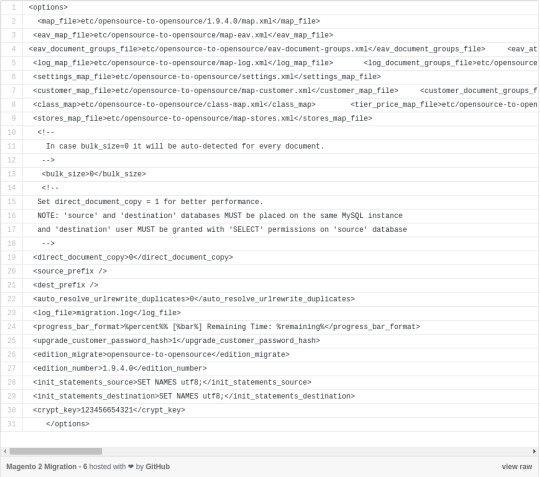
After you have done all the changes, save the config.xml file.
After that, rename the files mentioned in the options tag in the below-mentioned location (remove .dist from the end and save).
For ex: <Magento 2 root dir>/vendor/magento/data-migration-tool/etc/opensource-to-opensource/<Magento 1 version>/map.xml
Read More
2 notes
·
View notes
Text
Magento 2 vs Magento 1 – Is the upgrade worth it?
Magento 2.0 was released on November 2015, after four years of development, aiming to replace the 1.x version of the eCommerce platform. A new version of the platform was released simultaneously for the Enterprise and the Community Edition, thus introducing new features and functionality within the paid and the free eCommerce solution provided by Magento.

Since Magento Community Edition (Magento CE) is free to download, it is up to you to decide whether to upgrade to the latest 2.x version and how. Those holding licenses for Magento Enterprise Edition 1.x (Magento EE) can extend their licenses for the current version of the software but must upgrade to Magento 2 before December 2018.
Hence, like it or not, merchants using Magento 1 will be forced to upgrade to Magento 2 or migrate to another eCommerce platform by the end of 2018. By that date, the 1.x versions of the community edition will be so archaic that they will require a virtually mandatory upgrade as well.
Is the upgrade worth it? It depends on many factors such as the technical requirements to implement the new version and the total cost of ownership. Furthermore, you should check whether you could take complete advantage of the new key features, which you are paying for.
- System requirements Let’s take a look at the system requirements. Magento 1 is running on Linux x86 and x86-64 while Magento 2 can be deployed only on the newer Linux x86-64. It is hard to tell whether this is bad or good news in the short-run and it all depends on your existing server environment or the software infrastructure of your hosting provider.
If your organization or hosting provider does not plan to switch completely to Linux x86-64 in the near feature, then you may consider staying with Magento 1.
Both versions require Apache or Nginx web server, with Magento 2 supporting the most recent version of the software. Magento 1 needs PHP 5.4 or 5.5 to run while Magento 2 can take advantage of the new features provided by the PHP 7.0.2 version.
A notable improvement in Magento 2 is the integration of new technologies like HTML 5, CSS 3, support for PHP 7 and Apache 2.2. That said, Magento 2 naturally integrates the latest frameworks, which, in theory, should boost speed and provide better customer experience through improved technology.
Magento 1 requires MySQL 5.6 (Oracle or Percona) database while the new versions support MySQL 5.6.x. Magento 2.0 and 2.1 are able to use three master databases, providing scalability of key areas such as order management, product management, and checkout, which in turn results in better performance.
This is a notable improvement towards better scalability but is not a factor you should consider if you already run a stable software environment and do not plan aggressive expansion in the near future.
- Key new features Magento 2 offers major improvements in the administrative user interface, which now allows merchants to access their online stores using responsive navigation through devices based on touch technology. Import and export of products were improved to support cross-sales and upselling.
A step-by-step product creation tools enable faster creation of configurable products bypassing the manual creation of a simple product required in the earlier Magento versions. Drag-and-drop administrative tools are another notable improvement, especially compared to the quite unintuitive UI of the older versions.
Another key improvement is the checkout process that now requires only 2 steps, compared to the 5-step process in the older version. The overall experience was also improved through one-click account creation and auto-recognition of registered clients.
A 5-step checkout in the older version is definitely something you should be worrying about since most eCommerce platforms already provide functionality for 2-step or 3-step checkout. The majority of marketing experts are of opinion that 2-step checkout and guest checkout markedly improve conversion rates.
The new Magento edition supports full page caching through the Varnish web accelerator, providing faster page loading time. It also provides new built-in responsive themes for faster store creation.
Well, page and site caching are offered also at the level of your hosting but faster website loading matters nowadays. One should also welcome a new functionality for better compression of images and faster loading of JavaScript in content-rich stores. This will result in better performance of Magento 2-based merchants.
Magento 2 also provides support for Composer, a PHP dependency manager, to manage dependencies when developing extensions or tweaking the codebase. This new feature should help your developers in the implementation of flawless customizations to your store, which is a good thing.
Although not exactly a feature, the Magento commitment to quarterly updates of the platform should be considered a major improvement. Furthermore, Magento Connect was reorganized into Magento Marketplace where all extensions to the eCommerce platform are assessed by the team of Magento.
It is not a money-back guarantee but introduces a new level of reliability for both free and paid third-party extensions.
- Cost After the launch of Magento 2, no new licenses are offered for Magento EE 1.x versions. The cost of the license for Magento 1 platform was USD 18,000 a year and the pricing model was based on a per-server basis. Current holders of 1.x licenses can extend them up to December 2018.
A new revenue model was introduced with the enterprise version of Magento 2.x. It is unclear whether the decision to change the pricing model was taken before or after Magento Commerce split from eBay in November 2015; nonetheless, it follows the pricing model and structure of other market players such as Shopify, BigCommerce, PrestaShop, and Volsuion.
Magento 2 is taking into account the use of modern server load balancing methods and is therefore based on a revenue-sharing model.
Thus, the starting package for Magento 2 EE is set at USD 22,000 per year for a store that makes up to USD 1 million in annual sales. The company also charges a minimum of 2.2% on every sale made.
Merchants earning USD 1 million to USD 5 million in annual sales should pay USD 32,000 a year for the Magento 2 license and will be charged between 3.2% and 0.64% on a transaction. Those grossing between USD 5 million and USD 10 million a year are charged 0.98% to 0.49% on top of annual license worth USD 49,000.
Stores making sales worth USD 10 million to USD 25 million a year can purchase an annual license for USD 75,000 and will be charged 0.75% to 0.3% on every sale completed. The cost of each license includes 24/7 support by Magento.
All versions of the community edition are free for download, including the 2.x releases of the platform. The company has no plans to discontinue Magento CE in the near future.
- Migration to Magento 2.x Data migration tool is available for Magento CE and Magento EE and, reportedly, the transfer of stored data is working seamlessly in both the editions of the platform.
Magento 2 does not allow for direct migration of Magento 1.x themes, both within the community and the enterprise edition. Nonetheless, Magento license holders can take advantage of new built-in themes while Magento provides extended support for theme migration.
Most Magento 1 extensions are not compatible with Magento 2 but upgraded versions are available for purchase or download via the Magento Marketplace. This applies to both Magento CE and Magento EE. There is a good chance the extensions updated to run on Magento 2 will be more stable and reliable after the introduction of Magento Marketplace with its stricter supervision.
Most custom code implemented in Magento 1 can be migrated into Magento 2 but some custom-made extensions might require significant re-coding to run on Magento 2. This could be a pain if you have invested heavily in custom development under Magento 1 but should upgrade to Magento 2.
Read More
1 note
·
View note
Text
Magento 2.3.2 is Right Here! Check Out What’s New in The Latest Version Upgrade
In the year 2008, a great innovation took place in the world of ecommerce, this innovation is launched by Adobe and named as Magento, soon after its launch Magento has become the king of Ecommerce. This technology has empowered many big business houses some of which includes Ford, Fox Connect, Christian Louboutin, Nike, etc.
Magento is proved to be best suitable for both the brand and developers as it gives ease of development as well as the best customer experience. After the launch, the company has released many versions for developers and well as for end-users, the latest version of the Magento ecommerce platform has been recently released on 25th June 2019. The company has released 75+ security improvements, functional fixes, performance enhancements, 130+ quality improvements, 2 new sales channels and solved rest issues which were unsolved in the previous versions.

So when the update has already created a boom, let’s check out what’s new it is offering to us. Here are some of the prominent features in Magento 2.3.2 edition.
75+ Security Enhancements:
The improvements helped to close the cross-site scripting (XSS), remote code execution (RCE), and sensitive data disclosure vulnerabilities.
The release has the new paypalRecaptcha module which adds Google ReCAPTCHA and CAPTCHA to the payflow pro checkout form.
Amazon Pay PSD compliance
Performance Improvements:
Storefront page response time has been improved
Concurrent access to block cache storage has improved
Product page gallery load is optimized
Page rendering through deferred loading and parsing of storefront JavaScript has improved
Client-side performance has been optimized by moving non-critical JavaScript code to the bottom of the page along with the corresponding deferred parsing and evaluation of this code. This means that users can see rendered pages faster. To enable this performance enhancement, you must navigate to Stores > Configuration > Developer > JavaScript Settings and enable the Move JS code to the bottom of the page option.
Infrastructure Improvements:
The release has 130 core quality enhancement due to which the core quality of framework and modules including Catalog sales, checkout / one-page checkout, URL rewrite, customer/customer and UI has been improved
Payment for checkout with multiple addresses is now possible with the help of Braintree
Updated of HTTP to HTTPS for CGI URL and shipping method configuration
The Magento 2.3.2 is now equipped with Image Charts which helps in rendering static charts
Merchant Tool Improvements:
You can generate discount coupons
Mass editing of products is easy now
Connections timeouts while uploading large data sets has been solved
Cart & Checkout:
The new update gives you the power to update the mini cart if a selected product is disabled during the shopping session.
Magento now persists the shipping quote in the shopping cart for guest customers when Persistent Shopping Cart is enabled.
Magento now displays the Cart Price Rule code on an order details Admin page if free shipping applies.
Magento now doesn’t empty the cart after the password reset
GraphOL:
GraphQL coverage for cart and checkout has been expanded
Cache for GraphQL queries
Other notable improvements
Google Analytics Anonymize Ip no longer always set to on.
The Google chart API has been updated to the Image-Charts.
Event stream cron job issue is fixed
Fixed issue with retrieving shipping labels from some AWS environments.
New Relic queries performance has been improved,
You can now change pages at an expected speed from the Admin newsletter subscribers page (Marketing > Communications > Newsletter Subscribers).
Conclusion: After so many improvements, we hope that this Magento version will prove to be very useful for businesses who are running their ecommerce store on this platform. So after reading the whole blog if you are thinking to upgrade your store to Magento 2.3.3, you will probably need a team of professionals. Our Magento 2 certified developers are helping business houses in achieving business goals by providing them the best Magento 2 solutions. Get in touch with our experienced team and get assistance with Magento 1 to 2 Migration, Magento2 version upgrade, Magento2 theme design, and integration, Shopify to Magento2 Migration, Magento2 Payment gateway creation, Multivendor marketplace creation and rest Magento2 solutions.
#Magento 2 development#Magento 2 web development#Magento certified solution#Magento 2 Migration#Magento 2 Plugin development
1 note
·
View note
Text
Why You Should Migrate to Magento 2

Magento 2 is an advanced and powerful e-commerce platform that serves as the successor to Magento 1. It is a feature-rich solution trusted by thousands of businesses worldwide. Magento 2 offers enhanced performance, improved user experience, advanced features, and better security, making it an ideal choice for businesses looking to establish a strong online presence. With a user-friendly admin interface, seamless third-party integrations, and long-term support, Magento 2 provides a solid foundation for businesses of all sizes to thrive in the digital marketplace.
Website migration from Magento 1 to Magento 2 is a crucial step for businesses to stay competitive and meet the evolving demands of customers. As Magento 1 reached its end-of-life in June 2020, it is no longer receiving security patches or updates, leaving your website vulnerable to potential security risks. Migrating to Magento 2 ensures that your e-commerce store remains secure, optimized, and compatible with the latest technologies. Moreover, Magento 2 offers a range of performance improvements and new features that enhance user experience, ultimately boosting sales and customer satisfaction. By migrating to Magento 2, businesses can future-proof their websites and unlock the full potential of an advanced e-commerce platform.
Why You Should Migrate to Magento 2
Here we provide 8 reasons to migrate to magento 2. I’ll discuss each point in detail.
1. Enhanced Performance and Scalability
Magento 2 offers significant performance improvements compared to its predecessor, Magento 1. It has been optimized for faster page load times, improved server response times, and efficient caching mechanisms. These enhancements result in a seamless browsing experience for customers, reducing bounce rates and increasing conversions. With improved performance, businesses can handle high traffic volumes and deliver a smooth shopping experience, even during peak periods.
When comparing performance between Magento 1 and Magento 2, the latter outshines its predecessor in several aspects. Magento 2 can handle more concurrent users and process a higher number of orders per hour, making it more suitable for growing businesses. Additionally, it leverages technologies like Varnish Cache and Full Page Caching, which significantly improve page load times. The optimized code structure of Magento 2 ensures efficient database queries and faster catalog browsing. Overall, Magento 2 provides a substantial performance boost, leading to better customer satisfaction and increased sales.
Scalability is essential for businesses aiming to expand and handle increased customer demand. Magento 2 offers enhanced scalability capabilities compared to Magento 1. It introduces a modular architecture that allows for easy customization and extensions, enabling businesses to scale their online stores as needed. With improved database performance and efficient handling of server resources, Magento 2 can support a higher number of products, customers, and transactions. This scalability empowers businesses to grow their e-commerce operations without worrying about system limitations, ensuring a seamless and responsive shopping experience for customers.
2. Enhanced User Experience
Magento 2 focuses on enhancing the overall user experience for both customers and merchants. It introduces a range of new features and enhancements that streamline the online shopping process, improve navigation, and provide a more engaging interface. With a user-friendly design and intuitive functionalities, Magento 2 aims to deliver a seamless and enjoyable experience to visitors, ultimately increasing customer satisfaction and driving repeat purchases.
Magento 2 introduces several new features and enhancements to elevate the user experience. It offers an improved product search capability with faster and more accurate results, allowing customers to find what they’re looking for quickly. The platform also provides advanced catalog management tools, such as bulk product updates and enhanced product attributes, making it easier for merchants to manage and showcase their products effectively.
3. Mobile responsiveness and optimized checkout process
In the mobile-driven era, Magento 2 recognizes the importance of mobile responsiveness. It offers responsive design themes that adapt to various screen sizes, ensuring a consistent and user-friendly experience across devices. Additionally, Magento 2 includes an optimized checkout process that reduces friction and simplifies the purchase journey. With features like guest checkout, saved payment options, and one-click ordering, customers can complete their purchases effortlessly, resulting in higher conversion rates and reduced cart abandonment. More Info: https://www.evrig.com/blog/why-you-should-migrate-to-magento-2/
#Magento 2 migration service#magento#magento2#migrate magento 2#ecommerce#ecommerce business#EvrigSolutions
0 notes
Text
Why should you switch from Magento 1 to Magento 2?
Migration of Magento 2 from Magento 1 can be a complex process but it offers a plethora of good as well as new features.
Apart from a fresh design and an entirely new system, the latest version of Magento 2 offers several features such as better performance, quicker checkouts and a user-friendly interface.

A Magento 2 migration service can help you make the process easier. In this blog, we’ll explore the significance of migrating from Magento 1 to Magento 2.
Why should you migrate to Magento 2?
Magento 2 is equipped with several new features. Firstly, it now supports the latest PHP version. This feature will help you optimize your website for faster website loading speed and enhanced website security.
The order-taking capacity of Magento 2 is significantly higher than Magento 1. It is also equipped with user-friendly dashboards and clean codes. Magento 2 enhances your SEO performance by allowing the addition of meta tags functions.
The backend of Magento 2 is not only stylish but also functional. The dashboard is equipped systemically with useful as well as necessary information. A new index system has also been added to make the process of re-indexing easier.
What factors should you consider before switching to Magento 2?
Magento 2 is most definitely better than Magneto 1 but there are certain factors that you need to consider before going through with the migration: -
Consider the difficulty of the migration: - The migration of Magento 1 to Magento 2 is entirely a systemic change. The process is complex and the database design of both versions is very different from each other. The difficulty of your migration relies on the types of features, customized codes and extensions you would like to incorporate.
Migration of extensions as well as theme:- The extensions of Magento 1 are not compatible with Magento 2. The issue persists with themes as well.
Therefore, if your website requires the assistance of your Magento 1 extension and theme you will have to get them re-created for Magento 2. Alternatively, you can choose Magento 2 extensions and themes from the Magento store to reduce the time required for the migration.
Pre-planning a basic idea of your store: - By jotting down things such as what increases your revenue, what brings in more customers to your website and what complexities have slowed down your performance you can make a basic plan.
This basic plan can then be incorporated into your Migration to enhance customer experience.
Resources: - Make sure that you have all the systemic resources that are needed to successfully migrate your website. You will require a large number of resources to enhance the procedure. Some of the equipment that is required is - a suitable operating system like Ubuntu, Sufficient memory resources of at least 2 GB of RAM, Magento 2 composers, web servers, database, and 2 PHP requirements.
Choosing a good Magento Speed optimization service and Magento support after the migration of your website can help you tackle all magneto-related issues.
0 notes