#magento2tips
Explore tagged Tumblr posts
Text
How to Get Product Price Including Tax in Magento 2
The default Magento 2 shows the original product price as configured from the admin panel. However, it does not include tax amount information that the customer has to pay.

You can get product price including tax in Magento 2 using the provided programmatic solution.
Visit: https://meetanshi.com/blog/get-product-price-including-tax-in-magento-2/
0 notes
Text
How to Add Custom Menu Item in Magento 2 Frontend
The default Magento 2 generates the menu link while adding the category and enabling "Include in Menu" option of the category.

However, it does not allow to add custom menu item in Magento 2 frontend that helps the users to find the link of an important page or form. Visit: https://meetanshi.com/blog/add-custom-menu-item-in-magento-2-frontend/
0 notes
Text
How To Call phtml File In Another phtml File In Magento 2
Meetanshi's developers keep answers questions which are posted on Magento forums. One of the forum users asked the question for the method to call phtml file in another phtml file in Magento 2.

Find the solution here... https://meetanshi.com/blog/call-phtml-file-in-another-phtml-file-in-magento-2/
0 notes
Text
How to Configure Braintree Payment Method in Magento 2
Do you want to configure Braintree payment gateway for your Magento 2 store as it is a popular subsidiary company of world's biggest payment service provider PayPal?

You can configure it easily on your store. Check the post to configure Braintree payment gateway method in Magento 2. Visit: https://meetanshi.com/blog/configure-braintree-payment-method-in-magento-2/
0 notes
Text
How to Set Minimum Order Amount in Magento 2
What if I tell you, it is possible to increase average order amount by using just one method! You can encourage the customers to buy more by utilizing the default feature of Magento 2.

You need to set minimum order amount in Magento 2 . Hence, the customers would prefer to increase the order amount to buy the goods and services. Check the steps to set minimum order amount in Magento 2.
0 notes
Text
How to Add Custom Block in Checkout Success Page in Magento 2
One of the most vital pages of a store is the checkout success page therefore, to improve the customer experience, optimizing this page is necessary.

Check the programmatic solution to add custom block in checkout success page in Magento 2
0 notes
Text
How to Create User Role in Magento 2
Magento 2 admin can restrict access to the admin panel and grant permission to the only particular section using user role creation.

To improve the security of the store, the admin can create user role in Magento 2.
0 notes
Text
How To Change Admin Login To Case Sensitive In Magento
Magento store owners cannot compromise on security. The store is completely managed from the admin panel that's why admin login should be secured.
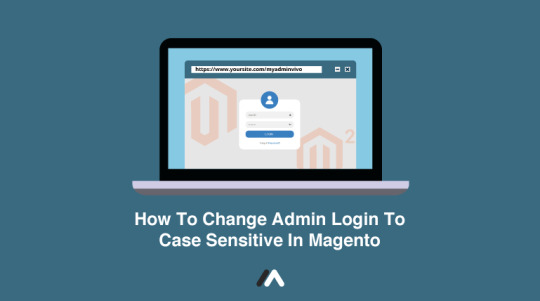
One method that you can use is to change admin login to case sensitive in Magento 2 and Magento 1 stores.
Check the steps to change admin login to case sensitive in Magento 2 and Magento 1.
0 notes
Text
How to Create Custom Form in Magento 2
The best way to collect the customer data is using forms. You can create many types of forms such as feedback forms, surveys, contact form, registration form, donation form, audit form etc.

Check the programmatic solution to create custom form in Magento 2. Visit: https://meetanshi.com/blog/create-custom-form-in-magento-2/
0 notes
Text
How to Change Magento 2 Store Email Addresses
Majority of the time, E-commerce stores have different email addresses for different purposes. For instance, there should be different email address for customer support and general purpose.

Therefore, it would be better to set email addresses based on the purpose. Check the method to change Magento 2 store email addresses
Visit: https://meetanshi.com/blog/change-magento-2-store-email-addresses/
0 notes
Text
How to Configure Magento 2 Newsletter
Sending newsletters to the customers is the best practice to leverage to increase the engagement with the customers. The store owner can send newsletters regarding latest updates, promotions, discounts and so on.

Thankfully, the default Magento 2 allows the send newsletters to customers. For that, you need to configure Magento 2 newsletter from the admin panel. Visit: https://meetanshi.com/blog/configure-magento-2-newsletter/
0 notes
Text
Magento 2 Salable Quantity vs Quantity – Know the Difference
The concept of salable quantity came into existence with the Magento 2 MSI introduced in the Magento 2.3.3 version release. This post explains the difference between Magento 2 salable quantity and quantity.

Check the steps to understand the difference between Magento 2 salable quantity and quantity
0 notes
Text
How to Configure Customer Account Scope in Magento 2
If you have multiple websites within one Magento installation and want to restrict the customers for using the same customer account information for all the website, what you can simply do is to configure customer account scope in Magento 2.

For more information visit, https://meetanshi.com/blog/configure-customer-account-scope-in-magento-2/
0 notes
Text
How to Configure Shipment Emails in Magento 2
Sending shipment emails to customers is extremely important to maintain customer shopping experience. The default Magento 2 provides facility to configure shipment emails so that the customers can receive shipment emails.

Therefore, it is the best practice to learn to configure shipment emails in Magento 2. Check the steps to configure shipment emails in Magento 2
0 notes
Text
How to Set Default Pages in Magento 2
The default pages can be accessed by the store's URL. What that means is, when a visitor reaches out to the store, and no other page is specified, the default page is displayed on a website.

The default Magento 2 allows to set default page in Magento 2.
0 notes
Text
How to Configure Free Shipping Promotion in Magento 2
For effective business strategy, E-commerce businesses promote free shipping facility.

Magento 2 allows creating complex conditions based free shipping with the method to configure free shipping promotion in magento 2
0 notes