#malwarebytes anti-malware
Explore tagged Tumblr posts
Text
Nah the similarities 😭
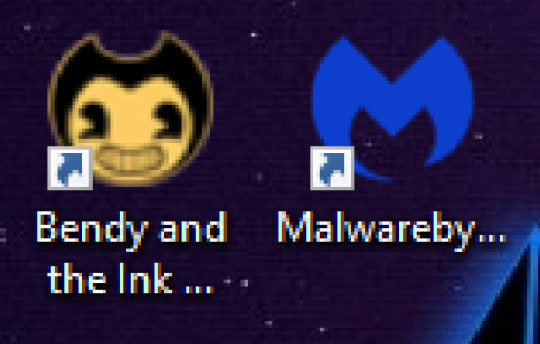

oh my god
437 notes
·
View notes
Text
How to check if your computer is being monitored
In today's digital age, the issue of privacy and security is more pressing than ever. Whether you’re a casual user or a professional, understanding if your computer is being monitored is crucial. This guide will delve into the signs of monitoring, tools to detect it, and steps to safeguard your privacy.

Understanding Computer Monitoring
Before diving into the signs and detection methods, it’s essential to understand what computer monitoring entails. Monitoring can involve tracking your online activity, keystrokes, file access, and even webcam usage. This can be done by malicious software (malware), spyware, or legitimate monitoring software used by employers or parents.
Types of Monitoring
Malware and Spyware: These are malicious programs that can be installed without your knowledge. They can track your activities and send data back to an attacker.
Keyloggers: This type of software records keystrokes, capturing sensitive information like passwords and personal messages.
Remote Access Tools (RATs): These tools allow someone to control your computer remotely, monitoring your screen, accessing files, and even using your webcam.
Legitimate Monitoring Software: Often used in corporate environments, this software tracks employee activity for productivity or compliance reasons. While legal, it can still infringe on personal privacy.
Signs That Your Computer May Be Monitored
Recognizing the signs that your computer might be monitored is the first step in protecting yourself.
1. Unusual System Behavior
Slow Performance: If your computer suddenly becomes sluggish, it might be due to monitoring software consuming resources.
Frequent Crashes or Freezes: Unexpected system crashes can indicate underlying issues, including malware.
2. Suspicious Programs
Unknown Applications: Check your installed programs for any unfamiliar applications. Many monitoring tools disguise themselves as legitimate software.
High Resource Usage: Use the Task Manager (Windows) or Activity Monitor (Mac) to look for processes consuming excessive CPU or memory.
3. Network Activity
Unexplained Network Traffic: Use network monitoring tools to check for unusual data being sent or received. High outbound traffic could indicate that data is being transmitted without your consent.
Blocked Ports: Monitoring software often uses specific ports to communicate. If you notice blocked ports that you didn’t configure, it could be a red flag.
4. Webcam and Microphone Behavior
Indicator Light Activation: If your webcam or microphone is being accessed without your knowledge, the indicator light may be on even when you're not using it.
Unexpected Recordings: Check for unusual files that could be recordings made by your microphone or webcam.
5. Browser Behavior
Unusual Browser Extensions: Check for extensions you didn’t install. Some can track your browsing activity.
Unexpected Redirects: Frequent redirects to strange sites or altered search results can indicate tracking.
6. Security Alerts
Antivirus Notifications: If your antivirus software frequently alerts you about threats, it may indicate that monitoring software is present.
Firewall Alerts: Unusual outgoing connection attempts can suggest that an unauthorized program is trying to access the internet.
Tools to Detect Monitoring Software
If you suspect that your computer is being monitored, several tools can help you investigate further.
1. Antivirus and Anti-Malware Software
Using a reliable antivirus or anti-malware program can help detect and remove malicious software. Some popular options include:
Malwarebytes: Excellent for detecting and removing malware and spyware.
Norton: Offers comprehensive protection against various types of threats.
2. Network Monitoring Tools
Tools like Wireshark can help analyze network traffic and identify suspicious activity. You can monitor data packets to see if there are any unexpected connections.
3. Task Manager / Activity Monitor
Regularly check the Task Manager (Windows) or Activity Monitor (Mac) for processes that look unfamiliar or suspicious. Research any questionable applications before taking action.
4. System Scans
Use built-in tools to perform system scans:
Windows Defender: Run a full scan for malware and spyware.
Mac’s Built-in Security Features: Use the Malware Removal Tool for additional scanning.
5. Firewall Monitoring
Make sure your firewall is active and monitor logs for any unusual activity. A firewall can block unauthorized access attempts and alert you to potential threats.
Steps to Protect Your Privacy
If you determine that your computer is being monitored or you want to prevent it from happening, follow these steps to enhance your security.
1. Update Your Software Regularly
Keeping your operating system and all software up-to-date ensures that you have the latest security patches. This reduces vulnerabilities that can be exploited by monitoring tools.
2. Use Strong Passwords
Implement strong, unique passwords for all your accounts and devices. Consider using a password manager to generate and store complex passwords securely.
3. Enable Two-Factor Authentication
Two-factor authentication (2FA) adds an extra layer of security by requiring a second form of verification, making unauthorized access much more difficult.
4. Install a Firewall
Ensure you have a firewall activated, whether it’s built-in (like Windows Firewall) or third-party. This helps control incoming and outgoing network traffic.
5. Be Cautious with Downloads
Avoid downloading software from untrusted sources, as this can introduce malware to your system. Always verify the legitimacy of software before installing it.
6. Regularly Review Permissions
Check application permissions on your device regularly. Revoke access for any apps that do not need to access your camera, microphone, or location.
7. Use a VPN
A Virtual Private Network (VPN) encrypts your internet connection, making it difficult for anyone to monitor your online activities.
8. Educate Yourself
Stay informed about the latest cybersecurity threats and best practices. Knowledge is your best defense against monitoring.
When to Seek Professional Help
If you suspect your computer is being monitored and cannot identify or remove the software yourself, consider seeking professional help. Cybersecurity experts can perform a thorough analysis of your system and provide tailored solutions.
Conclusion
Understanding if your computer is being monitored is vital for protecting your privacy. By recognizing the signs, utilizing detection tools, and implementing security measures, you can safeguard your personal information. Remember, vigilance is key in the ever-evolving landscape of digital security. Stay informed, proactive, and secure in your online presence.
#Computer Security#Online Privacy#Cybersecurity#Monitoring Software#Malware Detection#Privacy Protection#Digital Security#Keyloggers#Network Monitoring#Antivirus#VPN#Internet Safety#Personal Data Security#Remote Access Tools#Digital Awareness
2 notes
·
View notes
Text
0 notes
Text
I use this software.
It's an easy way to turn off settings in windows that you'd normally have to put a bit of effort in to find. Settings like trackers and a bunch of other stuff.
It works for windows 10
Revo Uninstaller is a great program for force uninstalling programs you couldn't uninstall otherwise. Like Microsoft Edge.
If you use it to uninstall edge and its not finding the program when you search for it, you'll have to open edge, then use the target mode which allows you to select desired programs manually.
target the opened Microsoft edge window and it'll start the process.
The cool thing about this program is that is does a hard uninstall, completely wipes out everything related to the program and it's stuff in the registry.
might I add, if you uninstall Microsoft edge, it will remove copilot as well. I've done this and it's been a few months since then I think. I've updated my laptop a few times and it hasn't come back. though if you want to avoid edge from coming back with an update, here's a vid on the more indepth process of its removal.
Something I usually do is go into my app manager or program manager window and read through what all is installed. I delete anything I didn't install myself and doesn't have a purpose. If you're not tech savvy, have a web browser open to search for programs you don't recognize. if it looks necessary, leave it alone. Usually windows is pretty good about not letting you uninstall important programs but it's good to play it safe.
Doing this whenever you notice a sudden dip in pc performance is a great way to catch unwanted programs that may have slipped in with something you downloaded recently. Paired with a good anti malware program like Malwarebytes, youre pretty much golden.
last tip.
It's a pretty good practice to Optimize and Defrag your harddrive regularly. It basically does a clean sweep of your harddrive by deleting unnecessary files.
Here's a link to instructions on how to do that. When you set about this process, you should have an option of to what degree the clean up is done (meaning what files is targeted), how regularly this process happens.
It usually deletes residual files, stuff in your downloads folder, trash folder, and stuff like that. you'll get to see what all is there when you do it before you confirm the clean up.
After doing all that, you've got yourself a nice and clean pc that should work better than it did before.
All the programs I linked to are free and can be used without paying for them.
I've been super into computers since I was kid so these are pretty solid methods of pc maintainance on the virtual side. If you have a proper box pc, and I guess if you're feeling brave enough to open up your laptop, don't forget to clean use an air duster to clean out your consul.
I promise you, nothing will help more than a clean pc and cooling fans.
i thought my laptop was on its last leg because it was running at six billion degrees and using 100% disk space at all times and then i turned off shadows and some other windows effects and it was immediately cured. i just did the same to my roommate's computer and its performance issues were also immediately cured. okay. i guess.
so i guess if you have creaky freezy windows 10/11 try searching "advanced system settings", go to performance settings, and uncheck "show shadows under windows" and anything else you don't want. hope that helps someone else.
#its because the os is not properly optimized#you have to debloat it then strip it down to bare bones before doing anything#in regards to windows running like shit#you see#windows is an accordian of itself#its backwards compatibility isnt a simulator#its still got its old old code deep in there#im not sure how far back it is#but in windows 11 when it first came out#you could right click and back pedel in a sense to older option menues#meaning it just kept going into the code and you would get older option menu designs#backwards compatibility is good#but i feel like windows needs to be gutted and scrubbed clean#then new lighter software needs to be developed for backwards compatibility#i doubt it would happen but honestly windows is such a heavy and chunky os#mac and chrome os is relatively light by comparison#its because mac is office work targeting so theres not as much bloat going on there#someone correct me if im wrong though#this is in regards to windows running like shit#windows 10
229K notes
·
View notes
Text
0 notes
Text
#skate art#skate girl#skate kitchen#skate or die#skate photography#skate punk#skate shoes#skate the infinity#skater#vans skate
0 notes
Text
Malwarebytes Anti-Malware used to look like this.
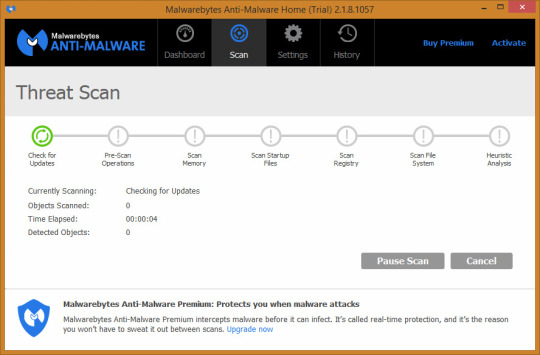
#Malwarebytes#old screenshot#software screenshot#unknown year#my screenshot#software#software history
0 notes
Note
i have a hypothetical question, so if you were accidentally downloading stuff from a sketchy website and you really just downloaded a virus on your computer and you keep getting random pop ups in russian what would you do? all hypothetical of course
probably learn russian so i could read the pop ups...
but in all seriousness? there's a free anti-virus program called malwarebytes that is used a lot when dealing with computer viruses. i'd also recommend their ADW cleaner because it cleans up your systems and gets rid of malware as well.
if you can, you should also try to restart your computer in safe mode. it should help you repair your systems.
there are two ways to do this:
Hold the Shift key while clicking Restart from the Shut down or sign out menu.
Select Troubleshoot > Advanced options > Startup Settings > Restart.
After the PC restarts, there is a list of options. Select 4 or F4 or Fn+F4 (following the on-screen instructions) to start the PC in Safe Mode.
or
Press F8 repeatedly while the computer starts up.
See if the Windows Boot Options menu appears.
If it does, go to Troubleshoot -> Advanced Options -> Startup Settings.
Follow the on-screen instructions to enable Safe Mode.
#we hear the wilderness (ask)#all jokes aside im probably like. The best candidate to answer this question on yj tumblr. this is my major lmao#chasingfirefliess#good luck with that though!! sounds like some really fucking annoying scareware if it's doing popups#which usually means it's not a super severe virus so#that's good
1 note
·
View note
Text
ثغرات خطيرة في 21 تطبيقاً لمكافحة الفيروسات على Android - تقرير حصري

أمضى Dz Techs أسابيع في اختبار تطبيقات مكافحة الفيروسات المجانية الشائعة على نظام Android. بحثنا عن عيوب في طريقة تعامل كل مورد مع الخصوصية والأمان والإعلانات. وكانت النتائج مذهلة. في كثير من الحالات، لا تحصل على ما تم وعدك به في متجر Play. فالعديد من التطبيقات لا تستطيع اكتشاف الفيروسات بدقة. وتقوم جميعها تقريبًا بتتبعك. وقد وجدنا عددًا من الثغرات الأمنية الخطيرة، بما في ذلك ثغرة حرجة تكشف دفاتر عناوين المستخدمين، وأخرى تُمكّن المهاجمين من إيقاف تشغيل الحماية من الفيروسات تمامًا.

نتائج اختبار مضادات الفيروسات على نظام Android
يتولى كبير باحثي الأمن مسؤولية الاختبارات النشطة. وقد أجرى تقييمًا شاملاً للتطبيق نفسه، وفعاليته، ولوحة تحكم إدارة الويب، وجميع خدمات الخادم الخلفي ذات الصلة. كما قمنا بتحليل الأذونات الخطيرة وأدوات التتبع المضمنة في كل تطبيق من تطبيقات مضادات الفيروسات على الأ��هزة المحمولة. اختباراتنا في منتصف يونيو 2024، أجرينا تقييمًا شاملاً لـ 21 من أشهر تطبيقات مكافحة الفيروسات لأنظمة Android، وهي: المورد معرف متجر Play AEGISLAB Antivirus Free com.aegislab.sd3prj.antivirus.free Malwarebytes Security: منظف الفيروسات، مضاد التطبيقات الضارة org.malwarebytes.antimalware AVL Pro Antivirus & Security com.antiy.avlpro APUS Security - تنظيف الفيروسات، مضاد الفيروسات، معزز com.guardian.security.pri Brainiacs Antivirus System com.antivirussystemforandroid.brainiacs.googleplay BullGuard Mobile Security and Antivirus com.bullguard.mobile.mobilesecurity منظف الهاتف phone.cleaner.speed.booster.cache.clean.android.master Comodo Free Antivirus, VPN and Mobile Security com.comodo.cisme.antivirus Emsisoft Mobile Security com.emsisoft.security ESET Mobile Security & Antivirus com.eset.ems2.gp Dr.Capsule - مضاد الفيروسات، منظف، معزز com.estsoft.alyac Fotoable Antivirus & Cleaner com.fotoable.cleaner NQ Mobile Security & Antivirus Free com.nqmobile.antivirus20 Zemana Antivirus & Security com.zemana.msecurity MalwareFox Anti-Malware com.malwarefox.antimalware Antivirus Mobile - منظف، ماسح فيروسات الهاتف com.taptechnology.antivirus.mobile dfndr security: مضاد الفيروسات، مضاد الاختراق والمنظف com.psafe.msuite Privacy Lab Antivirus & Mobile Security com.secore.privacyshield Webroot Business Security com.webroot.security.sme VIPRE Mobile Security com.ssd.vipre V3 Mobile Security com.ahnlab.v3mobilesecurity.soda اكتشفنا ثغرات أمنية خطيرة في 3 من التطبيقات التي اختبرناها، ووجدنا 8 تطبيقات لم تتمكن من اكتشاف فيروس اختباري. في الإجمال، فشل 47% من الموردين الذين اختبرناهم بطريقة ما. ملاحظة: تمت إزالة تطبيق Privacy Lab Antivirus & Mobile Security من متجر Play الأمان اكتشفنا خدمات ويب تم تكوينها بشكل خاطئ تؤثر على ثلاثة بائعين مختلفين لتطبيقات مكافحة الفيروسات: البائع الثغرة الأمنية درجة الخطورة VIPRE اختراق غير مباشر للموارد - كان المستخدمون المتميزون الذين قاموا بتمكين مزامنة دفتر العناوين عرضة لخطر سرقة جهات اتصالهم حرجة VIPRE اختراق غير مباشر للموارد - كان جميع المستخدمين عرضة لهجمات إرسال تنبيهات وهمية لتطبيقات مكافحة الفيروسات خطيرة BullGuard اختراق غير مباشر للموارد - كان جميع المستخدمين عرضة لهجمات تعطيل حماية تطبيقات مكافحة الفيروسات عن بُعد خطيرة BullGuard هجوم البرمجة النصية عبر المواقع - كان مستخدمو موقع BullGuard الإلكتروني عرضة لخطر قيام المهاجمين بإدراج تعليمات برمجية ضارة بسبب وجود نص برمجي ضعيف خطيرة AEGISLAB هجوم البرمجة النصية عبر المواقع - كان مستخدمو لوحة تحكم AEGISLAB الإلكترونية عرضة لخطر قيام المهاجمين بإدراج تعليمات برمجية ضارة بسبب وجود نص برمجي ضعيف خطيرة احتوت تطبيقات VIPRE Mobile و AEGISLAB و BullGuard على ثغرات أمنية قد تعرض خصوصية وأمن المستخدم للخطر. في هذه الحالة، تعاونت جميع الشركات الثلاث معنا في شهري يونيو ويوليو لإصلاح هذه الثغرات في تطبيقاتها قبل نشر هذا التقرير. يمكننا تأكيد أنه تم إصلاح جميع الثغرات الأمنية. الأداء اكتشفنا ��ن تطبيقات مكافحة الفيروسات التالية للأجهزة المحمولة لم تتمكن من اكتشاف فيروس اختباري خطير: - AEGISLAB Antivirus Free - Antiy AVL Pro Antivirus & Security - Brainiacs Antivirus System - Fotoable Super Cleaner - MalwareFox Anti-Malware - NQ Mobile Security & Antivirus Free - Tap Technology Antivirus Mobile - Zemana Antivirus & Security تحاول حمولة Metasploit التي استخدمناها فتح نفق اتصال عكسي على الجهاز بدون تشويش. وقد تم تصميمها خصيصًا لهذا النوع من الاختبارات. يجب أن يكون كل تطبيق مكافحة فيروسات على نظام Android قادرًا على اكتشاف هذه المحاولة وإيقافها. الخصوصية استخدمنا معلومات من قاعدة بيانات Exodus لخصوصية الهواتف المحمولة للبحث عن أذونات خطيرة ومتتبعات إعلانية. إليك ما وجدناه: يُعد الإعلان عبر الهاتف المحمول سوقًا ضخمًا، ويمكن للبائعين كسب الكثير من المال من خلال عرض إعلانات مُستهدفة. ولكن لاستهداف هذه الإعلانات، يحتاج المعلنون إلى معلومات حول عادات المستخدمين الشخصية وتفضيلاتهم. لذا، ترسل المتتبعات معلومات حول سجل التصفح والبحث إلى المعلنين، الذين يستخدمونها لاستهداف وعرض إعلانات الهاتف المحمول.

في تحليلنا، وجدنا أن تطبيق dfndr security يستخدم عددًا من متتبعات الإعلانات يفوق أي حل آخر لمكافحة الفيروسات المجانية. العدد الهائل من متتبعات الإعلانات التي يشير إليها التطبيق مثير للإعجاب. على حد علمنا، يستخدم dfndr تقريبًا كل بورصة إعلانات موجودة لعرض الإعلانات المُستهدفة. يطلب dfndr أيضًا الإذن للوصول إلى بيانات الموقع الدقيقة، والوصول إلى الكاميرا، وقراءة جهات الاتصال وكتابتها، والاطلاع على دفتر العناوين، والحصول على IMEI (المعرف الفريد) ورقم هاتف الجهاز.
إخفاقات VIPRE Mobile
اكتشفنا ثغرتين أمنيتين، إحدا��ما حرجة والأخرى خطيرة، وقد أبلغنا VIPRE بهما. وقد تعاونوا معنا لتنفيذ إصلاح، ويمكننا تأكيد أنه تم تصحيح الثغرات الأمنية. تمثل هذه الثغرات تحديًا لأمن تطبيقات الهاتف المحمول، حيث يمكن استغلالها للوصول غير المصرح به إلى بيانات المستخدمين. يُنصح المستخدمون بتحديث تطبيق VIPRE Mobile إلى أحدث إصدار لحماية أجهزتهم ومعلوماتهم الشخصية. تسريب VIPRE Mobile لدفاتر عناوين المستخدمين من خلال استخدام لوحة التحكم عبر الإنترنت، اكتشفنا إمكانية وصول المهاجمين إلى دفاتر عناوين مستخدمي VIPRE Mobile مع تفعيل خاصية المزامنة السحابية. وبناءً على إثبات المفهوم الخاص بنا وشعبية التطبيق، نقدر أن أكثر من مليون جهة اتصال كانت متاحة على الويب دون تأمين.

نتجت هذه الثغرة الأمنية عن خلل في آلية التحكم بالوصول أو تطبيقها بشكل غير صحيح، مما أدى إلى ظهور ثغرة أمنية تُعرف باسم "مرجع الكائن المباشر غير الآمن" (IDOR) في الواجهة الخلفية لتطبيق VIPRE Mobile. يقتصر دور البرنامج النصي المسؤول على التحقق من تسجيل دخول المهاجم فقط، دون إجراء أي عمليات تحقق إضافية للتأكد من أن الطلب قادم من الجهاز أو الحساب الصحيح. وهذا ما يُعرف بهجوم IDOR، حيث يتم استغلال ضعف التحقق من الهوية لتنفيذ أوامر غير مصرح بها.

باستغلال هذه الثغرة، يمكن للمهاجم التجول بين جميع حسابات المستخدمين وتنزيل جهات الاتصال الخاصة بهم بصيغة VCARD. تحتوي العديد من جهات الاتصال المسربة على أسماء كاملة وصور وعناوين وملاحظات تتضمن معلومات شخصية حساسة. إمكانية تزوير تنبيهات الفيروسات في VIPRE بسهولة كشفت ثغرة أمنية خطيرة في تطبيق VIPRE للأجهزة المحمولة عن إمكانية تزوير تنبيهات الفيروسات بسهولة. تتمثل هذه الثغرة في IDOR vulnerability، والتي تؤثر على كيفية الإبلاغ عن تنبيهات الفيروسات وعرضها. باستغلال هذه الثغرة، تمكّنا من إرسال تنبيهات فيروسات مزيفة بالكامل إلى أي مستخدم لديه حساب صالح.

تمكّنا من إرسال هذه التنبيهات المزيفة من خلال اعتراض الطلب المُرسل عند اكتشاف فيروس، ومن ثم التلاعب بمعرّف المستخدم وغيره من المعاملات ضمن هذا الطلب. نتج عن ذلك ظهور تنبيه فيروسات ذو مظهر حقيقي تمامًا على لوحة تحكم VIPRE Mobile الخاصة بالضحية. يُسلط هذا الضوء على خطورة ثغرات IDOR وتأثيرها المحتمل على أمن المستخدمين. افتقار VIPRE للتحكم في الوصول يعد تطبيق VIPRE Mobile بنسخة احتياطية آمنة لبياناتك الشخصية، ولكن ما تم بيعه للعملاء في الواقع لم يكن قريبًا من ذلك. كان الافتقار إلى التحكم الفعال في الوصول أمرًا مذهلاً. لقد تمكنا من الوصول إلى معلومات خاصة للغاية حسب الرغبة، ونشر تنبيهات تطبيقات ضارة مزيفة على أي حساب صالح. يذكر خالد: "إن ثغرتي VIPRE هاتين هما الأكثر خطورة التي وجدتها. إنهما تؤثران على خصوصية التطبيق وسلامته. يجب أن تبدأ VIPRE في إجراء اختبارات اختراق منتظمة على جميع تطبيقاتها".
AEGISLAB لم تقم بتأمين لوحة تحكمها
لقد اكتشفنا وأبلغنا عن ثغرة أمنية خطيرة تؤثر على خدمات AEGISLAB الإلكترونية. وقد تعاونوا معنا لإصلاح المشكلة، وتُظهر اختباراتنا أنه قد تم تصحيحها. لوحة تحكم AEGISLAB كانت عرضة للاختراق اكتشفنا العديد من ثغرات البرمجة النصية عبر المواقع (XSS) التي تؤثر على أحد التطبيقات النصية التي تعمل على نطاق my2.aegislab.com. نظرًا لعدم تعق��م أي من المعلمات المُمررة إلى البرنامج النصي HTML Sanitization، فقد كان من السهل على المهاجم تنفيذ تعليمات برمجية ضارة.

تفتح ثغرات XSS مجموعة متنوعة من الأبواب للمهاجمين. حيث توفر نقطة دخول لمزيد من الهجمات وتضفي الشرعية على حملات التصيد الاحتيالي. فعلى سبيل المثال، يمكن للمهاجمين سرقة بيانات اعتماد المستخدم أو إعادة توجيه المستخدمين إلى مواقع ويب ضارة أو حتى التحكم الكامل في حسابات المستخدمين.
ثغرات BullGuard الأمنية
أبلغنا BullGuard عن ثغرتين أمنيتين خطيرتين. وقد تعاونوا معنا لمعالجة هذه العيوب، وأكدنا إصلاحهم لها. ثغرة XSS في موقع BullGuard تُرحب بالمستخدمين الجدد اكتشفنا أن أحد السكربتات المسؤولة عن معالجة بيانات المستخدمين الجدد على موقع BullGuard الإلكتروني يُعاني من ثغرة XSS. هذا السكربت لا يقوم بتعقيم أي من المُعاملات المُمررة إليه، مما يسمح للمهاجمين بتنفيذ تعليمات برمجية ضارة. تُعتبر ثغرات XSS من أشهر الثغرات الأمنية التي تُستغل لسرقة بيانات المستخدمين أو حقن أكواد ضارة.

في هذه الحالة، كان من السهل عرض تنبيه على الصفحة. في حالات أخرى، قد يستغل المهاجمون هذه الثغرة لاختطاف الجلسات، وسرقة البيانات الشخصية، أو تنفيذ عدد من الهجمات الأخرى. على سبيل المثال، تُشكل مواقع الويب ذات الموثوقية العالية مثل BullGuard منصة مثالية لحملات التصيد الاحتيالي. يُنصح بتحديث BullGuard إلى أحدث إصدار لتفادي هذه الثغرة الأمنية الخطيرة. سرٌّ مُحرجٌ يُحيطُ بـ BullGuard تُعَدُّ ثغرةُ IDOR مُحرجةً للغاية بالنسبة لمُوَرِّد تطبيقات مكافحة الفيروسات. يعتمدُ المستخدمون على تطبيقات مكافحة الفيروسات كخطِّ دفاعٍ لأجهزتهم، لذا فإنَّ إمكانيةَ تعطيلها عن بُعدٍ وبشكلٍ صامتٍ تُمثِّلُ ضربةً قاصمة. قامت BullGuard بإصلاح الثغرتين، والآن يتعيَّنُ عليها العمل على إصلاح سمعتها لدى المستخدمين. وقدّمَ خالدُ انطباعاته حول ثغرةِ البرمجة النصية عبر المواقع (XSS) في BullGuard قائلاً: "تُعَدُّ ثغرات البرمجة النصية عبر المواقع شائعةً في تطبيقات الويب، ولكنْ وجودُ هذه الثغرة على موقعهم الرئيسي يعني أنَّهم ربما لم يُجروا مسحًا آليًا على موقعهم قبل إطلاقه".
ما هي عيوب تطبيقات مكافحة الفيروسات على الهواتف المحمولة؟
توجد العديد من العيوب في تطبيقات مكافحة الفيروسات على الهواتف المحمولة، ولكن هناك مشكلة رئيسية واحدة تؤثر على هذا القطاع من السوق: قلة عدد فيروسات وتطبيقات التجسس الضارة التي تستهدف الهواتف. في عام 2018، أفادت شركة Kaspersky Labs بأنها حظرت 116.5 مليون إصابة بالفيروسات والتطبيقات الضارة على أجهزة Android و iOS. يبدو هذا رقمًا هائلاً، ولكن وفقًا لإحصائياتهم، فإن 10% فقط من المستخدمين في الولايات المتحدة، و5% في كندا، و6% في المملكة المتحدة احتاجوا إلى الحماية من تهديدات الهاتف المحمول في العام الماضي. لذلك، يركز المطورون على إضافة ميزات جديدة لتمييز منتجاتهم، وأحيانًا على حساب تحسين شفرات البرمجيات الأساسية. ومن الواضح أنهم لا يقومون دائمًا بعمل رائع. فكل ثغرة أمنية وجدناها كانت في نظام ثانوي لا علاقة له بمسح الفيروسات نفسه.

نظرًا لندرة التطبيقات الضارة على الهواتف المحمولة ( في الوقت الحالي)، فمن السهل جدًا على المطورين طرح منتجات ضعيفة دون أن يلاحظ المستخدمون ذلك. في هذه البيئة، تكتسب التطبيقات السيئة ذات الميزات الجديدة شعبية، ولا يوجد شيء يحبه خوارزمية متجر Play أكثر من التوصية بالتطبيقات الشائعة. وهكذا تستمر الدائرة. هل هناك حل؟ لسوء الحظ، في العديد من المؤسسات، ينتصر الجانب التجاري على الجانب الأمني، كما أخبرنا خالد، "كما هو الحال في تطبيق VIPRE Mobile. أود أن أقول إن أي مختبر اختراق كفؤ كان بإمكانه تحديد نقاط الضعف هذه." ويضيف: "يتعين على المزيد من الشركات الانتباه والتأكد من معالجة الأمن في بداية المشروع، وبالتزامن مع تطوير التطبيقات، بدلاً من تركه للنهاية عندما يكون قد فات الأوان." دعونا نأمل أن يصغوا، لأنه لا يزال هناك الكثير من تطبيقات مكافحة الفيروسات السيئة والمعطلة وغير الآمنة على نظام Android. Read the full article
0 notes
Text
0 notes
Text
0 notes
Text
does malwarebytes have vpn available
🔒🌍✨ Get 3 Months FREE VPN - Secure & Private Internet Access Worldwide! Click Here ✨🌍🔒
does malwarebytes have vpn available
Malwarebytes VPN availability
Malwarebytes, known for its robust antivirus and anti-malware solutions, has expanded its services to include a Virtual Private Network (VPN), enhancing its users' online security and privacy. The availability of Malwarebytes VPN offers users a comprehensive approach to safeguarding their digital footprint across various devices and networks.
With the increasing threats of cyberattacks, data breaches, and surveillance, the need for reliable VPN services has become paramount. Malwarebytes recognized this demand and integrated VPN functionality into its suite of protective tools, providing users with a seamless experience in combating online threats.
One notable aspect of Malwarebytes VPN availability is its compatibility with multiple platforms, including Windows, macOS, Android, and iOS. This cross-platform support ensures that users can enjoy enhanced privacy and security regardless of the device they use, whether it's a desktop computer, laptop, smartphone, or tablet.
Moreover, Malwarebytes VPN offers a user-friendly interface, making it easy for both novice and experienced users to navigate and customize their VPN settings according to their preferences. This accessibility enhances the overall user experience and encourages more individuals to take proactive measures in protecting their online activities.
Furthermore, Malwarebytes VPN prioritizes user privacy by implementing robust encryption protocols and a strict no-logs policy. This commitment to privacy ensures that users can browse the internet anonymously without their online activities being tracked or monitored by third parties.
In conclusion, the availability of Malwarebytes VPN reinforces the company's commitment to providing comprehensive cybersecurity solutions to its users. By offering a reliable VPN service that prioritizes privacy and security, Malwarebytes empowers individuals to take control of their online safety in an increasingly interconnected digital world.
Malwarebytes VPN features
Malwarebytes VPN offers a comprehensive suite of features designed to ensure online privacy, security, and anonymity for users. With the increasing threats to digital privacy and security, having a reliable VPN service is essential for safeguarding sensitive information and maintaining anonymity while browsing the internet.
One of the standout features of Malwarebytes VPN is its robust encryption protocols. Utilizing advanced encryption standards, including AES 256-bit encryption, it secures all data transmitted between the user's device and the VPN server. This ensures that even if intercepted, the data remains unreadable and protected from prying eyes.
Another key feature is the extensive server network. Malwarebytes VPN boasts a vast network of servers strategically located around the globe. This allows users to bypass geo-restrictions and access content from anywhere in the world while enjoying fast and reliable connections.
Furthermore, Malwarebytes VPN prioritizes user privacy by adhering to a strict no-logs policy. This means that it does not store any information about users' online activities, ensuring complete anonymity and privacy while browsing, streaming, or downloading content.
In addition to privacy and security features, Malwarebytes VPN offers seamless compatibility across various devices and platforms. Whether using a desktop computer, laptop, smartphone, or tablet, users can easily install and use the VPN to protect their online activities on any device.
Moreover, Malwarebytes VPN includes features like automatic kill switch and DNS leak protection, which add an extra layer of security and ensure uninterrupted VPN connectivity even in the event of unexpected disruptions.
Overall, Malwarebytes VPN provides a reliable solution for individuals seeking to enhance their online privacy, security, and anonymity. With its robust features and user-friendly interface, it offers peace of mind and protection in an increasingly digital world.
Malwarebytes VPN integration
Malwarebytes VPN integration brings an added layer of security and privacy to users looking to safeguard their online activities. By combining the renowned Malwarebytes cybersecurity expertise with a Virtual Private Network (VPN) service, users can enjoy comprehensive protection against various online threats.
With the integration of Malwarebytes VPN, users can browse the internet with peace of mind, knowing that their connection is secured through encryption. This encryption ensures that sensitive information such as passwords, financial data, and personal details remain safe from prying eyes, especially when using public Wi-Fi networks.
Malwarebytes VPN integration also enhances anonymity online by masking the user's IP address. By rerouting internet traffic through remote servers, the VPN allows users to browse the web anonymously, preventing websites and online services from tracking their digital footprint.
Moreover, the combination of Malwarebytes security features and VPN capabilities provides a holistic approach to cybersecurity. Users can benefit from Malwarebytes' real-time protection against malware, ransomware, and other online threats, while also ensuring their online privacy through the VPN's encryption and anonymous browsing features.
Overall, Malwarebytes VPN integration offers a comprehensive solution for users seeking both robust cybersecurity and enhanced online privacy. By combining Malwarebytes' expertise in digital security with the added layer of protection provided by a VPN, users can browse the internet with confidence, knowing that their online activities are secure and private.
Malwarebytes VPN compatibility
Malwarebytes is a well-known name in the cybersecurity industry, renowned for its robust antivirus and internet security products. Many users rely on Malwarebytes to protect their devices from various online threats. However, when it comes to Malwarebytes VPN compatibility, there are some important factors to consider.
Malwarebytes itself does not offer a standalone VPN service. Instead, users often pair Malwarebytes with third-party VPNs to enhance their online security and privacy. The good news is that Malwarebytes antivirus software is generally compatible with most VPN services available on the market today.
When using a VPN alongside Malwarebytes, it's important to ensure that both applications work seamlessly together. Users should check for any potential conflicts between the VPN and Malwarebytes that could affect the performance of either application. Additionally, it's advisable to keep both the VPN and Malwarebytes software up to date to benefit from the latest security features and patches.
By using a VPN in conjunction with Malwarebytes, users can add an extra layer of protection to their online activities. A VPN encrypts internet traffic, making it difficult for third parties to monitor or track users' online behavior. This increased privacy and security can be particularly beneficial when using public Wi-Fi networks or accessing sensitive information online.
In conclusion, while Malwarebytes does not offer a native VPN service, users can still enjoy enhanced online security by using a third-party VPN in combination with Malwarebytes antivirus software. By ensuring compatibility and keeping both applications updated, users can create a powerful defense against online threats.
Malwarebytes VPN functionality
Malwarebytes, known for its robust cybersecurity solutions, has expanded its repertoire with its VPN functionality. As an integral part of their suite of tools, Malwarebytes VPN offers users a secure and private online browsing experience.
One of the standout features of Malwarebytes VPN is its focus on privacy. It employs advanced encryption protocols to ensure that users' online activities remain confidential. This is particularly crucial in today's digital landscape, where threats to privacy abound. By encrypting data traffic, Malwarebytes VPN shields users from prying eyes, be it hackers, ISPs, or government agencies.
Moreover, Malwarebytes VPN enables users to bypass geo-restrictions and access content that may be blocked in their region. Whether it's streaming services, social media platforms, or news websites, users can enjoy unrestricted access while maintaining their anonymity.
Another key aspect of Malwarebytes VPN is its emphasis on performance. With servers strategically located around the globe, users can expect fast and reliable connections wherever they are. This is essential for activities like streaming, gaming, or conducting business online, where lag or buffering can be detrimental.
Furthermore, Malwarebytes VPN is user-friendly, with intuitive interfaces across various devices. Whether on desktop or mobile, users can easily connect to the VPN with just a few clicks, ensuring hassle-free protection.
In conclusion, Malwarebytes VPN functionality offers a comprehensive solution for users seeking privacy, security, and unrestricted access to online content. With its robust encryption, global server network, and user-friendly interface, Malwarebytes VPN stands out as a reliable choice in the crowded VPN market.
0 notes
Text
does malwarebytes have vpn service
🔒🌍✨ Get 3 Months FREE VPN - Secure & Private Internet Access Worldwide! Click Here ✨🌍🔒
does malwarebytes have vpn service
Malwarebytes VPN availability
Malwarebytes, a renowned name in cybersecurity, offers a robust suite of tools to safeguard users against online threats. While primarily known for its anti-malware software, Malwarebytes has expanded its offerings to include a VPN service, providing users with enhanced privacy and security while browsing the internet.
Malwarebytes VPN, known as Malwarebytes Privacy, is designed to encrypt your internet connection, ensuring that your online activities remain private and protected from prying eyes. By routing your internet traffic through secure servers located around the world, Malwarebytes Privacy helps to mask your IP address and prevent third parties from tracking your online behavior.
One of the key advantages of Malwarebytes VPN is its ease of use. The service is seamlessly integrated into the Malwarebytes platform, allowing users to manage their VPN settings directly from the familiar interface of the Malwarebytes dashboard. This integration ensures a smooth user experience, with minimal setup required to start enjoying the benefits of enhanced online privacy and security.
Additionally, Malwarebytes VPN boasts a no-logs policy, meaning that the company does not collect or store any information about your online activities while using the service. This commitment to user privacy further enhances the appeal of Malwarebytes VPN for those seeking a trustworthy and reliable VPN solution.
Malwarebytes Privacy is available for various devices and platforms, including Windows, Mac, Android, and iOS, ensuring that users can enjoy the benefits of enhanced online security across all their devices. Whether you're browsing the web on your laptop, smartphone, or tablet, Malwarebytes VPN has you covered, providing peace of mind knowing that your online activities are protected from prying eyes.
Malwarebytes VPN features
Malwarebytes VPN offers a range of features designed to enhance online privacy and security for users. One key feature is its robust encryption, which utilizes advanced protocols to safeguard data transmission over the internet. By encrypting data, Malwarebytes VPN ensures that sensitive information remains protected from prying eyes, such as hackers or potential surveillance.
Another notable feature is its extensive server network, which spans across multiple countries and regions. This broad coverage allows users to access geo-restricted content and websites while maintaining anonymity and security. Whether streaming content from abroad or accessing local services securely, Malwarebytes VPN offers reliable server connections for various needs.
Furthermore, Malwarebytes VPN boasts a strict no-logs policy, meaning it does not store any user activity or connection logs. This commitment to privacy ensures that users can browse the internet without fear of their online activities being tracked or monitored. With Malwarebytes VPN, users can enjoy peace of mind knowing their digital footprint remains private and secure.
Moreover, Malwarebytes VPN includes features such as automatic Wi-Fi protection, which automatically activates VPN protection when connecting to unsecured Wi-Fi networks. This proactive approach helps prevent potential security breaches when using public Wi-Fi hotspots, reducing the risk of unauthorized access to personal data.
Additionally, Malwarebytes VPN offers user-friendly apps for various devices, including desktops, laptops, smartphones, and tablets. This cross-platform compatibility ensures seamless integration into users' digital lifestyles, allowing them to stay protected regardless of the device they use.
In summary, Malwarebytes VPN provides a comprehensive suite of features to safeguard users' online activities, including robust encryption, a wide server network, a strict no-logs policy, automatic Wi-Fi protection, and user-friendly apps. With Malwarebytes VPN, users can enjoy enhanced privacy and security while browsing the internet.
Malwarebytes VPN integration
Malwarebytes, a renowned name in cybersecurity, has expanded its suite of services by integrating VPN (Virtual Private Network) functionality into its offerings. This move comes as a response to the growing demand for robust online privacy and security solutions in today's digital landscape.
The integration of VPN into Malwarebytes' platform signifies a significant step towards providing users with comprehensive protection against online threats and privacy breaches. VPN technology encrypts internet traffic, ensuring that sensitive information remains secure and inaccessible to malicious actors. By integrating VPN into its suite of cybersecurity tools, Malwarebytes aims to offer users a seamless and holistic approach to safeguarding their digital presence.
One of the key benefits of Malwarebytes VPN integration is enhanced anonymity and privacy online. With VPN, users can mask their IP addresses and browse the internet anonymously, preventing third parties from tracking their online activities. This feature is particularly valuable for individuals who prioritize privacy and wish to protect their personal information from prying eyes.
Moreover, Malwarebytes' reputation for providing reliable and effective cybersecurity solutions instills confidence in users regarding the quality and efficacy of its VPN integration. Users can trust that their data is in safe hands, backed by Malwarebytes' expertise in combating malware and other cyber threats.
In conclusion, the integration of VPN into Malwarebytes' suite of cybersecurity tools represents a significant enhancement in online protection for users. By combining their renowned malware detection capabilities with VPN technology, Malwarebytes offers users a comprehensive solution to safeguard their digital lives against evolving threats and maintain their privacy in an increasingly connected world.
Malwarebytes VPN comparison
Malwarebytes, known for its robust antivirus software, has expanded its offerings to include a VPN service. With an increasing emphasis on online security and privacy, many users are turning to VPNs to safeguard their internet activities. In this article, we'll delve into a comparison of Malwarebytes VPN with other leading VPN providers to assess its features, performance, and value.
One key aspect to consider is the level of encryption offered by Malwarebytes VPN. Like its antivirus counterpart, Malwarebytes VPN boasts strong encryption protocols to ensure data transmitted over the internet remains secure and private. Additionally, it offers a strict no-logs policy, promising not to track or store users' online activities.
In terms of server coverage, Malwarebytes VPN may not have the extensive network of some competitors, but it still provides a decent selection of servers across multiple locations worldwide. This ensures users can access geo-restricted content and enjoy faster internet speeds by connecting to servers closer to their physical location.
When it comes to performance, Malwarebytes VPN generally performs well in terms of speed and reliability. Users can expect minimal impact on their internet connection while using the VPN, allowing for seamless browsing, streaming, and gaming experiences.
In comparing pricing, Malwarebytes VPN falls within a competitive range, offering various subscription options to suit different needs and budgets. While it may not be the cheapest VPN on the market, its comprehensive security features and ease of use make it a worthwhile investment for those prioritizing online privacy and protection.
In conclusion, Malwarebytes VPN stands as a strong contender in the crowded VPN market, offering robust security features, reliable performance, and competitive pricing. Whether you're looking to secure your internet connection on public Wi-Fi networks or access geo-blocked content, Malwarebytes VPN provides a solid solution for safeguarding your online activities.
Malwarebytes VPN alternatives
Malwarebytes is a popular cybersecurity company known for its antivirus and antimalware software. In addition to its security products, Malwarebytes also offers a VPN service. However, users looking for Malwarebytes VPN alternatives can explore other options that might better suit their needs.
One of the alternatives to Malwarebytes VPN is NordVPN. NordVPN is renowned for its strong privacy measures, fast connection speeds, and wide range of server locations worldwide. With its user-friendly interface and ability to unblock geo-restricted content, NordVPN is a solid choice for users seeking a reliable VPN service.
Another popular alternative is ExpressVPN, which is known for its high-speed servers and strong encryption protocols. ExpressVPN also offers a strict no-logs policy, ensuring user privacy and security. With its extensive server network and excellent customer support, ExpressVPN is a top contender for users looking for a premium VPN experience.
For those seeking a budget-friendly alternative, CyberGhost VPN is worth considering. CyberGhost VPN offers a user-friendly interface, robust security features, and a large number of servers worldwide. With its affordable pricing plans and ability to unblock streaming services, CyberGhost VPN is a great option for users looking for a quality VPN service without breaking the bank.
In conclusion, while Malwarebytes VPN is a decent option for some users, exploring alternatives like NordVPN, ExpressVPN, or CyberGhost VPN can provide a more tailored and potentially better VPN experience based on individual preferences and needs. Researching and comparing different VPN services can help users find the best fit for their online security and privacy requirements.
0 notes
Text
does a vpn interfere with anti virus or malwarebytes
🔒🌍✨ Get 3 Months FREE VPN - Secure & Private Internet Access Worldwide! Click Here ✨🌍🔒
does a vpn interfere with anti virus or malwarebytes
VPN security vs antivirus software
VPN security and antivirus software are two essential tools in ensuring your online safety and privacy. While both serve different purposes, they work together to provide comprehensive protection against cyber threats.
VPN, or Virtual Private Network, encrypts your internet connection and routes it through a remote server, masking your IP address and making it difficult for hackers to intercept your data. VPN enhances your security by creating a secure tunnel for your online activities, especially when using public Wi-Fi networks. It also allows you to access geo-restricted content and maintain anonymity online.
On the other hand, antivirus software is designed to detect and remove malware, viruses, and other malicious threats from your devices. It scans your files and programs to identify and eliminate potential risks, protecting your system from cyber attacks and data breaches. Antivirus software provides real-time protection and regular updates to stay ahead of evolving online threats.
While VPN focuses on securing your internet connection and data privacy, antivirus software safeguards your devices from malicious software and online threats. Combining the two enhances your overall online security, creating multiple layers of defense against cybercriminals.
Ultimately, VPN security and antivirus software complement each other in safeguarding your digital life. By using both tools concurrently, you can enhance your online privacy, protect your personal information, and reduce the risk of falling victim to cyber attacks. Stay proactive in securing your online presence by utilizing VPN security and antivirus software for comprehensive protection.
Malwarebytes compatibility with VPN
Malwarebytes, a renowned name in cybersecurity, offers robust protection against various online threats. However, users often wonder about its compatibility with VPNs (Virtual Private Networks), especially considering the importance of maintaining privacy and security while browsing the internet.
Fortunately, Malwarebytes is generally compatible with most VPN services. When used together, they can provide enhanced security and privacy for users. VPNs encrypt internet traffic, making it difficult for hackers and other malicious entities to intercept or monitor your online activities. On the other hand, Malwarebytes specializes in detecting and removing malware, ransomware, and other types of malicious software that could compromise your device's security.
Combining Malwarebytes with a VPN can create a robust defense against online threats. While the VPN encrypts your data and hides your IP address, Malwarebytes continuously scans for and blocks malware attempts, ensuring that your device remains protected from various cyber threats.
However, it's essential to note that there may be some rare instances where compatibility issues arise between certain VPNs and Malwarebytes. These issues could stem from conflicting software configurations or specific features of either the VPN or Malwarebytes application. In such cases, users may need to troubleshoot or seek guidance from customer support to resolve any compatibility issues.
Overall, using Malwarebytes alongside a reputable VPN service can significantly enhance your online security and privacy. By leveraging the strengths of both tools, users can enjoy a safer and more secure browsing experience, free from the worries of malware infections and potential privacy breaches.
Interference between VPN and antivirus
When using both a Virtual Private Network (VPN) and an antivirus program on your device, it is crucial to be aware of the potential interference that may occur between the two, impacting your online security and overall user experience.
VPNs are designed to encrypt your internet connection and enhance your privacy by masking your IP address and online activities. On the other hand, antivirus software is essential for protecting your device from malware, viruses, and other online threats. While both tools are vital for safeguarding your digital presence, using them simultaneously can sometimes lead to conflicts that may compromise the effectiveness of either or both programs.
One common issue that users may encounter when running a VPN alongside an antivirus is difficulty with internet connectivity. Some antivirus programs may flag the VPN connection as a potential security risk, causing network disruptions or blocking the VPN altogether. This can result in unstable internet access and prevent you from browsing securely and anonymously.
Another concern is the performance impact on your device. Running both a VPN and antivirus simultaneously can consume a significant amount of your device's resources, potentially slowing down its speed and overall performance. This can be particularly noticeable when engaging in bandwidth-intensive activities like streaming or online gaming.
To mitigate interference between your VPN and antivirus, consider adjusting the settings of both programs to ensure they work harmoniously together. Whitelisting the VPN application within your antivirus software and vice versa can help prevent unnecessary conflict. Additionally, keeping both programs up to date and choosing reputable software from trusted providers can reduce the likelihood of compatibility issues.
By understanding the potential interference between VPNs and antivirus programs and taking proactive steps to address it, you can maintain a secure and efficient online experience while benefiting from the protection offered by both tools.
VPN protection against malware
VPN protection can play a crucial role in safeguarding your devices against malware attacks. Malware, short for malicious software, is designed to disrupt, damage, or gain unauthorized access to computer systems. By using a Virtual Private Network (VPN), you can enhance your online security and reduce the risk of falling victim to malware threats.
When you connect to a VPN server, your internet traffic is encrypted, creating a secure tunnel between your device and the server. This encryption helps prevent cybercriminals from intercepting your data and injecting malware into it. VPNs also hide your true IP address, making it harder for attackers to track your online activities and target you with malware.
Moreover, many reputable VPN providers offer additional security features, such as malware blockers and ad blockers, as part of their service packages. These tools can help detect and prevent access to malicious websites known for distributing malware. By using a VPN with built-in malware protection, you add an extra layer of defense to your devices and data.
It's essential to choose a reliable VPN provider that prioritizes security and privacy. Look for VPNs that offer strong encryption protocols, strict no-logs policies, and automatic kill switches to ensure your online activities remain private and secure.
In conclusion, using a VPN can significantly reduce the risk of malware infections and enhance your overall cybersecurity posture. By encrypting your internet connection, hiding your IP address, and utilizing additional security features, you can better protect yourself from various online threats, including malware attacks.
Anti-spyware alongside VPN
Combining anti-spyware software with a VPN is a powerful strategy to enhance your online security and privacy. Both tools serve distinct yet complementary purposes in protecting your digital presence from various threats and intrusions.
Anti-spyware software is designed to detect and remove malicious software such as spyware, adware, keyloggers, and other forms of malware that may compromise your personal data and online activities. By regularly scanning your device and internet traffic, anti-spyware programs help prevent unauthorized access and data theft.
On the other hand, a VPN (Virtual Private Network) creates a secure and encrypted connection between your device and the internet. It masks your IP address, encrypts your internet traffic, and reroutes it through remote servers, effectively hiding your online activities from prying eyes, including hackers, government surveillance, and malicious websites.
When used together, anti-spyware and a VPN provide a comprehensive defense against online threats. While anti-spyware focuses on detecting and eliminating malware that may already be present on your device, a VPN secures your internet connection and data transmission in real-time, preventing potential threats from intercepting your sensitive information.
By integrating both tools into your cybersecurity arsenal, you can significantly reduce the risks of cyberattacks, identity theft, data breaches, and online surveillance. Whether you are browsing the web, accessing public Wi-Fi networks, or engaging in online transactions, the combined protection of anti-spyware alongside a VPN offers you a safer and more private online experience.
0 notes