#mashle magic and puzzles guide post
Explore tagged Tumblr posts
Text
How to get the Mashle Match 3 Mobile game (or other JP only games) on Android
This is essentially a picture/slightly updated version of the guide I used to create a Japanese Google Play Store account: Clickable Hyperlink to the guide on Reddit if youd rather follow that (if Reddit`s being a dingus about links, there will a copy paste-able version later on in the guide, near the end of step 2)
I will note that this is very likely against the ToS of google and/or whatever company`s game you`re trying to install, however the worst that will probably happen is your account getting banned. I`ve also not heard of anyone getting their accounts banned/worse.
. As of right now I can only provide instructions for Android, as I do not have currently have a functional/compatible IOS device. You may have some luck searching how to create Japanese Apple IDs. From what i`ve heard you do need to be able to log in and out of that ID to update any apps you’ve used it to install. (This is not the case for Android) I will not be covering on how to add a payment method, as I have not added one myself and do not plan to.
You will need: -Android device with OS 8.0 or up -A VPN for said device (this guide uses TunnelBear, as the free trial is more than enough for this purpose, but if you already have a preferred VPN you can use that instead) -The willingness to create an account for your VPN (If you don’t have one already) -The willingness to create another Google Account
Step 1: Setting up the VPN
If you already have a VPN, turn it on, connect to Japan, and skip to step 2 If not: a) Install TunnelBear from the app store
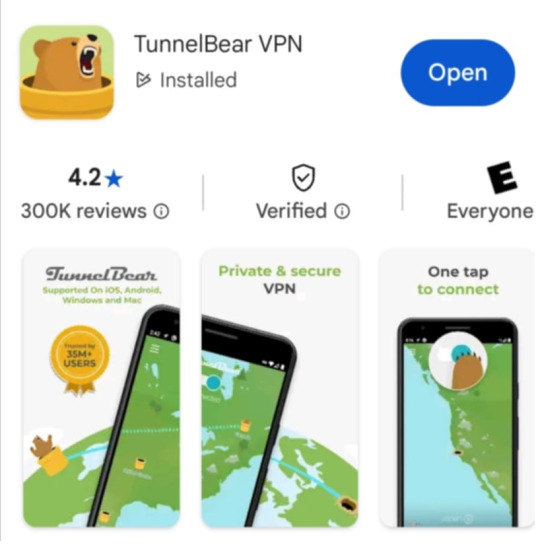
b)Create an Account for TunnelBear (should just require an email and password, if it needs more than that lmk and I will update this part of the guide to reflect that)
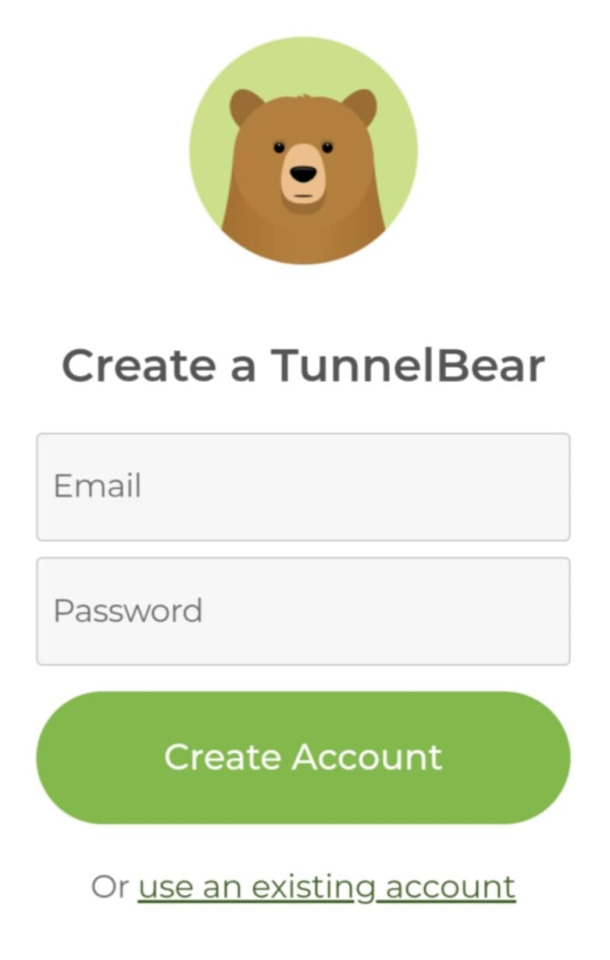
c)Connect to Japan. (You will get a phone notification when it successfully connects) You can now move on to step 2.

Step 2: Creating the Google Account
With the VPN still connected to Japan: a)Go into your phone settings and go into “Users & Accounts” (may just be “Accounts” depending on your device)
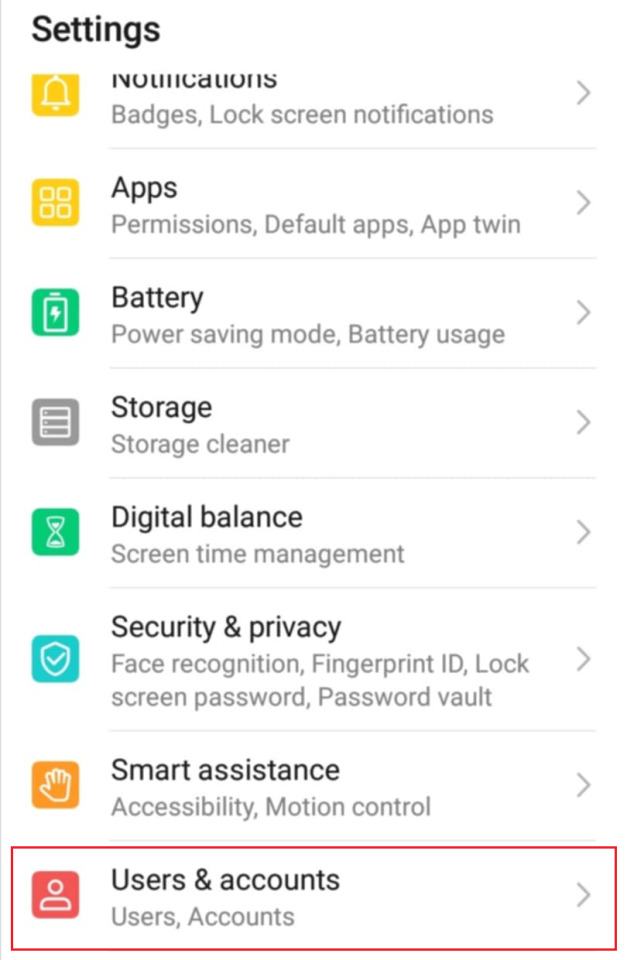
b)Select to add “Account”, then select the option for “Google”(may have to select manage accounts before the Add Account option, depending on device)
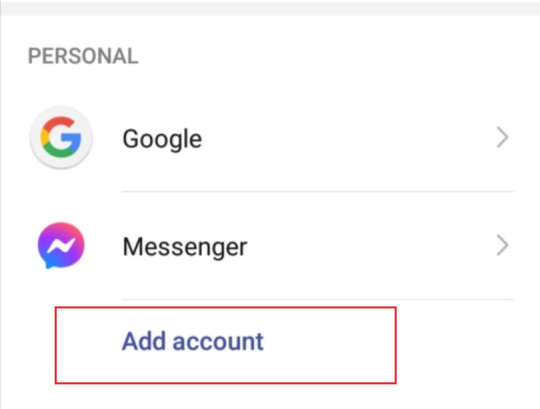
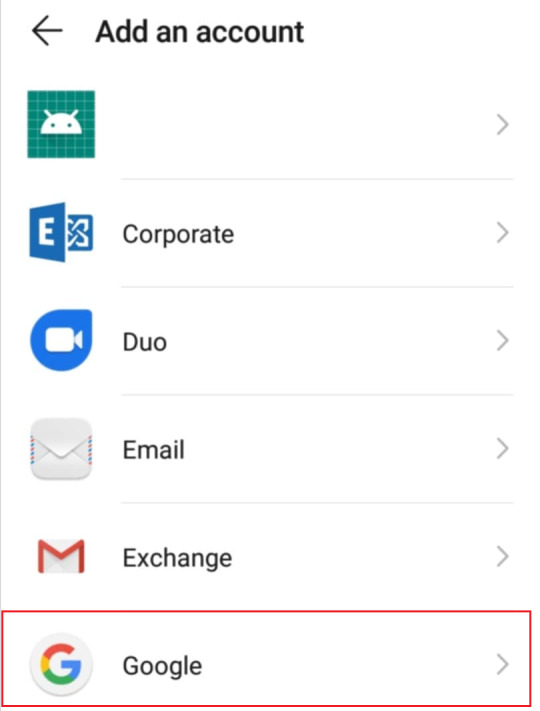
c)Create your Google Account. It will ask for a name and date of birth. It should automatically assign Japan as your region, if wants you to select it manually, select Japan as the region. (no image for this sorry) d)Go into the app storage settings for Google Playstore, and delete the app data and cache*
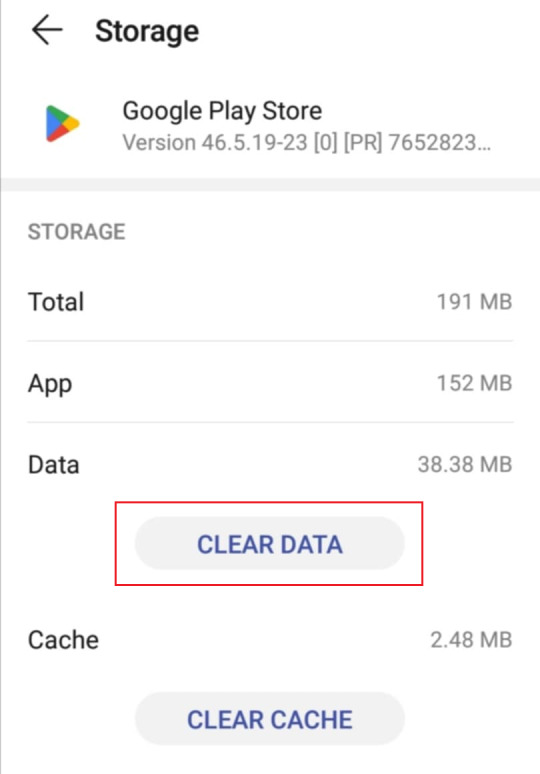
e)Go into the Google Playstore app and switch to the account you`ve just made
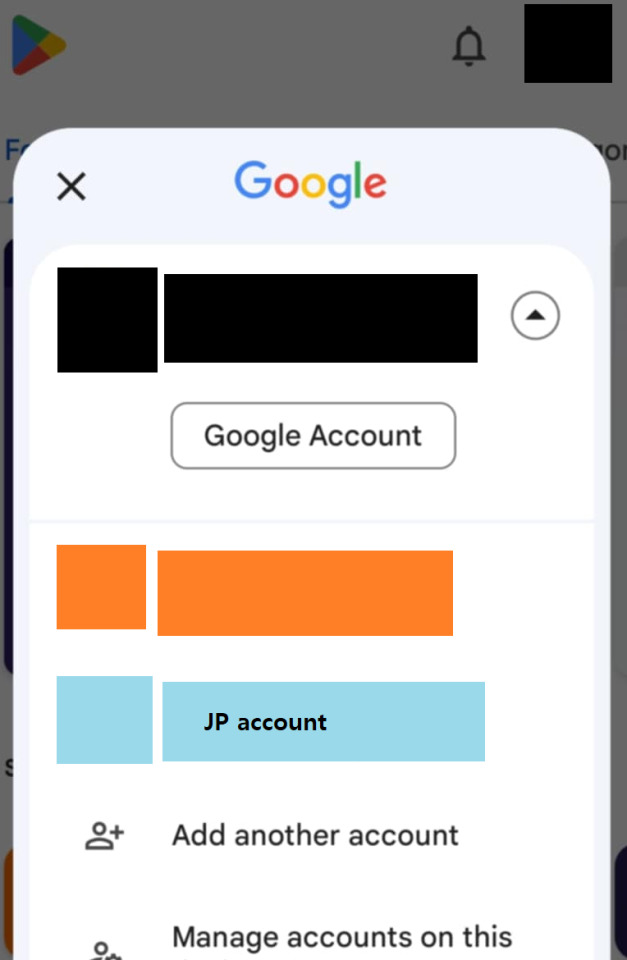
f)If you`ve succeeded, you should be able to see JP only apps, search for Mashle or any other JP only apps to verify.
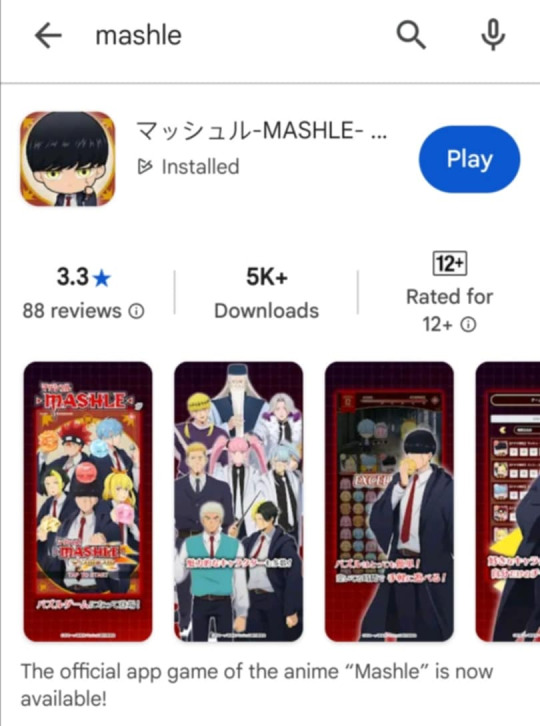
(No more images after this point) g) Attempt to install the game, if you`re installing something for the first time it may prompt you to add a payment method. If you plan on staying F2P, tap the later/skip button. If you want to add one, refer to the “Creating a Japanese Payment Profile for your new JP Google Play account” part of this guide: https://www.reddit.com/r/grandorder/comments/wrbhip/steps_on_how_to_create_a_jp_google_play_account/ (You may need to copy and paste into your browser this if reddit decides to be a dingus about links) h)Attempt to install the game again, you should not get interrupted this time. Once it installs, you should be ok to turn your VPN off now. It is up to you if want to delete it or keep it in case you want to install another game in the future
*Deleting the app data and cache will return your settings to the default. If you have for example, turned auto updates off, you will need to go into your settings and turn it back off.
#mashle#mashle magic and muscles#mashle magic and puzzles guide post#apologies to anyone who`s device does not keep things under a readmore and got the entire untruncated post#I comepletly understand if you choose to block me over this lol you can also block the mashle magic and puzzles guide post tag#long post#long af post
6 notes
·
View notes