#midi if the tabs are YouTube videos
Text
Just gotta get rid of so these browser tabs then I'll move mostly to Linux
-me for the better part of a year now
#quotepost#<- rarely used yeah right there#midi if the tabs are YouTube videos#doujins ive been getting through#and the massive amount of Tumblr posts I've opened while searching through my archive
0 notes
Text

12 days, 12 riffs. Finally finished and now compiled into a nice and neat little package, featuring tabs, midi, and a fun little booklet with an absurd picture of yours truly.
And the best part?
IT'S FREE
So head on over to my Bandcamp page and download it:
https://mykeowns.bandcamp.com/album/the-12-days-of-riffmas
Or watch the full playlist of videos over on YouTube:
https://www.youtube.com/playlist?list=PLvjDwQ5KKKddf_XDeR9fjrXKx-JSW6jO3
(or don't whatever)
#Me#my ugly mug#myke owns#lefty#left handed guitar#lefty guitar#guitar#guitars#metal#riff#instrumental#no one cares
1 note
·
View note
Text
My Development - Entry 5
Description - What Happened?
(Demo Track Development)
During week 5 of this project, I began re-recording my demo track of Black Hole Sun using the GarageBand project I started last week as a template. By doing this, I continued to develop the skills I have been learning in my production tools classes:
As I am recording everything from home, I decided to program in the drums using midi on the piano roll in Logic, our week 2 production tools class was about midi, and we looked at the velocity tool and how it can change the intensity of a note. This technique was imperative when programming the drums for my demo as it helped to make them sound more realistic and less robotic. Playing ghost notes is a technique I learned from my experience as a drummer and this technique features very heavily in Black Hole Sun, using the velocity tool I achieved this sound. To know the drum part, I referenced this YouTube cover I found through research and I also used some drum sheet music which I read, programming in each beat as it was tabbed out. The following images show the piano roll on my midi drum track with the quieter ghost notes, the drum sheet music and the cover I found on YouTube.
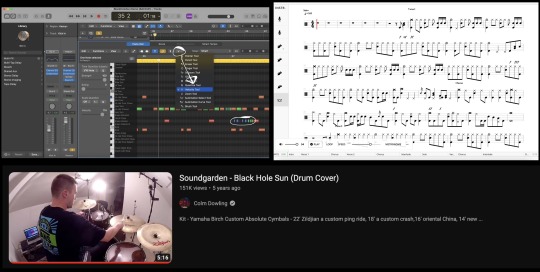
To help achieve the bass sound I wanted for my track, I recorded my bass directly into Logic and created an initial tone using the bass amp designer. I used the multi-band equalizer to bring out some of the upper mid-range frequencies to help the instrument cut through the mix better. I also applied the low pass filter to remove any high frequencies which won't be needed in the mix, the latter two are techniques I learned through just trial and error and experimenting with the different stems we are given in our production tools classes. These are two screenshots from my project, showing this process:

Since we have been using Logic Pro during our production tools classes, I found a free trial of the software which I downloaded and used, this benefitted me so much during my recording as there are several tools which aren't available on GarageBand, like using a bus to apply the same reverb to all of my separate drum tracks or adding headers so I can easily identify each section of my song.
(Warm-up Routine)
Last week I set myself the target of creating a proper warm routine which I can apply before my guitar practice sessions. The reason I did this is that I feel like I want to get more out of my guitar practice and I often find myself reaching a plateau when I'm learning, so a proper warm-up could help me through this and be more consistent.
To do this, I carried out some research into some guitarists that I like and the warm-ups that they use.
The first exercise I found was by John Petrucci (of the band Dream Theater) from an article in a guitar magazine which also has an accompanying video. This is a legato warm-up which essentially gets the blood flowing.
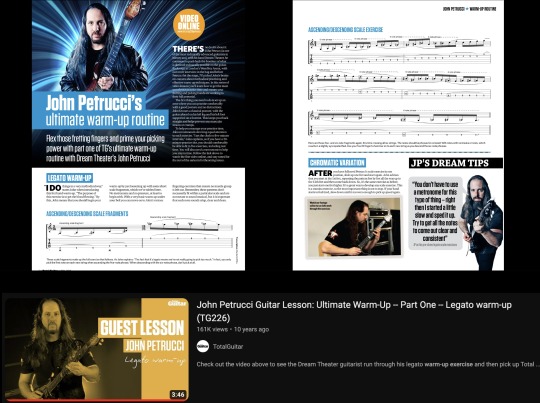
The next exercise is one from guitarist Nita Strauss from an article she published in Guitar World magazine. This warm-up is designed to help with finger independency and syncing up the fretting and picking hands.
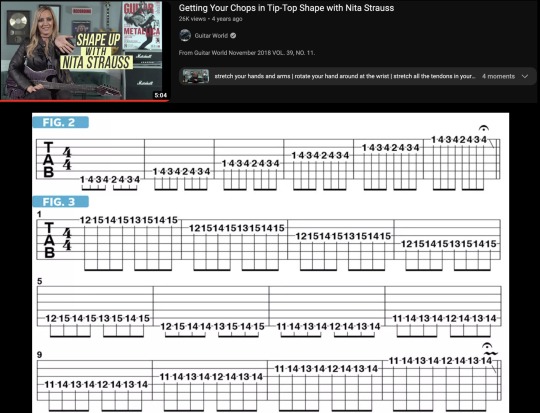
Finally, I found this last exercise (used by Joe Satriani) to be helpful as it focuses more on playing chord shapes which would set me up better for rhythm playing as opposed to lead playing like the first two might.
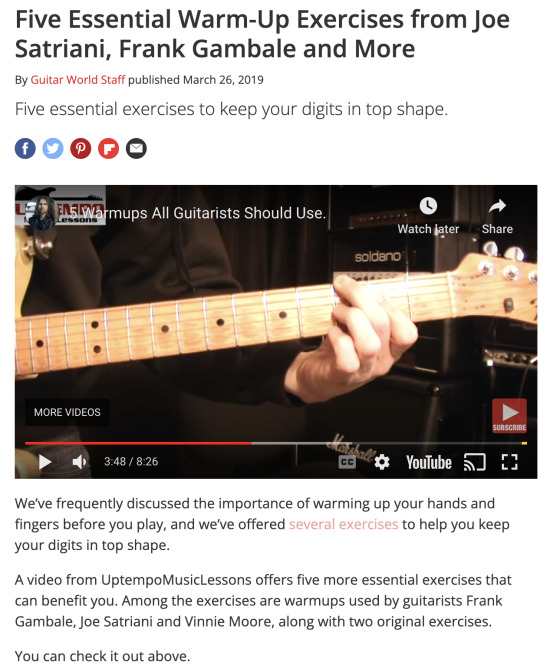
I compiled all of these warm-ups into a short routine which I will start trying to apply to get more out of my guitar practice sessions. This video shows me going through these exercises and I have also written it down and stuck it to my desk so I remember what I have to do each time I sit down and play.
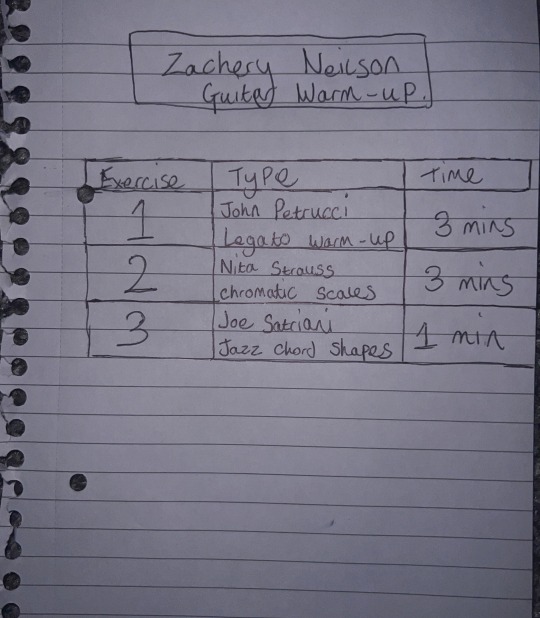
youtube
(Risk Assessment)
I created a risk assessment this week, detailing all of the potential risks during the project and some control measures I have for them, it applies to both rehearsals and live performances
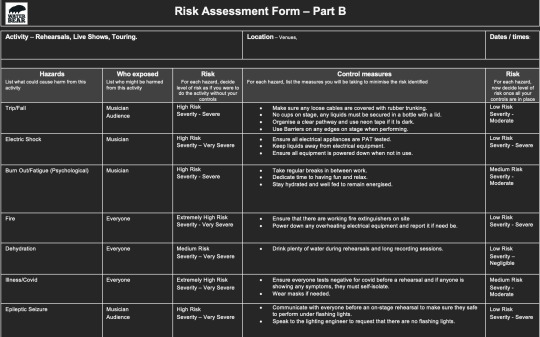
Feelings
When it came to recording my demo track, I definitely felt happy with how it was all coming together. I had the preconception that my drums would sound too fake as they are midi but they ended up sounding a lot more genuine than I thought they would, this can be attributed to me spending extra time playing around with the velocity settings. I also feel proud to have recorded everything on my demo by myself.
After trying my warm-up routine for a few days, I have had this moment of clarity or this realisation where I'm wondering why I haven't been doing it the whole time, I feel like my playing has been much more consistent and my mindset towards playing the guitar also improved. I will have to keep trying it indefinitely to see if these effects are a true result of my warm-ups or not.
Evaluation
What went well? - I achieved what I set out to do, both in recording my demo and working on some new warm-up techniques, Iv learned the importance of warming up and how it can benefit my playing, especially before doing something important like recording this week. This can most certainly apply to my career as a guitarist as I will need to warm up in other scenarios like gigging for example.
My demo track is sounding good and all of the research I have put into it so far has paid off, especially with the guitar tones.
I have also taken up work on two other projects, recording the backing tracks for both Ela's and Paris' formative demos, I approached these the same as my own one, using a copy of the Black Hole Sun file as a template for theirs, tweaking things like the guitar and drum tones.
What didn’t go so well?
Despite not having the goal of recording a completely finished demo of the entire track, I wished that I could have gotten a little bit further with my progress as I only made it to the solo section. The reason is that I was working on two other projects which ended up being a lot more time-consuming than I thought, I also underestimated how long it would take for me to program in midi drums for each of these songs. Something I would do differently next time would be to organise my time better and work on each song separately as opposed to all at the same time.
My demo is only an instrumental at the moment but having vocals would have benefited it much more.
There was also a target I set for myself last week which was to research some live performances of guitarists I like to find some new performance techniques. I didn't get around to achieving this as my other research took up most of my time so I plan to try this again next week.
SMART TARGETS -
Research some live performances of guitarists I like to find some new techniques which I can apply to my performance.
Begin planning how I will perform the song live for my summative.
Find a singer to perform vocals on the song as it is only in the instrumental stage right now.
0 notes
Text
Acoustica mixcraft home studio 7

#Acoustica mixcraft home studio 7 serial key#
#Acoustica mixcraft home studio 7 full version#
#Acoustica mixcraft home studio 7 mp4#
#Acoustica mixcraft home studio 7 pro#
#Acoustica mixcraft home studio 7 plus#
The publishing feature can process and post music and films to social media websites in a short amount of time. You can score clips, make fades and transitions, and add captions.
#Acoustica mixcraft home studio 7 pro#
Mixcraft Pro Keygen enables you to modify video files and simply upload new ones. Because of this function, you can modify the settings of instruments and effects by listening to the audio of other songs in your draught. This sound engine offers comprehensive audio and MIDI routing, native sidechains, and audio control.
#Acoustica mixcraft home studio 7 serial key#
Mixcraft Pro Serial Key Studio uses a sound engine that is constantly being updated and developed.
#Acoustica mixcraft home studio 7 plus#
Mixcraft Pro Studio 9.0 Plus Activation Serial Number: Experiment with modular synthesis’s limitless ability to create enormous, incredibly complicated patches.
#Acoustica mixcraft home studio 7 full version#
Mixcraft 9.0 freeload Full Version Crack‘s award-winning Voltage Modular Ignite, a complete Eurorack-style virtual modular synthesizer with 45 modules and hundreds of presets, is included with Mixcraft Pro Studio. You can edit, crop, and crossfade video clips, make flawless video transitions, add titles and moving text, and mix everything into various web-friendly formats. It’s also a robust video editing environment. There’s a demo version available and more information can be found on the Acoustica website.Download Setup & Crack Acoustica Mixcraft Pro Studio 9.0 Crack With Keygen freeloadĪcoustica Mixcraft Pro Studio 9.0 Crack is more than simply a recording studio. Mixcraft comes in two versions, Recording Studio for $89 and Pro Studio for $179. The look doesn’t excite me personally but if you’re looking for something comprehensive, that includes recording and live performance, video editing and notation, with a shed load of plug-ins then this could be worth a look. So, as a full featured DAW it’s very capable, there are some nice features in there.
#Acoustica mixcraft home studio 7 mp4#
Then you can export it as an MP4 straight up to YouTube or Vimeo if you so wish. There’s crossfading, transitions, text and titles all available within Mixcraft. Rather than simply offering a video player track, you can actually edit the video as well. The video editing side is probably undersold. I like the way it integrates with the main arrange page which is why, for me, Bitwig wins out over Ableton. The Bitwig style loop launcher is a real asset. It has an impressive set of virtual instruments and effects – it could rival FL Studio in that respect. What’s really going for it is the amount of stuff you get for a really great price. But at the same time you wouldn’t be disappointed if you did. They are all sharing so much functionality that I’m finding it hard to come up with a reason why you should choose Mixcraft 8 over something else. It’s difficult to find a unique feature set to tempt people away from other DAWs. And finally, Celemony’s Melodyne has found itself integrated into the edit tab. The Omni Sampler has been upgraded and now has 8 outputs. There’s a new Kastelheimer Veldberg XD virtual synth which sounds like it could be really interesting. Anyway, Mixcraft 8 has some new “pro” type effects, with a mastering EQ, reverb and “the super-transparent G-Sonique DTC-1” whatever that may be. Since they don’t sell them separately then it’s a bit irrelevant and you could pull out any number you like. Version 8 includes 56 audio plug-ins and 21 virtual instruments, which, if they sold them separately, would cost over $1250. Mixcraft has always had a strong plug-in library. Every DAW improves that with every version, it’s like no one has yet found a completely satisfactory way of building a library. Sound library browsing has been improved – there are thousands of loops in there. They’ve revamped the audio routing bringing in side-chaining control from any audio path. VST3 plug-in support has been added and you can now import and export MP4 video. They’ve created a new “next-generation sound engine” which offers increased flexibility and performance. With version 8 a lot of the development is under the hood. You can now create live looped performances without ever having to stop playback. They’ve built on that by adding support for recording directly into the grid. Version 7’s big feature was the Performance Panel Grid – a clip launching view similar to Ableton Live and Bitwig Studio. Mixcraft has been going something like 20 years – that’s a lot of years in development. Acoustica Mixcraft 8 arrange and mixer New features

0 notes
Text
How to convert video files using handbrake

How to convert video files using handbrake how to#
How to convert video files using handbrake mp4#
How to convert video files using handbrake install#
Choose the Output file name in Save As section. Step 3: At the Format section under the Summary tab, select the desired target format. You can edit and customize the file parameters using several tabs like filters, audio, dimensions, and more. Step 2: The added files will appear on the Dashboard with details. On the main dashboard, click on the Open Source button to browse and load the WebM files to be converted.
How to convert video files using handbrake install#
Step 1: Download, install and run the Handbrake program on your system. The conversion process is simple, and an array of additional functions are also supported like batch scanning, chapter markers, title and chapter range selection, video filters, and more. Using the programs, almost all multimedia files and the ones present on a DVD and Blu-ray can be converted to MP4, M4V, and MKV formats with support to popular video and audio encoders. Handbrake is a widely used video transcoding tool that is free, open-source and has multi-platform support for Windows, Mac, and Linux systems. How to use Handbrake to convert WebM to any video format or convert videos to WebM A comparison table between Handbrake and Wondershare UniConverter The best alternative to convert videos to WebM or convert WebM to videos More about Handbrake WebM conversion can be learned from the following parts of the article. So, if you have already had Handbrake installed on your system and want to convert your WebM files, there is no need for any other program or tools.
How to convert video files using handbrake mp4#
Handbrake is a free and open-source video transcoder that allows converting almost all multimedia files to MKV and MP4 format. How to Use Handbrake to Convert WebM to Any Video Format EasilyĬan handbrake convert WebM?-Question from website
3.34 Simple Steps to Convert WMA Format to iTunes Format in 2020.
3.33 5 Recommended Ways to Convert AC3 Format in 2020.
3.32How to Convert WAV to MIDI Format in 2020.
3.31 Best Way to Convert MIDI to WAV Format in 2020.
3.30 6 Tips for Converting SWF Files in 2020.
How to convert video files using handbrake how to#
1.23 How to Use Handbrake to Convert WebM to Any Video Format.1.22 Best Way to Convert 3GPP to Other Formats in 2020.1.21 5 Simple Methods to Convert YouTube Video to WMA Format in 2020.1.20 How to Convert WMA to MP4 Format with VLC in 2020.1.19 How Can You Convert MP4 to MIDI Format in 2020.1.18 Easy Steps to Convert Videos to MIDI Files in 2020.1.15 Trim Videos on Windows Media Player.1.14 Easy Steps to Convert Video to Live Photos.1.13 Top 10 Song to Ringtone Converters.

0 notes
Text
Audiosauna set time

#AUDIOSAUNA SET TIME PROFESSIONAL#
#AUDIOSAUNA SET TIME FREE#
All you are required to do is to select your desired instruments, the tempo that you want to work with and you’re good to go. Music Shake allows users to create, share and also listen to their creation for free. This is a beginner’s tool for creating music for videos that is a little less complicated. Choose between a piano or a guitar.Tools For Creating Music For Videos Music Shake Autochords offers a sequence of chords according to the selected key and mood. If you need more inspiration, pick up the necessary chords on this online site. AutochordsĪutochords is a very useful songwriting tool. See also: What is autotune vocals? - 11. If you are a professional, the new version costs $ 5. Acid Machine also has a drum machine for the rhythmic line. It is possible to export the work in WAV format. Use the platform to create an acid track directly in your browser. Then this file can be placed in your DAW program. The platform allows you to export the creation as a MIDI file. If inspiration comes, then this is a great way to take a note or sketch a song. Select one of 13 instruments and place them on the track to create a melody.
#AUDIOSAUNA SET TIME FREE#
Online Sequencer is a free sequencer right in your browser. Add some effects and you get irresistible vocal distortion. Text To Speech is an amazing way to make a little robotic vocals, similar to the one produced by Daft Punk. Then export the audio file to MP3 for free. Enter text or add the track you recorded. Text To Speech opens up a whole new world of vocal samples for your tracks. You can experiment with how your name sounds! Typatone can be used for free, but export (saving a track from the site) costs $ 1. Or even turn any text into music by copying it to Typatone. Open several tabs and create a polyphonic ringtone. Switch to the tool to find what you like best. Type in Typatone and it will turn every letter into a beautiful sound. PatternSketch even lets you export your track to WAV, OGG or MP3. Share your creations with friends or invite them to collaborate right from the platform. The sequencer and drum kits give you the ability to create entire rhythmic tracks. PatternSketch is a free online drum machine. This still does not allow to do quality work purely on the side of the Internet resource, but for beginners, drafts and just “play”, they will be quite enough! +6 more sites in your collection! 6. The relevance of online services is growing and the number of available platforms is increasing. Choose the most convenient service for creating quick notes! 2018 update: It is difficult to single out the features of each site, due to the fact that they offer approximately the same functions and effects. These are currently the best online music production platforms. ĪudioSauna turns your browser into a fast and flexible music production studio with built-in synthesizers and live effects.
#AUDIOSAUNA SET TIME PROFESSIONAL#
Looplabs is a collaborative cloud music studio that allows anyone, regardless of technical skills or abilities, to quickly and easily create professional music anywhere, anytime, and with anyone. See also: 10 most popular plugins from Waves - 4. Unlimited project creation + 780 samples and loops + 190 virtual instruments for free. You can create music with your friends in real time via the Internet (there is an internal top-chat of created tracks). Allows you to publish the track directly to SoundCloud, Youtube or Facebook. Created tracks, samples and presets are stored on Audiotool servers and are accessible from any browser. Everything is implemented with great love for detail. Īudiotool is a complete daw program right in your browser. Basic features are available for free, while more advanced ones require a monthly subscription! 2. Sounding is a powerful online studio with professional features (such as: recording, virtual instruments / synthesizers, built-in effects and more than 700 free samples and loops). Of course, this will not allow you to create a full-fledged track and work it out thoroughly, but to make notes or drafts (especially on the road) is very quite! 1. As it turned out, you can now create music not only in the DAW program, but also on some online resources that are equipped with samples and loops.

0 notes
Text
Audacity Convert Midi To Wav Or MP3 For Free Complete Tutorial, Change Midi Songs Into
Free Audio Converter from DVDVideoSoft means that you can convert audio information to completely different output formats so to play them by numerous gadgets and packages. Direct MIDI to MP3 Converter is a free trial software program application from the Rippers & Converters subcategory, a part of the Audio & Multimedia category. The app is at present obtainable in English, Afrikaans, Chinese, midi mp3 converter apk ChineseSimplified, Croatian, Danish, Dutch, Finnish, French, German, Italian, Latvian, Norwegian, Polish, Portuguese, Russian, Slovenian, Spanish, Swedish, Ukrainian and it was final up to date on 2014-10-03. This system can be installed on WinXP, Windows2000, Home windows Vista Ultimate, Windows Vista Ultimate x64, Win98, WinME, WinNT 3.x, WinNT four.x, Win95, visite site Home windows Vista Starter, Home windows Vista Home Basic, Home windows Vista Home Premium, Windows Vista Enterprise, Windows Vista Enterprise, Home windows Vista Residence Fundamental x64, Windows Vista House Premium x64, Windows Vista Enterprise x64, Home windows Vista Enterprise x64.
Every system in a daisy chain adds delay to the system. That is avoided with a MIDI through field, which comprises a number of outputs that present a precise copy of the field's enter sign. A MIDI merger is ready to mix the enter from multiple units into a single stream, and permits a number of controllers to be linked to a single device. A MIDI switcher permits switching between a number of units, and eliminates the necessity to bodily repatch cables. MIDI patch bays mix all of these features. They include multiple inputs and outputs, and permit any combination of enter channels to be routed to any combination of output channels. Routing setups could be created utilizing pc software program, saved in reminiscence, and selected by MIDI program change commands. 2 :forty seven-50 This enables the devices to operate as standalone MIDI routers in situations the place no laptop is current. 2 :62-three MIDI patch bays also clean up any skewing of MIDI knowledge bits that happens on the input stage.

Simply copy these two recordsdata to the C: \ Program Files \ VirtualMIDISynth \ encoders" directory as proven within the message. Conversion Cat is another excellent software which is person-friendly, in addition to its interface, is clear and extra comprehensible. Just like Bear File Converter, the audio recordsdata to be uploaded, can be as giant as 50 MB.
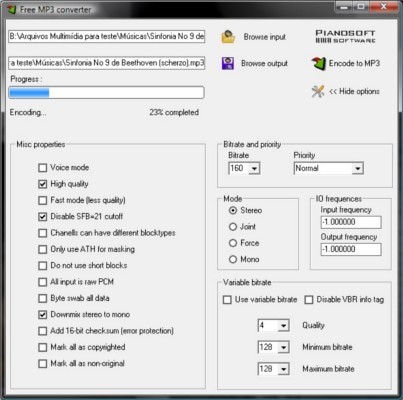
Reliance on the recording platform, MIDI has top quality output and may sound better than MP3. Step 5: Then an Edit Metadata tab will pop in your screen. You possibly can both edit or modify the MIDI audio information here. Last but not the least, click on OKAY to convert MP3 to MIDI. Musicmatch JukeBox - Rip CD-High quality MP3s, create customized CDs or radio stations based mostly on music from your favorite artist.
This MP4 to iPhone X Video converter is completely suitable with Windows and Mac operating techniques (even with the newest ones). Now you possibly can play the transformed audio on iPod, iPhone, Apple TELEVISION, Pocket LAPTOP, PSP, Zune, Cell phone, VCD, SVCD, DVD devices. On this article, we show a straightforward technique to convert the sourceMIDI information into different audio formats like MP3, WAV, WMA, AAC, M4A, etc. It's really worth a shot.
Direct MIDI to MP3 Converter provides its personal rendering engine. It does not play MIDI via sound card, as an alternative it fashions MIDI playback internally. Advantages are obvious - you should use any excessive-quality instrument sound as a substitute of Windows General MIDI set. Rendering requires as much as 10 times much less to proceed, and in the course of the course of you'll be able to continue playback or edit sound on your computer. Also software program rendering avoids digital to analog conversion that may be a supply of noise in case of recording MIDI through sound card.
ShareSong - Sharing Reward and Worship Music Freely Download sheet music, tabs, lyric sheets & chord charts plus midi recordsdata & MP3s of the newest reward and worship music totally free. is a place the place Christian Songwriters can share their work with the world. Timidity can only convert to WAV, and from WAV you want one other software to transform it to MP3- an excessive amount of quality loss, plus, it is fairly clumsy to make Timidity work on Home windows.>>In case you are searching for a easy and highly effective MIDI to MP3 or Burn MIDI files into Audio CD instruments for your business or on your personal needs, you have already discovered it. Download the Power MIDI to MP3 CD totally free to ensure in it. It's a information on how you can convert YouTube to MP3 for macOS Sierra, I might give you evaluate on three free online YouTube to MP3 converter tools, and train you methods to obtain and convert YouTube to MP3 with the best steps.The app does not have a number of options as far as making any changes but as a substitute is a straightforward converter solely. That is effective for those who are on the lookout for a fast conversion, however not so much for audiophiles seeking to tweak the output. You add your MIDI information by clicking on "Add" or drag-and-drop it into the Window. It can save you to the current folder or choose any folder you need to save lots of to.John F's Music Website - Rehearsal recordsdata for Marc-Antonie Charpentier Messe de Minuit pour Noel. Now i completely lose the lyrics when editing a midi file with musescore because they aren't exported. The built-in media participant allows instantly making use of audio results whereas play back the end result immediately, permitting you to preview the resulting audio without saving, opening and playing files in an external participant.
1 note
·
View note
Text
5 Best Strategies To Convert MP4 To WMA Step By Step
How you can convert MP4 to WMA online with MP4 to WMA Converter? Since some of you may not want to set up software or plug-ins, I would prefer to recommend the straightforward on-line converter - that's fairly straightforward and convenient in case you solely have to convert small recordsdata sometimes. When you're all done with setting these numerous options, you might be ready to convert the tracks from mp4 to wma format.
Anybody who is looking for a free and simple method of converting recordsdata should ensure that they check out Free WMV to MP4 Converter. Whereas the device could be very slick and simple to use, it might be an actual bonus if it was additionally doable to cpnvert to other varieties of files, though the fact that it's accessible without cost with no hidden prices is nothing to sniff at.
MPEG. Developed by the Shifting Photos Skilled Group. The first in style video format on the internet. Used to be supported by all browsers, but it's not supported in HTML5 (See MP4). What I did not realize that certain data is lost in the conversion to mp3, so changing to mp4 to wma convert online free didn't really improve my state of affairs. Using , it's easy to convert MP4 recordsdata to quite a lot of other formats.
I personally choose to transform my movies to other formats via desktop software. Because there are really an excessive amount of ads on online sites. I always convert my videos through Free HD Video Converter Factory. I love this one as a result of it is easy to operate even for customers like me who know little about software program.

RealVideo. Developed by Real Media to allow video streaming with low bandwidths. It's nonetheless used for on-line video and mp4 to wma convert online free Internet TELEVISION, but doesn't play in internet browsers. With this superior WMA Converter, you'll be able to handle your recordsdata proper from the desktop. As soon as this system is in your LAPTOP, Convert to possibility is added to the correct-click menu. All it's worthwhile to do is correct-click on a file and choose Convert to. Command line assist allows you to launch this system from within other applications.VSDC Free Audio Converter has a tabbed interface that is uncomplicated to understand and isn't cluttered with pointless buttons. A file with the WMA file extension is a Windows Media Audio file. Microsoft created this lossy format to compete with MP3 , so it's often used for streaming online music. Search for a video you wish to download on YouTube , Dailymotion or Clipfish and copy & paste the link (URL) of the video in the first field, select the file kind and press "convert". Alternatively you may seek for a Youtube video instantly on this web page.Complete Audio Converter converts a whole lot of rare audio file types like NIST, AU, TTA, MOD, MIDI, XM, PAF, SPX audios. In this instructable, it just took ten seconds (10 sec) to convert AMR audio file into MP3 format. Now, I will present you methods to convert your MP4 movies into WMA audio files utilizing iWisoft Free Video Converter by iWisoft Inc. I have chosen this device, largely because it has knowledgeable look, gives several customization options and might batch convert file so as to process a number of movies directly.To rework MP4 to WMA, you may need to select the audio format from the output profile of MP4 to WMA converter. Does you set fallacious codec, typically, 984MB wmv recordsdata could be transformed to 900-one thousand MB considerably. Both the audio and video recordsdata could also be remodeled into totally different sorts of codecs. WMA (Commonplace for Home windows Media Audio) is an audio information compression know-how developed by Microsoft.Click on Convert button to begin to convert MP4 to WMA or other audio format you desired. A conversion dialog will appear to show the progress of mp4 to wma conversion If you want to stop the method, please click on Cease button. After the conversion, you possibly can click on the Output Folder button to get the transformed recordsdata and switch to your iPod, iPad, iPhone, mp3 player or exhausting driver.Ffmpeg additionally comes with the newest x264 encoder which allows you to create excessive-high quality H.264 videos quite simply. There are literally two methods you should use x264 encoder to create movies. To begin with, you have to select a CRF worth and a preset. Subsequently, apply your chosen values in the coder to get the video. This will even allow you to preserve the standard of all the future videos you wish to encode as properly. Check out these ffmpeg command line examples h264.
1 note
·
View note
Text
Change MP3 Music Converter
Convert MP4, MP3, WAV, MOV and extra to any format on-line. While merging audio information in numerous codecs, MP3 Joiner performs automatic format conversion, decoding, resampling and re-encoding information if required. Even if your source files have a unique format, recorded with totally different sample price, and encoded with completely different bitrates and completely different codecs, MP3 Joiner will deal with the conversion fully routinely and with no hesitation. Simply specify which format, bitrate and pattern rate you need your output file, www.audio-transcoder.com and convert WV to MP3 MP3 Joiner will do the rest! As an added bonus, you can use MP3 Joiner to easily convert file formats. Merge" a single MP3 file into an OGG observe, and your MP3 tune shall be transformed to OGG format momentarily.
At the Convert all recordsdata to: tab at the prime-right nook, click on the inverted triangle to open a brand new pop-up window from which choose the Audio tab > MP3 and desired audio quality as output format. The information beneath will present you how to convert WV to MP3 and other audio codecs with iOrgsoft Audio Converter. Because the Mac and Windows model shares identical options, the steps beneath are relevant on each Windows and Mac platform.
The perfect audio converter software program supports a number of input and output file formats like MP4, MP3, WAV, WMA and so on. In addition they make file conversion task less complicated together with maintaining high-quality sound. On this article, we will discuss the very best audio converter software program that you must use. Kigo Video Converter is designed mainly for video conversion but can also be suitable for MP3 wants. It is especially designed with the wants of iPods, iPhones, Archos and other main moveable audio units in mind.
Stellar is also one of many fastest packages we examined. It converted a 625 MB WAV file to a 26 MB MP3 in lower than two minutes. There are not any hidden windows or menus to navigate and the software program walks you through the conversion process step-by-step. Stellar also converts and edits video files. Use it so as to add a watermark or modify the brightness, distinction and saturation of a variety of video codecs, including MP4, AVI and WMV. It would not have a quantity normalization instrument, but it might change a stereo monitor to mono and regulate the bitrate and sample charge.
Convert Information helps you change FLAC to MP3 file format simply. You just must add a FLAC file, then select MP3 because the output file format and click on convert. After the conversion is full, obtain the transformed file in MP3 format and also you even have an choice to ship it to your electronic mail for storage via a singular download link that nobody else can access.Convert Compressed audio and music file, mp3 songs or ringtones to WavPack lossless compressed audio. Total Audio Converter converts a variety of rare audio file sorts like NIST, AU, TTA, MOD, MIDI, XM, PAF, SPX audios. Supported out codecs: FLAC, WAV, WavPack, AAC, OGG or MP3. Additional, this WV Converting software also might help you change MP3, 3GA to MP3 , WMA, AIFF, MP2, AAC, DTS, CAF, VOC, FLAC, M4A, WAV and many others audio files vice versa.I highly advocate Avdshare Video Converter to Convert AVCHD to MP4, MOV, WMV, FLV, AVI, WEBM, and so forth for playing AVCHD on iPhone, iPad, Samsung, QuickTime, Home windows Media Participant, etc or importing AVCHD to YouTube, MySpace, Twitter, and many others. OGG compresses the audio information at variable bitrate while MP3 at constant bitrate. Convert virtually all audio files from one audio format to a different.A great software for converting WV to smaller MP3 files to put on cell phones is Cute Audio Converter. Direct MIDI to MP3 Converter is a quick audio utility that lets you convert MIDI to MP3, WAV, WMA and OGG formats. -Choose Transcode audio and resolve on your codec and Bitrate. I do MP3 Codec, 512 Bitrate. A lot thanks for such a fast response. Nonetheless, I am trying not for WMA to MP3, but reasonably WMV (video) to MP3 to take the audio from video recordsdata.Free MP3 WMA OGG Converter is a perfect all-in-one software to convert batches of audio information for audio CD burning and music player enjoyment. With this highly effective audio converter, you possibly can convert audio files from one kind to a different whereas maintaining high audio high quality. The app is straightforward to make use of: add the original file, select your required format and high quality, and download the output file to your computer.Freemake Audio Converter converts most non-protected audio formats: MP3, AAC, M4A, WMA, OGG, FLAC, WAV, AMR, ADTS, AIFF, MP2, APE, DTS, M4R, AC3, VOC, and many others. Transcode a number of music recordsdata without delay. All trendy codecs are included: AAC, MP3, Vorbis, WMA Professional, WMA Lossless, FLAC. The process is full. Take your newly created MP3, hot and tasty, just converted from WavPack. You possibly can open the folder containing the file using the Locate button (the one with the magnifier).
1 note
·
View note
Text
Download Mp three To Ogg
To get lyrics, tablatures, MIDI or MP3 info. Bear File Converter is an internet file converter that may convert audios to MIDI recordsdata. It supports a number of enter codecs including MP3,WAV, OGG, etc. Identical to iFunia Video Converter for Mac, this MP3 to MIDI converter may also course of multiple information at the identical time. Now you'll be able to play the converted audio on iPod, iPhone, Apple TELEVISION, Pocket LAPTOP, PSP, Zune, Mobile phone, VCD, SVCD, DVD gadgets. In this article, we present an easy strategy to convert the sourceMIDI information into other audio formats like MP3, WAV, WMA, AAC, M4A, etc. It's really value a shot.
MetaFox is a free, drag-and-drop application to convert your videos to the MKV format. Obtain and install MIDI to MP3 Converter. ^ Robinson, Herbie. " Re: core midi time stamping Archived 28 October 2012 on the Wayback Machine". Apple Coreaudio-api Mailing Checklist. Apple, Inc. 18 July 2005. 8 August 2012. Soundgrain - Soundgrain is a graphical interface the place users can draw and edit trajectories to manage granular sound synthesis modules. Soundgrain is written with Python and WxPython and uses pyo as its audio engine.
Go to and click on on Formats located on the upper proper window, go down to seek out Music Conversion formats > MIDI. Then you may be relocated to a new window, here in your right side, select MIDI to MP3. Free MIDI youtube to mp3 converter online free high midi quality download MP3 Converter is a free software to transform your whole MIDI information to high-quality MP3 music. Как скорость работы сети все быстрее и быстрее, первый сайт помещен в музыке MIDI, давно высококачественных MP3 и WAV музыкальные файлы на замену.
WAV files are probably the best of the frequent codecs for storing audio samples. Not like MPEG audio and other compressed codecs, WAVs retailer samples "in the raw" where no pre-processing is required other that formatting of the data. Once the files have been transformed, you'll be able to download them individually or collectively in a ZIP file There's additionally an option to save lots of them to your Dropbox account.
SolMiRe is a Free MIDI to Mp3 On-line Converter and Editor with advanced features: no add limits, 15 top quality instrument sets, backing observe creation, karaoke assist, audio effects, tempo and pitch management. SolMiRe Midi Database includes about 60.000 midis uploaded and converted by our users. An MP3 file is an audio file format, so contains bodily recordings of sounds that when performed back on all gadgets will sound just about identical (depending on speaker quality), like the way you retailer a song in your music library in your LAPTOP or phone.
Ogg Vorbis is meant as a patent-free replacement for the popular MP3 audio format (which MuseScore also supports—see above). Like MP3, Ogg Vorbis files are relatively small (typically a tenth of uncompressed audio), however some sound high quality is misplaced. Windows and OS X don't have built-in help for Ogg Vorbis. Nonetheless, software such as VLC media player and Firefox can play Ogg recordsdata on any working system.
However image codecs such asAI andEPS, or sound codecs such asMID andMUS, do not contain actual image or sound information, but quite the instructions wanted to generate them. AnEPS of a sketch of the Mona Lisa would have the precise curves of the sketch in a format that the computer understands and may show to the user. The pc can manipulate each curve independently, even the place it overlaps different curves, with out disturbing them. Likewise, a MIDI file of the Fifth Symphony has tracks or channels for every of the instruments, and the notes and velocities and different instructions for each of these in a approach the computer understands and might manipulate. You might change the individual notes of a person instrument with out affecting the opposite sounds that happen throughout the identical time. You may't do this with aWAV orMP3.
Step 2. Select "MIDI" from the Extension Accessible tab. Sort your e-mail handle into the blank field. Free Audio Video Pack is a set of transportable audio and video converters which lets you convert between all most popular audio and video codecs like AVI, MP3, MP4, FLAC, MOV, WMV, WMA, FLV, 3GP, OGG and extra. Audio Transcoder is mp3 audio converter, cd ripper, mp4 converter, flac converter, audio grabber, wma to mp3 converter, mp3 ripper, wma converter, wav converter, audio ripper which allow you to convert ogg to mp3, and so forth.
It has a consumer-friendly interface. The important buttons like Upload and Convert are positioned in an easily accessible space. Hence, you will not get puzzled even if you are utilizing it for the primary time. Output codecs embrace MP3, MP2, MMF, FLAC, APE, WMA, WAV, WV, TTA, OGG, MPC, AMR, AC3, and AAC. Super also makes it possible to extract audio data from video information and save as any of the above-listed output codecs.
Right this moment, MIDI is seen more of a option to accomplish music, moderately than a format or a protocol. That is why phrases like composing in MIDI" and creating MIDI" are quite widespread musicians. On the last step, you'll be able to convert MP3 to MIDI by pressing the OKAY button. But before that, you'll be able to feel free to change the MIDI audio info.
1 note
·
View note
Text
Midi To Wav Converter Freeware
Convert your MIDI information to MP3 audio. The MP3 format is a lossy format. That signifies that an MP3 file does not contain a hundred% of the unique audio information. As a substitute, MP3 recordsdata use perceptual coding. In different phrases, meaning it removes the information that your ear doesn't notice thereby making the file smaller. The rationale lossy formats are used over RAW is that RAW audio recordsdata are too giant to travel over the internet at any great velocity. By using lossy formats it allows even dial up users to obtain mp3 information at an affordable speed. RAW file codecs typically require 176,000 bytes per second in comparison with a lossy format which requires 17,600. The distinction is very large and so are the obtain occasions.
Using any free audio converter program, you can convert WAV (short for Waveform Audio File Format) recordsdata to MP3 format. MP3 (short for MPEG-1 Audio Layer three) is a standard audio format that may be played by most media and MP3 players. MP3 is a "lossy" format: a minor loss in high quality is to be anticipated when converting WAV into MP3. Convert YouTube to MP3 for free, probably the most trusted YouTube to MP3 converter software. It is quick, free, obtain immediately and no registration is required.
MIDI Converter Studio helps to convert message-recordsdata into actual music. The ensuing information you can take anyplace you want (load into your MP3 player, for instance), and they're going to sound exactly the same. Step 3: Click on “Convert button” to vary the file format. Then, Convert Cat will ship an e mail to the actual id, and you'll faucet the obtain link to get access to the transformed MIDI file format.
MIDI is compact, simple to modify and can provide its companies to a number of various instruments with the same instructions. Here is a checklist of these functions that convert your regular MP3 purposes into transitive MIDI format: 1. Bear File Converter Here is a web site that can convert your Mp3 files into a portable MIDI file online. Convert MIDI to MP3 never have been really easy! Part three. Advisable MIDI to MP3 Converter for Fast MIDI to MP3 Conversion The second technique to convert files from MIDI to MP3 format is using one of the best software available available in the market these days, it is Wondershare Video Converter Final.
MIDI (Musical Instrument Digital Interface) is an audio technical standard, the usual MIDI file is a file format that gives a standardized option to store the info that a sequencer information and performs, typically utilized in cellular ringtones, background music to web pages and greeting cards. The file extensions can bemid,midi,rmi. Step 1: Go to Conversion Cat's MIDI Converter page.
A MIDI to MP3 converter can revolutionize the best way you use your music recordsdata. Now you would not have to fret concerning the format of your recordsdata because it doesn't matter what the format, you might have your converters to the rescue. Yahoo gives you quite a lot of services and products for little or no cost. We're able to do that because of our advertising revenue. This additionally makes it doable to supply certain providers and MIDI to MP3 Converter content material that might in any other case be unavailable to you thru Yahoo providers.
Set the conversion settings. Click on "iTunes" within the menu bar ("Edit" menu if utilizing Windows) after which click on on "Preferences". Choose the "Normal" tab. Go down and click on on "Import Settings". Then on "Import Utilizing", choose "MP3 Encoder". Then save your your settings by clicking "OK". ConverterLite - Free Audio and Video Converter. ConverterLite is a free MP3 to MIDI converter for Home windows customers. With over 2,500,000 downloads, ConverterLite appears to be among the best MP3 to MIDI converters available. However the support is proscribed to Windows 7, Windows XP and Home windows Vista.
Select the MIDI file that you need to convert. We didn't discover outcomes for: How To Convert Midi File To Mp3 Or Wav?. Strive the strategies beneath or sort a new question above. Observe Start > All Applications > DVDVideoSoft > Programs > Free Audio CD to MP3 Converter or just click the DVDVideoSoft Free Studio icon on the desktop. The interface may be very simple and self explaining. There is a area for audio tracks, a discipline for an output path and the Convert button.
Most Windows customers would favor their music information to be in MP3 since that's easy to use. Should you're planning to convert your files, you possibly can do so with the help of NCH software program. The MIDI to MP3 converter developed by NCH is appropriate with all three platforms and thus you actually would not have troubles working them.Convert sheet music to MIDI: If you have already got a whole library of printed music, and need to work with it in your laptop. Upon getting scanned the music into electronic format, then by converting it to MIDI you'll be able to edit, play back, enhance the association using any DAW or notation software package. Step 1. Click on Add File to import the video or audio information into this program.
1 note
·
View note
Text
ConvertM4A Recordsdata ToMP3 In ITunes
I must convert audio files to mp3 using ffmpeg. Now you may at all times download audio from a website and immediately convert it to a different format. Step three. On the new window that appears, click on on "Rip Music" and then scroll down and click on on "Change" to pick out a vacation spot of the transformed file. WAV is a standard audio format for Home windows operating systems, typically used for storing high-quality, uncompressed sound. WAV files can comprise CD-high quality audio indicators. However, CD-high quality WAV information require relatively giant quantities of memory.
And that preference has stuck for some time now even though MP3 doesn't have practically the same quantity of high quality as WAV or AIFF information. But regardless of this growing base of individuals using increased high quality formats, there are nonetheless those that desire the MP3 — whether or not out of nostalgia or quality, who knows. Step 2: Select MP3 as Output Format. Hit the Convert all recordsdata to: choice to open the codecs checklist, and tap on the Audio tab to decide on MP3 format and quality.
The file sort selection determines which importer makes an attempt the file first when utilizing the Open or m4a wav converter youtube online Import Audio dialogs. For instance, a WAV file may very well be imported by Audacity's native WAV importer or by the non-obligatory FFmpeg library if this was installed. Individuals who personal an iPhone, iPad, iPod or a Mac laptop is perhaps acquainted with them4a format. Them4a file signifies the audio layer of (non-video) MPEG 4 movies and is encoded with advanced audio coding (AAC) that could be a lossy compression. It's typically regarded as the successor to MP3 and produces better audio quality and smaller dimension than MP3 file.
an mp3 is a compressed audio file, which means that plenty of information from the file is compressed to keep file sizes small. Unfortunately when this occurs, audio high quality suffers, especially when you try to take an already compressed mp3 and convert it to something else. You do not get the full vary of sound. Whenever attainable, always, all the time convert from wav to mp3. Wav is an uncompressed audio format so your file dimension can be large but the unique sound can be maintained. Clearly this is not ultimate for iOS attributable to file sizes. So that you by no means need to take an already compressed mp3 and make it smaller by chopping the information down. The sound you get might be completely awful and you may not be getting all the things you'll be able to.
To realize this, it appears that evidently if I want to use services reminiscent of Google Play Music, my best option is to encode to MP3 with the LAME encoder and a excessive-quality variable bitrate reminiscent of v0 or v1. (Fixed bitrates bloat information needlessly; lossy compression is designed to realize a desired perceived high quality, which does not at all times require a variety of bits). However, I've no want to reencode tens of thousands of songs in this manner. Lossless codecs (FLAC, WAV, AIFF) are preferable right here. It isn't matter compressed or not.
by encoding audio recordsdata with FLAC, the quality is exactly the identical as the unique audio file's quality is. That is precisely in contrast to the audio formats resembling MP3 and WMA work - these audio formats are called "lossy" and that means that when the unique audio is encoded into the lossy audio format, among the audio information is lost without end and can't be brought again by any means. Select the AAC Encoder possibility in the top drop down menu, the standard settings are up to you.
Now, click on on Convert All" icon at the lower right and the program will begin to transform your file instantly. As soon as the conversion is finished now you can open your MP3 file. Split a Single File into Several: Is a audio file too massive to your iPod, iPhone, PSP, or cell phone? Simply cut up it into a number of information to make it fit onto your multimedia device exactly. This Free FLAC Converter presents a straightforward option to convert all your FLAC audio recordsdata to MP3, and most other audio codecs together with WAV, WMA, AAC, AIFF, M4A, AAC, and so forth. What's more, the Flac Converter helps to transform video and audio to Flac format on the same time, similar to AVI to Flac, MOV to Flac, MP3 to Flac, WAV to Flac, RAM to Flac, FLV to Flac and more.
Step 2: Click the Import Utilizing field, select WAV Encoder because the encoding format within the pop-up menu, then click OKAY to avoid wasting the settings. Convert MP3, WAV, AAC and plenty of other information in seconds via our foolproof interface with plenty of hints for inexperienced persons. Free Convert WAV to MP3 is multilingual and translated into 38 different languages. Waveform Audio File Format is a Microsoft and IBM audio file format customary for storing an audio bitstream on PCs. It is the most important format used on Home windows techniques for uncooked and sometimes uncompressed audio. The same old bitstream encoding is the linear pulse-code modulation (LPCM) format.
Step 2: On "Import Using" window, select "WAV Encoder" and press the OKAY button. Whole Audio Converter converts a variety of rare audio file varieties like NIST, AU, TTA, MOD, MIDI, XM, PAF, SPX audios. When changing, you can pause, cease, and proceed at any second with the sensible audio converter for Mac. Extract audio tracks from Audio CD, and then save to MP3, WAV, WMA(wma2), WMA(wma3), AAC, M4A, AC3, OGG, AMR. Utilizing digital recording expertise, Aura Audio Converter is able to convert all kinds of audio information to MP3, WMA and WAV codecs. The Aura Audio Converter can protect album info comparable to album art, title, artist and different ID3 tags and switch them to the converted audio files.
Free MP3 to WAV Converter, Convert MP3 to WAV. Use this instrument to transform video and audio recordsdata from many alternative formats to WAV. You may either choose a neighborhood file or input a remote file location for conversion. In case you are logged in you can decide-in to get notified by e-mail as soon as the conversion is completed. I take advantage of iDealshare VideoGo to convert m4a wav converter youtube online to WAV or convert WAV to M4A. This iTunes Music Converter is actually sensible and easy to make use of, enabling you to play all of the DRM-protected and DRM-free iTunes audio recordsdata on any of your moveable audio gamers, no matter they are PSP, Zune HD, iRiver, Sony Walkman, Sansa, Cowon, Artistic Zen, iPod, iPad, iPhone or cell pictures like Blackberry, Nokia, SamSung, Motorola, HTC and so forth.
1 note
·
View note
Text
Free Midi To Mp3 Converter Freeware
Play Mp3's utilizing your favourite Mp3 player, add karaoke (Kar) and midi (Mid) files on youtube to mp3 converter online free high midi quality download ID3 tag (Karaoke Manager), and hold them collectively in Mp3 file and play both Mp3 or Kar file from the single Mp3 file. Intelliscore Polyphonic WAV to MIDI Converter Free to attempt Transcribe music with polyphonic actual-time audio to MIDI, WAV to MIDI, MP3 to MIDI converter. Step 1. Visit Convert Cat MP3 to MIDI page. Click on "Select File" button and import the MP3 audio file. MIDI to MP3 conversion is tougher, it is known as MIDI rendering. The most troublesome is the duty of musical WAVE or MP3 to MIDI conversion, also referred to as music recognition. It is considerably much like speech or handwritten text recognition, and includes complicated AI algorithms.
Step 2: Now add the MP3 file you wish to convert into MIDI or it's also possible to drag the MP3 file into the Audacity interface. Free M4A WAV to MP3 Audio Converter is a very free wav to mp3 converter program that, as the name suggests, can convert wav to can also convert m4a to mp3, convert ogg to mp3 and convert aac to mp3, as well as many other combos.
Online Audio Converter The best way to convert MIDI to WAV ? Our Free online audio converter let you convert your audio MIDI extension file to WAV format easy and fast just Upload your MIDI file after which choose WAV from conversion record, after the conversion is completed you possibly can obtain the transformed audio file instantly or by email.
The restriction of MIDI may be overcome by this conversion. With the intention to permit everyone to gain access to this operate, the variety of conversion per day per consumer can be limited. Every conversion will subtract 1 out of your credit. If you need to transform extra MIDI a day, youtube to mp3 converter online free high midi quality download please register yourself as a free member (you get 300 credits).
That is one other MIDI to MP3 converter which is often used by music lovers to transform their file formats. The very best half about this software program is that it permits you to hold the quality intact whereas it converts the format. Additionally, you could have the choice of changing a lot of files into MP3 at one go. That actually makes the duty simpler.
To date I'm happy with this converter. Or, relatively, it's the multi-instrument. I can use it to convert videos, edit results, and extra importantly, help me to reduce the video shaking. Wonderful. To convert audio files between varied audio codecs and rip CD audio tracks on to MP3, WMA, WAV, OGG, FLAC, Monkey's Audio APE or MusePack MPC, use Direct Audio Converter and CD Ripper. If you wish to rapidly convert MIDI to MP3, please use Direct MIDI to MP3 Converter.
A MIDI file incorporates exact directions, a synthesizer is designed to observe these directions. There isn't a chance of getting incorrect results. You can evaluate MIDI to MP3 conversion with a professional musician (or even orchestra) taking part in sheet music. Step 2. Choose "MIDI" from the Extension Obtainable tab. Kind your e mail tackle into the blank field.
Browse to the folder where you store your MIDI information, choose the ones that you just wish to convert to WAV, click on "Open". Alternatively you can merely drag and drop recordsdata from Windows Explorer or one other file supervisor that helps Drag&Drop. Step 3: Convert MIDI to WAV. The MIDI information will probably be added to the conversion listing.
Open your WAV music file. Click on the short launch "Open" button or select "File" then "Open" from the toolbar. Browse your drive for the WAV you need to convert to MIDI. Wait until the file "Analyzes" or "Increasing Supply Information." Step. Click on the "Create MIDI File" button. midi to wav free download - MIDI to WAV, Intelliscore Polyphonic WAV to MIDI Converter, MIDI To WAV Converter, and many extra applications.
This implies, that though a WAV file has a bigger measurement than MP3 or WMA ones, the standard of its audio data is a lot better than that of the talked about file formats. Changing WAV audio files to MIDI format could be quite helpful if you want to transcribe your favourite songs and send the data to an electronic musical instrument.

1 note
·
View note
Text
Download Free Mp3 To Midi Converter (Home windows)
Start WV2MP3 Converter. I transformed one thing to Opus yesterday with LameXP but TEncoder and TAudioConverter may even do the trick. Download YouTube videos and playlists to MP3 and other audio codecs by pasting URL. Convert MIDI information to WAV, MP3, OGG, WMA MIDI Converter Studio is specifically designed to make conversion of MIDI (. 6Easy to make use of. Just one click on of the button! Clear-lower interface options giant icons for performing all main actions. Straight convert audio recordsdata with none non permanent recordsdata.
This converter means that you can change audio and video parameters simply, making the conversion a easy process. 2.Formats Supported: SPX(Speex),MP3,WMA,MP2,OGG,WAV,AAC(utilized by iTunes),FLAC, APE,AC3,MPC (MusePack),WV(WavePack),OptimFROG, TTA ,Ra(Real audio). Notice: DRM protected audio information (M4P - protected AAC audio information) and VOB information cannot be converted because of the App Store insurance policies.
After importing recordsdata to transform, Hamster enables you to select any of the output codecs from above or pick from a tool in the event you're not sure what format the file needs to be in. Fix filenames in a CUE sheet, if the files were renamed or transformed to a special format. With VLC you'll be able to actually output to a file somewhat than by your soundcard (set this up using the "Wizard" - (VLC is not particularly designed for this, and stand-alone transcoders are in all probability extra appropriate, but it will work). It will do the conversion much quicker than "recording" it.
Select a number of WV recordsdata you need to convert. With fre:ac you easily rip your audio CDs to MP3 or WMA files for use with your hardware participant or convert files that don't play with different audio software program. You possibly can even convert complete music libraries retaining the folder and filename construction. Step 4: Choose the WV audio recordsdata that you simply wished to merge, after which click Merge to Merge WV audio recordsdata into one.
All2MP3 converts music files immediately into MP3 audio format using AppleScript. After starting the program, you simply drag and drop information onto this system window and choose the standard of target files. All it's a must to do is click here for more on on the All2MP3 button and the conversion course of begins. The program converts MPC, APE, WV, FLAC, OGG, WMA, AIFF and WAV.
Stellar is compatible with 7 of the most well-liked audio file formats—MP3, MP4, WMA, WAV, AAC, OGG, and FLAC. Not as broad because the one for the top converters, however adequate to transform many of the in style audio recordsdata. The program can be capable of extracting audio information from video information. And simply because the title implies, it does a stellar job changing video file codecs to totally different formats.
Convert Information helps you convert FLAC to MP3 file format easily. You simply have to add a FLAC file, then choose MP3 as the output file format and click on on convert. After the conversion is complete, obtain the converted file in MP3 format and also you even have an option to send it to your electronic mail for storage via a singular download hyperlink that no one else can entry.
On the Output tab, you may edit the location the place you wish to save the transformed file. Lastly, hit the Convert All button for the MP4 to MP3 converter to start the conversion process. Enter Codecs: AAC, AC3, AIF, AIFF, ALAW, DTS, FLAC, M4A, M4B, M4R, MP2, MP3, , WAV, WMA, and many others. Some older MP3 gamers assist solely MP3 files encoded at a relentless bitrate - CBR.
Now listed here are a couple of easy steps that makes converting audio and video recordsdata stress free. For those who do not have already got RealPlayer put in on your laptop, click on on the orange button beneath to get download in your machine then observe the steps to convert recordsdata. For transcription functions, MP3 is probably the most optimum alternative, particularly for long recordings. It would both reduce the dimensions of the file and in flip cut back the uploading time, if you select to add it to our website for transcription.
WV to FLAC Conversion Software converts WV files to FLAC and keeps ID3 tag. The converter gives many useful options. For instance, automatically normalizes volume of WV and FLAC so that each one output information have the same quantity; skips the primary X milliseconds of WV and wv to mp3 converter online free url FLAC files when changing; only converts X milliseconds of WV and FLAC recordsdata; joins a number of information to at least one file. The converter also convert files to popular formats reminiscent of WAV, AWB, AU, MMF, AAC, MP3, MP2, MPA, and so on. It may convert CDA to OGG, DAT to AAC, OMA to M4R (iPhone ringtone), VOB to AC3, ULAW to WAV, SWF to M4A (MPEG-four audio), and so forth.
1 note
·
View note
Text
How To Convert WAV Information Into MP3 With Audacity
To get lyrics, tablatures, MIDI or MP3 info. sixty four-bit inside audio processing. Import, document to, and render to many media codecs, at almost any bit depth and pattern rate. You too can attempt to convert your own MusicXML file. If it really works, magicaudiotools.com the file will be displayed with Verovio and you'll then be able to save the ensuing MEI file. Step 2: After the page will get loaded fully, locate and click on on the Add button. This button will enable you to to add the mp3 file for conversion.
That's why we scoured the online to compile the thirteen greatest free audio modifying apps , for your creative — and frugal — pleasure. Applications vary from Digital Audio Workstations (DAWs) to audio cutters, normalizers and file-converters. There may be one downside (at least for me) with these "convert MP3 to MIDI" programs - they're written for Geeks - which I am not. I've tried intelliscore and amazingmidi and easily can't get anything to work. And when I attempt to get some help, the Geeks' replies are even more complicated.
Support audio conversions between different audio file formats, including MP3, AC3, OGG, AAC, WMA, M4A, WAV, APE, MKA, AU, M4B, AIFF, FLAC, and many extra. Step 3. Click on "File" > "Open". Select an MP3 file out of your computer and import it to Audacity. Or you possibly can drag the MP3 file into the interface straight. The following time you push the play button, winamp will convert your midi file to wave, instead of playing.
Need to make it an MP3 or OGG or any kind of normal audio file. Who doesn't listen to music? Who does not get carried away by the beats and sway to the melodies? Music is that art that connects souls utilizing sound and silence in ways that you sometimes cannot even imagine. It merely adjustments your perception of area and time instantly. Go to and click on on the "MIDI to MP3 Converter" tab.
With our online music field melody editor you'll be able to create custom music box melodies, share them on the internet, export to MP3, MIDI, PDF print outs and play them on DIY paper strip music boxes. The editor supports MIDI file import, so you should utilize other music software program like REAPER , Ableton or Soundtrap to make your melodies. Please try melody requests web page in case you need assistance with making a melody or if you want to offer help to other customers.
Now Enter an electronic mail handle where you will receive your conversion and click on Convert to start converting MIDI to MP3 format. , high quality midi songs and recordsdata to obtain, largest midi assortment on earth. 3. Click on the File button again and click on Save as MIDI. As such, using MIDI to breed the sound of the nice previous 16-bit games is a fruitless pursuit. Sure, those video games used MIDI recordsdata for his or her soundtracks, but they were made to be played on a very specific soundfont. You possibly can't present that.
Step 4- Use the file chooser on the subsequent dialogue menu field then select the MP3 file to convert to MIDI format. I also use the MIDI converter software to create audio CDs for youtube video midi to mp3 converter online choir members to be taught their parts. Some of them do not have computer systems and e-mail to use MIDI recordsdata, so with the converter I may give them a CD to play on commonplace audio gear.
AudioTool is a web based production studio that seems like a real studio—and a really dreamy one. You get to choose iconic gear to play with, like TR-909s, TR-808s and TB-303s just to name a few. Step 2:В Next, click on “File” after which select “Open” and afterward import file it is advisable to change over to MIDI file format. MIDI Converter Studio helps to transform message-files into real music. The resulting files you possibly can take anywhere you need (load into your MP3 participant, as an example), and they'll sound precisely the identical.
In doing family tree research, we surely don't need to reinvent the wheel; in researching your Solmire surname, posting a message query may also help you join with distant cousins and others who could also be engaged on the same strains, some of whom may have advanced the research or solved among the arduous problems, however are willing to share. The article " Looking for John Smith - Focusing a Question " provides some worthwhile suggestions for posting profitable Solmire queries.
The best way to listen to MIDI file is to transform it to MP3 format. ChrisPC YTD Downloader MP3 Converter is a dedicated Windows software for downloading and converting YouTube videos to excessive-quality MP3 audio recordsdata. Audio recordsdata recorded or Youtube Video midi to Mp3 Converter online rendered from MIDI no longer include the notation information that the MIDI had. They turn out to be primarily a recording of these notes being performed at one given time. How that recording sounds depends upon the soundfonts or Normal MIDI banks that were used within the conversion.
1 note
·
View note
Text
How To Convert M4b To MP3 For Free?
FLAC To MP3 is a straightforward, efficient, quick yet free FLAC to MP3 converter. Select one or convert to mp3 online youtube more MIDI recordsdata you need to convert and then click Open. FLAC to MP3 Converter is out there to transform FLAC to MP3,it owns easy-to-use enhancing funciton to optimize your video for better performance like impact, clip, crop, merge, watermark, etc. In the meantime,it may well support 3D settings and 4k video converting in accordance with your want. What's extra, it enhance video quality and rotate or flip video. An choice to scan all M4a information within the selected folders and subfolders.
Note: The trial version of Sidify Apple Music converter has three-minute conversion restrict. If you wish to unlock the time restriction, you will must spend simply $39.ninety five. Is it potential to download YouTube movies in lower than a minute? Absolutely! Browser extensions are only one aspect of the story, the opposite side is best and will go down straightforward. Identical to a duck takes to water, you may take to downloading videos like a professional in record time. Level MP3 is the secret and your cherished go-place for prime-high quality, excessive-definition video downloads.
Step 7 - Click the Rip CD" menu option. The recordsdata can be transformed to WAV format by Windows Media Participant through the CD creation process. The CD drawer will probably be ejected once the file burn is complete. So far as the choice of browsers goes, Level MP3 is designed to work to its optimum finest with Firefox, Chrome, Opera, Edge, Safari, and Web Explorer. Think about having to seek for a video, going to an alternate location, copying and pasting the link, and waiting for eons earlier than you can have the video transformed - this course of goes to eat into your time and patience a terrific deal.
Batch mode for multiple files conversion process, M4B to MP3 Converter can convert thousands of M4B files at once. With this setting, now begin changing the audiobook. On the primary iTunes page, click the Music button within the upper left nook. This opens another pull-down menu from which you'll be able to select Audiobooks. Click on the blue Convert" button. That is the ultimate step to encode your music to MP3. The method will start. When it's finished, go to the folder to test your tracks. For those who havem4b information, simply rename the file extension tom4a and they need to play superb.
Now, a recorded audiobook. Go to the best audiobook websites listed on this post, choose some books with the stories that you've already recognized, listens to the samples and choose the narrators (if possible). Selecting a familiar story might help you construct the listening" behavior without worrying about lacking a number of parts of the whole story. FFmpeg is one of the favourite software program. You can do so much with FFmpeg software program together with converting recordsdata from m4b to mp3 in Home windows. Observe the steps under to transform m4b files to mp3 utilizing FFmpeg.
The right way to convert M4B to WAV? Initially, we need to knowledgeable M4B to WAV Converter software for assist. AnyMP4 Audio Converter is the most effective M4B to WAV Changing software program, which can help you convert M4B to WAV and likewise other widespread audio codecs like MP3, M4A, AIFF, AAC, AC3, WAV and extra. What you need to do is downloading this versatile M4B to WAV Converter and then install it on your computer, this information would show you the detailed steps of converting M4B to WAV with this software.
Go to the folder where you want to save the transformed file, identify the file and click on the "Save" button. Remember to addmp3 extension to file title. A very simple to make use of youtube video converter. May convert entire playlists through the use of the "share" button on your playlist, and then copying that url to this system. Copying the hyperlink in your url bar will not work for playlists. Please go away a assessment when using this software program. This software uses code of FFmpeg licensed beneath the LGPLv2.1.

When you apply the Import settings, choose the file you wish to convert in your music library, then click on on the File menus, then Convert, and then Create MP3 Version. iTunes will create and routinely place an MP3 version of the song straight beneath it. Go to "Select Format", you possibly can see a listing of supported formats. Now select MP3 from "Format > Audio" as your required format. You can also customize video and audio encoding settings in "Settings". The program lets you trim any a part of the audio to get the needed audio clips you want. Click "Edit" and turn to "Trim" tab to activate the audio editor.
This system exhibits transformed recordsdata and the one currently converting, which helps you to monitor its progress. It converts the audio recordsdata quickly without losing high quality. Spotify makes use of the lossy Ogg Vorbis (OGG) format to stream music via its desktop and cell apps, and you'll convert to mp3 online youtube a WAV file to OGG utilizing a trusted audio converter software, instead of counting on Spotify to make the conversion for you. Apple Music makes use of a format called AAC, and Amazon Music makes use of MP3. Tidal and Deezer stream music on the highest quality using the FLAC format.
Free Lossless Audio Codec, or FLAC for brief, is an audio compression method. It is a lossless compression kind meaning that the compression takes place without data being discarded. FLAC is an open source codec. FLAC is a format that's advisable to these backing up a CD assortment as a result of the sound quality will stay excessive, whereas MP3 compression will lead to a deterioration in comparison with the original. The conversion will take the identical time, so you'd better have a rest and leave the computer till it is achieved. After that, you'll be able to switch them to your MP3 player and enjoy them on your MP3 player, cell telephones and other moveable players without any restriction.

1 note
·
View note