#mojoonpc
Explore tagged Tumblr posts
Video
youtube
(via https://www.youtube.com/watch?v=4SSqPxAOry0)
#csgo#csgoskins#csgoknife#spectrumcase#anomaly#mojoonpc#counterstrike#top5#top 5 list#case opening#unboxing#opening
4 notes
·
View notes
Text
How to avoid being SCAMMED on Steam.
Ask anyone in the online world today and if they haven’t fallen victim to a scam then they surely know someone who has. Unfortunately we live in a world full of dishonest people who are prepared to go to whatever lengths necessary to take what does not belong to them.
The internet has proven to be the perfect place for this cancer to grow and multiply - Access to millions of people, anonymity and countless creative ways to steal your information or belongings. The internet is not a safe place - And I’m not just talking about Nigerian princes trying to unload millions of dollars on your Auntie.
Couple the above combination with the naivety of the young, impressionable and hopeful audience surrounding video games and you have a recipe to make a tonne of money - If you’re a scumbag scammer that is. Due to the incredible number of people out there actively trying to trick and steal from you, it should be a priority of each of us to understand how these predators (not the Dateline NBC type) catch their prey and how to avoid it.
Being a business operating in the world of virtual skins we are no stranger to these people. And over the course of operating we have experienced our fair share of unsavory behavior. We are here today to share our knowledge with you in hopes of helping you avoid the heart-sinking feeling of falling victim to scams. In this blog post we are going to go over the following -
The types of scams that are in operation right now.
How to safeguard your Steam account against scams.
How to safely use websites such as our own.
What is phishing, and how to avoid falling victim to it
What to do if you do become a victim.
Types of Scams
There are a multitude of ways that you can find yourself the victim of a scam in the world of Steam. Here are a few -
Impersonation - Probably the most basic of scams, this is where someone will pose as a figure of trust or status within the community. This could be a famous influencer or even just someone you know. They will often try to send you to a phishing website, or convince you to trade them something. The best way to avoid this is by always double checking the identity of the person you are speaking to against their Steam page (their level, friends, comments on Steam wall). When in doubt it’s safe to say that MojoOnPC or Sparkles PROBABLY isn’t writing manually on your wall to invite you to ‘THIS AWESOME NEW SITE’. Be smart.
API Key’s - An API key basically allows a 3rd party website or person access to your Steam account remotely. You can go to this link - https://steamcommunity.com/dev/apikey to check if you have any open API’s. If the page shows that there are some and you do not remember giving access to the platform or person, it’s probably best to revoke access by clicking the button. This access is usually obtained via untrustworthy websites.
Phishing - Phishing is a phrase used to define the action of ‘fishing’ for someone’s personal information (email address, names, login information, credit card details etc). This is usually achieved by creating a fake website posing as a well known or trustworthy one. The creator will try their best to make the website look as close to the original as possible, even down to the URL. The best way to avoid this is to always double check the URL (Example - app.Lootbear.com is legit, applootbear.com is NOT) and be aware that if the website is offering you something that sounds too good to be true, it probably is.
Malware - There is also a possibility that your PC itself has been compromised and may have malicious software installed with the goal of stealing your information. It is vitally important that you run quality anti-virus software on your PC to avoid this happening and be sure to run regular virus scans.
Here is a video that goes into detail regarding some of the scamming techniques laid out above -
youtube
There are many ways that you can protect yourself from scams online and the trustworthy websites out there will always do their best to help safeguard your account. Here at Lootbear we are very careful when it comes to unsavory behavior and we give comprehensive instructions to all users that attempt to trade with us.
What to do if you your steam account has been hacked or compromised
If you believe your account may already have been compromised after following the above steps then please visit this link https://store.steampowered.com/twofactor/manage and click on "De-authorize all other devices". This will log you out of all devices, except the one you clicked on the button with. You should then also change your steam and email passwords, as there is a high probability that these have been compromised as well.
How to use LootBear safely
First of all, please always read any popup messages that LootBear sends you. We do our best to inform you of the necessary actions required to maintain your safety while using our platform.
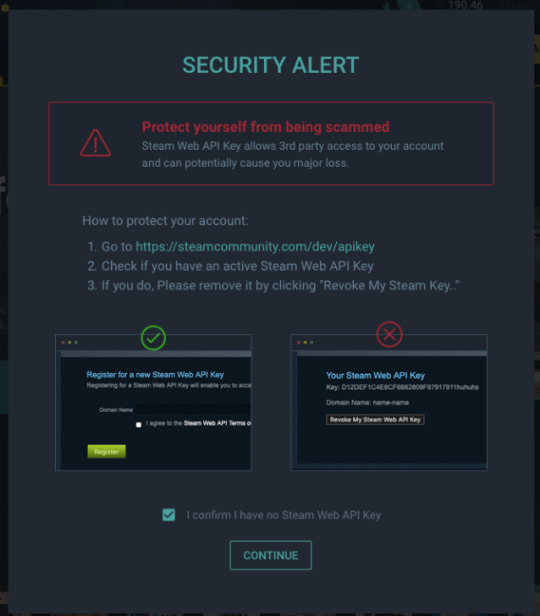
After you do this, Lootbear will give you the creation date of the bot you are about to trade with in a window that looks like this:

Please copy the creation date into the test field to show that you understand. Then, be sure to check the creation date of the bot you are about to trade with. If it matches the one given to you before the trade you should be able to accept the trade safely.
If it does not, please decline the trade, then go to the link provided earlier to check if there's an API key for your account and change your password on steam and email.
Please do not hesitate to contact support for additional information, or if you feel your steam account has been compromised.
Ultimately the safety of your Steam account is in your own hands and this information is yours to do with as you wish. We do our best to ensure the safety of our user base but the final responsibility lies with you. We hope that this information has helped you understand the risks and measures you can take to lessen them.
1 note
·
View note
Video
youtube
CS:GO - Funny Moments - ECS 2017! - MojoOnPC
0 notes
Quote
@Jamon_JC @m0E_tv @CSGORoll @de_ZuRii @LivetSomKandis @Mrtweeday @aero1738 @anomalyxd @MojoOnPC @HeliumSnow… https://t.co/4JxMppQDsE
http://ifttt.com/missing_link?1492420398
0 notes
Text
Новая запись на нашем сайте Компьютерная помощь Ю-Сервис
Новая запись на нашем сайте http://9186748.ru/cs-go-smeshnye-momenty-igry-i-turnirov-2017/
CS GO: Смешные моменты игры и турниров 2017
[vc_row][vc_column]
CS GO: Смешные моменты игры и турниров 2017
Нарезка самых смешных моментов с игроками CS GO, приколы в игре.
[vc_empty_space][vc_video link=»https://youtu.be/tO1le8GY3EA»][/vc_column][/vc_row][vc_row][vc_column width=»1/6″][/vc_column][vc_column width=»1/3″][vc_column_text]Формат видео: нарезка
Канал: MojoOnPC[/vc_column_text][/vc_column][vc_column width=»1/3″][vc_column_text]Подписчиков: 1,1 млн.
Дата публикации: 29.01.2017г.[/vc_column_text][/vc_column][vc_column width=»1/6″][/vc_column][/vc_row]
0 notes
Video
youtube
CS:GO - Funny Moments - Dreamhack Summer 2017! - MojoOnPC
0 notes
Video
youtube
CS:GO - MY OWN CASE?! (Skinhub Case Opening) - MojoOnPC
0 notes
Video
youtube
CS:GO - Funny Moments #29! - MojoOnPC
0 notes
Video
youtube
CS:GO - IEM Sydney - Funny Moments! - MojoOnPC
0 notes
Video
youtube
CS:GO - Drunk Strip Gambling! - MojoOnPC
0 notes
Video
youtube
My Mom Plays CS:GO! - MojoOnPC
0 notes
Video
youtube
CS:GO - Rage Compilation #14! - MojoOnPC
0 notes
Video
youtube
CS:GO - The Room - MojoOnPC
0 notes
Video
youtube
CS:GO - Funny Moments #27! - MojoOnPC
0 notes
Video
youtube
'NO F*CKING WAAAY!!!' (CS:GO SPECTRUM KNIFE UNBOXING) - MojoOnPC
0 notes
Video
youtube
CS:GO - Rage Compilation #13! - MojoOnPC
0 notes