#monobutton
Explore tagged Tumblr posts
Photo
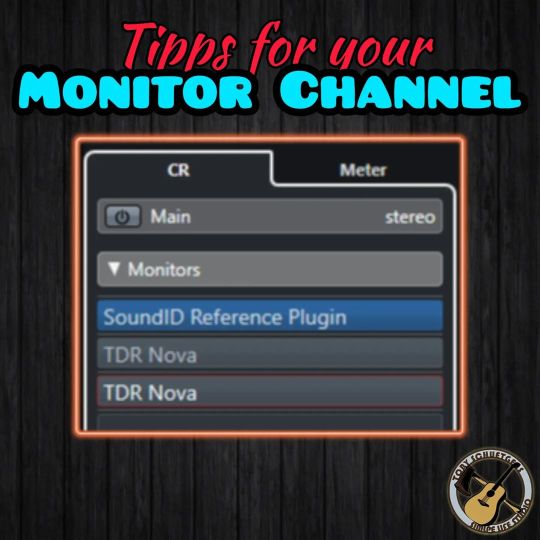
Do you have a dedicated monitoring channel? Here is an easy workflow tipp for switching between different monitoring modes: The first plug-in in my monitoring channel is sonarworks soundID as corrective room / headphone EQ. With this plug-in I can switch between the original sound of my room / headphones and an almost flat response. The second plug-in is a mid-range filter EQ I usually set up with a high pass (low cut) filter at about 400hz and a low pass (high cut) filter at about 8khz. This simulates small speakers like that old kitchen radio for example. I do spend a lot of time mixing with this filter turned on. The third plug-in is just a low-end filter EQ. It's just a low pass (high cut) filter at about 150hz. This helps a lot to check low-end stuff like comparing to references for example. By the way: what's also very helpful on the monitoring channel is a mono button. This settings for a monitoring channel are saved in my mixing and mastering templates. I need to switch back and forth real quick without setting up the filters when I need them. This would take too much time and effort and breaks the creative flow during the mixing sessions. Do you have another helpful tipps for monitoring and quick workflows? Feel free to drop comments 😉 #monitoringchannel #musicproduction #audioproduction #mixing #mastering #roomEQ #headphoneEQ #sonarworks #EQfilter #highpassfilter #lowpassfilter #midrangefilter #smallspeakers #mixingworkflow #masteringworkflow #monobutton #audioengineering #homestudio #mixingtips #masteringtips https://www.instagram.com/p/Cp3X71AMtXe/?igshid=NGJjMDIxMWI=
#monitoringchannel#musicproduction#audioproduction#mixing#mastering#roomeq#headphoneeq#sonarworks#eqfilter#highpassfilter#lowpassfilter#midrangefilter#smallspeakers#mixingworkflow#masteringworkflow#monobutton#audioengineering#homestudio#mixingtips#masteringtips
0 notes