#my xkit is gonna tag this right hopefully
Text
An Introduction to the Beta Editor
Hello all! I’ve gotten some feedback that the tutorials on using the new Beta editor and xKit Rewritten has been confusing a few people, so I wanted to make my own! I’ll try to cover everything below, but if something isn’t clear or you need extra help, let me know please! This post is gonna be pretty long, but I sectioned it up so hopefully you can find what you need with ease.
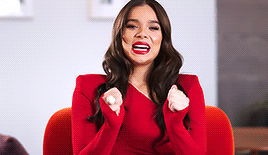
Step 1. Switching to Beta
You very well may be able to skip this part, because all new blogs are automatically switched to the newer editor. But if you’re still using an older blog, don’t worry, it’s easy! There should be a big purple button in the corner, pretty hard to miss. Should look like this!
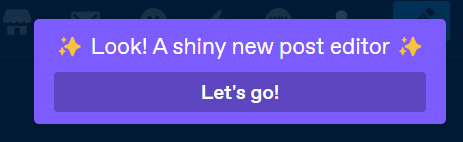
Go ahead and hit “Let’s go!” and, well... let’s go!
Step 2. Getting to Know Beta
The Beta editor is very, very different from what we’re all used to. But really, it’s kind of intuitive in a lot of ways. You have to know a lot less shortcuts. Whenever you highlight your text, you’ll see this little guy pop up:

Now, from left to right, here’s what we’re looking at: strikethrough, bold, italics, small text, link in text, and colored text. Most of your keyboard shortcuts should still work (I can’t speak for all computers, but the shortcut for small text no longer works for me with the Beta editor), but we also have handy-dandy buttons now, too! We also have the 'Regular' drop down menu, which opens this:
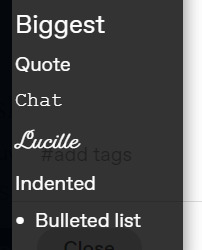
This one is pretty self explanatory, and it shows what the text will look like if you select that option.
Step 3. Finer Details
I’m still personally getting used to a lot of the smaller details that come with the Beta editor, but here are some that I’ve learned! Hopefully I’ll be adding to this list when more troubleshooting comes into my realm of knowledge.
Auto-Readmores: For whatever reason, Tumblr has taken to cropping any posts over a certain length by itself? Annoying, but this is something you can toggle on/off in your Dashboard Settings!
Editing Tags: This isn’t something that needs to be fixed, but it was big news to me! Instead of having to delete your tag completely when you’ve made a typo, you can just edit your post and edit the tag! Handy!
Links on Gifs: This isn’t a bad thing, it’s just new, different, and weird. But if you dislike it, there is a way to stop it from happening! It’s just a manual task. When you copy and paste a gif into your reply, you’ll see three little images on it. We’re going to click on the circled one below.
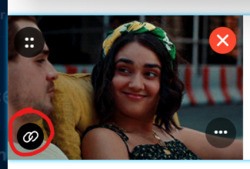
That’ll open up a link box, with a link to your gif. Just backspace that, hit the ‘Done’ button, and boom! No more link at the bottom of your gif!
Step 4. xKit Rewritten
I know what a lot of people’s main concern is: cropping replies. This is how we get to that point. The first step is going to be to download the newest iteration of xKit. You do not have to uninstall your old one to do this, they coexist on purpose! New xKit and xKit Rewritten have different features, so I’ve found it best to have both and utilize all the features!
xKit rewritten is a Chrome extension, and it can be found at this link! Just follow the instructions on that page to install it. Once it’s all good and installed, it’ll be found next to your other extensions, or by the URL bar on your browser window. Looks like this!

Now you have xKit Rewritten!
Step 5. Cropping Replies
Alright, this is where the money is. Just like with regular xKit, you have to toggle on the setting that allows you to cut replies down. Once you click on that purple X icon, you’ll see a drop down with lots of options. I’ve underlined the one we’re looking for right now, "Trim Reblogs."
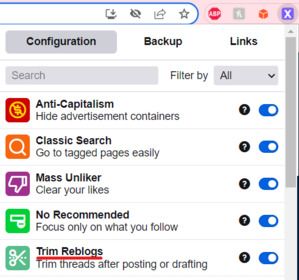
Once you toggle that little switch on, you can go ahead and start replying. If you’re replying to a starter, then there is no need to worry about this feature. You have nothing to crop, so don’t worry! But if you’re replying to an active thread, here’s what you’re gonna do. Type out your reply, format it however you want, and then draft it. Then we’re gonna go into our drafts.
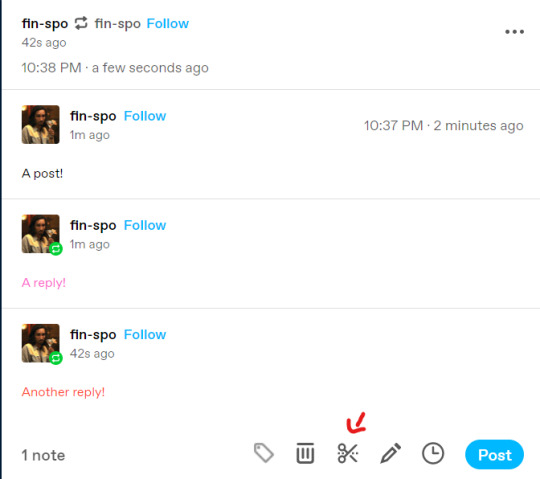
Here’s my thread with three tiers to it! The standard is two replies per post, and that’s what a lot of people like to stick to. So let’s make that happen! If you’ll notice at the bottom of that draft, there’s a scissor icon. I drew an arrow to it in the photo above. We’re gonna click on that.
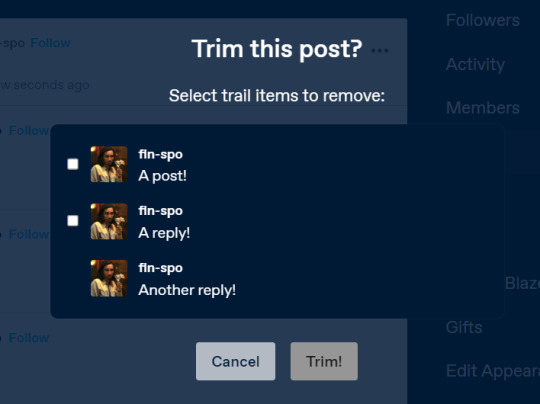
And that icon brings this up! You’ll see it says “Select trail items to remove,” and it shows the trails separately. “Trails” are each individual reblog, and of course, we only want two of those, not three. This is really easy to fix! We’re just gonna select that top “trail,” aka the first reply in the thread, and hit the “Trim!” button.
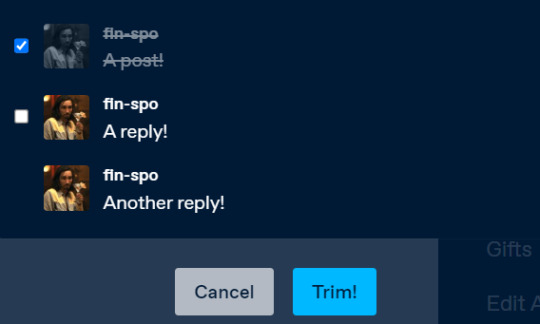
And once we’ve done that, the first “trail” is gone! You just have the two more recent replies on the post, and you’re good to reblog it!
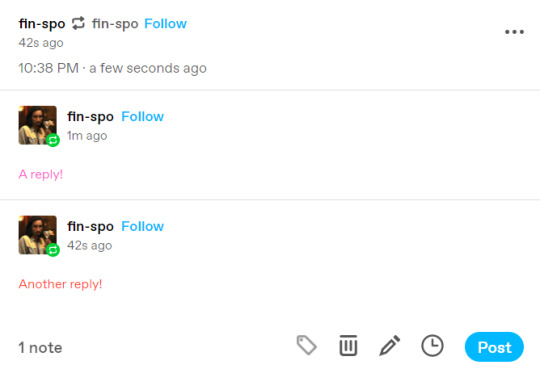
The one caveat of this is that you can no longer edit parts of other people’s replies, so you can’t format the posts to your heart’s content like we’re used to. A downside for sure, but so far, this isn’t something there’s a fix for. Hopefully in the future, xKit will figure that out for us!
Step 6. That’s All!
Once you have all that down, you’re a master of the Beta editor and a master of xKit Rewritten! Tumblr staff has mentioned phasing out the Legacy editor all together in the future, so it appears this will be our new reality. It is worth it to mention that the Beta editor is still, well, in beta, so it is subject to change. If it does and we get even more features or work-arounds, I’ll be sure to come back and edit this post! Until then, if you have any questions, please let me know! I am here to help!
xoxo, Kirby
13 notes
·
View notes
Note
arent u tired of being nice
bwess u i owe u my life...
now lets get to the rant (tm):
I Get the whole, “hoo hoo lore” thing blizzards got, but I truly do not understand how they put “McCree and Ashe and two others started the Deadlock Gang in Santa Fe, New Mexico” considering ashe literally lives there or that area and then have the GALL...THE NERVE. TO HAVE JESSE SAY HES FROM TEXAS LIKE MOST STEREOTYPICAL COWBOYS LIKE PL EA SE.
the only way I can see him even sayin that to Moira is bc hes just fuckin around tbh its already shown/said/implied? that he doesnt like her, and the fact hes possibly straight up LYING to her FACE abt where hes from seems v like him in my opinion KLSDFJLSKDFJDK
Which is ANOTHER THING... I love the “goofy charismatic dumbass” thing rlly I do, love that Jesse to bits but we cannot forget the absolute fuckin SMARTS this man has!! along with pessimistic/possibly cynic things he does in his comics!! He’s been through a lot, done a lot of good and a lot of bad, and he’s following his own way each time. yeah he worked under Gabe but even then he had his own rules he would abide by hence him eventually leaving overwatch/blackwatch anyway and!!
in his cinematic him saying that “they want me but really they need you” line!!! he knows whats goin on but he either wont or cant go back and i WISH blizzard would touch on that shit!! BUT NO INSTEAD WE GOT A GODDAMN CINEMATIC THAT WAS MORE OF A NEW HERO REVEAL THAN ANYTHING ELSE!! least I know he likes apple pie ig?? does he even tip like what was the coin he left behind worth anyways LKSDJFLSKDJF
his music choice is no surprise, and frankly it gave me quite an Idea uwu
but yeah..hes a charismatic sweetheart but also a stern jackass when hes gotta be i bet! [considering he fuckin told off Reyes, U know, HIS COMMANDING OFFICER SKDFJSLKDFJ love him,,to bits,,,, qwq] also look at that blackwatch retribution trailer and TELL ME TO MY FACE, LOOK INTO MY EYES, AND TELL ME THAT HE ISNT A GODDAMN WEREWOLF DID YALL SEE HIS CA N I N ES?!?!?!? his lil angry face when he puts his cigar in his mouth is so cute hes Angy..../)U///U(\
#i have many thoughts abt him but i cannot articulate it well#JacCree#moiwaiw#my xkit is gonna tag this right hopefully#honeyantler#Askies
1 note
·
View note