#odoo e-learning
Explore tagged Tumblr posts
Text
The Crucial ERP System Examples: Transforming Business Operations

In today’s fiercely competitive business realm, the quest for operational efficiency and streamlined management is paramount. Enterprise Resource Planning (ERP) systems stand tall as technological marvels, revolutionizing the way businesses operate. These robust software solutions amalgamate various functions within a unified framework, enabling seamless coordination across departments and facilitating data-driven decision-making.
This exploration ventures into the realm of ERP systems, shedding light on a spectrum of exemplary solutions that have reshaped modern business operations. From stalwarts like SAP ERP and Oracle ERP Cloud to innovative players like Microsoft Dynamics 365 and Odoo, each system represents a unique amalgamation of features, functionalities, and industry applications.
This comprehensive journey traverses the functionalities, industry adaptability, and transformative potentials of these ERP systems. Understanding their intricacies is pivotal for businesses seeking to optimize processes, unlock efficiencies, and navigate the complexities of today’s business landscape. Join this insightful exploration to unravel the significance and impact of these ERP system examples in shaping the future of business operations.
ERP System Examples
1. SAP ERP: Revolutionizing Business Management
SAP ERP has solidified its position as a leader by providing an all-encompassing suite covering critical business functions. Beyond its core modules in finance, HR, and supply chain, SAP offers specialized applications for industry-specific needs. For instance, SAP S/4HANA, an intelligent ERP, integrates AI and analytics for real-time insights, empowering businesses to adapt swiftly to market changes.
The scalability of SAP ERP is noteworthy, catering to startups aiming for growth and global corporations managing complex operations. It provides modular solutions, enabling businesses to adopt specific functionalities based on their immediate needs.
2. Oracle ERP Cloud: Innovating Operations in the Cloud
Oracle ERP Cloud’s robust suite extends far beyond traditional ERP capabilities. It embraces emerging technologies like AI, machine learning, and blockchain to drive innovation. Its predictive analytics empower businesses to anticipate market trends, optimize supply chains, and mitigate risks effectively.
The cloud-based structure of Oracle ERP Cloud ensures not just accessibility but also scalability without compromising security. It enables seamless integration with other Oracle Cloud applications, fostering a unified ecosystem for comprehensive business management.
3. Microsoft Dynamics 365: Integrating CRM and ERP Capabilities
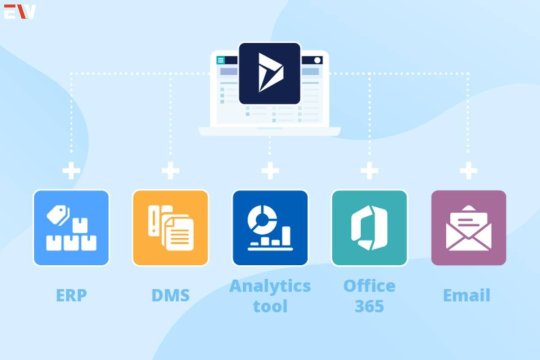
Microsoft Dynamics 365 is a fusion of CRM and ERP functionalities, providing a holistic platform for businesses. Unlike its core ERP modules, Dynamics 365 offers advanced tools for customer engagement, field service, and marketing automation. Its flexibility lies in its modularity, allowing businesses to tailor their systems by choosing specific applications that align with their objectives.
Moreover, its integration with Microsoft Office 365 and Power Platform strengthens collaboration and data analysis, facilitating informed decision-making across departments.
4. NetSuite: Empowering Diverse Industries
NetSuite’s cloud-based ERP system addresses the complex needs of various industries. Its suite encompasses solutions for financial management, e-commerce, and inventory control. Beyond the core ERP functionalities, NetSuite offers industry-specific modules, such as SuiteCommerce for retail businesses and SuiteSuccess for services, enhancing its appeal across diverse sectors.
The scalability and adaptability of NetSuite make it a preferred choice for businesses experiencing rapid growth or seeking to expand into new markets.
5. Infor ERP: Tailored Solutions for Specific Sectors
Infor’s industry-specific ERP solutions cater to the nuanced requirements of sectors like healthcare, manufacturing, and distribution. In addition to its standard ERP functionalities, Infor focuses on specialized applications such as Infor CloudSuite Healthcare for healthcare organizations and Infor LN for manufacturing, ensuring tailored solutions for sector-specific challenges.
Infor’s commitment to innovation and addressing sector-specific complexities underscores its relevance in the ERP landscape.
6. Epicor ERP: Amplifying Industry Operations

Epicor ERP excels in catering to industries such as manufacturing, distribution, retail, and services. Its core ERP functionalities are complemented by advanced analytics and business intelligence tools. Epicor’s Smart Inventory Planning and Optimization (IPO) tool, for instance, utilizes AI to enhance inventory management, improving efficiency and reducing costs.
Moreover, its agile architecture enables easy customization and integration with third-party applications, providing businesses with a highly adaptable solution.
7. Odoo: Flexibility and Customization
Odoo’s open-source ERP system offers an extensive suite of applications covering CRM, inventory management, project management, and more. What sets Odoo apart is its modular nature, allowing businesses to select and integrate specific applications as per their requirements. Odoo’s flexibility and affordability are especially beneficial for small to medium-sized enterprises seeking customizable solutions without exorbitant costs.
The Value of ERP Systems in Modern Business
ERP systems serve as catalysts for efficiency, productivity, and growth:
Streamlined Operations: Automating tasks streamlines processes, reducing manual errors and optimizing resource allocation.
Enhanced Data Management: Centralized databases ensure data consistency and accuracy, fostering informed decision-making.
Agile Decision-Making: Real-time data access empowers businesses to make agile decisions, staying ahead in dynamic markets.
Customer-Centric Approach: Integrated CRM functionalities enable businesses to deliver personalized services, boosting customer satisfaction and loyalty.
Making Informed Choices: Selecting the Right ERP System

The process of choosing an ERP system involves careful evaluation and alignment with a business’s unique needs. Understanding the scalability, integration capabilities, and industry-specific functionalities of each system is crucial for successful adoption.
Conclusion: Embracing ERP Systems for Sustainable Growth
The landscape of ERP systems continues to evolve, offering businesses versatile solutions to streamline operations, enhance efficiency, and foster sustainable growth. From SAP’s scalability to Oracle’s cloud-driven innovation and Odoo’s customization prowess, each system exemplifies the diverse capabilities shaping modern business management.
Selecting the right ERP system aligned with specific needs remains pivotal for organizations seeking resilience and competitiveness. As businesses strive for optimization and adaptability, embracing these transformative technologies ensures a strategic advantage in an ever-evolving market. It stands as a pillar of efficiency, empowering businesses to navigate complexities and drive success through informed decisions and streamlined operations.
Also Read: A Deep Dive into Corporate Wellness Programs for a Healthier, Happier Workplace
#ERPRevolution#BusinessTransformation#TechInnovation#DigitalTransformation#EnterpriseSolutions#InnovationInBusiness#TechLeadership
2 notes
·
View notes
Text
Odoo is a powerful, open-source business management software suite that offers various applications for various business needs, including customer relationship management (CRM), e-commerce, accounting, inventory management, and more. As a business owner or decision-maker, understanding the Odoo developer cost per hour is crucial for budgeting and ensuring the success of your projects.
Learn More: - https://www.inwizards.com/blog/how-much-does-odoo-developer-cost-per-hour/
Get a free quote on your Odoo development project today!
#odoo development services#odoo development company#odoo erp solutions#odoo application development#odoo developers#odoo services#Odoo developer cost per hour#Odoo developer cost#inwizards software technology#odoo#odooerp#Business Management Software
2 notes
·
View notes
Text
Unlock seamless selling with Odoo 18 Dropshipping Configuration! Learn to set up direct supplier-to-customer shipping step-by-step and optimize your e-commerce. #Odoo18 #Dropshipping #ERPGuide #Ecommerce #OdooTips
0 notes
Text
Best ERP Software for Small and Medium Enterprises (SMEs) in the UAE

In the fast-paced and dynamic business landscape of the UAE, Small and Medium Enterprises (SMEs) face unique challenges, from managing operations efficiently to staying compliant with local regulations. Enterprise Resource Planning (ERP) software has become a game-changer, helping SMEs streamline processes, enhance productivity, and drive growth. With numerous ERP solutions available, choosing the right one can be daunting. This blog explores the best ERP software options for SMEs in the UAE in 2025, highlighting their key features, benefits, and why they suit the region’s vibrant market.
Why SMEs in the UAE Need ERP Software
The UAE’s economy is diverse, spanning industries like retail, manufacturing, logistics, and services. SMEs, which form the backbone of this economy, often juggle multiple processes—finance, inventory, sales, and HR—while navigating VAT compliance and global competition. ERP software integrates these functions into a single platform, offering:
Automation: Reduces manual tasks like bookkeeping and inventory tracking.
Real-Time Insights: Provides data-driven decision-making with up-to-date reports.
Scalability: Grows with your business, accommodating increased data and users.
Compliance: Ensures adherence to UAE’s VAT and regulatory requirements.
Cost Efficiency: Minimizes operational costs by streamlining workflows.
With these benefits in mind, let’s dive into the top ERP software solutions tailored for UAE SMEs.
Top ERP Software for SMEs in the UAE
1. Odoo ERP
Overview: Odoo is an open-source, modular ERP solution gaining popularity among UAE SMEs for its affordability and flexibility. Its suite of over 1,000 modules covers accounting, inventory, CRM, and e-commerce, allowing businesses to start small and scale as needed.
Key Features:
Modular design: Pay only for the modules you need, such as sales or HR.
User-friendly interface: Intuitive dashboard reduces the learning curve.
Cloud and on-premise options: Flexible deployment to suit your IT setup.
Multi-currency support: Ideal for UAE’s international trade environment.
Why It’s Great for UAE SMEs: Odoo’s cost-effective pricing, with a free community version and affordable enterprise plans, makes it accessible for budget-conscious SMEs. Its customization capabilities align with diverse industries, and its active community ensures regular updates. For example, UAE retail businesses can integrate Odoo’s POS and inventory modules to manage sales seamlessly.
Best For: SMEs in retail, trading, and services looking for a scalable, budget-friendly ERP.
2. SAP Business One
Overview: SAP Business One is a robust ERP solution designed for SMEs, offering comprehensive tools for financials, sales, inventory, and CRM. Its scalability and integration with SAP’s ecosystem make it a trusted choice in the UAE.
Key Features:
Real-time analytics: Dashboards for tracking KPIs and financial performance.
Industry-specific modules: Tailored for retail, manufacturing, and distribution.
VAT compliance: Built-in features to meet UAE tax requirements.
Mobile access: Manage operations on the go via mobile apps.
Why It’s Great for UAE SMEs: SAP Business One’s reliability and local support in the UAE ensure compliance with regional regulations. Its ability to handle complex processes suits growing SMEs, particularly in manufacturing and logistics. For instance, a Dubai-based trading company can use its supply chain tools to optimize procurement.
Best For: SMEs with complex operations needing a mature, industry-specific ERP.
3. Microsoft Dynamics 365 Business Central
Overview: This cloud-based ERP from Microsoft integrates seamlessly with tools like Outlook, Excel, and Power BI, making it ideal for SMEs already using Microsoft products. It offers modules for finance, operations, and sales.
Key Features:
Microsoft ecosystem integration: Enhances collaboration with familiar tools.
AI-driven insights: Predictive analytics for sales and inventory.
Customizable modules: Adaptable to retail, manufacturing, or services.
Robust security: Compliant with UAE’s data protection standards.
Why It’s Great for UAE SMEs: Its out-of-the-box integration and user-friendly interface reduce implementation time, a key advantage for SMEs with limited IT resources. The pricing, starting at $70 per user per month for the Essentials plan, offers value for growing businesses. UAE SMEs in professional services can leverage its CRM and project management tools for efficiency.
Best For: SMEs seeking a cloud-based ERP with strong Microsoft integration.
4. Oracle NetSuite
Overview: Oracle NetSuite is a leading cloud ERP solution known for its scalability and comprehensive features. It caters to SMEs in retail, manufacturing, and professional services, offering end-to-end business management.
Key Features:
Financial management: Real-time reporting and multi-entity management.
Supply chain optimization: Tools for inventory and procurement.
Native cloud platform: Accessible anywhere with automatic upgrades.
E-commerce integration: Manages online sales and inventory.
Why It’s Great for UAE SMEs: NetSuite’s cloud-based nature eliminates the need for heavy infrastructure, a plus for SMEs in Dubai and Abu Dhabi. Its standardized workflows help rapidly growing businesses transition from spreadsheets. For example, a UAE e-commerce SME can use NetSuite to sync online orders with inventory.
Best For: Fast-growing SMEs needing a scalable, cloud-first ERP.
5. ERPNext
Overview: ERPNext is an open-source ERP solution offering a cost-effective alternative for UAE SMEs. Its modules include accounting, inventory, HR, and project management, with high customization potential.
Key Features:
Open-source: Free to use with optional paid support.
Modular design: Covers sales, purchases, and manufacturing.
Customizable workflows: Tailored to specific business needs.
Local community support: Active in the UAE for implementation help.
Why It’s Great for UAE SMEs: ERPNext’s low cost and flexibility make it ideal for startups and small businesses. Its open-source model allows UAE SMEs to customize features without hefty licensing fees. For instance, a Sharjah-based manufacturing SME can adapt ERPNext to manage production workflows.
Best For: Budget-conscious SMEs and startups needing customization.
Key Considerations for Choosing an ERP in the UAE
Selecting the right ERP for your SME involves evaluating your business needs and the software’s capabilities. Here are critical factors to consider:
Scalability: Ensure the ERP can handle increased transactions and users as your business grows. Solutions like NetSuite and SAP Business One excel here.
Customization: Look for systems like Odoo and ERPNext that allow tailoring to industry-specific needs.
Ease of Use: A user-friendly interface, as seen in Microsoft Dynamics 365 and Odoo, minimizes training time.
Compliance: Verify VAT and regulatory compliance, crucial for UAE businesses. SAP Business One and NetSuite offer robust compliance features.
Cost: Balance upfront and ongoing costs. ERPNext and Odoo are budget-friendly, while NetSuite and Dynamics 365 suit higher budgets.
Local Support: Choose vendors with strong UAE presence, like SAP and Microsoft, for reliable implementation and support.
Cloud vs. On-Premise: Cloud-based ERPs like NetSuite and Dynamics 365 reduce IT costs, while Odoo and ERPNext offer both options.
Challenges and Solutions for ERP Implementation
While ERP systems offer immense benefits, implementation can pose challenges for SMEs:
High Initial Costs: Solutions like SAP Business One may have higher upfront costs. Opt for modular ERPs like Odoo to start small.
Complex Integration: Integrating with existing systems can be tricky. Choose ERPs with strong integration capabilities, like Dynamics 365.
Employee Resistance: Staff may resist new systems. User-friendly ERPs like Odoo and comprehensive training can ease adoption.
Time-Intensive Setup: Implementation can take months. Vendors with local UAE support, such as SAP and Microsoft, expedite the process.
Why 2025 Is the Year for UAE SMEs to Adopt ERP
The UAE’s Vision 2030 emphasizes digital transformation, making 2025 a pivotal year for SMEs to adopt ERP systems. With the global cloud ERP market projected to grow at a 15.5% CAGR by 2032, SMEs can leverage these tools to stay competitive. Whether you’re a retail business in Dubai, a manufacturer in Sharjah, or a service provider in Abu Dhabi, the right ERP can transform your operations.
Conclusion
Choosing the Best ERP Software UAE SME depends on your industry, budget, and growth goals. Odoo and ERPNext are perfect for cost-conscious startups, while SAP Business One and Microsoft Dynamics 365 Business Central suit SMEs with complex needs. Oracle NetSuite is ideal for fast-growing businesses eyeing scalability. Evaluate your requirements, prioritize scalability and compliance, and partner with a reliable vendor with UAE expertise.
Ready to streamline your SME’s operations? Contact local ERP providers for demos and start your journey toward efficiency and growth today!
0 notes
Text
What to Expect in an Odoo Demo before Implementation
Choosing the right ERP (Enterprise Resource Planning) system is a crucial decision for any business. An ERP system like Odoo can help streamline operations, improve efficiency, and support business growth. However, before implementing Odoo, it's important to attend an Odoo demo to get a clear understanding of how it works and whether it meets your business needs.
This blog will walk you through what to expect in an Odoo demo, how to prepare for it, and how it can help you make the right decision before implementation.

Why is an Odoo Demo Important?
An Odoo demo provides an opportunity to explore the software, understand its features, and evaluate its suitability for your business. Here's why attending a demo is beneficial:
✔ Hands-on Experience – See how the system works in real-time.
✔ Feature Exploration – Understand the different modules available.
✔ Customization & Scalability – Check if Odoo can be tailored to your needs.
✔ Integration Capabilities – Test how well it connects with your existing software.
✔ Performance & Ease of Use – Assess the user experience and speed.
By attending a demo, you can make an informed decision before committing to implementation.
What to Expect in an Odoo Demo?
During an Odoo demo, you will be guided through the software, its modules, and how it can be used in real-world business scenarios. Here's what you can expect:
1. Introduction to Odoo
The demo usually starts with a brief introduction to Odoo, covering its core functionalities and key benefits. The presenter will explain how Odoo is different from other ERP solutions and how it can be customized to fit various industries.
2. Overview of Key Modules
Odoo is a modular ERP, meaning you can choose specific modules based on your business needs. Some common modules you'll explore in the demo include:
Sales & CRM – Manage leads, track customers, and handle sales efficiently.
Accounting – Automate invoicing, expense tracking, and financial reporting.
Inventory Management – Control stock levels, track orders, and optimize supply chain operations.
Human Resources (HR) – Manage employees, payroll, and attendance.
Manufacturing – Streamline production, track work orders, and optimize costs.
E-commerce & Website – Set up an online store and manage digital sales.
The demo will show how these modules interact with each other to provide a seamless business management experience.
3. Live Walkthrough of the System
Expect a hands-on walkthrough of the Odoo interface. The presenter will navigate through different modules, show you how to perform essential tasks, and demonstrate how data flows from one module to another.
This is your chance to see Odoo in action and understand how intuitive and user-friendly it is.
4. Customization Options
Every business has unique needs, and Odoo allows extensive customization. The demo will highlight how you can:
Modify workflows to match your processes.
Add custom fields and reports.
Integrate third-party applications.
Personalize the user interface.
5. Automation & Workflow Management
One of the major advantages of using Odoo is its ability to automate repetitive tasks and improve workflow efficiency. The demo will cover:
How to set up automated email responses.
Managing approvals and notifications.
Automating invoice generation and payroll processing.
6. Integration with Third-Party Applications
Businesses often use multiple software tools. Odoo supports integration with third-party applications such as:
Payment Gateways (PayPal, Stripe, Razorpay)
Shipping Services (FedEx, UPS, DHL)
E-commerce Platforms (Shopify, Magento, WooCommerce)
Communication Tools (Slack, WhatsApp, Microsoft Teams)
The demo will show how easy it is to integrate these services within Odoo.
7. Security & User Roles
Security is a key concern when implementing an ERP. During the demo, expect to learn about:
User Roles & Permissions – Restrict access based on roles.
Data Security & Backups – Keep business data safe.
Audit & Activity Logs – Monitor user actions within the system.
8. Reporting & Analytics
A crucial part of any ERP system is its ability to generate insightful reports. The demo will highlight how Odoo provides:
Real-time business analytics
Customizable dashboards
Financial and operational reports
KPI tracking and forecasting tools
These reports help in making data-driven decisions to improve business performance.
9. Q&A Session
Most Odoo demos end with a Q&A session, where you can ask specific questions related to your business needs. This is a great opportunity to clarify any doubts and discuss any unique challenges your business faces.
How to Prepare for an Odoo Demo?
To make the most out of the demo, follow these steps:
✅ Identify Business Requirements – List your pain points and challenges.
✅ Prepare Use Cases – Have real-life business scenarios to test in the demo.
✅ Ask Questions – Clarify customization, integration, and pricing details.
✅ Compare with Other ERP Solutions – Keep notes on how Odoo compares with other ERP systems.
By preparing in advance, you can make an informed decision and evaluate whether Odoo is the right fit for your business.
Final Thoughts
An Odoo demo is a valuable step before implementing the ERP. It helps you explore the features, understand its capabilities, and determine if it aligns with your business requirements.
By attending a demo, you can gain confidence in your decision and ensure a smoother implementation process.
If you're considering Odoo for your business, book a demo today and experience firsthand how it can transform your operations!
0 notes
Text
Expert Strategies to Overcome Common Challenges in Odoo Implementation

Introduction
Odoo, an all-in-one ERP powerhouse, empowers businesses with seamless management solutions. But let’s be honest, implementation isn’t always a walk in the park. From data migration nightmares to integration hiccups, the journey is riddled with hurdles. Yet, with the right strategies, these challenges can be tackled head-on. Whether you're working with an Odoo Implementation company or managing it internally, this guide dives deep into expert-driven solutions that ensure a smooth, efficient, and hassle-free Odoo implementation.
1. The Chaos of Undefined Business Requirements
Imagine embarking on a journey without a map you’re bound to get lost. The same goes for Odoo implementation. Unclear business needs can lead to wasted resources, confusion, and a system that barely fits your organization’s workflow.
Solution-
Conduct in-depth business process analysis before touching the software.
Define precise objectives and key performance indicators (KPIs).
Engage stakeholders early on to ensure alignment across departments.
Draft a structured roadmap with phased implementation goals.
2. Picking the Right Odoo Version and Modules – A Double-Edged Sword
Odoo offers both Community and Enterprise editions, each with a dizzying array of modules. Choose incorrectly, and you’ll either miss out on crucial features or overspend on unnecessary add-ons.
Solution-
Assess your budget, scalability needs, and operational complexity.
Start with the essentials; don’t go module-crazy from day one.
Consult an experienced Odoo implementation consultant to make informed decisions.
Test in a sandbox environment before rolling out company-wide.
3. Data Migration- The Achilles’ Heel of ERP Implementation
Moving data from legacy systems to Odoo is like transferring fragile cargo one wrong move, and it all comes crashing down. Corrupted files, missing records, and inconsistent formatting are common pitfalls.
Solution-
Conduct rigorous data audits and clean up redundant information beforehand.
Use Odoo’s data import/export tools wisely; automate where possible.
Test migrations in a controlled environment before full deployment.
Establish validation processes to catch errors before they snowball.
4. Customization- The Balance Between Flexibility and Stability
Odoo’s open-source nature makes it highly customizable, but too much tinkering can create maintenance nightmares, performance slowdowns, and compatibility issues with future updates.
Solution-
Stick to core features unless customization is absolutely necessary.
Follow best coding practices to ensure maintainability.
Work with certified Odoo Implementation Services for scalable solutions.
Regularly test custom modules to ensure compatibility with updates.
5. Third-Party Integrations- Bridging the Gap Without Breaking the System
Many businesses rely on third-party apps for payments, e-commerce, or CRM. Poorly executed integrations can lead to data mismatches, sync failures, and system slowdowns.
Solution-
Use Odoo-certified connectors whenever possible.
Test API integrations in a sandbox before live deployment.
Ensure real-time data synchronization to avoid mismatches.
Monitor API performance regularly to prevent downtime.
6. User Resistance- The Silent Killer of ERP Success
Even the best ERP system is useless if employees resist adopting it. Many users fear the learning curve, preferring old systems over unfamiliar software.
Solution-
Offer role-based training to make onboarding intuitive.
Provide clear, concise user manuals and video tutorials.
Encourage early adopters to advocate for the system.
Maintain an open feedback loop to address concerns quickly.
7. Performance Bottlenecks- When Odoo Slows to a Crawl
Slow load times, laggy responses, and crashing systems can turn Odoo into a liability instead of an asset. Performance issues usually stem from poor server configurations, heavy workloads, or unoptimized database queries.
Solution-
Optimize server configurations based on business needs.
Implement database indexing and caching mechanisms for efficiency.
Regularly monitor system performance to detect and resolve bottlenecks.
Upgrade hosting infrastructure when scaling up operations.
8. Security Vulnerabilities and Compliance Risks
With data breaches on the rise, securing business information is non-negotiable. Unauthorized access, weak encryption, and non-compliance with regulations can expose businesses to legal and financial risks.
Solution-
Implement strict role-based access control (RBAC).
Use encryption and multi-factor authentication for added security.
Regularly update security patches and monitor system logs.
Ensure compliance with GDPR, HIPAA, or other relevant industry standards.
9. Post-Implementation Neglect- The Silent Downfall
Many businesses assume that once Odoo is up and running, the job is done. In reality, ongoing maintenance, updates, and user support are essential for long-term success.
Solution-
Partner with a reliable Odoo Implementation Services provider for continuous support.
Schedule periodic audits to assess system efficiency and identify gaps.
Stay updated with the latest Odoo releases and patches.
Maintain a helpdesk for ongoing user support and troubleshooting.
Final Thoughts
Successfully implementing Odoo is not just about installing software it’s about aligning technology with business goals. By working with a trusted Odoo Implementation company and following structured strategies, businesses can overcome challenges and maximize their ERP investment. Whether you're a startup or an established enterprise, partnering with the right Odoo implementation consultants can make all the difference in achieving long-term success.
#OdooImplementation#ERPImplementation#OdooConsulting#OdooERP#BusinessAutomation#OdooExperts#OdooCustomization#DigitalTransformation#OdooSolutions#EnterpriseSoftware#OdooServices#OdooIntegration#ERPforBusiness#OdooSupport#BusinessGrowth#These hashtags will
0 notes
Text
What is ERPNext? A Complete Beginner’s Guide

Introduction
In today’s fast-moving business environment, organizations require efficient enterprise resource planning (ERP) systems to manage operations effectively. While SAP, Odoo, and Microsoft Dynamics dominate the ERP space, an open-source alternative has been gaining traction—ERPNext. If you are looking for an ERP solution that is scalable, cost-effective, and easy to customize, ERPNext is worth considering. This guide will walk you through everything you need to know about ERPNext, from its features, benefits, and implementation to how it can boost your career opportunities in ERP consulting and development.
What is ERPNext?
ERPNext is an open-source, web-based ERP system designed for small and medium-sized businesses (SMBs) as well as large enterprises. Developed by Frappe Technologies, ERP offers a modular structure that allows businesses to manage accounting, human resources, inventory, manufacturing, and other business processes—all in a single platform. Unlike proprietary ERPs that come with high licensing costs and vendor lock-in, ERPNext provides businesses with a flexible, scalable, and cost-effective alternative.
Key Features of ERPNext
1. Accounting & Finance - Full-fledged double-entry accounting system. - Bank reconciliation, invoicing, and expense tracking. - Multi-currency support and financial reporting. 2. Inventory & Supply Chain Management - Real-time tracking of stock levels and warehouses. - Integration with purchase and sales orders. - Barcode scanning and batch/serial number tracking. 3. Human Resource Management (HRMS) - Employee database and payroll processing. - Leave and attendance tracking. - Performance appraisal and recruitment management. 4. Manufacturing & Production Planning - Bill of Materials (BOM) and production orders. - Workstation and capacity planning. - Integration with supply chain for raw materials. 5. Customer Relationship Management (CRM) - Lead and opportunity tracking. - Customer communication and automated follow-ups. - Quotation and sales pipeline management. 6. E-commerce & Retail - Point of Sale (POS) integration. - Multi-channel sales support. - Customer portals and automated order processing. 7. Project & Task Management - Task assignment and progress tracking. - Budgeting and resource allocation. - Agile project management support. 8. Customization & Developer-Friendly API - Built on Frappe Framework for easy customization. - Low-code environment for developing custom apps. - RESTful APIs for third-party integrations.
Why Choose ERPNext Over Other ERP Systems?
1. Open-Source & Cost-Effective Unlike SAP or Microsoft Dynamics, ERPNext is completely open-source, which means you don’t have to pay hefty licensing fees. 2. Cloud & On-Premise Deployment Businesses can self-host ERPNext on their own servers or opt for cloud-hosted solutions like Frappe Cloud or AWS, Azure, and DigitalOcean. 3. Community Support & Active Development With a growing global community of developers and users, ERPNext is continuously evolving. The Frappe Forum and GitHub repositories offer extensive resources for troubleshooting and feature enhancements.
How to Get Started with ERPNext?
1. Try ERPNext Demo You can experience ERPNext for free by accessing the official demo. 2. Installation Methods ERPNext can be installed using multiple methods: - Manual installation on Linux servers. - Docker-based deployment. - Frappe Cloud (Managed Hosting). - Bitnami Stack for easy one-click setup. 3. Learn ERPNext Development & Customization If you are a developer, ERPNext offers a powerful low-code framework to build applications. You can start learning through the Frappe Framework Documentation.
Career Opportunities in ERPNext
As businesses continue to adopt ERPNext, career opportunities in ERP consulting, development, and implementation are growing rapidly. 1. ERP Consultant - Works with businesses to analyze, implement, and optimize. - Requires expertise in business processes, finance, and supply chain management. - Average salary: $50,000 - $120,000 per year depending on experience. 2. ERPNext Developer - Builds custom ERP applications and integrations. - Skills needed: Python, JavaScript, REST API, and Frappe Framework. - Average salary: $60,000 - $130,000 per year. 3. ERP Administrator - Manages ERP deployments, security, and maintenance. - Involves database management, server configuration, and system updates. - Average salary: $45,000 - $100,000 per year.
Conclusion
ERPNext is a powerful, flexible, and cost-effective ERP solution suitable for businesses of all sizes. Whether you're an entrepreneur, business owner, or developer, learning ERPNext can significantly boost your career opportunities in the tech and business world. With an active community, easy customization options, and no licensing fees, ERPNext is a future-ready ERP system that businesses should consider. You can also explore more posts. Read the full article
0 notes
Text
Why Choose Odoo Over Other ERP Solutions?
In today's competitive corporate environment, selecting the appropriate Enterprise Resource Planning (ERP) software is critical to efficiency, productivity, and scalability. With so many ERP options on the market, businesses frequently struggle to find the perfect fit. Odoo stands out among the main ERP solutions for its power, flexibility, and cost-effectiveness. But why is Odoo preferred over other ERP systems like SAP, Oracle, and Microsoft Dynamics? Let's look at the primary benefits of Odoo ERP.
1. All-in-One Business Solution
Odoo, unlike typical ERP systems, provides a comprehensive suite of apps that includes CRM, accounting, inventory management, human resources, e-commerce, and other features. This integrated strategy reduces the need for different software solutions, resulting in a more streamlined user experience and increased operational efficiency.
2. Open-Source and Cost-Effective
One of Odoo's primary advantages is its open-source nature, which makes it far less expensive than proprietary ERPs like SAP or Oracle. Businesses can select between the free Odoo Community edition and the Odoo Enterprise edition, which offers more advanced capabilities at a competitive price. This flexibility guarantees that businesses of all sizes can benefit from a strong ERP without suffering unnecessary costs.
3. User-Friendly Interface
Odoo's modern, intuitive, and easy-to-use interface distinguishes it from many other ERP solutions, which can require extensive training. Odoo's low learning curve and smooth UI design make it accessible to users of all technical backgrounds, increasing adoption rates and lowering onboarding time.
4. Modular and Scalable
Unlike rigid ERP systems, Odoo is modular, allowing organizations to begin with key apps and expand as they grow. Odoo adapts to your demands, ensuring seamless scaling without overcomplicating operations.
5. Customization and Flexibility
Odoo, on the other hand, offers extensive customization capabilities, allowing businesses to easily tailor the system to their specific needs with access to its source code and a wide range of modules. In contrast, many ERP solutions have limited customization options, necessitating costly development to meet unique business needs.
6. Seamless Integrations
Odoo seamlessly interfaces with third-party apps such as PayPal, Stripe, Amazon, eBay, Google Apps, and QuickBooks, ensuring smooth operations across several business processes. This link enables businesses to expand their capacities without affecting current procedures.
7. Cloud and On-Premise Deployment
Odoo offers both cloud-based and on-premise deployment options, allowing organizations to choose the appropriate infrastructure for their security and operational requirements. This is a big advantage over some ERP packages, which are only available in on-premise or SaaS (Software-as-a-Service) versions.
8. Robust Community and Support
Odoo benefits from ongoing updates and breakthroughs because of its worldwide development, partner, and user community. Businesses may access substantial documentation, forums, and professional support to ensure they always have the assistance they require
.
9. Fast Implementation and Updates
Unlike traditional ERP software, which can take months to integrate, Odoo provides speedy deployment options, decreasing downtime and increasing ROI. Regular upgrades ensure that businesses have access to the most recent features and security enhancements.
Read More:
0 notes
Text
How to Manage Product Listings in Odoo E-commerce?
Managing product listings the right way is very important for the success of an online store. Whether you have a small business or a large one, keeping your catalog good and updated helps attract more customers.
This blog will help you learn how to manage product listings. You will learn how to add new products and make it easier for customers to search for them.
0 notes
Text
Why Learning Odoo ERP is a Game-Changer for Your Career?
In today’s tech-driven world, businesses across industries rely heavily on Enterprise Resource Planning (ERP) systems to streamline operations, boost productivity, and make data-driven decisions. Among the many ERP solutions available, Odoo stands out as a versatile, open-source platform that’s transforming how companies manage their processes. Whether you're a student, a fresh graduate, or a professional aiming to upskill, learning Odoo ERP can be a career-defining move. Here’s why:
1. High Demand for Odoo Professionals
ERP systems are at the core of modern business operations, and Odoo’s popularity is skyrocketing due to its modular design and affordability. From small startups to large corporations, companies are adopting Odoo to handle everything from accounting and inventory to CRM and HR. This growing demand creates countless opportunities for Odoo experts—whether you’re looking for a technical role like a developer or a functional consultant position.
2. Versatility Across Industries
One of Odoo’s biggest strengths is its adaptability. It’s used in industries like retail, manufacturing, healthcare, education, and e-commerce. By mastering Odoo, you gain the ability to work in diverse sectors, making your career options broader and more exciting. Imagine helping a boutique store manage inventory today and assisting a tech startup optimize project management tomorrow—the possibilities are endless!
3. Perfect for Students and Beginners
Unlike some ERP systems that require years of experience to understand, Odoo is user-friendly and accessible. If you’re a student or a beginner in tech, you’ll find plenty of tutorials, free resources, and a supportive community to guide you. The open-source nature of Odoo means you can practice hands-on, experiment with its features, and even contribute to its development—a great way to build a strong portfolio.
4. Affordable Learning with High ROI
Compared to other ERP certifications, learning Odoo is cost-effective. You can start with free resources and later invest in affordable training programs to deepen your expertise. The skills you gain can lead to high-paying roles, making Odoo learning one of the best return-on-investment decisions for your career.
5. Future-Proof Your Career
Automation and digital transformation are no longer buzzwords; they’re the future. By learning Odoo, you position yourself as a valuable asset in the job market. You’re not just learning a tool; you’re becoming proficient in optimizing business processes—a skill that will always be in demand.
6. Freelance and Entrepreneurship Opportunities
For those who dream of being their own boss, Odoo offers excellent freelance and entrepreneurial opportunities. As a certified Odoo expert, you can provide consultation services, implement solutions for small businesses, or even build custom Odoo modules. The platform’s open-source nature gives you the freedom to innovate and grow independently.
7. Boosts Problem-Solving Skills
Learning Odoo isn’t just about mastering software; it’s about understanding how businesses work and solving their unique challenges. This analytical mindset makes you stand out, not just as an employee but as a strategic thinker. Employers value professionals who can identify problems, recommend solutions, and drive efficiency—skills you’ll naturally develop while working with Odoo.
8. A Gateway to Global Opportunities
Odoo’s global reach means your skills are not limited to local job markets. As businesses worldwide adopt Odoo, you gain access to international career opportunities. Plus, many roles allow remote work, giving you the flexibility to work from anywhere.
1 note
·
View note
Text
Omnichannel Retail Integration: Discover how to create a unified shopping experience by connecting your e-commerce and physical stores with Odoo. Learn to implement click-and-collect, loyalty programs, and integrated returns. #OmniChannel #RetailTech #Ecommerce #POS #CustomerExperience
0 notes
Text
Best Purchase Management Software for Small and Medium Enterprises (SMEs)

Efficient purchase management is crucial for small and medium enterprises (SMEs) to streamline procurement, reduce costs, and maintain strong supplier relationships. With the right purchase management software, SMEs can automate purchase orders, track expenses, and optimize inventory levels. In this blog, we explore the best purchase management software solutions designed to help SMEs improve their procurement processes.
Key Features to Look for in Purchase Management Software
Before selecting a purchase management system, SMEs should consider essential features that can enhance efficiency and control. Some of the key features to look for include:
Automated Purchase Orders – Helps streamline the procurement process by auto-generating purchase orders.
Supplier Management – Enables businesses to maintain supplier data, contracts, and performance records.
Inventory Integration – Ensures seamless synchronization between procurement and inventory levels.
Budget Control & Expense Tracking – Helps in managing and controlling procurement budgets effectively.
Approval Workflows – Allows for multi-level approval processes to prevent unauthorized purchases.
Analytics & Reporting – Provides valuable insights into purchase trends and cost optimization.
Top Purchase Management Software for SMEs
1. Zoho Inventory
Zoho Inventory is a cloud-based purchase management software that helps SMEs automate procurement processes. It integrates with popular e-commerce platforms and accounting software, making it an ideal choice for growing businesses.
Pros:
User-friendly interface
Seamless integration with Zoho ecosystem
Mobile-friendly features
Cons:
Limited advanced analytics
Some features require premium plans
2. SAP Business One
SAP Business One is a powerful ERP solution with built-in purchase management capabilities. It is well-suited for SMEs looking for a comprehensive business management tool.
Pros:
Scalable for growing businesses
Strong reporting and analytics
Customizable workflows
Cons:
Higher cost compared to other SME-focused tools
Requires professional implementation
3. QuickBooks Commerce
QuickBooks Commerce provides efficient purchase order management, supplier tracking, and real-time inventory updates. It is an excellent option for SMEs that need an all-in-one accounting and procurement tool.
Pros:
Seamless integration with QuickBooks accounting software
Real-time tracking of purchases and inventory
Easy-to-use interface
Cons:
Limited customization options
May not be suitable for highly complex procurement needs
4. Odoo Purchase
Odoo Purchase is part of the Odoo ERP suite, offering an intuitive and customizable purchase management system for SMEs.
Pros:
Open-source with flexible pricing options
Integrated with other Odoo modules
Automated vendor price comparison
Cons:
Requires technical expertise for customization
Learning curve for new users
5. Procurify
Procurify is a cloud-based purchase management software designed to help SMEs control spending, streamline approvals, and gain insights into procurement trends.
Pros:
Intuitive user interface
Strong budgeting and approval features
Cloud-based accessibility
Cons:
Limited reporting capabilities in the basic plan
Some features may require additional integrations
Conclusion
Selecting the best purchase management software for SMEs depends on business needs, budget, and integration requirements. While Zoho Inventory and QuickBooks Commerce are great for ease of use, SAP Business One and Odoo Purchase offer robust features for more advanced procurement management. Procurify stands out for SMEs focusing on cost control and workflow approvals. By investing in the right purchase management software, SMEs can improve procurement efficiency, reduce manual errors, and optimize their supply chain operations.
Looking for the best purchase management software for your business? Evaluate your needs and start with a free trial to see which solution works best for you!
0 notes
Text
Odoo ERP System: A Complete Guide
What is Odoo ERP?
Odoo ERP is an open-source, integrated enterprise resource planning (ERP) software designed to help businesses of all sizes manage their operations effectively. It provides a modular suite of applications covering various business functions, including accounting, inventory management, sales, human resources, customer relationship management (CRM), and more. Odoo's flexibility and user-friendly design make it suitable for small businesses and large enterprises, offering both on-premise and cloud-based deployment options.
Key Advantages of Odoo ERP
Modularity: Odoo offers over 30 core modules and thousands of community-developed apps that allow businesses to customize the system based on their specific needs.
Open Source: Being open-source makes Odoo cost-effective and adaptable, as businesses can modify the code to fit their operations.
Integration: Seamless integration between modules ensures streamlined processes and eliminates data silos.
Scalability: Odoo can scale as your business grows, supporting more users, processes, and functionalities.
User-Friendly Interface: Its modern and intuitive interface enhances usability and reduces the learning curve.
Affordability: Odoo is more cost-effective compared to many proprietary ERP systems, especially for small and medium-sized businesses.
Community Support: A large community of developers and partners provides support, customizations, and ongoing improvements.
What are the 5 Components of ERP?
Finance and Accounting: Manages financial data, including accounts payable/receivable, general ledger, and financial reporting.
Human Resources (HR): Covers employee records, payroll, recruitment, training, and performance management.
Sales and Marketing: Streamlines customer interactions, sales orders, lead tracking, and campaign management.
Supply Chain Management (SCM): Handles procurement, inventory, logistics, and supplier relationships.
Manufacturing/Production: Facilitates production planning, shop floor control, and quality management.
7 Steps for Successful ERP Implementation
Define Clear Objectives:
Identify business goals and challenges the ERP system will address.
Set measurable success criteria.
Choose the Right ERP System:
Evaluate vendors based on functionality, scalability, and budget.
Consider demo trials and consultations to assess the system.
Assemble an Implementation Team:
Include representatives from various departments to ensure input from all stakeholders.
Assign a project manager to oversee the process.
Plan the Implementation Process:
Develop a detailed project timeline and milestones.
Establish a realistic budget, including training and support costs.
Data Migration:
Clean and prepare existing data for transfer to the new system.
Validate data accuracy and consistency post-migration.
Training and Testing:
Conduct end-user training sessions to ensure employees understand the system.
Perform extensive testing to identify and address issues before going live.
Go-Live and Post-Implementation Support:
Roll out the system in phases, if possible, to reduce risks.
Provide ongoing support and monitor system performance to optimize usage.
Best Odoo ERP Implementation Partner
After exploring everything you need to know about the Odoo ERP system, the next step is finding the right ERP partner and service provider to support your business.
At High Systems (HSE), we are the ideal choice for implementing your ERP system. With extensive experience as an Odoo ERP service provider, we are committed to delivering customized and optimized solutions that align with your business requirements.
Unlike other vendors who simply focus on software installation, we provide strategic business advice and tailored solutions to suit your organization.
Our expertise spans multiple industries, ensuring that your ERP system is specifically designed to meet the unique needs of your sector—whether it's manufacturing, retail, or e-commerce.
With a proven track record of successful Odoo ERP implementations, HSE is dedicated to enhancing your business performance and driving your success.
Contact us today to discover how our ERP services can help accelerate your business growth.
0 notes