#odooimplementation
Explore tagged Tumblr posts
Text
Connect Odoo with Tableau Desktop
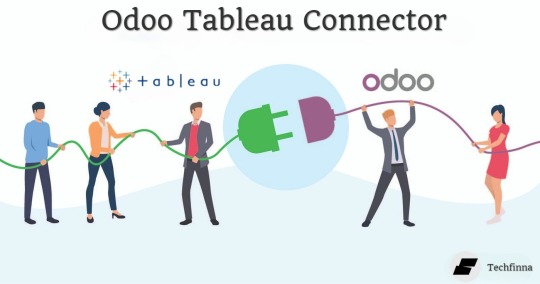
The Techfinna Odoo Tableau Connector is a integration tool that connects Odoo with Tableau, enabling real-time data extraction and visualization. With features like custom table selection, automatic schema detection, and support for live data refresh, it simplifies the process of creating dynamic dashboards and reports. This connector empowers businesses to unlock deeper insights and make data-driven decisions efficiently.
#odoo #odooerp #odoosoftware #odoomodule #crm #accounting #salesforce #connector #integration #odoo18 #odoo17 #microsoft #powerbi #desktop #odoo services#odooimplementation#google#odoo development company#odoo crm#microsoft#odoo erp#odoo#good omens
#odoo erp#odoo18#odooimplementation#odoo development company#odoo services#analytics#innovation#cybersecurity#tableau#advanced#odoo#business
8 notes
·
View notes
Text
youtube
Looking to streamline your construction operations? Watch how Odoo Construction Management can transform your project workflows, resource allocation, site coordination, and cost tracking — all in one powerful, integrated platform.
In this video, we demonstrate how Odoo for Construction Companies can handle everything from planning and scheduling to vendor management and real-time project tracking with absolute efficiency. Whether you're managing residential, commercial, or large-scale infrastructure projects, Odoo’s modular capabilities adapt to your business needs.
Key Features of Odoo Construction Project Management covered:
✔️ Project Planning & Milestone Tracking ✔️ Real-time Progress Monitoring ✔️ Purchase and Inventory Management ✔️ Employee Timesheet & Attendance ✔️ Equipment Tracking ✔️ Vendor and Subcontractor Management ✔️ Cost Control & Budget Analysis ✔️ Document Management and Reporting
As official Odoo Ready Partners, iProgrammer Solutions Pvt. Ltd. brings years of expertise in implementing tailored Odoo solutions for the construction industry. Our experts ensure seamless Odoo integration that matches your business workflows and scales with your projects.
Ready to streamline your construction operations? Visit our website to explore how we can implement Odoo for your construction company
Get in touch for customized Odoo implementation strategies built specifically for your construction needs.
#odooconstruction#odooconstructionmanagement#odooconstructionprojectmanagement#odooforconstruction#odooforconstructioncompany#odooimplementation#odoocustomization#odoo#odoodevelopment#odoosupport#odoopartner#odoopartnerinindia#odoopartnerinpune#erpforconstruction#Youtube
2 notes
·
View notes
Text

Unlock your business potential with custom Odoo development. From streamlined processes to enhanced user experience, we build solutions that fit your unique needs.
#odoo#erp#odooerp#software#accounting#business#erpsoftware#odoodevelopment#odoopartner#crm#odooapps#erpsolutions#iwesabe#odoointegration#pos#odooimplementation#erpsystem#management#erpsolution#clouderp#bisnis#accountant#manager#odoocustomization#finance#leukeun#outsourcing#technology#ecommerce#website
2 notes
·
View notes
Text
Connect or integrate Odoo ERP database with Microsoft Excel

Techfinna's Odoo Excel Connector is a powerful tool that integrates Odoo data with Microsoft Excel. It enables users to pull real-time data, perform advanced analysis, and create dynamic reports directly in Excel. With its user-friendly interface and robust functionality, it simplifies complex workflows, saving time and enhancing productivity.
#odoo #odooerp #odoosoftware #odoomodule #crm #accounting #salesforce #connector #integration #odoo18 #odoo17 #erpsoftware #odoodevelopers #odoocustomization #erpimplementation #lookerstudio #odoo18 #odoo17
#odoo#odoo company#odoo erp#odoo services#odoo software#odoo web development#good omens#odoo crm#odoo development company#odoo18#microsoft#excel#ms excel#odoointegration#analytics#odoopartner#odooimplementation#innovation#business#customersatisfaction#cybersecurity
5 notes
·
View notes
Text
Odoo with Power BI Integration

Techfinna Odoo Power BI Connector is a powerful tool that bridges Odoo with Power BI, enabling seamless data integration and visualization. With its user-friendly setup, advanced customization options, and efficient performance, it empowers businesses to unlock the full potential of their Odoo data in Power BI. I personally used this connector and highly recommend you.
#odoo #odooerp #odoosoftware #odoomodule #crm #accounting #salesforce #connector #integration #odoo18 #odoo17 #microsoft #powerbi #desktop #odoo18 #odooecommerce #odoocustomization #odooapps #odoomodule #odoowebsite #odoocrm #odooappstore
#odoo services#odooimplementation#google#odoo development company#odoo crm#microsoft#odoo erp#odoo#good omens
5 notes
·
View notes
Text
#odoo#odoo erp#odoo services#odooimplementation#odoo development company#erpsoftware#inventorymanagement
2 notes
·
View notes
Text
Top 5 Selling Odoo Modules.
In the dynamic world of business, having the right tools can make all the difference. For Odoo users, certain modules stand out for their ability to enhance data management and operations. To optimize your Odoo implementation and leverage its full potential.
That's where Odoo ERP can be a life savior for your business. This comprehensive solution integrates various functions into one centralized platform, tailor-made for the digital economy.
Let’s drive into 5 top selling module that can revolutionize your Odoo experience:
Dashboard Ninja with AI, Odoo Power BI connector, Looker studio connector, Google sheets connector, and Odoo data model.
1. Dashboard Ninja with AI:
Using this module, Create amazing reports with the powerful and smart Odoo Dashboard ninja app for Odoo. See your business from a 360-degree angle with an interactive, and beautiful dashboard.
Some Key Features:
Real-time streaming Dashboard
Advanced data filter
Create charts from Excel and CSV file
Fluid and flexible layout
Download Dashboards items
This module gives you AI suggestions for improving your operational efficiencies.
2. Odoo Power BI Connector:
This module provides a direct connection between Odoo and Power BI Desktop, a Powerful data visualization tool.
Some Key features:
Secure token-based connection.
Proper schema and data type handling.
Fetch custom tables from Odoo.
Real-time data updates.
With Power BI, you can make informed decisions based on real-time data analysis and visualization.
3. Odoo Data Model:
The Odoo Data Model is the backbone of the entire system. It defines how your data is stored, structured, and related within the application.
Key Features:
Relations & fields: Developers can easily find relations ( one-to-many, many-to-many and many-to-one) and defining fields (columns) between data tables.
Object Relational mapping: Odoo ORM allows developers to define models (classes) that map to database tables.
The module allows you to use SQL query extensions and download data in Excel Sheets.
4. Google Sheet Connector:
This connector bridges the gap between Odoo and Google Sheets.
Some Key features:
Real-time data synchronization and transfer between Odoo and Spreadsheet.
One-time setup, No need to wrestle with API’s.
Transfer multiple tables swiftly.
Helped your team’s workflow by making Odoo data accessible in a sheet format.
5. Odoo Looker Studio Connector:
Looker studio connector by Techfinna easily integrates Odoo data with Looker, a powerful data analytics and visualization platform.
Some Key Features:
Directly integrate Odoo data to Looker Studio with just a few clicks.
The connector automatically retrieves and maps Odoo table schemas in their native data types.
Manual and scheduled data refresh.
Execute custom SQL queries for selective data fetching.
The Module helped you build detailed reports, and provide deeper business intelligence.
These Modules will improve analytics, customization, and reporting. Module setup can significantly enhance your operational efficiency. Let’s embrace these modules and take your Odoo experience to the next level.
Need Help?
I hope you find the blog helpful. Please share your feedback and suggestions.
For flawless Odoo Connectors, implementation, and services contact us at
[email protected] Or www.techneith.com
#odoo#powerbi#connector#looker#studio#google#microsoft#techfinna#ksolves#odooerp#developer#web developers#integration#odooimplementation#crm#odoointegration#odooconnector
4 notes
·
View notes
Text

Elevate your online business with our custom Odoo eCommerce mobile app development. Reach your customers on the go and provide a seamless shopping experience.
Contact us now to bring your business to the fingertips of your audience!
Get in touch with our experts https://bit.ly/e-commerce-mobile-app
Email:- [email protected]
WhatsApp:- +91 88666 42306
#bizoples#odoo#odoo17#odooecommerce#odooMobileApp#mobileapplication#mobileappdevelopment#odooimplementation#erpimplementation#implementationservices#odoocustomization#odoodevelopment#odooerpmodules#odoowebsite#odooappstore#odooapps
3 notes
·
View notes
Text
Unlocking the Potential - Experience the Transformation with Odoo Implementation!
🚀 Elevate your business to new heights with seamless integration, streamlined processes, and unmatched efficiency.
3 notes
·
View notes
Text
#odooimplementation#odoointegration#odoocustomization#erp implementation#odoo services#odoo#erp software solutions#odoodevelopment#erp solution#development#software#erpandcrmdevelopment
2 notes
·
View notes
Text
A Comprehensive Guide to Effective Odoo Implementation

Introduction:
Implementing an ERP system like Odoo can revolutionize business operations, streamlining processes and enhancing productivity. This guide walks you through the critical steps of a comprehensive Odoo implementation, using a real-world example to illustrate each stage.
Step 1: Needs Assessment and Goal Setting
Before diving into implementation, understand your client's business needs. For instance, let's consider a manufacturing company aiming to optimize its supply chain, production, and inventory management.
Step 2: System Design and Customization
Tailor Odoo to meet specific business requirements. In our example, the manufacturing company needs custom production scheduling and quality control modules, which are integrated seamlessly into their Odoo instance.
Step 3: Data Migration and Integration
Smooth data migration is crucial. Our manufacturing client migrates data from legacy systems, ensuring the accurate transfer of product data, supplier information, and existing orders.
Step 4: Testing and Quality Assurance
Thoroughly test the system to identify and rectify any issues. Our manufacturing client rigorously tests the new production scheduling module to ensure accurate resource allocation and order fulfillment.
Step 5: Training and Change Management
Train end-users to maximize system utilization. The manufacturing company provides training sessions for its staff, guiding them through the new inventory management processes and production workflows.
Read More: Optimizing Performance with Odoo: Best Practices and Examples
Step 6: Deployment and Post-Deployment Support
Deploy the system while providing ongoing support. Our manufacturing client's Odoo system goes live, and post-deployment support ensures a smooth transition and quick issue resolution.
Example: Optimizing Production Scheduling with Odoo
Imagine the manufacturing company faced challenges with inefficient production scheduling. By customizing Odoo, they integrate a production scheduling module that considers resource availability, order priorities, and production capacities.
This module generates optimized schedules, reducing production lead times and increasing on-time deliveries. Through Odoo's real-time tracking and reporting capabilities, the company gains insights into production bottlenecks and optimizes resource allocation further. This results in increased production efficiency and customer satisfaction.
Conclusion:
A successful Odoo implementation demands careful planning, customization, and ongoing support. Companies can achieve enhanced efficiency, improved decision-making, and sustainable growth by tailoring the ERP system to specific business needs, like optimizing production scheduling. If you're an Odoo development company, partnering with businesses to achieve such transformative implementations can establish you as a trusted ERP solutions provider.
1 note
·
View note
Text
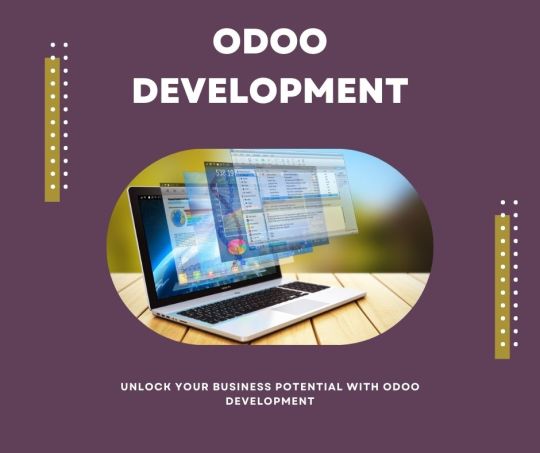
Odoo integrates all your essential business apps CRM, sales, inventory, marketing, and more into one seamless platform. No more juggling multiple systems!
#odoo#erp#odooerp#software#accounting#business#erpsoftware#odoodevelopment#odoopartner#crm#odooapps#erpsolutions#iwesabe#odoointegration#pos#odooimplementation#erpsystem#management#erpsolution#clouderp#bisnis#accountant#manager#odoocustomization#finance#leukeun#outsourcing#technology#ecommerce#website
3 notes
·
View notes
Text
Streamline, Customize, Grow: Do your business with Banibro's Odoo ERP Development Services
In a digital-first economy like ours, almost every business needs more than software; they need ERP solutions that are tailored to their operations. Banibro's Odoo ERP Development Services provide a powerful, flexible solution with responsive and scalable ERP systems tailored to your needs.
Banibro is a leading ERP development company based in India that provides custom ERP solutions using Odoo software. Whether it is Odoo customization services, Odoo module development services or third-party integrations, our experienced developers use Odoo to develop solutions for your business that improve productivity and streamline processes.
Why Choose Banibro for Odoo ERP Development?
Custom Module Development
Develop modules that suit your specific needs based on your business, whether that's HR, inventory, sales, finance, and many more areas of your business. Fully automated and controlled with our custom Odoo ERP development.
Advanced Odoo Custom Development
We customize your ERP system to function in ways that you would ensure that your workflows are unique and your ERP will be smarter and more efficient.
Integrations with Third-party Apps
Connect to eCommerce, CRM, payment gateway, and third-party app APIs to make your ERP ahead of competitors.
High-quality Odoo Developers
A passionate, fully certified team with technical and solid hands-on experience in Odoo ERP implementations & complex system architecture.
Advantages of Custom Odoo ERP Development
1. Centralized management of business processes
2. Automated and streamlined workflows
3. Flexible and scalable ERP infrastructure
4. Reduced human error and redundancy
5. Real-time data tracking and reporting
Conclusion
When faced with a competitive environment, off-the-shelf solutions often do not measure up. That is why businesses choose Banibro for custom Odoo ERP design and development. We offer full-cycle services from Odoo customization to complete ERP implementation that support operational efficiency and growth.
📧 Email: [email protected] 🌐 Visit: www.banibro.com
Reimagine your business operations with our expert-led Odoo ERP solutions. Contact Banibro today and discover what true digital transformation feels like!
#odoo#odoo services#odoo erp#odooimplementation#odoo development company#odoo18#erp implementation#erp system
0 notes
Text
Streamline Your Supply Chain: How ERP Revolutionizes Logistics
In today's fast-paced global economy, an efficient and robust logistics operation is no longer a luxury – it's a necessity. Businesses are constantly battling rising fuel costs, unpredictable demand, and the ever-present pressure for faster deliveries. This is where Enterprise Resource Planning (ERP) systems step in, acting as the central nervous system for your entire supply chain.
Why ERP is a Game-Changer for Logistics
Traditionally, logistics operations have been fragmented, relying on disparate systems for warehousing, transportation, inventory, and order management. This often leads to data silos, manual errors, and a significant lack of real-time visibility. An ERP system, however, integrates all these functions into a single, cohesive platform, offering a holistic view of your operations.
Here's how ERP can revolutionize your logistics:
Inventory Optimization: One of the biggest headaches in logistics is managing inventory. Too much, and you're incurring holding costs; too little, and you risk stockouts and customer dissatisfaction. An ERP system provides real-time inventory data, enabling accurate forecasting, automated reordering, and optimal stock levels. This minimizes waste and ensures products are available when and where they're needed.
Enhanced Visibility and Tracking: Imagine knowing the exact location and status of every shipment, at any given moment. ERP systems offer end-to-end visibility across your supply chain. From the moment an order is placed to its final delivery, you can track goods, monitor their journey, and proactively address any potential delays. This level of transparency builds trust with customers and allows for better decision-making.
Improved Efficiency and Automation: Manual processes are time-consuming and prone to errors. An ERP system automates repetitive tasks such as order processing, invoicing, and route planning. This frees up your logistics team to focus on more strategic initiatives, leading to significant improvements in operational efficiency and reduced labor costs.
Better Route Planning and Fleet Management: Advanced ERP modules can optimize delivery routes based on factors like traffic, delivery windows, and vehicle capacity. This not only saves on fuel costs but also reduces transit times and improves on-time delivery rates. Furthermore, ERP can help manage vehicle maintenance schedules and driver assignments, ensuring your fleet operates at peak performance.
Data-Driven Decision Making: With all your logistics data consolidated in one place, an ERP system provides powerful analytics and reporting capabilities. You can identify bottlenecks, analyze performance metrics, and gain valuable insights into your operations. This data-driven approach empowers you to make informed decisions that continuously improve your logistics processes.
Introducing Otibro: Your Partner in Logistics Excellence
While the benefits of ERP for logistics are clear, choosing the right system is crucial. This is where Otibro stands out as a leading ERP solution specifically designed to meet the complex demands of the logistics industry.
Otibro offers a comprehensive suite of features tailored to streamline every aspect of your supply chain, including:
Advanced Warehouse Management: Optimize storage, picking, and packing processes.
Robust Transportation Management: Efficiently plan, execute, and track shipments.
Seamless Order Management: From order entry to fulfillment, ensure smooth processing.
Powerful Analytics and Reporting: Gain actionable insights into your logistics performance.
Scalability and Flexibility: Grow with your business and adapt to evolving needs.
By leveraging Otibro, businesses can achieve unparalleled levels of efficiency, cost savings, and customer satisfaction. Its intuitive interface and powerful functionalities empower logistics professionals to take control of their operations and drive sustainable growth.
The Future of Logistics is Integrated
The days of siloed logistics operations are fading fast. The future belongs to businesses that embrace integration and leverage the power of technology. An ERP system like Otibro isn't just a software solution; it's a strategic investment that transforms your logistics from a cost center into a competitive advantage. Ready to revolutionize your logistics operations and unlock unparalleled efficiency? Contact Otibro today for a personalized demo!!
0 notes
Text
9 Easy Steps to a Successful Odoo ERP Implementation
Discover a simple, step-by-step guide to ensure a smooth and successful #Odoo #ERP #implementation. Learn key strategies to maximize efficiency and ROI with Odoo.
0 notes
Text
If you are interested in Odoo's customised service for your business, kindly drop your message at [email protected]. We can guide you better with Odoo support and pricing plans for executing your organisation's goals. bizople Solution is an expert in Odoo customization services with more than 6 years of experience.
3 notes
·
View notes