#odoo functional blogs
Explore tagged Tumblr posts
Text
Top 5 Selling Odoo Modules.
In the dynamic world of business, having the right tools can make all the difference. For Odoo users, certain modules stand out for their ability to enhance data management and operations. To optimize your Odoo implementation and leverage its full potential.
That's where Odoo ERP can be a life savior for your business. This comprehensive solution integrates various functions into one centralized platform, tailor-made for the digital economy.
Let’s drive into 5 top selling module that can revolutionize your Odoo experience:
Dashboard Ninja with AI, Odoo Power BI connector, Looker studio connector, Google sheets connector, and Odoo data model.
1. Dashboard Ninja with AI:
Using this module, Create amazing reports with the powerful and smart Odoo Dashboard ninja app for Odoo. See your business from a 360-degree angle with an interactive, and beautiful dashboard.
Some Key Features:
Real-time streaming Dashboard
Advanced data filter
Create charts from Excel and CSV file
Fluid and flexible layout
Download Dashboards items
This module gives you AI suggestions for improving your operational efficiencies.
2. Odoo Power BI Connector:
This module provides a direct connection between Odoo and Power BI Desktop, a Powerful data visualization tool.
Some Key features:
Secure token-based connection.
Proper schema and data type handling.
Fetch custom tables from Odoo.
Real-time data updates.
With Power BI, you can make informed decisions based on real-time data analysis and visualization.
3. Odoo Data Model:
The Odoo Data Model is the backbone of the entire system. It defines how your data is stored, structured, and related within the application.
Key Features:
Relations & fields: Developers can easily find relations ( one-to-many, many-to-many and many-to-one) and defining fields (columns) between data tables.
Object Relational mapping: Odoo ORM allows developers to define models (classes) that map to database tables.
The module allows you to use SQL query extensions and download data in Excel Sheets.
4. Google Sheet Connector:
This connector bridges the gap between Odoo and Google Sheets.
Some Key features:
Real-time data synchronization and transfer between Odoo and Spreadsheet.
One-time setup, No need to wrestle with API’s.
Transfer multiple tables swiftly.
Helped your team’s workflow by making Odoo data accessible in a sheet format.
5. Odoo Looker Studio Connector:
Looker studio connector by Techfinna easily integrates Odoo data with Looker, a powerful data analytics and visualization platform.
Some Key Features:
Directly integrate Odoo data to Looker Studio with just a few clicks.
The connector automatically retrieves and maps Odoo table schemas in their native data types.
Manual and scheduled data refresh.
Execute custom SQL queries for selective data fetching.
The Module helped you build detailed reports, and provide deeper business intelligence.
These Modules will improve analytics, customization, and reporting. Module setup can significantly enhance your operational efficiency. Let’s embrace these modules and take your Odoo experience to the next level.
Need Help?
I hope you find the blog helpful. Please share your feedback and suggestions.
For flawless Odoo Connectors, implementation, and services contact us at
[email protected] Or www.techneith.com
#odoo#powerbi#connector#looker#studio#google#microsoft#techfinna#ksolves#odooerp#developer#web developers#integration#odooimplementation#crm#odoointegration#odooconnector
4 notes
·
View notes
Text
Sales Management Software for SMEs in Dubai: Affordable Options That Deliver Results

In Dubai’s fast-paced and competitive business environment, small and medium-sized enterprises (SMEs) face constant pressure to stay efficient, responsive, and profitable. One of the most effective ways to stay ahead is by adopting a reliable sales management software. But for many SMEs, affordability is just as important as functionality.
This blog explores the affordable sales management software options tailored for SMEs in Dubai and how they help deliver measurable business results.
Why Sales Management Software Is Crucial for SMEs in Dubai
Dubai is a hub of opportunity, but the competitive nature of the market demands smart sales strategies. Manual tracking of leads, sales performance, and customer interactions is not only time-consuming but prone to errors. Here's where sales management software steps in to offer:
Real-time visibility into sales activities
Automation of repetitive tasks
Improved customer relationship management
Actionable analytics to guide decision-making
Increased team productivity and accountability
For SMEs operating with limited staff and budgets, these benefits are vital to scale operations without incurring heavy overhead costs.
What to Look for in an Affordable Sales Management Solution
When choosing an affordable sales management system, SMEs should focus on solutions that strike the right balance between cost and capability. Key features to consider include:
Lead and contact management
Pipeline and opportunity tracking
Sales forecasting tools
Mobile accessibility
Integration with accounting and inventory systems
Ease of use and minimal training requirements
Dubai-based SMEs also benefit from cloud-based solutions that minimize upfront investment and offer subscription-based pricing models.
Top Affordable Sales Management Software for SMEs in Dubai
Here are some popular and budget-friendly sales management software solutions widely used by SMEs in Dubai:
1. Zoho CRM
Price: Free for up to 3 users; Paid plans start affordably
Why it works: Offers a scalable solution with lead tracking, workflow automation, and integration with marketing tools.
Ideal for: SMEs wanting flexibility and remote access.
2. Bitrix24
Price: Free plan available; Premium plans with advanced features
Why it works: Combines CRM, sales tracking, communication tools, and task management in one platform.
Ideal for: SMEs that need an all-in-one business management solution.
3. Freshsales by Freshworks
Price: Affordable monthly plans with free trials
Why it works: AI-based lead scoring, email tracking, and visual sales pipelines.
Ideal for: Sales teams focused on customer engagement and data-driven decisions.
4. Odoo
Price: Modular pricing based on features used
Why it works: Open-source ERP platform with strong sales management module and local implementation partners in Dubai.
Ideal for: SMEs looking to eventually integrate other business operations (like inventory or finance).
5. HubSpot CRM (Free Plan)
Price: 100% free for core CRM features
Why it works: User-friendly interface, contact management, and email integration.
Ideal for: Startups and micro-SMEs with limited budgets.
Benefits Realized by Dubai SMEs Using Sales Software
Many SMEs in Dubai that have adopted these tools report:
20–40% increase in lead conversion rates
Up to 30% reduction in administrative tasks
Improved team collaboration and sales cycle visibility
Better cash flow management through faster deal closures
One Dubai-based logistics startup noted a 50% improvement in monthly sales after automating lead follow-ups and tracking deal stages using Zoho CRM.
Final Thoughts
Sales Management Software Dubai is no longer a luxury—it's a necessity for SMEs in Dubai aiming to thrive in a digital economy. With plenty of cost-effective solutions available, even businesses with modest budgets can access powerful tools that streamline sales processes and boost profitability.
If you're an SME in Dubai, now is the time to explore your options and find a sales management solution that aligns with your goals and resources.
0 notes
Text
Top Odoo Companies in India: Empower Your Business with Expert ERP Solutions
Introduction: The Growing Demand for Odoo Companies in India
India’s businesses are rapidly moving towards digital transformation, and a major part of this shift is the adoption of powerful ERP solutions like Odoo. Known for its flexibility, scalability, and affordability, Odoo has become a preferred choice for businesses across industries. As a result, the demand for reliable and expert Odoo companies in India is at an all-time high.
In this blog, we’ll explore why partnering with the right Odoo company can be a game-changer for your business and how to find the best in the market.
Why Odoo Is the Preferred ERP in India
Odoo ERP offers a suite of integrated applications that cover every business need — from CRM, sales, and inventory management to accounting, HR, and manufacturing. Here’s why businesses choose Odoo ERP India:
All-in-One Platform: Manage multiple operations through one user-friendly platform.
Highly Customizable: Tailor the system to meet your unique business processes.
Cost-Effective: Enjoy the benefits of a high-end ERP without breaking the bank.
Scalable for Growth: Whether you're a startup or a large enterprise, Odoo grows with your business.
Open-Source Flexibility: Modify and extend functionalities without limitations.
Key Services Offered by Odoo Companies in India
The top Odoo development companies in India provide a range of services to help businesses unlock the full potential of Odoo:
Odoo Implementation
Custom Odoo Development
Odoo Integration Services
Odoo Migration Services
Odoo Support and Maintenance
Odoo Consulting and Training
By choosing a professional partner, businesses can ensure seamless deployment, reduced downtime, and ongoing support tailored to their evolving needs.
Top Industries Benefiting from Odoo ERP in India
Several industries are experiencing transformative growth by implementing Odoo:
Manufacturing: Streamlined production, inventory, and quality control.
Retail: Unified sales, inventory, and customer management.
Healthcare: Improved patient management and billing.
Real Estate: Simplified project and client management.
Logistics: Enhanced warehouse and supply chain management.
With expertise from the top Odoo partners in India, businesses across all sectors are optimizing their operations and driving higher profitability.
How to Choose the Best Odoo Company in India
Here are a few tips to select the right partner:
Experience: Look for companies with proven expertise in Odoo projects across multiple industries.
Certified Odoo Partnership: Certified partners ensure adherence to Odoo's quality standards.
Customization Skills: They should offer tailored solutions, not just off-the-shelf products.
Post-Implementation Support: Ensure the company offers ongoing support and upgrades.
Client Testimonials: Real-world success stories highlight the company’s credibility.
Choosing the right Odoo company ensures a smoother implementation journey and maximizes the ROI of your ERP investment.
Why India Is the Global Hub for Odoo Services
India’s robust IT sector, combined with a large pool of talented developers, positions it as a global leader in Odoo development. Indian Odoo companies offer high-quality services at competitive rates, making them the preferred choice for businesses worldwide seeking reliable Odoo ERP India solutions.
🚀 Ready to empower your business with world-class ERP solutions? Partner with one of the leading Odoo companies in India today! 👉 Contact us now for a free consultation and discover how Odoo can transform your business operations!
0 notes
Text
ERP Software Company in Kochi

Introduction
Kochi, the commercial capital of Kerala, is witnessing a surge in digital transformation across industries such as shipping, IT, tourism, manufacturing, and retail. One of the primary technologies accelerating this change is Enterprise Resource Planning (ERP). This blog explores the growing demand and offerings of ERP software companies in Kochi, the advantages they bring to various sectors, and how businesses can leverage SEO-optimized ERP development services for visibility and growth.
What is ERP Software?
ERP is a centralized business management solution that integrates various core functions—such as finance, human resources, inventory, production, and customer relationship management—into one seamless platform.
Core ERP Modules:
Financial Accounting
Inventory and Warehouse Management
Human Resource Management
Customer Relationship Management (CRM)
Manufacturing and Production Planning
Procurement and Supply Chain Management
Project Management
Business Intelligence & Reporting
Importance of ERP Software in Kochi's Business Landscape
1. Shipping and Logistics
ERP helps in managing fleet operations, cargo tracking, freight billing, and port logistics with real-time data accuracy.
2. Tourism and Hospitality
Enhances booking systems, inventory, guest experiences, HR, and payroll management in resorts and hotels.
3. Manufacturing Units
Supports production scheduling, raw material procurement, quality control, and equipment maintenance.
4. Retail and E-commerce
Provides centralized stock management, real-time sales analytics, and POS system integrations.
5. Healthcare Institutions
Streamlines patient record systems, billing, compliance, and hospital inventory management.
Benefits of ERP Software for Kochi-Based Enterprises
Enhanced Productivity
Centralized Information Access
Improved Financial Control
Efficient Resource Allocation
Regulatory Compliance and Reporting
Custom Dashboard and KPIs Monitoring
Remote and Mobile Access with Cloud ERP
Multi-language and Multi-currency Support
Top ERP Software Companies in Kochi
1. Infopark Solutions Pvt. Ltd.
Specialized in scalable ERP systems for manufacturing and export businesses.
2. KochiSoft ERP Developers
Offers modular and cloud-based ERP with CRM and HR integration.
3. Zerone Technologies
Known for robust and secure ERP software for financial institutions and logistics firms.
4. NavAlt Technologies
Focuses on maritime, marine, and industrial ERP customization.
5. Techno Globe ERP Solutions
Delivers enterprise-grade ERP with IoT, AI, and automation features for large organizations.
Custom ERP Development vs. Ready-Made Software
Feature Custom ERP Ready-Made ERP Personalization Fully customizable Limited customization Cost Higher initial investment Lower upfront cost Integration Seamless with existing tools May require APIs Scalability Highly scalable Depends on vendor Time to Deploy Longer Quicker setup
Technologies Used in ERP Development in Kochi
Languages: Python, Java, PHP, C#
Frameworks: Odoo, SAP, Oracle NetSuite, ASP.NET
Databases: PostgreSQL, MySQL, Oracle, MS SQL
Platforms: AWS, Azure, On-premise Servers
UI/UX: ReactJS, Angular, Bootstrap
Mobile: Flutter, Kotlin, Swift for mobile ERP apps
Industries That Benefit Most from ERP in Kochi
Maritime and Logistics Companies
Coir and Agro-Based Exporters
Rubber and Chemical Manufacturers
Multi-chain Retailers and Wholesalers
Educational Institutes and Universities
Ayurveda and Wellness Centers
Hospitals and Diagnostic Labs
Tourism and Hotel Groups
Future Trends in ERP Development in Kochi
AI-Driven Forecasting and Predictive Analytics
Blockchain in ERP for Transparent Supply Chains
IoT-Integrated Smart Manufacturing ERP
Chatbot Integration and Voice Commands
Augmented Reality (AR) for Real-time Data Visualization
Conclusion
ERP software companies in Kochi are playing a vital role in modernizing business operations, enhancing productivity, and delivering data-driven insights. From SMEs to large-scale industries, ERP adoption is no longer optional but essential. Custom ERP development tailored to local business needs is empowering Kochi-based enterprises to thrive in an increasingly competitive marketplace.
0 notes
Text
How to Manage Website Helpdesk in Odoo 18?
📢 Level up your customer support with Odoo 18's Website Helpdesk! 🚀
Providing excellent customer support is key to building strong customer relationships. Odoo 18's integrated Helpdesk module offers a powerful solution to streamline your support operations, automate workflows, and gain valuable insights into every customer interaction – all within one unified platform.
Learn how to effectively manage your website helpdesk in Odoo 18 with these key steps:
⚙️ Configuring teams and SLA policies 🚦 Setting up efficient ticket workflows 💬 Utilizing canned responses for quick replies 🤝 Engaging with customers seamlessly 📊 Leveraging reporting tools for optimization
Key features include:
✅ Clear Helpdesk Ticket View with Kanban and list options for easy management. 🧑🤝🧑 Organized Helpdesk Teams for specific ticket types and efficient assignment. 🏷️ Helpdesk Tags for categorization, filtering, and insightful reporting. 🪜 Customizable Helpdesk Stages to visualize the ticket lifecycle. 📝 Time-saving Canned Responses for frequently asked questions. 🗓️ Activity Types to schedule follow-ups and track interactions. ➕ Easy Create Tasks functionality within tickets. 🌐 Seamless Helpdesk Ticket Through Website Integration. 📊 Comprehensive Dashboard and Reporting for performance analysis.
Ready to enhance your customer support effectiveness and efficiency?
Explore the power of Odoo 18's Helpdesk Ticket Management System!
Read here : https://www.candidroot.com/blog/our-candidroot-blog-1/how-to-manage-website-helpdesk-in-odoo-18-775
#odoo#odoo 18#website helpdesk#helpdesk#helpdesk management system#odoo services#odoo erp#erpsoftware#erp system
0 notes
Text
MAXIMIZING BUSINESS EFFICIENCY WITH ODOO SA: A COMPREHENSIVE GUIDE
Maximizing Business Efficiency with Odoo SA: A Comprehensive Guide
Maximizing Business Efficiency with Odoo SA: A Comprehensive Guide
Blog Article

Maximizing Business Efficiency with Odoo SA: A Comprehensive Guide
In today's competitive business environment, selecting the right tools to streamline your operations is crucial. One such tool is Odoo SA, an all-in-one business management software that offers a range of solutions tailored to meet the needs of various industries. Whether you are a small startup or a large enterprise, Odoo SA can help improve your efficiency and productivity by automating and optimizing key business processes. In this post, we’ll dive into the different aspects of Odoo SA, explore its features, and answer some frequently asked questions.
What is Odoo SA?
Odoo SA is a comprehensive suite of enterprise resource planning (ERP) software that integrates various business functions into a single platform. It is designed to help businesses automate processes, increase productivity, and gain better control over operations. Odoo offers a modular approach, where businesses can pick and choose the applications they need for their specific requirements. Whether it’s accounting, inventory management, CRM, or human resources, Odoo SA provides an extensive range of functionalities.
Key Features of Odoo SA
Odoo SA is known for its versatility and scalability, making it suitable for businesses of all sizes. Here are some of the key features that make Odoo SA stand out:
1. Comprehensive ERP Modules
Odoo SA provides a wide variety of ERP modules, including sales, inventory, accounting, purchasing, HR, and more. These modules are fully integrated, allowing seamless data flow across departments. This reduces manual work and ensures that your team is always working with up-to-date information.
2. Customization and Flexibility
One of the major advantages of Odoo SA is its ability to be customized to meet the unique needs of your business. With Odoo, you can tailor the software to match your specific processes and workflows. Whether you need a custom feature, report, or interface, Odoo provides the flexibility to build solutions that fit your exact requirements.
3. User-Friendly Interface
Odoo SA is designed with ease of use in mind. Its intuitive interface allows users to quickly navigate through the system, reducing the learning curve. Whether you’re using it for the first time or have been using it for years, the system is simple enough for everyone to get up to speed quickly.
4. Cloud and On-Premise Deployment
Odoo SA can be deployed both on the cloud and on-premise, giving businesses flexibility in terms of how they manage their data and infrastructure. The cloud-based version allows for easy remote access, while the on-premise version gives businesses more control over their servers and data.
5. Scalability
As your business grows, so do your needs. Odoo SA is highly scalable, which means it can easily adapt to your evolving requirements. Whether you’re adding more users, increasing the number of modules, or expanding into new markets, Odoo can grow alongside your business.
How Odoo SA Helps Businesses Achieve Growth
With its integrated suite of business applications, Odoo SA allows companies to streamline operations, reduce costs, and improve overall efficiency. Here are some ways it can help businesses achieve sustainable growth:
1. Improved Efficiency
By automating key business processes such as accounting, sales, and inventory management, Odoo reduces manual work and eliminates redundancies. This frees up valuable time for employees to focus on more strategic tasks, improving overall productivity.
2. Better Decision Making
With real-time reporting and data analytics, Odoo SA provides managers with the insights they need to make informed decisions. The software generates detailed reports on various business functions, enabling you to track performance and identify areas for improvement.
3. Enhanced Collaboration
Odoo’s integrated platform makes it easier for different departments to collaborate. With all business functions in one system, communication between teams is streamlined, which leads to faster decision-making and improved coordination across departments.
4. Cost Reduction
By consolidating multiple software applications into one platform, businesses can save money on licensing, training, and support costs. Additionally, Odoo’s automation features reduce the need for manual intervention, resulting in cost savings across various departments.
5. Better Customer Experience
With Odoo’s CRM and customer service modules, businesses can provide a more personalized experience for their customers. The software helps track customer interactions, manage support tickets, and improve communication, leading to greater customer satisfaction and loyalty.
FAQs about Odoo SA
1. What industries can benefit from Odoo SA?
Odoo SA is suitable for a wide range of industries, including manufacturing, retail, healthcare, education, construction, and more. Its modular nature allows businesses in various sectors to customize the platform to suit their unique needs.
2. Is Odoo SA easy to implement?
Yes, Odoo SA is designed to be user-friendly and easy to implement. However, the complexity of implementation can depend on the size of the organization and the number of modules being used. Many businesses work with Odoo partners to ensure a smooth implementation process.
3. Can I integrate Odoo SA with other software?
Yes, Odoo SA supports integration with a variety of third-party software applications. Whether it’s accounting software, eCommerce platforms, or external payment gateways, Odoo offers numerous integration options to expand its functionality.
4. Does Odoo SA offer mobile support?
Yes, Odoo SA offers mobile applications for both iOS and Android, allowing users to access their business data on the go. The mobile apps provide access to many of the core functionalities, including sales, inventory, and customer management.
5. What is the cost of Odoo SA?
The cost of Odoo SA depends on the number of modules you select and the size of your organization. Odoo offers both cloud-based and on-premise deployment options, with pricing tailored to the needs of individual businesses.
The Benefits of Partnering with Odoo SA Experts
While Odoo SA is user-friendly and customizable, working with experts can ensure you’re maximizing its potential. Odoo partners, such as Accurate Solutions, specialize in the implementation, customization, and optimization of Odoo systems. By partnering with a certified Odoo partner, businesses can leverage expert guidance, faster deployment, and ongoing support.
1. Tailored Solutions
Odoo experts can analyze your business needs and design a custom solution that fits perfectly with your operations. Whether it’s customizing a module, creating bespoke reports, or integrating with other systems, expert partners can help bring your vision to life.
2. Faster Deployment
With the experience and knowledge of Odoo experts, the deployment process can be completed much faster. These professionals understand the ins and outs of the software, which reduces the time spent on troubleshooting and configuration.
3. Ongoing Support and Maintenance
Once your system is up and running, Odoo experts can provide ongoing support and maintenance to ensure that everything is functioning smoothly. This includes troubleshooting, system updates, and user training.
Conclusion
Odoo SA is an excellent business management tool that offers a wide range of features to streamline operations and improve efficiency. Whether you’re a small business looking to automate your processes or a large enterprise in need of a scalable ERP solution, Odoo SA provides everything you need to take your business to the next level. By integrating various business functions into one platform, Odoo SA helps businesses reduce costs, improve productivity, and enhance the overall customer experience. By partnering with Odoo experts, businesses can ensure successful implementation and ongoing success with the software.
0 notes
Text
Custom Odoo Development Services: Features, Flexibility & ROI
Custom Odoo development services offer a pathway to tailor the powerful Odoo platform to your exact business requirements. This blog explores the key features, flexibility, and potential Return on Investment (ROI) of engaging such services. We will delve into the range of customization possibilities, from developing entirely new modules to modifying existing functionalities and integrating with third-party applications. The flexibility of custom development allows businesses to address unique challenges and optimize their workflows for maximum efficiency. By investing in custom Odoo development, businesses can achieve significant ROI through increased productivity, reduced operational costs, improved data accuracy, and enhanced decision-making capabilities. Discover how custom Odoo services can transform your business operations and provide a competitive edge.
visit site :
0 notes
Text
How Odoo Website Development Enhances Your Online Presence
In today's fast-paced digital world, your online presence plays a significant role in your business success. Whether you're running a small business or a large company, your website is usually the first place potential customers go to learn more about you. That's why it's so important to have a professional, user-friendly, and well-designed website.
If you're looking for a tool that helps you build a great website and also supports other parts of your business, Odoo Website Development is a wise choice. Odoo offers everything you need in one place, from website building to sales, marketing, inventory, and more.
In this blog, we'll explore how Odoo website development helps improve your online presence and grow your business.
What is Odoo Website Development?
Odoo is an open-source ERP (Enterprise Resource Planning) platform. It has many functional modules for businesses, including a powerful Website Builder. Odoo Website Builder lets you create and manage your website using a simple drag-and-drop interface. That means you don't need to know any coding to build a beautiful, functional website.
More than just a website builder, Odoo connects your website with other apps like eCommerce, CRM, email marketing, blogs, events, and more, giving your business a strong digital backbone.
Ways Odoo Website Development Enhances Your Online Presence
1. Professional and Attractive Website Design
First impressions matter. A clean, modern design helps you look professional and builds trust with visitors. Odoo offers ready-to-use themes and design blocks that you can easily drag and drop. Whether you need a homepage, about us page, service listings, or a gallery, you can design it with just a few clicks.
With mobile-friendly layouts, your website will look great on smartphones, tablets, and desktops.
2. SEO Tools to Boost Search Engine Visibility
To grow your online presence, people need to find you on Google. Odoo makes this easy by offering built-in SEO (Search Engine Optimization) tools. You can add meta titles, descriptions, keywords, and image tags. It also lets you create clean URLs and check your website's SEO performance.
These small steps can help your website appear higher in search results bringing more visitors to your site.
3. Easy Content Management and Blogging
Content is key to keeping your website fresh and interesting. With Odoo, you can easily update your website content, add new pages, and even run a blog. The blog tool helps you share news, updates, and tips that build trust and attract visitors.
You can also schedule posts and share them on social media to increase your reach.
4. Integrated eCommerce Features
Want to sell products or services online? Odoo has a built-in eCommerce module. You can list products, manage inventory, accept online payments, offer promotions, and track orders all from the same platform.
This direct connection between your website and your back-end system saves you time and helps you serve your customers better.
5. Live Chat and Contact Forms for Engagement
Odoo lets you connect with website visitors in real time using a live chat tool. This can help you answer questions, solve issues, and close sales faster.
You can also add contact forms, appointment booking, or quote request forms helping you collect leads and build stronger relationships with potential customers.
6. Multi-language and Multi-website Support
Odoo makes it easy to build websites in different languages. You can translate your content and switch between languages with ease. This is perfect if you want to reach customers in other regions.
If you run more than one business, Odoo also supports multiple websites under a single system.
7. Analytics and Visitor Tracking
Understanding your audience is key to growing your online presence. Odoo offers tools to track visitors, page views, bounce rates, and more. You can also integrate with Google Analytics.
These insights help you learn what works, what doesn't, and how to improve your website for better results.
Why Choose Odoo for Your Website?
Unlike other website builders that only focus on design, Odoo gives you a complete business solution. You get a website builder, online store, CRM, marketing tools, sales management, and more all working together.
This helps you save money, reduce errors, and grow your business faster.
Final Thoughts
Your website is the face of your brand online. With Odoo Website Development, you can create a powerful, professional, and fully integrated website that helps you stand out in the digital space.
Whether you're starting from scratch or want to upgrade your existing site, Odoo is an innovative, cost-effective choice that grows with your business.
Ready to take your online presence to the next level? Give Odoo Website Builder a try and see the difference it makes.
0 notes
Text
Odoo Pricing Explained: A Comprehensive Guide by Confianz Global Inc.
Odoo is one of the most flexible and cost-effective ERP solutions available today, making it an attractive choice for businesses of all sizes. However, understanding Odoo's pricing structure can be a challenge, as it offers various options depending on deployment, number of users, and additional apps or modules. In this blog post, we will break down Odoo pricing in detail to help you make an informed decision.
Understanding Odoo Pricing
Odoo offers two primary versions: Odoo Community (free, open-source) and Odoo Enterprise (paid, feature-rich). The pricing varies based on factors like cloud hosting, on-premise deployment, number of users, and additional applications required.
1. Odoo Community (Free Version)
Odoo Community is an open-source edition that allows businesses to use essential ERP features without any licensing fees. This version is ideal for startups and small businesses with basic ERP needs. However, it lacks advanced functionalities, such as accounting, payroll, and dedicated customer support.
2. Odoo Enterprise (Paid Version)
Odoo Enterprise is the premium version with advanced features, better scalability, and professional support. It offers two main pricing models:
A. Odoo Online (Cloud-based SaaS Model)
Hosted on Odoo's cloud
No need for self-maintenance or infrastructure costs
Subscription-based pricing model
B. Odoo On-Premise (Self-Hosted Model)
Requires self-hosting or a third-party hosting provider
Ideal for businesses that want full control over their data and customizations
Additional costs for hardware, hosting, and IT management
Breakdown of Odoo Enterprise Pricing
Odoo’s Enterprise pricing is determined by three key factors:
1. Number of Users
Odoo charges a fee per user, which means the more employees using the system, the higher the cost. Businesses should evaluate their user requirements to optimize pricing.
2. Apps & Modules
Odoo offers a modular structure where businesses can select only the apps they need. Each additional app incurs an extra cost. Some essential apps include:
CRM
Accounting
Inventory Management
Human Resources
E-commerce
Project Management
The pricing varies depending on the number of apps selected, allowing businesses to customize their ERP package.
3. Hosting Options
Odoo Cloud (Included in Enterprise Subscription)
Odoo.sh (Customizable Cloud Hosting - Additional Cost)
On-Premise (Requires Own Server & IT Maintenance)
Additional Costs to Consider
Beyond the basic pricing structure, businesses should also consider additional costs, such as:
Customization & Development: Tailoring Odoo to specific business needs may require custom development.
Implementation & Training: Professional Odoo implementation services ensure seamless integration but may add to costs.
Support & Maintenance: Odoo Enterprise includes support, but self-hosted versions may require third-party support services.
Why Choose Confianz Global Inc. for Odoo Implementation?
At Confianz Global Inc., we specialize in Odoo implementation, customization, and support. Our team of certified Odoo experts ensures that you get the most out of your ERP investment. Here’s why businesses choose us:
Tailored Odoo solutions to fit your business requirements
Seamless migration from existing ERP systems
Comprehensive training and support for your team
Cost-effective implementation strategies
Conclusion
Odoo's flexible pricing model makes it one of the most affordable and scalable ERP solutions for businesses. Whether you choose the free Community version or the feature-packed Enterprise edition, understanding the pricing structure helps you optimize costs. If you need expert guidance in choosing the right Odoo package, Confianz Global Inc. is here to help.
Contact us today to get a customized Odoo solution tailored to your business needs!
0 notes
Text
Odoo Notebook Page Tutorial: XML Code for Form Views
Odoo Form View tutorial shows you how to add a notebook page using XML code for streamlined Odoo development. Get practical insights and step-by-step instructions. #OdooFormView #AddNotebookPage #XMLCode #OdooTutorial
In this tutorial, we dive deep into how to add a notebook page in an Odoo form view using XML code. We will demonstrate how to create a user-friendly Odoo form view, add notebook pages with multiple tabs, and build a fully functional XML code interface. In this blog post, you will learn practical techniques to enhance your Odoo development skills, understand how to manipulate XML code for Odoo,…
0 notes
Text
Expert Odoo ERP Development & Customization in UAE Business

UAE businesses Trust Odoo ERP customization to simplify inventory, sales, HR, and financial processes. Being efficient and effective leads to a successful business. UAE businesses love Odoo ERP Customization for their Business operations, workflows, and preferences.
Businesses embrace Odoo ERP customization in UAE. Through Odoo ERP customization, UAE businesses return the complete capabilities and industry standards and attach to local regulations. in this blog post let’s talk about the advantages of Odoo ERP customization. we’ll talk about the benefits of Odoo ERP customization, choosing the modules that are well customized, and the benefits of choosing the right Odoo Consultation partner for Odoo ERP implementation in UAE.
Additionally, we will highlight the Odoo customization services we Transines Solutions Offers As Your Trusted Odoo Partner in the United Arab Emirates and discuss the advantages of Innovative Odoo ERP solutions for Big firms to local businesses. lets go!
Benefits of Odoo ERP Customization
Odoo ERP Customization brings lots of advantages and benefits for businesses: Streamline operations: Aligning the software with unique workflows and processes helps companies work more efficiently.
Task automation: Odoo ERO Customization gets that businesses to automate hard tasks and reduce manual work.
Productivity: Odoo ERP Customization, the system to the company's specific needs, and the companies can enhance overall productivity In the UAE Market.
Decision-making: Direct Access to customized reports and dashboards allows for data-driven decision-making for business.
Resource optimization: Optimizing resource allocation based on specific requirements leads to hard better savings in the UAE. By customizing Odoo ERP, businesses in the UAE can elevate business operations smoothly and to new heights.
Odoo ERP Customization Services in the UAE
In the United Arab Emirates (UAE), Transines Solutions Offers the best Odoo customization services, and worldwide.
We provide a wide range of services to amplify business efficiency and productivity. Here is an overview of Odoo ERP Solutions Transines Solution's offer as your trusted Odoo partner in the United Arab Emirates.
Custom Odoo ERP Solutions in UAE
Businesses in the UAE can improve the business operations and competitiveness by using Transines Solutions Odoo customization services In UAE.
Businessess can examine their clients’ procedures, preferences, and workflows to offer customized Odoo ERO solutions that support business goals. and we provide a number of Odoo ERP system modules, including CRM, Point of Sale, Sales, Production Management, Inventory Management, Human Resources & Payroll, and Purchase.
To ensure smooth integration with current functionalities and obtain a competitive edge in their respective UAE industries, we place a high priority on quality analysis and continual improvement for the business in UAE.
Contact Us
Advantages of Odoo Customization in Dubai, UAE
Odoo ERP customization in Dubai, UAE offers several advantages that can greatly elevate business operations. By tailoring the Odoo ERP software to meet the specific needs of businesses in the region, companies can experience improved efficiency, enhanced customer management, streamlined processes, and more. Here are some key advantages of Odoo customization in UAE.
Easy management and tracking of customer information With customized Odoo ERP, businesses can easily store and access customer data, including contact information, purchase history, preferences, and more. This allows for personalized interactions and targeted marketing strategies. Efficient handling of phone calls and online help desk platforms for clients Customized Odoo ERP can integrate with phone systems and online help desk platforms to streamline communication with clients. This ensures prompt responses to inquiries and efficient resolution of issues. Monitoring orders and sales accounts with ease Customized Odoo ERP provides businesses with a centralized platform to track orders and manage sales accounts. This enables real-time visibility into inventory levels, order status, and sales performance, facilitating informed decision-making. Automation of billing or invoice generation processes Through customization, businesses can automate billing or invoice generation processes within the Odoo ERP system. This eliminates manual errors, reduces administrative tasks, and improves cash flow management. Tracking business functions like sales, procurement, inventory control, manufacturing, and CRM Customized Odoo ERP enables businesses to effectively track various business functions such as sales, procurement, inventory control, manufacturing, and customer relationship management (CRM).
This promotes better resource allocation, optimized production processes, and improved customer satisfaction. By leveraging the advantages of personalized Odoo ERP customization in Dubai, businesses can optimize their operations and gain a competitive edge in the UAE market. The tailored solutions provided by companies offering Odoo customization services empower businesses to streamline workflows, enhance efficiency, and meet the unique demands of the region.
Discover the Key Odoo ERP Customization Process
The Odoo ERP customization process involves completely analyzing the company’s requirements In UAE, In this approach, Our Odoo consultant identifies gaps in the standard Odoo modules and develops custom Odoo ERP solutions in UAE,
Including customizing existing modules or creating new ones from scratch. Odoo ERP Customization also involves Odoo ERP Integration with other third-party Integration and with Existing software or Odoo ERP system.
Ready to unlock the full potential of a customized ERP? As a trusted Odoo partner, we specialize in both simple and complex customizations to enhance your ERP system’s productivity, efficiency, and usability.
Take Your Business Next Level? Get a Free Consultation Today https://transines.com/odoo-consultation/
#transines solutions#odoo consultation#odoo solutions#odoo partner uae#odoocustomization#odoo development company#odooimplementation#odooconsultant#odoo services#odooerp#erpsoftware#odoobusinessinuae
0 notes
Text
Optimizing Trading Operations with Odoo's Multi-Company Feature
Discover how Odoo's multi-company functionality enables trading businesses to efficiently manage multiple entities under one system. With expert Odoo ERP implementation in the USA, businesses can set up a multi-company environment, configure user access, handle intercompany transactions, and streamline inventory management to enhance operational control and reporting.
0 notes
Text
Industry-Specific ERP Solutions: Best Options for Dubai’s Key Sectors

Dubai’s fast-paced, diverse economy demands tailored technological solutions—especially when it comes to enterprise resource planning (ERP). While generic ERP systems offer basic functionalities across departments, industry-specific ERP solutions are built with the unique workflows, compliance standards, and operational challenges of particular industries in mind. In this blog, we explore the best ERP options for key sectors in Dubai, including construction, retail, logistics, healthcare, and manufacturing.
Why Industry-Specific ERP Matters in Dubai
Dubai’s economy is driven by a mix of real estate, trade, tourism, logistics, and healthcare, each with its own operational nuances. An ERP system that understands these needs helps companies:
Streamline processes specific to their field
Improve compliance with local regulations
Enhance productivity and decision-making
Reduce customization costs
Instead of forcing a generic ERP system to adapt, businesses can choose a solution designed to meet their industry’s challenges from day one.
1. Construction & Real Estate: ERP for Project-Based Operations
Recommended Solution: Buildertrend, Oracle Primavera, or Focus Softnet ERP
The construction sector in Dubai is booming, with major residential and commercial developments constantly underway. These businesses need ERP systems that offer:
Project costing and budgeting
Contract and sub-contractor management
Material tracking and procurement
Progress billing and site monitoring
An ERP tailored for construction helps reduce delays, manage costs, and improve collaboration among project teams.
2. Retail & E-commerce: ERP for Inventory and Sales
Recommended Solution: Odoo, Microsoft Dynamics 365, or SAP Business One
Retail businesses in Dubai—whether luxury boutiques or online marketplaces—need robust ERP systems that support:
Inventory management across multiple outlets
POS integration
Customer loyalty programs
Real-time sales and stock reporting
VAT compliance
Industry-specific ERPs in retail allow businesses to offer consistent service across physical and digital platforms.
3. Logistics & Distribution: ERP for Supply Chain Efficiency
Recommended Solution: TallyPrime, NetSuite, or Zoho ERP
Dubai’s strategic location makes it a global logistics hub. For businesses in warehousing, freight, and distribution, the right ERP system should include:
Fleet and route management
Warehouse automation
Inventory tracking with barcode/RFID
Customs documentation and compliance
Real-time delivery status updates
An industry-focused ERP can drastically reduce delivery times and streamline complex supply chains.
4. Healthcare: ERP for Clinical and Administrative Integration
Recommended Solution: Mediware, Insta HMS, or SAP for Healthcare
Hospitals and clinics in Dubai must manage patient care while complying with stringent health regulations. A healthcare ERP can integrate:
Patient records and billing
Appointment and bed management
Inventory of medical supplies
HR and payroll for medical staff
Insurance and government compliance
Choosing a healthcare-specific ERP helps balance operational efficiency with patient satisfaction.
5. Manufacturing: ERP for Production and Quality Control
Recommended Solution: Epicor, Infor CloudSuite, or Focus 9 ERP
Dubai's manufacturing sector spans electronics, food, and industrial products. ERP systems here must offer:
Bill of Materials (BoM) and production planning
Quality control and traceability
Machinery maintenance scheduling
Real-time production monitoring
Multi-level approval workflows
With these features, manufacturers can reduce waste and deliver high-quality products on time.
Final Thoughts
Selecting the Best ERP Solution Dubai isn’t just about choosing the biggest brand—it’s about finding a system that aligns with your specific workflows, regulatory needs, and growth goals. Whether you operate in construction, retail, logistics, healthcare, or manufacturing, there’s an ERP built just for you.
Need help choosing the right ERP for your business in Dubai? Get in touch with local experts who understand your sector and can guide you through a smooth implementation process.
0 notes
Text
Maximize Efficiency with Expert Odoo ERP Customization Services
Introduction In today’s competitive business world, one-size-fits-all solutions rarely meet specific operational needs. That’s where Odoo ERP customization steps in. Tailoring Odoo to fit your unique workflows, processes, and goals can significantly boost efficiency, improve user adoption, and drive business growth. In this blog, we’ll explore why Odoo ERP customization is essential, what areas can be customized, and how to choose the right customization partner.
What is Odoo ERP Customization?
Odoo ERP customization refers to modifying standard Odoo modules and features to align precisely with your business requirements. Instead of adjusting your processes to fit the software, customization ensures the software works exactly the way your business operates. It includes changes to user interfaces, workflows, reporting, integrations, and more.
Key Benefits of Odoo ERP Customization
1. Tailored Business Processes
Customization allows you to design processes that mirror your internal operations, ensuring smooth workflows and better productivity.
2. Improved User Experience
When users interact with a system built around their needs, it reduces training time, boosts efficiency, and increases overall satisfaction.
3. Better Reporting and Insights
Customized reports provide actionable insights specific to your business KPIs, helping you make data-driven decisions faster.
4. Seamless Integration
Odoo can be customized to integrate smoothly with other business applications like CRMs, ecommerce platforms, payment gateways, and more.
5. Competitive Advantage
By fine-tuning your ERP system, you can optimize operations faster than competitors relying on generic software setups.
Areas of Odoo ERP Customization
Module Customization: Modify existing modules like Sales, CRM, Inventory, Accounting, and HR.
New Module Development: Build entirely new modules to cover specific business functions.
Workflow Automation: Customize automated workflows to minimize manual work.
Custom Reports & Dashboards: Create tailored reporting tools that provide real-time business insights.
UI/UX Enhancements: Redesign user interfaces for better usability and experience.
Third-party Integrations: Connect Odoo ERP with external tools and platforms for seamless data flow.
When Should You Consider Odoo ERP Customization?
Your current ERP setup doesn’t fully support your business processes.
You want to automate repetitive tasks specific to your industry.
You require customized reports and dashboards for better decision-making.
You need to integrate Odoo ERP with your existing business software.
Choosing the Right Odoo ERP Customization Partner
Selecting the right customization partner is critical for success. Look for an experienced Odoo development company that offers:
Deep expertise in Odoo modules and customization
Strong portfolio of successful Odoo projects
Transparent communication and project management
Post-deployment support and maintenance
Partnering with professionals ensures your customization is secure, scalable, and aligned with future business growth.
Conclusion Investing in Odoo ERP customization empowers your business to work smarter, not harder. By tailoring the system to match your specific needs, you gain higher efficiency, better user engagement, and a stronger competitive edge. Whether you’re a small business or a growing enterprise, customized Odoo ERP solutions can help you reach your goals faster and more efficiently.
Ready to customize your Odoo ERP system? Contact our Odoo experts today to create a tailored ERP solution that drives your business success!
0 notes
Text
Odoo ERP Development: The Definitive Guide for Mastering Odoo ERP
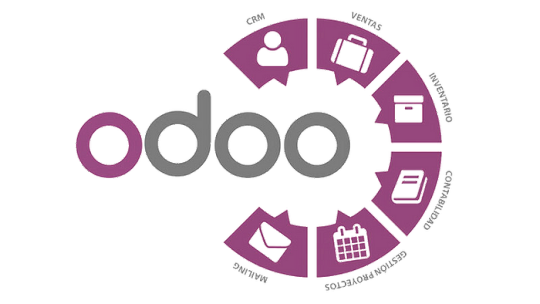
Introduction
Odoo ERP is a powerful, open-source enterprise resource planning (ERP) software that helps businesses manage various processes like sales, inventory, finance, human resources, and more. With its modular approach and flexibility, Odoo has become one of the most popular ERP solutions for companies of all sizes. In this blog post, we will explore the essentials of Odoo ERP development, its benefits, and key considerations for businesses looking to implement it.
Why Choose Odoo ERP?

Odoo stands out from other ERP solutions due to its scalability, cost-effectiveness, and wide range of applications. Some of the key advantages of Odoo include:
Modular Structure: Businesses can start with basic modules and expand as needed.
Open-Source Flexibility: Allows developers to customize and tailor the ERP system to specific business needs.
User-Friendly Interface: Provides an intuitive and easy-to-use dashboard.
Comprehensive Suite: Covers CRM, eCommerce, accounting, inventory, HR, and more.
Community and Enterprise Versions: Offers a free community version and a paid enterprise version with additional features and support.
Key Aspects of Odoo ERP Development

Developing and customizing Odoo ERP requires expertise in Python, JavaScript, and PostgreSQL. Here are the main steps involved:
1. Understanding Business Requirements
Before diving into development, it is crucial to analyze the business processes and determine which Odoo modules are needed. Customization requirements should also be identified at this stage.
2. Setting Up Odoo Environment
Developers need to install and configure Odoo on a local or cloud-based server. Common steps include:
Installing dependencies
Setting up PostgreSQL database
Configuring Odoo server settings
3. Developing Custom Modules
Odoo allows developers to create custom modules to extend functionality. This involves:
Defining new models in Python
Creating views and templates using XML
Implementing business logic with Python scripts
Adding custom workflows and automation
4. Integrating Third-Party Applications
Many businesses require integrations with third-party applications like payment gateways, shipping services, and accounting software. Odoo provides APIs and connectors to facilitate seamless integration.
5. Testing and Debugging
Thorough testing is essential to ensure the ERP system functions smoothly. Developers use tools like Odoo Debug Mode and Unit Testing to identify and fix issues before deployment.
6. Deployment and Maintenance
Once the system is ready, it is deployed to a production environment. Regular updates, security patches, and performance monitoring ensure that the ERP system remains efficient and secure.
Advanced Customization in Odoo ERP
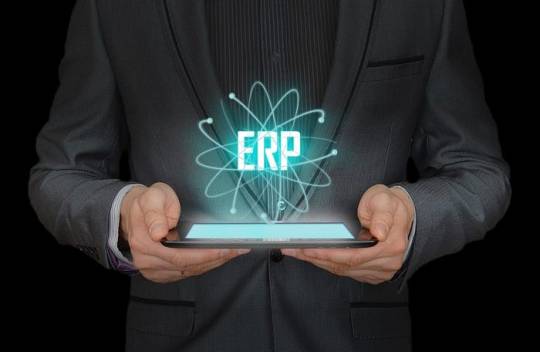
1. Custom Workflows and Automations
One of the key features of Odoo ERP is its ability to automate business workflows. Developers can:
Create automated invoicing and billing cycles.
Set up approval chains for purchases and expenses.
Implement custom rules for order fulfillment.
2. Odoo Web and Mobile Development
Odoo provides a responsive web-based platform, but businesses often require custom mobile applications. Developers can:
Use Odoo’s web framework for developing custom interfaces.
Leverage APIs for mobile app integration.
Optimize mobile UI for a seamless user experience.
3. Security and Role-Based Access Control
Security is a major concern in ERP development. Odoo allows developers to:
Define user roles and access control lists (ACLs).
Implement multi-factor authentication (MFA) for added security.
Regularly audit security logs and monitor for breaches.
By clicking on this An in-depth guide everything you need to know
Best Practices for Odoo ERP Development

Follow Odoo’s Coding Guidelines: Ensures compatibility and maintainability.
Use Odoo Studio for Basic Customization: Helps non-developers make simple modifications.
Optimize Performance: Avoid heavy database queries and optimize workflows.
Regular Backups: Prevents data loss and ensures business continuity.
Stay Updated with Odoo Versions: Leverage new features and security enhancements.
Train End-Users: Provide comprehensive training for employees to ensure smooth adoption.
Conclusion
Odoo ERP development offers businesses a flexible and powerful solution to streamline their operations. Whether you are customizing existing modules or developing new ones, understanding the development process and best practices is key to a successful implementation. With its open-source nature and vast ecosystem, Odoo continues to be a top choice for businesses looking to enhance their ERP capabilities.
Expanding Odoo ERP with advanced features, security measures, and workflow automation will help businesses improve efficiency and scalability. By following best practices, companies can fully leverage Odoo’s capabilities to drive growth and success.
0 notes
Text
How an Odoo Functional Consultant Can Optimise Your Business Processes?
Discover the key roles, skills, and benefits of being an Odoo Functional Consultant. Learn how they bridge business needs with Odoo ERP solutions.
Read here : https://www.candidroot.com/blog/our-candidroot-blog-1/how-an-odoo-functional-consultant-can-optimise-your-business-processes-774
#odoo#odoo consultant#odoo functional consultant#odooerp#odoo services#odoo erp#erpsoftware#erp system#erp
0 notes